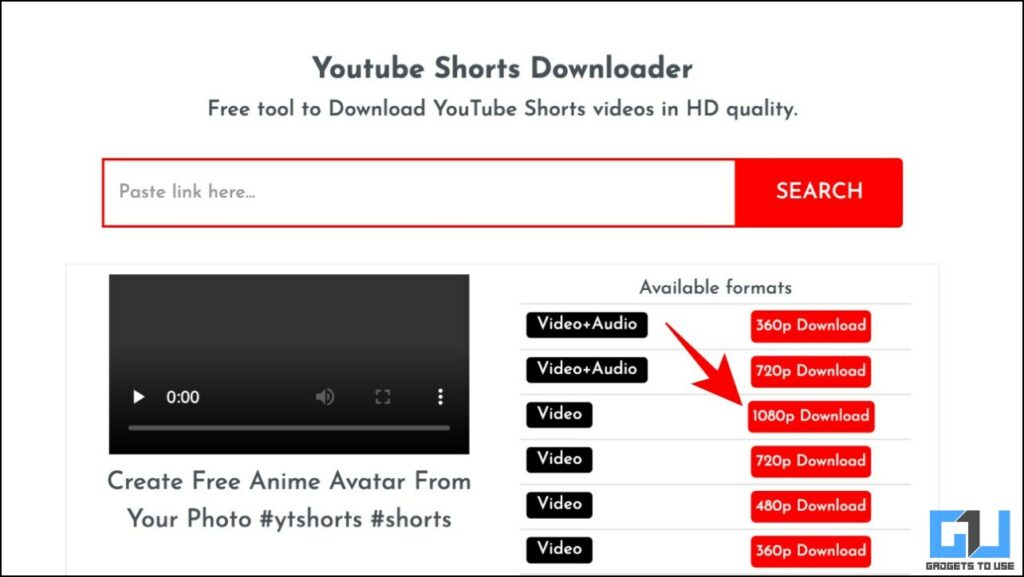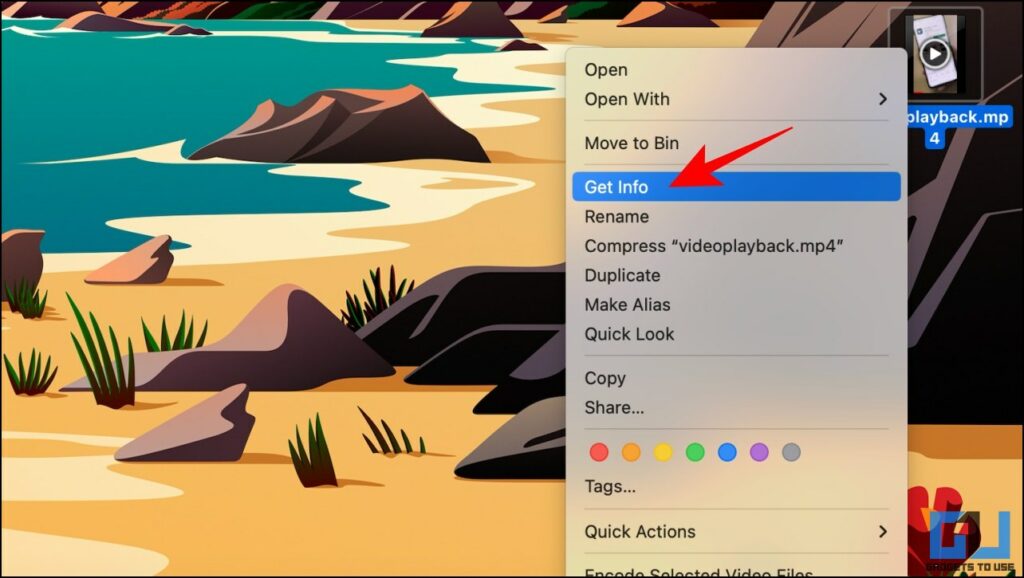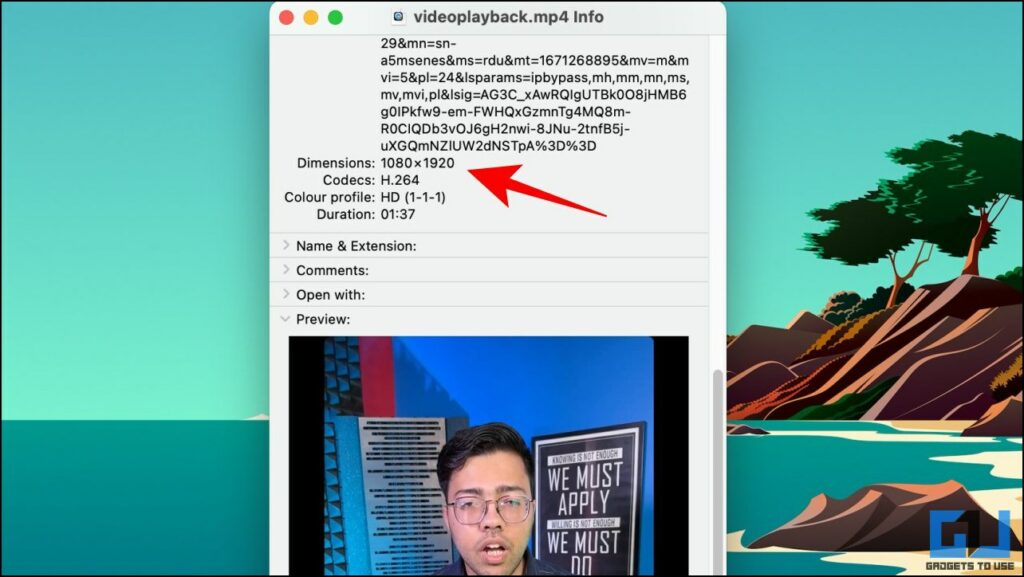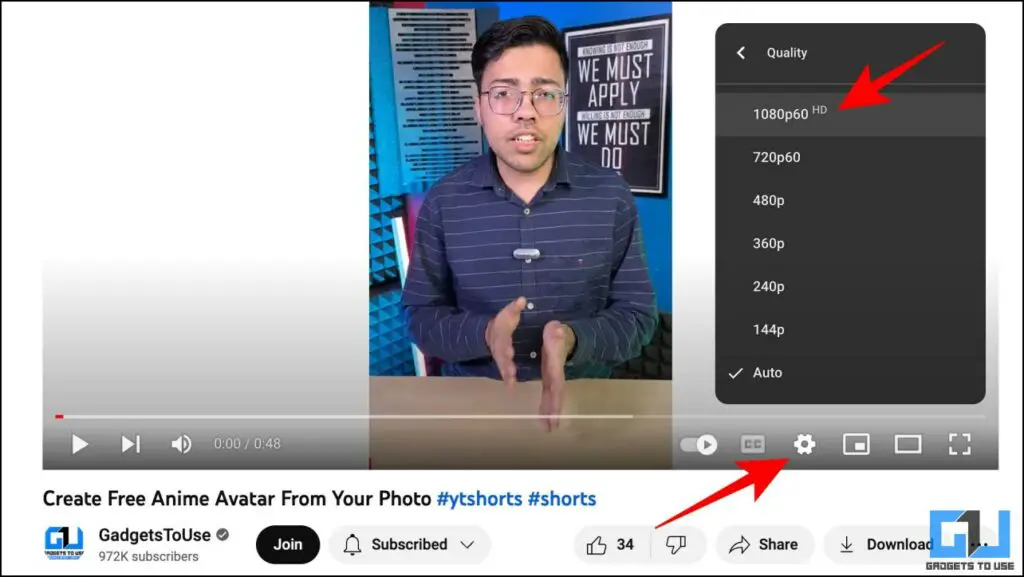Quick Answer
- However, the catch is that it also reflects the maximum resolution at which you can download the video, which is the original resolution of the YouTube Shorts.
- Here, you can check out the maximum resolution of the YouTube shorts at the website allows you to download them.
- Another way to check the resolution of the YouTube Shorts video is to download the Shorts video.
With the increase in short-form content consumption, YouTube Shorts has become quite popular lately. However, if you wish to check its resolution, there’s no conventional way to do so. We have found some workarounds, and in this read, we’ll discuss the easy ways to check the uploaded resolution of YouTube Shorts. Alternatively, you can also check out our article to upload High Quality YouTube Shorts Videos.
Methods to Check YouTube Shorts Uploaded Resolution
Below we have mentioned three quick ways to easily check the resolution of YouTube Shorts. Let’s discuss each of them in detail.
Using Shorts Noob
Shorts Noob is a website used to download YouTube Shorts. However, the catch is that it also reflects the maximum resolution at which you can download the video, which is the original resolution of the YouTube Shorts. Here’s how to use it:
1. Visit the Shorts Noob website on a browser.
2. Now, Paste the link to the YouTube shorts that you wish to download.
3. Here, you can check out the maximum resolution of the YouTube shorts at the website allows you to download them.
Download YouTube Shorts Video
Another way to check the resolution of the YouTube Shorts video is to download the Shorts video. Here’s how it can be done:
1. Click on the download button from the Shorts Noob website.
2. Once the file has been downloaded, right-click on the video and then click on Get Info or Properties in you are using a Windows machine.
3. Now, you will be able to see the resolution of the YouTube short video.
Play YouTube Shorts As Regular Video
You can also play the Shorts as a regular video, then check the maximum resolution at which it is playing.
1. Follow our detailed article on how to Play YouTube Shorts as Regular Videos.
2. Now, click on the Settings icon and then click on Quality.
3. Here, you can check the maximum resolution of the YouTube shorts. That is the resolution at which the Shorts has been uploaded.
FAQs
Q: How to check the resolution of YouTube Shorts?
A: Follow the methods mentioned above to check the resolution of YouTube Shorts.
Q: What is the best Resolution for YouTube shorts?
A: The best resolution for YouTube shorts is 1089 x 1920 pixels.
Wrapping Up
In this read, we have discussed the ways to easily check the resolution of YouTube Shorts. We hope the article helped you achieve the same. If you found this guide helpful, share it with your friends, and check out more tech tips and tricks linked below. Stay tuned for more such tips and tricks, and follow us on social media.
Also, read:
- 2 Ways to see All YouTube Comments Made by You from PC or Phone
- 4 Ways To Forward, Rewind Instagram Reels
- 5 Ways To Download YouTube Shorts On Android, iPhone, and PC
- 2 Ways to watch Instagram Reels via PC and Mac
You can also follow us for instant tech news at Google News or for tips and tricks, smartphones & gadgets reviews, join GadgetsToUse Telegram Group or for the latest review videos subscribe GadgetsToUse YouTube Channel.