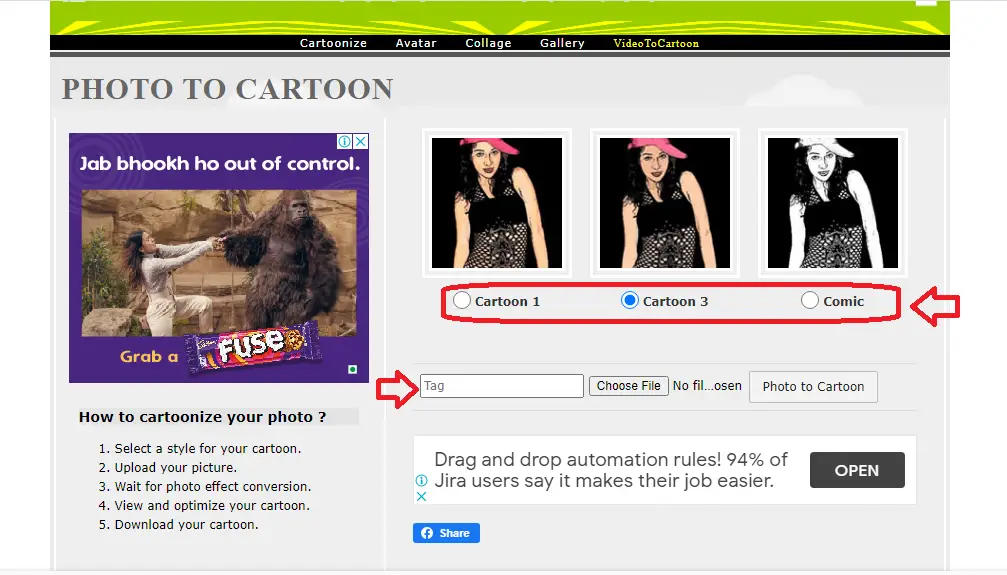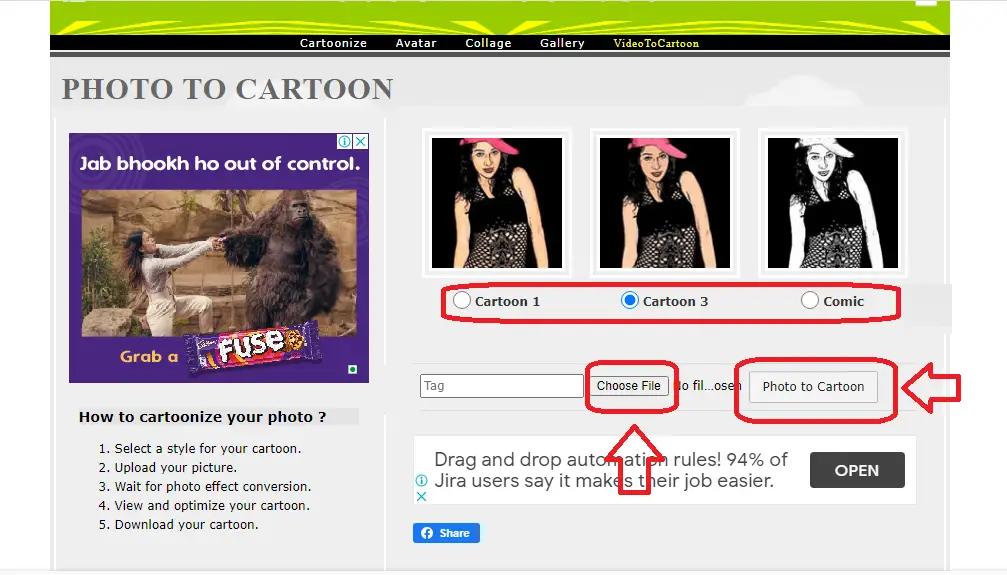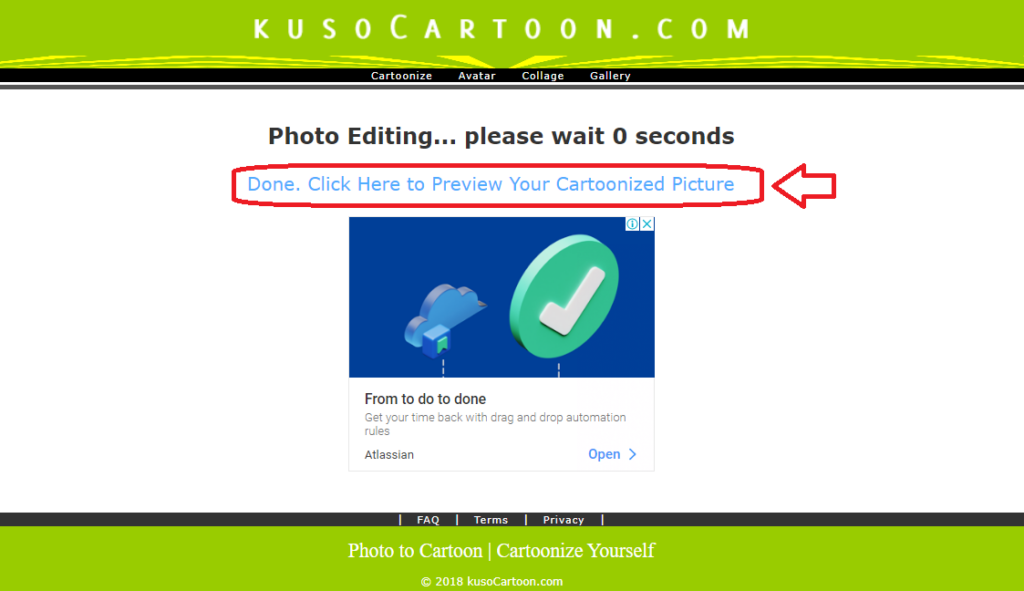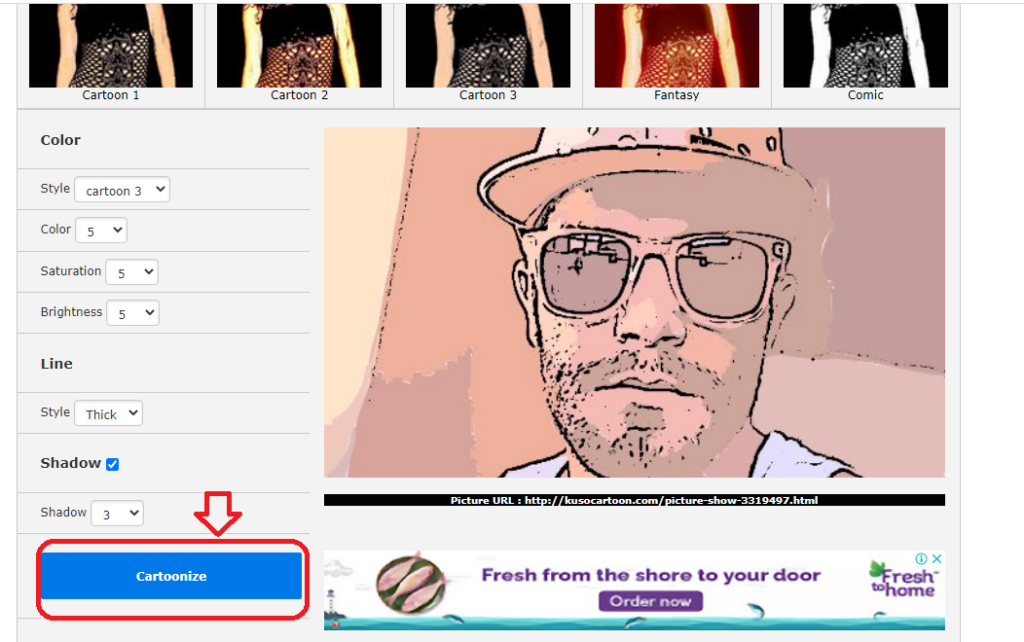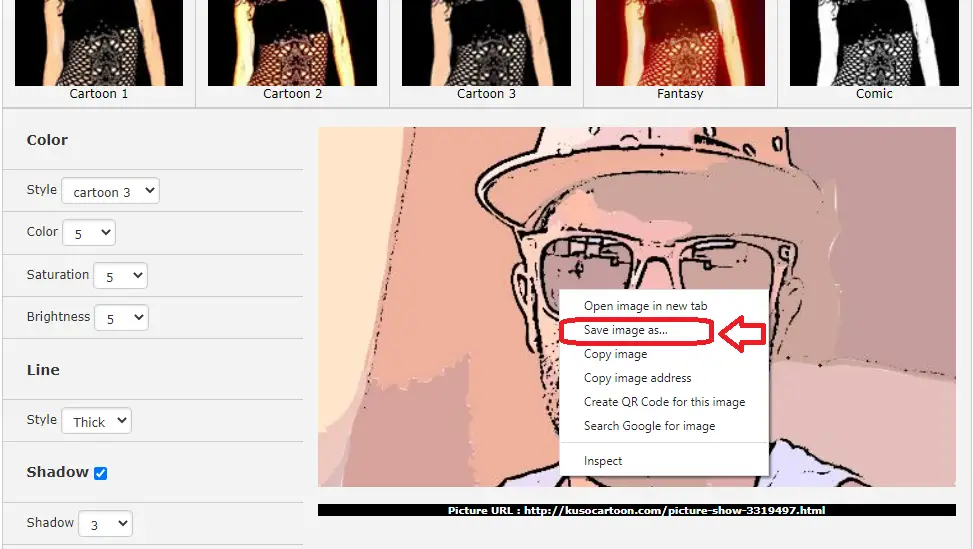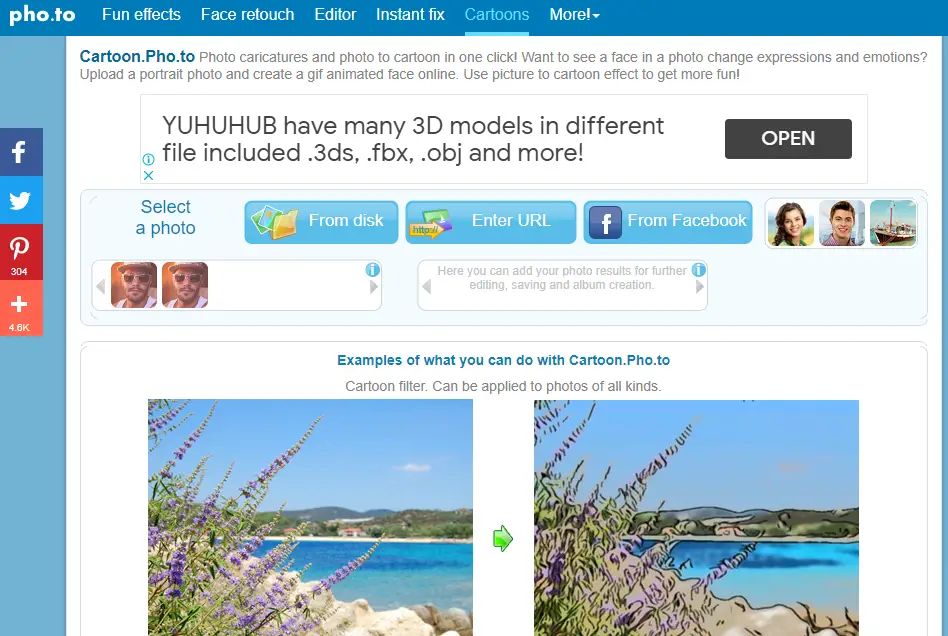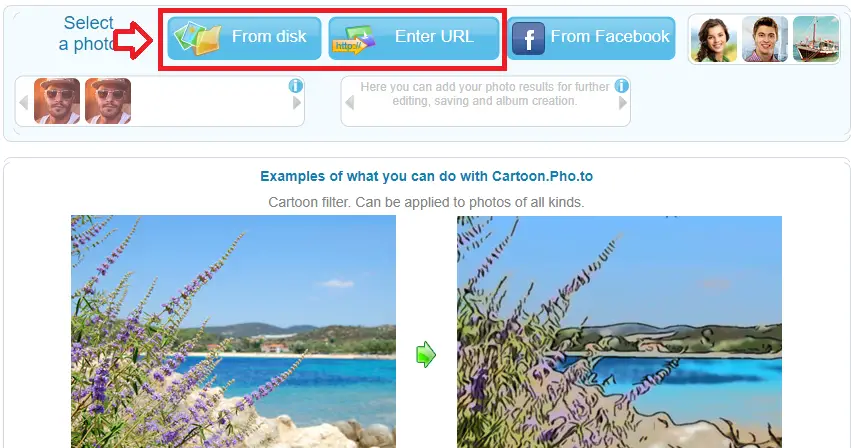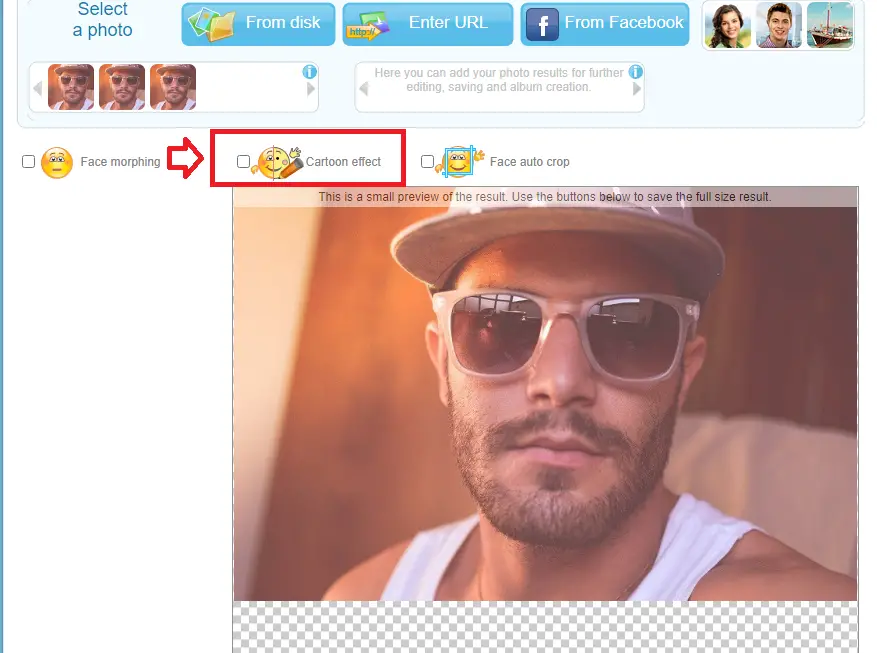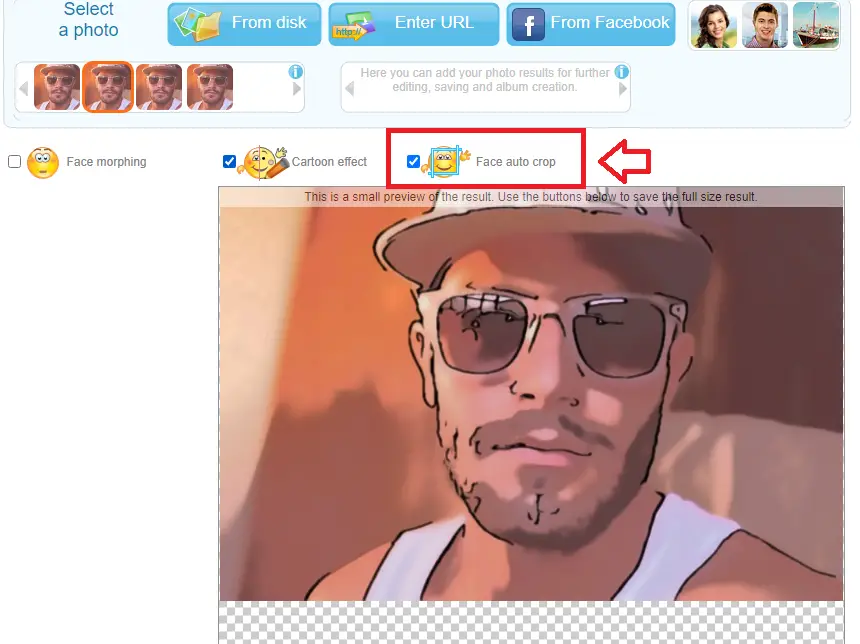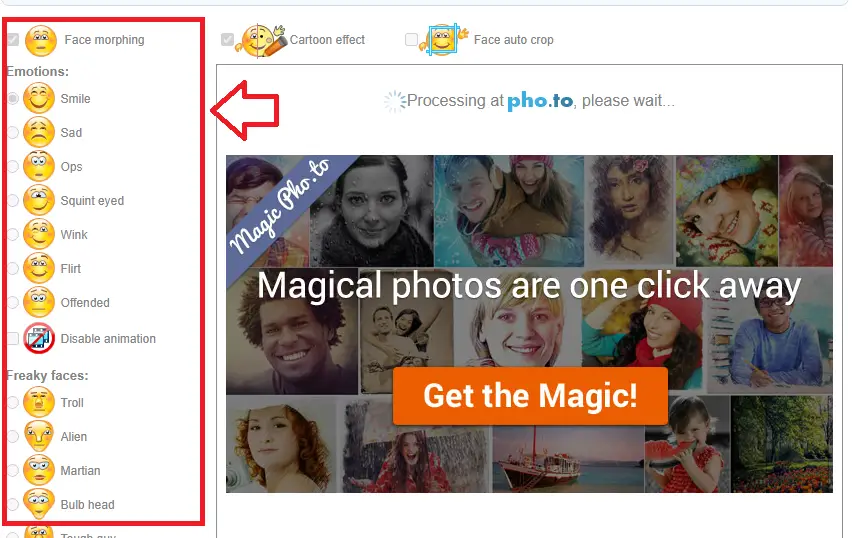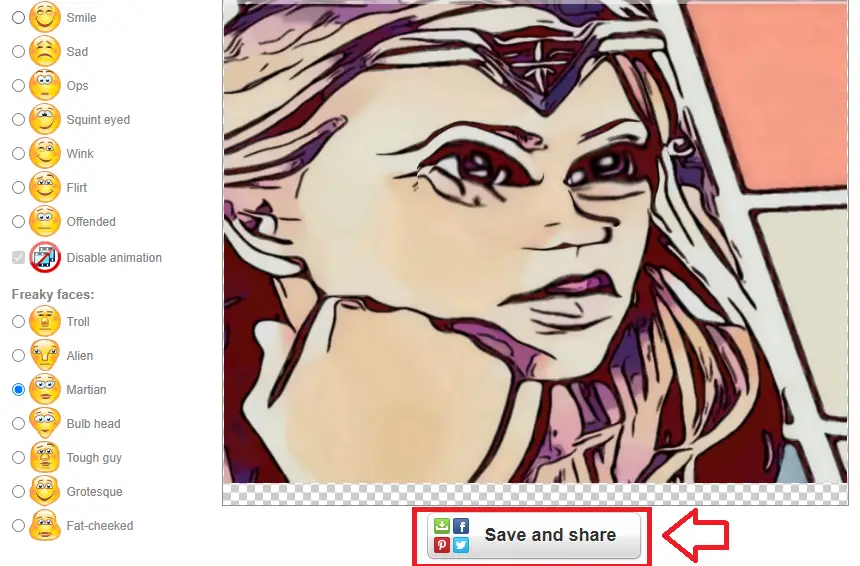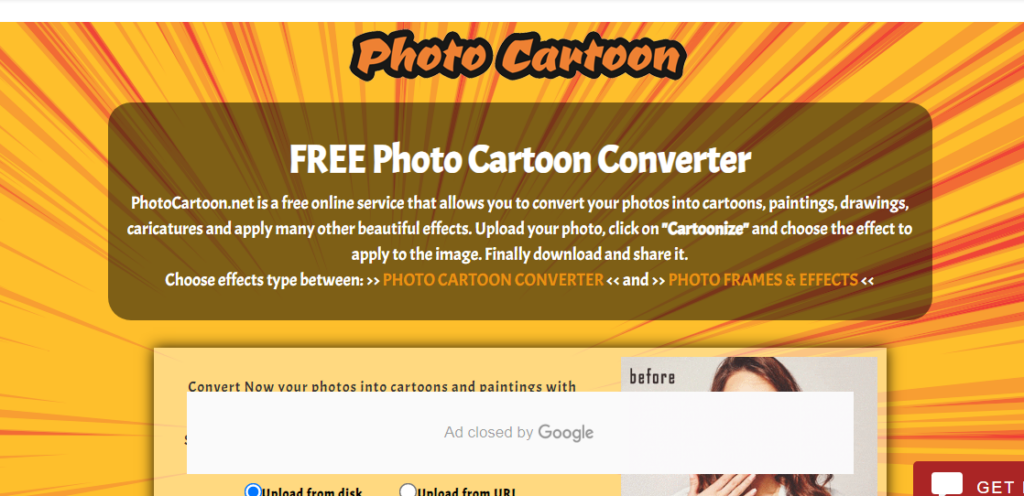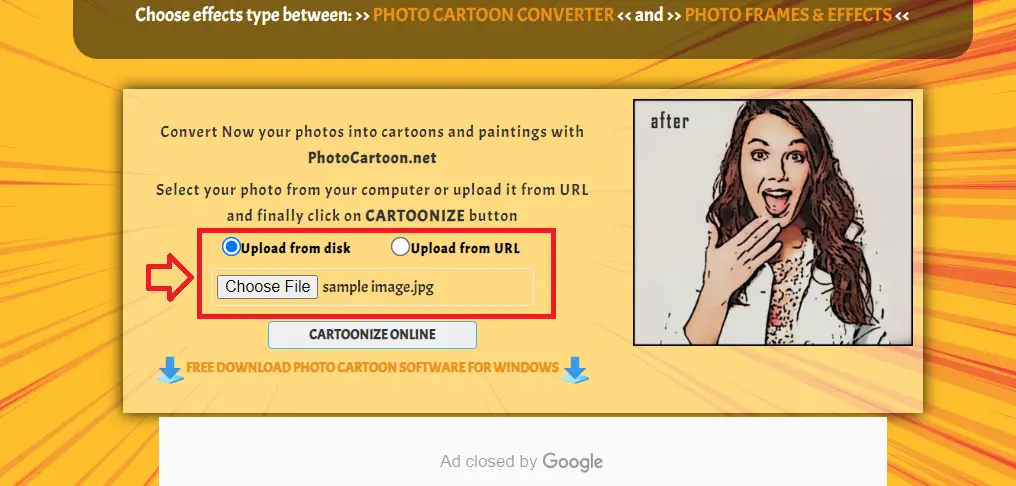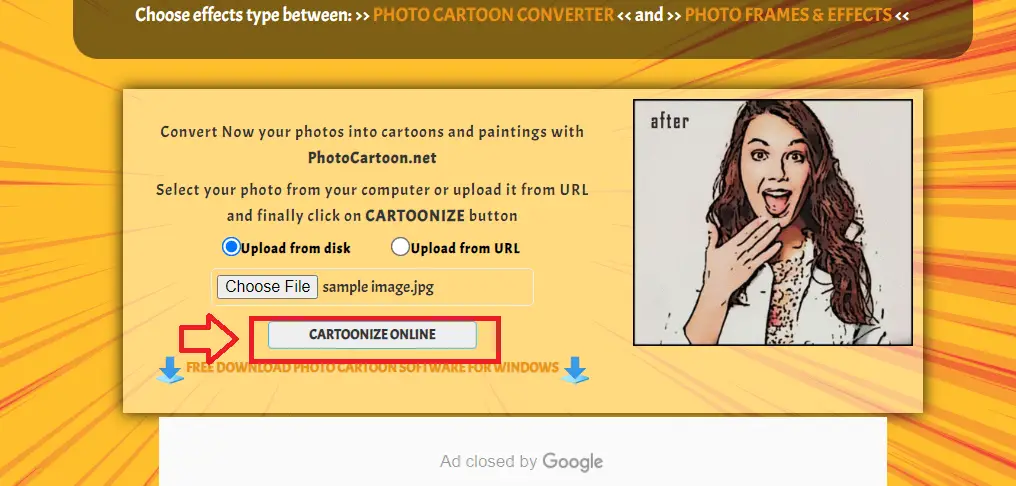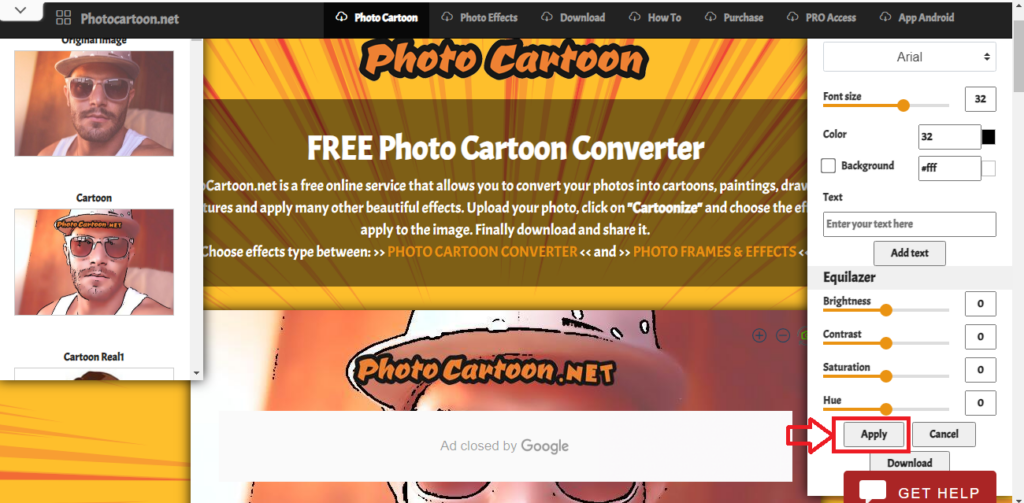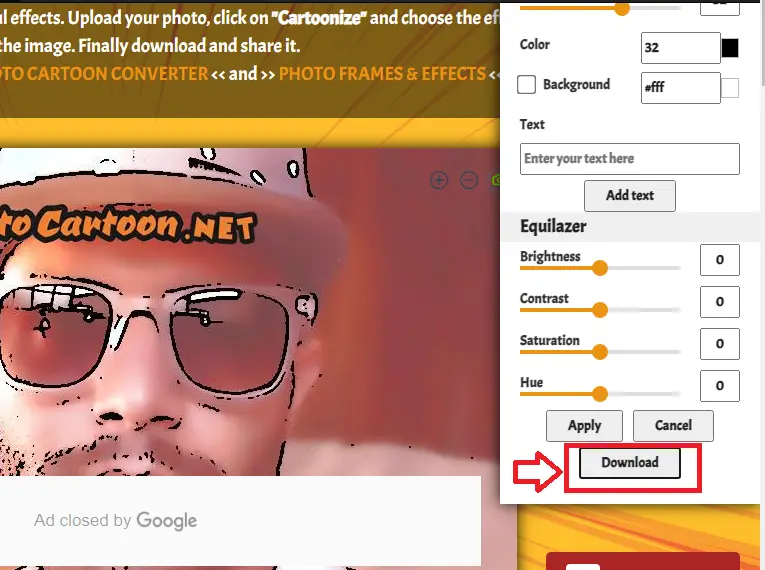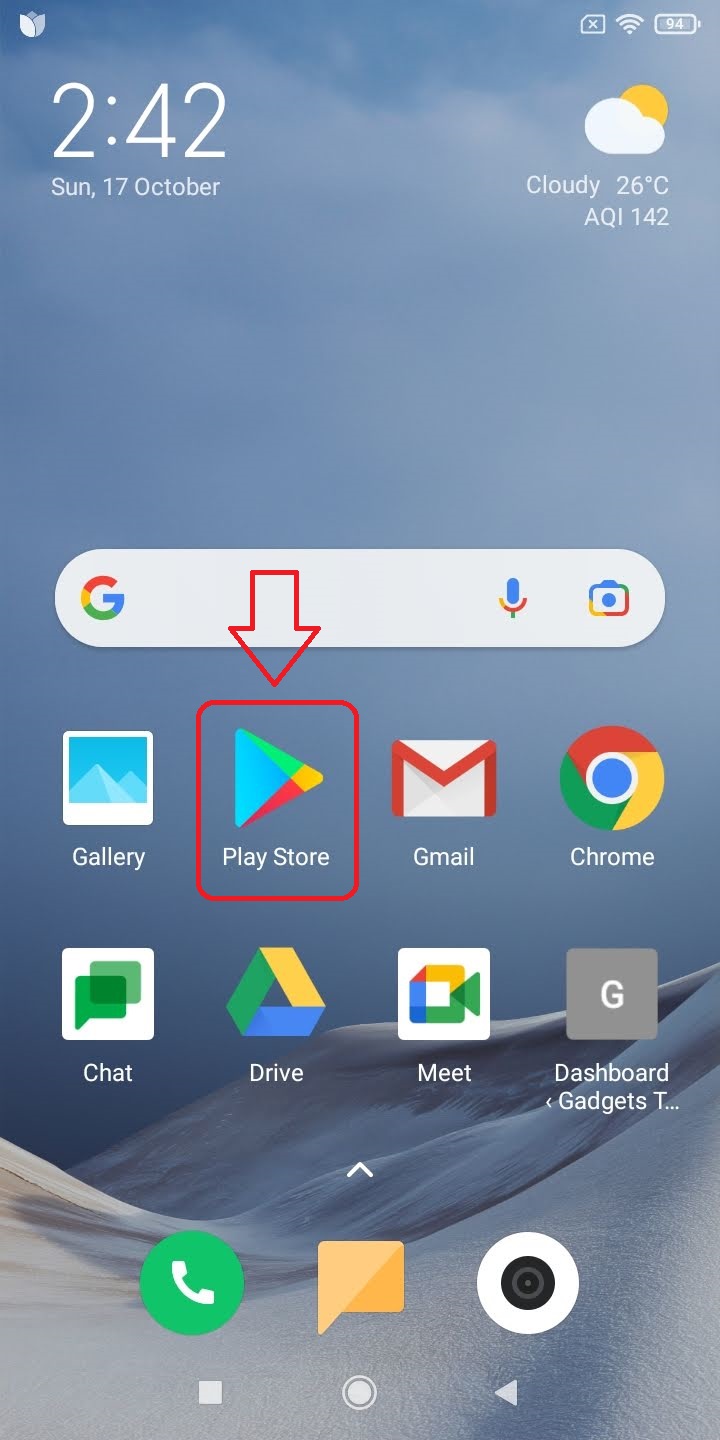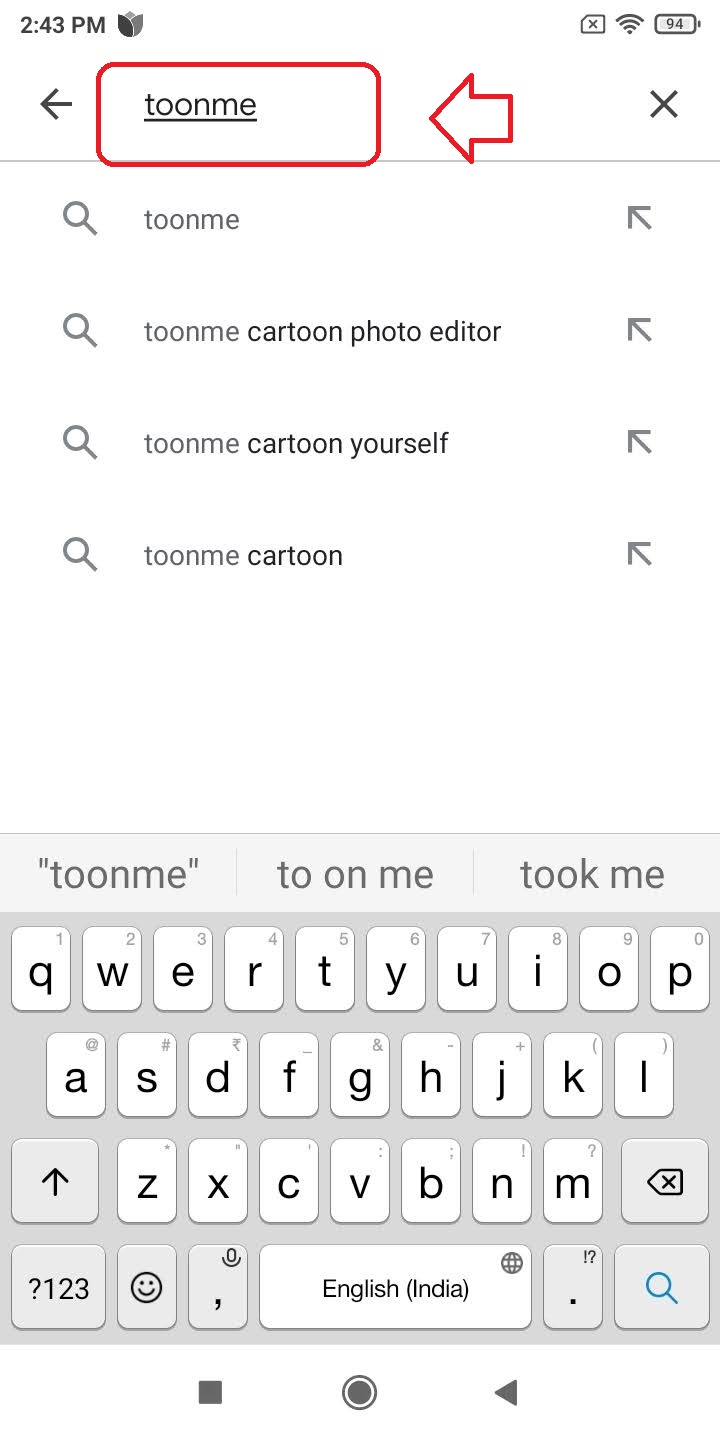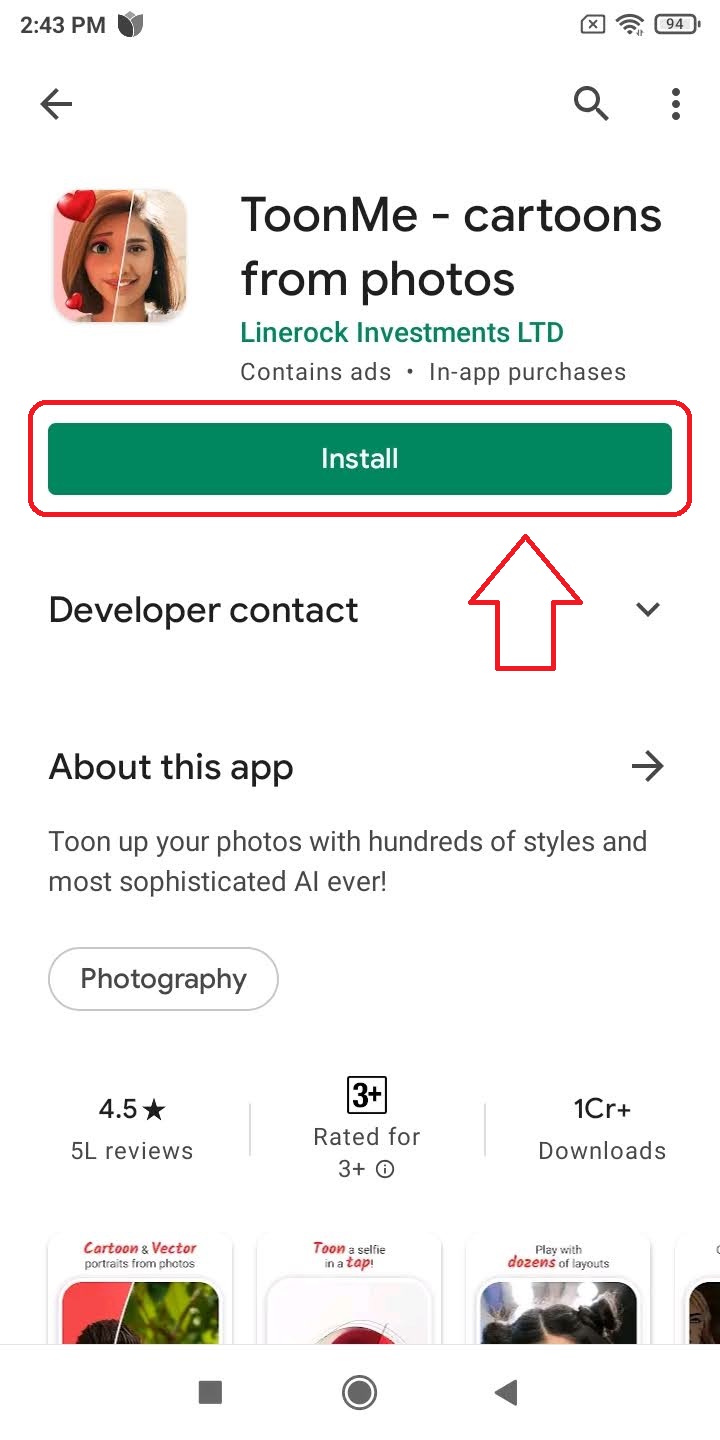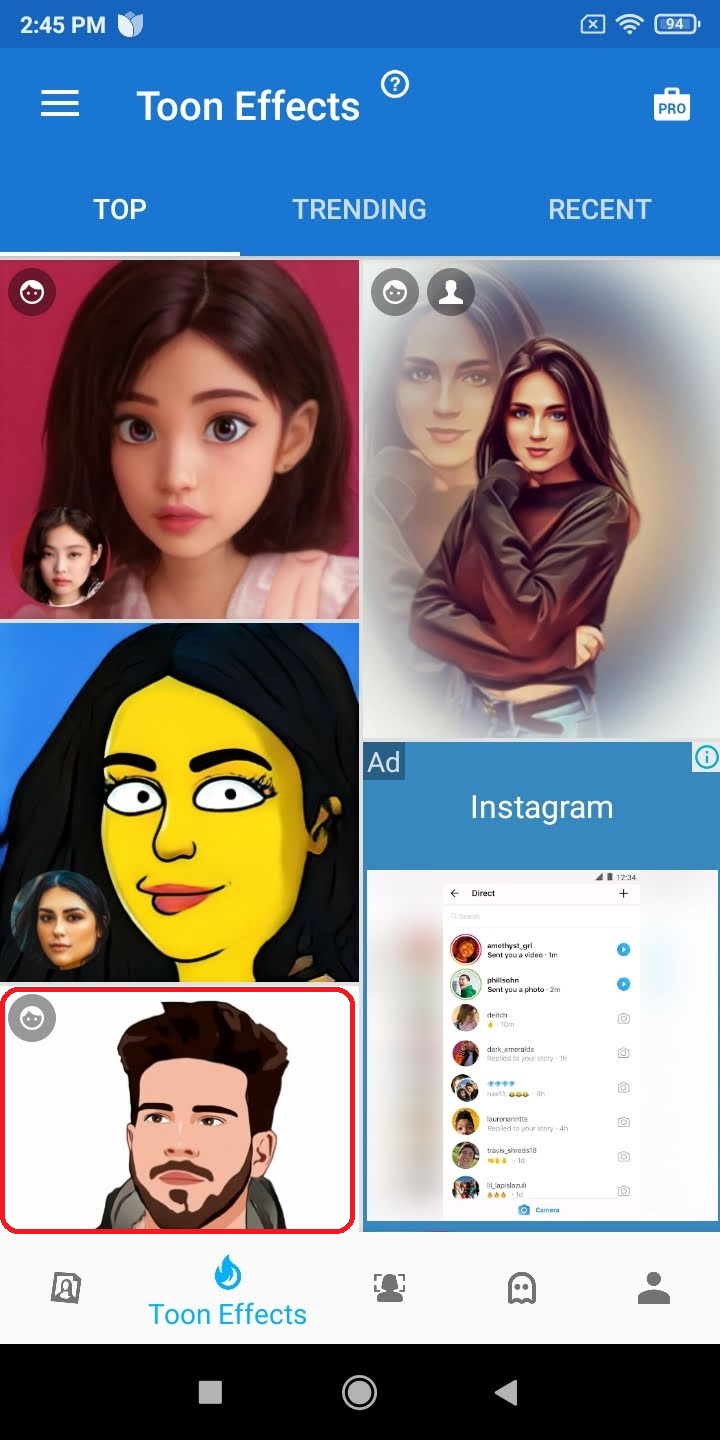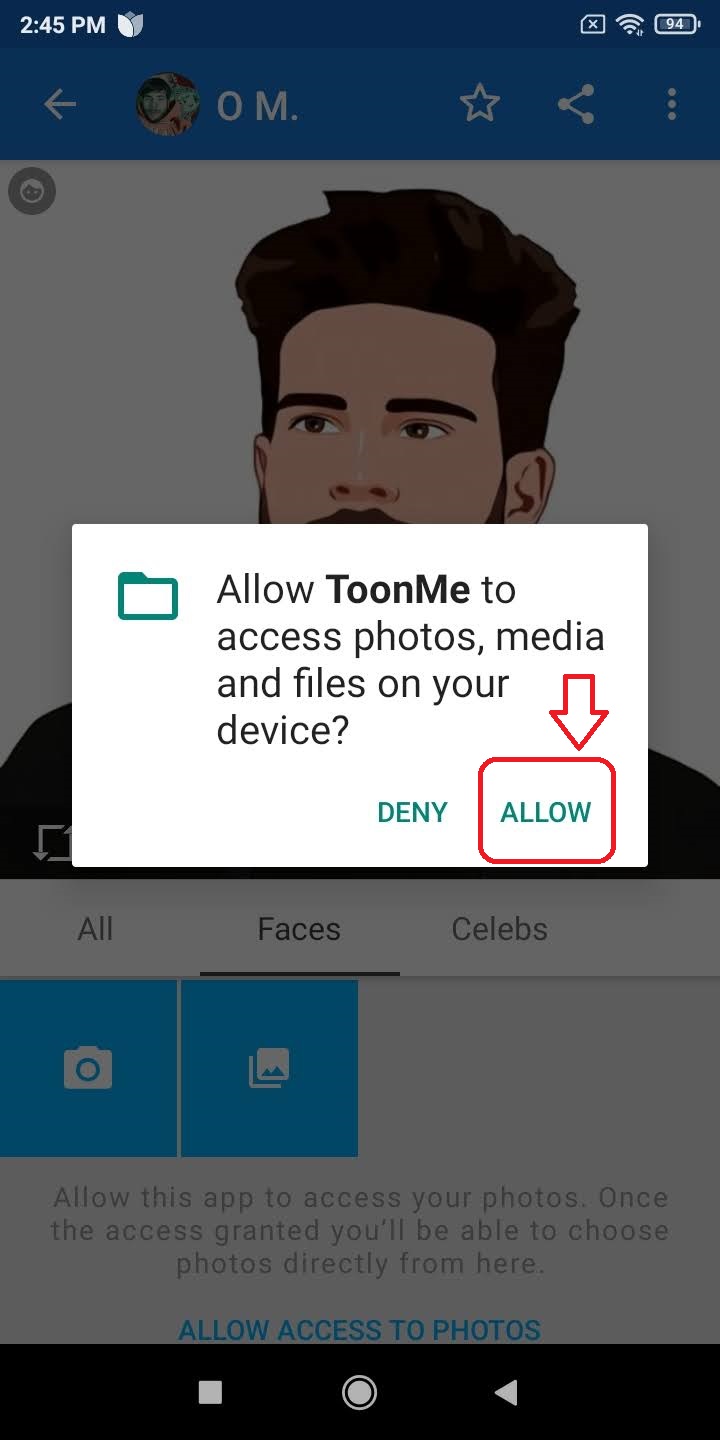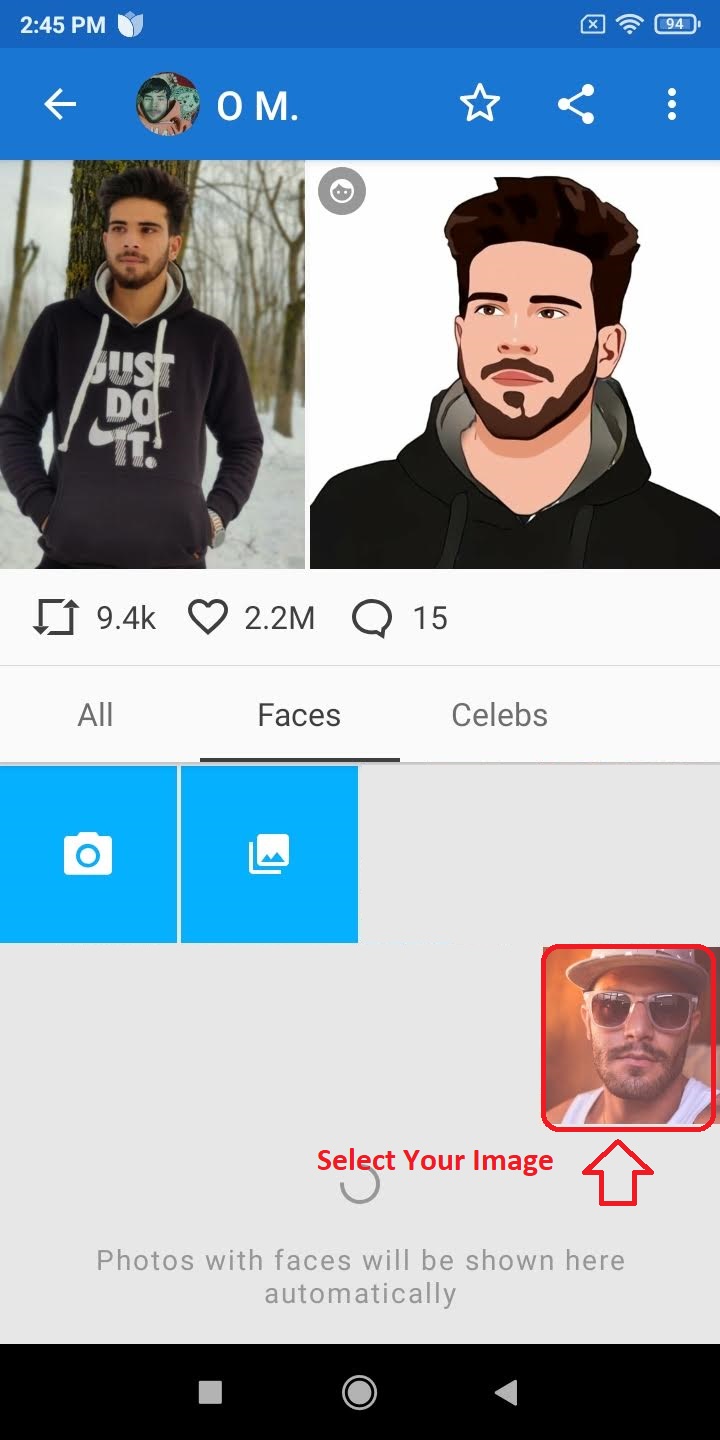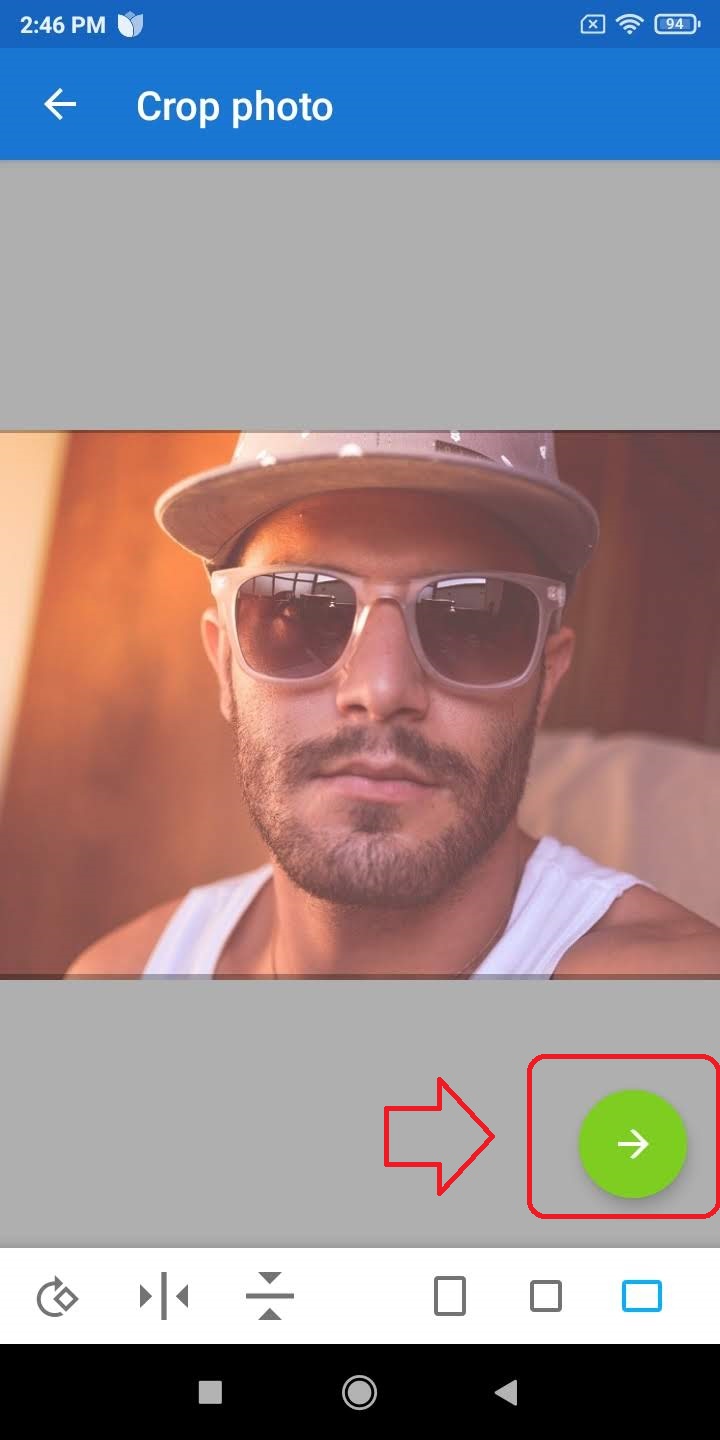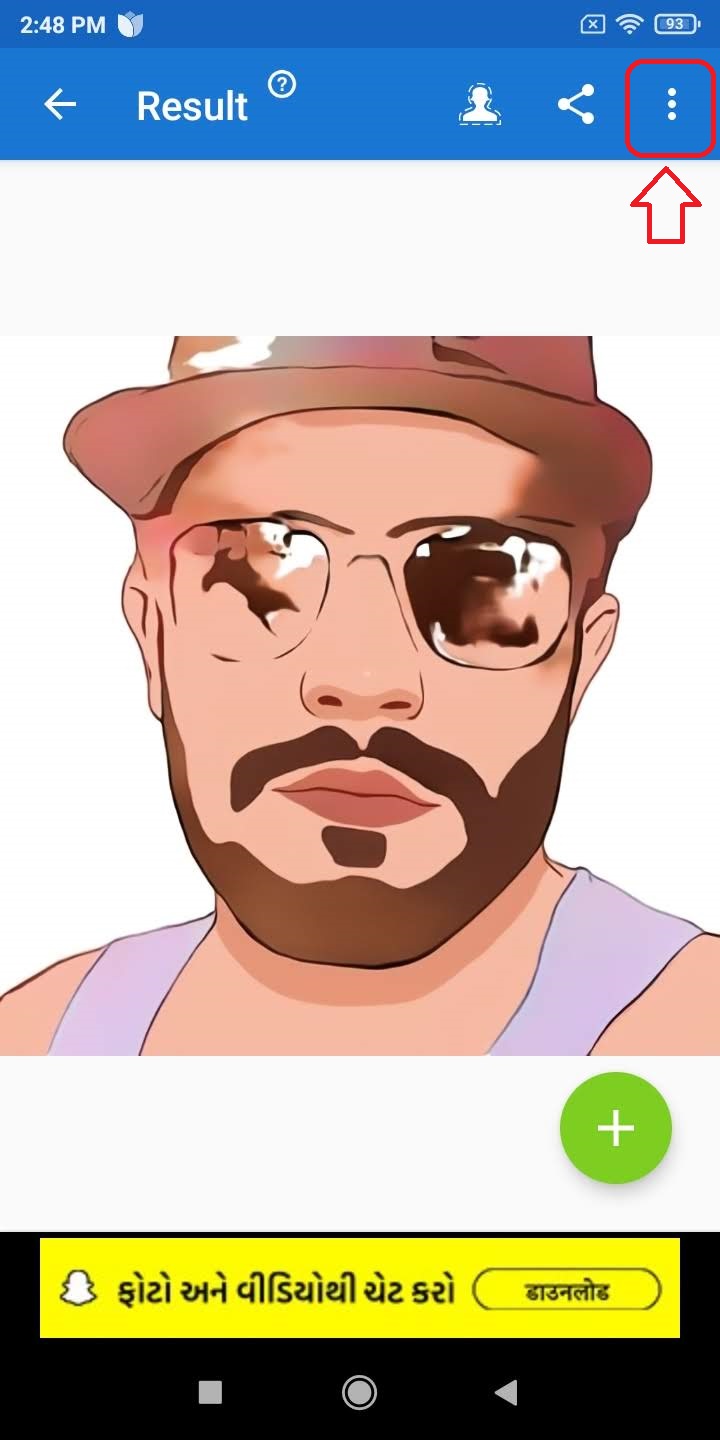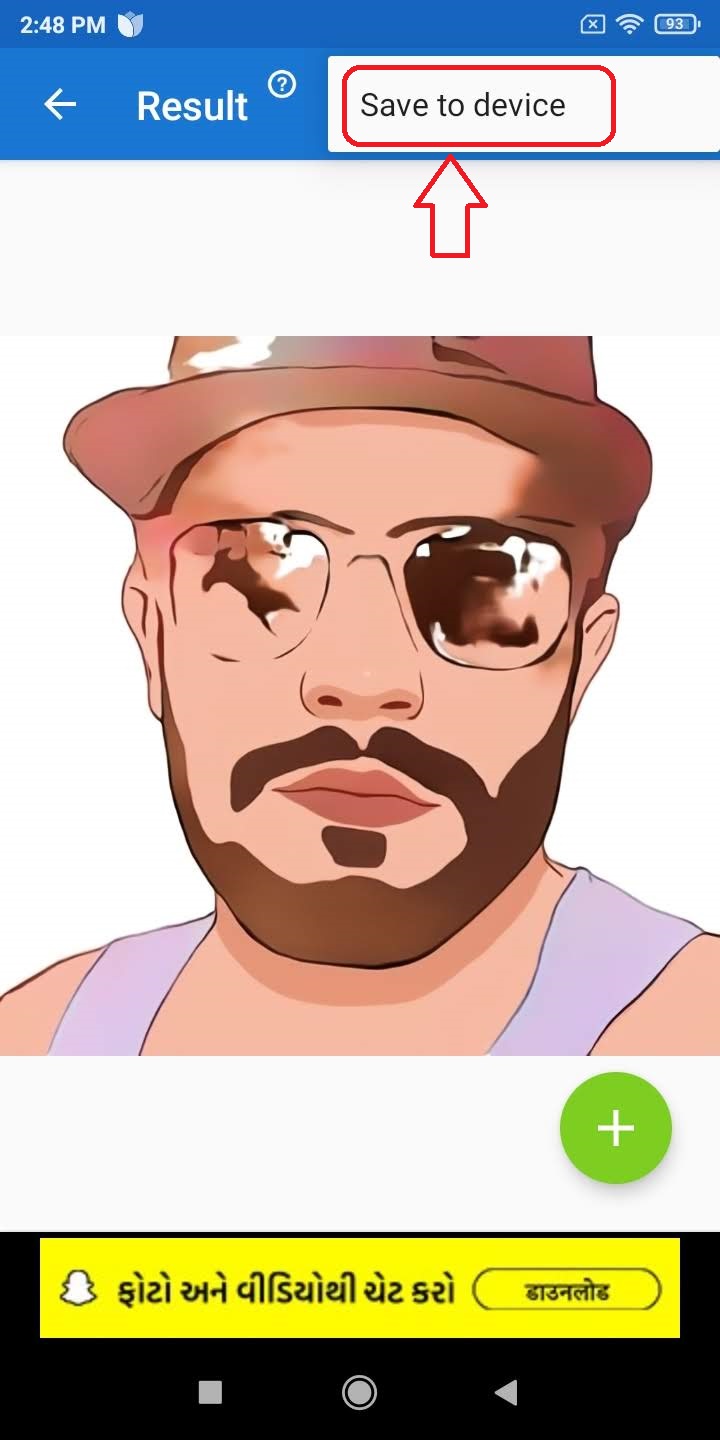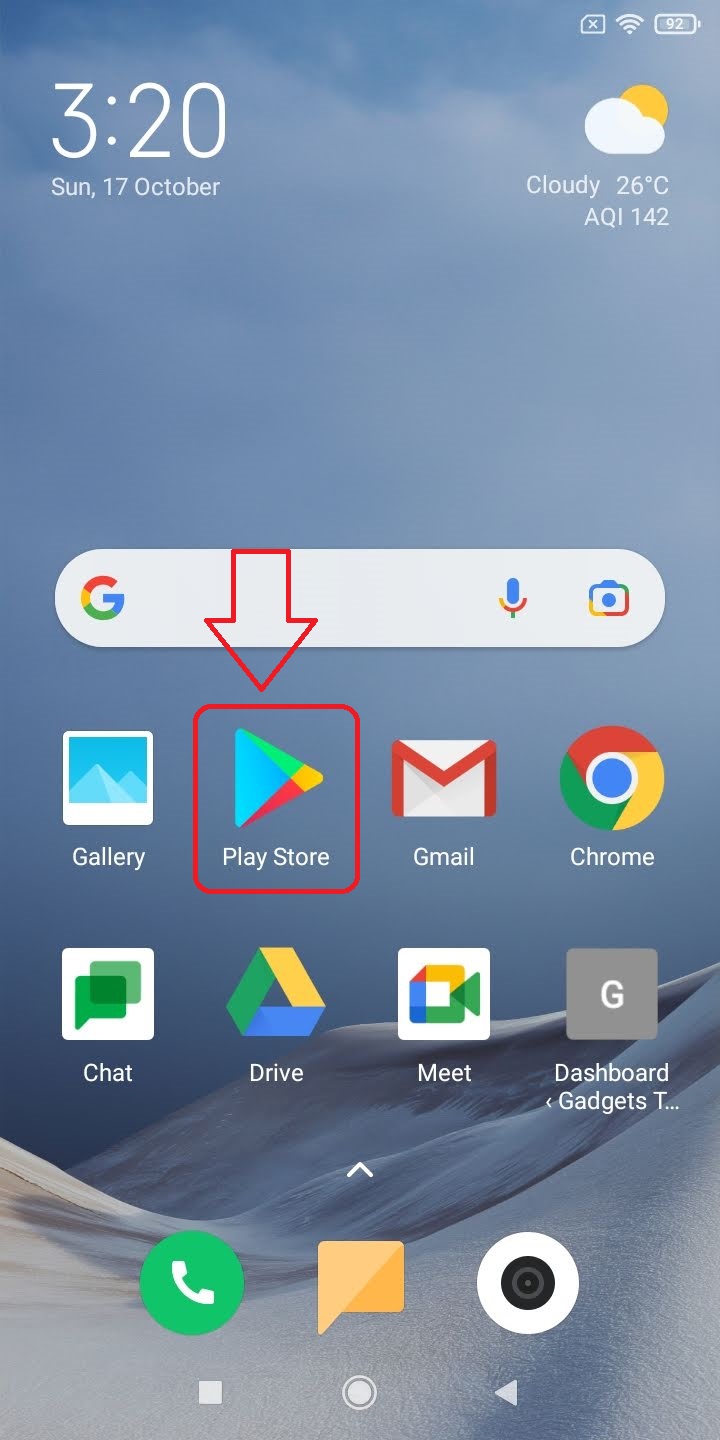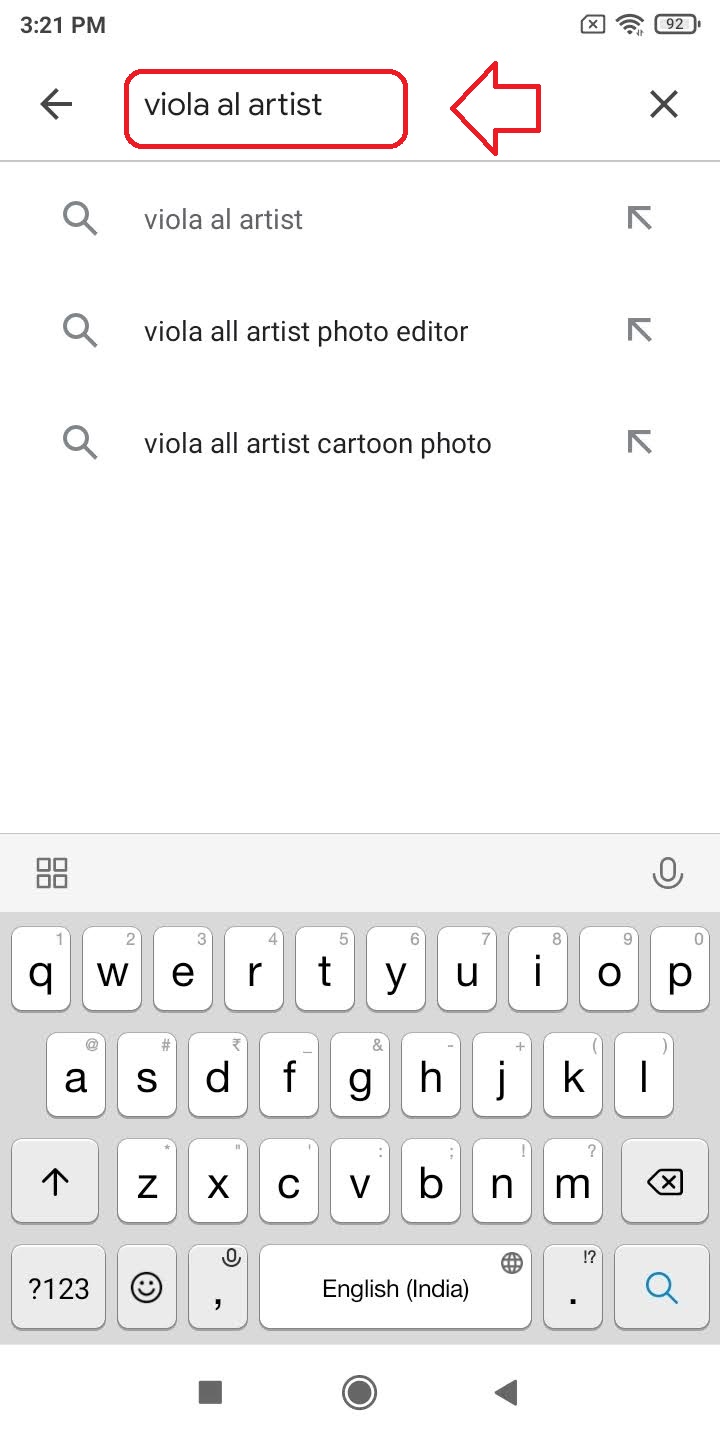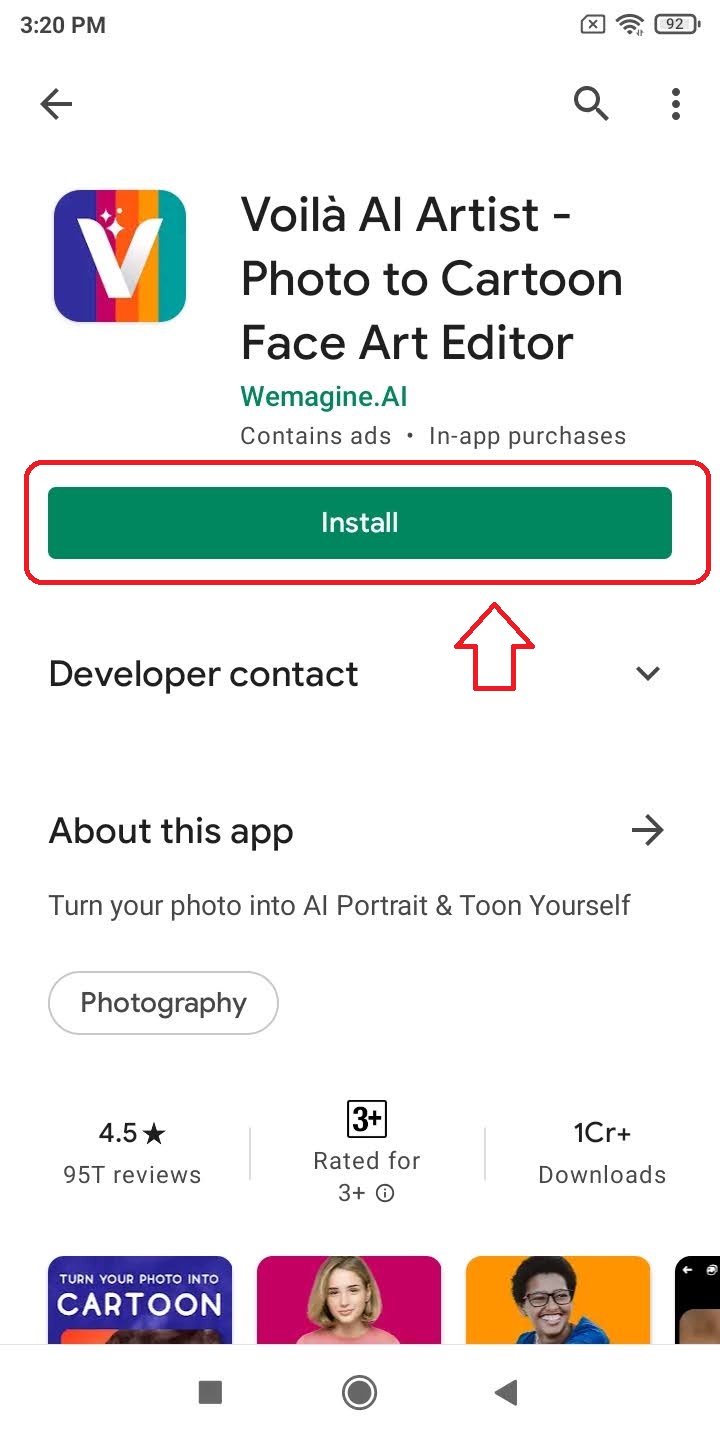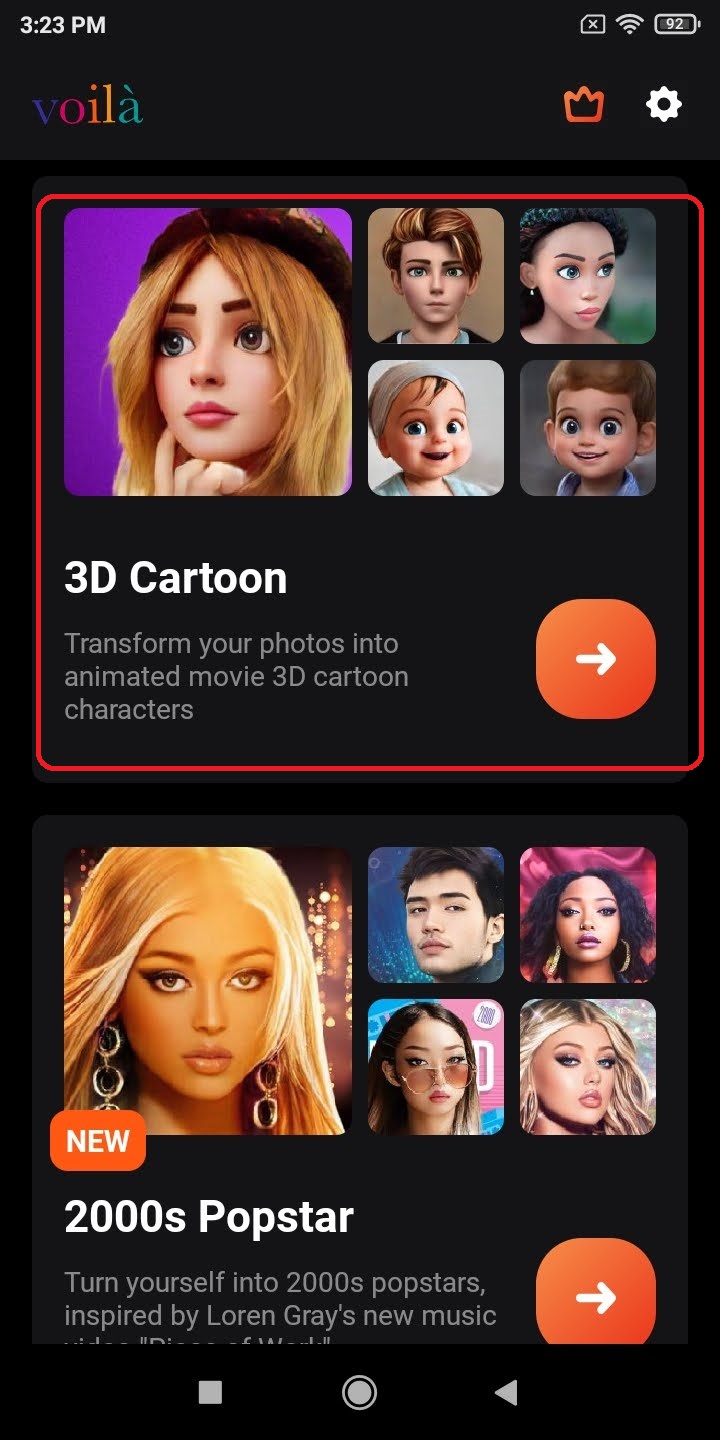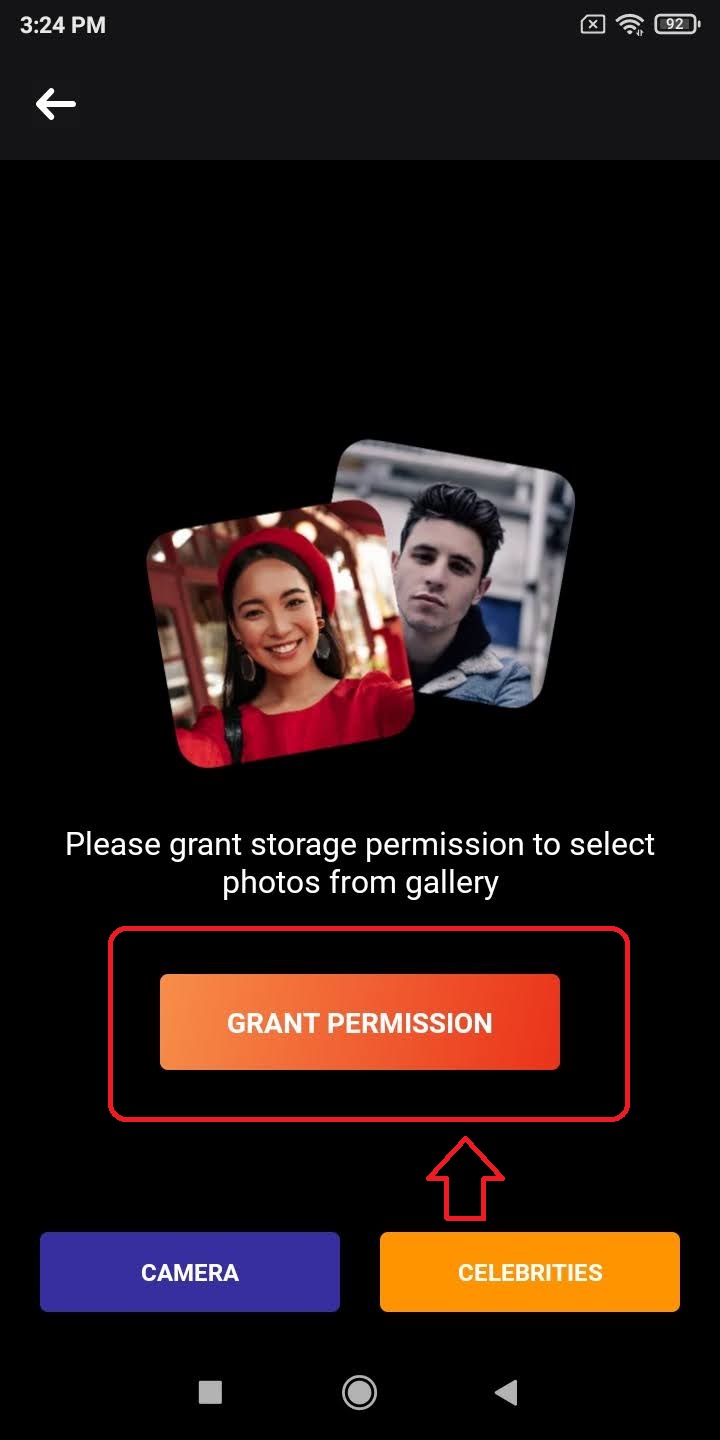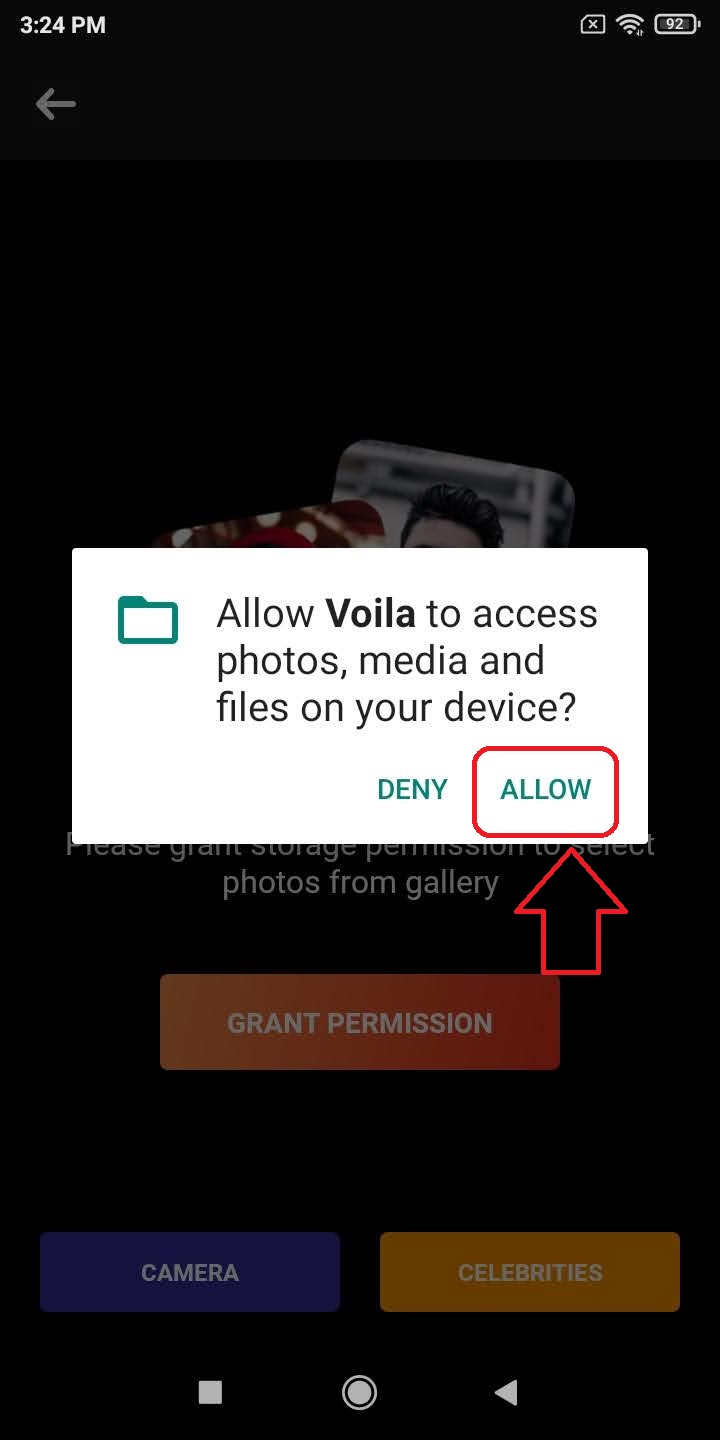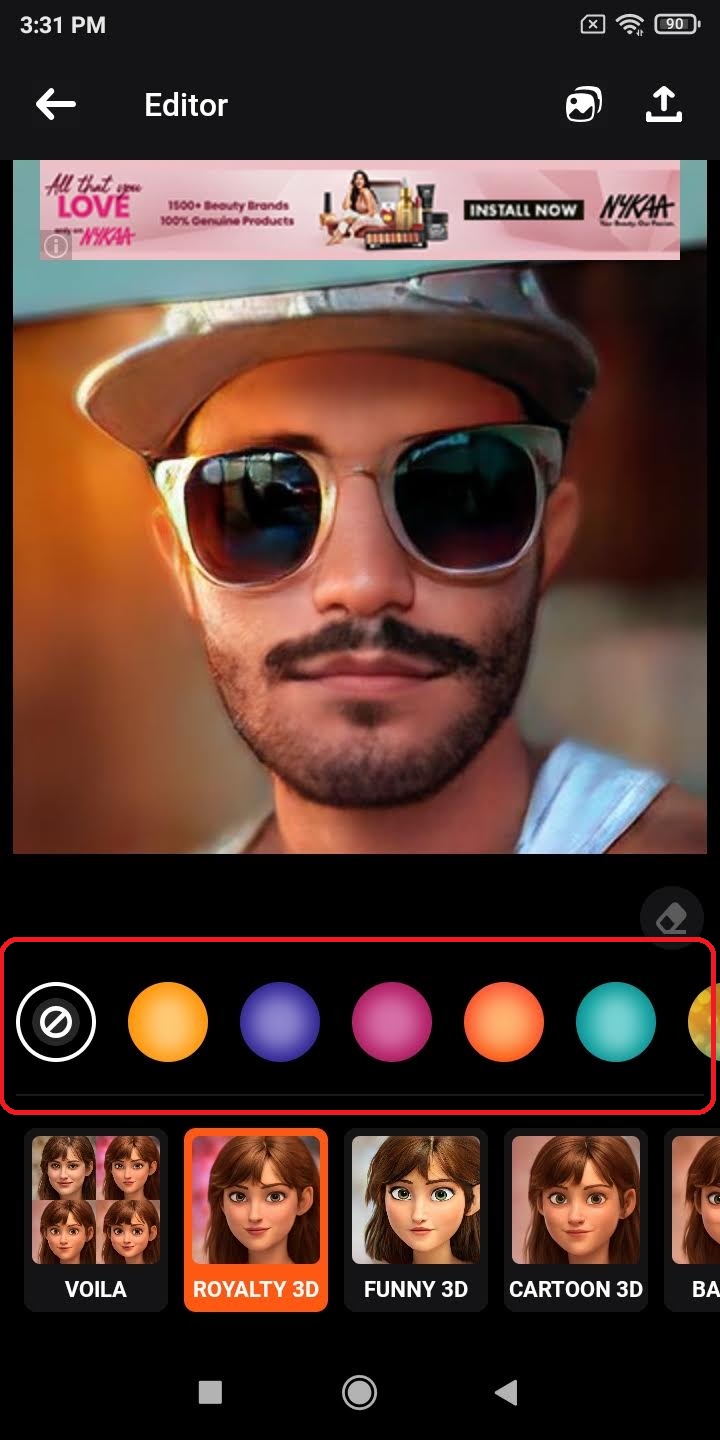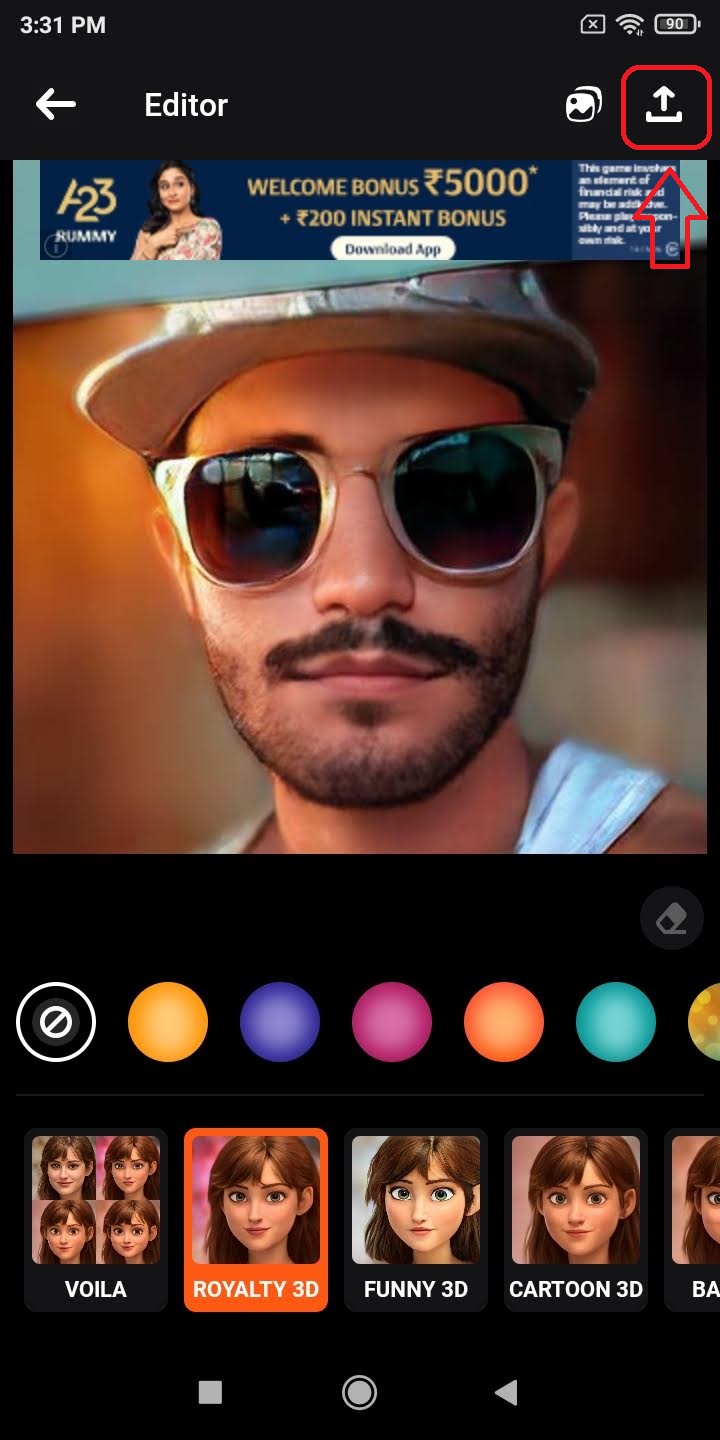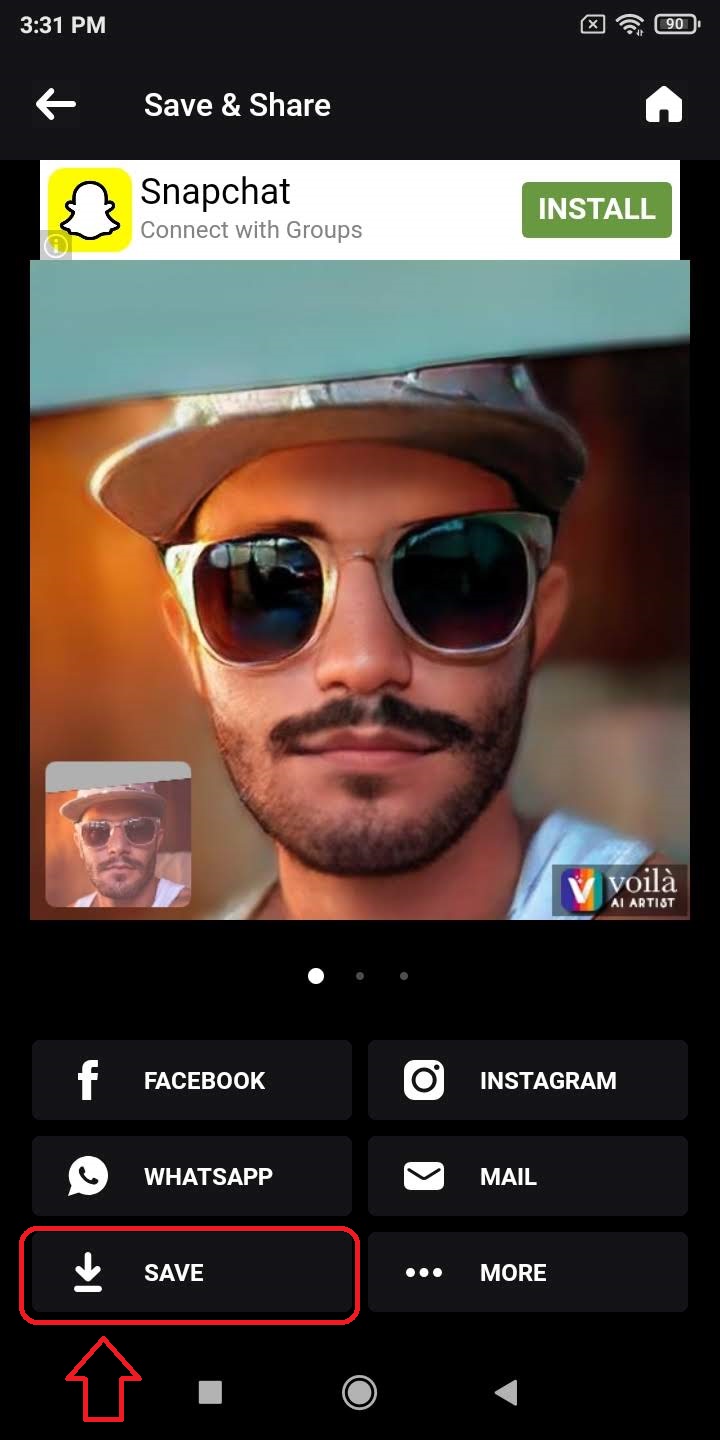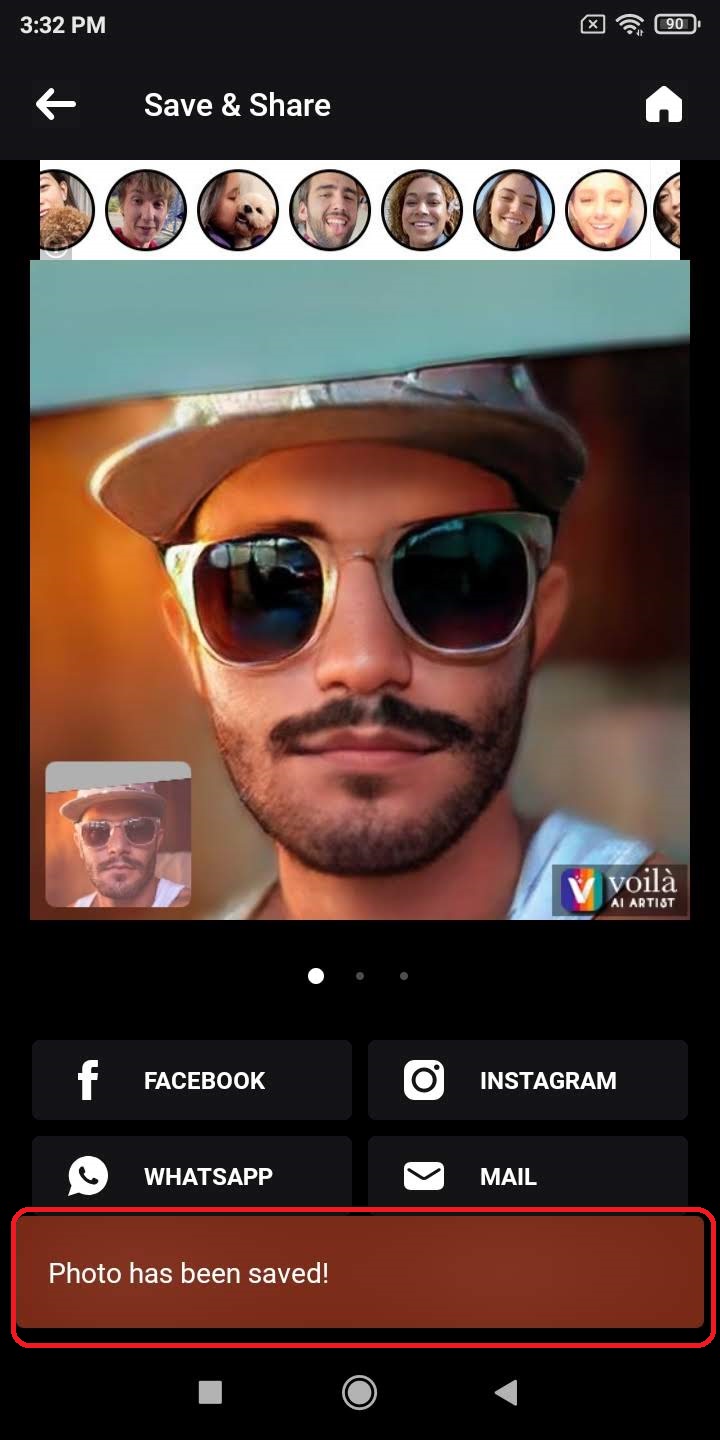Quick Answer
- Click on the Photo to Cartoon button to convert your image to a cartoon character.
- Provide a tag name to the file and click on Choose File to upload your digital image.
- Click on the Download Button to download the cartoon image to your system.
Cartoons are undoubted, the best way to express one’s emotion. Animated cartoon movies from Disney and Pixar get an instant hit on release every single time. But, do you know that you can transform your photos into cartoons too? Yes, you heard it right. In this article, you will learn the top 5 ways to turn your photos into cartoons for free. Additionally, you can also learn to create your Facebook Avatars.
Also, Read | 4 Ways to make Deep Fake Photos, Videos, and Memes on your Phone
Turn Your Photos Into Cartoons For Free
You can create or transform your own digital photos into awesome cartoons characters for free using either your phone or your desktop. Let’s get started.
Also, Read | 3 Ways to Create Realistic AI Avatar of Yourself
Turning photos into cartoons online on PC
1. KusoCartoon Online Cartoon Converter
KusoCartoon is an online editor that offers photo to cartoon conversion for free. This tool uses its Cartoonize feature to create a custom cartoon face of the uploaded digital image. To use this online tool, follow these simple steps.
- Open Kusocartoon.com in your browser.
- Click on Cartoonize.
- Select the Cartoon Filter from the 3 available pre-sets.
- Provide a tag name to the file and click on Choose File to upload your digital image.
- Click on the Photo to Cartoon button to convert your image to a cartoon character.
- Wait for a few seconds and click on “Done. Click here to preview your cartoonized picture”.
- The cartoonized image will get generated. If you want to make any more changes, adjust and click on Cartoonize Button again.
- To save the converted image, right-click on the image and select Save Image as to download the image.
2. Cartoon.Pho.to Online Editor for creating cartoons
This is another free online editor which offers you to create cartoons from your digital images. With the help of this tool, you can also animate your cartoon character by providing different presets such as smile, wink, etc. Follow these simple steps to achieve the same.
- Open cartoon.pho.to in your browser.
- Click on From Disk or Enter URL button to upload your digital photo.
- Turn on Cartoon Effect.
- This tool will instantly generate your cartoon image.
- You can also choose to crop the face image.
- Additionally, you can apply face morphing to add any custom face like smiling, winking, and many more.
- Tap on Save and Share button to save the cartoon image.
- On the next page, click on the Download button to download the final cartoonized image.
3. PhotoCartoon.net Online Cartoon Creator
PhotoCartoon.net is a free online service that allows you to convert your photos into cartoons, paintings, drawings, caricatures, and apply other beautiful effects. Follow these simple steps to do the same.
- Open Photocartoon.net in your browser.
- Upload your photo from either your device or URL and click on choose file button.
- After you’ve uploaded your image, click on Cartoonize Online button to generate the results.
- The online editor will generate your cartoonized image and you can adjust settings such as brightness, contrast, etc. from the provided filters. Click on Apply button to apply changes.
- Click on the Download Button to download the cartoon image to your system.
Turning Photos into Cartoons on Android Phone
4. ToonMe App – Cartoon From Photos
ToonMe app uses Artificial intelligence to re-draw your digital photos into cartoons. This app offers hundreds of styles and customizations that you can choose from to fine-tune your cartoon character. Follow these simple steps to create your own cartoon image using this app.
- Open the Google PlayStore app on your android phone.
- Search for toonme in the search bar.
- Tap on the Install button to install the app and open it.
- This app will provide you with hundreds of cartoon pre-sets to choose from.
- Tap on any cartoon pre-set that you like.
- Tap on Allow to provide required permissions to the application.
- Select your image from the tab below and tap on the green arrow button to cartoonize the image.
- Choose your preferred cartoonized image from the list of converted images.
- Tap on the 3 dot icon in the top right to show options to save the image.
- Select ‘Save to Device‘ to save the cartoon photo.
5- Voila Al Artist App – Photo to Cartoon Face Art Editor
This is another popular app on android that is famous for converting your digital photos to a toon version of yourself. It converts your photos to stunning pieces of art such as funny cartoons, renaissance paintings, and even hand-drawn caricatures by combining creativity and artificial intelligence’s capabilities. To use this app, follow these simple steps.
- Open Google Play Store on your android phone.
- In the search bar, search for viola al artist.
- Tap on Install to install the application and open it.
- Scroll and choose from the list of available presets for converting images to cartoons.
- Tap on the orange arrow icon to select the pre-set.
- Grant Required permissions to the app to select your digital image.
- Tap on Allow to grant read/write permission to the app.
- Select the image that you want to convert.
- Choose from the different generated cartoon images for the provided photo.
- Tap on the export icon to save the photo.
- Tap on Save Button to save the cartoon image to the device.
Wrapping Up
In this article, you have learned 5 ways to convert your digital images to cartoons for free. If you have learned something new and enjoyed creating your own cartoon, then hit the like button. Also, share this among your friends and stay tuned for more informative articles like this one.
You can also follow us for instant tech news at Google News or for tips and tricks, smartphones & gadgets reviews, join GadgetsToUse Telegram Group, or for the latest review videos subscribe GadgetsToUse Youtube Channel.