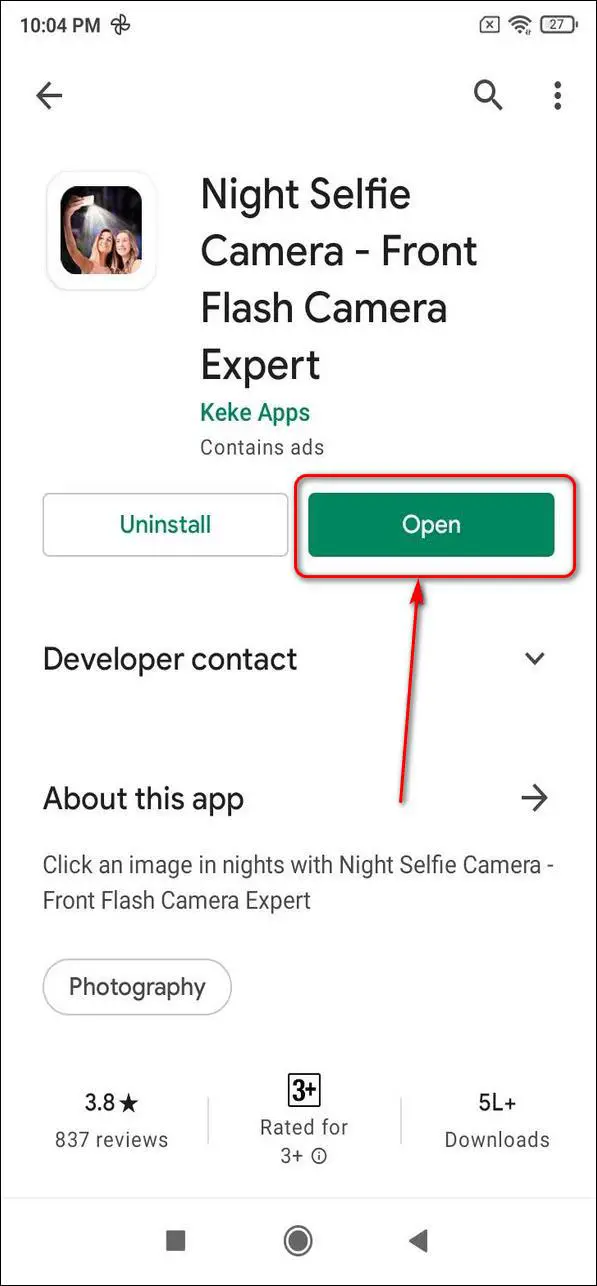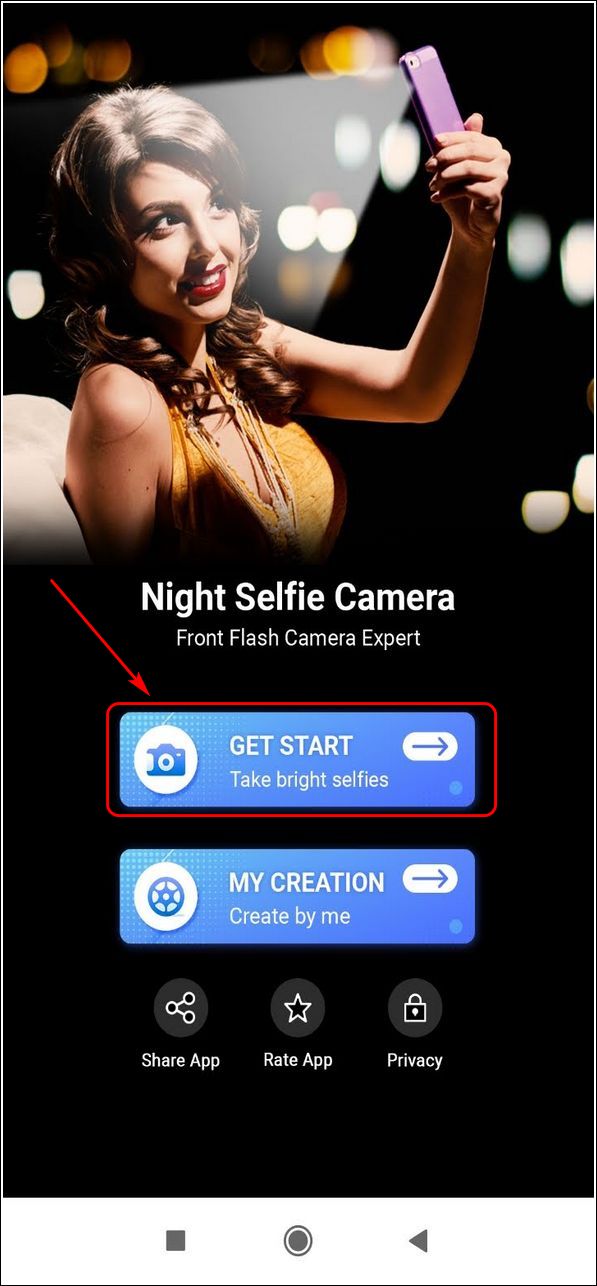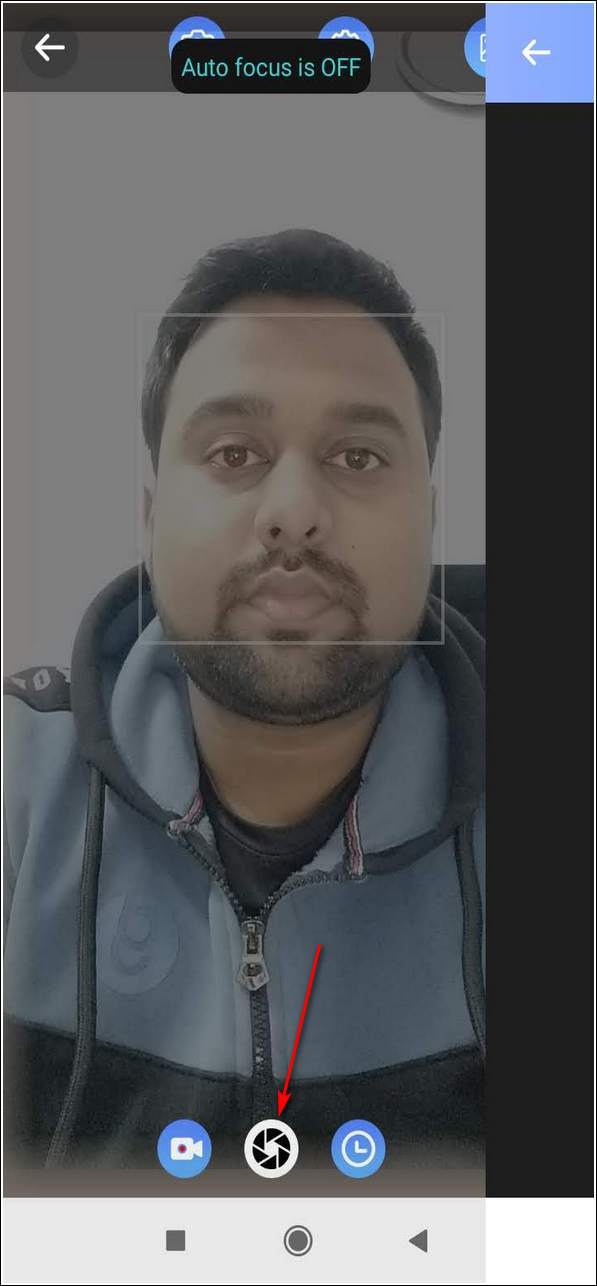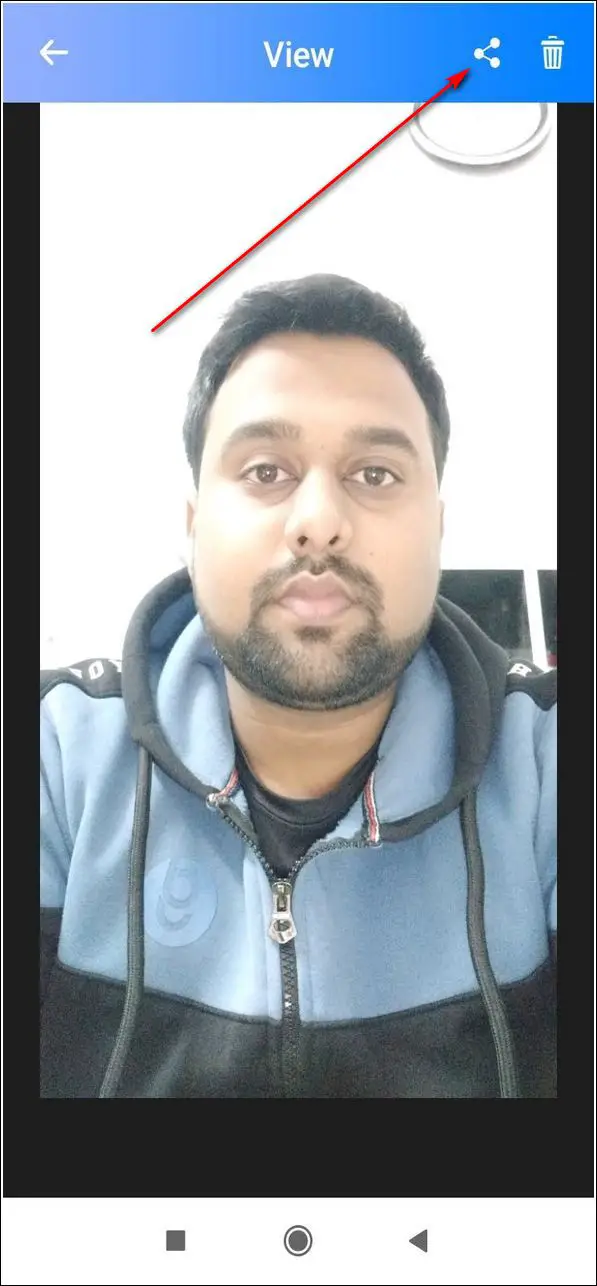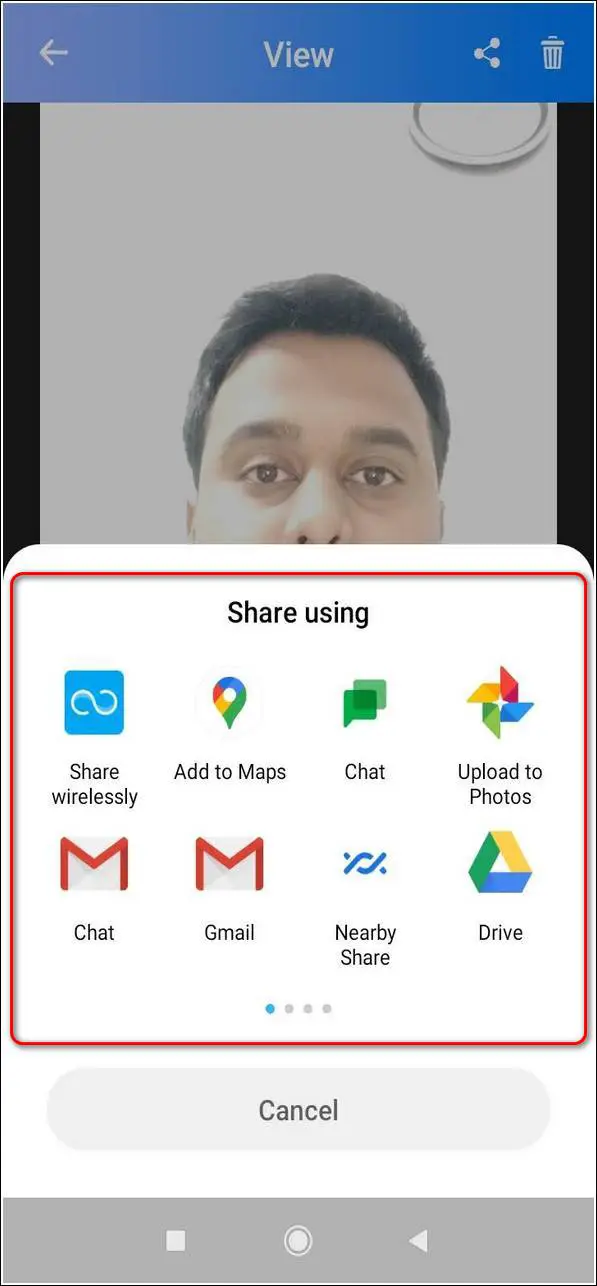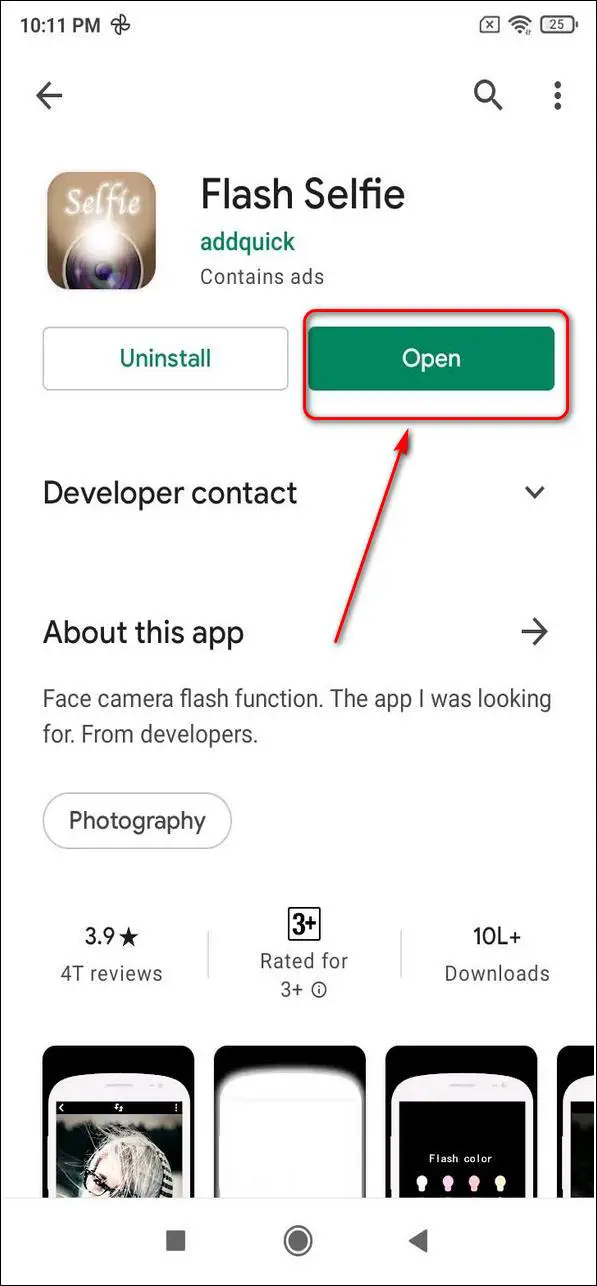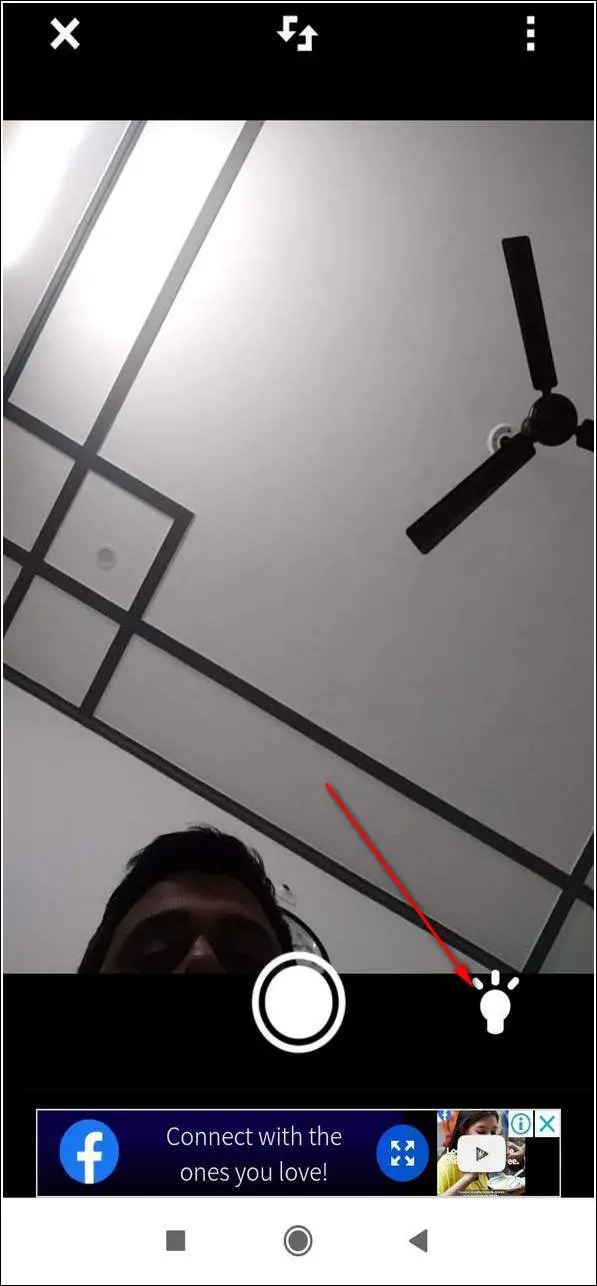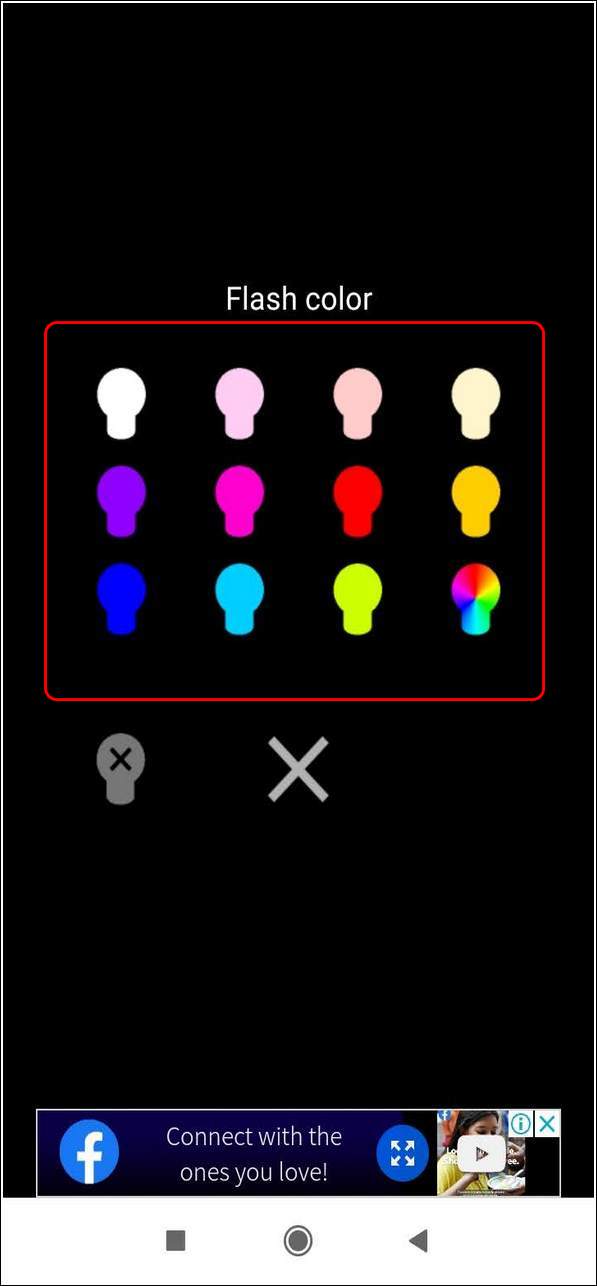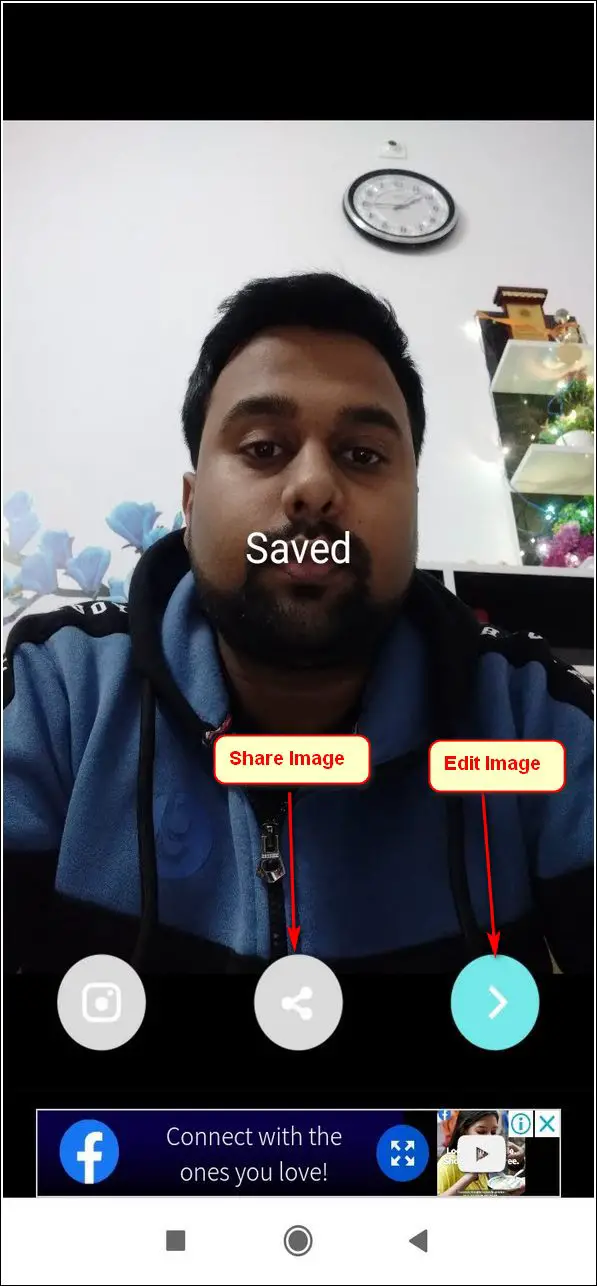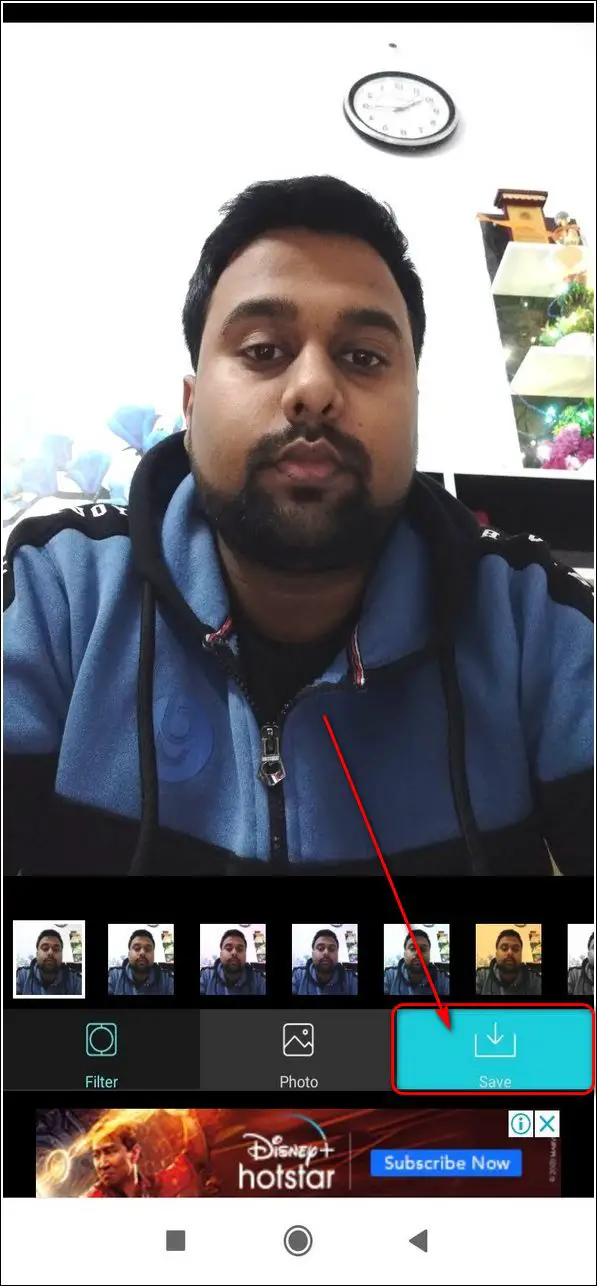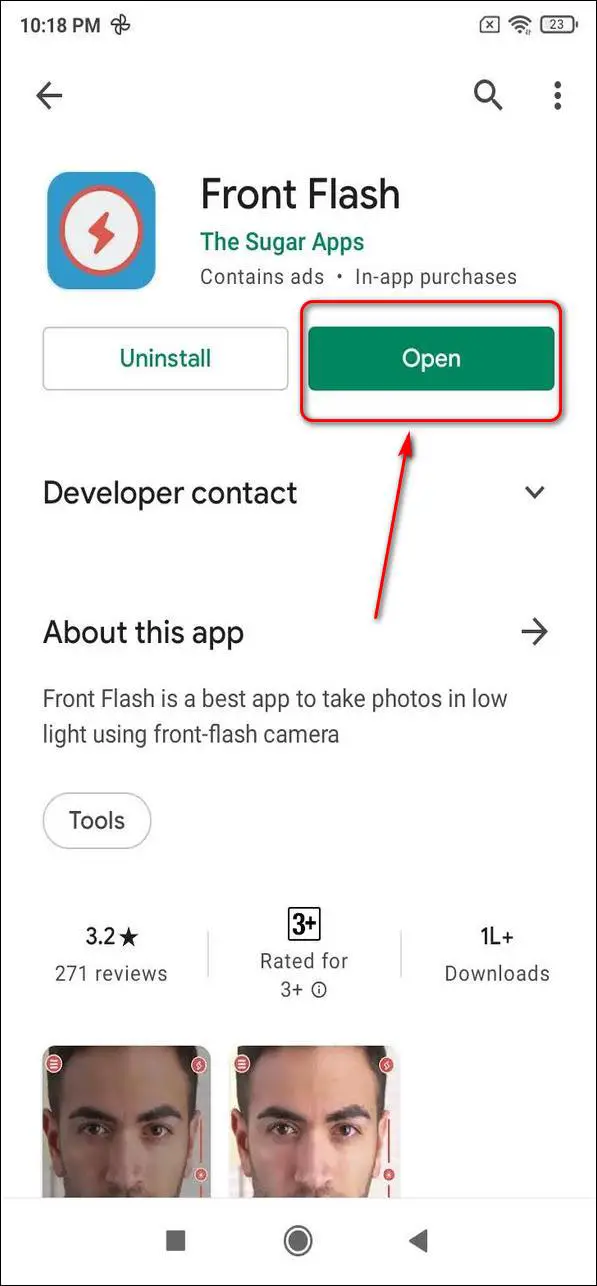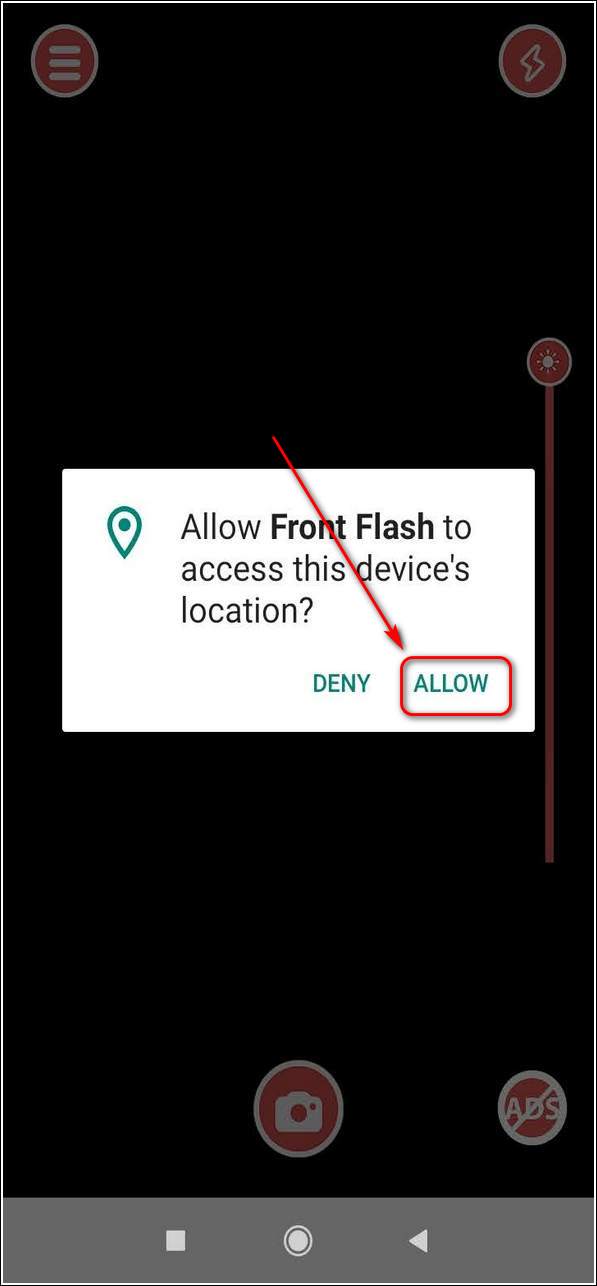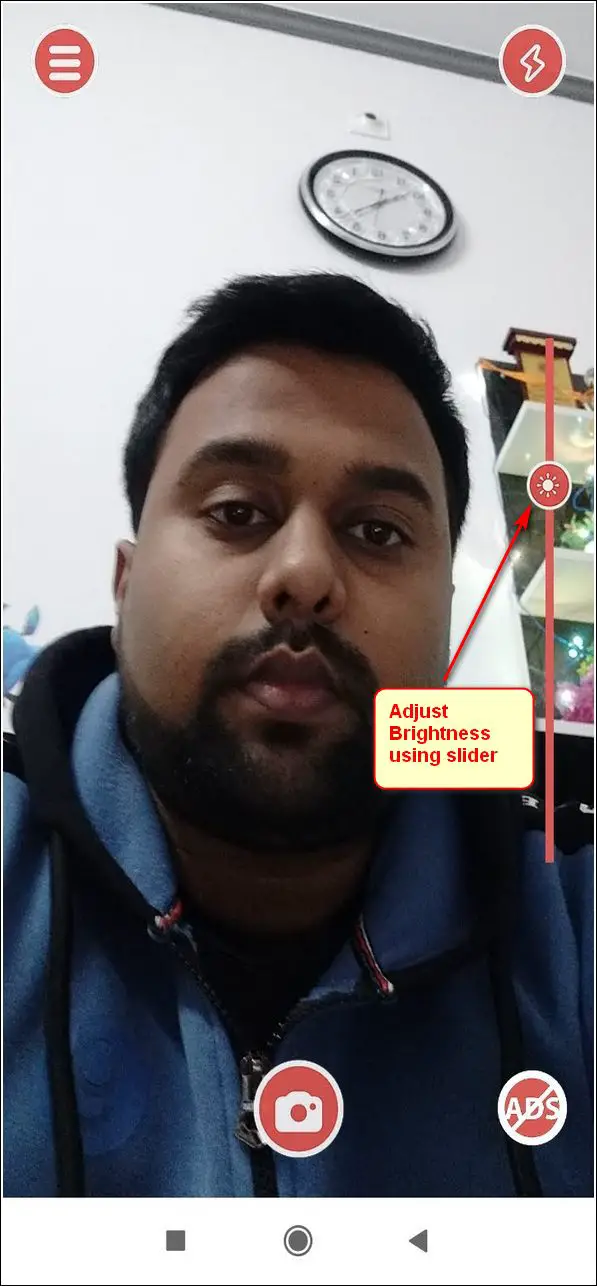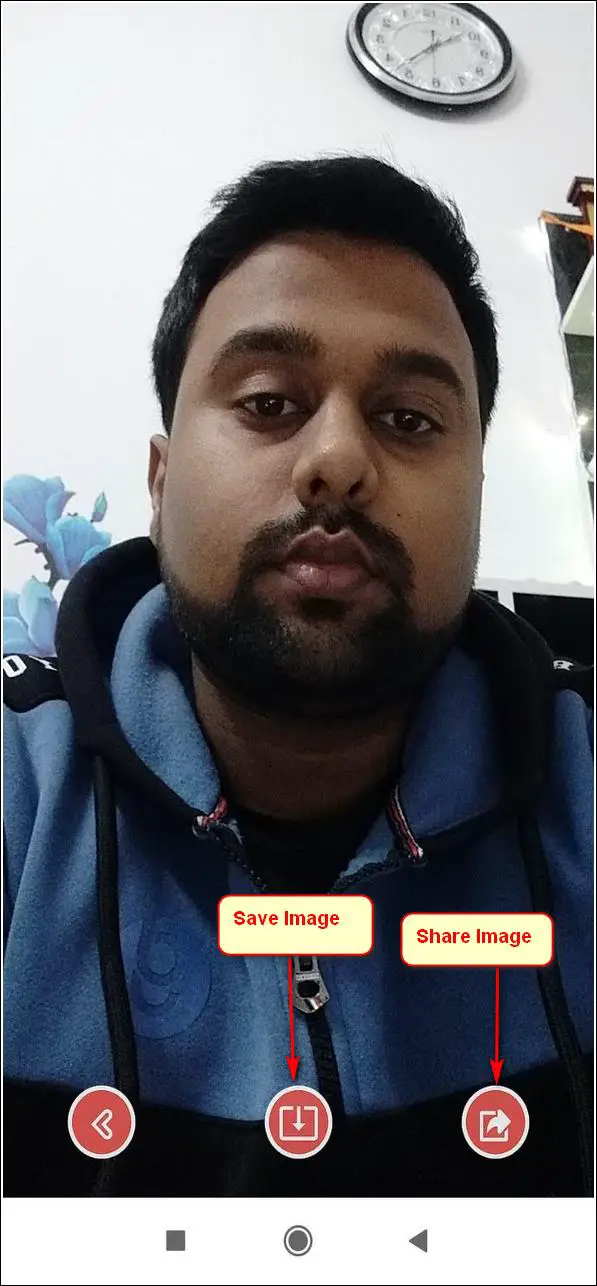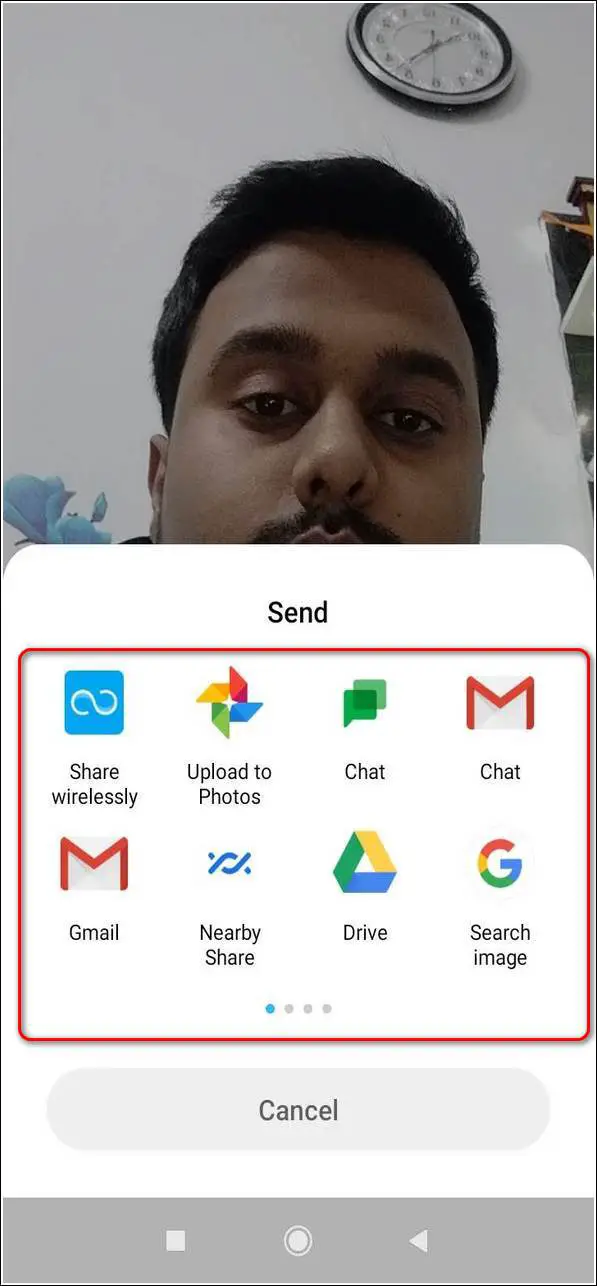Quick Answer
- In this article, you have learned 3 ways to take a bright selfie in dark areas or in low light situations.
- To share this image or save it to the gallery, tap on the Share button in the top right corner.
- To save the image to your device, tap on the Save button in the middle of the bottom navigation buttons.
Are you fond of taking selfies? If yes, you might be familiar with the annoying situation of taking selfies in dark areas or in low light conditions. In this article, you will learn 3 ways to take bright selfies in the dark area or in low light situations. Also, if you want to focus more on your face, you can learn how to zoom in when taking selfies.
Also, Read| 5 Best Selfie Camera Apps for Android
Ways to Take Bright Selfie In Dark or Low Light Situations
If you are using an Android phone, Google PlayStore offers you a huge variety of third-party apps through which you can capture bright selfies in the dark. We have selected the 3 best apps among them to help you achieve your goal of capturing amazing bright selfies.
Capture Bright Selfies Using Night Selfie Camera App
- Open Google PlayStore and search for Night Selfie Camera App.
- Install the app and open it.
- Provide the necessary access privileges.
- To start taking your selfie, tap on the Get Start button.
- Tap on the Shutter icon at the bottom to start taking selfies by illuminating the screen.
- Your brightened selfie will be captured instantly.
- To share this image or save it to the gallery, tap on the Share button in the top right corner.
- You can also share this to social media platforms or as a mail attachment using the Share button.
Use Flash Selfie App to Take Bright Selfies
- Open Google PlayStore and search for Flash Selfie App.
- Install the app and open it.
- Tap on Allow to provide the necessary access permissions.
- Tap on the bulb icon to select the flash color.
- Capture your selfie by tapping on the shutter button in the bottom center.
- The screen will light up to capture a bright selfie.
- Tap on the Share icon in the middle at the bottom to share it with other apps.
- You can also further add customizations and filters by tapping on the arrow button.
- Tap on the Save button when you have finished making changes to the selfie.
Use Front Flash App to Capture Sparkling Selfies
- Open Google PlayStore and search for Front Flash App.
- Install the app and open it.
- Tap on Allow to provide the access permissions.
- Adjust the slider to brighten the screen.
- Tap on the shutter button to capture your selfie.
- To save the image to your device, tap on the Save button in the middle of the bottom navigation buttons.
- You can also share this image directly to other third-party apps by tapping on the forward button.
Bonus: Use Screen as Flash to Click Bright Selfies
In addition to the above-mentioned ways, you can also utilize your phone’s screen light to turn it into a bright flashlight while taking selfies. Follow this guide on using the phone’s screen as a flash to click bright selfies in the dark.
Wrapping Up
In this article, you have learned 3 ways to take a bright selfie in dark areas or in low light situations. If this article has helped you in taking awesome selfies, then hit the Like button and share this among your friends to help them achieve the same. Stay tuned for more quality content like this one.
You can also follow us for instant tech news at Google News or for tips and tricks, smartphones & gadgets reviews, join GadgetsToUse Telegram Group, or for the latest review videos subscribe GadgetsToUse Youtube Channel.