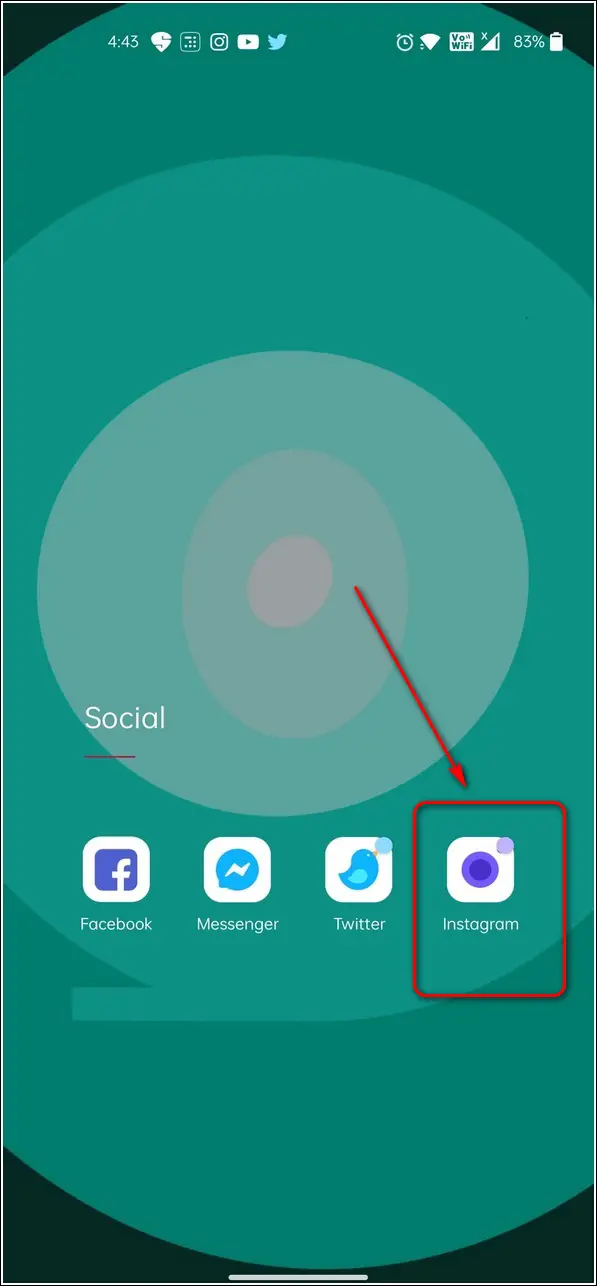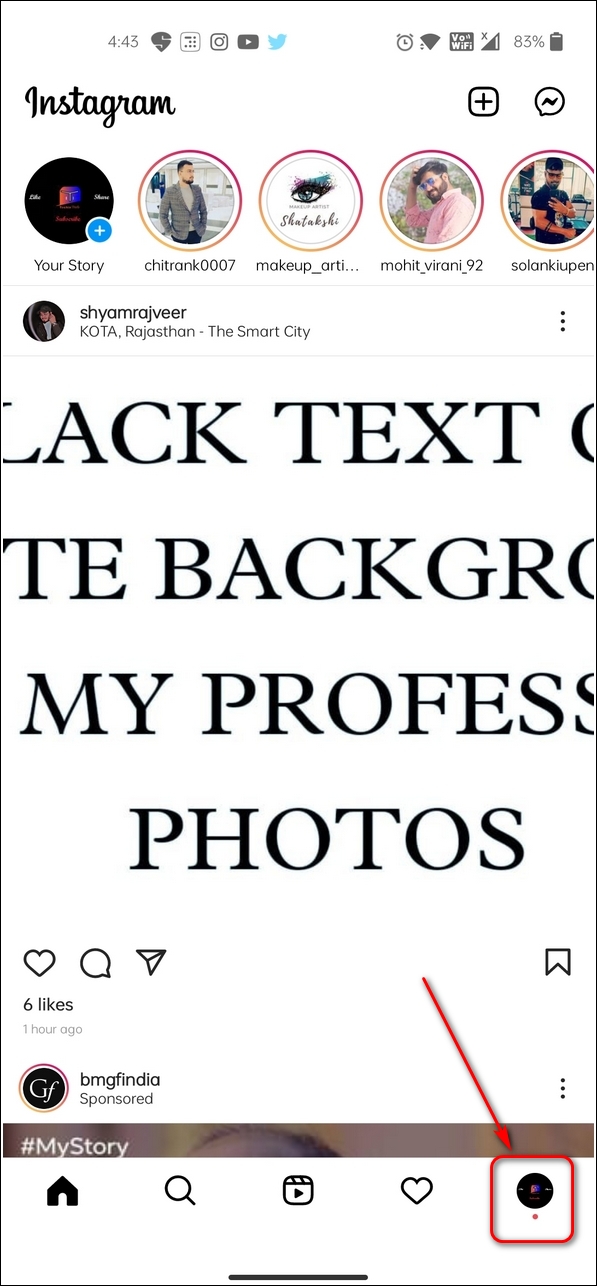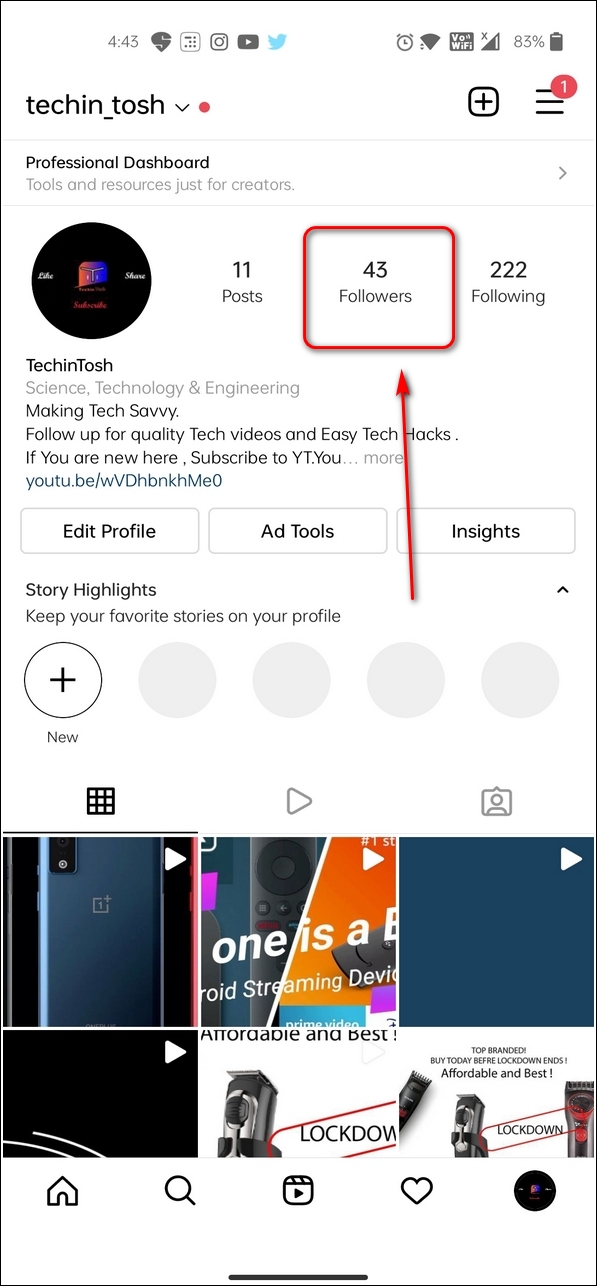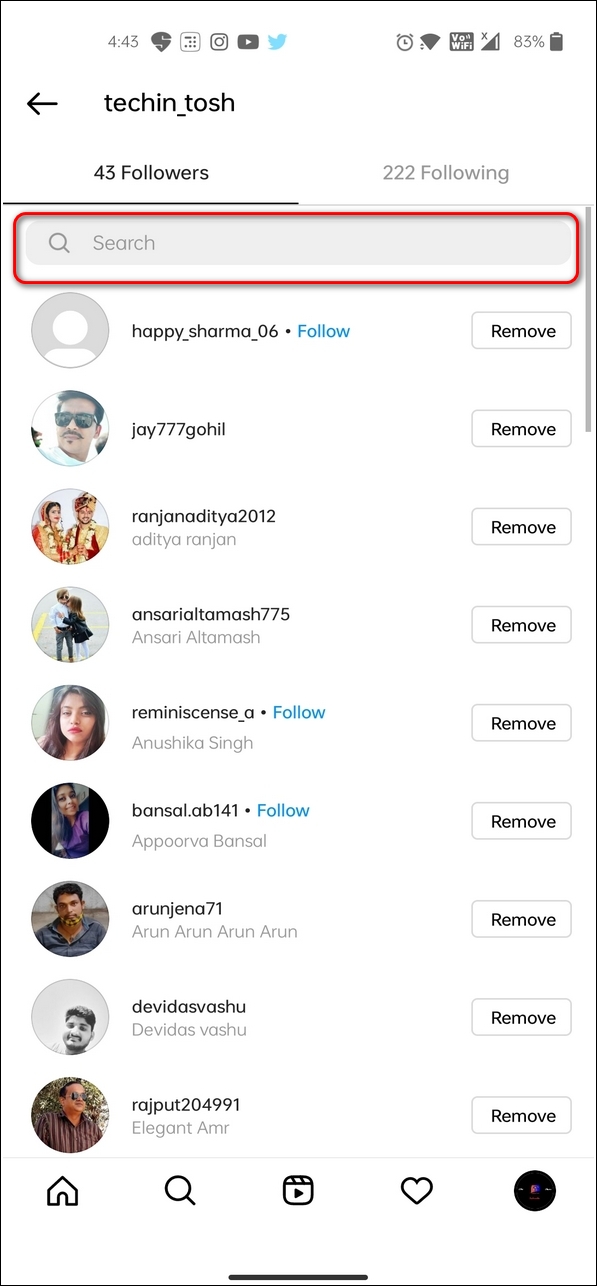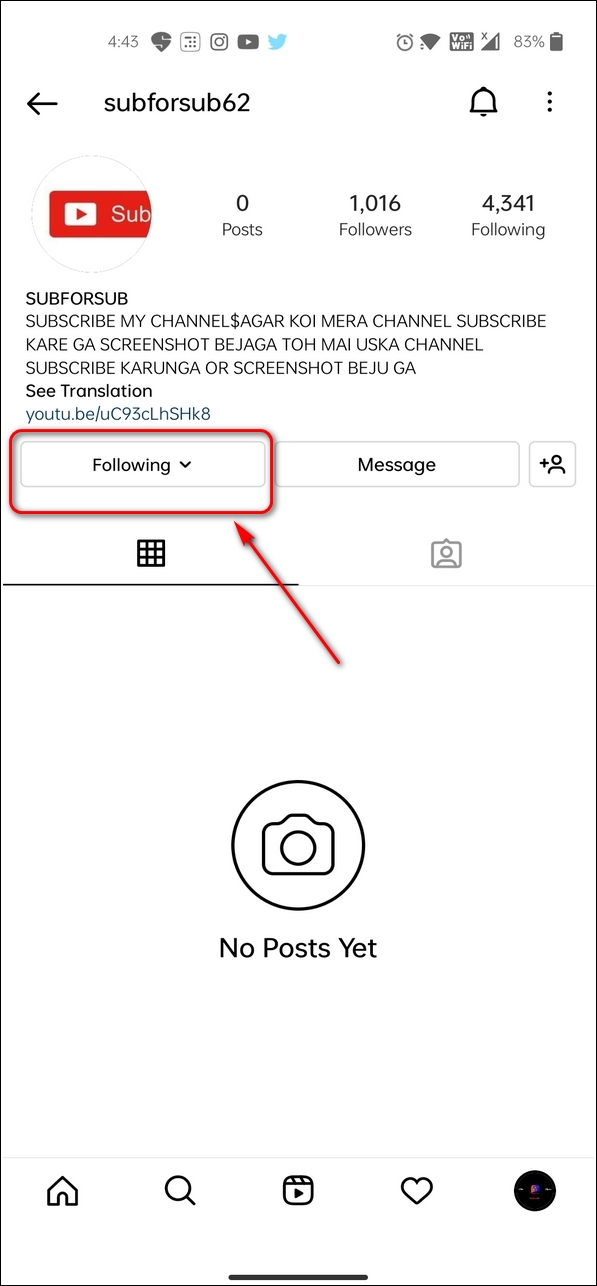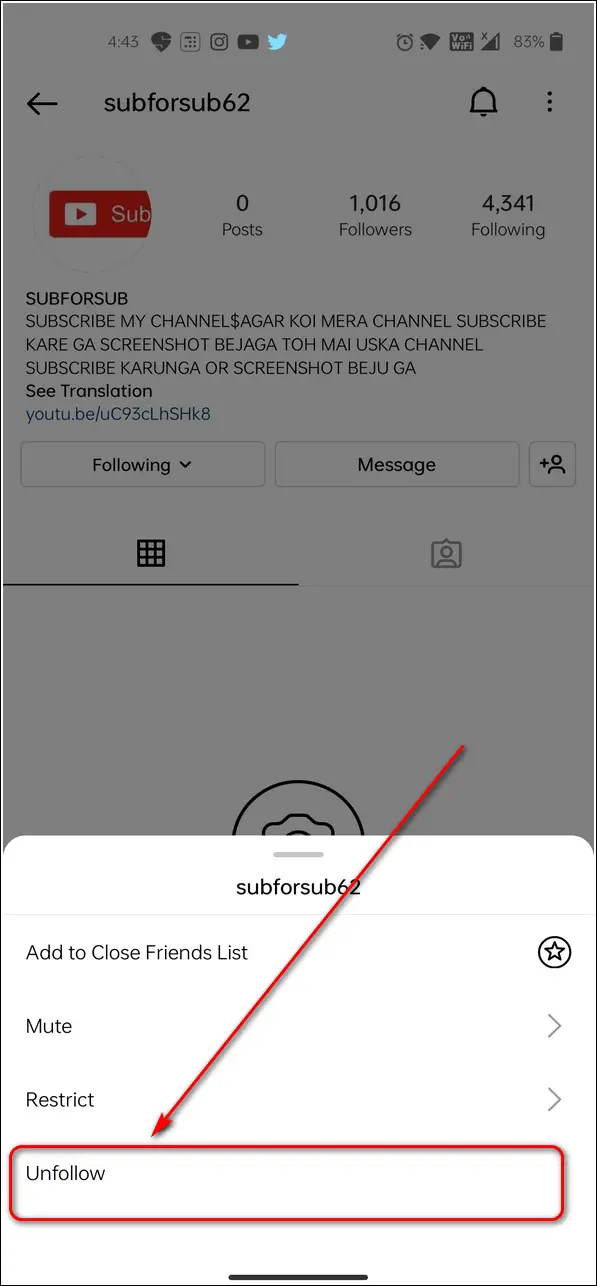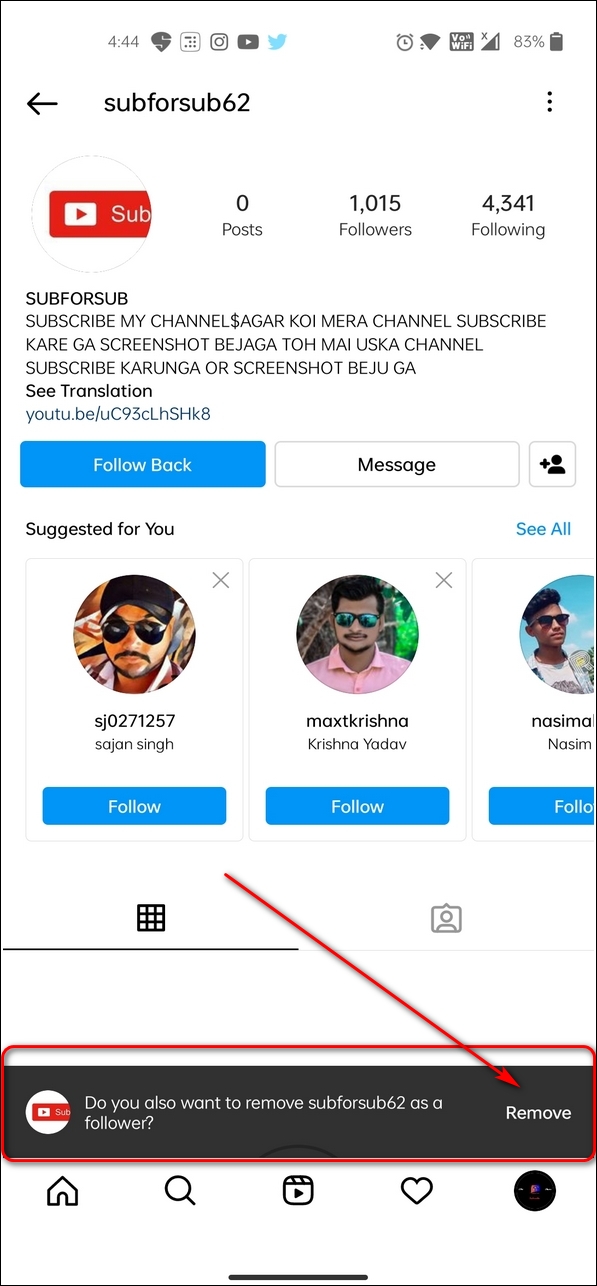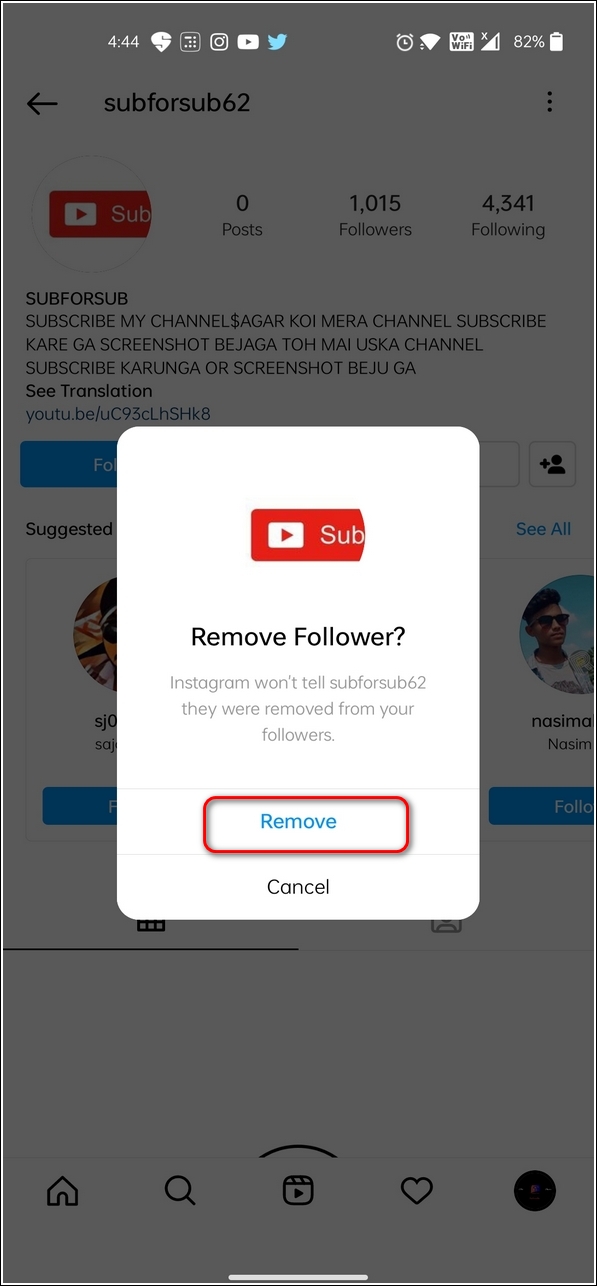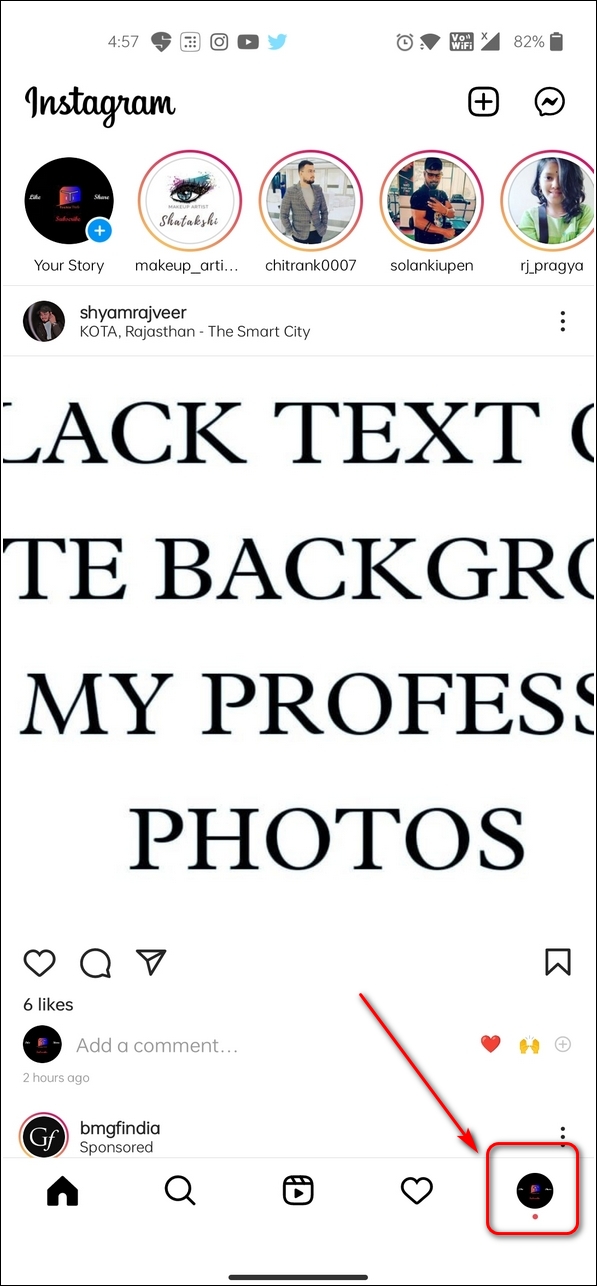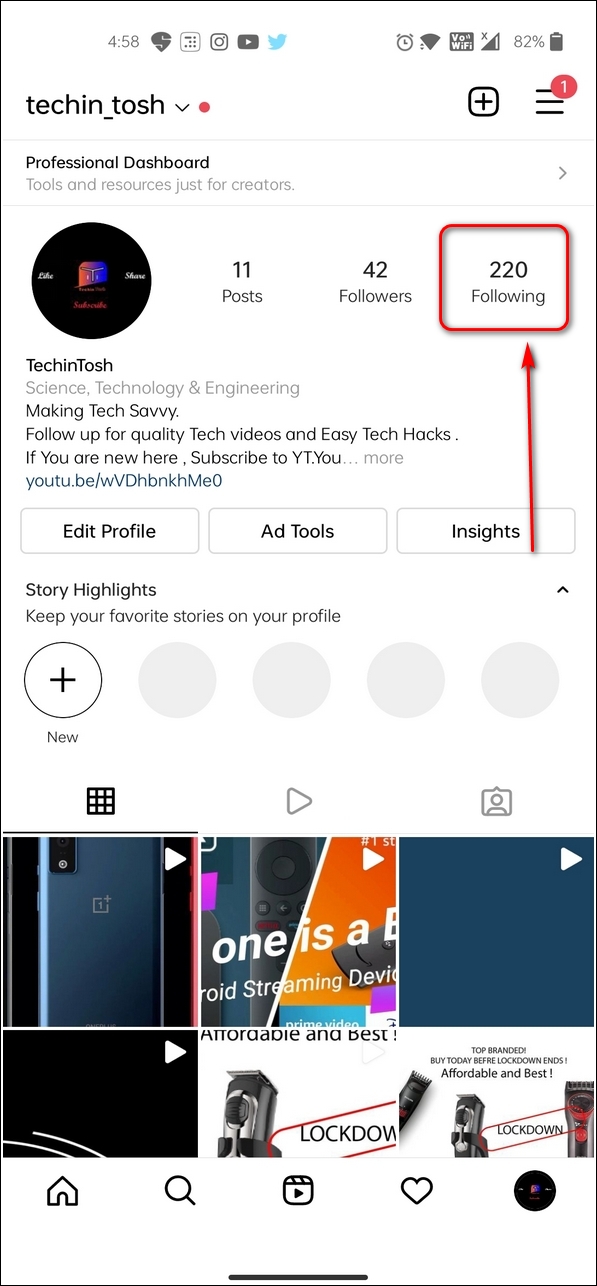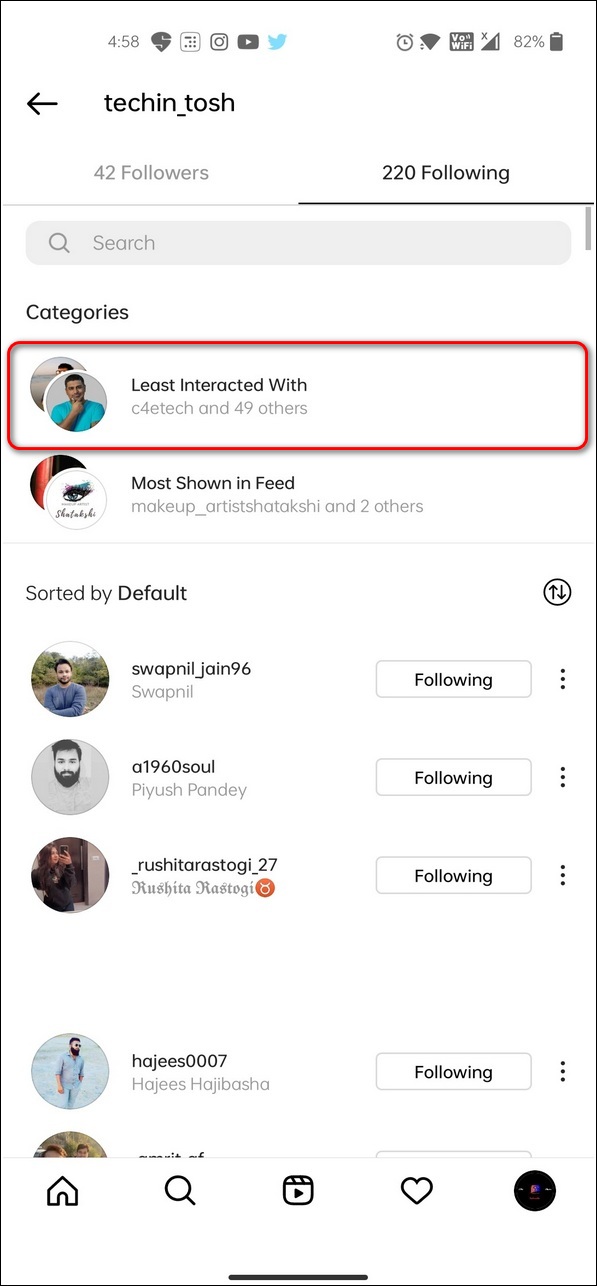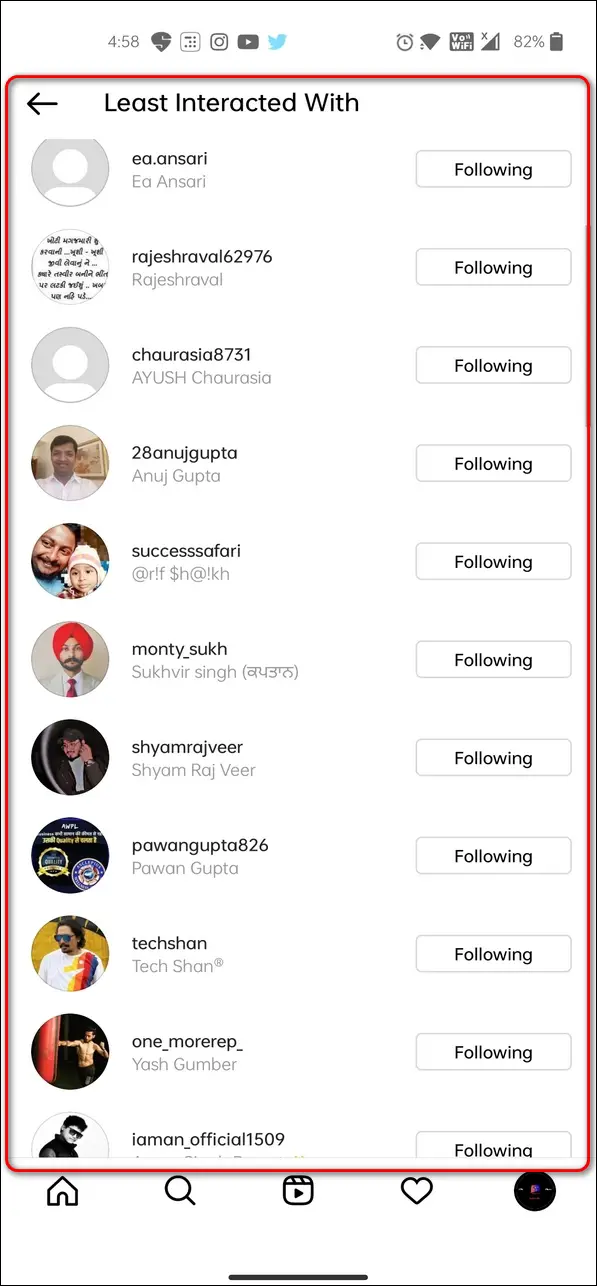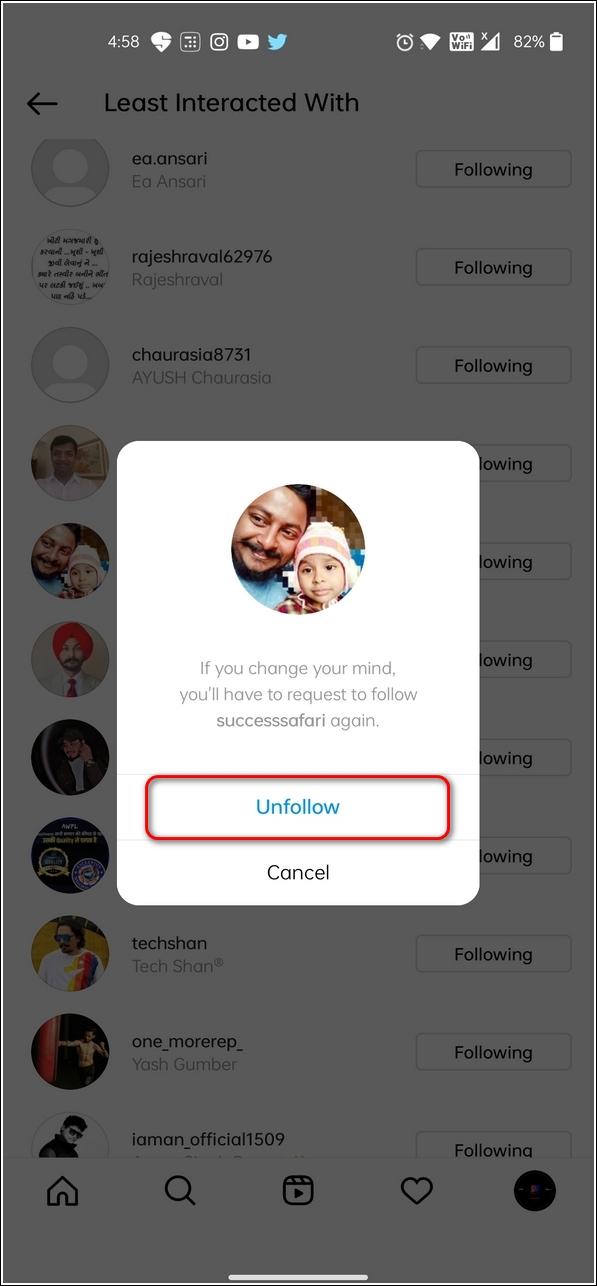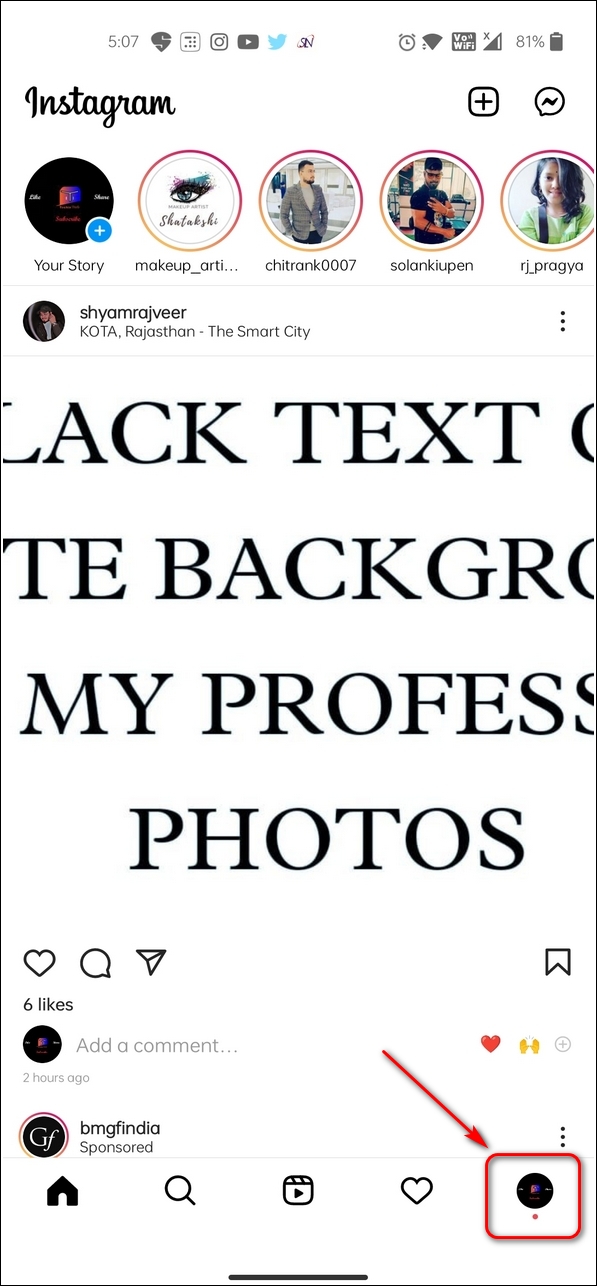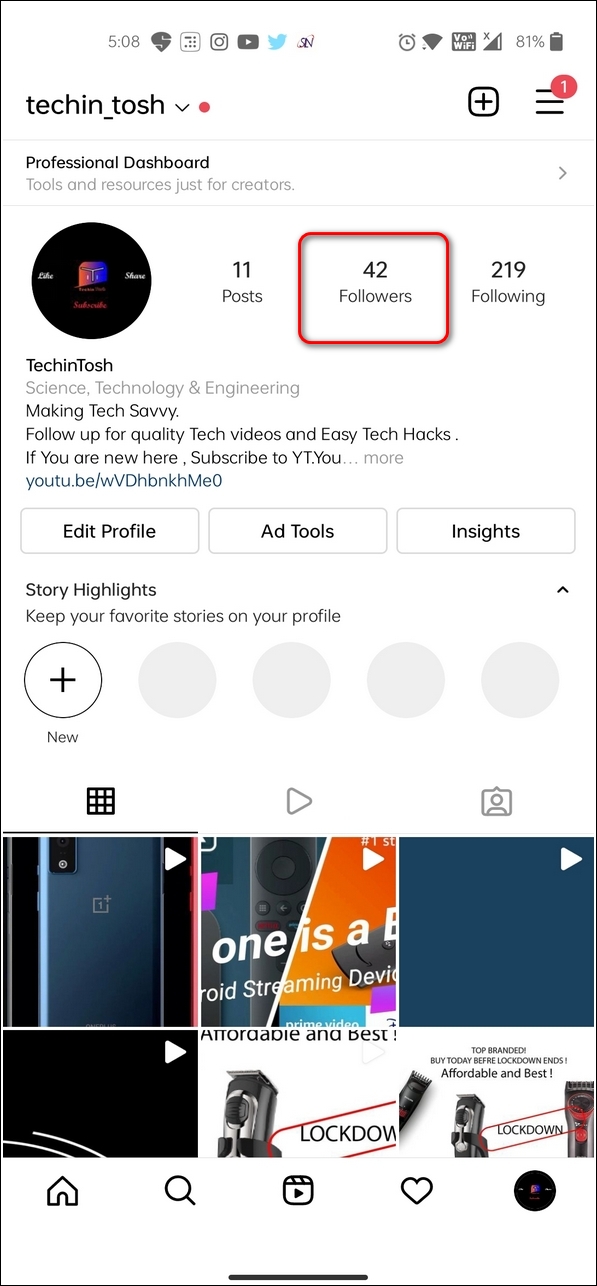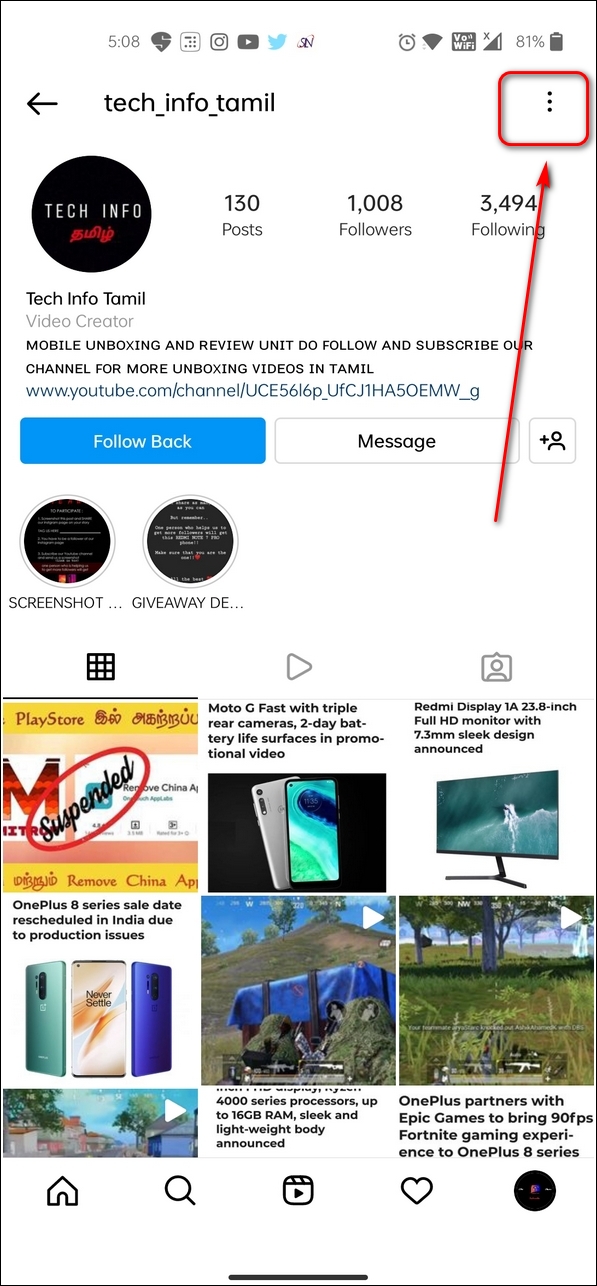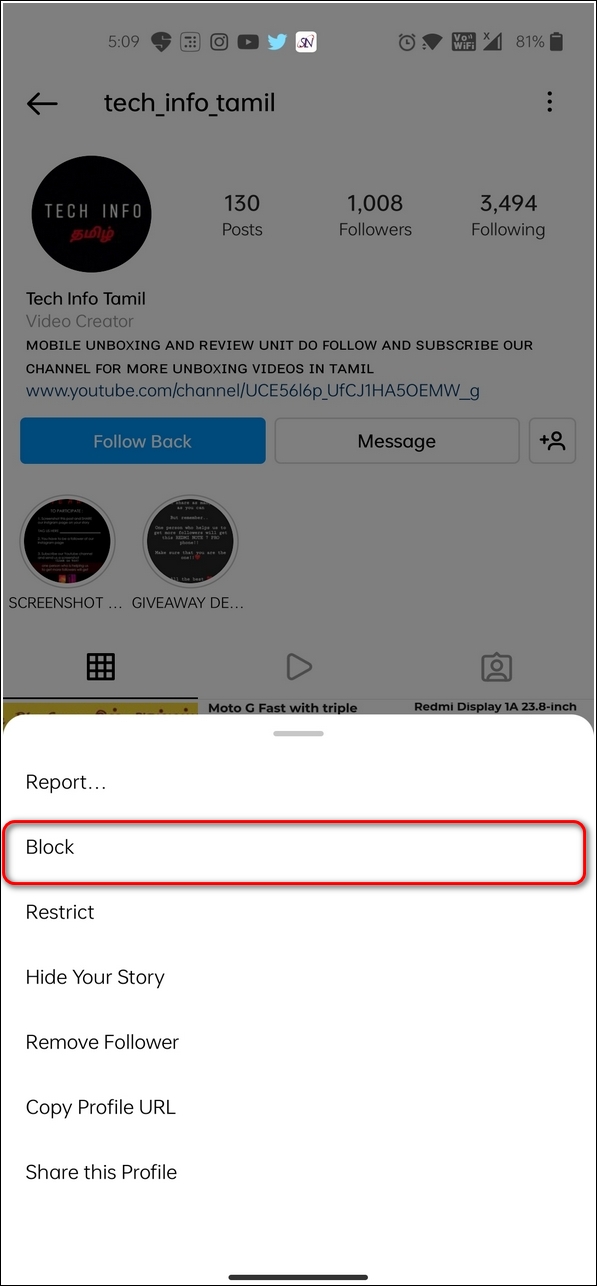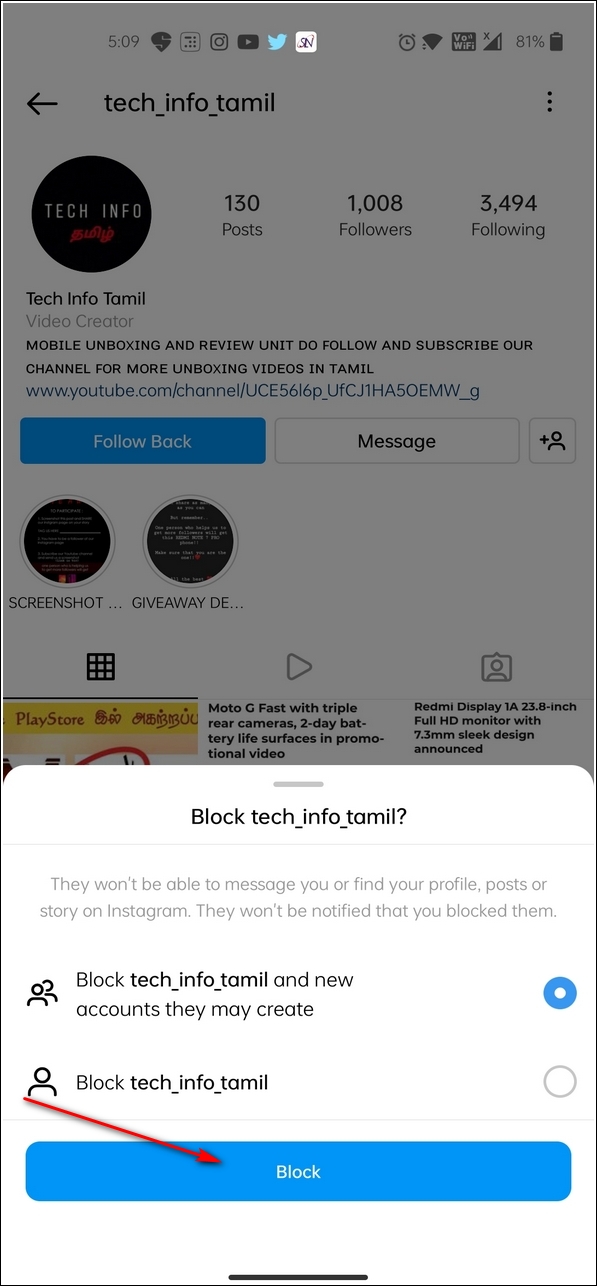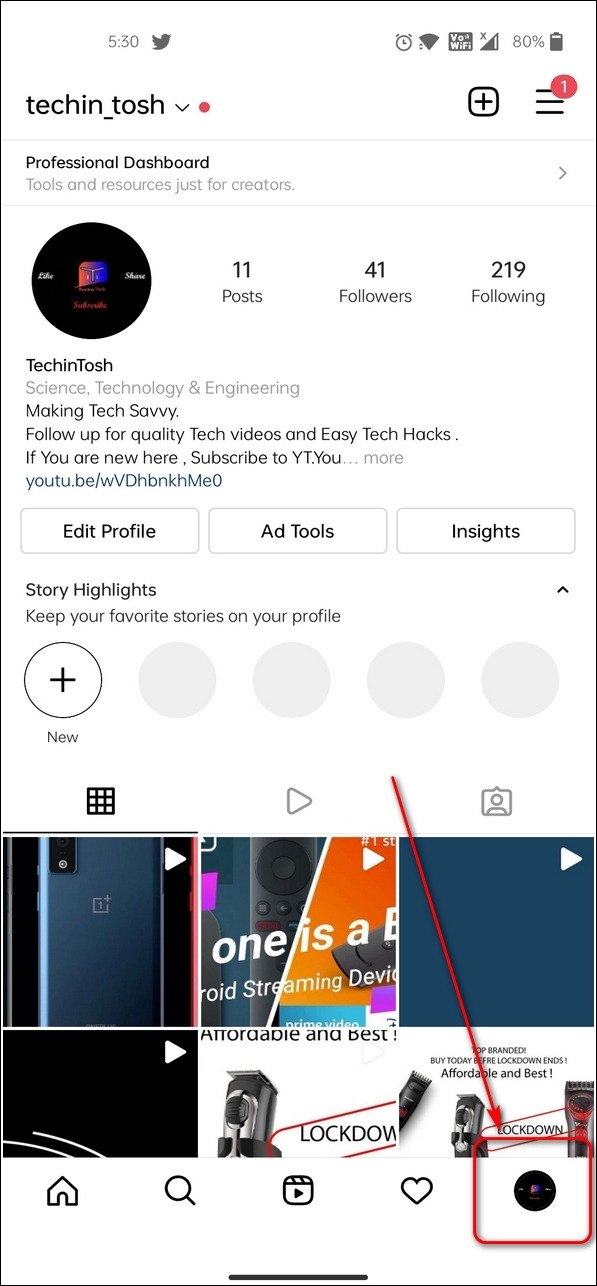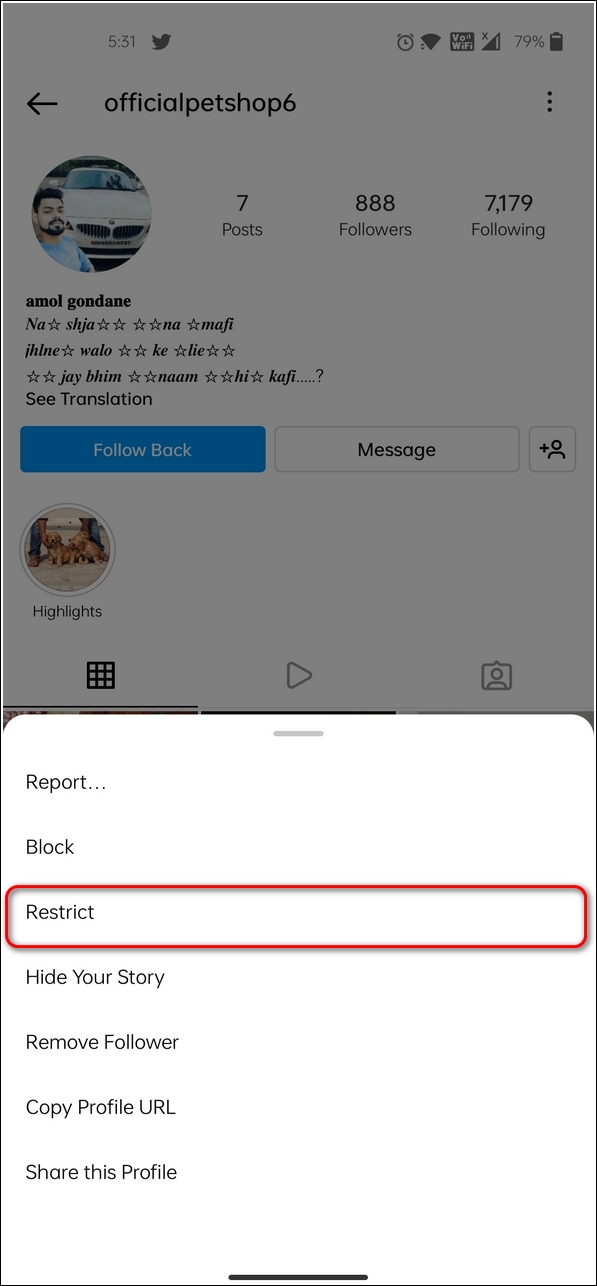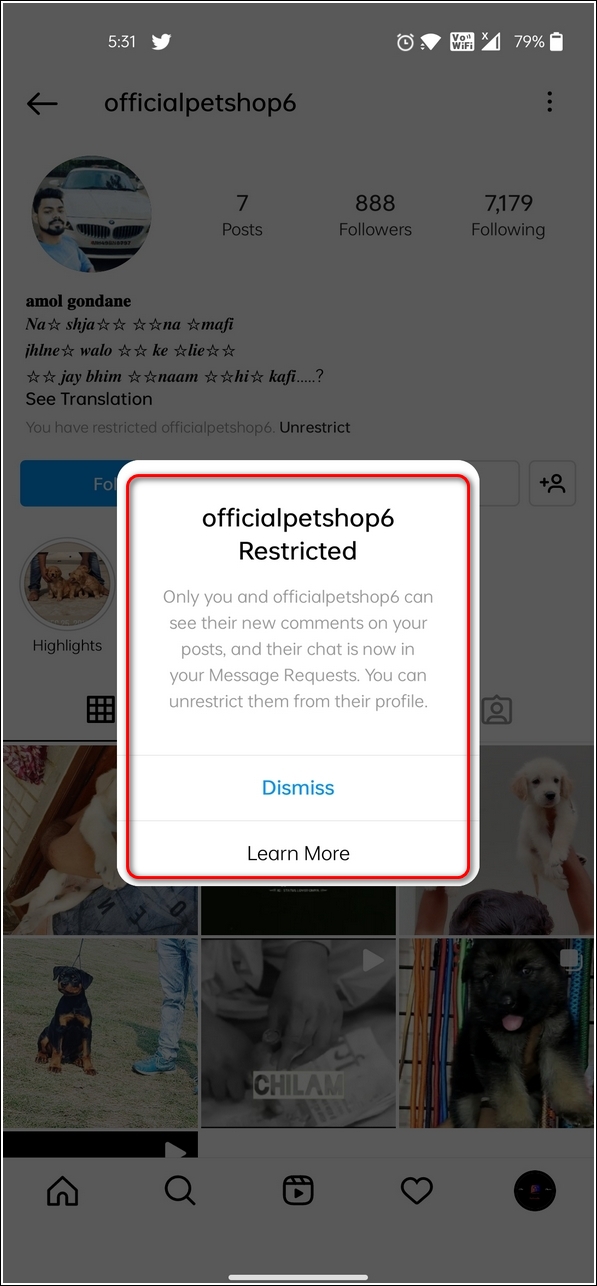Quick Answer
- If you have decided to clear unwanted and unnecessary followers in your Instagram account, follow these simple steps to remove a follower on Instagram.
- Restricting a user on Instagram is kind of a soft block which the user will not be able to know or see, unlike a block.
- If your Instagram account visibility is set to Public, any Instagram user can message you directly to get in touch with you.
Instagram, one of the most popular photo-sharing and social networking platforms works on the concept of followers. Having more followers on your Instagram profile will ensure that your content reaches out a large audience. However, sometimes unnecessary followers can cause you unwanted trouble. In this article, you will learn ways to remove followers on Instagram. Additionally, you can also learn to remove followers on Twitter.
Also, Read| 2 Ways to Add Links to Instagram Stories Without 10K Followers
Ways to Remove Followers on Instagram
Manually Remove a Follower on Instagram
If you have decided to clear unwanted and unnecessary followers in your Instagram account, follow these simple steps to remove a follower on Instagram.
- Open the Instagram app on your device.
- Tap on your Profile icon in the bottom right corner of the screen.
- Open your Followers by tapping on the Followers in the top section of your account.
- Browse and locate the follower that you want to unfollow.
- Open the follower’s profile by tapping on it.
- Tap on the Following button and choose Unfollow.
- A pop-up message will show up asking you to remove the user from your Follower’s list.
- Tap on Remove to remove the follower.
- That’s it. You have successfully removed your follower from your Instagram account.
Remove Accounts with Least Interactions
Instagram automatically categorizes your followers to recognize the accounts with the least interactions. This category contains the list of all those followers who haven’t made any interaction with your content in terms of likes, messages, or comments. You can remove these followers to get rid of unwanted profiles.
- Open the Instagram app on your device.
- Tap on your Profile icon in the bottom right corner of the screen.
- Open Following.
- Under the categories section, tap on Least Interacted With.
- Browse through the list of accounts and unfollow them by tapping on Following button.
Block a Follower on Instagram
If your Instagram account visibility is set to Public, any Instagram user can message you directly to get in touch with you. However if your profile visibility is set to Private, all such messages from non-followers become message requests in your profile. You can choose to stop receiving such unwanted message requests by blocking the user’s account. This way, they won’t be able to see your profile on Instagram anymore. Follow these easy steps to block a user on Instagram.
- Open the Instagram app on your device.
- Tap on the profile icon at the bottom.
- Open Followers by tapping on Followers.
- Browse and locate the account that you wish to block and open it.
- Tap on the three-dot icon in the top right corner of your screen.
- Choose Block to block the profile.
Bonus: Restrict an Instagram Follower without Unfollowing/Blocking
Instagram recently released an amazing feature to restrict a user on the app. Restricting a user on Instagram is kind of a soft block which the user will not be able to know or see, unlike a block. Their messages will land as message requests in your profile and their comments will only be visible to you and the user itself. Follow these simple steps to restrict a profile on Instagram.
- Open the Instagram app on your device.
- Tap on your Profile icon to open the Followers.
- Browse and locate the profile that you want to restrict.
- Tap on the three-dot icon in the top right corner of the screen.
- Tap on Restrict to restrict the profile.
This way, you can restrict the user’s activity from everyone in your profile without informing the user about it. Apart from this, you can also stop people from tagging you on Instagram.
Wrapping Up
In this article, you have learned 4 ways to remove followers on Instagram. If this article has helped you in removing unnecessary accounts on your Instagram, then hit the Like button and share this article with your friends. As always, stay tuned for more articles like this.
You can also follow us for instant tech news at Google News or for tips and tricks, smartphones & gadgets reviews, join GadgetsToUse Telegram Group, or for the latest review videos subscribe GadgetsToUse Youtube Channel.