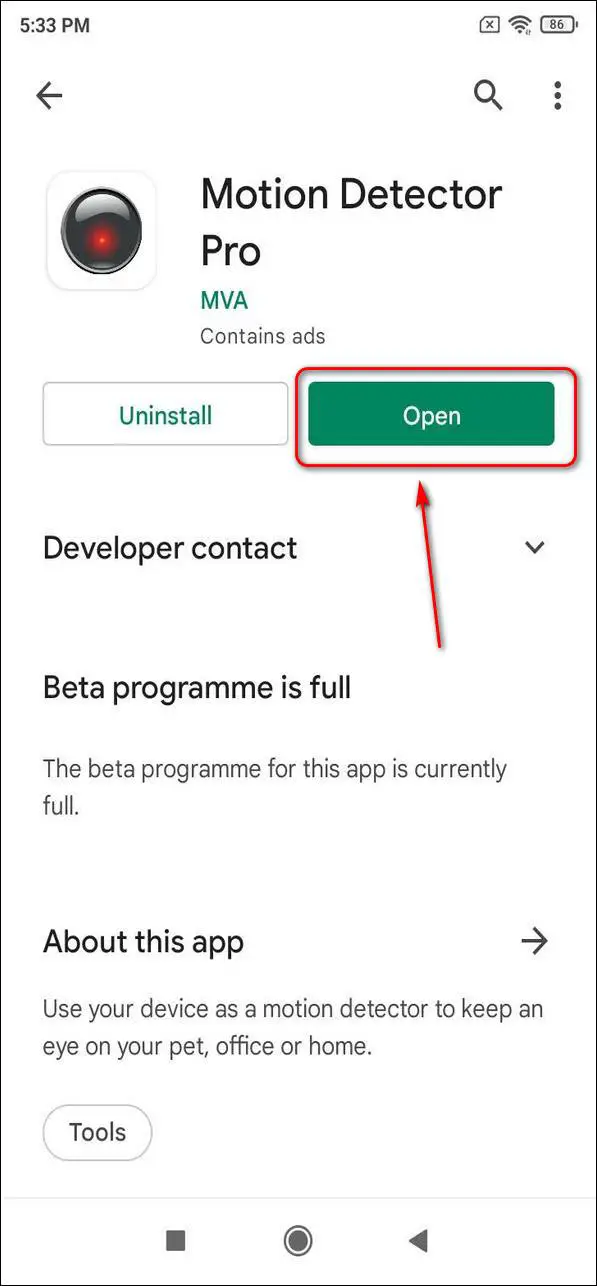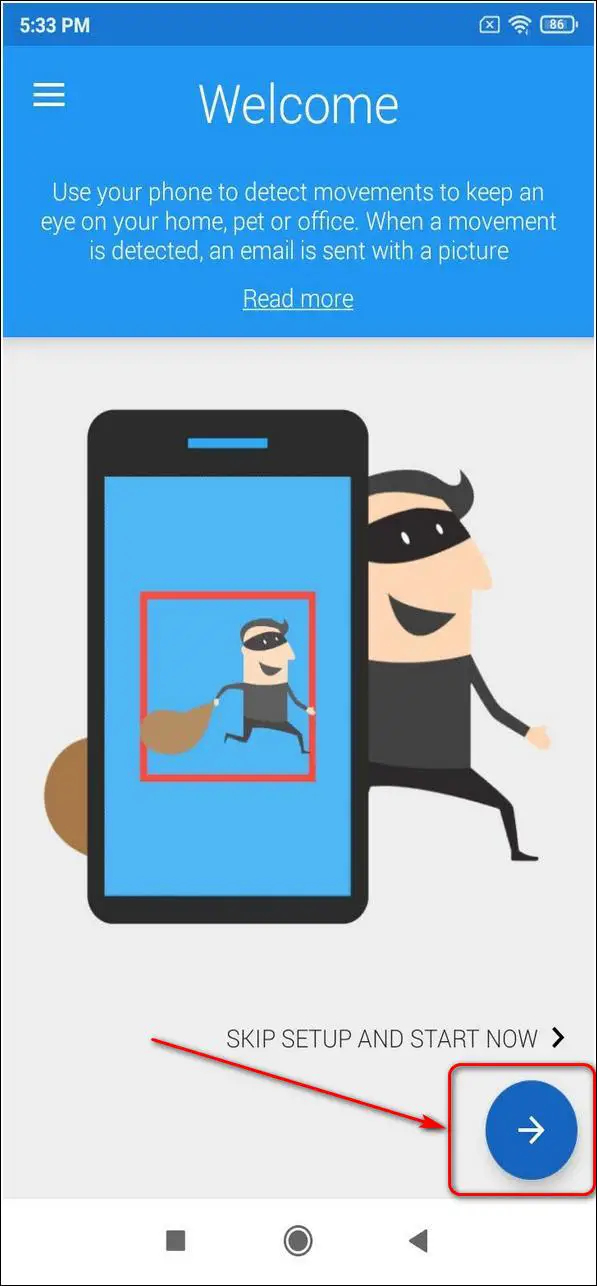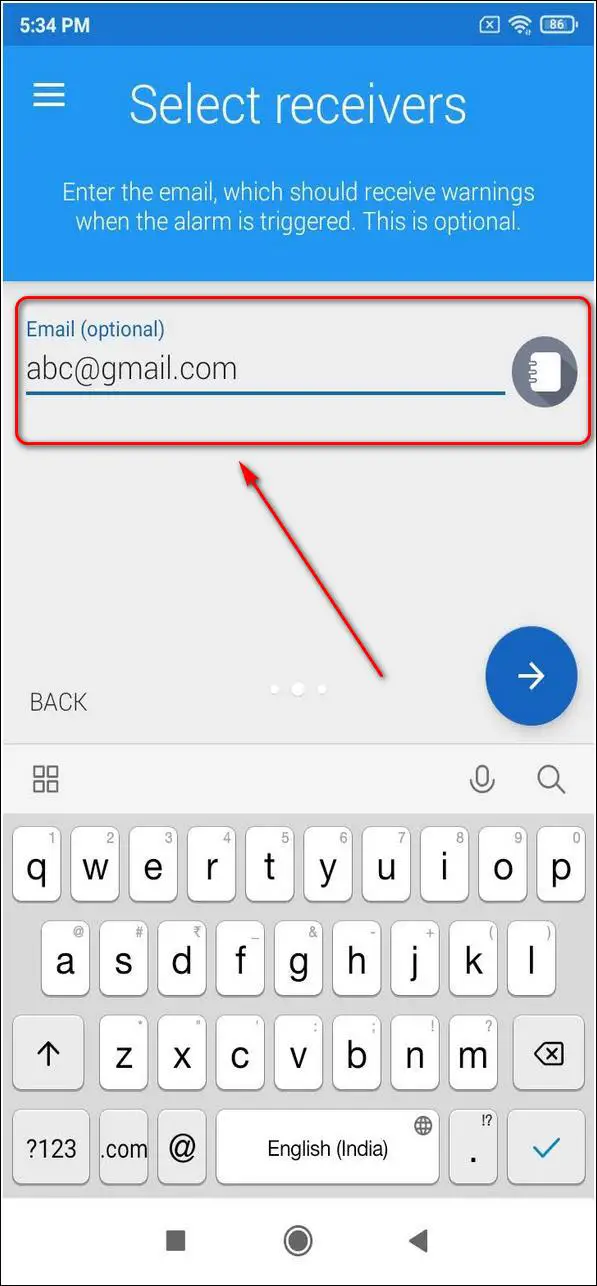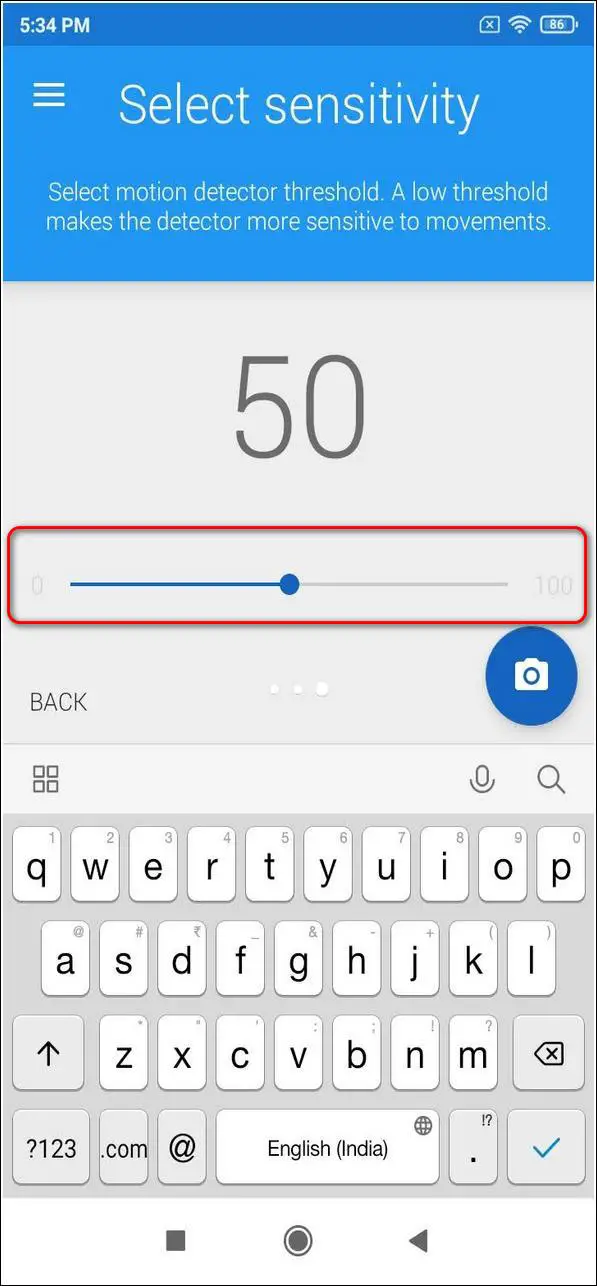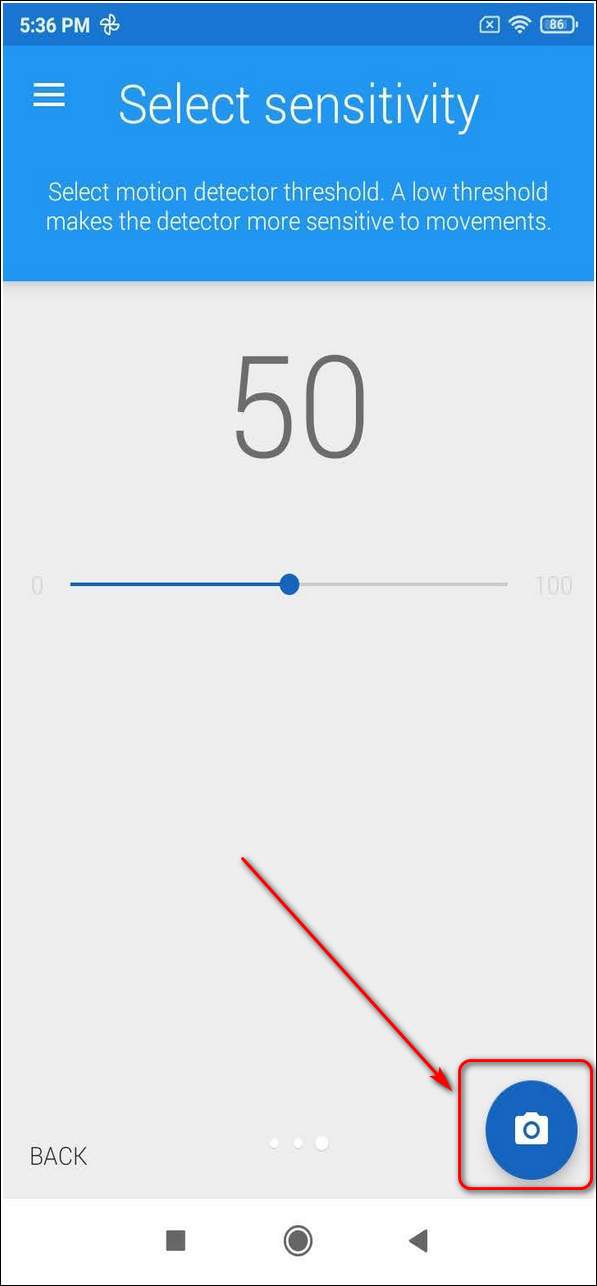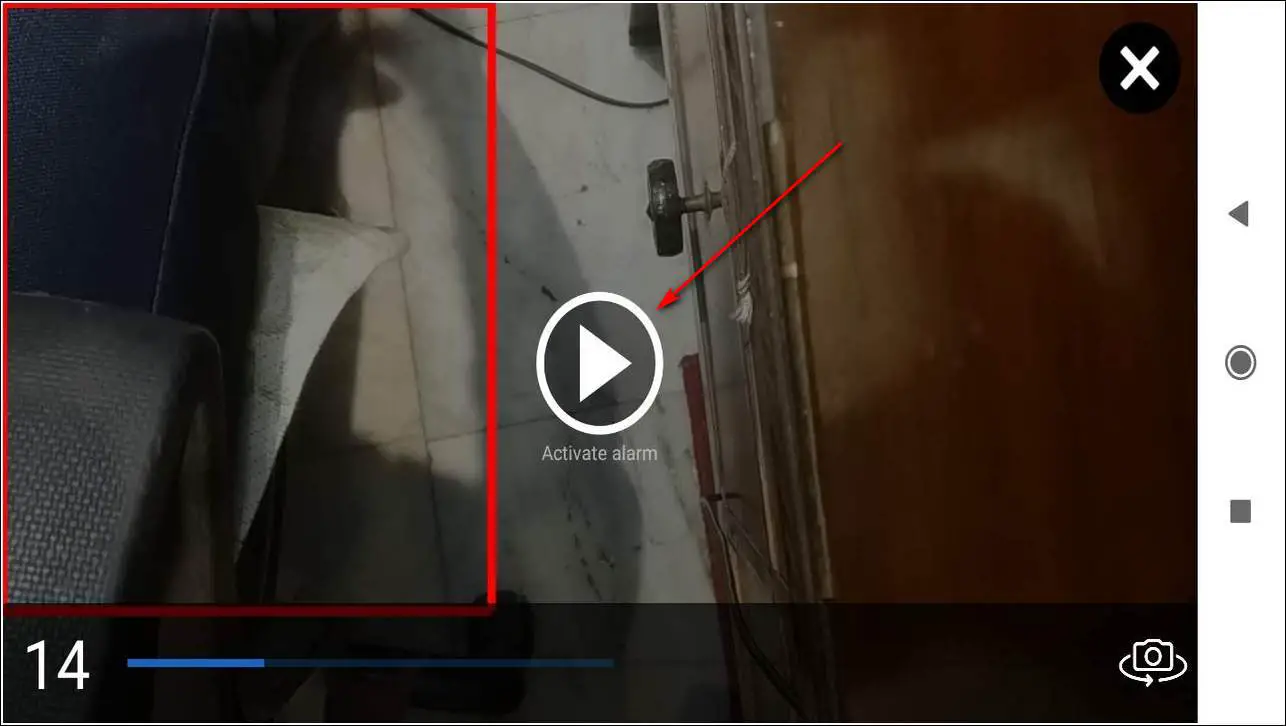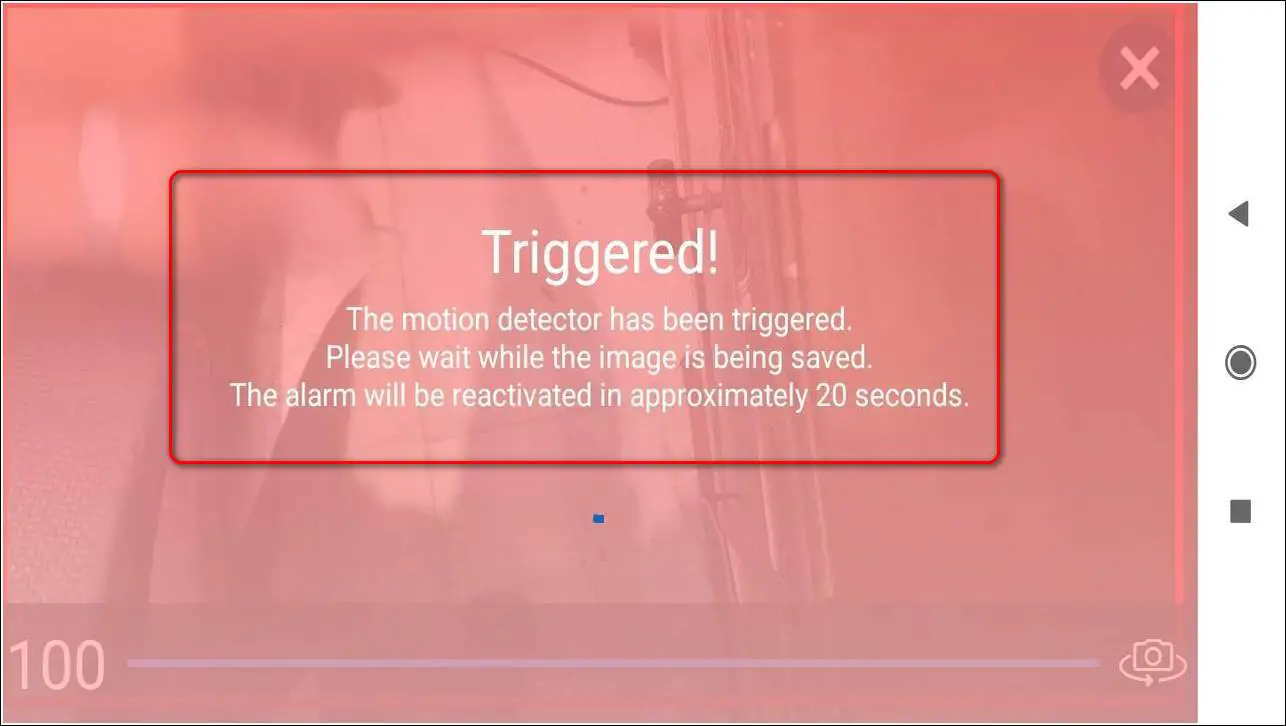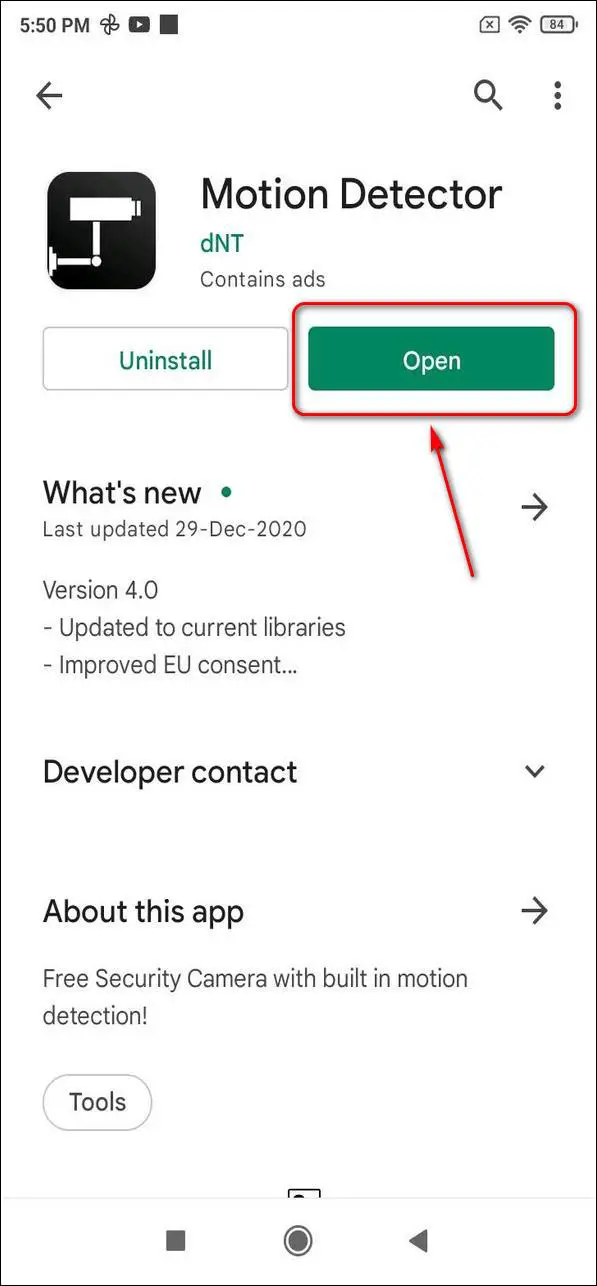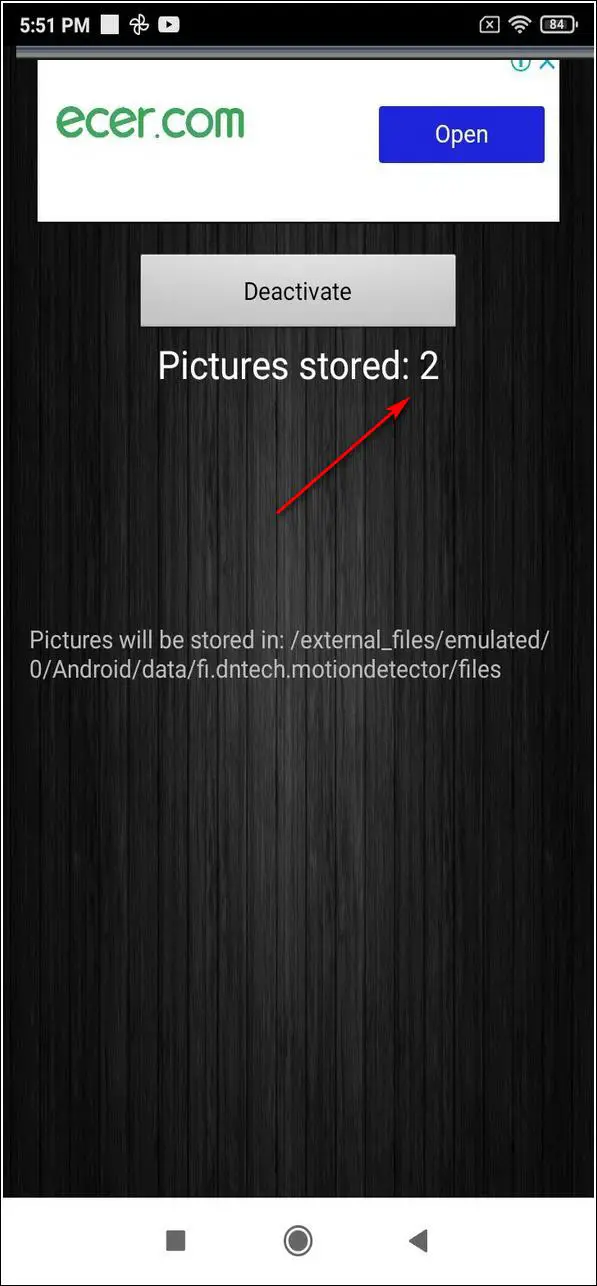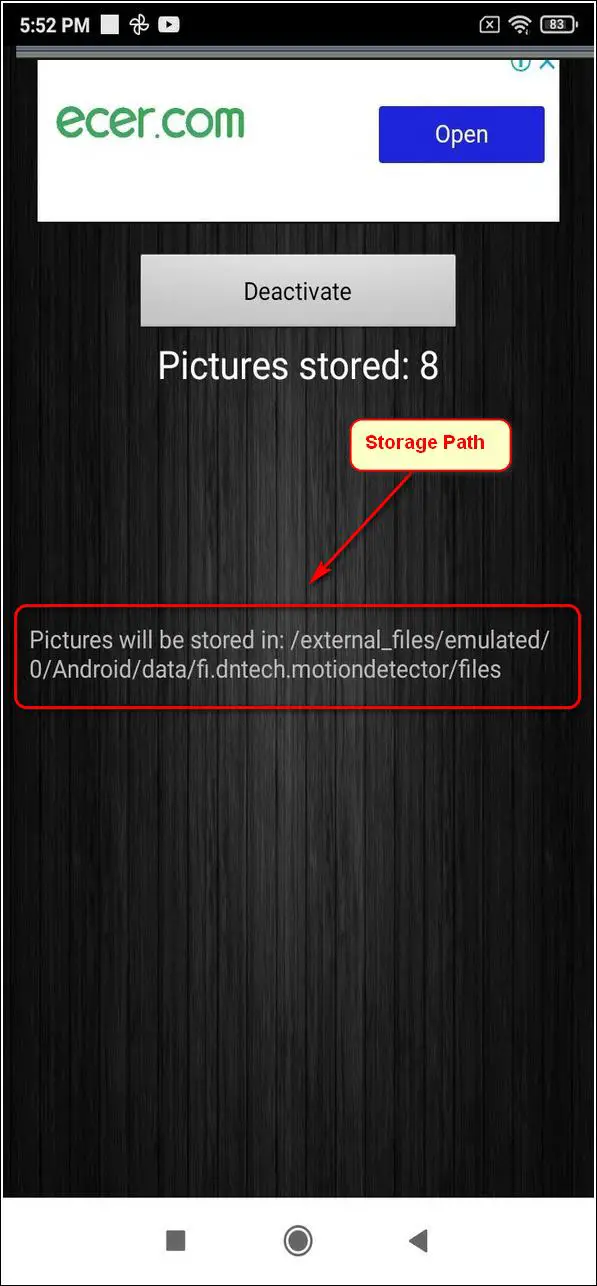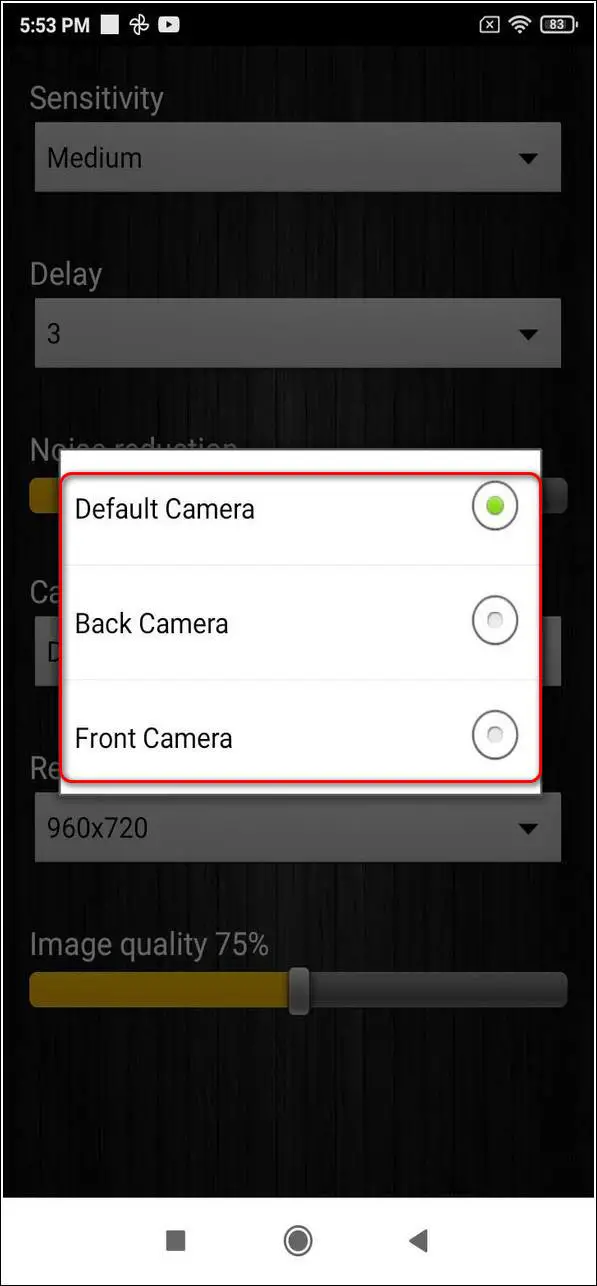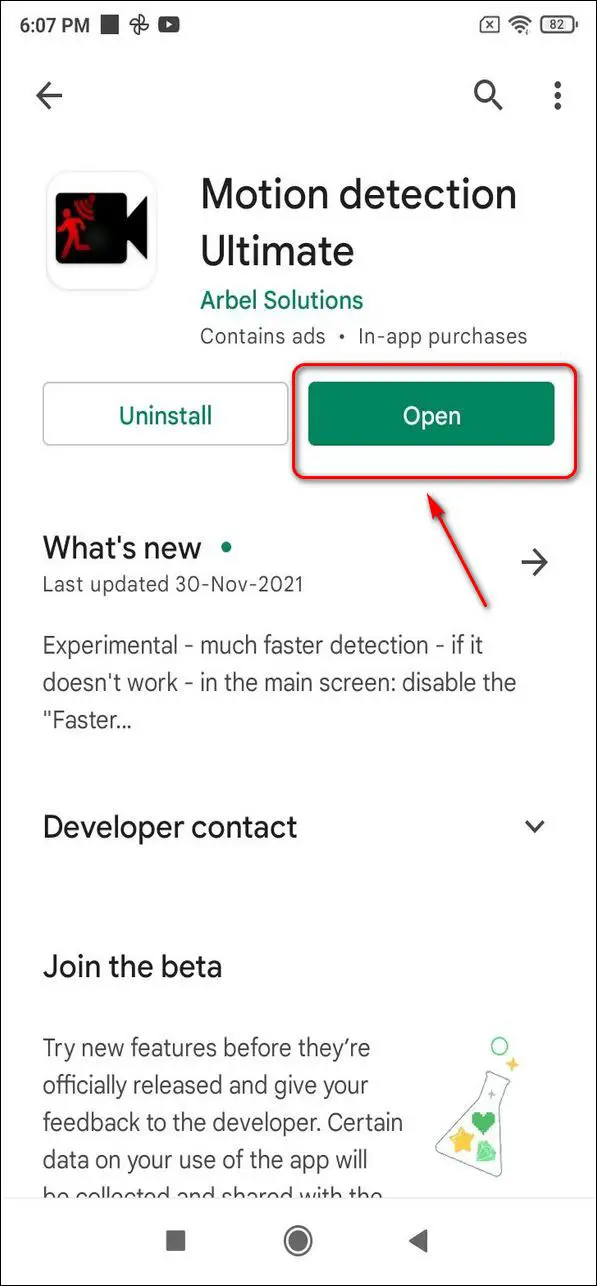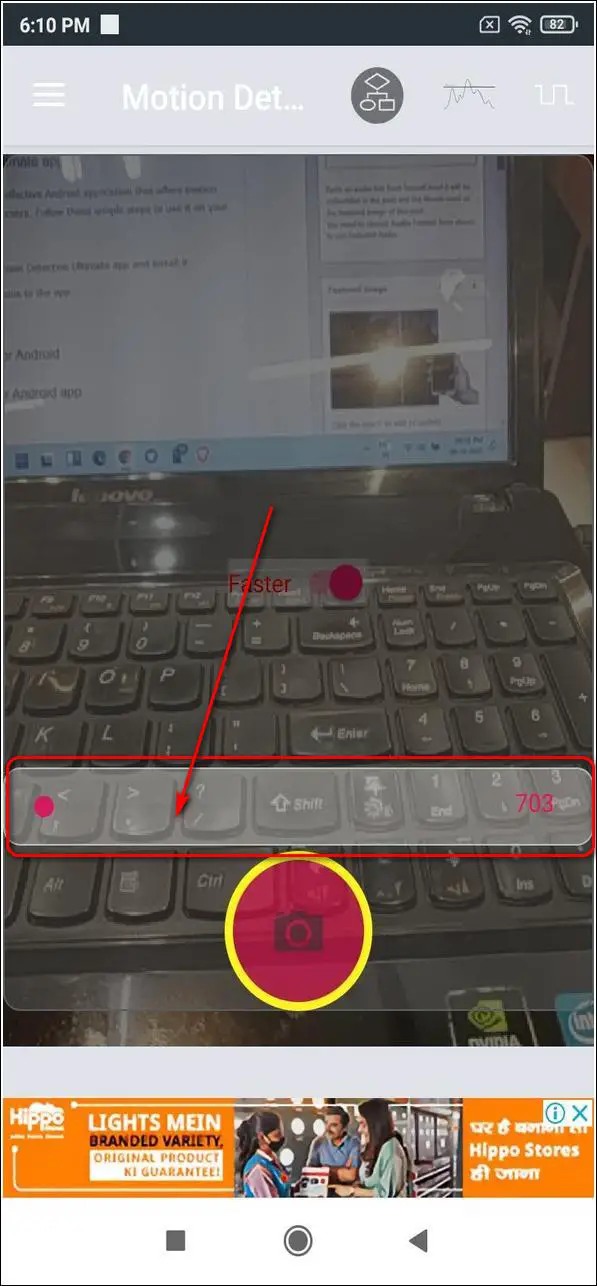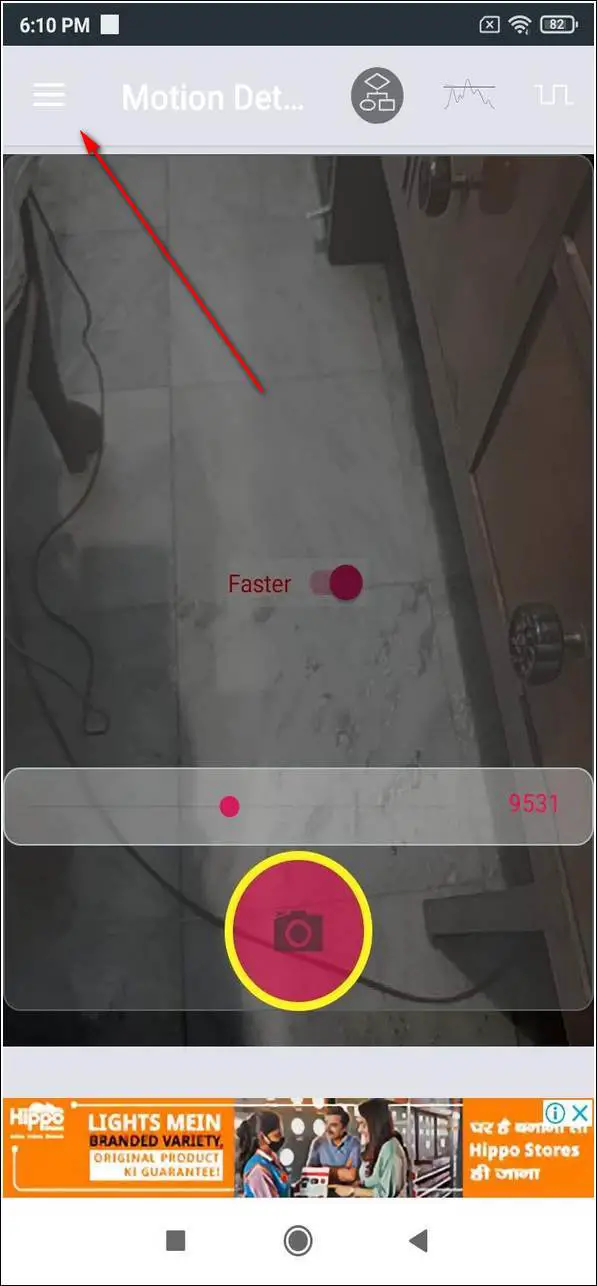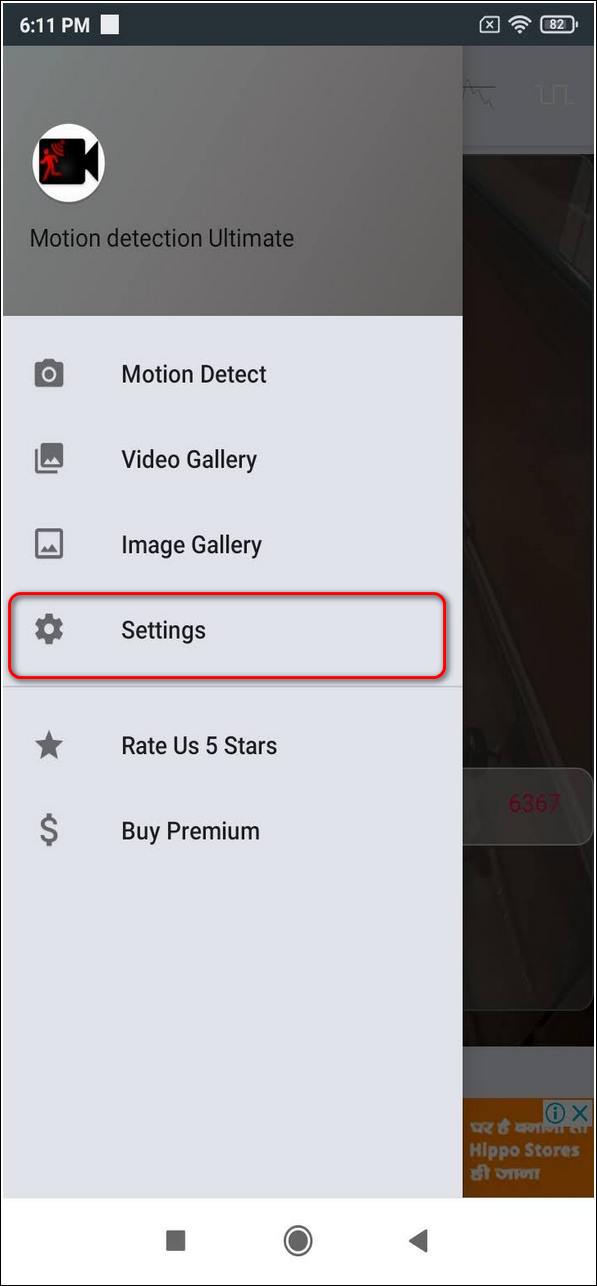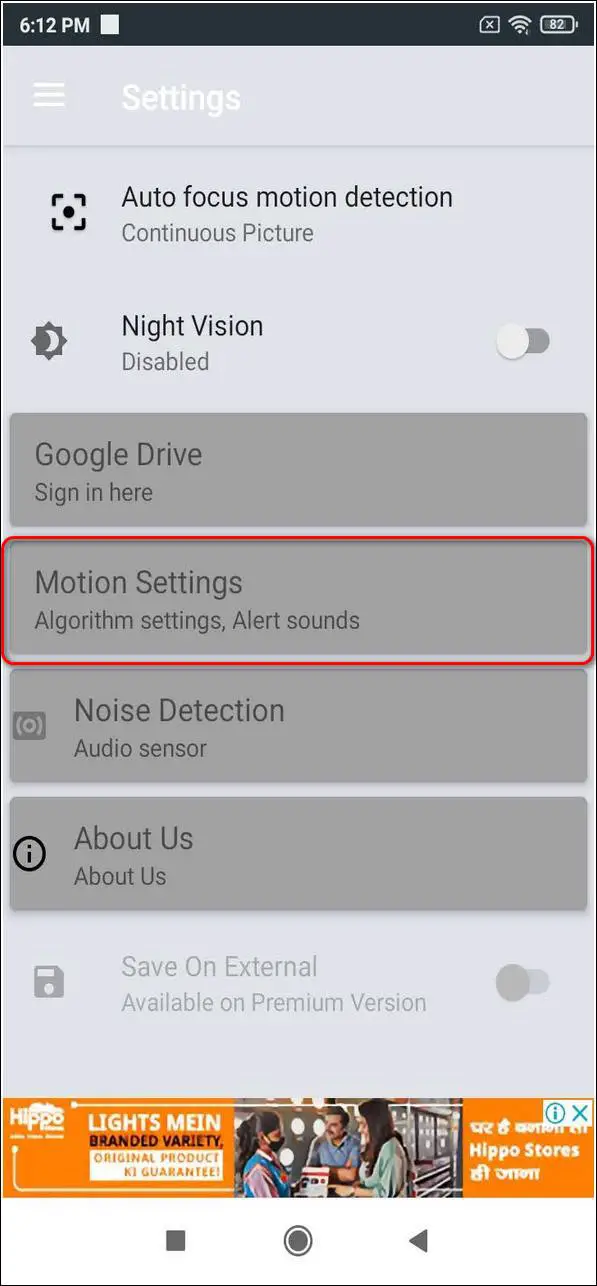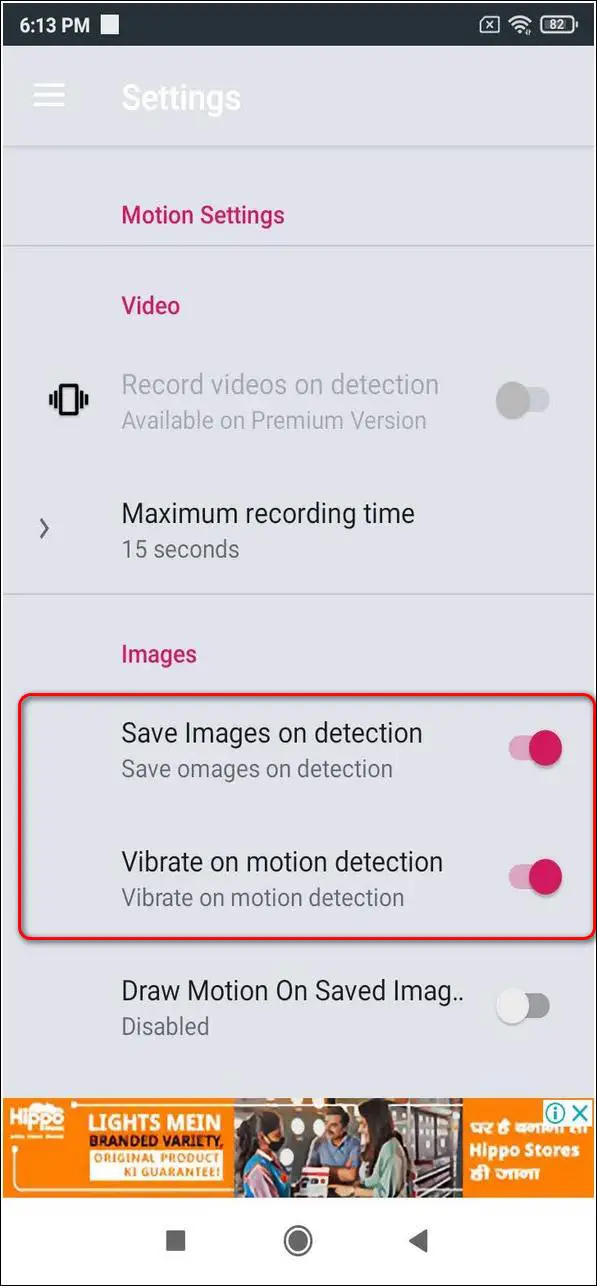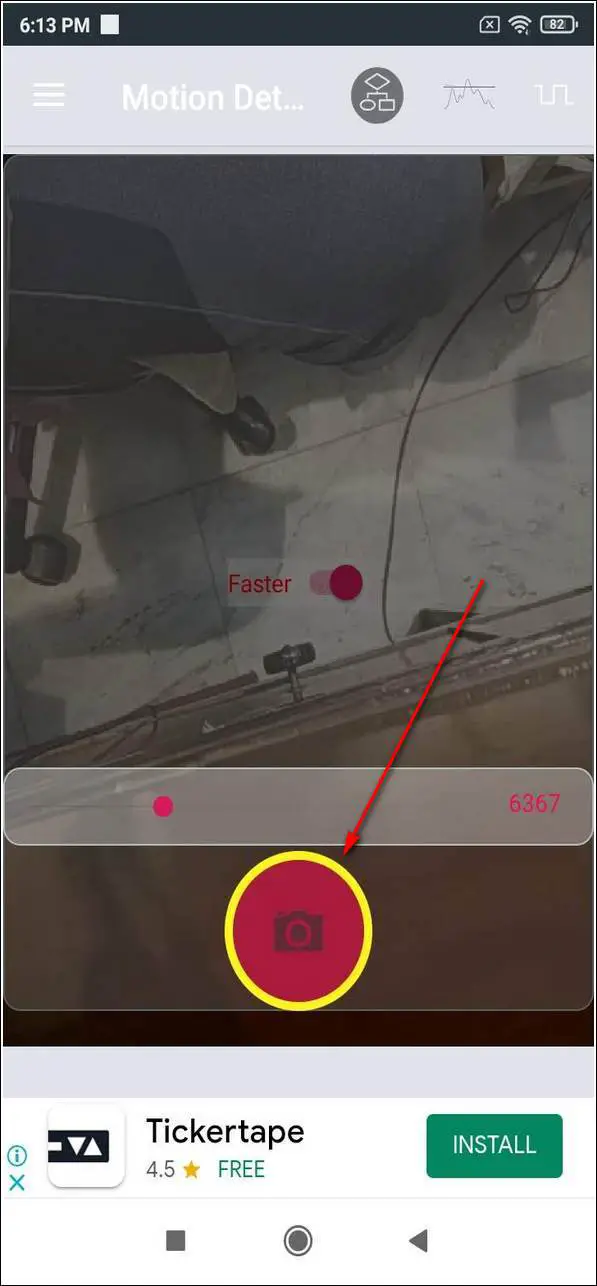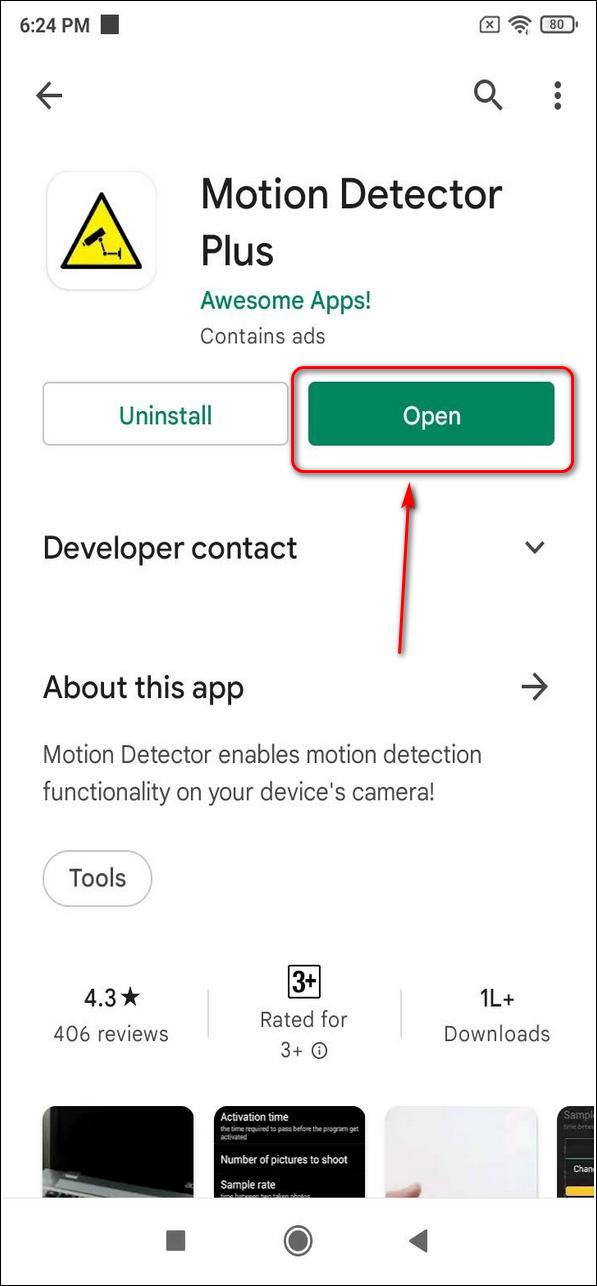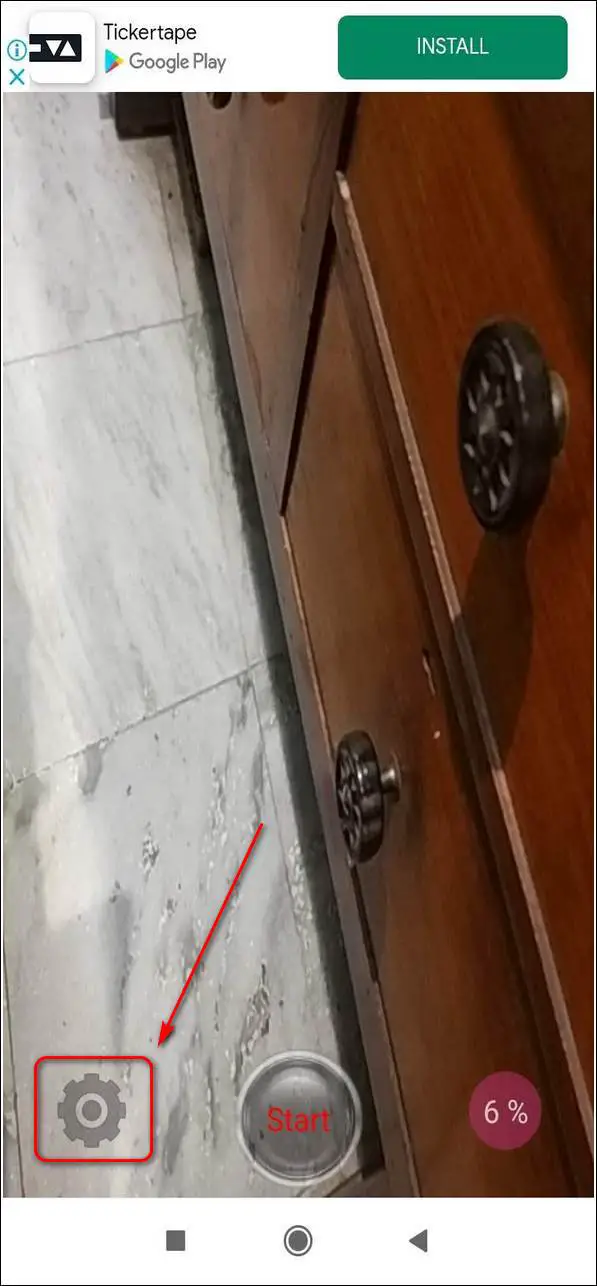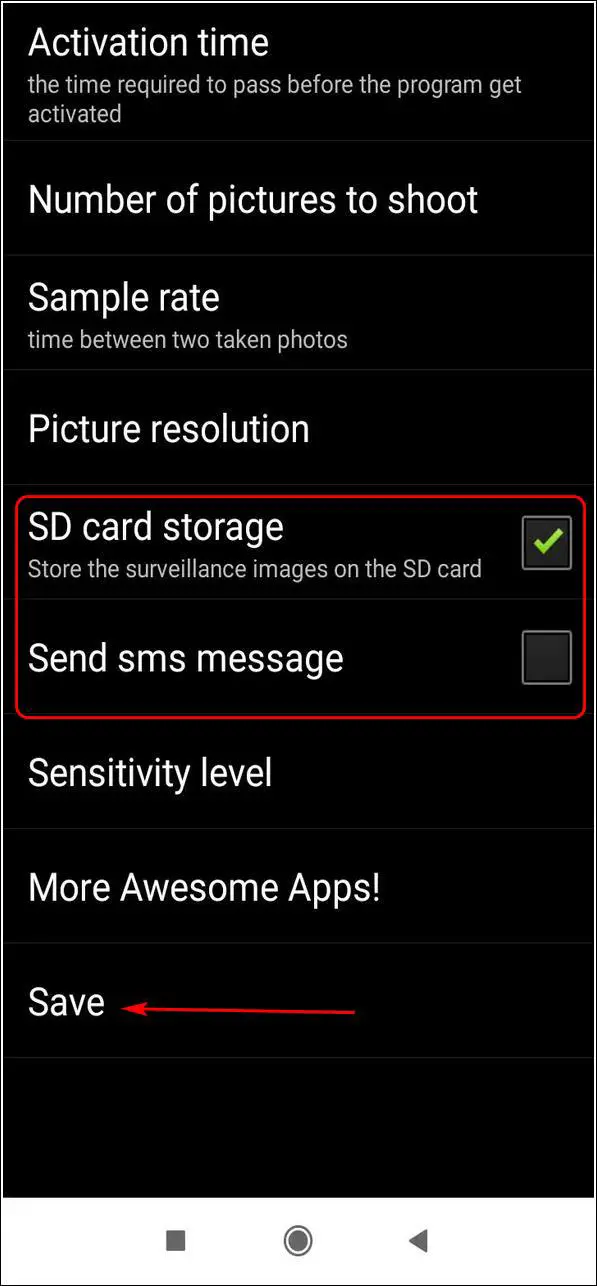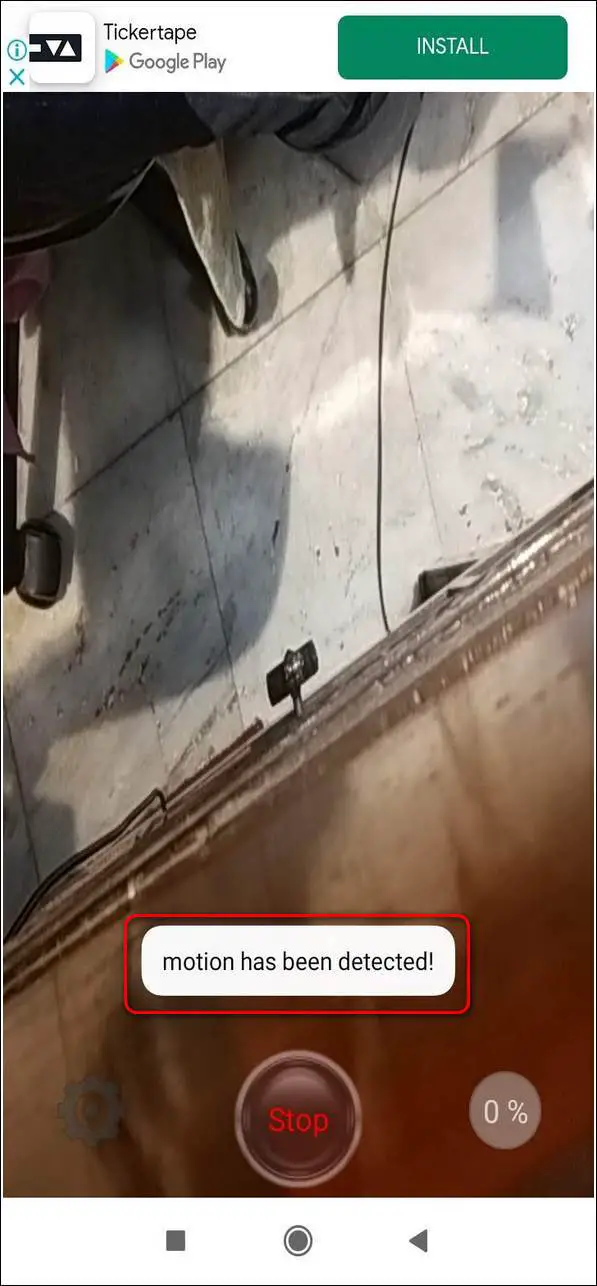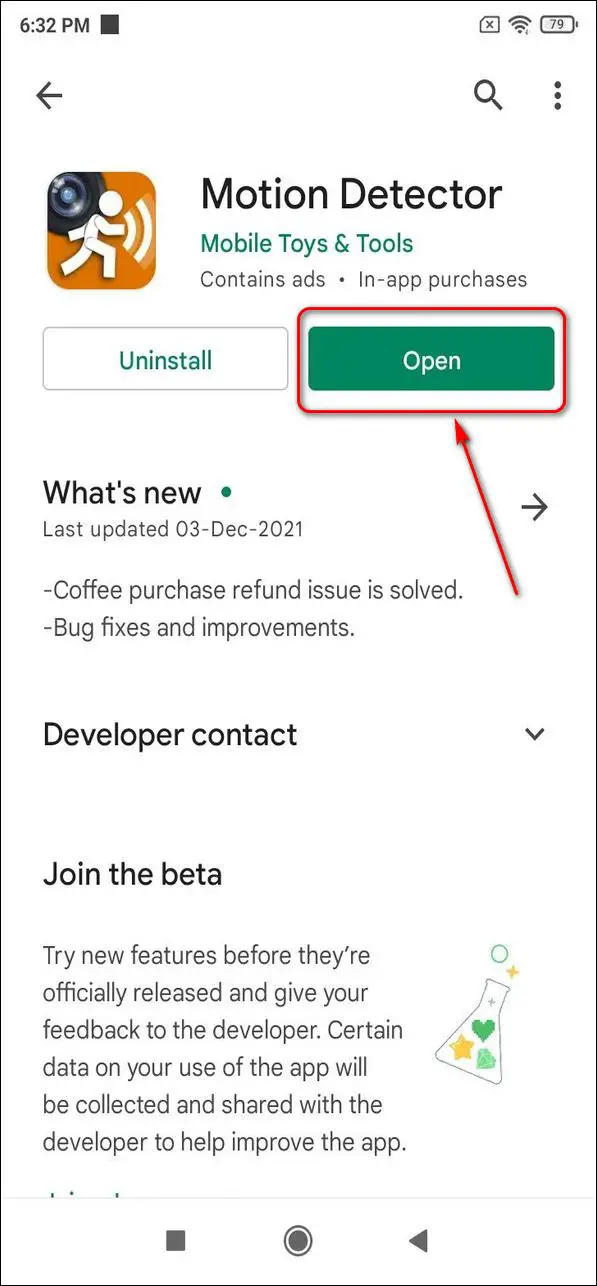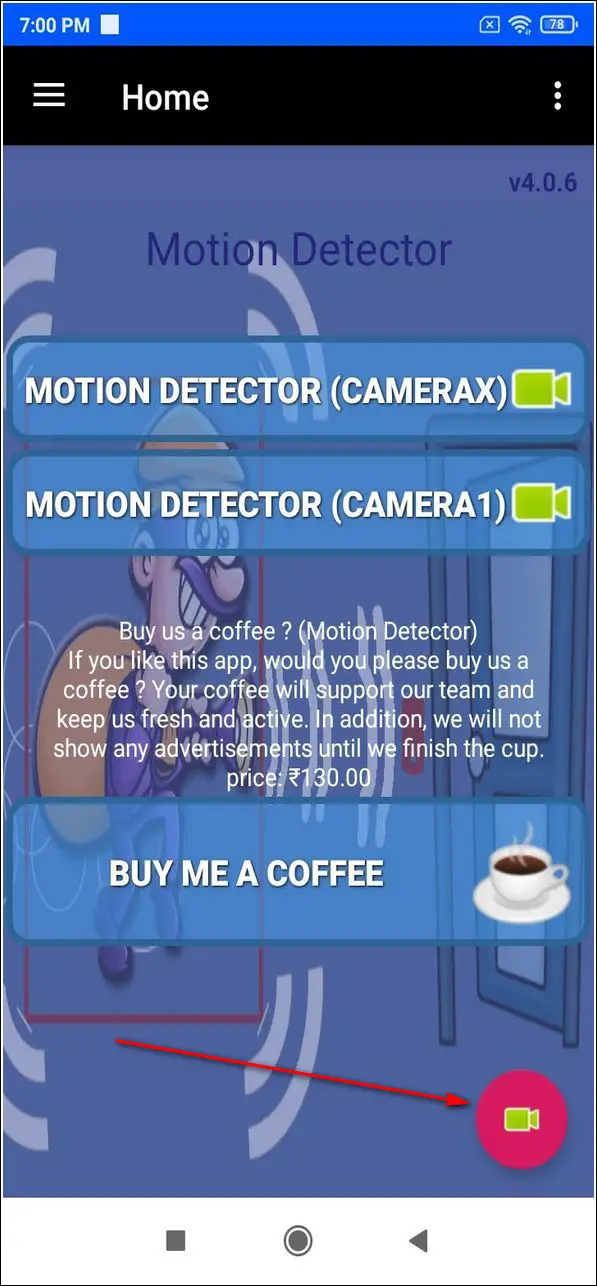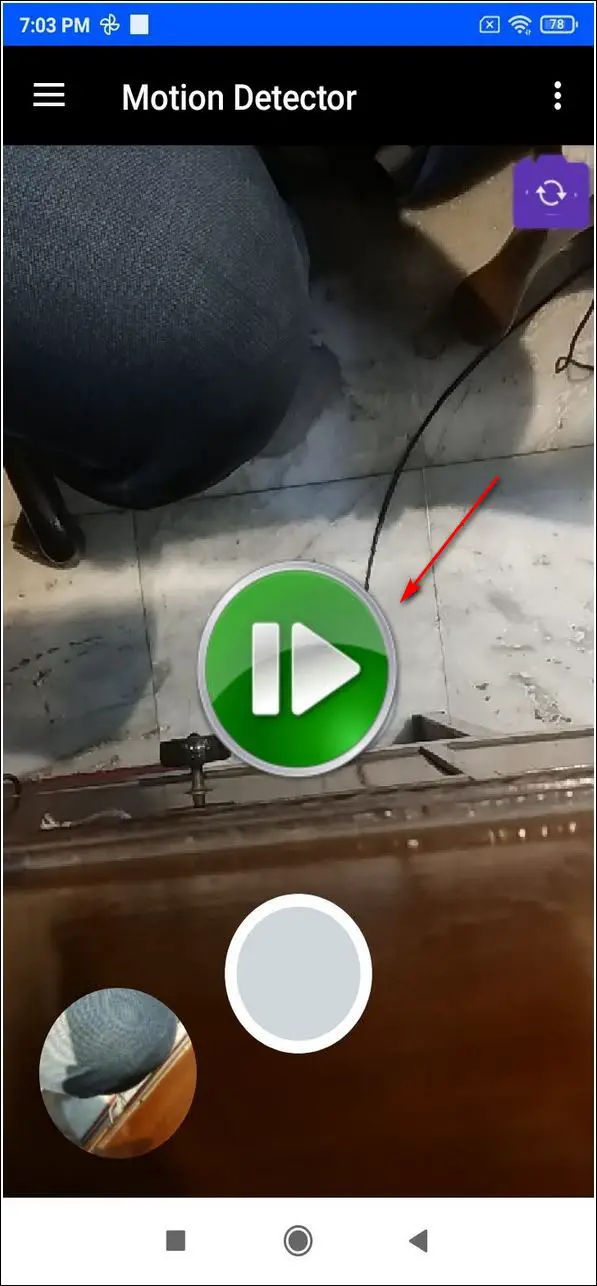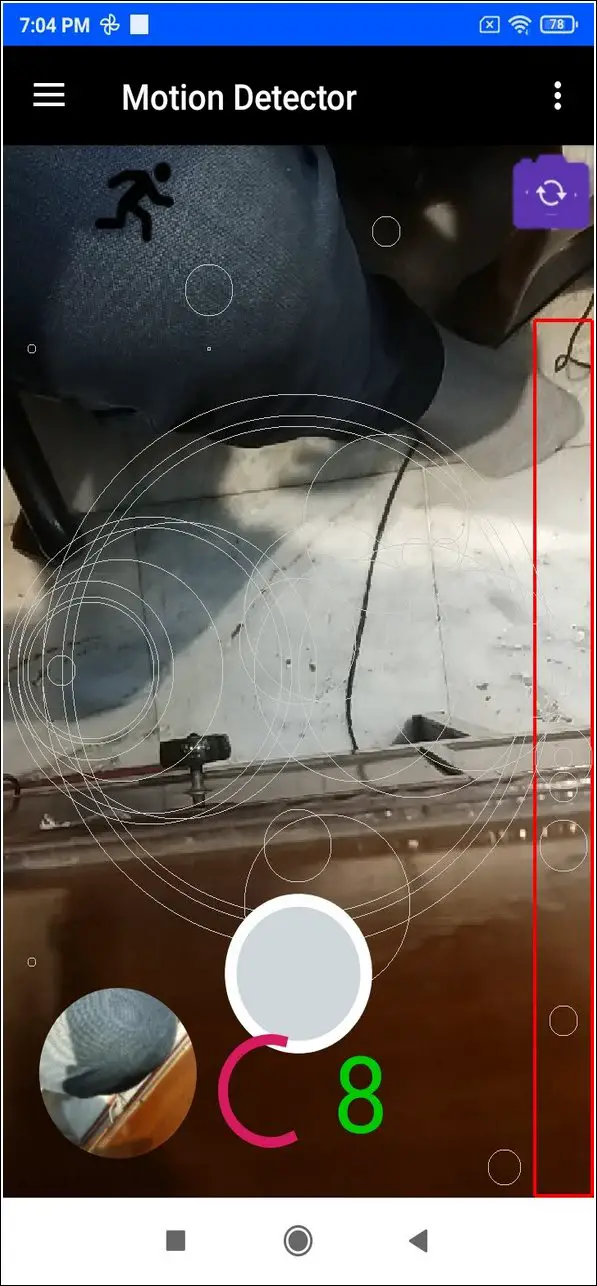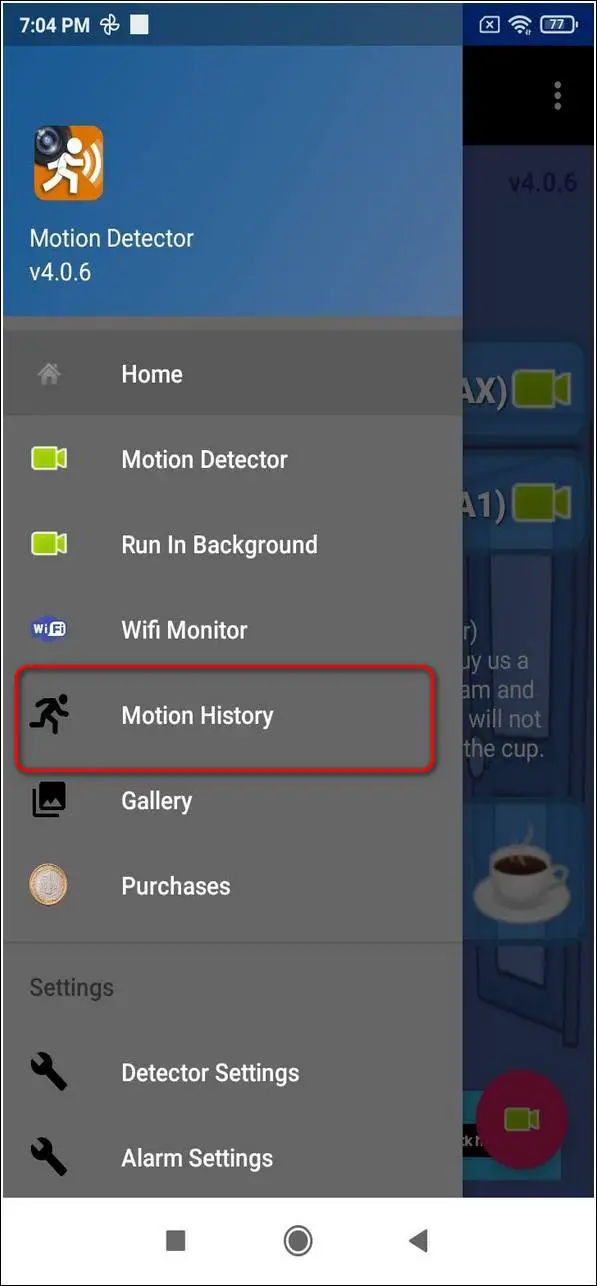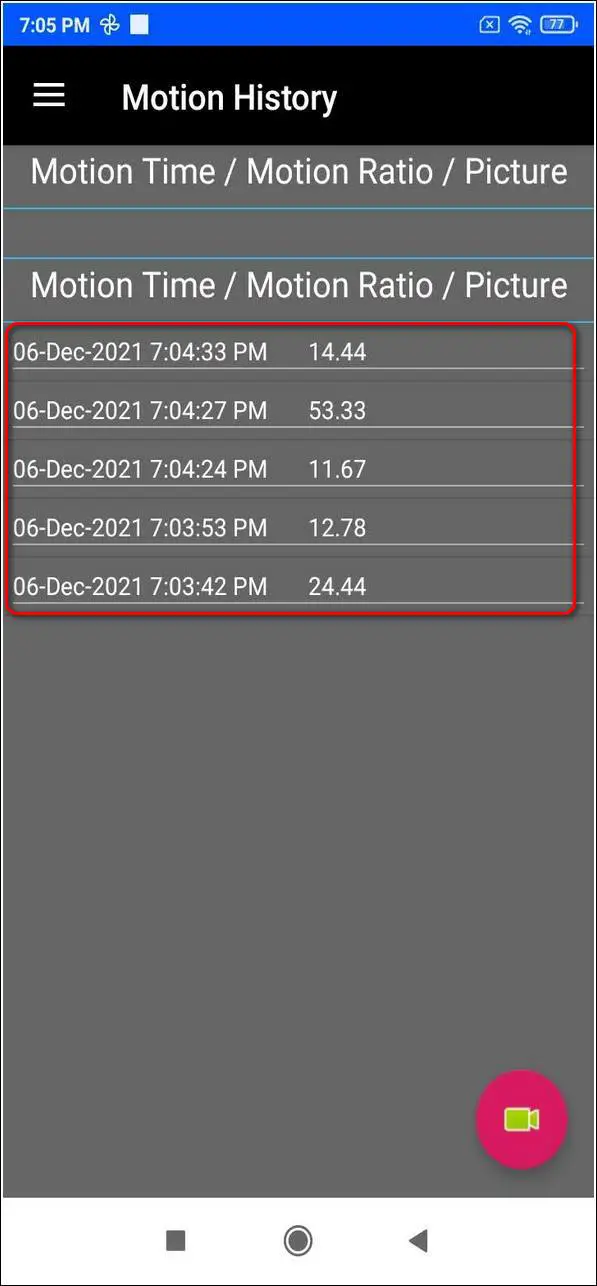Quick Answer
- This is a simple app that shows the number of times motion is detected through your camera and also takes photos of the motion to save it on your device.
- As soon as any motion is detected, the app takes a photo and triggers an email alert with the attached photo of the motion on your specified email address.
- Motion Detector Pro app is a home security third-party Android application that uses the phone’s built-in camera to detect movements in the surrounding area using its algorithm.
Buying a good security camera with advanced surveillance features such as motion detection is definitely an expensive task. However, if you have a spare Android phone with you, it can be transformed into a security camera. In this article, you will learn 5 such ways to capture motion detection using your Android phone.
Also, Read| 3 Ways to Remotely See Camera Live Feed from Android Phone
Ways to Capture Motion Detection on Android Phone
Use Motion Detector Pro App
Motion Detector Pro app is a home security third-party Android application that uses the phone’s built-in camera to detect movements in the surrounding area using its algorithm. This app provides the feature to automatically send an email alert with the motion-detected photo to notify the user of someone’s presence.
Follow these simple steps to try this app on your phone.
- Open Google Play Store, search for the Motion Detector Pro app and install it.
- Provide all the necessary access privileges to the app.
- Enter the email address that you wish to use to get email alerts for motion detection.
- Choose the camera sensitivity. A low slider value would detect very minute movements and a high slider value shall overlook movements.
- Tap on the Camera icon to start the app.
- Place your phone on a very stable platform and tap on Activate alarm.
- The app will start detecting motion after ten seconds.
- As soon as any motion is detected, the app takes a photo and triggers an email alert with the attached photo of the motion on your specified email address.
Use Motion Detector Android App
Motion Detector app is another free Android third-party application that offers motion detection with the help of your phone’s camera. This is a simple app that shows the number of times motion is detected through your camera and also takes photos of the motion to save it on your device. You can manually access these photos through your gallery or file manager app.
- Open Google Play Store, search for Motion Detector Android app and install it.
- Provide the necessary access privileges to the app.
- Place your phone on a stable platform and tap on Activate.
- The app will display a real-time counter for the number of detected movements and will keep saving corresponding motion-detected snaps in your device.
- You can view these photos by navigating to the path mentioned in the app using the file manager app.
- You can also detect motion using the front camera of your phone by switching the camera to the Settings button.
Use Motion Detection Ultimate app
Motion Detection Ultimate App is another effective Android application that offers motion detection service through your device’s camera. Follow these simple steps to use it on your device.
- Open Google Play Store, search for the Motion Detection Ultimate app and install it.
- Provide the necessary access permissions to the app.
- Adjust the motion sensitivity using the slider and set it to 1/3rd of the slider length.
- Tap on the Hamburger menu and open Settings.
- Scroll down to open Motion Settings.
- Ensure that Save Images on Detection is turned on.
- Navigate back to the homepage and tap on the camera shutter icon to start detecting motion.
- As soon as the app detects motion, it will capture it and save it to your device.
- You can view them in your gallery/photos application.
Try Motion Detector Plus App
Motion Detector Plus Android app offers to capture and save photos on your device whenever a motion is detected. Follow these easy steps to capture motion-related snaps through your device easily.
- Open Google Play Store, search for the Motion Detector Plus app and install it.
- Open the app and provide all the necessary access privileges.
- Tap on the Gear icon to access app settings.
- Turn on SD card storage and provide details for SMS alerts if you want. Tap on Save to save the adjusted settings.
- Navigate back to the homepage and place your device on a stable platform.
- Tap on Start to start detecting motion through the app.
- As soon as the app detects motion, it will display a popup message and save the corresponding image to your device’s storage.
You can view this image in your Gallery/Photos app.
Use Motion Detector Android app
If you want to use your phone’s camera to capture motion, the Motion Detector Android app can prove to be a useful tool in your pocket. Follow these steps to try this app on your device.
- Open Google Play Store, search for Motion Detector Android App and install it.
- Provide the necessary app access permissions.
- Tap on the Video Camera button to start the camera app.
- Place your device on a stable platform and tap on the green detect button.
- As soon as the app detects motion, it will produce a sound alert through the app.
- You can also view the motion history by tapping on the Motion history option in the hamburger menu.
Also, read | 5 Best Wi-Fi Home Security Cameras in India
Wrapping Up
In this article, you have learned 5 ways to capture motion detection using your Android phone. If this article has helped you to create your own security device, then hit the Like button and share this among your friends as well. Stay tuned for more informative articles like this.
You can also follow us for instant tech news at Google News or for tips and tricks, smartphones & gadgets reviews, join GadgetsToUse Telegram Group, or for the latest review videos subscribe GadgetsToUse Youtube Channel.