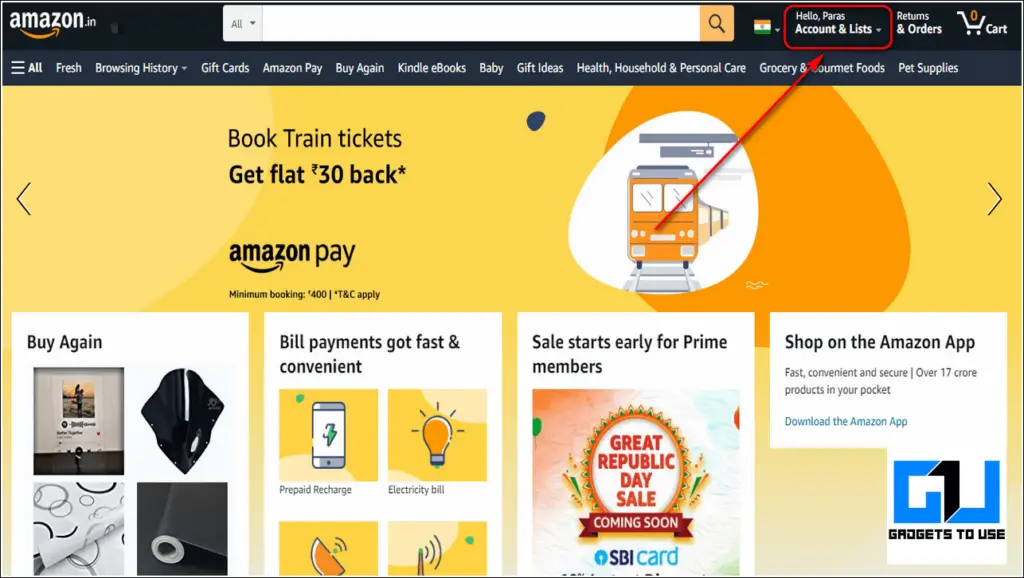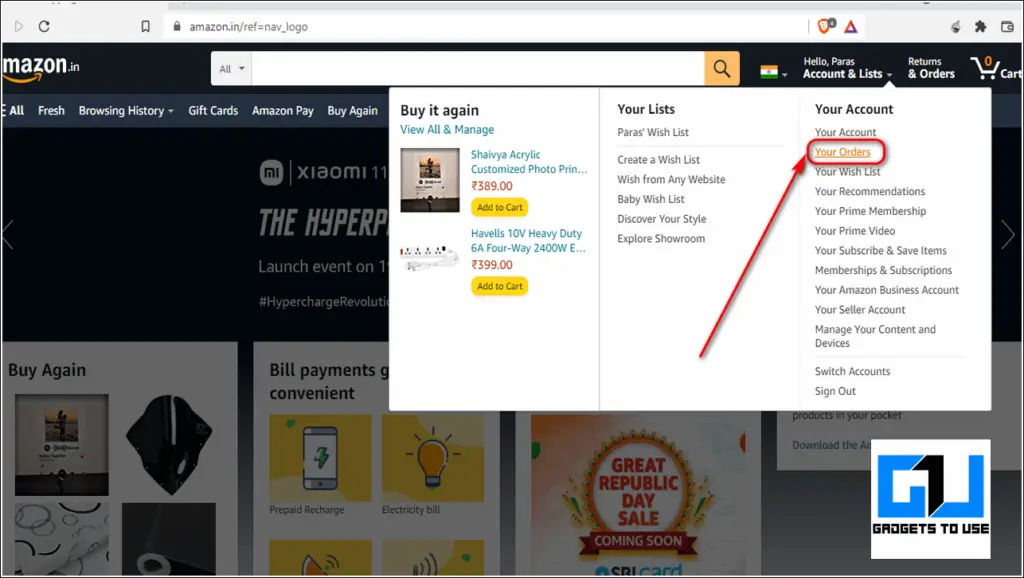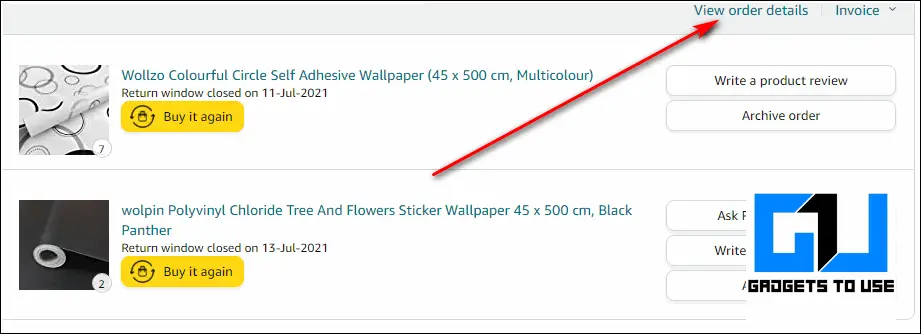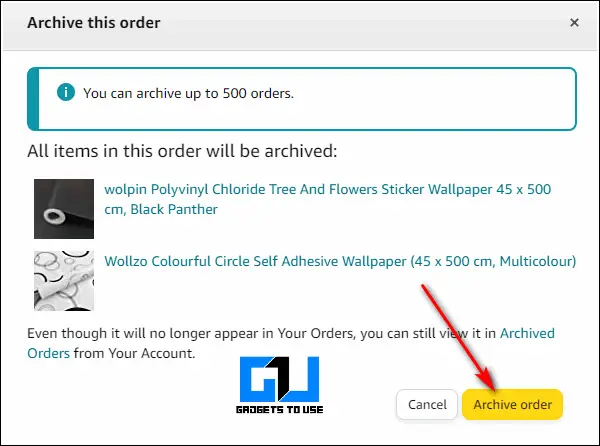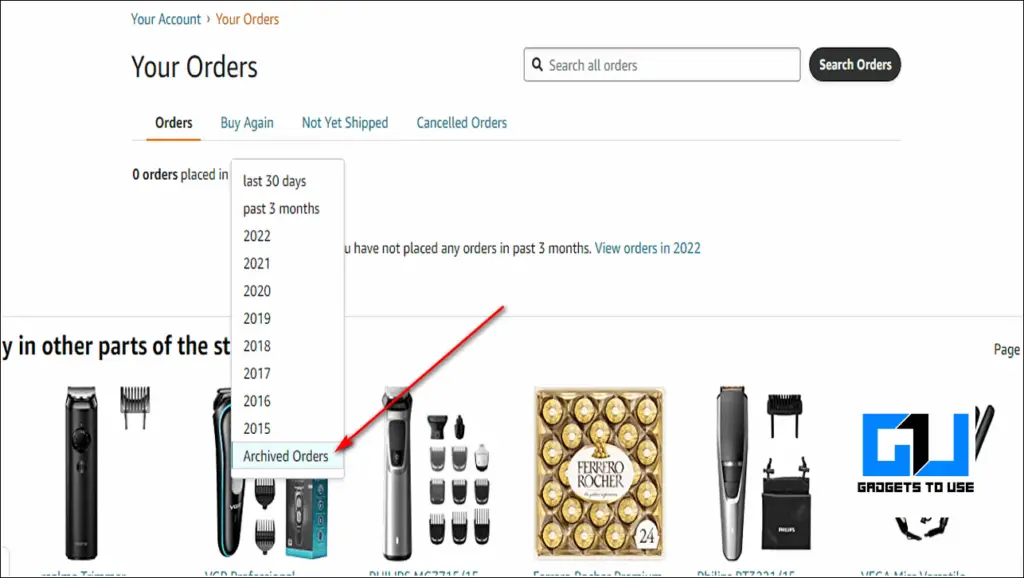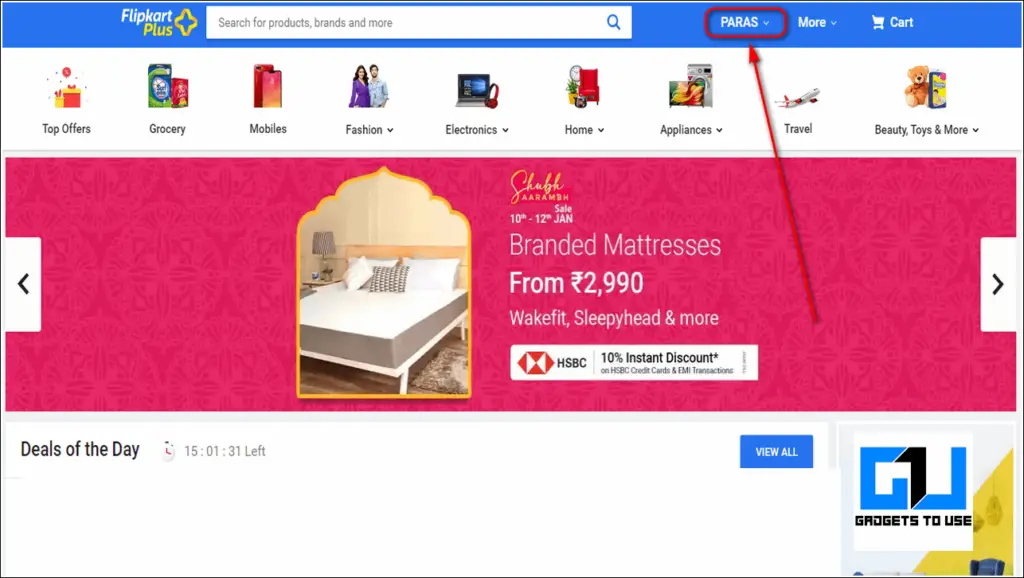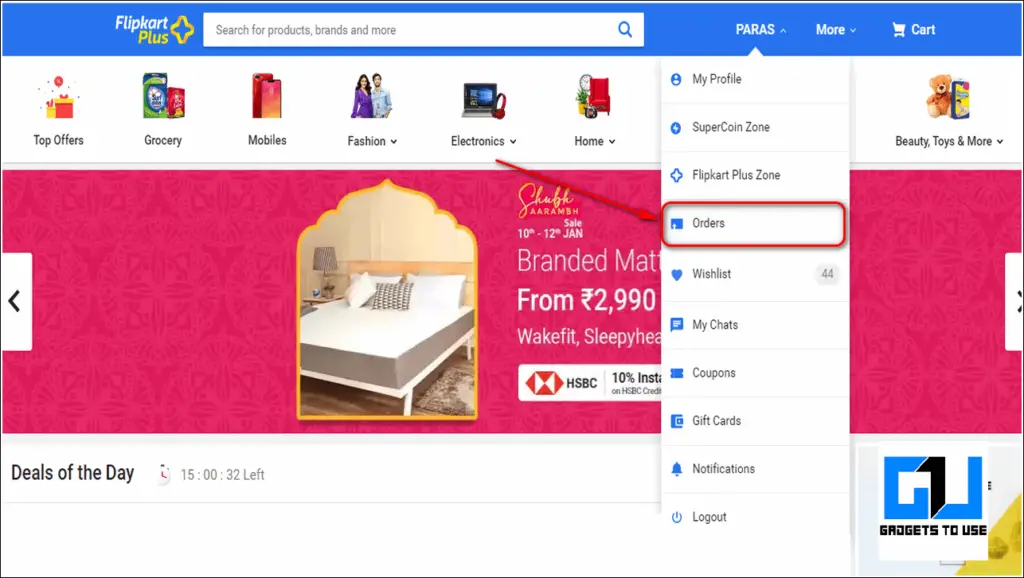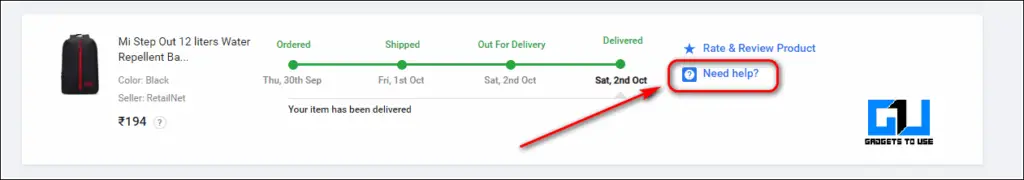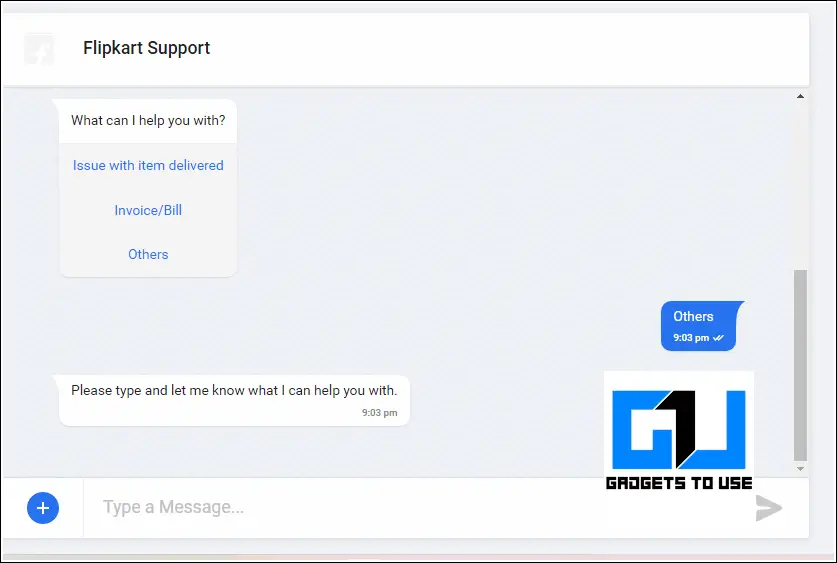Quick Answer
- If you share your online shopping accounts with your friends then you must have wished to hide some of your orders or keep them as a secret to ensure privacy or avoid embarrassment.
- Locate the specific order that you wish to hide from the list of your orders and click on the View Order Details link.
- If you’ve successfully got in touch with the Flipkart customer care executive on call, explain your issue and ask them to temporarily hide the particular product from the Orders section.
If you share your online shopping accounts with your friends then you must have wished to hide some of your orders or keep them as a secret to ensure privacy or avoid embarrassment. Since there is no specific way to officially hide your order history on sites like Flipkart. Well, here we have some working tricks to hide your order history on Amazon, Flipkart. You can also learn to save yourself from purchasing fake products online.
Also, Read | 2 Ways to Return an Item on Amazon Even When Not Picked Up
Hide Order History on Amazon, Flipkart in 2022
Hide Order History on Amazon Using Archived Orders
- Open Amazon and log in using your account.
- Move your mouse cursor to Accounts and Lists.
- Click on Your Orders.
- Locate the specific order that you wish to hide from the list of your orders and click on the View Order Details link.
- Click on the Archive Order button to archive the order. This will hide this specific order and move it to a separate archive section. Archived orders do not appear in the list of your orders. You can archive up to 500 orders on Amazon.
- That’s it. You’ve successfully hidden your order from the main list of product orders. You can, however, view this ‘hidden’ order by going to the archive section of your Amazon account.
- To view your archived orders, you need to open your orders section and click on the time filter drop-down to select Archived. You can also unarchive your order if you have archived it accidentally.
Hide Order History on Flipkart by Contacting Support
You can hide your order details temporarily by contacting the Flipkart Support team and providing them with a convincing reason to do so. Follow these steps to do the same.
- Open Flipkart in your web browser or phone and sign in with your account.
- Hover your mouse over your account name and click on Orders.
- Locate and open the order that you wish to hide and click on Need help at the bottom.
- You will be redirected to the bot support page where you have to explain the issue. On this page, try to get in touch with Flipkart customer care support on call.
- If you’ve successfully got in touch with the Flipkart customer care executive on call, explain your issue and ask them to temporarily hide the particular product from the Orders section.
- While we cannot guarantee 100% for this to work but in most cases, the requested order gets temporarily hidden.
- That’s it. You’ve successfully hidden your order on Flipkart.
Bonus: Get Refund for Fake Product Delivery on Amazon, Flipkart
Often users have reported receiving fake products from online shopping sites such as Amazon or Flipkart. If you’ve recently experienced such a situation, then you should read our guide on how to get a refund from Amazon/Flipkart for fake products.
Wrapping Up
We hope that you’ve successfully learned to hide your order history on Amazon or Flipkart by following the above methods. If you find this article helpful in resolving your issue then, hit the Like button and share this with your friends to assist them with the same. Stay tuned for more such workarounds.
You can also follow us for instant tech news at Google News or for tips and tricks, smartphones & gadgets reviews, join GadgetsToUse Telegram Group, or for the latest review videos subscribe GadgetsToUse Youtube Channel.