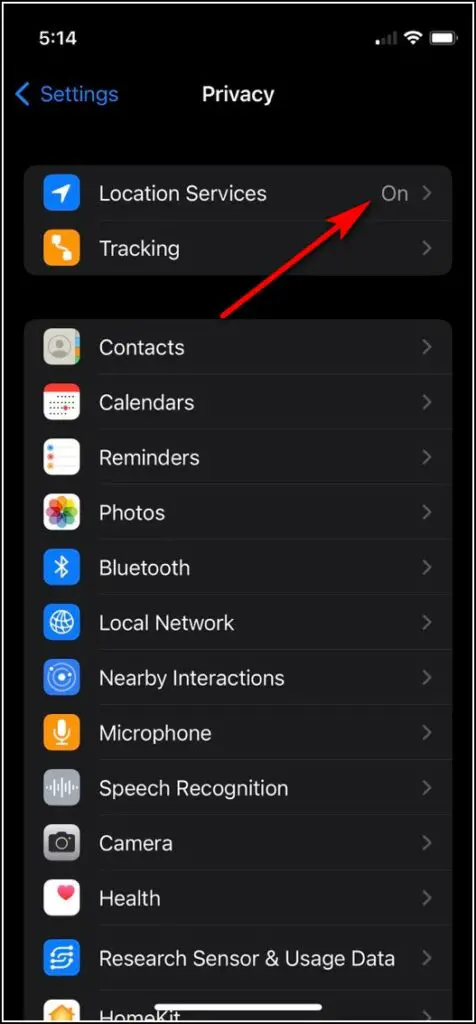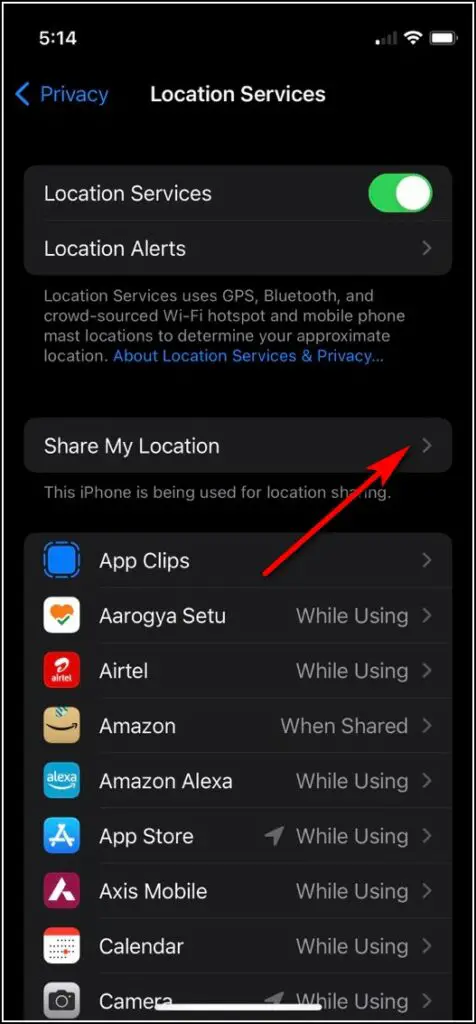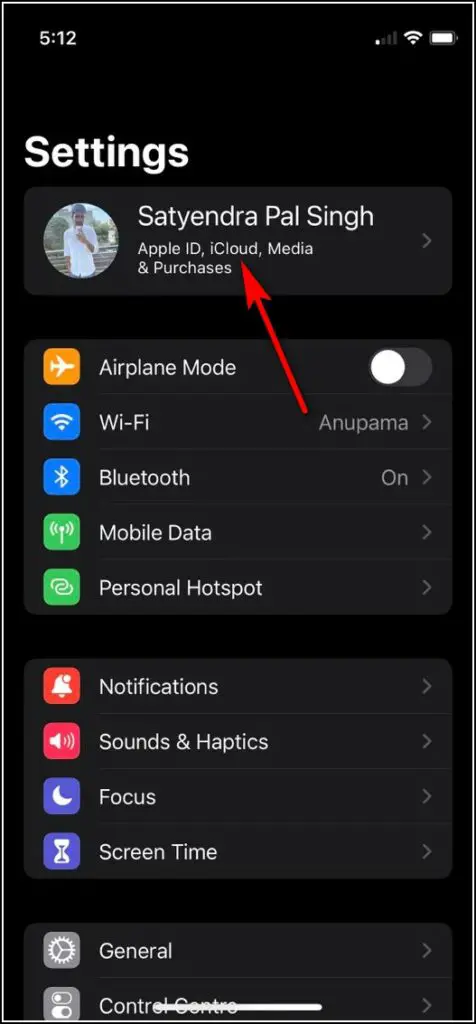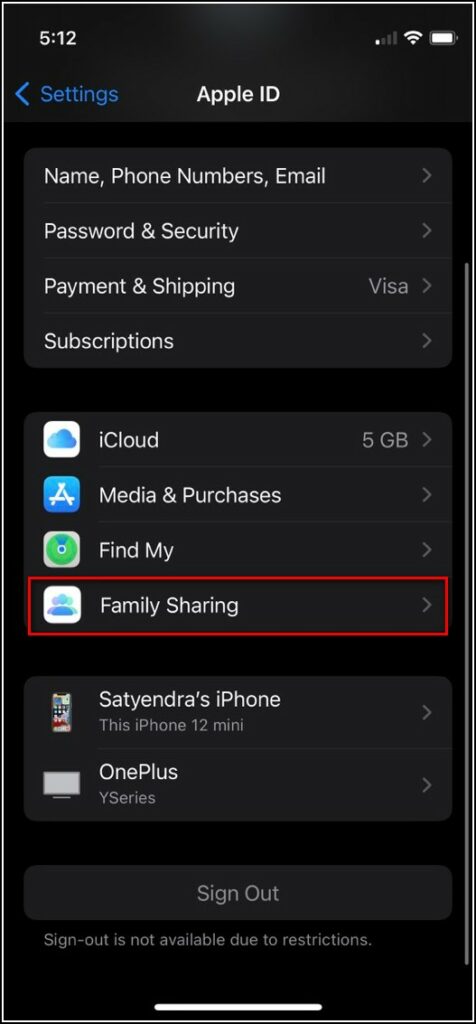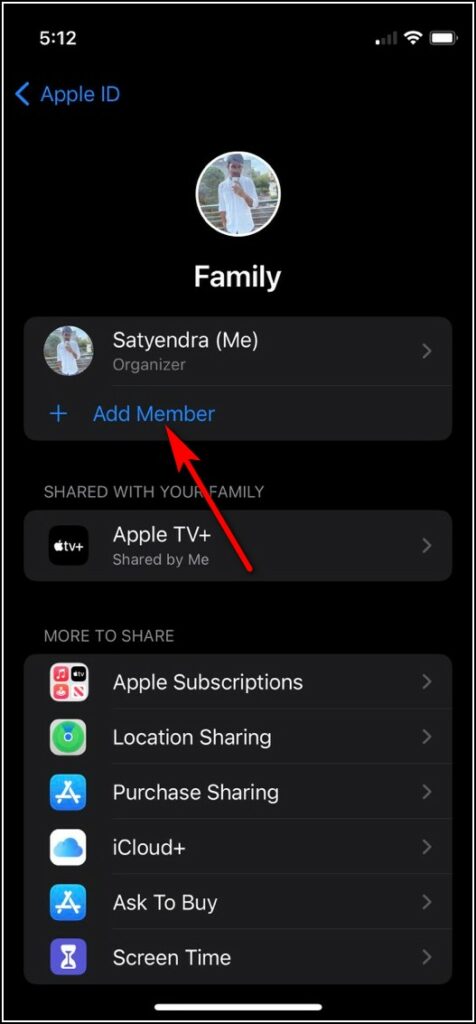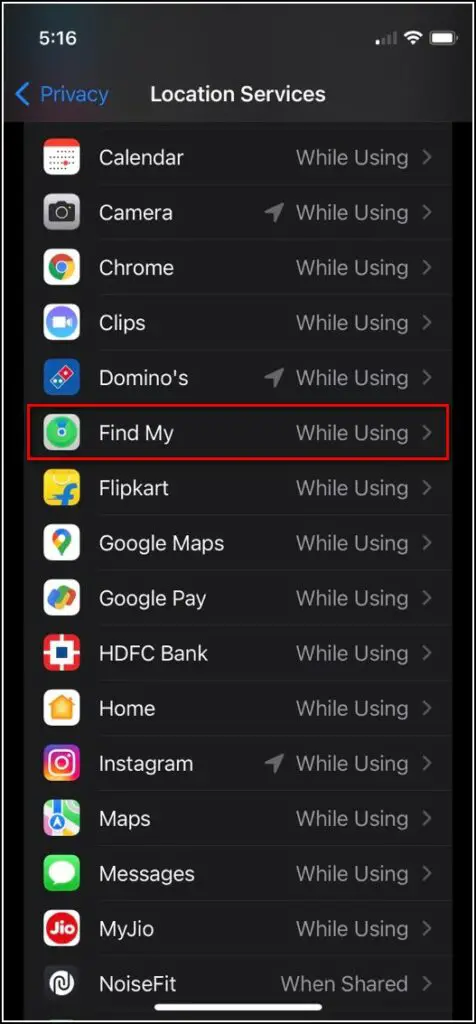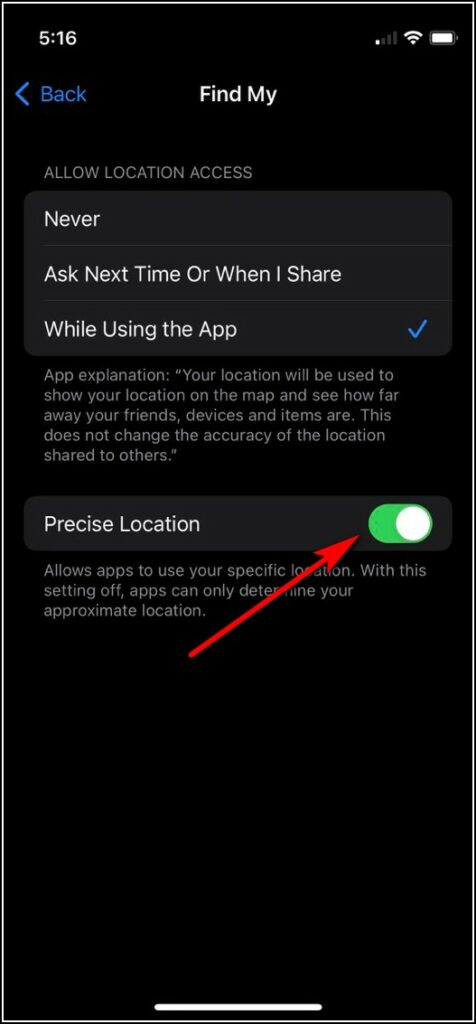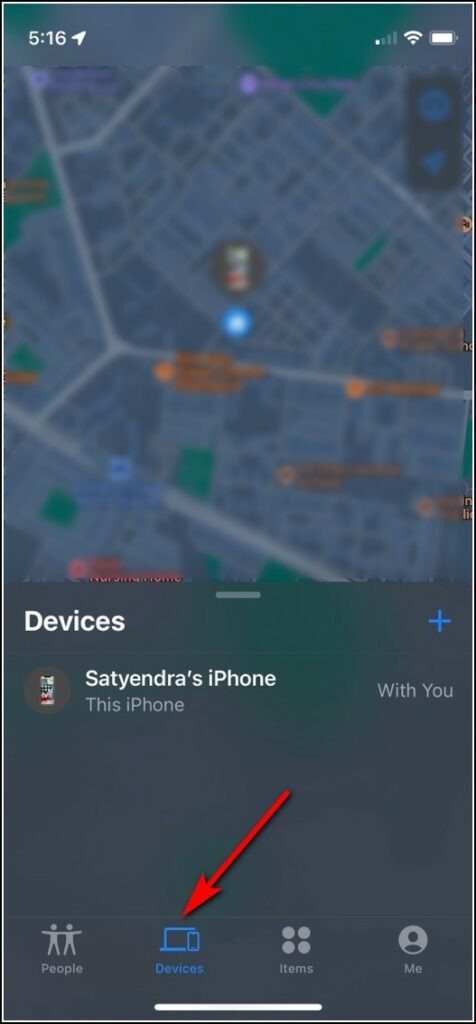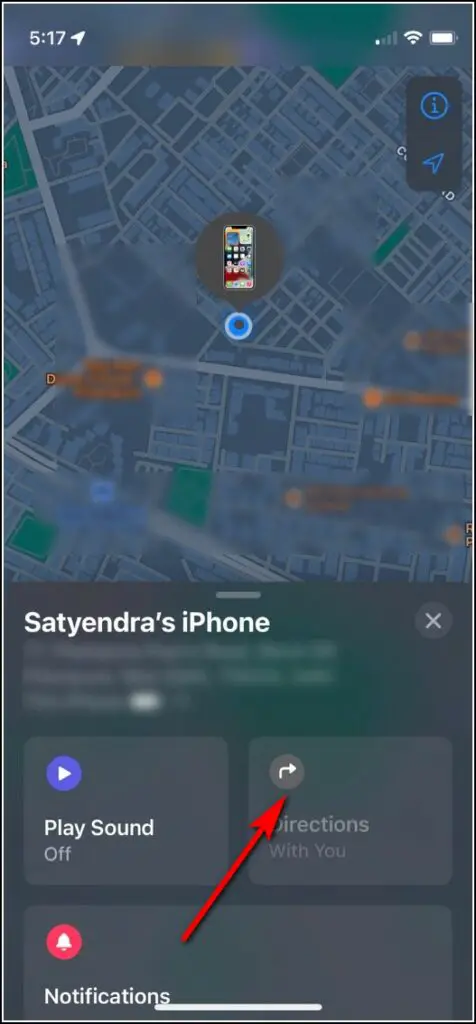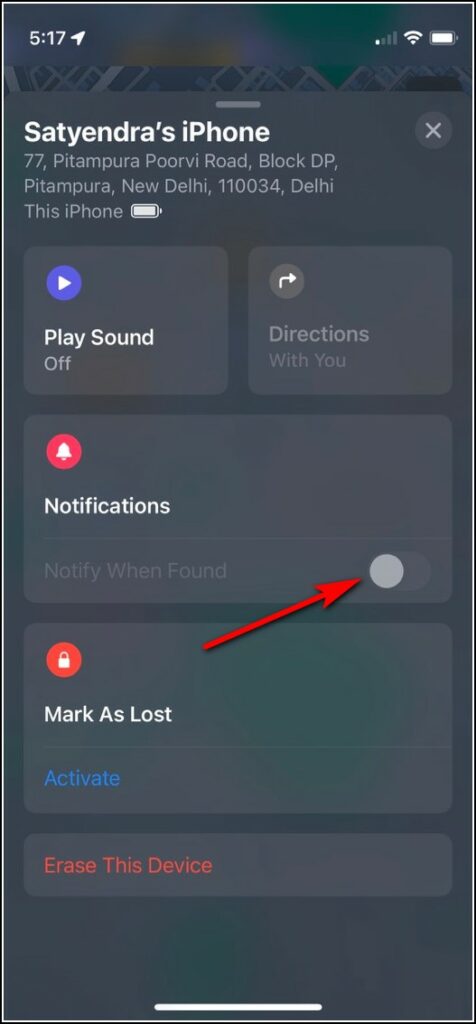Quick Answer
- Moreover, you can also get notifications when a tracked family member or device arrives at or leave at a certain location.
- First of all, in order to share your location with your family, you’ll need to enable location sharing and then add family members to your Apple ID.
- After that, follow these steps to add members to your Apple ID with whom you can share your location and other Apple service that you want to share.
Sharing your location with your family members can be useful for so many reasons. Apple offers this feature for its users built inside the Find My app. The feature dubbed as “Family Sharing” is often known for sharing Apple apps with family, but it also offers functionalities like sharing location and tracking your family members. In this guide, I’ll let you know how you can share your location with your family on your iPhone.
Also, read | 2 Ways to Locate Lost or Stolen iPhone Even When It’s Turned Off
Share Location With Family Members on iPhone
First of all, in order to share your location with your family, you’ll need to enable location sharing and then add family members to your Apple ID. Also, make sure you and other family members are on the latest iOS or iPadOS version.
Steps to Enable Location Sharing
You can share your location with members of your family by enabling the feature for your ID. Follow the below-mentioned steps to set this up:
1. Go to Settings and scroll down till Privacy.
2. Now tap on Location Services.
3. Enable the toggle on the next page and then tap on Share My Location.
4. On the next page, enable the toggle for Share My Location.
Steps to Add Family Members
After that, follow these steps to add members to your Apple ID with whom you can share your location and other Apple service that you want to share.
1. Open the Settings app on your iPhone and tap on your Apple ID.
2. Scroll and select Family Sharing.
3. Now, tap on Add Member, and on the next page enter their Apple ID or select from contacts.
That’s it. You can add up to five members to your ID.
Now, these members who you have added to your Apple Family will be able to see your location. If you want to share your location with a specific family member, you can tap that person’s name or select from your contacts.
Locate Family and Friends
If you want to locate any of your family members from your device, first you should follow the same steps mentioned above to enable “Location Sharing” on their device too. Also, make sure the precise location for Find My App is on. Here’s how to check:
1. Open Settings and go to Privacy.
2. Now select Location Services and scroll down to the Find My app.
3. Tap on it and on the next page enable the Precise Location option.
Now, you can check your family member’s live location using the Find My app on your iPhone. Here’s how:
1. Open Find My App on your iPhone.
2. Tap on the Devices tab.
3. Now you will see your family members’ devices here.
4. Tap on the family member’s device and you can either check the directions or play sound if the device is lost somewhere.
Moreover, you can also get notifications when a tracked family member or device arrives at or leave at a certain location. To set up notifications, tap on the person or item name and then tap the “Notifications” button.
So this is how you can share location with family, track and locate your family members or their lost items using the Find My app. For more such tech tips, stay tuned!
You can also follow us for instant tech news at Google News or for tips and tricks, smartphones & gadgets reviews, join GadgetsToUse Telegram Group, or for the latest review videos subscribe GadgetsToUse Youtube Channel.