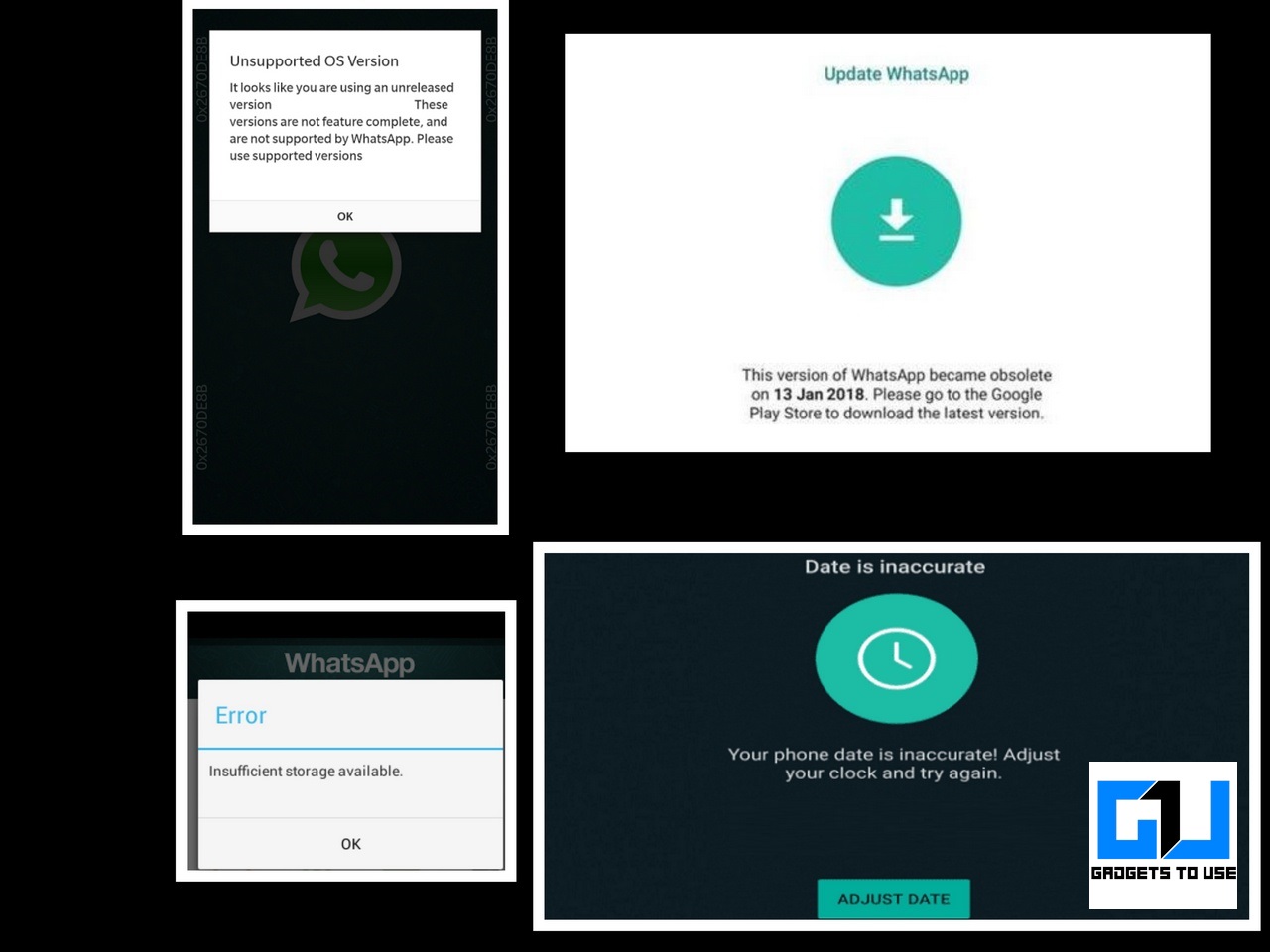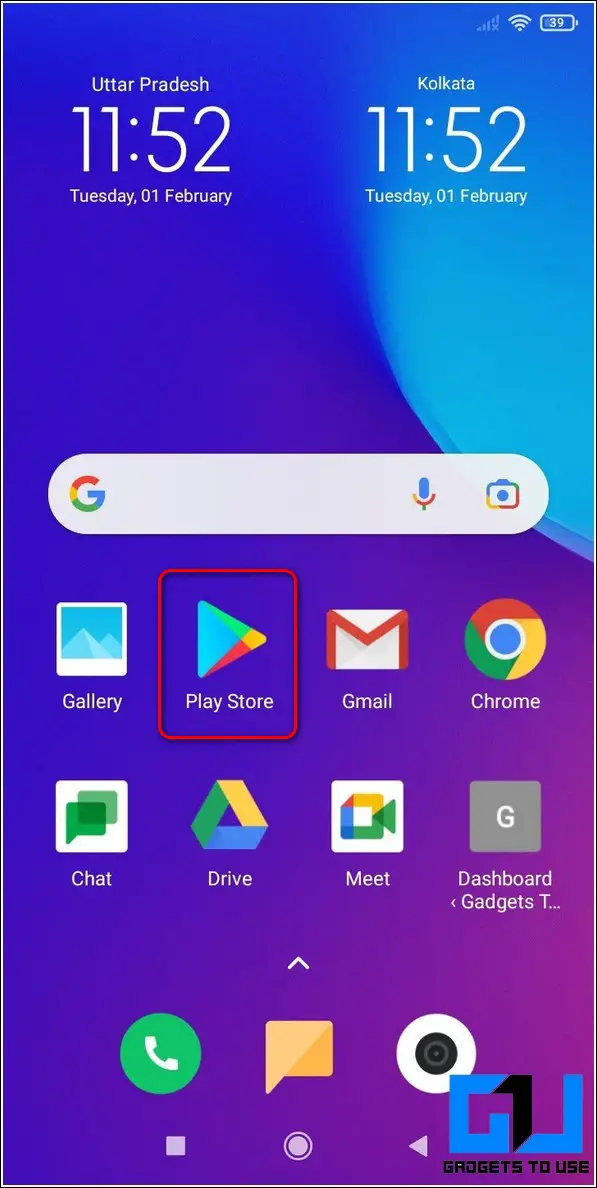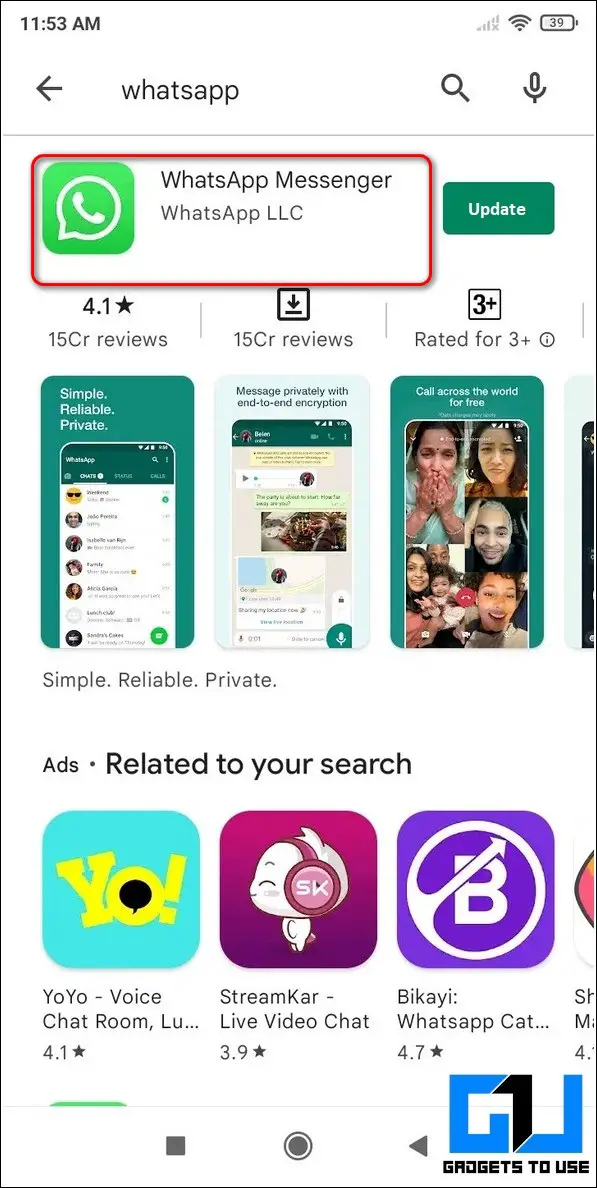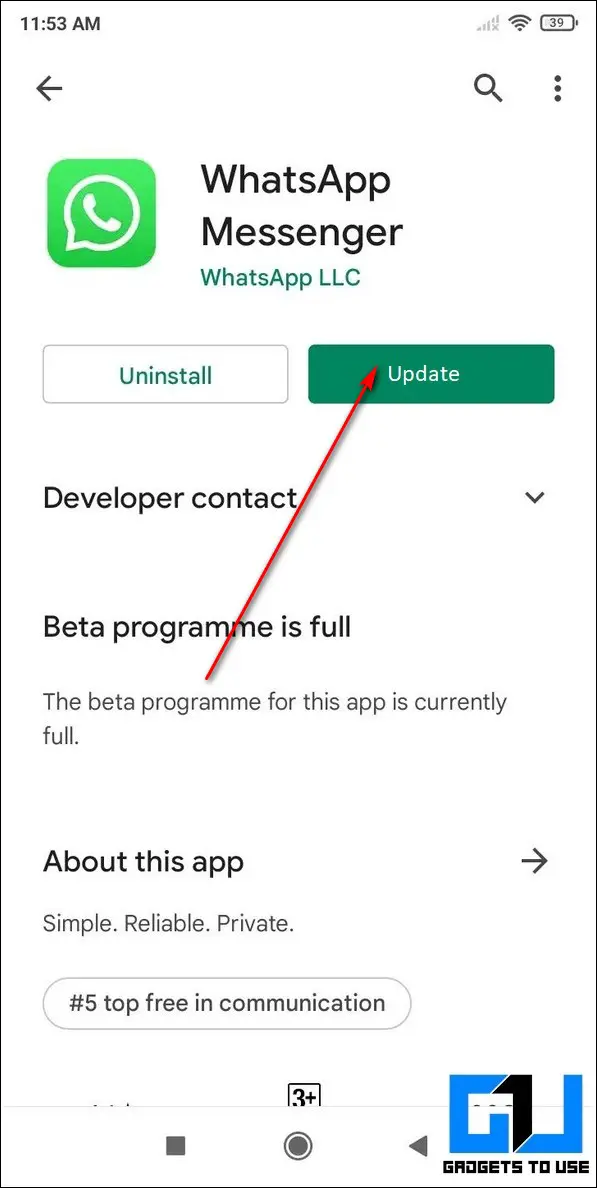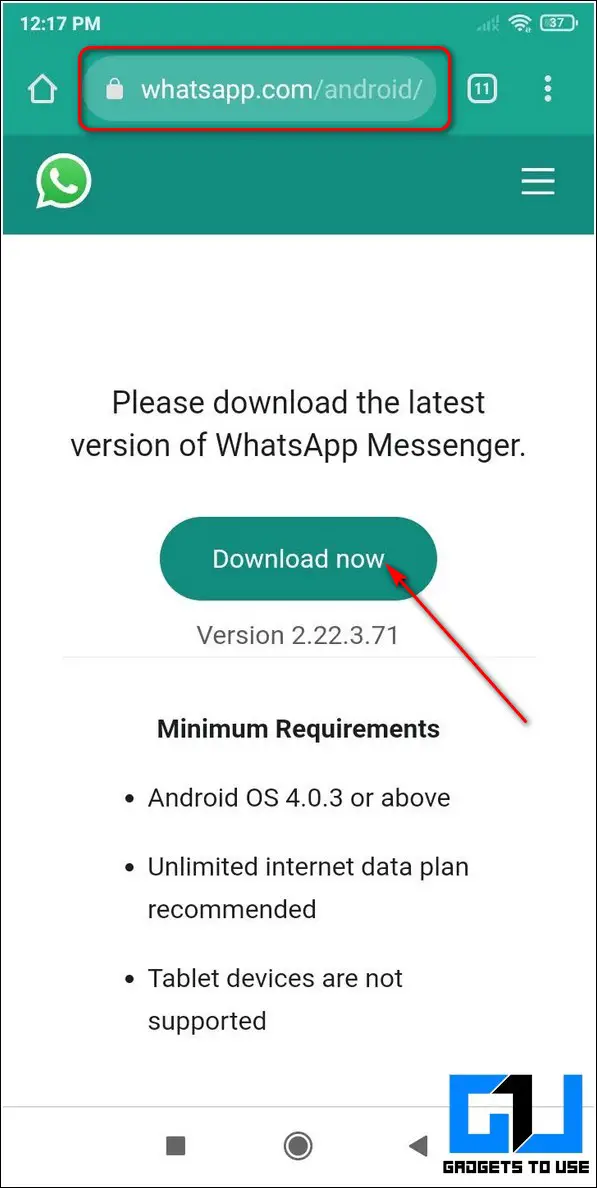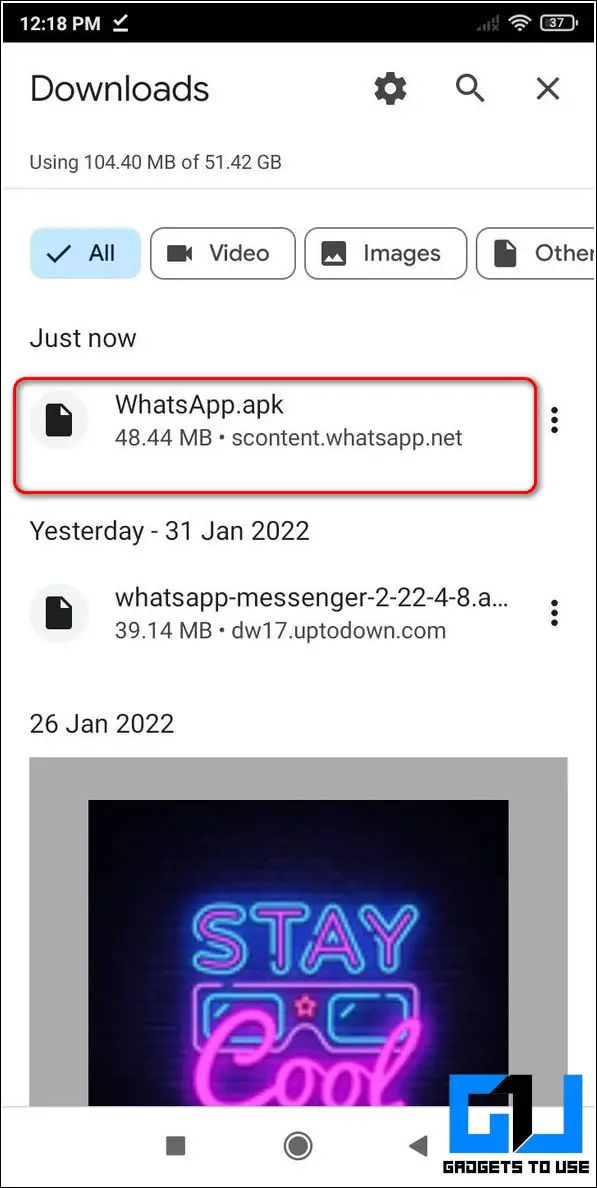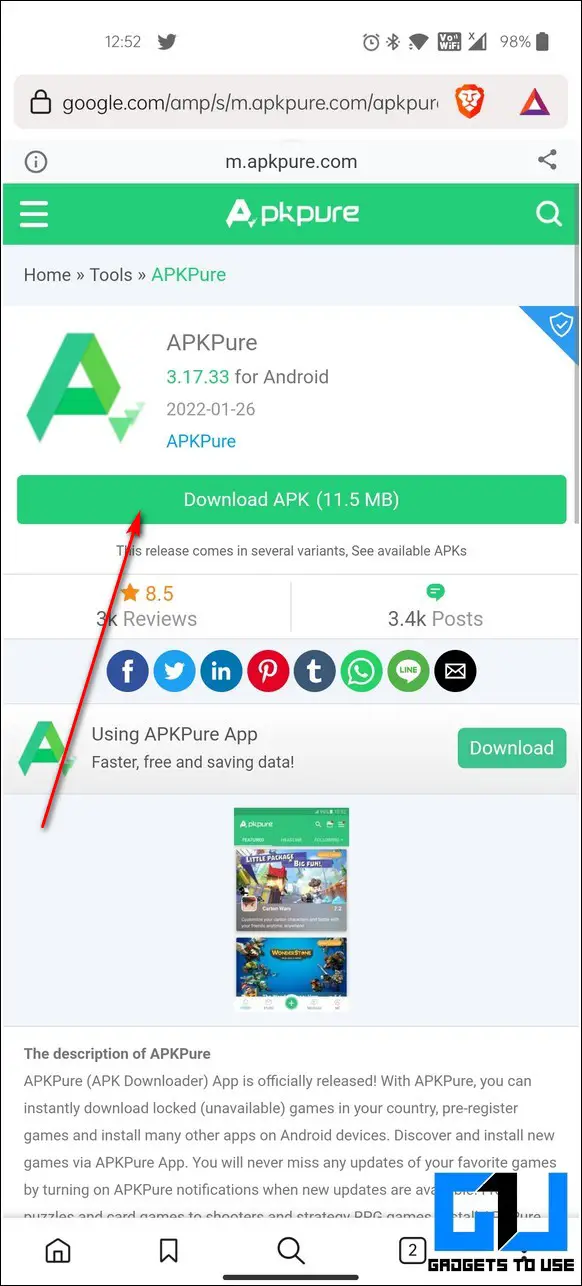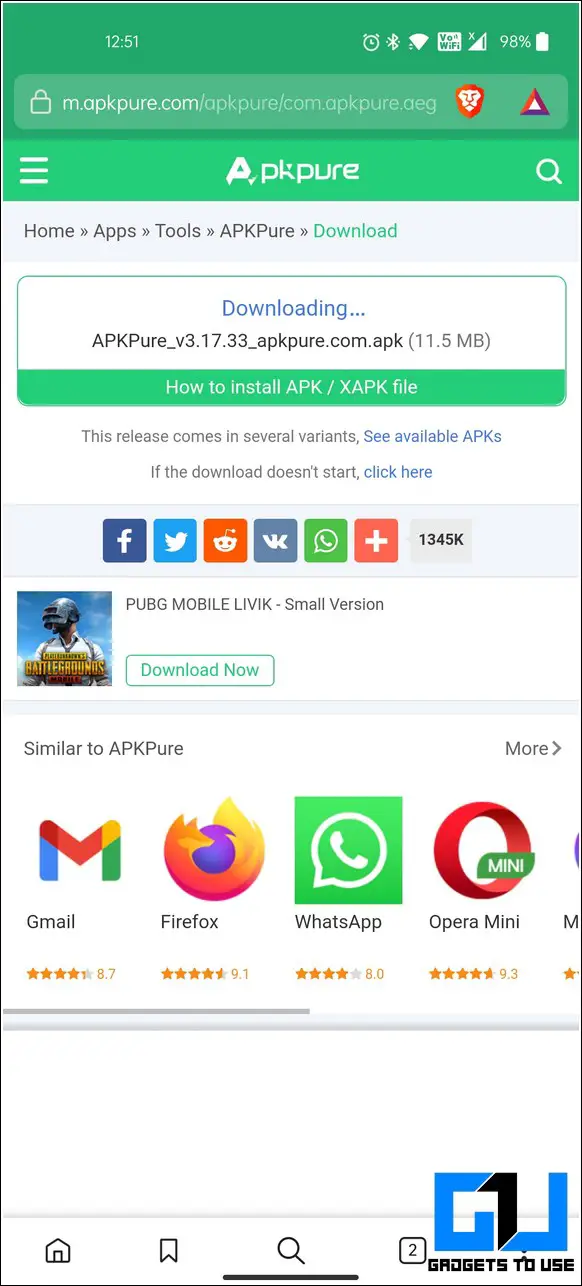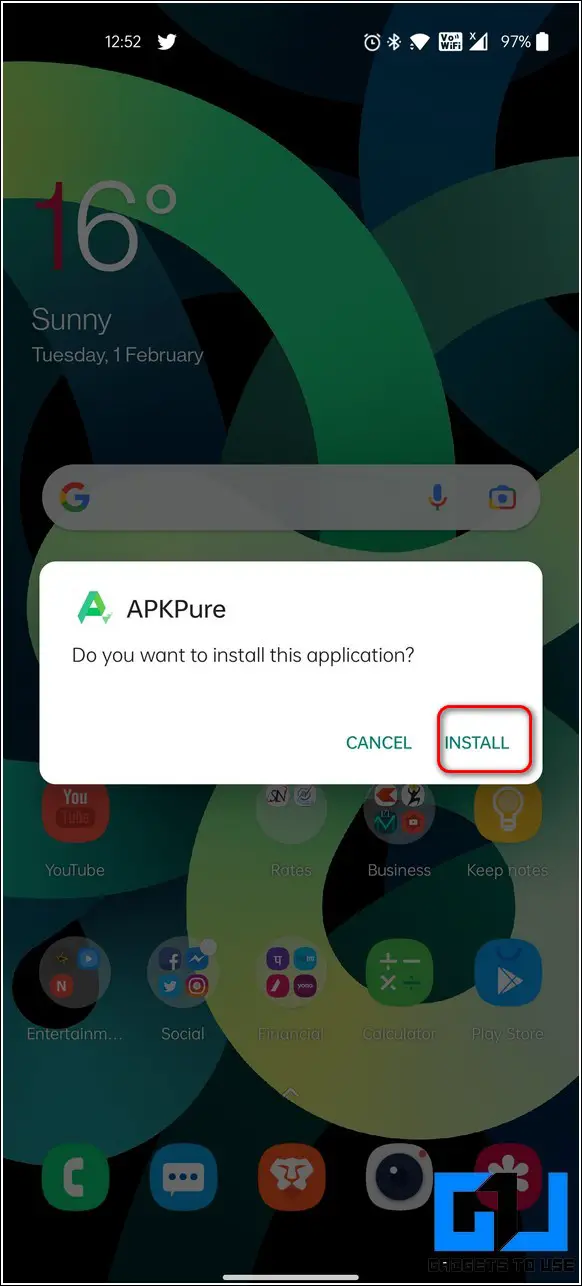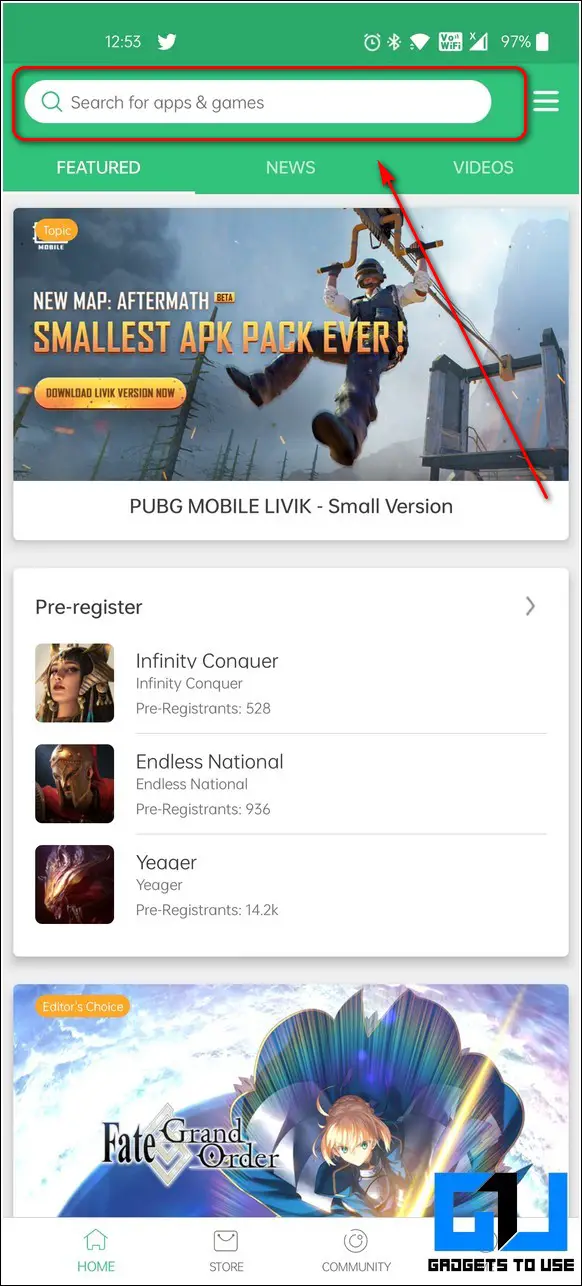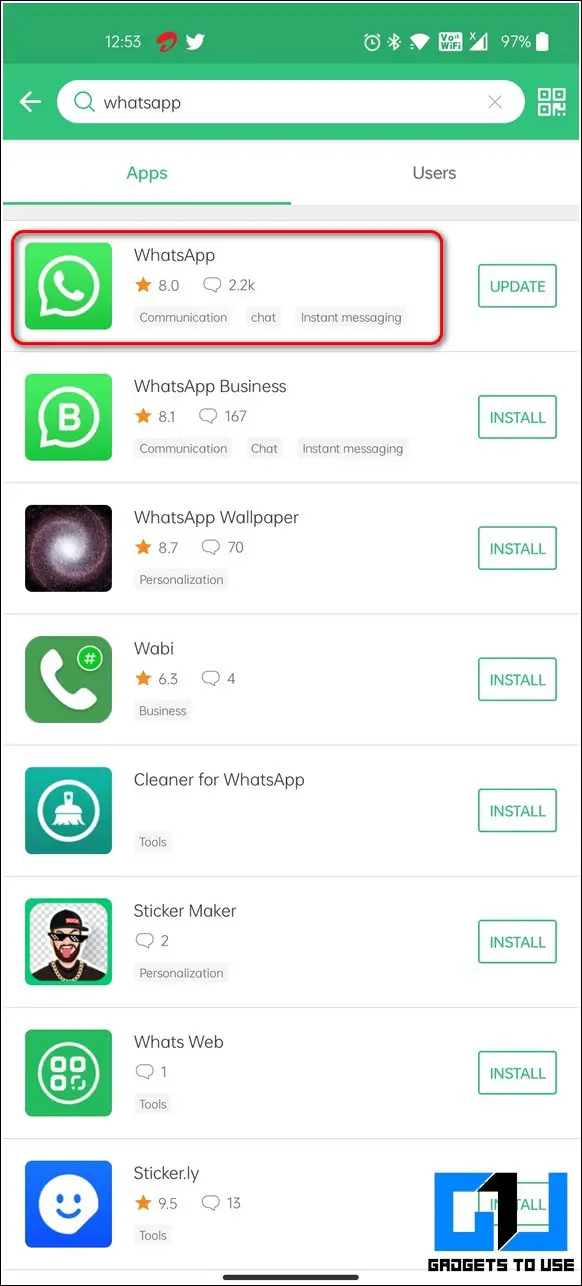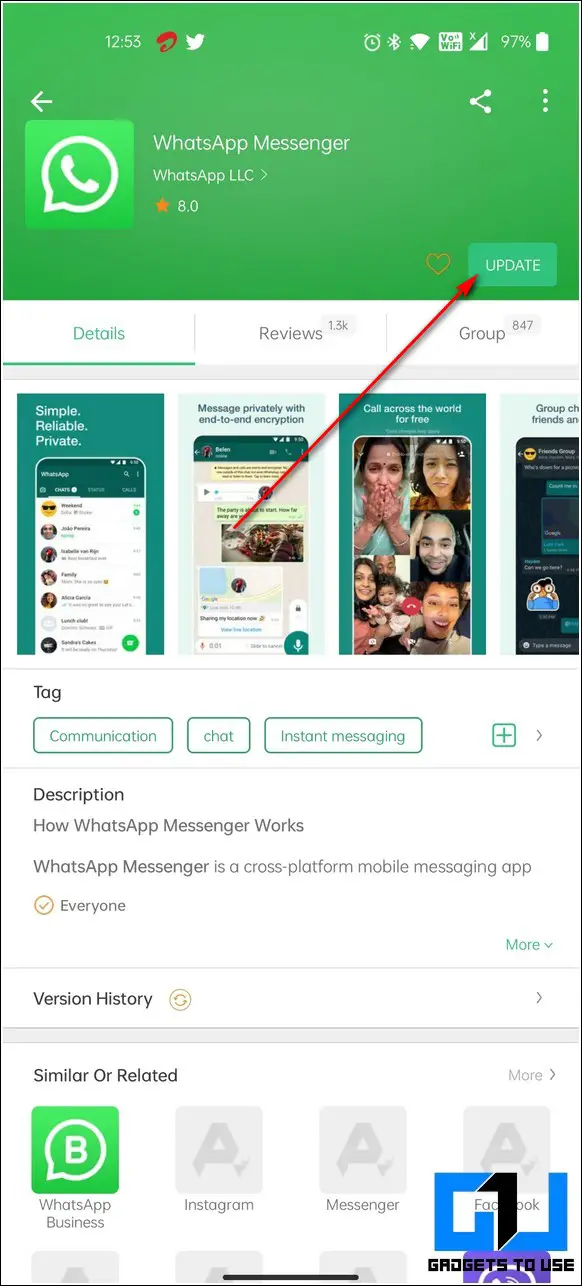Quick Answer
- If you are facing any issues while updating the app from Google Play Store, then you need to manually download and install the latest WhatsApp version using the web from the official WhatsApp website.
- If you are unable to detect and download any new updates for your WhatsApp on your Android device then, it could indicate an issue with the Google Play Store app itself.
- One of the easiest methods to update WhatsApp is to check and download any available updates on the Google Play Store on your Android phone.
If you are experiencing issues and crashes while using WhatsApp on your Android device then, you are probably using an obsolete app version. WhatsApp releases timely updates for its app to fix existing issues and bugs via these updates. In this article, you will learn about the best ways to update WhatsApp without Play Store on your Android device. You can also check out our detailed guide on how to fix apps not updating on Android.
Also, Read | How to Update Google Play Services on Android
Ways to Update WhatsApp Without Play Store on Android
Before you learn about the different methods to update WhatsApp on your Android device, you must get familiar with the common problems that users often face while updating the WhatsApp application. Some of these issues are presented in the image below.
With that being said, let’s look at the best ways to update WhatsApp on your Android device and fix such existing issues.
Use Google Play Store to Update WhatsApp on Android
One of the easiest methods to update WhatsApp is to check and download any available updates on the Google Play Store on your Android phone. Follow these simple steps for a quick fix.
- Open Google Play Store on your device.
- Search for WhatsApp in the search bar located at the top of the app.
- If WhatsApp has released any new updates for its app, you will see the Update button.
- Tap on the Update button to update WhatsApp on your Android device.
Download the Latest WhatsApp Version from the Official Website
If you are facing any issues while updating the app from Google Play Store, then you need to manually download and install the latest WhatsApp version using the web from the official WhatsApp website. Follow these steps to achieve the same.
- Open Google Chrome or any other web browser on your phone and navigate to the official WhatsApp website to download the latest file.
- Tap on the Download Now button to download the latest WhatsApp file.
- After the download has been completed, tap on the downloaded file to start installing it.
- Make sure that installation from unknown sources is enabled on your device to install WhatsApp using this method.
Use Third-party Websites to Download and Update WhatsApp
Certain Android users have reported issues while using the Google Play Store app on their Android device to install applications. In such a scenario, you can choose from various other play store alternatives to download and install your favorite Android applications including WhatsApp. One such popular alternative is ApkPure Store.
- Open any web browser on your phone and download the ApkPure store app.
- Tap on the downloaded file and press the Install button to install the ApkPure store on your device.
- Provide the necessary app access permissions.
- Type WhatsApp in the search bar at the top to navigate to the app page.
- Tap on the Update button to update WhatsApp on your Android device.
- That’s it. You’ve successfully updated WhatsApp on your device.
Bonus Tip: Update Google Play Store to Automatically Detect New WhatsApp Updates
If you are unable to detect and download any new updates for your WhatsApp on your Android device then, it could indicate an issue with the Google Play Store app itself. To fix this issue, you must update your play store app on the phone to resume getting timely updates for your installed applications including WhatsApp. Follow this detailed guide to update your Google Play Store app to the latest version.
Wrapping Up
So, that’s a wrap for the top 3 ways to update WhatsApp on your Android phone. If this article has helped you in fixing your existing WhatsApp issues then, hit the like button and share this with your friends to assist them as well. Stay tuned for more informative reads.
You can also follow us for instant tech news at Google News or for tips and tricks, smartphones & gadgets reviews, join GadgetsToUse Telegram Group, or for the latest review videos subscribe GadgetsToUse Youtube Channel.