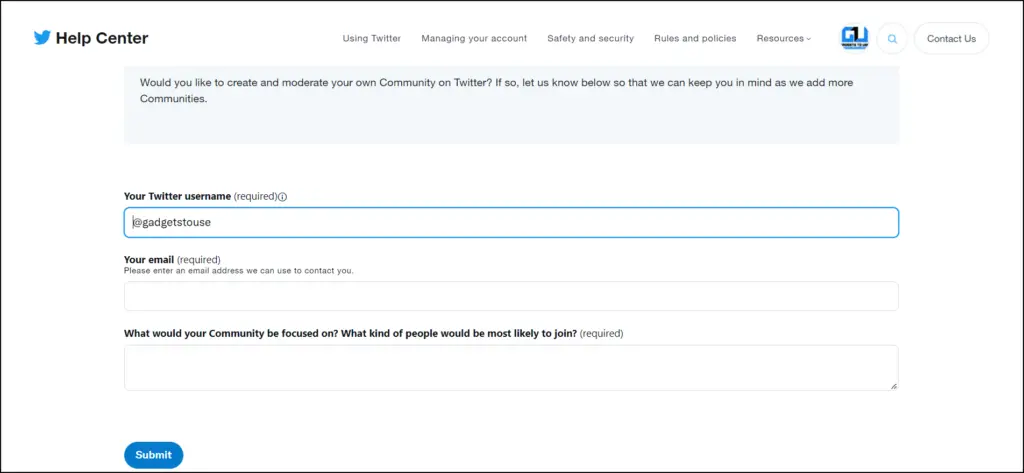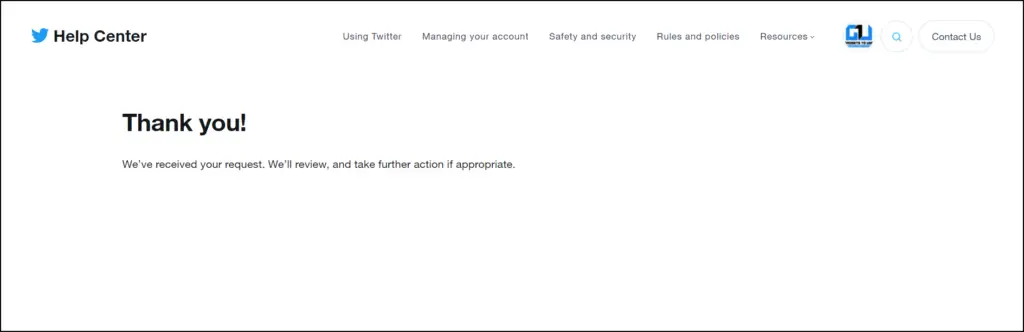Quick Answer
- Once your community is found appropriate, you can start posting in your community for the people whom you invite to join it.
- Now fill in the form which requires your verified email and the topic for your community and what type of people you want to join your community.
- Also, community members can report a tweet to the community moderator if they believe a rule has been broken.
Twitter launched its “Communities” feature back in September last year. Twitter Communities are just like Facebook groups, where people with similar interests can connect and talk. Moderators of these communities can set the rules and invite others to join. Initially, creating a community was limited but now anyone can create it. So if you also want to start your own community, we are here to help. Read on to know how to start your own Twitter community.
Also, read | Twitter NFT Profile Picture: How To Create, Supported Wallets, and More
Create Your Own Twitter Community
Requirements
In order to start your own Twitter community, you will need to meet these requirements:
- Your Twitter account must be public (It should not be even protected, if you switch to protected, you will lose admin privileges).
- Your account must be at least six months old.
- Either a verified email address or a phone number should be linked to that account.
- Twitter account must have two-factor authentication (2FA) enabled.
- Lastly, your Twitter account must not violate or have a history of violating Twitter’s terms of service.
Steps to Create Twitter Community
If you want to start your own Twitter community, you will need to fill up a form. After that, Twitter will let you know if your community can be created or not.
1. Open the Twitter communities interest form.
2. Now fill in the form which requires your verified email and the topic for your community and what type of people you want to join your community.
3. After filling in all the details, click on Submit.
That’s all. Once you submit the form, Twitter will review your account and community interest topics to take further action. Once your community is found appropriate, you can start posting in your community for the people whom you invite to join it.
Also, read | Twitter Professional Account: How to Setup, Requirements, and Benefits
FAQs on Twitter Communities
Q. How many admins or moderators can a Twitter community have?
A. There is no limit to the number of moderators for a community. You can add as many admins as you want.
Q. How many people can be invited into a Twitter community?
A. Again, there is no such limit and moderators can invite as many people as they like.
Q. Can moderators set some eligibility criteria on who can join a community?
A. As per Twitter, “Community admins and moderators must not administer any eligibility criteria for people joining their Communities besides an interest in the shared purpose“. So moderators should allow people to join based only on their interests.
Q. What privileges do moderators have in their communities?
A. A community moderator can remove any member and hide tweets that break community rules. Also, community members can report a tweet to the community moderator if they believe a rule has been broken.
Q. Does Twitter pay for being a community moderator?
A. No. Twitter does not pay for creating or managing any community.
Also, read | What is Ticketed Twitter Space, and How to Start One?
For more latest tech news and tips, stay tuned and also follow us on Twitter
You can also follow us for instant tech news at Google News or for tips and tricks, smartphones & gadgets reviews, join GadgetsToUse Telegram Group or for the latest review videos subscribe GadgetsToUse Youtube Channel.