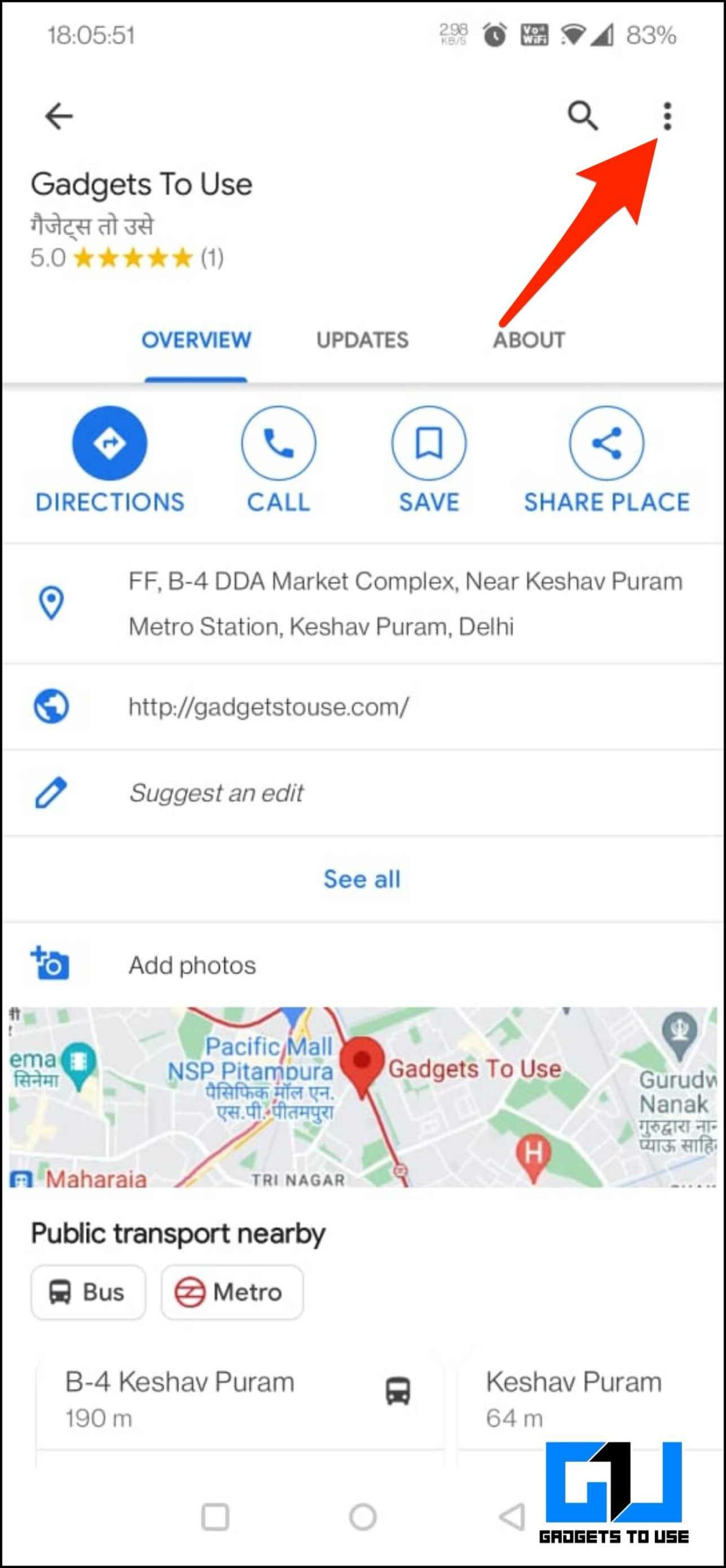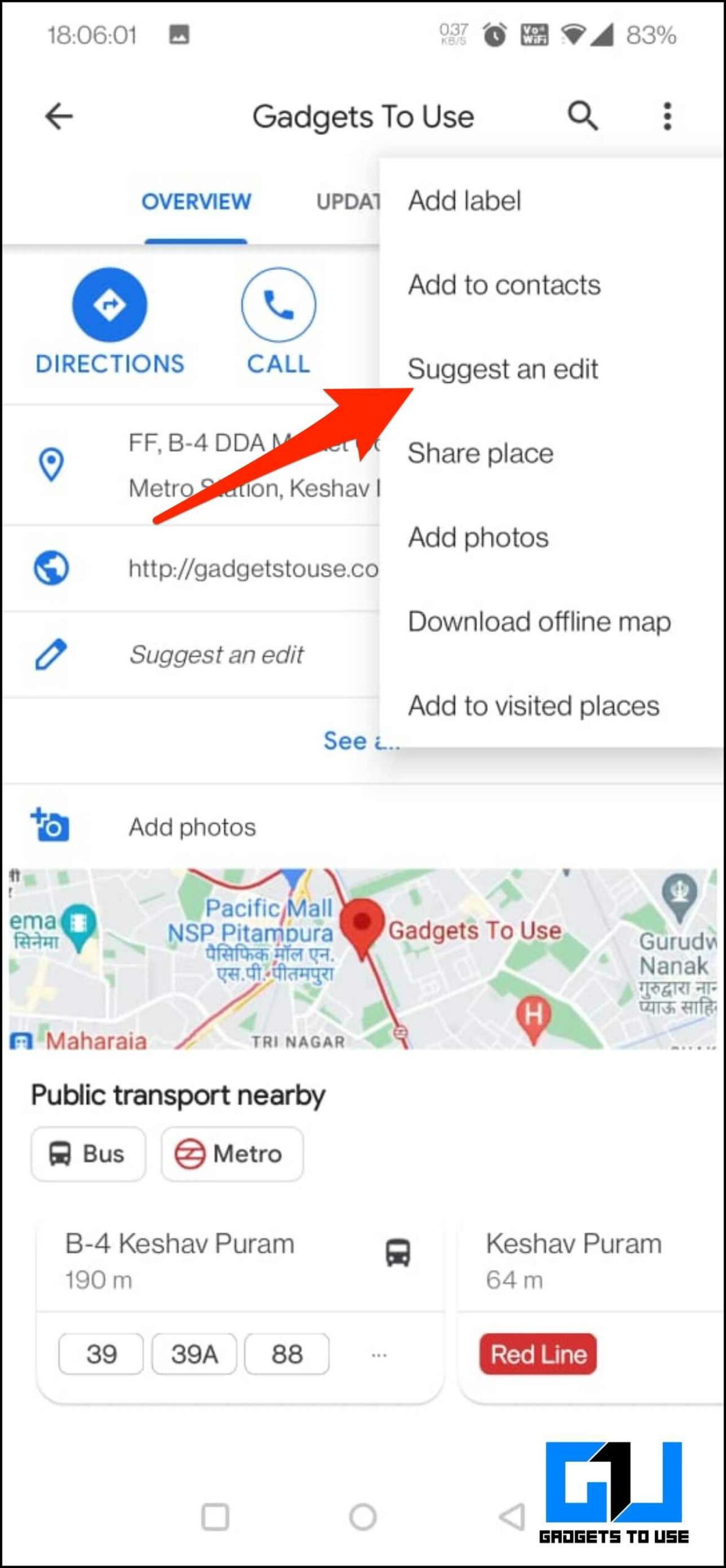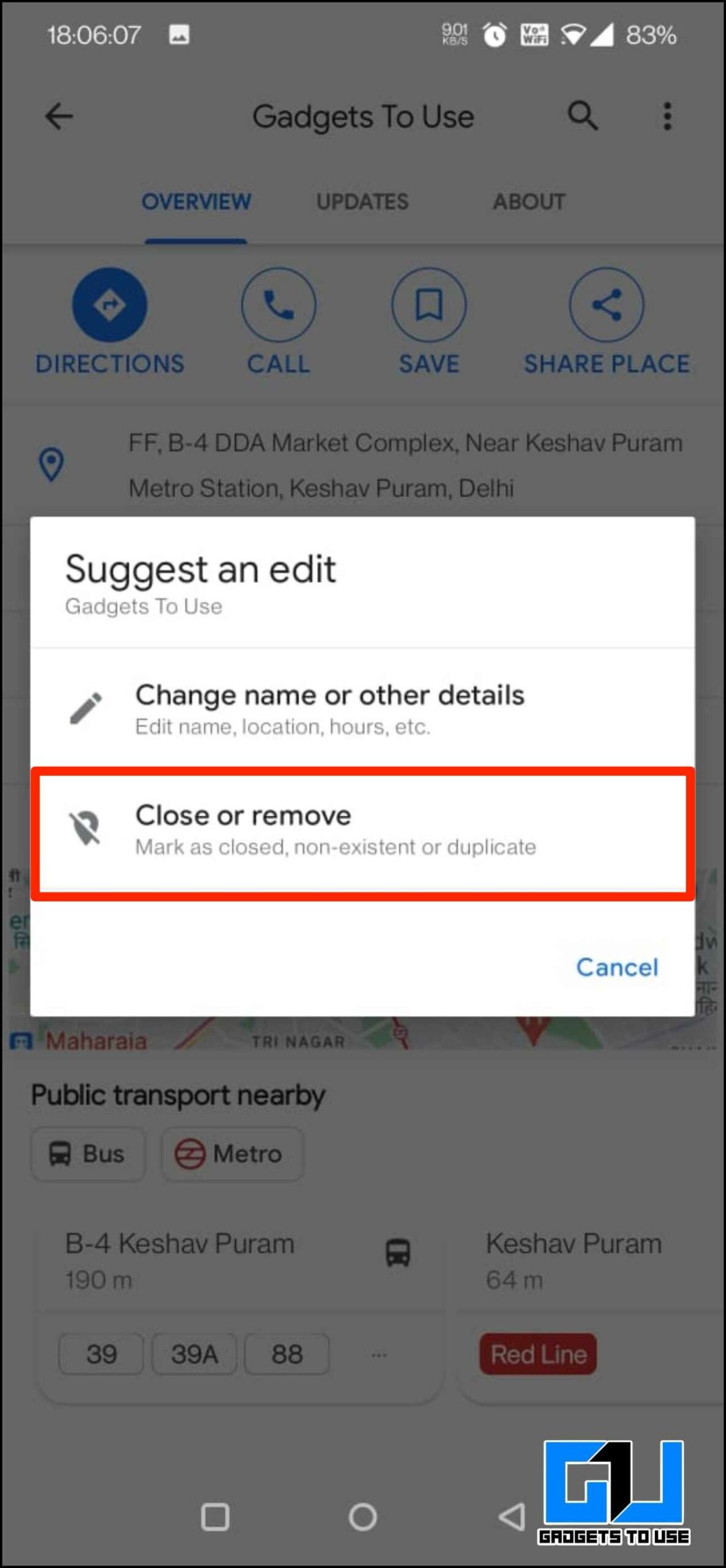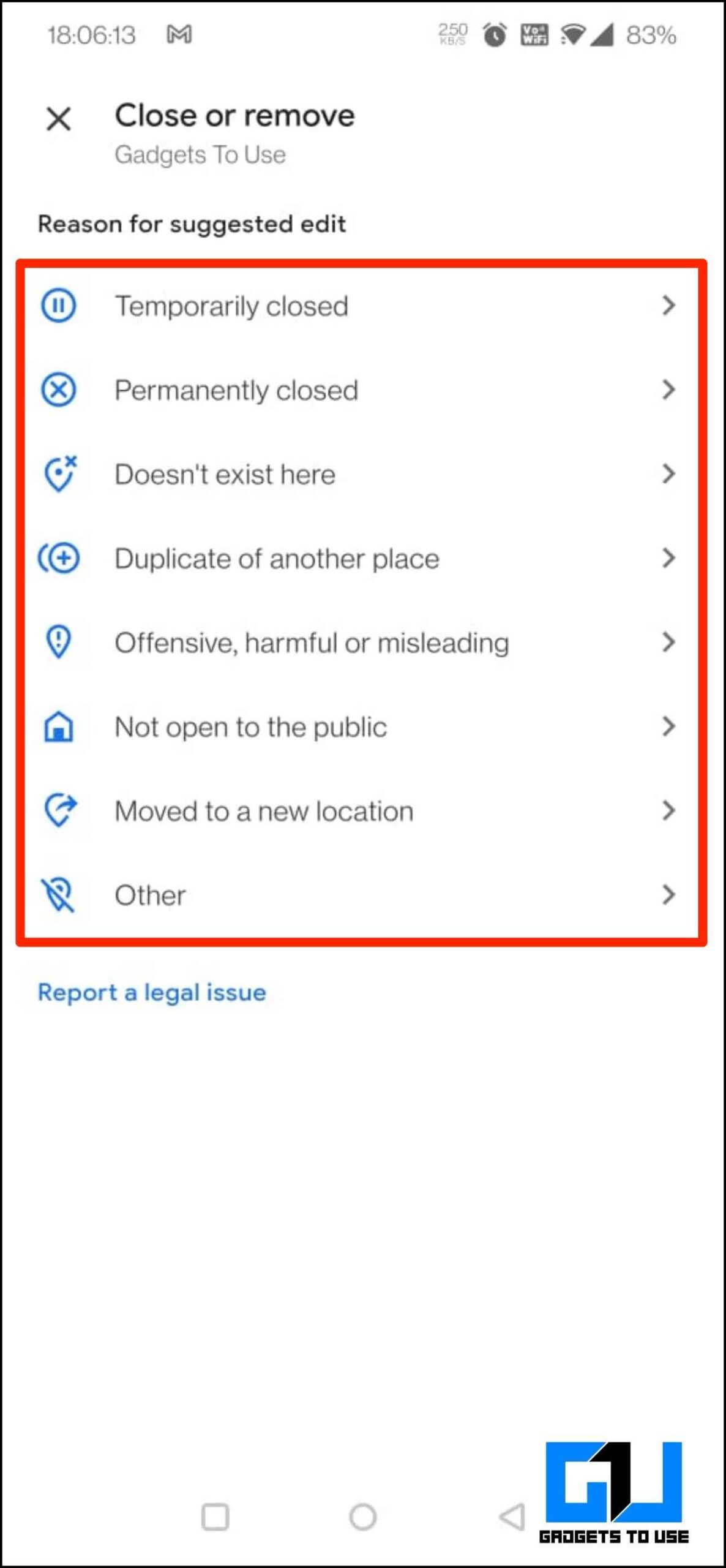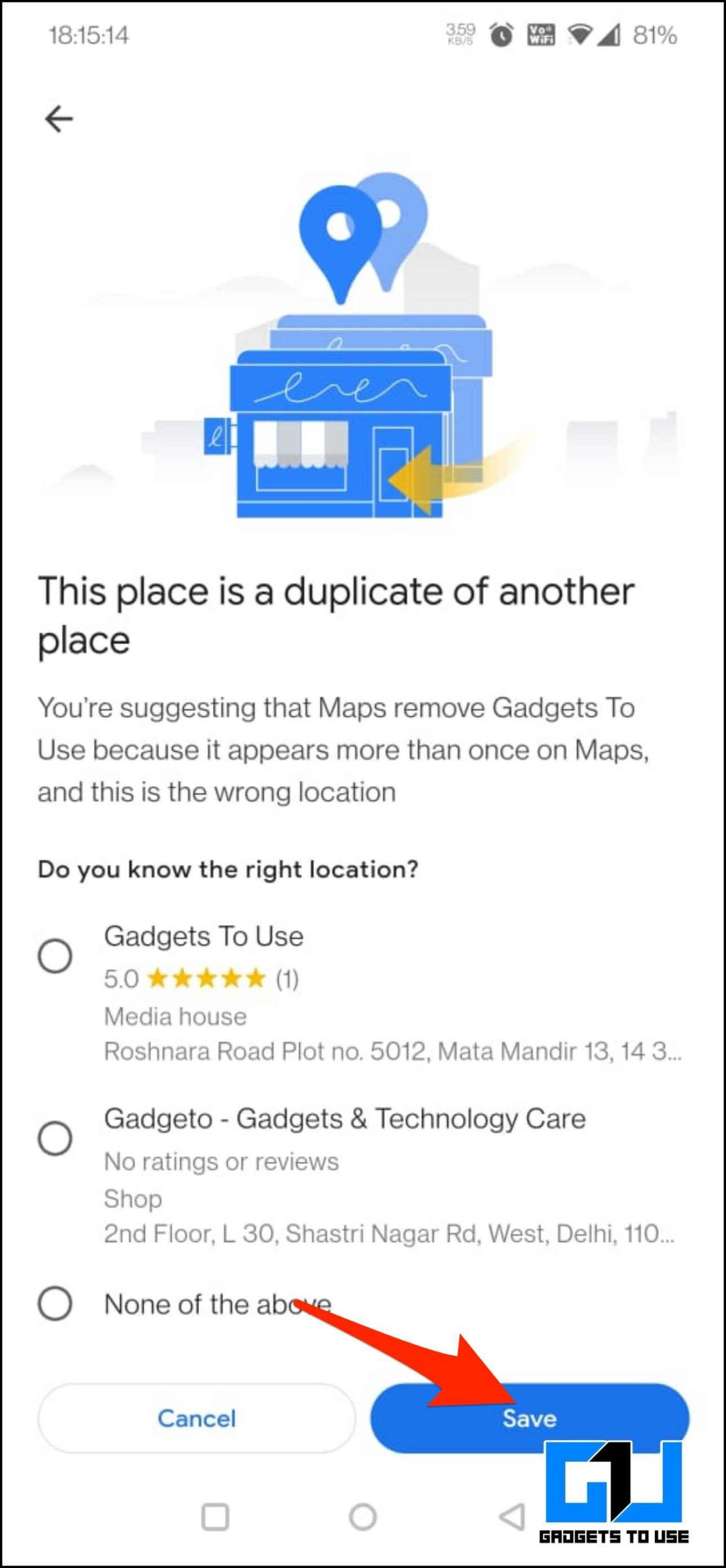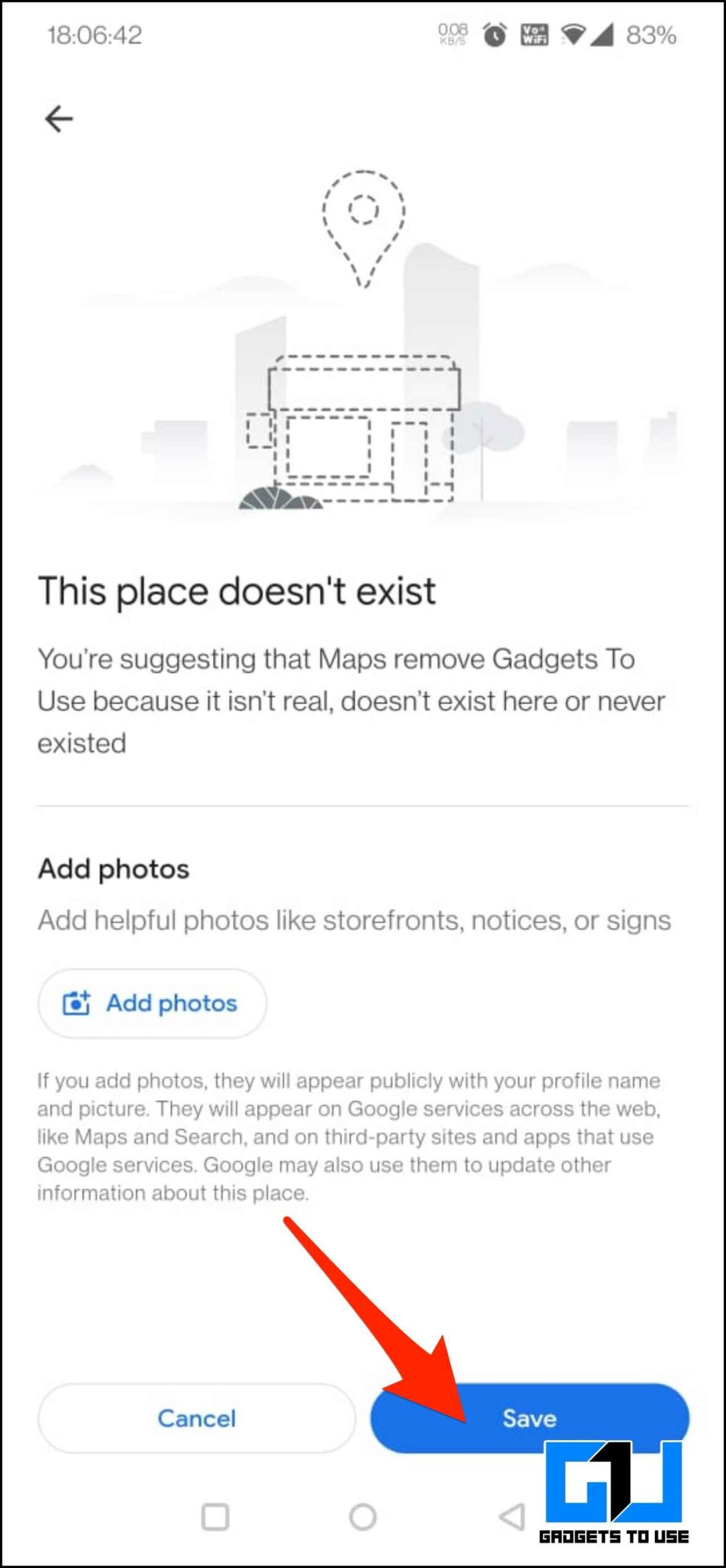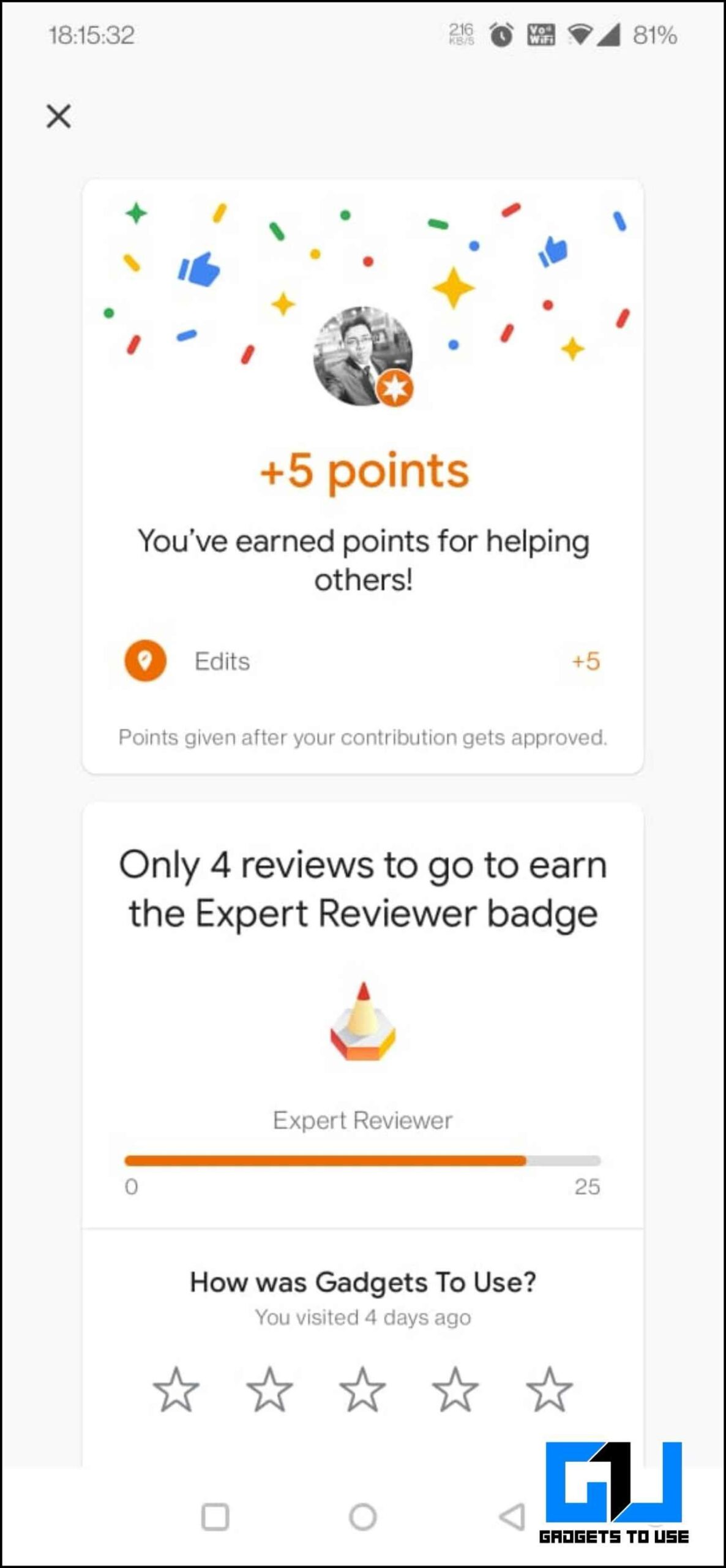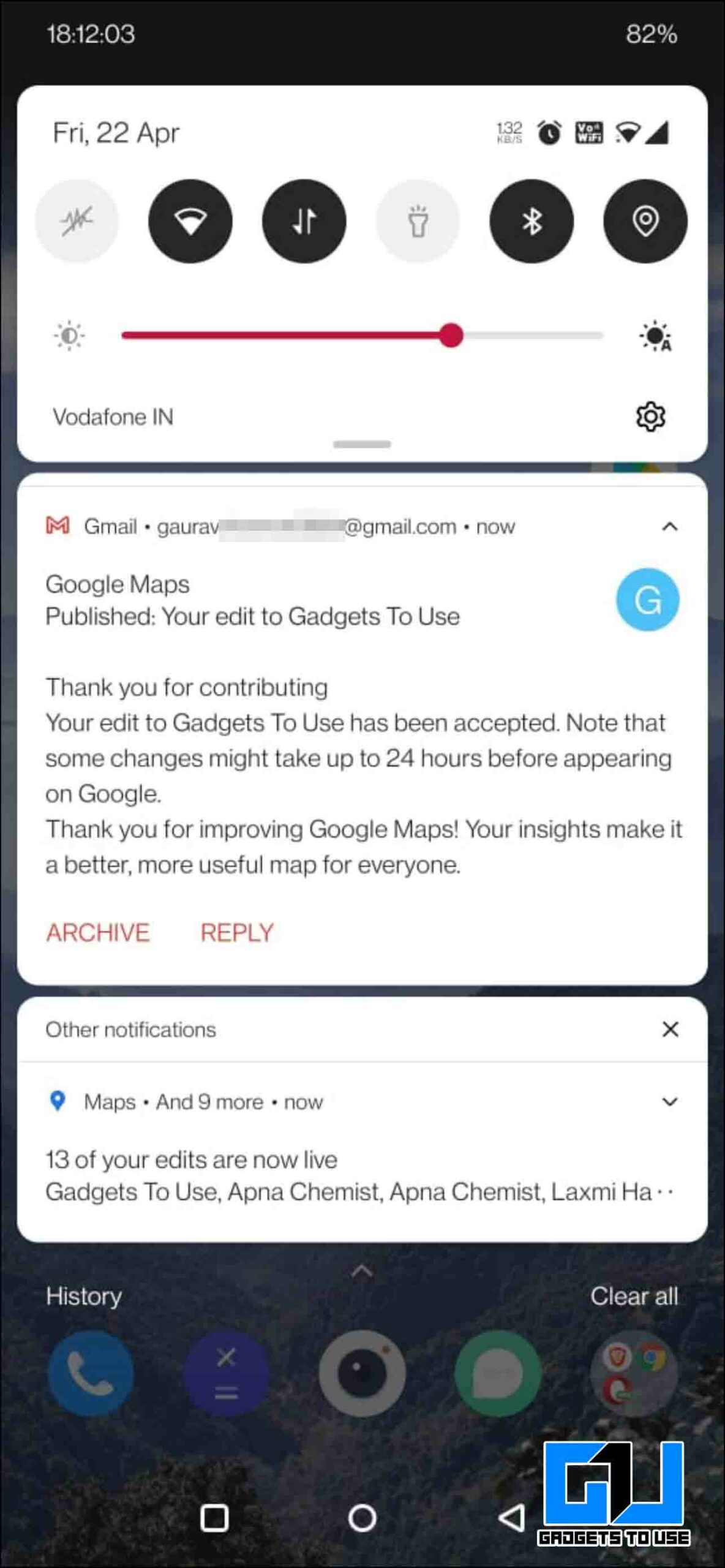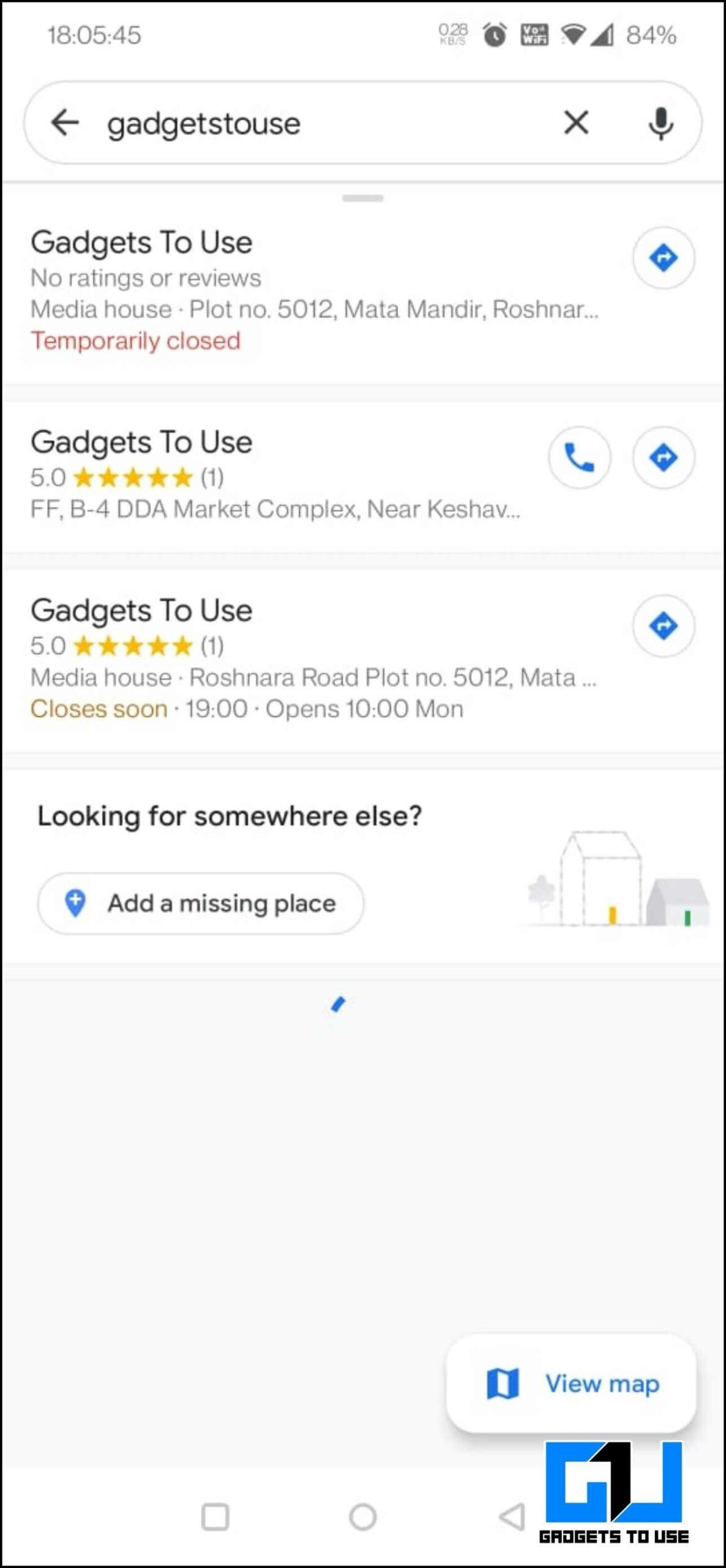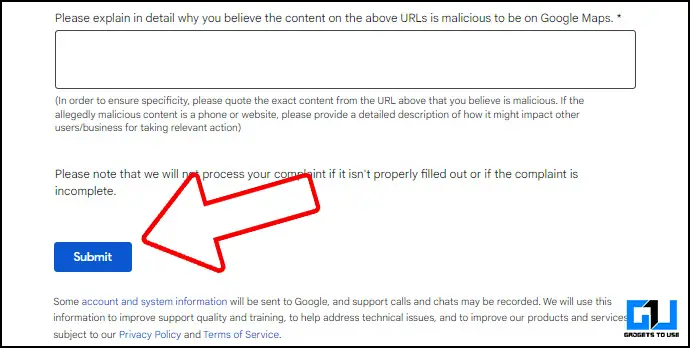Quick Answer
- This is to remove such business places that do not exist anymore, yet it is still listed on the Google Maps, or if there’s any misleading information on Google Maps, related to name, phone number, or URL of a business.
- However, the good part is if you know about your nearby places or those places you visit often, you can make edits to Google Maps to help everyone find and reach their destination quickly.
- So this is how you can remove or make edits to a place on Google Maps.
We use Google Maps in our daily life, as it helps us reach our destination while also informing us about any roadblocks or any other hindrance in between. But it becomes a dilemma when the location you are looking for is incorrect or in the opposite direction. However, the good part is if you know about your nearby places or those places you visit often, you can make edits to Google Maps to help everyone find and reach their destination quickly. In order, Google gives you local guide rewards and even gifts for star contributors. Here’s how you can make edits to Google Maps.
Also, Read | 3 Ways to Change Navigation Voice in Google Maps
Steps to Remove or Edit a Place on Google Maps
You can remove or edit a place on Google Maps from your phone by following these easy steps.
1. Launch Google Maps on Your Phone.
2. Search for the place on Google Maps and from the search results. Tap on the place you want to remove or make changes to.
3. Click on three dots from the top right. Tap on Suggest an Edit.
4. On the next window, choose whether you want to remove the place or suggest editing the name or other details.
5. If you choose to close or remove the place, you need to specify the reason for the same.
6. If the reason to remove is duplication, you need to mention the right location to submit your edit.
7. Once your edit has been submitted, you will receive some local guide points to help your reach the next level.
8. After Google verifies and updates the Google Maps publicly, you will receive an acknowledgment mail on your registered email.
Note: You can also check the status of your edits by visiting your Google Maps profile under the contributions section.
Also, Read | 7 Best Google Maps Tips and Tricks to Use on Your Phone
Remove or Edit Google Maps on Computer or Web
You can also remove or make edits to any place on Google Maps via your computer or web. All you need to do is, follow the same steps mentioned above by visiting the Google Maps website. Just make sure to turn on the location services of your computer for better accuracy and speed up the review process.
Remove A Place From Google Maps Via Business Redressal Form
You can also remove a place from Google Map, via Business Redressal Form. This is to remove such business places that do not exist anymore, yet it is still listed on the Google Maps, or if there’s any misleading information on Google Maps, related to name, phone number, or URL of a business. Google consider this as a fraudulent activity as per Google Business Profile policies. You can remove a place using Business Redressal Form as follows:
1. Go to the Google Business Redressal Complaint Form.
2. Fill in the details of the form.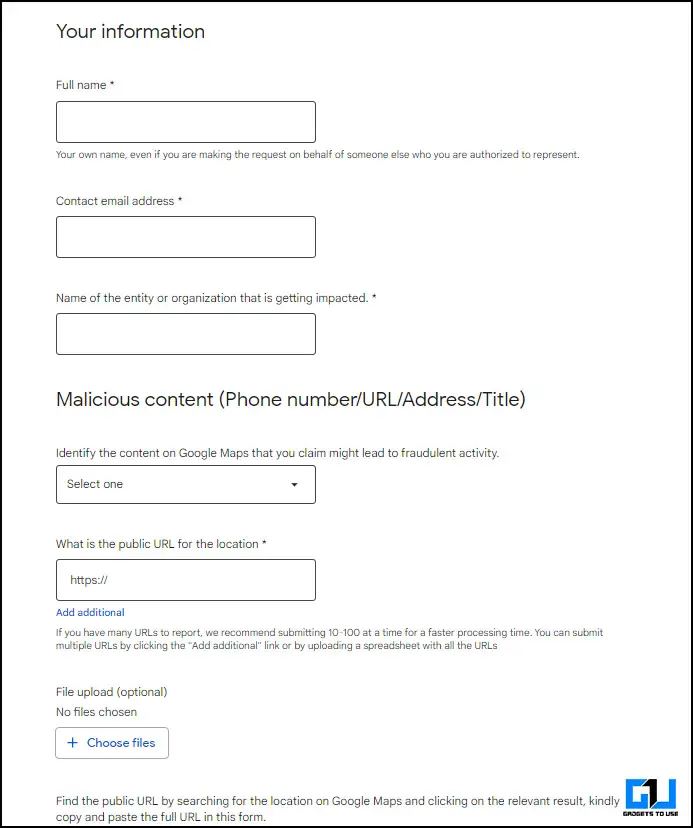
3. Under malicious content heading, you can choose the heading what is misleading on the Google Maps listing.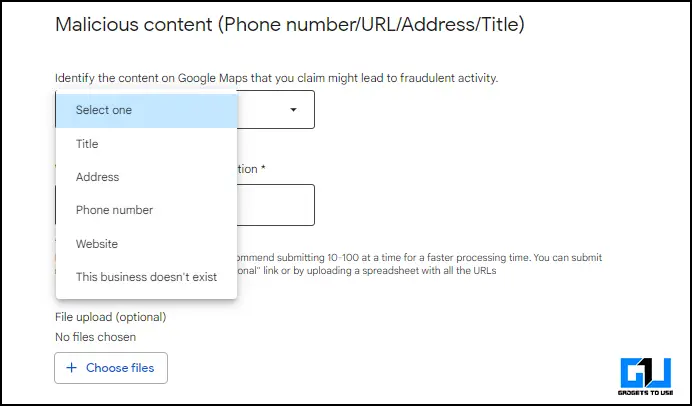
4. You can add images and explain the reason you are submitting your complaint.
Note: Google will not update on the status of your complaint submitted, nor they give any guarantee about, whether any action will be taken or not.
Wrapping Up
So this is how you can remove or make edits to a place on Google Maps. You can also add videos to Google maps for any location to gain more local guide points. Ensure to enable the location services of your phone or computer, as it helps Google review the suggested edits and speed up the review process. Stay tuned for more such tech tips and tricks.
Also, Read | How to Share Location Using Google Maps Plus Codes on Android & iOS
You can also follow us for instant tech news at Google News or for tips and tricks, smartphones & gadgets reviews, join GadgetsToUse Telegram Group or for the latest review videos subscribe GadgetsToUse Youtube Channel.