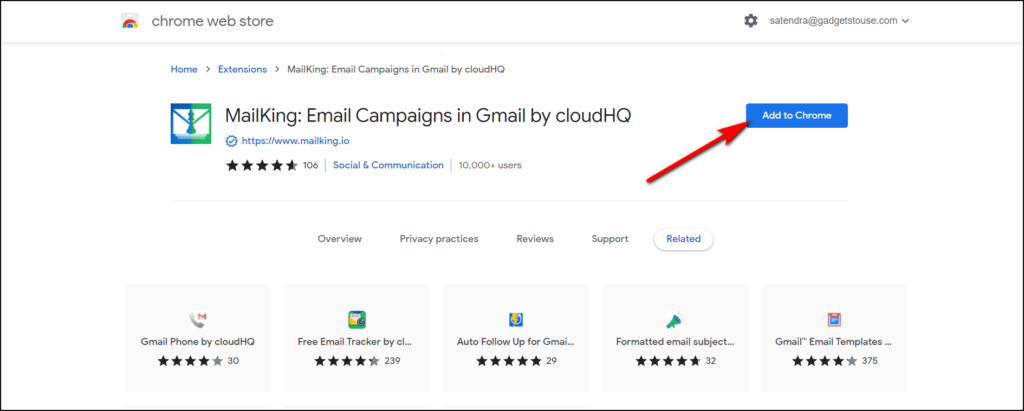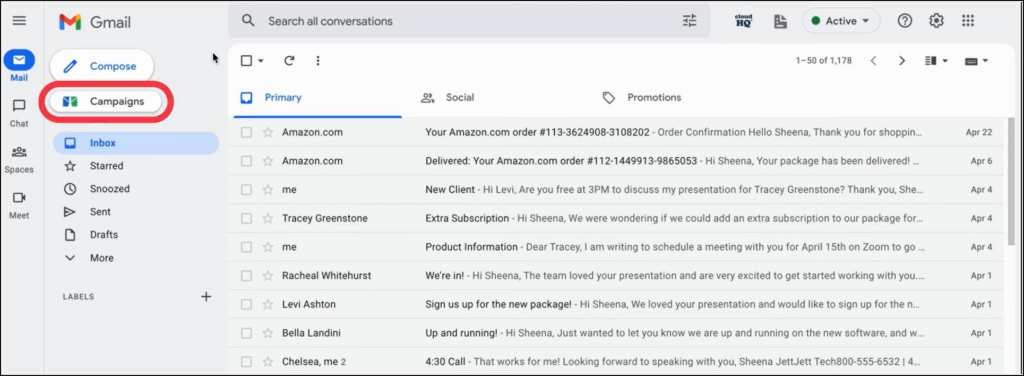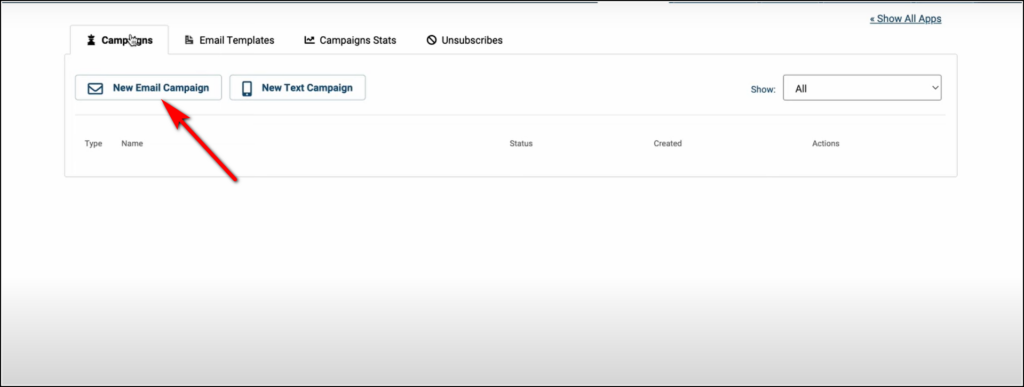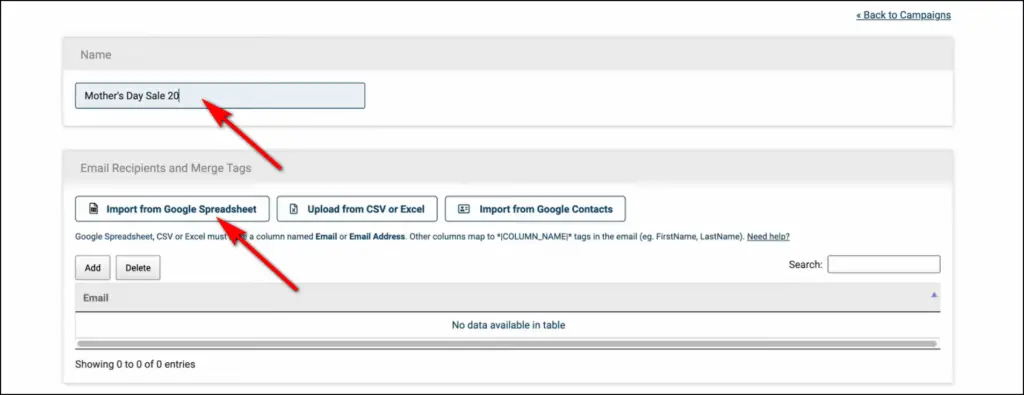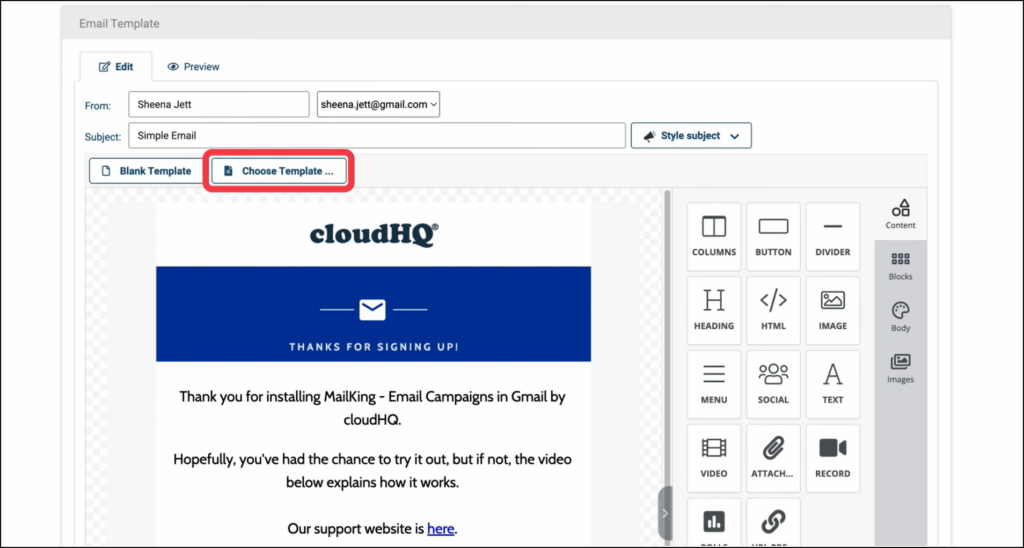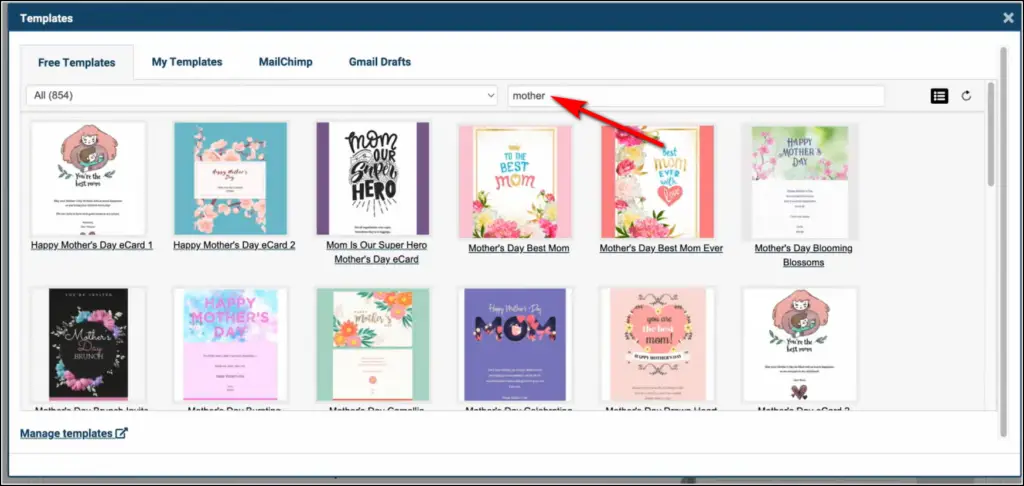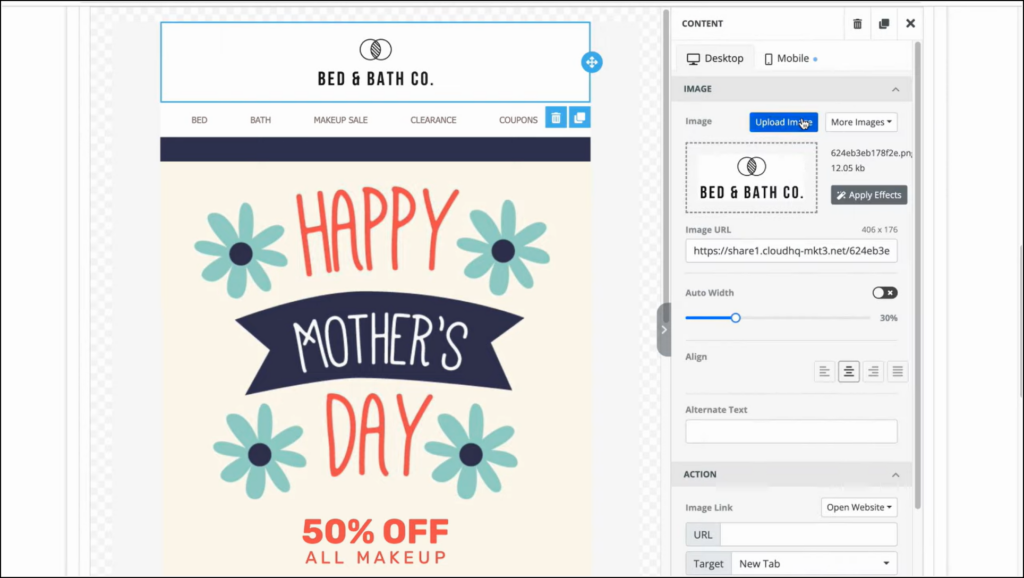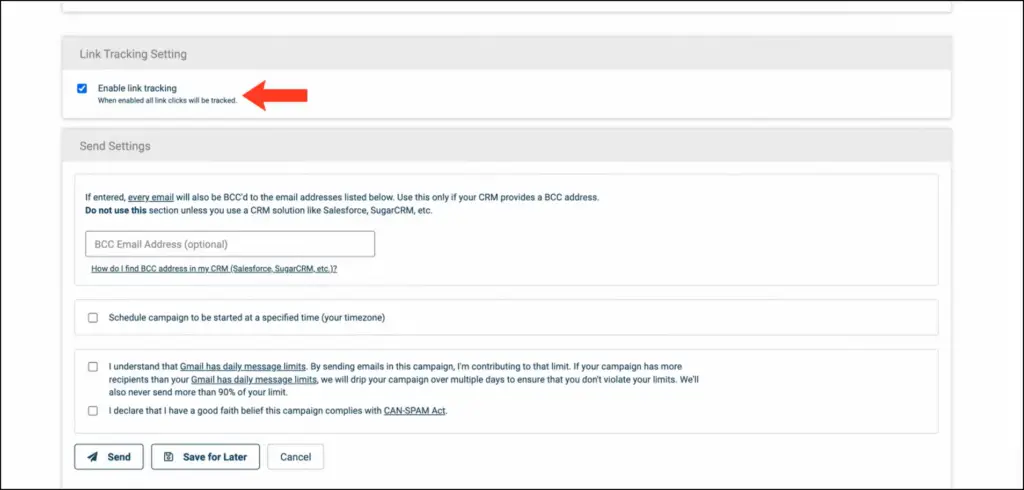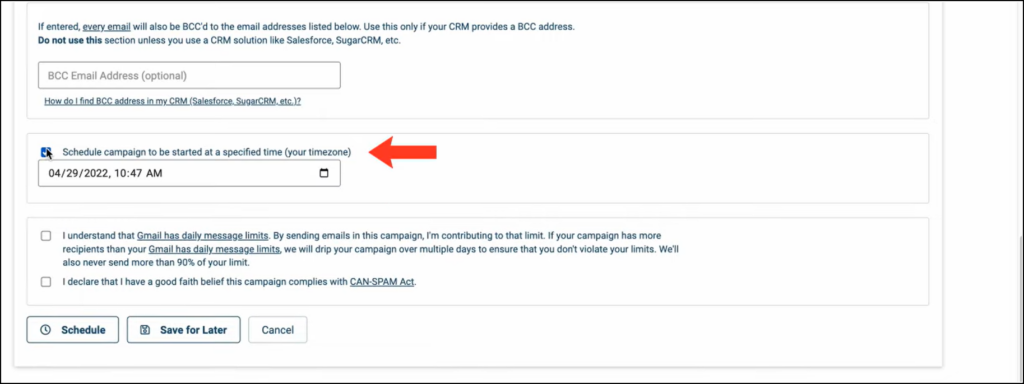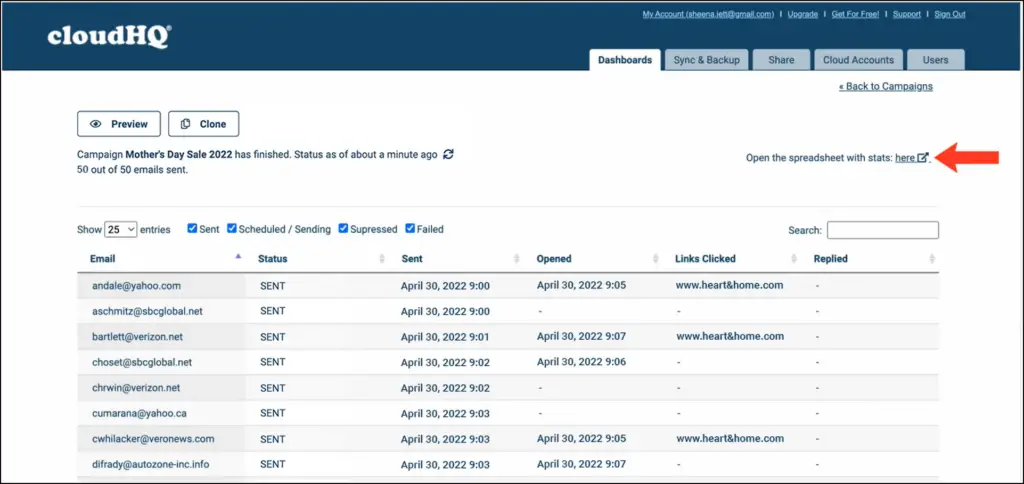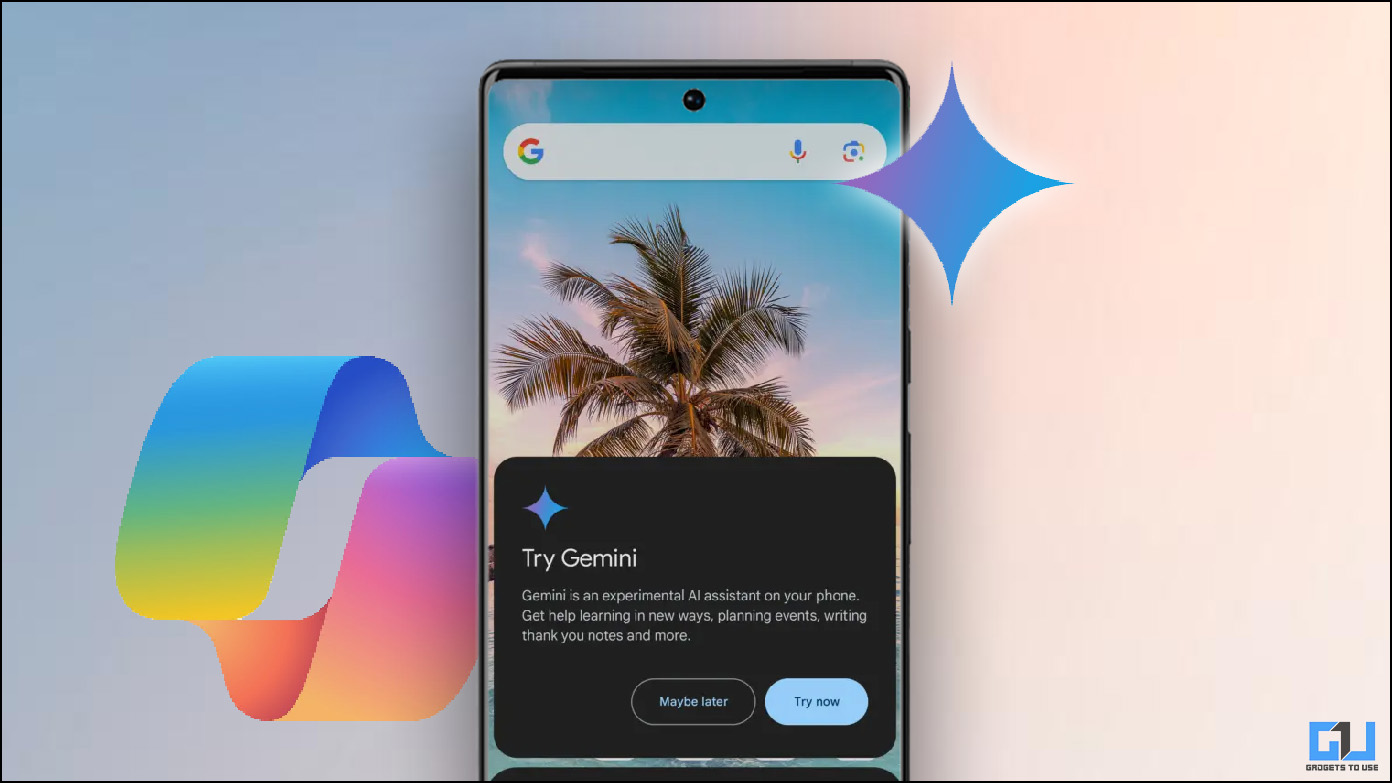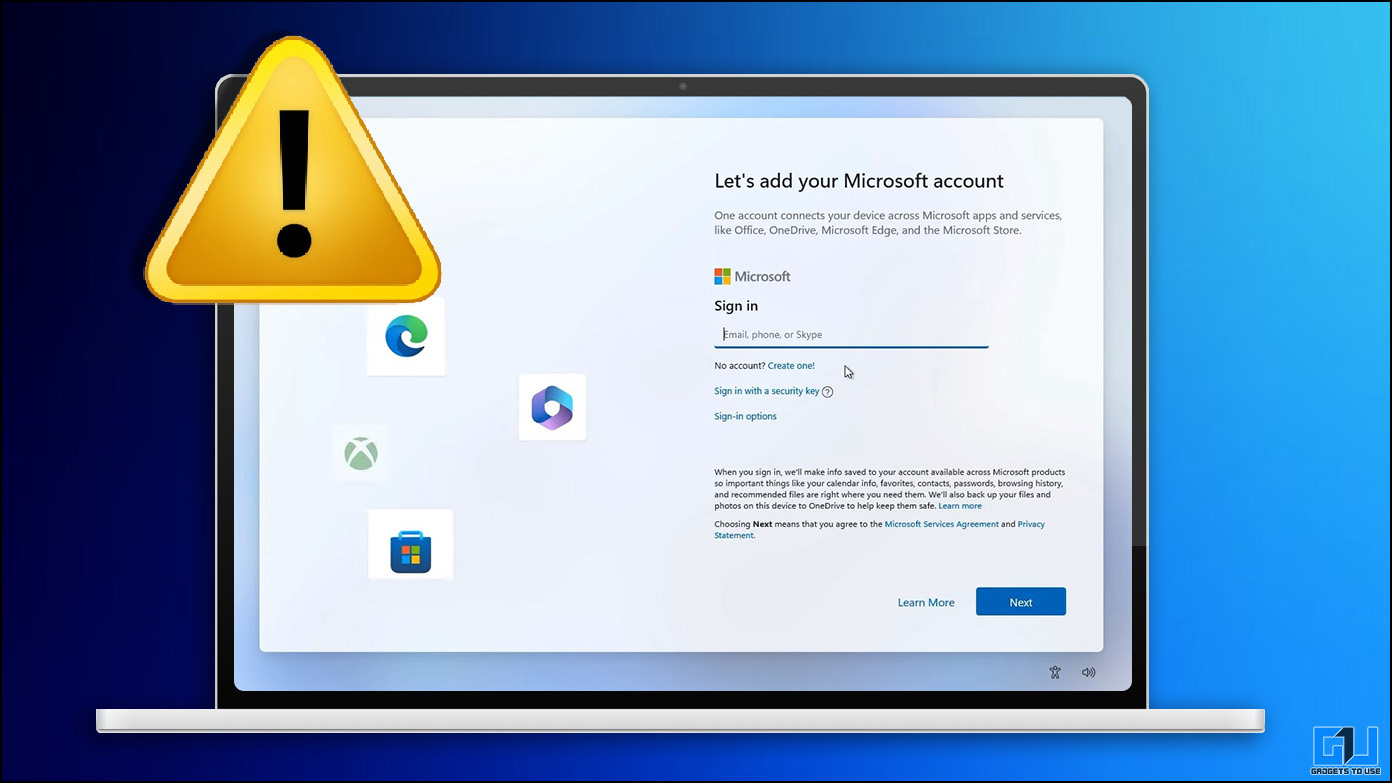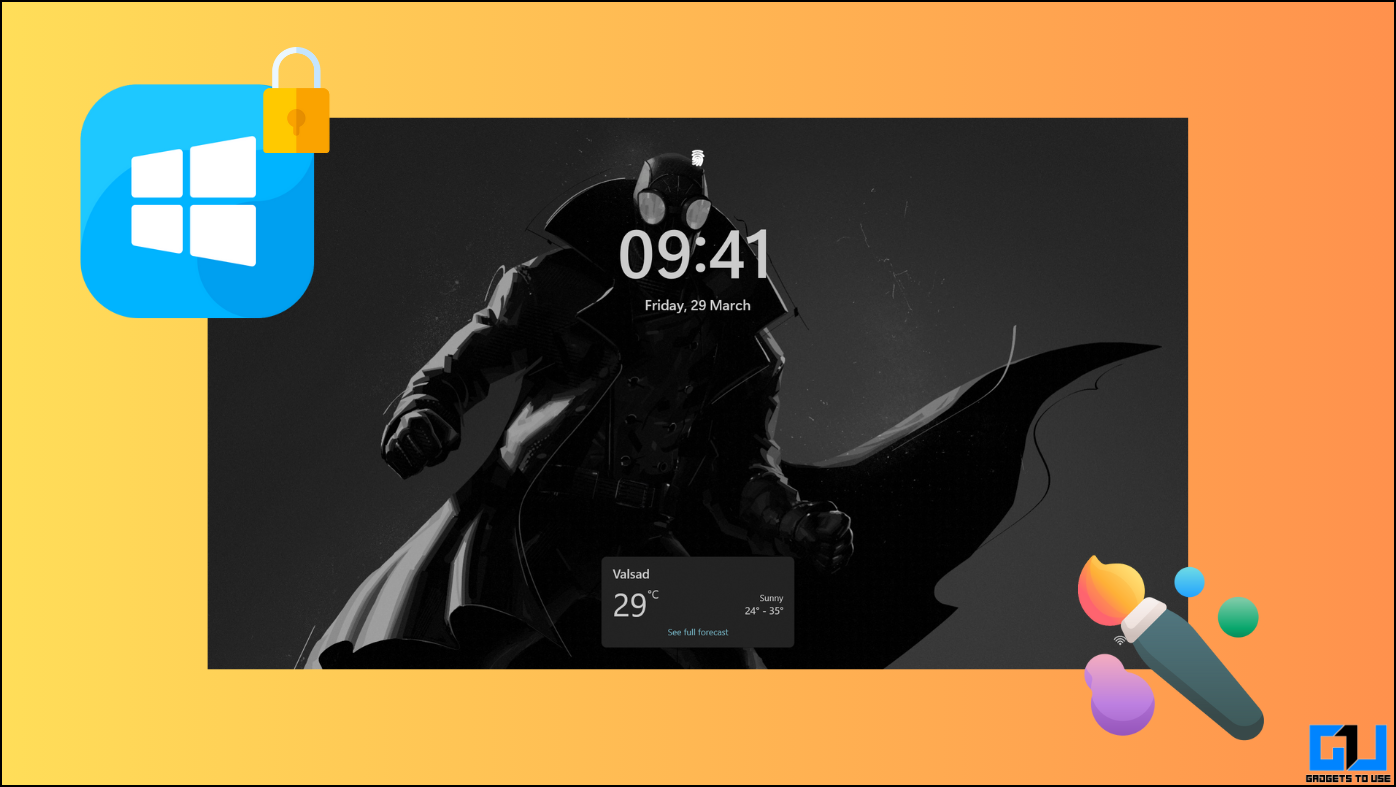For all the savvy marketers out there, sending personalized emails from your Gmail account is easier than ever. MailKing offers free templates, easy setup, and fast contact imports. The products created by cloudHQ are focused on saving users time and effort, and Mailking.io is no exception. There’s no need to use proprietary programs or log in to multiple accounts to send professional, quality emails that will garner you a high click-through rate. Mailking extension will help you easily send these Mother’s day emails for free.
Mailking Extension by cloudHQ
Don’t waste time using proprietary software just to send emails – send them from the familiarity of your everyday inbox. This is just one more way cloudHQ’s suite of Gmail productivity apps makes your life easier!
One of the best features of Mailking is that your emails are sent from your Gmail address, whether personal or with a custom business domain. The advantage of sending these emails from a Gmail account is that they feel more personal than most mass-produced marketing emails, and spam filters aren’t as likely to flag them. That means a better click-through rate and more ROI for your efforts.
Steps to Send Mother’s Day Emails Using Mailking
Download the extension from the Chrome Store to get started with Mailking.io and use any of the free Mother’s Day templates it provides.
1. Go to Chrome Web Store and search for MailKing: Email Campaigns in Gmail by cloudHQ.
2. Now click on Add to Chrome to add this extension.
3. Once you’re done adding it, go to your Gmail inbox.
4. Now you will see a new “Campaigns” button beneath “Compose” on your Gmail main page. Click on it.
5. After that click on “New Email Campaign”.
6. Choose your campaign name and then import your contact list. Using Mailking.io, you can quickly import contacts from Excel or CSV files, Google Contacts, or Google Sheets.
7. Now scroll down and click on Choose template. You can choose from various pre-made templates or save your own composition as a template for the future.
8. Search for Mother’s day in the library. Mailking.io comes pre-equipped with easily editable templates that make sending Mother’s Day marketing emails quick and easy.
9. After that customize this template as per your needs in the editor to fit your brand, sales, goals, and other metrics.
10. After that, scroll down and click on Enable Link Tracking so you can track all your emails.
11. Lastly, either schedule your campaign for a particular campaign or send it right away.
You can check your campaign later and see how many emails were opened and how many links were clicked in a detailed spreadsheet.
Mother’s Day is a great time to reach out to leads, prospects, and former customers. It’s the second-biggest gift-giving holiday, celebrated by people of all backgrounds and traditions. So you can easily start the conversation by wishing all moms a happy Mother’s Day and reminding everyone else that they need to get their mother something special.
You can also follow us for instant tech news at Google News or for tips and tricks, smartphones & gadgets reviews, join GadgetsToUse Telegram Group, or for the latest review videos subscribe GadgetsToUse Youtube Channel.