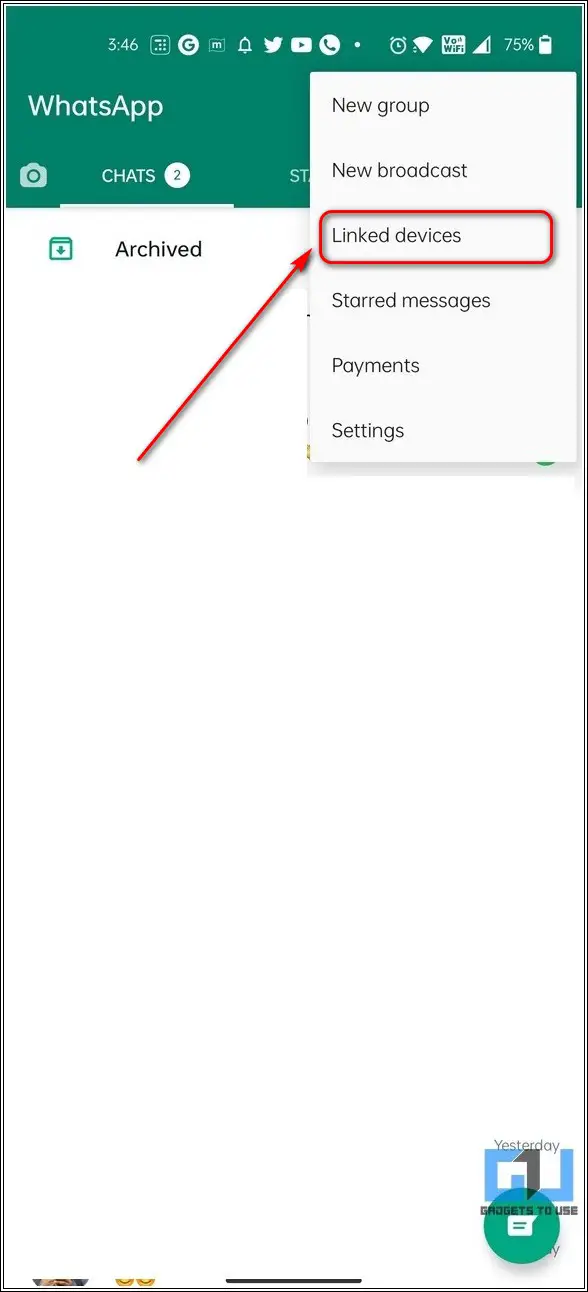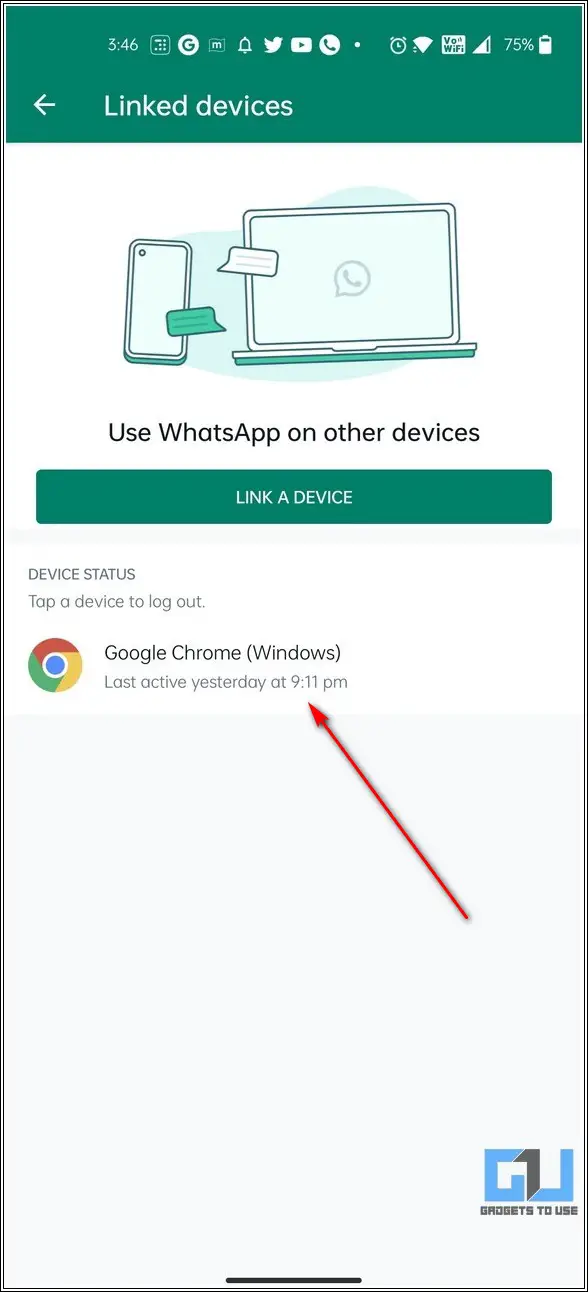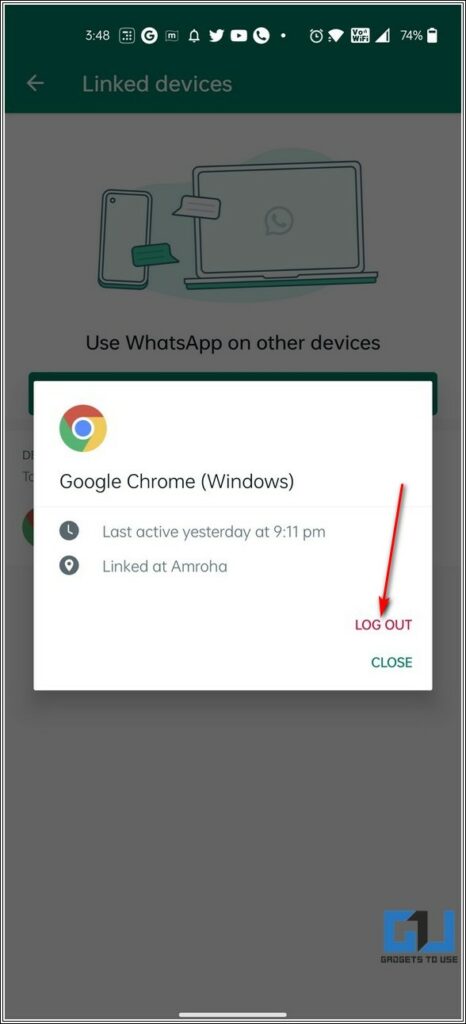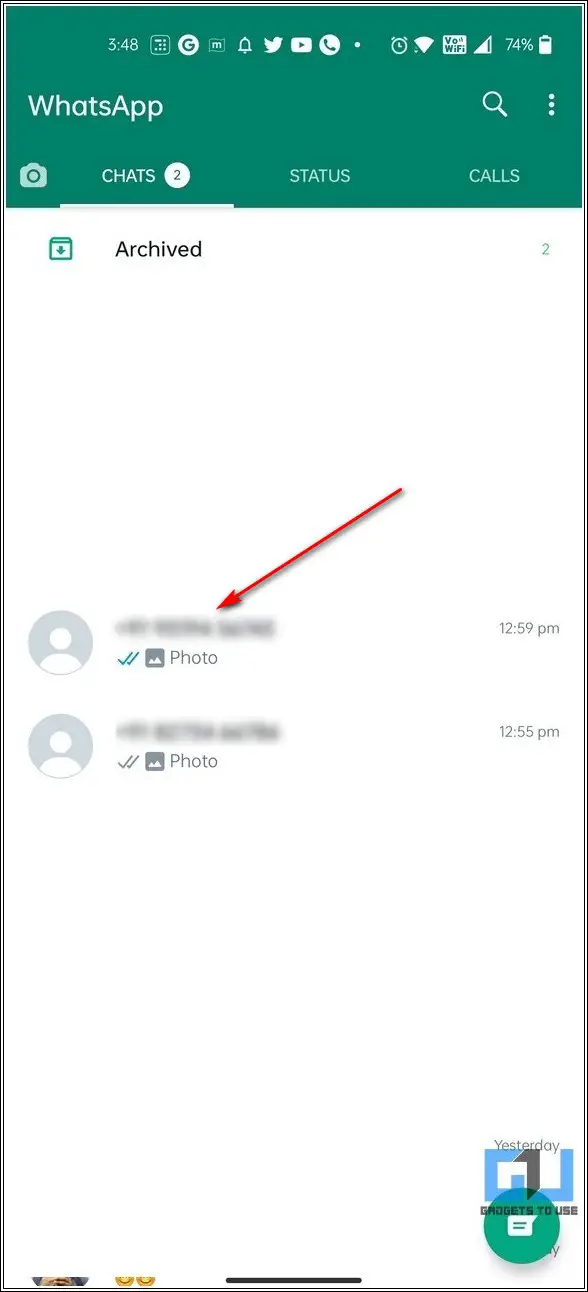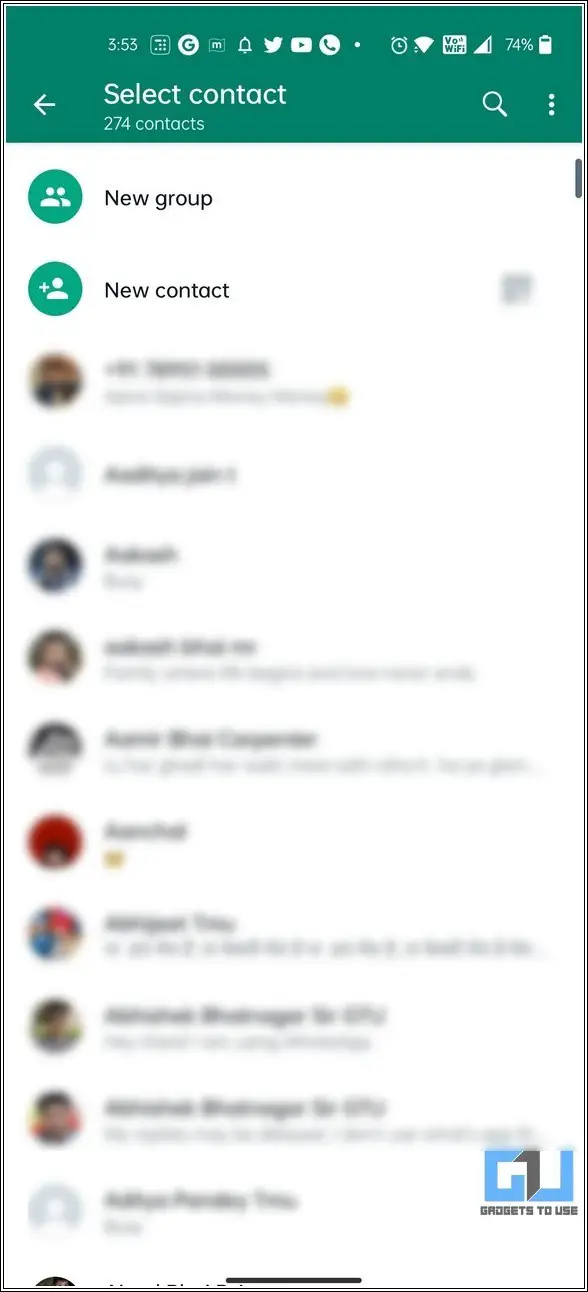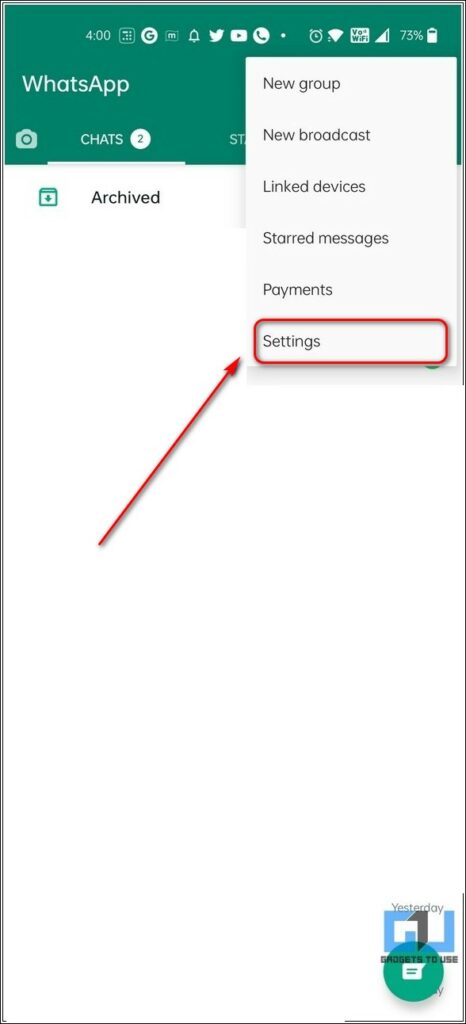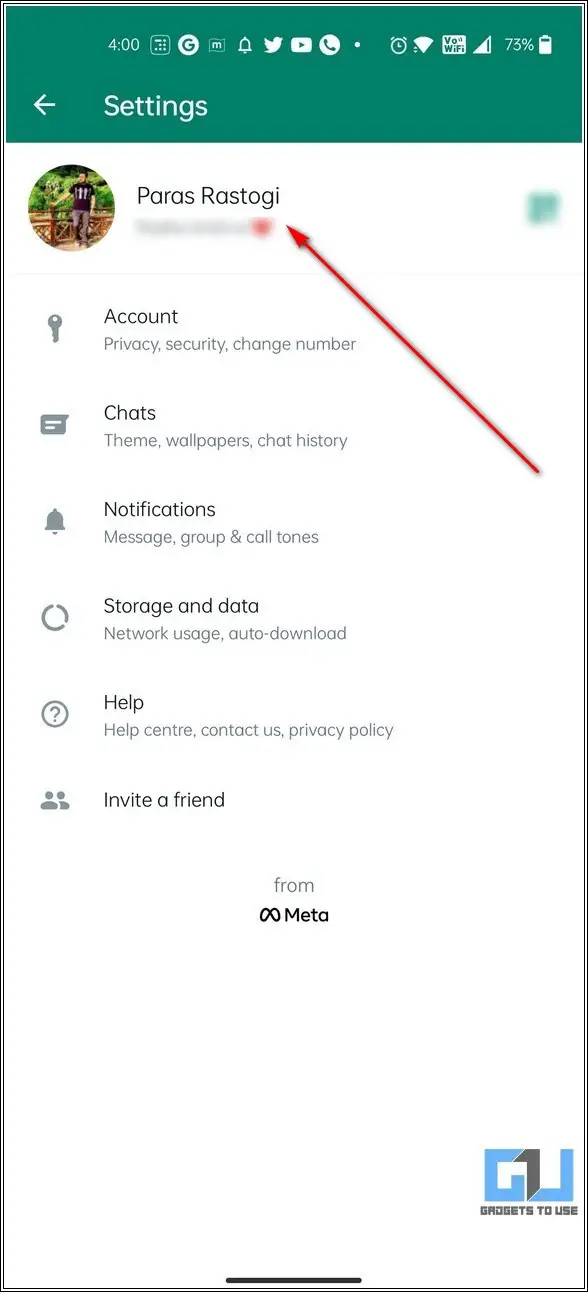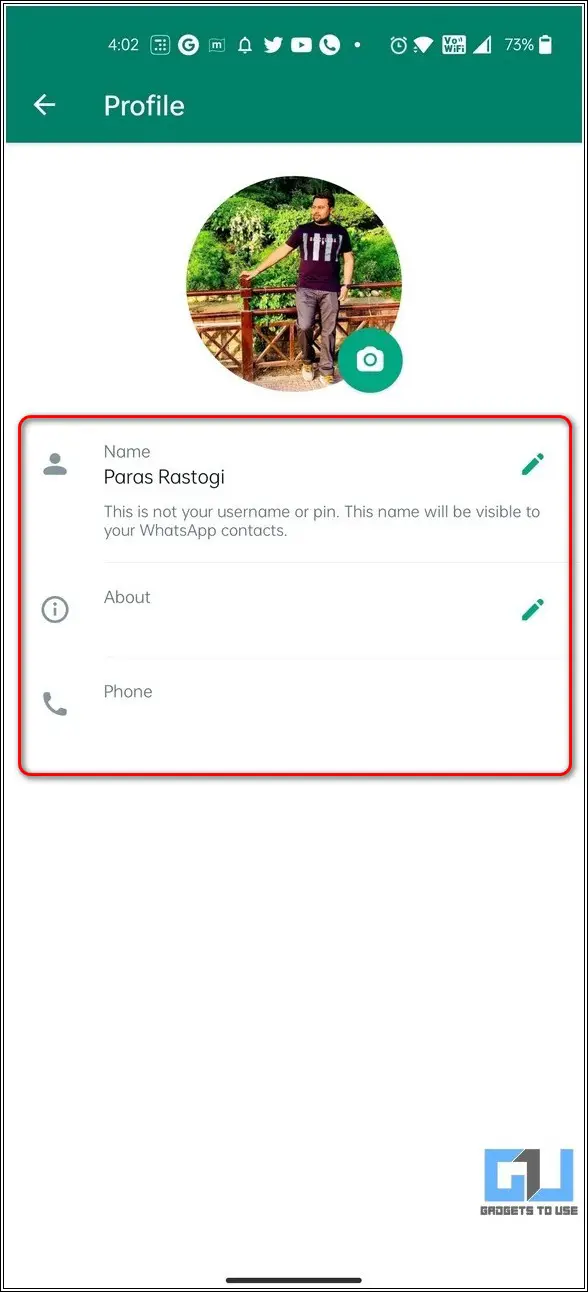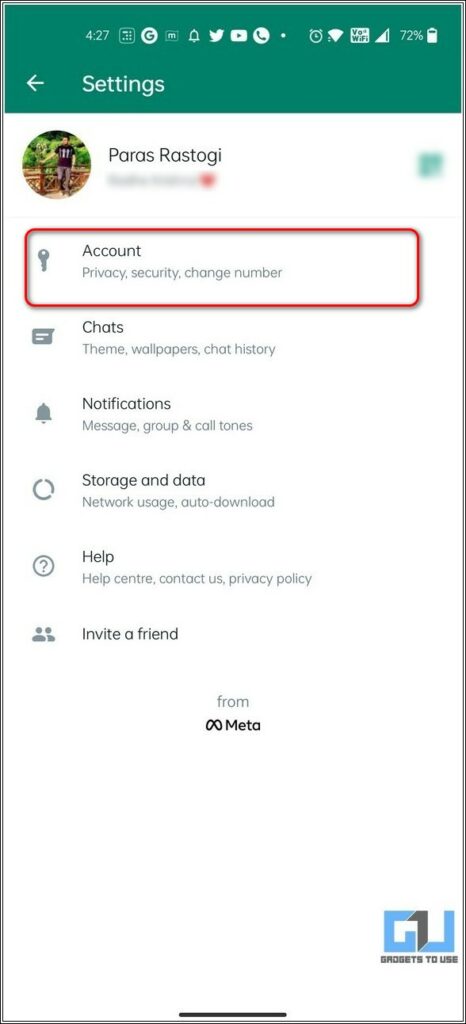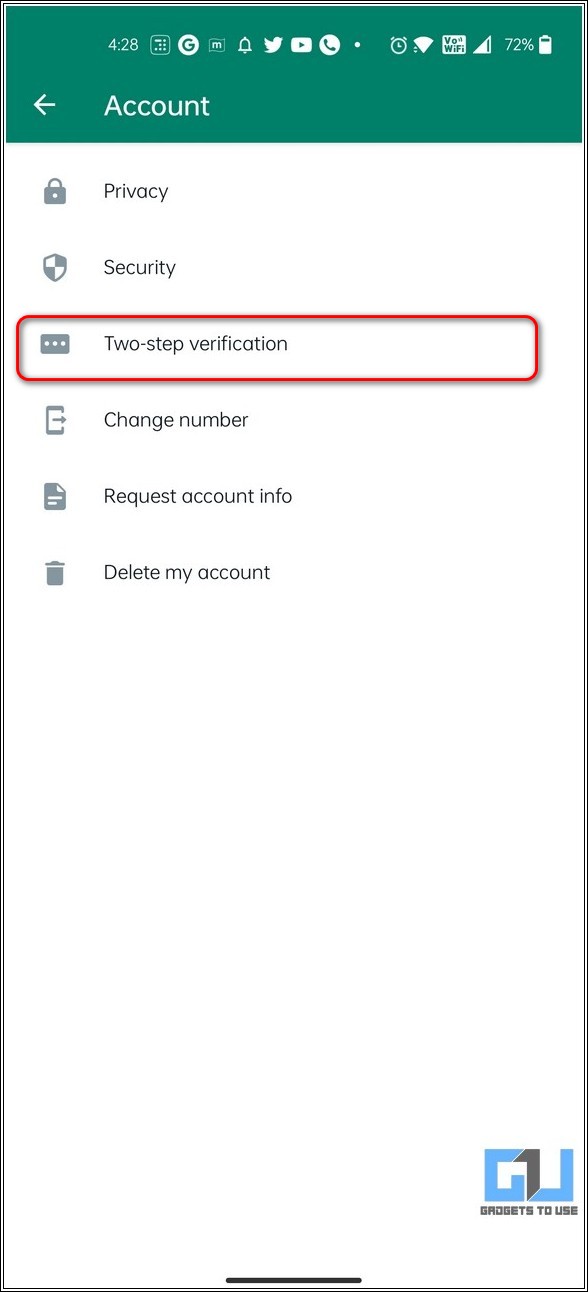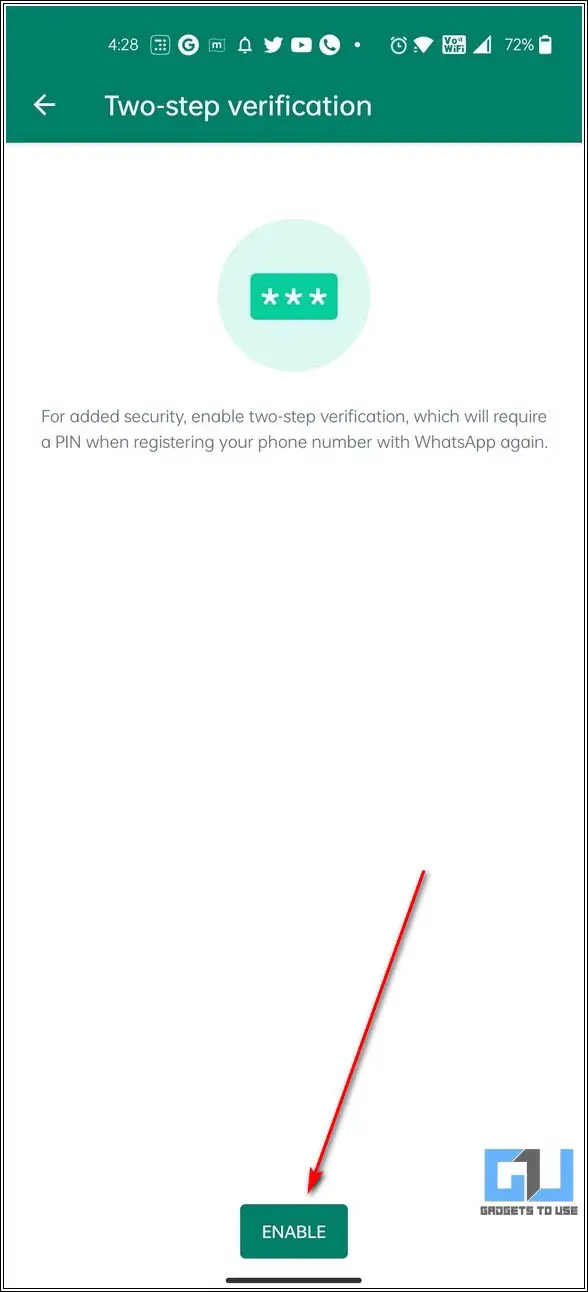Quick Answer
- If you suspect that someone has access to your account and has been actively using it, then you should give a closer look at all the chat threads and new contacts that might have been added to your WhatsApp account.
- If your WhatsApp account is being actively used by someone else on a different device, then you will surely receive the ‘This Phone Couldn’t be Verified’ error while opening WhatsApp on your smartphone.
- If you believe that your WhatsApp account has been compromised and is being used by someone, then you should check if your account details such as profile picture and other basic details are accurate and unchanged.
If you’re noticing unusual activity and are suspicious of someone using your WhatsApp account, we’ll help you clear your doubt and secure it. In this read, we have demonstrated 4 effective methods to find out if someone is using your WhatsApp account. You can also learn how to identify Fake News on WhatsApp.
Also, Read | How to Silently Exit WhatsApp Groups and View All Past Members.
In addition to its app, WhatsApp allows you to access your account with its web version popularly known as the WhatsApp Web. This feature has often been misused as it provides access by scanning someone’s associated QR code from the app. If you suspect that someone else has gained access to your WhatsApp account, then you should follow the below-listed methods to verify it.
Ways to Find If Someone Using Your WhatsApp Account
Review All Linked Devices on WhatsApp
The first and foremost method to detect unauthorized access to your WhatsApp account is to review all the linked devices in the app. Once reviewed, you can log out ‘login access’ linked to unknown devices.
1. Open WhatsApp on your device and tap on the three-dot icon at the top-right corner to access Linked Devices.
2. Next, review the list of all the connected devices to identify any unknown/suspicious device connected to your WhatsApp.
3. To remove an unidentified device from this list, tap on it and press the Logout button to revoke your account access from the linked device.
Take a Closer Look at Chats and New Contacts
If you suspect that someone has access to your account and has been actively using it, then you should give a closer look at all the chat threads and new contacts that might have been added to your WhatsApp account.
You should observe and carefully identify the presence of any unknown message that you have not sent to someone using your account. Similarly, you can tap on the New Message icon and browse through your contact list to find anyone that you might not have added to your WhatsApp recently.
Inspect your Profile and Contact Details
It is often reported that the person having unauthorized access to someone’s WhatsApp account, tends to change the basic account details of the compromised account such as profile picture and other contact details.
If you believe that your WhatsApp account has been compromised and is being used by someone, then you should check if your account details such as profile picture and other basic details are accurate and unchanged. Here’s how you can view your account details on WhatsApp.
1. Open WhatsApp and tap on the three-dot icon to open the app settings.
2. Next, tap on your profile banner at the top to expand basic account details such as name, about, phone number, and profile picture. Ensure that the details are intact and unchanged.
Check the Presence of ‘This Phone Couldn’t be Verified’ Error
If your WhatsApp account is being actively used by someone else on a different device, then you will surely receive the ‘This Phone Couldn’t be Verified‘ error while opening WhatsApp on your smartphone. To fix this issue, you can verify and set up your WhatsApp account again on your device using your phone number.
Bonus Tip: Secure WhatsApp with Two-Step Verification
Once you’ve identified the unauthorized presence of someone else on your WhatsApp account, you can secure it by enabling two-factor verification on it. This will help you to set a unique 6-digit PIN to access your WhatsApp account.
Once enabled, this PIN will be mandatorily required to access your account when logged in and used from a different device. WhatsApp also regularly keeps verifying account access by routinely checking it with two-step verification popups. Here’s how you can enable this security feature on your WhatsApp.
1. Open your WhatsApp app settings and tap on the Account option to configure it.
2. Next, press the Two-Step verification option and tap on the Enable button to activate it on your account.
3. Further, you will be asked to enter a unique 6-digit PIN to secure your account with it. Make sure that you remember and note down this PIN for accessing your account.
4. You will also be asked to enter a recovery email address while configuring this security feature which will help you to restore your access to WhatsApp in case you forgot your six-digit PIN.
That’s it. You’ve successfully enabled 2-step verification on your WhatsApp account.
Related | Top 9 Ways to Fix WhatsApp Desktop Not Opening on PC
Wrapping Up: Ensure Digital Safety with WhatsApp
So, that’s all for the top 4 methods to find out if someone is using your WhatsApp account and securing it. If this detailed read has helped you to safeguard your digital safety on WhatsApp, then hit the Like button and share this read among your loved ones to keep them safe in this digital era. Subscribe to GadgetsToUse for more helpful guides.
You can also follow us for instant tech news at Google News or for tips and tricks, smartphones & gadgets reviews, join GadgetsToUse Telegram Group, or for the latest review videos, subscribe GadgetsToUse YouTube Channel.