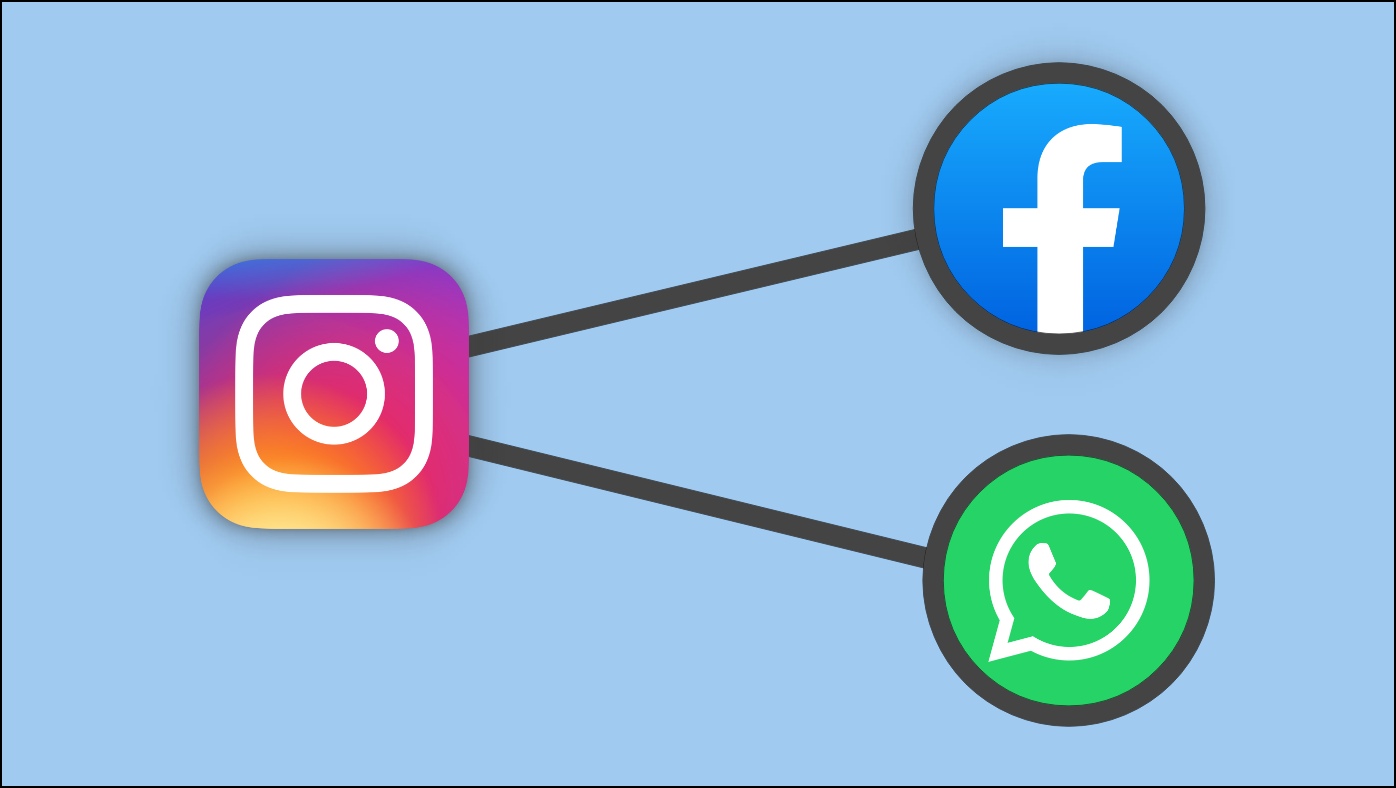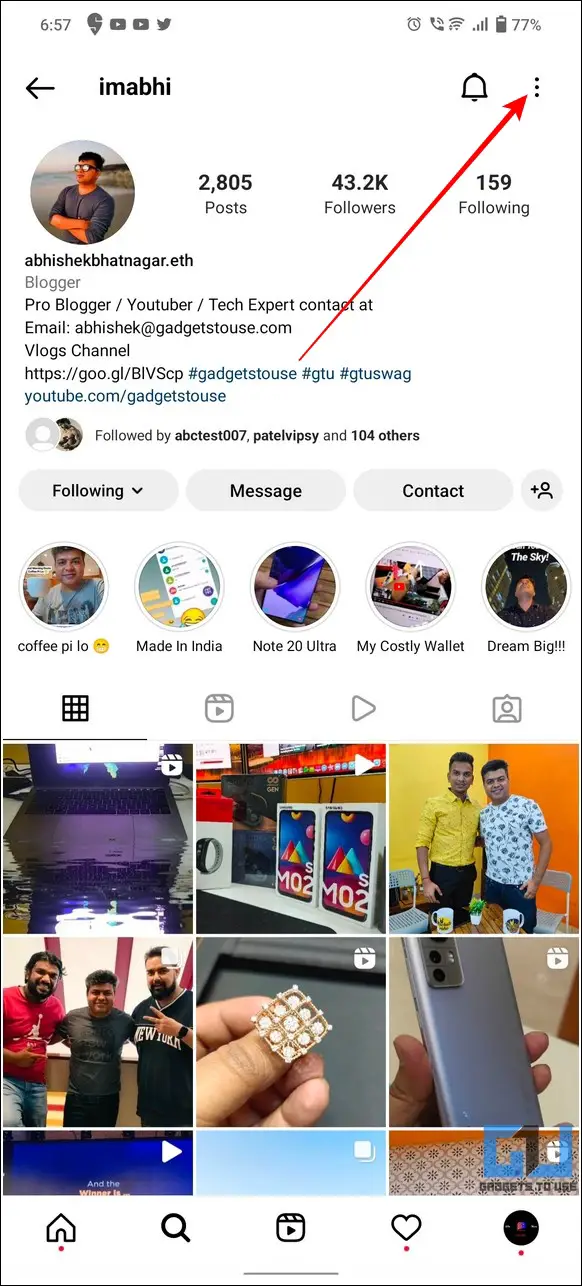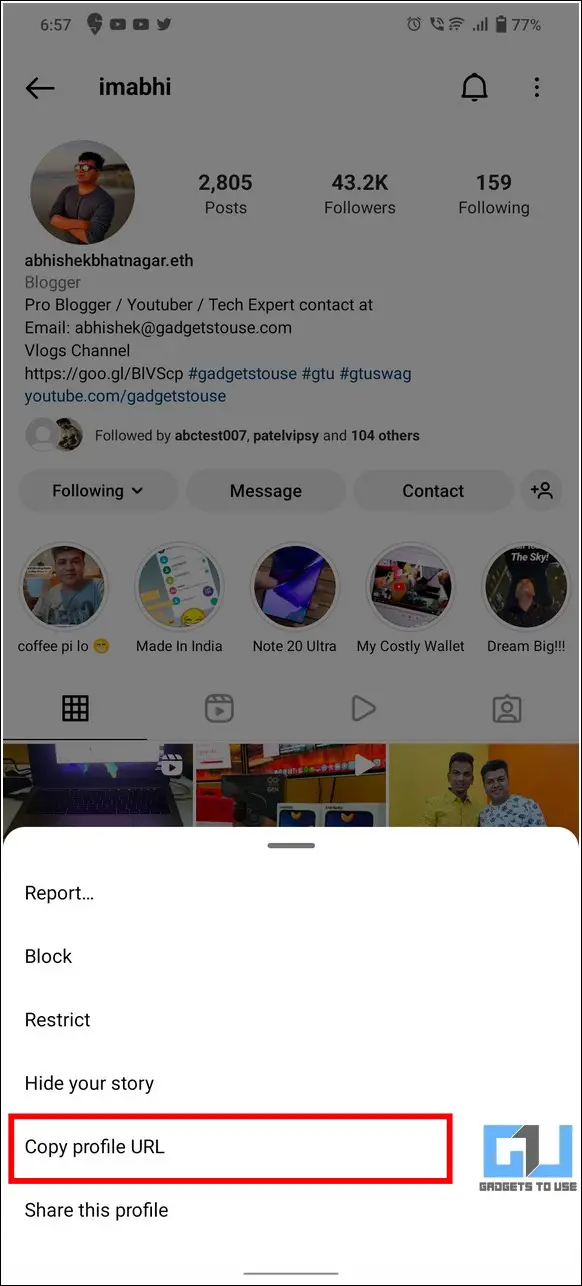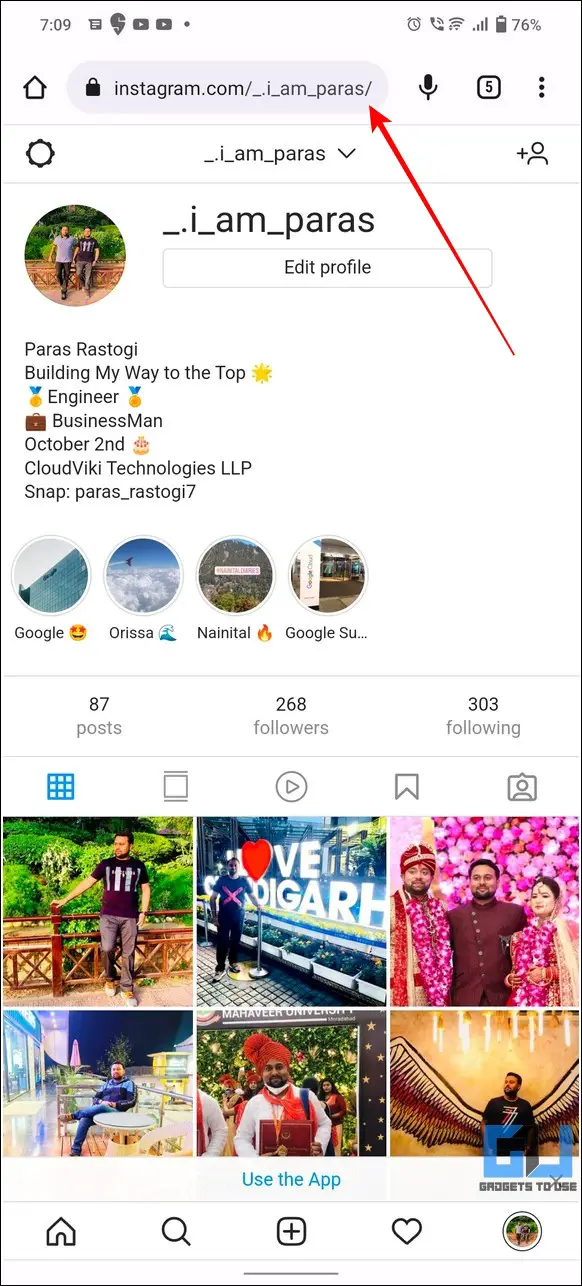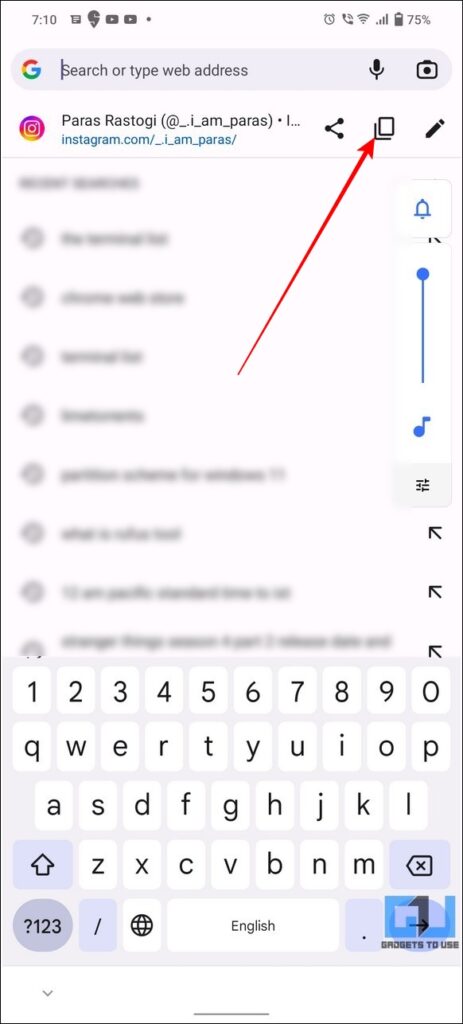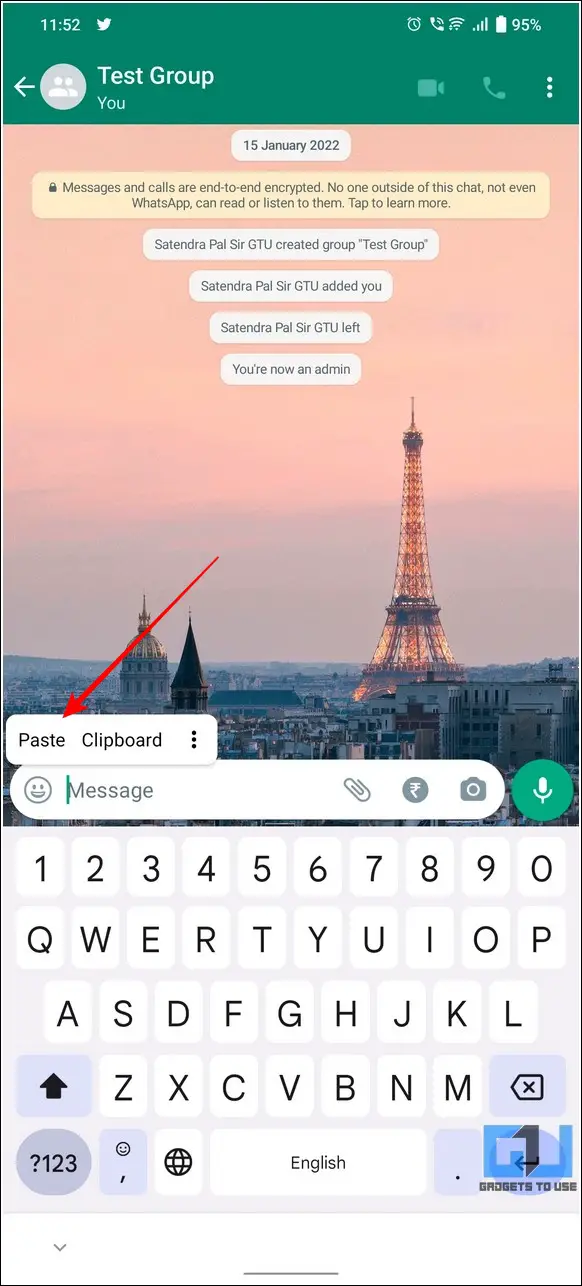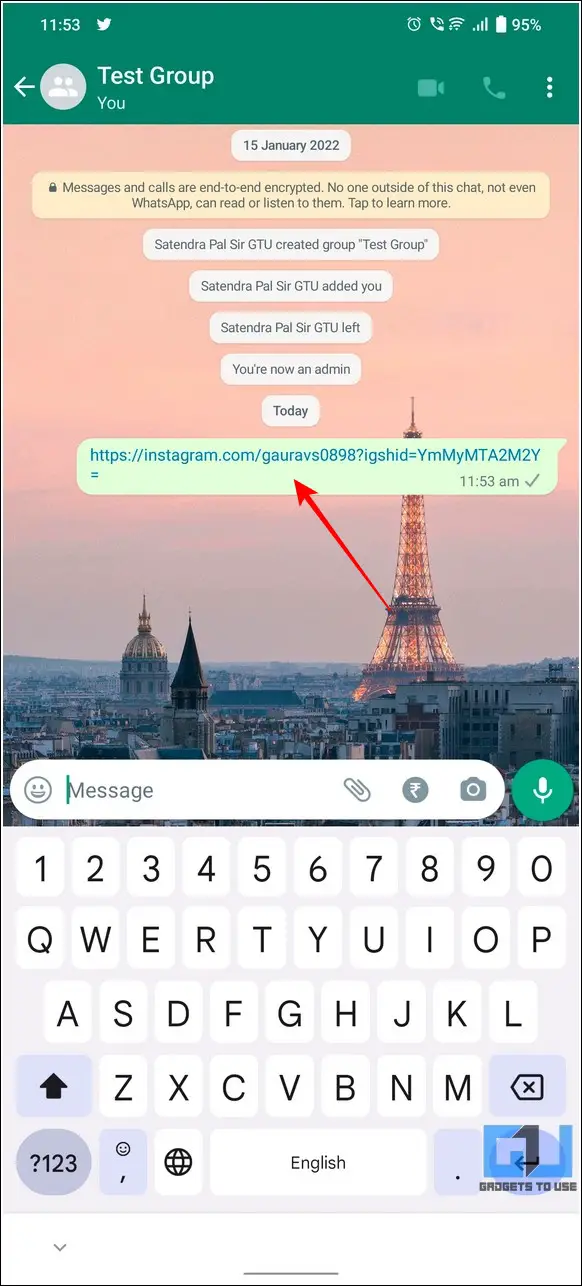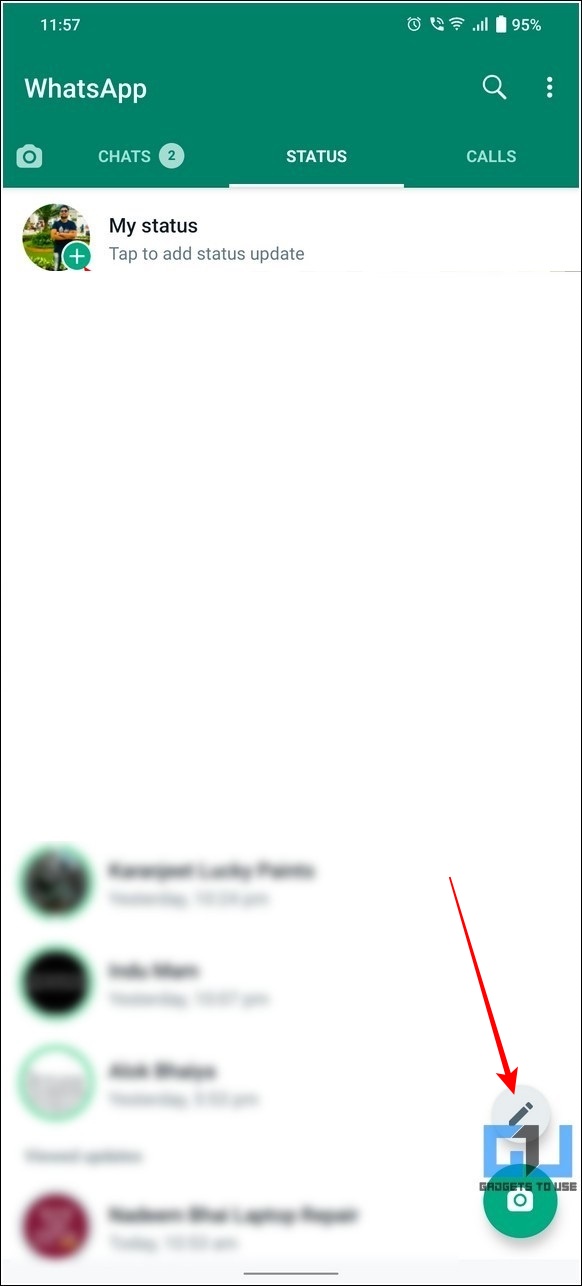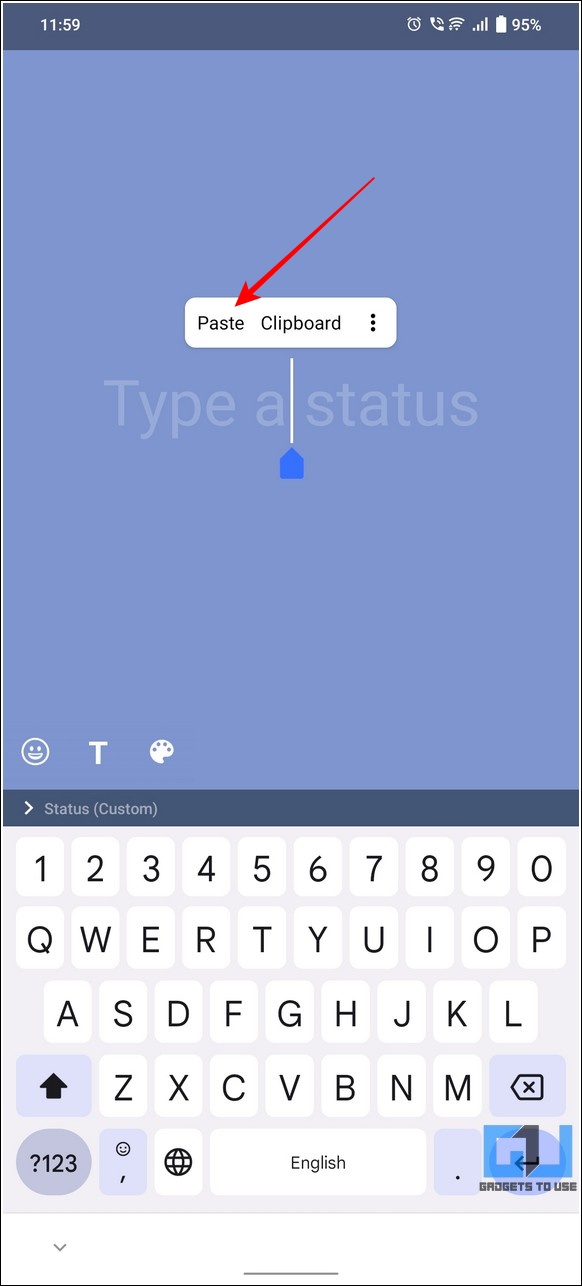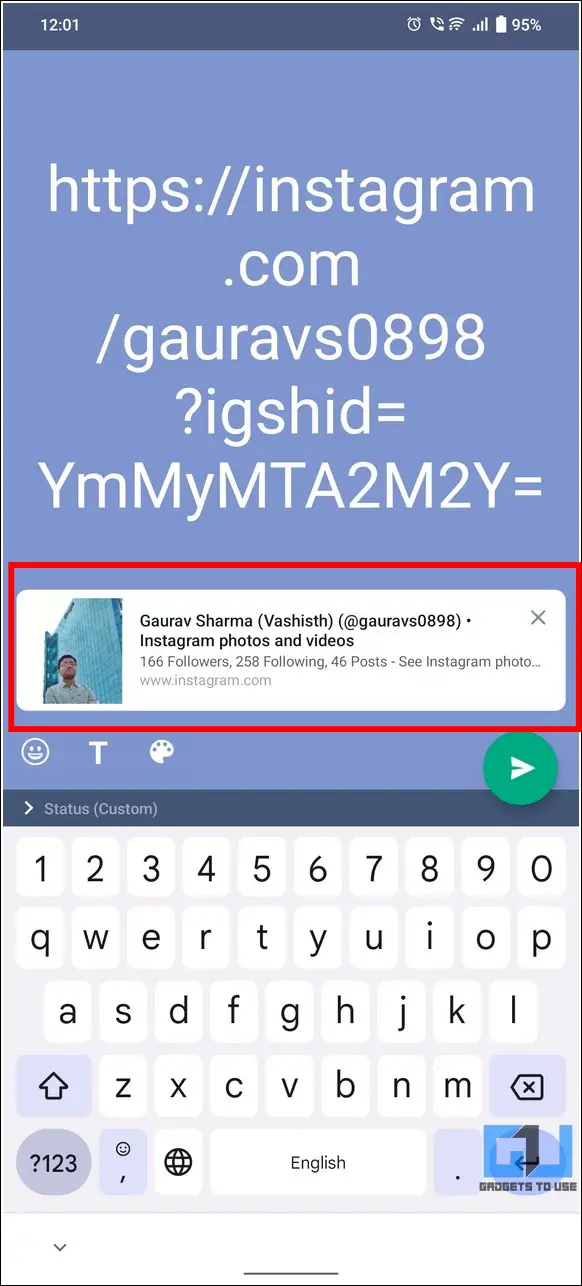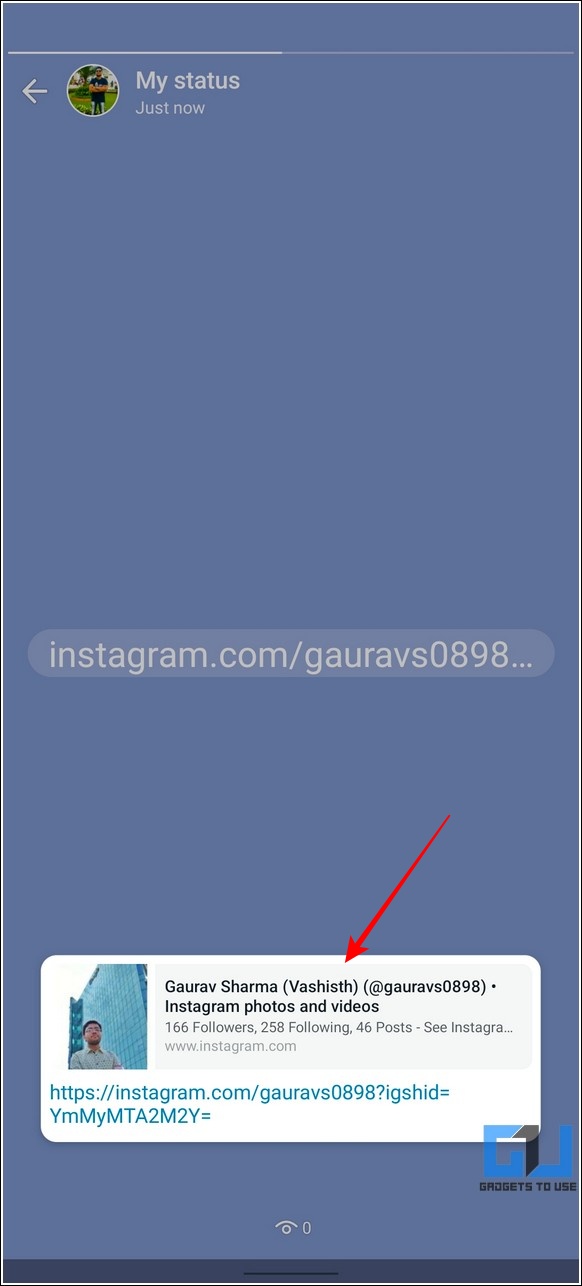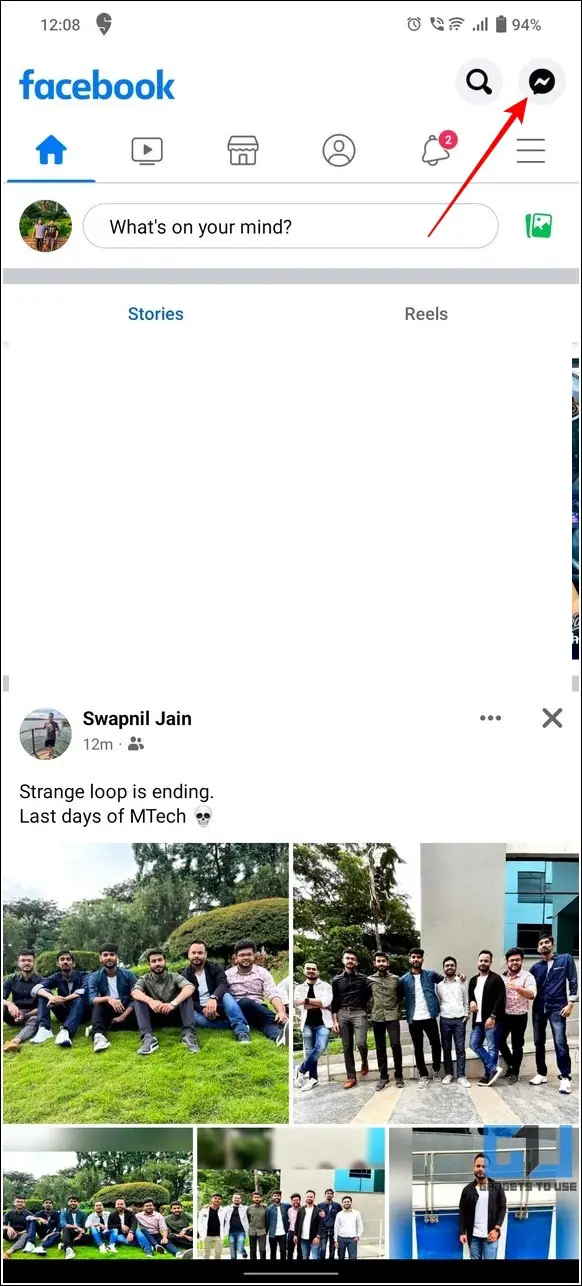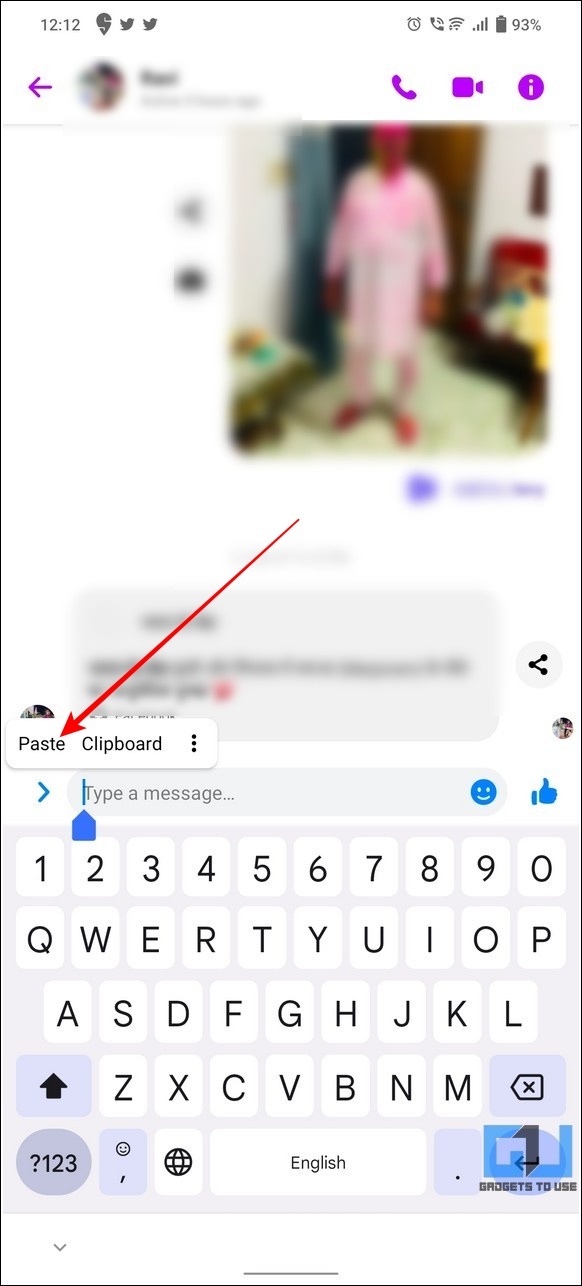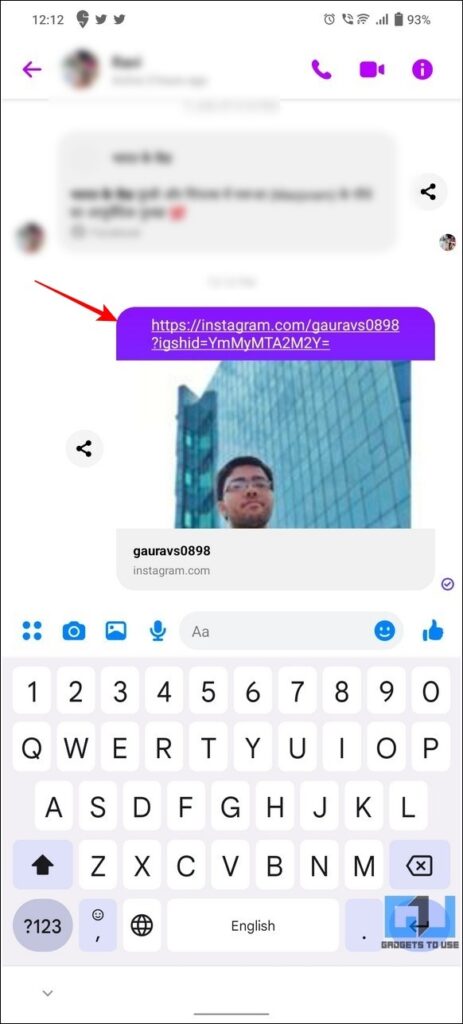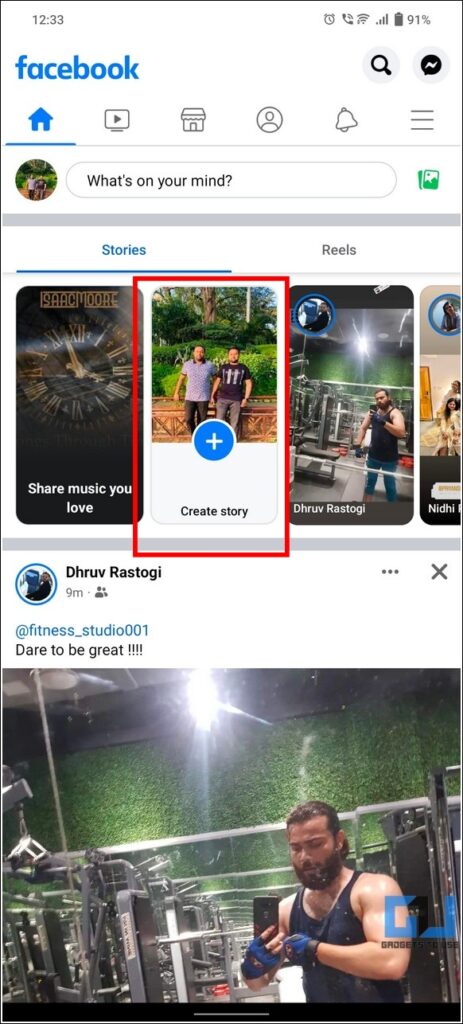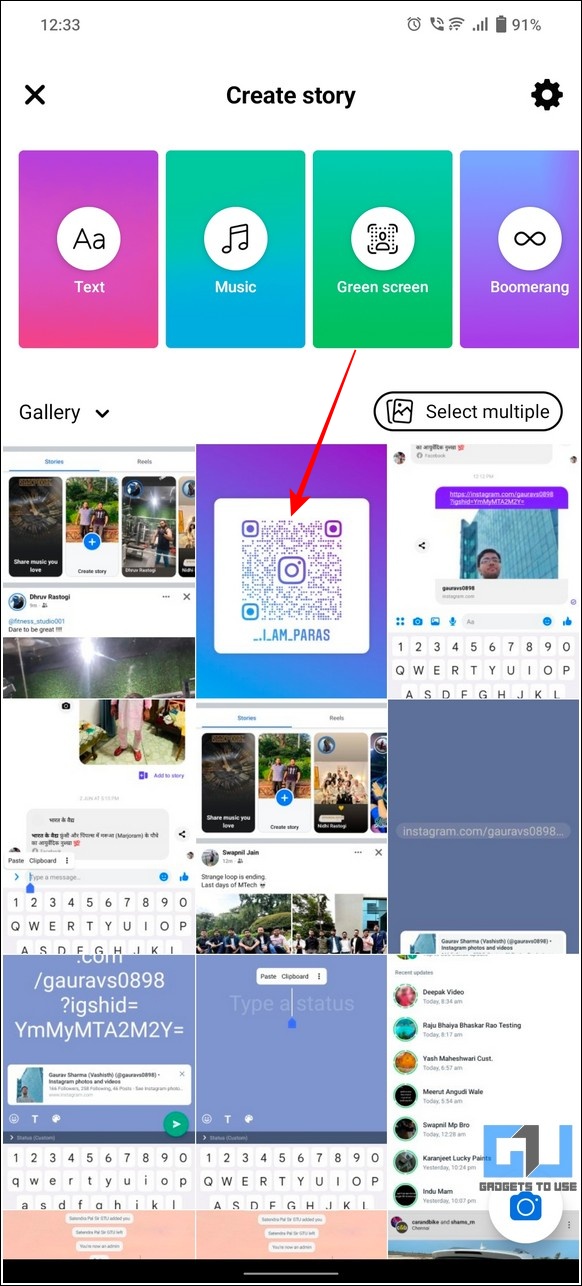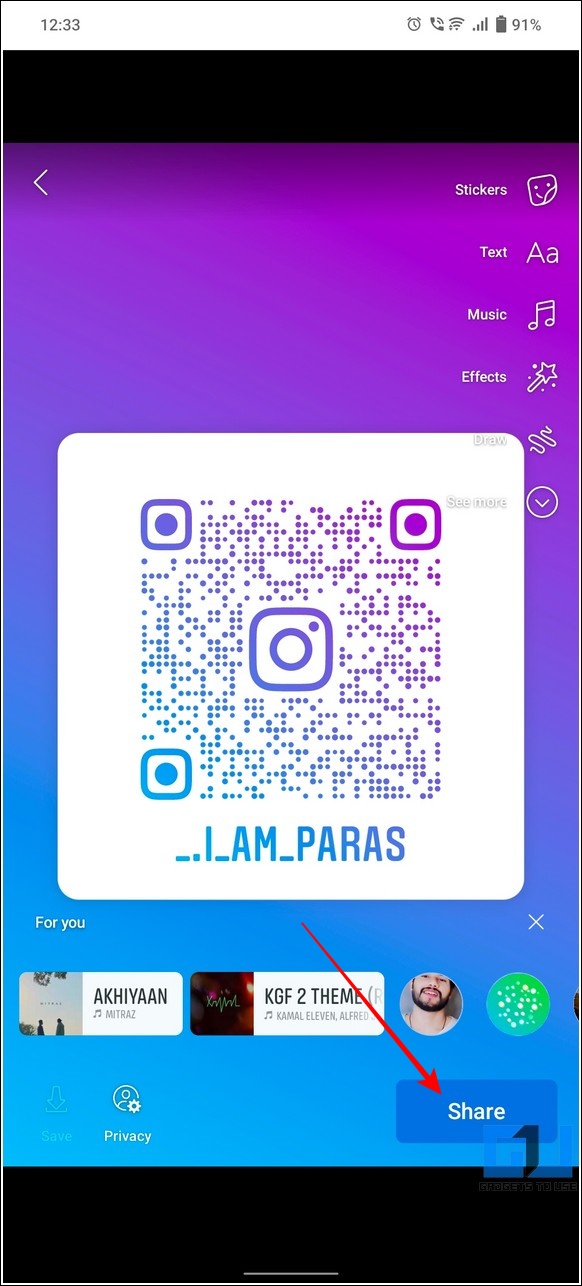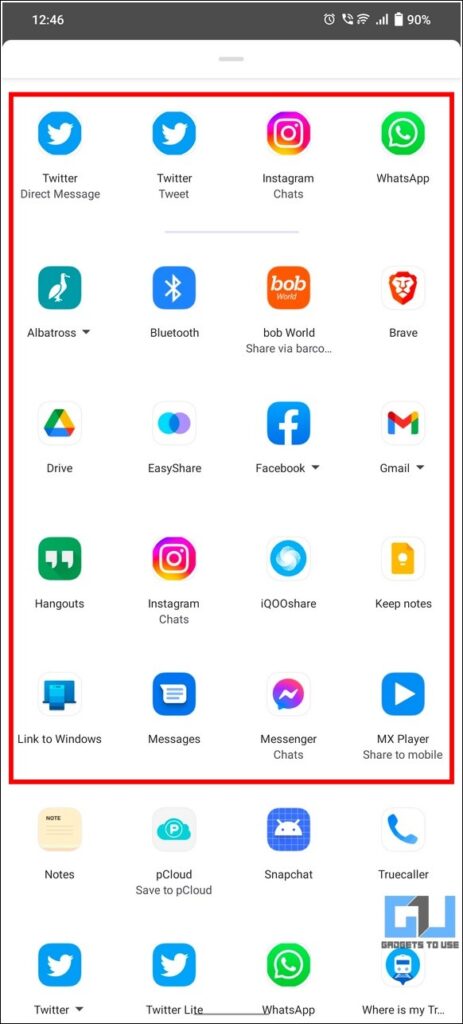Quick Answer
- Before we dive deeper into discussing the methods to share an Instagram profile link on WhatsApp or Facebook, you must learn first to gather the link of the associated profile from Instagram.
- In addition to sending profile links directly as chat messages, you can paste the copied link to your WhatsApp status to allow your contacts to access it.
- Further, press the Paste button to paste the earlier copied Instagram profile link and tap on the Send button to send it.
Let’s assume that you came across an attractive Instagram profile or wish to share your own profile with your friends or work colleagues, then what should you do? Confused? Not on our watch. In this read, we have demonstrated 4 easy ways to share an Instagram profile link on WhatsApp or Facebook. You can also learn to share website links on Instagram and Facebook Stories.
Before we dive deeper into discussing the methods to share an Instagram profile link on WhatsApp or Facebook, you must learn first to gather the link of the associated profile from Instagram. With that being said, let’s have a detailed look at the steps involved in the same.
Copy Instagram Profile Link to Share it
Instagram allows you to easily copy your or someone else’s profile link to quickly share it on your desired platform. Here’s how:
Steps to Copy Someone else’s Instagram Profile Link
1. Open the profile page of your desired Instagram user and tap on the three-dot icon in the top-right corner.
2. Next, tap on the Copy Profile URL option to copy the link to this Instagram profile.
3. You can save this link for sharing later (as explained in the section below).
Copy your own Instagram Profile Link for Sharing
Instagram doesn’t provide a dedicated option for copying the link to your own profile however, there’s a solid workaround to get it done. Here’s how:
1. Open the web browser app on your phone and sign in to your Instagram account by using its web version.
2. Next, tap on your profile button in the bottom-right corner to open it.
3. You can now view the entire profile link in your browser’s address bar. Tap on the address bar to view all the associated options.
4. Further, tap on the Copy button to copy your Instagram profile link.
Sharing the Copied Instagram Profile Link
Now that you have learned to successfully copy your own or someone else’s link to their Instagram profile, let’s look at 4 easy methods to quickly share it using WhatsApp or Facebook.
On WhatsApp
Share Profile links via Chat Messages
The easiest way to share a copied Instagram profile link is by pasting it inside a chat thread/conversation on WhatsApp. Here’s how:
1. Open your desired chat thread or conversation on WhatsApp and long-press the chat field to view associated options.
2. Next, tap on the Paste button to paste the copied profile link from Instagram. Tap on the Send button to send this link to your target person.
Use Your Whatsapp Status to Share Copied Instagram Profile Link
In addition to sending profile links directly as chat messages, you can paste the copied link to your WhatsApp status to allow your contacts to access it. Here’s how you can achieve the same:
1. Open the WhatsApp app on your device and switch to the Status tab.
2. Next, tap on the pencil icon in the bottom right corner to draft a text status.
3. Long-press the edit field and press the Paste button to paste your copied URL.
4. You will instantly notice the copied URL along with a preview of the link.
5. Tap on the green send button at the bottom-right to post the copied link as a text status.
6. That’s it! Your WhatsApp status viewers can now tap on the status link directly to visit the target Instagram profile.
On Facebook
Like WhatsApp, you can share any Instagram profile easily on Facebook by following these 2 methods:
Share any Instagram Profile using the Facebook Messenger app
1. Open the Facebook app on your device and tap on the Messenger icon in the top-right corner.
2. Next, create or open your desired Facebook message and long-press the reply field to view the associated options.
3. Further, press the Paste button to paste the earlier copied Instagram profile link and tap on the Send button to send it.
4. That’s it! you’ve successfully shared an Instagram profile link with your friend using the Facebook Messenger app. Your friend will also be able to see a preview of the copied profile link in the conversation.
Generate an Instagram Profile QR Code to share it via Facebook Stories
Another nifty trick to easily share your Instagram profile link with your friends on Facebook is to generate its QR code and post it on your Facebook profile story.
1. Grab a QR code for your Instagram profile by following this quick guide.
2. Next, open the Facebook app and tap on Create Story banner to start creating a new Facebook story.
3. Select the QR code created earlier and tap on the Share button to share it as your Facebook story.
4. That’s it! Your friends can now scan this QR code on your Facebook status to visit and follow your Instagram profile.
Bonus Tip: Share any Instagram Post directly to WhatsApp or Facebook
Besides sharing an Instagram profile, you can share any Instagram post directly to various social media websites through its in-app features. Follow these easy steps to achieve the same.
1. Open the Instagram app and tap on the three-dot icon in the top-right corner of your desired Instagram photo/video.
2. Next, tap on the Share icon in the bottom left corner.
3. Choose your preferred social media app to share the chosen Instagram post.
F.A.Qs
Q1: How to copy my Instagram profile link?
You can easily copy your profile link by accessing the web version of Instagram on your browser app as explained in the steps above.
Q2: Can you share the Instagram profile link on WhatsApp status?
Yes, you can conveniently share any Instagram profile link as a text status on WhatsApp. You can refer to the WhatsApp method listed above to learn to do it the easy way.
Q3: Can you share your Instagram profile link on Android?
Yes, you can use any of the 4 steps mentioned above to easily share your or someone else’s Instagram profile link on any device.
That’s a Wrap
So, that’s all on the top 4 ways to share Instagram profile links on WhatsApp or Facebook. We hope that you’ve now gained clarity on achieving the same using the above-listed methods. If you find this guide helpful, then hit the Like button and share this with your friends to make them aware of these nifty methods. Stay tuned for more interesting walkthroughs.
You might be interested in:
- 2 Ways to Share Instagram Post Previews on Other Websites.
- How to Share Tweets to your Instagram Stories.
- 2 Ways to view your Liked Posts, Comments, and Story Replies on Instagram.
You can also follow us for instant tech news at Google News or for tips and tricks, smartphones & gadgets reviews, join GadgetsToUse Telegram Group or for the latest review videos subscribe GadgetsToUse Youtube Channel.