- Let’s explore the quick ways to see all the Youtube comments you have made on the platform from a PC or phone.
- Scroll through all your comments, and if you wish to delete a comment, simply click on the cross (x) button on the top right of each comment.
- Scroll down to the comment section, and you will find your comment on the top as a Highlighted Comment.
If you are a regular viewer on YouTube, you might be familiar with YouTube comments and would’ve likely posted many of them over time. If you wish to go through the list of all those comments, modify them or remove them permanently, YouTube provides an easy way of doing so. Let’s explore the quick ways to see all the Youtube comments you have made on the platform from a PC or phone.
Methods to See Your Old Comments on YouTube
There are two ways to check all of your old YouTube comments ever made on the platform. Let’s discuss them.
Check YouTube Comments Made by You Via PC
Using a PC is the easiest way to view, edit or delete all the YouTub comments you have made in all these years.
1. Visit the YouTube website on a browser.
2. Make sure you are signed into your account.
3. From the left panel, click on History. 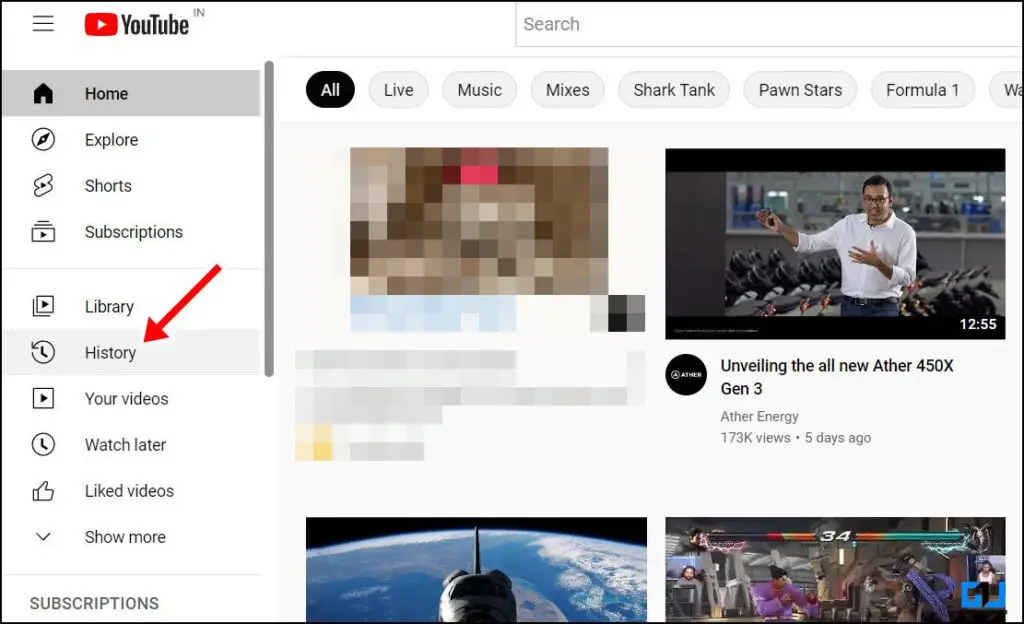
4. On the new pane, click on Comments. 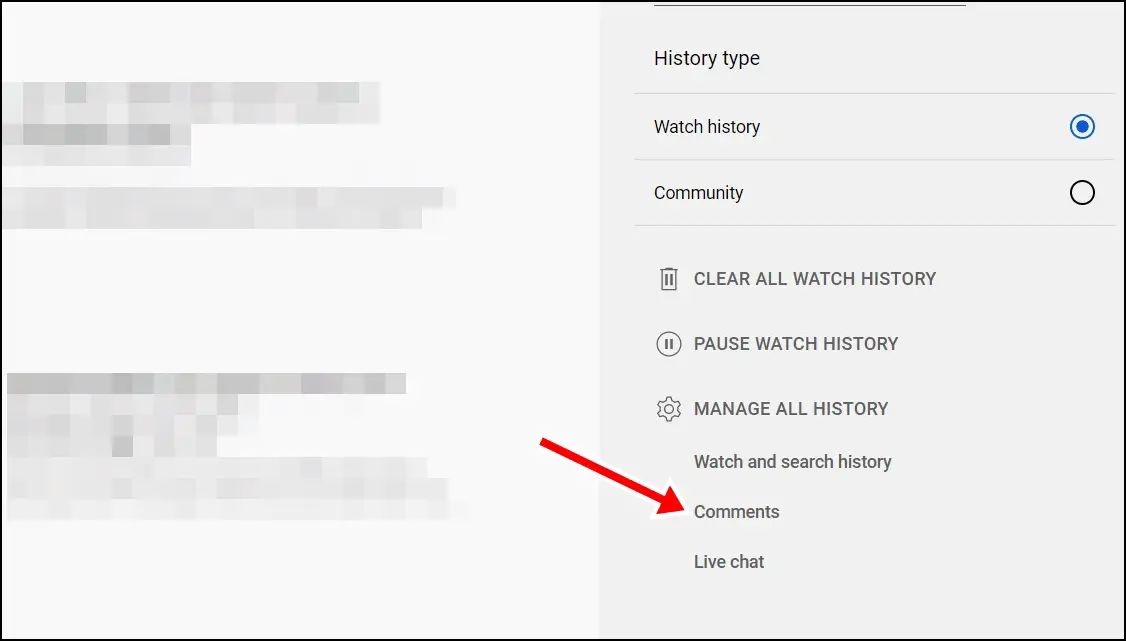
5. Your YouTube Comments will open in a new tab under Google My Activity.
6. Scroll through all your comments, and if you wish to delete a comment, simply click on the cross (x) button on the top right of each comment.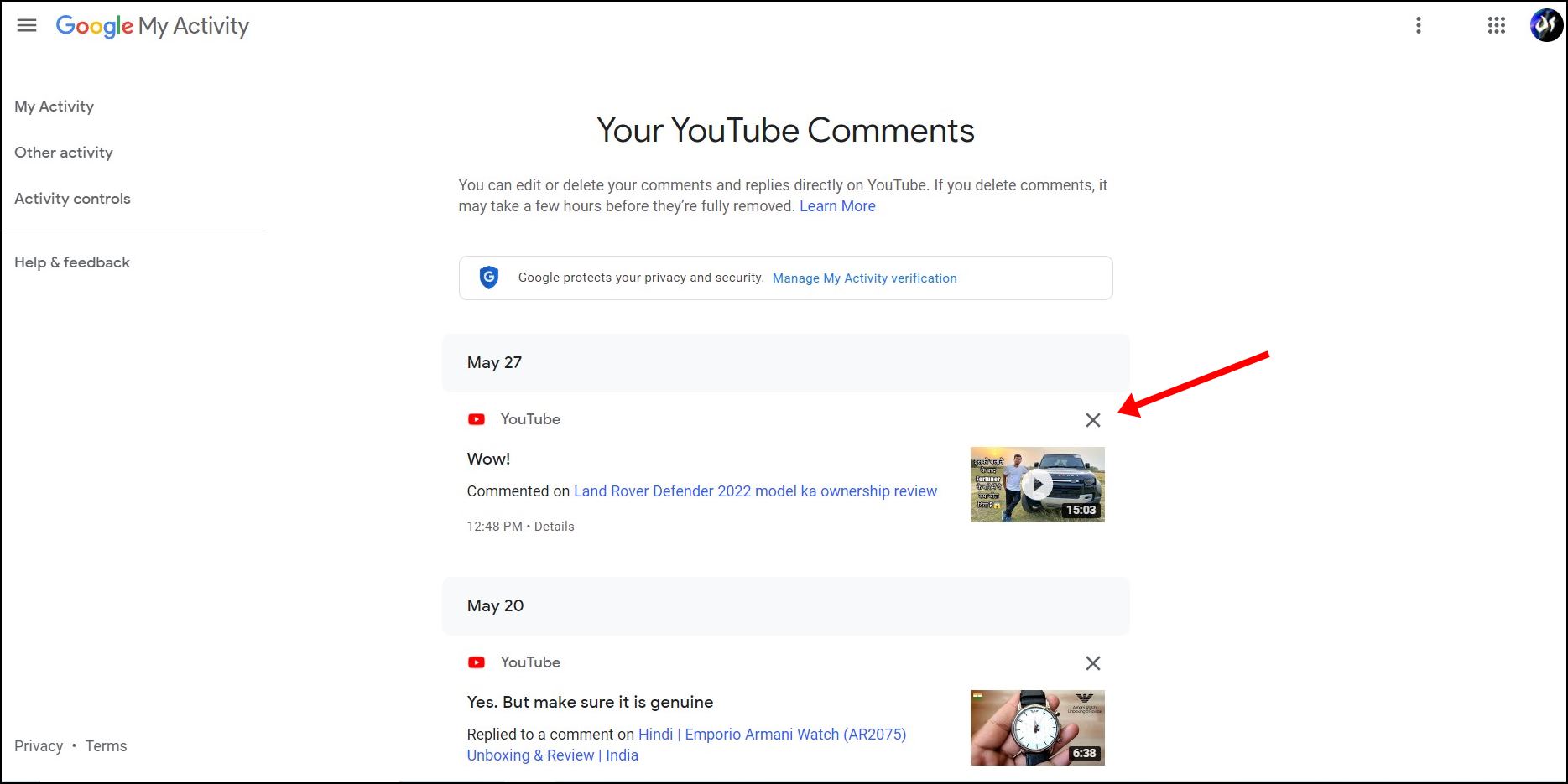
7. If you wish to modify the comment, just click on the video link present below the comment. This will open the video in a new tab.
8. Scroll down to the comment section, and you will find your comment on the top as a Highlighted Comment.
9. Simply click the three dots on the top right of the comment and click on Edit. Now you will be able to modify your comment according to your preference.
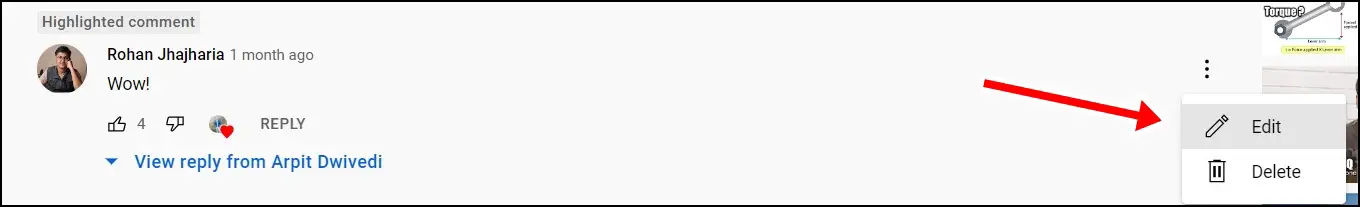
Check YouTube Comments Made by You Via Mobile
You can also see all the YouTube comments you have made via your phone simply by following these steps.
1. Visit the YouTube website on your mobile browser.
2. Switch to the Desktop Mode by tapping the three dots from the top right of the screen and choosing Desktop Site.
3. Now, YouTube will open in Desktop mode with a UI similar to what you see on a PC.
4. Repeat the above steps , i.e., click on the hamburger icon on the top left and tap History.
5. From the new pane on the right, choose Comments.
6. Now Google My Activity tab will open up with all your old YouTube comments.
7. You can tap on the (x) cross button present on the top right of each comment or simply scroll down to read all your old comments.
Wrapping Up
These are the two ways to see your own comments on YouTube from a PC or phone. We hope the article helped you achieve the same. If you found this guide helpful, share it with your friends, and check out more tech tips and tricks linked below. Stay tuned for more such tips and tricks, and follow us on social media.
Also, read:
You can also follow us for instant tech news at Google News or for tips and tricks, smartphones & gadgets reviews, join GadgetsToUse Telegram Group, or for the latest review videos subscribe GadgetsToUse Youtube Channel.
Was this article helpful?
YesNo
Rohan Jhajharia
Home » 2 Ways to see All YouTube Comments Made by You from PC or Phone
2 Ways to see All YouTube Comments Made by You from PC or Phone
Quick Answer
If you are a regular viewer on YouTube, you might be familiar with YouTube comments and would’ve likely posted many of them over time. If you wish to go through the list of all those comments, modify them or remove them permanently, YouTube provides an easy way of doing so. Let’s explore the quick ways to see all the Youtube comments you have made on the platform from a PC or phone.
Methods to See Your Old Comments on YouTube
There are two ways to check all of your old YouTube comments ever made on the platform. Let’s discuss them.
Check YouTube Comments Made by You Via PC
Using a PC is the easiest way to view, edit or delete all the YouTub comments you have made in all these years.
1. Visit the YouTube website on a browser.
2. Make sure you are signed into your account.
3. From the left panel, click on History.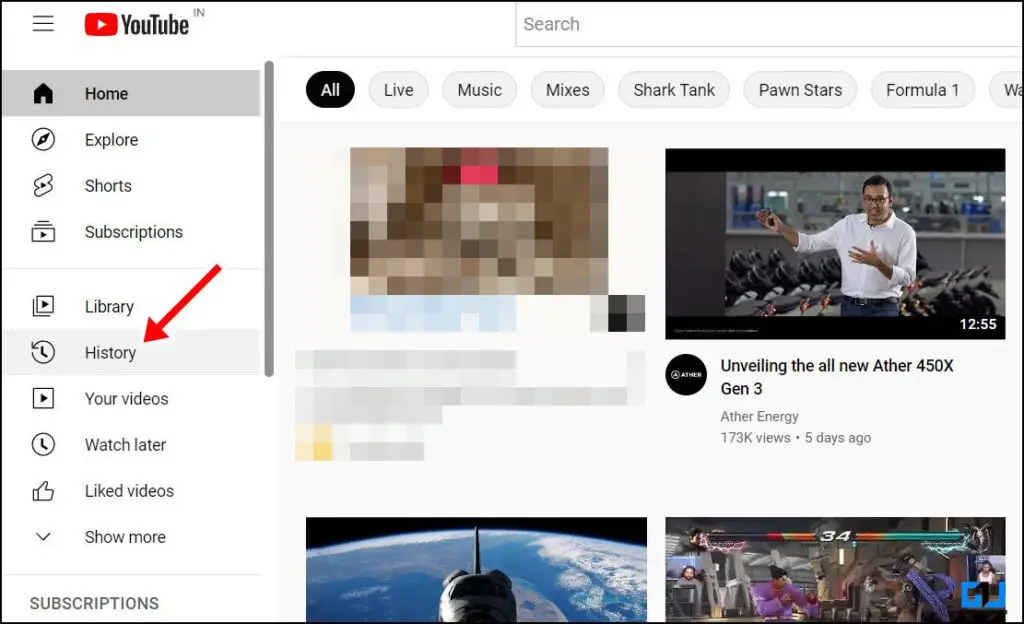
4. On the new pane, click on Comments.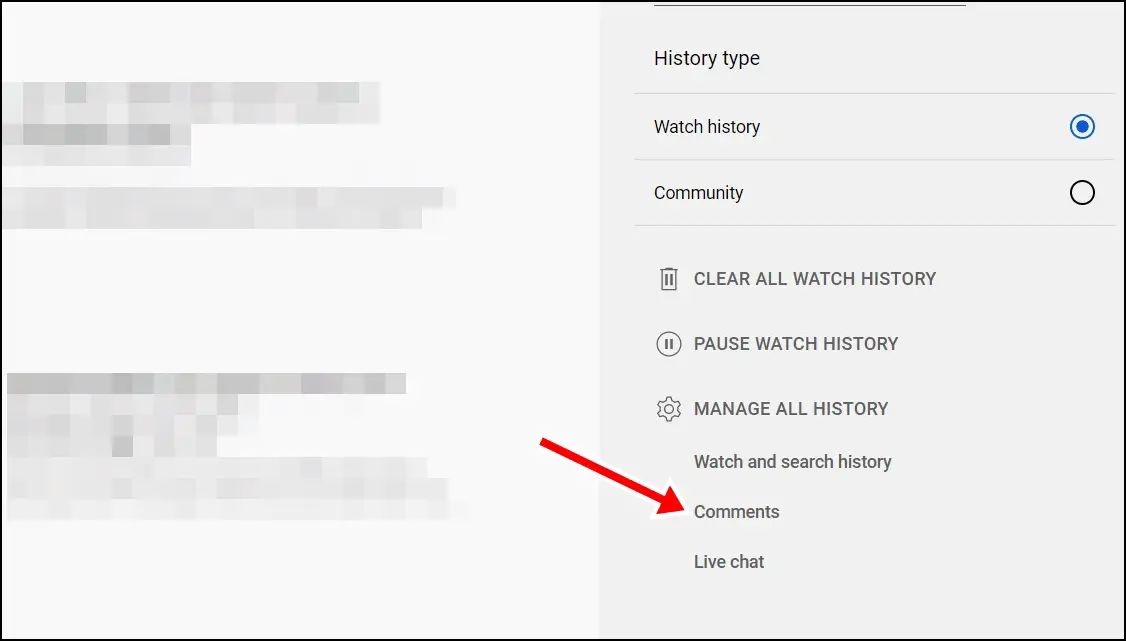
5. Your YouTube Comments will open in a new tab under Google My Activity.
6. Scroll through all your comments, and if you wish to delete a comment, simply click on the cross (x) button on the top right of each comment.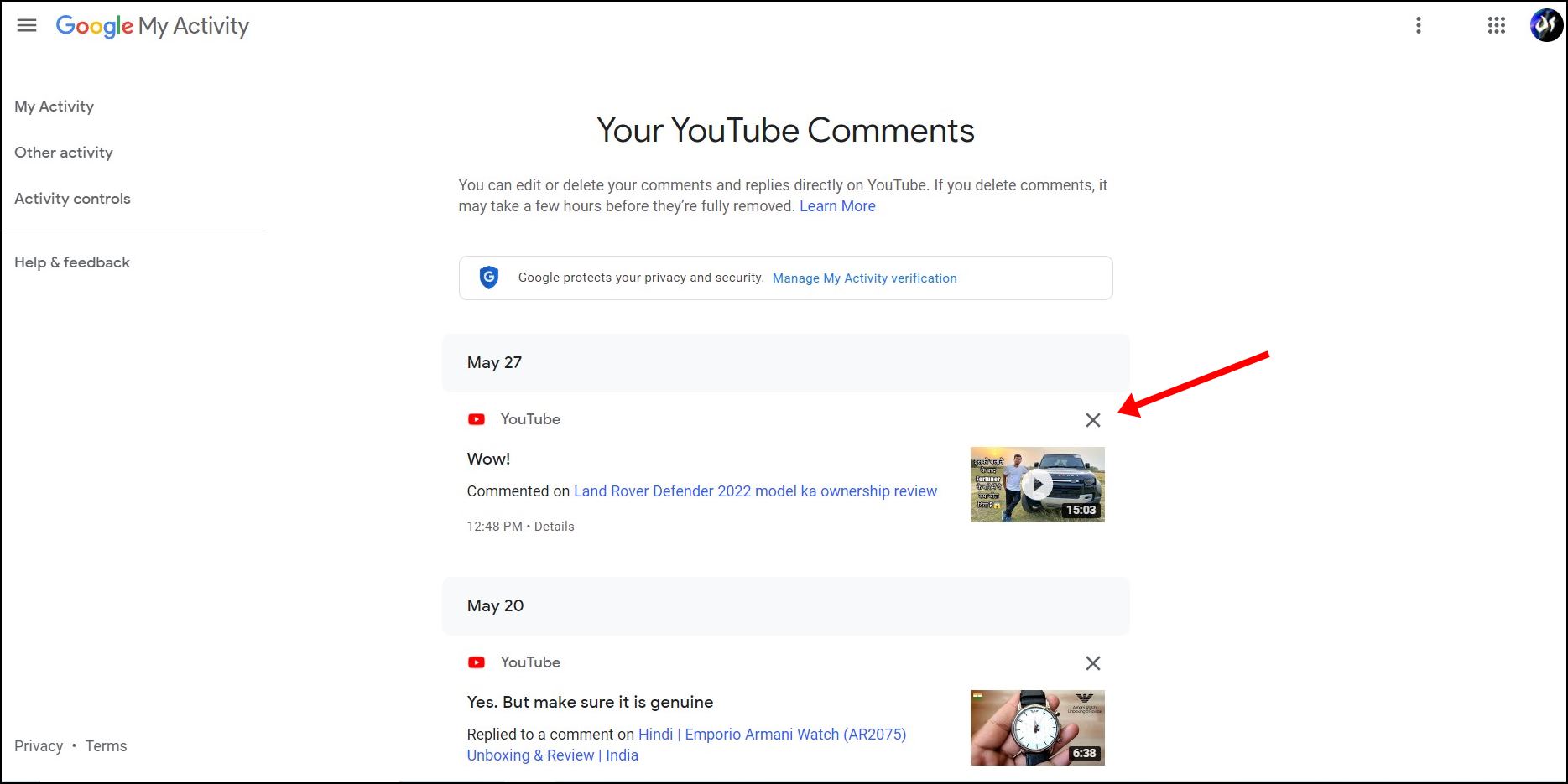
7. If you wish to modify the comment, just click on the video link present below the comment. This will open the video in a new tab.
8. Scroll down to the comment section, and you will find your comment on the top as a Highlighted Comment.
9. Simply click the three dots on the top right of the comment and click on Edit. Now you will be able to modify your comment according to your preference.
Check YouTube Comments Made by You Via Mobile
You can also see all the YouTube comments you have made via your phone simply by following these steps.
1. Visit the YouTube website on your mobile browser.
2. Switch to the Desktop Mode by tapping the three dots from the top right of the screen and choosing Desktop Site.
3. Now, YouTube will open in Desktop mode with a UI similar to what you see on a PC.
4. Repeat the above steps , i.e., click on the hamburger icon on the top left and tap History.
5. From the new pane on the right, choose Comments.
6. Now Google My Activity tab will open up with all your old YouTube comments.
7. You can tap on the (x) cross button present on the top right of each comment or simply scroll down to read all your old comments.
Wrapping Up
These are the two ways to see your own comments on YouTube from a PC or phone. We hope the article helped you achieve the same. If you found this guide helpful, share it with your friends, and check out more tech tips and tricks linked below. Stay tuned for more such tips and tricks, and follow us on social media.
Also, read:
3 Ways to Block YouTube Channel From Recommended Videos on PC, Phone
[Working] 5 Ways To Download YouTube Shorts On Android, iPhone, and PC
5 Ways To Create Playlist in YouTube Music on PC, Mobile
2 Ways to View Your Liked Posts, Comments, and Story Replies on Instagram
Share:
Rohan is an engineer by qualification and a techie by heart. He is highly passionate about gadgets and has been covering technology for over half a decade, specializing in smartwatches and audio products. He has a keen interest in mechanical watches & loves to watch Formula 1.
You can reach out to him at [email protected]
GadgetsToUse.com and its youtube channel was founded in year 2012 by Abhishek Bhatnagar.
Abhishek Bhatnagar is a popular technology blogger & Tech YouTuber from India. A Software Engineer by qualification, he works as the Editor-in-Chief at Gadgets To Use. He runs several other technology websites as well.
We Tested 2 Free AI Video Watermark Removers, Here Are Results
OPPO Find X9 Review: A Well Balanced Flagship
POCO M8 Review: The Ultimate Budget Smartphone With Some Cons
We Tested 2 Free AI Video Watermark Removers, Here Are Results
How to Download Trip Invoice On Rapido App
Fix YouTube Community Post Image Upload Aspect Ratio Error (Upload in 2:5 and 5:2 Wide Ratios)
Buying Second Hand Phone? Check IMEI To See Its Stolen Device
This is How You Can Delete Bikini Edited Images on X Generated by Grok AI
How to Fix Phone Hacked by WhatsApp APK Fraud Virus
How to Add Links in Tweets Without Affecting Reach
How to Get Windows 10 Extended Support for Free