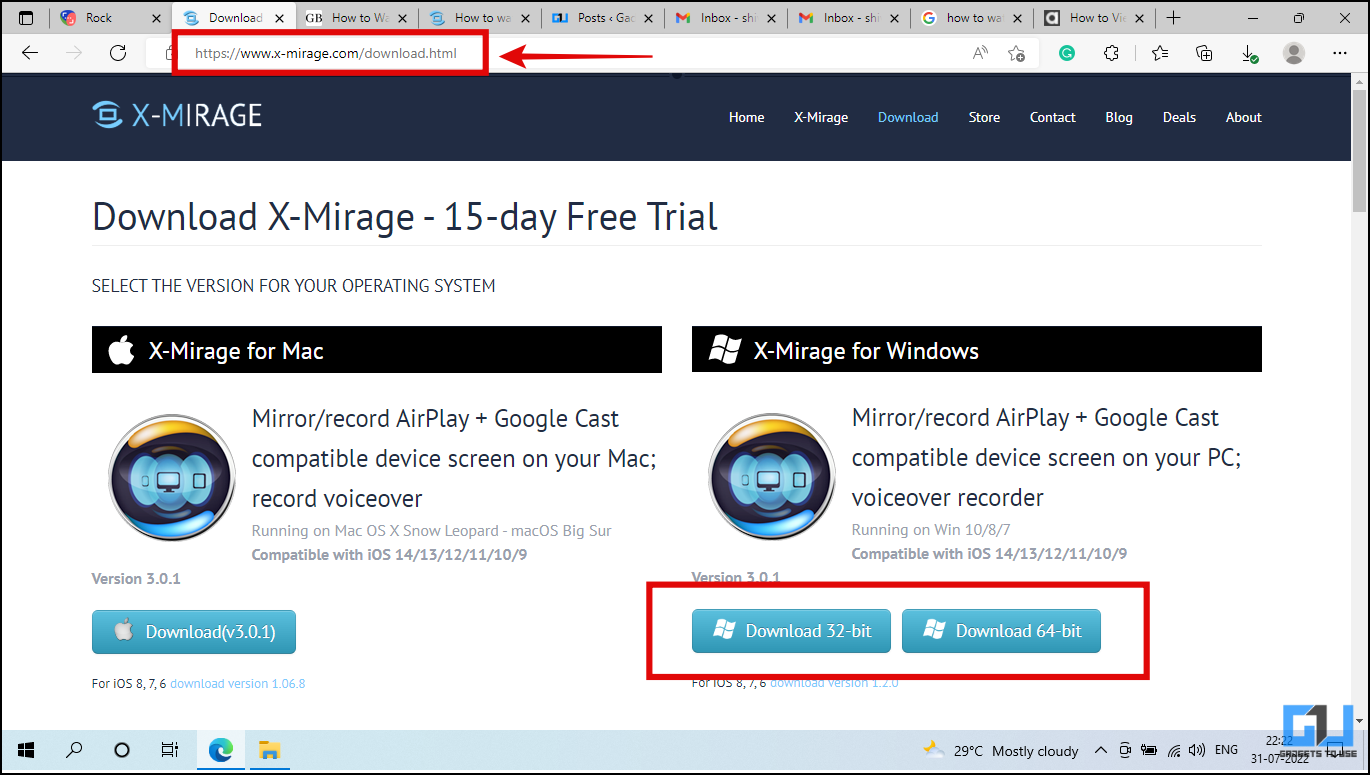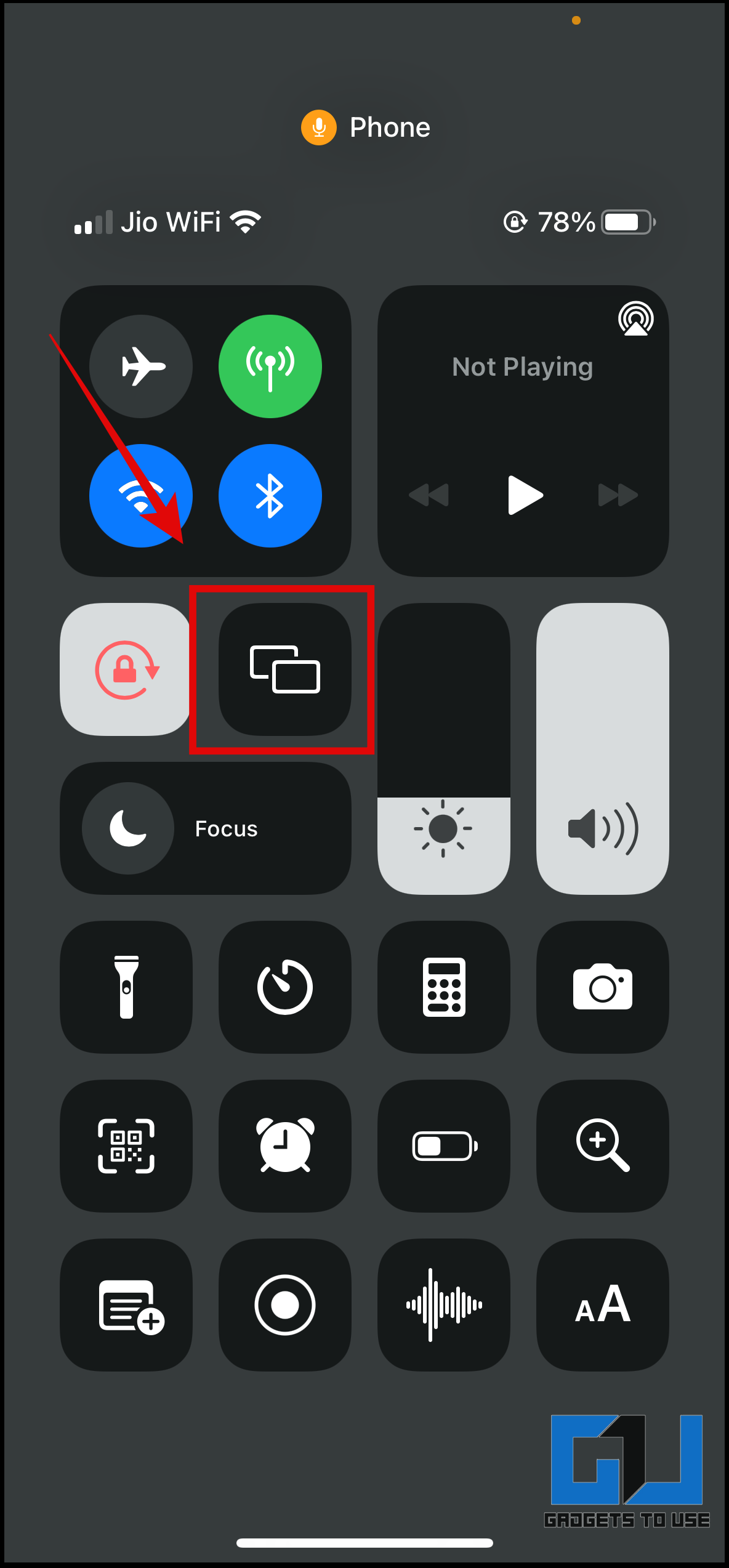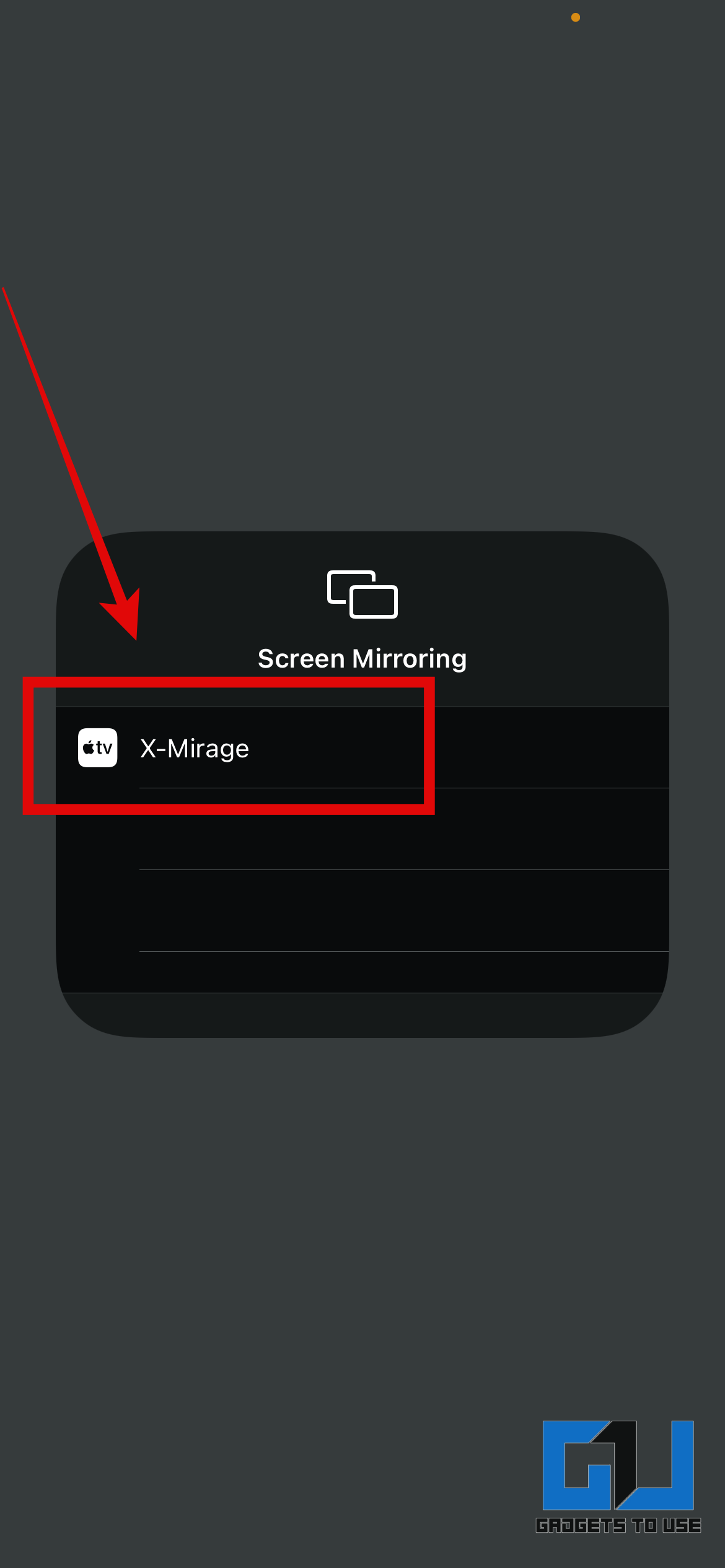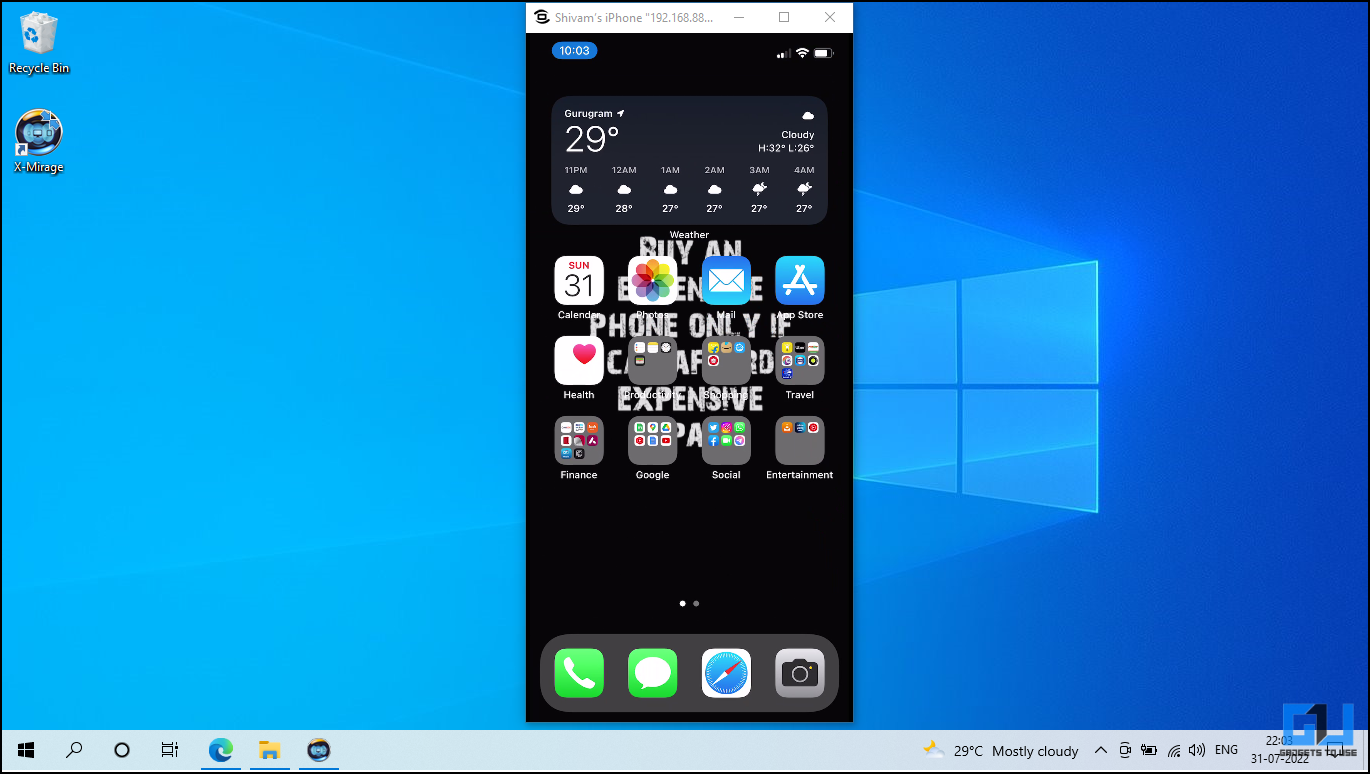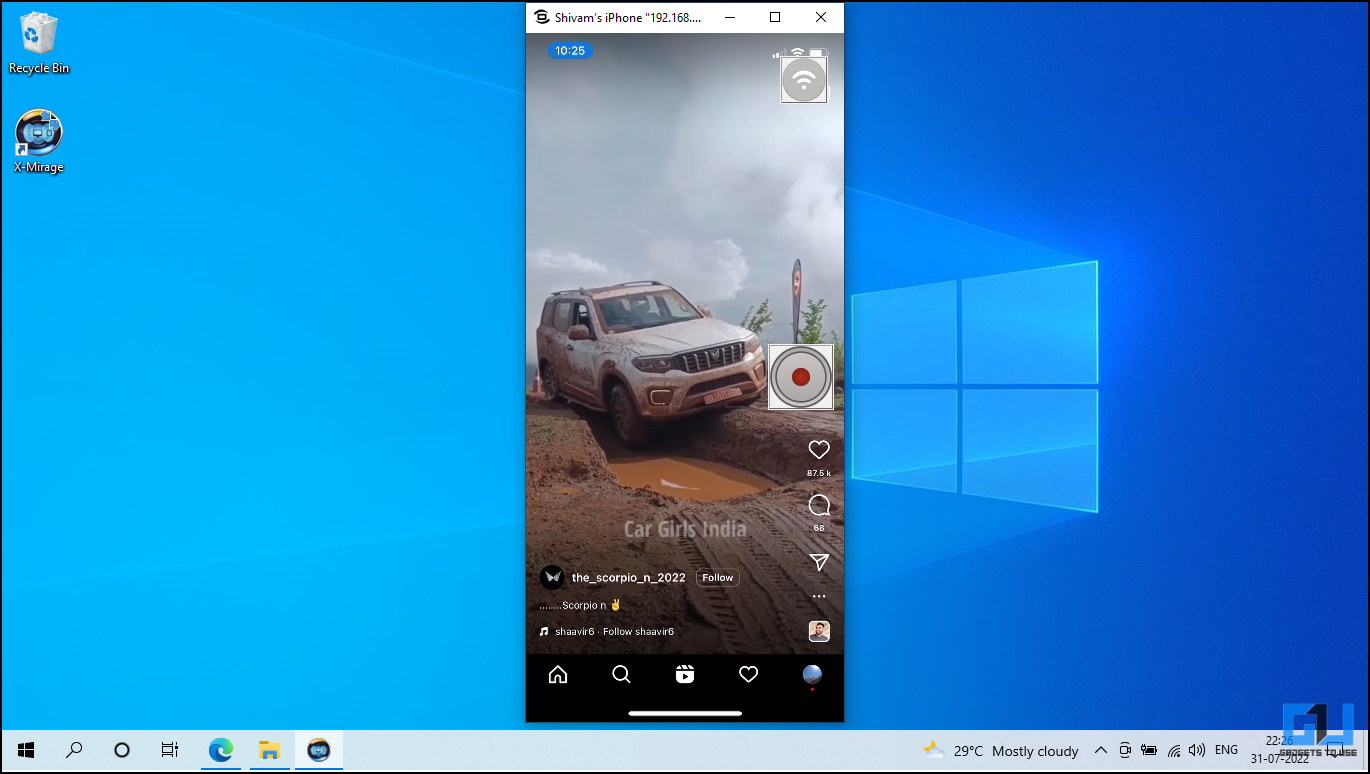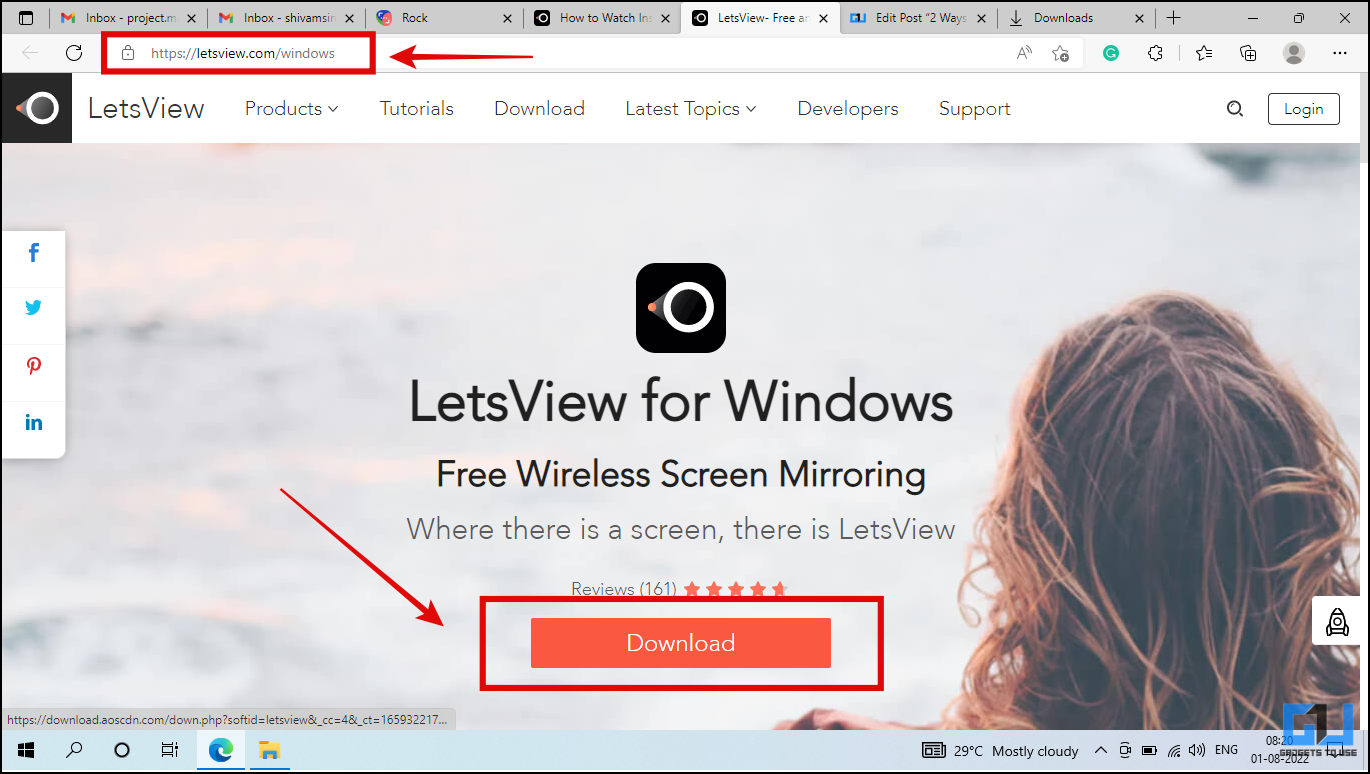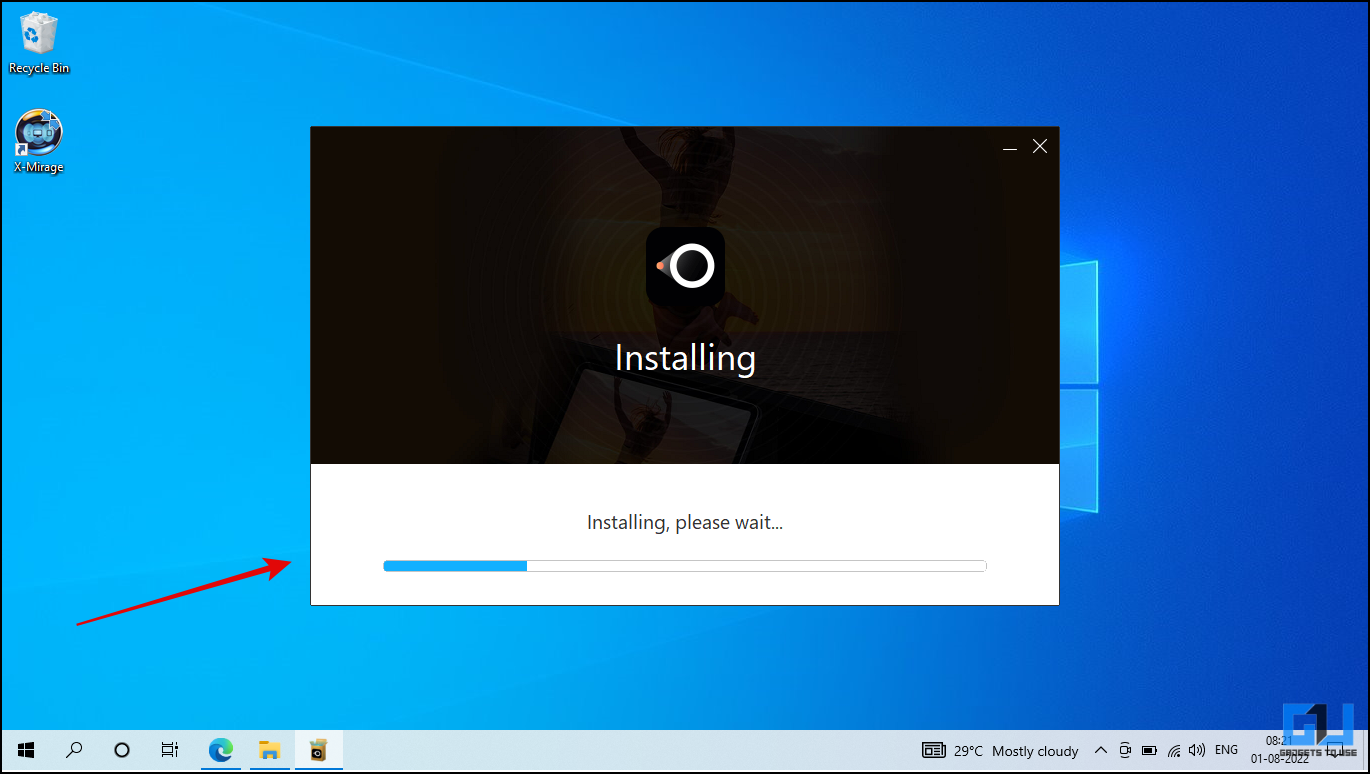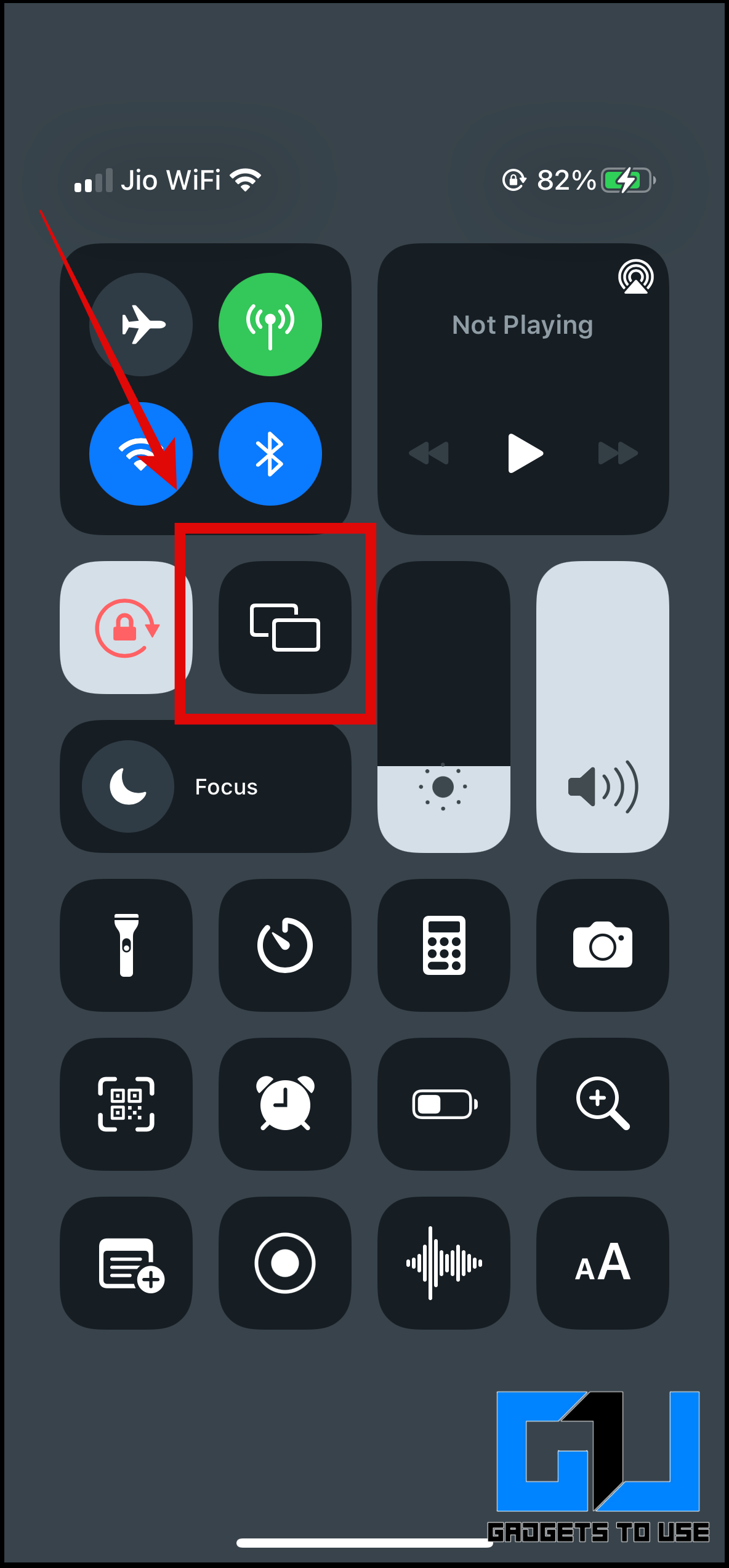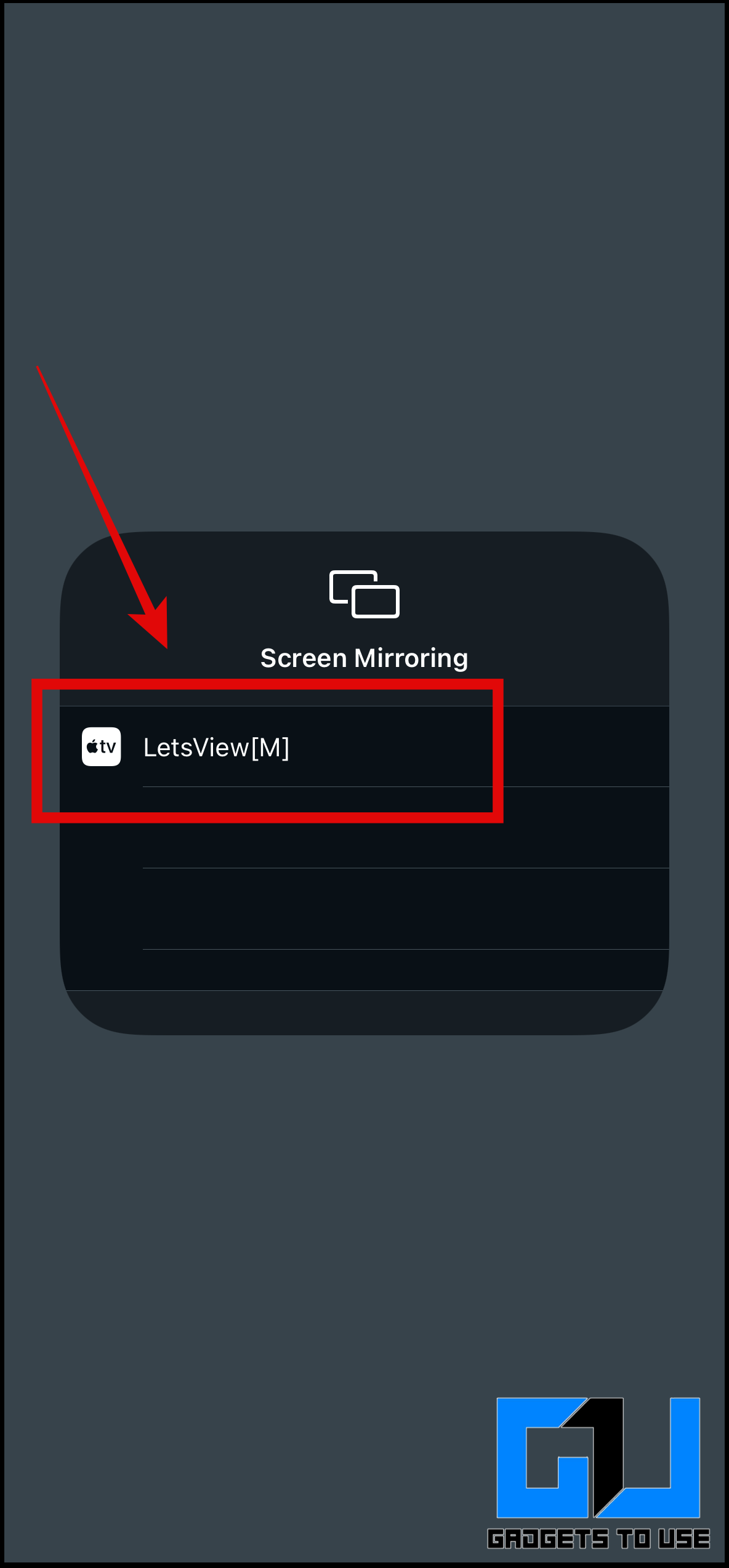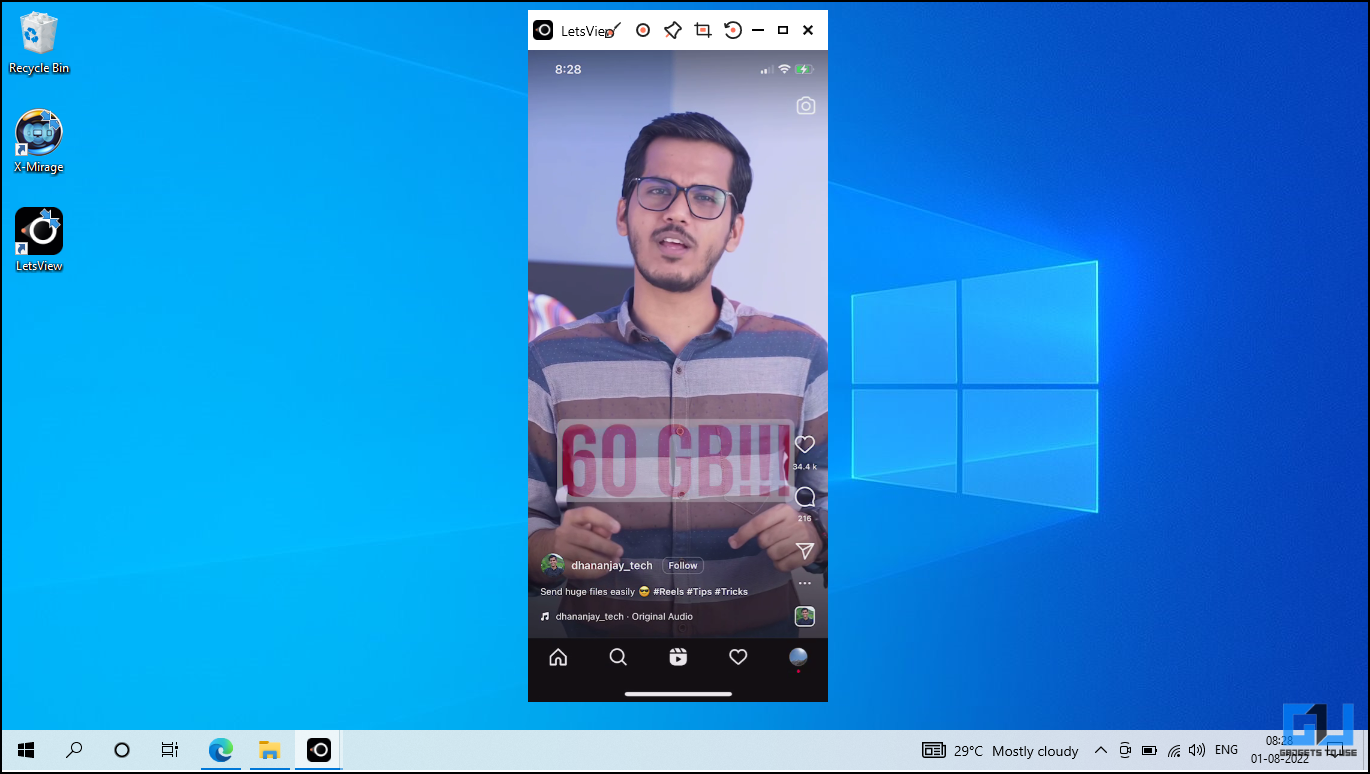Quick Answer
- The second method to watch reels on PC or Mac is the LetsView app which works the same as the X-Mirage app, but it’s lighter and the download size is just 1.
- Now open the X-Mirage app on your PC and Control center on your phone and click on the Screen Mirroring icon, which will show your PC here.
- The X-Mirage app is the first method to watch reels on a PC or Mac.
Instagram is one of the most widely used social media platforms across the globe. With the likes of short video services like TikTok, Meta-owned Instagram also wanted to enter this space. To fight TikTok, Instagram came up with its own short video service available in the Instagram app. But currently, there’s no official way to watch the Reels videos on a computer. So the techy nerd in us explored the possible ways and found a few. Today we will guide you with ways to watch reels on your PC or Mac.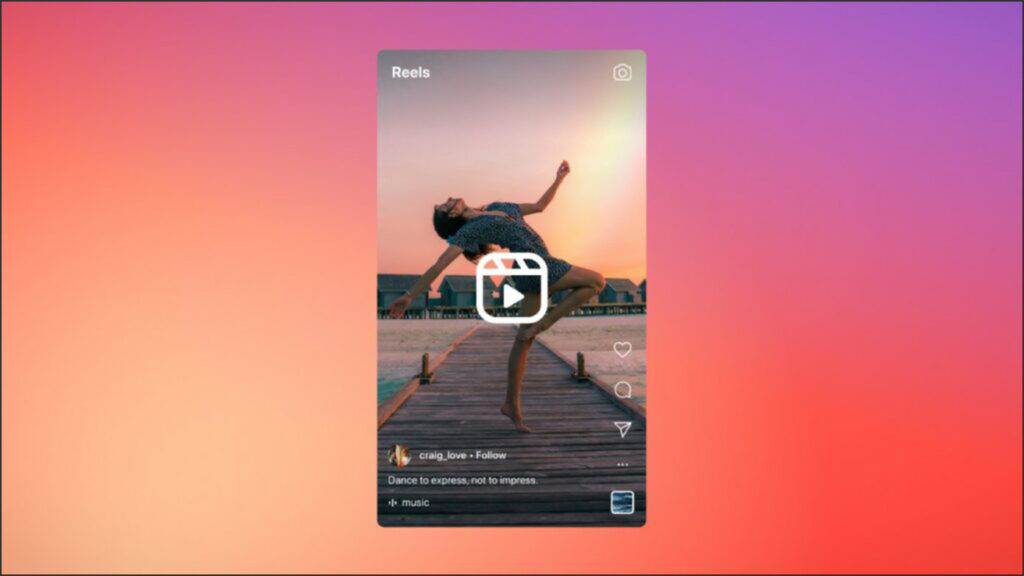
How to watch Instagram Reels on PC or Mac
In this thread, we will guide you with methods using which you can watch Instagram Reels on your PC or Mac.
Using X-Mirage app
The X-Mirage app is the first method to watch reels on a PC or Mac. To do so, follow these steps:
1. Download & install the X-Mirage app on your PC (32bit or 64bit depending upon your pc) or Mac.
2. Now open the X-Mirage app on your PC and Control center on your phone and click on the Screen Mirroring icon, which will show your PC here.
3. Now select your PC, and it will be connected instantly. Once done, your phone’s screen will be mirrored on your PC.
4. Now, you can open Instagram on your phone and watch reels or anything on your PC with the screen mirroring powered by X-Mirage.
Using LetsView app
The second method to watch reels on PC or Mac is the LetsView app which works the same as the X-Mirage app, but it’s lighter and the download size is just 1.9 Mb.
1. First, you need to download and install the LetsView App.
2. Now, you need to connect your phone to your PC. Just repeat the same process (Points no. 2 and 3) as done in the X-Mirage app.
3. Your phone is mirroring your PC, and you can watch stuff of your choice, including Instagram Reels.
Wrapping Up: Watch Instagram Reels on PC or Mac
With the help of the above-mentioned methods, you can easily watch Instagram Reels on your PC or Mac. I hope you found this article useful; if you did, make sure to like and share it. You can check out some articles related to this given below.
Also, Read:
- 4 Ways to Block Instagram Account Login Popup on PC
- 3 Ways to Watch Instagram Reels Without Instagram Account Login
- 4 Ways To Search Reels, Instagram Posts And Photos
- 4 Ways to Put Instagram Reels As WhatsApp Status Without Link
You can also follow us for instant tech news at Google News or for tips and tricks, smartphones & gadgets reviews, join GadgetsToUse Telegram Group or for the latest review videos subscribe GadgetsToUse YouTube Channel.