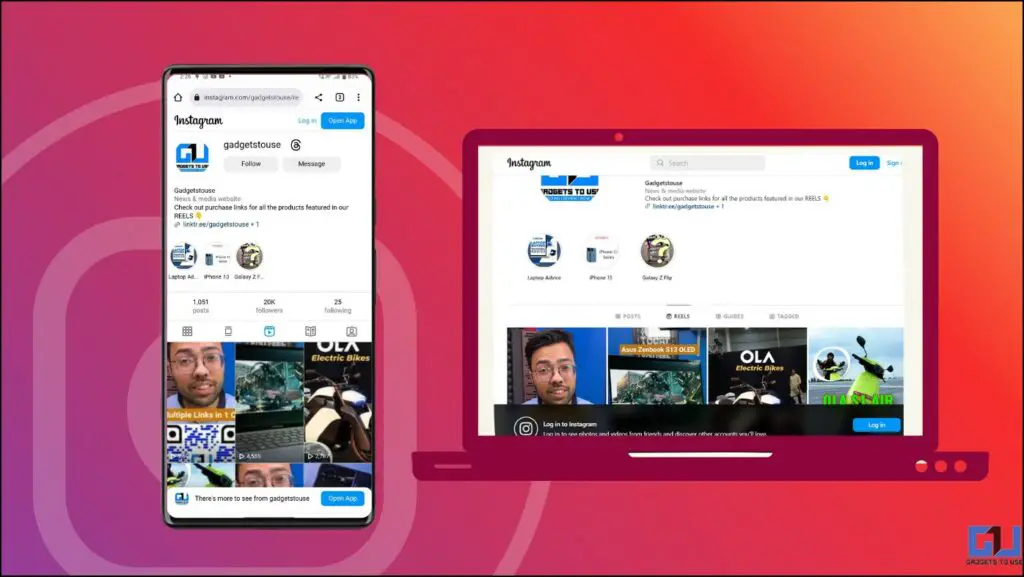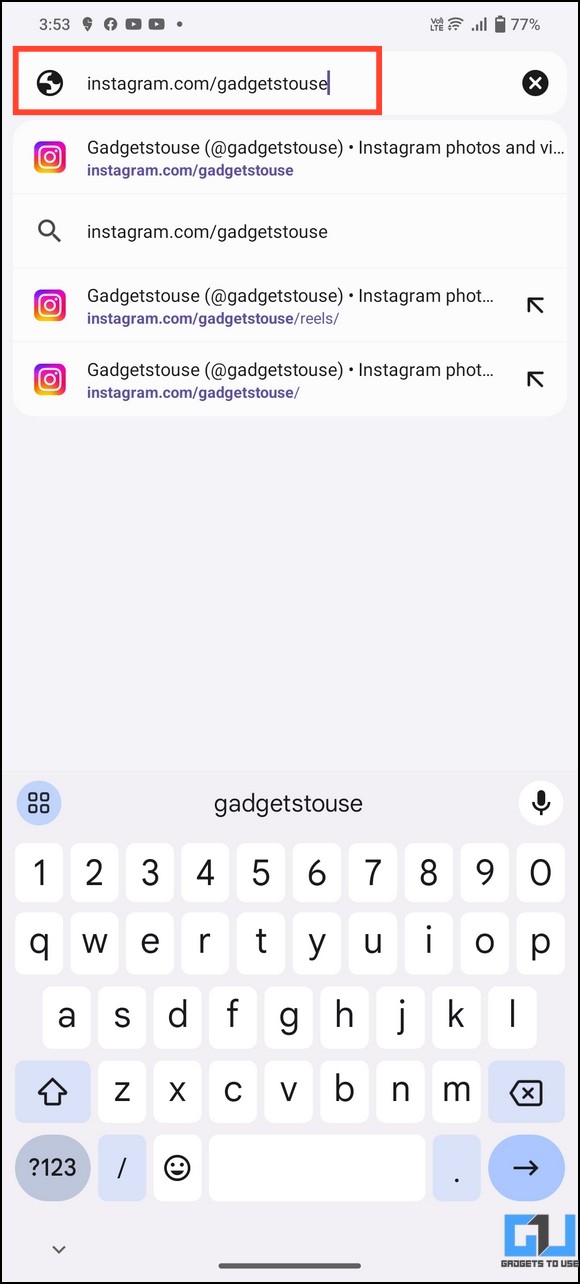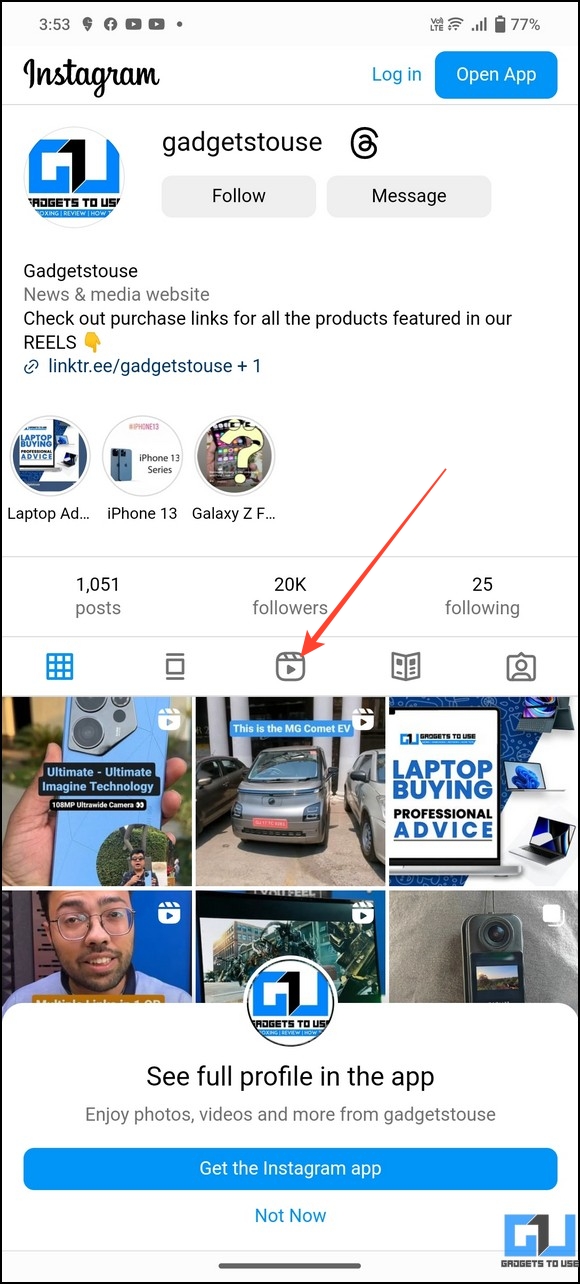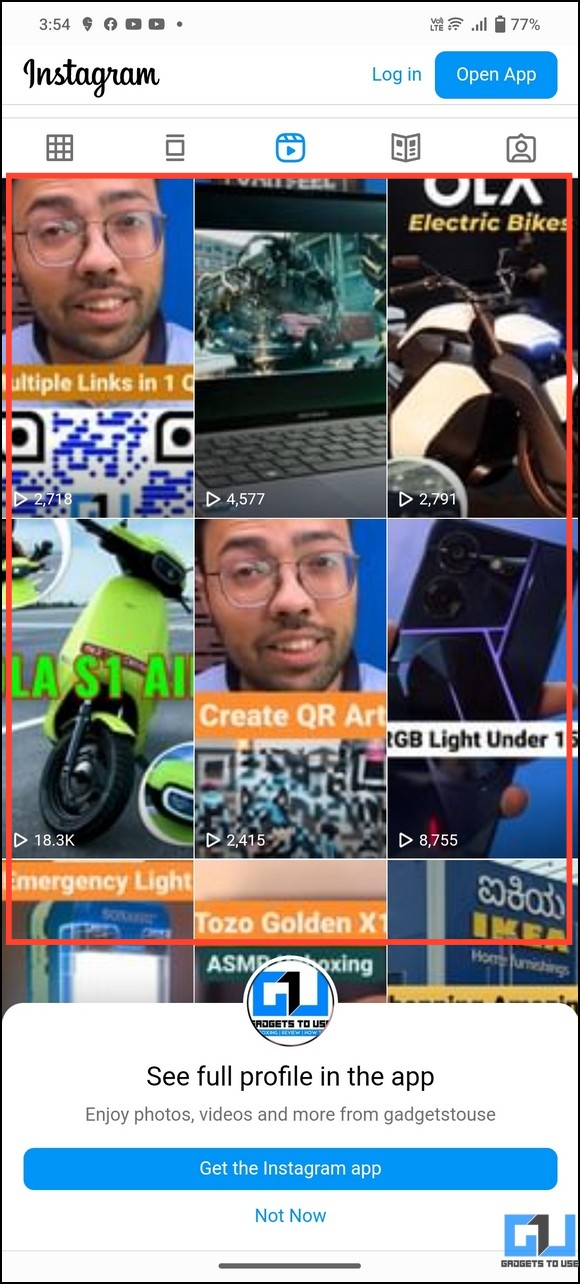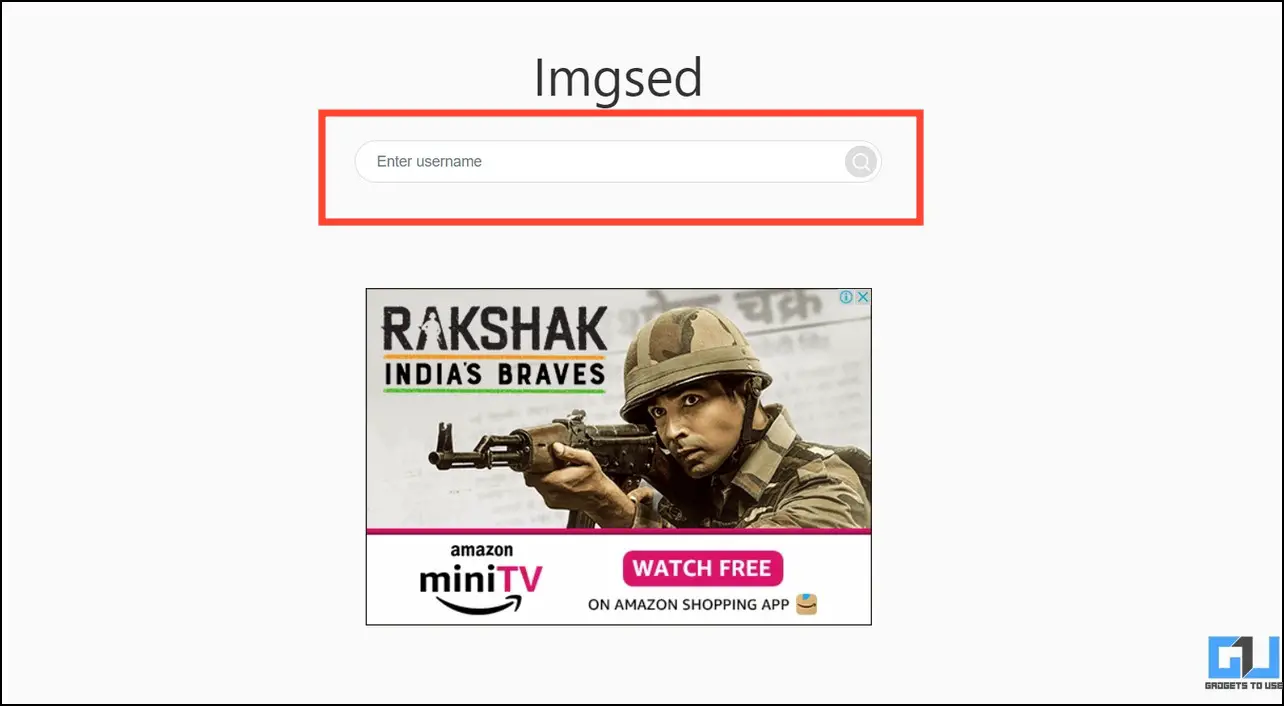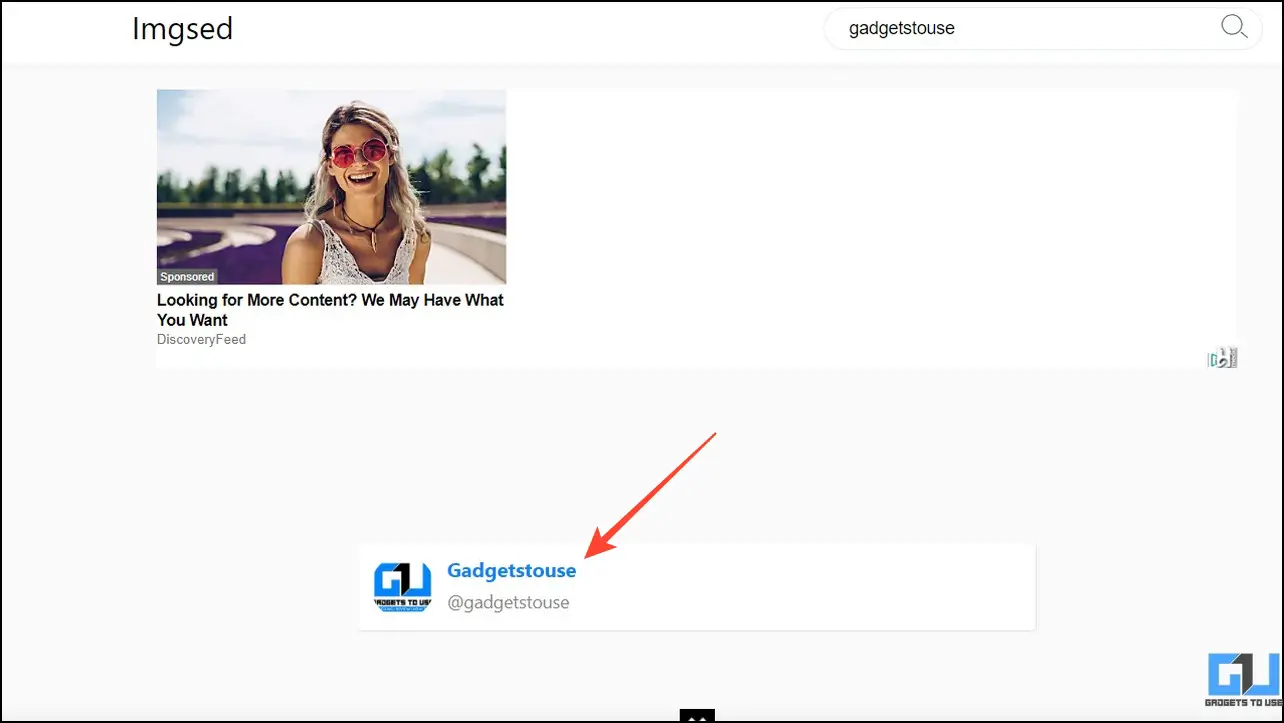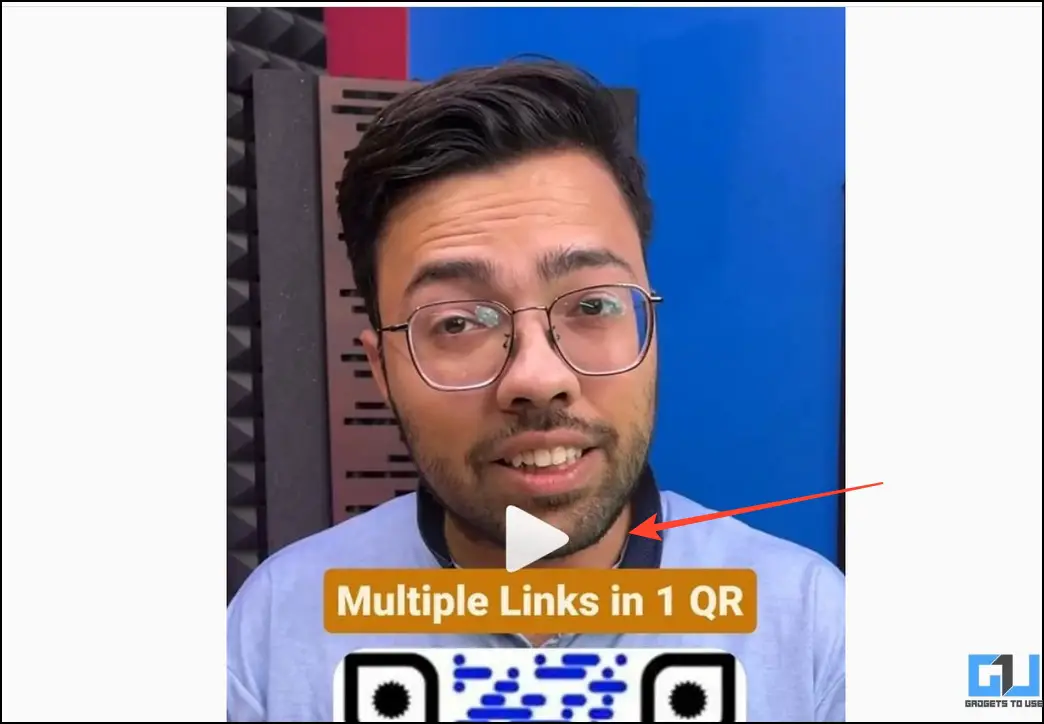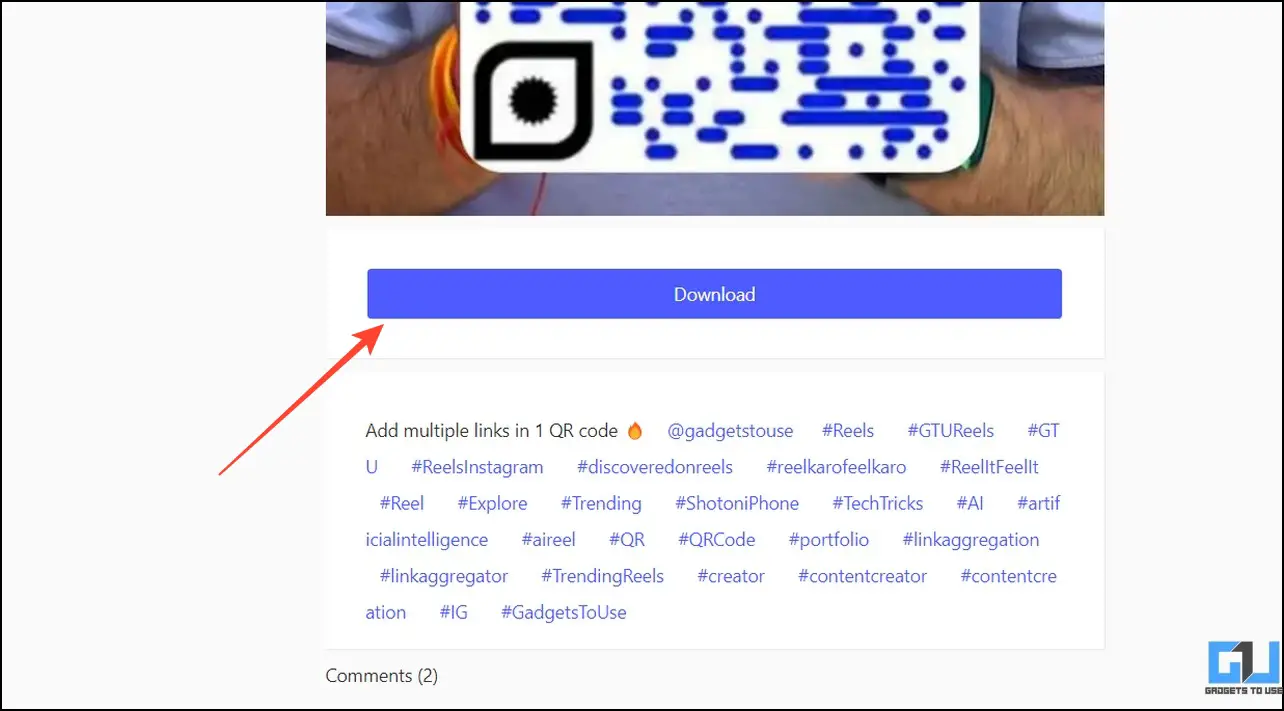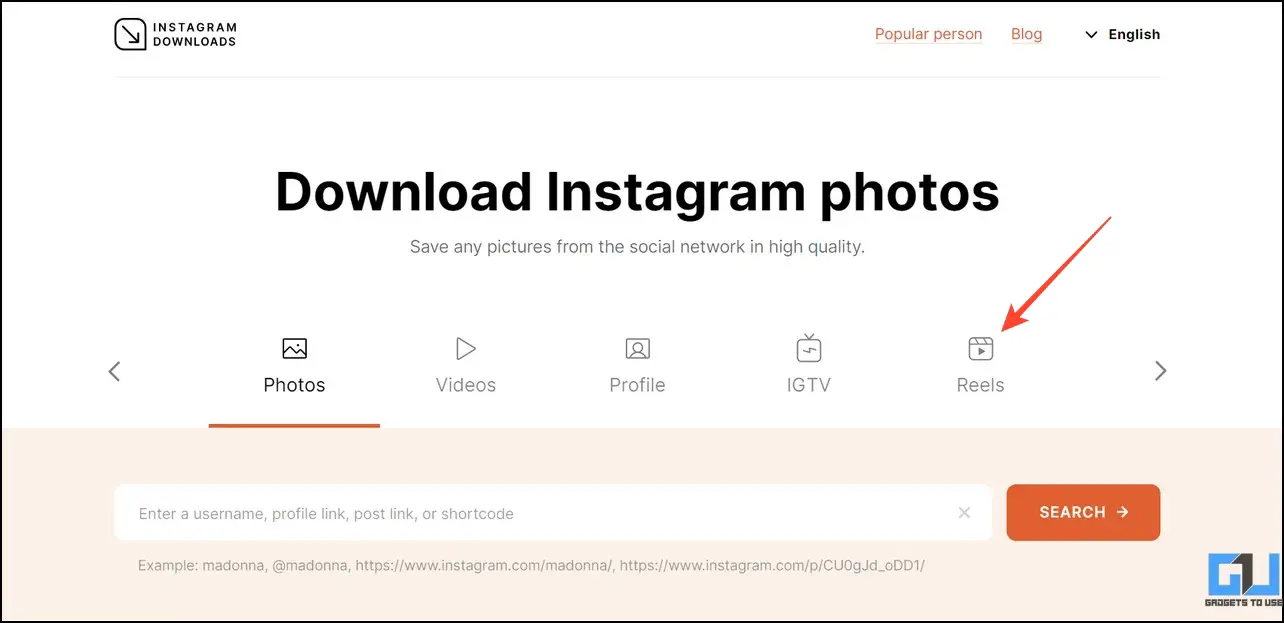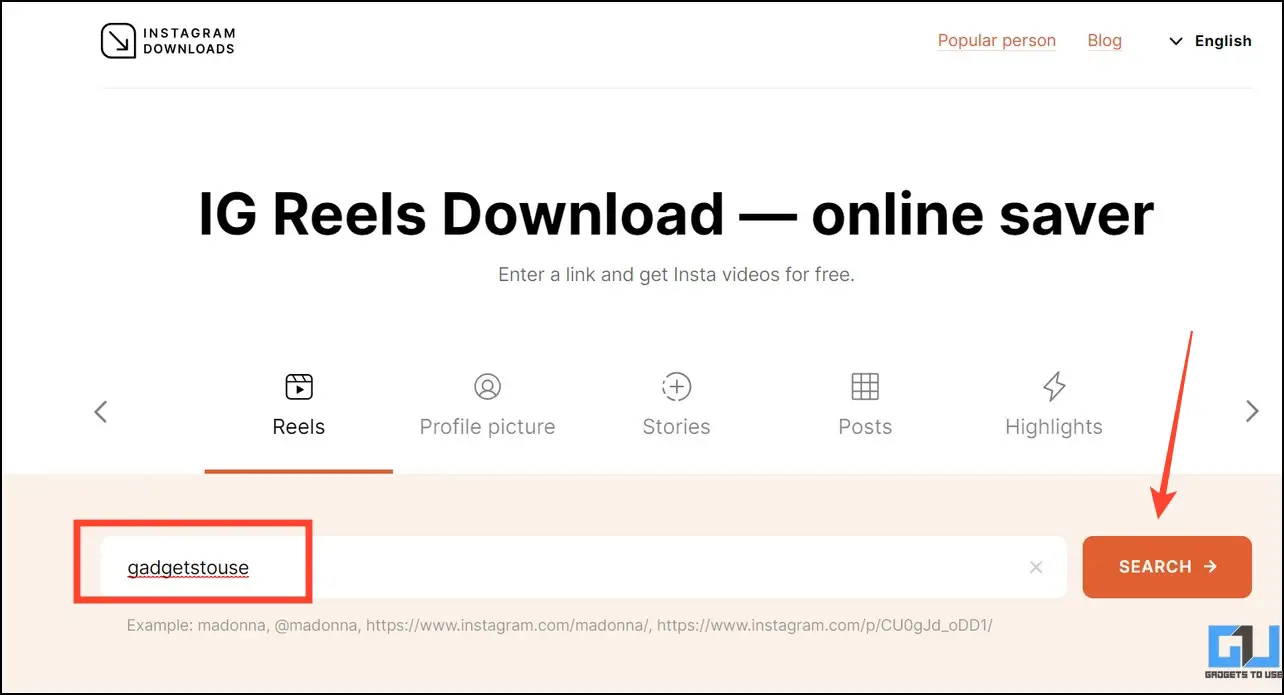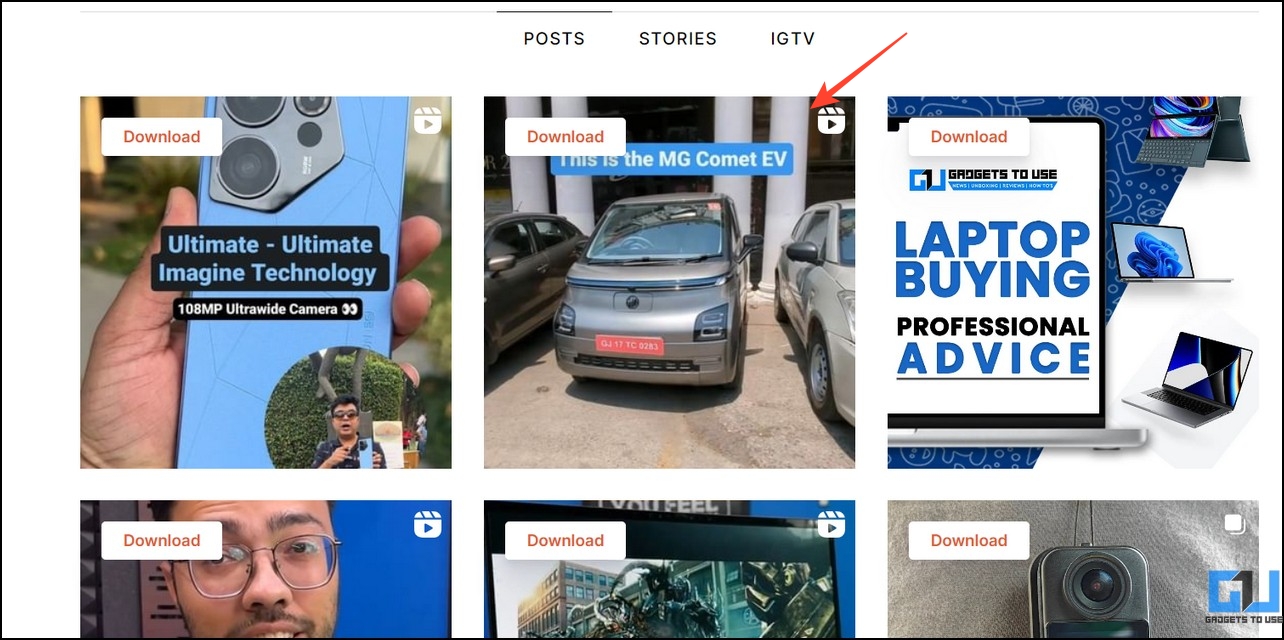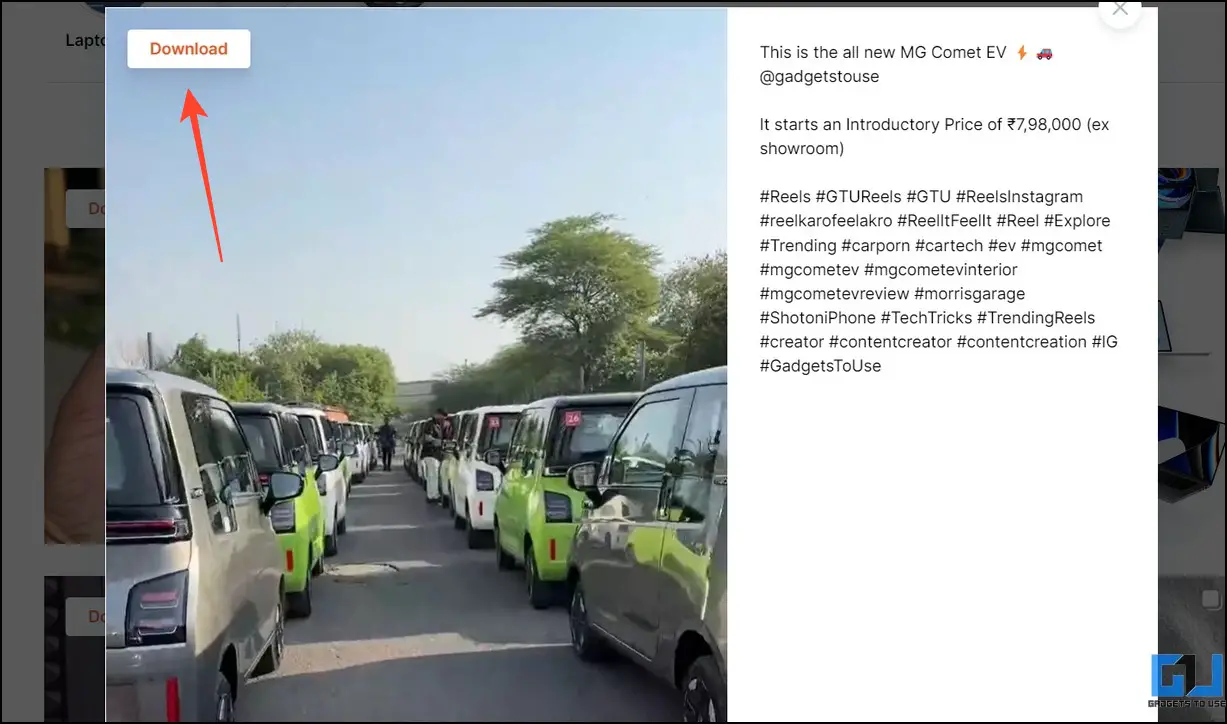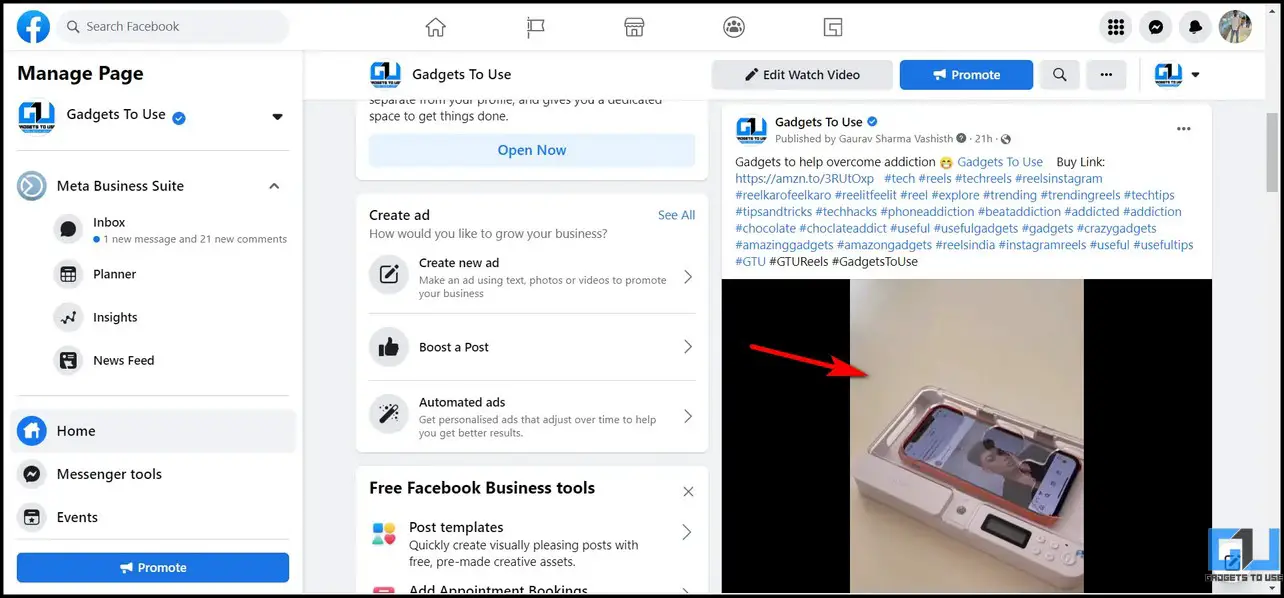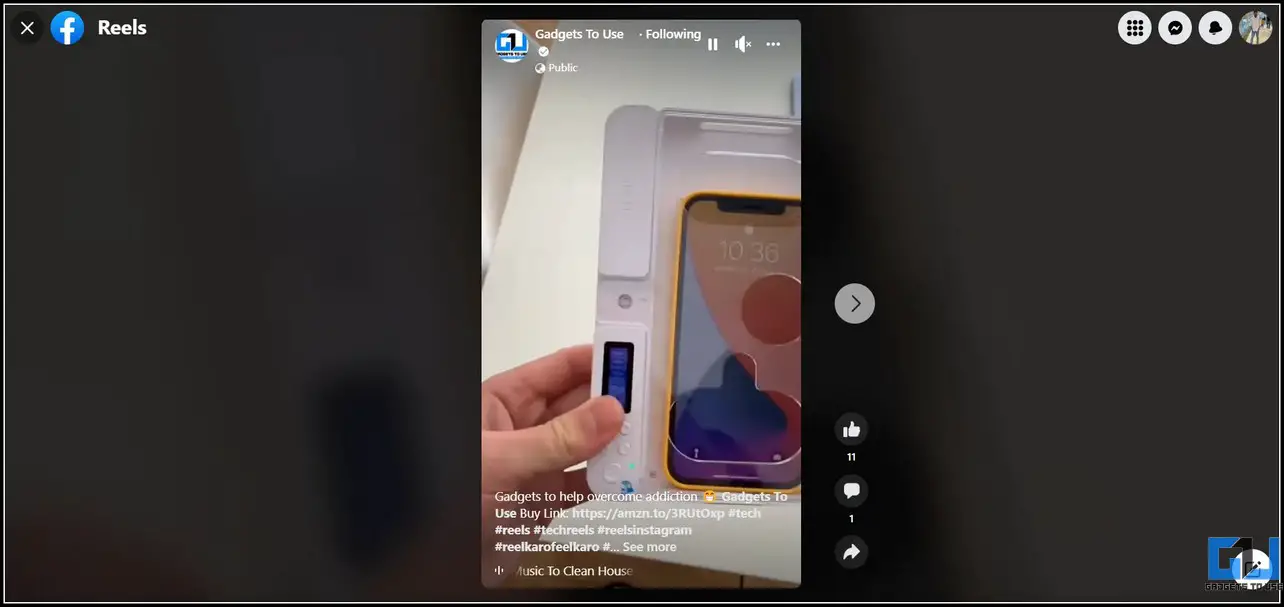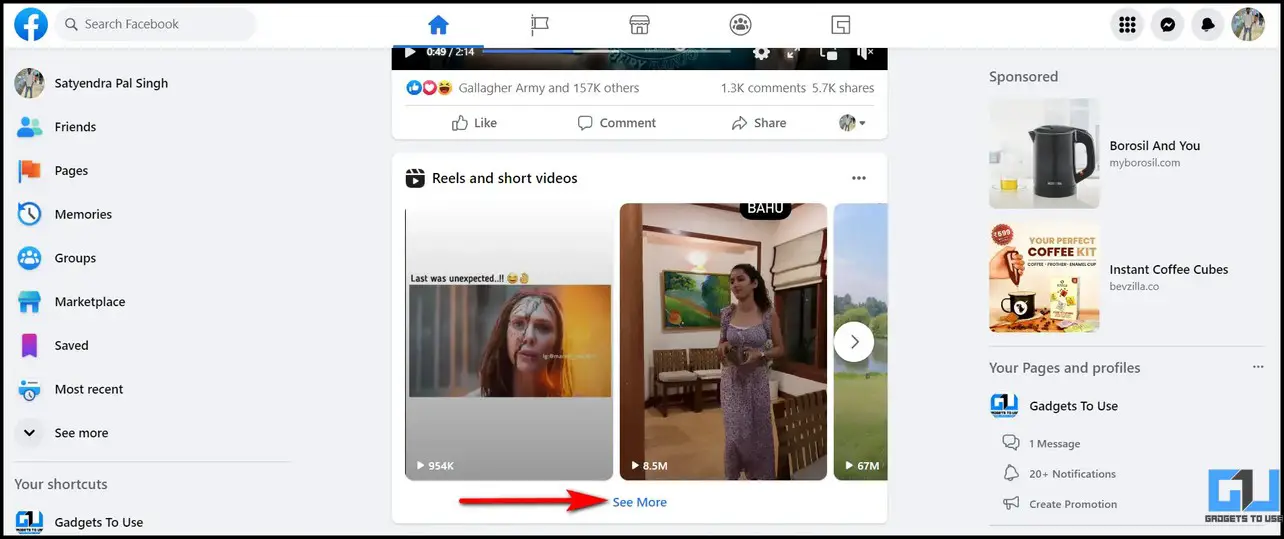Quick Answer
- If you wish to view reel of a private acocunt, you might need to ask a friend following that private account to download the reel and send it to you.
- Besides Imgsed, you can use the Instagram Downloads tool to watch and download any Instagram reel without logging in or creating a new account.
- If you know the exact username of an Instagram user with a public profile, you can watch their posted reels without logging in.
Sometimes you want to see someone’s profile on Instagram without logging in. Maybe you’re one of those rare gems who haven’t joined the Instagram bandwagon but still want to view a viral Instagram reel or a profile. Fortunately, you can do it with limited access to certain Instagram features. In this article, let’s look at several ways to watch Instagram reels without a login. Additionally, you can learn to download reels or videos from a private Instagram account.
How to Watch Instagram Reels Without Login?
When you open Instagram on your phone or PC, you will be prompted to sign up/log in to watch its content. While there’s no official way to watch an Instagram reel without creating/using an account, we have shortlisted several unique techniques to get the job done. Let’s look at each of them in detail.
Method 1 – Use Instagram Profile URL to Watch Reels
If you know the exact username of an Instagram user with a public profile, you can watch their posted reels without logging in. This method works flawlessly on both smartphones and PC. Here’s what you need to follow:
1. Open any browser on your smartphone/PC and type the Instagram website URL followed by the account’s username.
For example, type “www.instagram.com/gadgetstouse,” and you can see our feed.
2. Go to the reels section and tap on any reel to play it.
Method 2 – Watch Instagram Reels Without Login Using Imgsed Website
Imgsed is one of the best online tools for browsing Instagram stories, reels, and posts without an account. Enter the Instagram profile username and browse all posts to view uploaded reels. In addition, the tool allows you to download and save them to your device. Here’s how it can be done.
1. Visit the Imgsed website on your PC or phone browser.
2. Enter the username in the given box and click the search icon.
3. Click the searched username to open the results.
Note: This tool can work for only public Instagram accounts, and fetch their profile data in the search results.
4. Next, click Posts to see all account posts and videos, including reels.
5. Click the Play button to watch the reel.
6. Finally, scroll down to the bottom of the reel and save it to your device by clicking the Download button.
Method 3 – Use Instagram Downloads to Watch Reels without Login
Besides Imgsed, you can use the Instagram Downloads tool to watch and download any Instagram reel without logging in or creating a new account. Follow these steps to do it:
1. Open InstagramDownloads in a new tab on your browser and click the Reels button.
2. Enter the Instagram username and hit the Search button. The online tool will instantly display all posts, including reels, on your screen.
Note: Like Imgsed, InstagramDownloads only allows you to view content of public Instagram accounts. If you wish to view reel of a private acocunt, you might need to ask a friend following that private account to download the reel and send it to you.
3. Scroll down and click your favorite reel to play it.
4. Additionally, you can click the Download button to save the reel instantly to your device.
Method 4 – Watch Instagram Reels on Facebook
Instagram and Facebook work coherently. This means it allows users to publish a post/reels to both platforms simultaneously. Consequently, if you wish to view a trending Instagram reel, there are chances that the creator must have uploaded it to Facebook too. You can search for the user on Facebook to watch the reel without logging into Instagram.
1. Access Facebook on your browser or open the Facebook app.
2. Go to that profile whose reels you want to watch or search for it from the search bar.
3. When the profile appears, click on its “Reels” tab to watch all the reels they have shared on Facebook and Instagram.
4. you can also see other accounts’ reels and short videos from the home page. Find the reel video on your home page and click “See more” below it.
FAQs
Q. Which Instagram Features I Can Use Without an Instagram Account?
While Instagram doesn’t provide many features without an account, you can check the bio and posts of a public profile, view its number of followers/following, or inspect comments below the posts. In addition, you can download your favorite reels using the download button using specific online tools.
Q. What I Can’t Do on Instagram Without an Account?
Instagram doesn’t let you use many features without signing up. You’ll miss some benefits without an account: posting comments, liking posts, zooming in on photos, and following an Instagram account. Apart from this, you can not use the camera effects and stickers. And obviously, you cannot post your photos without an account.
Q. How to Watch Instagram Reels Online Without an Account?
You can use various free third-party tools like Imgesed and InstagramDownloads to watch any reels online without creating/logging into Instagram. Check the steps above for more details to use them.
Q. Can I Watch an Instagram Reel Anonymously?
When you watch an Instagram reel without signing into your account, your view will remain anonymous. You can check nifty methods in this guide to watch any Instagram reel without login.
Q. Can I View Reels of a Private Instagram Account Without Logging In?
Unfortunately, using these methods, you can’t view a private Instagram account’s reel. However, you can always ask a friend to download and share it.
Wrapping Up
This brings us to the end of this article, where we discussed easy methods to watch an Instagram reel without signing in or creating a new account. If you found it helpful, forward this read to your friends and check the below links for other trending guides on Instagram reels.
You might be interested in:
- 5 Ways to Check Your Instagram Reels Watch History
- 4 Ways to Forward and Rewind Instagram Reels
- 6 Ways to Fix Instagram Reels Audio Removed Automatically After Upload
- 2 Ways to Watch Instagram Reels via PC and Mac
You can also follow us for instant tech news at Google News or for tips and tricks, smartphones & gadgets reviews, join GadgetsToUse Telegram Group, or for the latest review videos subscribe GadgetsToUse Youtube Channel.