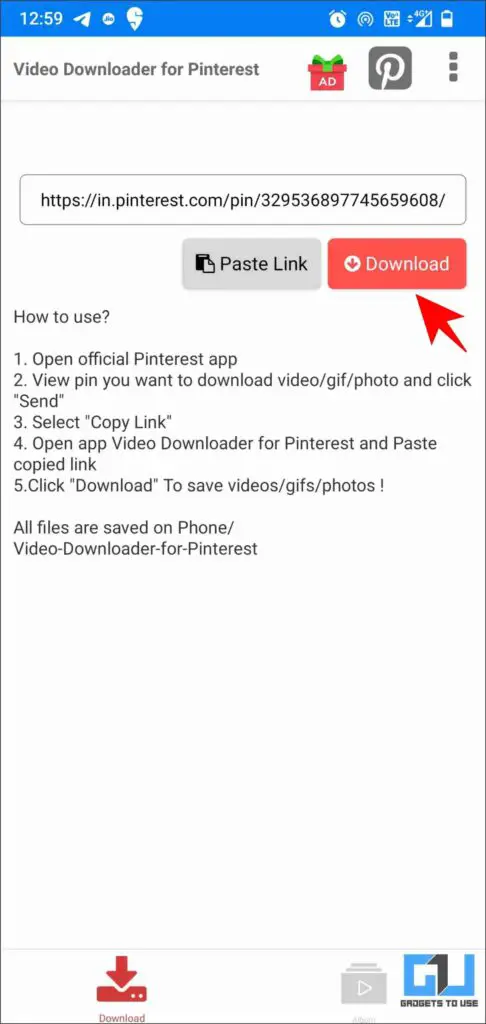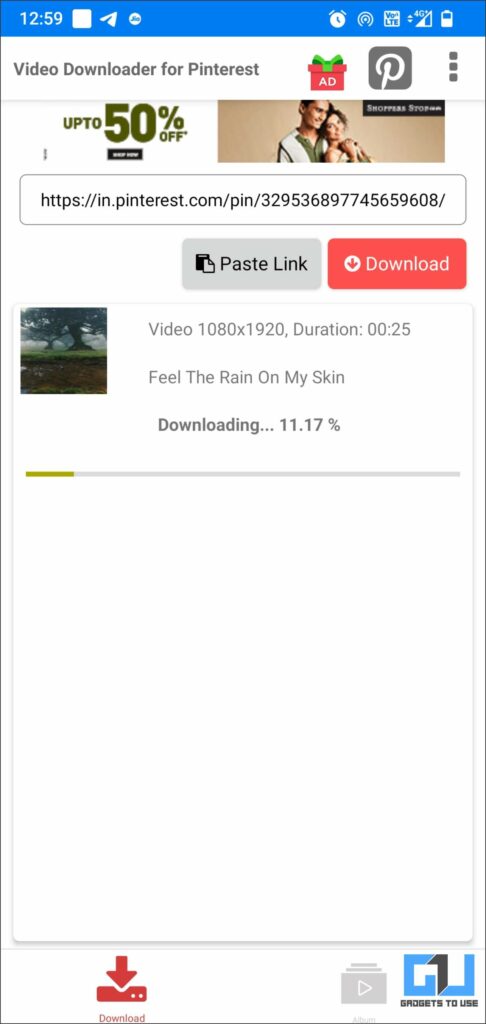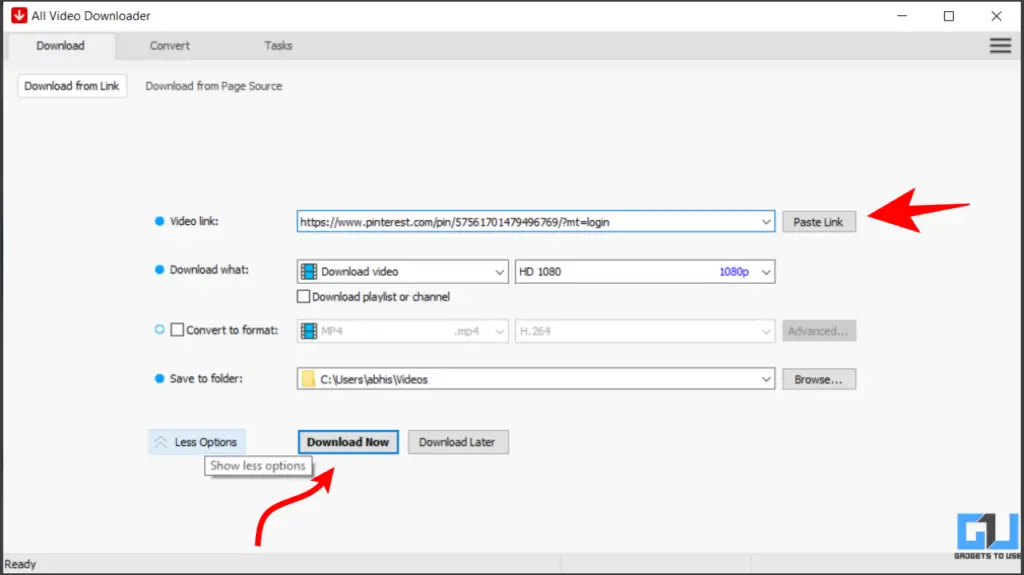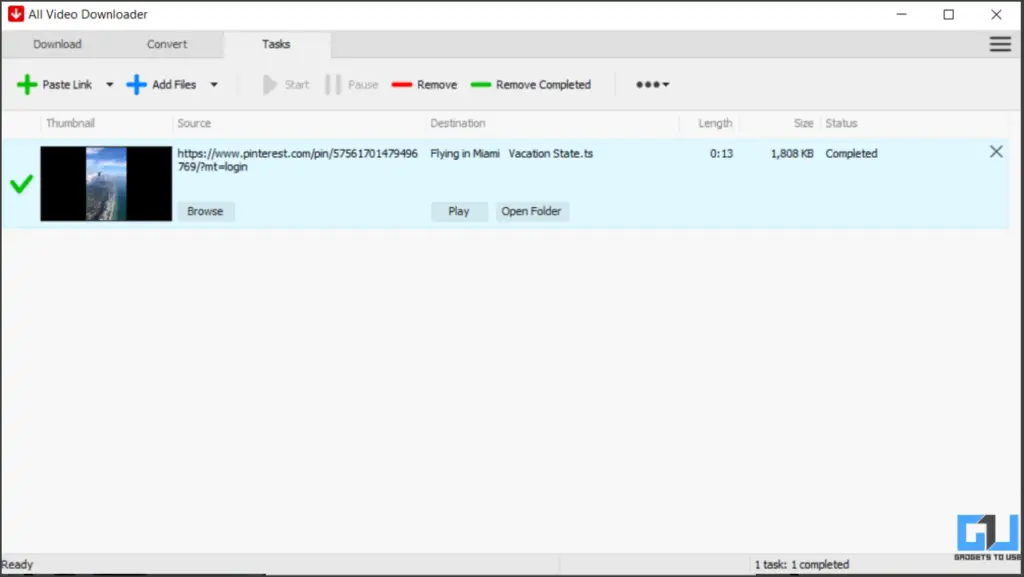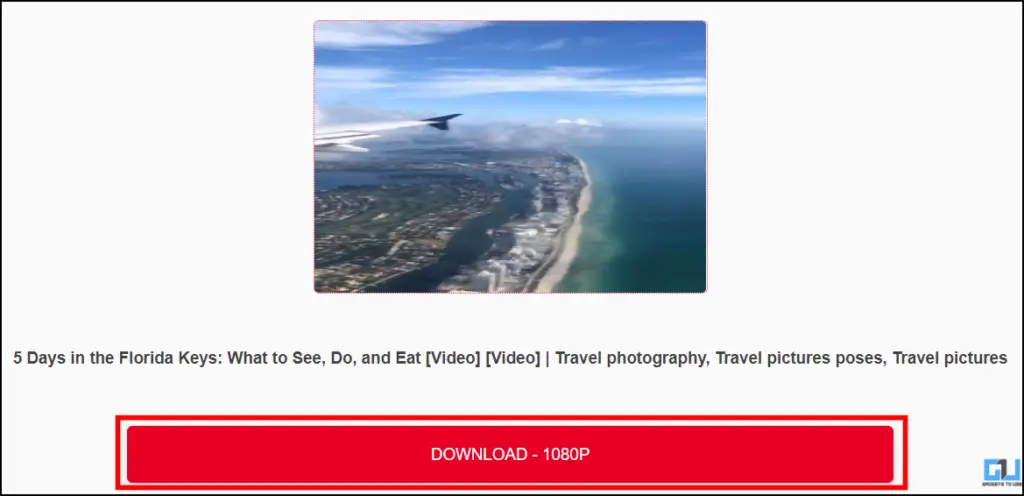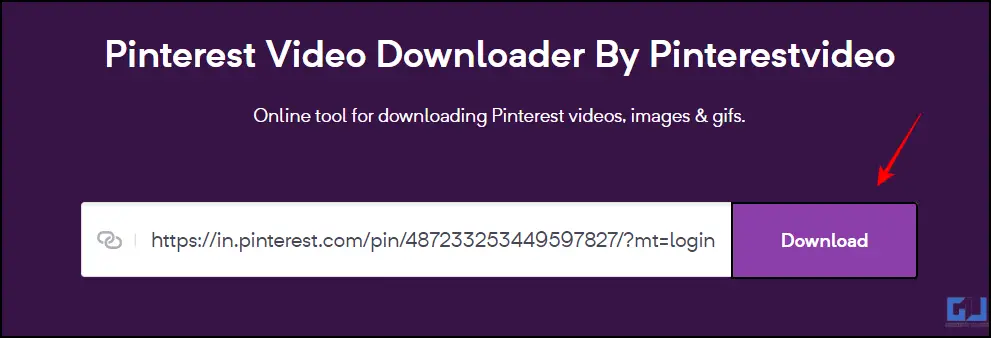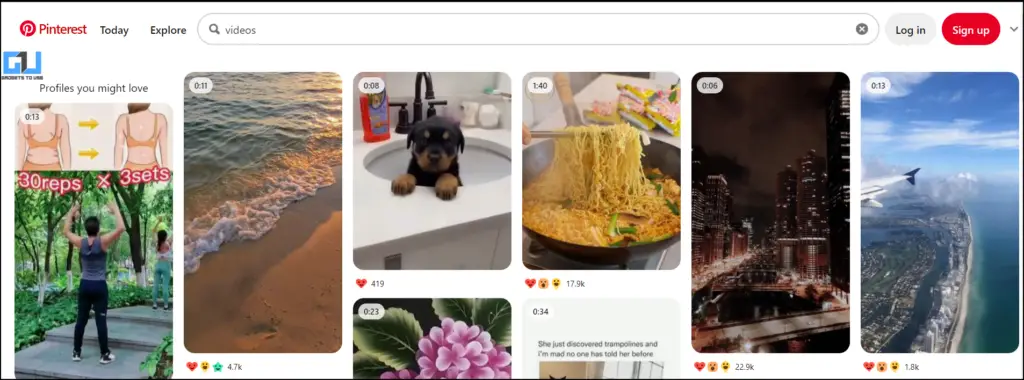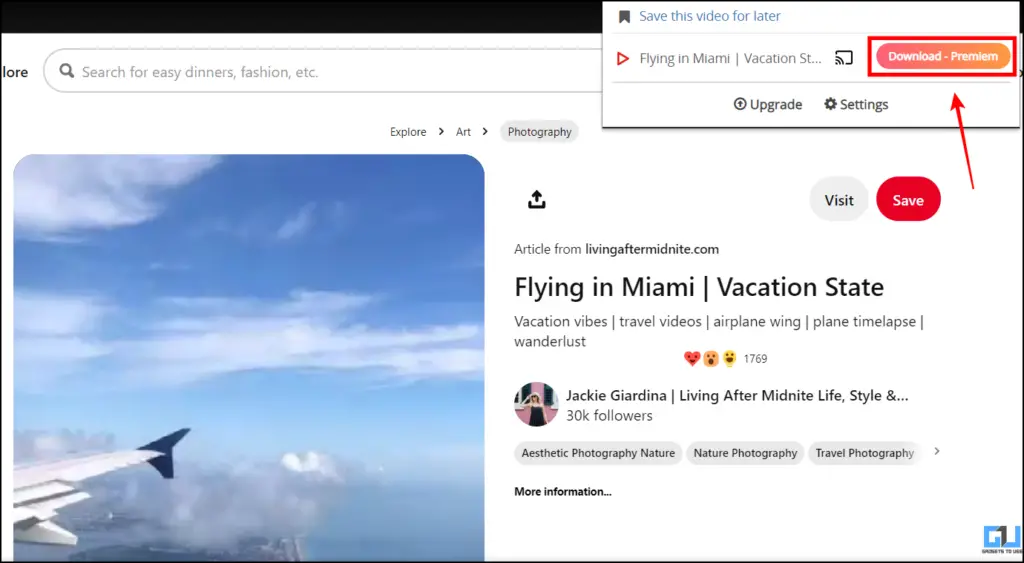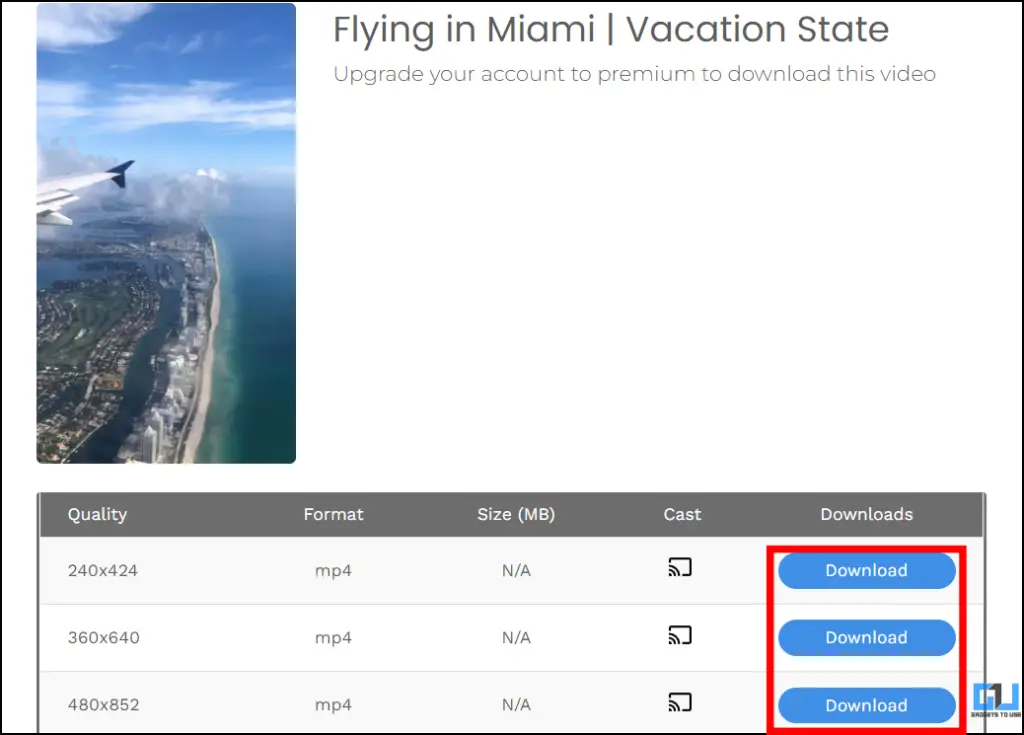Quick Answer
- The first method to download a Pinterest Video is via the Video Downloader for Pinterest App as it is one of the easiest ways to download Pinterest videos.
- All you have to do is click the Download Image option on the app or use the Save Image As an option on the web browser.
- Now, Paste the link of the Pinterest video you would like to download and click on the Download button next to the text field.
Pinterest is a great place to share novel ideas across different niches, be it design, photography, fashion, memes, or any other nerd, it has something for everyone. The website’s waterfall layout ensures endless scrolling until you find something to satiate your creative cravings. Unfortunately, the platform doesn’t offer a direct way to allow downloading a video. So today, in this article, we will discuss the top ways you can download a Pinterest videos on your phone or PC.
How to Download Pinterest Videos?
Downloading image-based ideas from Pinterest is a simple affair. All you have to do is click the Download Image option on the app or use the Save Image As an option on the web browser. But the same is not the case for videos, as you might like a Pinterest video but are disappointed that the platform doesn’t allow you to download it. Worry no more, as we have come up with five working ways to do it.
Video Downloader for Pinterest
The first method to download a Pinterest Video is via the Video Downloader for Pinterest App as it is one of the easiest ways to download Pinterest videos.
1. Install the Video Downloader for Pinterest App and launch it.
2. Now, paste the link in the URL box.
3. Click on the Download option, to download the video on your phone. It will be downloaded in a few minutes, depending on the file size, and internet speed.
All Video Downloader
Another method to you can use is the All Video Downloader, it is one of the most popular video downloaders available on the internet. Here’s how you can use it to download your Pinterest Videos.
1. Download the All Video Download on your computer.
2. Paste the link to the Pinterest video you wish to download.
3. Now, choose the format and resolution you want the download it in, and click on the Download Now option to get your Pinterest video offline.
Use PintoDown to Download Pinterest videos
The third method is to download videos from Pinterest, via PintoDown online downloader. The website interface is clutter-free and easy to use. Here’s how to download Pinterest videos:
1. Visit the PintoDown website using the browser of your choice. Now, Paste the link of the Pinterest video you would like to download and click on the Download button next to the text field.
3. Wait for a few seconds, and it will generate a download link, click Download to save your video.
Pinterest Video
Another option similar to PintoDowns for downloading Pinterest content with ease is Pinterest Video. It is an online tool for downloading a plethora of Pinterest content types, such as images, GIFs, and videos. Here’s how you can download videos via Pinterest Video:
1. Visit the Pinterest Video website, on your browser. Paste the video link in the URL box and click on the Download button.
2. Wait for the processing to complete, and you can click on the Download option to complete the process.
Video Downloader Plus
You can also download the Pinterest Videos, via an extension. One such extension is Video Downloader Plus. Here’s how you can use it:
1. Install the Video Downloader Plus extension in your browser.
2. Tap on the video thumbnail, which will redirect you to its unique Pinterest page.
3. Click on the Video Downloader Plus extension available on the list of active Chrome extensions and wait for a few seconds for it to detect the video content. Click on the Download – Premium button to continue.
4. Now, choose the quality for download and click on the Download option to continue.
Wrapping Up: Download Pinterest Videos
Pinterest is an exciting place for creative people to share their ideas with the world. By downloading the videos for offline usage, you can take your productivity a notch higher and ensure you can use the concepts to create something meaningful.
Also, Read:
- 5 Ways To Download Twitter Images in Original Quality
- 2 Ways to View and Download Complete Amazon Order History
- 5 Ways to Download Instagram Reels Video With Sound For Free
- 5 Ways to Download and Convert WhatsApp Video Status to MP3 Audio for Ringtones
You can also follow us for instant tech news at Google News or for tips and tricks, smartphones & gadgets reviews, join GadgetsToUse Telegram Group or for the latest review videos subscribe GadgetsToUse YouTube Channel.