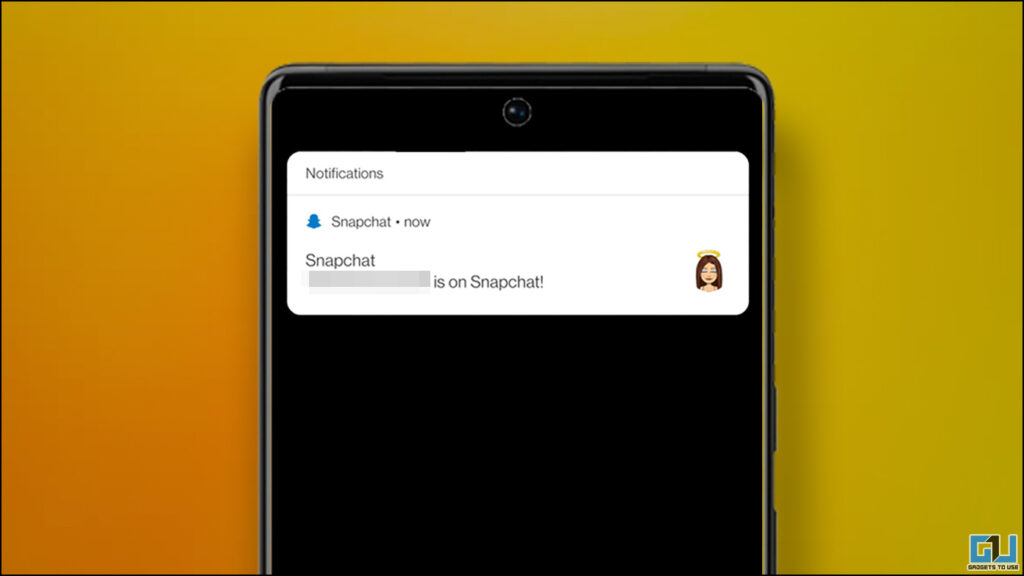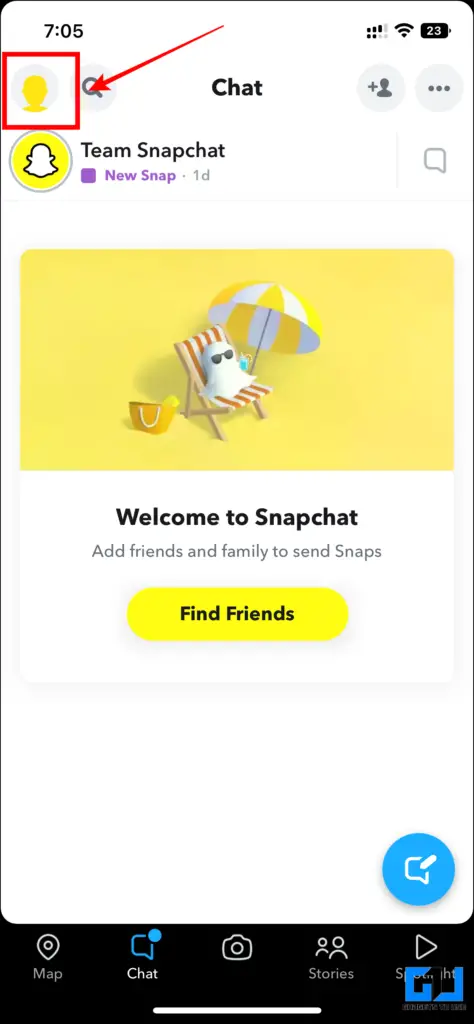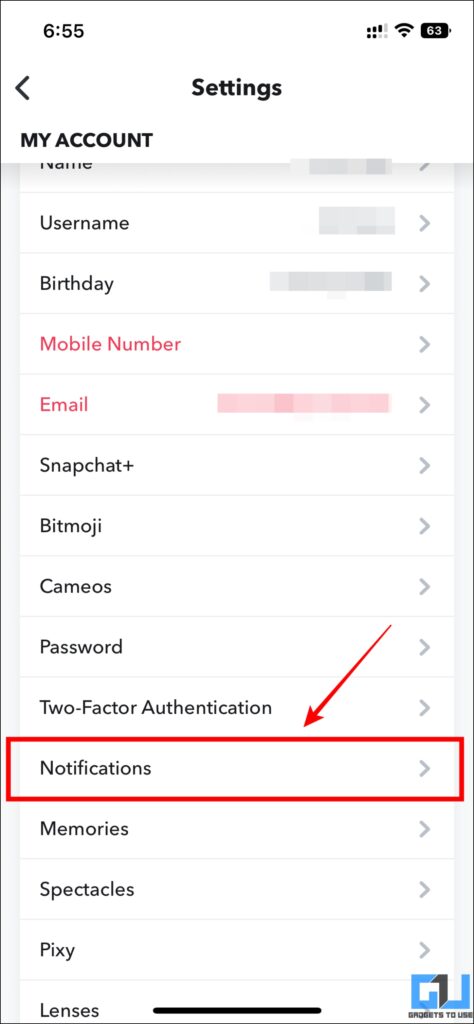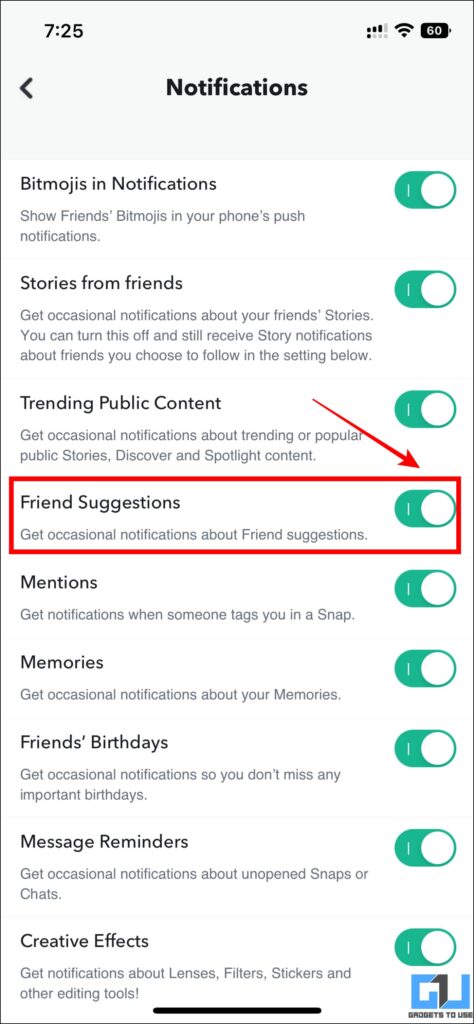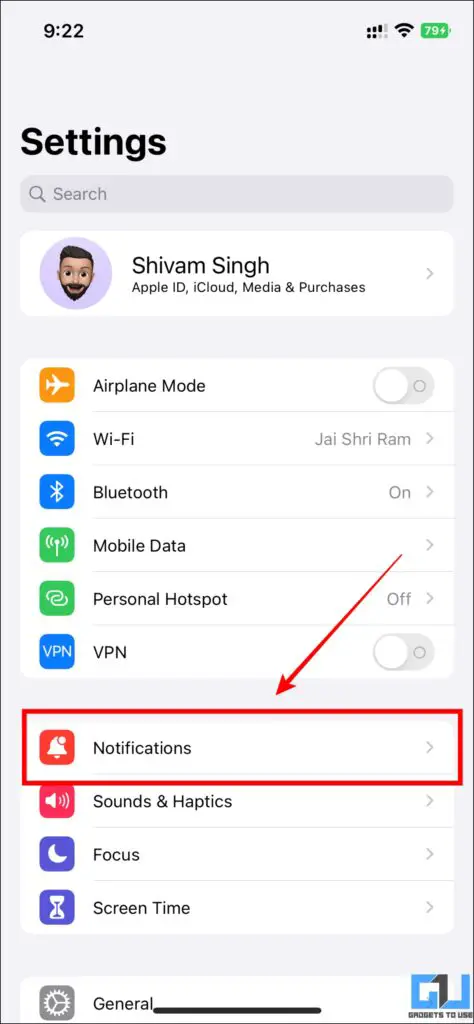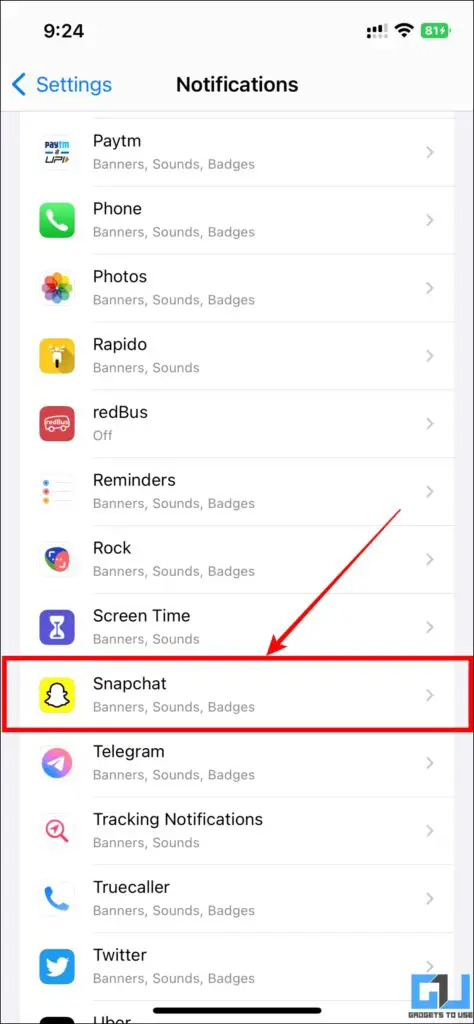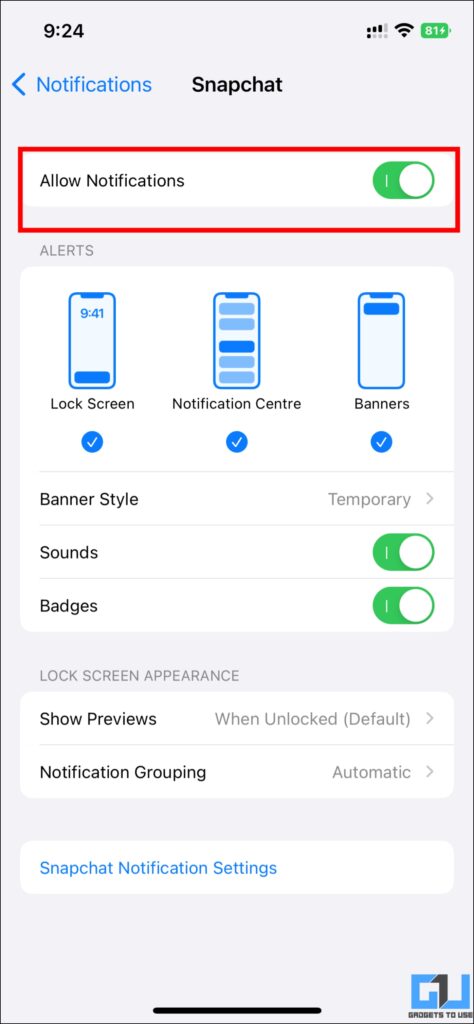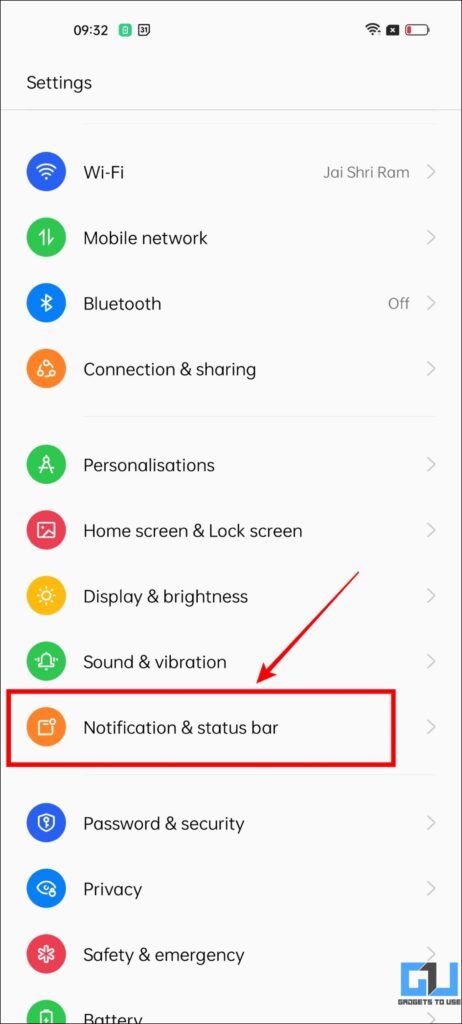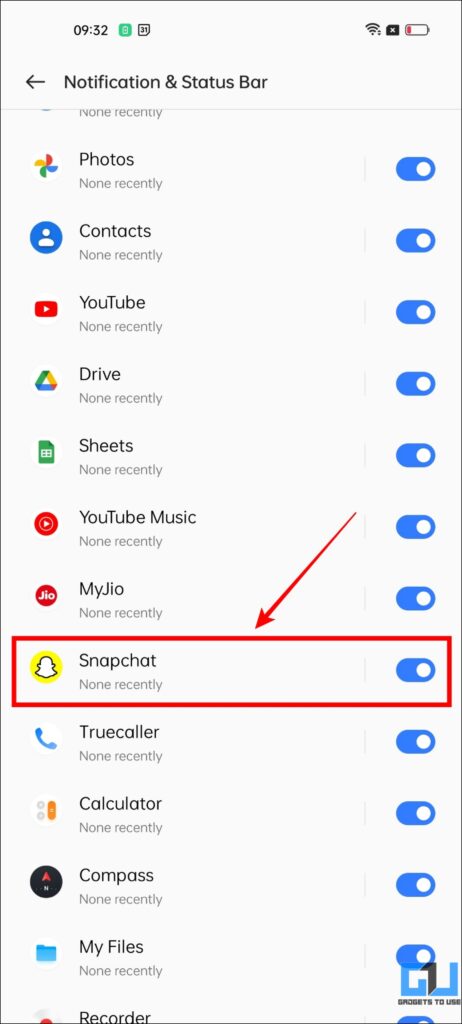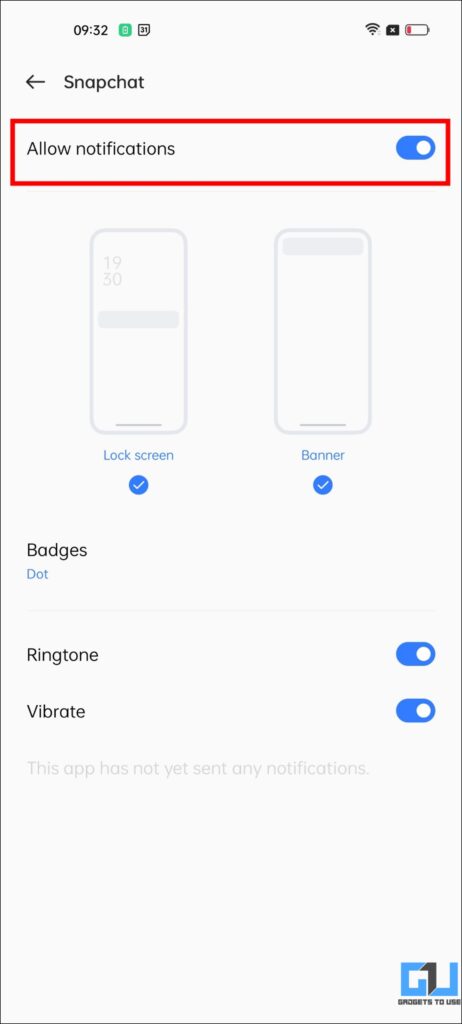Quick Answer
- You can stop someone on Snapchat Notification from the Snapchat app, by following the steps given below, which work on both Android and iOS.
- In order to stop random people on Snapchat notifications, you can follow these methods on your Android and iPhone.
- In this article, we discussed how to disable the someone on Snapchat notification on Android, and iPhone.
Snapchat is used widely and is especially popular among the young generation. Many times we get someone on the Snapchat notification which are annoying. Today in this read, we will guide you with ways to stop this notification on Android, and iOS. Additionally, you can learn, if someone has blocked you on Snapchat.
Why do I see Random People’s Suggestions on Snapchat?
Snapchat’s algorithm will suggest people whom you already know on some other platforms or who are in your phone contact list. In some extreme cases, the recommended people are also found to be friends of your friends. Here in this article, we will guide you with methods to get rid of such suggestions and live a distraction-free life.
How to Stop Snapchat Suggestions?
In order to stop random people on Snapchat notifications, you can follow these methods on your Android and iPhone.
Disable Friend Suggestions to Stop Someone on Snapchat Notification
You can stop someone on Snapchat Notification from the Snapchat app, by following the steps given below, which work on both Android and iOS.
1. Open the Snapchat app (Android, iOS) and tap on your profile icon in the top left corner.
2. Now go to Settings from the Profile section.
3. Under Settings, scroll down to the Notifications section.
4. On the next screen, Turn off the toggle for FriendsSuggestions.
Stop All Snapchat Notifications on iOS
Alternatively, you can stop all Notifications from Snapchat, on your phone. Follow these steps to block all Snapchat notifications on your iPhone.
1. Open Settings on your iPhone.
2. In the Settings app, navigate to Notifications and scroll down, and tap on Snapchat.
3. Here turn off the toggle to block all notifications from Snapchat.
Stop All Snapchat Notifications on Android
Similarly, you can stop all Notifications from Snapchat, on Android, by following these steps.
1. Open Settings on your Android device.
2. Under the Settings app, navigate to the Notifications sections and go to Snapchat.
3. Here turn off the toggle to block all notifications from Snapchat.
Wrapping Up: Stop Someone on Snapchat Notification
In this article, we discussed how to disable the someone on Snapchat notification on Android, and iPhone. I hope you liked this article; if you did, press the like button and share it. Check out other useful tips linked below, and stay tuned for more tech tips and tricks.
You might be interested in:
- 3 Ways to Screenshot a Snap Without Letting the Sender Know
- 2 Ways to Share Youtube Video on Snapchat Story
- How to Create, Edit, and Delete Public Profile on Snapchat
- 6 Ways to Get Dark Mode in Snapchat on Android and iOS (2022)
You can also follow us for instant tech news at Google News or for tips and tricks, smartphones & gadgets reviews, join GadgetsToUse Telegram Group or for the latest review videos subscribe GadgetsToUse YouTube Channel.