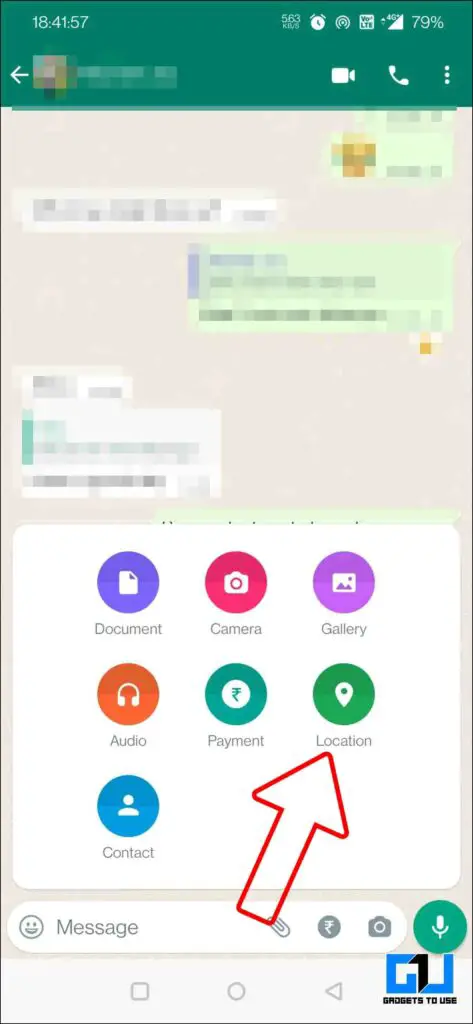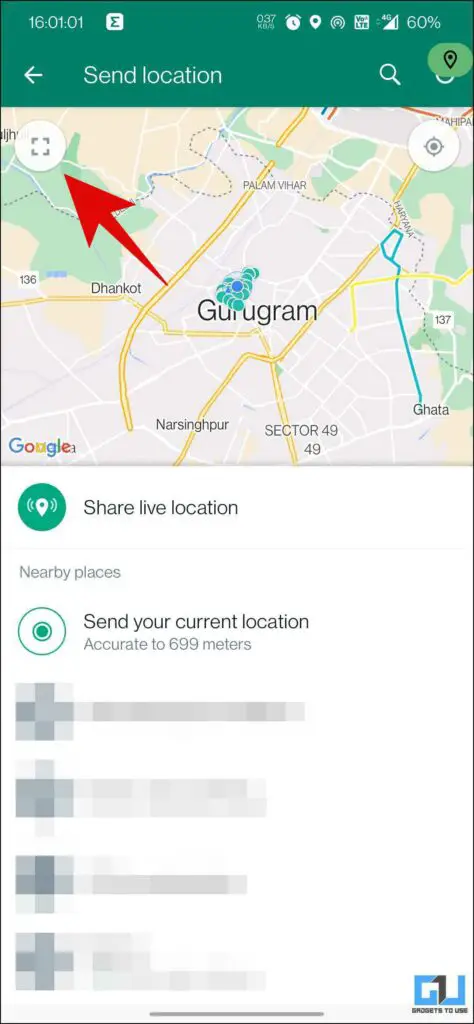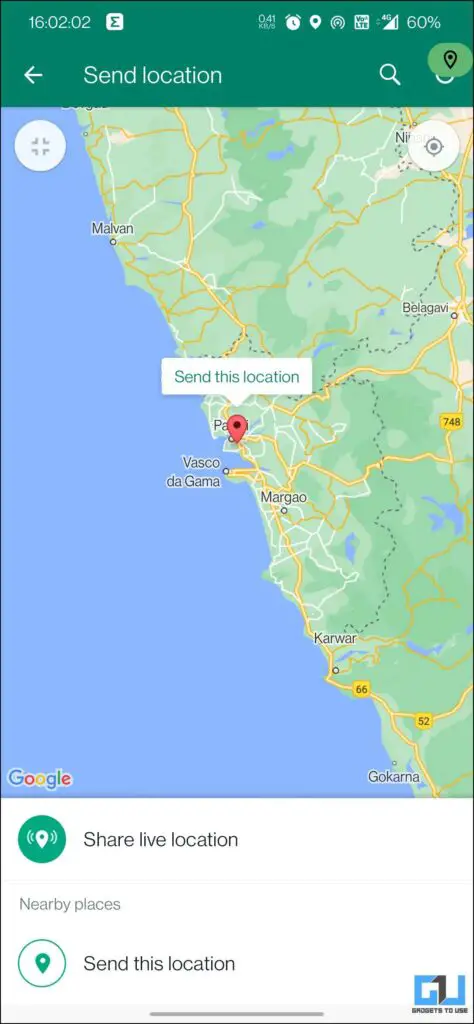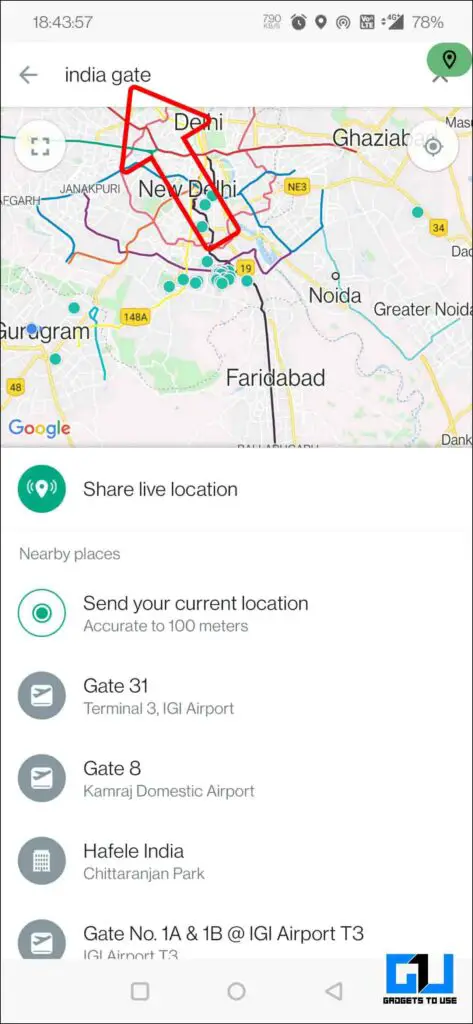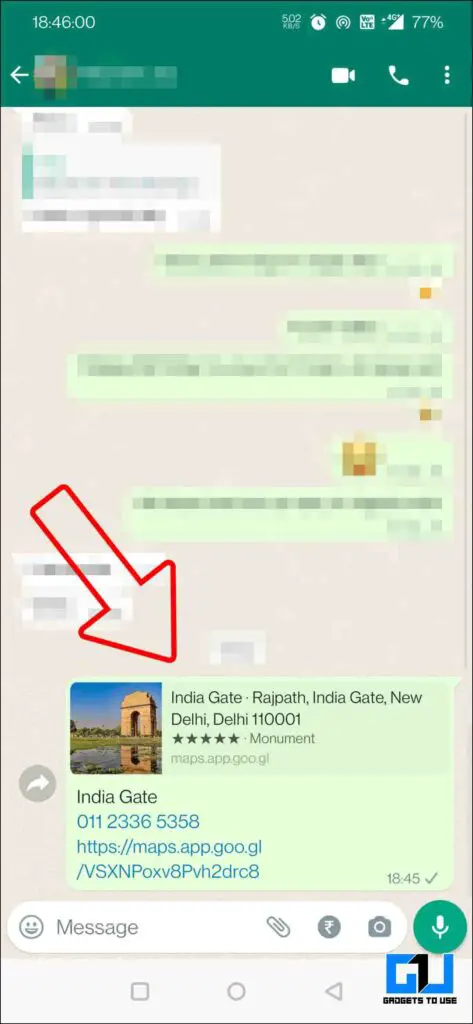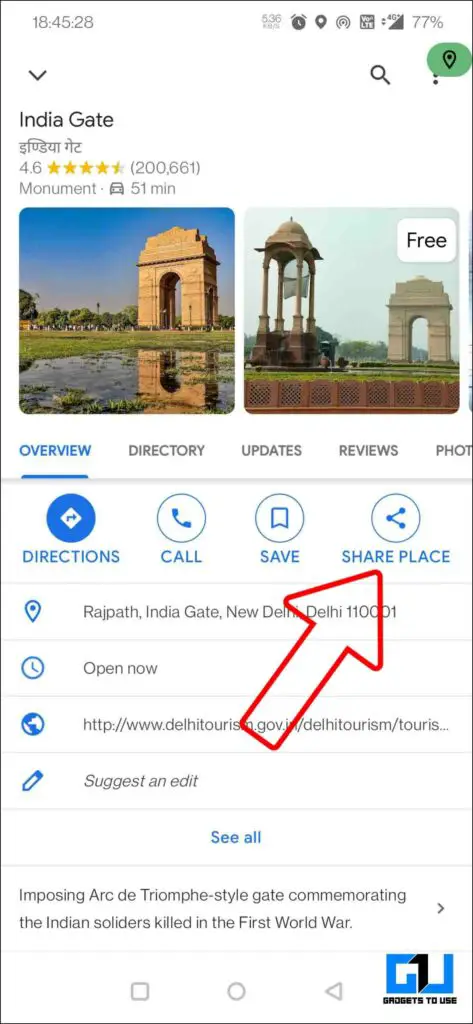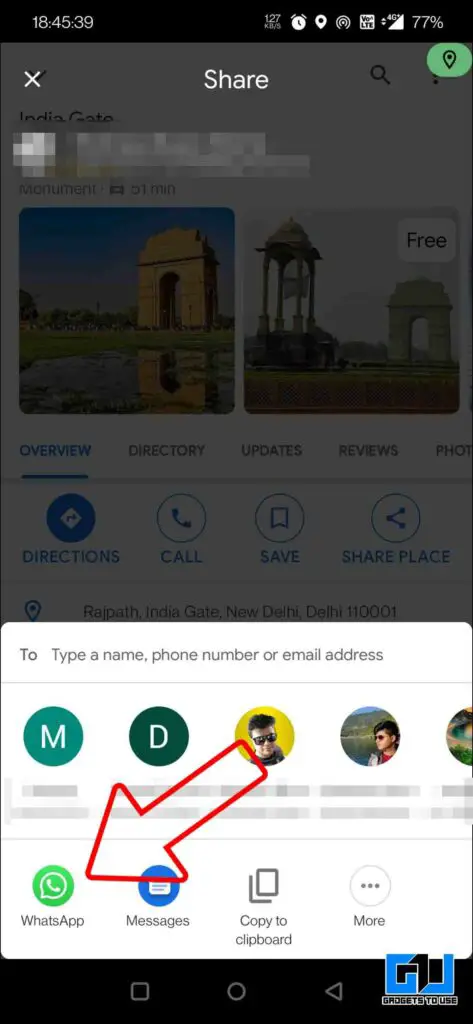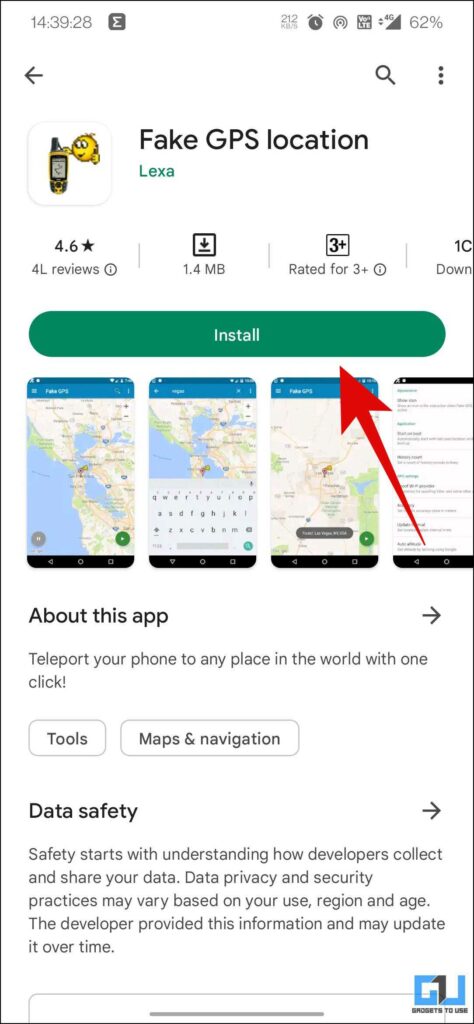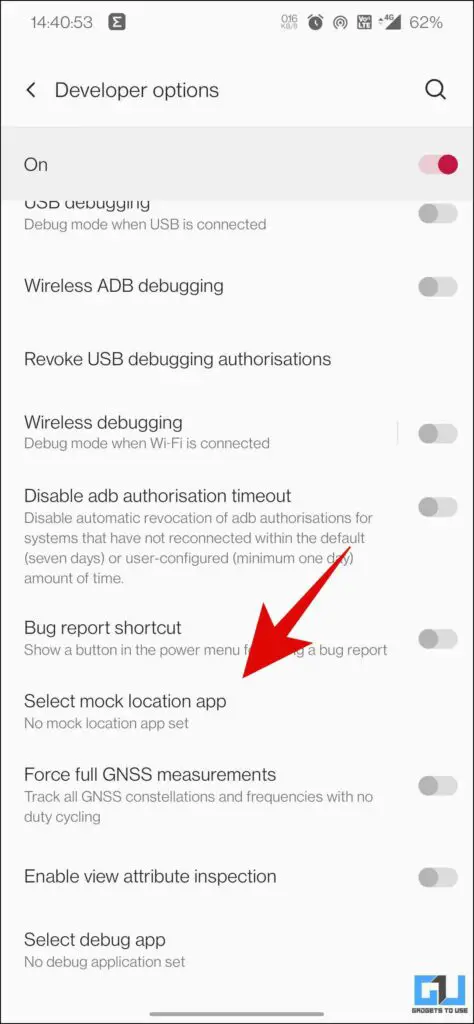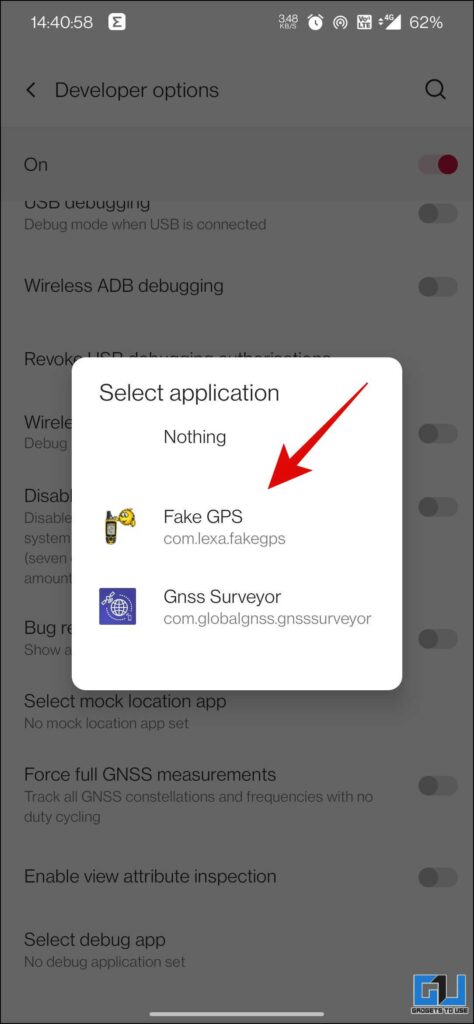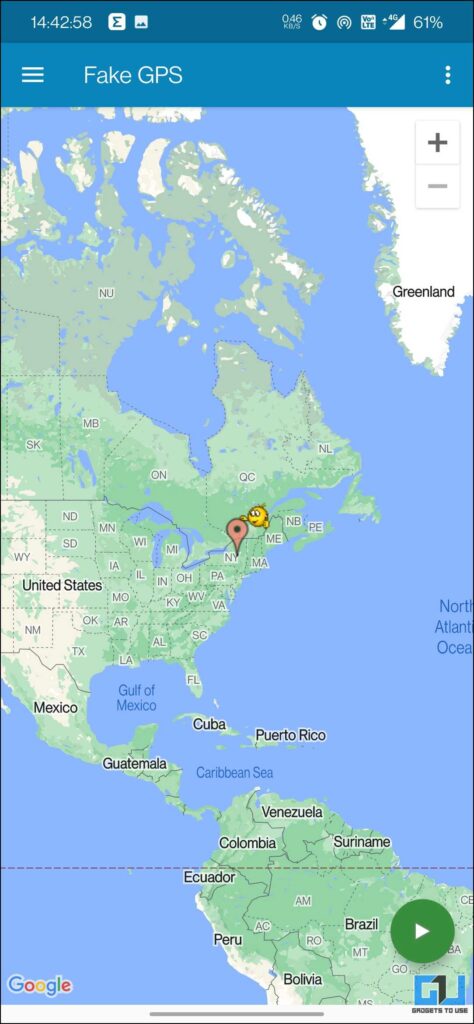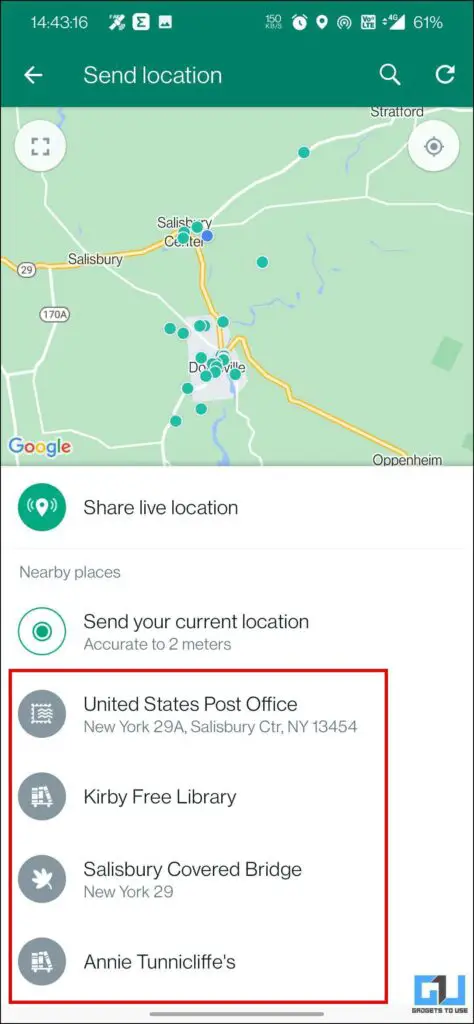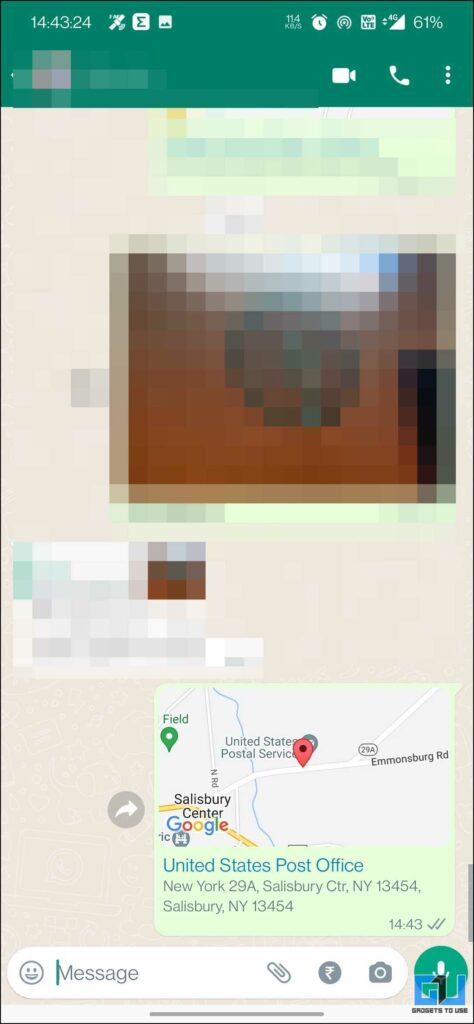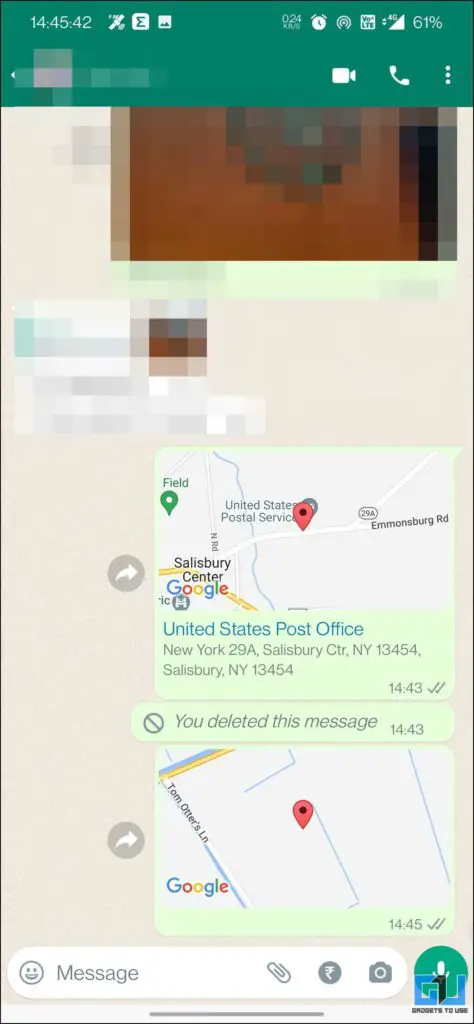Quick Answer
- If someone asks you to share your location with them on WhatsApp, you can either share your live location or a static location.
- We even use it to ask for the location coordinates or someone, however, if you don’t want to disclose where you are, or send a fake location, it can be done as well.
- You can even use a third-party Fake GPS app, to share a location where you are not even present.
WhatsApp has been integrated into our lives so that we can do things like check PNR status, do mobile banking, or even book a metro ticket. We even use it to ask for the location coordinates or someone, however, if you don’t want to disclose where you are, or send a fake location, it can be done as well. Today in this read, we will discuss how to share a location on WhatsApp where you are not even present.
How to Share a Your Fake Location on WhatsApp?
If someone asks you to share your location with them on WhatsApp, you can either share your live location or a static location. If you choose to share a static location, you can share a fake location with them, using the below-mentioned methods.
Share A Fake Location from WhatsApp
You can share another location, where you are not even present, using the inbuilt location-sharing option of WhatsApp. Here’s how it can be done:
1. Launch WhatsApp (Android, iOS), and open the chat of the person you want to share the location with.
2. Tap on the attachment (paper clip icon) next to the camera from the bottom bar, and select “Location” from the pop-up menu.
3. Here, tap the expand button from the top left, and drag the map to another location.
4. Now, tap on Send this location.
Alternatively, you can search any place using the search icon, however, it will appear with the name of the place, which will look different.
Share a location from Google Maps
Another way to share another location where you are not even present, on WhatsApp, is via sharing a location from maps. Here’s how:
1. Open Google Maps on your phone or computer.
2. Click on the search bar and the location you want to share.
3. On the location card, scroll right to and click on share.
4. Tap on WhatsApp from the app sharing page, and share the location with your WhatsApp contact.
Use a Fake GPS App
You can even use a third-party Fake GPS app, to share a location where you are not even present. Here’s how it works:
1. Download the Fake GPS Location app on your Android phone.
2. Enable Developer Options, and set the Fake GPS Location as the Mock Location App.
3. Now, launch the app and drag the pointer to another location.
4. Follow the same process to share the location on WhatsApp.
Wrapping Up
In this read, we shared how you can share another location where you are not present. You can either use the in-built method, the maps trick, or use a fake GPS app. If you want to save a view once message without alerting the other person, you can learn to take a Screenshot of WhatsApp View Once Messages. Check out other useful tips linked below, and stay tuned to GadgetsToUse for more such tech tips, tricks, how-tos, and reviews.
You might be interested in:
- 4 Ways to Find Out If Someone Using Your WhatsApp Account
- 7 Questions Answered About WhatsApp Backup End-to-end Encryption
- 3 Ways to Send Multiple Images, and Videos From WhatsApp to Email
- 3 Ways to Fix Can’t Share Location and ETA Using Google Maps
You can also follow us for instant tech news at Google News or for tips and tricks, smartphones & gadgets reviews, join GadgetsToUse Telegram Group or for the latest review videos subscribe GadgetsToUse YouTube Channel.