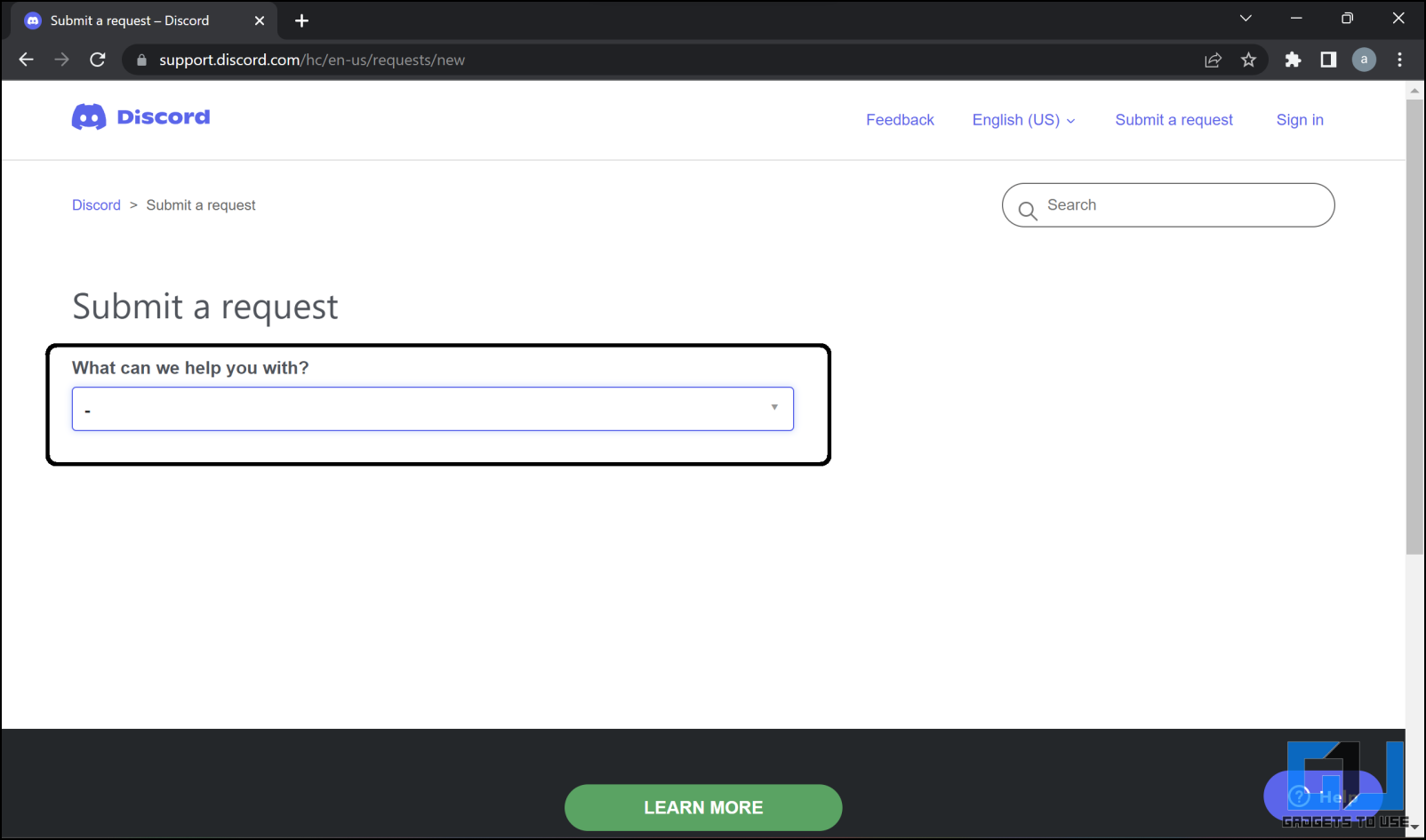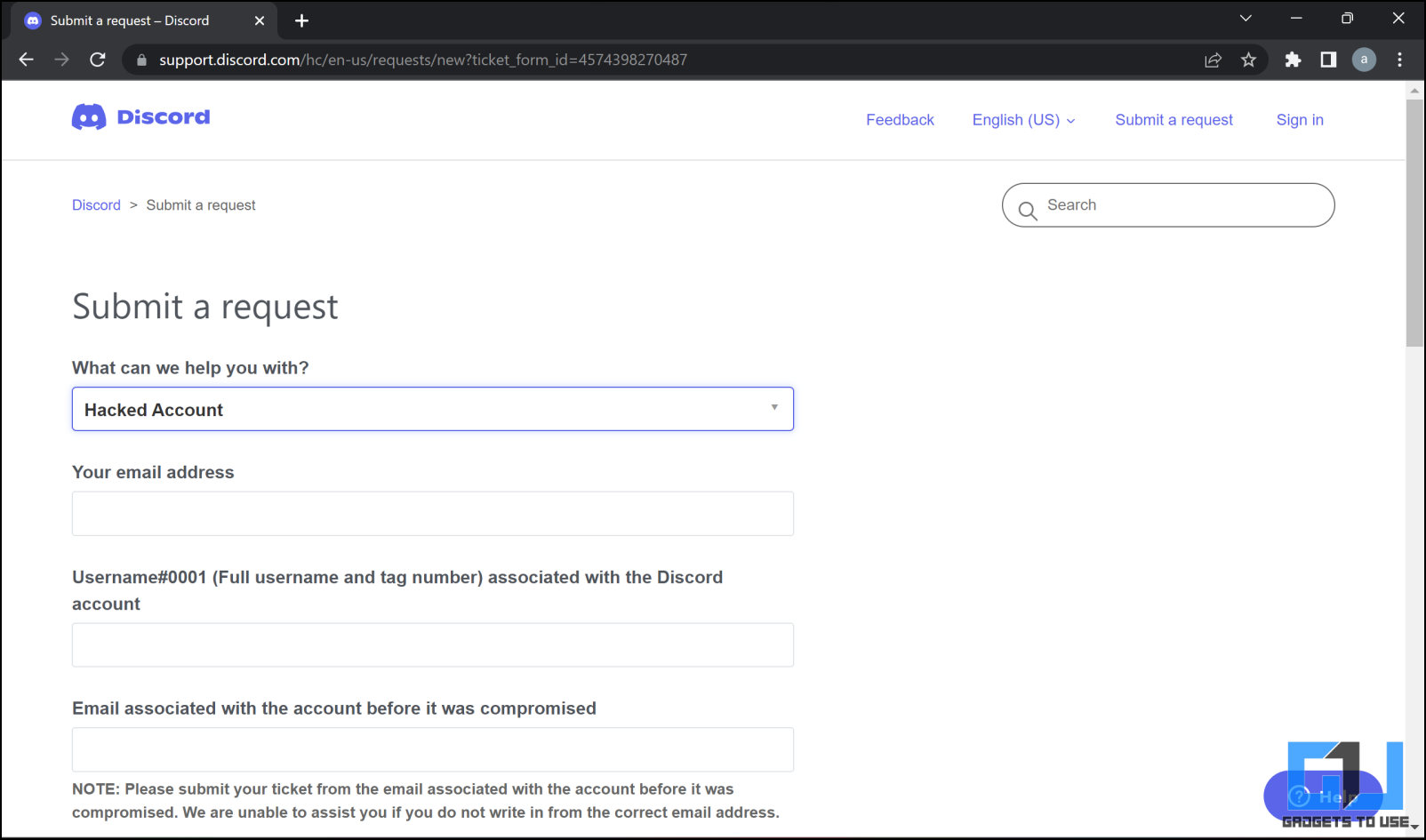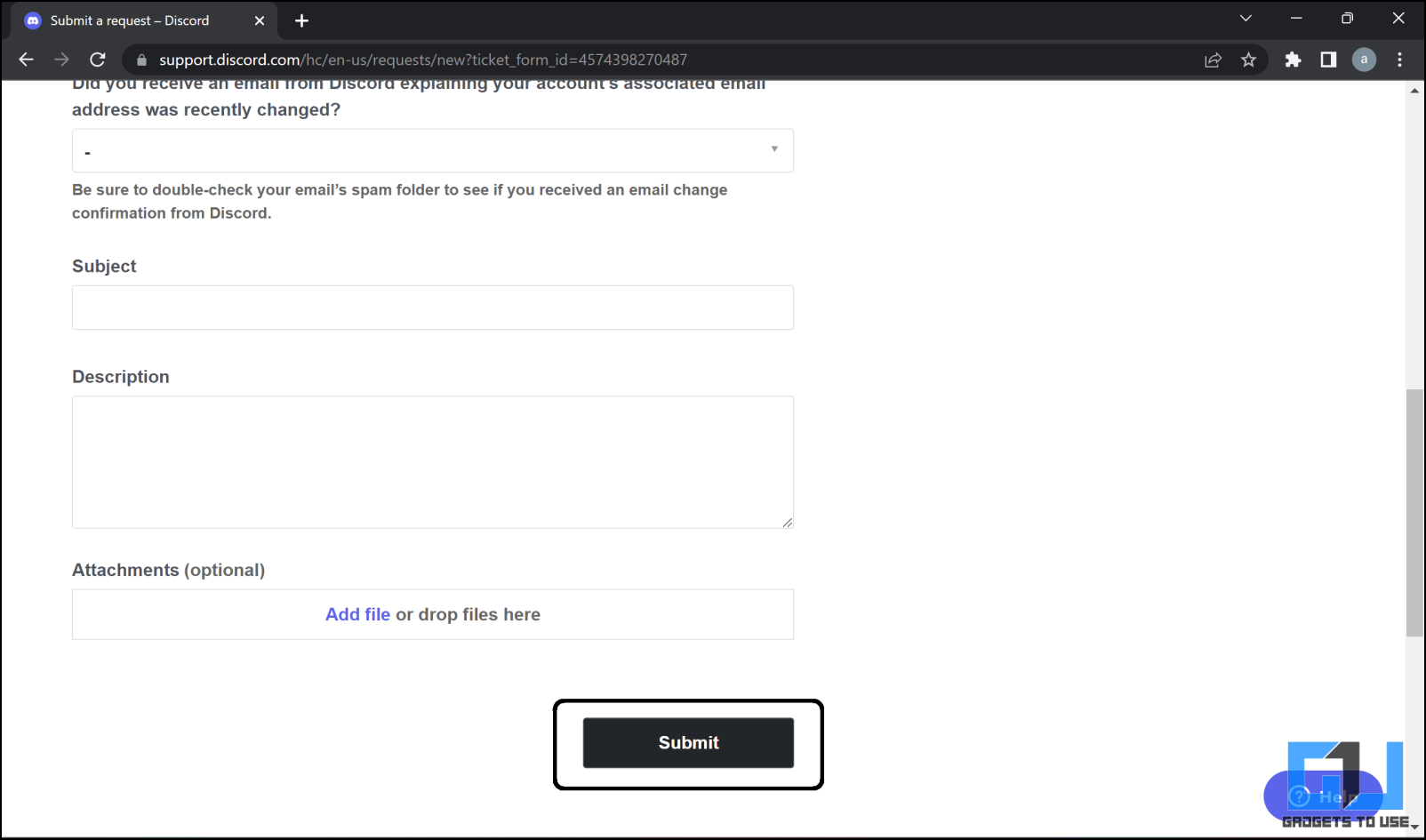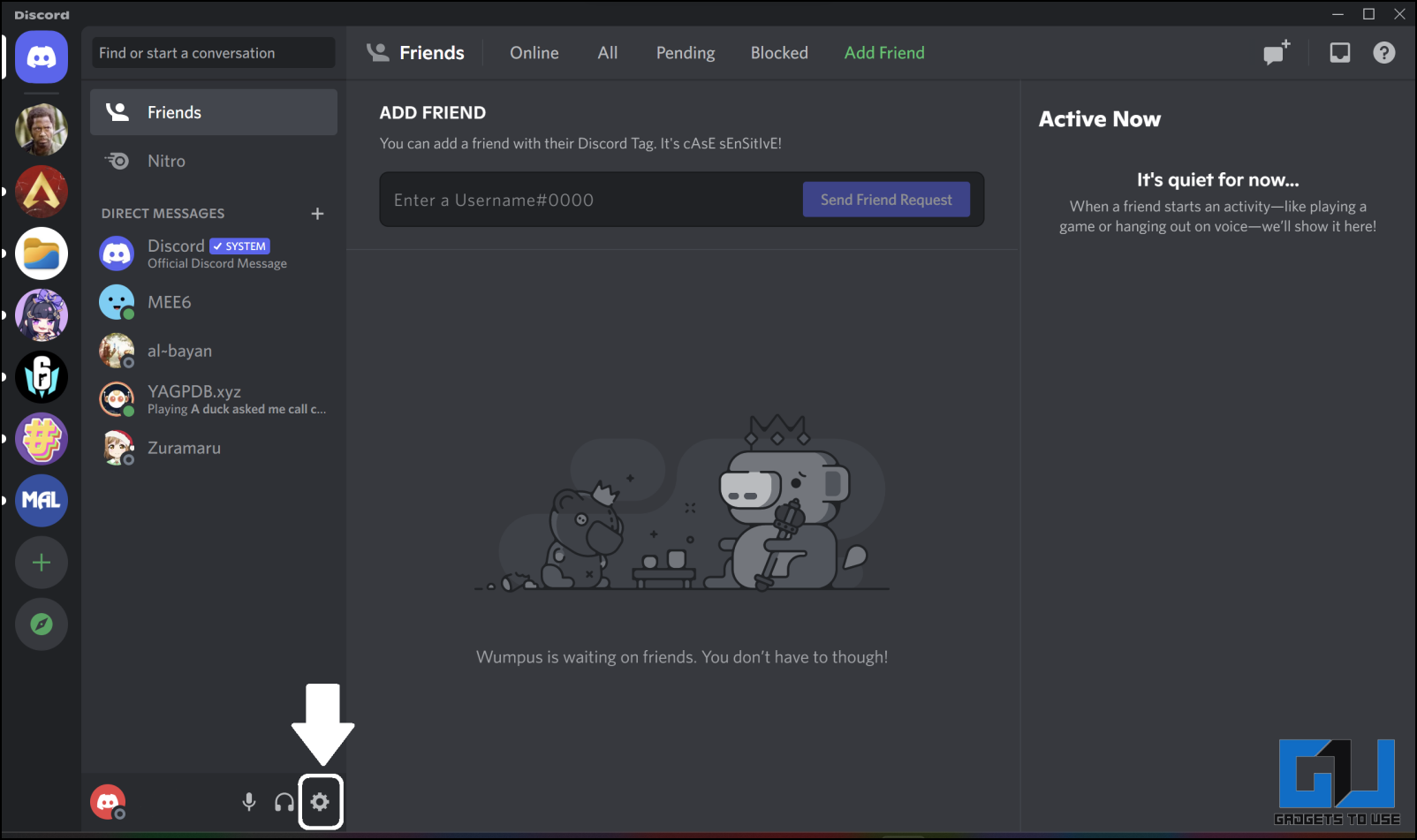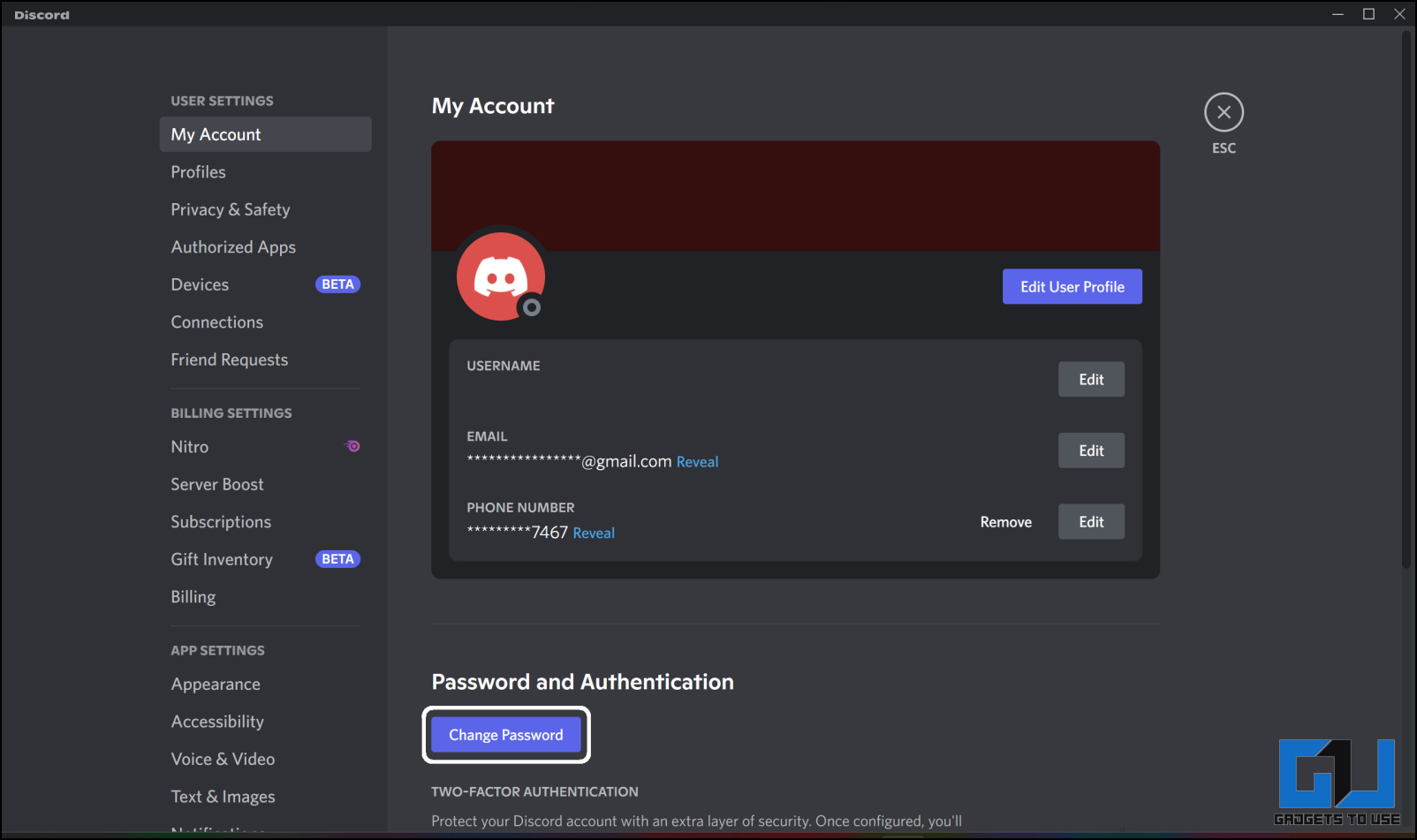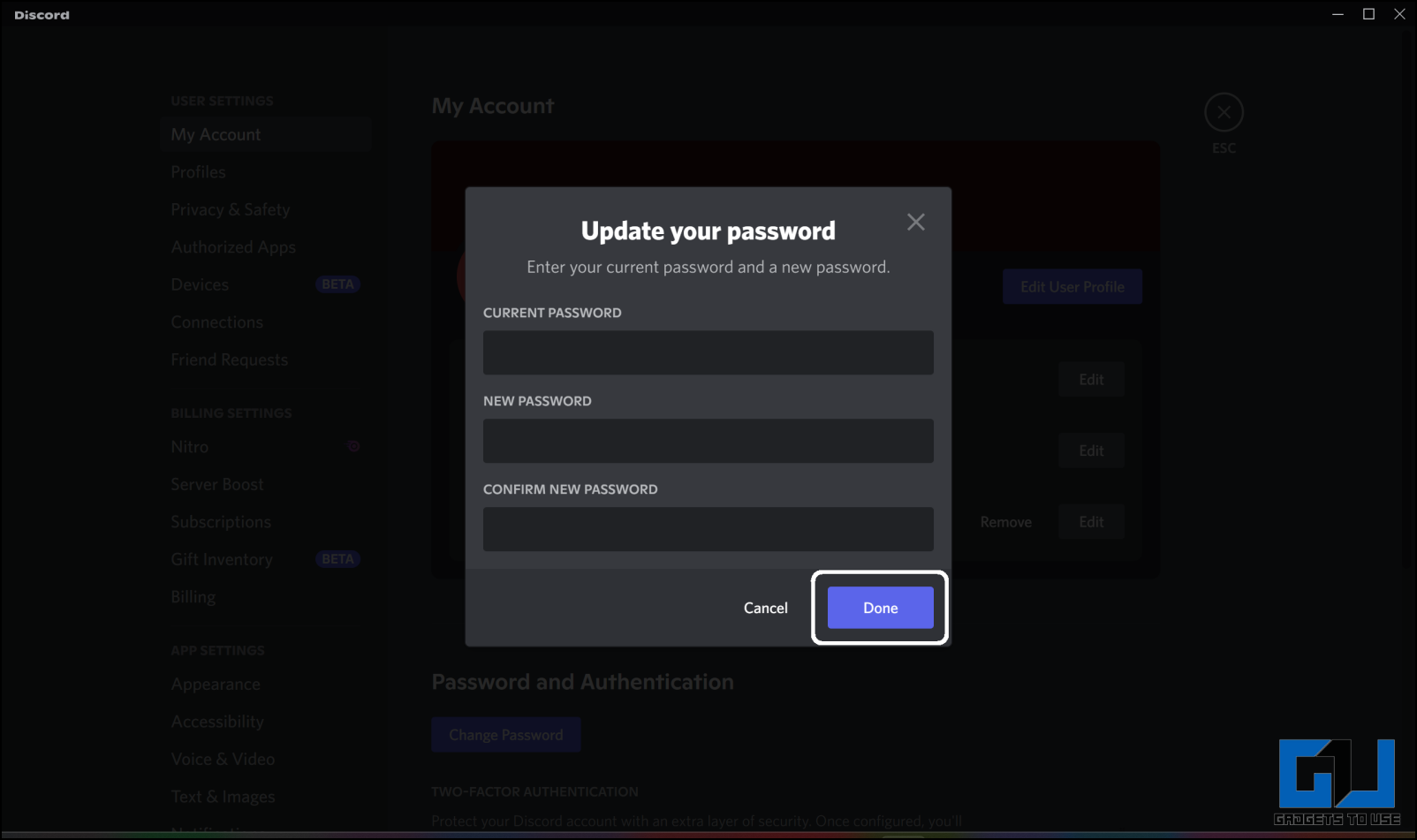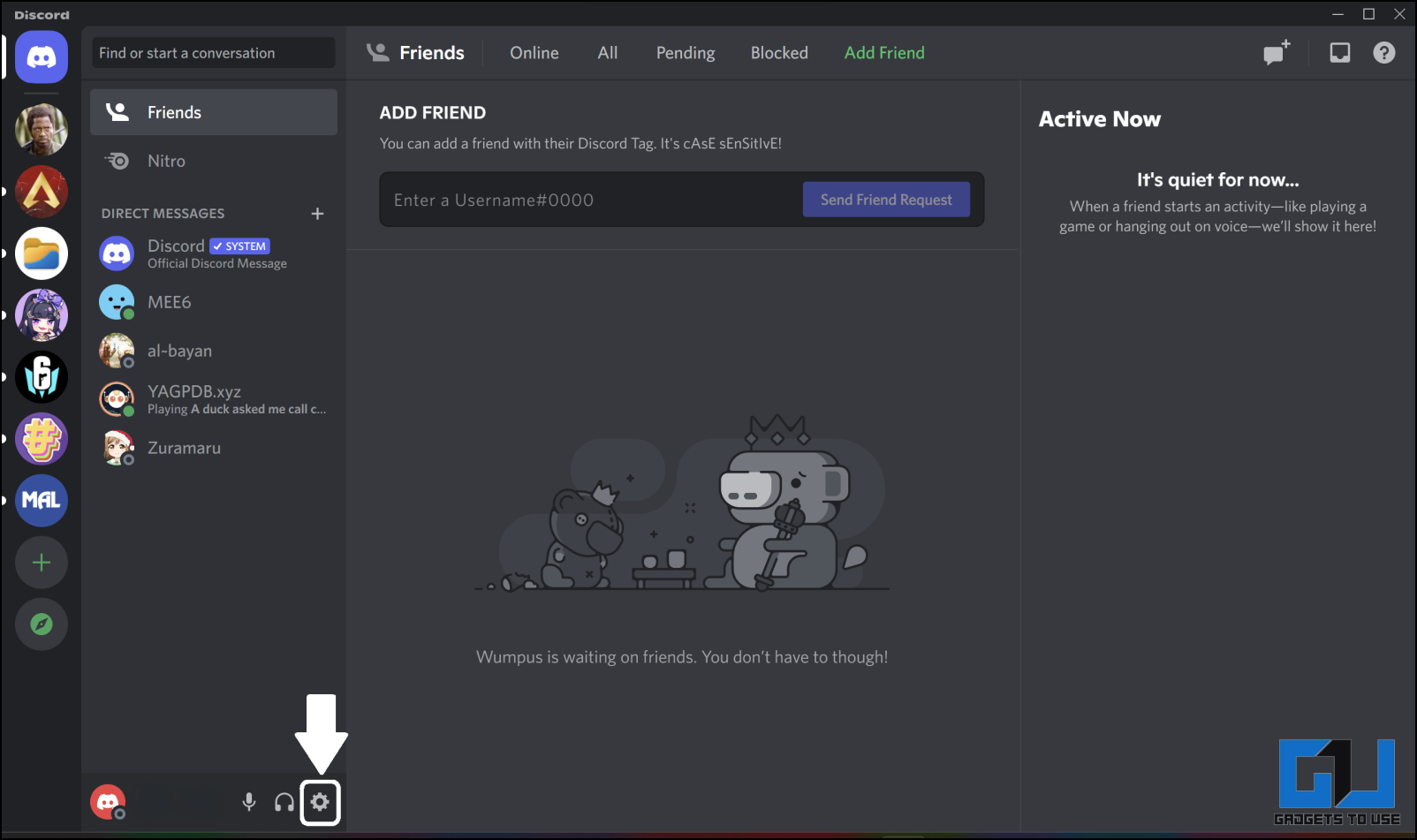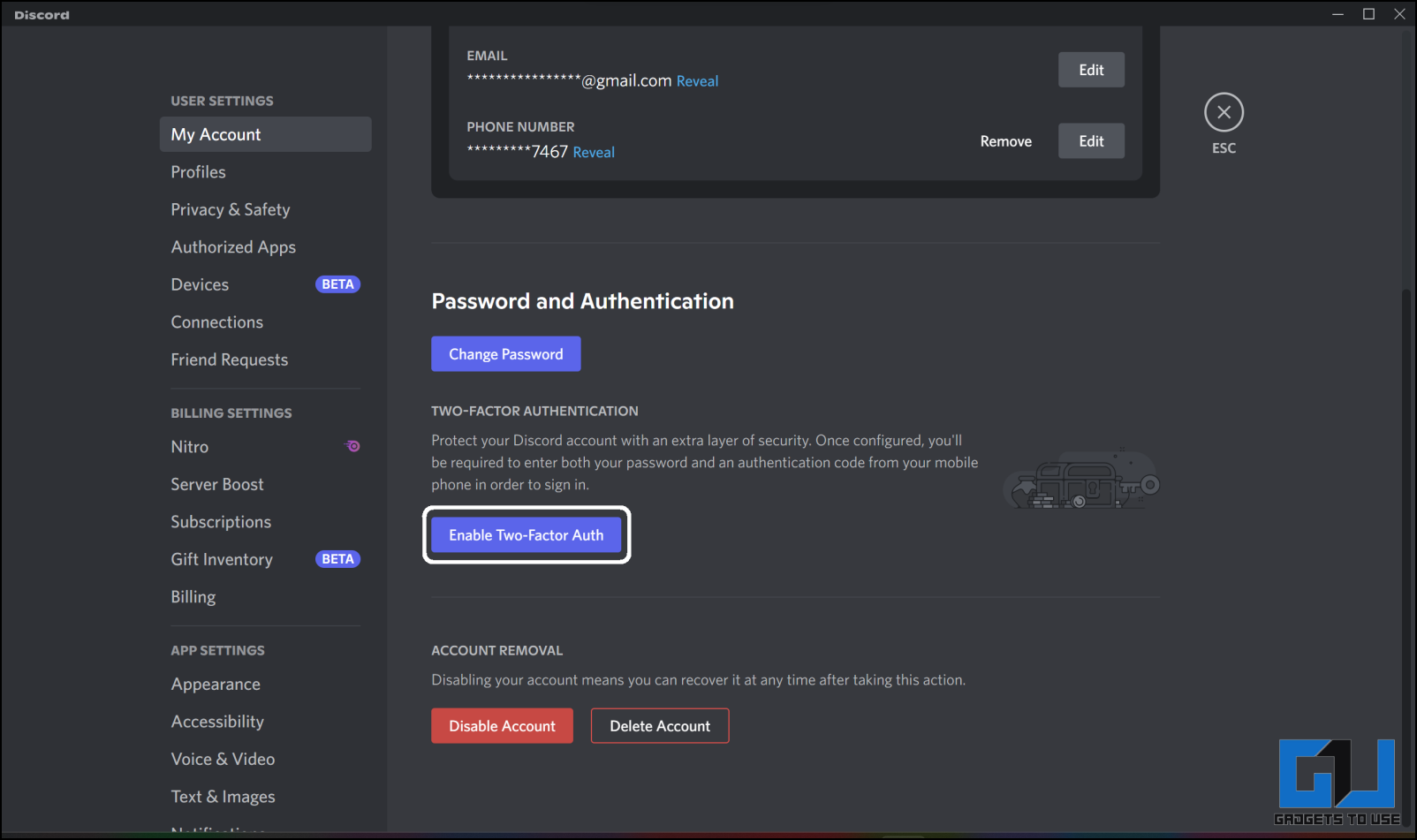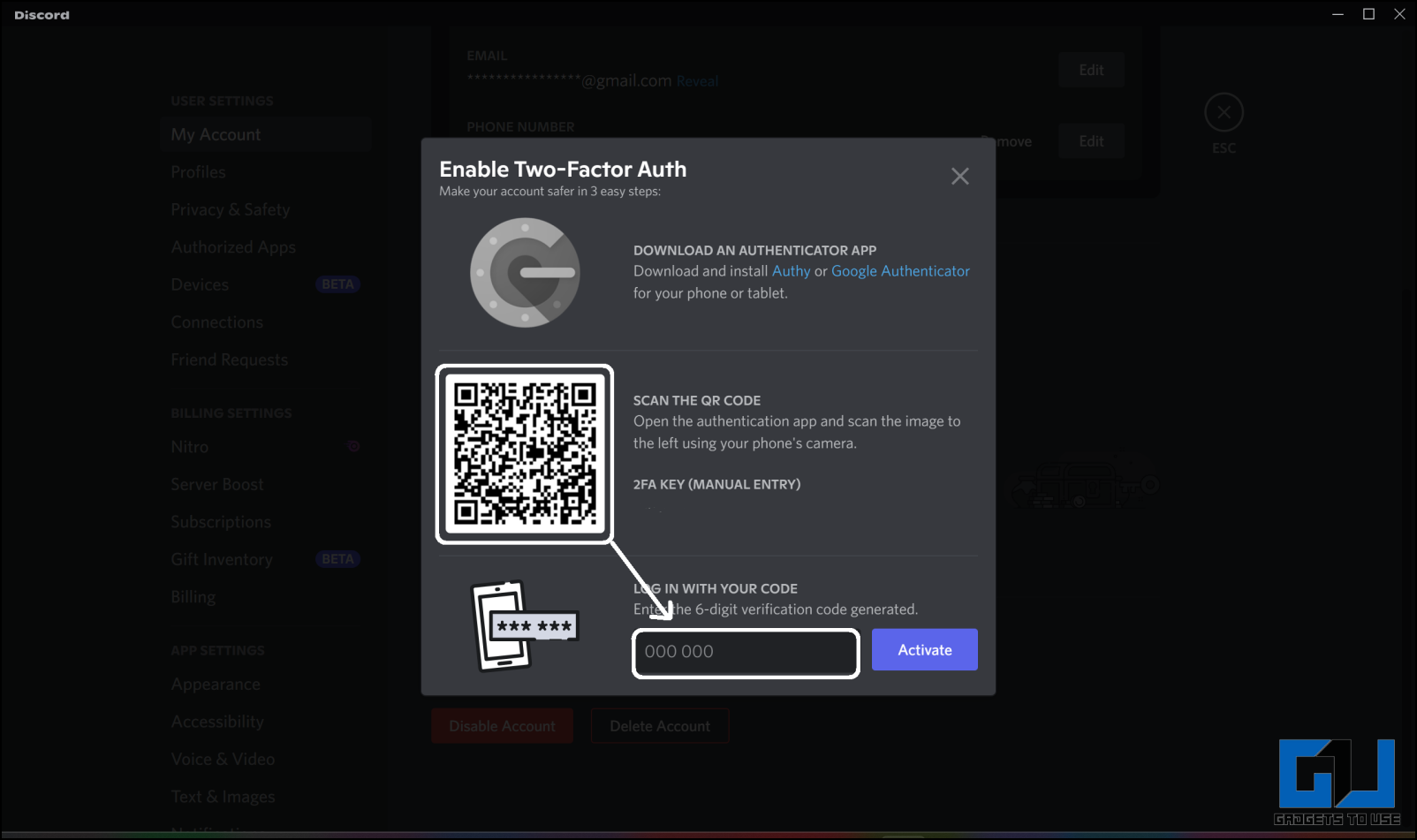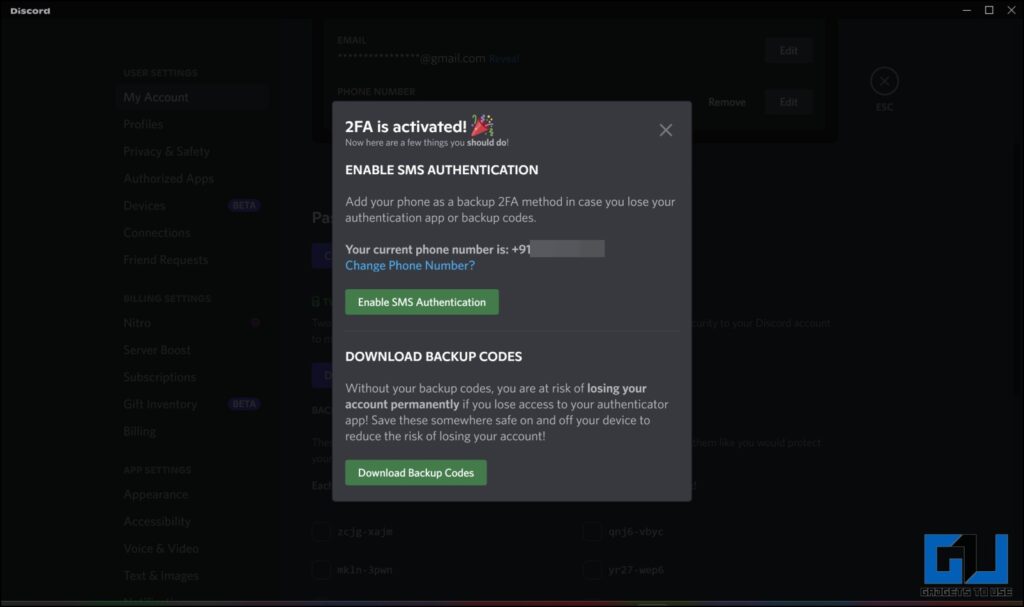Quick Answer
- If you are not able to log in to your hacked Discord account, in such a case you should submit a request to recover your data.
- If you find anything suspicious activity in your account then make sure to strengthen your account using one of the provided tricks.
- You should immediately change the password of your Discord account, to lock out the hacker from your account.
Discord is commonly popular among gamers and creators, it also offers a handful of premium features for a subscription. This makes discord accounts in the crosshairs of hackers to hack them and sell them for profit. If your Discord account has been hacked, we are here to help. As in this read, we will help you get your Hacked Discord account back, and discuss how you can secure it. Meanwhile, you can learn to hide gaming activity from Discord friends.
Submit a Discord Account Recovery Request
If you are not able to log in to your hacked Discord account, in such a case you should submit a request to recover your data. You need to share some details about your hacked account to submit a ticket. Here’s how to submit the request.
1. Go to the Discord support page in a web browser.
2. Select the Hacked Account option from the drop-down list and a form will appear on the page.
3. Enter all the details about your compromised account. You can also add screenshots to prove your ownership of the account.
4. After filling in the details, click the Submit button. Now, the ticket will be sent to your e-mail.
5. Wait for the reply from the Discord team about your issue and hope that you get your account back.
Strengthen your Discord Account’s Security to Prevent Hacking
First things first, create a strong password to make sure it is hard to crack and avoid easy phrases for passwords. Discord also comes with a bunch of security features that will help you strengthen your account’s security. If you find anything suspicious activity in your account then make sure to strengthen your account using one of the provided tricks.
Reset your Discord Account Password
A suspicious activity in your Discord account indicates that your account might have been hacked. You should immediately change the password of your Discord account, to lock out the hacker from your account.
1. Launch the Discord app on your PC.
2. Go to the Settings menu from the left pane, and switch to the My Account tab.
3. Scroll down to the Password and Authentication category, and click the Change Password button.
4. Enter your current password and new password to reset your account password.
5. Click Done to save the changes.
Enable 2 Factor Authentication on Discord
To protect your Discord account from being hacked, you should enable 2FA on Discord if haven’t already. Two Factor Authentication requires the Google Authenticator app to log in to your account. This makes your account almost impossible to hack into. Here’s how to enable 2FA on Discord.
1. Launch the Discord app on your PC.
2. Go to the Settings menu from the left pane, and switch to the My Account tab.
3. Scroll down to the Password and Authentication category, and click the Enable Two-Factor Auth button.
4. Enter your current password and a popup will open with a QR Code.
5. Now, download the Google Authenticator app (Android, iOS) on your phone and log in to it.
6. Scan the QR code on the discord screen from your authenticator app.
7. Now, you can download your backup codes, on the local storage.
8. These codes will help you get into your Discord account when you don’t have access to your Authenticator app for some reason.
Wrapping up
In this read, we discussed what you should do to get your hacked Discord account back. If you haven’t taken any of the mentioned measures to secure your account then you should do it immediately. I hope you found this useful, if you did, then share it with your discord friends. Check out other tips linked below, and stay tuned to GadgetsToUse for more useful guides.
Also, Read:
- YouTube Channel Got Hacked? Here’s How to Get It Back
- 4 Ways to Recover Hacked Instagram Account
- YouTube Channel Got Hacked? Here’s How to Get It Back
- 3 Ways to Enable 2FA on Spotify
You can also follow us for instant tech news at Google News or for tips and tricks, smartphones & gadgets reviews, join GadgetsToUse Telegram Group or for the latest review videos subscribe GadgetsToUse YouTube Channel.