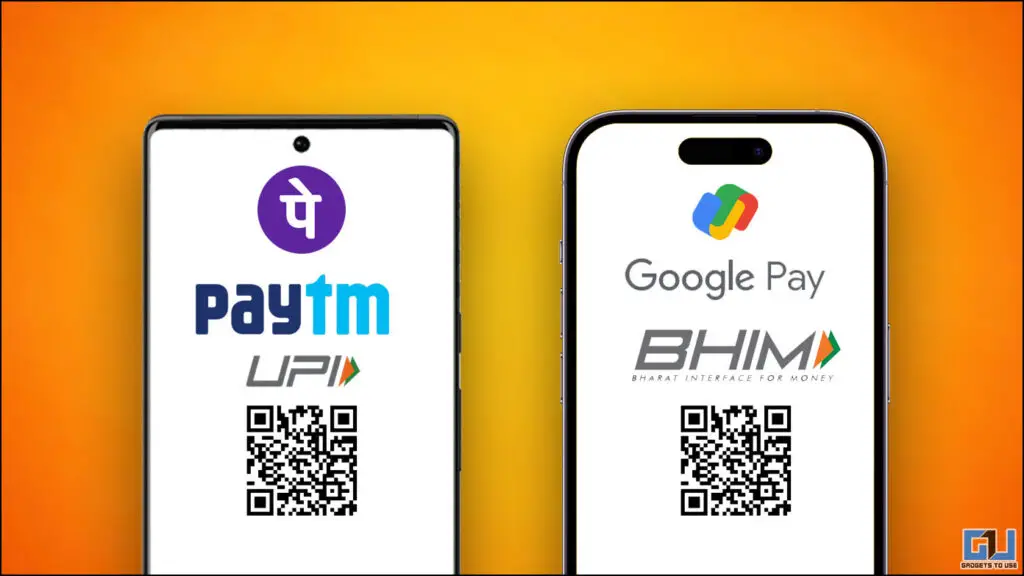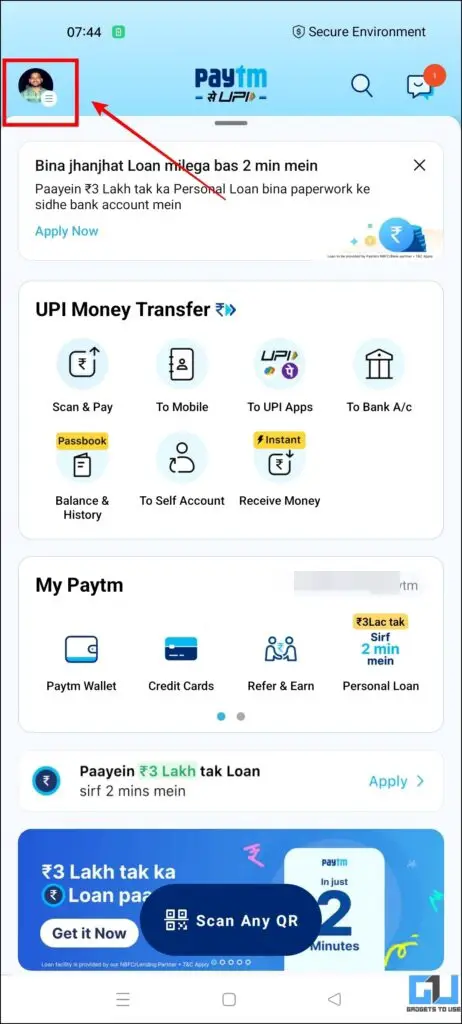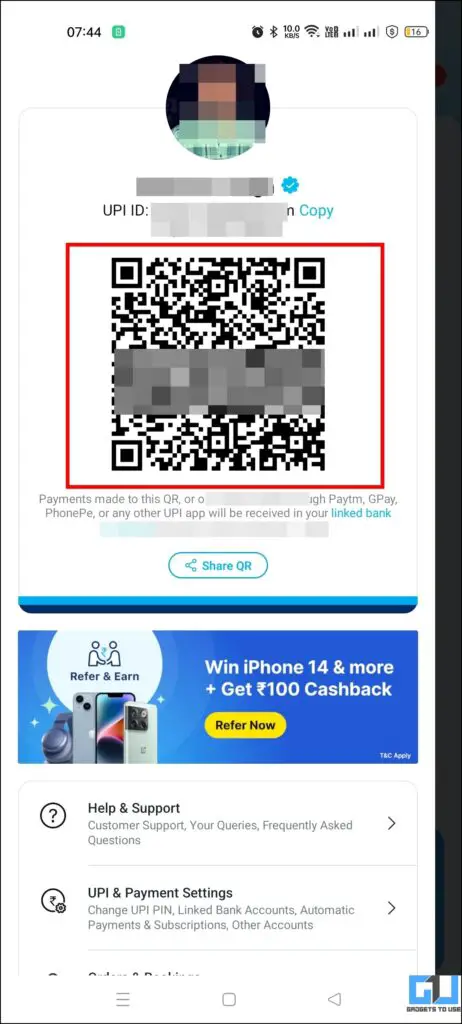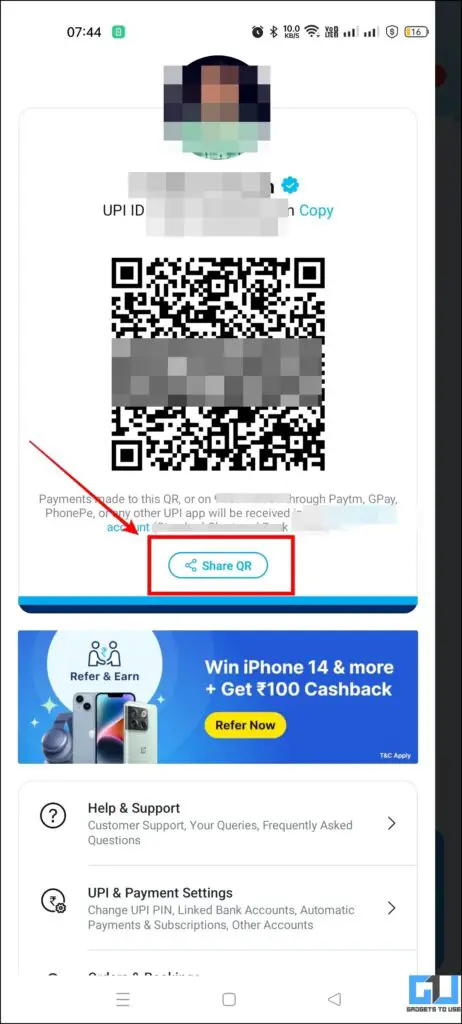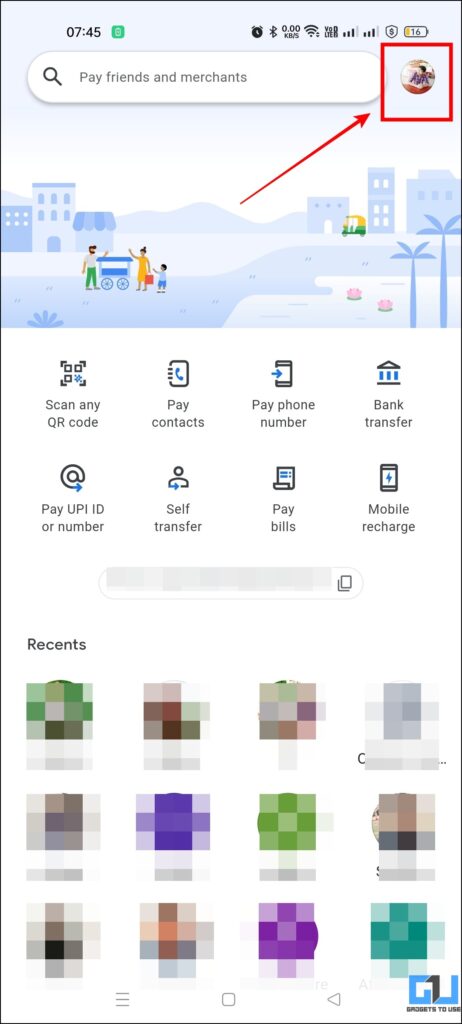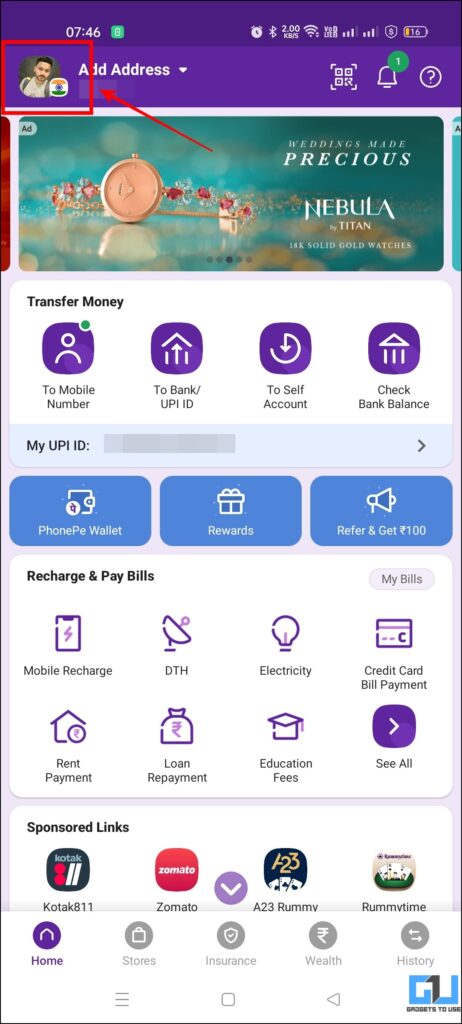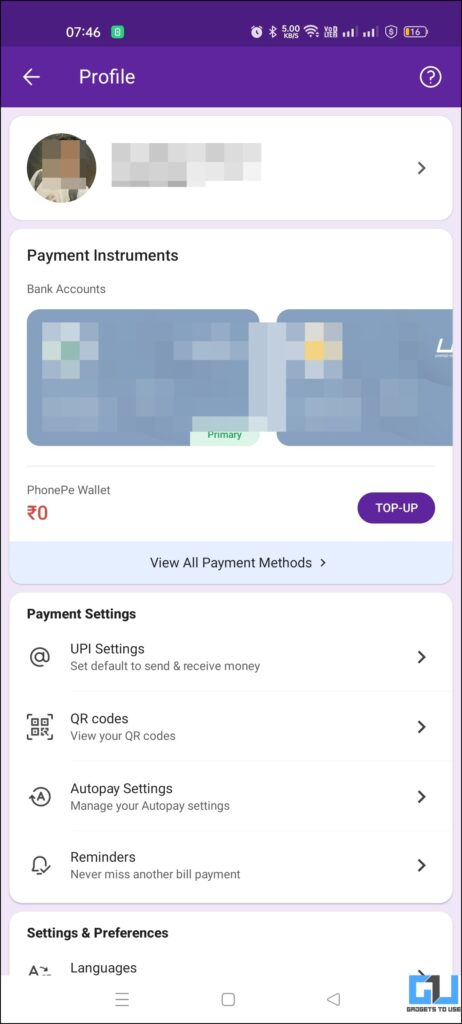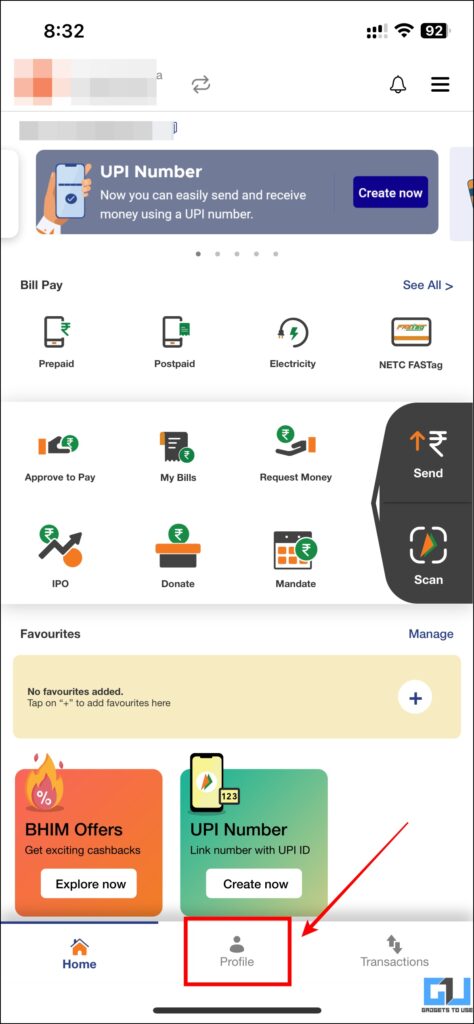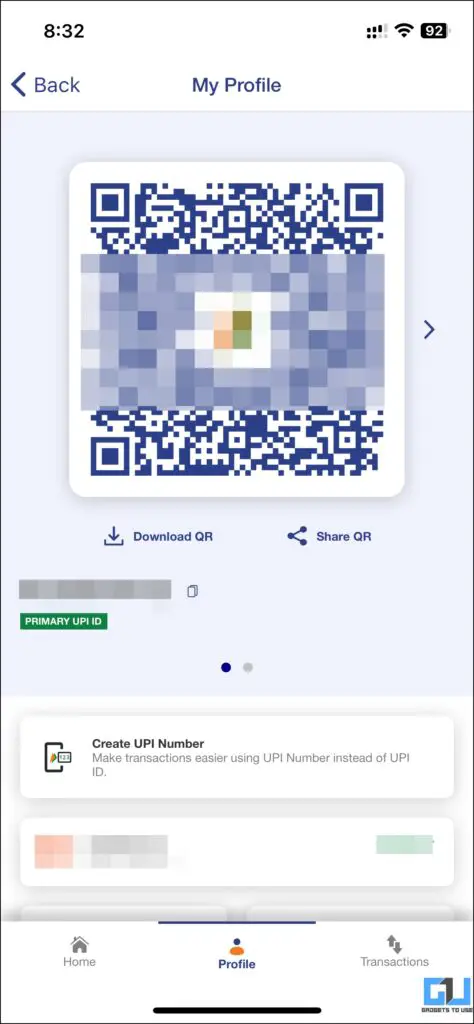Quick Answer
- The feature is available in all the UPI apps and works in the same way as we make payments to others, let’s have a look at how you can view your QR code across different apps.
- To create and access the QR code in the BHIM app, you need to have a UPI account on the BHIM app.
- To create and access your UPI QR code in the Paytm app, you need to have a UPI account in Paytm.
Since the inception of UPI, it became the first and most preferred payment system in India, leaving debit/credit cards behind. UPI brought a revolution with a simple and easy-to-use interface. With UPI can scan QR and make payments to any person or merchant, or pay across different UPI apps. Today in this guide let’s have a look at how to create and find your Own UPI Payment QR code, to receive money in your bank. Meanwhile, you can also learn to create a Private UPI Number.
Steps to Create Your Own Qr Code to Get Paid in Different UPI Apps
UPI also comes with a feature that lets you create your own QR which you can show someone to send you money in your UPI account. The feature is available in all the UPI apps and works in the same way as we make payments to others, let’s have a look at how you can view your QR code across different apps.
Create UPI QR code on Paytm
To create and access your UPI QR code in the Paytm app, you need to have a UPI account in Paytm. Follow these steps to access it on Paytm..
1. Open the Paytm app (Android/iOS) where you have linked your bank account.
2. Now, click on your profile/menu icon, from the left, to see your QR Code will be below your name.
3. Now you can click the Share QR button to share it with anyone.
On Google Pay
Now, let’s see how you can create and access your Payment QR code in Google Pay on your phone.
1. Open the Google Pay app (Android/iOS) where you have linked your bank account.
2. Now tap on your profile icon, from the top right.
3. Here, you will find a QR code along with the bank account attached to it.
Create UPI QR Code on PhonePe
PhonePe is one of the most widely used UPI payment apps in the country. The app also has one of the highest downloads when it comes to payment apps in the Google Play Store and Apple App store. To create QR and access it, you need to follow the below-given steps.
1. Open the PhonePe app (Android/iOS) and tap on your profile icon.
2. Now in the profile section, we need to tap on the QR Codes.
2. Under the QR Codes section, you will find your QR code along with your UPI ID.
On BHIM app
To create and access the QR code in the BHIM app, you need to have a UPI account on the BHIM app. BHIM (Bharat Interface for Money) app is the official app of the National Payments Corporation of India. To create a QR code in the BHIM app, please follow the guide given below.
1. Open the BHIM app (Android/iOS) where you have access to UPI.
2. Now tap on your profile tab and you will find the QR over there.
Wrapping Up
In the above article, we tried to guide you with methods using which you can view your own QR code in UPI apps to receive payment. The article contains methods for PhonePe, Google Pay, Paytm, and BHIM UPI. I hope you liked this article; if you did, share it with your friends. Check out other useful tips linked below, and stay tuned to GadgetsToUse for more tech tips and tricks.
You might be interested in:
- 6 Ways to Get a Refund for a Wrong UPI or Bank Transaction
- What Is UPI Lite? How to Use It on Your Phone?
- 3 Ways to Extract UPI ID From Payment QR Code
- How to File Complaint to RBI Ombudsman for Bank Not Refunding Money
You can also follow us for instant tech news at Google News or for tips and tricks, smartphones & gadgets reviews, join GadgetsToUse Telegram Group or for the latest review videos subscribe GadgetsToUse YouTube Channel.