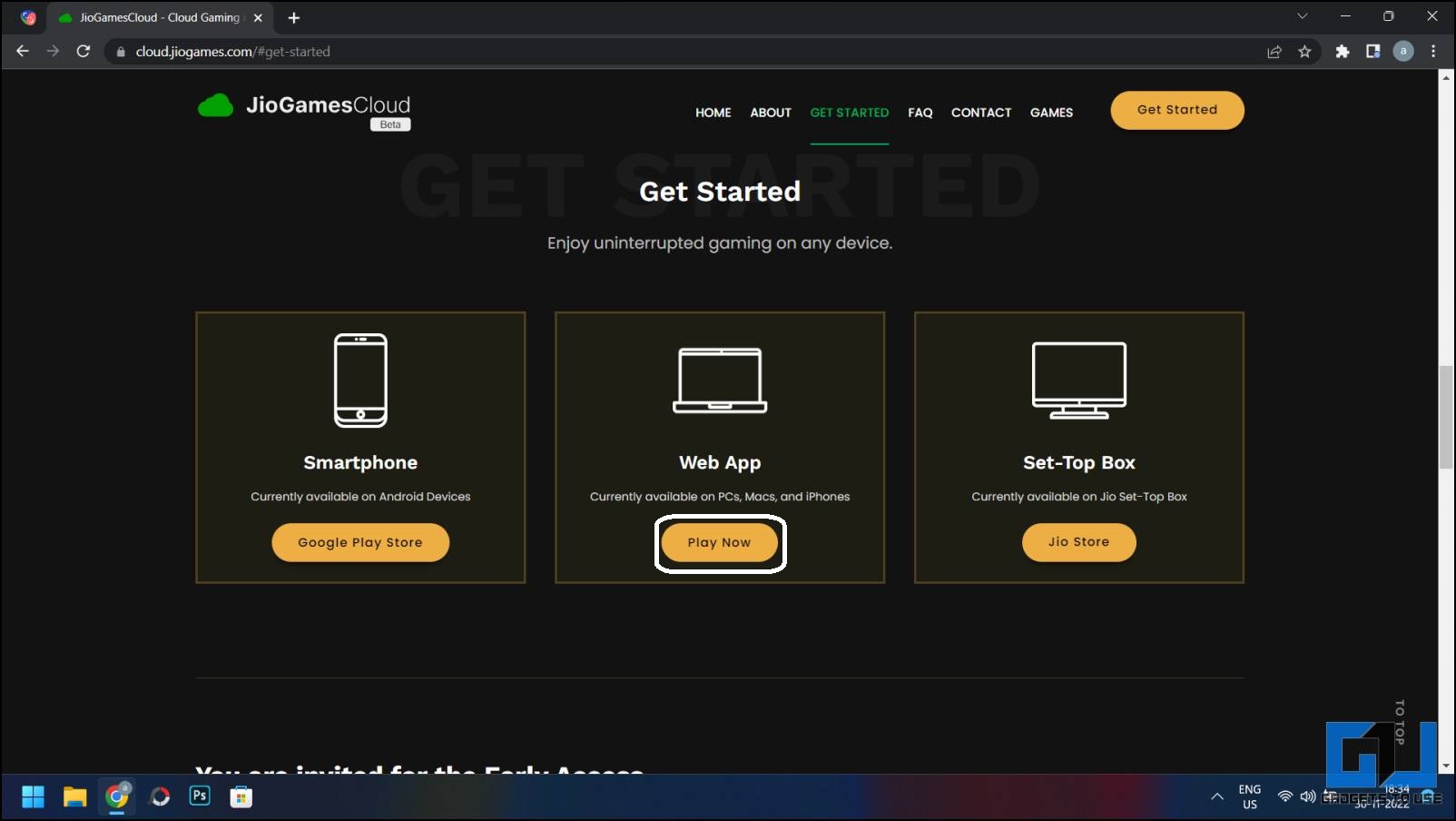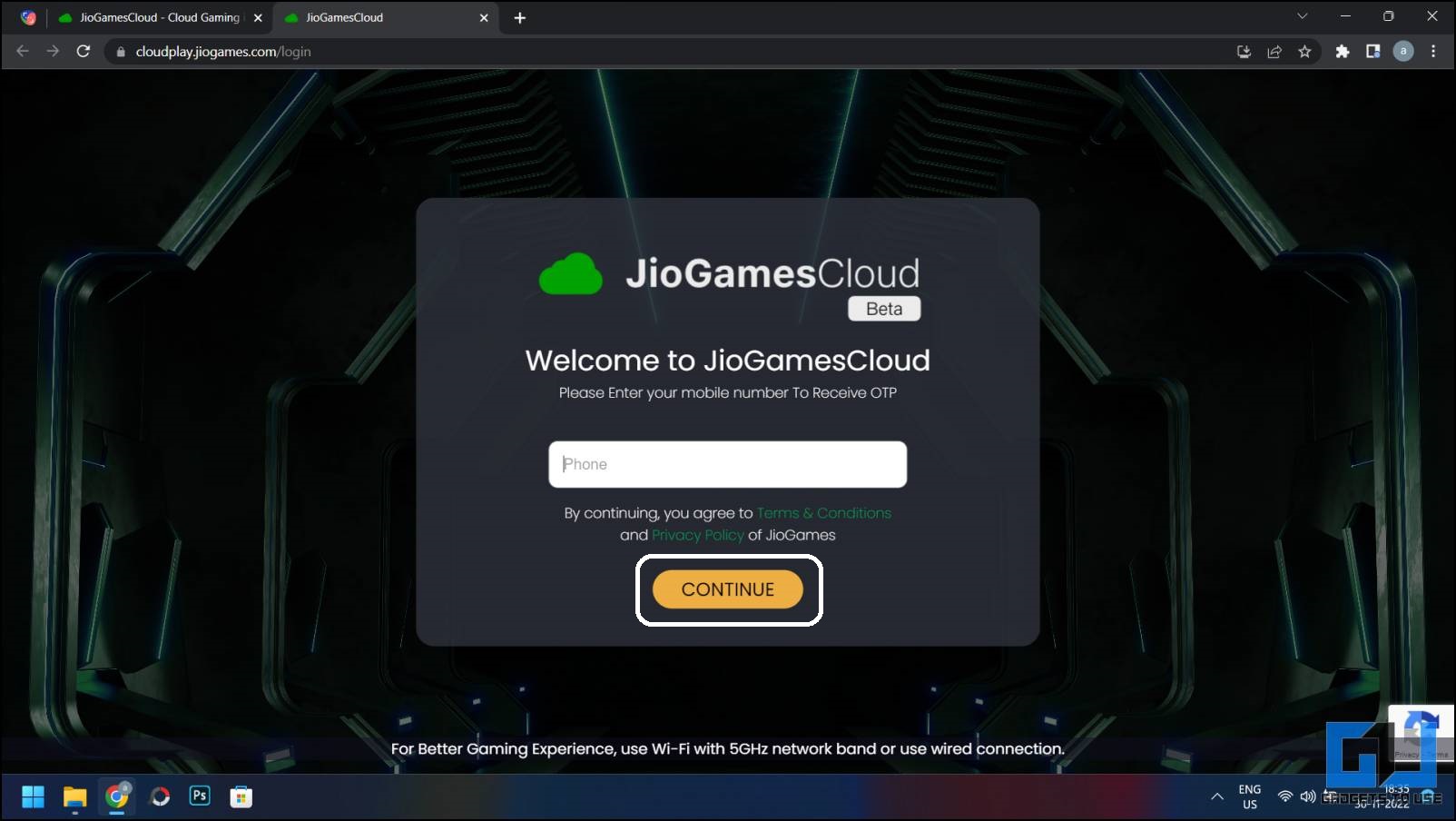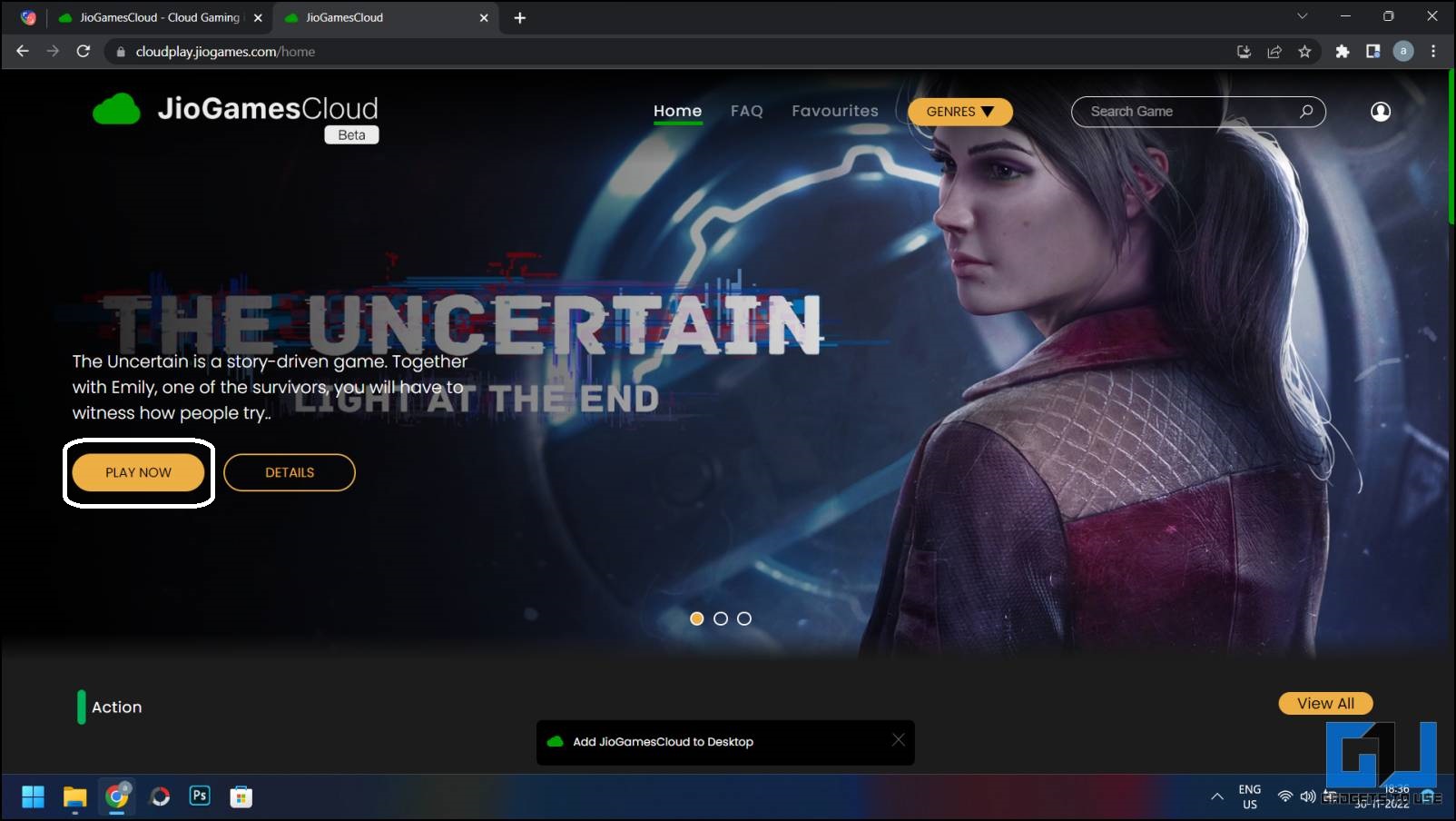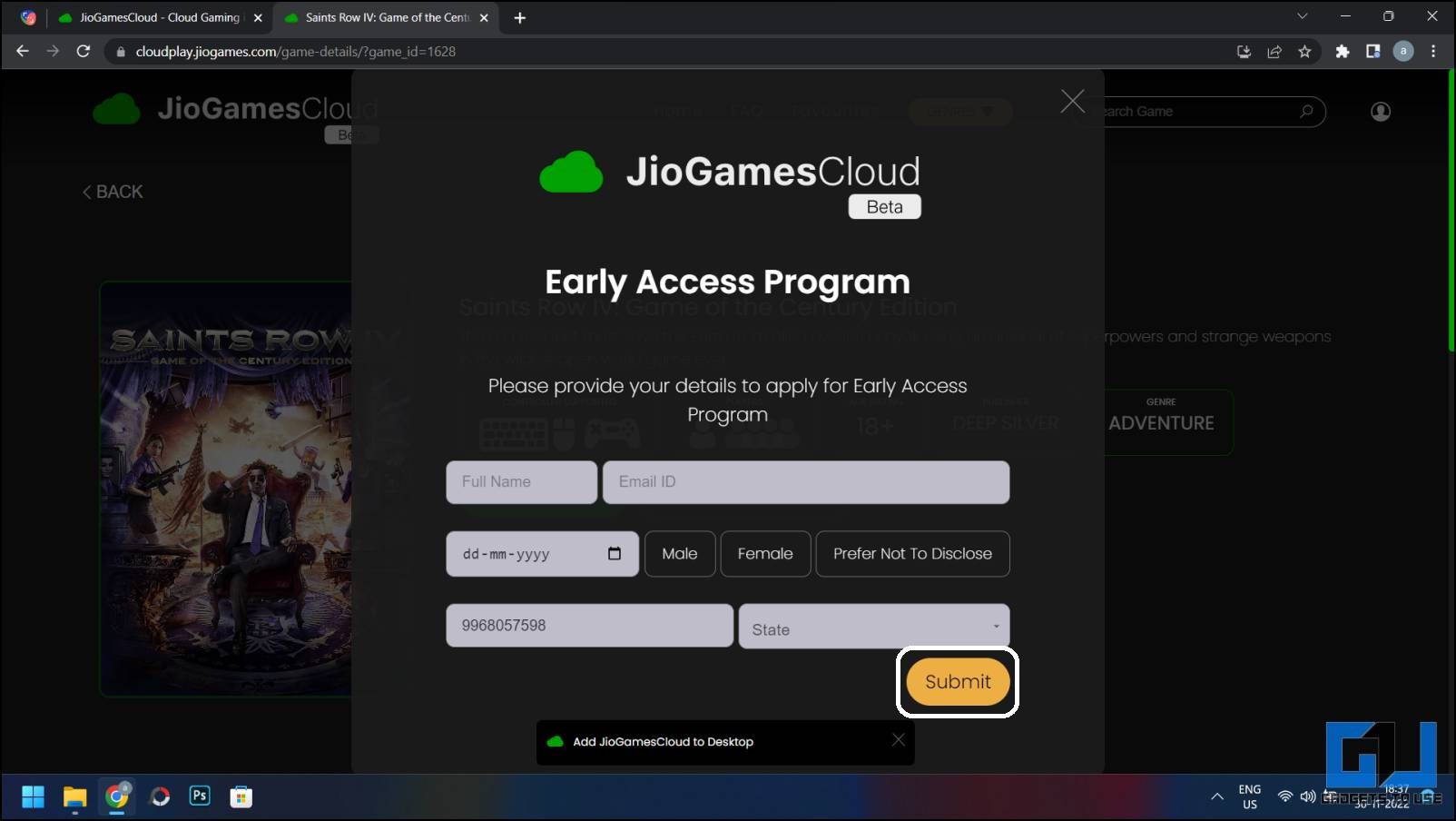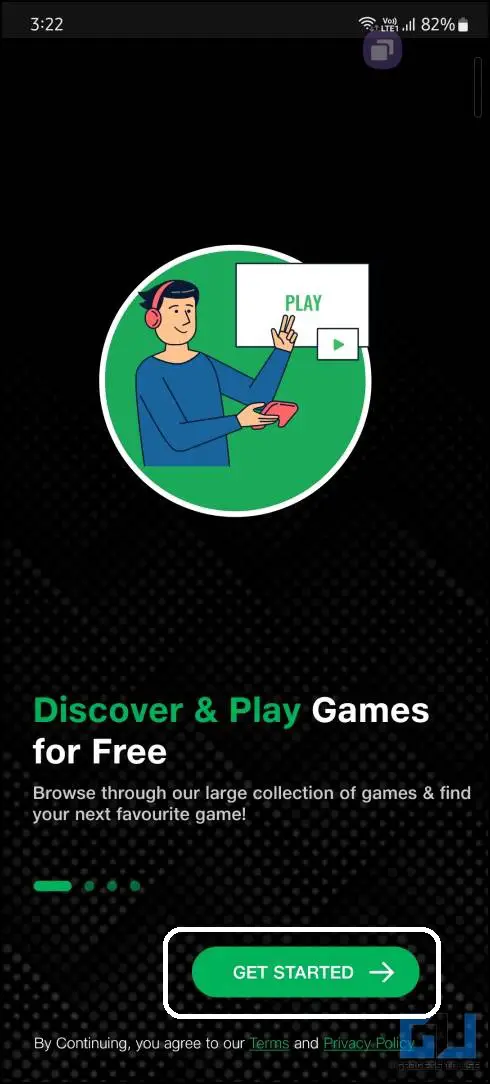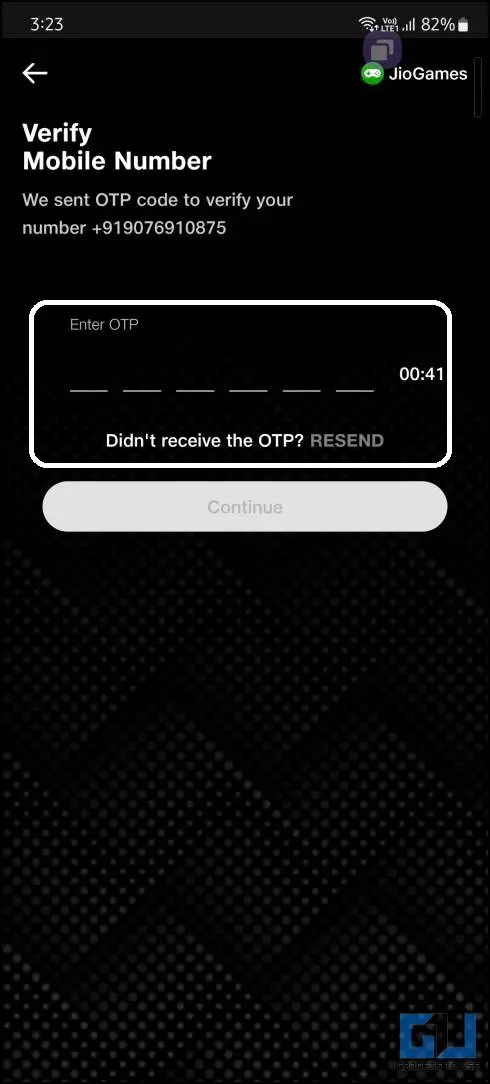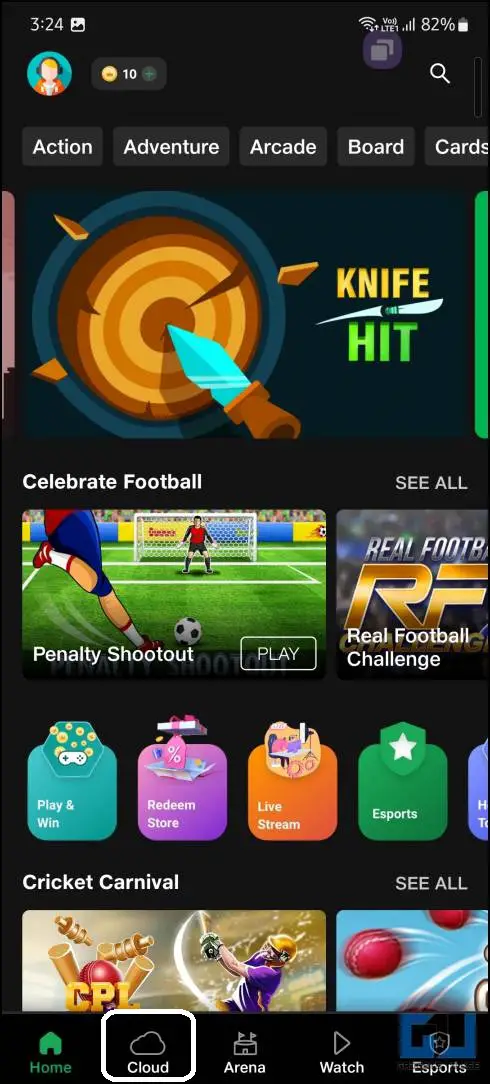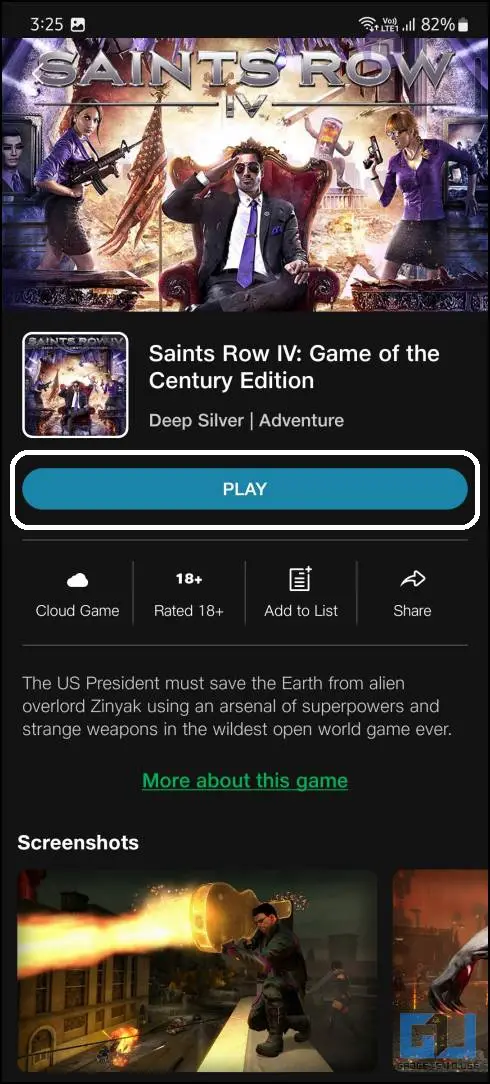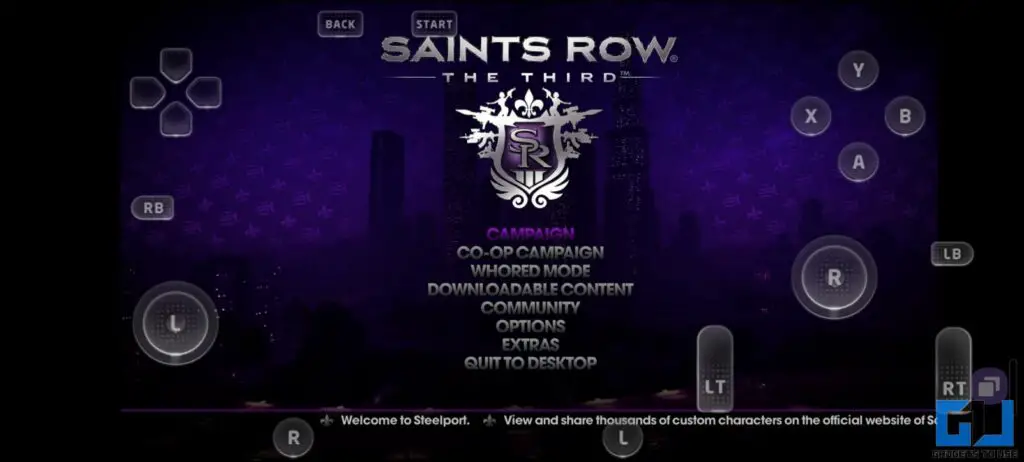Quick Answer
- If you own a Jio number then here we have a complete setup guide about how you can play AAA titles on your PC and phone via Jio Games Cloud.
- A new page will open with the game catalog, click the Play Now button on the game you want to play.
- The game can be played easily inside the window and once you are done, press the Esc key to exit the game.
Jio has released its cloud gaming service in India, called JioGamesCloud. It is in the beta stage and the best part is that it’s completely free right now. You can play games using Jio’s cloud gaming on your PC, Android phone, and even on your Jio set-top box. If you own a Jio number then here we have a complete setup guide about how you can play AAA titles on your PC and phone via Jio Games Cloud. Meanwhile, you can learn about Jio 5G Welcome Offer.
Requirements to Run JioGamesCloud on a Phone or PC
Below are the minimum requirements you need to meet in order to enjoy JioGamesCloud on your Phone or PC.
- A high-speed (at least 20Mbps) WIFI internet connection and a router (preferably one supporting 5GHz bands to reduce the latency to the minimum)
- An Android Phone (with at least Android 5.0) with Jio Games App Installed, or a PC, Gaming controller attached to your Jio Set-top box.
- Google Chrome browser for the best gaming experience on PWA (Web Version of JioGamesCloud).
- The most important thing to use the JioGamesCloud is a working Jio number, for OTP verification purposes.
Steps to Setup JioGamesCloud on Your PC
In order to set up and play JioGamesCloud on your PC, with Google Chrome, you need to follow the steps mentioned below.
1. Visit the JioGamesCloud website on Google Chrome on your phone or PC.
2. Click the Get Started button on the website banner, then click the Play Now button under the Web App section.
3. On the next page, enter your Jio number and click on the Continue button.
4. You need to confirm the OTP sent to your Jio number.
5. A new page will open with the game catalog, click the Play Now button on the game you want to play.
6. Now, enter your details in the pop-up, to access the beta (it’s just a one-time process), and click Submit.
7. A new page will open, just click anywhere on the page to begin the game-loading process.
8. Once the game begins and you can press F11 to enter the full-screen mode.
9. The game can be played easily inside the window and once you are done, press the Esc key to exit the game.
Steps to Setup JioGamesCloud on Your Android Phone
Similarly, in order to set up and play JioGamesCloud on your phone, you need to follow the steps mentioned below.
1. Download and launch the JioGames app on your Android phone (the app is not yet available on iOS).
2. Log in to the app using your Jio number (You don’t need to insert Jio SIM in this phone, it’s only required to verify the OTP code).
3. Now, switch to the Cloud tab from the bottom bar to open the Cloud Gaming section.
4. Here you can search for the game you want to play and select it.
5. Tap on the Play button to start the game on your Android phone.
6. You can play games using the on-screen controls or you can connect a controller to your phone for better handling.
JioGamesCloud FAQ
Q: What is JioGamesCloud?
A: It is a cloud gaming service by Jio that was released recently for beta testing. Using this service, you can play games on any Android phone, PC, and Jio Set Top Box, without actually downloading the game on your device.
Q: How much JioGamesCloud service cost?
A: In the beta stage, the service is completely free to use right now. This is only a Beta privilege, you need to purchase a membership for this service once the beta testing is over.
Q: What are the system requirements to run JioGamesCloud?
A: To run it on your smartphone, you only need an Android smartphone running Android 5.0 or above. For using the service on your PC, you only need a browser preferably Google Chrome to play games.
Q: Is JioGamesCloud available for Android and iOS both?
A: This service is only available for Android smartphones. It might get released for iPhones later this year.
Q: I am getting a “Play not found 404” error in JioGameCloud. How to fix this?
A: According to my theory, this error appears when you fresh apply for the JioGamesCloud and it takes time for your account to get activated. The error will go away in some time and you will be able to play games without errors.
Wrapping Up
Cloud gaming is a very new concept for Indian consumers and it may take some time to make it as popular in India as it is in other countries. We would love to see Jio bringing popular AAA titles to the JioGamesCloud to play. Overall the service is very smooth and the performance is up to the mark even if it is in the beta stage right now.
You might be interested in:
- How to Play Android Games on Windows PC Using Google Play Games
- How to Change JioFiber WiFi SSID Name & Password Using MyJio App
- 4 Ways to Play PC Games Without Alerting Discord Friends
- What Is Ray Tracing on Snapdragon 8 Gen 2? List of Supported Games
You can also follow us for instant tech news at Google News or for tips and tricks, smartphones & gadgets reviews, join GadgetsToUse Telegram Group or for the latest review videos subscribe GadgetsToUse YouTube Channel.