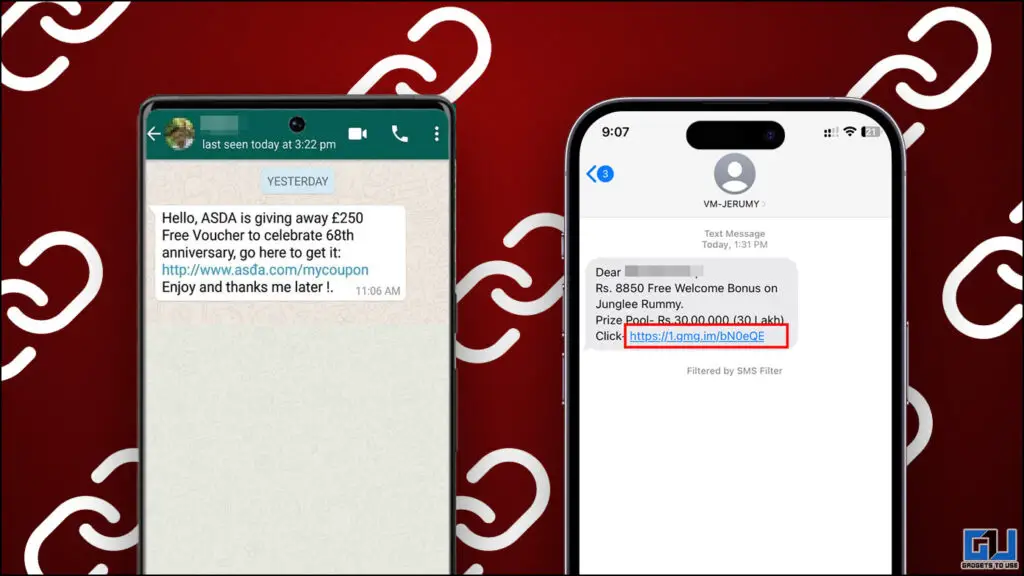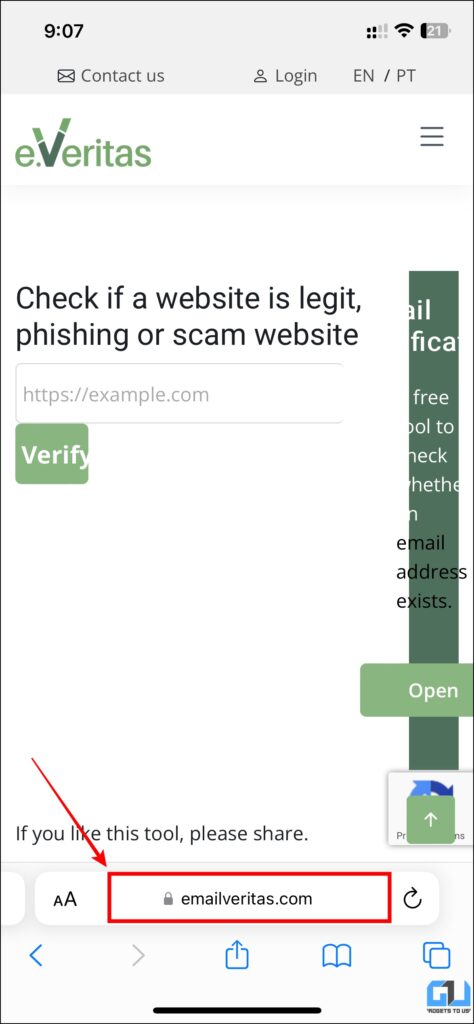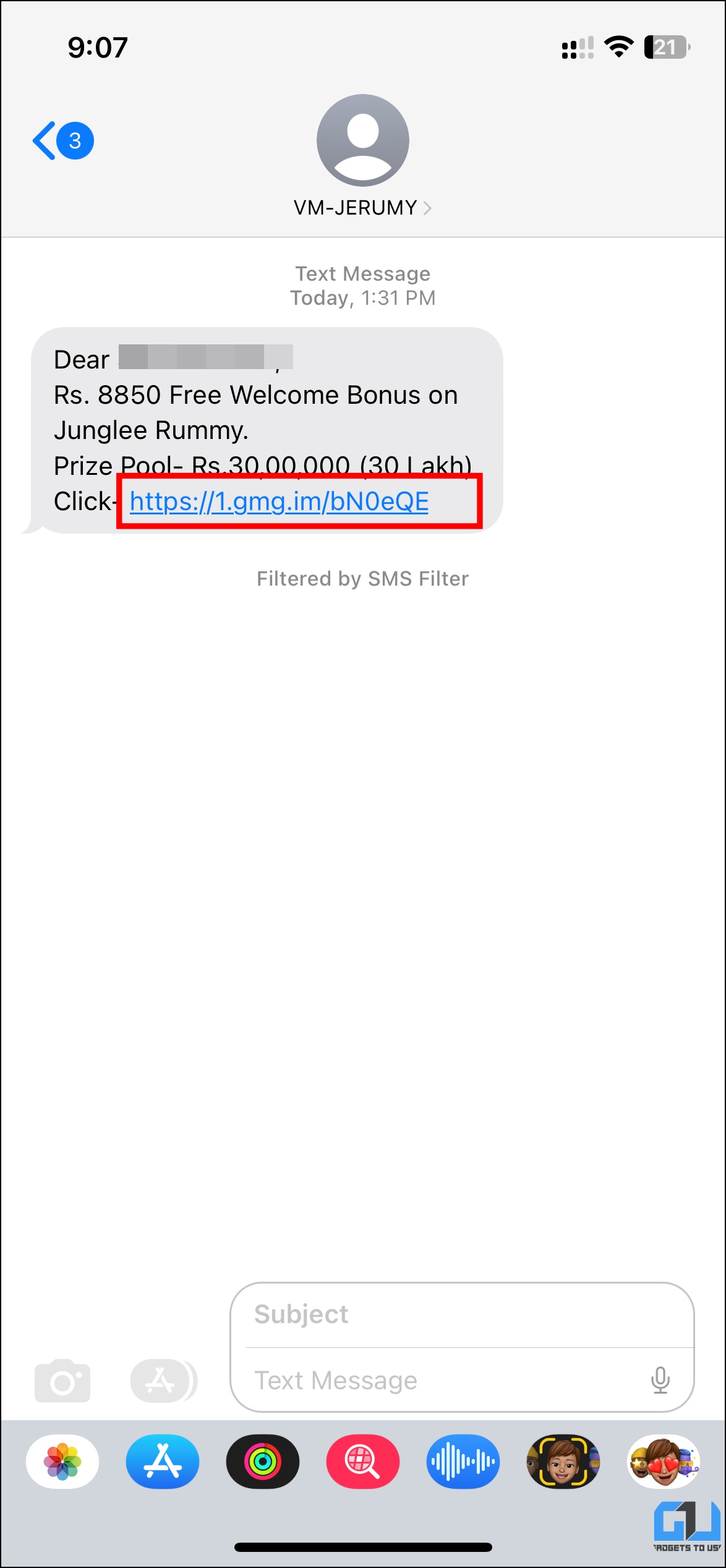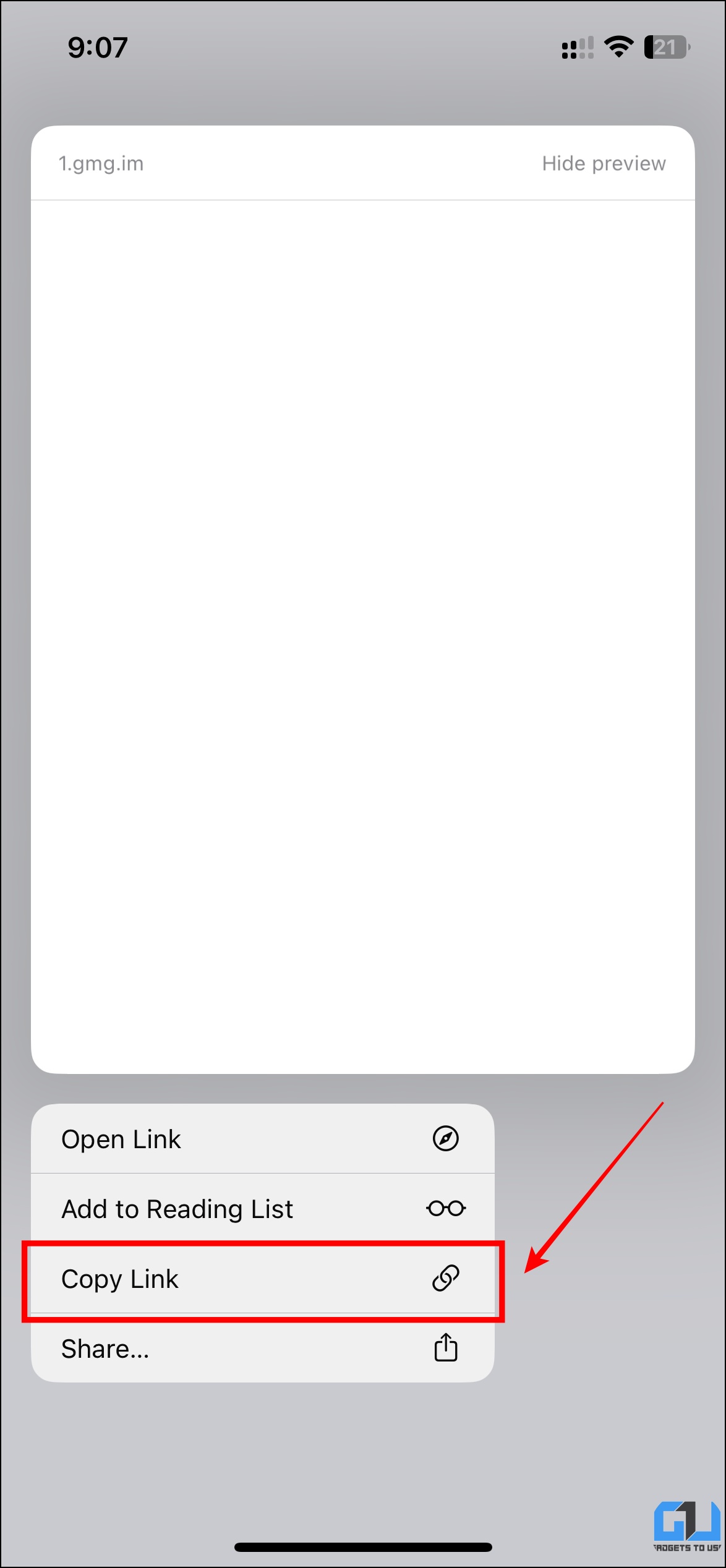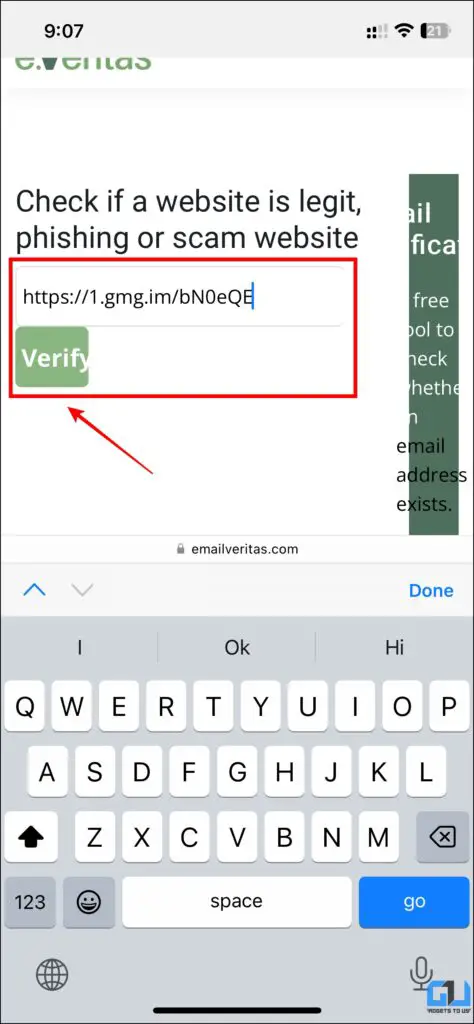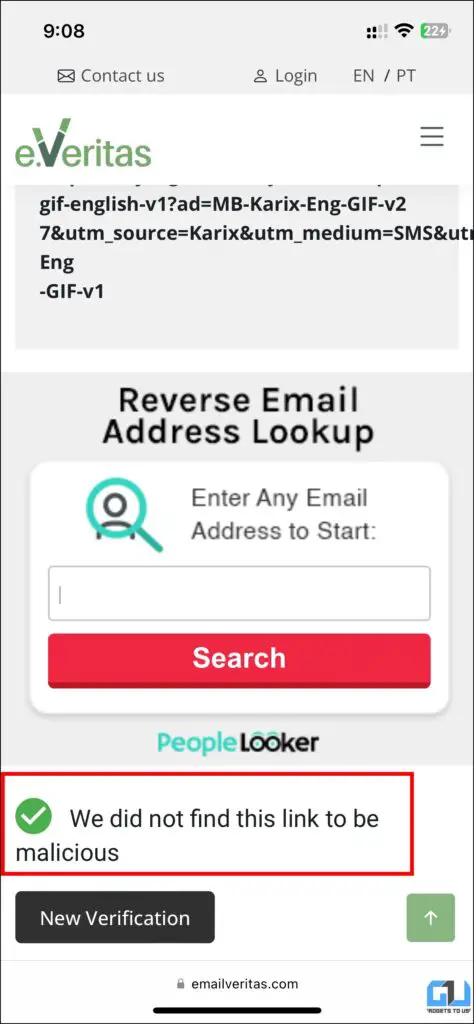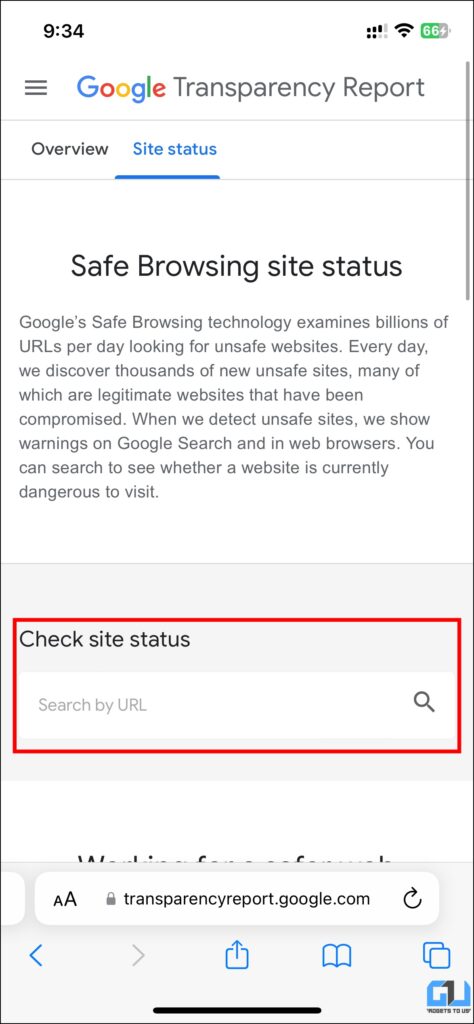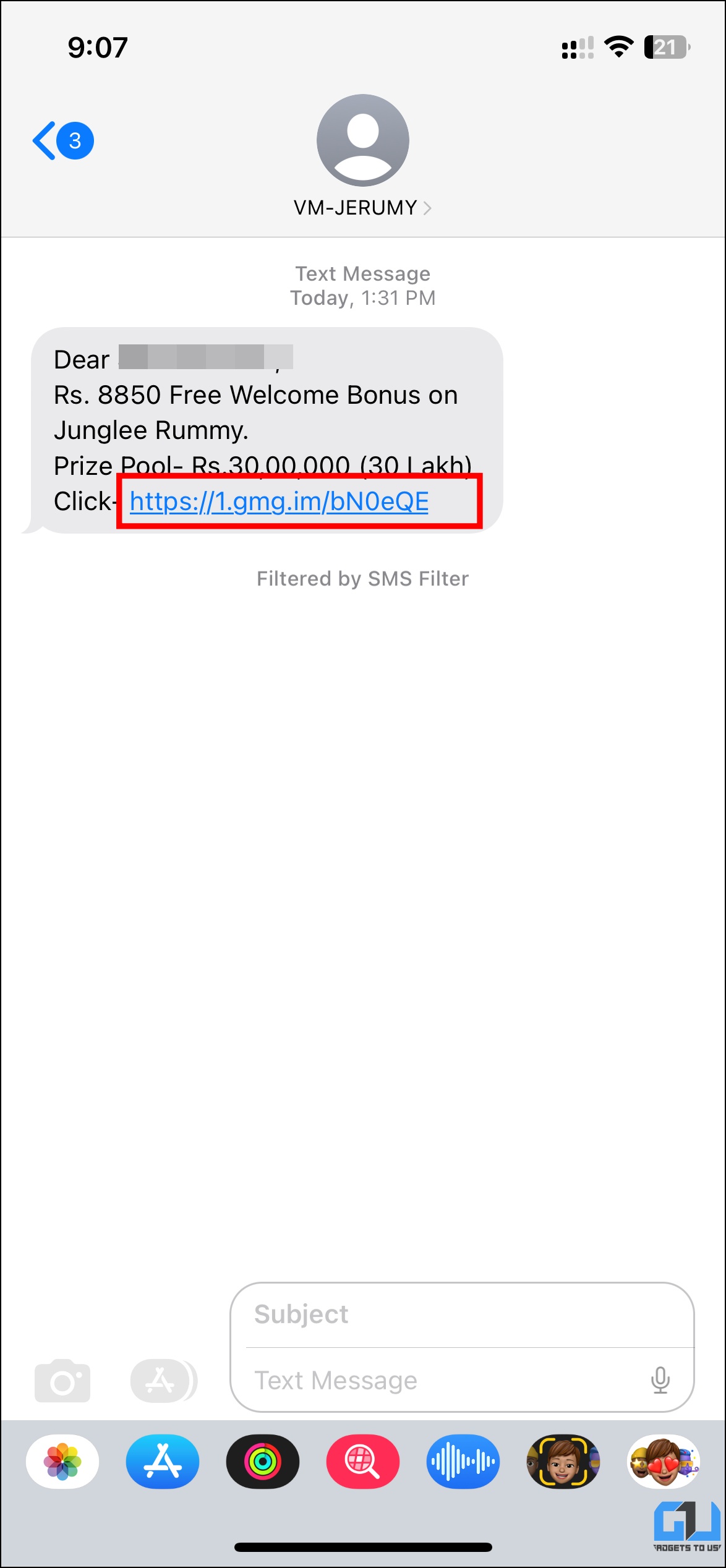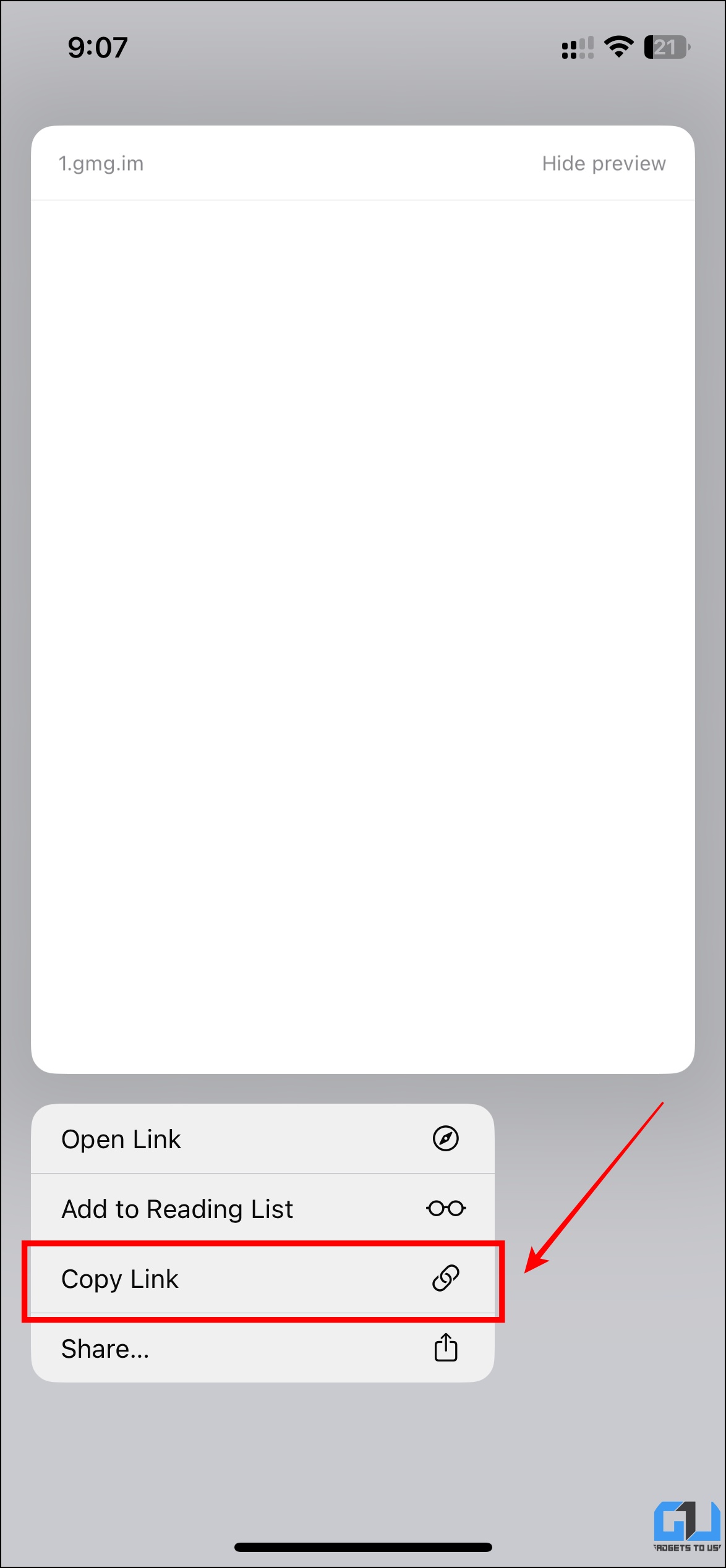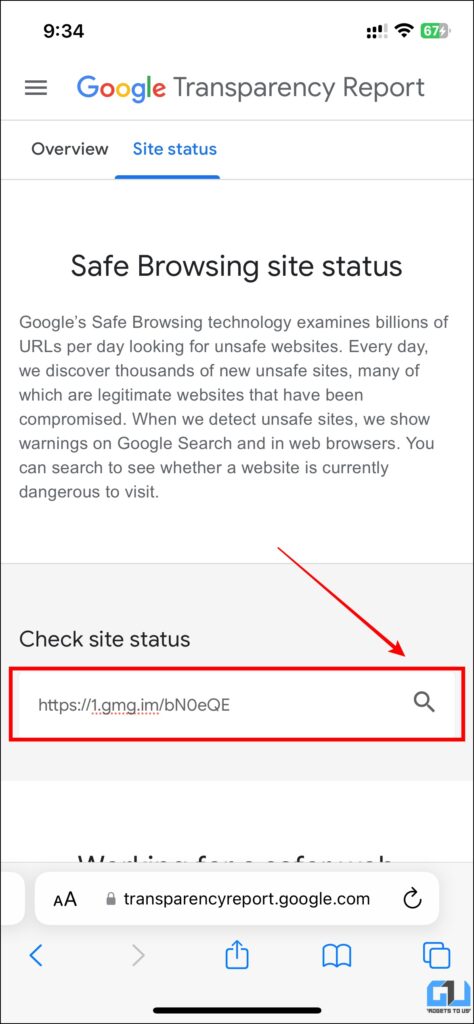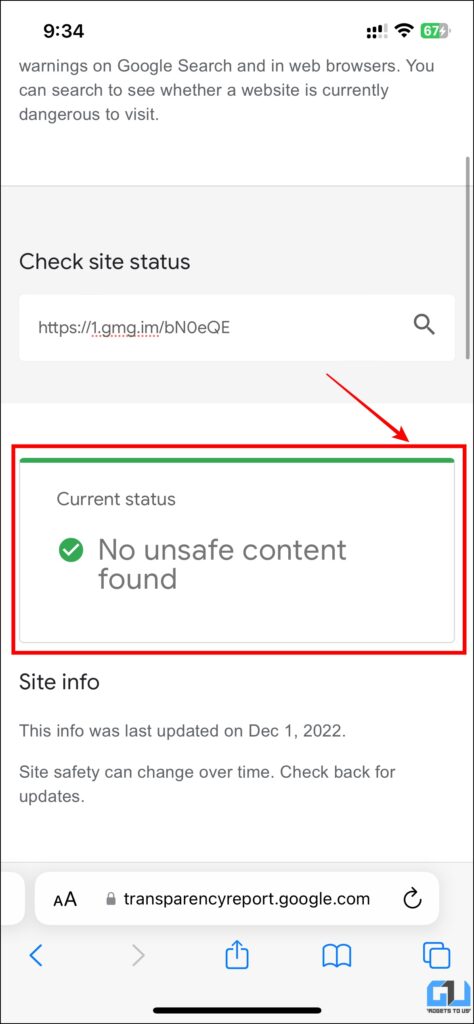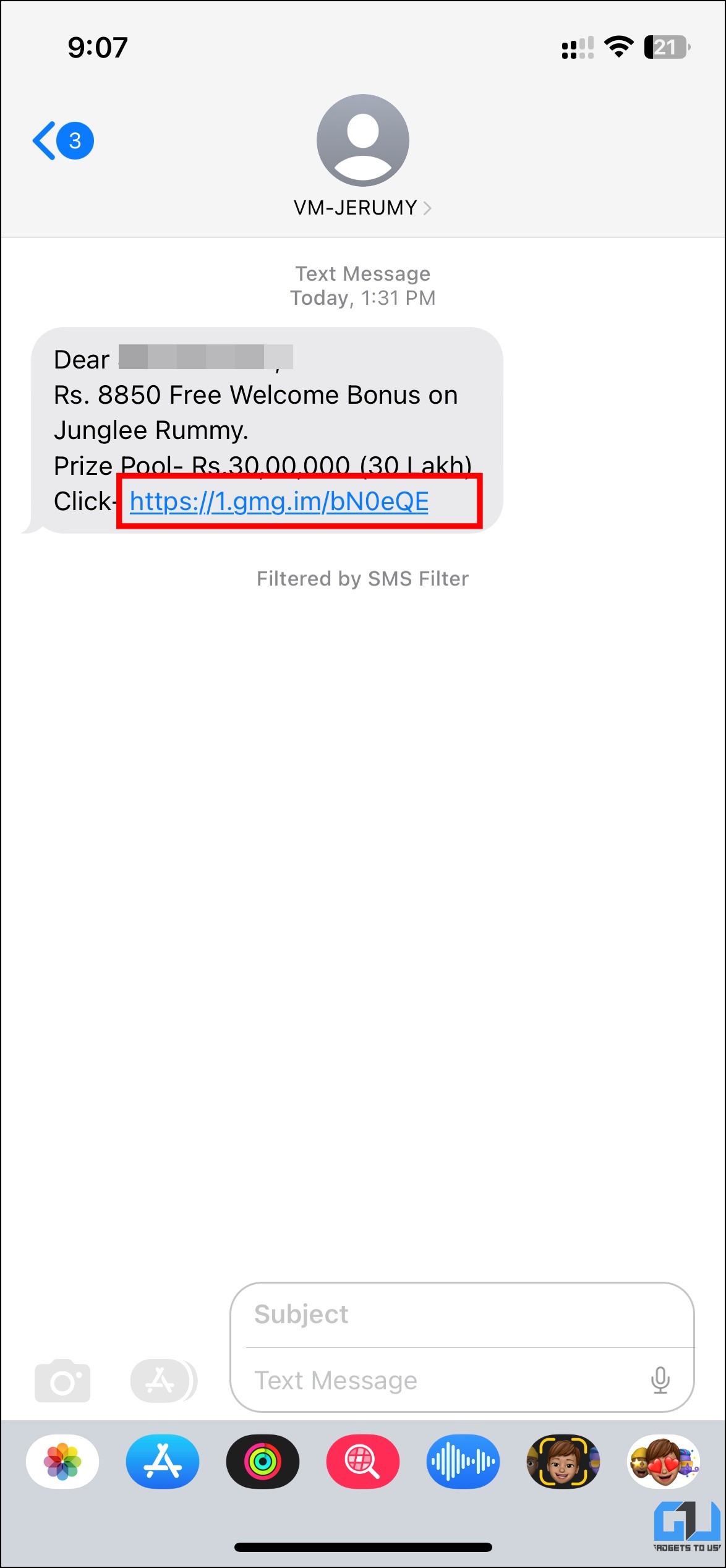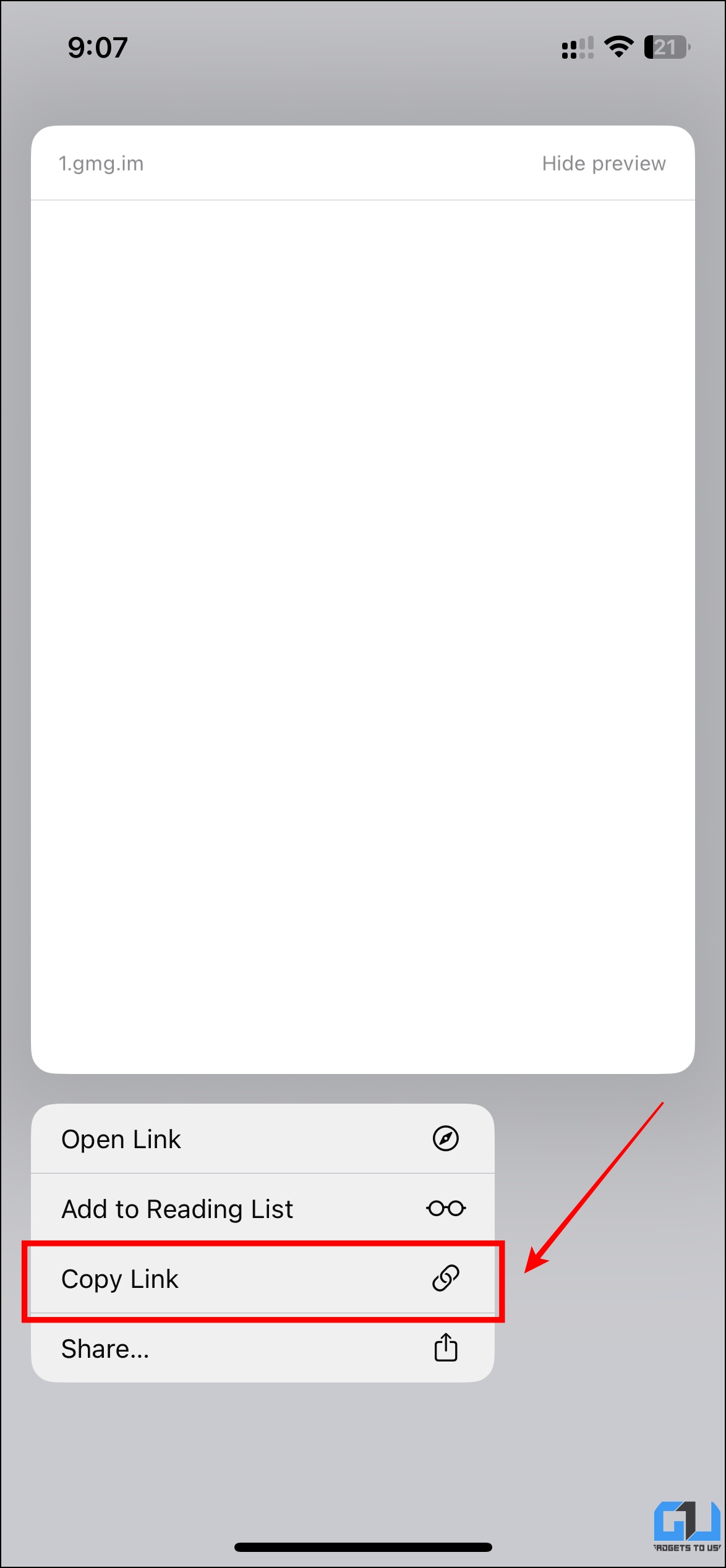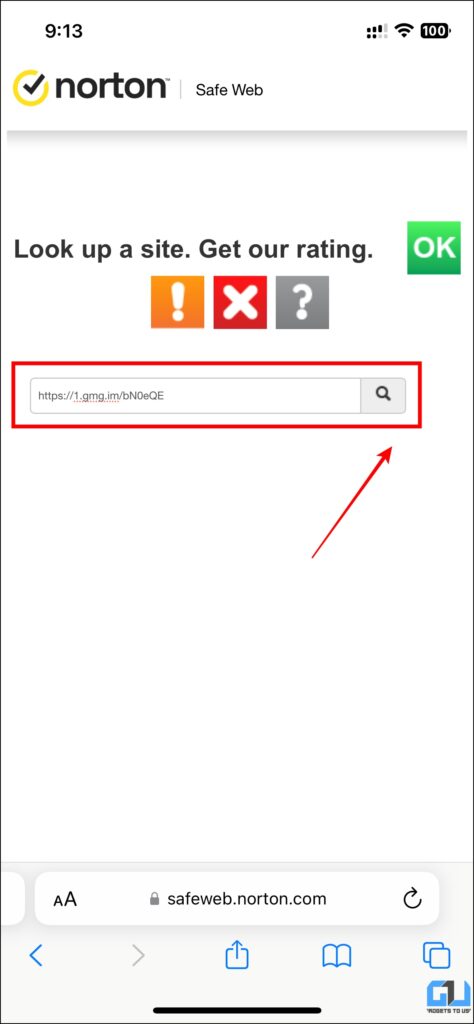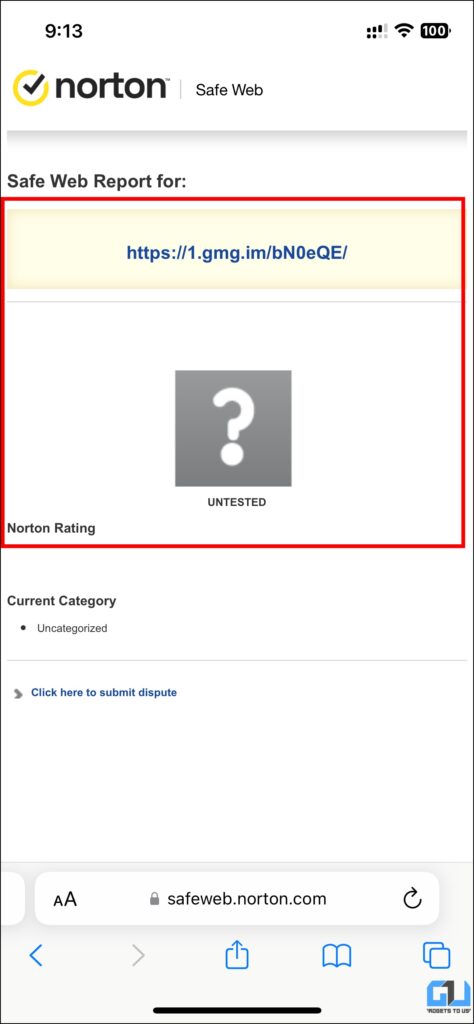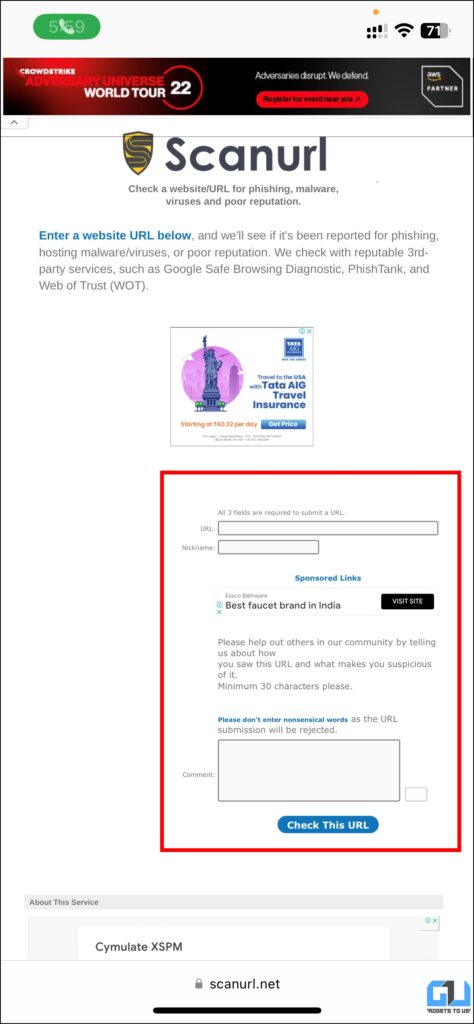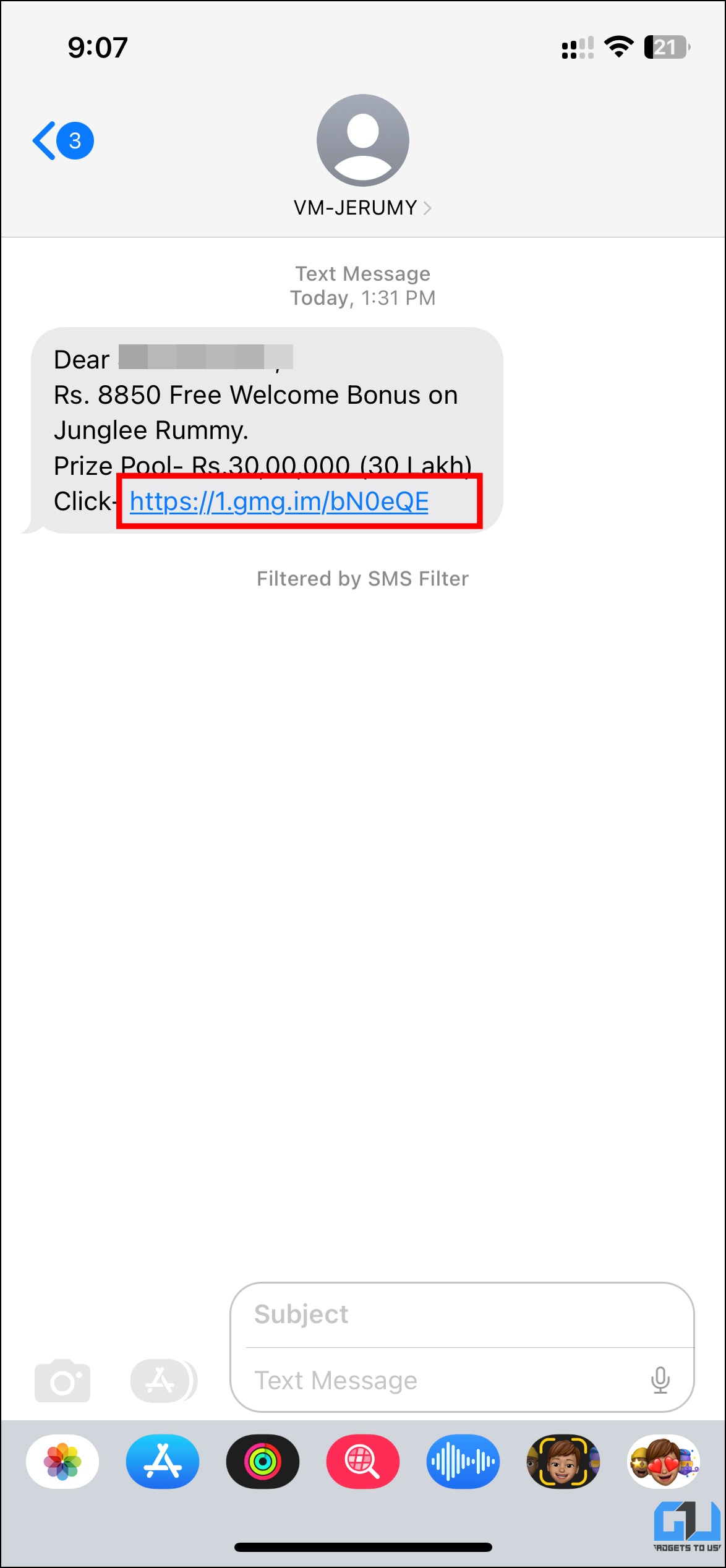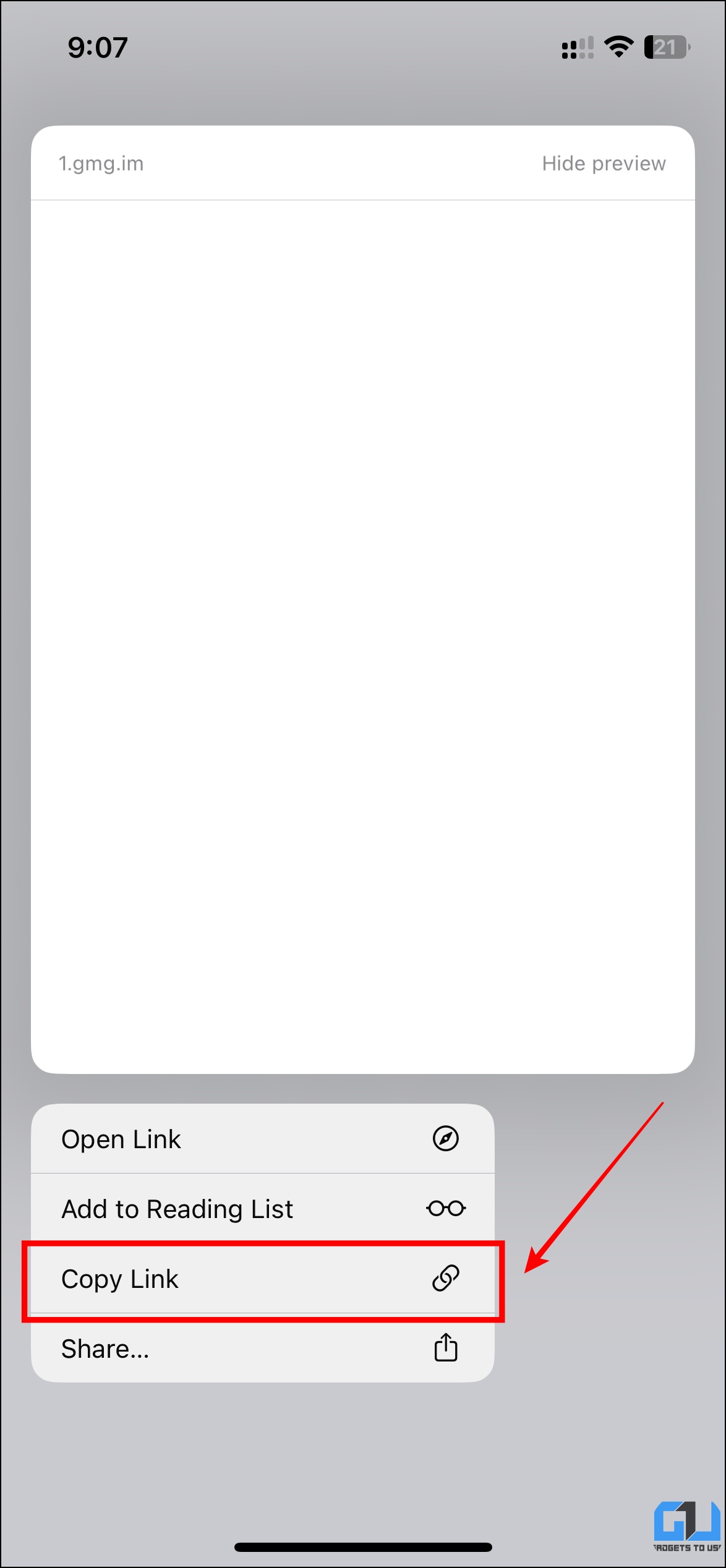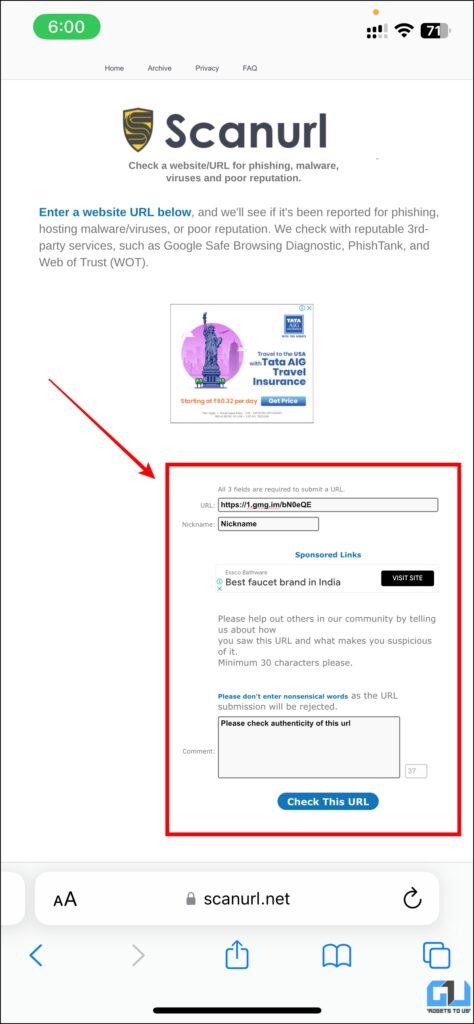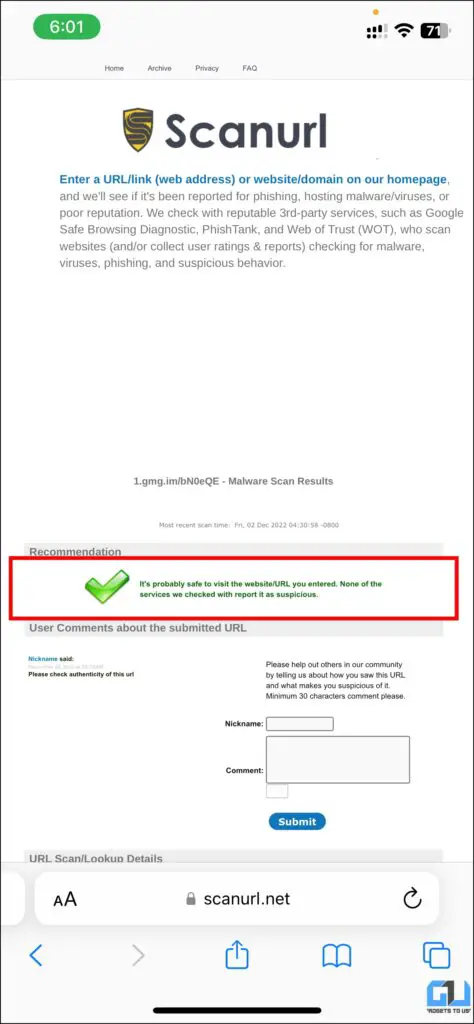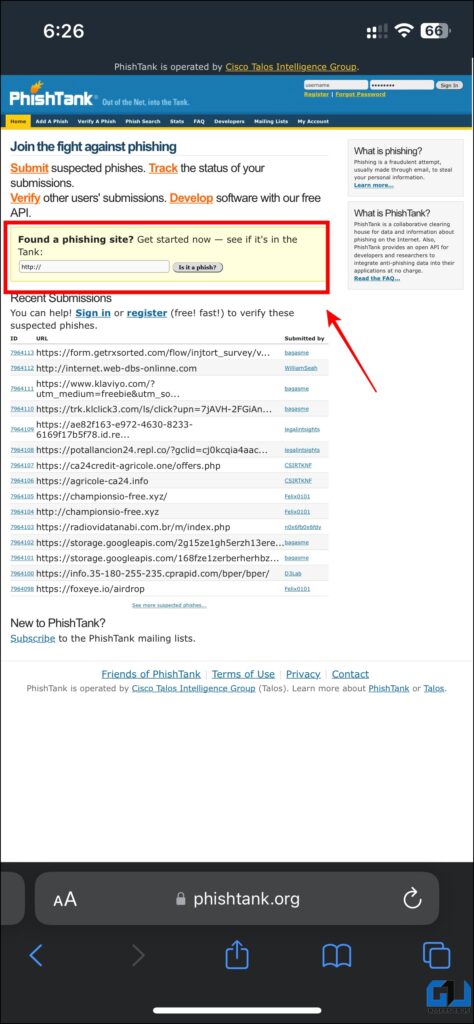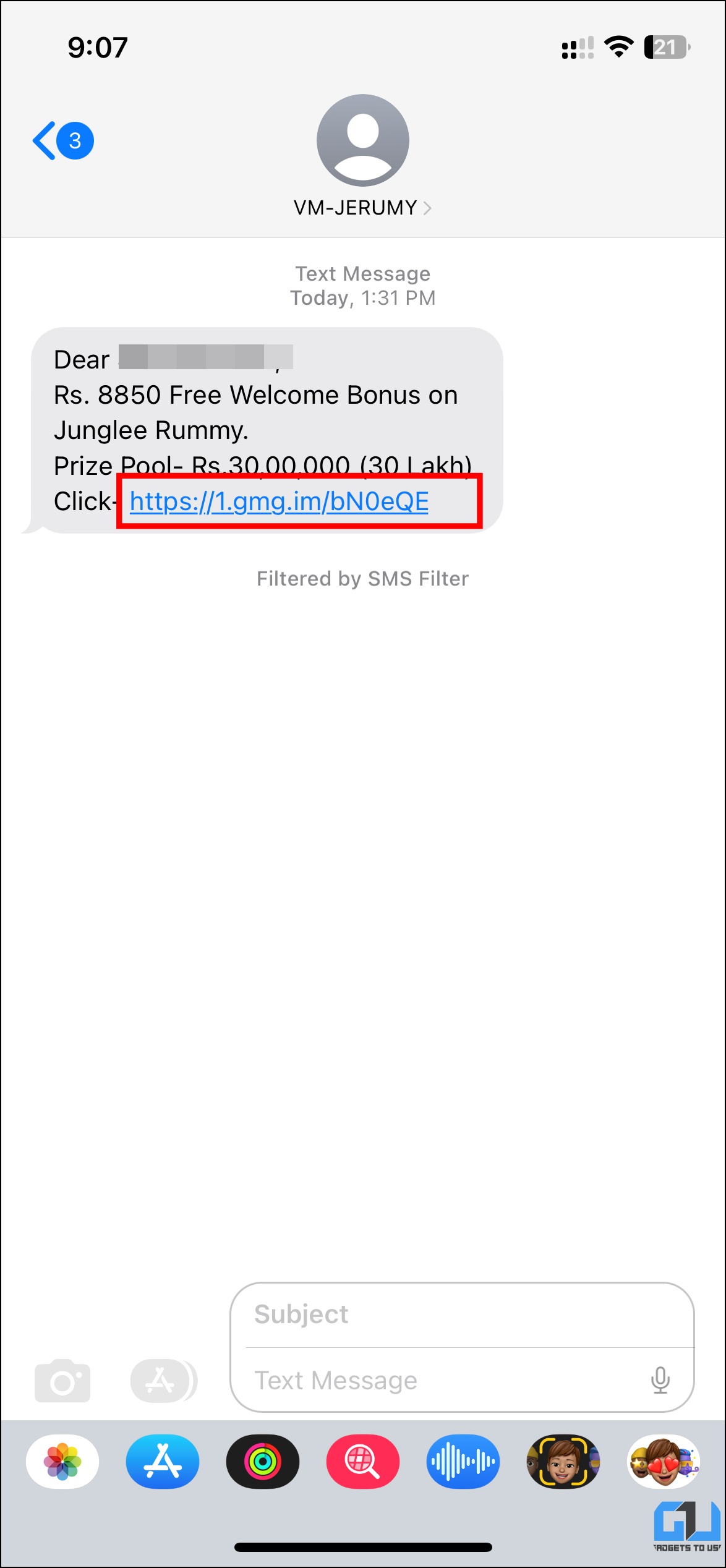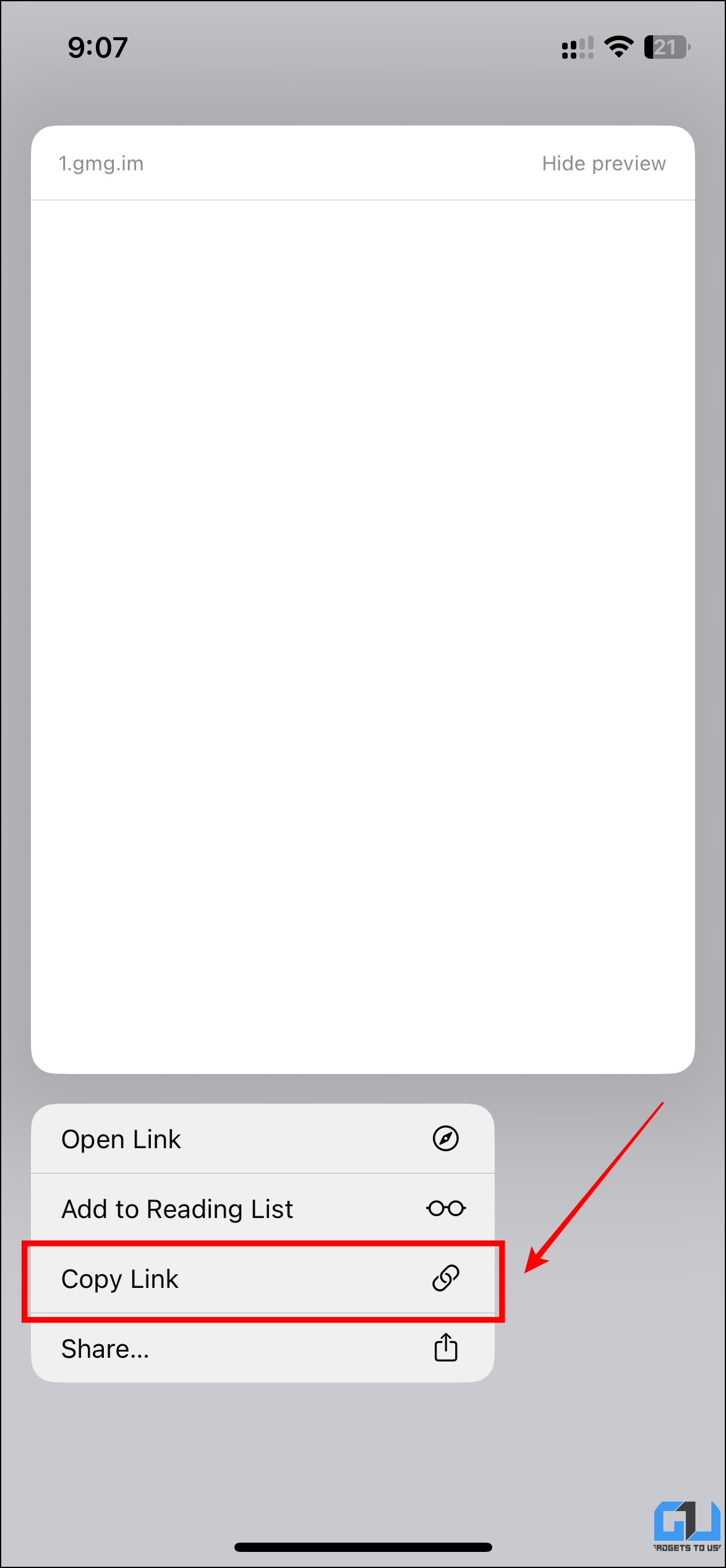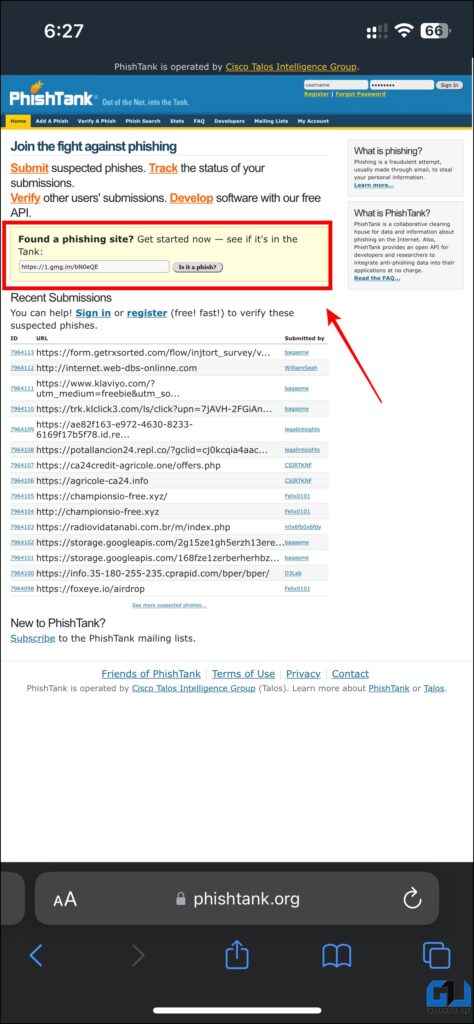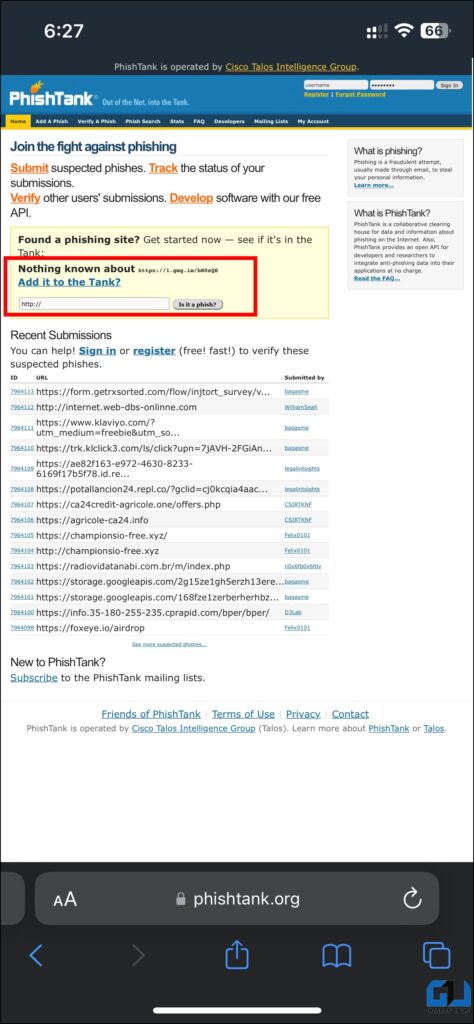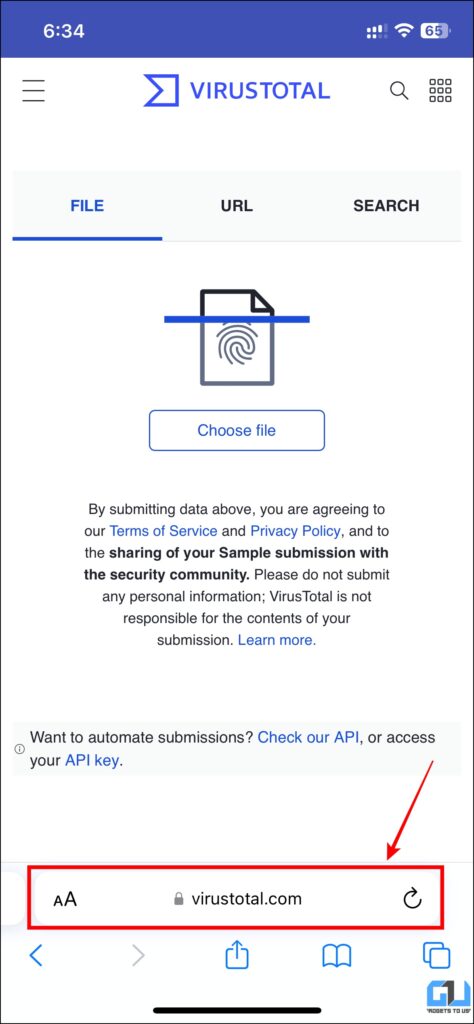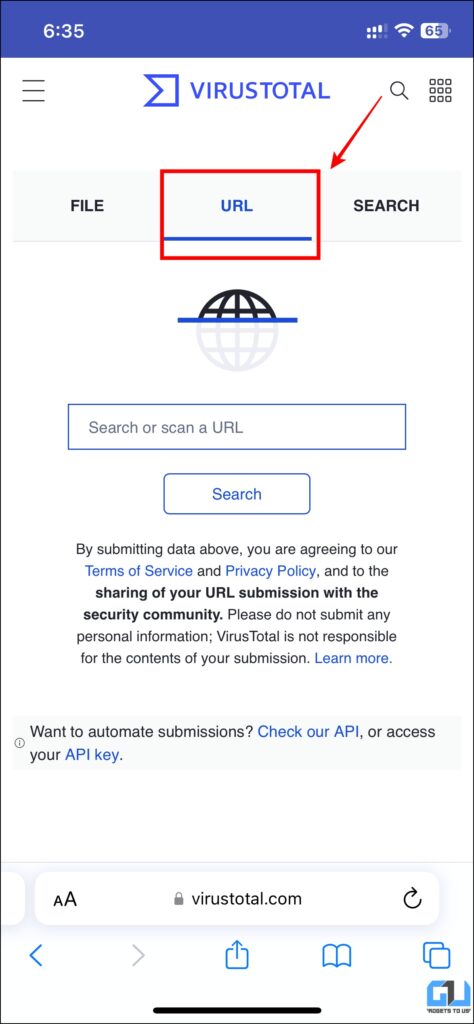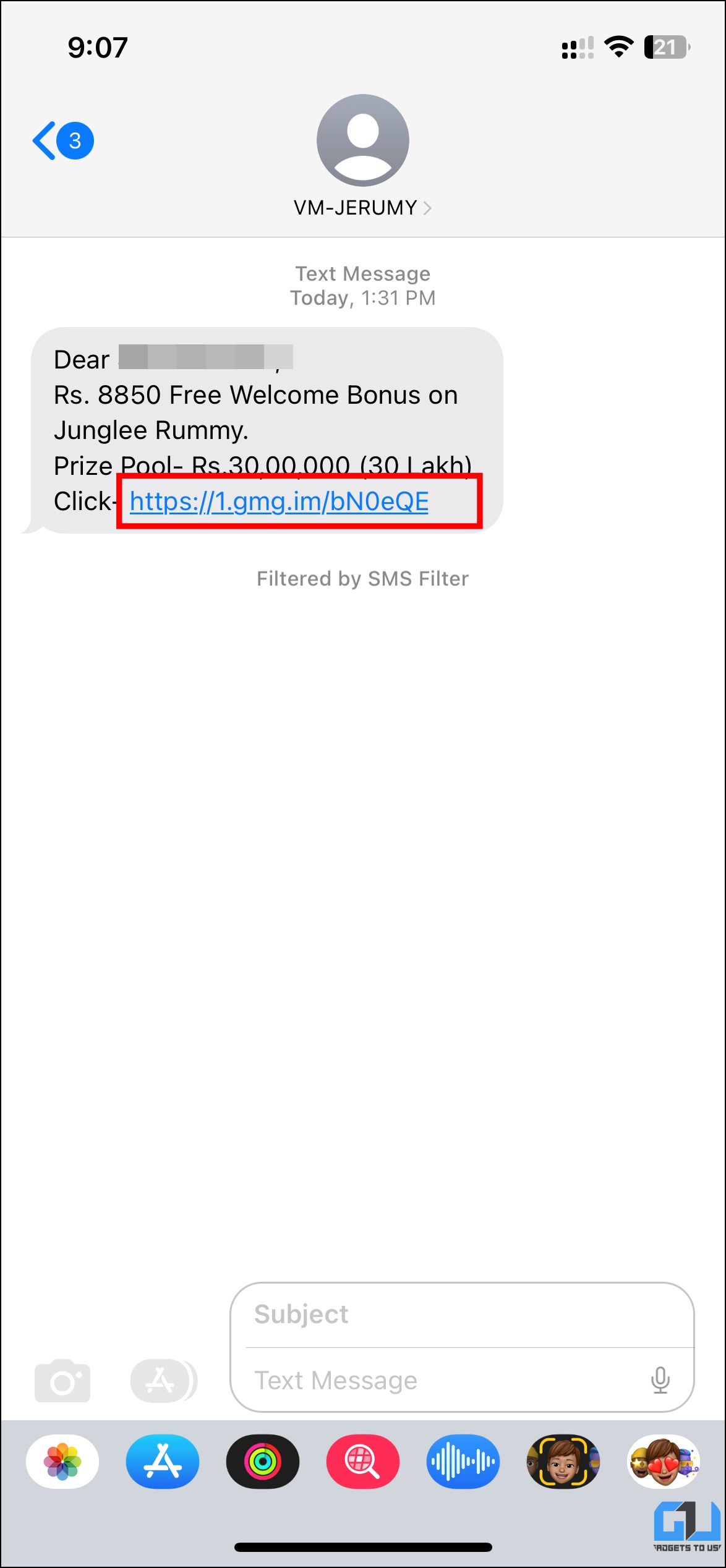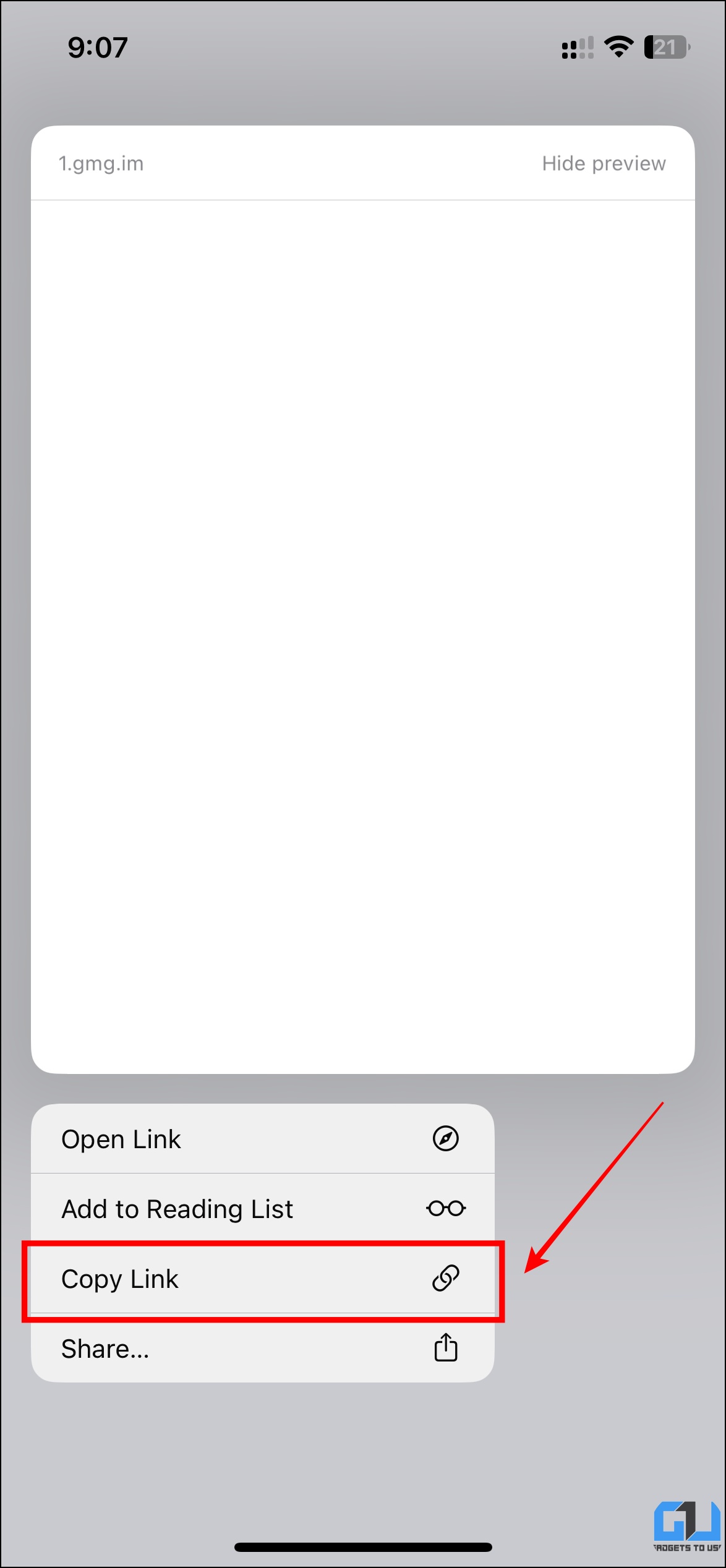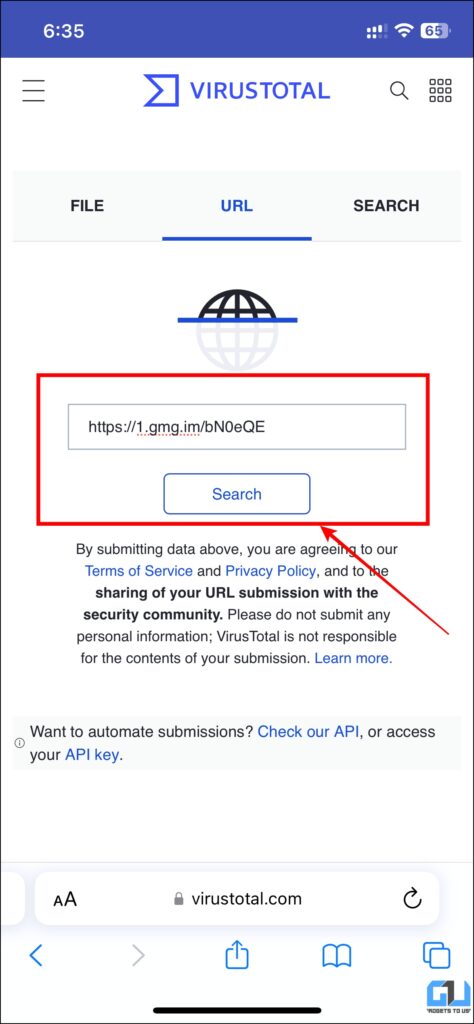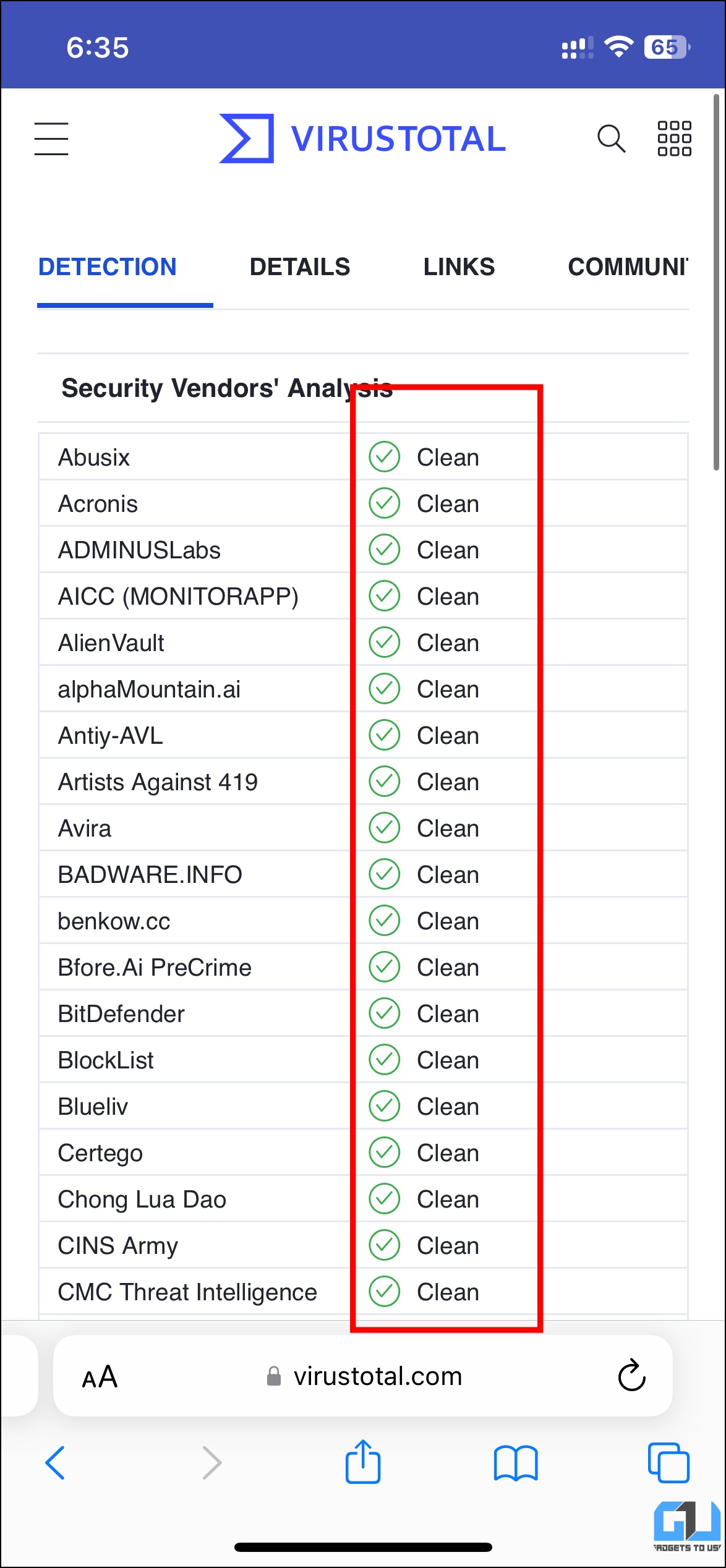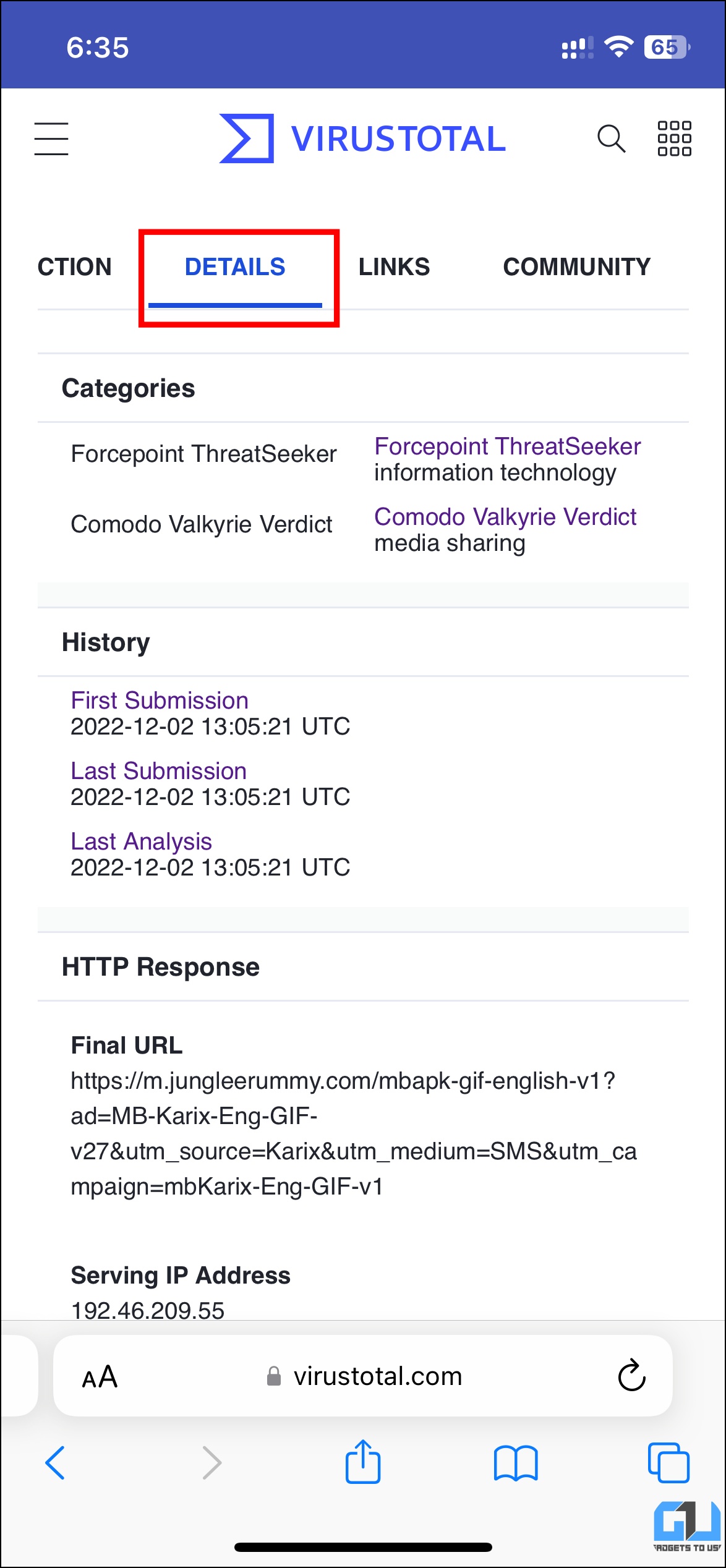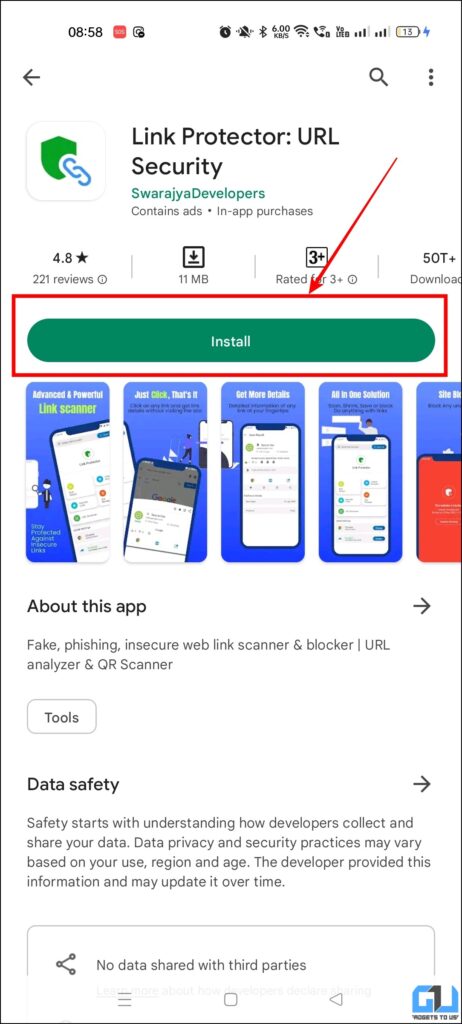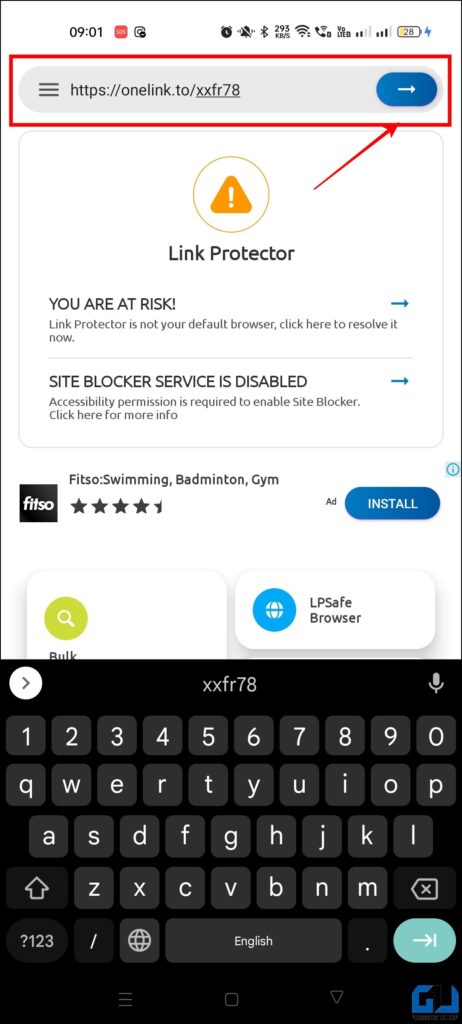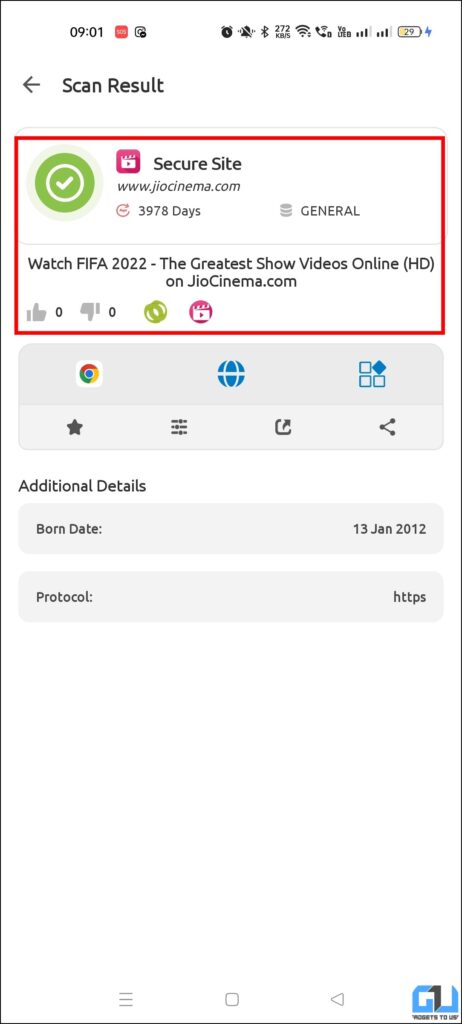Quick Answer
- The website is simple and easy to use like the previous two where you have to enter the URL and tap the search icon and it will show you the results.
- It will check and tell you if a web link is safe to visit or if it is a malicious link.
- To save yourself from such a situation, we have come up with some simple tips and tricks to help you scan any link on WhatsApp or SMS before you open it.
In recent times, WhatsApp has become an important part of our life. Many times we receive links on WhatsApp or SMS. Sometimes these could be suspicious or dangerous links which could cause great damage to your device and other personal stuff on it. In order to avoid clicking on such links, we will guide you with methods to scan such links before clicking them on WhatsApp or SMS.
How to Scan WhatsApp or SMS Links on Your Phone Before You Click
Clicking on fake/spam links could lead you to danger and lose your money. To save yourself from such a situation, we have come up with some simple tips and tricks to help you scan any link on WhatsApp or SMS before you open it. A detailed guide for this is given in the steps mentioned below.
Verify the link on e.Veritas
This is a way which can tell you if the link shared with you is fake or genuine. It will also warn you regarding its authenticity. To use this method, follow the steps given below.
1. Open the official website of e.Veritas.
2. Go to the SMS/WhatsApp message and copy the link.
3. Paste the link in the box and click on verify.
4. Scroll down to see the result.
Google Safe Browsing check
The second method we recommend is Google Safe browsing check. It can be done directly from the transparency check website of Google. To use this method, follow the steps given below.
1. Open the Google Transparency Check website.
2. Go to the SMS/WhatsApp message and copy the link.
3. Paste the link in the box and click on the Search icon.
4. Here scroll down to see the result.
Scan Link via Norton Safe Web
The next website to scan unsafe and malicious URLs is Norton Safe Web which comes from the house of Norton, the popular Antivirus maker. The website is simple and easy to use like the previous two where you have to enter the URL and tap the search icon and it will show you the results.
1. Visit the official website of Norton Safe Check.
2. Go to the SMS/WhatsApp message and copy the link.
3. Paste the link in the box and click on the Search icon.
4. Here you need to scroll down to see the result.
Scan URL Website
Scan URL is another website which lets you check the authenticity of a URL. It will check and tell you if a web link is safe to visit or if it is a malicious link. The website will ask you to paste the URL, type a nickname for it and also describe it before searching.
1. Open the official website of the Scan URL.
2. Go to the SMS/WhatsApp message and copy the link.
3. Paste the link in the box and click on the Check this URL box.
4. Here you need to scroll down to see the result.
Use Phish Tank Tool
Phish Tank is another such website that lets you scan any web link before visiting. It will tell you if the link posted by you is safe to visit or not. This website also lets you add phishing websites on your own. Please read the steps in detail to know more about this method.
1. Visit the official website of Phish Tank.
2. Go to the SMS/WhatsApp message and copy the link.
3. Paste the link in the box and click on Is it a Phish? box.
4. Now, scroll down to see the result.
Virus Total
The next website in this list is called Virus Total, which lets you scan any file, or website or even search for a URL/Domain or even file hash. With the help of Virus Total, you can scan if the shared link is safe to visit or not. Follow the steps given below to know more.
1. Visit the official website of Virus Total.
2. Here, we need to switch to the URL Section.
3. Go to the SMS/WhatsApp message and copy the link.
4. Paste the link in the box and click on the Search icon.
5. Here you need to scroll down to see the result.
Link Protector: URL Security app for Android
The last but not least method is an app called Link protector: URL Security. To use this app, follow the step-by-step guide given below.
1. Download the Link Protector: URL Security from Google Play Store.
2. Go to the SMS/WhatsApp message and copy the link.
3. Paste the URL in the Link Protector app and then tap on the search icon.
4. Here you will see the results, and check if the link is a spam or not.
Wrapping Up
With the tips and tricks explained in the above read, it has become easier to scan WhatsApp and SMS links to be safe and be aware of unsafe links. The methods mentioned above will let you check any suspicious links well before visiting them so that you are safe. I hope you liked this article; if you did, share it with your friends. Check out other useful tips linked below, and stay tuned to GadgetsToUse for more tech tips and tricks.
You might be interested in:
- 6 Ways to Check if a Customer Care Number Is Real or Fake
- How to Check Which Company Has Sent SMS to Your Number
- 6 Fact Checking WhatsApp Numbers to Identify Fake News
- 4 Ways to Check if a Call Is Spam or Fraud
You can also follow us for instant tech news at Google News or for tips and tricks, smartphones & gadgets reviews, join GadgetsToUse Telegram Group or for the latest review videos subscribe GadgetsToUse YouTube Channel.