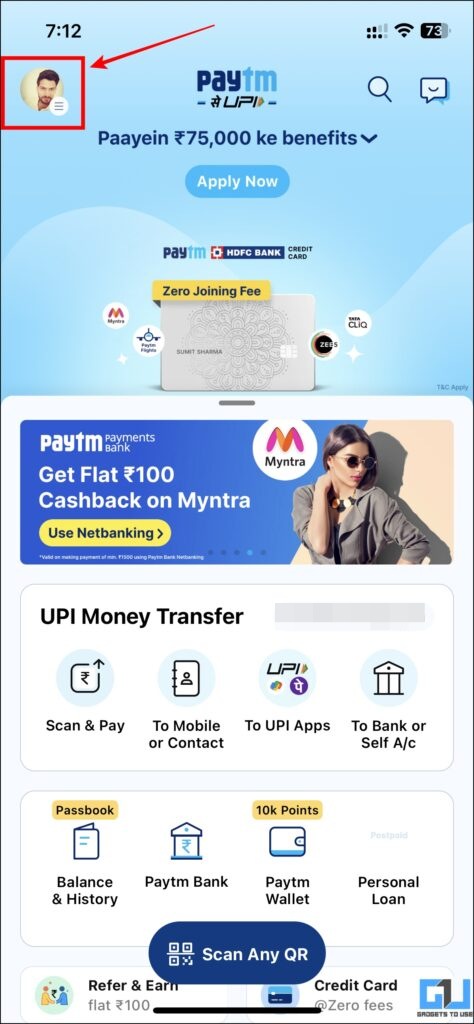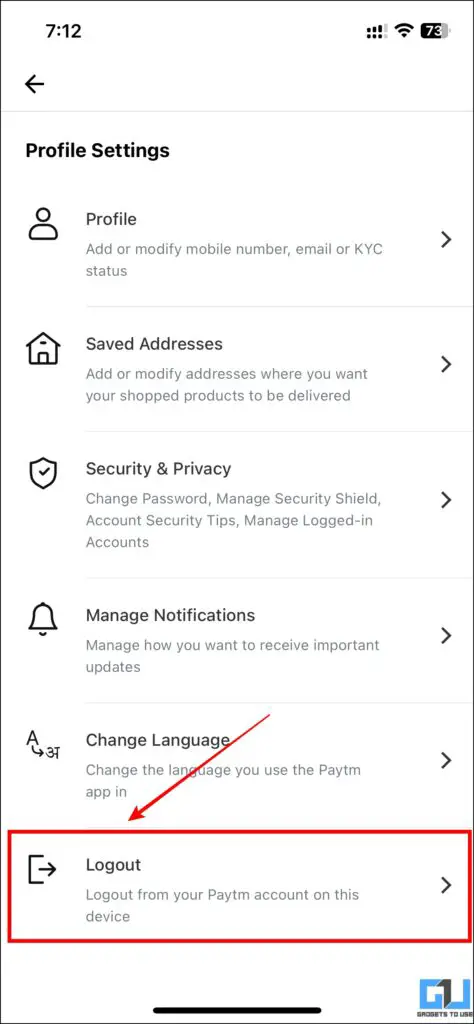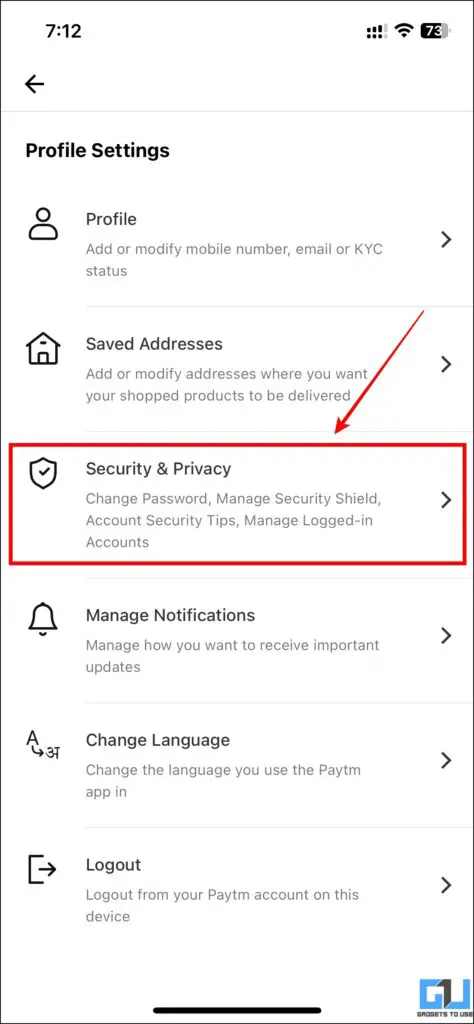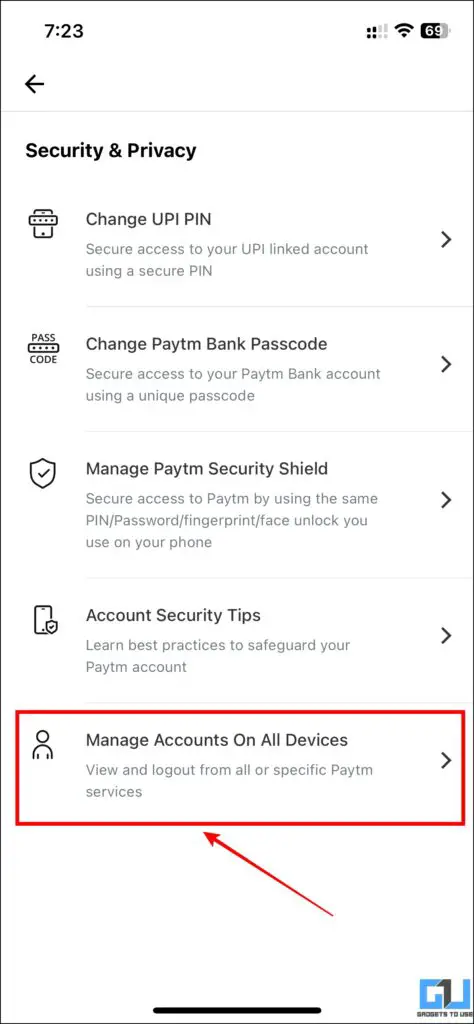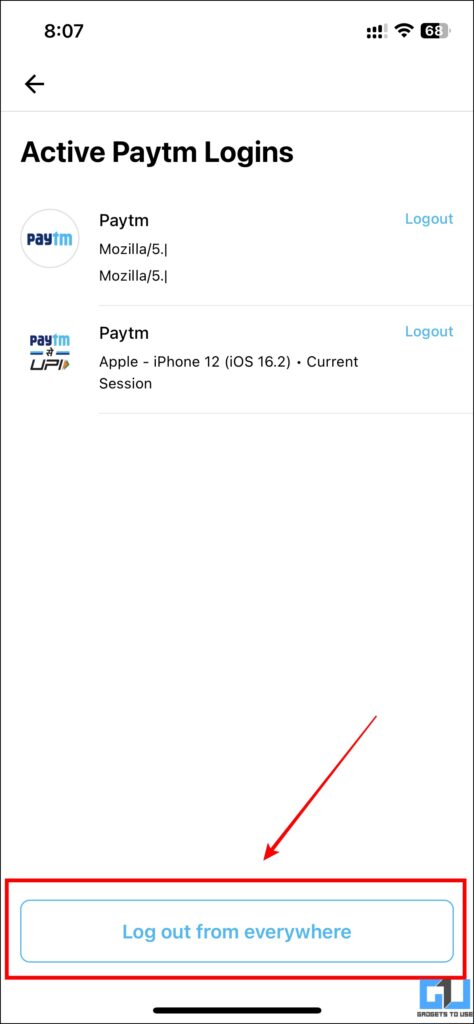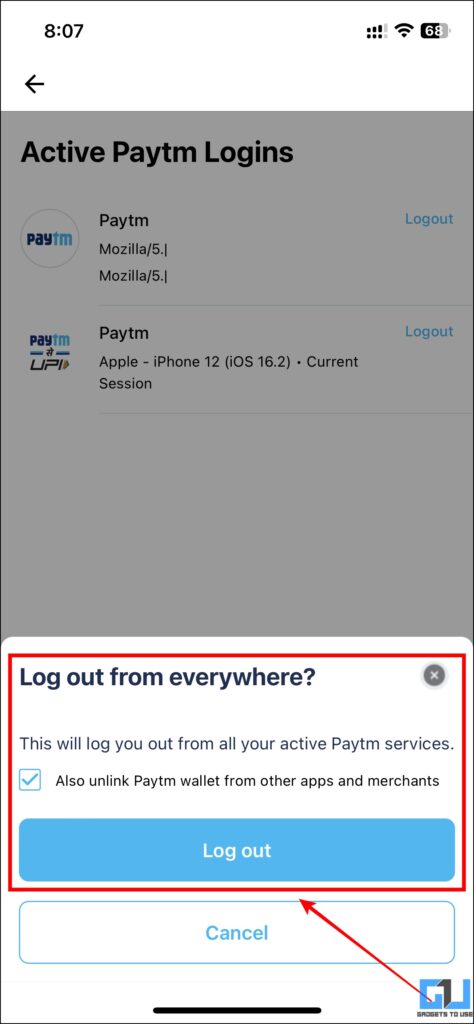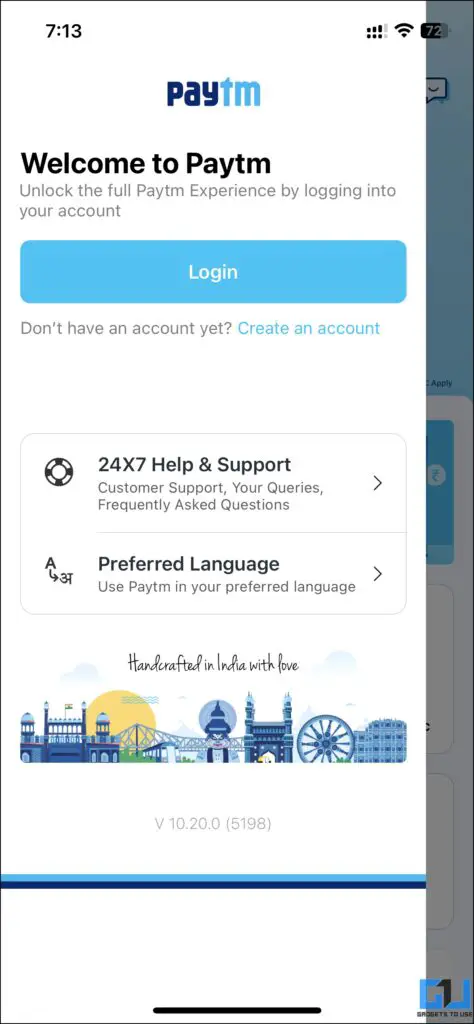Quick Answer
- While selling/exchanging our phone with a new one, we simply format our phone and hand it over to the buyer but when you log in to your Paytm account on the new phone, you will find all the previous logins.
- The first method you can log out from the Paytm app is to terminate the active session on the phone itself before selling it.
- In the above article, we discussed the two methods to log out from Paytm on a device or multiple devices at once.
Paytm is used in our daily life for multiple services like payments, investment, transit ticket booking, and much more. It is available on our phones but what happens when we sell out our phones? We format our old phone and sell/exchange it for some discount when buying a new phone. It is found that mere formatting does not logout you out from all of the apps on your previous device. Today in this read, we will help you log out of Paytm from all of the previously logged-in devices.
How to log out of the Paytm app
While selling/exchanging our phone with a new one, we simply format our phone and hand it over to the buyer but when you log in to your Paytm account on the new phone, you will find all the previous logins. Here we will guide you through logging out from all the previous login sessions of your Paytm account. To further secure your Paytm, you can also Remove Third Party App Access From Paytm.
Logout from the current session
The first method you can log out from the Paytm app is to terminate the active session on the phone itself before selling it. Here’s how it can be done:
1. Open the Paytm app (Android, iOS) and tap on your profile icon.
2. Here, tap on Profile Settings.
3. Now, scroll down and tap on Log out option, to log out of the Paytm app from your current phone.
Logout Paytm from all Previous Sessions
Here we will talk about the steps using which you can log out of your Paytm account from all the devices that you have logged into previously. Here’s how it can be done.
1. Open the Paytm app and tap on your profile icon.
2. Here, tap on the Profile Settings from the menu.
3. Now under the Profile section, select tap on Security & Privacy.
4. Here, scroll down, and tap on Manage accounts on all devices.
5. Here you will find all the logins. Now, tap on Log out from everywhere.
6. On the confirmation page, tap on Log out button.
7. Now you will be logged out from every device that you have logged in to.
FAQs
Q: How to Log out of Paytm on the old phone?
A: You can log out of the Paytm app using the two methods mentioned above in this article.
Q: Can I permanently close my Paytm account?
A: Yes, you can close your Paytm account by going to the 24×7 help section on Paytm.
Q: Can I use Paytm without linking my bank account?
A: Yes, Paytm is a digital wallet service that works even if you do not add your bank account.
Wrapping Up: Logout Paytm Remotely
In the above article, we discussed the two methods to log out from Paytm on a device or multiple devices at once. I hope you found this article useful; if you did, share it with your friends. Check out other useful tips linked below, and stay tuned to GadgetsToUse for more tech tips and tricks.
Also, Read:
- How to Create and Find UPI Payment QR Codes in Paytm, Google Pay, PhonePe, BHIM
- 4 Ways to Send Money From Paytm to Other UPI Apps
- How to Configure or Cancel Autopay in Paytm for Paying Bills
- 3 Ways to Enable Tap to Pay on Paytm, Google Pay, and UPI
You can also follow us for instant tech news at Google News or for tips and tricks, smartphones & gadgets reviews, join GadgetsToUse Telegram Group or for the latest review videos subscribe GadgetsToUse YouTube Channel.