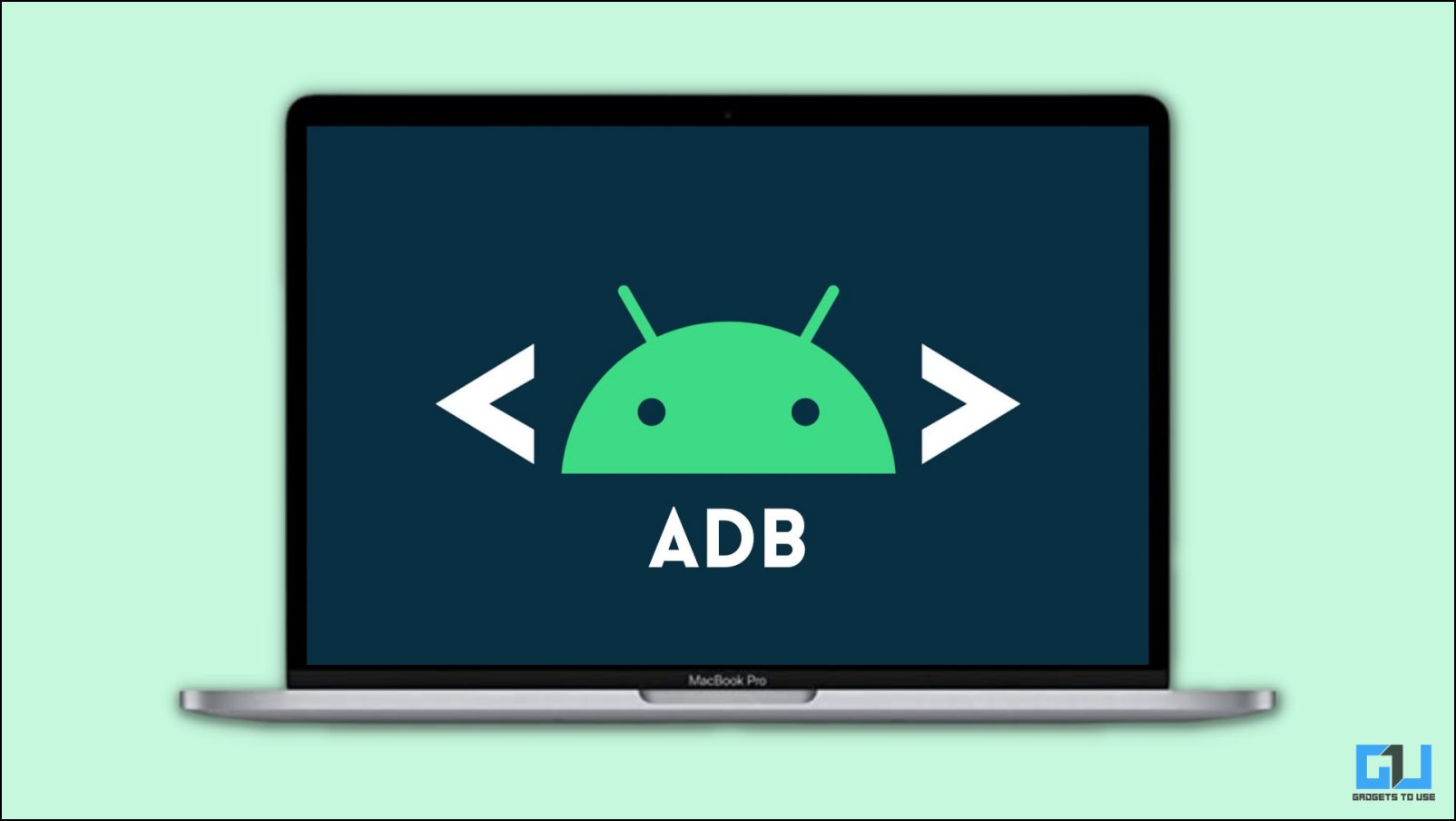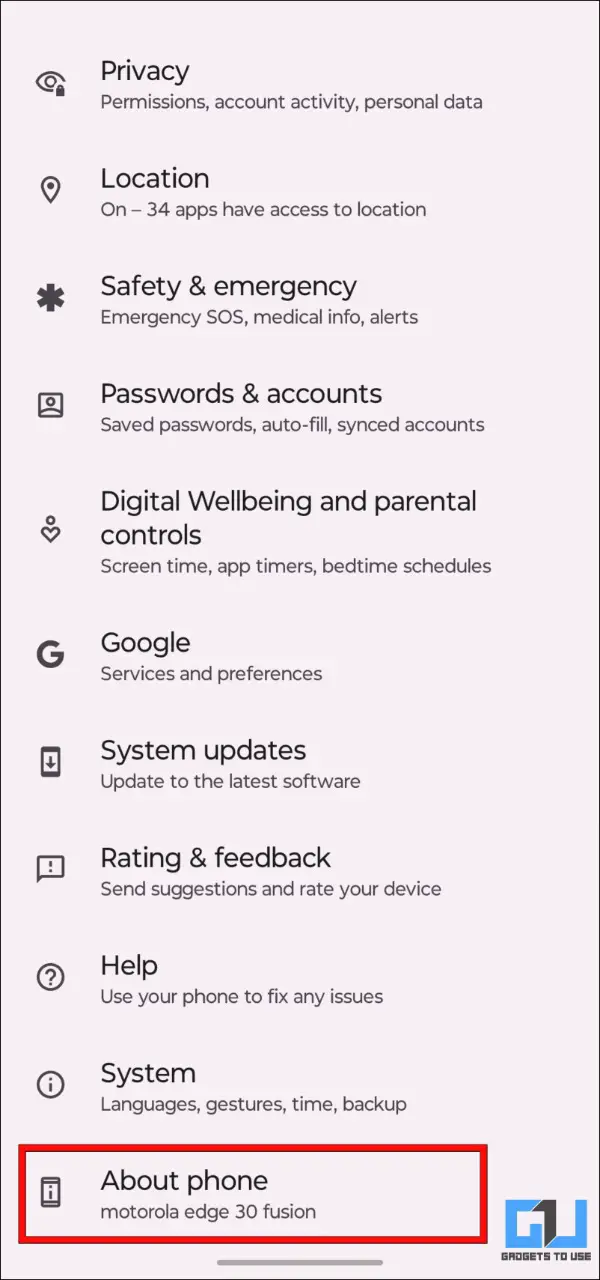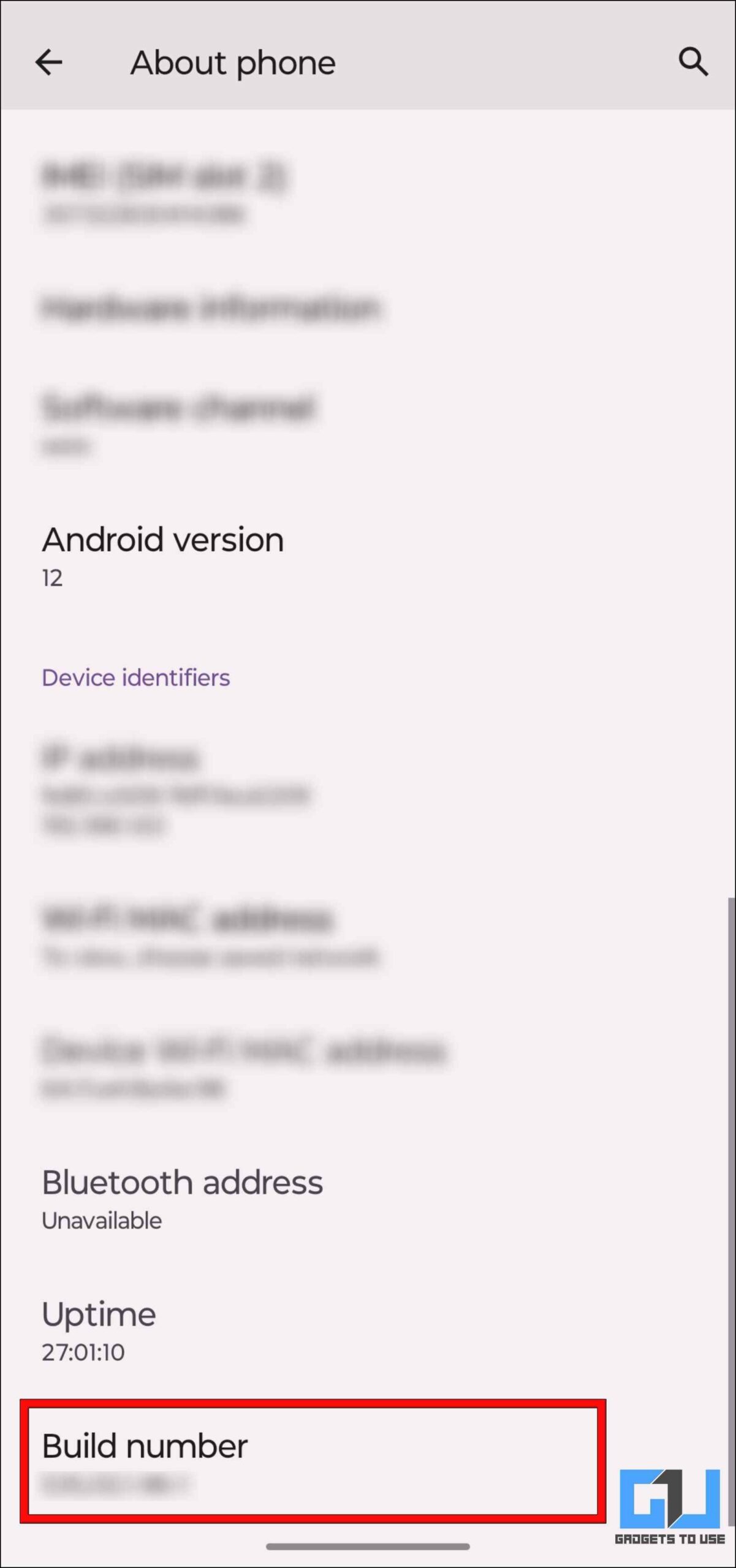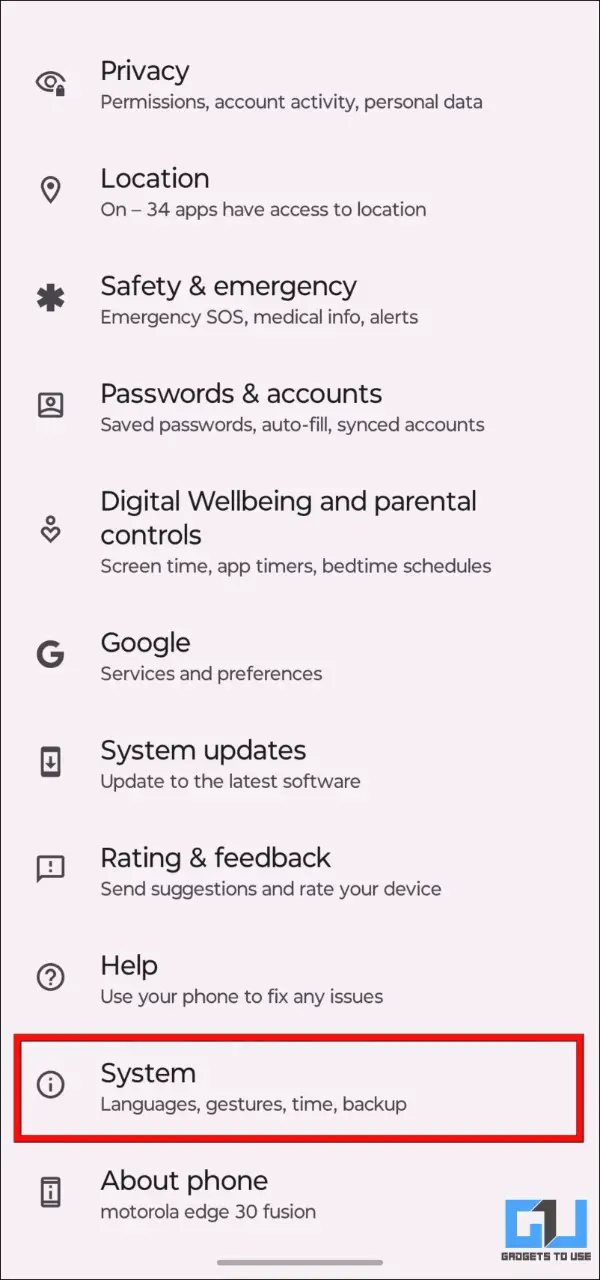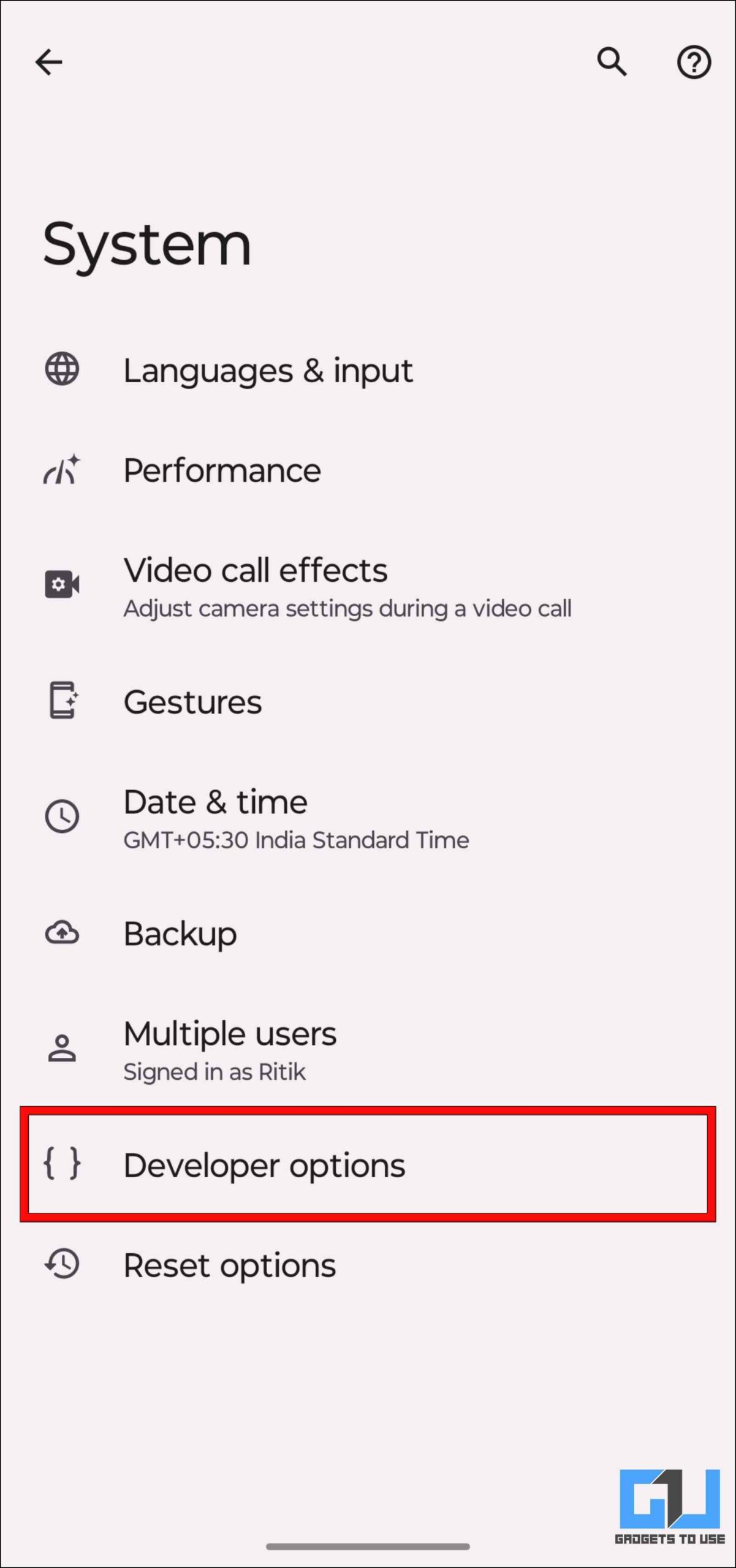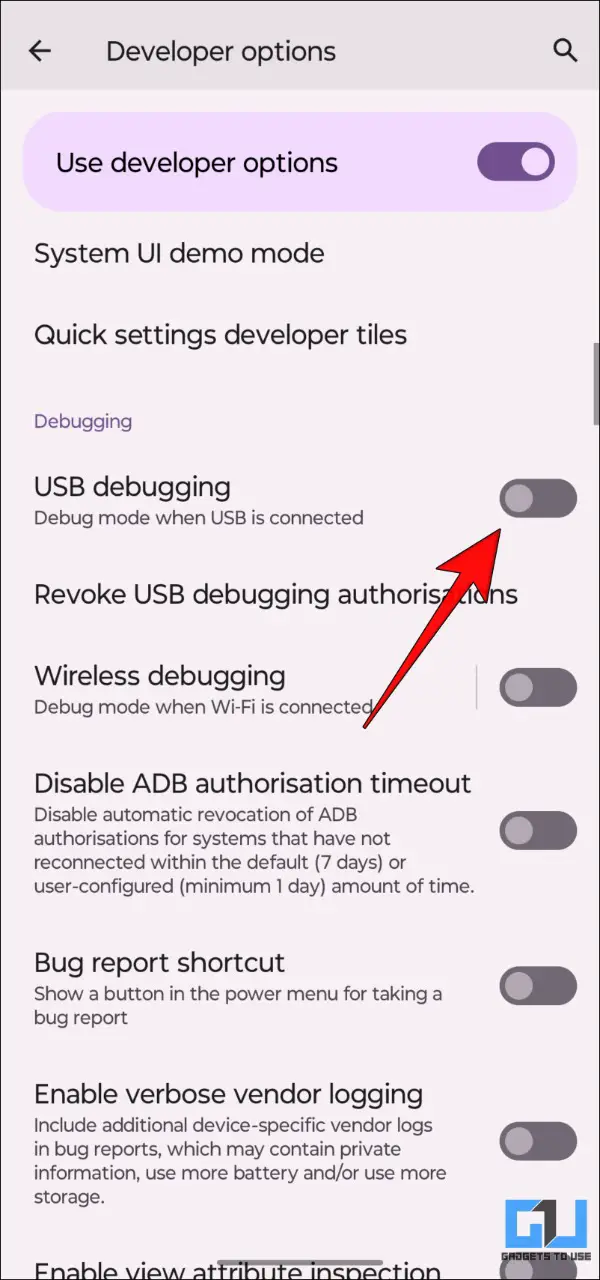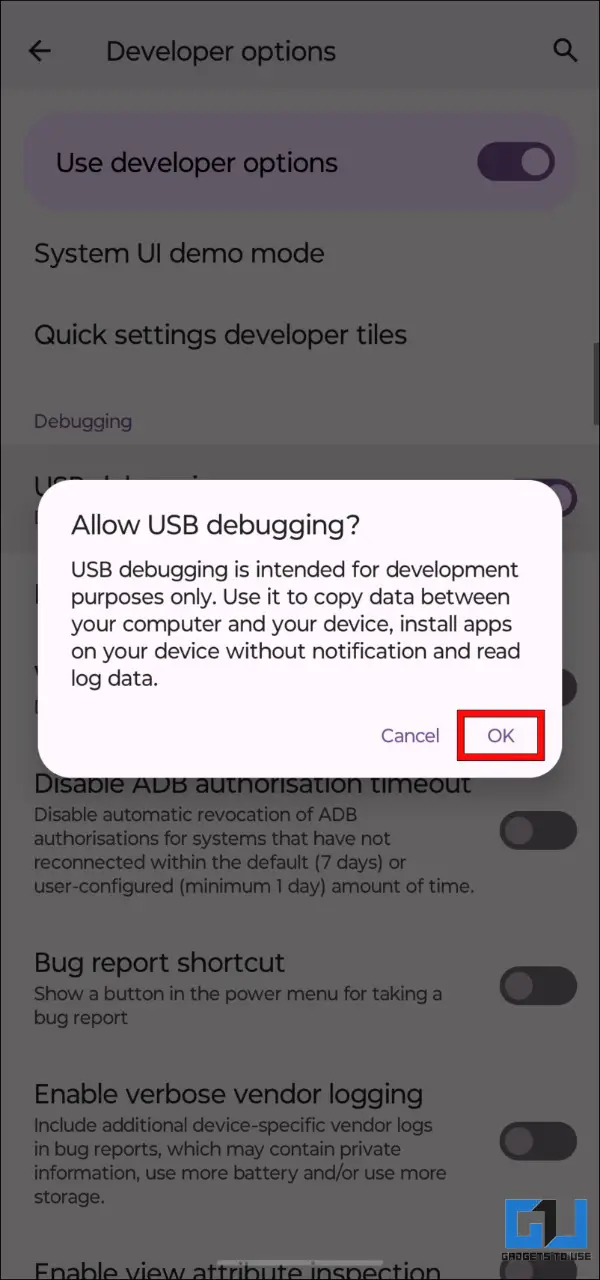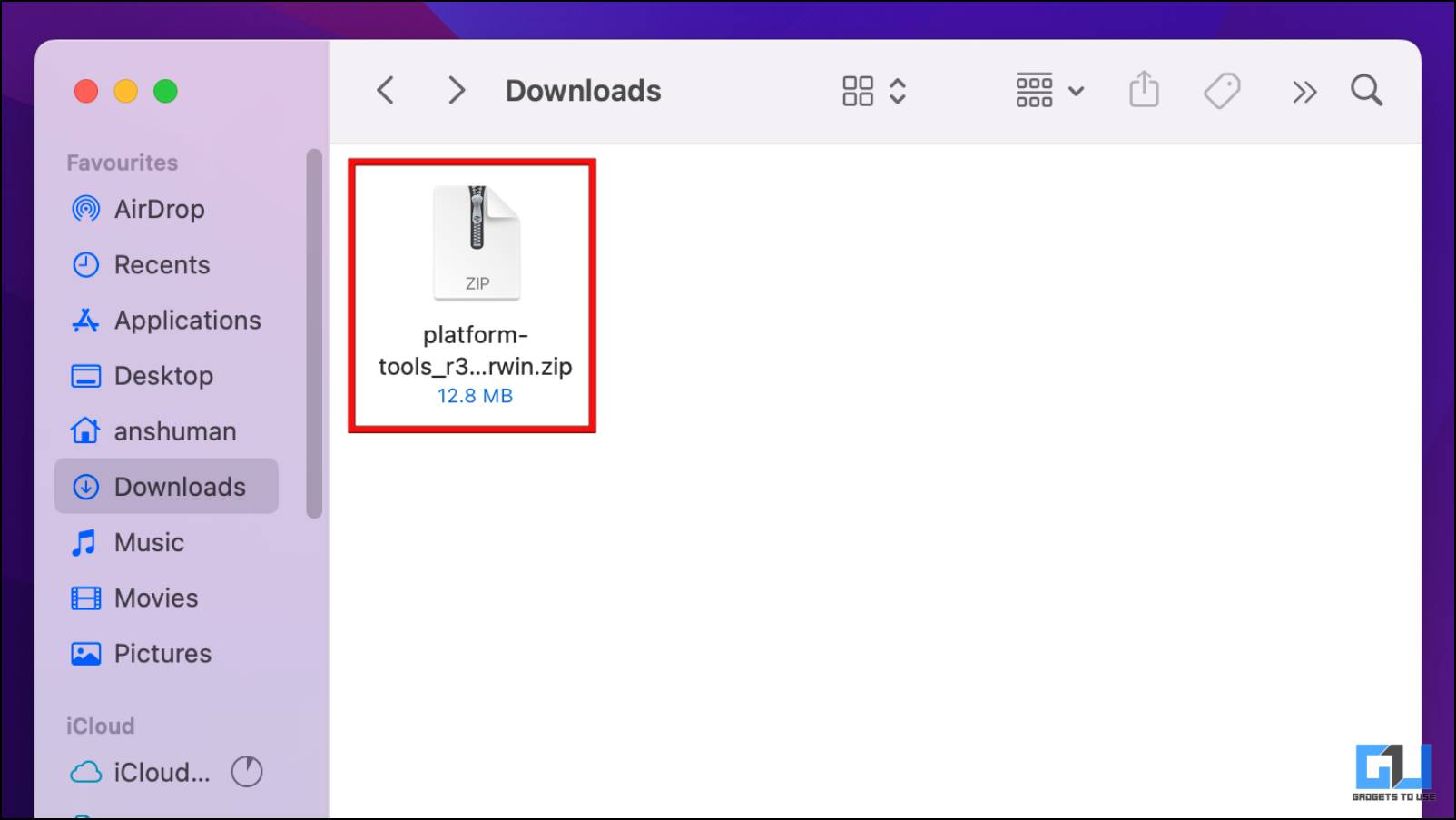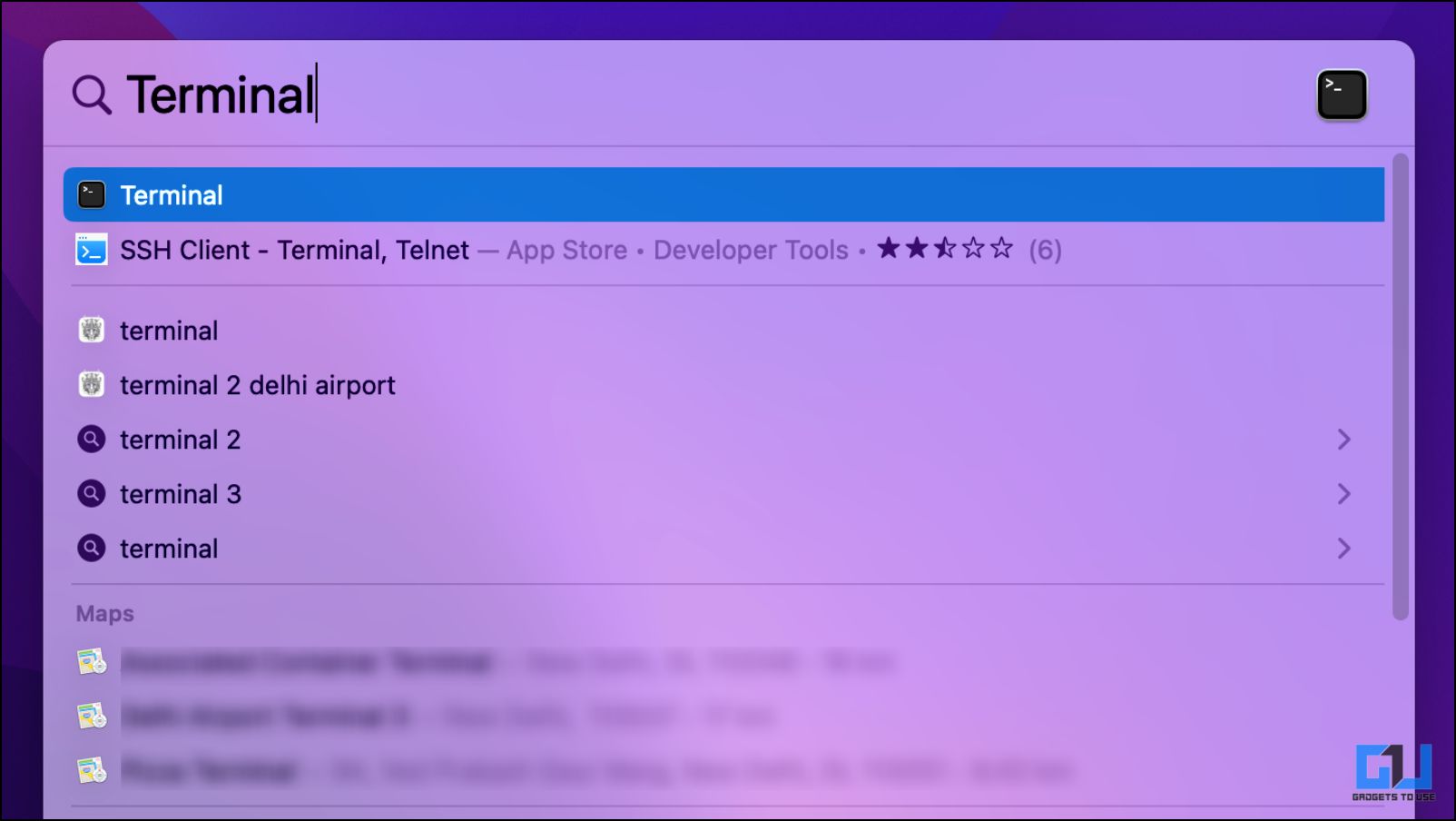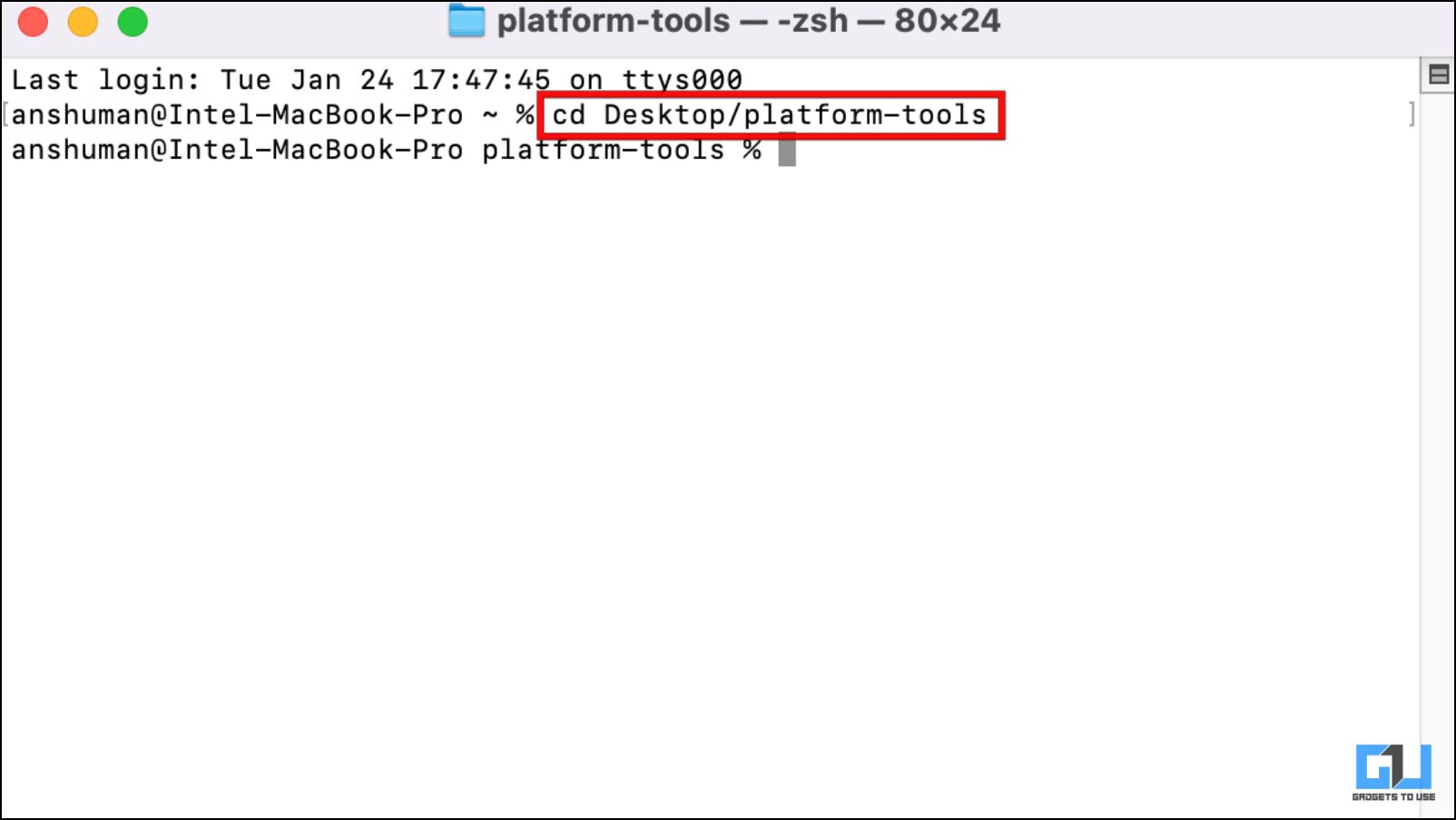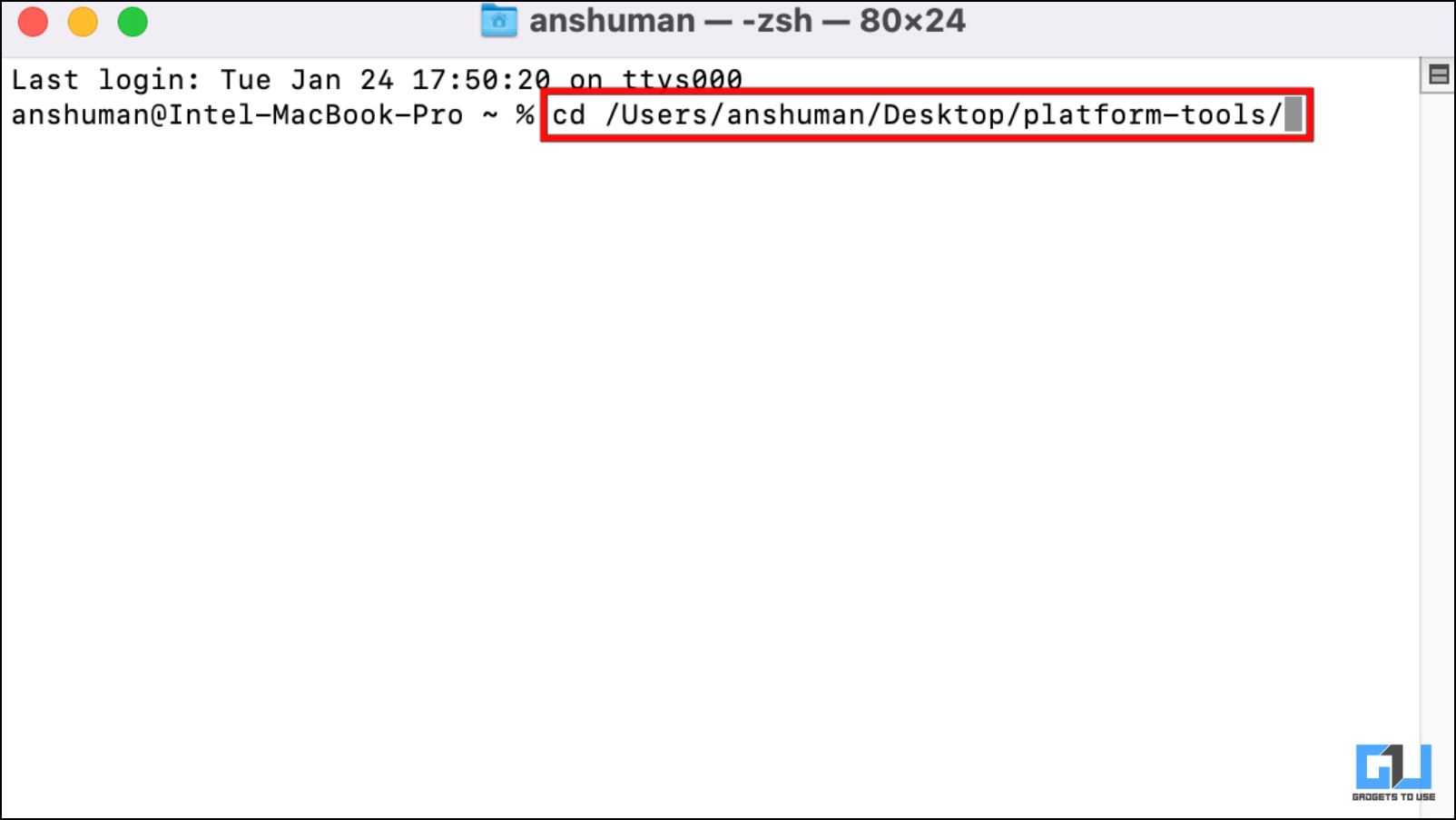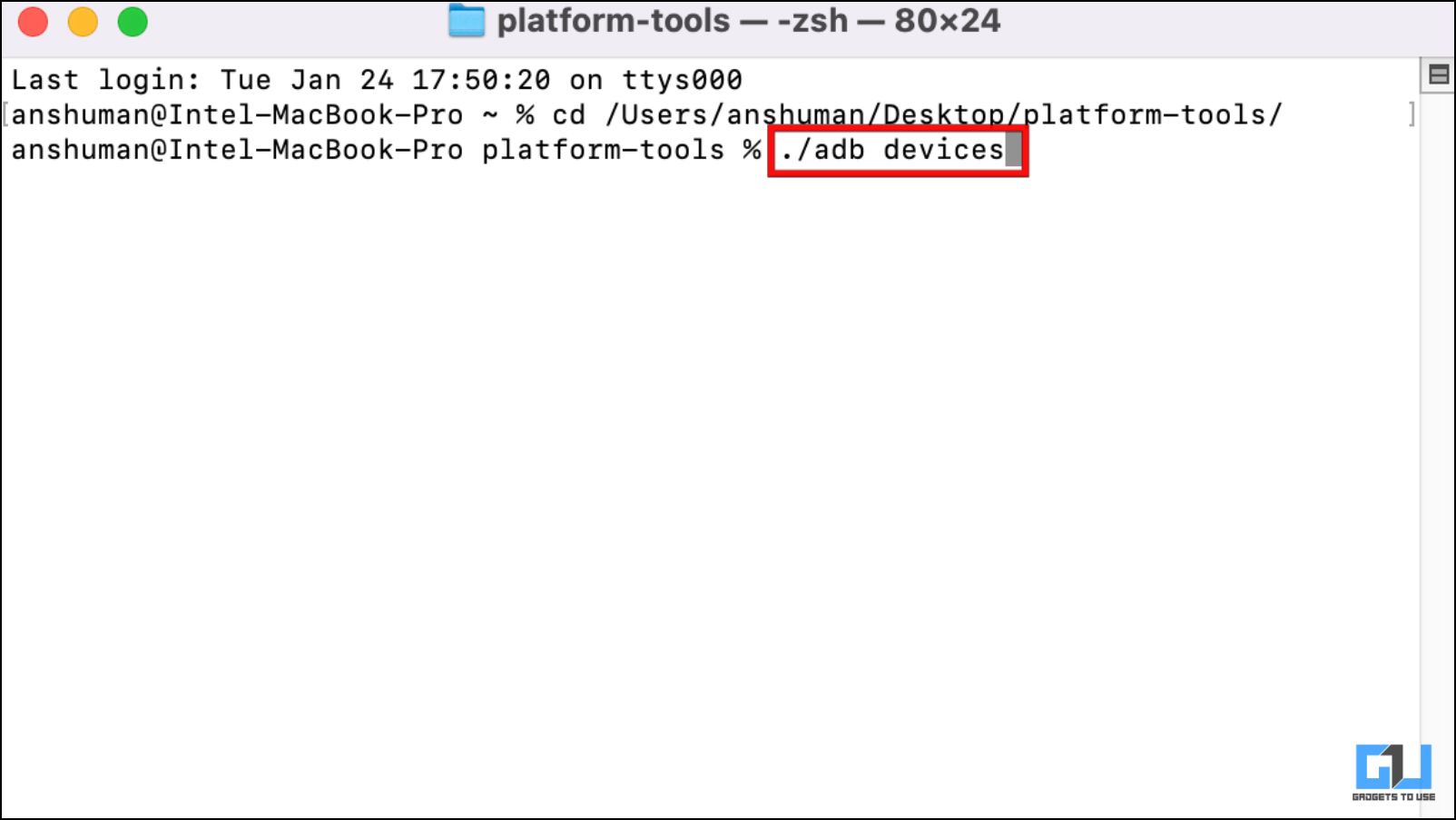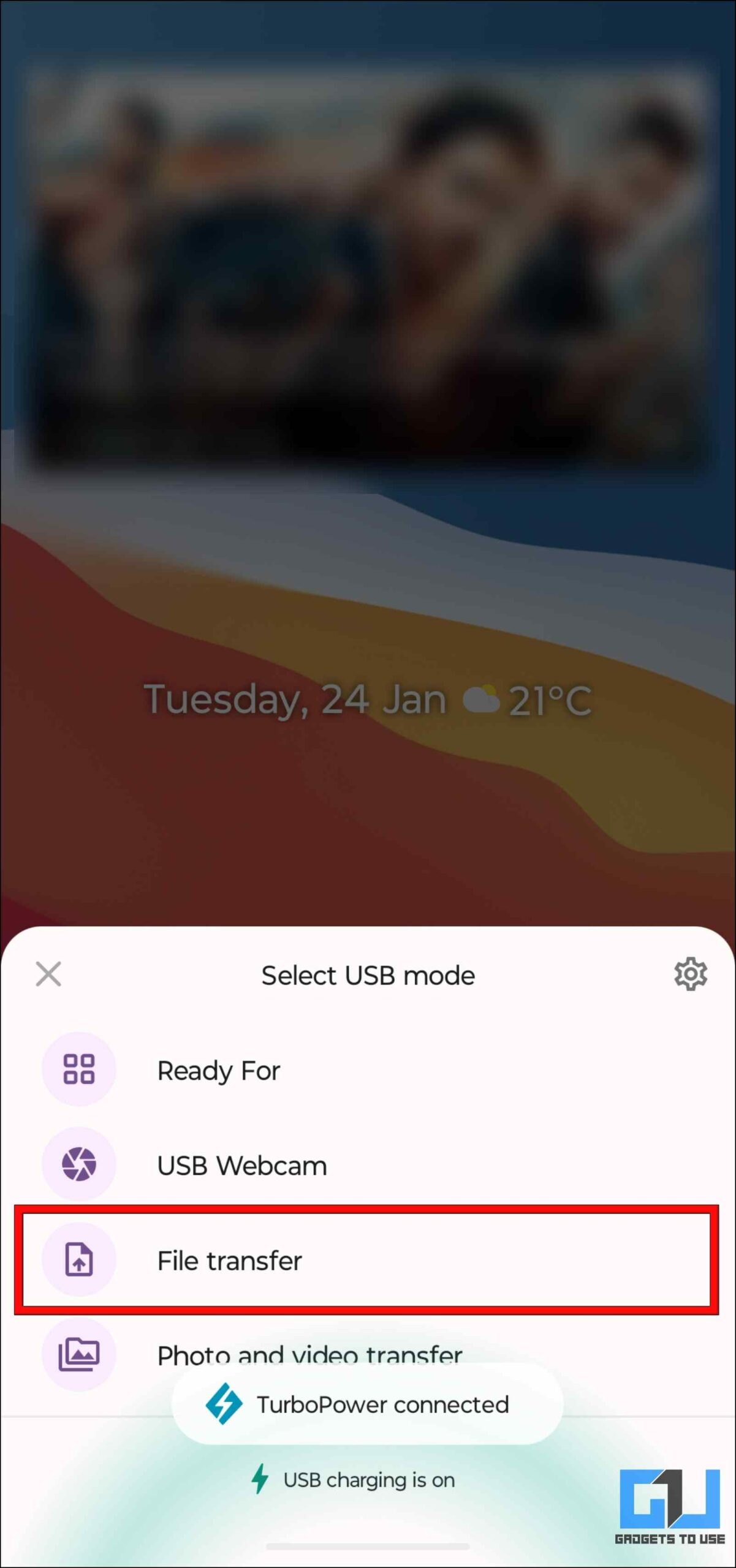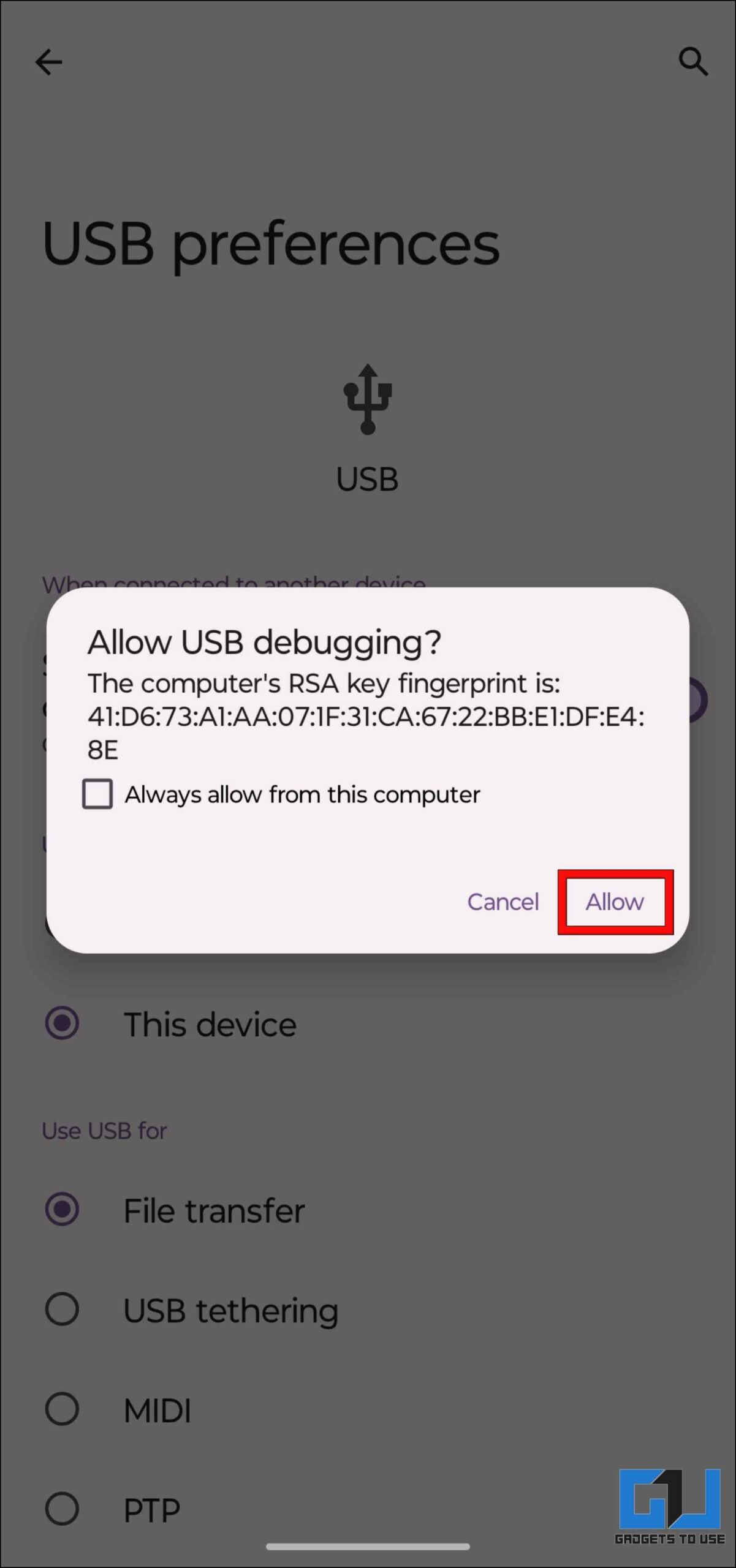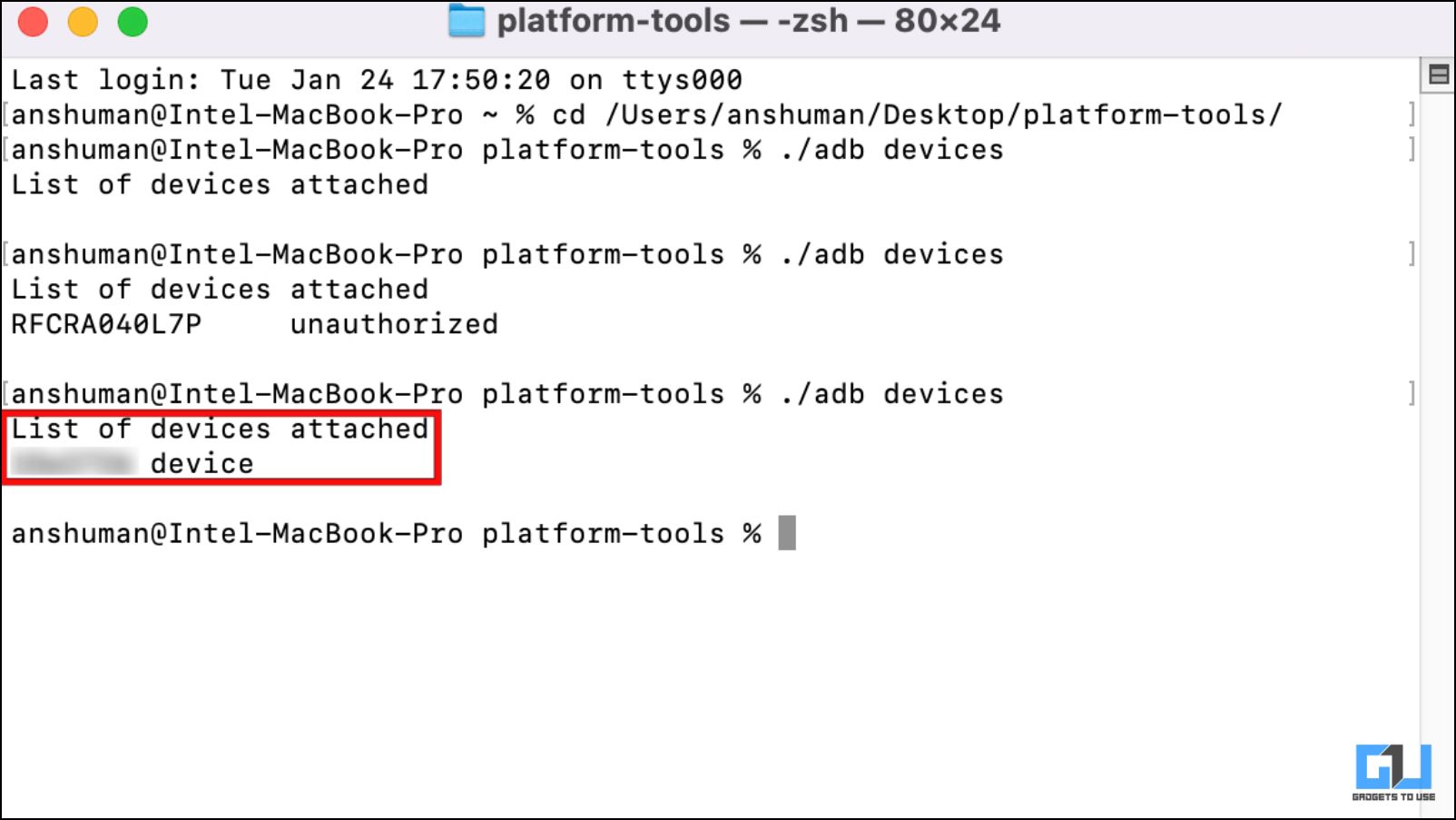Quick Answer
- Setting up ADB on Mac is a fairly simple process, but since it is a command line tool, you may run into issues if you don’t use the right commands or choose the incorrect directory.
- So in this article, we will show you how to install, and set up ADB on your Mac and connect your Android device with it.
- Android users who enjoy fiddling with their smartphones know how crucial it is to set up ADB on their computer as it lets them unlock the bootloader and even revive a dead phone.
Android users who enjoy fiddling with their smartphones know how crucial it is to set up ADB on their computer as it lets them unlock the bootloader and even revive a dead phone. However, some Mac users are having trouble installing ADB on their PCs. So in this article, we will show you how to install, and set up ADB on your Mac and connect your Android device with it. Meanwhile, you can also learn to connect Windows to iPhone and Android with Intel Unison.
What is ADB?
Android Debugging Bridge, popularly known as ADB, is a command line tool that you can use to send commands from a PC or laptop to your Android smartphone. It essentially acts as a bridge to facilitate communication between your PC and Android device.
Using ADB, you can install or uninstall applications, reboot your device, unlock the bootloader, enter recovery mode, and even flash custom recoveries and ROMs. It also comes in handy if your Android device malfunctions and needs reset or wiped.
How to Install and Run ADB on Mac?
Setting up ADB on Mac is a fairly simple process, but since it is a command line tool, you may run into issues if you don’t use the right commands or choose the incorrect directory. Fret now, as we have detailed down the complete process to Install and set up ADB on Mac.
Enable USB Debugging on Android
First, let us look at how to enable USB debugging on your Android device, followed by the setup process on Mac.
1. On your Android smartphone, open Settings.
2. Under settings, scroll down and go to About Phone.
3. Again scroll down to the Build number and tap on it seven times to unlock Developer Options.
Now, you should see a toast message, “You are now a Developer” notifying you that you have enabled Developer Options.
4. Now, go back to Settings and go to System.
5. Under System Settings, tap on Developer Options.
In the case of some phones, it might be located under Advanced Settings.
6. Next, enable the toggle for USB debugging, and tap on OK to confirm your action.
Download and Setup ADB Platform Tools on Mac
Now your smartphone is ready to receive commands from your computer. Next, we will show you how to set up ADB on macOS.
1. Download the Platform Tool zip file for macOS.
2. Once downloaded, move the file to a simple location like the Desktop or Documents or Downloads.
3. Now, Double-click on the zip file to extract its content in a folder labeled platform-tools.
4. Now open the Terminal app. Alternatively, you can use the Spotlight search and type Terminal to easily find the app.
5. In the Terminal, type the following command:
cd Directory name/folder name
For example, I moved the platform-tools folder to the Desktop, so I had to type cd Desktop/platform-tools/
Similarly, if you are using a system with multiple users then type the following command:
cd /Users/username/Desktop/platform-tools/
Connect Android Phone to Mac Using ADB
Once you have set up ADB on your mac, you can connect your Android phone to it via ADB Connect. Here’s how to do it:
1. Connect your phone to your mac using a USB cable.
2. In the command terminal, type the command:
./adb devices
3. Switch the USB configuration mode to File Transfer (MTP).
4. A prompt should appear on your device asking to Allow USB debugging. Select Allow on the prompt.
5. Again type in the command, “./adb devices” and this time it should display your phone’s serial number.
If you see your device’s serial number then you have successfully set up adb on your macOS device.
List Of Useful ADB Commands
Having adb on your computer opens a vast variety of possibilities for your Android device. Not only you can fix software-related issues, but you can also mod your device and customize it to your wit’s end. Here is a list of useful adb and fastboot commands to get you started.
- adb devices : (shows connected devices)
- adb root : (restarts adb with root permissions)
- adb reboot : (reboots the device)
- adb devices -l : (shows a list of devices by model)
- adb shell : (starts the background terminal)
- adb reboot bootloader : (restarts the device in the bootloader)
- adb reboot recovery : (restarts the device in recovery)
- adb reboot : (restarts your device)
- fastboot reboot : (restart the device from bootloader mode)
- adb start-server : (starts the adb server)
- adb kill-server : (kills the adb server)
- adb shell pm uninstall -k –user 0 *enter package name* : (uninstall system app)
- exit : (close the background terminal)
- adb help : (shows a list of all commands)
Make sure to add “./” before every command or else the adb command will not be recognized.
FAQs
Q: How Do I Fix the “Command Note Found: ADB” Error?
A: This means that the terminal is not able to recognize the adb command. You need to use “./” as a prefix to the adb command. For example, “./adb devices”
Q: What is the Command to Uninstall System Apps and Bloatware without Root using Mac?
A: You can use the command, adb shell pm uninstall -k –user 0 followed by the package name. For example, to uninstall Chrome, type adb shell pm uninstall -k –user 0 com.android.chrome
Q: How Do I Enter Fastboot Using ADB on My Mac?
A: To enter the fastboot mode, connect your Android device and open the command terminal. Then type the command, adb reboot bootloader. Your phone will now boot into fastboot mode.
To restart your phone in regular mode, type fastboot reboot.
Q: Why Does It Say “Unauthorized” Next to My Phone’s Serial Number in ADB Terminal?
A: If you are seeing unauthorized next to your phone’s serial number after entering the command adb devices, then that means that you have not provided allowed USB debugging access to your computer.
Wrapping Up
This brings us to the end of this article. Having access to the ADB does unlock a lot of potential for your Android device, so if you were having trouble with installing ADB on Mac before, I hope you found this guide useful. Check out other tips linked below, and stay tuned to GadgetsToUse for more such reads.
You might be interested in:
- 3 Ways To Use Google Maps on Phone While Connected to Android Auto
- 5 Best Ways to Fix Android Phone Not Connecting to PC
- 4 Best Ways to Connect iPhone to Windows 11 PC
You can also follow us for instant tech news at Google News or for tips and tricks, smartphones & gadgets reviews, join GadgetsToUse Telegram Group or for the latest review videos subscribe GadgetsToUse YouTube Channel.