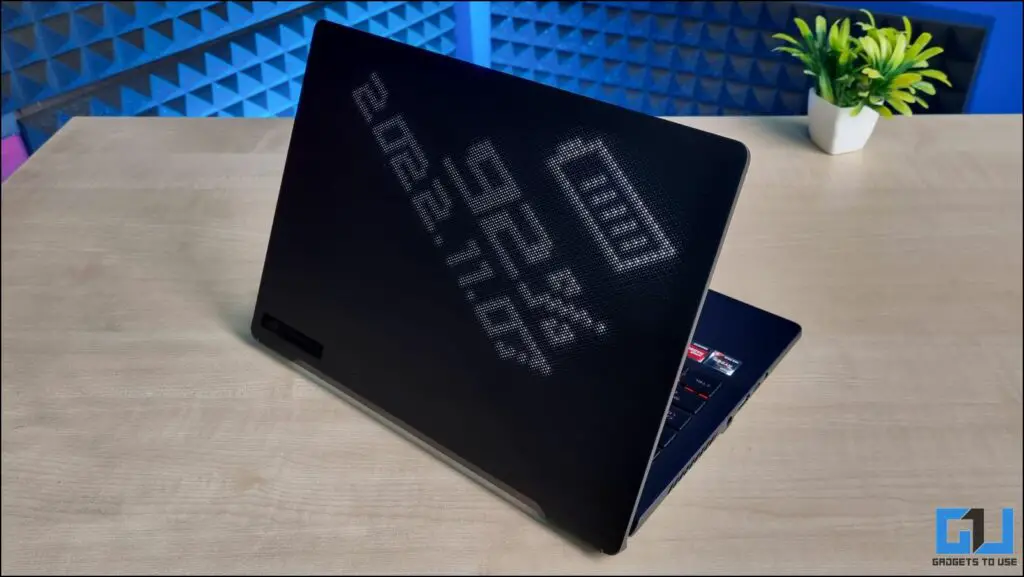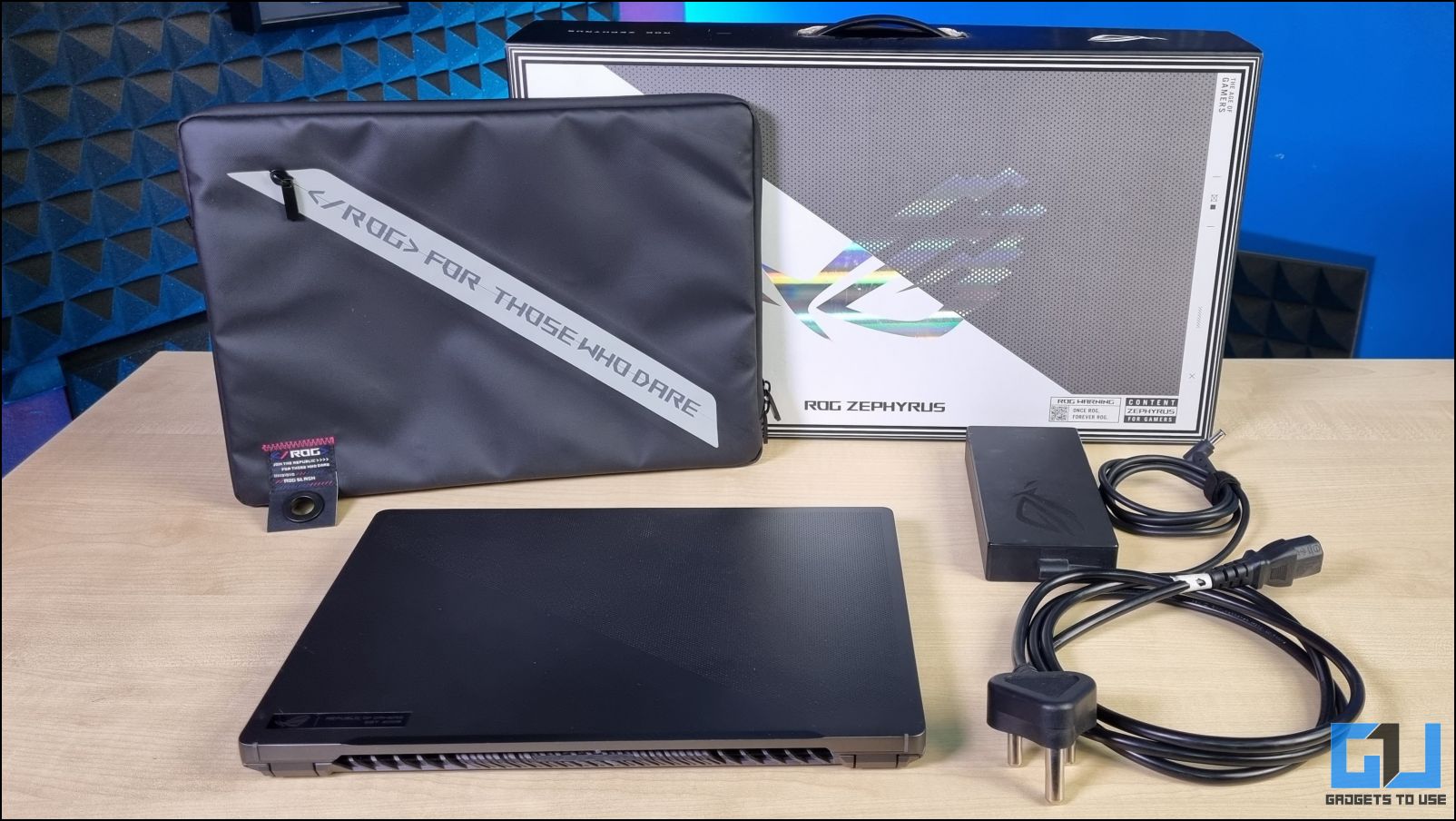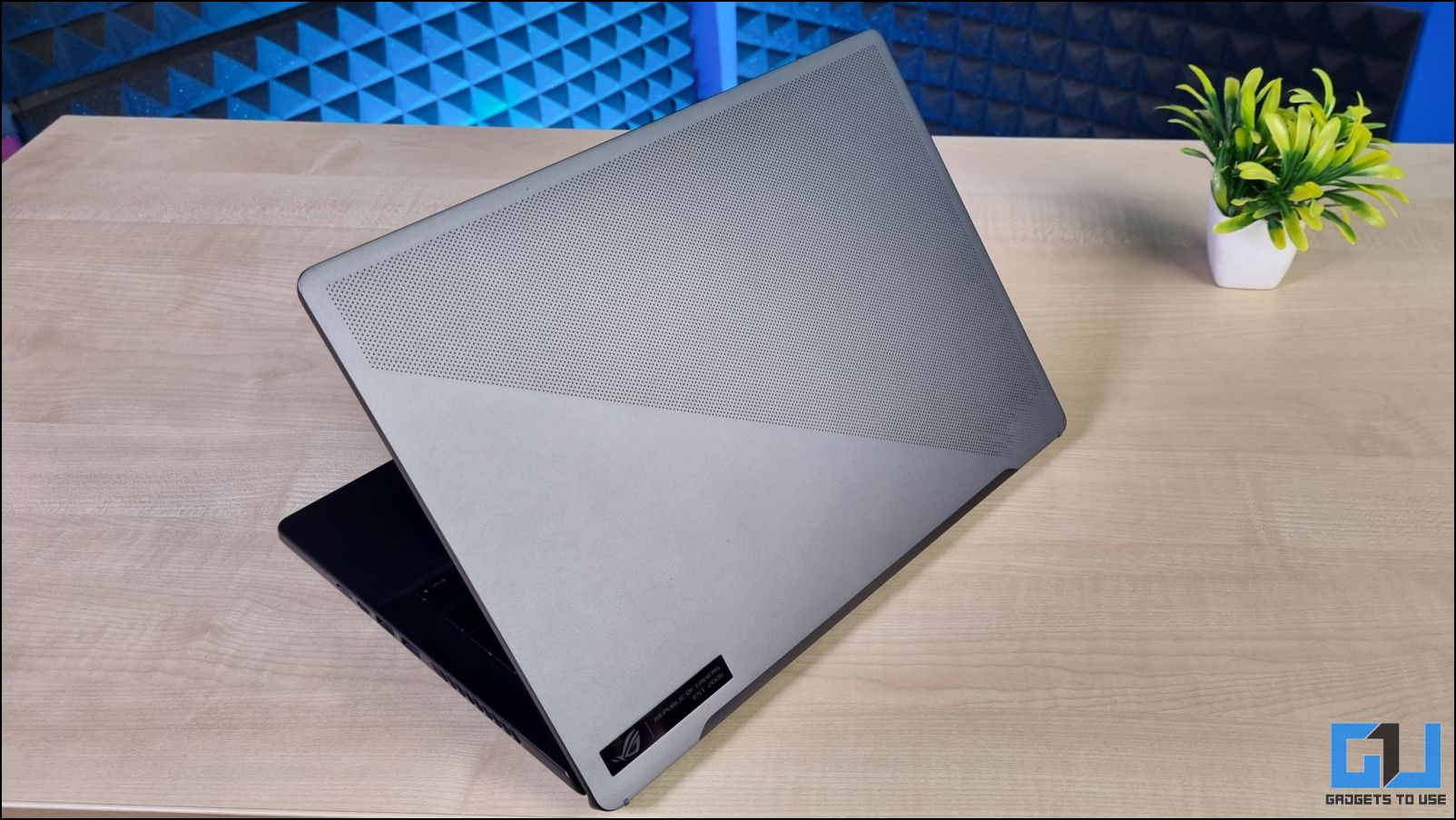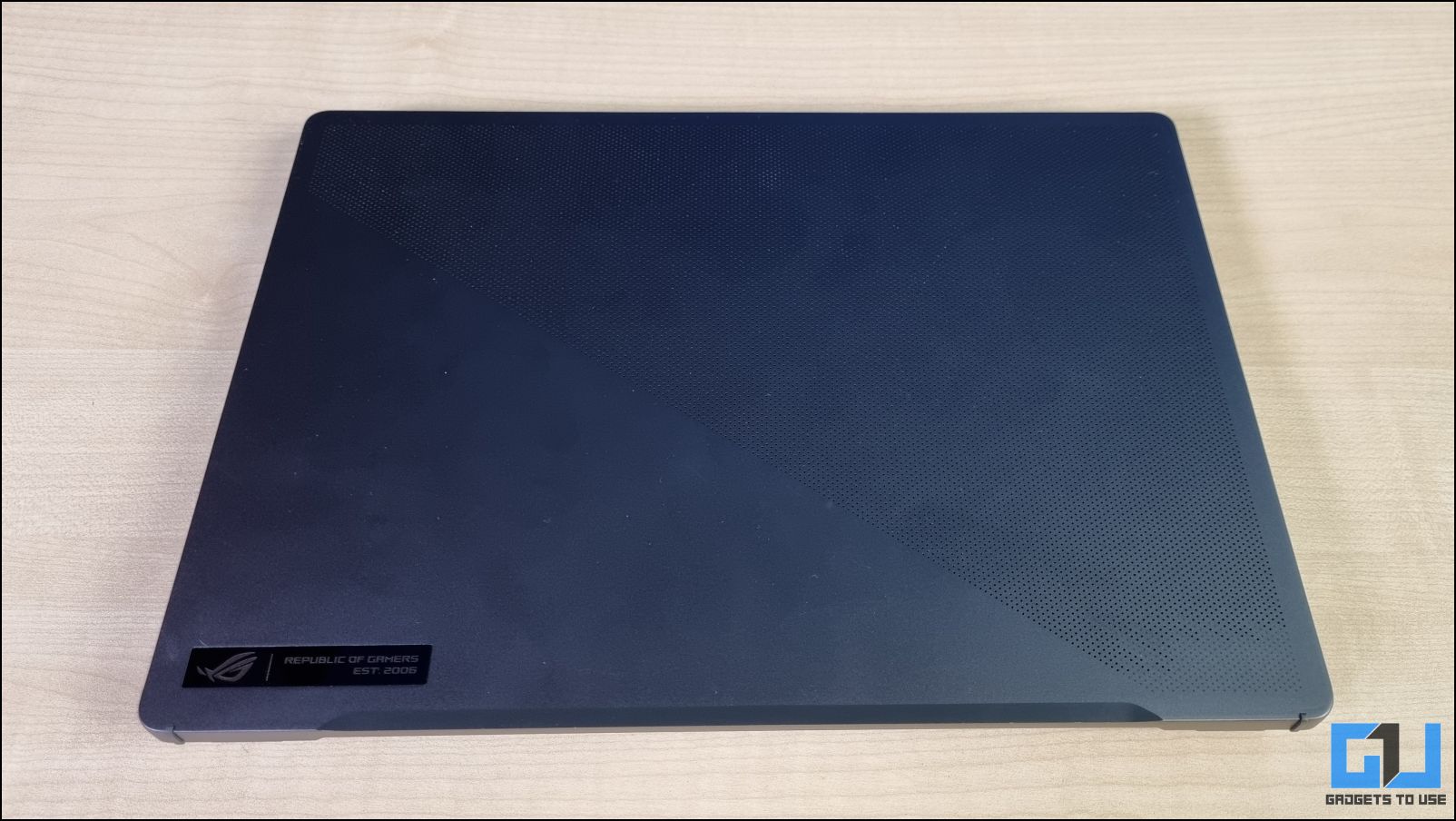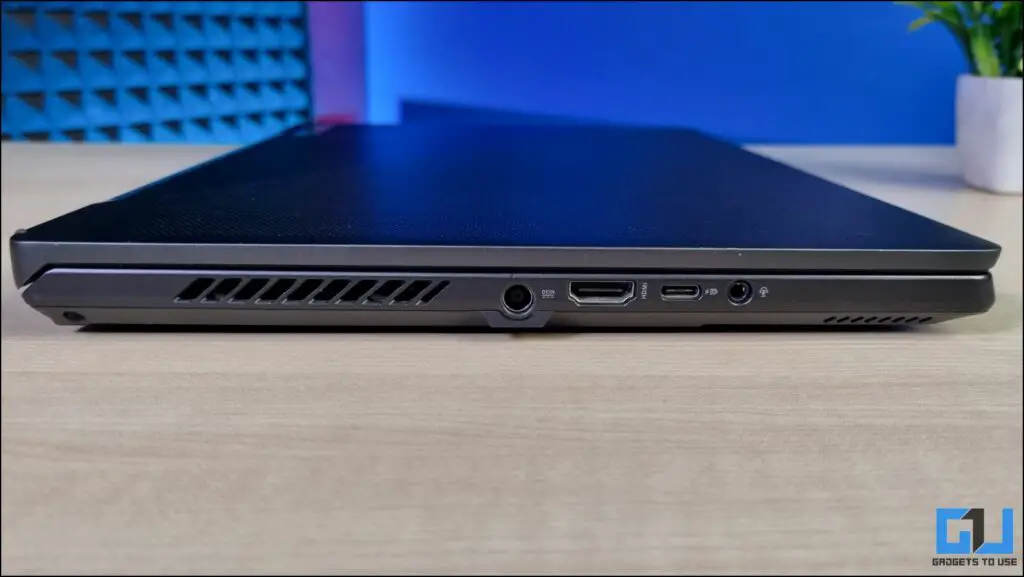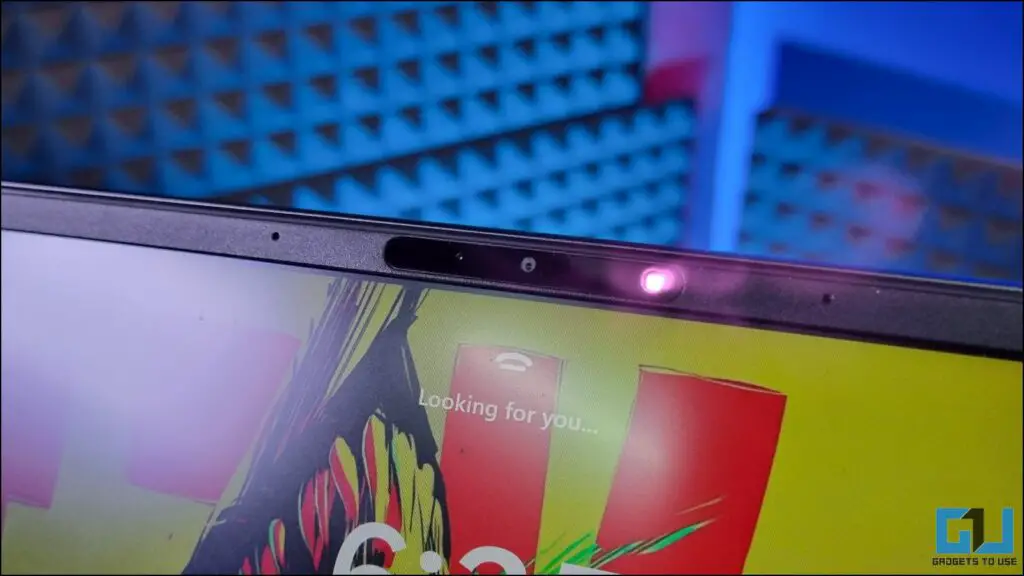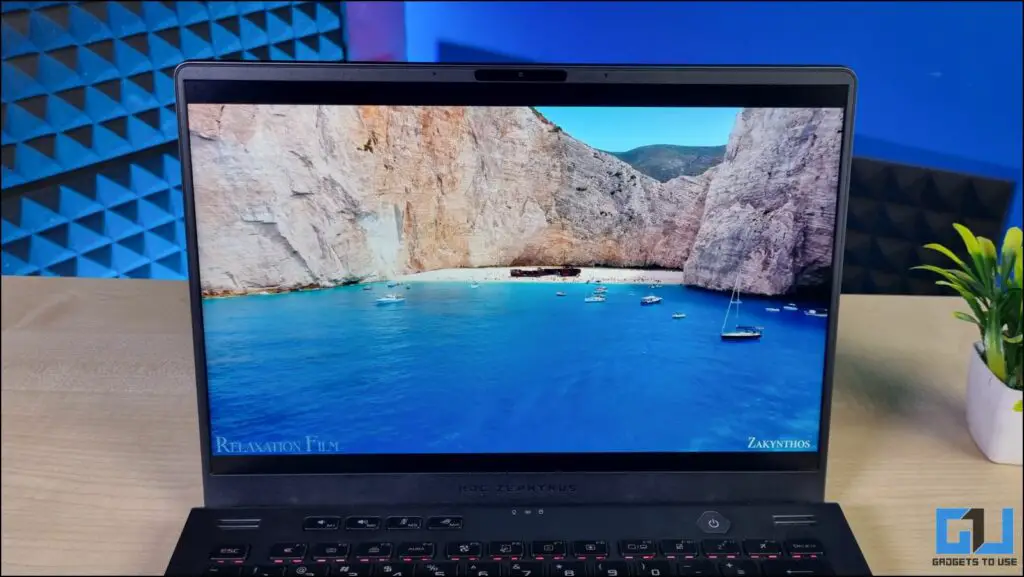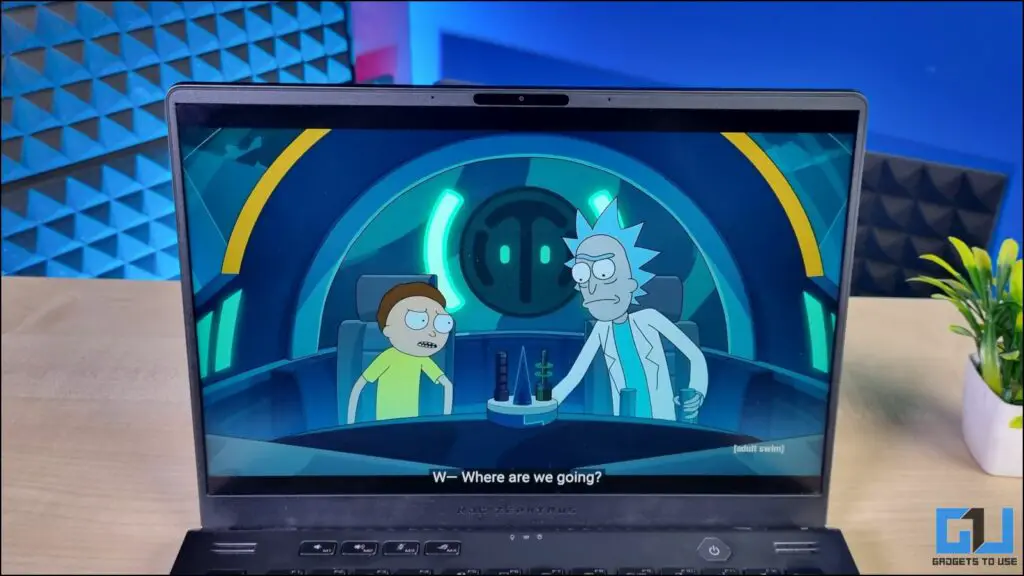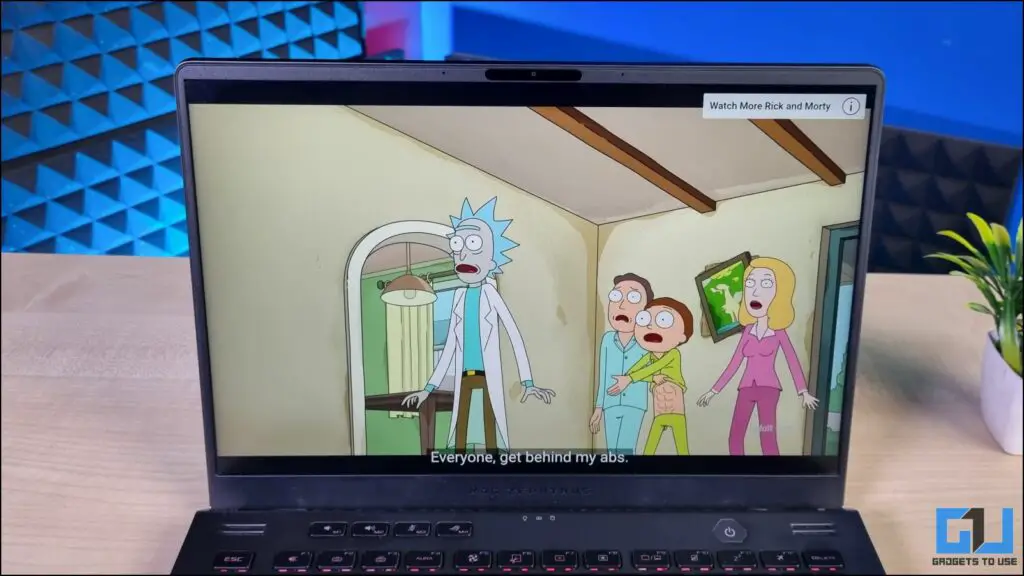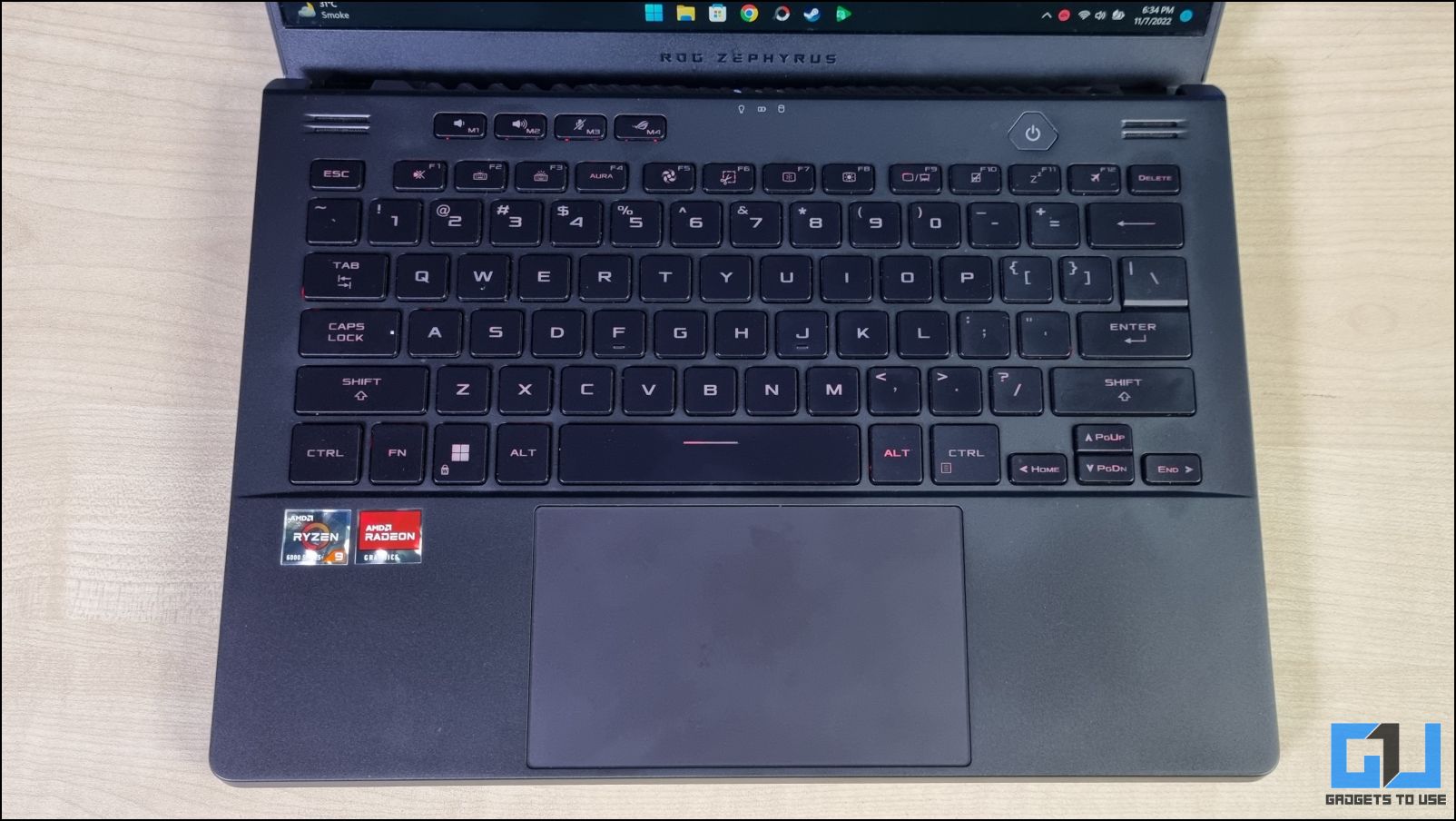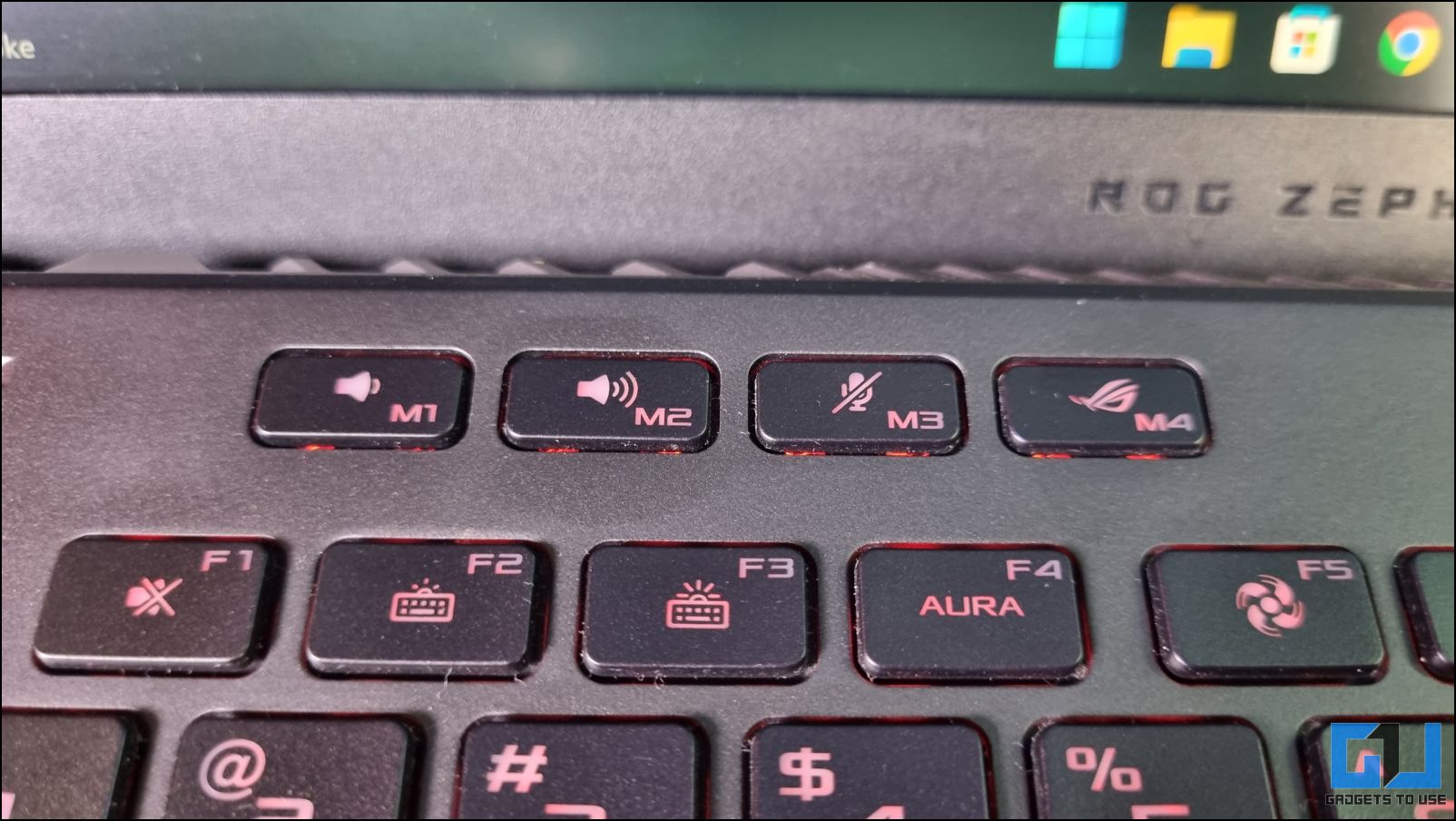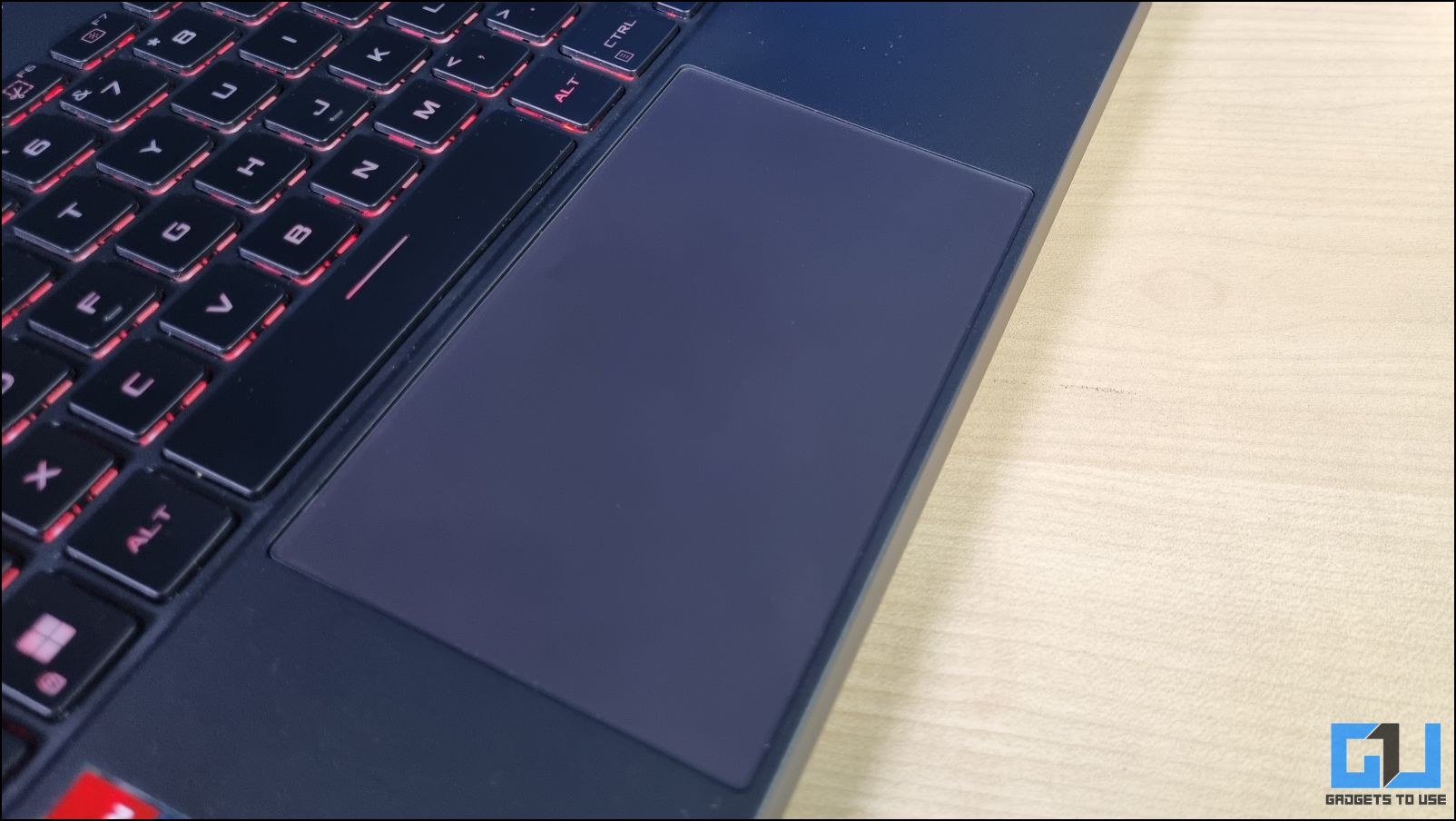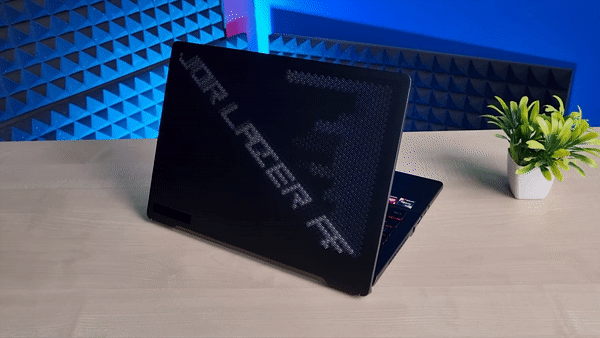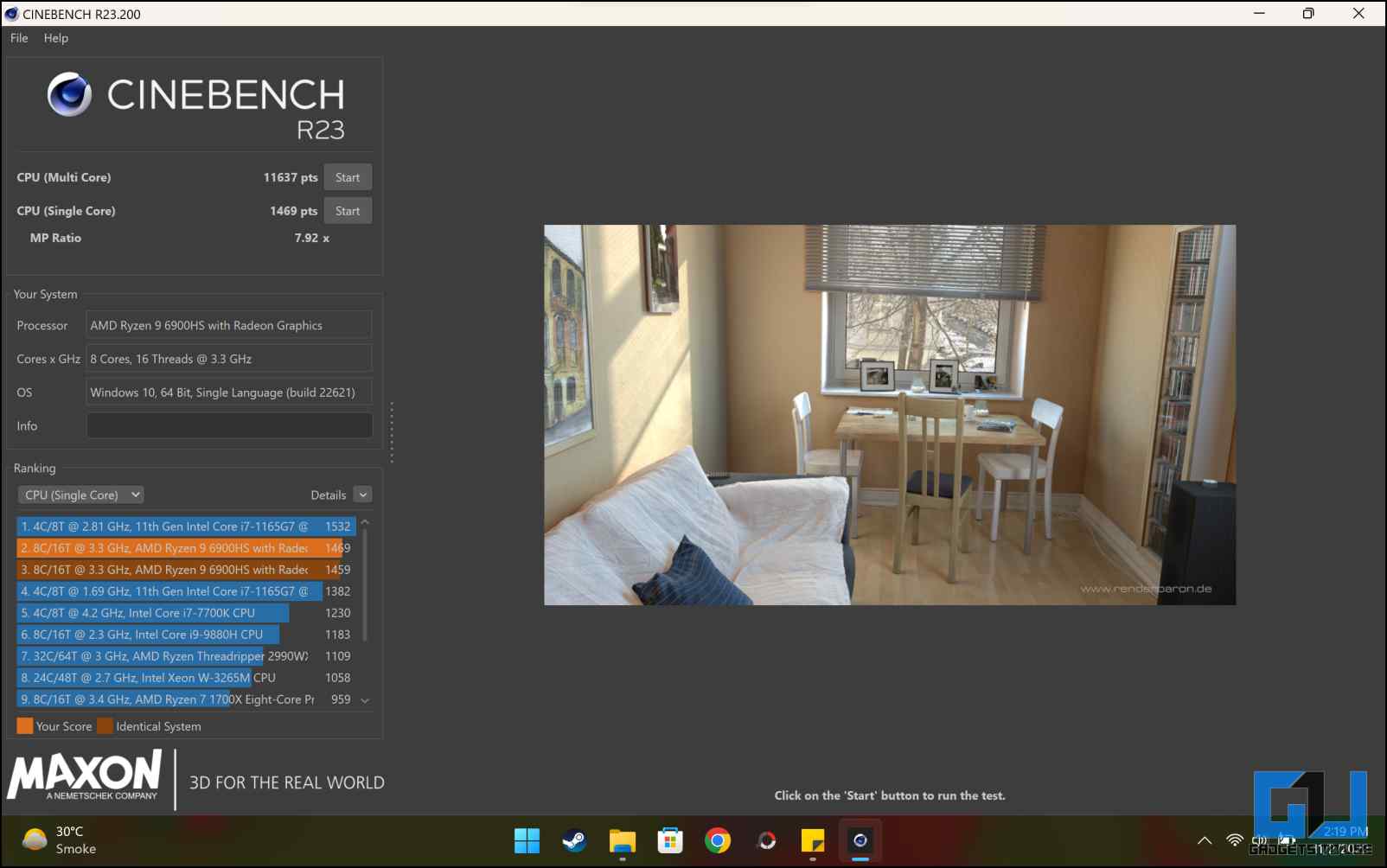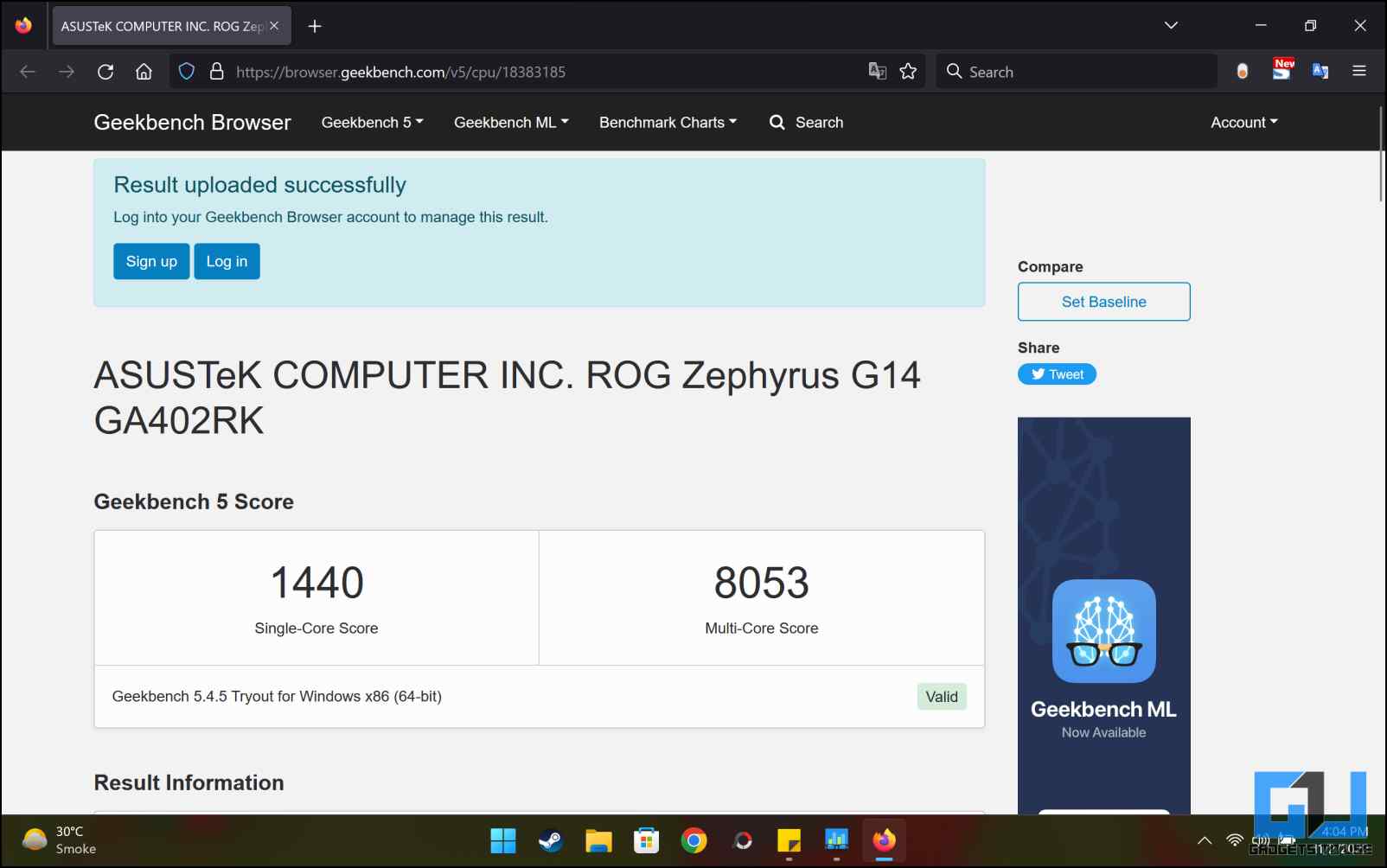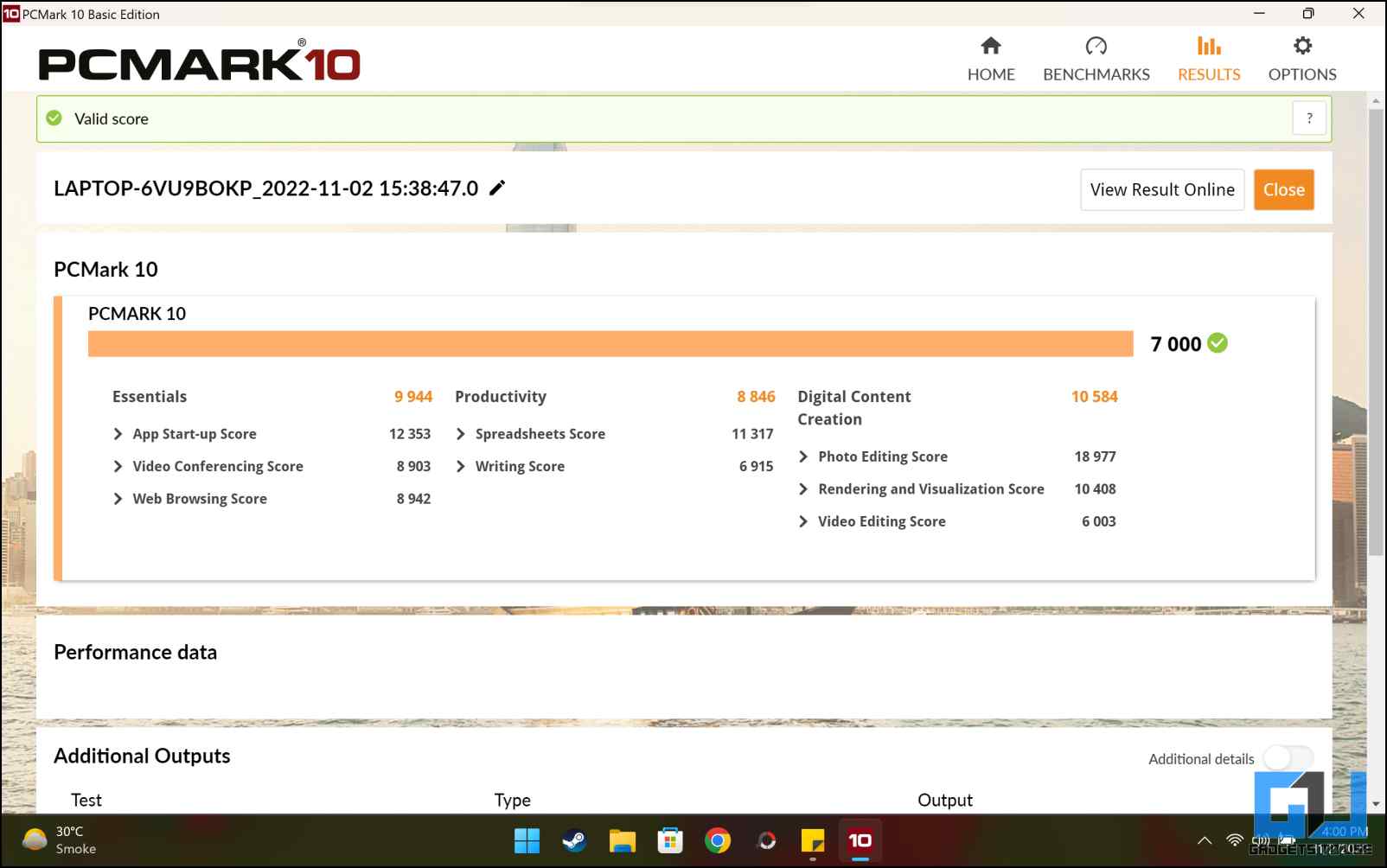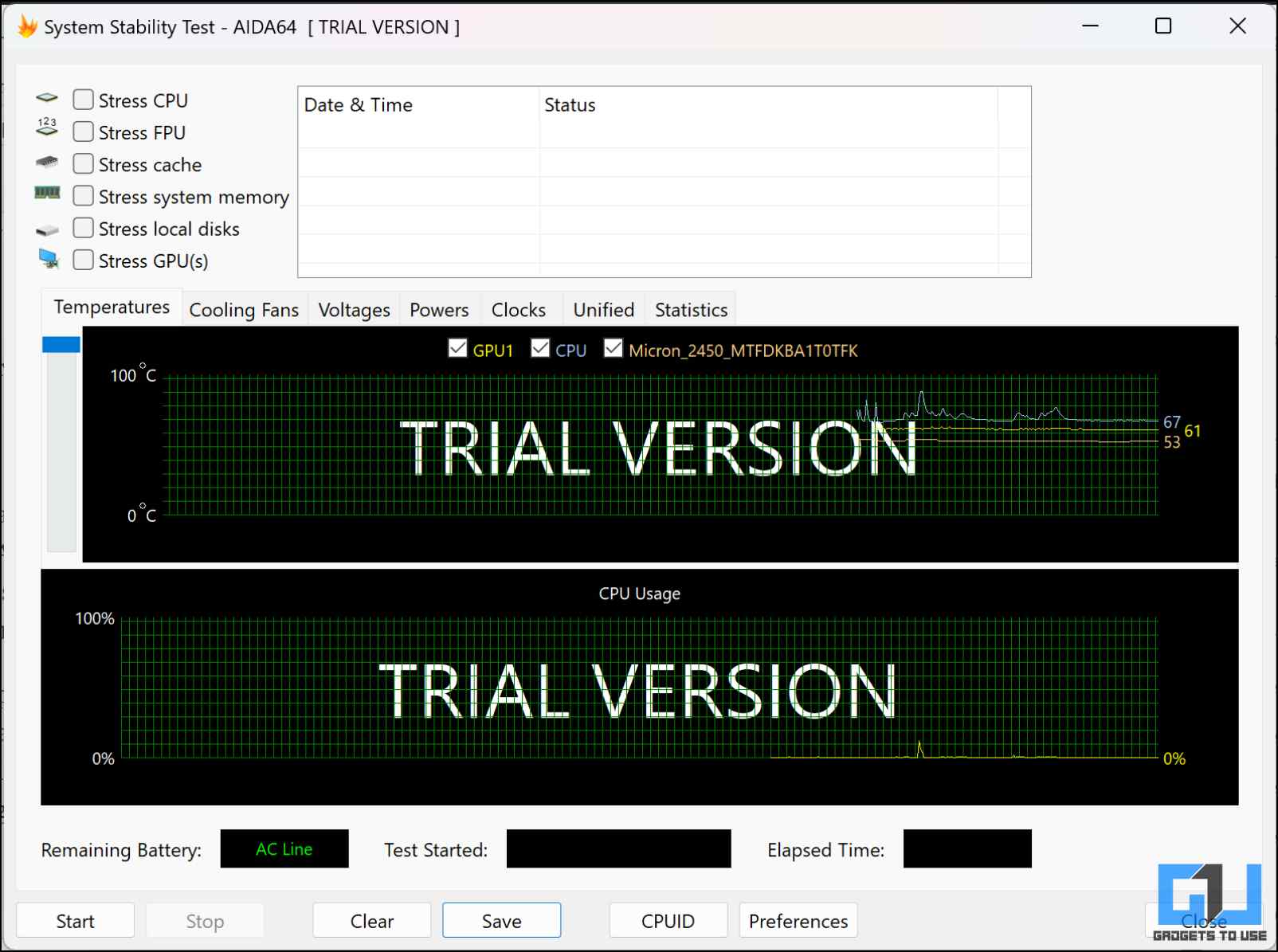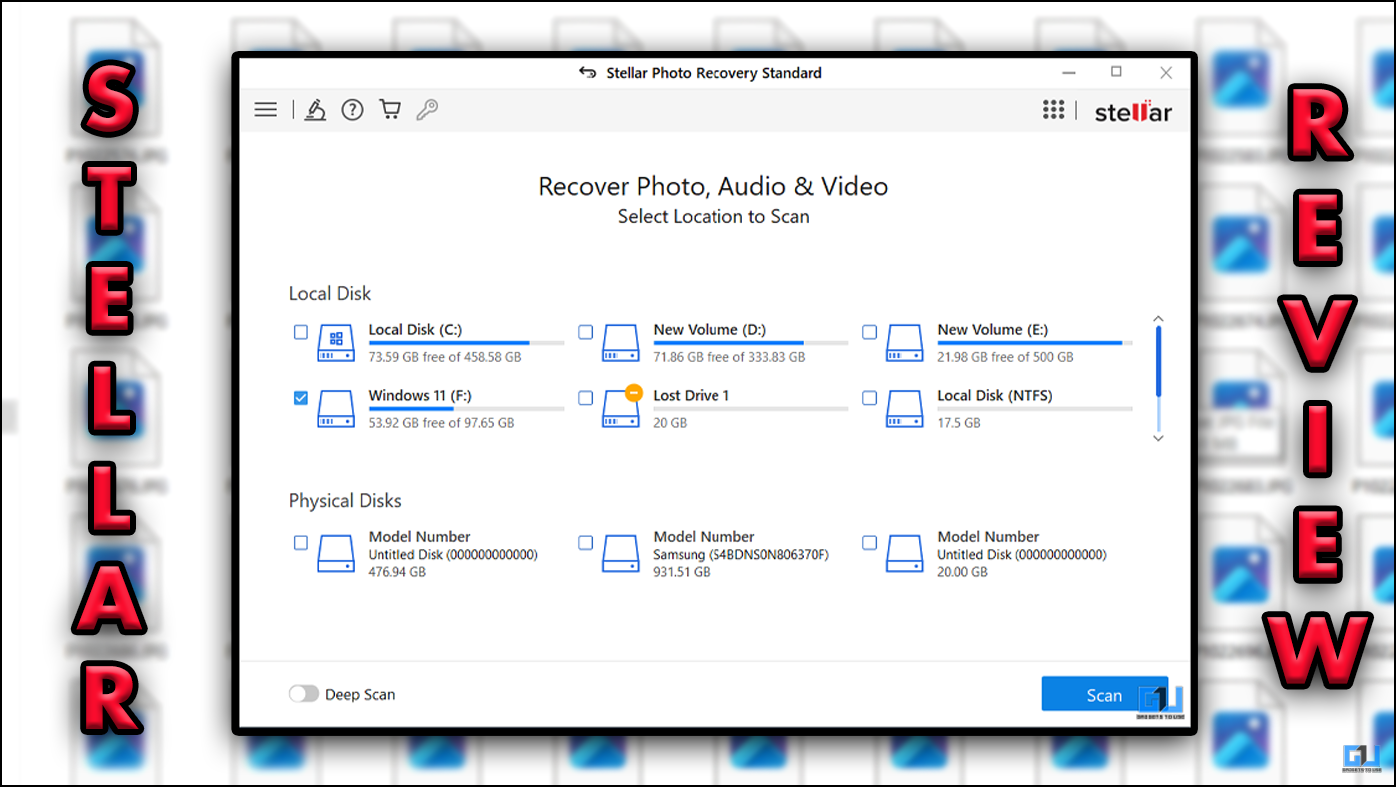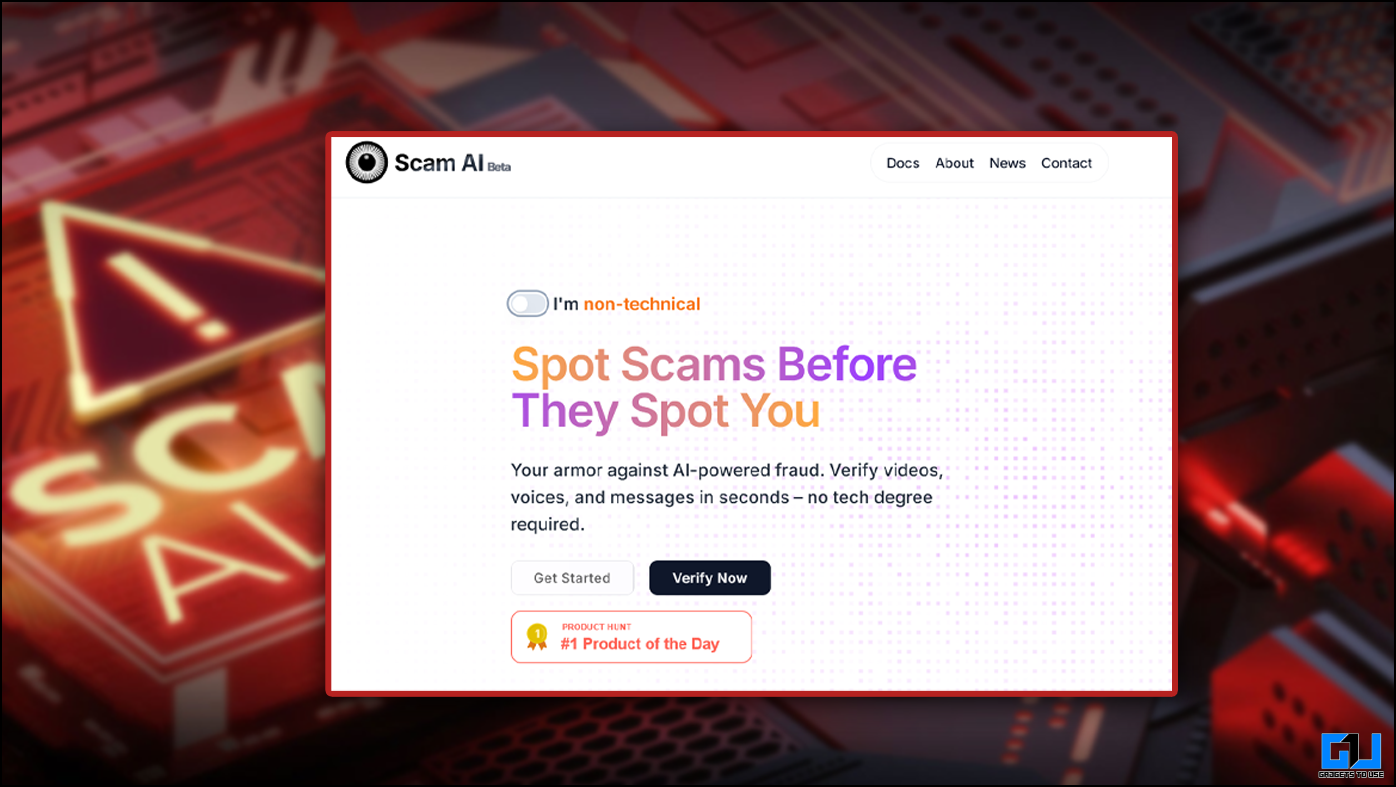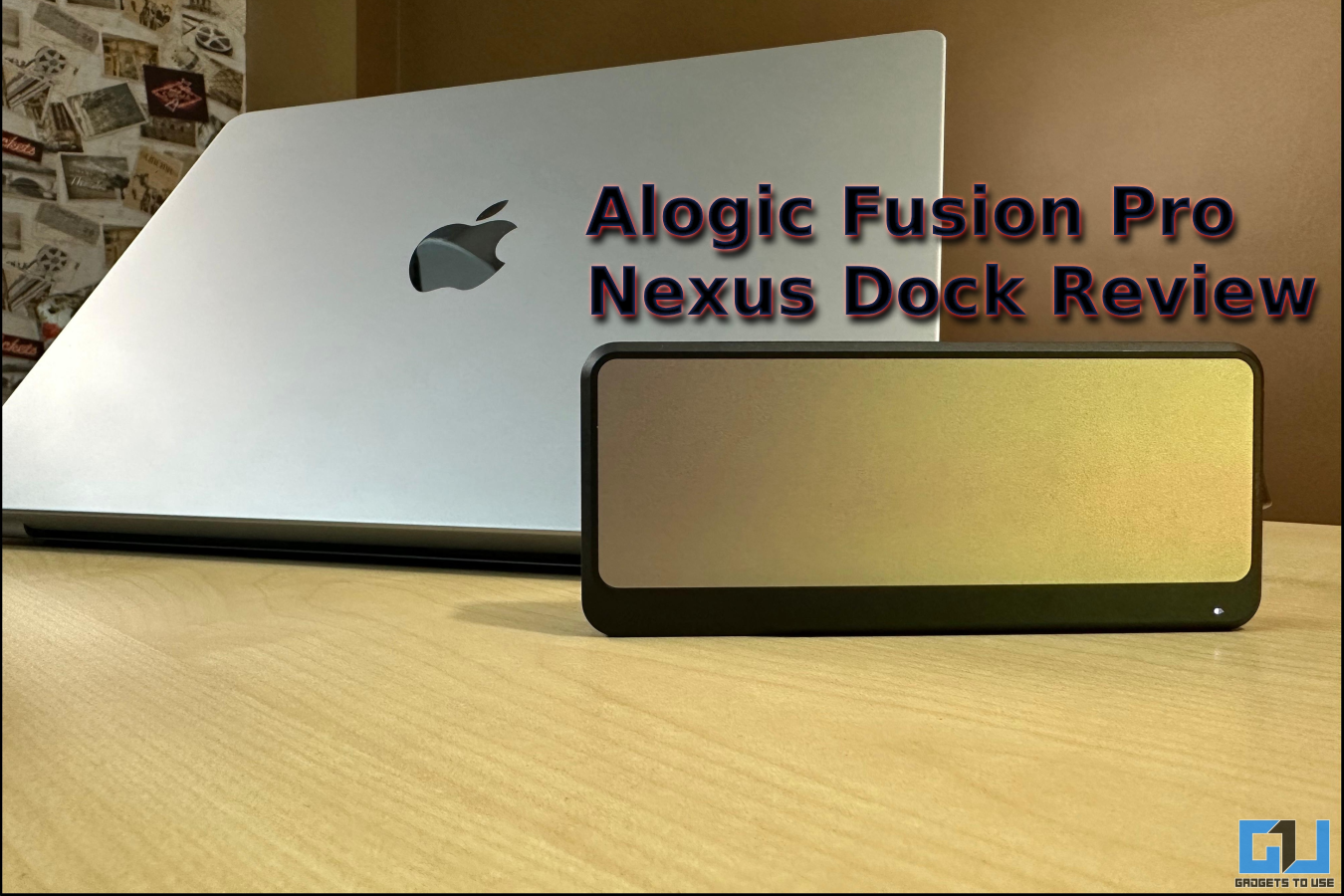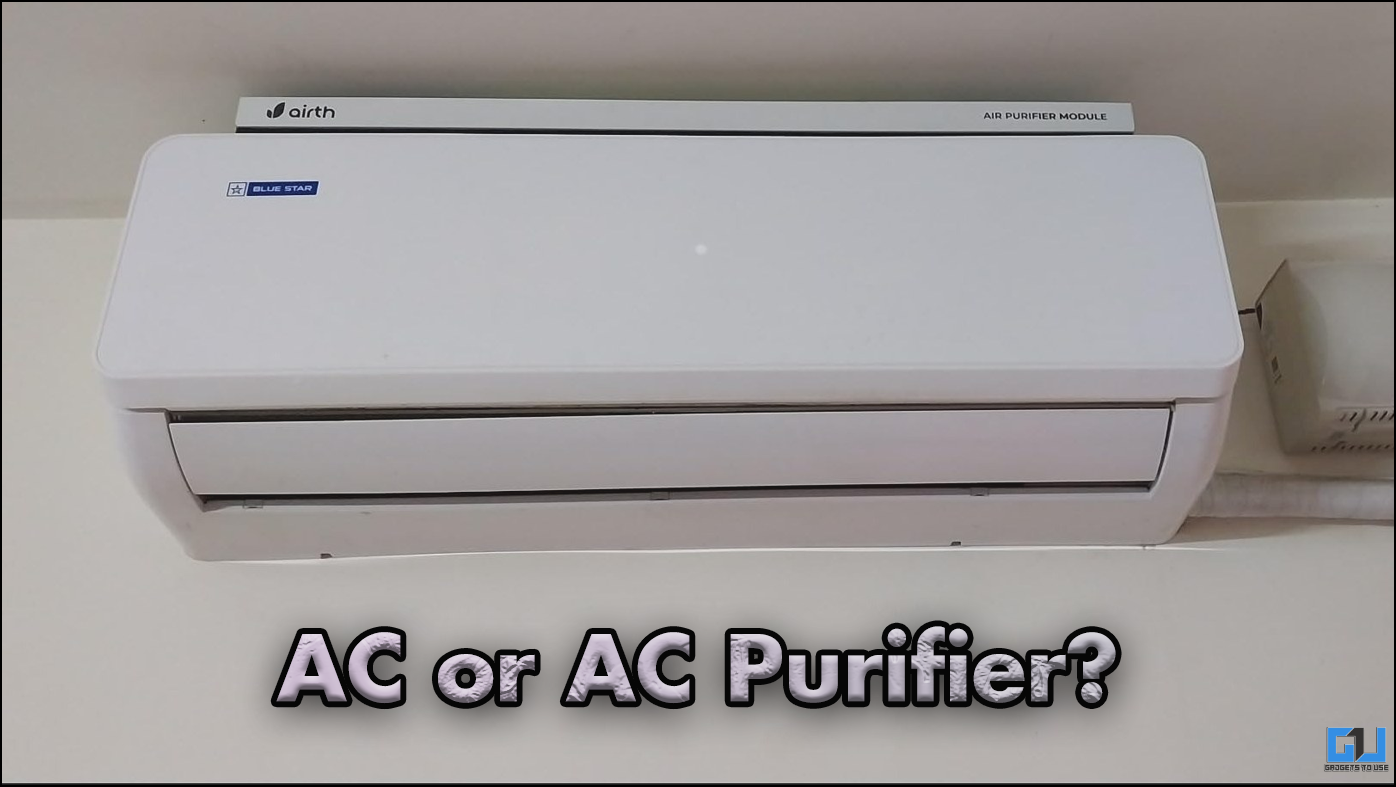Quick Answer
- It has got the Animatrix built on the lid which is basically a low-resolution display and can do a lot more than just sit there and look pretty.
- The bottom of the laptop is made of polycarbonate with a perforated metal sheet in the middle for the laptop to breathe easily.
- Then, it has got a full-size HDMI port on the left and a microSD card slot on the right side.
Asus ROG Zephyrus G14 is one of the only laptops that come with a Ryzen and Radeon combination available in India. This laptop comes with the latest AMD 8-core CPU paired with the latest Radeon 6800s GPU. This combination makes this laptop desirable to everyone who likes to game or create content. We got the top version of this laptop here at GadgetsToUse for review and I’ve daily driven this laptop for more than a month. Here are my thoughts about this laptop that you should check out before making any decision.
ASUS ROG Zephyrus G14 Review
The ASUS ROG Zephyrus G14 is priced starting at INR. 1,44,000 on Amazon India, and INR 1,46,990. However, with bank discounts and offers, you can grab this for a lower price. Here’s our experience with the ROG Zephyrus G14.
ASUS ROG Zephyrus G14: Box Contents
Before we begin with the review, let’s check out what all do we get inside the package contents:
- ROG Zephyrus G14
- 240 Watts AC Adapter
- ROG Zephyrus G14 Carry Sleeve
Asus ROG Zephyrus G14: Key Specifications
| Processor | AMD Ryzen™ 7 6900HS Mobile Processor (8-core/16-thread, 20MB cache, up to 4.7 GHz max boost) |
| GPU |
AMD Radeon™ RX 6800S ROG Boost: up to 100W(SmartShift) 8GB GDDR6 |
| Display | 14-inch, FHD+ 16:10 (1920 x 1200, WUXGA), anti-glare, 144Hz |
| Memory | 16GB DDR5 on board 16GB DDR5 4800Mhz SO-DIMM |
| Storage | 1TB PCIe® 4.0 NVMe™ M.2 SSD |
| Ports |
1x 3.5mm Combo Audio Jack 1x HDMI 2.0b 2x USB 3.2 Gen 2 Type-A 1x USB 3.2 Gen 2 Type-C support DisplayPort™ 1x USB 3.2 Gen 2 Type-C support DisplayPort™ / power delivery Card reader (microSD) (UHS-II) |
| Keyboard and Touchpad |
Backlit Chiclet Keyboard 1-Zone RGB Touchpad |
| Camera | 720P HD IR Camera for Windows Hello |
| Connectivity | Wi-Fi 6E(802.11ax) (Dual band) 2*2 + Bluetooth 5.2 |
| Battery | 76WHrs, 4S1P, 4-cell Li-ion |
| Power Supply | 240W AC Adapter |
ASUS ROG Zephyrus G14: Build and Design
ASUS ROG Zephyrus G14 is a beautifully designed machine with machined chassis and sharp edges at some parts. The laptop screams gaming just by looking at the lid itself, however, it does not have RGB lighting anywhere except the keyboard. So, what’s a gaming laptop without RGB you say? Asus ROG Zephyrus G14 got its own party trick other than just glowing RGB lights.
It has got the Animatrix built on the lid which is basically a low-resolution display and can do a lot more than just sit there and look pretty. The deck is made of metal and has absolutely no flex with a chicklet keyboard and a large touchpad. It comes with the Zephyrus style hinge that elevates the deck to a certain angle when opened. It also helps better ventilation for the laptop when gaming.
The bottom of the laptop is made of polycarbonate with a perforated metal sheet in the middle for the laptop to breathe easily. There are a total of four exhausts to vent out the hot air and keep the internals cool. The laptop has very thin bezels around the display which looks modern. Despite that, it had got a 720p camera along with a 3D camera for Windows Hello support which is impressive. Three LEDs are placed in a curved fashion at the back, so you can see them even if the lid is closed.
The overall laptop is not very heavy and weighs only 1.72 kilograms despite the kind of build and hardware that it comes with. The thickness of the laptop is also not much, and it is only 19.5 mm thick with the lid closed. In terms of the I/O, this laptop has got two USB Type-A ports, and two USB Type-C ports one of which can deliver a display signal as well. Then, it has got a full-size HDMI port on the left and a microSD card slot on the right side.
One complaint that I have with the design of ROG Zephyrus G14 is that both USB Type-A ports are on the right side. This makes it very uncomfortable for the user to use a wired mouse, even the wireless mouse’s receiver sticks out of the right side. Other than that, the laptop is very well built and designed to give you the comfort of both an office laptop and a gaming machine.
Asus ROG Zephyrus G14: Display
The Asus Zephyrus G14 comes with a 14 inches QHD+ (2560×1600) display with a 120Hz refresh rate. This display comes with an anti-glare coating, making it suitable to use both indoors and outdoors. It supports 100 percent DCI-P3 color gamut and it is Pantone validated, there’s support for Dolby Vision HDR as well. The display is very bright and perfect for media consumption and/or gaming.
The ROG Zephyrus G14 comes with a 16:10 aspect ratio which some gamers may not like but for creators, it’s perfect. The 3ms response time makes the experience snappier with a high refresh rate. To display HDR content with perfect contrast, it comes with 500 nits peak brightness.
The display has very thin bezels around it that give the laptop a modern look and feel. It has Windows Hello hardware and a 720p camera embedded in the bezel that can come in handy for video calls. The bottom bezel is a regular thick one, with the ROG Zephyrus branding. Overall the display is colorful and bright at the same time with crisp visuals, you can also make some tweaks to it with the Armoury crate app to make the experience even better.
Asus ROG Zephyrus G14: Keyboard and Trackpad
The ROG Zephyrus G14 is a 14 inches compact laptop with a 16:10 aspect ratio, giving ASUS enough space to make the trackpad larger than most notebooks. It is a glass-top trackpad with a smooth finish that matches the color of the laptop. I usually love to add a four-finger gesture on my laptop’s trackpad but the small trackpads make it hard to trigger. Here, I can easily manage to do four-finger gestures to change the volume or songs in the music player.
The keyboard on the ROG Zephyrus is chicklet style and has got four extra keys at the top side of the deck for volume up/down, mute mic, and Armoury Kit shortcut. The keys are well-spaced and the arrow keys are not crippled up, having their own area. However, the arrow keys are very small, it didn’t bother me much but if you like full-size arrow keys, you may have to adjust your grip here.
There is nothing “gamery” about this keyboard since ASUS is known to paint the WASD keys differently, which is not the case here. The keyboard comes with one zone RGB backlit which can be configured but I expected a per-key RGB at this price. The backlight has 3 brightness level settings but I found it to be very low. The key travel is very not much since it is a compact machine, but the space bar key is balanced pretty well.
Overall the keyboard is pretty comfortable and the big trackpad ups the experience by a lot. The only two things I am disappointed with, are the low brightness one-zone RGB and the bland design.
Asus ROG Zephyrus G14: Software
Asus ROG Zephyrus G14 comes with an Armoury crate built in which has got some serious performance customization features. I love tinkering with the Armoury crate every now and then to customize my gaming experience. This one single app controls almost every part of the laptop except for the RGB keyboard lights.
Other than that, you get the Aura creator app where you can create and edit new profiles for your keyboard lighting. Whereas MyASUS is to see your laptop’s warranty and couple more features like battery charge control and more. You can populate your laptop even more with other ASUS dedicated apps but you need to download them using the MyASUS app.
Asus ROG Zephyrus G14: Lighting
Asus ROG Zephyrus G14 comes with very minimal RGB lighting on the laptop. Even the keyboard is also one-zone RGB with three brightness options. The RGB lights on the keyboard are very weak and only good for a dark environment. The light is also not properly diffused all over the keys, some keys look less bright compared to others.
AniMe Matrix
The ‘AniMe’ Matrix is a trademarked low-quality display attached to the lid of Asus Zephyrus series laptops. This is a series of LEDs arranged in a pattern that covers one-half (diagonally) of the laptop’s lid. This display is customizable with the option to show system status, music visualizer, or add your own gif or message to animate.
Well, it is good that you can disable it, as his AniMe Matric is no good to you but for the person sitting in front of you. The display in a trackpad is a much better productivity-boosting feature as found in other Asus Vivobook laptops, but the AniMe Matrix is a complete gimmick with no practical use case. Like me, you may also end up disabling it altogether once you are done playing with it.
Asus ROG Zephyrus G14: Performance
Asus ROG Zephyrus G14 is an “All-AMD-muscle” with Ryzen 9 CPU and Radeon 6800s GPU. This powerful combination of CPU and GPU provides lag-free gaming and faster render speeds. Whereas to reduce the latency between the GPU and the display, ASUS has added a MUX switch. This AMD-Radeon combination brings various advantages too, like AMD SmartShift Max, AMD FidilityFX, and AMD smart access memory.
CPU: AMD Ryzen 6900HS
Now let’s break down the performance part into individual components and start with the processor. The AMD Ryzen 6900HS is an 8-core CPU with 16 threads and it is based on Zen3+ architecture. With a base clock speed of 3.3 GHz and a max boost clock of 4.9 GHz, this mobile processor comes neck-to-neck with a desktop-grade CPU in terms of performance.
GPU: AMD Radeon 6800S
The GPU choice of ASUS in this machine is a perfect match to the Ryzen processor. The Radeon 6800S is the latest and the greatest from AMD and is a very power-hungry GPU, to say the least. It comes with 8GB GDDR6 video memory and is based on the RDNA 2 architecture. This GPU comes with physical ray tracing cores to render those beautiful god rays in games.
Asus ROG Zephyrus G14: Synthetic Benchmarks
Now, moving on from the on-paper specs, we tested out this CPU and GPU combination and ran some synthetic benchmarks to check out how well it can handle tasks.
Cinebench R23
In Cinebench R23, the laptop got 11,637 points in multi-core and 1,469 in single-core. The single-core and multi-core scores are a few points below the Core i7 1165G7 machine with 4 cores and 8 threads. The CPU is not performing as it should, since it should be competing with intel 12-generation processors.
Geekbench 5
The Geekbench 5 scores for this laptop came out to be 1,440 for single-core and 8,053 for multicore performance. The single-core performance matches the Intel Core i7 1195G7 and the multi-core performance matches the Intel core i5 12th gen processor score. The multi-core performance is pretty good but it’s lacking in the single-core performance.
PC Mark 10
PC Mark 10 gives an overall usage benchmark for laptops or desktops and Zephyrus G14 scored 7000 in this test. This score is just below the Ryzen 5 3600 desktop GPU with 6 cores and 12 threads. So we can conclude that the performance is pretty good here.
Asus ROG Zephyrus G14: Gaming Benchmarks
Now, after testing the synthetic benchmarks, we ran some AAA titles to test out how well the AMD Radeon™ RX 6800S can handle them.
Apex Legends
In Apex Legends, we played it on max graphic settings, and the frame rate averaged around at 60 fps with very smooth gameplay.
Forza Horizon 5
While playing at the native resolution and graphics set to max with Motion blur disabled and the frame rate averages 70 fps, in Forza Horizon 5.
Far Cry 6
We played Far cry 6, with max graphics settings and the native resolution, and at this configuration, the frame rate averaged around 50 fps.
Asus ROG Zephyrus G14: Thermals
The real issue with this laptop is thermals, as it stays hot no matter what setting I put it on. I tried every setting in the Armoury Create to make the laptop a bit cooler when not gaming. Nothing worked for me and the laptop’s temperature was hot every time, even on battery power. The whole chassis got so hot that you cannot put it on your lap with no games running.
The top half of the deck gets hot while gaming on it but surprisingly the keyboard and the wrist rest part stay cooler. It does get a bit warm though but not very inconveniently hot. I barely noticed any throttling due to thermals while gaming so you can be sure to not miss any targets in competitive gaming.
Asus ROG Zephyrus G14: Battery Performance
The ROG Zephyrus G14 comes with a 76WHr battery and it comes with a 240 Watt AC adapter to charge the laptop. The battery can easily last for 2 to 3 hours with battery-saver enabled and you get about 2 hours of run time with 100 percent and the battery-saver disabled. The battery backup is pretty respectable for a powerful gaming laptop like this.
Asus ROG Zephyrus G14: Pros and Cons
After spending more than a month with this beast of a laptop, here are the Pros and Cons I have noticed, and you should be aware of them.
Pros
- Solid Build Quality
- Great Display
- Amazing Performance
- Decent keyboard and trackpad
- Windows Hello Face Recognition
- Type C charging support (100-watt)
- Good pricing
Cons
- Bad thermals
- Loud fan noise when gaming
Asus ROG Zephyrus G14: Final Verdict
The Asus ROG G14 is a powerful gaming machine for sure and best for long gaming sessions. This is one of the only laptops available in India which comes with an AMD and Radeon combination. I can easily recommend this laptop to anyone who is looking for a powerful machine to game on or create content. You can get it from Amazon India for a Price of INR 1,44,000. Stay tuned to GadgetsToUse for more such reviews and How-Tos.
Check out our other reviews:
- ASUS ROG Strix Scar 17 (2022) Review: Setting the Bar for Gaming Laptops
- RedmiBook 15 Pro Review: Solid Performance On Perfect Price But With Some Cuts
- Dell Inspiron 14 (5430) Review: A Capable Everyday Work Machine
- OnePlus E24 Monitor Review: Premium Experience at Budget Price
You can also follow us for instant tech news at Google News or for tips and tricks, smartphones & gadgets reviews, join GadgetsToUse Telegram Group or for the latest review videos subscribe GadgetsToUse YouTube Channel.
- Gadgetstouse.com has affiliate and sponsored partnerships. We may earn commissions on purchases made using our links. However, this does not affect the recommendations we make.