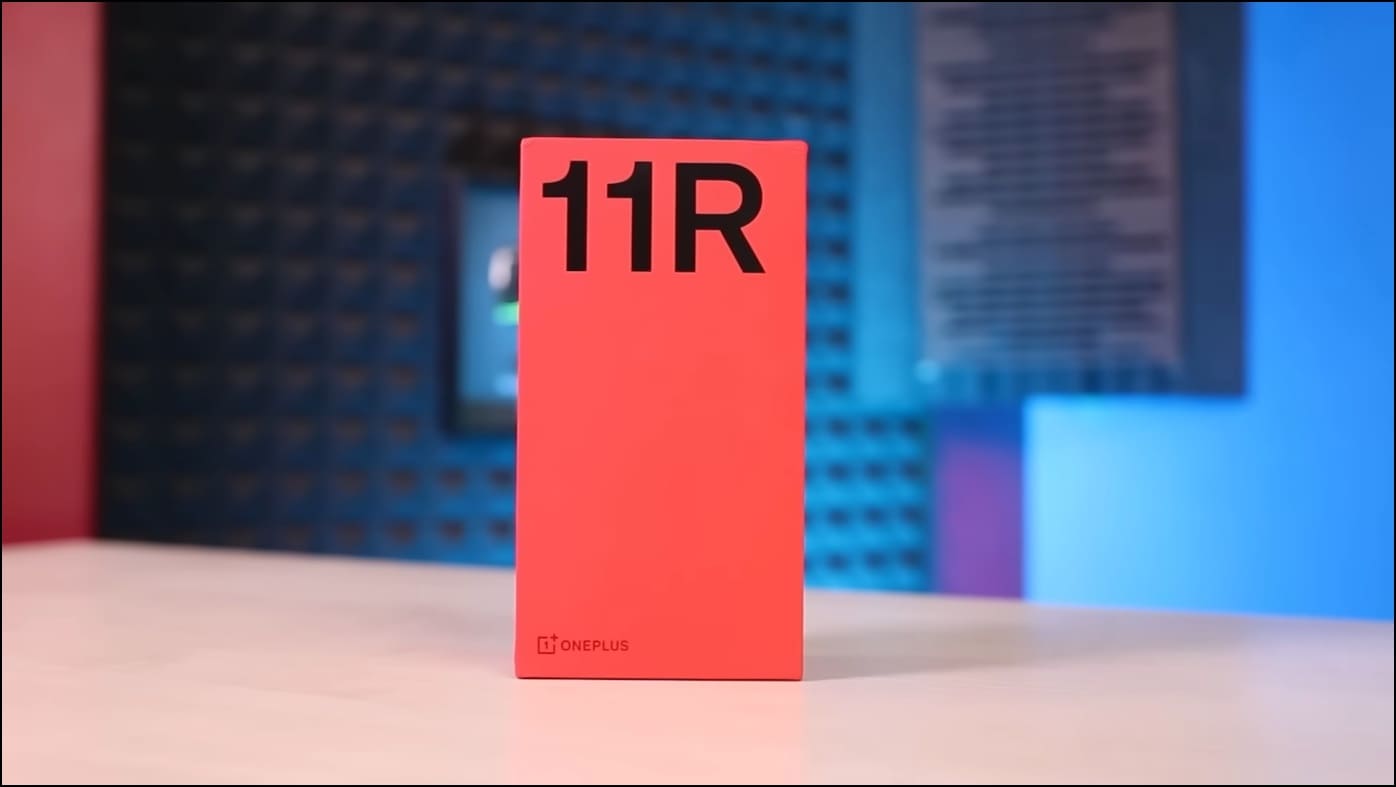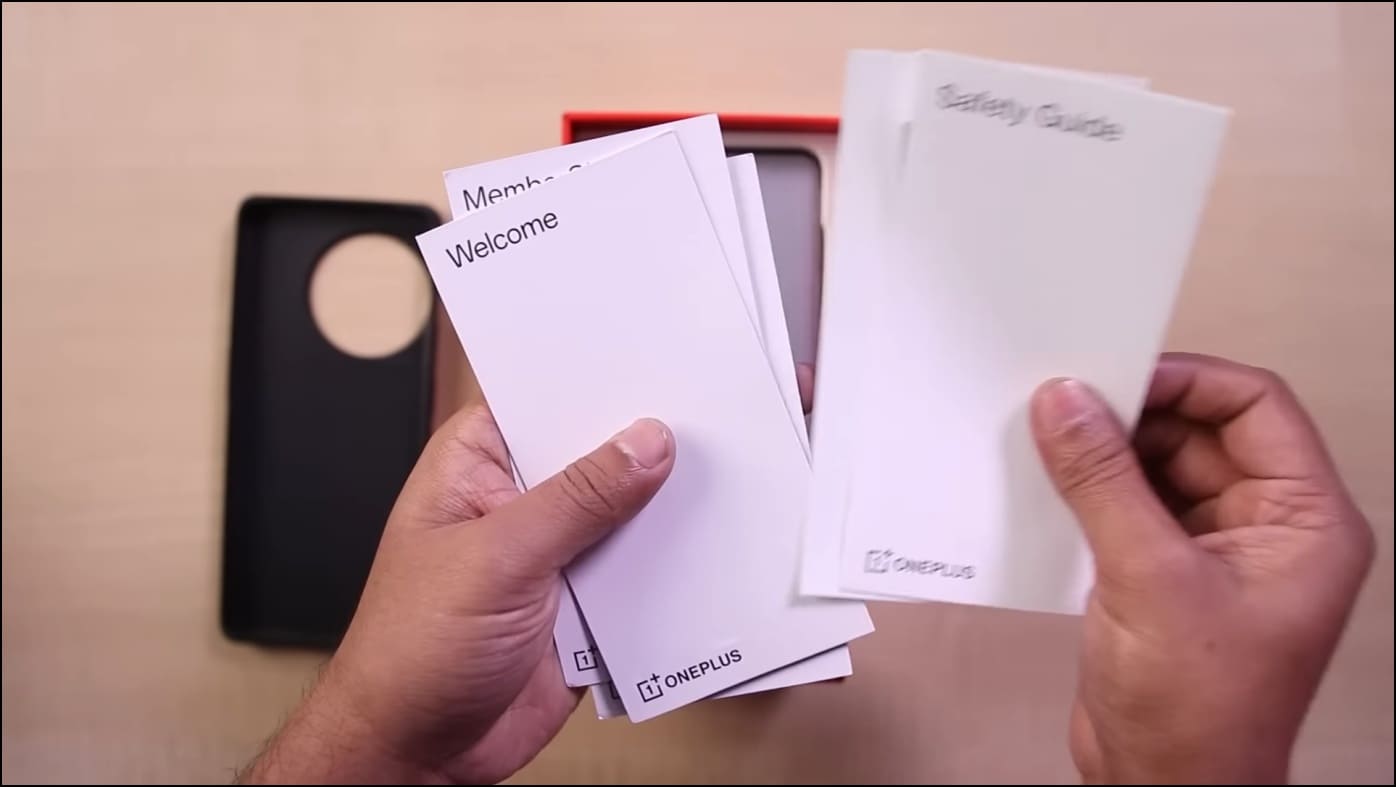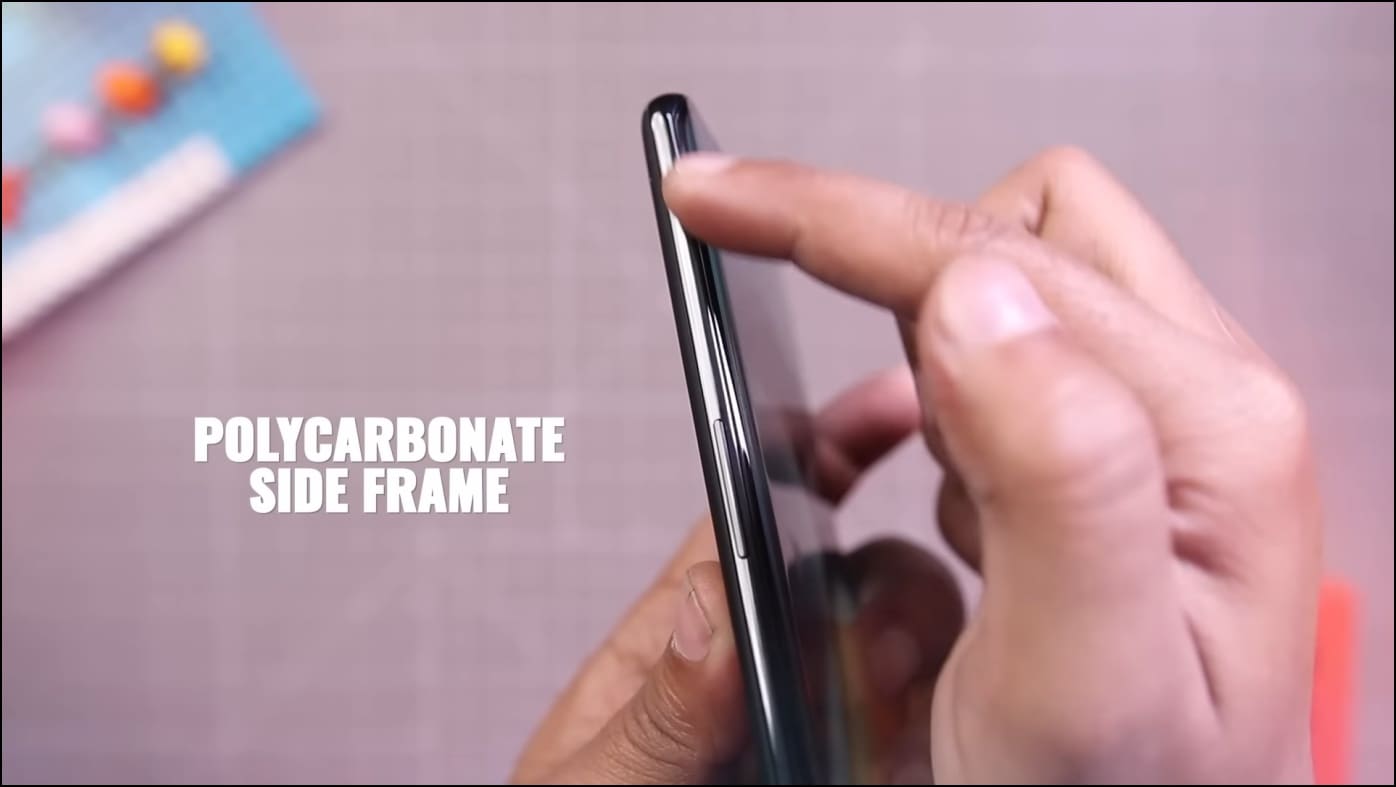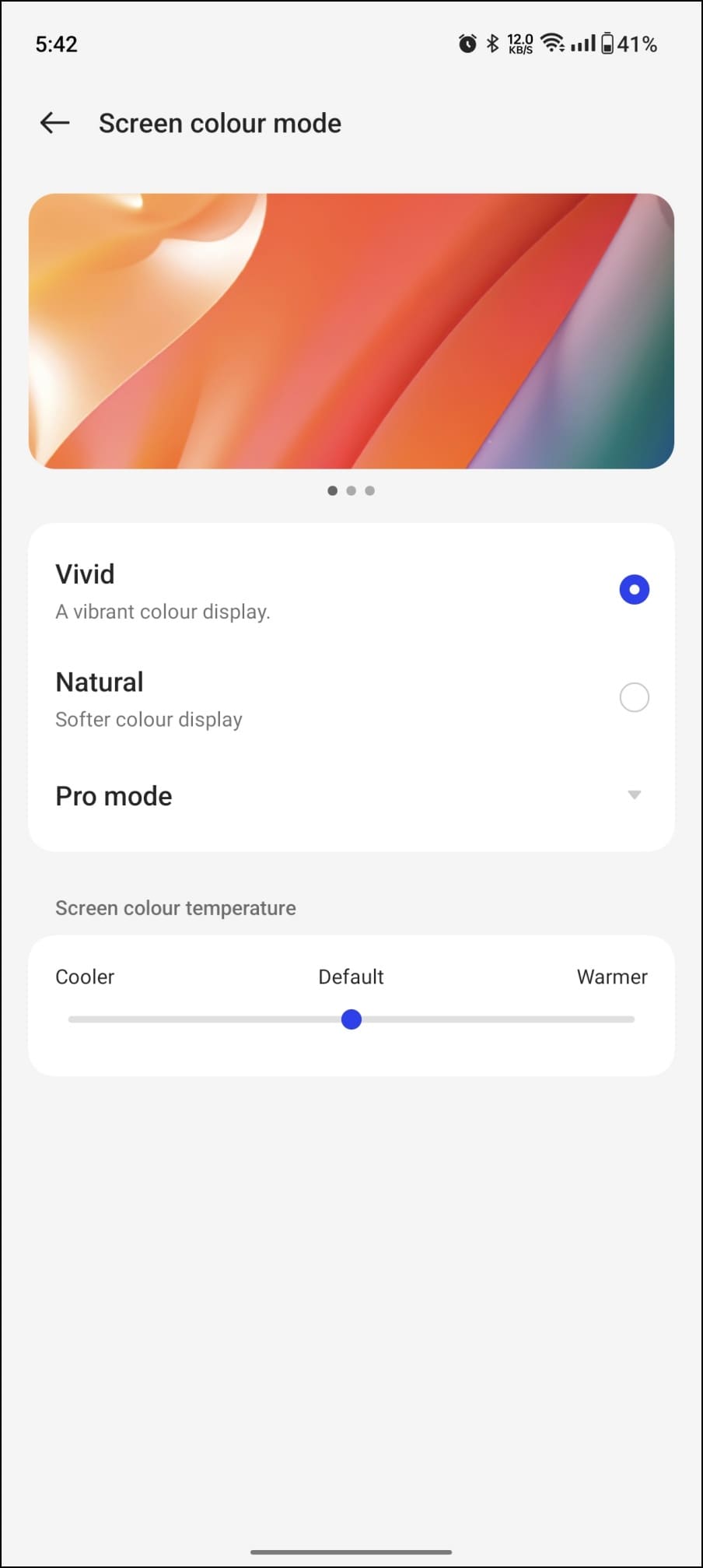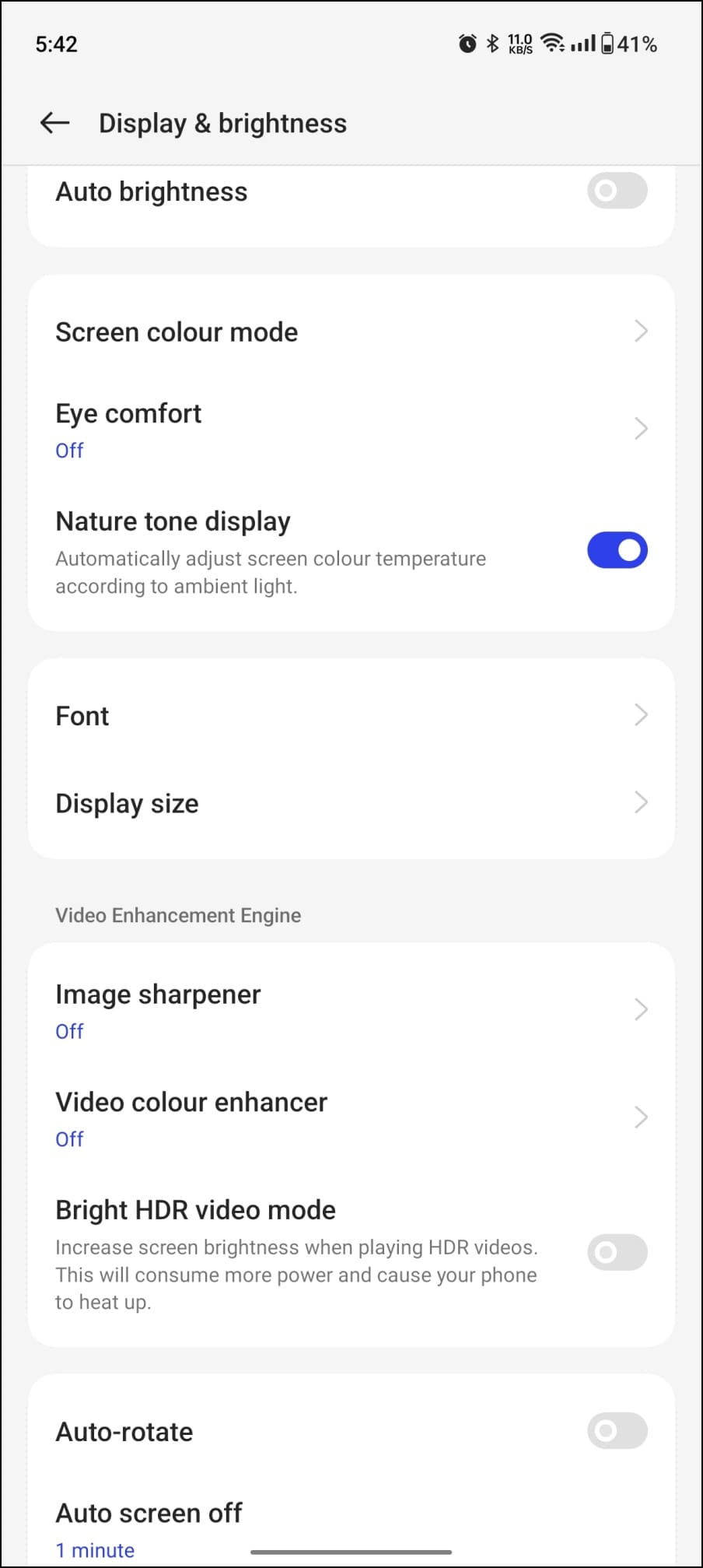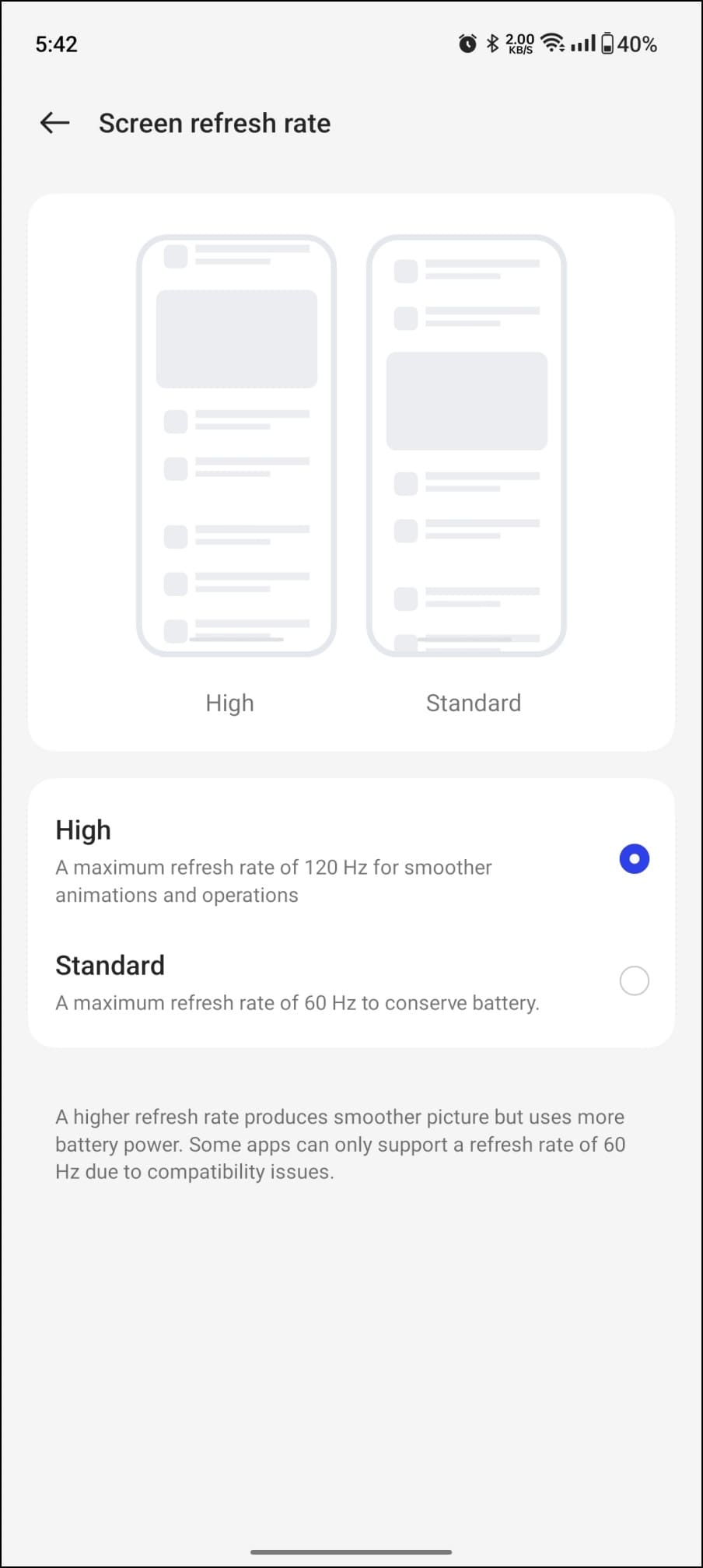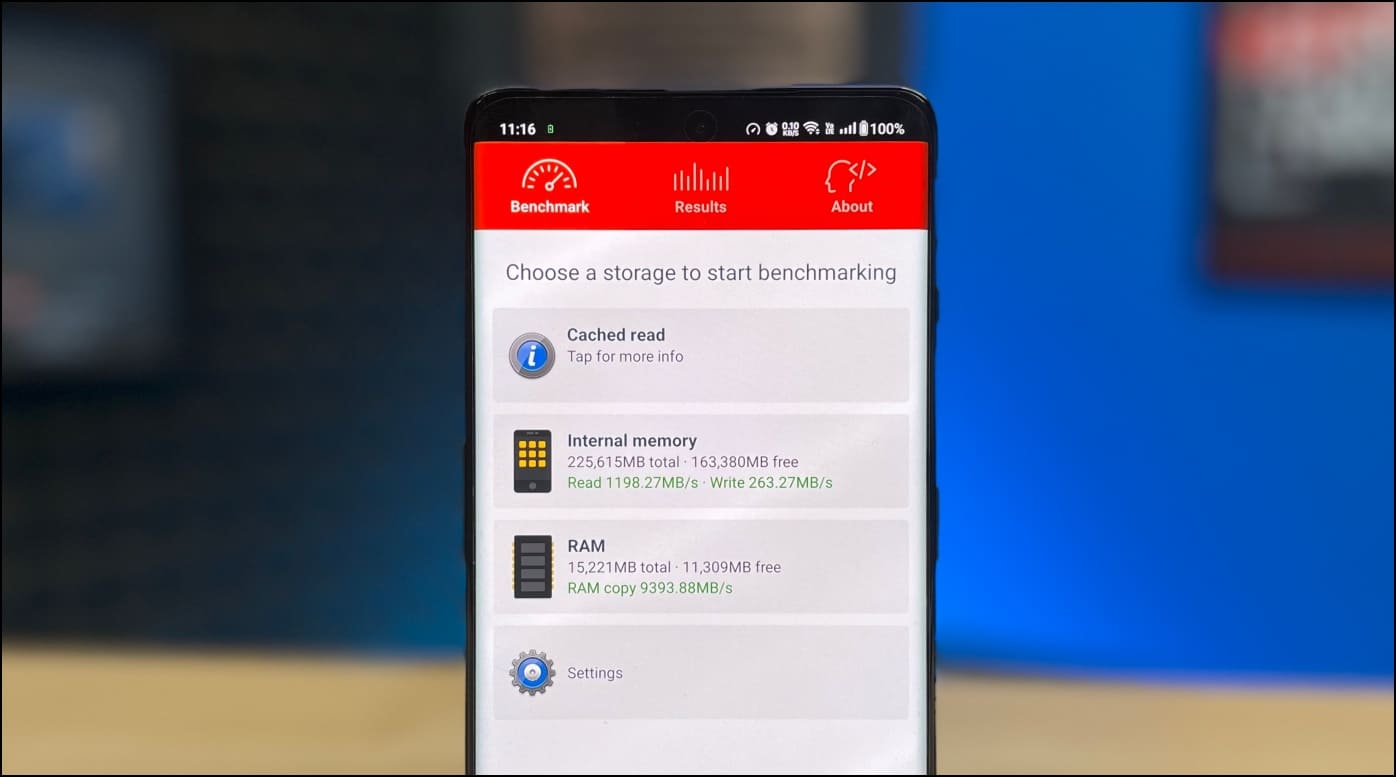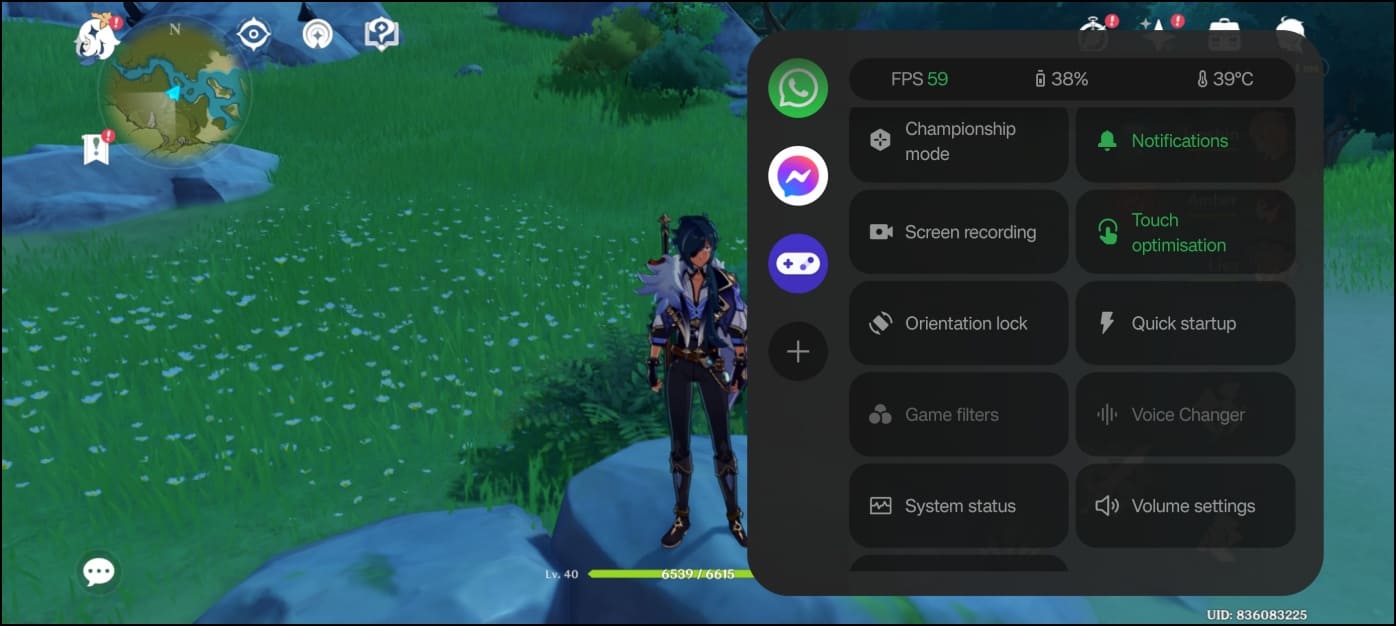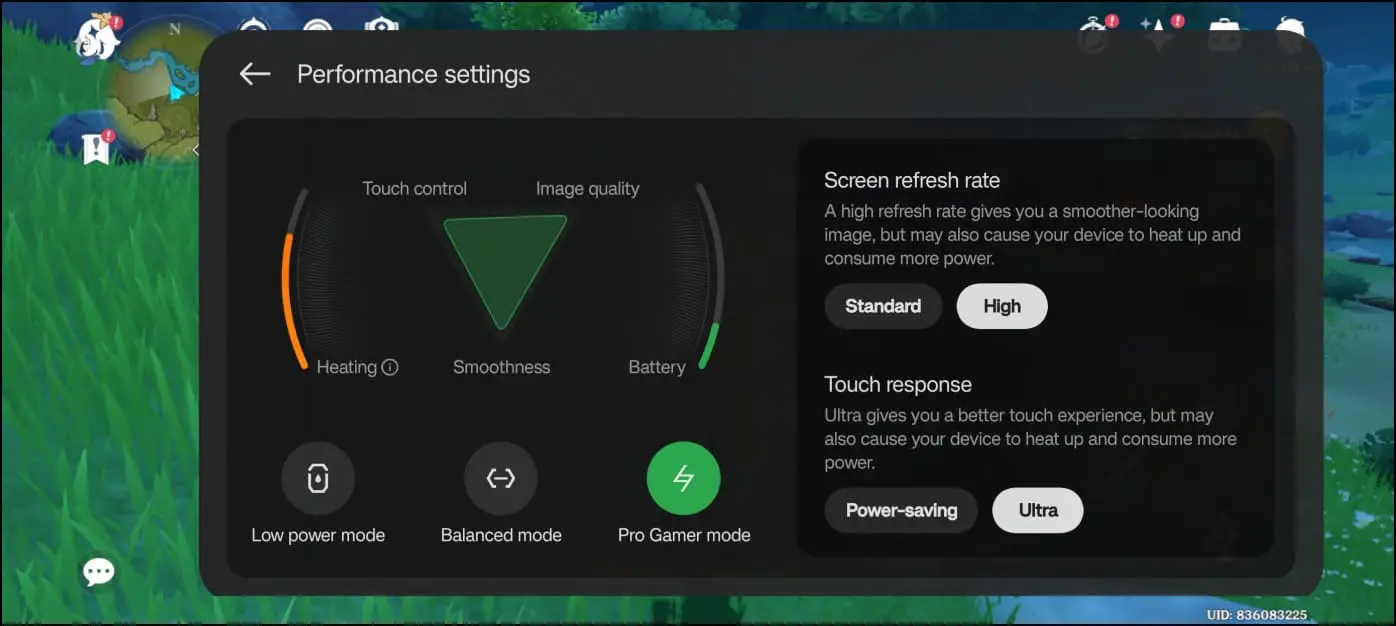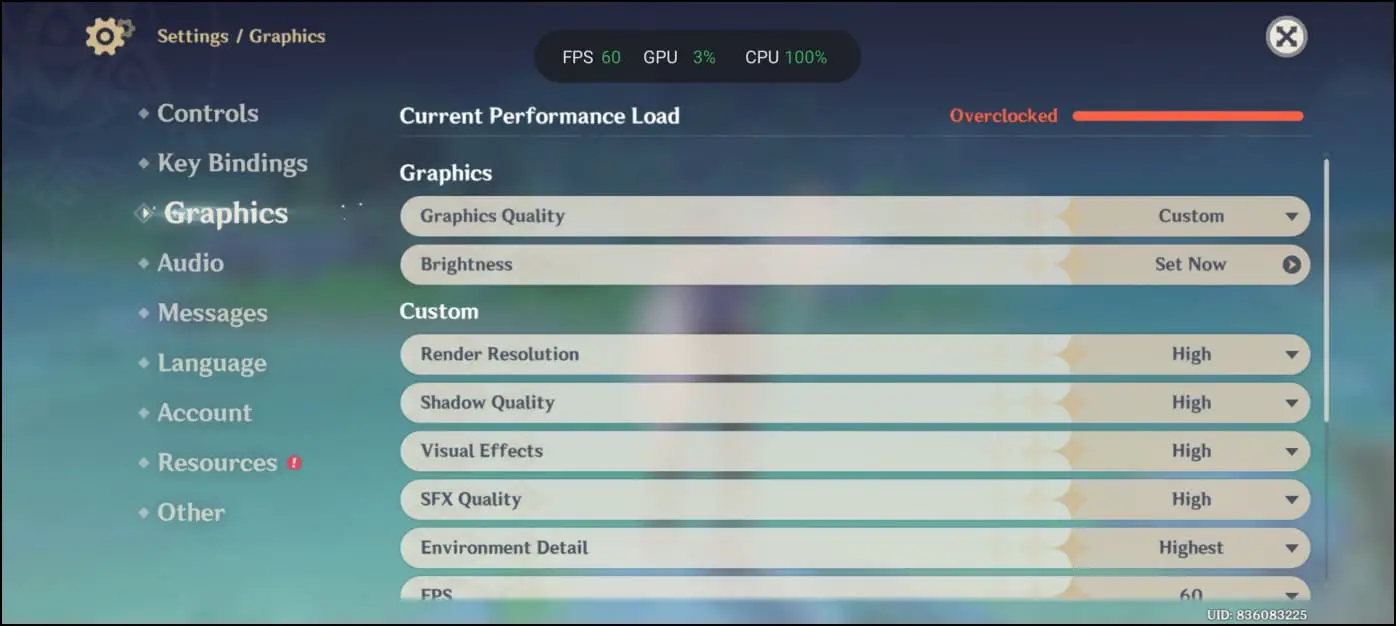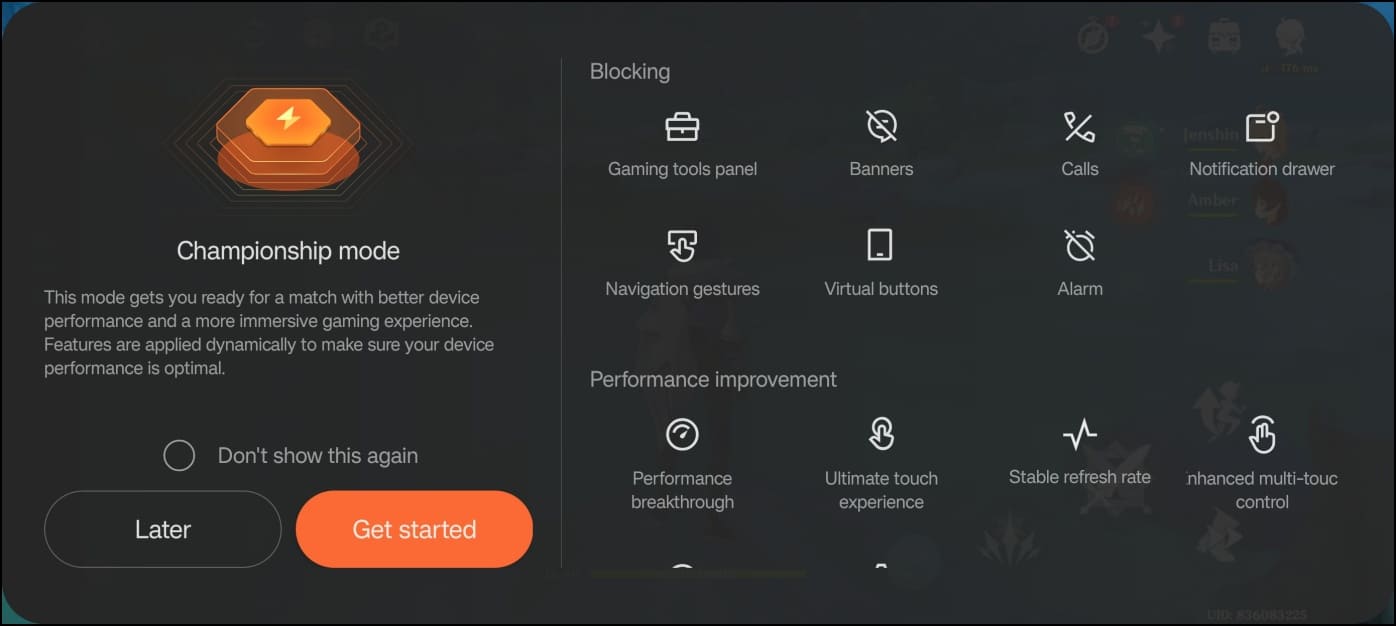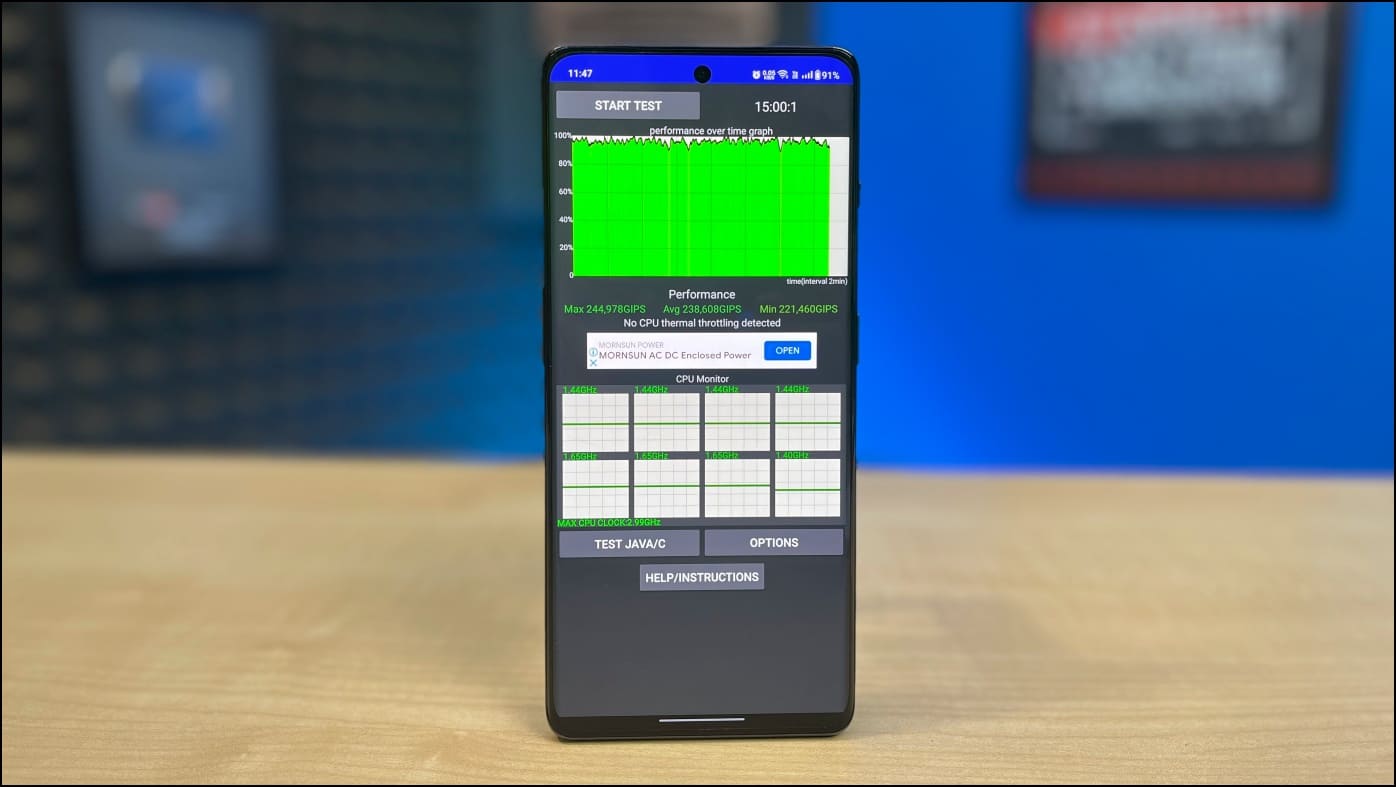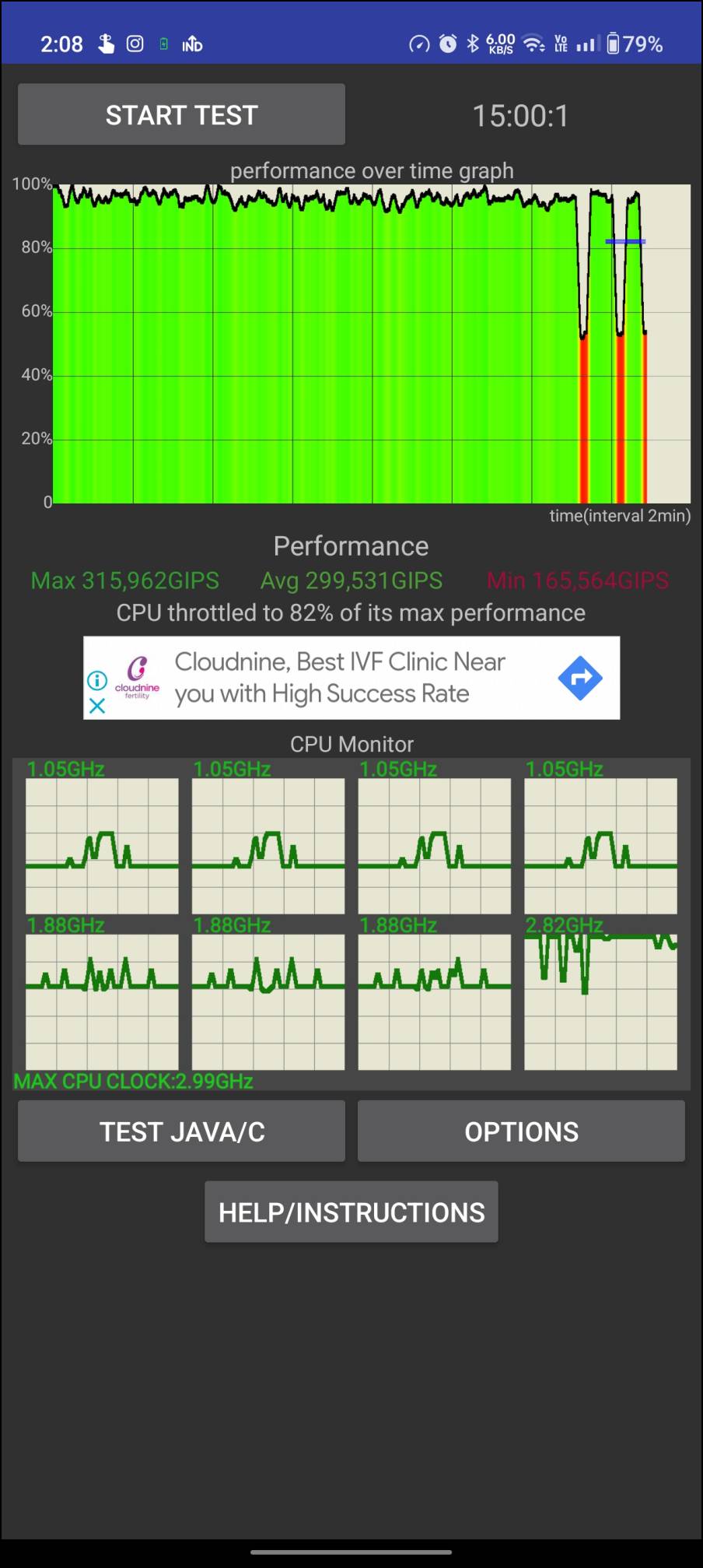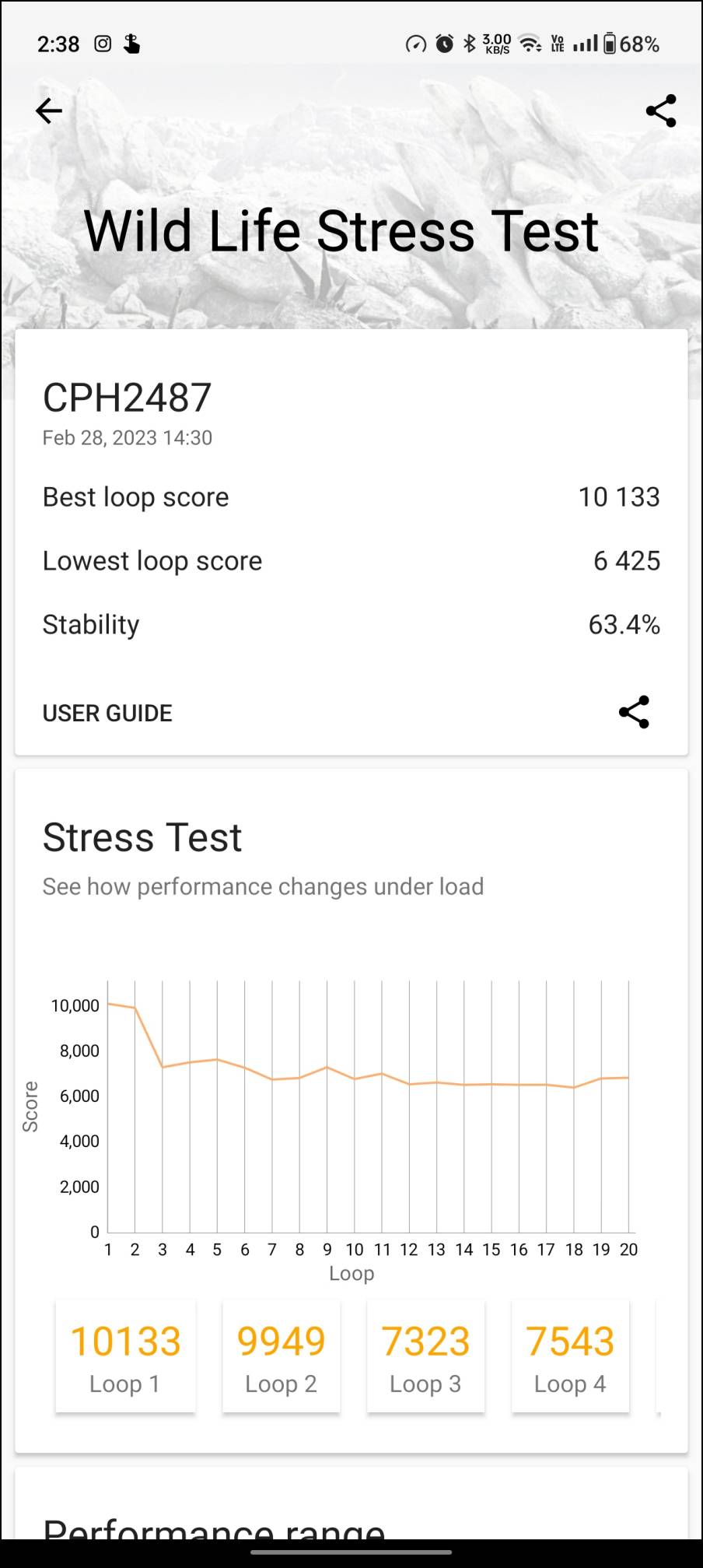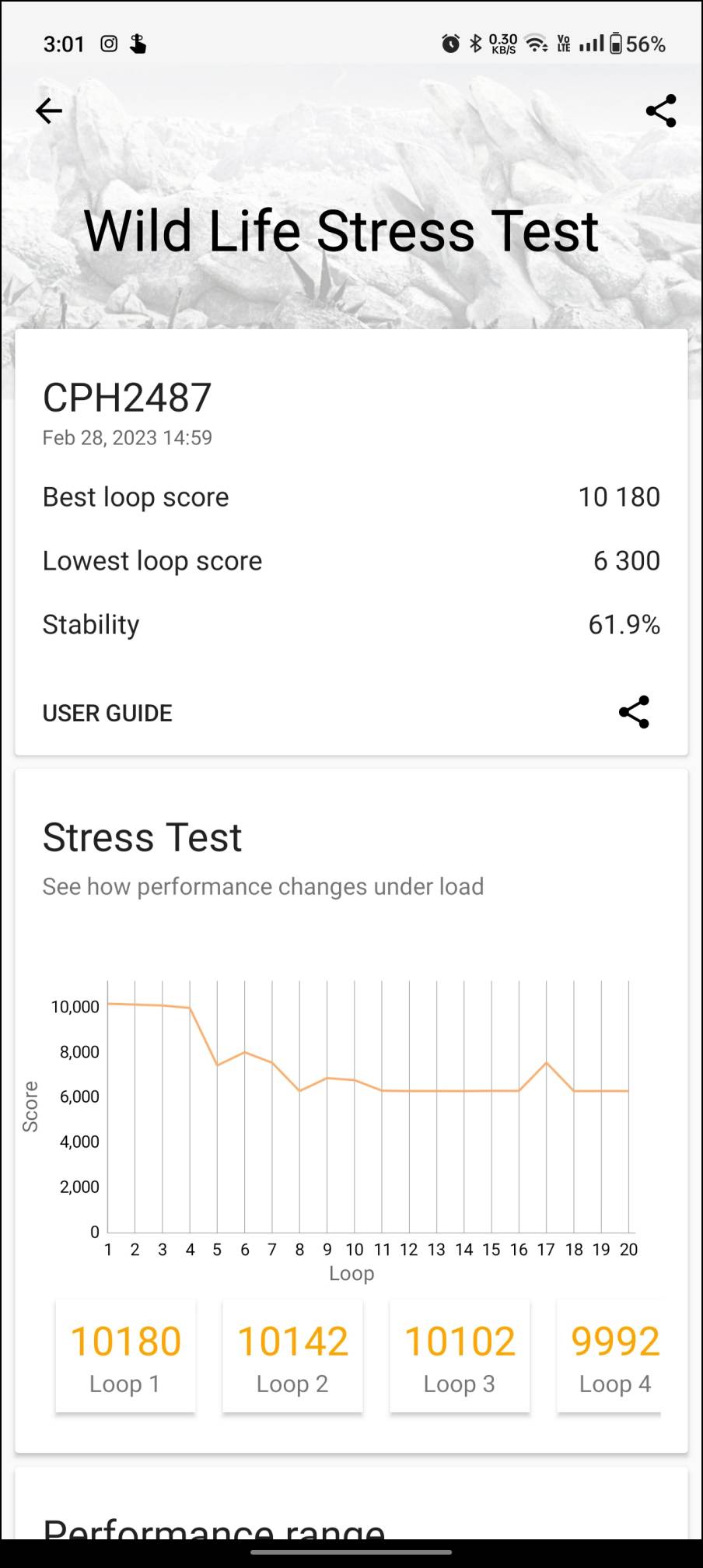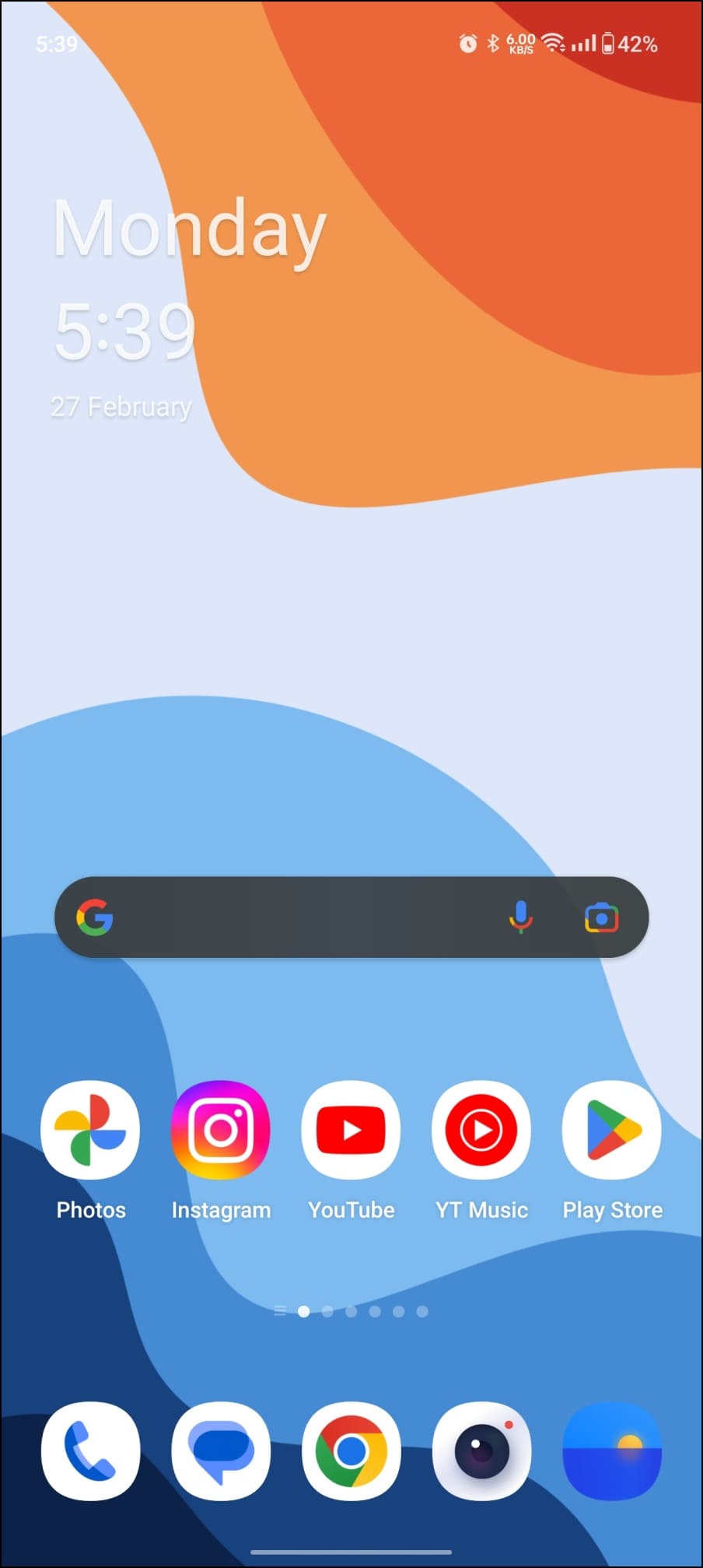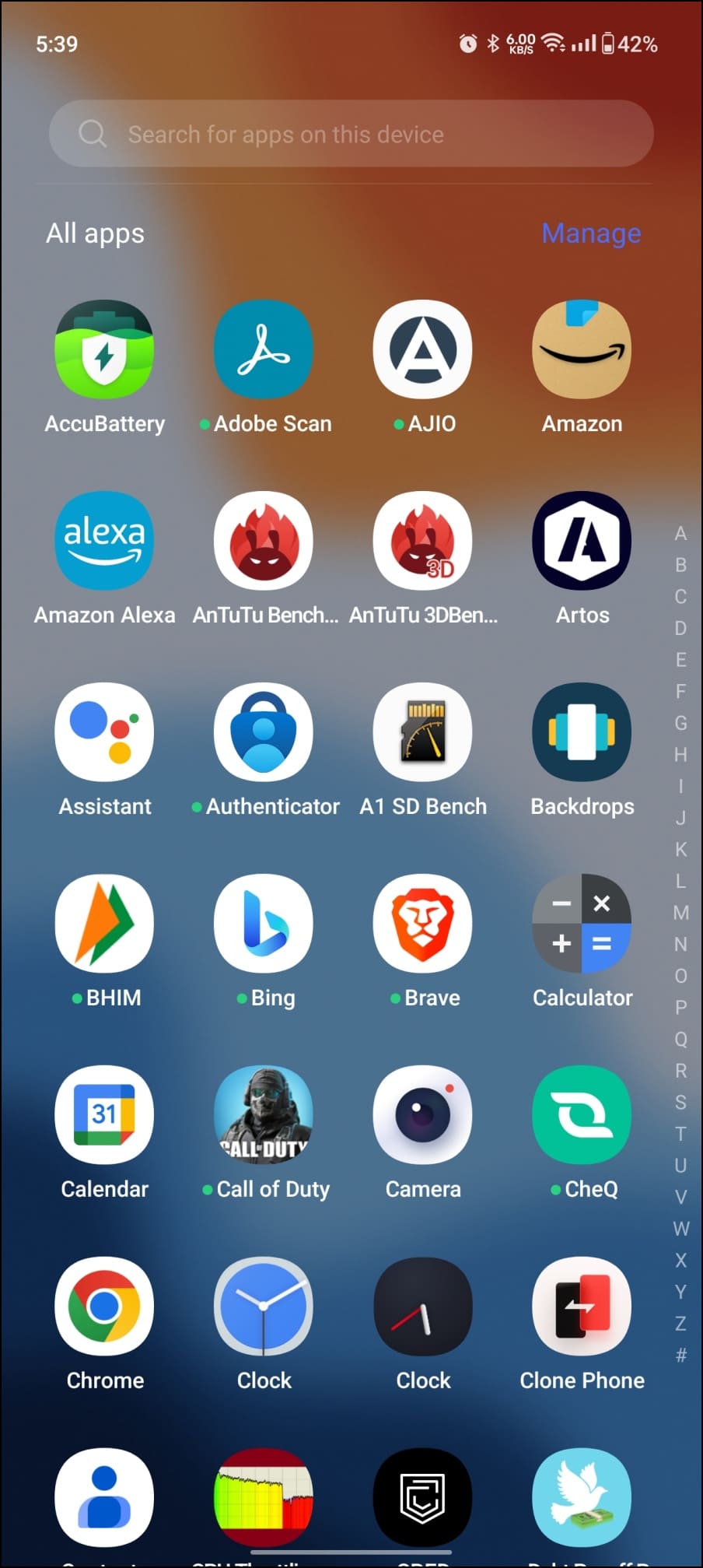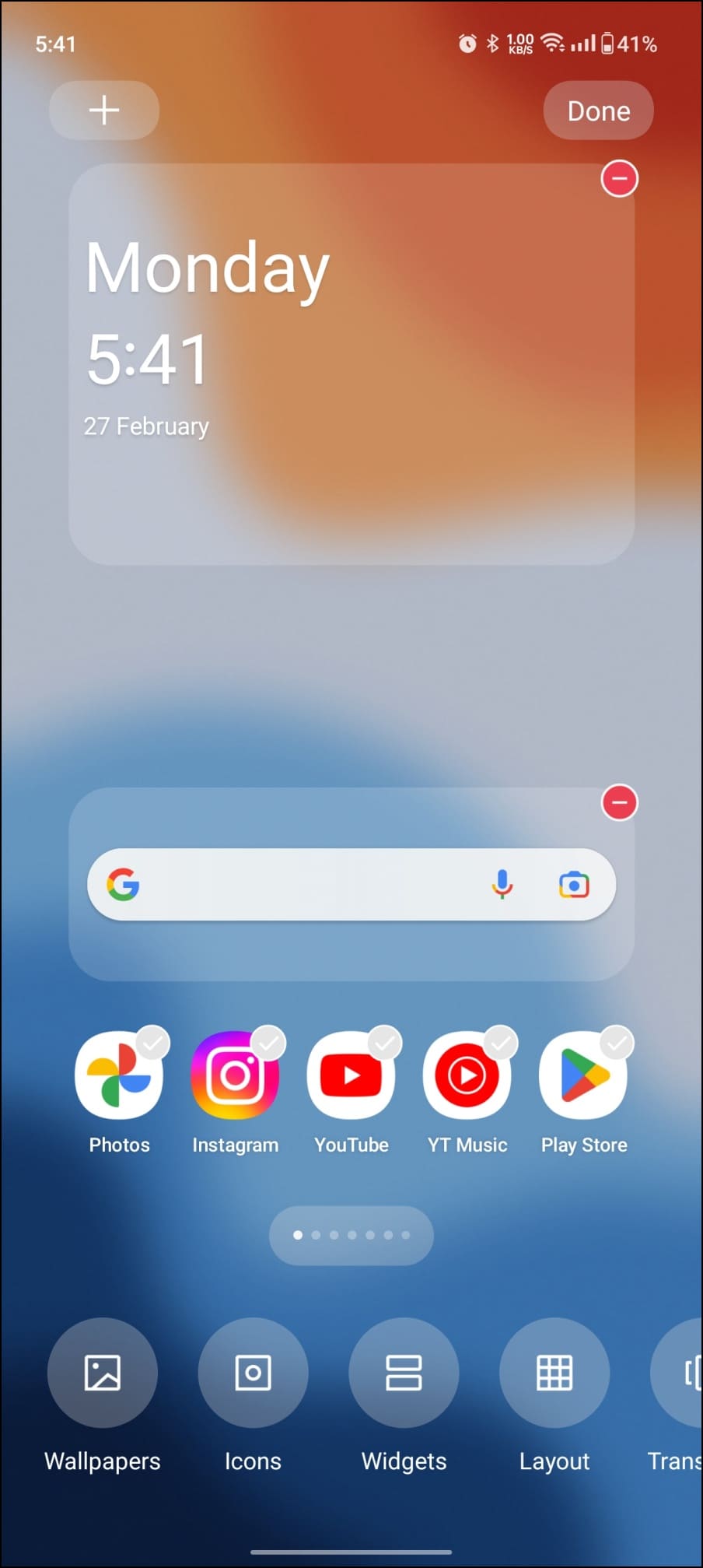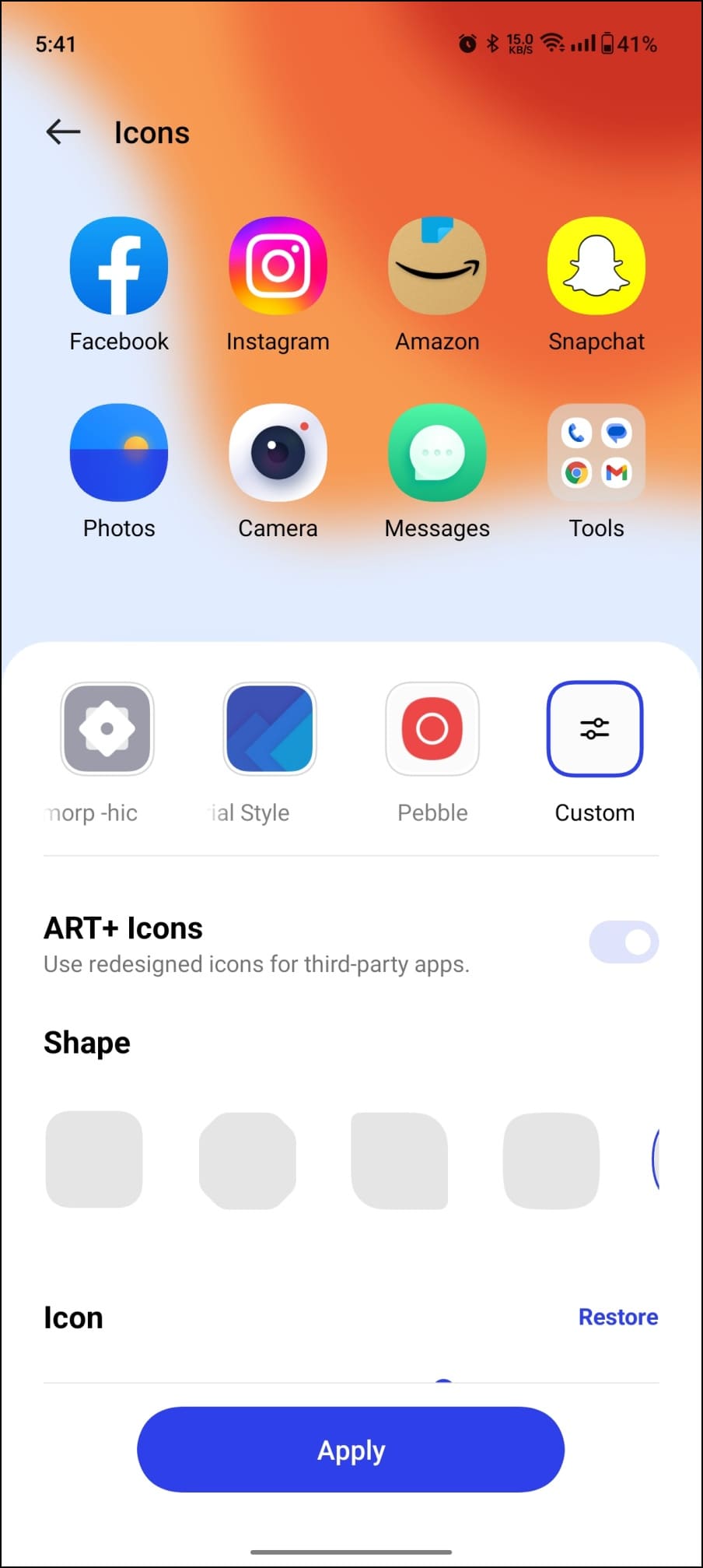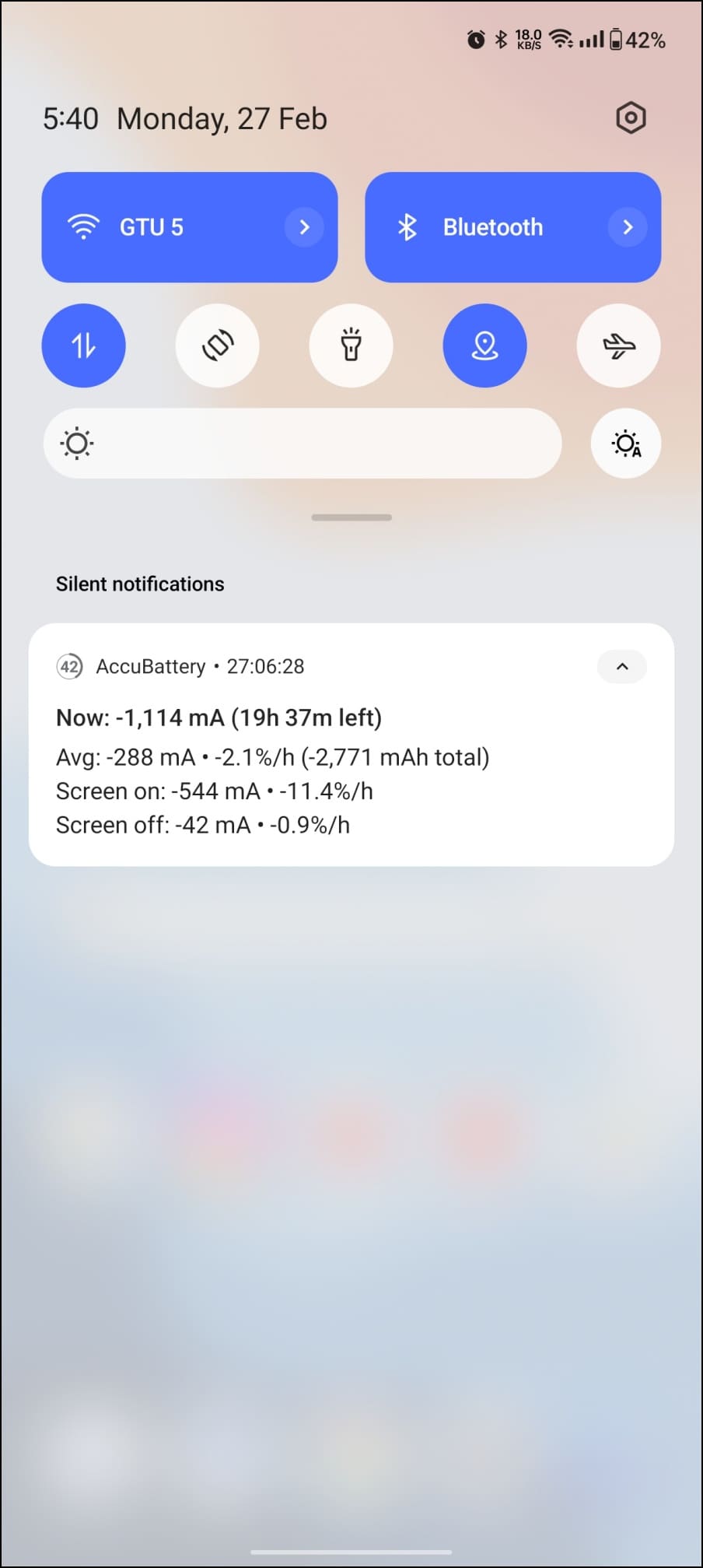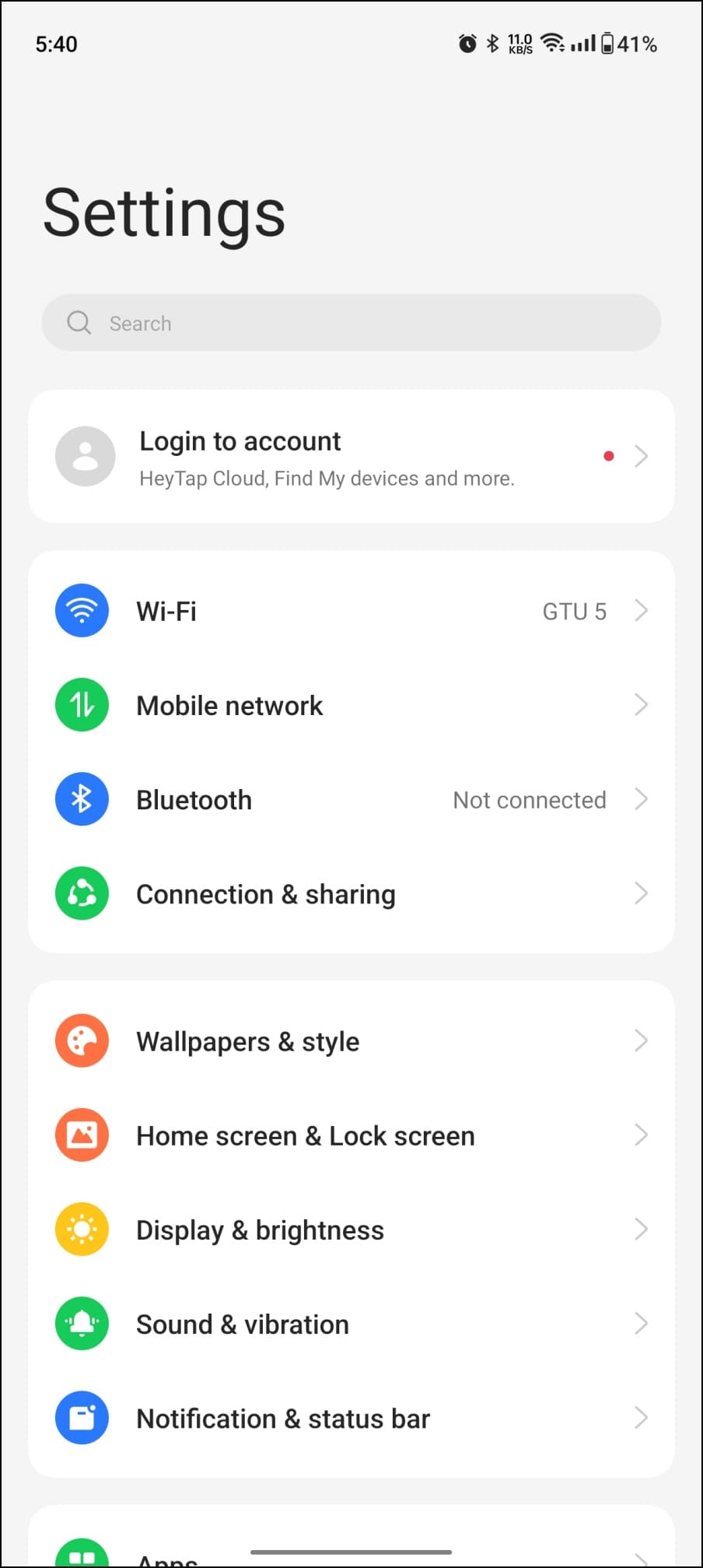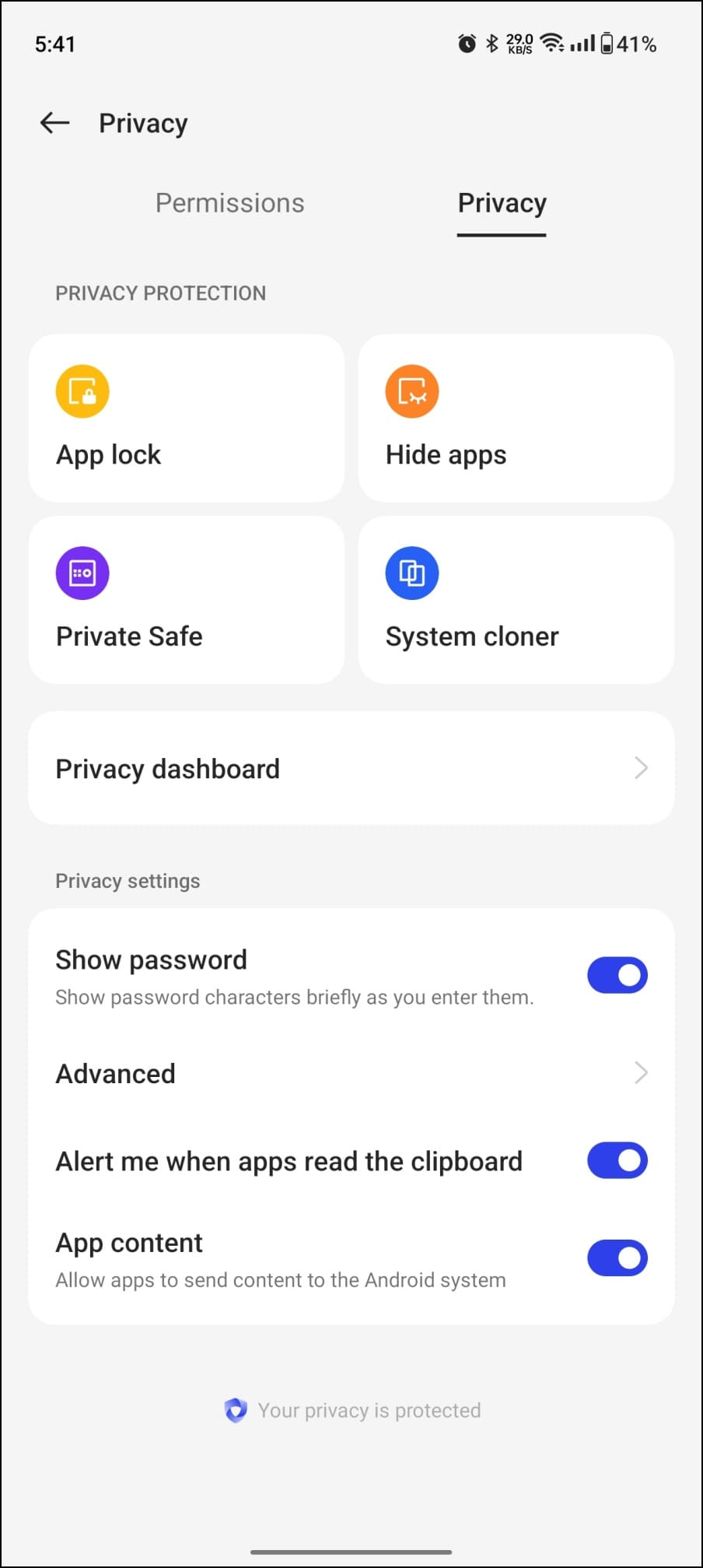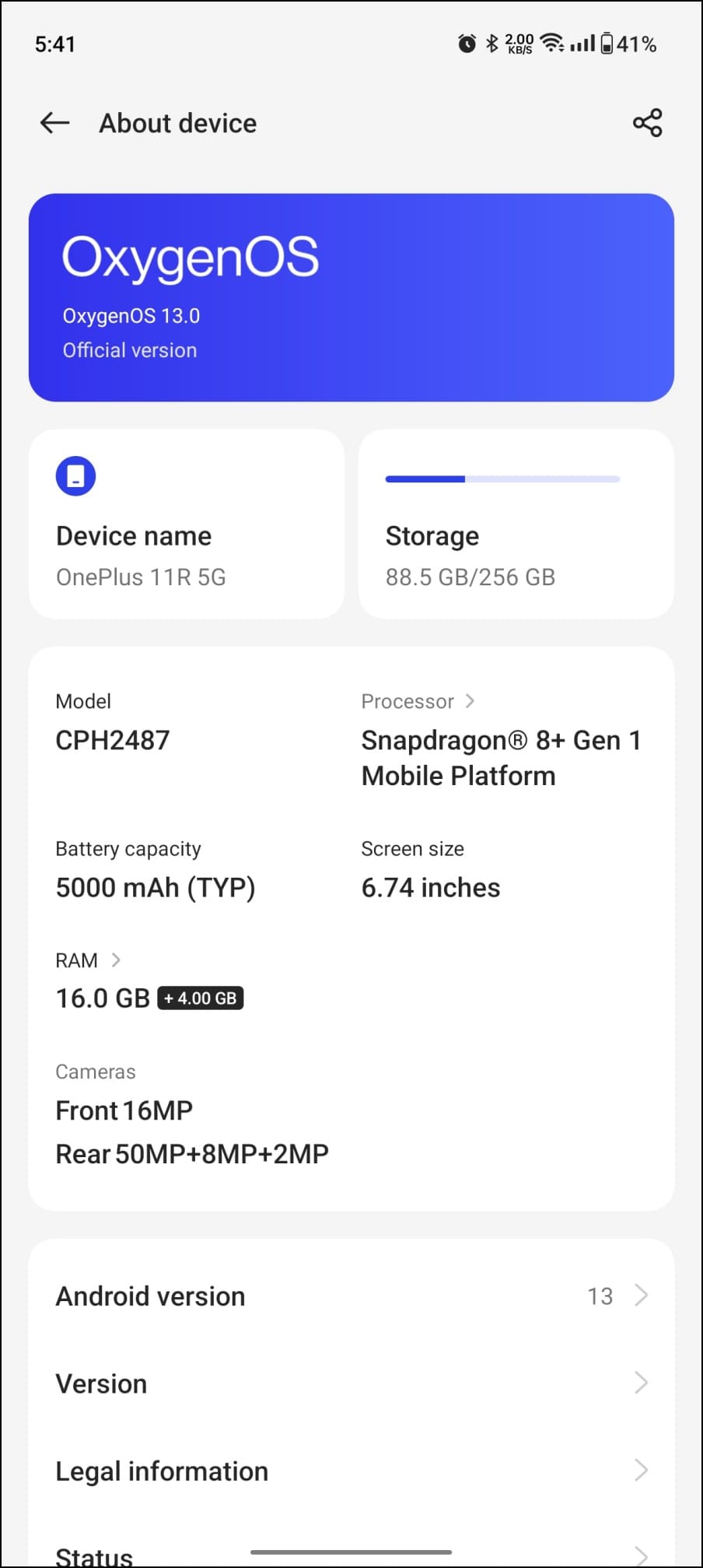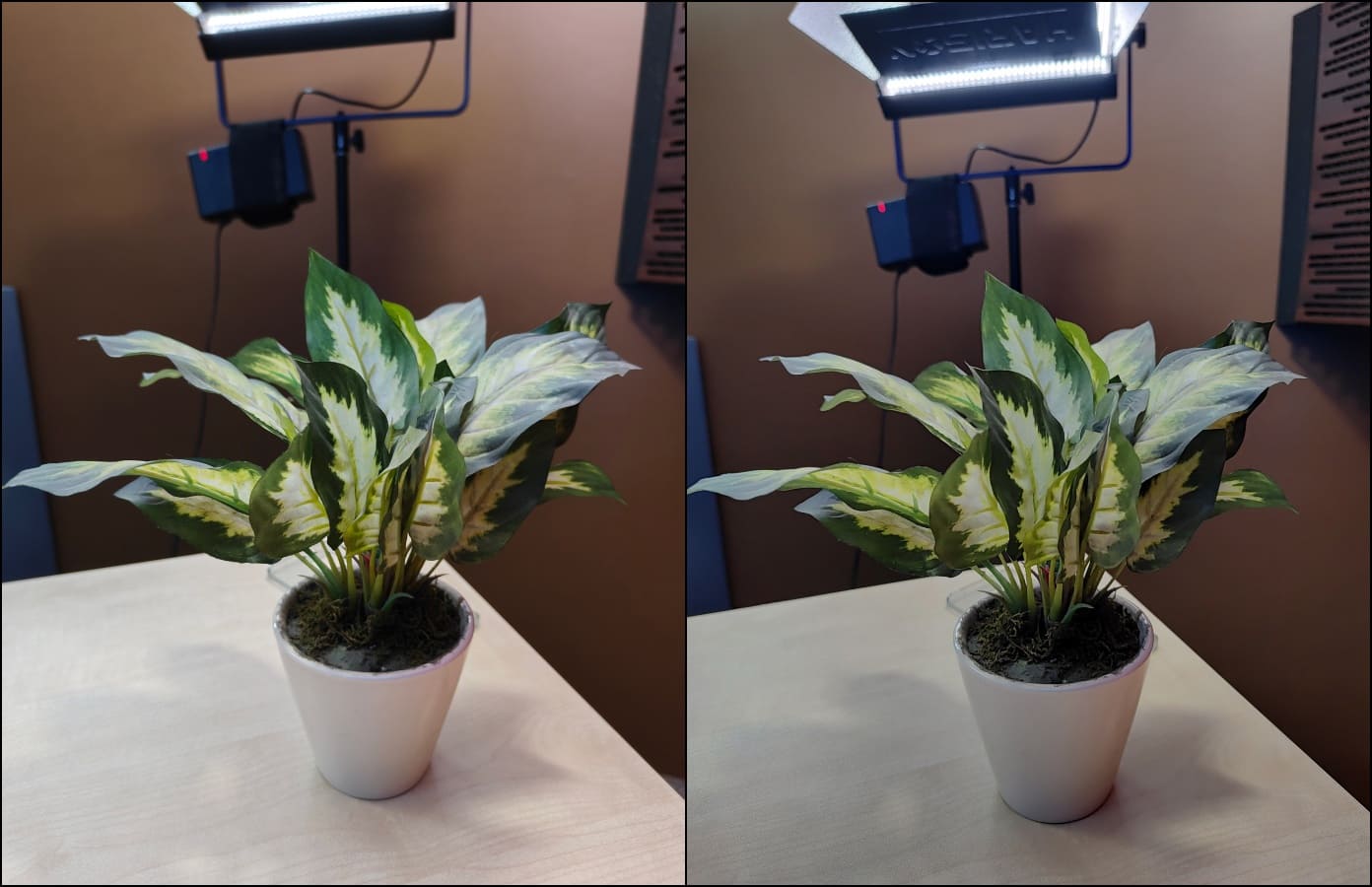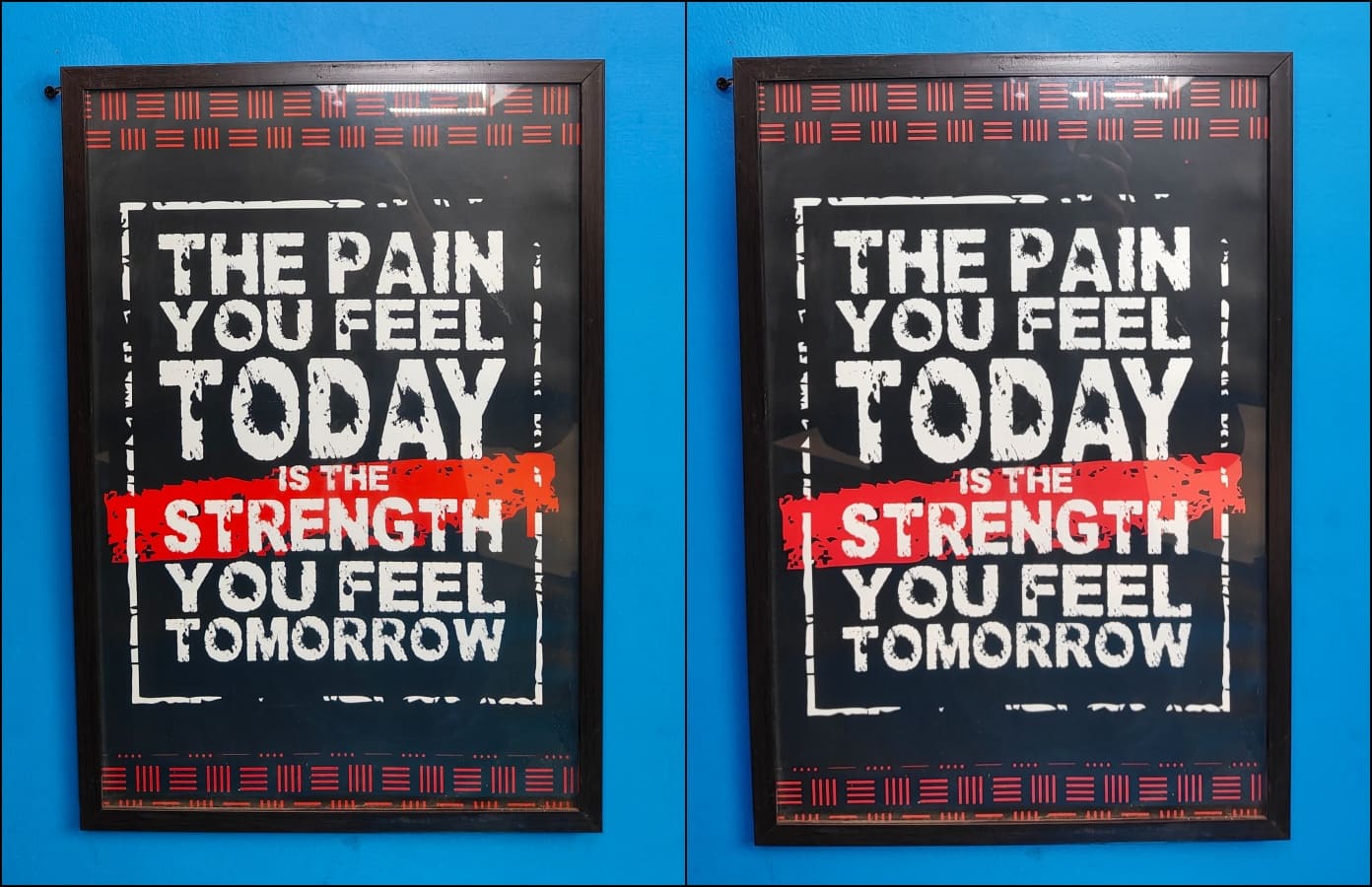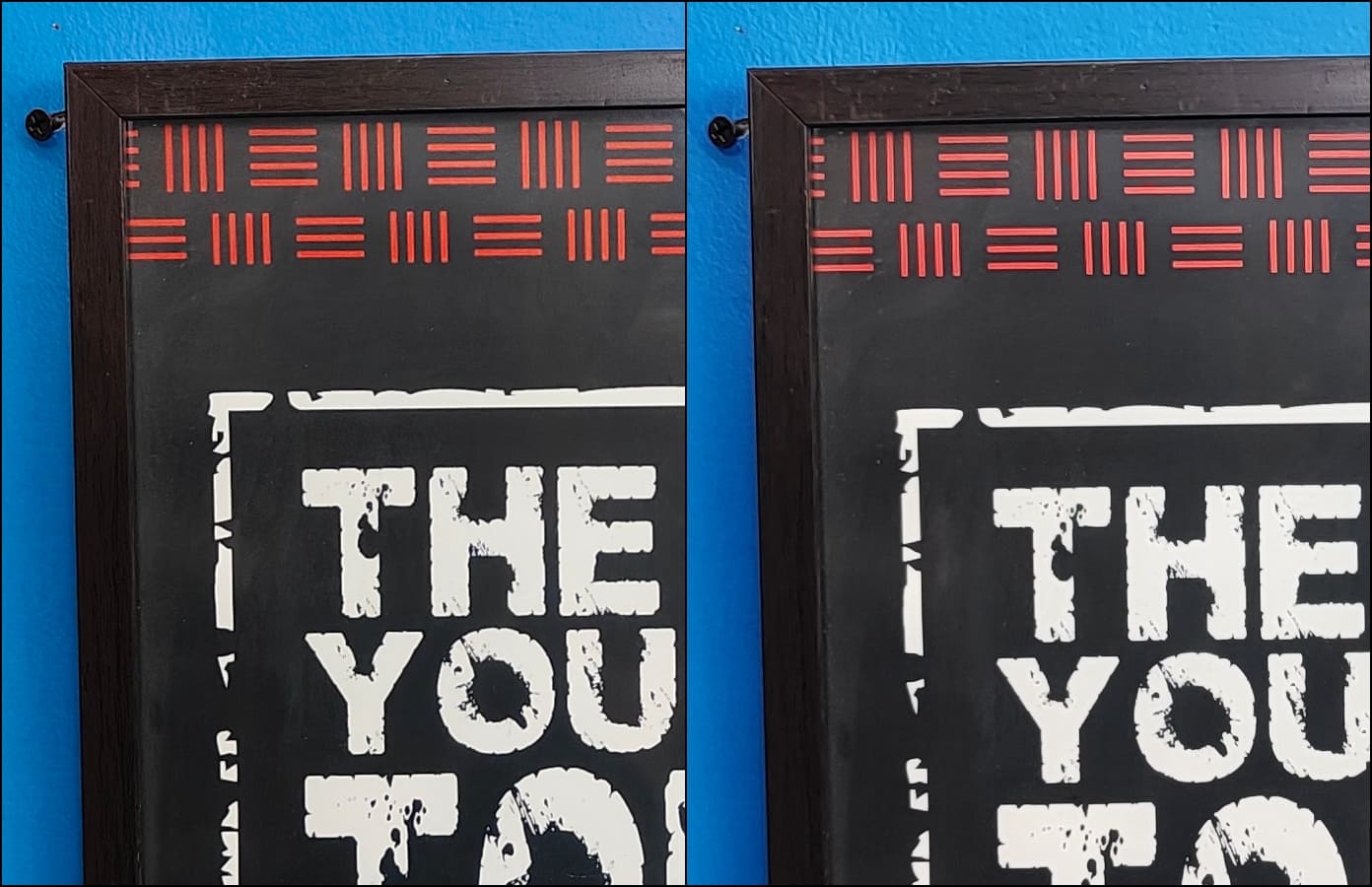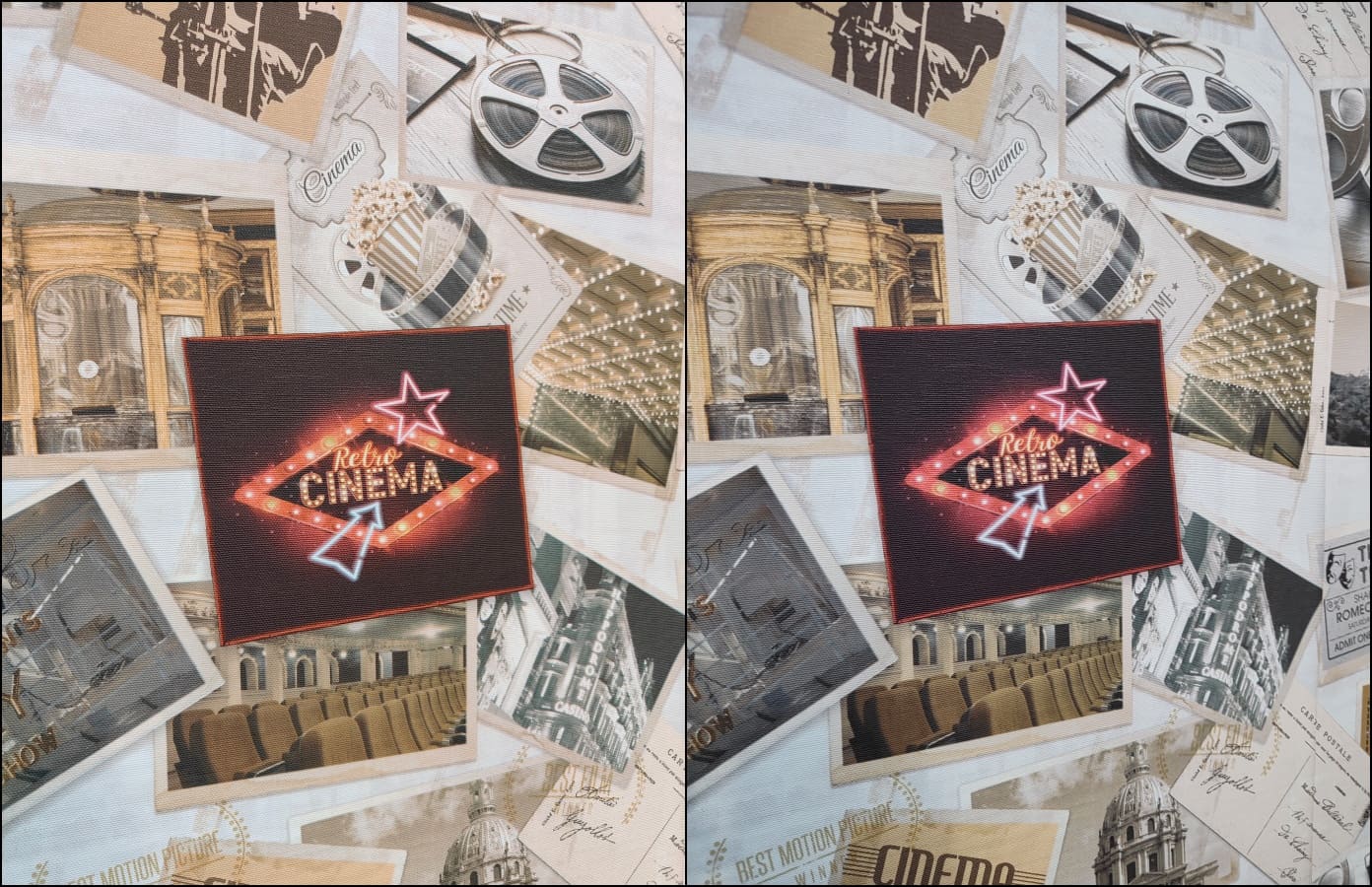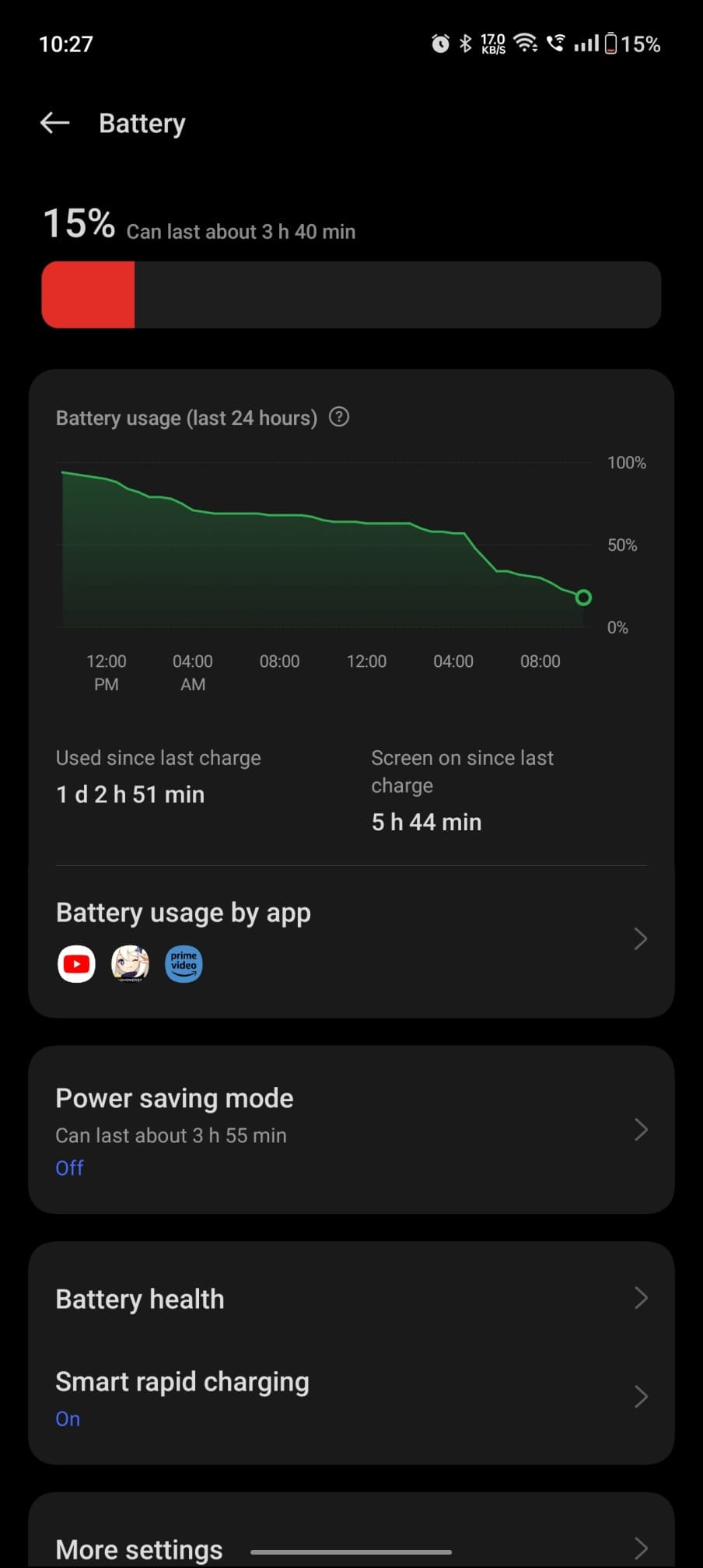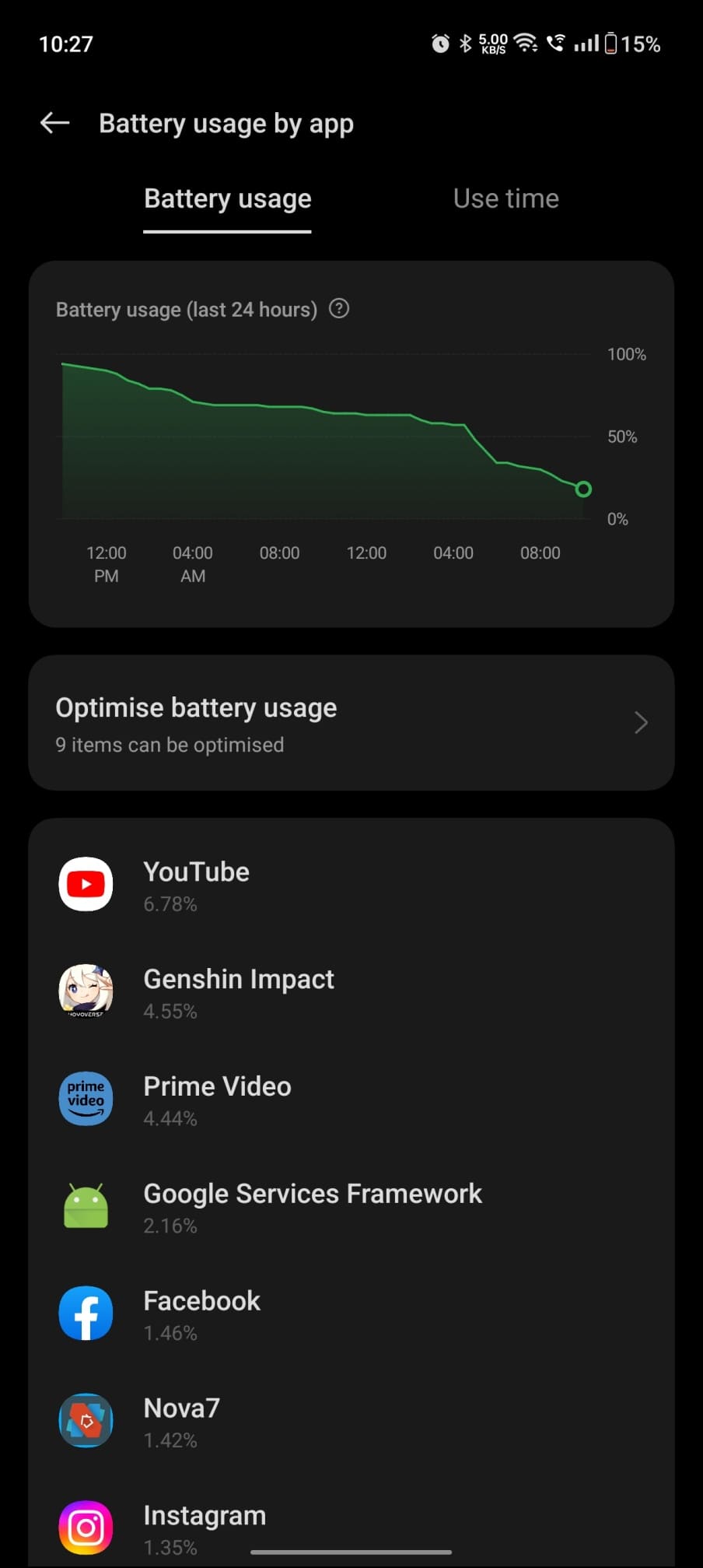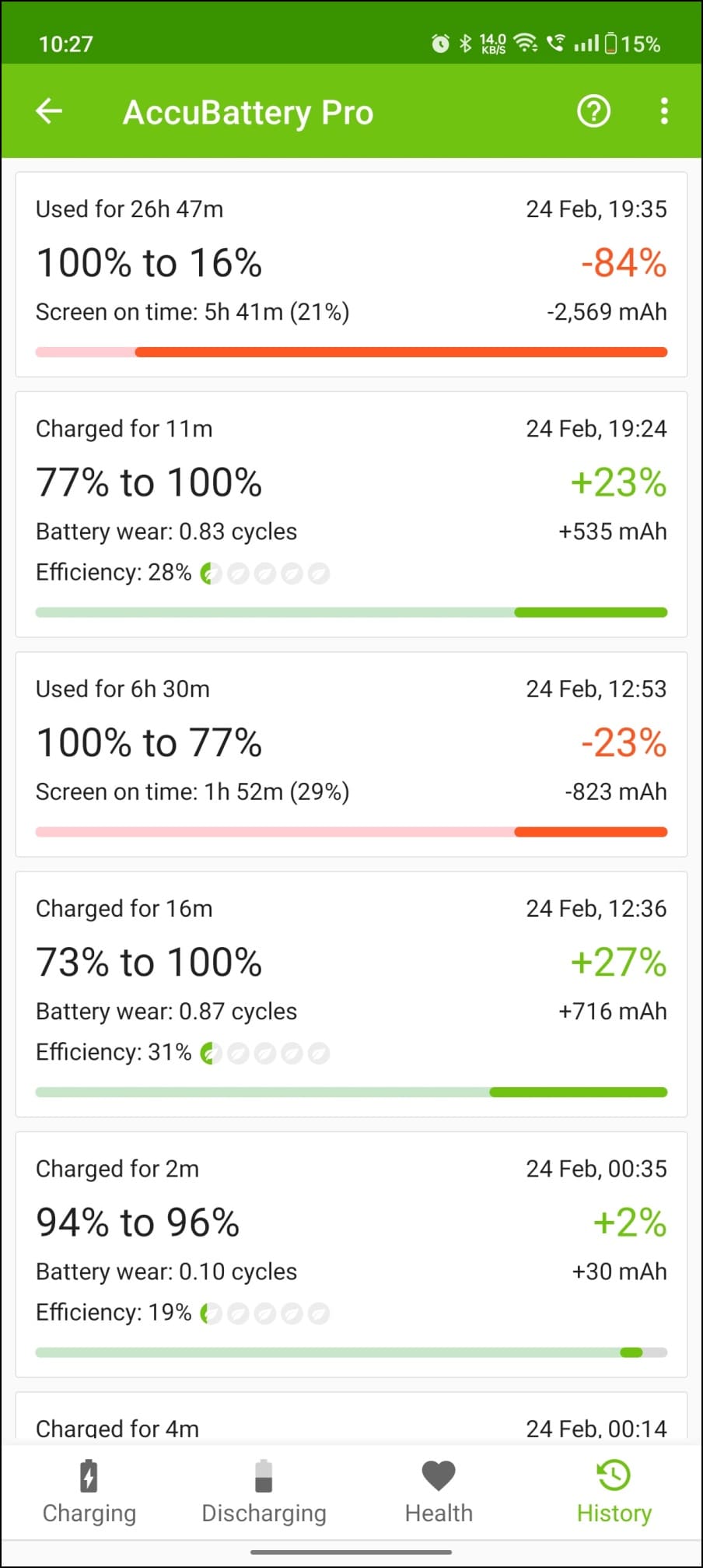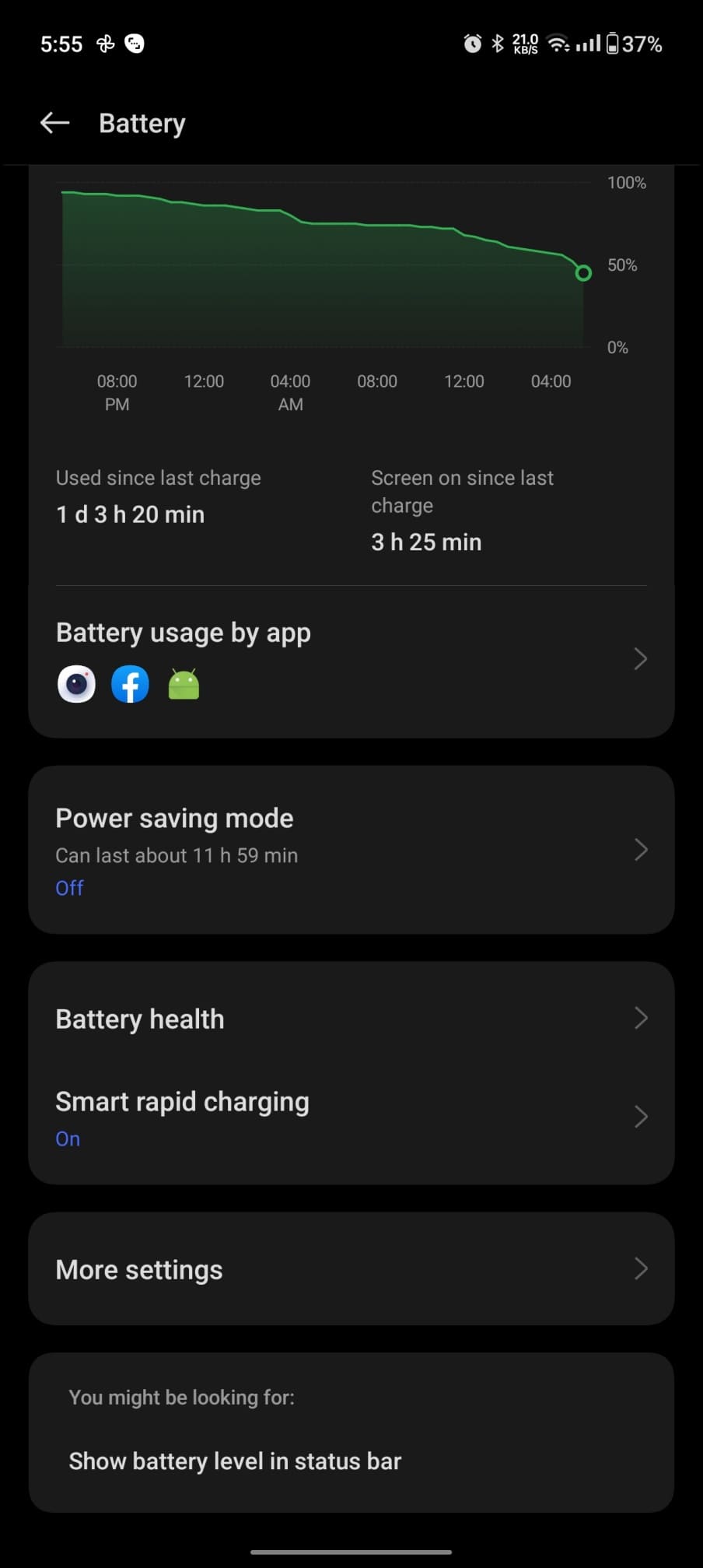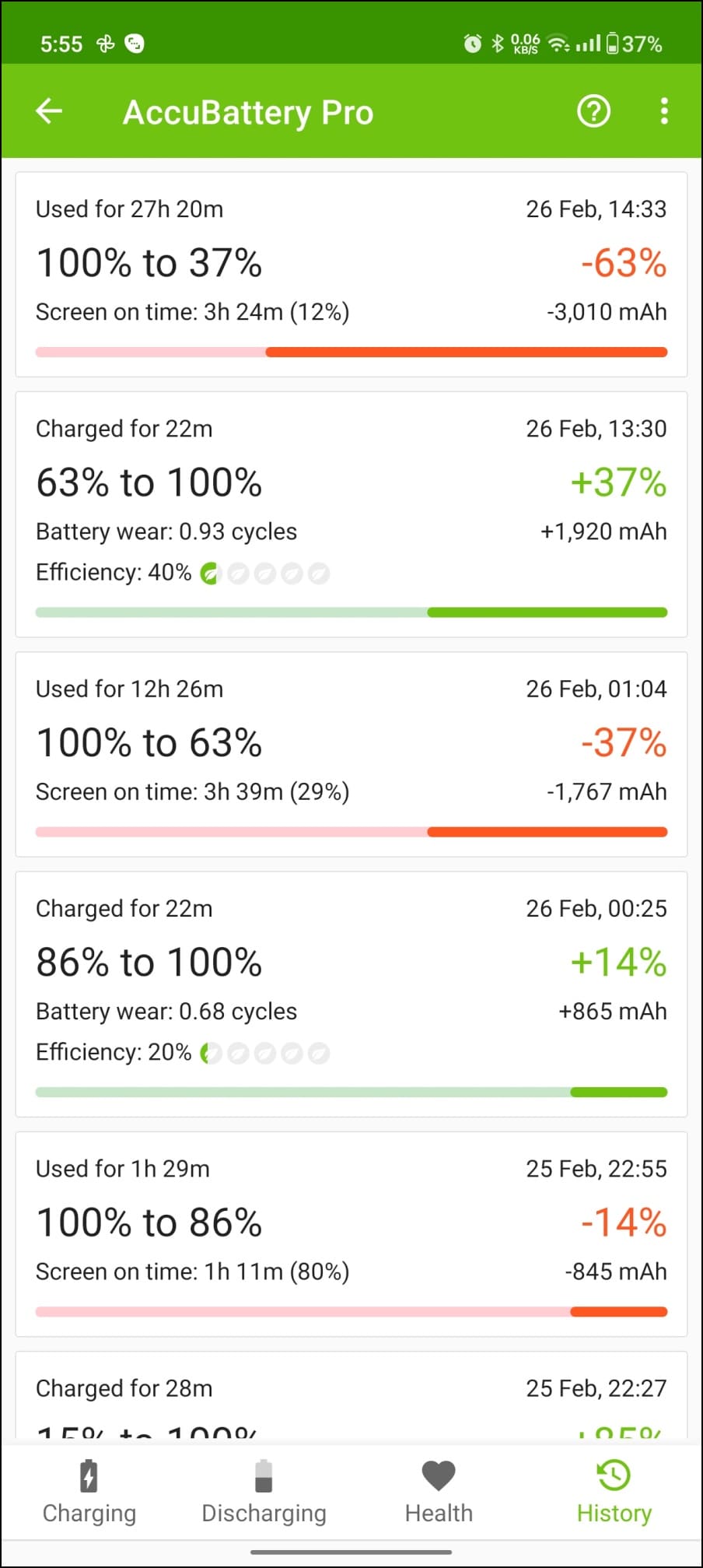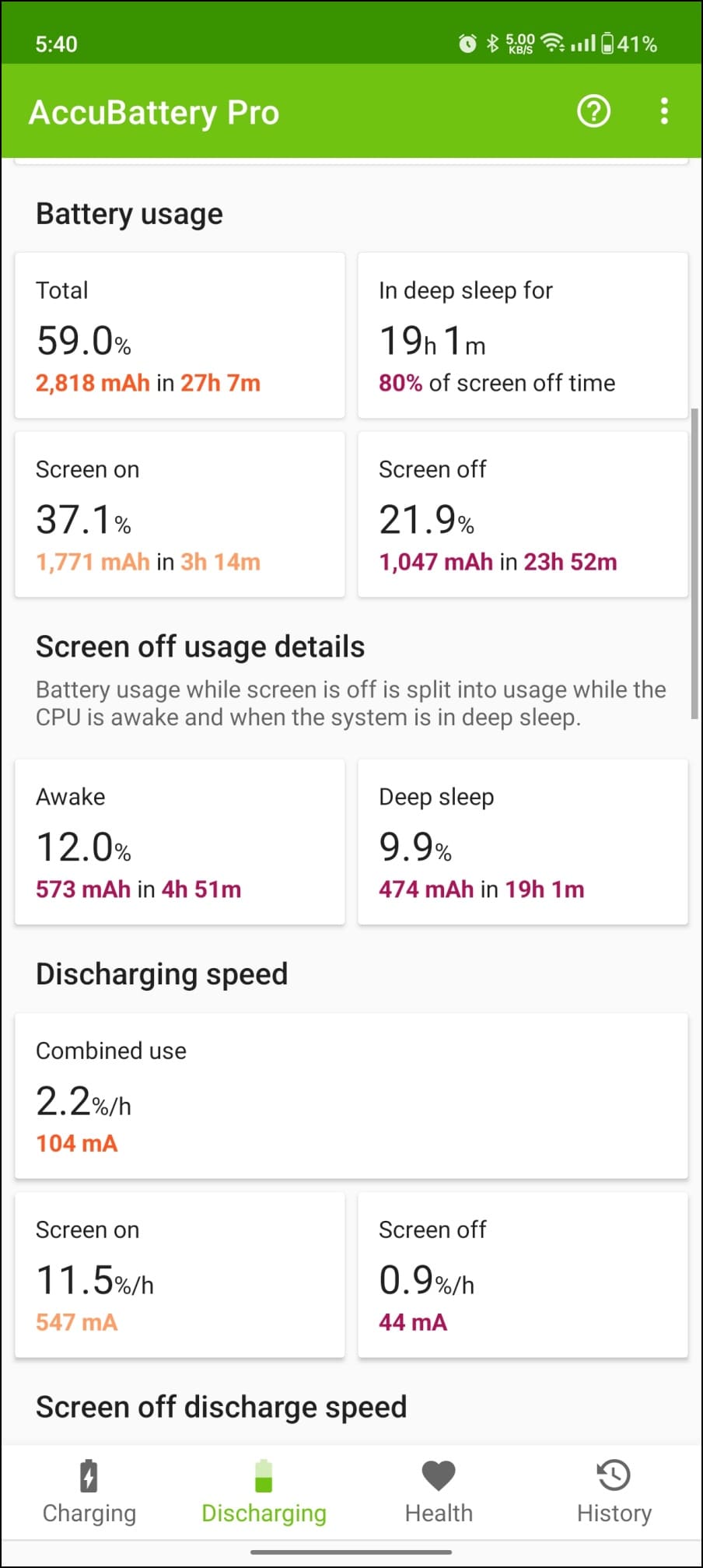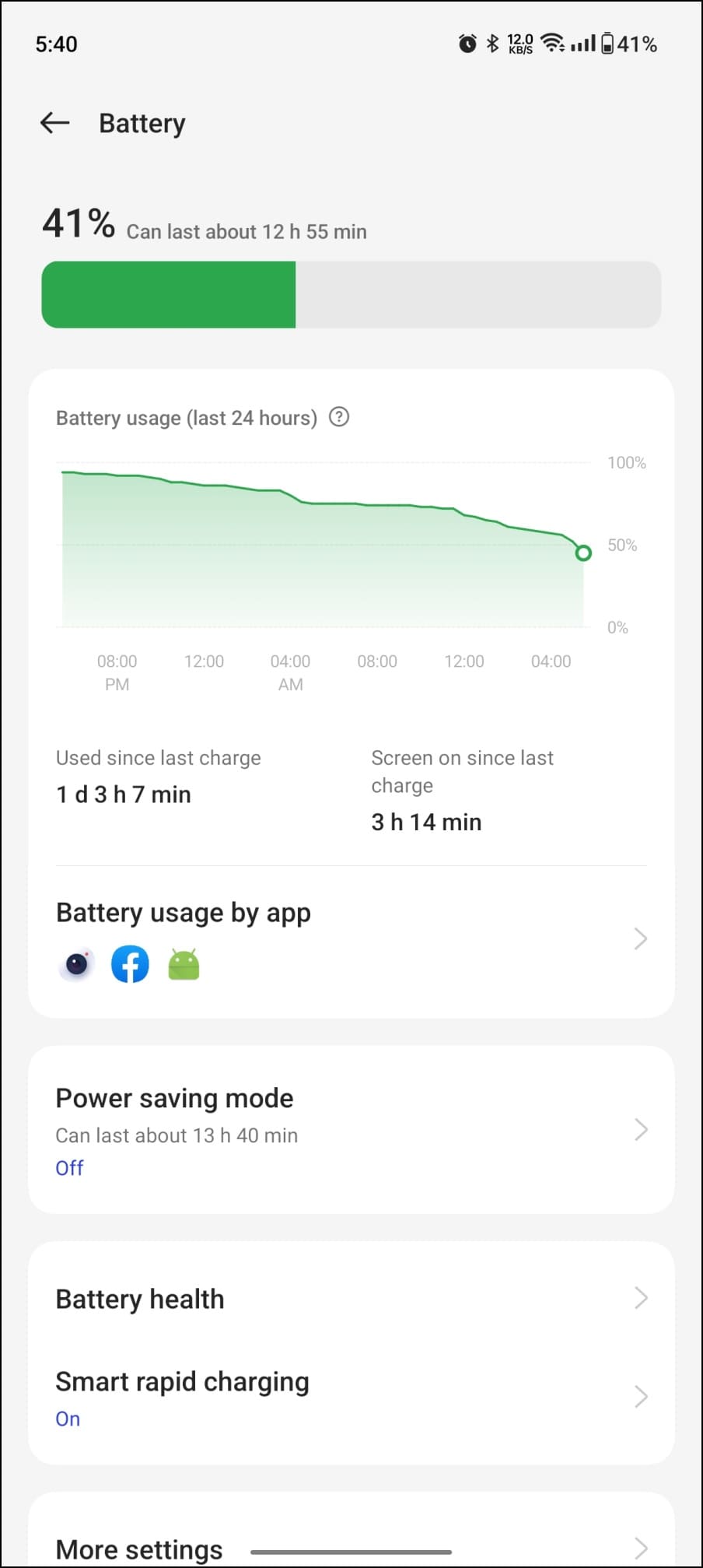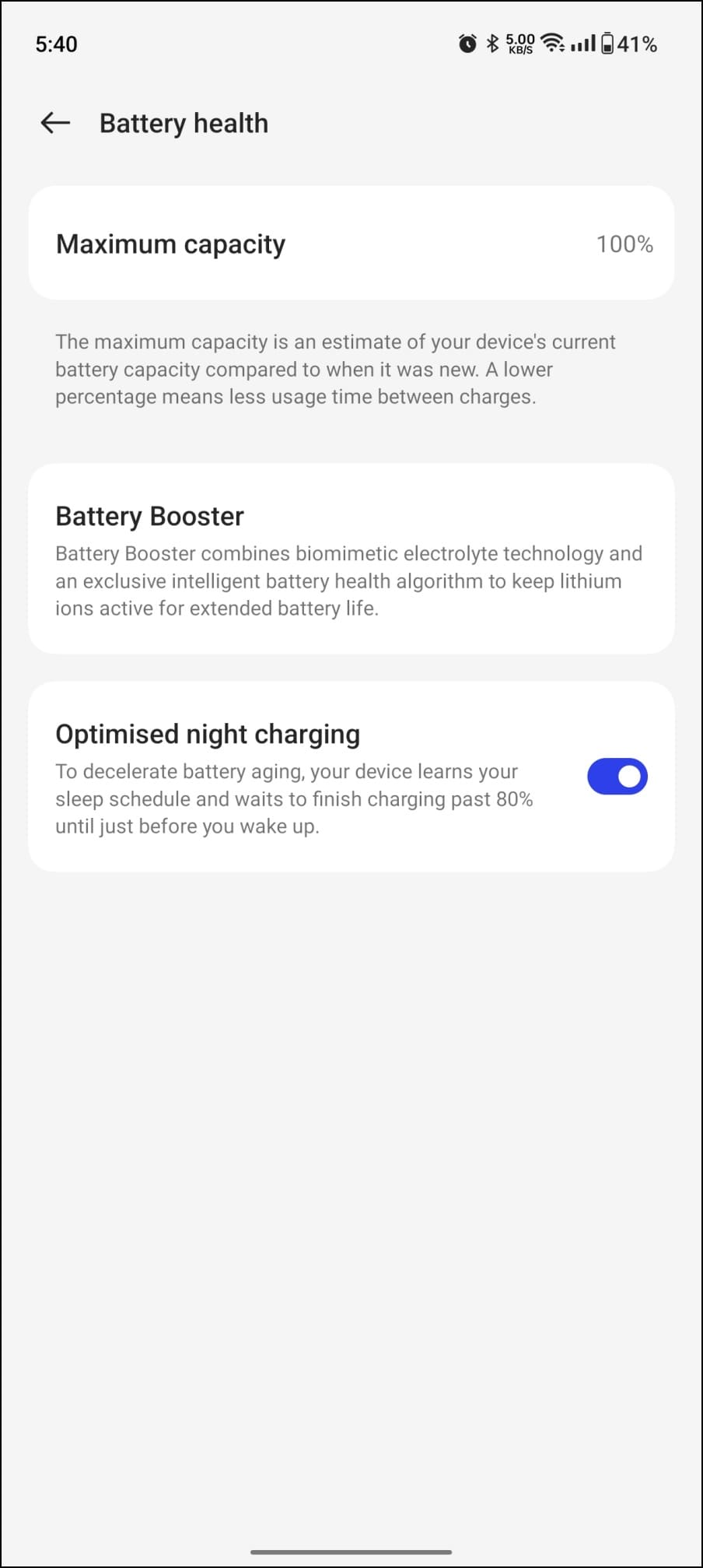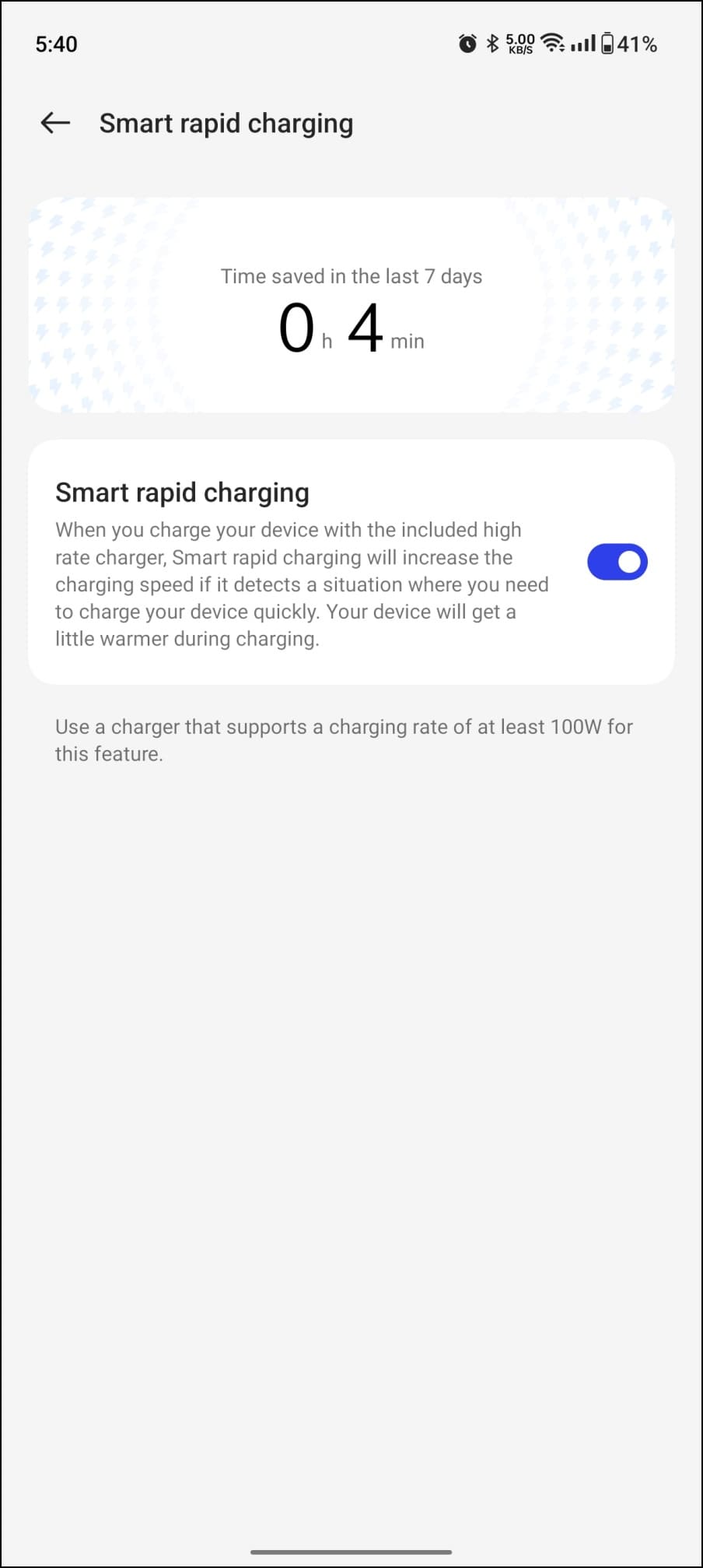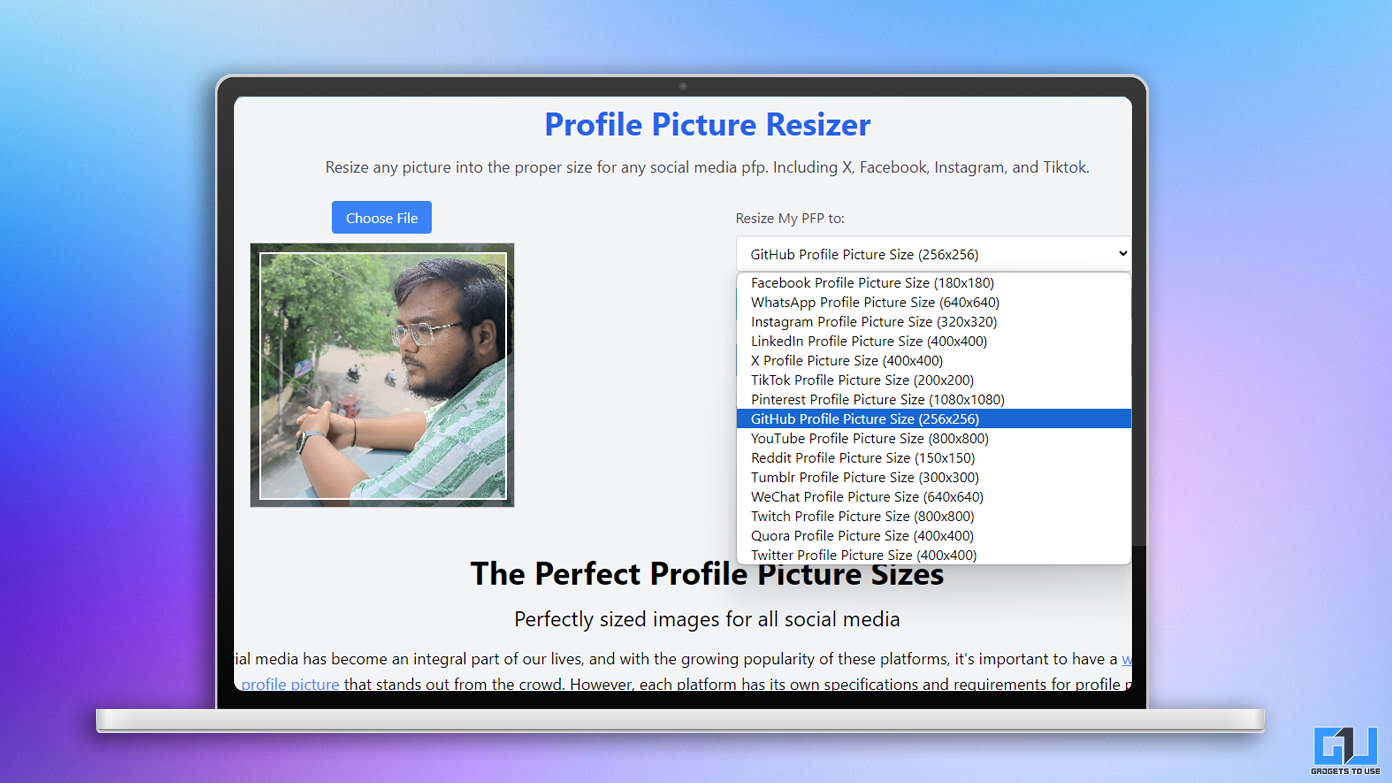When OnePlus launched its first “R” series phone- the OnePlus 9R (review), it gave us hope for a swift revival of its flagship killer strategy. However, things went south with the 10R, which didn’t carry a shred of the brand’s DNA. The new OnePlus 11R strives to fix the stature by offering top-notch performance, a curved display, and a premium design at a starting price of Rs. 39,999, the same as the original 9R. But does it succeed in doing so? Here’s our full review of the OnePlus 11R with pros and cons to help you decide if it’s worth buying.
OnePlus 11R Review
Launched alongside the OnePlus 11 (review) and Buds Pro 2 (review), the OnePlus 11R comes in two variants- 8GB RAM + 128GB storage which costs INR 39,999, and 16GB RAM + 256GB storage which costs INR 44,999. You can buy it in Galactic Silver and Sonic Black colors.
We have the top-end variant in Black color with 16GB of RAM and 256GB of storage. I have extensively used the OnePlus 9R, 9RT, the 10R, and the direct competitor of the 11R, i.e., Motorola Edge 30 Fusion, which will reflect in my opinion throughout this review.
But before starting the review, let’s see what you get inside the OnePlus 11R retail box.
Box Contents
As usual, the OnePlus 11R comes in a tall red-colored box with the following contents inside:
- OnePlus 11R
- OnePlus 100W SuperVOOC Adapter
- USB Type-A to Type-C Cable
- Soft TPU case
- Sim Tray Ejector Tool
- Red Cable Club Card and Stickers
- Documentation (User Guide, Welcome Letter, and Warranty Card)
OnePlus 11R: Design and Build
The OnePlus 11R looks the same as OnePlus 11, with the signature-style pronounced rear camera module, which also forms most of its style statement. The rest of the profile is ubiquitous to a typical curved-screen flagship phone. Lack of Gorilla Glass upfront and plastic frame are some of the evident cost cutting elements.
The device flaunts a glass-sandwich design with a plastic frame as opposed to aluminum on 11. Both sides curve on the edges to merge with the frame. And since the frame has a slight curve, too, it feels super comfortable, unlike the edgy Edge 30 Fusion. Despite the plastic, the in-hand feel is solid, and very few can distinguish between the materials on 11R and 11.
The Sonic Black variant looks more like Charcoal Grey. In contrast, the Silver version tends to reflect blueish hues. While Black looks subtle and classic, the latter stands out in the crowd with a distinct separation between the camera and the rest of the device. Having said that, both have a frosted matte finish which helps avoid smudges.
The camera module has a significant bump with a shimmery finish inside the block, followed by dots and lines running along the perimeter. It does not wobble on flat surfaces. And unlike the flagship 11, there’s no Hasselblad branding on the camera for obvious reasons.
Coming to the front, you have an immersive full-screen with a center punch hole. The bezels are thin and more or less uniform across the sides- for that matter, the chin is shorter than the OnePlus 11. And my favorite part- it’s a curved panel that looks and feels premium against the competition.
With attention paid to the phone’s back finish, the pronounced cameras, and a curve profile, OnePlus 11R is the first in the series to offer a flagship look and feel.
You get the Power button and a textured alert slider on the right. Volume rockers sit on the left and are equally tactile. The top houses the secondary microphone, IR blaster, and speaker vent, while the bottom occupies a USB-C 2.0 port, the primary mic, and the speaker. This sums up the port placement on OnePlus 11R.
Overall, the phone feels solid in hand. It is also quite tall (163.4mm) and thick (8.7mm), which is not a bad thing, in my opinion. At 201 grams, the weight is manageable too. And while the frame is plastic-made, it is of great quality and goes unnoticeable in daily use.
Few things worth mentioning- the 11R has a Gorilla Glass 5-coated while the front uses Asahi Dragontrail Star 2 protection, followed by a pre-applied screen protector. The device also has no IP rating, which is disappointing considering the Edge 30 Fusion with IP52, Pixel 6a with IP67, and Nothing Phone 1 (review) with IP53 ratings.
OnePlus 11R: Display
The display is essentially the same as OnePlus 11- it’s just that you get a 1.5K resolution instead of QHD+. And the panel isn’t LTPO 3.0 but uses ADFR 2.0 for variable 40-120Hz refresh rate. There’s a center-placed front camera and Asahi Dragontrail Star 2 screen protection.
The OnePlus 11R boasts a large 6.74-inch AMOLED display with a resolution of 2772 X 1240 pixels, producing sharp, crisp text and images with a high pixel density.
Besides the 1.5K resolution, the 11R flaunts a high 120Hz refresh rate and a 360Hz touch response rate. It also supports a 10-bit color gamut, 100% DCI P3, and HDR10+.
The display shows vibrant colors with punchy blacks and is a treat to watch Netflix on. It’s also quite bright, even under direct sunlight. The good part is it doesn’t tone down brightness easily in hot environments, unlike a few other phones.
The screen also gets plenty dim in low light. Moreover, one can turn on high-frequency PWM dimming from settings. Those who don’t like the native coloring can calibrate the panel in settings. You can choose between Vivid, Natural, and Pro mode options, followed by screen color temperature control.
While it’s not an LTPO panel, OnePlus has used an ADFR (adaptive frame rate) algorithm that switches between 40, 45, 60, 90, and 120Hz depending upon the scenario. This helps save battery life while giving smooth jitter-free visuals.
And no, the list isn’t over yet. There’s a new feature called “Nature Tone Display.” Like TrueTone on iPhone, it automatically adjusts screen color temperature according to the ambient light. I found it to be reducing eye strain, especially in the dark, by automatically pushing warm tones.
The screen is laid out in a 20.1:9 aspect ratio, giving it a tall profile. And while it offers more room for gaming while holding the phone horizontally, it does hinder one-hand usability. Having said that, OnePlus 11R has a perfect AMOLED display one can get for the price.
OnePlus 11R: Performance Review
As the case with the last year’s OnePlus 10T, the OnePlus 11R can handle anything you throw at it with ease. You can run any of the heavy games or apps without the phone getting too warm or losing much battery. Multi-tasking is a breeze but the phone keeps killing background apps to save power.
Against the Snapdragon 8 Gen 2 on OnePlus 11, the OnePlus 11R carries only a generation-old Snapdragon 8+ Gen 1 chipset. It is coupled with 8GB or 16GB of LPDDR5X RAM and 128GB or 256GB of UFS 3.1 storage.
The chipset is not only a performance monster but is also quite energy efficient (we’ll talk more about it in the battery section). It also eliminates the overheating issues seen on the regular 8 Gen 1.
In day-to-day usage, there’s no lag or stutter whatsoever. The apps open quickly and stay in memory for a long time. And you can multitask with multiple apps in the background without affecting performance.
The phone also has great haptics. OnePlus has bundled in “O-Haptics” to tweak the vibration intensity based on your liking. Coupled with a large X-axis Linear Motor, you get excellent haptics for touches, swipes, and typing. It easily outshines the spring-like haptics on the Motorola Edge 30 Fusion.
AnTuTu, GeekBench, and A1SDBench Benchmark Test
OnePlus has equipped fast LPDDR5X RAM and UFS 3.1 storage on the phone. I tried several benchmarking apps on the device, including AnTuTu, GeekBench, and A1SDBench- the results are attached below.
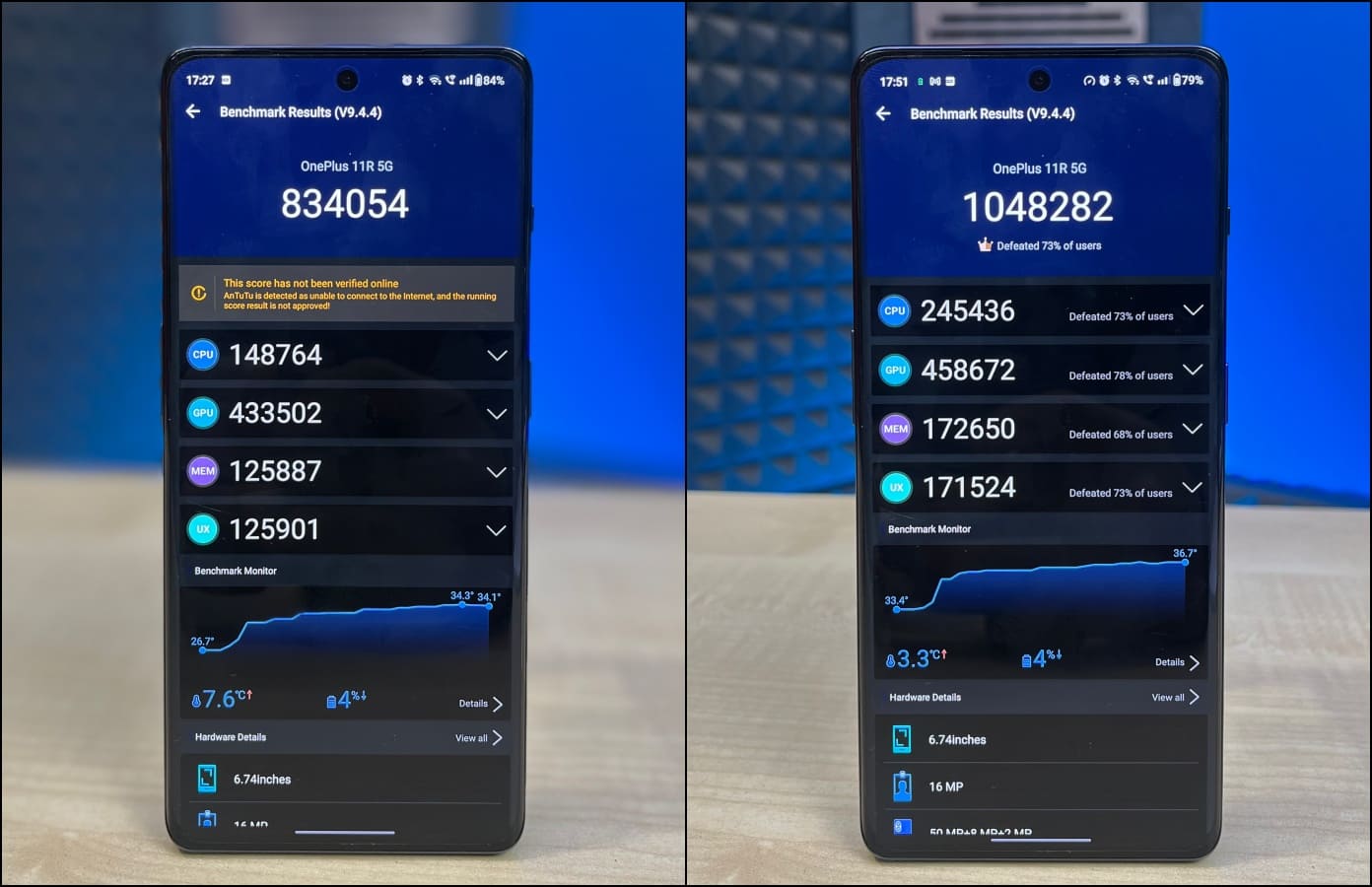
On AnTuTu v9, the OnePlus 11R scored 8,34,000 points in normal mode (almost identical to Snapdragon 888+ scores on the Edge 30 Fusion). It is with High-Performance Mode enabled when the phone unleashes its true raw performance and scores over 10,48,000, but again, at the cost of the battery.
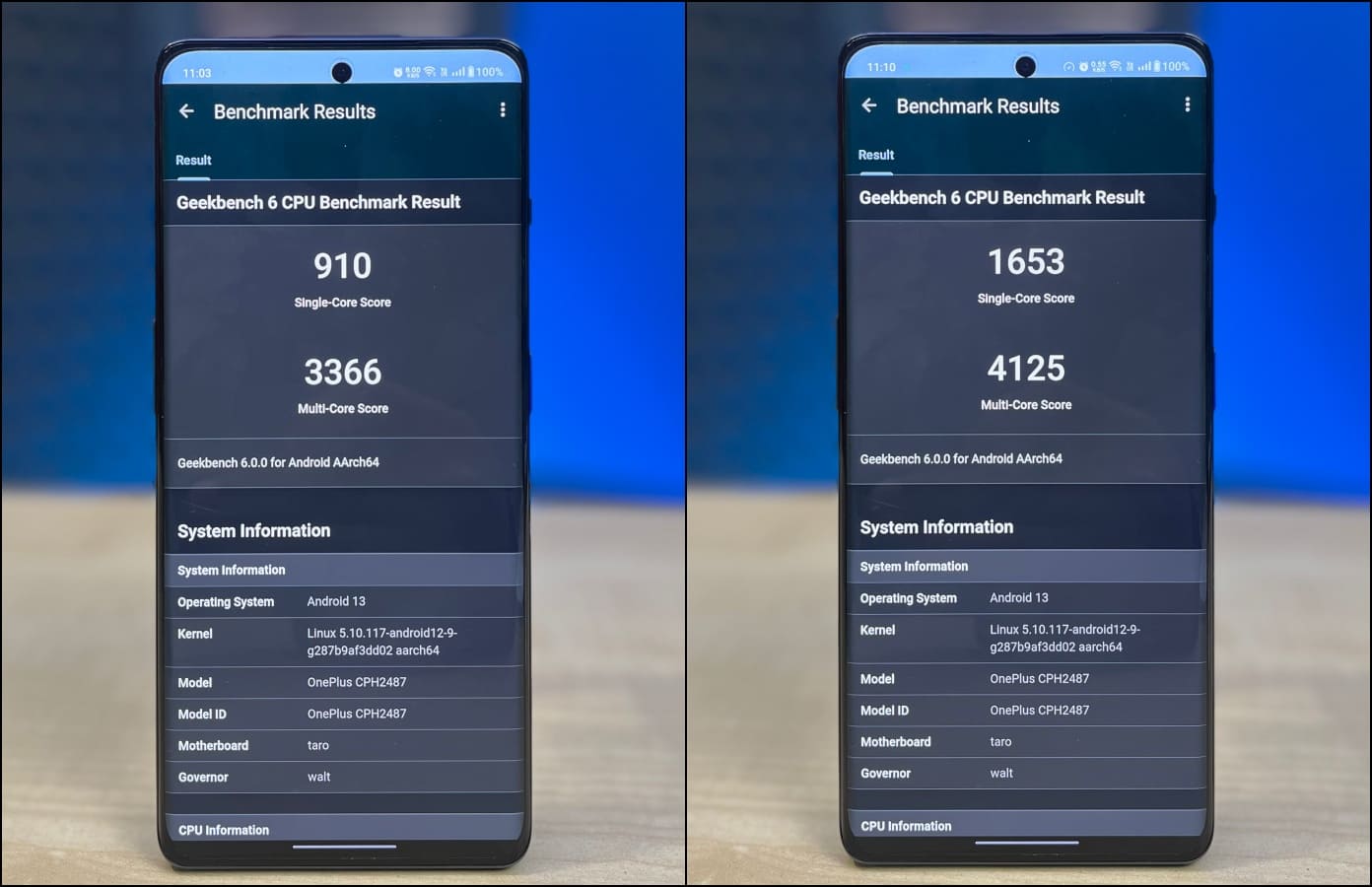
In GeekBench 6, you get a single-core score of 910 points and a multi-core score of 3366. In High-Performance mode, the scores bump to 1653 and 4125 points, respectively.
In storage tests, the phone gave a sequential read speed of 1198 MB/s, followed by a sequential write speed of 263MB/s. On the other hand, the RAM test yielded 9393 MB/s, as shown in the attached screenshots.
Gaming and Throttling Test
The Snapdragon 8 Plus Gen 1 can handle all big games with ease. I tried heavy titles like Genshin Impact, Apex Legends Mobile, and Call of Duty Mobile, and all of them could run at their maximum graphics without any trouble.
Genshin Impact, the heaviest of the lot, ran smoothly at the highest graphics. And it had no hiccups with the in-game frame rate stretched to 60fps. The game hovered in the 55-60fps region throughout the playback- with maximum graphics settings and Pro Gamer mode enabled.
The phone also comes with a dedicated Gaming Mode feature. You can choose between three performance modes- Power Saver, Balanced, and Pro Gamer. I have mostly gamed on in the Pro Gamer setting, which allows maximum performance with a high refresh and touch sampling rate.
There’s also a Championship Mode. It intends to give you a stable gaming experience with the best possible performance while adjusting features dynamically. It blocks certain background tasks, clears apps, and blocks banners, calls, notifications, and mistouches- perfect for heavyweight gamers.
I also conducted a 15-minute throttle test; looking at which, I can say the phone performs quite great in managing performance to heat ratio. The graph stays in green mostly, with the device only throttling about 10% from the peak performance.
The good thermal performance also results from OnePlus’s Cryo Velocity Cooling system and adequate heat dissipation. However, I did observe that the phone chops down the screen refresh rate once the internal temperature touches 39-40 degrees.
Appendix: I also ran the throttling test in high-performance mode and Wild Life Stress Test with both performance modes on and off. It was in high-performance mode when the phone started dipping into the red zone near the 15-minute mark. The stress test yielded a stability score of 63.4% in high performance and 61.9% in normal, attached below. Internal temperature touched 40 degrees Celsius during the test.
OnePlus 11R: Software
I have a love-hate relationship with OnePlus 11R’s software. Those coming from the likes of ColorOS, FunTouchOS, or MIUI would cherish what it brings to the table. But on the other side, stock Android lovers would have a hard time getting used to the interface.
OnePlus 11R runs OxygenOS 13 based on the latest Android 13. The software looks good on paper, but being identical to Oppo’s ColorOS in its new avatar, it can be quite polarising, and your taste would define which side you will be on.
The Good
- With ColorOS and OxygenOS sharing the same codebase, the software has much better support than ever and has turned more reliable and feature-rich.
- OnePlus has promised 3-years of major Android updates and 4-years of security updates for the 11R. Released with Android 13, the device will be upgraded to Android 14, 15, and 16 in the future.
- The OxygenOS 13 brings in many cool features such as O-Haptics, Enlarged Folders on the home screen, Smart Sidebar (like the one on Samsung Galaxy phones), Floating Windows, Material You icons, and Theme Store.
- You also get some really useful privacy features like a built-in App Lock, Hide Apps, a Private Safe vault to store all your sensitive files, and System Clone to create a separate space for apps and data.
- It comes with a dedicated High-Performance mode. You also get battery-specific features like Sleep Standby optimization, Battery Health status, and prevent apps from auto-starting.
- Unlike stock Android, you can natively disable mobile data and Wifi access for apps on your phone.
- There are no ads or bloatware (except for Prime Video, Netflix, and some OnePlus-specific apps).
The Bad
- For legacy OxygenOS users, the new UI can be overwhelming with a ColorOS-like app drawer and notification panel. The Settings app has no resemblance to stock Android.
- OnePlus has bundled its own system apps alongside the stock versions from Google. You get two clock apps, two Calculator apps, an Internet browser, and Oppo’s HeyTap Cloud app. Fortunately, these can be disabled.
- There are certain design issues with the new software. For instance, once you swipe up to open the app drawer and scroll down a little, you cannot close it via a swipe-down gesture.
- The software kills apps in the background to save battery quite aggressively. You need to “Allow background activity” and “auto-launch” from the app info page to prevent apps from being killed.
OnePlus 11R: Camera Review
OnePlus 11R gets a triple camera setup at the rear. This includes a primary 50-megapixel Sony IMX890, an 8-megapixel ultra-wide-angle camera, and a 2-megapixel macro lens. For selfies, there’s a 16-megapixel fixed focus camera upfront.
The phone can shoot a maximum of 4k at 60fps from the primary camera. However, the ultra-wide and front cameras are limited to 1080p at 30fps. The main rear camera gets both OIS and EIS for steady shots.
OnePlus 11R has a promising primary camera. It clicks natural-looking pictures with adequate details even in low-light. I also like its selfie shooter for detailing and excellent dynamic range. However, the ultra-wide and macro lens are disappointing at best. While the 11R doesn’t carry a best-in-class camera, it surely outshines most of its competitors, making it a great overall package for the price.
Photos
The main 50-megapixel sensor, by default, uses pixel binning to capture images in 12.5-megapixel resolution. Photos are bright, sharp to look at, and retain good detail. More importantly, colors are natural, and no oversaturation is applied.
The shutter speed is quick, which helps capture fast-moving objects with ease. But note that images clicked by OnePlus 11R, specifically human portraits and selfies, may seem slightly oversharpened and beautified, with the face appearing unnatural in some pictures.
In low light, the images have a fair amount of detail. The phone carefully balances the colors and controls the noise indoors and in artificially lit environments. The onboard Night Mode enhances the results further by pulling out details from shadows and adding a punch to the image.
However, the same cannot be said about the ultra-wide-angle camera. It has a low resolution that shows up in the results. Photos have a significant color shift from the primary shooter, and detail levels are quite low, with images appearing washed out mostly.
The Macro camera, too, is more like a proxy. It clicks very average photos. While the focus is on point, there’s a lack of detail and color.
Coming to the front camera, the selfies look good, with ample detail and natural skin tones. I like the HDR during post-processing, which pulls out details from the background and doesn’t wash them out, even in harsh lighting. The portrait mode on the front and rear separates edges accurately.
The attached photo samples have been compressed. You can check their original versions here.
Videos
The OnePlus 11R shoots videos with great detail and colors. The results are quite stable even when walking hastily, thanks to OIS and EIS. However, I did notice some jarring when shooting at 4k 60fps, but that didn’t appear in other modes. I found the sweet spot at 1080p at 60fps.
The Ultra Wide angle can shoot 1080p at a maximum of 30fps, and the results are just passable. That being said, the selfie camera records good videos and supports background blur with customizable depth control.
While videos are good for the most part, I did feel the need for a better dynamic range in specific scenarios, especially when shooting in direct sun- be it from the front or rear camera.
OnePlus 11R vs. Motorola Edge 30 Fusion Camera
OnePlus 11R offers a much better camera vis-a-vis its direct peer, the Motorola Edge 30 Fusion. Photos have better details, colors, and dynamic range. Likewise, videos have lesser grain and are more color accurate.
As far as selfies are concerned, Motorola usually clicks washed-out pictures with blown backgrounds- both of which are not an issue with the 11R. Having spent so much time with both phones, I can say that the 11R outshines most of its competition despite not having the Hasselblad tuning (cough, not the Pixel 6a).

OnePlus 11R: Speakers and Audio
The OnePlus 11R comes with dual stereo speakers. These get really loud and can be heard in noisy environments. The audio output is good, too, with richness to it. As expected, the phone does not have a 3.5mm audio jack.
Furthermore, it supports SBC, aptX HD, LDAC, LHDC, and AAC codecs. There’s also Dolby Atmos onboard to tweak the audio as you like.
OnePlus 11R: Connectivity, Network, and Call Quality
OnePlus 11R is a 5G smartphone with nine bands (n1/n3/n5/n8/n28A/n40/n41/n77/n78). I used both Jio and Airtel sim cards, and 5G ran without any issues whatsoever. The phone has no problem with network reception, and I didn’t face any call-drop issues either.
The call quality is great; other parties did not face any noise or distortion, nor did I! The IR blaster on top can be used to remotely control the TV, set-top box, soundbars, AC, and other IR-based devices.
OnePlus 11R: Battery, Standby and Screen on Time, Charging Speed
The phone has excellent battery life. I could easily get 6-7 hours of screen on time with over a day of standby. It’s a phone that I can afford to miss charging at the night. And even when it comes to it, charging the 11R is a 20-minute affair.
OnePlus 11R packs a sizeable 5000mAh battery. It’s a 2S1P combination with two cells in series and one cell in parallel. The split battery system allows faster charging with the given 100W SuperVOOC charger while maintaining heat dissipation.
The phone performs excellently in both- standby and screen on time. I would charge the phone to 100% in the morning, travel 30 minutes to work with GPS navigation and music streaming over wireless buds, settle down and check emails, and when I’m halfway through the workday, the phone’s still hovering over 80%.
The standby drain on both Wifi and battery is minimal. When used on Wifi, I got a screen on time of 5 hours 45 minutes (net usage time of close to 27 hours including standby) with 15% still remaining. Usage involved streaming videos on YouTube, half an hour of heavy gaming, Prime Video, and social media.
When used on 5g mobile data, for the most part, the discharge rate was slightly higher but still very commendable with a screen on time of 3 and 1/2 hours (net usage 27.5 hours including standby) and 37% remaining charge.
According to stats in AccuBattery, the discharge rate with the screen on is usually 12-15% per hour. At the same time, the screen off drain is 1-2% an hour.
Do note that the phone was used at medium to low brightness in an indoor environment for the most part. Although the refresh rate was set to 120Hz and features like location, nature tone display, and Bluetooth were turned on.
The 100W Super VOOC adapter charges the phone quickly, with 0 to 100%, in about 25-27 minutes. A 10-minute charge from scratch pumps it to over 50%, giving enough juice for a day’s use. The phone does not heat when charging. Plus, the software has features like Battery Booster, Optimized Night Charging, and Smart Rapid Charging (increases speed if it detects you need to charge your device quickly).
All-inclusive, OnePlus 11R is a phone that I can afford to miss charging at night just because it can still drive me through the next morning.
However, note that OnePlus 10T bought 150W charging to the table- so technically, the 11R is a downgrade despite still being superfast. Also, it is a propriety charger and does not support Power Delivery. So while you can use the adapter to fast charge your OnePlus and Oppo phones, it won’t be the same for your laptop or other devices that support PD.
OnePlus 11R Review: Pros and Cons
Reasons to Buy
- Premium design with curved screen
- Best-in-class 1.5K 120Hz AMOLED display
- Top-notch performance, heat dissipation, and efficiency
- Promising primary camera
- Long-lasting battery with super fast charging
- A dedicated IR blaster
Reasons Not to Buy
- Substandard Ultra-wide camera
- Gimmicky Macro lens
- Cluttered software experience
- Selfie video is limited to 1080p/30fps
- No PD Charger
OnePlus 11R Review Verdict: Should You Buy it?
After a long time, OnePlus has managed to get so many things right on the phone priced so well. You get top-notch performance with one of the best displays in the segment, a premium design with a curved screen, and a long-lasting battery with super-fast charging speeds.
The main rear and selfie cameras are quite promising, too, with good detail and color tones. The only cons I feel are the substandard ultra-wide and gimmicky macro camera. Plus, the software can be overwhelming and feel non-OnePlus for many users.
The long 4-year software support with three years of major Android updates is appreciable. And provided things don’t go wrong with future software updates, the OnePlus 11R can easily be the best Android smartphone one can buy for under Rs. 40,000 in India.
You might be interested in:
- Poco C55 Review: More Than What You Pay
- Nokia C31 Review: Big Phone for a Small Price
- Redmi Note 12 5G Review: Perfect Budget Phone With Imperfect Camera
- Google Pixel 7 Pro QnA Review: The Pro Stuff
You can also follow us for instant tech news at Google News or for tips and tricks, smartphones & gadgets reviews, join GadgetsToUse Telegram Group or for the latest review videos subscribe GadgetsToUse Youtube Channel.