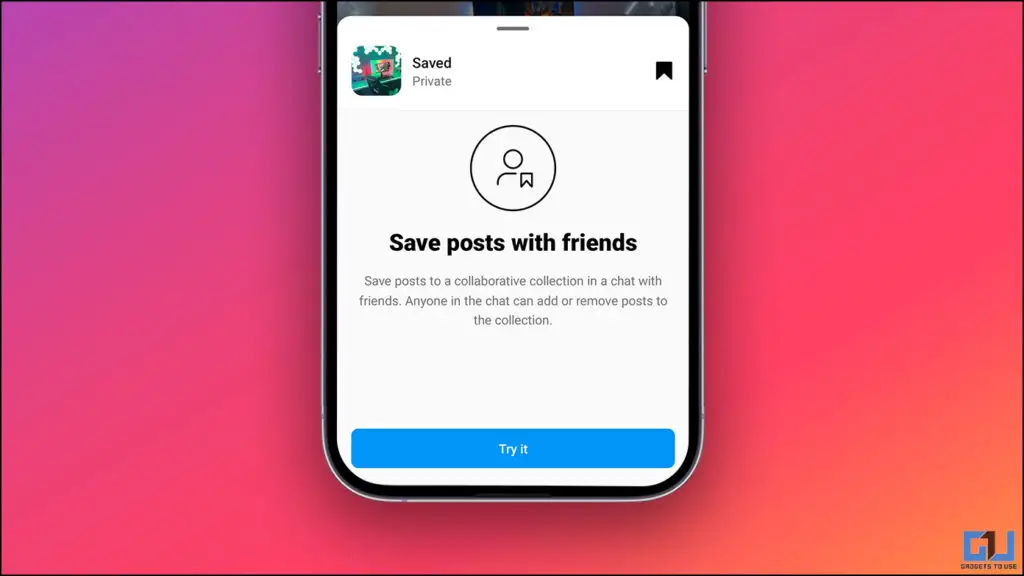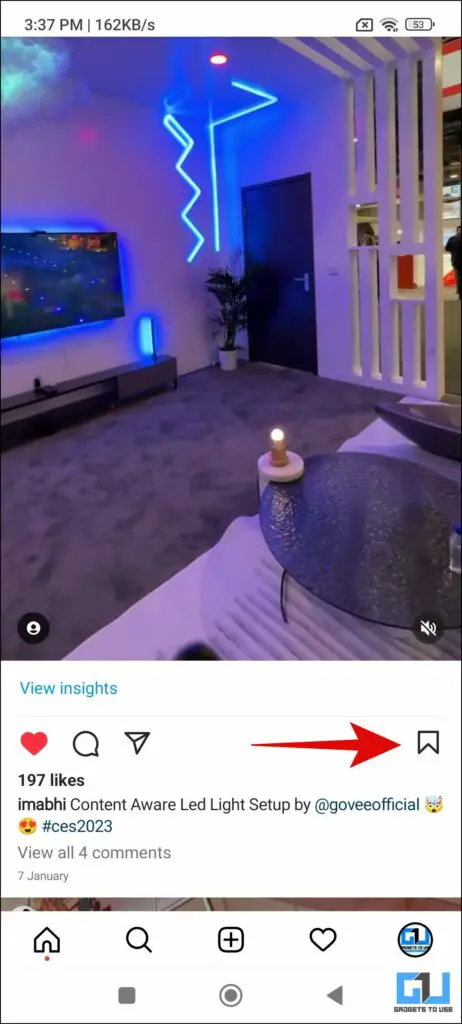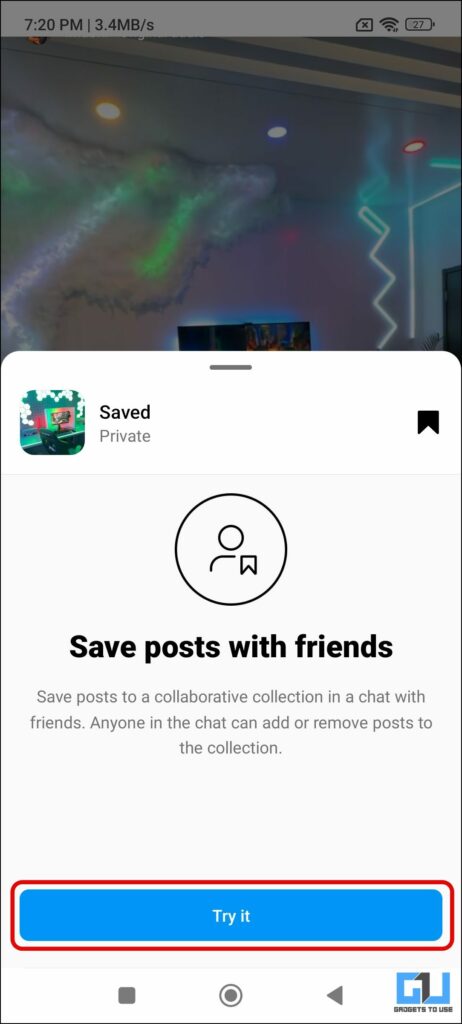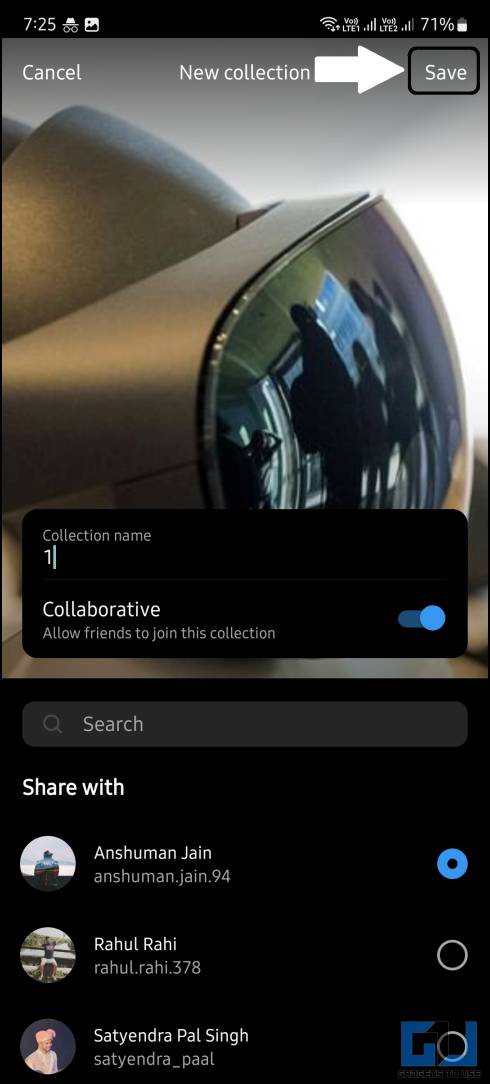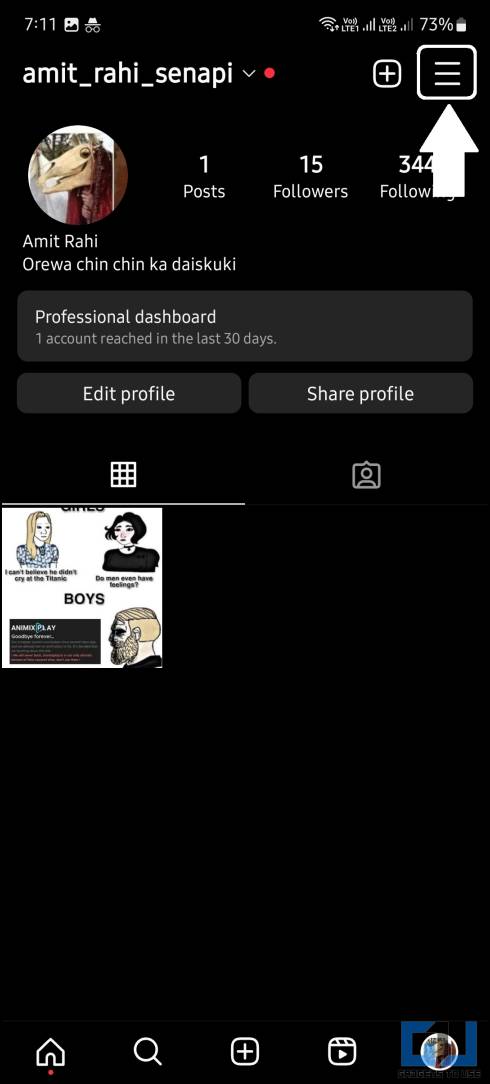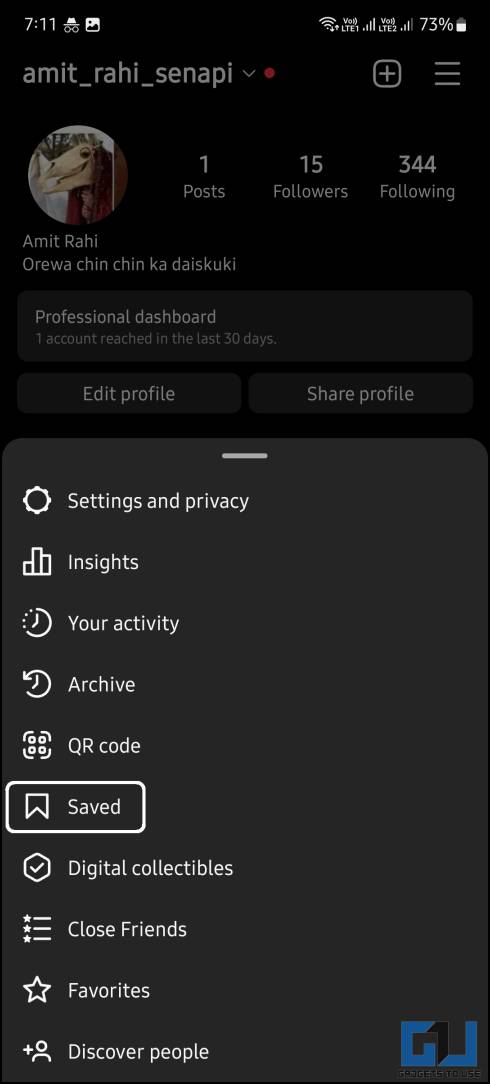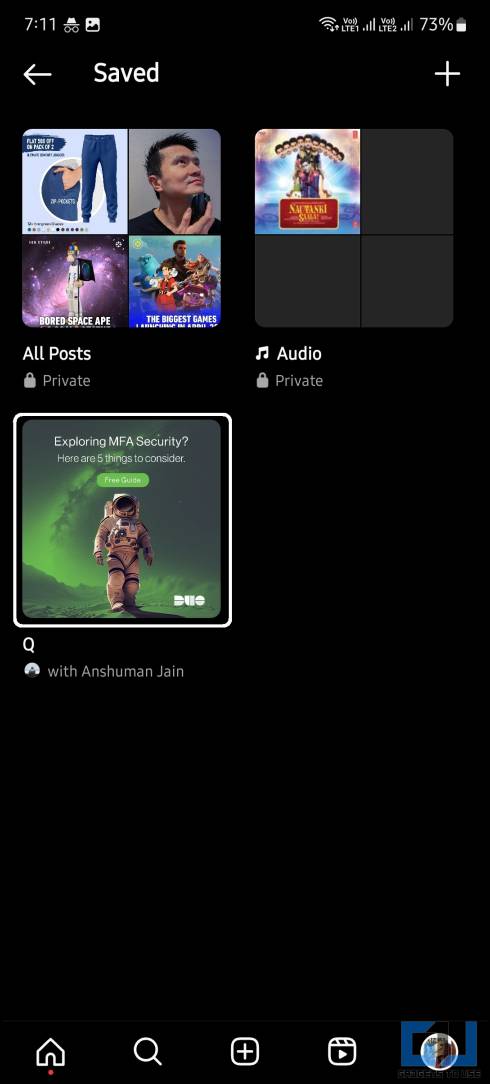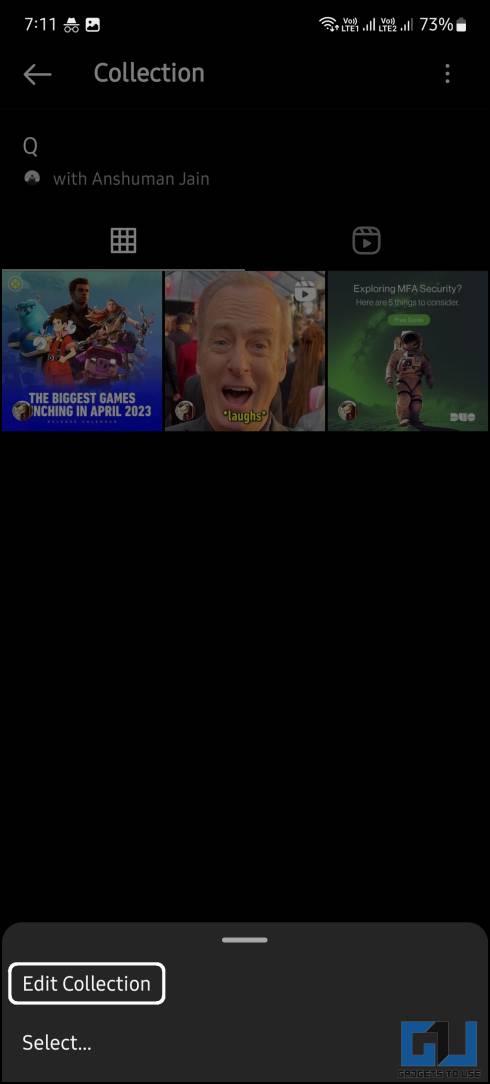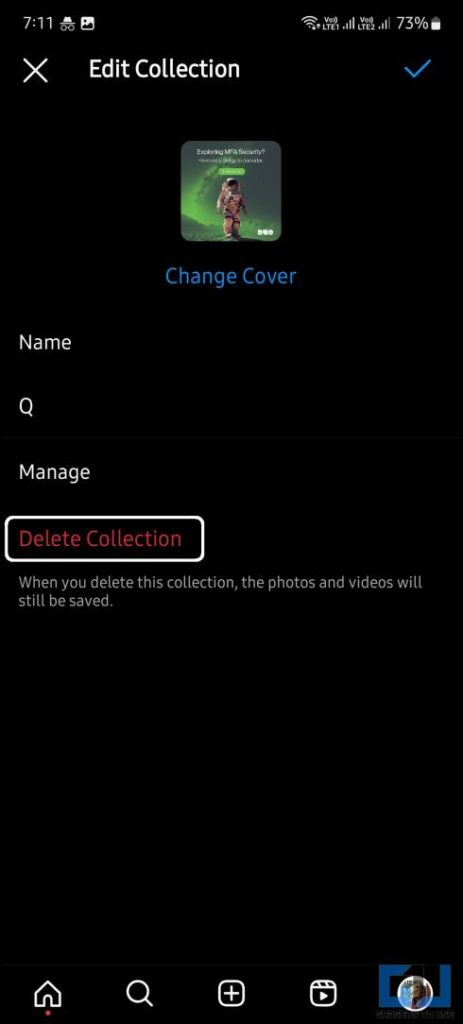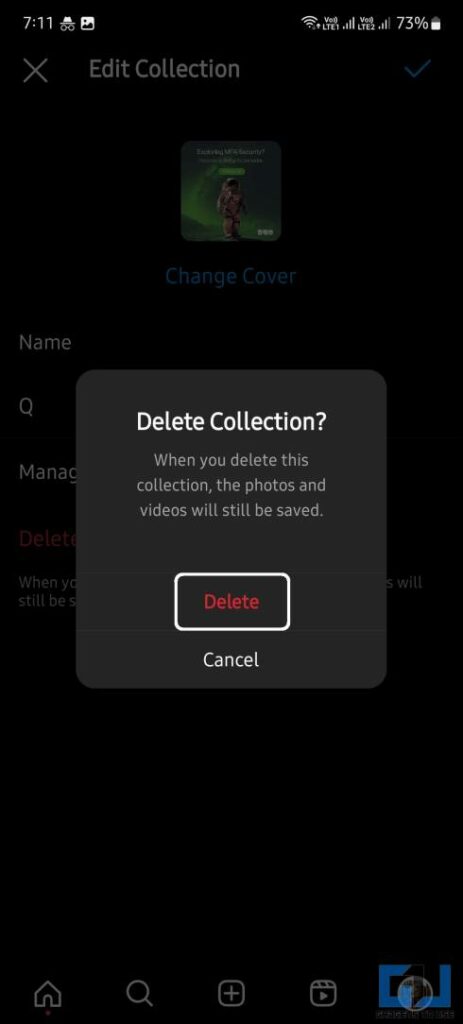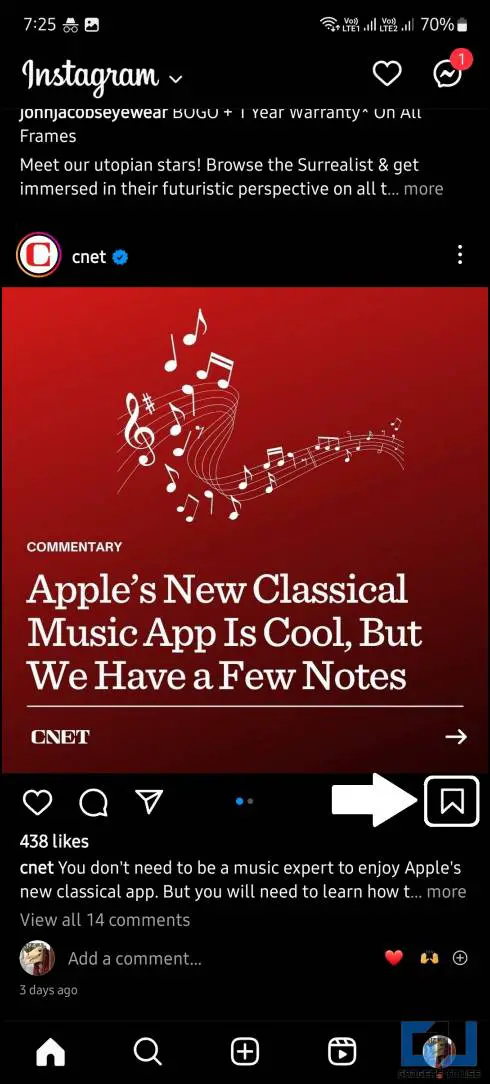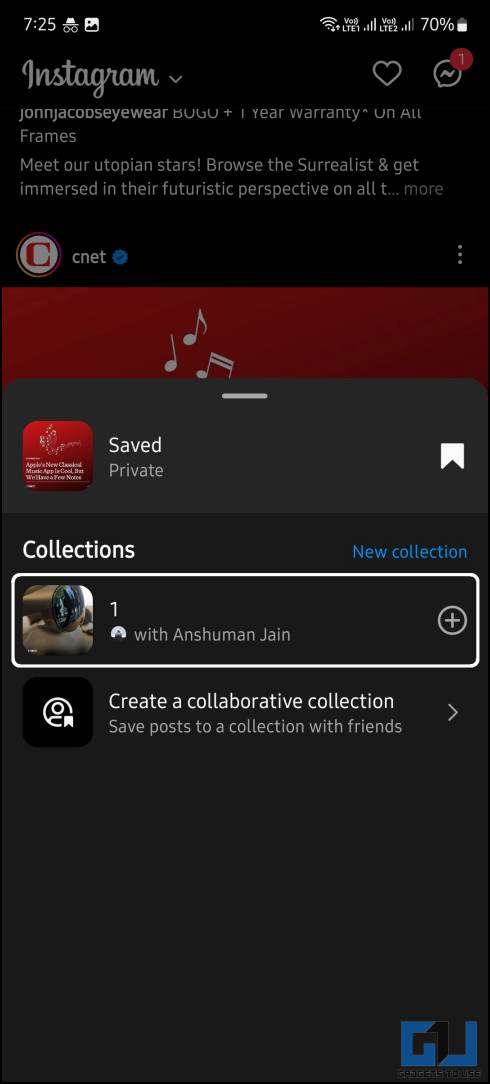Instagram has released a collaborative collection feature where you can create a saved page in collab with your friend. This feature lets you save posts and reels to a separate page from your profile, with your selected friend. As of now, it lets you create a collection with only one friend, maybe Meta will allow multiple friends to the collection in the future. Meanwhile, you can learn to see saved reels on Facebook and Instagram.
How to Use Collaborative Collection on Instagram
The collaborative collection feature on Instagram lets you create a bookmark list with one of your Instagram friends to save reels and posts, which can be accessed by both of you.
Steps to Create a Collaborative Collection on Instagram
The collaborative collection is no different than saving your favorite posts or reels on Instagram. You just need to create another collection where your friend can be added so he/she can see also see and add posts to that collection. Here is a step-by-step guide to creating and managing your collection.
1. Launch the Instagram app (Android, iOS) and locate a post or reel you want to save with your friend.
2. Tap the Save button below the post, to see the new Collaborative Collection feature. Tap the Try It button to get started.
3. On the next popup menu, give a name to your collection.
4. Next, enable the Collaborative toggle to reveal your Instagram friends.
5. Here, you can search and select the Instagram friend you want to share this collection with and tap Save from the top right corner.
6. Your post will now be saved to the new collaborative collection, where you and your friend will be able to see and add posts to this collection.
Steps to Delete Your Collaborative Collection on Instagram
If you are done with the project you’ve been working on and want to delete the Instagram collaborative collection. Follow these simple steps to do so.
1. Open the Instagram app and switch to your Profile tab.
2. Here, tap the hamburger menu (three horizontal lines) in the top right corner to access Saved items.
3. A new page will open listing all your collections, select the one you want to delete.
4. Tap the three dots menu icon in the top right corner and select Edit Collection.
5. On the next screen tap the Delete Collection option then select Delete from the pop-up prompt to delete the collection.
This will delete the collection with all the saved posts and reels. Your collaborative friend can also follow these same steps to delete that collaborative collection.
Steps to Add a New Post or Reel to Instagram Collaborative Collection
Both collaborators can add new posts or reels can be added to the collaborative collection. Follow these simple steps to add a new post or reel.
1. Launch Instagram and locate a post or reel to save to this shared collection, and tap the Save button.
2. From the pop-up menu select the collaborative collection you want to save it to.
You can then manage your collection in the Saved tab on your profile page. Both collaborators can add or remove the items from the collection.
FAQs
Q. What is the Collaborative Collection feature on Instagram?
The Collaborative collection is a new feature that lets you create a common saved collection with one of your friends. So both of you have access to the saved posts and reels from Instagram.
Q. How do you Collaborate with a Collection on Instagram?
You can follow the set-by-step guide mentioned above to create a collaborative collection on Instagram.
Q. Can I Delete a Collaborative Collection Created by My Friend With Me?
Yes, you have full control over the shared collection created by your friend with you. You can even delete the collection by following the steps mentioned above.
Q. How to Add a Post or Reel to a Collaborative Collection on Instagram?
Locate the reel or post that you want to add to the shared collection. Tap the save button and select the collection where you want to save it. A more elaborate guide with steps is mentioned above.
Wrapping Up
This is how you can create and manage the Collaborative Collection with your friends on Instagram. We hope that Instagram will upgrade this feature so that we will be able to add more friends to the same collection. Check out other useful tips linked below, and stay tuned to GadgetsToUse for more such reads.
You might be interested in:
- 2 Ways to Add Multiple Links to Your Instagram Bio
- 7 Ways to Copy or Click Links in Instagram Post Caption
- 5 Ways to Recover Your Instagram Account After Being Hacked
You can also follow us for instant tech news at Google News or for tips and tricks, smartphones & gadgets reviews, join GadgetsToUse Telegram Group or for the latest review videos subscribe GadgetsToUse YouTube Channel.