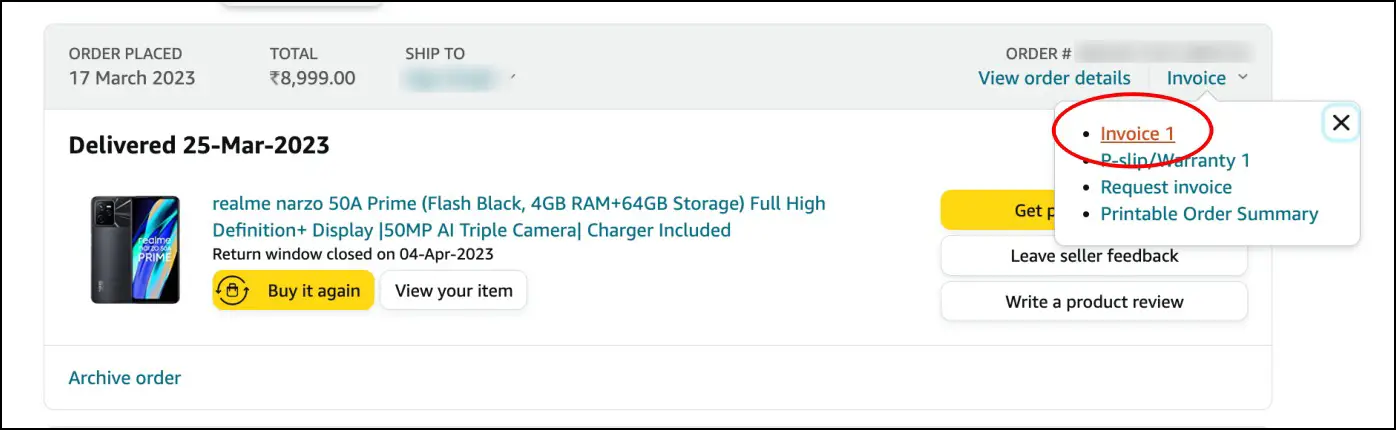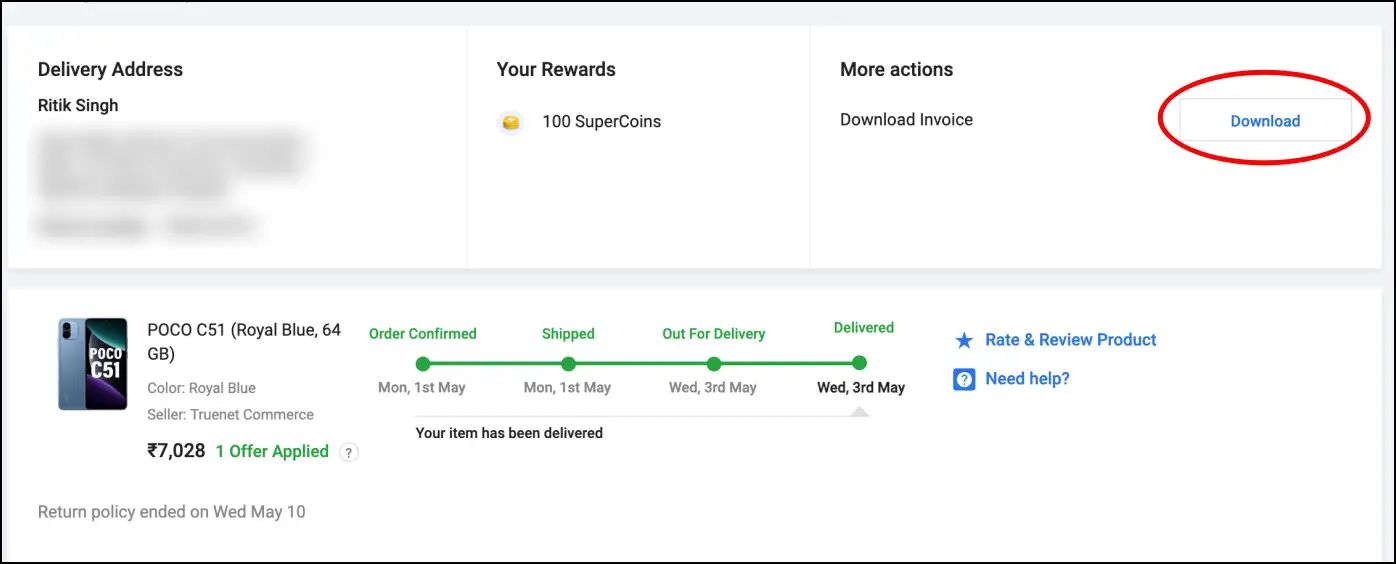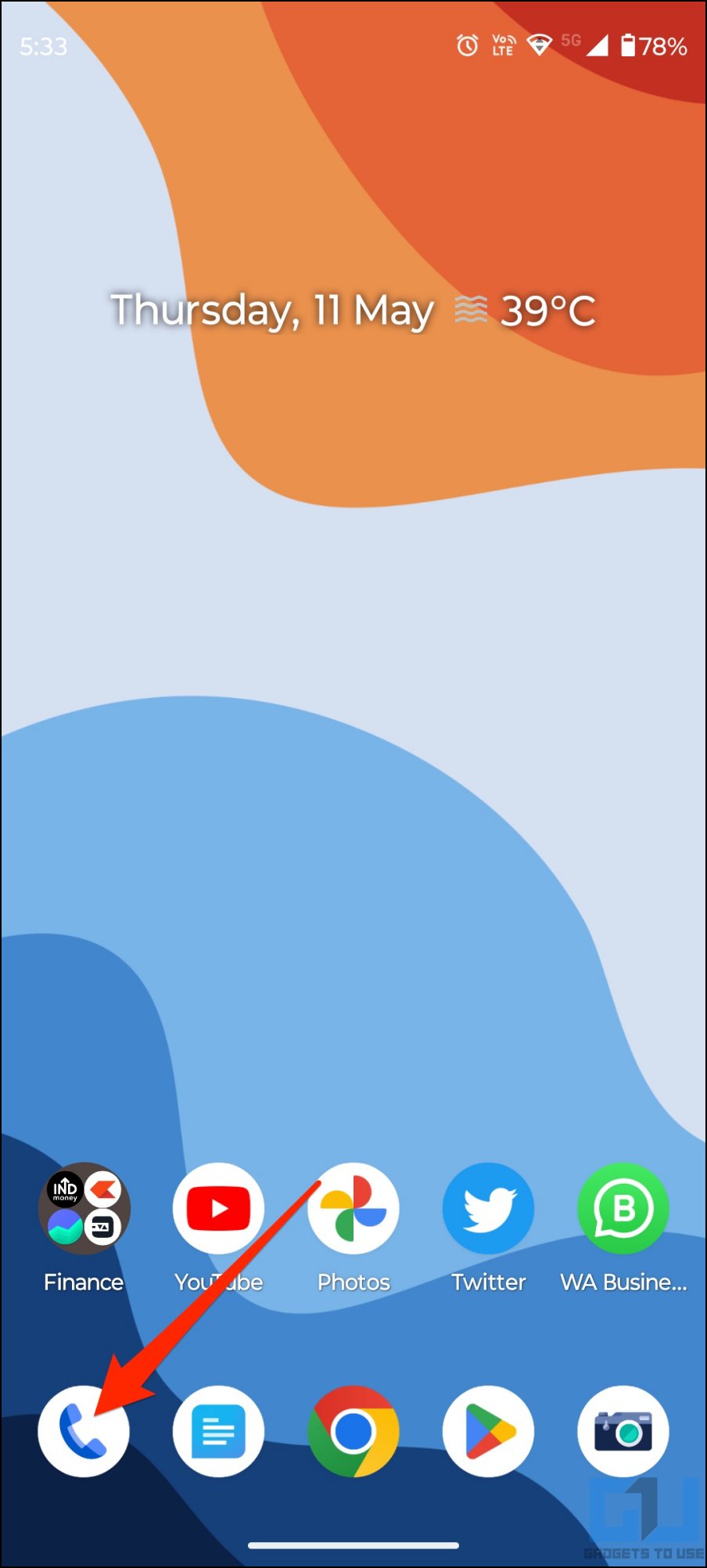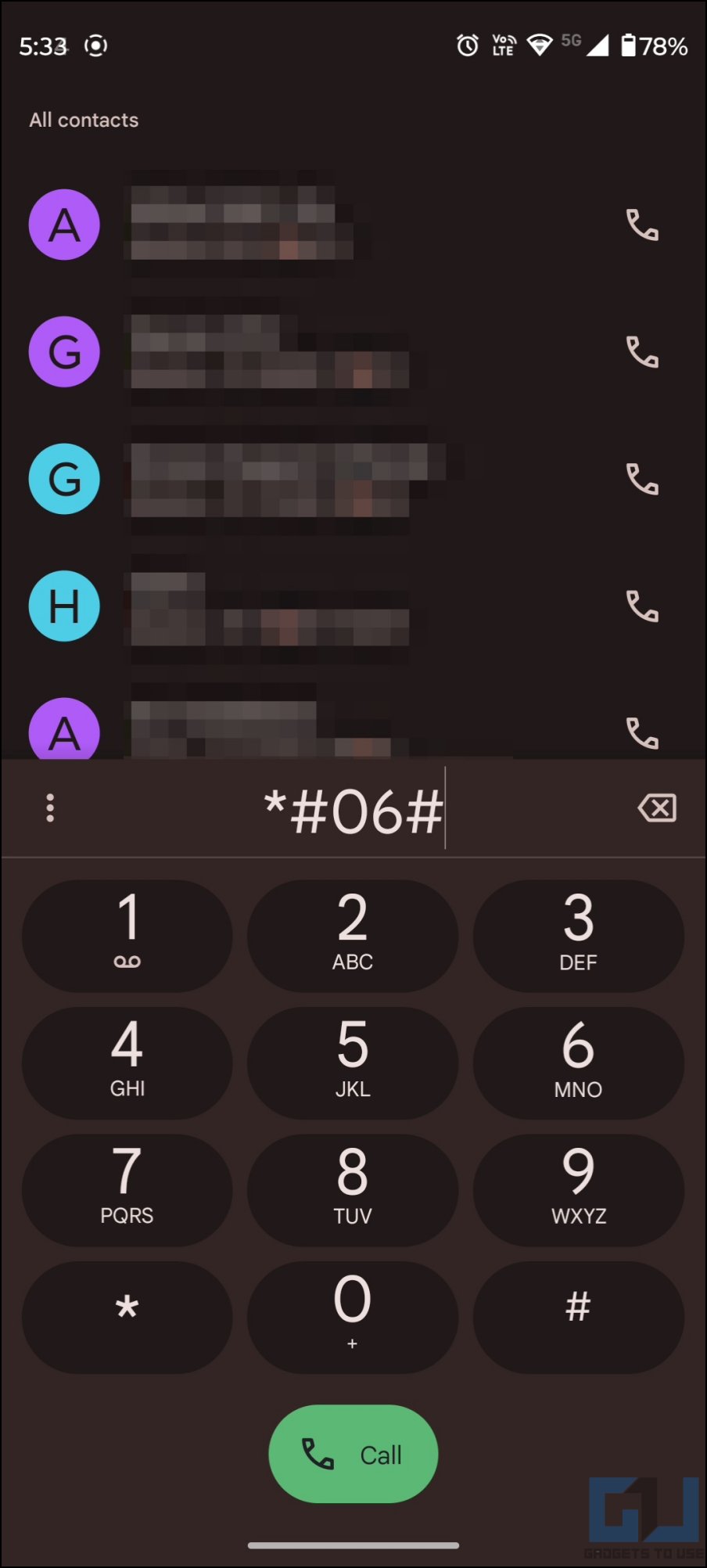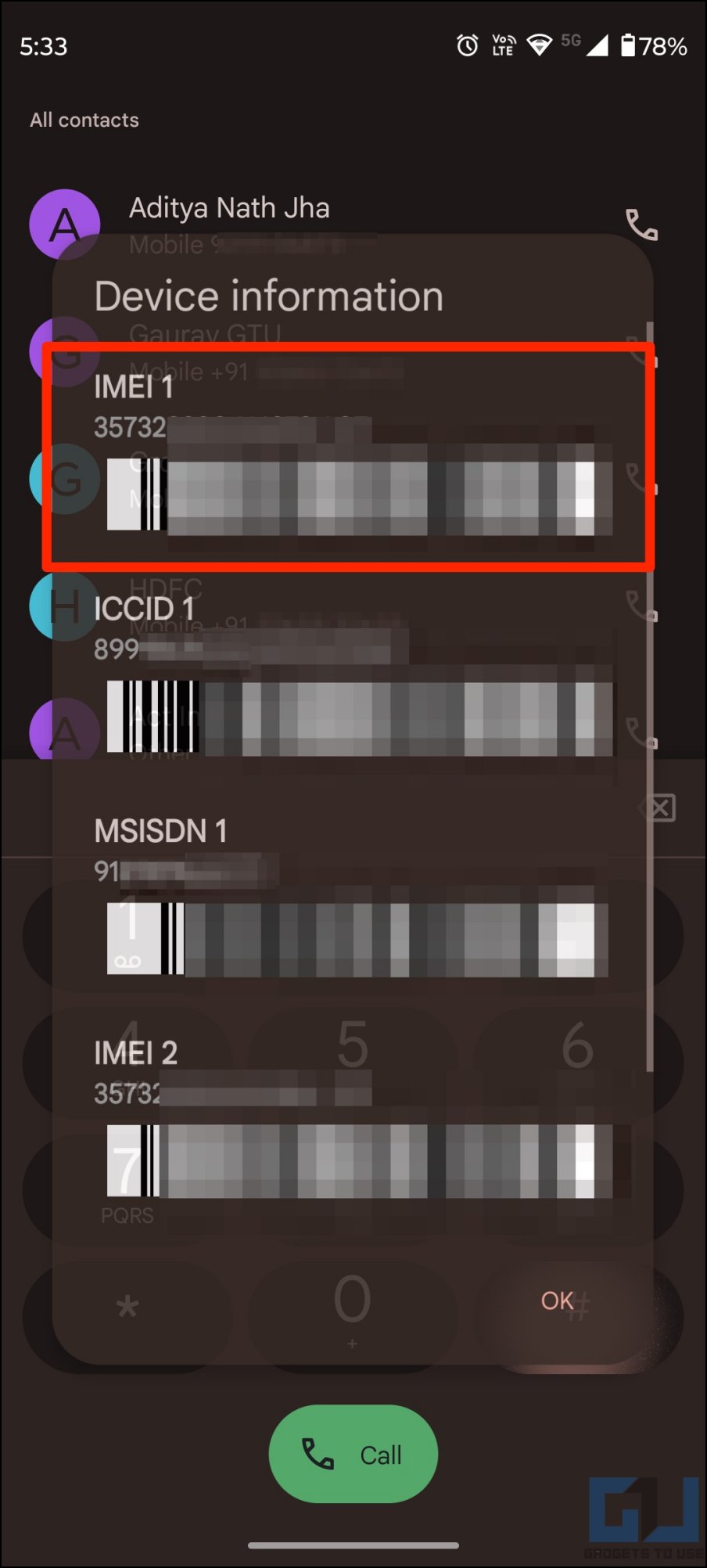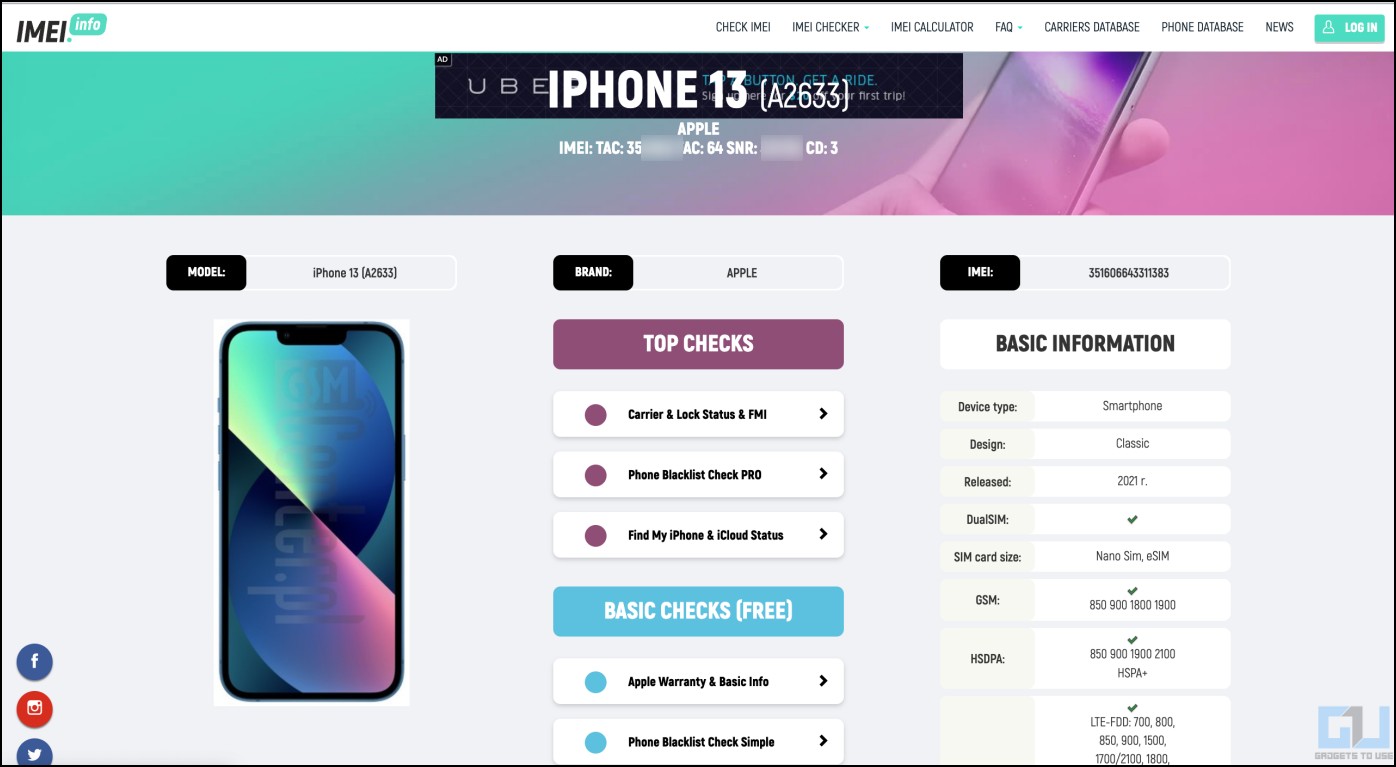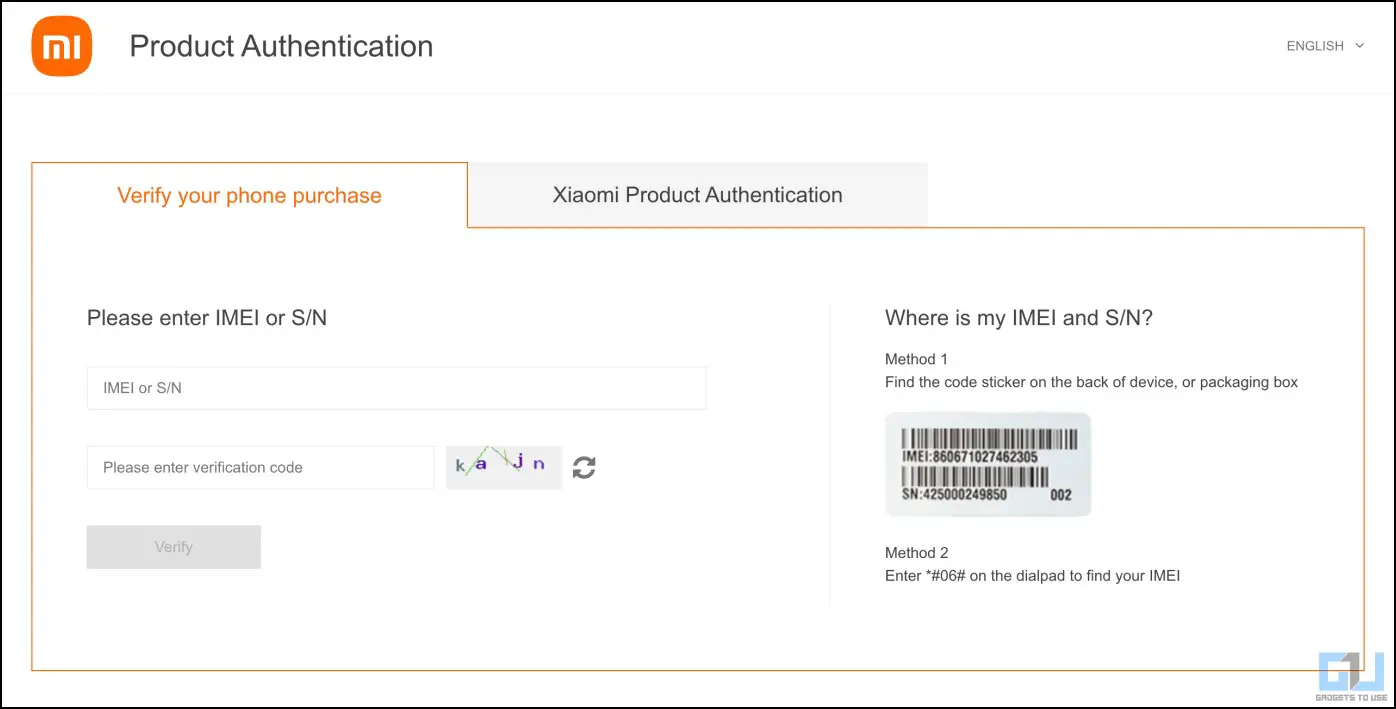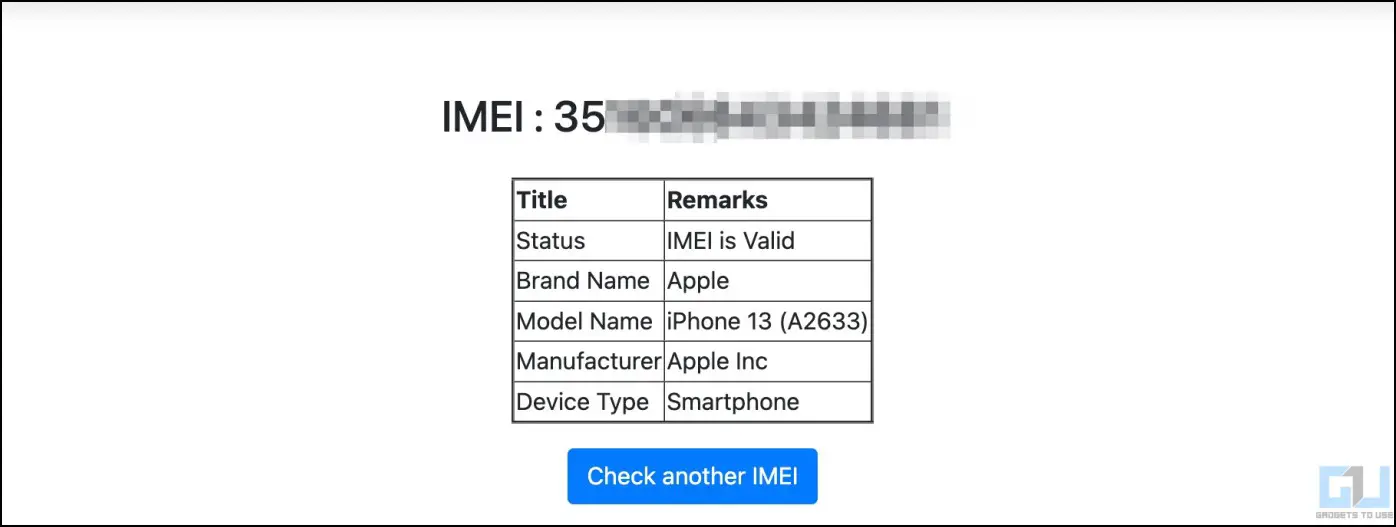Quick Answer
- Since the cost of buying a used phone is already very low, you’re not as worried about dropping it accidentally and getting the screen cracked as with a new phone.
- While purchasing a used or refurbished phone from a trusted source is generally safe, it’s always good to be careful and inspect the phone properly for any defects.
- This will also help you identify if it’s already a second-hand phone (by looking at the name it’s billed to) and give you more room for a bargain.
The demand for second-hand smartphones is at an all-time high due to skyrocketing prices and lackluster design of new releases. And given so many good phones launched in the last few years, buying a pre-owned device can actually give you great value for your money. While purchasing a used or refurbished phone from a trusted source is generally safe, it’s always good to be careful and inspect the phone properly for any defects. To make it easier, here are the most important things you must check before buying a used or second-hand phone.
Why Buy a Second-Hand Phone?
The used smartphone market was valued at 251 million units last year and is expected to double in the next five years. And I’m happy that people have now normalized purchasing pre-owned products. With all the different platforms and marketplaces available for second-hand and refurbished phones, there are various reasons you may want to buy one:
- You save big money: You can save quite a sum when buying a second-hand Android or iPhone. BankMyCell found that the average resale value for used iPhones dropped by 16.70%, reaching 35% in the second year. Android phones depreciated by 32% in the first year, losing almost 60% of their buyback value by the second year. You can often get flagship phones under 50% of their price within two years of launch.
- You help reduce e-waste: Buying second-hand phones reduces electronic waste, which would have otherwise ended up in landfills.
- You help the environment: Buying used phones reduces the demand for new devices. This means fewer natural resources would be mined to produce a new phone, reducing carbon emissions and the environmental impact of manufacturing a new phone from scratch.
- Because recycling is not efficient: Using the phone for a longer period is always better than recycling it.
- You have peace of mind: Since the cost of buying a used phone is already very low, you’re not as worried about dropping it accidentally and getting the screen cracked as with a new phone.
What to Check While Buying a Second-Hand Used Phone?
To begin with, you need to finalize which phone to buy and at what price. You can evaluate the same based on the phone’s specifications and the current market price after all available discounts. The price should also factor in the device’s age and physical condition.
You can then negotiate with the seller while ensuring they are genuine and not scammers or fraudsters. After that, you’ll have to meet the seller to check the phone before buying it. Usually, you’ll find many local sellers on online platforms like OLX, Facebook Marketplace, and Quickr.
While testing the phone, you must consider several things, including physical inspection and other hardware tests. We’d suggest keeping the following items to help with testing:
- A power bank (to ensure the battery is in good shape and can charge properly).
- A USB cable that’s compatible with the phone you want to buy.
- Any accessories the phone supports (microSD card, headphones) for testing.
Once you’re ready, check the things given below, one by one, to see if it’s worth buying the second-hand phone and if it’s actually a good deal.
1. Check Proof of Purchase
- Does the seller have a valid purchase bill?
- Is the phone imported from any other region?
- Or is the phone stolen?
You must first ask the seller for the device’s bill receipt. A valid purchase receipt can be good proof that the phone is not stolen. In the case of online bills, you must verify them with the platform it was ordered from to ensure they are not edited or altered in any form.
This will also help you identify if it’s already a second-hand phone (by looking at the name it’s billed to) and give you more room for a bargain. If the seller has misplaced the invoice of a phone purchased online, ask for the e-invoice. Most sites, including Amazon and Flipkart, let you download the digital copy of the invoice.
If the bill is not available, it could be a stolen or imported unit. It’s always a no to buy stolen phones, no matter how enticing the deal is. In case it’s a genuine phone and the seller has the original box, you can negotiate further on the grounds of the lack of invoice.
Buying an Imported Phone?
If buying an imported phone, check if it’s unlocked. Furthermore, confirm the network bands supported and that it’ll work with your carrier. Also, does it have an international warranty? Are the spare parts available in your country?
Buying a phone that the brand does not officially sell in your country could mean a tough time getting it repaired if something goes wrong.
2. Check Box Contents
See what all accessories and contents the phone comes with by default. You can check this on Amazon, Flipkart, or the brand’s own website. Then match it with what the seller is providing.
You can negotiate for missing or non-original accessories. With some new phones, you don’t get a charger inside the box, which is fine- however, you must ask for the original charging cable.
3. Check IMEI and Serial No.
Ask for the phone’s original box and match the serial and IMEI number on the phone, its box, and the invoice. They should all have the same details.
Follow the steps below to check the phone’s IMEI number:
- Open the dialer on the phone.
- Dial the USSC code *#06#.
- You will now see a pop-up box with the phone’s IMEI and serial numbers.
- Take a screenshot or note it down.
4. Verify IMEI Online
Subsequently, verify the IMEI number using an online verification tool. This should help you match the phone’s actual description and what the IMEI number says. Here’s how to do it:
- Open your browser and head to IMEI.info.
- Here, enter your phone’s 15-digit IMEI number.
- Finish the captcha verification and tap on Check.
Here you will find all the information about the phone, including the brand, model name, and release date. You can also use the site to check whether the phone is blacklisted. If everything looks correct and matches the actual device, it is legitimate and not a fake phone.
5. Check the Phone’s Warranty
The next step should be to check the second-hand phone’s remaining warranty period or expiry date. This will help you verify the correct purchase date and know the device’s age. It is always best to buy phones still under warranty to be on the safer side.
You can verify the phone’s remaining warranty period using IMEI on the manufacturer’s website. Companies like Oppo, Vivo, Xiaomi, and Realme let you check the warranty online. For OnePlus phones, you can check the OnePlus Care app. Links are given below:
- Apple iPhone and iPad: https://checkcoverage.apple.com/
- Oppo: https://support.oppo.com/in/warranty-check/
- Vivo: https://www.vivo.com/in/support/IMEI
- Xiaomi: https://www.mi.com/global/verify/#/en/tab/imei
- Realme: https://www.realme.com/in/support/phonecheck
- Huawei/ Honor: https://consumer.huawei.com/in/support/warranty-query/
- OnePlus Phones: OnePlus Care App
- Tecno: https://www.tecno-mobile.com/warranty/
6. Check IMEI Blacklist Status to Know if it’s Stolen
When a phone is stolen, the owner usually files a police complaint and gets the IMEI blacklisted. Several websites let you check the blacklist status. For instance, in India, you can verify the IMEI of a phone on the government’s CEIR website.
- Visit https://www.ceir.gov.in/ in your browser.
- Click on Applications > IMEI Verification.
- Enter your mobile number and verify using OTP.
- Enter the IMEI and click Check to see its status.
7. Inspect the Phone Physically
- Inspect the phone in bright daylight
- Check for scratches and dents
- Inspect the display, body, buttons, and cameras
Once you’re clear about the basics, move on to the physical inspection of the device. I prefer testing the phone under bright daylight to make the damages or defects easily visible.
Look for scratches, dents, or cracks on the body, display, and, more importantly, the camera lens. Small scratches on the camera lens can significantly deteriorate picture quality, especially in low light. Furthermore, check the power and volume buttons.
Minor usage signs are common with second-hand phones. However, anomalies like a bent frame or parts out of place are best avoided.
8. Check the Phone’s Display
- Ensure the display is original
- It should not have any cracks or lines
- Look for dead spots or dead pixels
The display is one of the important things to check when buying a used second-hand smartphone. It costs a lot and can sometimes command up to 50% of the phone’s original price, more than what you pay in the second-hand market.
Check it for any scratches or minor cracks. Carefully inspect the overall panel quality to confirm that it’s genuine. One can tell if the panel was replaced with a counterfeit or third-party one by checking the brightness levels, screen quality, and any glue or pry marks on the sides.
Ensure the entire screen responds properly to touch, with no dead spots or pixels. You can use the Display Tester app to check the same. While checking the display, always consider removing the screen protector (if applied) from the phone.
9. Test the Ports, SIM Card, and Accessories
It’s now time to test the charging cable included with the phone. Pull out your power bank, plug the phone via cable, and see if it’s charging fine. You can also check the charging speed with the provided charger if available. An app like Ampere or AccuBattery will tell you the input current and battery temperature.
Next, insert a SIM card and check if the phone can make a call. Similarly, test the microSD card port (if available) and other accessories the phone supports, like earphones.
10. Check the Camera, Mic, and Speakers
It’s now the time to test the important functions of the device. You can check for hardware issues either one by one manually or with apps like Phone Doctor Plus, Phone Check and Test, or Test Your Android. These apps have a complete checkup list of essential things to check before buying any used phone, such as:
- Speakers and Earpiece
- Vibration
- Microphone
- Front and rear cameras
- Wifi, Bluetooth, GPS, etc.
- Display check
- Button check
- Call Function
- Proximity, Ambient Light, and Compass sensor
11. Pay Attention to the Battery

Lithium-ion smartphone batteries usually lose their charge-holding capacity over time, which can be an issue if you buy a too-old phone. So, notice the battery level and the drop in battery percentage while you’re checking out the phone.
If you notice a too-sharp decline, something’s wrong. If buying a used iPhone, go to Settings > Battery > Battery Health and check the Maximum Capacity percentage. Anything above 85% is good to go. Follow the linked guide to check battery health for other phones.
Other Things to Keep in Mind While Buying a Used Second-Hand Phone
If you’re buying a used phone from someone on online platforms like Olx or Quickr, keep the following tips in mind:
- Examine the image and price posted by the seller. Most scammers use images from the internet and lure people with too-good-to-be-true pricing.
- No matter how enticing the deal is, never pay before checking the phone.
- Is the seller claiming to ship the phone and asking for an advance? It’s a common scam.
- If possible, meet the seller at a public place such as a shopping mall, cafe, metro station, or public park. This reduces the chances of theft in worst-case scenarios.
- Do you find something different from what the seller claims or mentions in the listing? Back off.
- Ask the seller to remove the screen lock and their iCloud or Google account from the phone. Perform a factory data reset and sign in with your account to confirm it’s not locked with the seller’s account. People face a lot of trouble, particularly with locked Xiaomi phones.
- Consider paying the seller via bank transfer or UPI instead of cash as proof.
Wrapping Up: Should You Buy Used Smartphones?
Used phones usually sell at a bargain, and you can find some excellent deals on the market. However, there’s always a risk of being duped while buying second-hand gadgets. Thus, make sure you buy from a trusted source and negotiate well depending on the phone.
It’s usually best to get a phone in good condition, even if the one with defects sells for cheap. Furthermore, having a remaining warranty period gives extra peace of mind. Besides the tips above, don’t forget to check online reviews before buying any second-hand iPhone or Android phone, which also applies to new purchases.
I hope the above guide helps you check the right things when buying a used or second-hand phone. Feel free to reach out via email or social media if you have any suggestions. Stay tuned for more.
You might be interested in:
- Why Do Big Battery Phones Not Guarantee More Screen On Time? Hidden Facts
- 6 Ways to Find the Manufacturing Date of Your Phone
- How to Block Your Stolen Phone in India Using CEIR
- 11 Ways to Fix Android TV Power or Volume Button Not Working
You can also follow us for instant tech news at Google News or for tips and tricks, smartphones & gadgets reviews, join GadgetsToUse Telegram Group or for the latest review videos subscribe GadgetsToUse Youtube Channel.