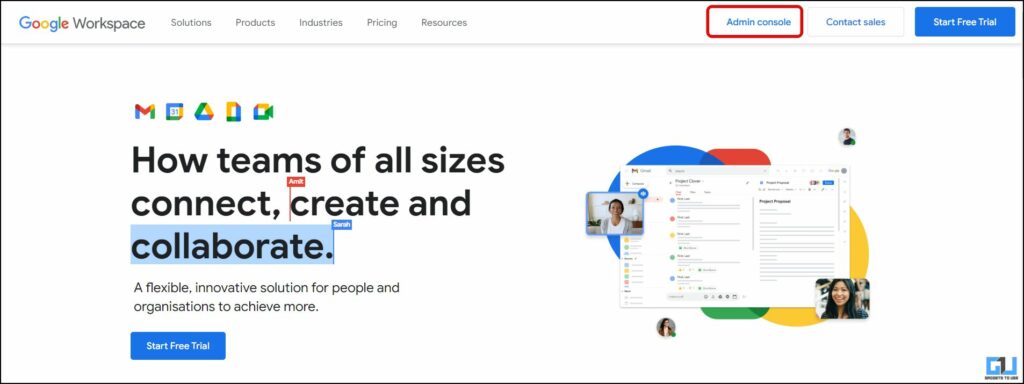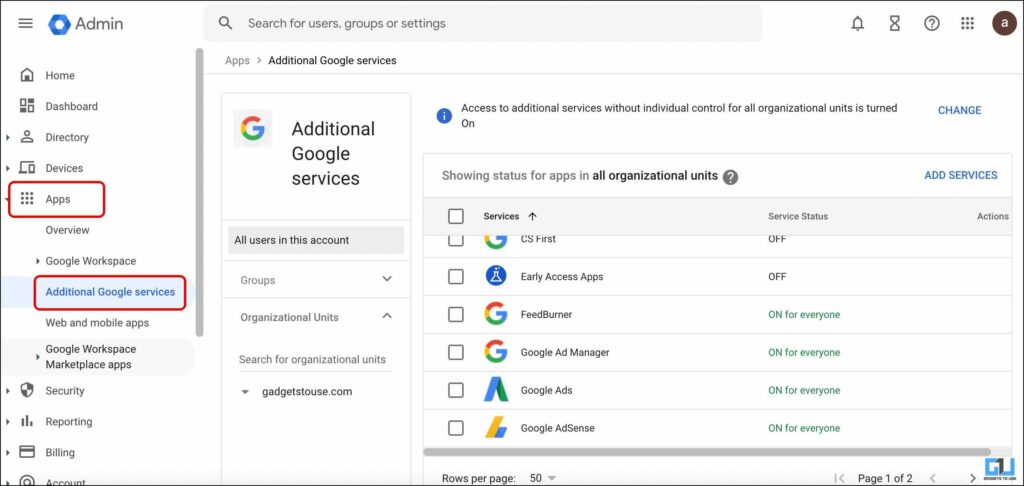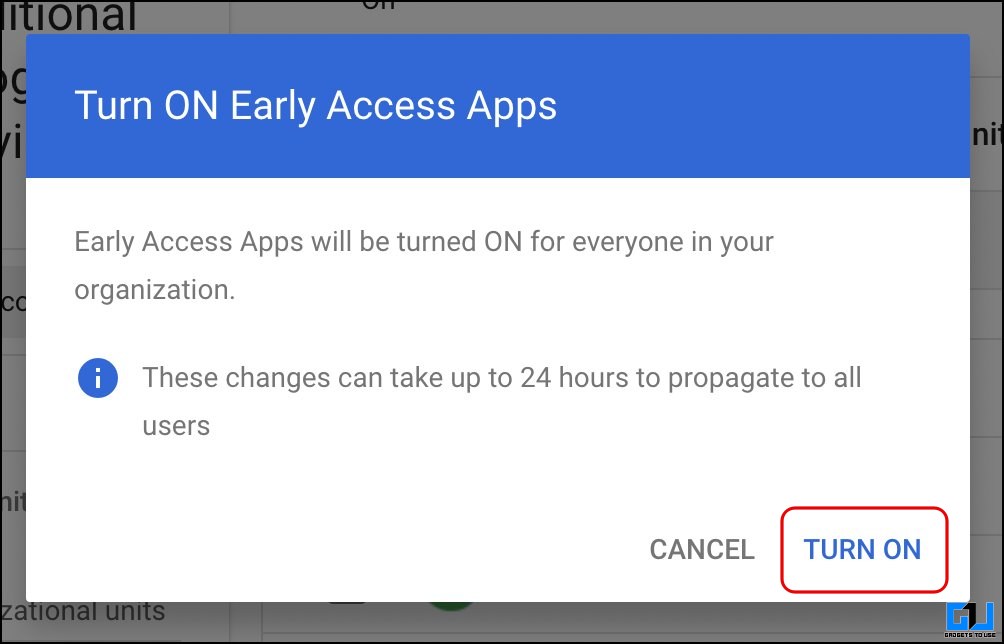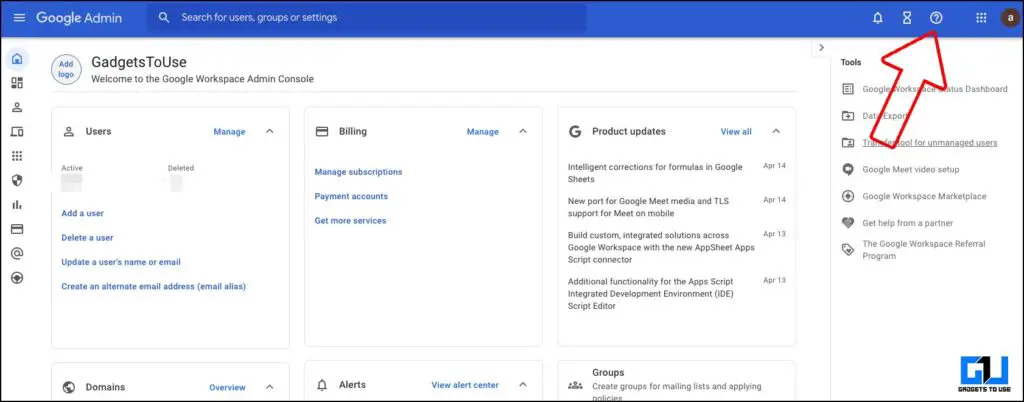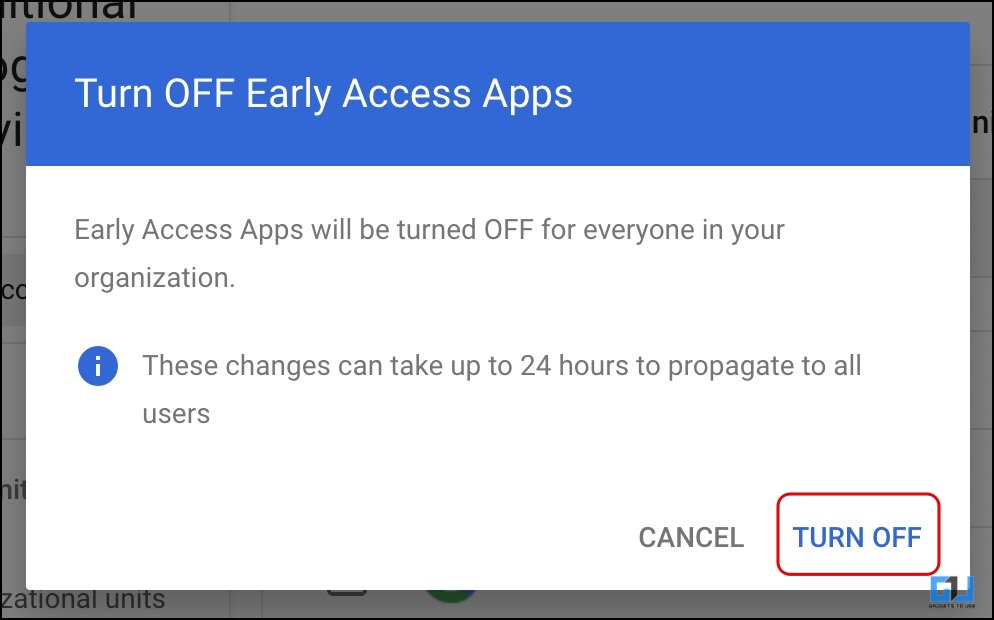Quick Answer
- You need to login Admin Console, and Turn on the access for Early Access Apps, to Turn on Bard in Google Workspace.
- Only the Google Admin console for Web has the privilege to enable or disable access for Early Access Apps, and the Google Admin app does not offer such functionality.
- In order to enable Bard AI on Google Workspace, you need to Turn on, Early Access Apps from Google Admin Console.
Google Bard, the tech giant’s answer to OpenAI’s ChatGPT was earlier limited to the US only. This changed at the Google I/O 2023, as Bard was made available to global users, except for the EU. However, many users pointed out that they aren’t able to access Bard from a Google Workspace account. Though workspace accounts are supported by Bard, it is not enabled by default. In this read, we will guide you to enable Google Bard AI on a workspace account.
Steps to Enable Bard AI Access on Workspace Accounts
In order to access Bard AI from your workspace account, you need to ask your workspace admin to enable it. The admin needs to login to console, and grant you the privileges to access Google’s experimental apps for early access. Here’s how it can be done.
1. Visit the Google Admin Console, and sign in with your Admin account.
2. Now, expand the Apps tab from the left pane.
3. Next, go to the Additional Google Services tab.
4. Here, you will see the list of all the apps your organization can use.
5. Now, click the three dots icon in front of Early Access Apps, and click the “Turn ON for everyone” button.
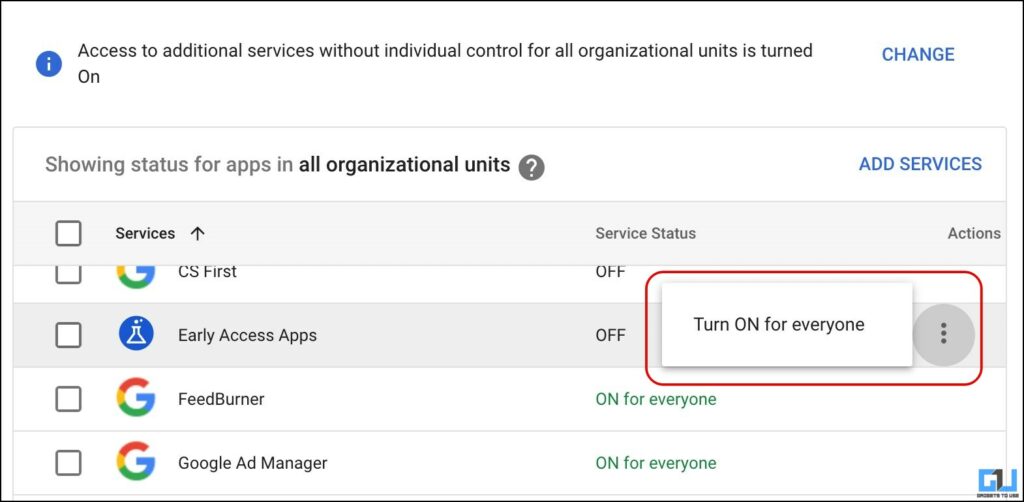
6. On the pop-up prompt, click on TURN ON to confirm.
Steps to Disable Bard AI Access on Workspace Accounts
If you as Google console admin, has changed your mind, and want to disallow members of your organisation to access Google Bard. Here’s how you can disable Bard AI on workspace accounts.
1. Visit the Google Admin Console, and sign in with your Admin account.
2. Now, expand the Apps tab from the left pane.
3. Next, go to the Additional Google Services tab.
4. Here, click the three dots icon in front of Early Access Apps, and click the “Turn OFF for everyone” button.
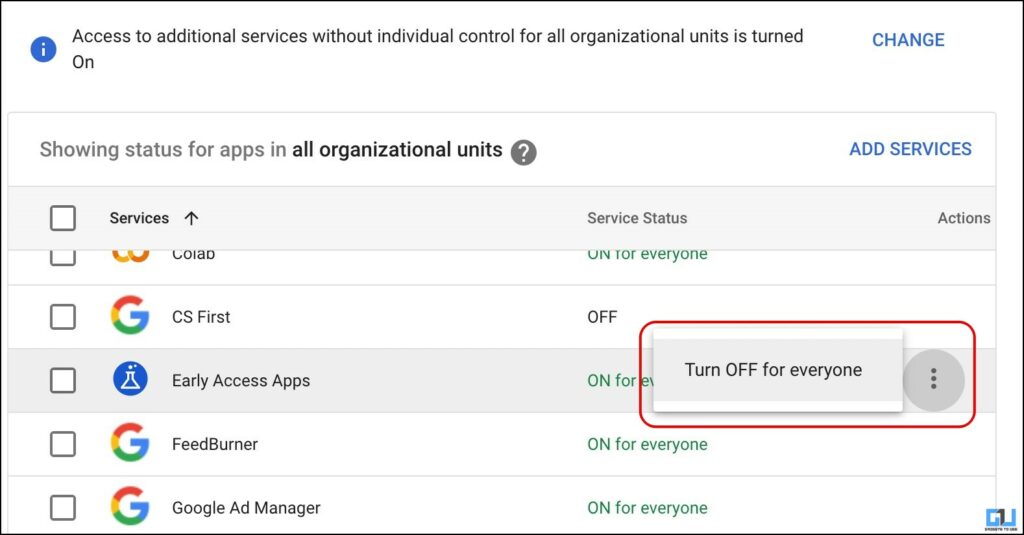
5. On the pop-up prompt, click on TURN OFF to confirm.
FAQs
Q. Is Bard Available on Google Workspace?
Yes, just before Google I/O, the tech giant has announced Bard availablity for Google Workspace users. However, it’s not enabled by default, follow the above mentioned steps to enable Bard for Workspace accounts, via Google Admin Console.
Q. How Do I Enable Bard in Google Workspace?
In order to enable Bard AI on Google Workspace, you need to Turn on, Early Access Apps from Google Admin Console. Follow the detailed steps mentioned above to learn more.
Q. How Do I turn on Bard in Google Workspace?
You need to login Admin Console, and Turn on the access for Early Access Apps, to Turn on Bard in Google Workspace.
Q. How to Turn Off Bard in Google Workspace?
If you as an Admin for Google Console wants to turn off Bard for Workspace. Then you need to visit Additional Google Services, and turn off Early Access Apps.
Q. Why Can’t I Use Google Bard AI?
If you have a Workspace account then you need to ask your Admin to enable Bard’s access from the Admin Console. Also, if you reside in EU, then you can’t access Bard on any Google account.
Wrapping Up
So this is how you can control Bard AI access in Workspace. Only the Google Admin console for Web has the privilege to enable or disable access for Early Access Apps, and the Google Admin app does not offer such functionality. Share this with someone who is unable to access Bard on a workspace account. Stay tuned to GadgetsToUse for more such reads, and check the one’s linked below.
You might be interested in:
- 3 Ways to Sign Up for Google Generative AI Search
- What Is Google Imagen AI? How to Use it?
- What Are Notes on Google Search? How to Enable and Use Them?
- Steps to Redeem Google One Benefits in Google Photos App
You can also follow us for instant tech news at Google News or for tips and tricks, smartphones & gadgets reviews, join GadgetsToUse Telegram Group or for the latest review videos subscribe GadgetsToUse YouTube Channel.