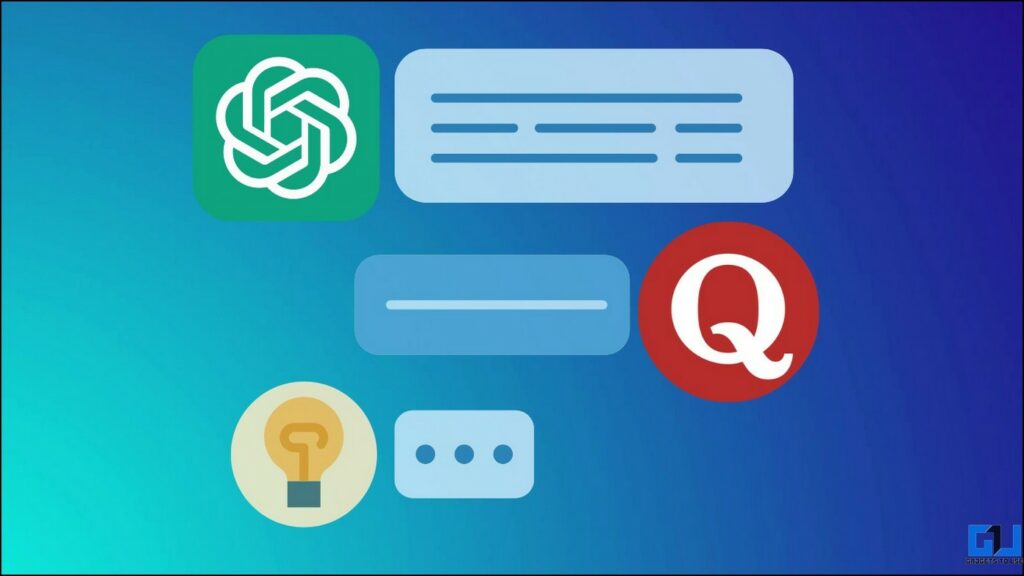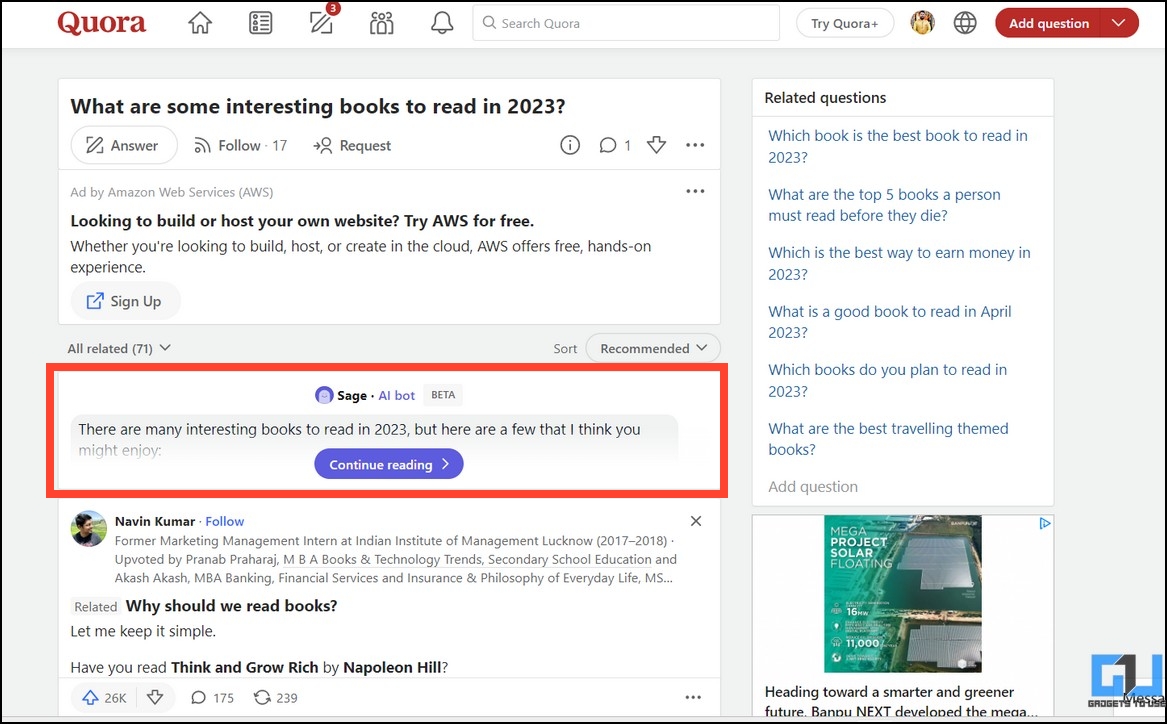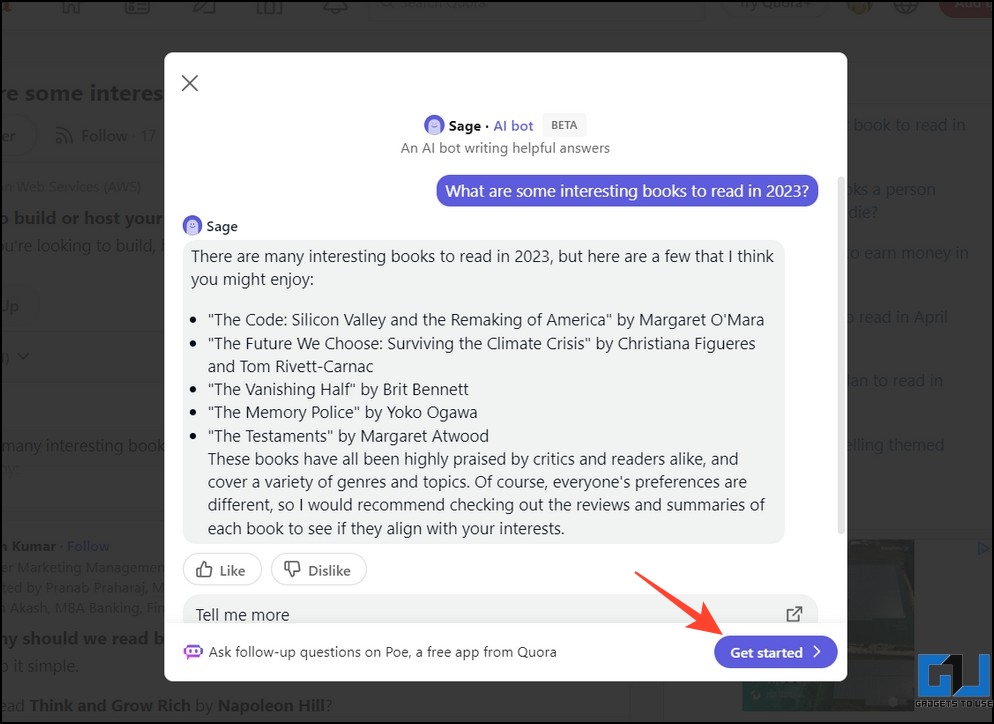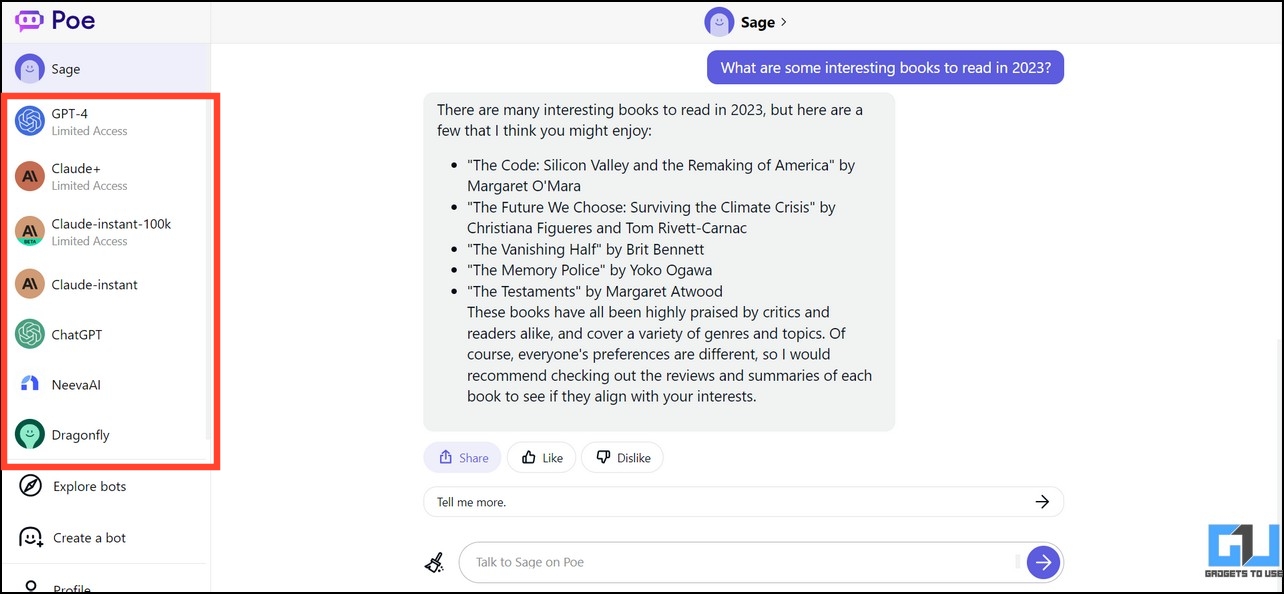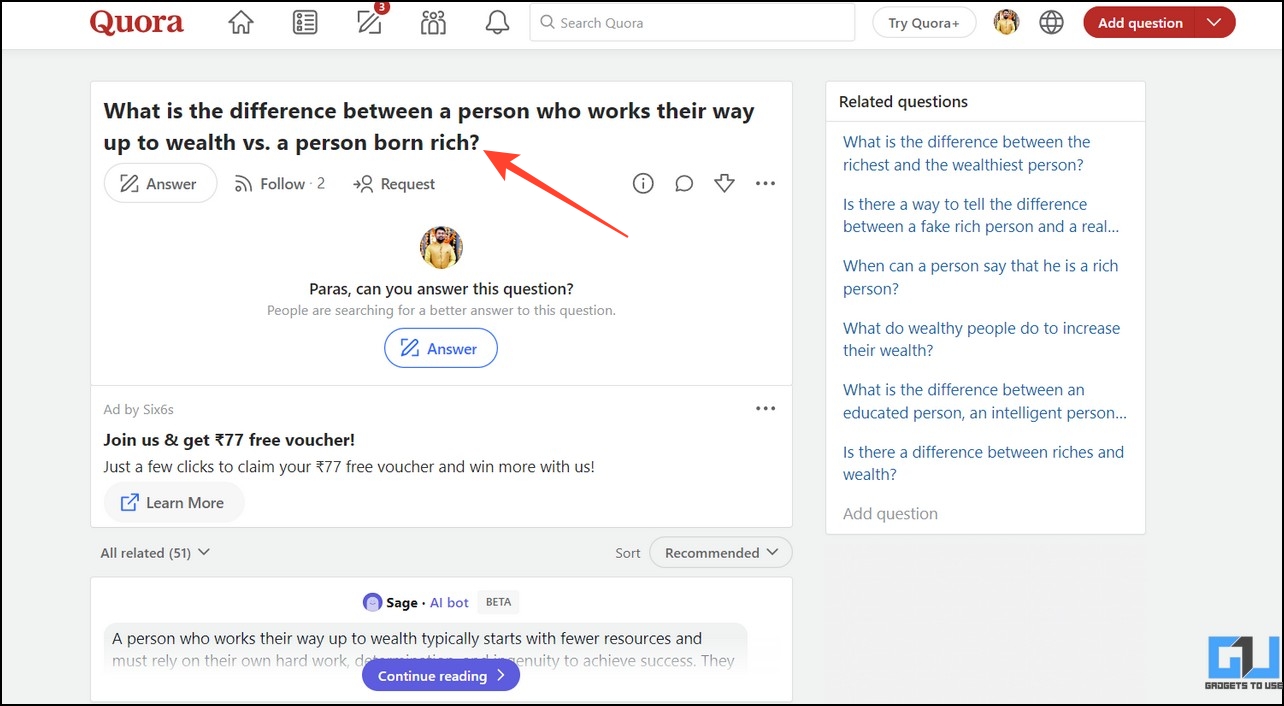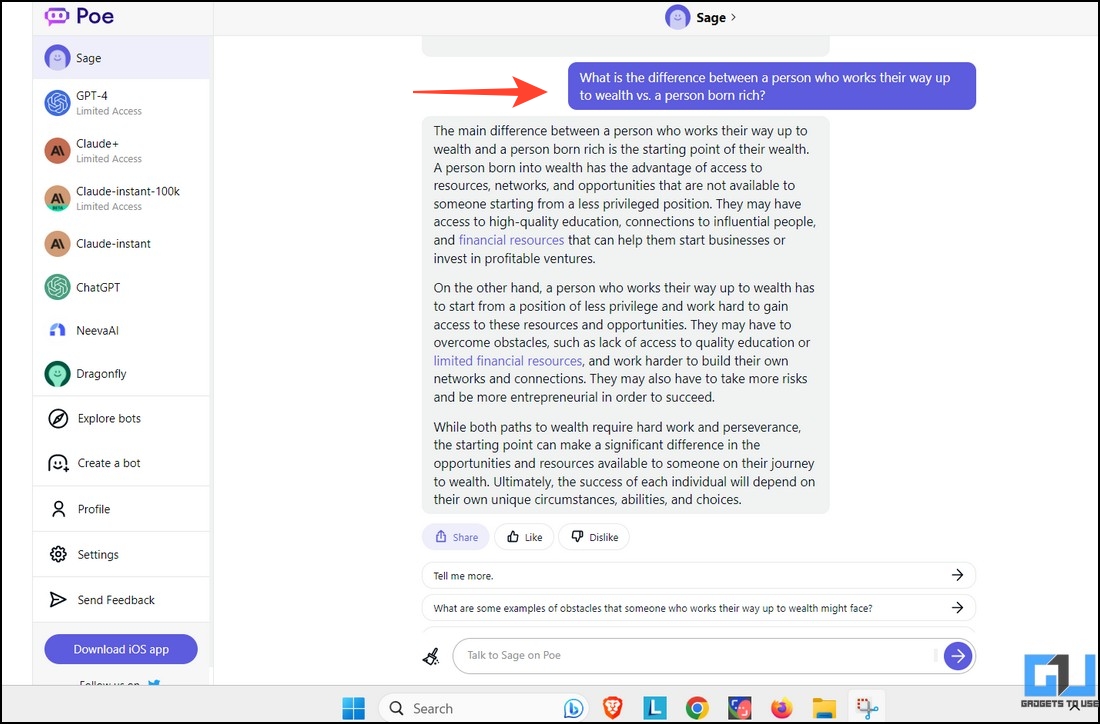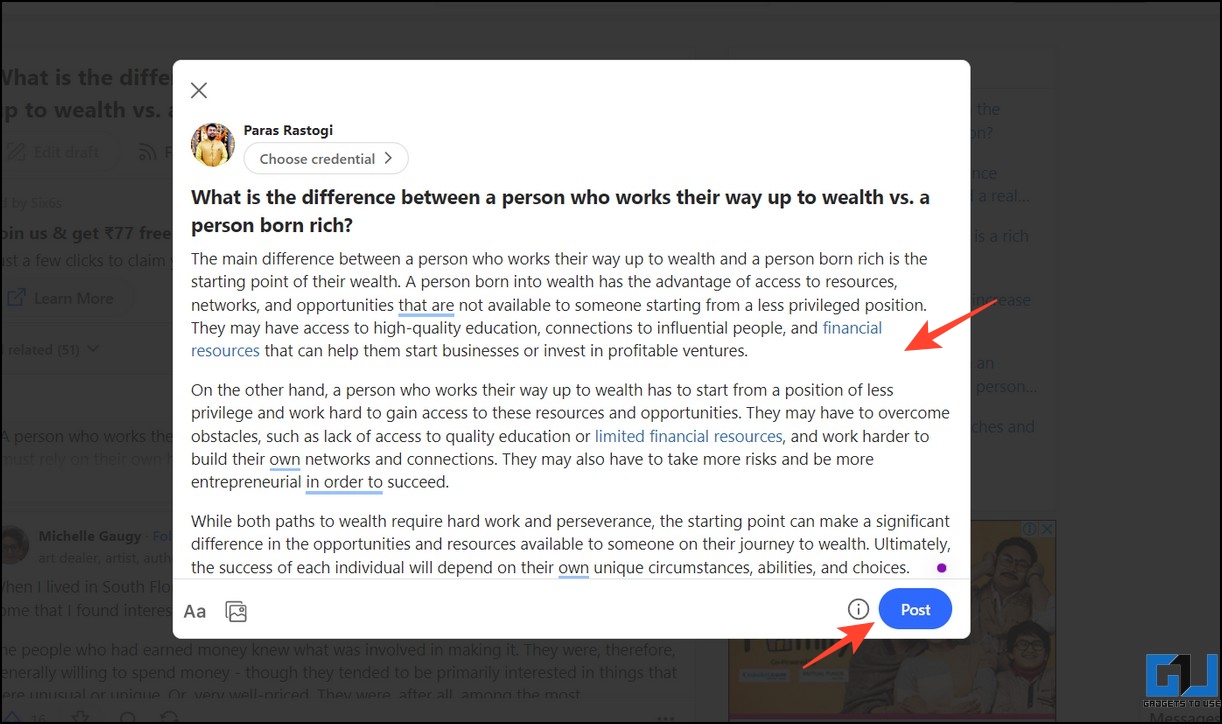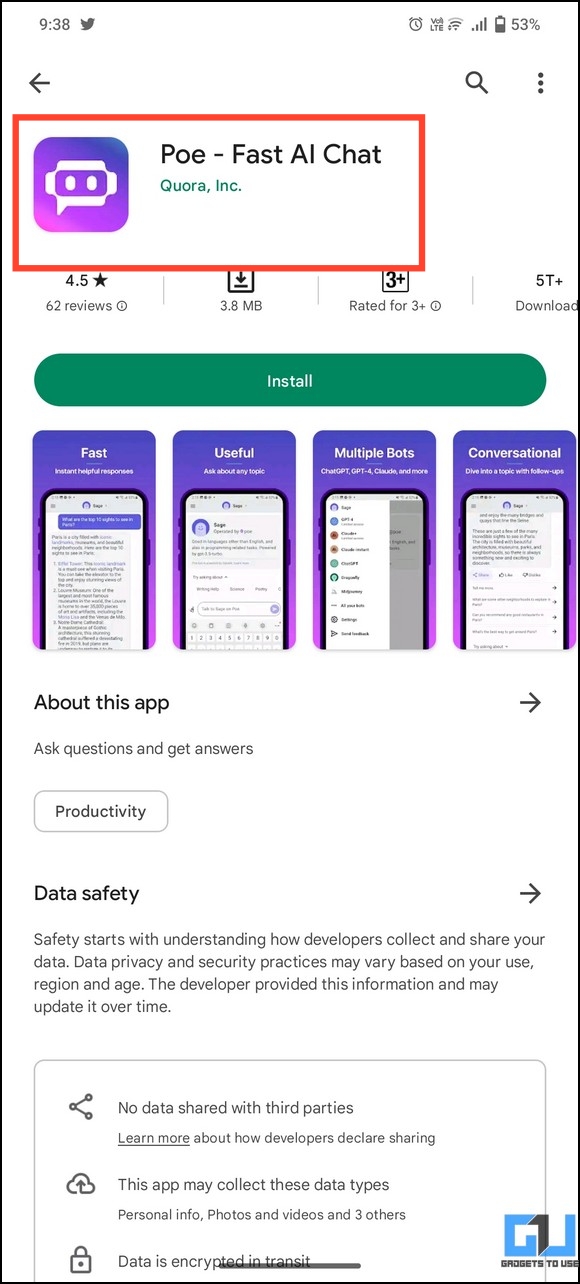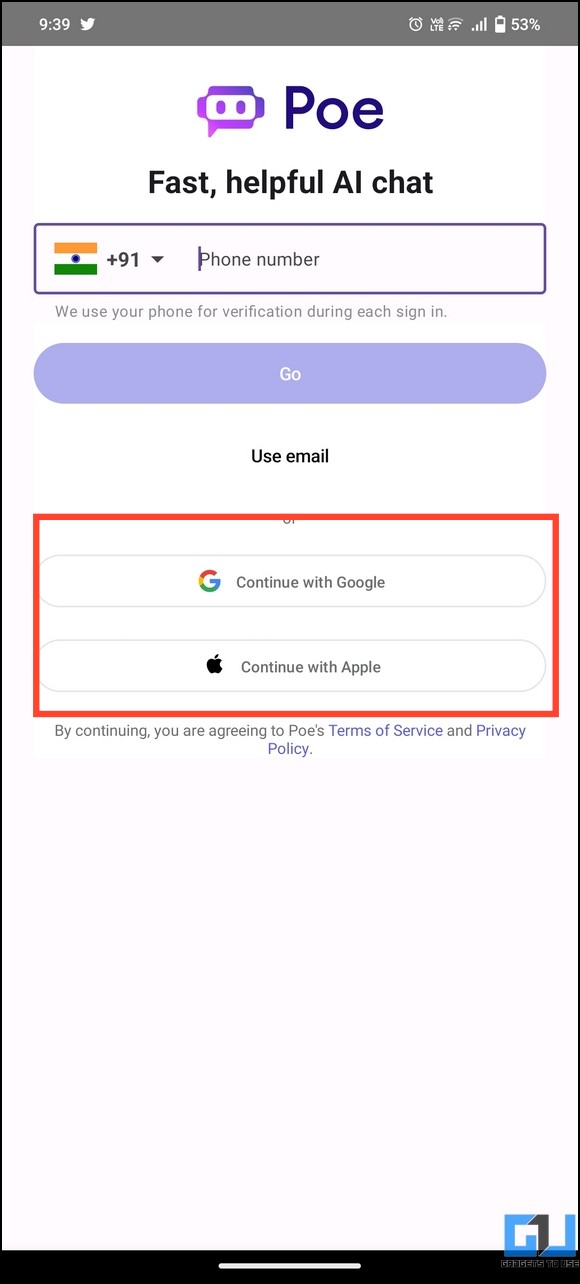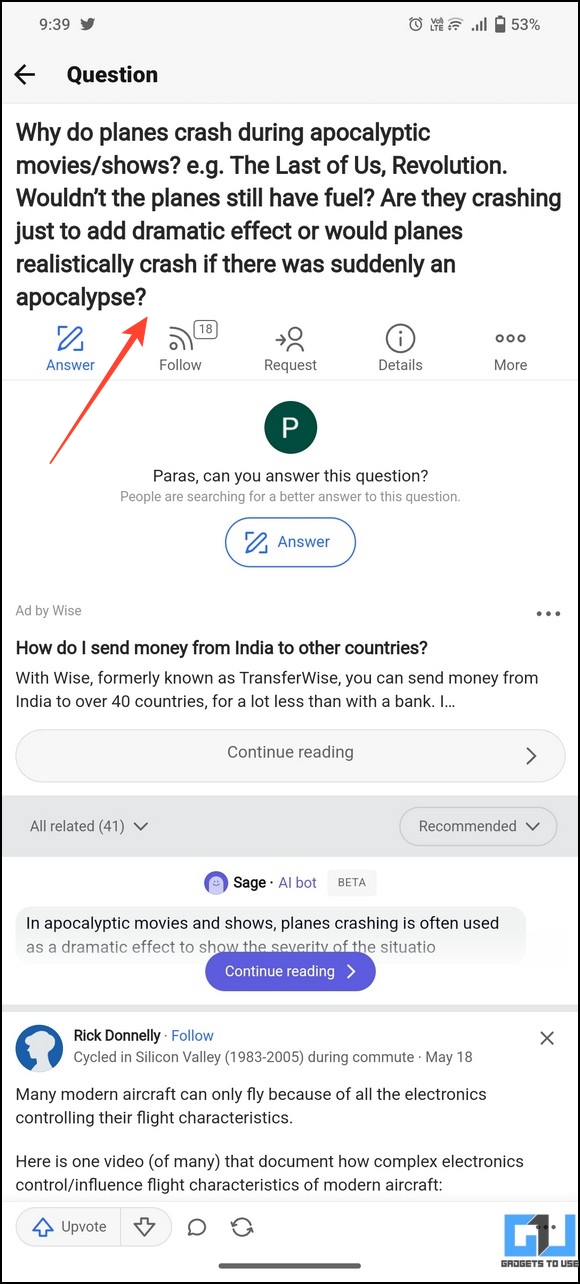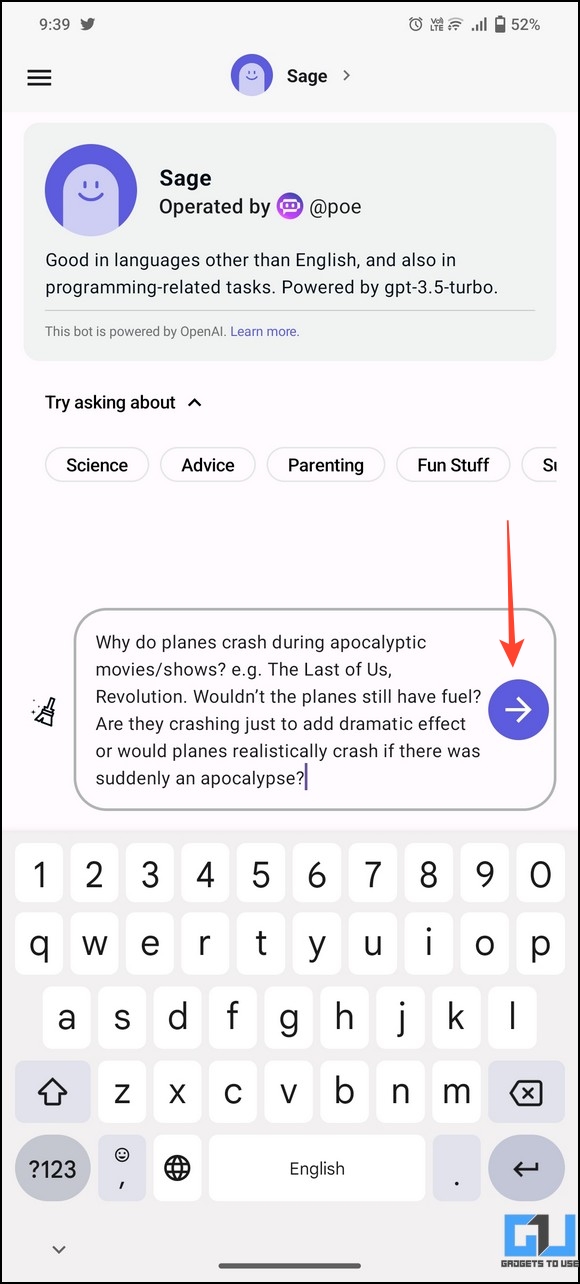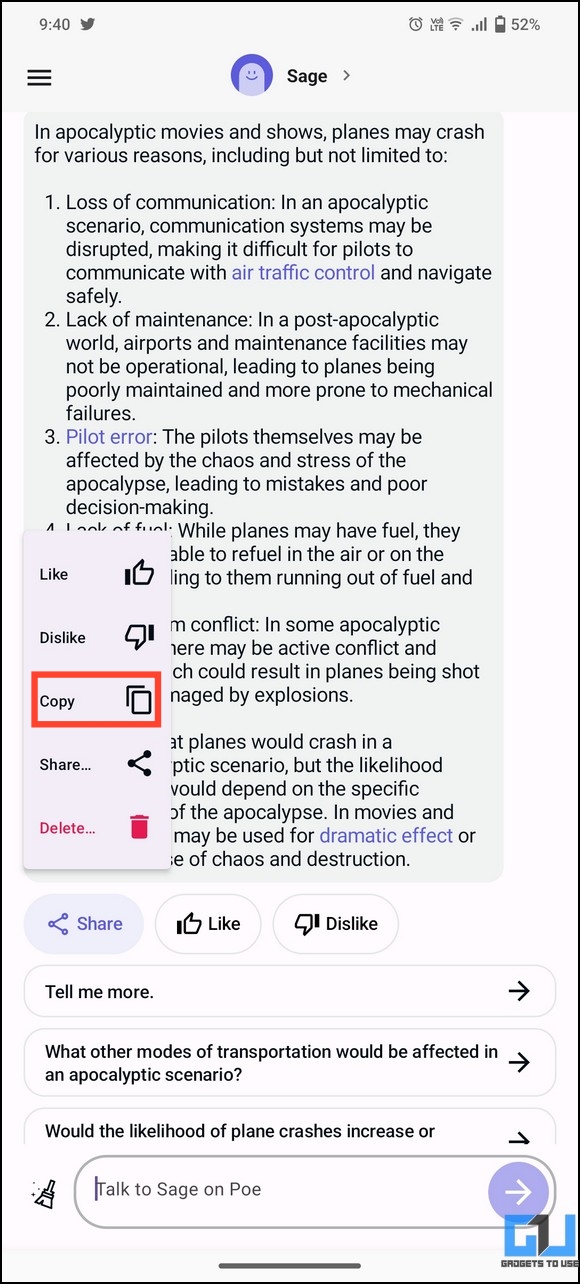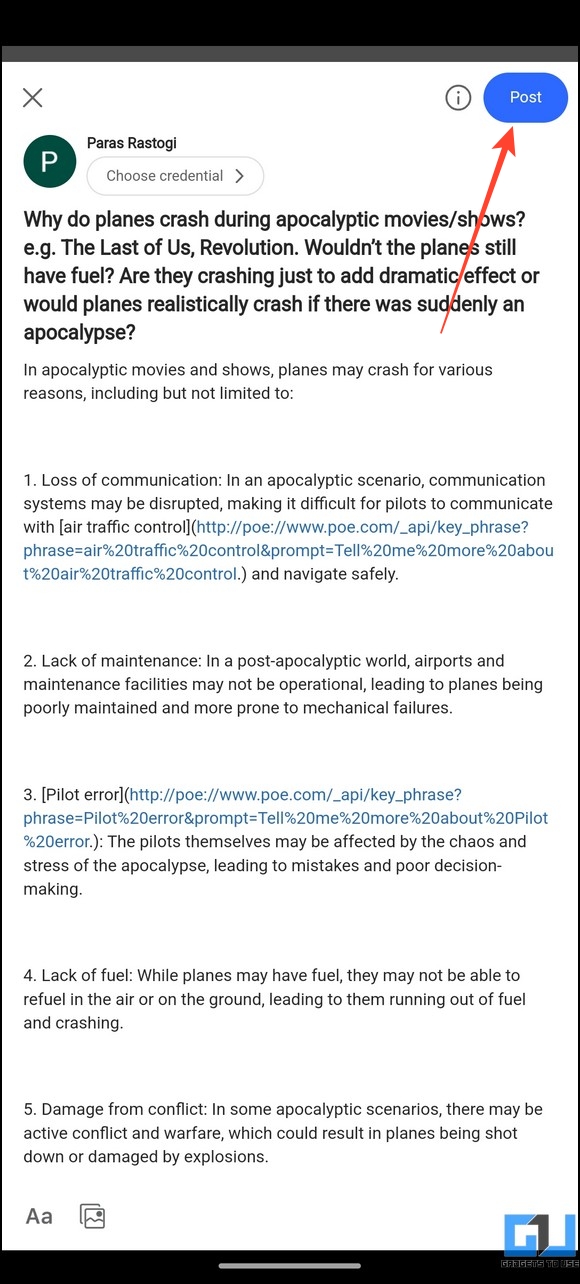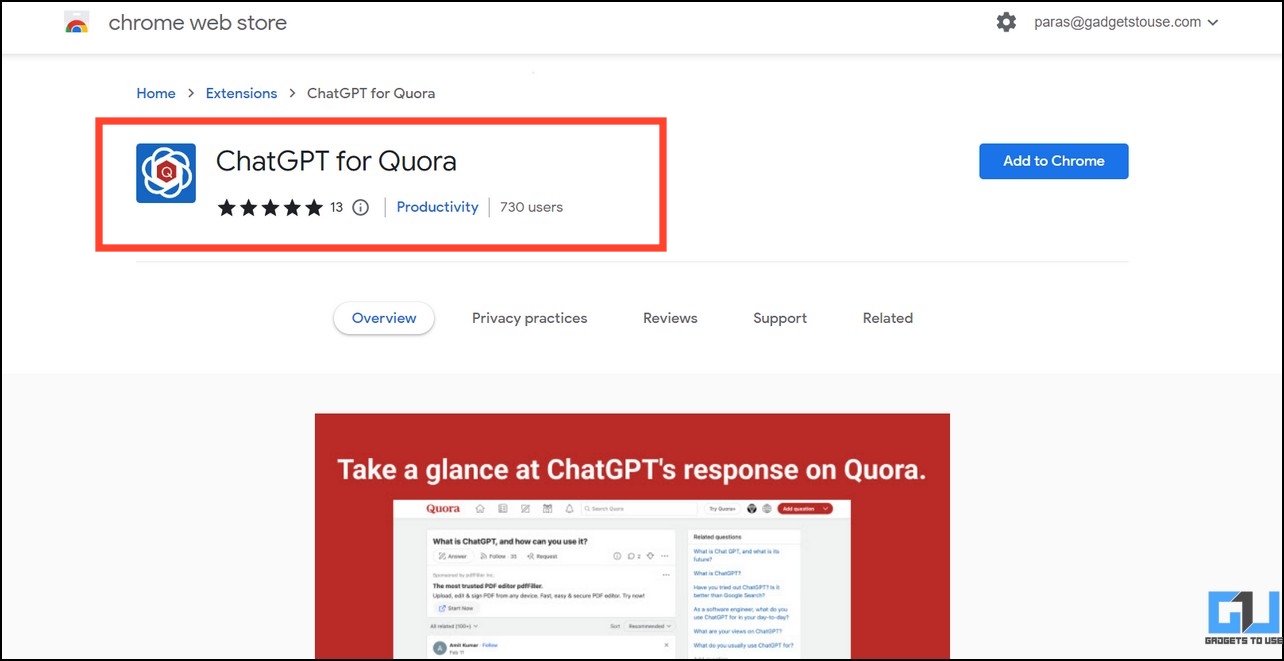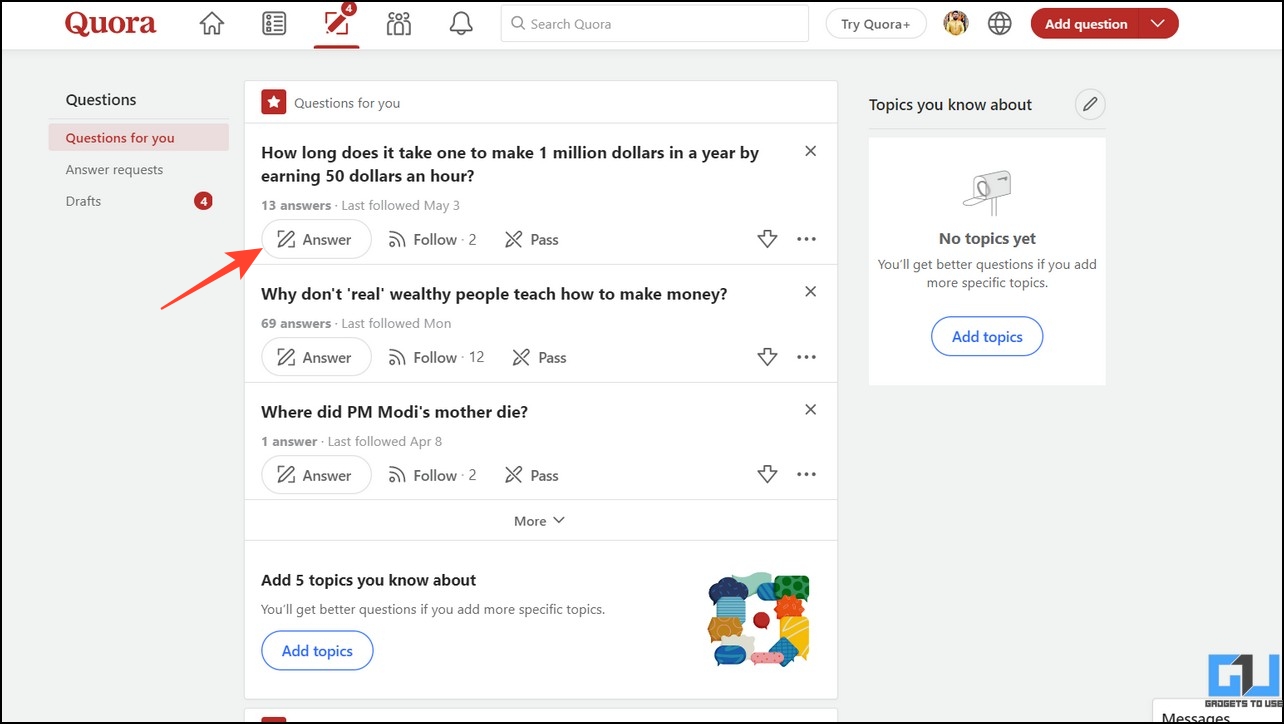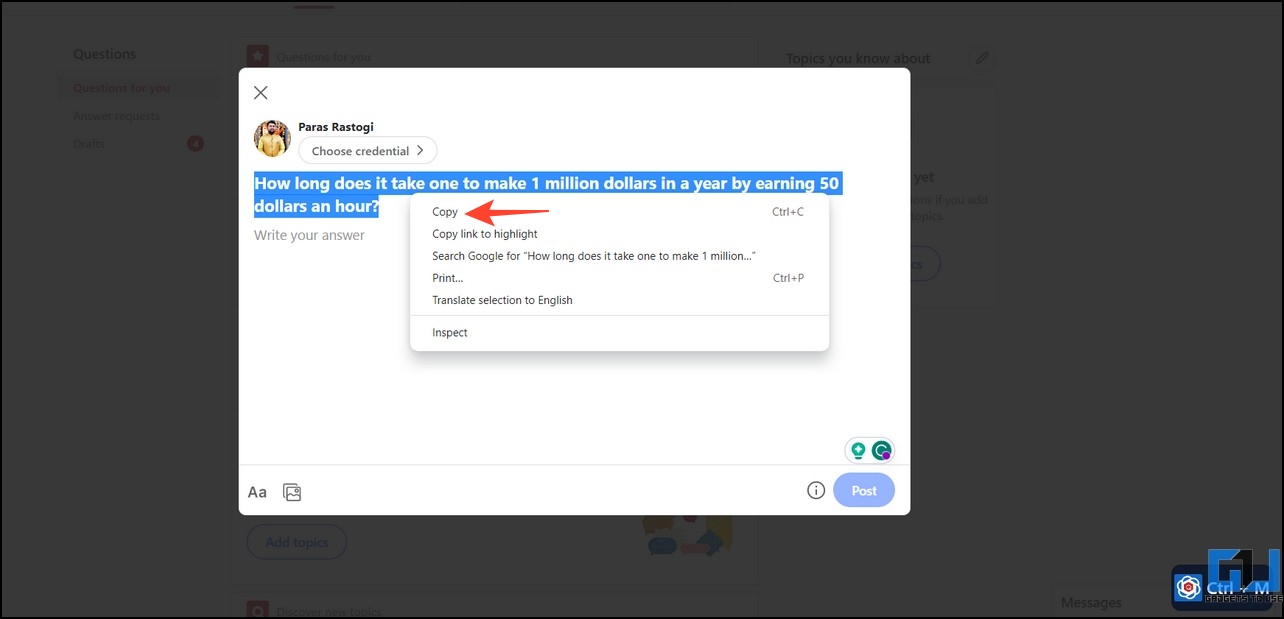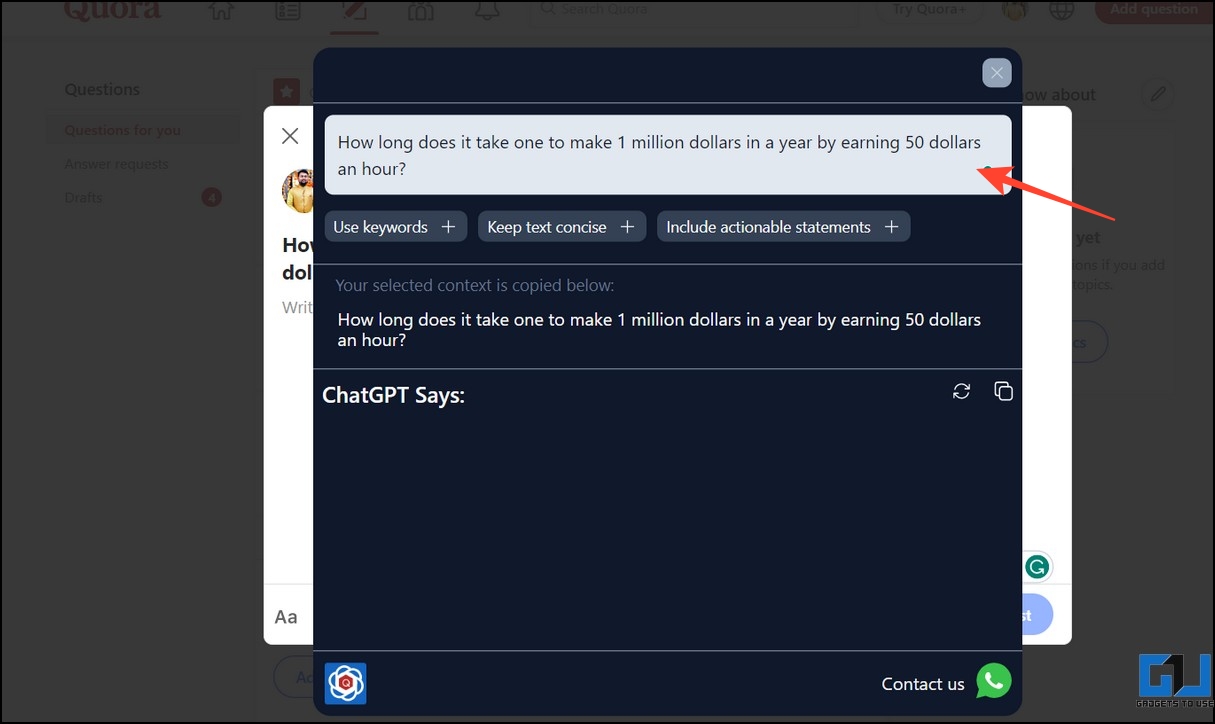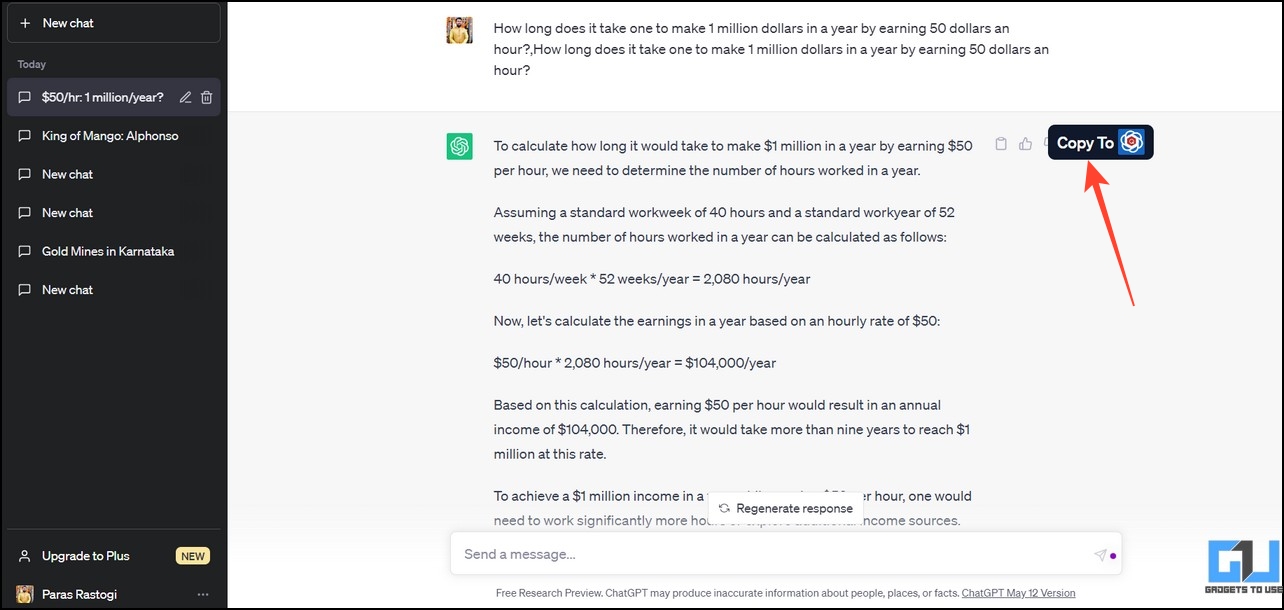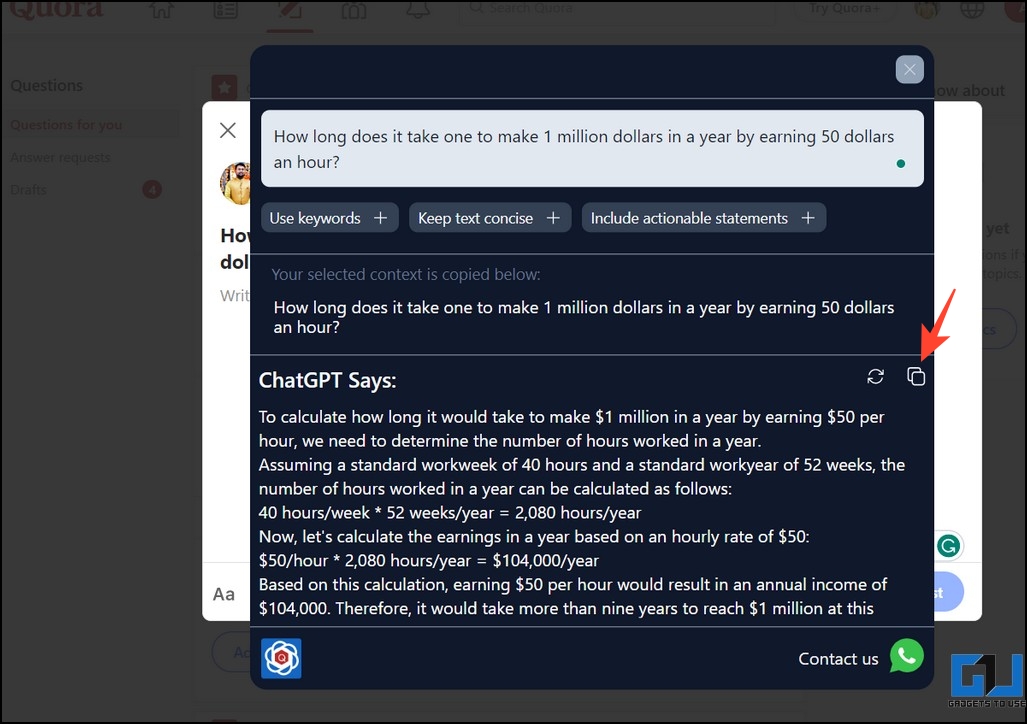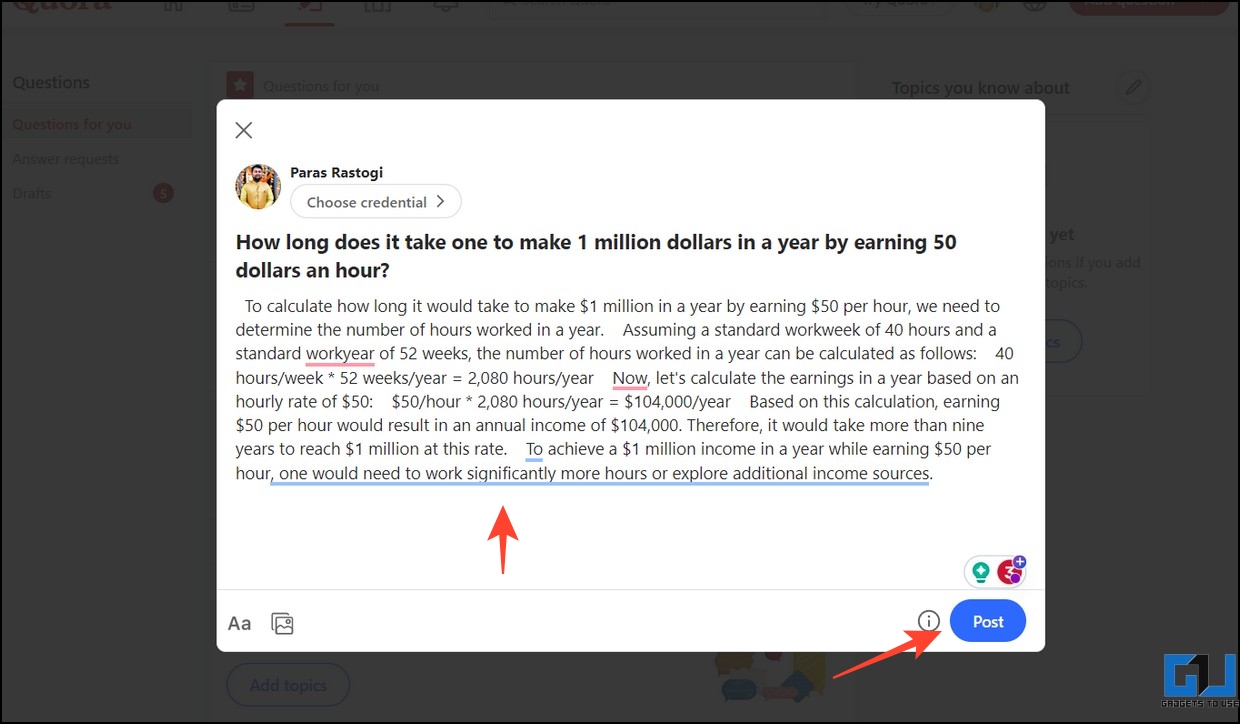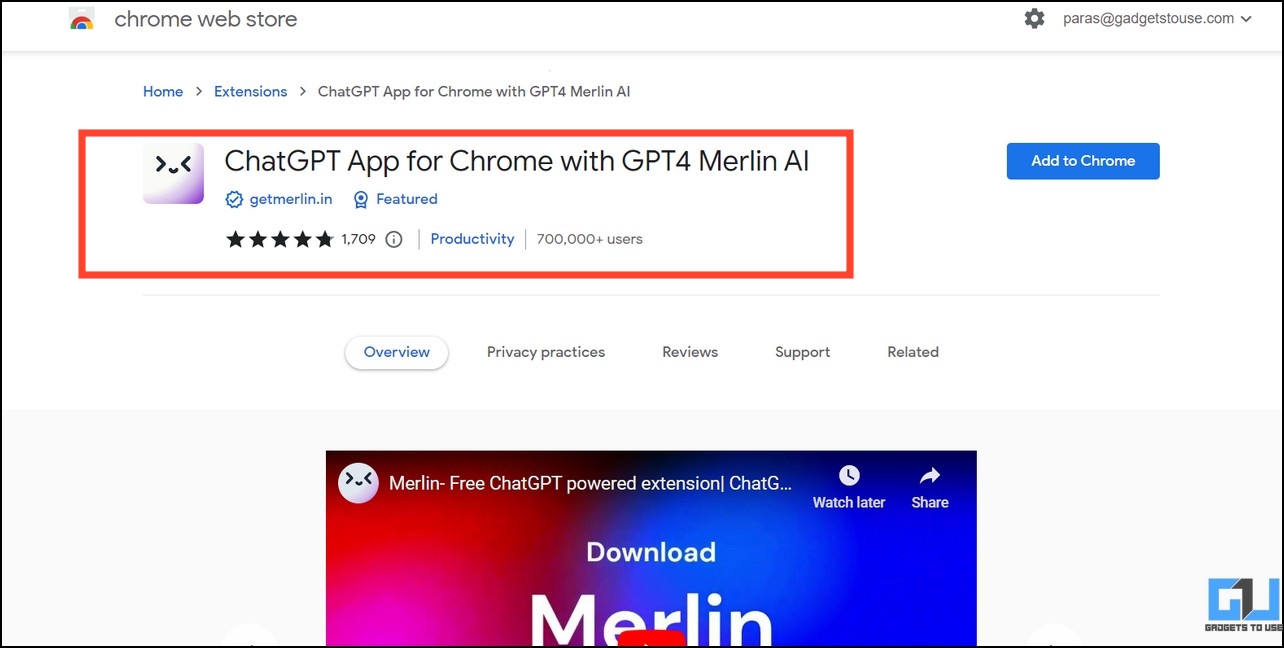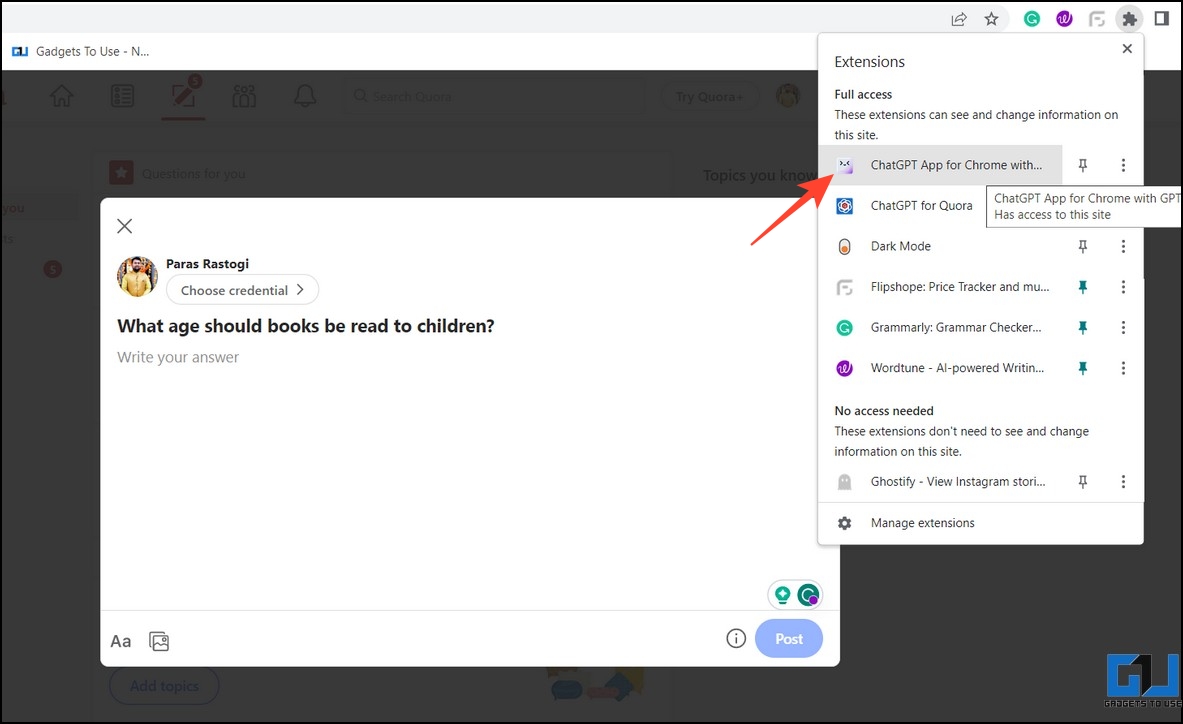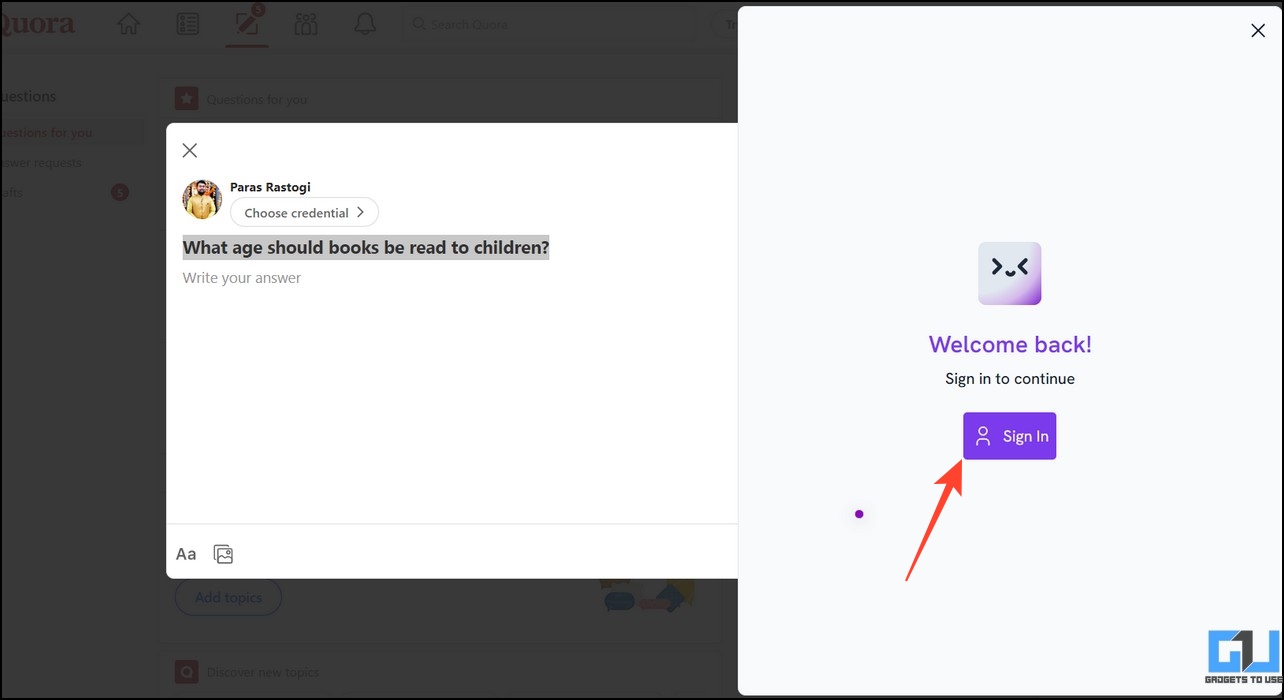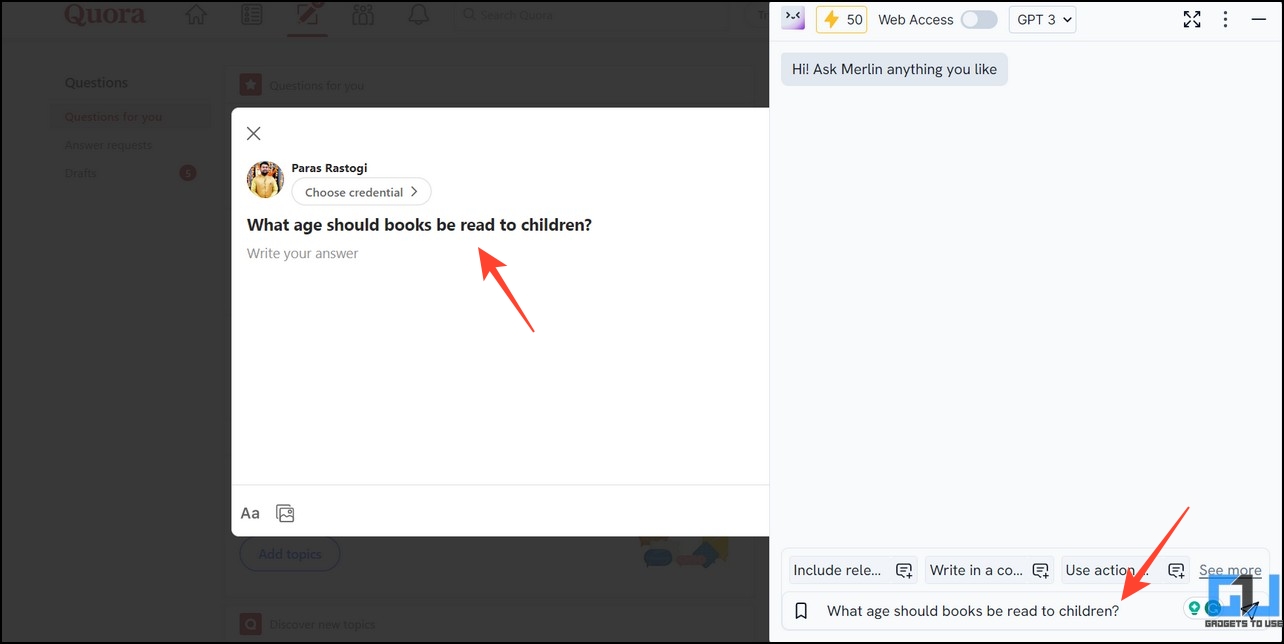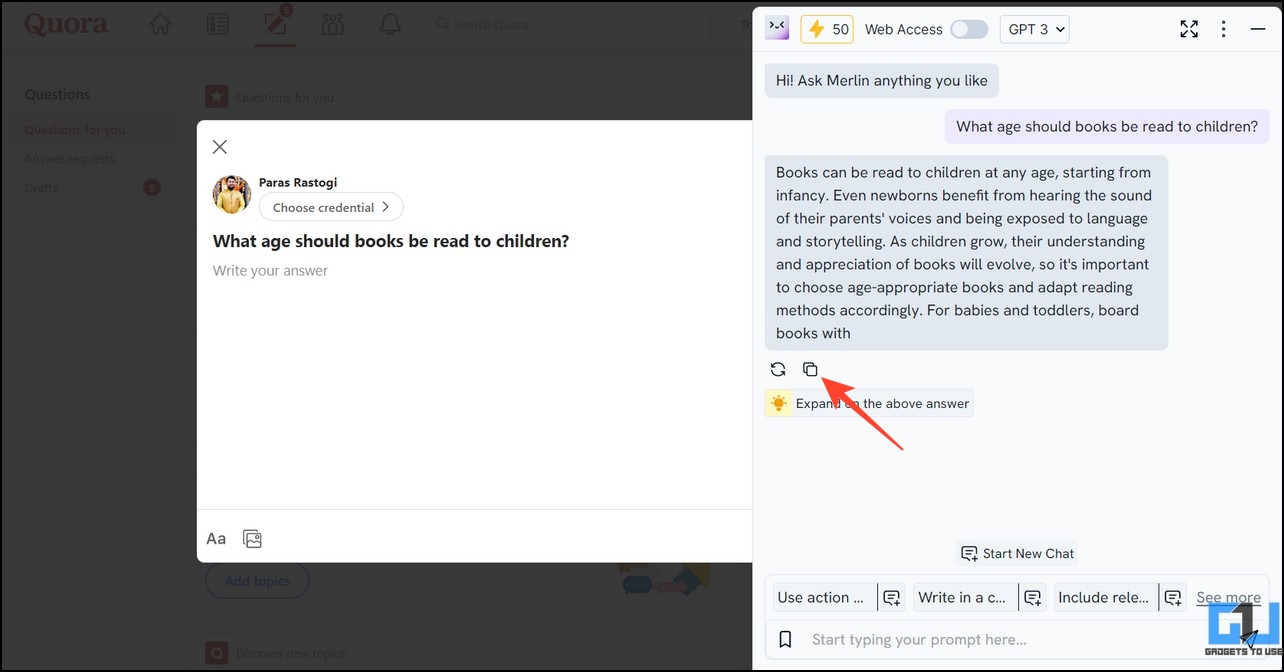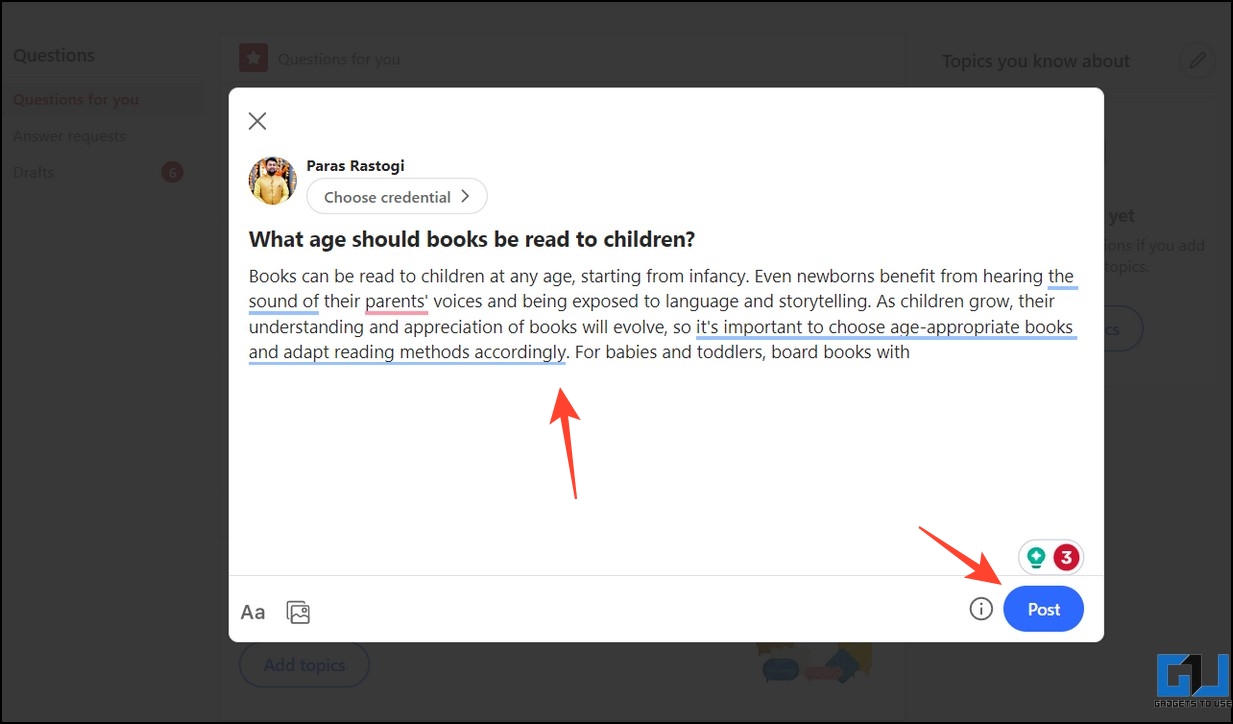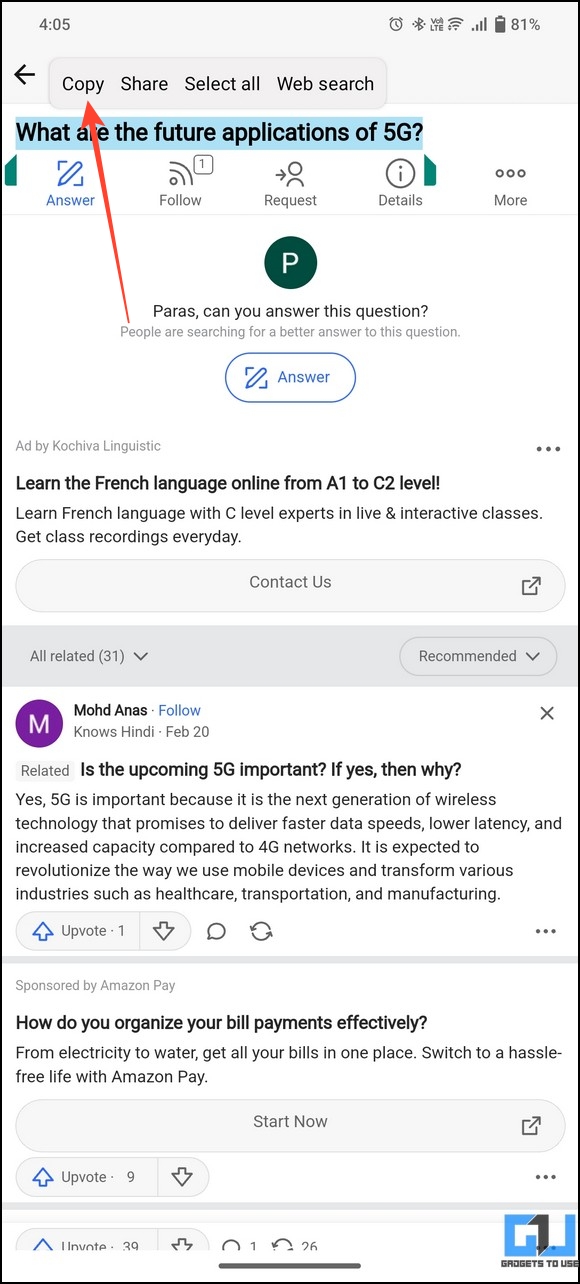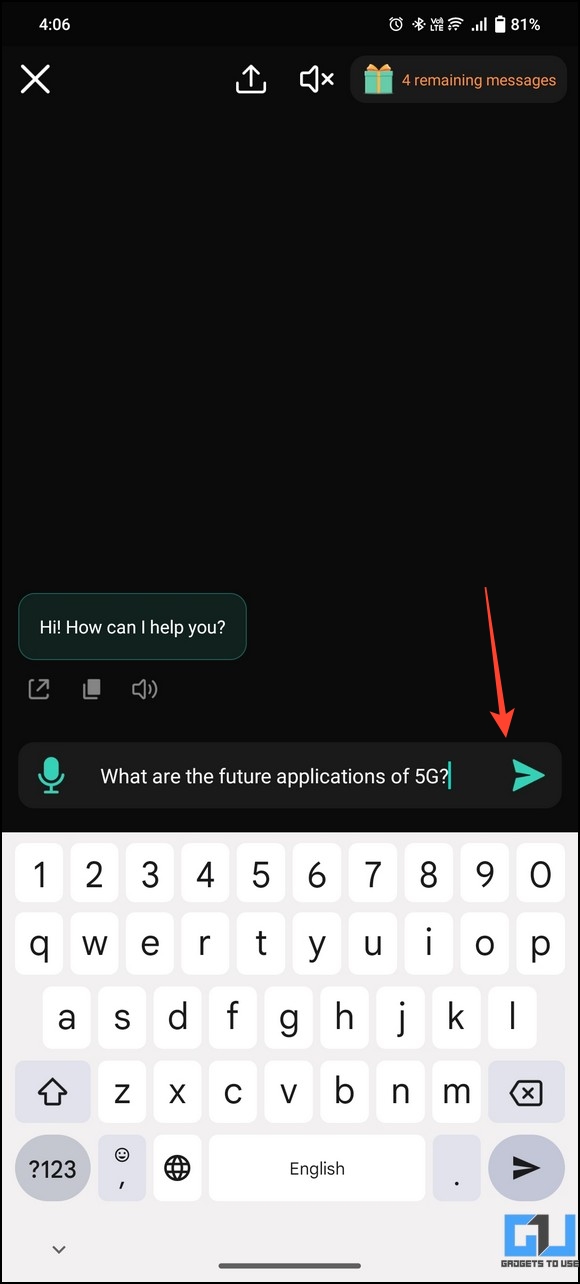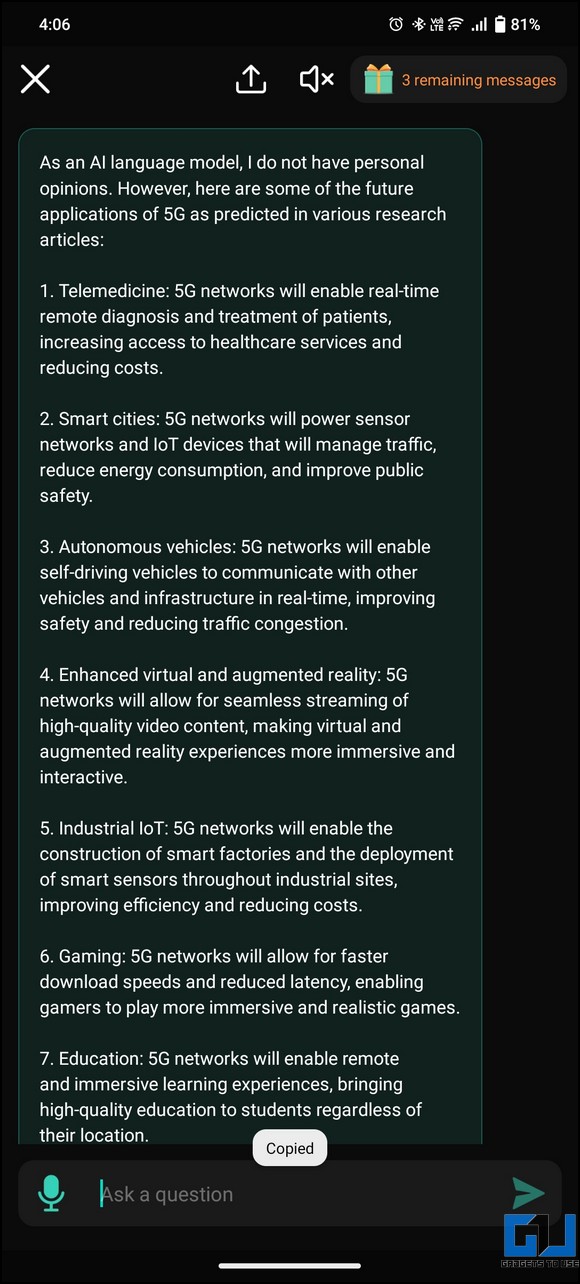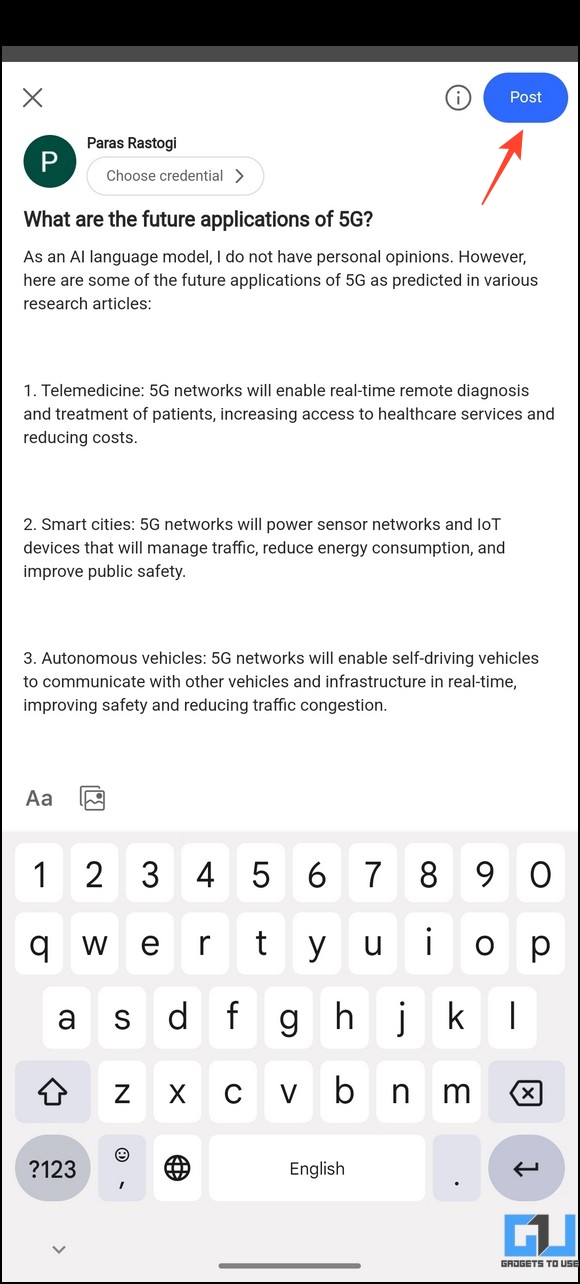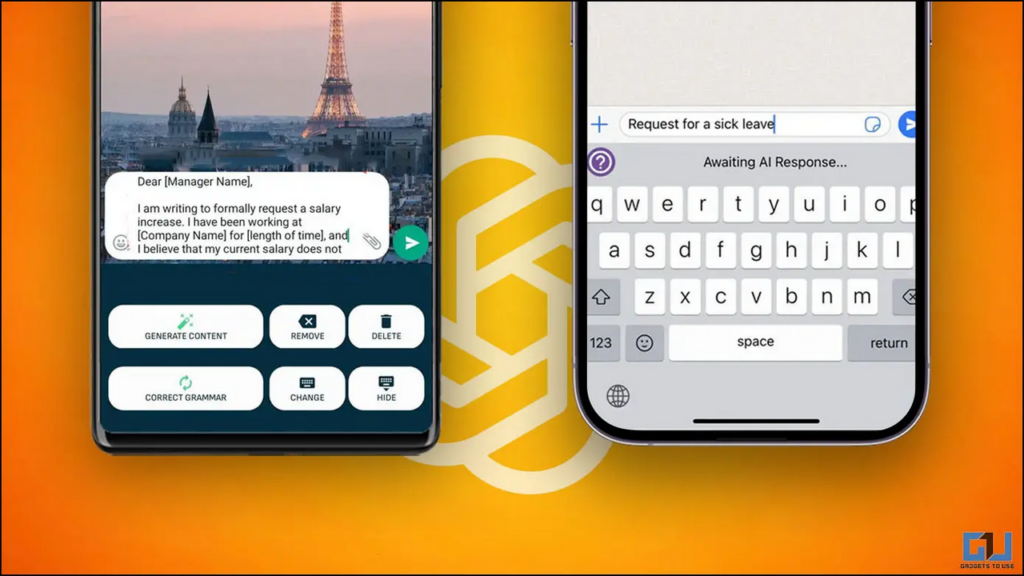Quick Answer
- Copy the response generated by ChatGPT and paste it below the question to post it as an answer on Quora.
- Click the Answer button to post a new reply to a question on Quora.
- Once ChatGPT generates a response, click the Copy To button to send it to the extension.
With over three hundred million monthly visitors, Quora is a popular knowledge hub for questions and answers. However, answering every question on the platform is not as easy as it sounds. This is where AI comes in; with new advancements, you can integrate ChatGPT to create perfect responses at your fingertips. In this read, let’s look at different methods to use ChatGPT on Quora. Additionally, you can learn to use ChatGPT on WhatsApp.
Methods to Use ChatGPT on Quora
Thanks to various Chrome extensions and free apps, using ChatGPT while answering questions on Quora is quite easy. Below we have discussed all these methods in detail.
Method 1 – Use Poe AI Chatbot (Desktop and Mobile)
Quora has introduced its ‘Platform for Open Exploration (Poe)’ to help users interact with different AI agents in one place. This makes it easy for viewers to get quick answers to their questions or generate AI responses to help others on the platform. Here’s how you can access it on your desktop and smartphone.
On Desktop
1. Go to a Quora thread and click the Continue reading button in the AI bot section.
2. Click the Get Started button.
3. Pick your desired AI assistant inside Poe.
4. Next, copy the question you wish to ask from Quora.
5. Paste the copied question in Poe and hit the search button. The selected AI will instantly generate a reply. Select and copy the generated response.
6. Paste the response in Quora and click the Post button.
On Smartphone
1. Install the Poe-Fast AI chat app on your phone from Google Play Store or Apple App Store.
2. Create a new account or sign in using an existing one.
3. Next, copy the desired question from Quora and paste it into the AI search app.
4. Copy the response generated by ChatGPT and paste it below the question to post it as an answer on Quora.
Use ChatGPT Chrome Extension on Quora
Besides Poe, you can install the ChatGPT for Quora extension on your desktop to use AI while writing answers. Here’s what you need to follow.
1. Install the ChatGPT for Quora extension to your web browser.
2. Click the Answer button to post a new reply to a question on Quora.
3. Select the entire question and press the Ctrl+M hotkey to launch the ChatGPT extension.
4. Paste the copied question in the search bar and hit the enter key.
5. Once ChatGPT generates a response, click the Copy To button to send it to the extension.
6. Click the Copy button inside the extension window to copy the generated AI response.
7. Finally, paste the copied reply and click Post to submit your response on Quora.
Try Merlin AI Bot on Quora (Desktop)
Merlin AI is another powerful Chrome extension that uses the GPT-4 language model to generate responses to your questions. Follow these steps to use ChatGPT on Quora using Merlin AI.
1. Install the GPT-4 Merlin AI extension from the Chrome Web Store.
2. Next, launch the extension from the extensions tab.
3. Click the Sign-in button to log into the service.
4. Copy the question your wish to answer from Quora and paste it inside the Merlin AI search bar.
5. Wait a few seconds to let AI generate a relevant reply. Once generated, click the Copy button.
6. Paste this response inside Quora’s answer section and click Post to submit it.
Use ChatAI on Quora (Android)
ChatAI is another free Android alternative to use ChatGPT to answer Quora questions. Follow these steps to use ChatAI with Quora.
1. Go to the Quora thread and copy the question you wish to answer with ChatGPT.
2. Install the ChatAI Android app and copy the generated reply.
3. Finally, paste the ChatGPT-generated reply and tap Post to submit your answer.
Install AI Keyboards to use ChatGPT on Quora (Smartphones)
Instead of installing various Chrome extensions and AI chatbots, you can switch to an AI-powered keyboard on your smartphone to use ChatGPT on Quora or any other website. For more details, check out our guide on using ChatGPT Keyboard on Android or iOS.
FAQs
Q. How to Use the ChatGPT App in Quora?
You can take the help of Quora’s native Poe chatbot to use ChatGPT or install free Chrome extensions to your browser to access it easily. Additionally, installing AI keyboards is a great alternative to answering questions using AI. For more details, check the steps listed above.
Q. Which Is the Best ChatGPT App for Quora?
After testing various alternatives, we believe that Poe by Quora is an excellent chatbot to use ChatGPT on both desktops and smartphones. Its ability to switch to different AI bots, such as ChatGPT, and DragonFly, makes it unique.
Q. How to Use Quora’s Poe Chatbot?
If browsing Quora on a desktop, click the Sage bot to open it. On the other hand, you can download the dedicated Poe app from PlayStore or App Store to use it on your smartphone.
Q. How to Access ChatGPT Side by Side With Google?
Accessing ChatGPT side-by-side with Google is possible with numerous Chrome extensions that make it easier to use AI while browsing search results with Google. For more details, check out our guide on using ChatGPT with Google.
Q. Is ChatGPT Free to Use Inside Quora?
Yes, all the methods listed in this explainer are completely free to use. However, Poe will soon introduce subscription fees to unlock more features.
Wrapping Up
We hope this guide has assisted you in using ChatGPT on Quora. If you find it useful, spread the word with your friends and subscribe to GadgetsToUse for more interesting explainers. Also, don’t forget to check the below links for more tips and tricks on ChatGPT.
You might be interested in:
- 4 Ways to Install ChatGPT as a Windows App
- 3 Ways to Create Memes Using ChatGPT
- How to Use ChatGPT with Siri on iPhone and iPad
- 5 Ways to Use ChatGPT on Telegram
You can also follow us for instant tech news at Google News or for tips and tricks, smartphones & gadgets reviews, join GadgetsToUse Telegram Group or for the latest review videos subscribe GadgetsToUse Youtube Channel.