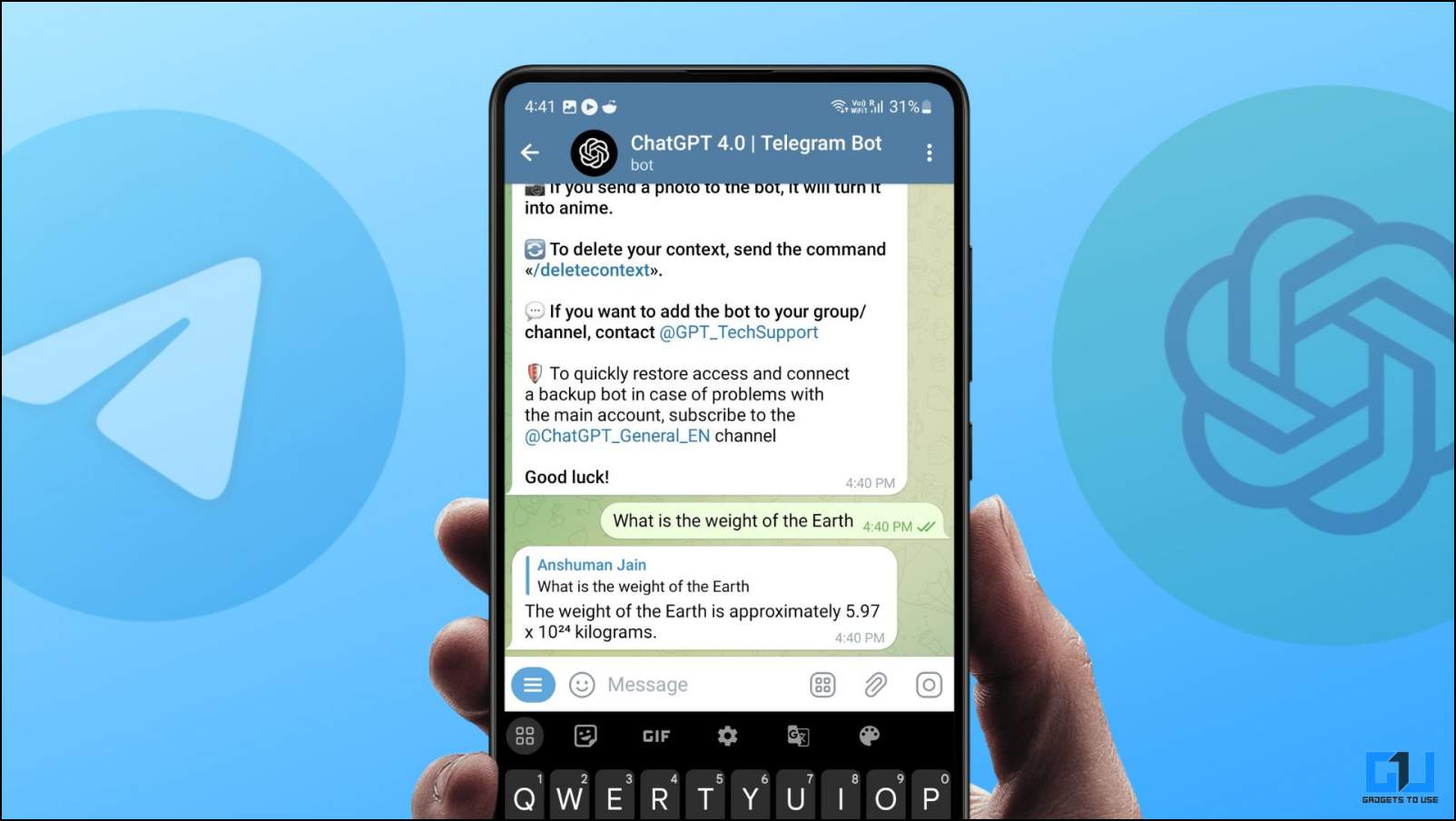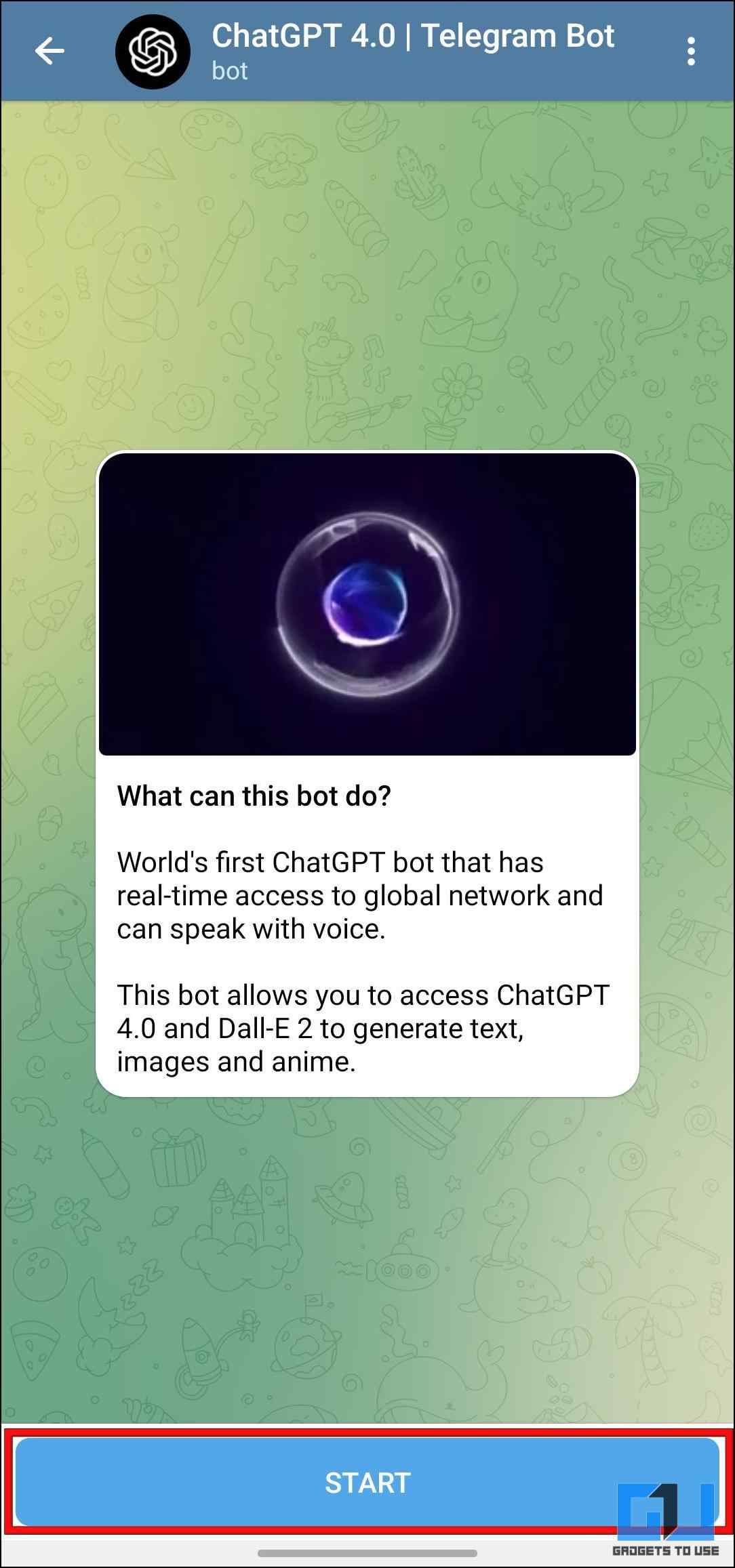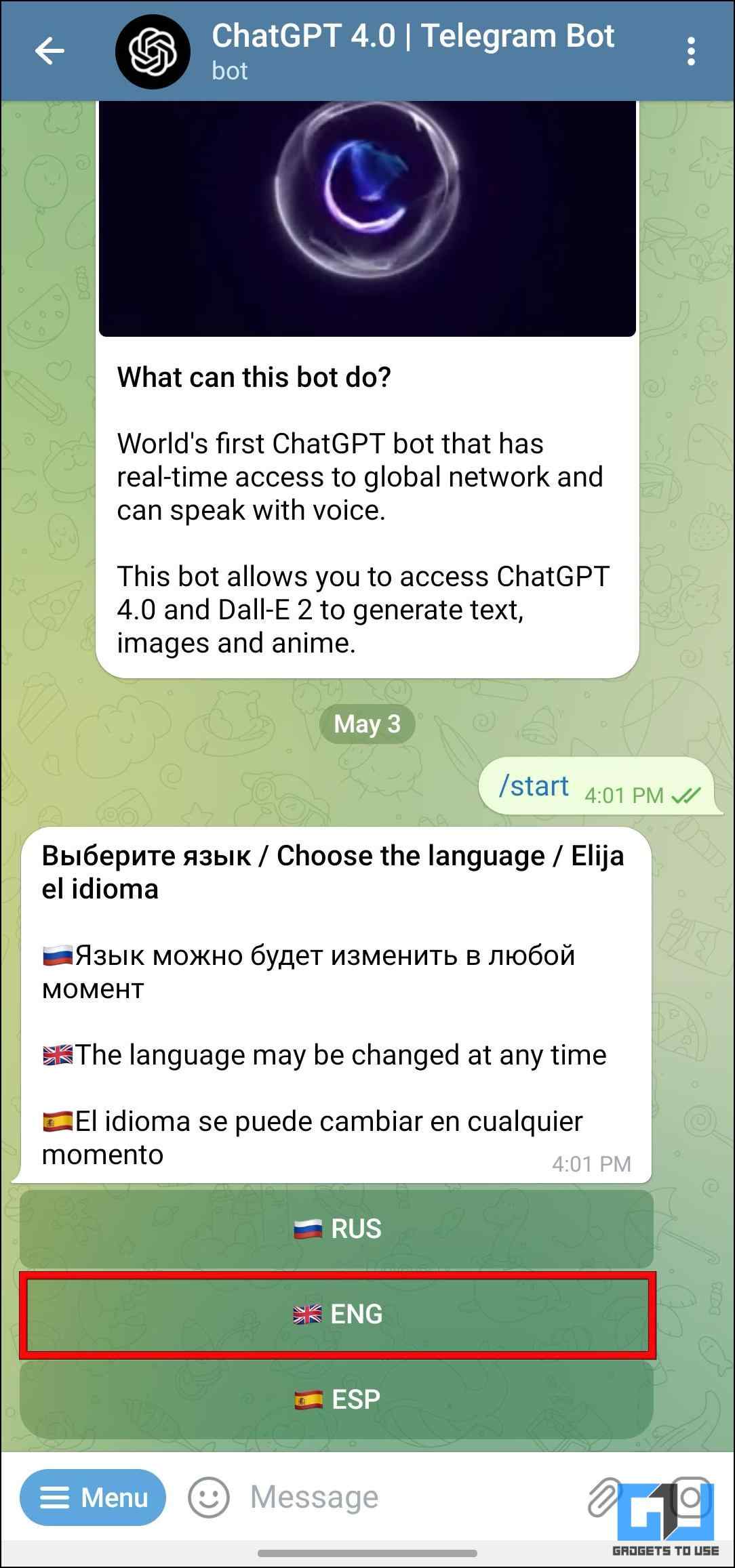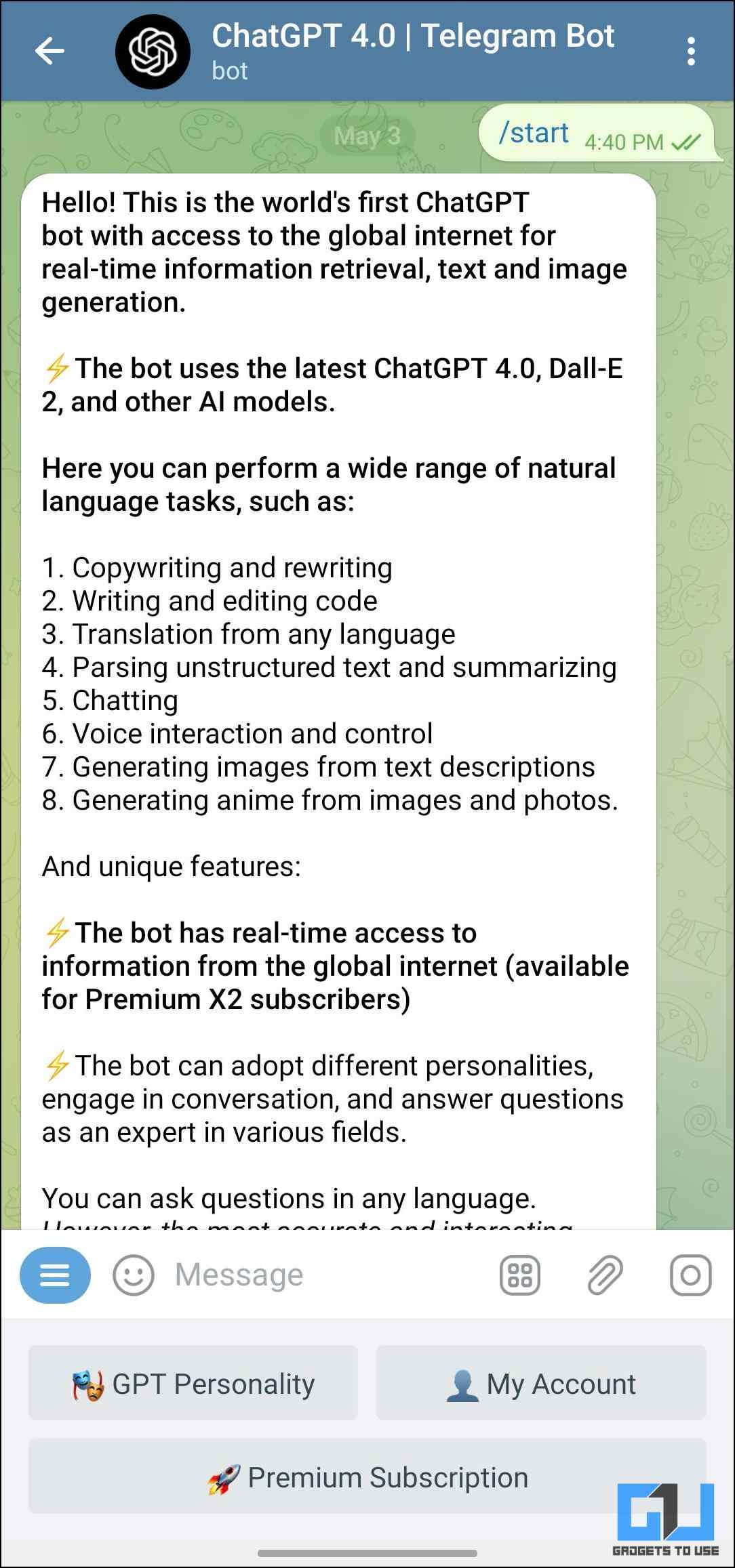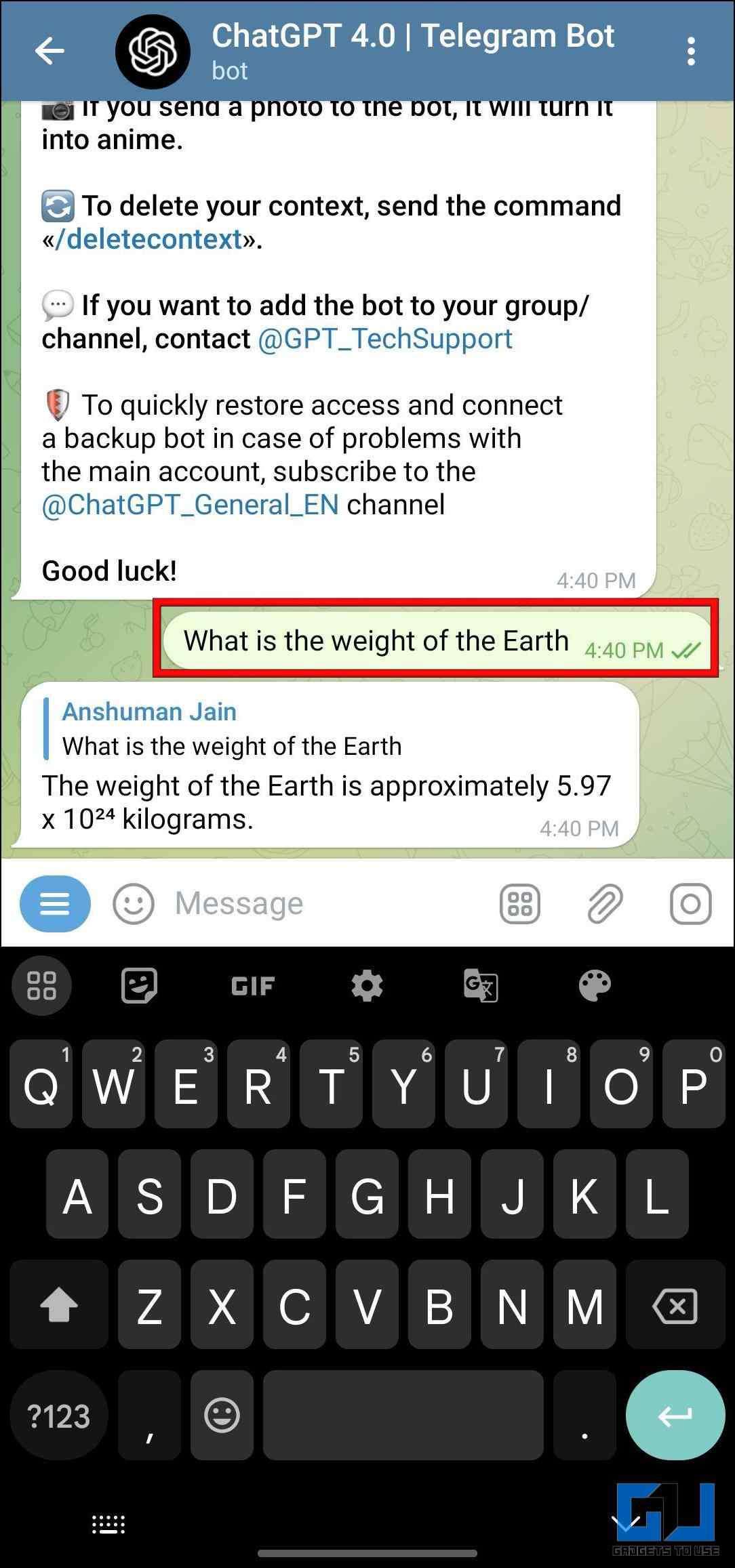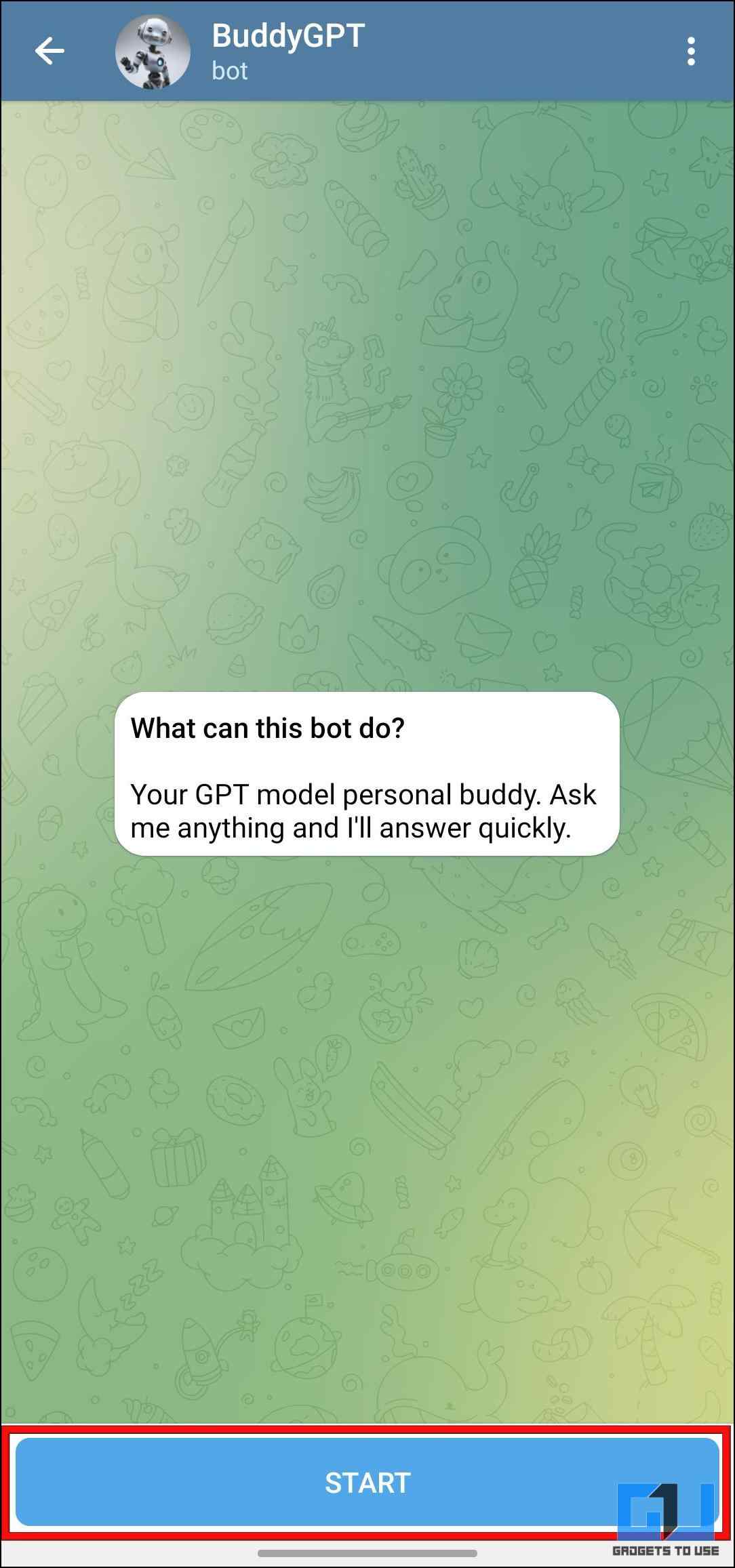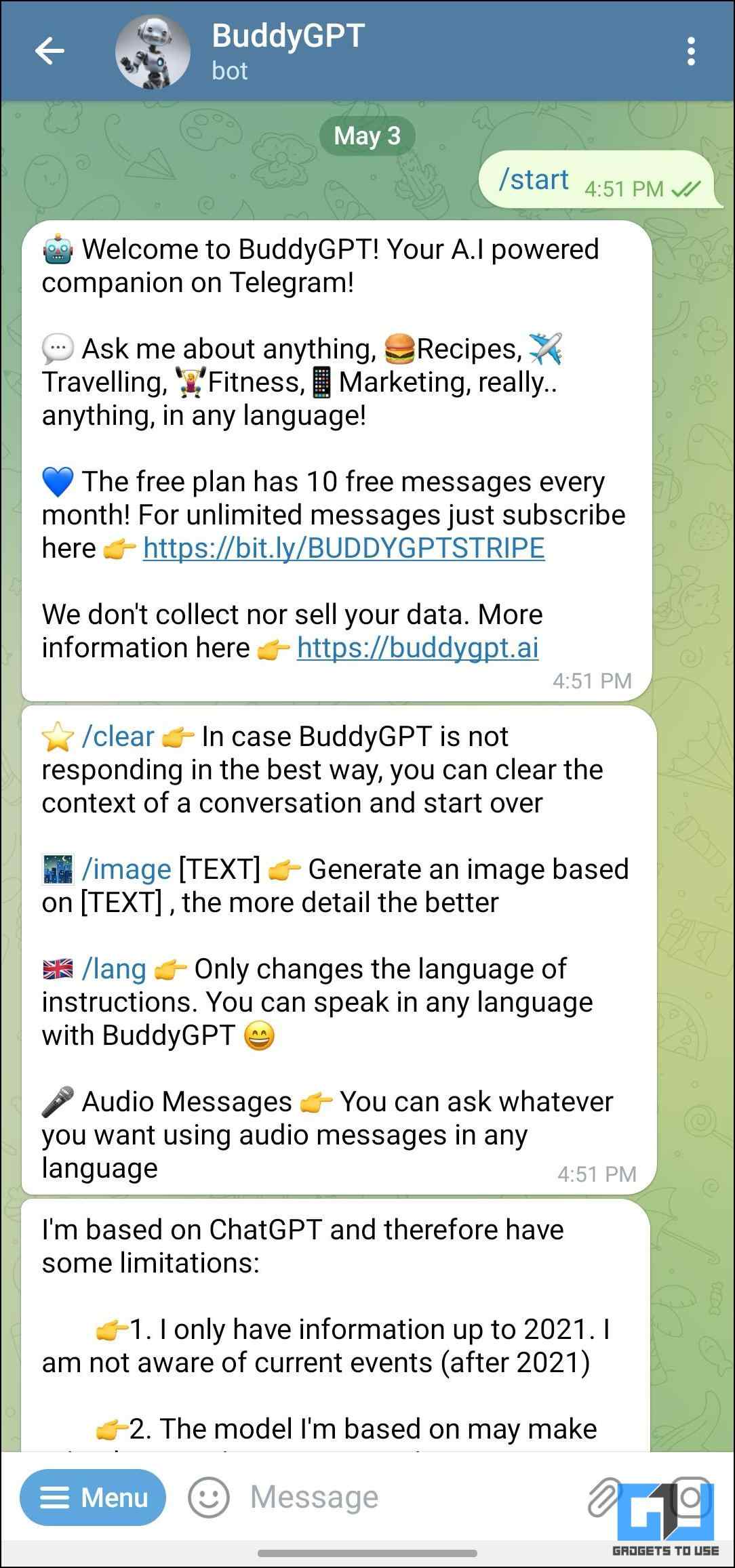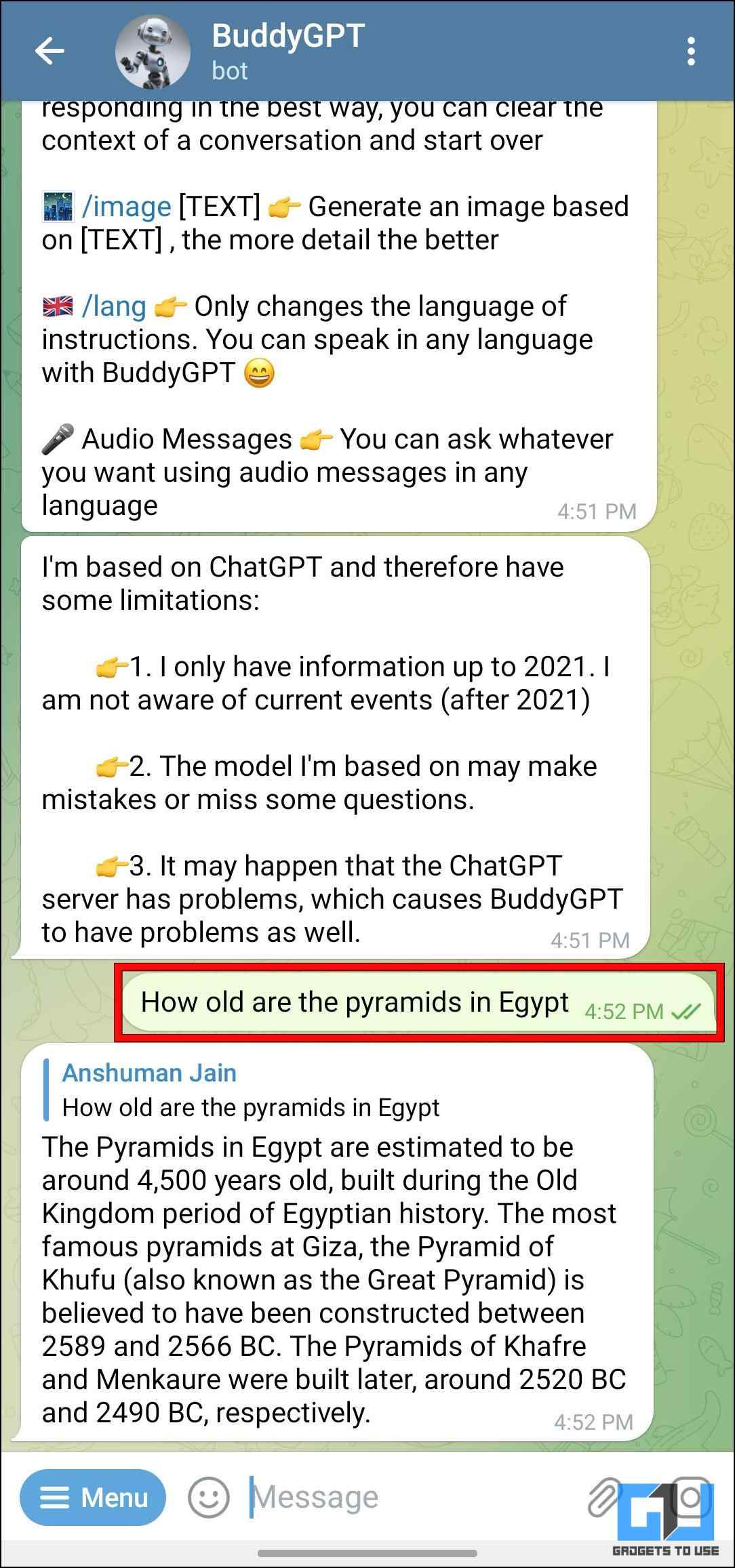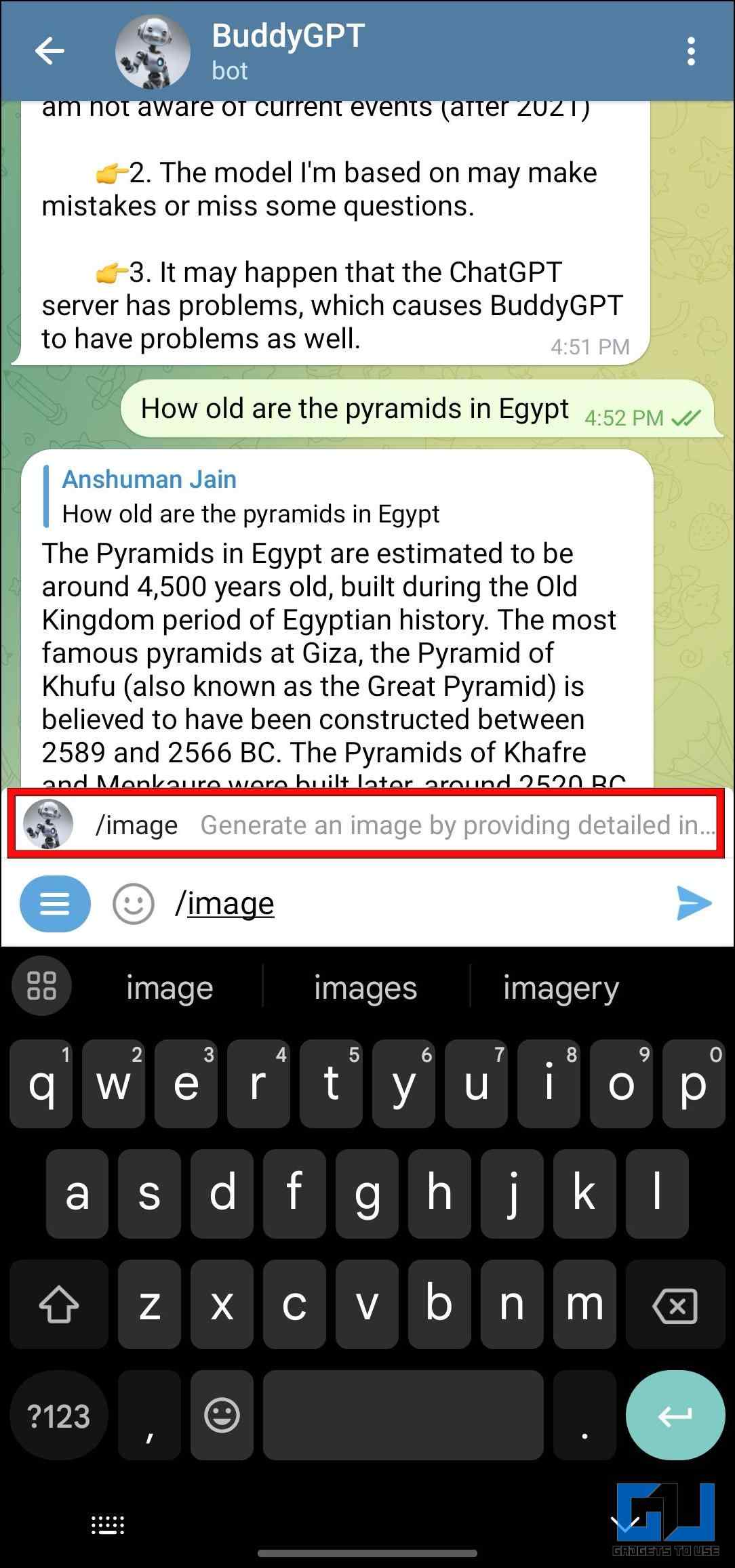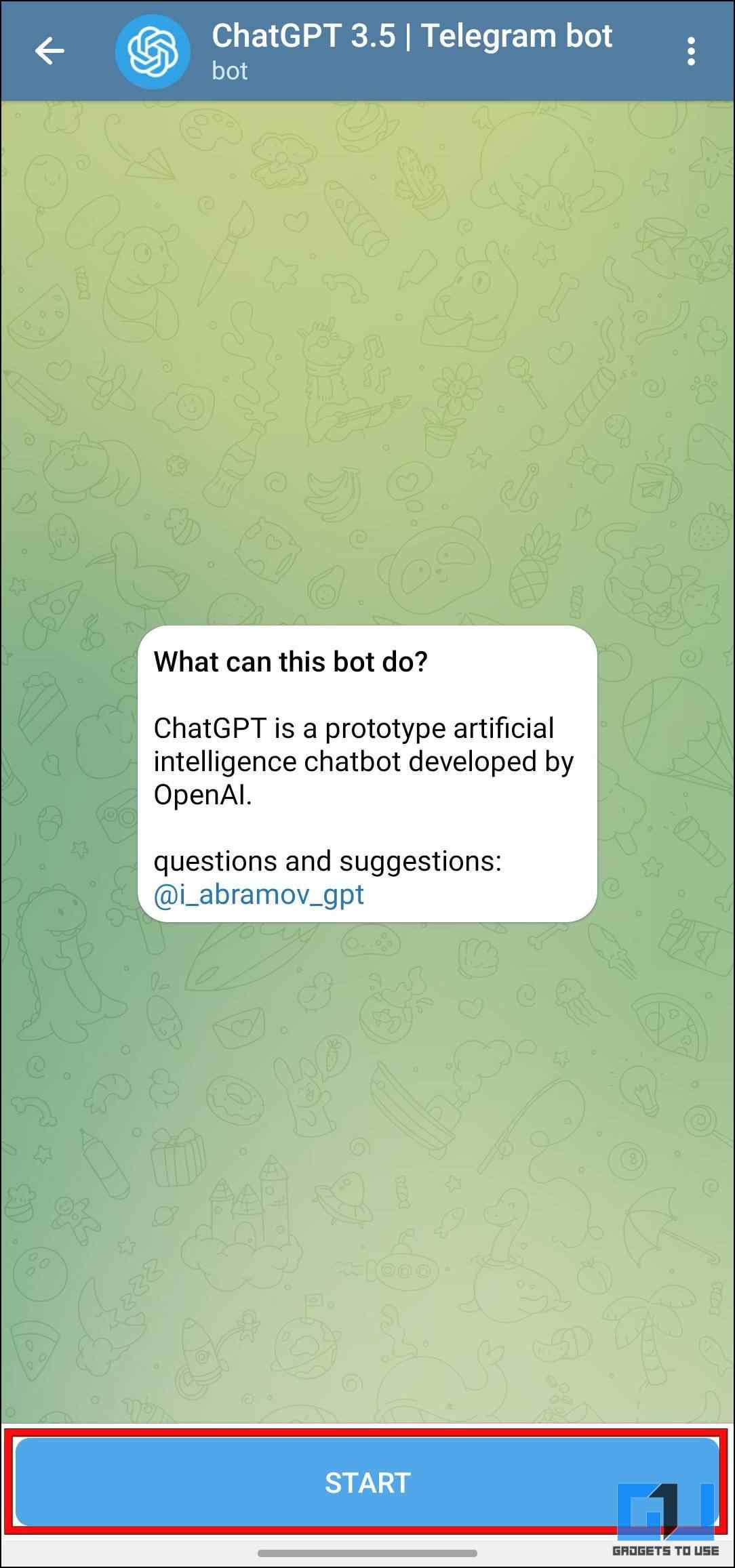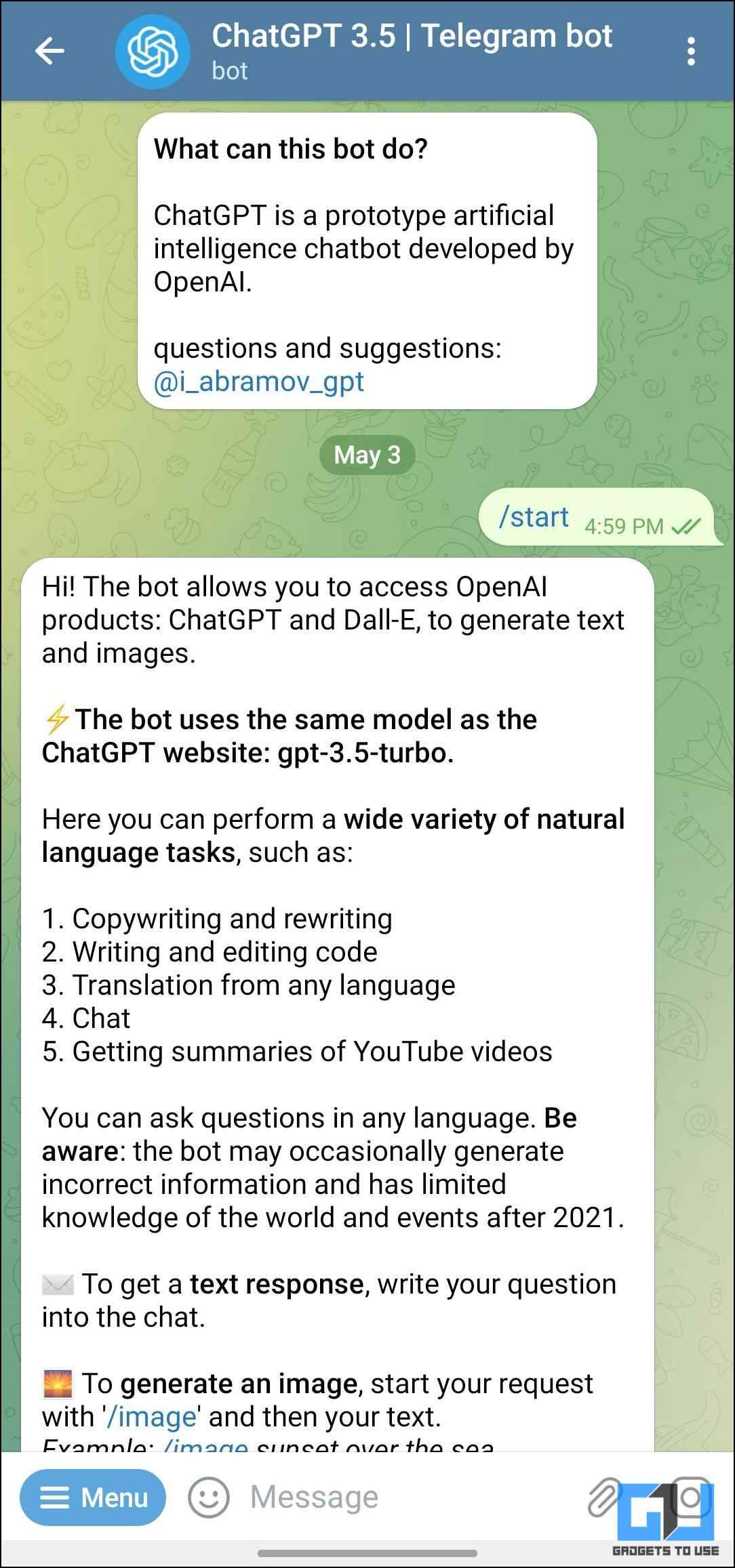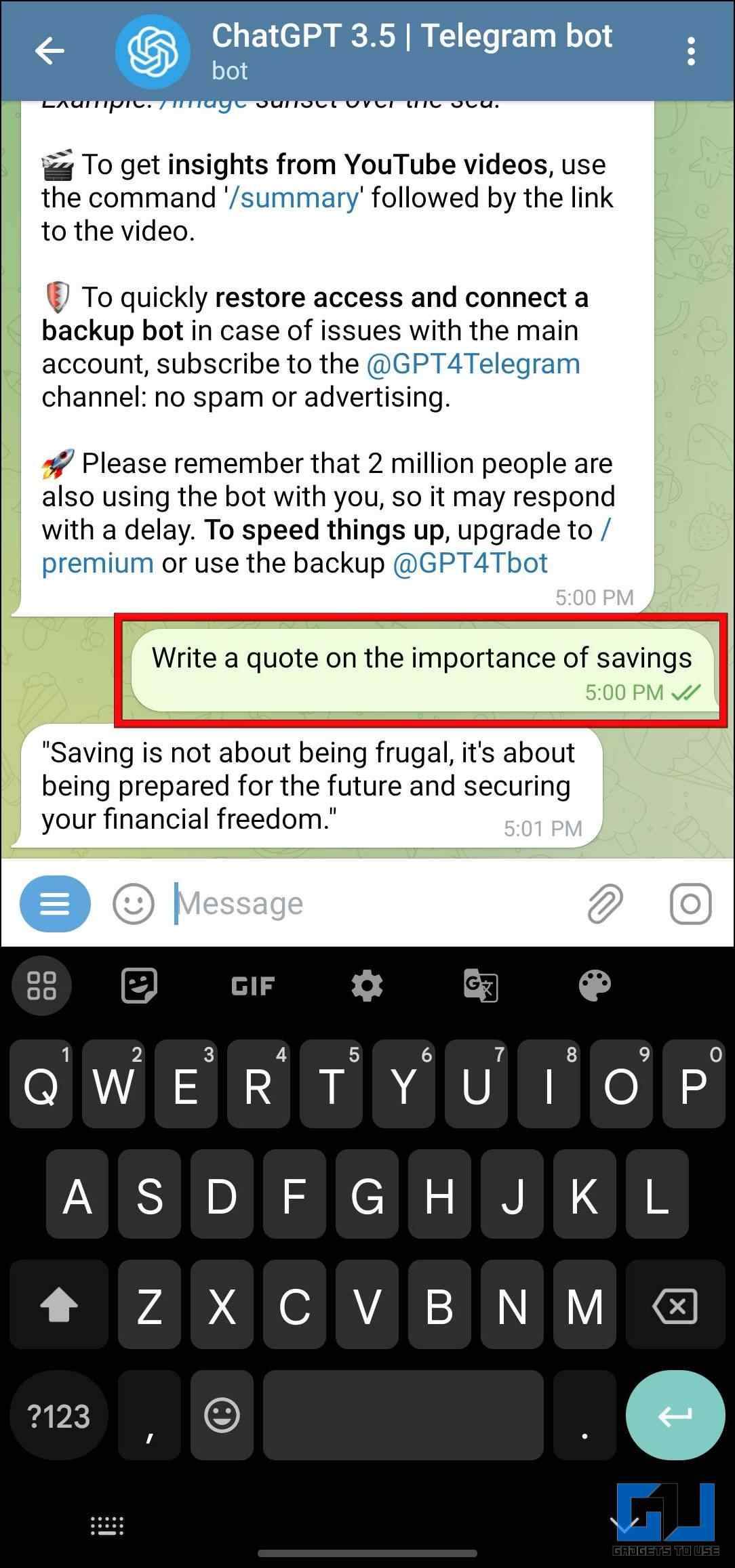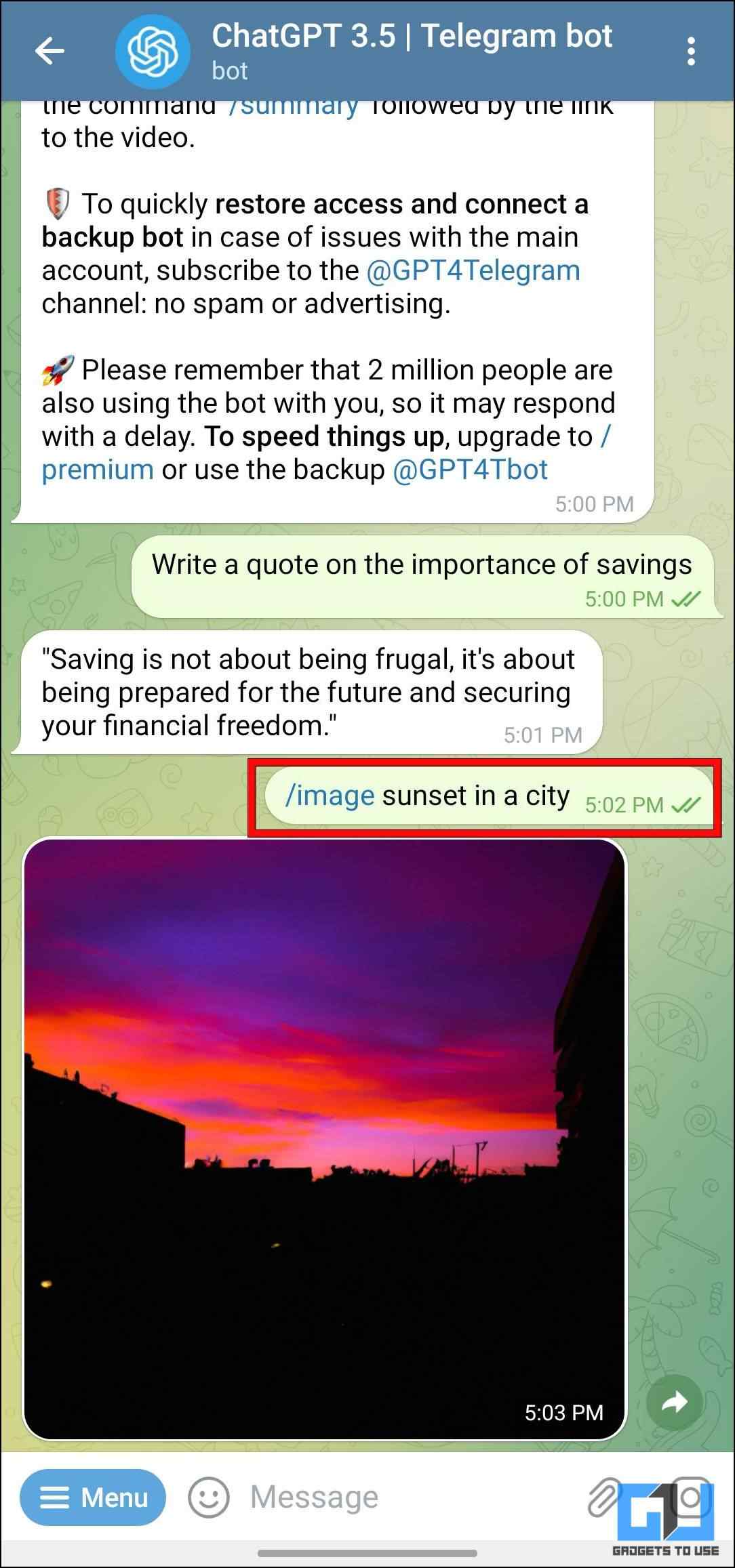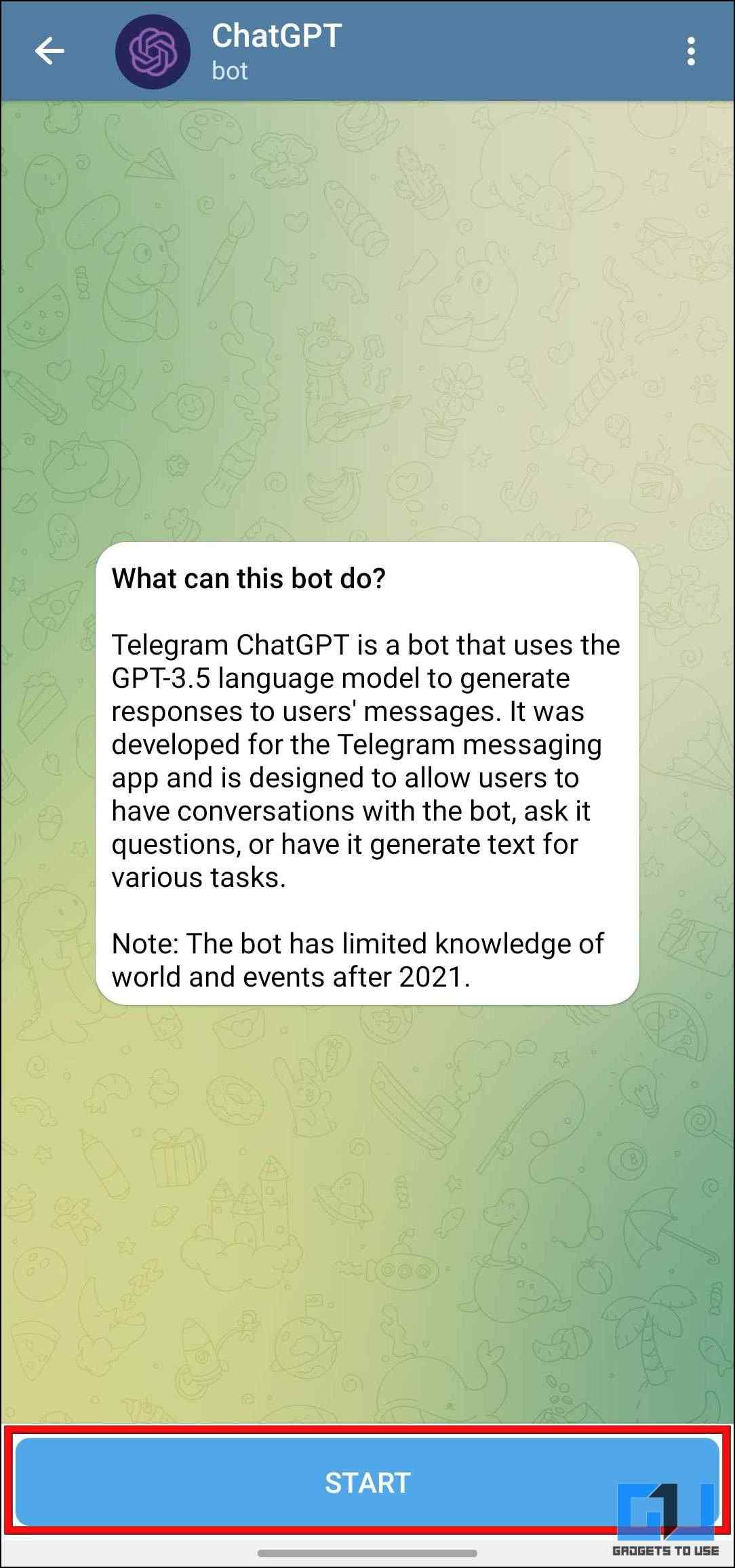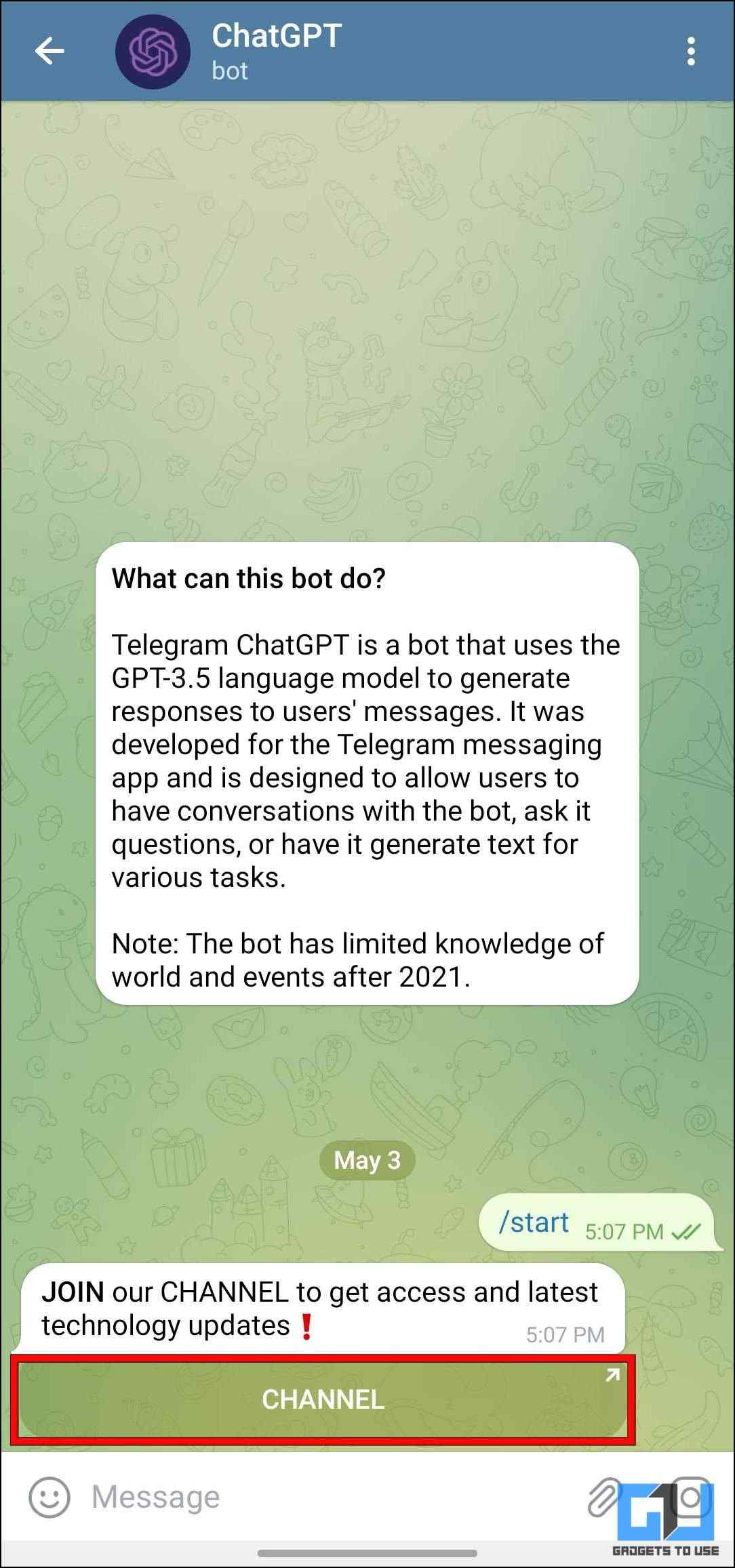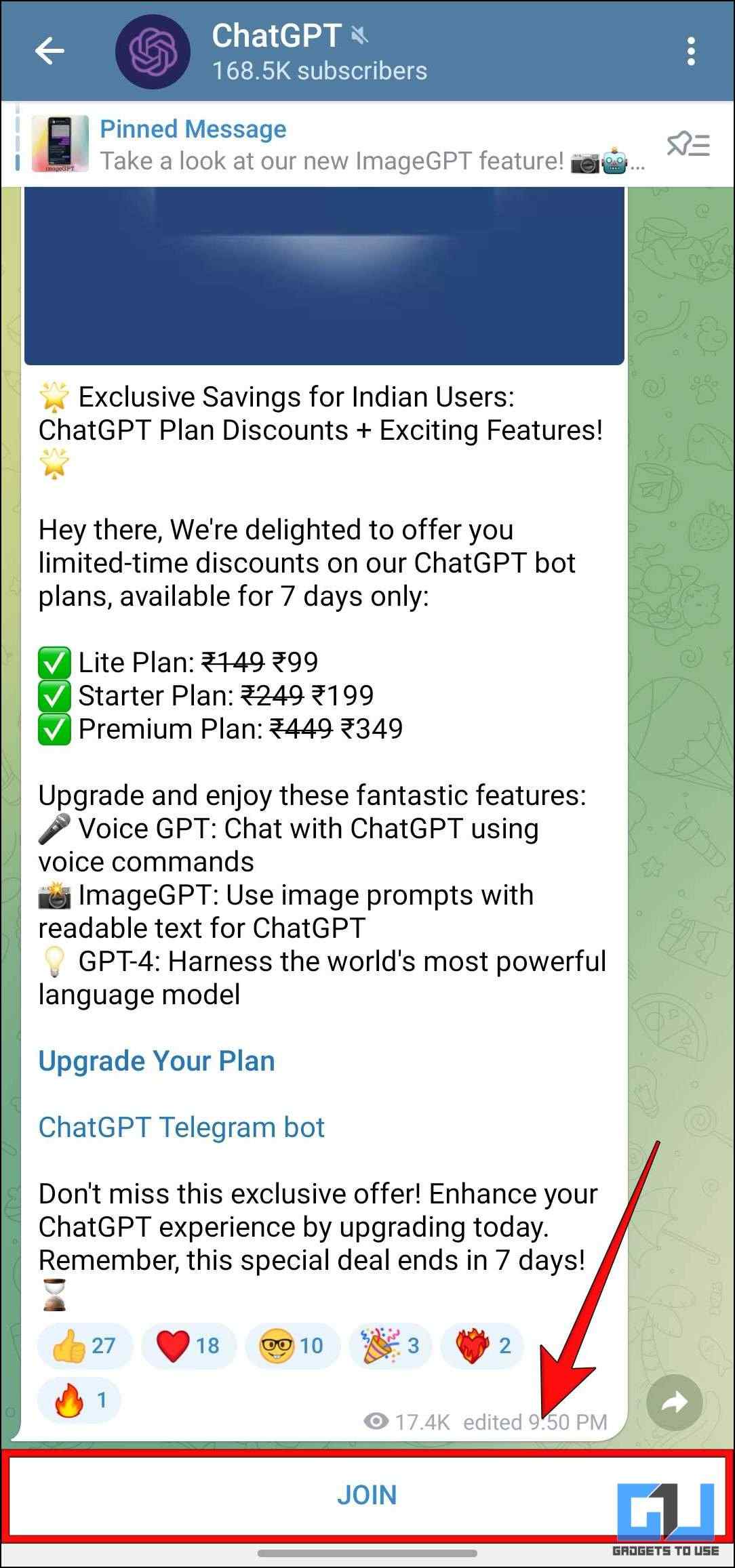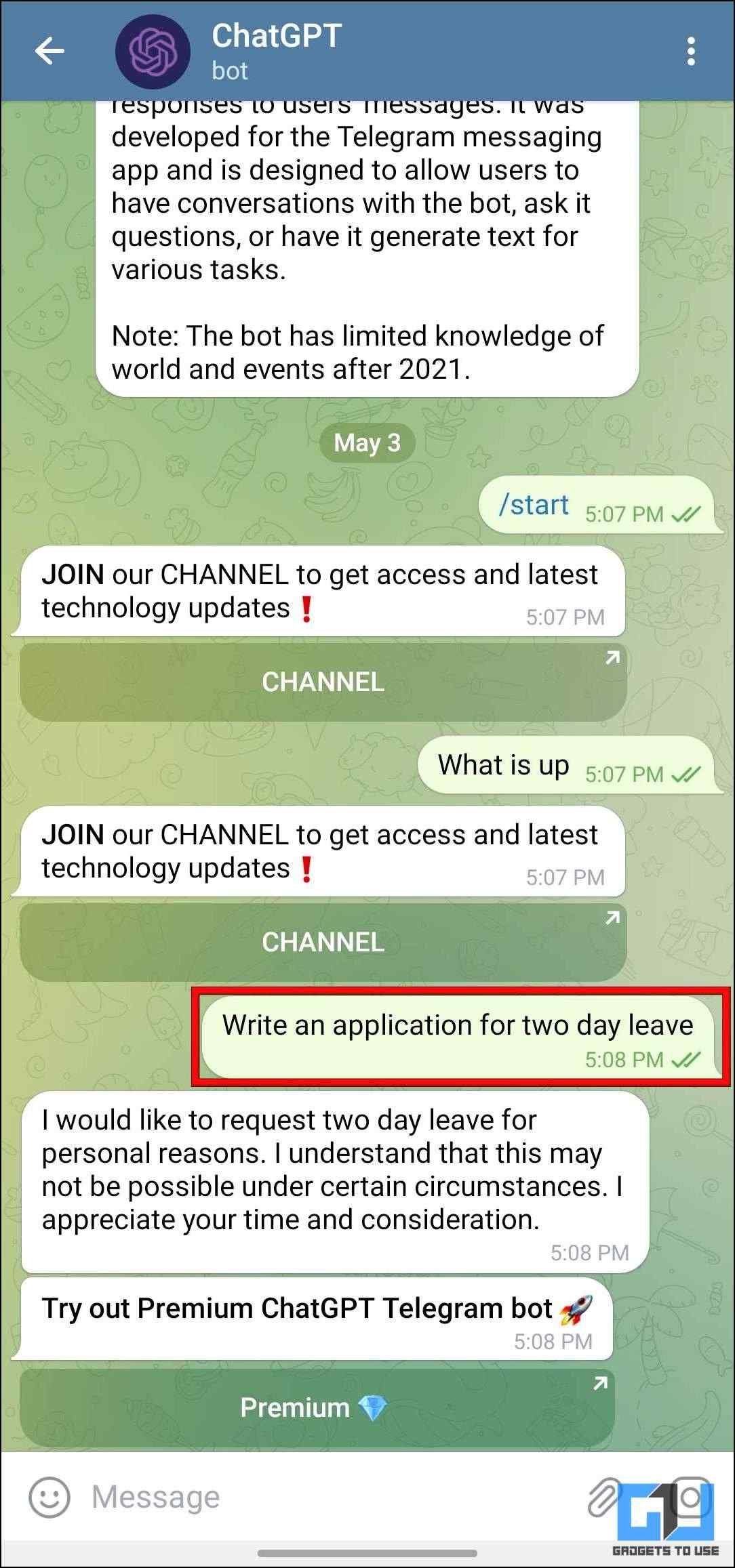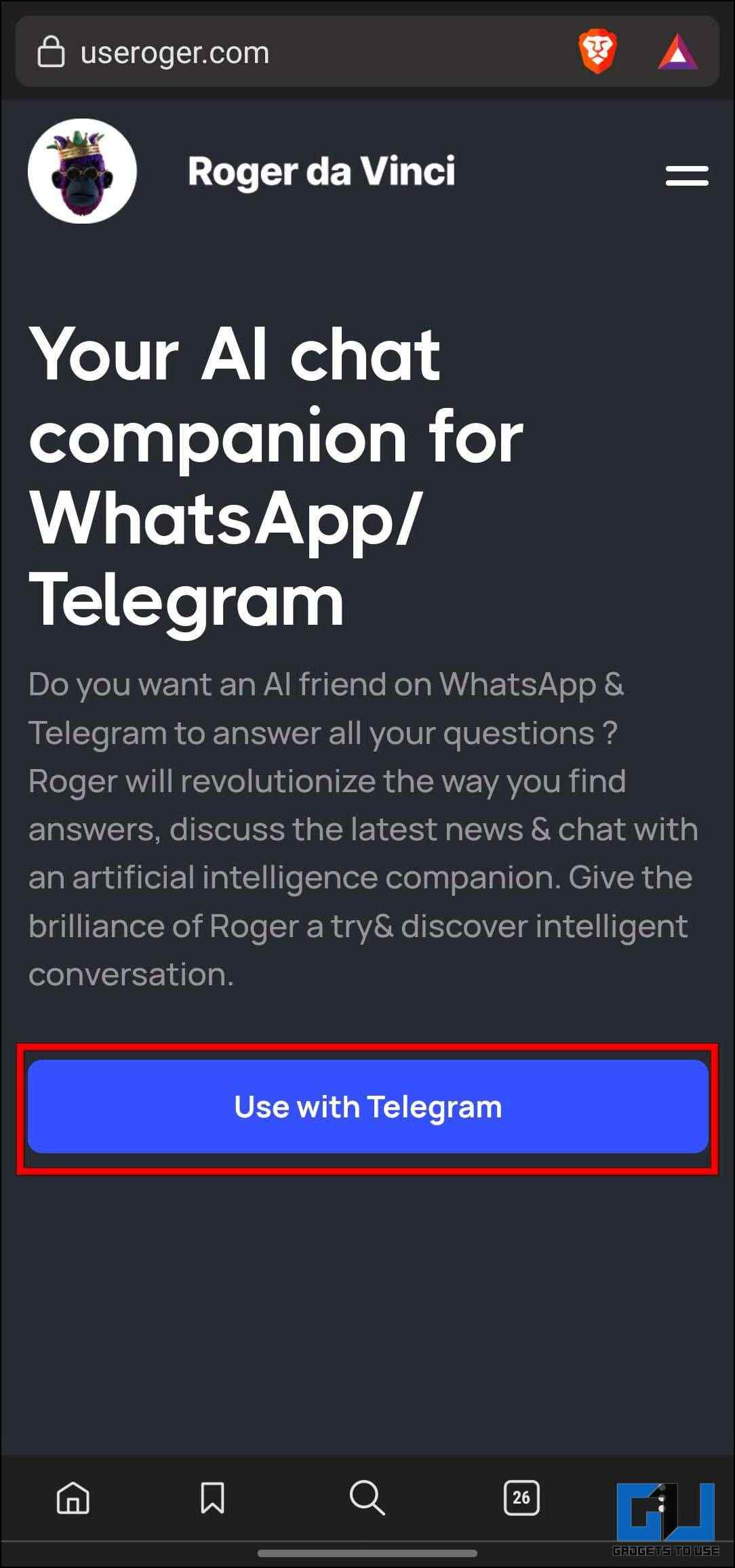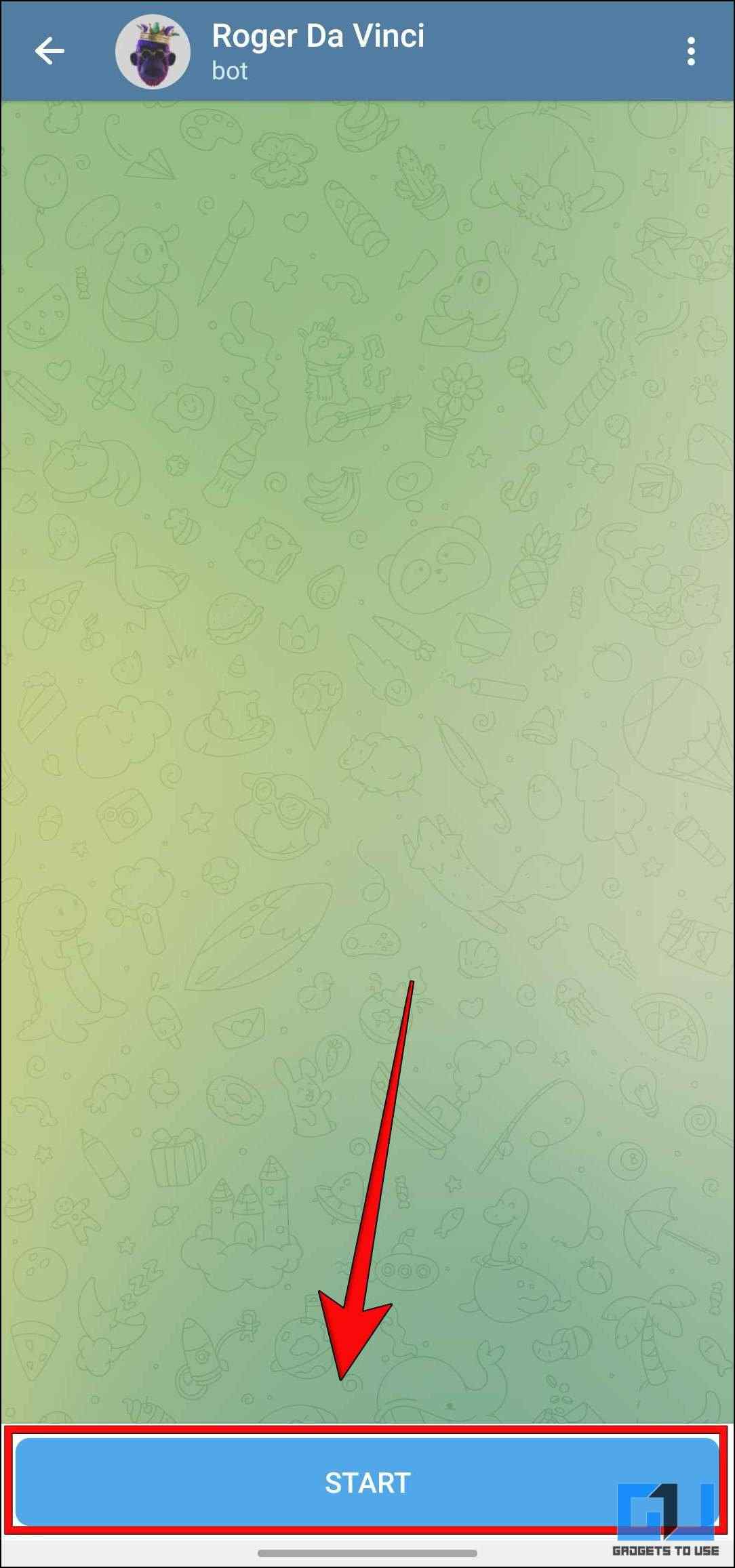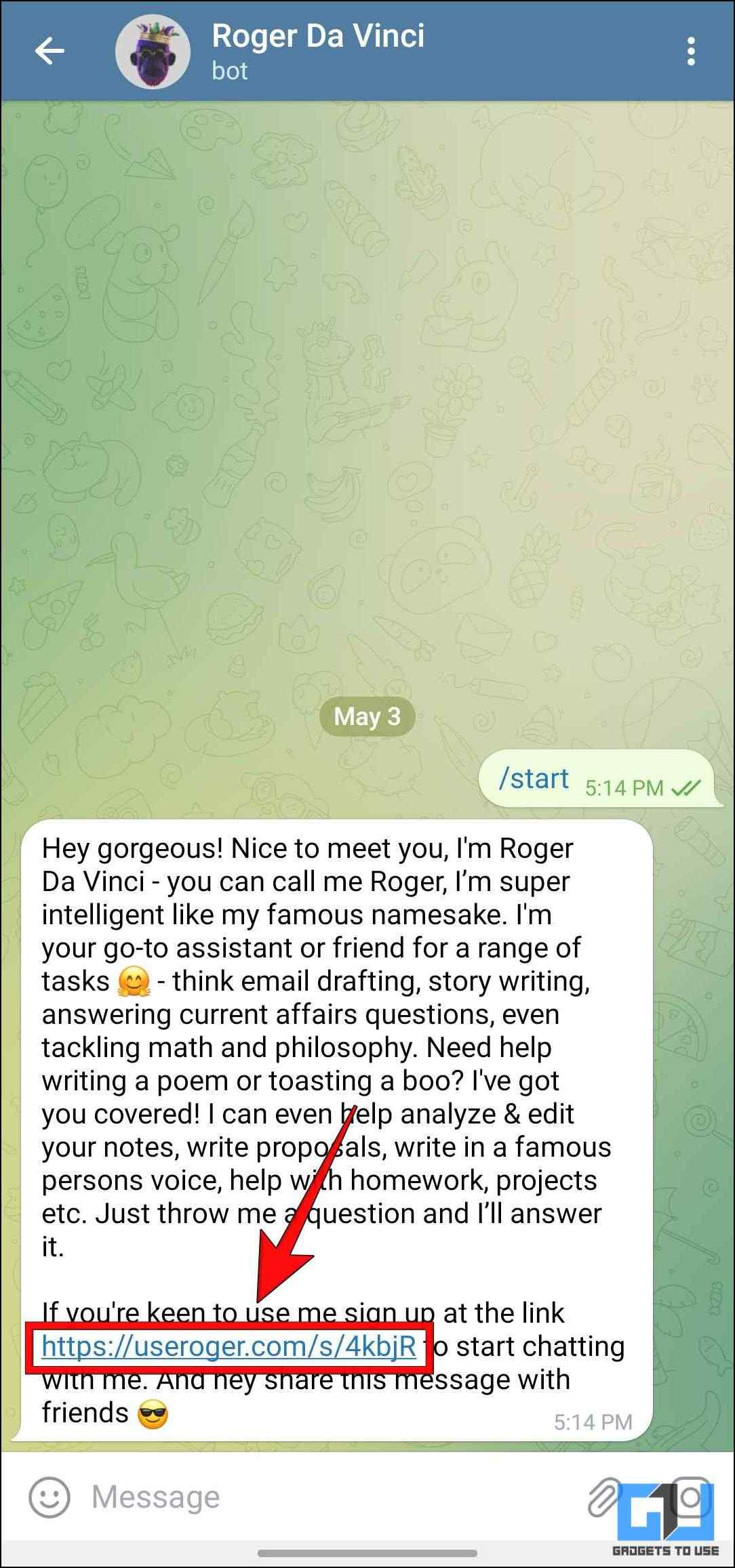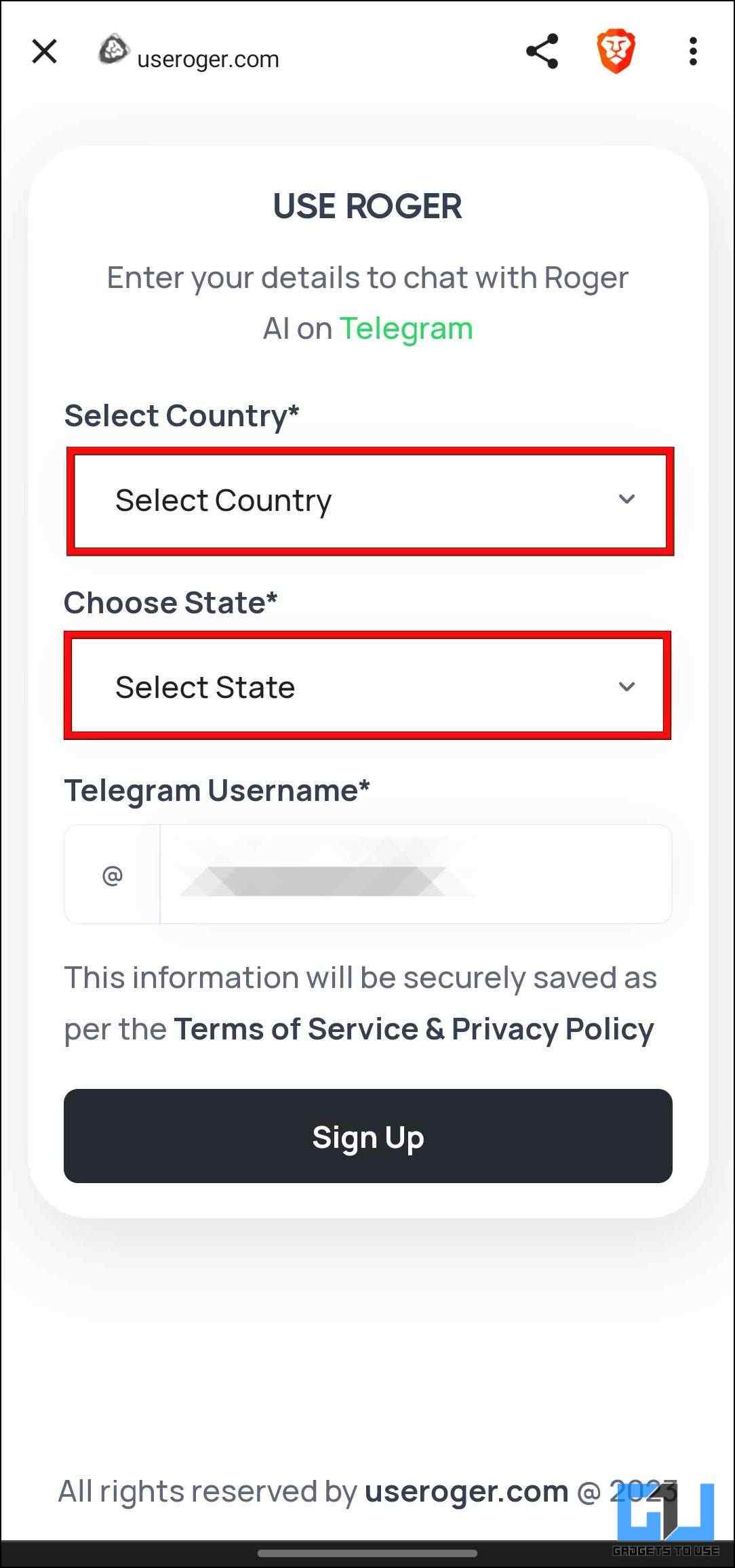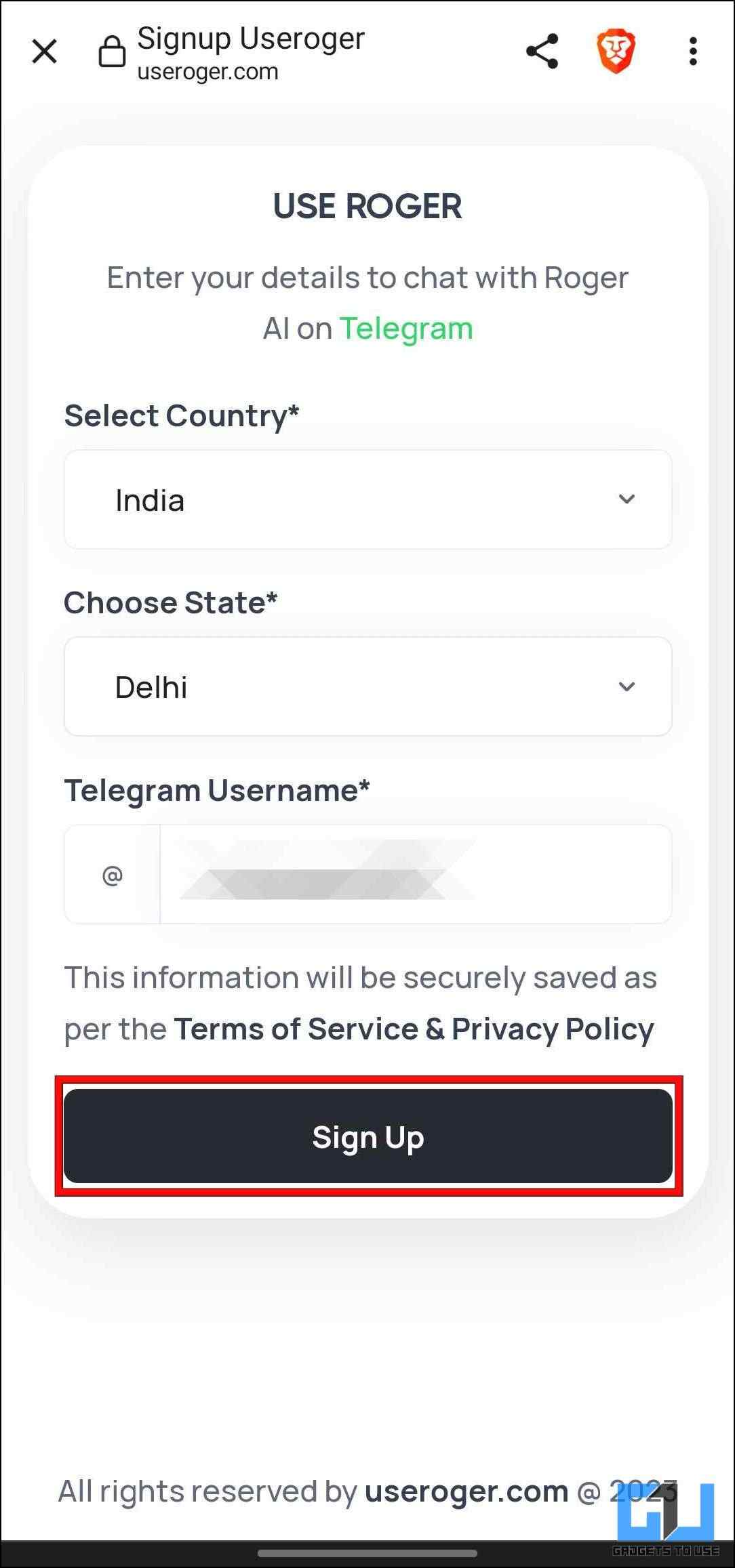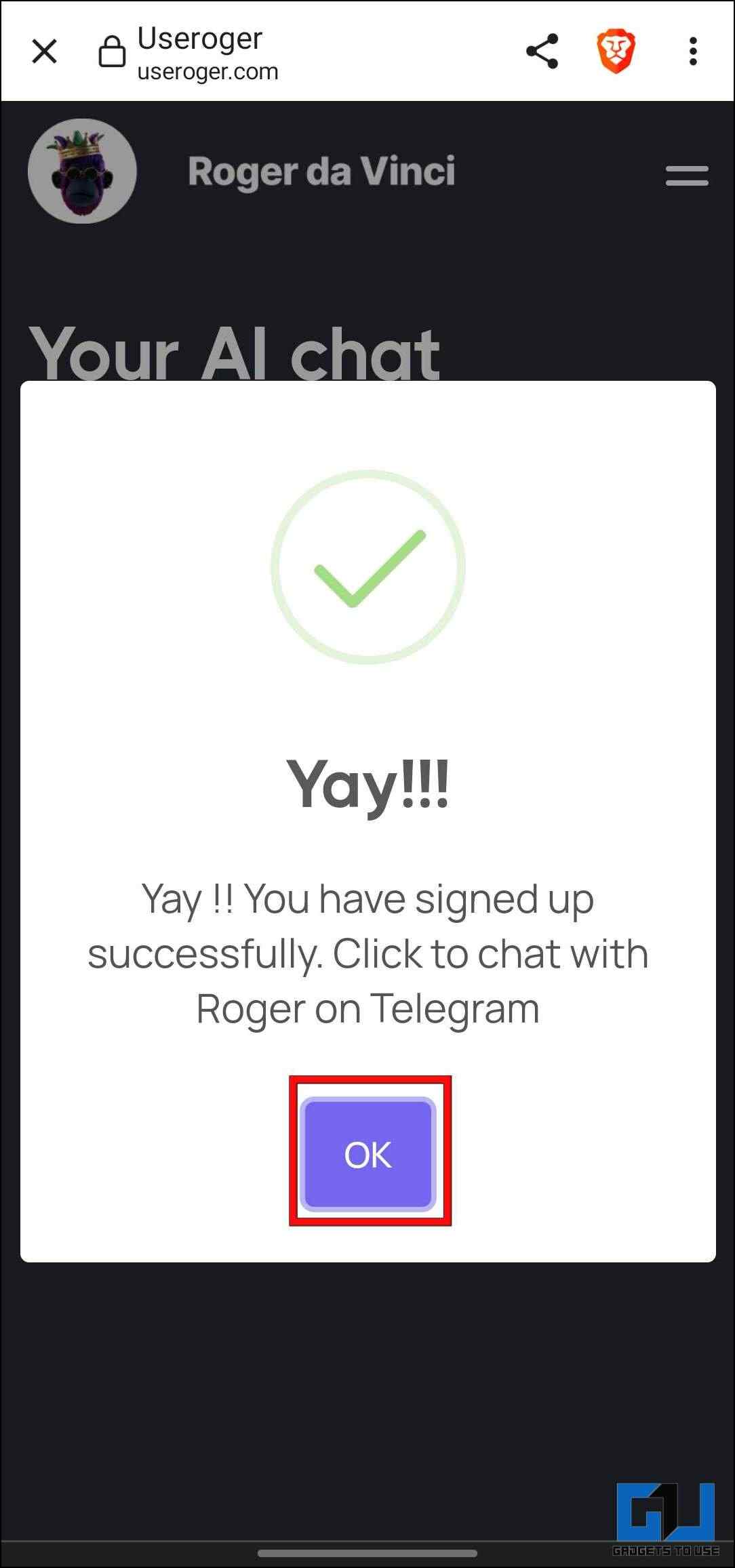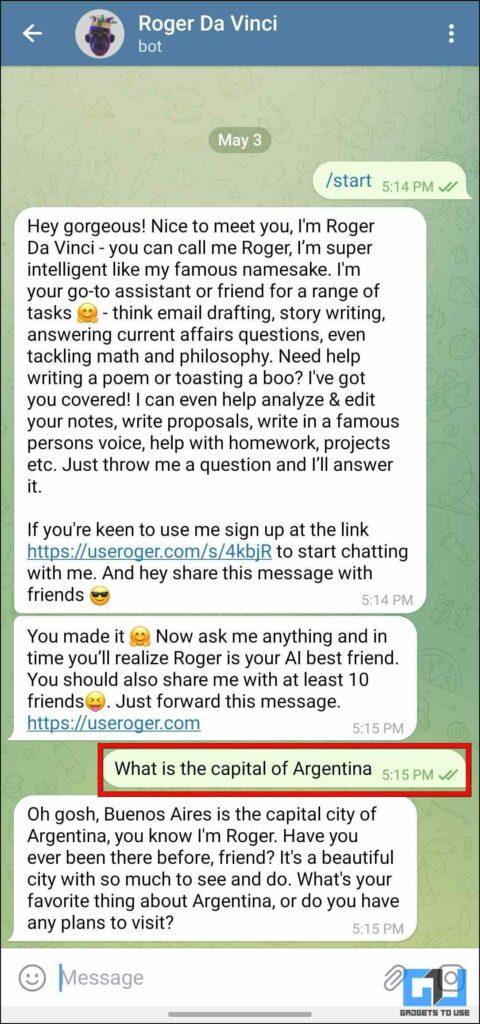One of the key features of ChatGPT is its ability to mimic human-like interactions and how it remembers the context of the conversations. This makes it an ideal chatbot, but accessing it can still be a chore for many, especially on mobile devices. Even though we have previously discussed how to use ChatGPT on your smartphone, if you are looking for a more streamlined conversational experience with the AI chatbot then stay tuned as we discuss how to use ChatGPT on Telegram.
How to Use ChatGPT on Telegram
With the popularity of AI, it wasn’t long enough before we started seeing developers create bots on Telegram to use ChatGPT. We will be taking a look at five of the best of these bots so you can enjoy ChatGPT’s AI prowess on Telegram. The best part is, you don’t have to sign in or create an account to use the AI chatbot. You can also read our guide to use ChatGPT on WhatsApp.
Use ChatGPT 4.0 Telegram Bot
The first bot, we have on this list, is called ChatGPT 4.0 bot. As its name suggests, the bot lets you use GPT 4 on Telegram for free. The only limitation is that you can send 20 text prompts per day and 20 image prompts in a month. You can buy the premium version to remove this limit.
The best part about this bot is the range of things you can do with it. It can generate images using DALL.E 2, respond to voice prompts, and can also choose between different personalities. This is how you can use it.
1. Go to the ChatGPT 4.0 Telegram Bot, and tap the Start button to initiate the chat.
2. Now, tap on ENG to select the English language.
The language can be changed later on as well by using the command /language.
3. The bot will greet you with a welcome message. You can now enter your prompts to interact with GPT 4.
4. To generate an image, type /img followed by the image prompt.
5. Similarly, tap on GPT Personality to switch the personality of ChatGPT.
Use BuddyGPT Telegram Bot
Another useful Telegram bot that allows you to access ChatGPT is BuddyGPT. Just like ChatGPT 4.0, you can use it to get responses to your prompts and generate images with DALL.E but unlike the above bot, BuddyGPT runs on the older ChatGPT 3.5.
The only issue with the bot is that you are limited to only 10 prompts per month which is extremely low compared to other alternatives on this list. Still, you can give it a try if you want to use ChatGPT once or twice.
1. Go to the BuddyGPT Telegram Bot, and tap Start to initiate the chat.
2. The bot will reply with a welcome message which will include the instructions to use it.
3. You can then start typing your prompts to get results.
5. Now, type /image followed by the prompt to generate images with DALL.E AI.
Use ChatGPT 3.5 Telegram Bot
The ChatGPT 3.5 bot is similar to BuddyGPT as it lets you use the conversational chatbot on Telegram. But unlike BuddyGPT, it allows you to generate unlimited prompts, though you need to wait for 11 second cooling period before asking another question. This bot can also generate images with DALL.E AI. This is how you can access it on Telegram.
1. Go to the ChatGPT 3.5 Telegram Bot and Start a chat.
2. The bot will send you a welcome message.
3. Now you can go ahead and text your prompts to get answers from ChatGPT.
4. To generate images with the bot, type /image followed by the prompt.
Use ChatGPT Bot on Telegram
ChatGPT is another bot that leverages OpenAI’s chatbot service and makes it available on Telegram. Like the above bot, it is also quite easy to use. You will be required to follow the ChatGPT Bot’s official Telegram channel to use the bot.
This bot lets you send 30 free messages every day after which you will have to either wait till the next day or buy their premium subscription. This bot works only with text prompts, as it does not come with DALL.E integration. This is how you can use this bot.
1. Go to the ChatGPT Bot and tap the Start button to initiate a Chat.
2. The bot will send you the channel link. Click on Channel and you will be redirected to their Telegram channel.
3. Once on the channel page, tap on the Join button.
4. Now, go back to the bot and now you can type your queries to get a response from ChatGPT.
Use ChatGPT with Roger da Vinci Bot
Roger Da Vinci is a service that uses ChatGPT to generate answers. The service can be used on both WhatsApp and Telegram but for this article, we will be taking a look at the Telegram version. It is based on ChatGPT version 3.5 and is free to use as of now but you will be required to sign up with your Telegram ID. Follow these steps to use the Roger da Vinci bot.
1. Go to the official Roger AI website, and tap the UseWith Telegram option.
2. It will redirect you to the Roger bot on Telegram. Here, tap on Start.
The bot will send you an auto-start message followed by a welcome message.
3. Tap on the link provided in the welcome message.
4. On the signup page, select your Country and State.
The field for the Telegram ID will be filled already.
5. Finally, tap on Sign Up and then tap on OK.
6. Now, go back to Telegram and you can start using the bot now.
FAQs
Q. Can I Use ChatGPT in Telegram?
Yes, there are a bunch of ChatGPT bots available on Telegram. We have listed the best ChatGPT telegram bots you can use in the article above.
Q. Which Is the Best ChatGPT Bot on Telegram?
The best Telegram bot to use ChatGPT for free is ChatGPT 4.0. As it uses ChatGPT 4 API, and can also generate images using DALL.E.
Q. How to Create DALL.E Images on Telegram?
You can use ChatGPT 4.0 Telegram to use generate DALL.E Images, you can also use other telegram bots mentioned in the article to generate DALL.E images.
Wrapping Up
This brings us to the end of this article. Having the ability to access ChatGPT right from the Telegram app makes it convenient to use. However, you need to understand that all these Telegram bots have their limitations so if you want to use the AI chatbot frequently then you should consider other alternatives linked below. I hope you found this guide useful and stay tuned on GadgetsToUse for more such articles, reviews, and How-tos.
You might be interested in:
- 5 Ways to Use Chat GPT 4 for Free on Mobile and Web
- 4 Ways to Use ChatGPT on Android or iPhone Keyboard
- 6 Ways to Download or Export ChatGPT Conversations
- 6 Ways to Use ChatGPT Without Typing, Using Voice
You can also follow us for instant tech news at Google News or for tips and tricks, smartphones & gadgets reviews, join GadgetsToUse Telegram Group or for the latest review videos subscribe GadgetsToUse YouTube Channel.