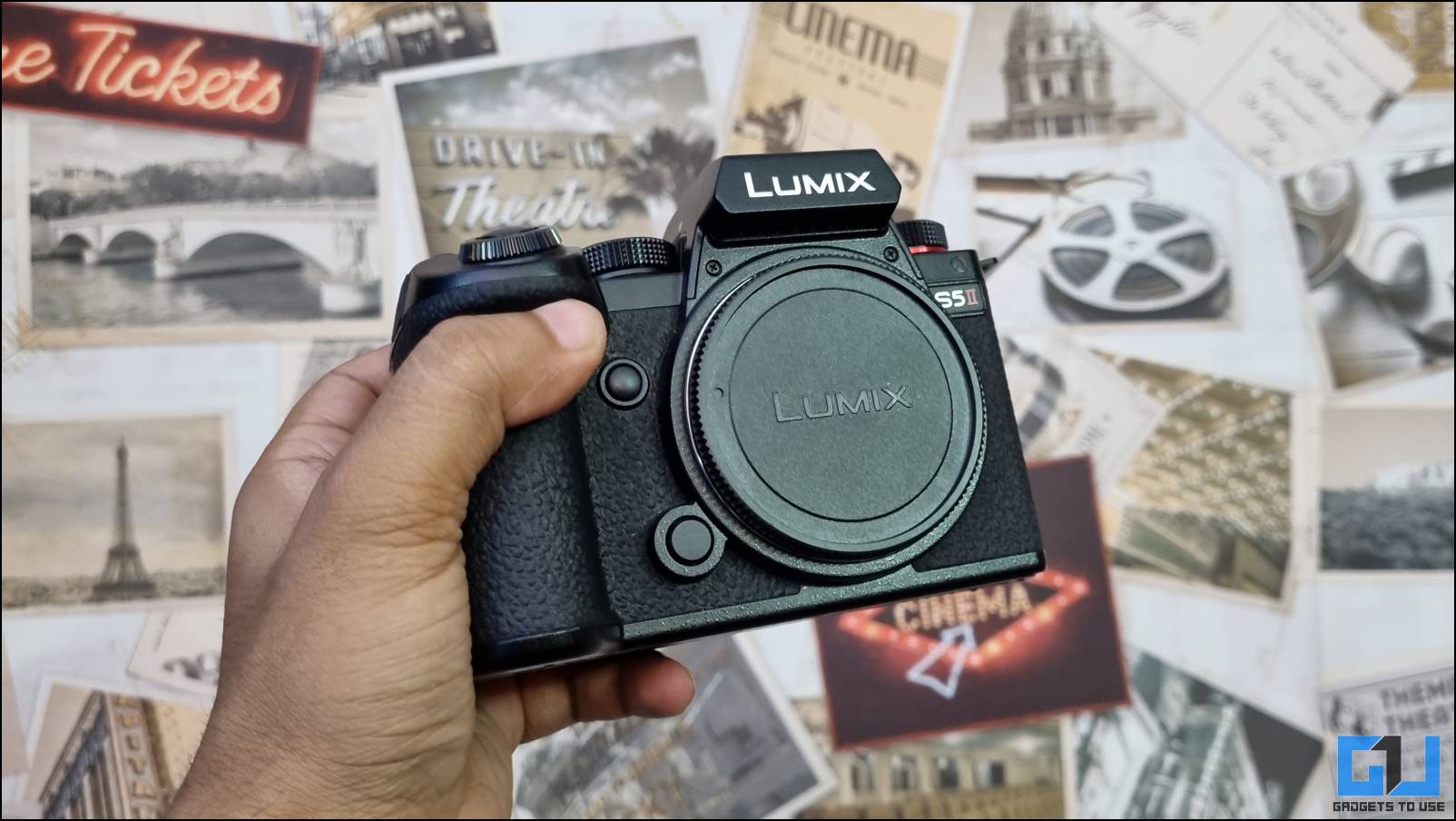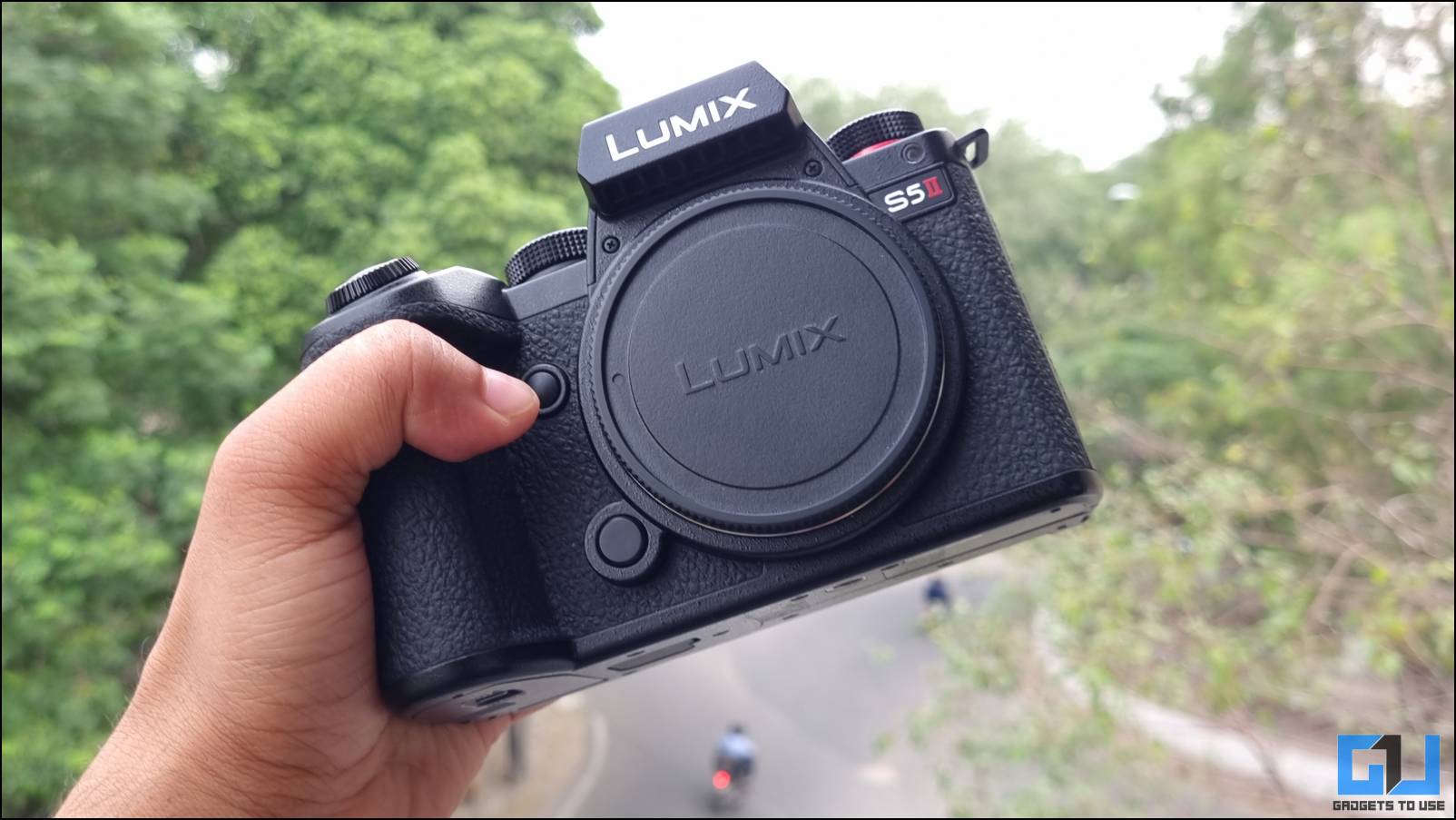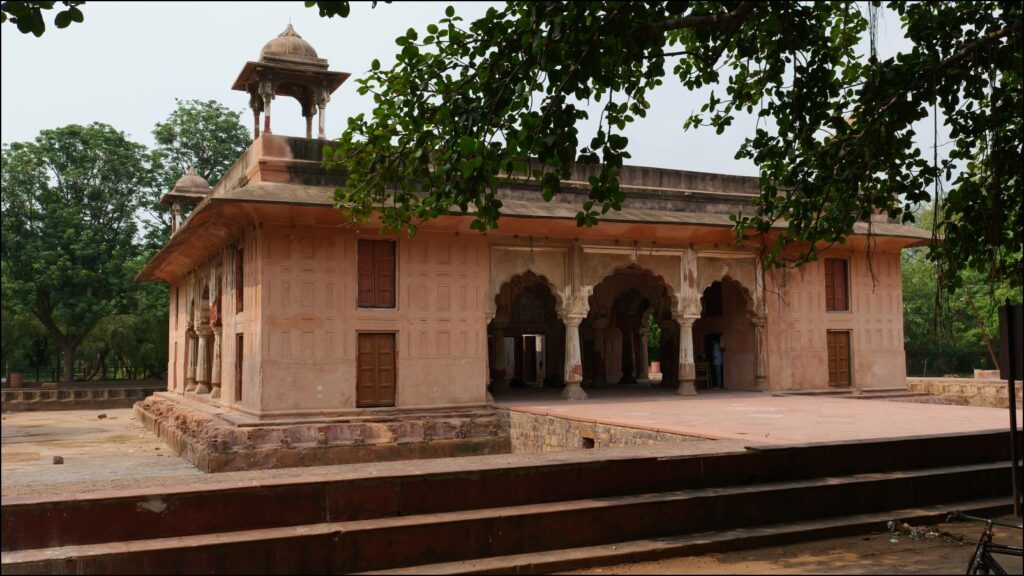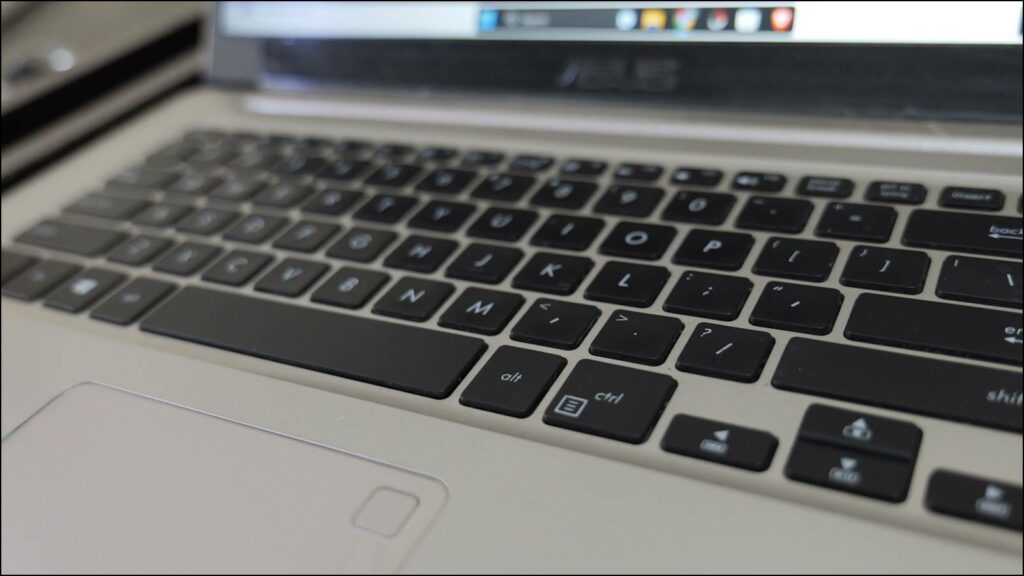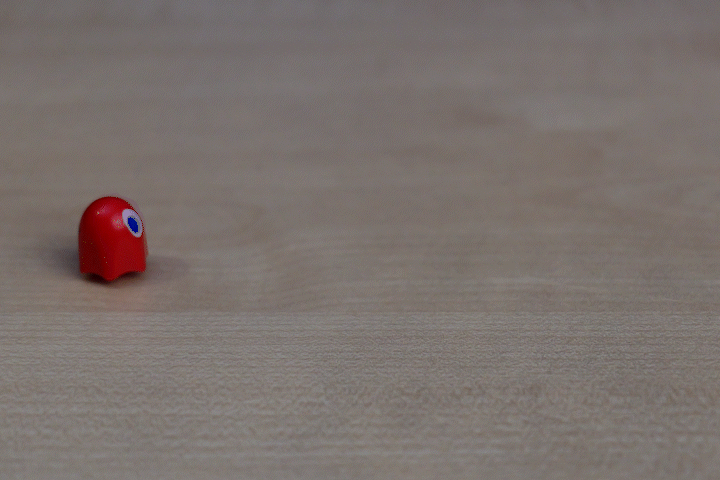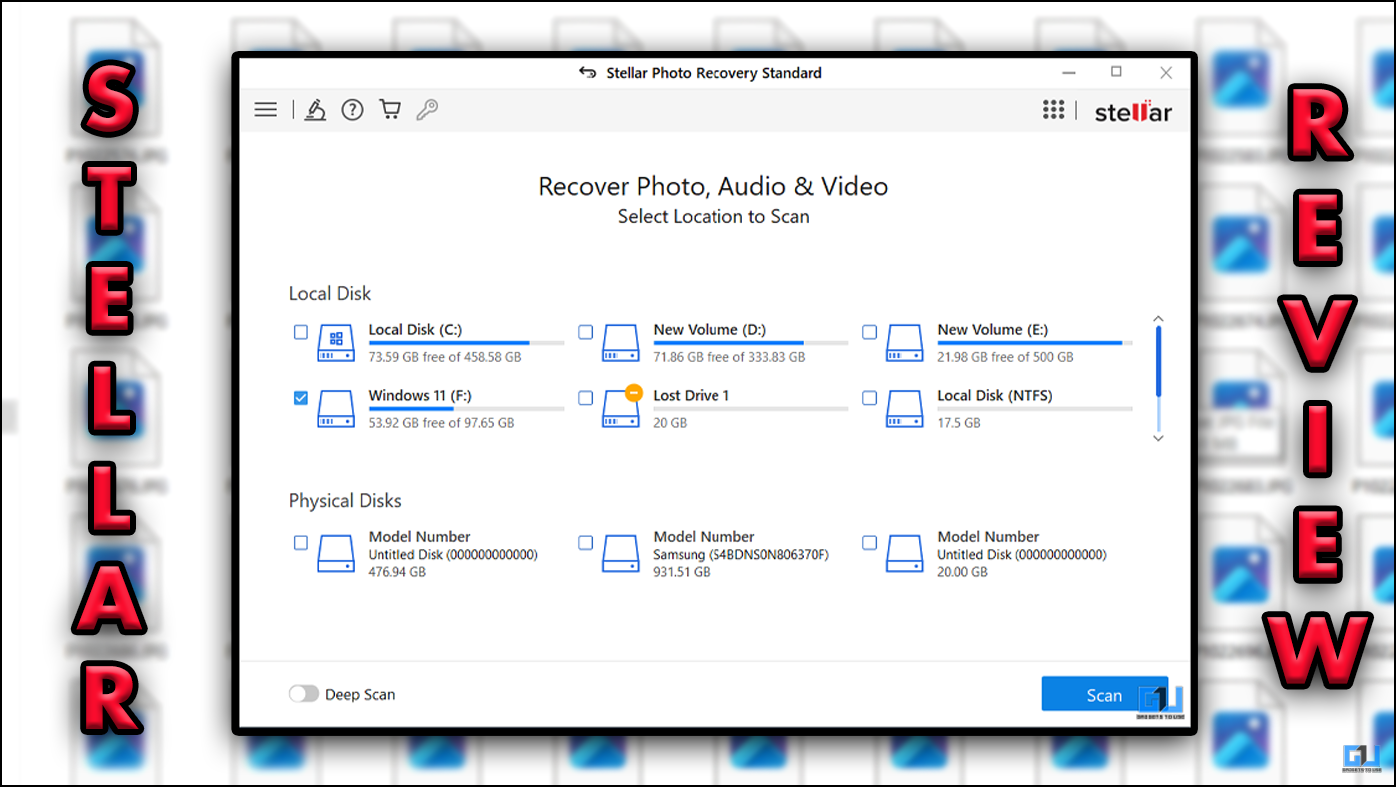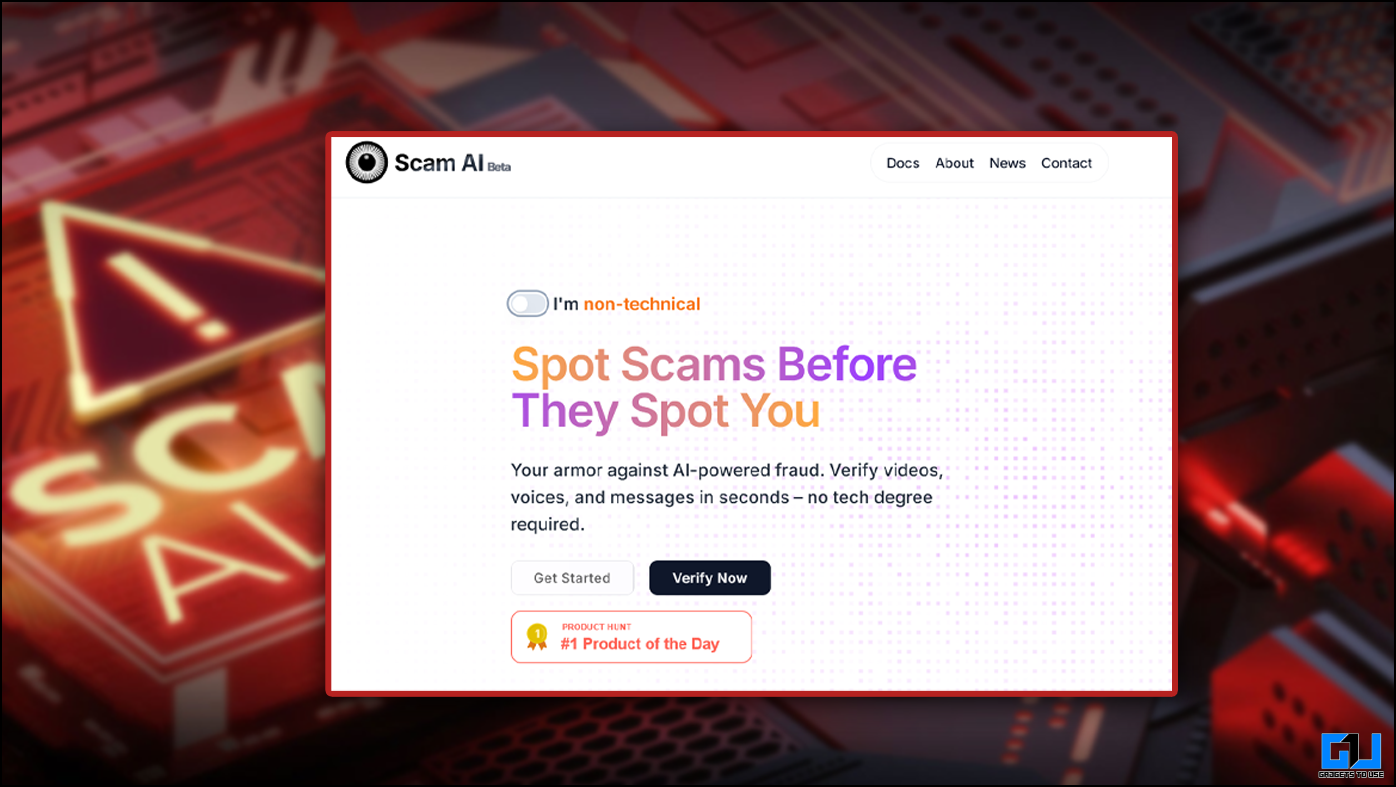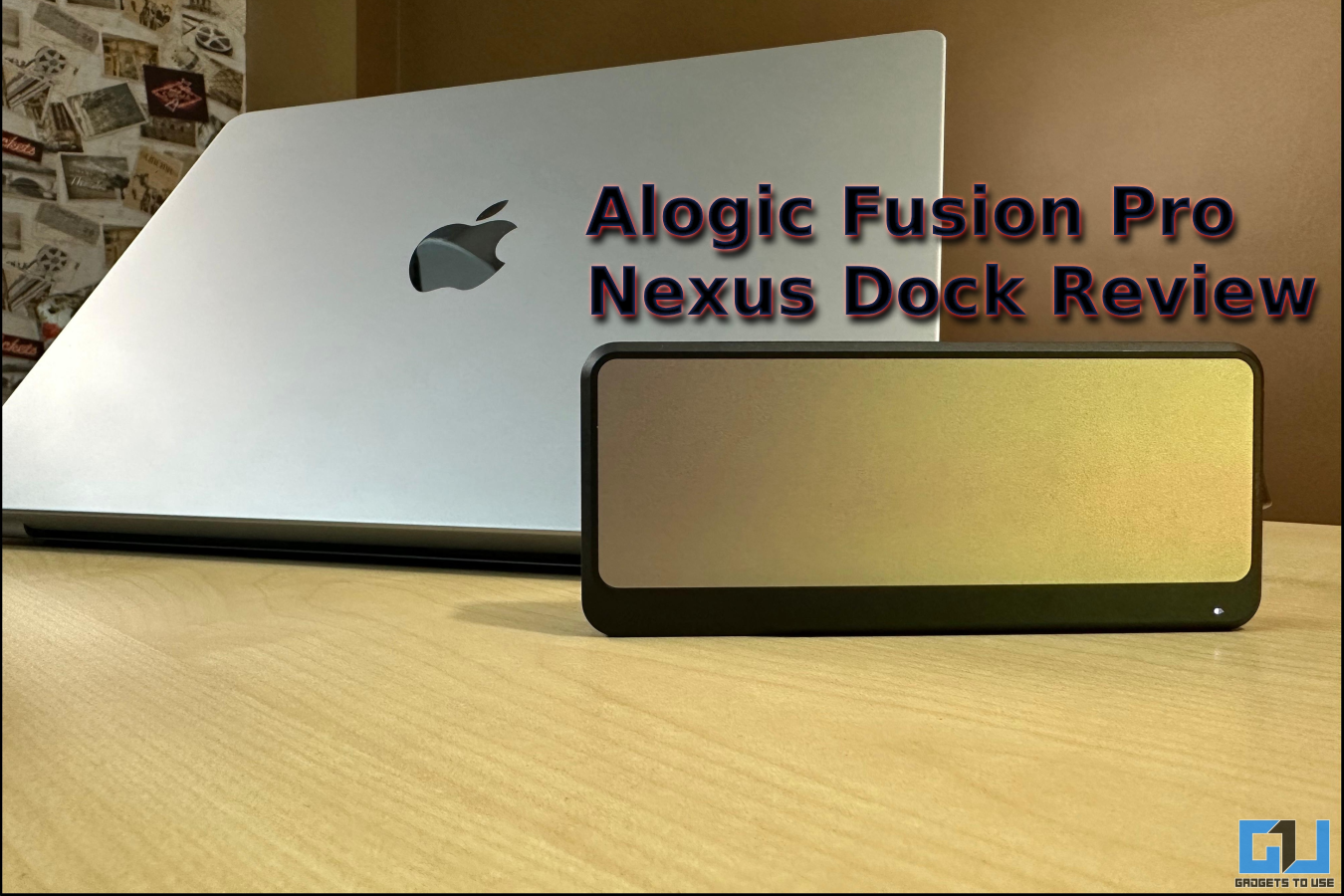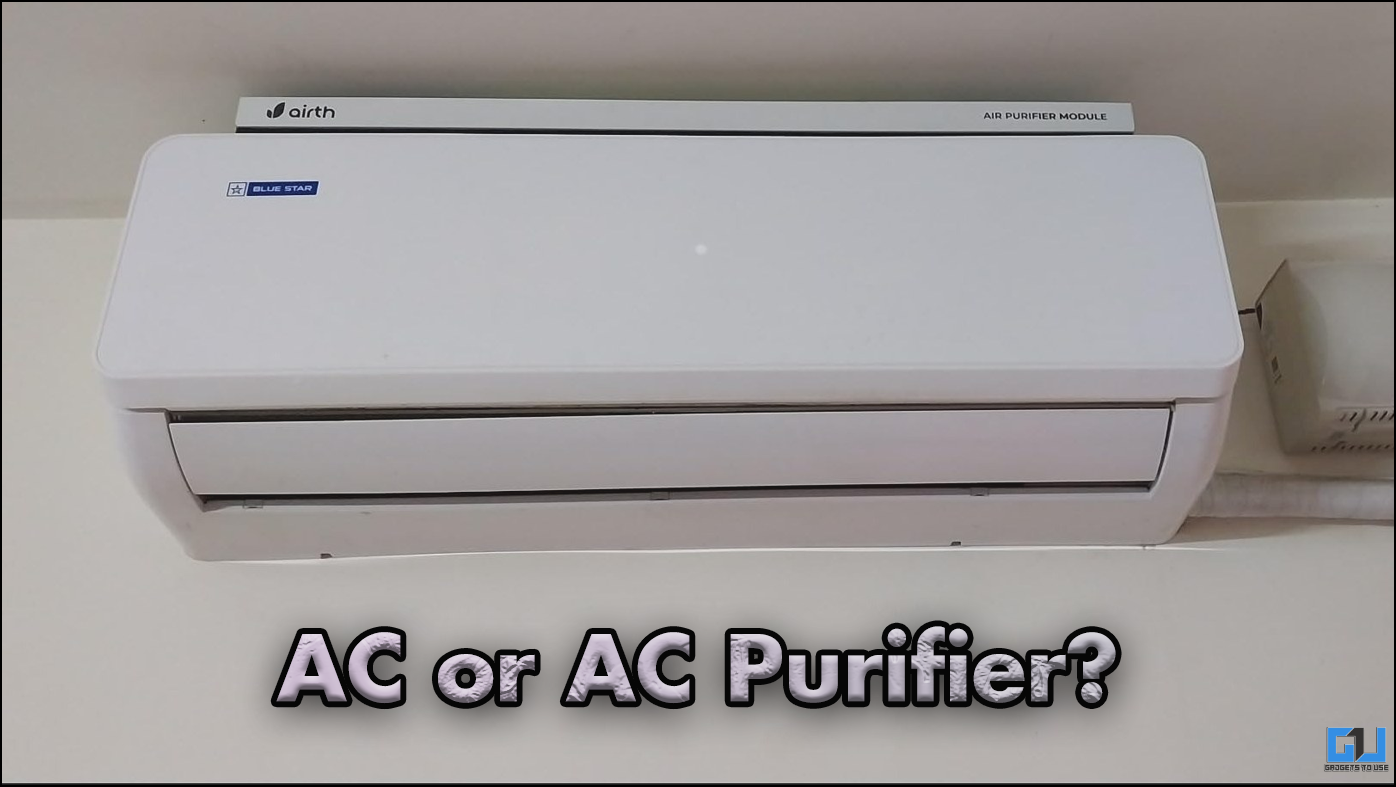Quick Answer
- So let’s get on with the journey with me to explore the versatility of the Lumix S5 II on both the photography and videography front.
- The vent is placed right under the Lumix branding on the front, and the exhaust is placed on the left of the EVF.
- Panasonic increased the size of the joystick on the Lumis DC-S5 II, and now it is an 8-way instead of a 4-way before.
Panasonic Lumix DC-S5 II is the brand’s latest iteration in its popular camera lineup, with many upgrades perfecting the existing features and adding new ones. Making it a tempting camera for professional photographers and videographers. The Lumix DC-S5 II has a newly developed sensor with PDAF built-in to complete the package. It can record up to 6K open-gate videos with unlimited recording time taking the help of the new cooling system. Let’s have an in-depth look at all these in the Panasonic Lumix DC-S5 II review.
Panasonic Lumix DC-S5 II Review
This review will be from the perspective of someone who has worked with basic DSLR cameras for several years but has never held a premium and flagship mirrorless like the Lumix S5 II. So let’s get on with the journey with me to explore the versatility of the Lumix S5 II on both the photography and videography front.
Panasonic Lumix DC-S5 II: Unboxing
Before beginning the review, let’s crack open the box to see what else we get in the package besides the camera.
- Panasonic Lumix DC-S5 II
- Lens(es); 50mm Portrait, and 20-60mm Zoom
- Charging adapter
- Type A to C cable
- Neck strap
- Quick start guide and Warranty Card
Specifications of Lumix DC-S5 II
- Sensor: 24.2 MP CMOS
- Sensor mount: Leica L
- Stabilization: 5-axis sensor shift stabilization
- ISO Sensitivity: 100 to 51,200 (Extended: 50 to 204,800)
- Image Size: 24.2 MP (6000 x 4000), 96 MP (12,000 x 8000)
- Colour Depth: 14-bit
- Video Resolution: 6K, 5.9K, 4K, 1080p @ 23.98/24.00/25/29.97 fps
- I/O: Dual SD Card slot, HDMI, 3.5mm Microphone, 3.5mm Headphones, USB C
- Connectivity: Wi-Fi and Bluetooth
- Monitor: 3 inches LCD touchscreen
- VF: Built-in OLED EVF
- Battery: 2200 mAh
- Weight: 658 grams (Body)
Panasonic Lumix DC-S5 II: Design
The Lumix DC-S5 II is visually very similar to the regular Lumix DC S5, except for a few minor adjustments in the design. Panasonic deepened the camera grip to make it more steady in hands while using large lenses. The shutter button angle is slightly changed to compensate for the upgraded grip. There are a few more changes in the camera design that I have discussed below.
A Cooling Fan
The camera now comes with a fan to cool down the internals and allowing to record for longer. The vent is placed right under the Lumix branding on the front, and the exhaust is placed on the left of the EVF. A couple of settings are provided to control the fan speed, which we will discuss later in the review. I barely heard the fan noise while using the camera, which is good for noise-less recordings.
Splash Proof?
Despite the openings for the camera, Panasonic ensures that the Lumix S5 II can handle rough weather. You can wipe out the water splashes with a cloth and record your precious moments. Another minor change is that the LVF sensor has been moved to the top of the LVF window instead of the bottom side. This ensures not accidentally auto-switching to LVF while using the camera display.
Panasonic increased the size of the joystick on the Lumis DC-S5 II, and now it is an 8-way instead of a 4-way before. There is now a full-size HDMI port instead of a mini HDMI which is a big improvement for professionals. Despite all this, the camera body weighs 658 grams which is in line with modern mirrorless cameras.
Dials and Buttons
There are five dials, including the one on the shutter button, to switch between the settings quickly. You can change these dials to toggle between modes or values according to your needs. A nice touch is a three-button to quickly switch the ISO, WB, and Exposure. It will take some time to get used to the dials and buttons layout, but once perfected, you won’t need to tap the screen again to change any basic setting.
Ports and Connectivity
Let’s talk about the IO real quick; the camera has a large door on the right side to hold two SD cards simultaneously. The left side has a door to hide the microphone and a headphone jack. Below that is another flap that accommodates the full-size HDMI and a Type C port. On the bottom, there is a tripod mount and a battery door.
Well, there are some things we didn’t like about the camera, like when using the HDMI port, the monitor flexibility gets limited. Another complaint is that there is no tally light on the camera; Panasonic compensates for this with an option to put a red border on the monitor to notify when the camera is live.
Overall I am happy with the design and build quality of the Panasonic Lumix DC-S5 II. It is portable, sturdy, easy to operate, and can handle bad weather. With plenty of connectivity options and dual SD card slots, it is a lifesaver for a professional.
My Take on Build Quality
I fell in love with this camera the moment I held it in my hands because all the cameras I had used before were bulky and heavy. This camera is perfect for my tiny hands, and the grip gets extra points for comfort. I can easily reach almost all necessary buttons, but repeatedly confused the recording button with the three buttons for WB, ISO, and Exposure.
A small change I would suggest to Panasonic is to add a button on the rear dial to prevent it from accidentally rotating. I often put my thumb right where the dial is and unintentionally switched it multiple times.
Panasonic Lumix DC-S5 II: Display and EVF
The Lumix DC-S5 II comes with a three inches LCD touchscreen monitor. It has a high dot density to keep the content sharp and clear. The touch screen is responsive, and the brightness is high enough to see the content outdoors.
You can also set the brightness to automatic for better usability without aggressively hitting the battery. The monitor is very flexible and can be swiveled, so you can use this camera to shoot vlogs. A full-size HDMI offers flexibility when choosing external monitors for your camera.
The camera’s display only shows a clean feed when connected to an external display. Also, it doesn’t lose tap-to-autofocus functionality when using the secondary monitor, which is super useful. Panasonic has also upgraded the EVF on the S5 II compared to the regular S5. Now we get 3.6 million dots on the EVF, compared to the 2.36 million on S5. It offers a lot of customization and adjustments, as you would expect from DSLR cameras.
Panasonic Lumix DC-S5 II: Features
The Lumix DC-S5 II packs a ton of features that you may not find on any other mirrorless camera from the competition. For photography, the Lumi S5 II houses the latest sensor from Panasonic, which is still 24.2 MP but now comes with a hybrid autofocus system.
Hybrid Auto Focus
It uses the Panasonic homegrown DFD (Depth From Defocus) AF and Phase detection autofocus; this new autofocus system was much needed from the last iteration. This camera can also capture a full 96MP image by capturing four 24MP stills by moving the sensor, which is stitched together to give the 96MP picture.
Up to 6K 4:2:2 Video Recording
Moving on to the videography, the Lumix S5 II comes with up to 6K open-gate video recording in both MP4 and MOV formats. Since this is an open-gate video, the aspect ratio will be 3:4, but if you want the video to be 16:9, try the 5.9K recording. The 5.9K resolution also allows you to add a panning in post-production while retaining the details in the video.
Easy Pan Shots
Another great feature is Live cropping, available here to create a panning shot from the camera automatically. So basically, the camera lets you choose the start and stop point from the frame and choose how long the pan should be. Once all set, the camera outputs a sharp 4K panning footage of the subject you are working with.
Built-in LUTs
The Lumix DC-S5 II is a good option for those who love to use LUTs in their videos. The camera allows you to use LUT in Real-time to the video, so you don’t have to add a LUT in post-production. You can add preset LUTs from the camera or create a new one from the camera settings.
Two SD Cards
The Lumix S5 II accepts two SD cards at once, so you don’t have to switch SD cards between shoots. You can customize it to save pictures on one card and videos on another. Apart from this, you get more customization options to use the cards.
It is good to see Panasonic is not cutting corners, as there’s a USB Type-C port for data and charging. This allows to use the camera even if the battery dies by directly plugging the camera into power via the type-C cable. It continues to get power while recording videos so that the battery won’t limit you. We will talk about the battery performance later in the review.
Panasonic Lumix DC-S5 II: User Interface
The user interface on the Lumix DC-S5 II may be baffling to anyone new to the DLSR camera world. A lot of real features are hidden beneath layers of different settings menus. If it wasn’t for the camera’s user manual, I must have missed these amazing features because they are hidden in the settings.
Panasonic must fix the menu layer to make all these important features available to the users quickly and effortlessly. Navigating through the user interface is a no-brainer, and my inner nerd loves to explore settings in different gadgets to find new features.
Panasonic Lumix DC-S5 II: Still Photography
Lumix DC-S5 II is a hybrid camera, and Panasonic has ensured it tops both professional requirements. Starting from the camera’s photography mode, you get a couple of modes to step up your camera game. It can capture a standard 24MP or a high-resolution 96MP shot according to your needs. The high-resolution mode needs the camera mounted to a tripod for sharp, high-resolution images.
There is a burst mode with a nice capture rate to click a crisp picture, irrespective of the scenario. A time-lapse shot mode and a stop-motion animation shot are also provided in the camera. The stop-motion animation mode can output a complete video if you want, which is great for small projects. And the Self-timer feature lets you capture pictures using a timer.
An Intelligent Auto (iA) mode is provided for newbies who aren’t familiar with tweaking the settings as per the situation. This works for both video and photos, but mainly it is useful for still photography. It can detect about 8 to 10 situations and dial the settings accordingly. A tiny feature that I love about this camera is for capturing portrait shots. The camera understands that the picture you clicked is in portrait orientation, and when previewed on the monitor, the picture is displayed in portrait orientation.
The Lumix DC-S5 II is a great photo option, with amazing sharp pictures and a great dynamic range. We tried both the included lenses to capture pictures in all types of lighting conditions. The samples here are cropped and compressed; you can check the unedited camera samples to better look at the image quality.
My Take on Photography
Photography is not my thing, so after testing the camera’s photography capabilities, one thing I realized is that there are numerous modes for photography on this camera. It can be challenging for a photography newbie like me to determine the best mode and settings. On a positive note, I really enjoyed the i.A. mode, as it automatically selects the best settings based on the situation.
Panasonic Lumix DC-S5 II: Videography
Panasonic has perfected the camera’s video capabilities as much as still photography. As mentioned earlier in the review, the camera can capture up to 6K open-gate videos, which is fantastic for professionals. This helps to play around with zoom effects while keeping the output at 4K resolution.
Another resolution that might help the professionals a bit more is 5.9K. The camera records the 5.9K resolution in the 16:9 aspect ratio, making it even more helpful for professionals to work on. The videos can be recorded in both MP4 and MOV standards, but MP4 only supports up to 4K.
The camera can capture videos with 4:2:2 subsampling which is excellent for people who work with green screens. This not only helps the chroma-keying but also enhances the overall colours of the video. Panasonic has added another important feature in the camera that movie makers will love to have on a compact camera like this; Shutter Angle.
Live Cropping is another feature I love about this camera; it creates a smooth pan shot without even moving the camera. This feature lets you select the start and end points from the whole frame. Then depending on the duration, the camera automatically creates a 20 sec or a 40-sec pan shot.
Doing so does not affect the video quality or resolution; you can get this shot in full 4K resolution. My inner nerd wanted to try this feature and created a pan shot of a few action figures on the table. The video came out silky smooth, and I loved how the camera kept everything in focus. People who work for advertising agencies would love this feature for their product video shoots.
My Take on Videography
Once again, the Lumix S5 II has impressed me with its extensive range of options and features for video recording. I immediately began exploring all the video modes and ended up capturing video samples with almost every mode.
Among my favourites were slow motion, live cropping, and stop motion. What’s even better is that the camera output of stop-motion capture as videos. However, I must mention that locating these modes in the settings is quite challenging; they should be easily accessible to the user.
Panasonic Lumix DC-S5 II: Hybrid Auto Focus
One complaint that every camera enthusiast had with the regular Lumix DC-S5 is the absence of PDAF. Panasonic listened to them and built PDAF into the sensor for better autofocusing, keeping its signature Depth From Defocus autofocus system. Hence, we got a better autofocusing system in the Lumix DC-S5 II.
While there are tons of focusing modes and customizations provided in the camera, we had a hard time figuring every mode out and ended up testing every single combination. We concluded that while autofocusing does work, it works best only in well-lit environments. It’s not good when shooting indoors with people and gadgets in the same frame. We also found that the autofocus tracking is not very accurate either; the camera shifts the focus to anything with the same colour as the subject.
Panasonic Lumix DC-S5 II: Stabilization
The Lumix DC-S5 II comes with a 5-axis in-body stabilization which helps to keep the video stable. It can also take advantage of lens stabilization to further increase the stabilization. Panasonic has significantly improved the stabilization in the S5 II, which is clearly visible in the results.
Panasonic went all the way and added an IS boost feature that helps when shooting handheld. This locks onto the scene and stabilizes the video at that point. The output is very stable; you can check it in the sample from the Google Photos link.
Panasonic Lumix DC-S5 II: Battery and Charging
Panasonic Lumix DC-S5 II is built for continuous recording regardless of video resolution. The only two things that can limit the camera from doing so are the storage and battery. The package has a 2200 mAh battery that lasts well over an hour with continuous recording.
The camera can also be powered directly by a power source using the Type-C port. Once depleted, the battery can be charged directly via the camera or with the charger. The battery takes about an hour to get fully charged via the camera. Overall there is a need for battery optimization for longer shooting time because the camera loses battery quickly in standby mode.
Pros and Cons
After spending my time with the Panasonic Lumix DC-S5 II, here are the Pros and Cons to summarize the review:
Pros
- Up to 6K open gate video recording
- Hybrid autofocusing system
- Dozens of video recording features
- Great stabilization
- Solid splash-proof design
Cons
- Autofocusing still needs work
- Underwhelming battery performance
Panasonic Lumix DC-S5 II: Final Verdict
The Panasonic Lumix DC-S5 II is a versatile camera with a solid splash-proof design that excels in still photography and videography. With the addition of PDAF, the camera still struggles in low-light and complex environments. The Lumix DC-S5 II comes with 5-axis in-body stabilization. The battery life is decent but could be improved.
I recommend this camera to anyone with prior experience working with mirrorless cameras and would love to up the videography game. But if you want a camera only for photography, I suggest you go for a cheaper option and buy some good lenses and accessories, with the money saved.
Check out our other reviews:
- OnePlus E24 Monitor Review: Premium Experience at Budget Price
- OnePlus Nord Buds 2r Review: Refined or Rushed?
- Amazon Echo Pop Review: Alexa in a Modern Avatar!
- ASUS Vivobook S15 OLED Review: Unleash Elegance And Power
You can also follow us for instant tech news at Google News or for tips and tricks, smartphones & gadgets reviews, join GadgetsToUse Telegram Group or for the latest review videos subscribe GadgetsToUse YouTube Channel.