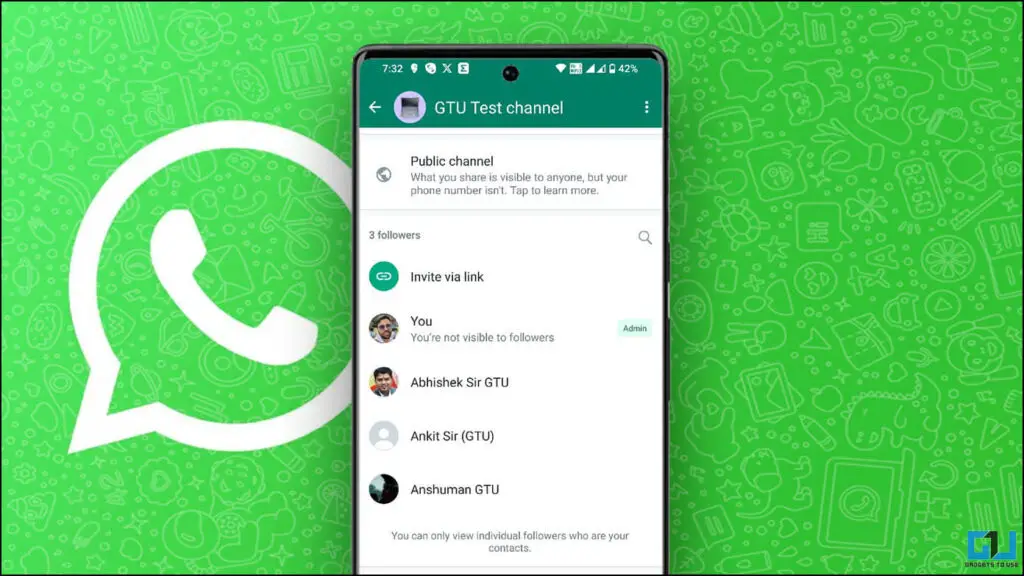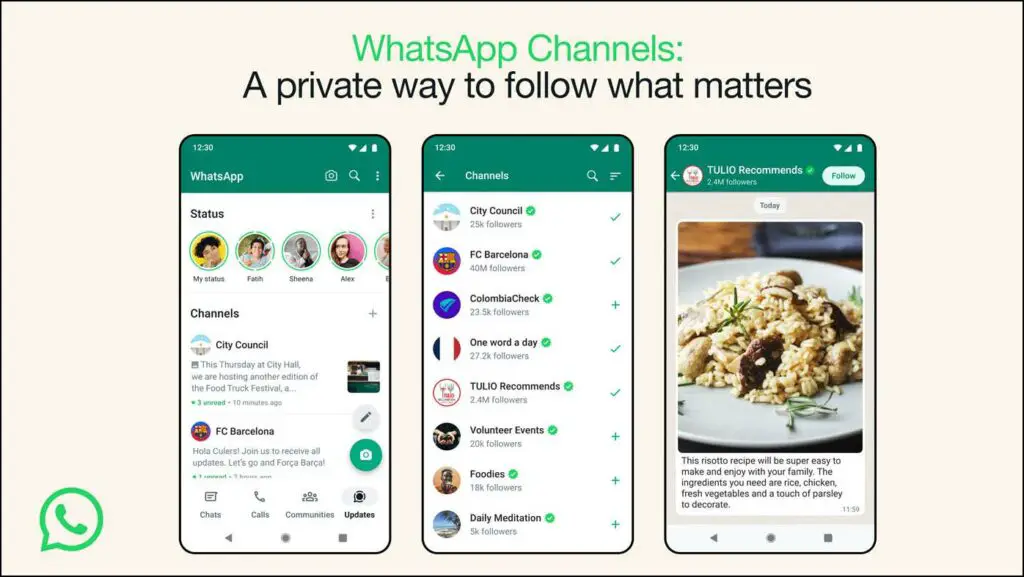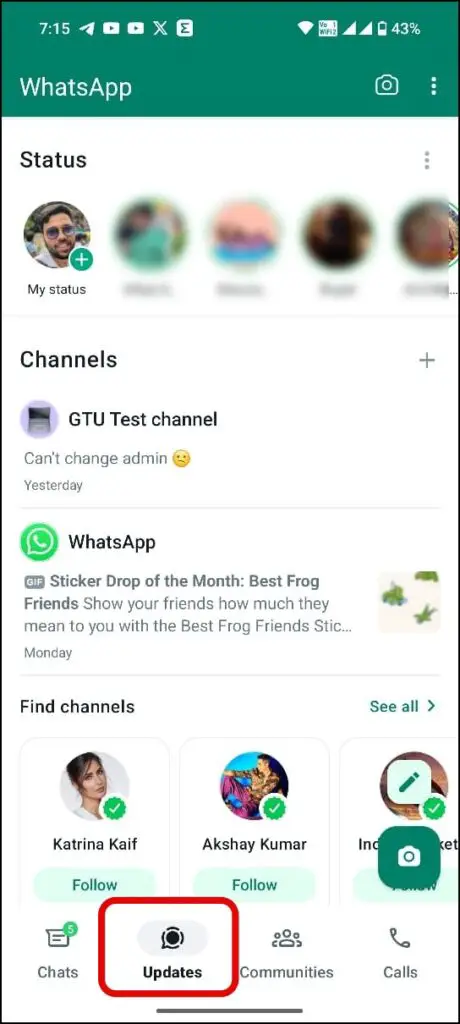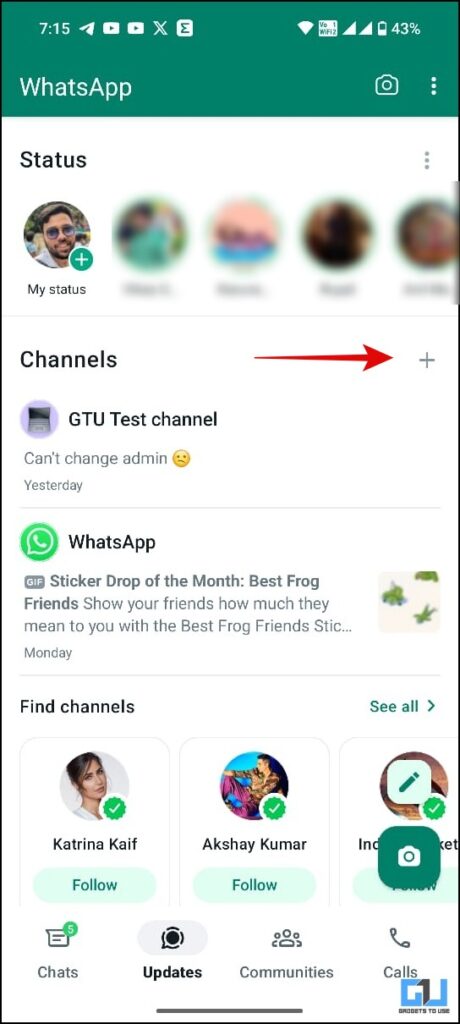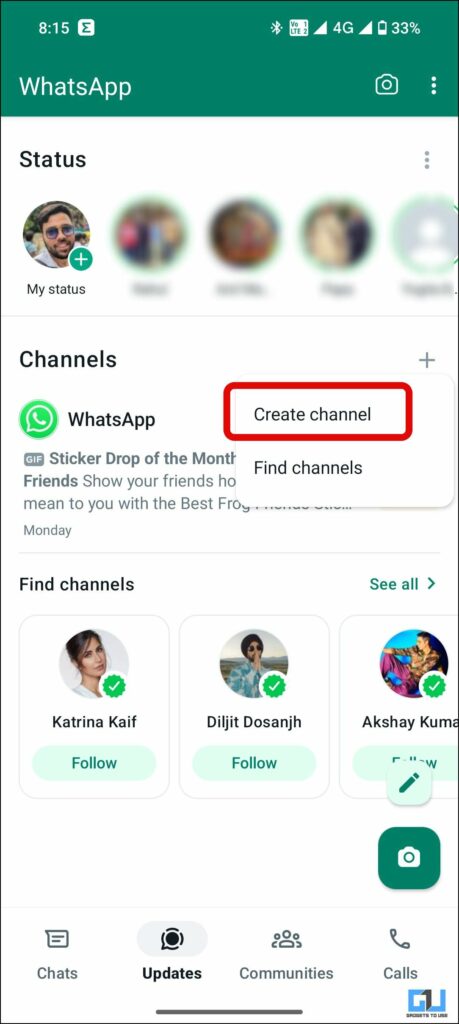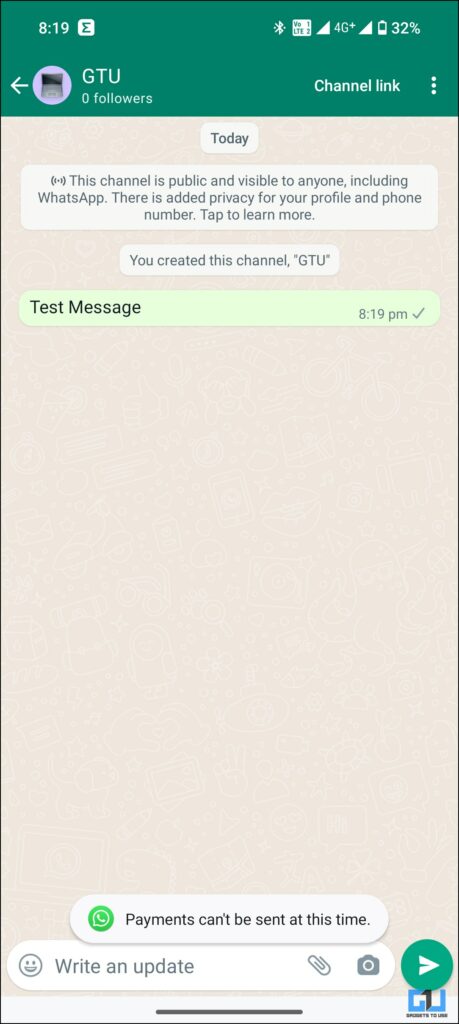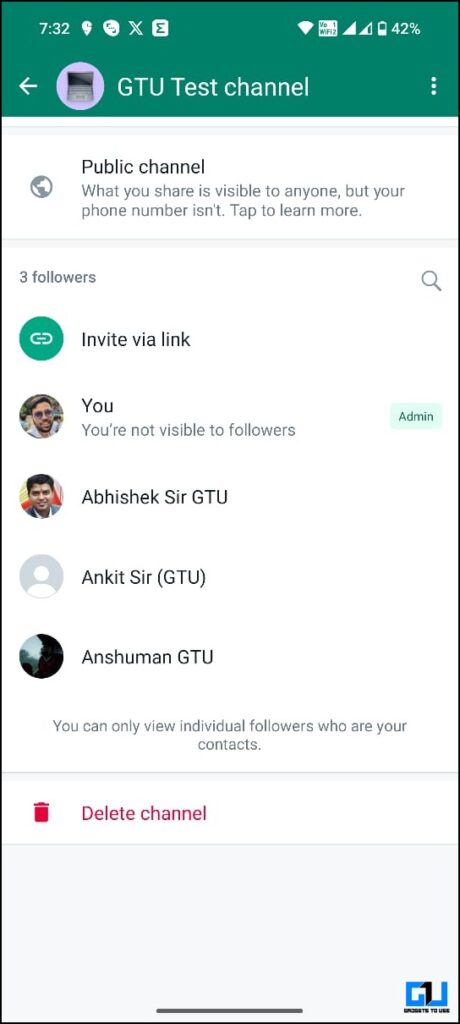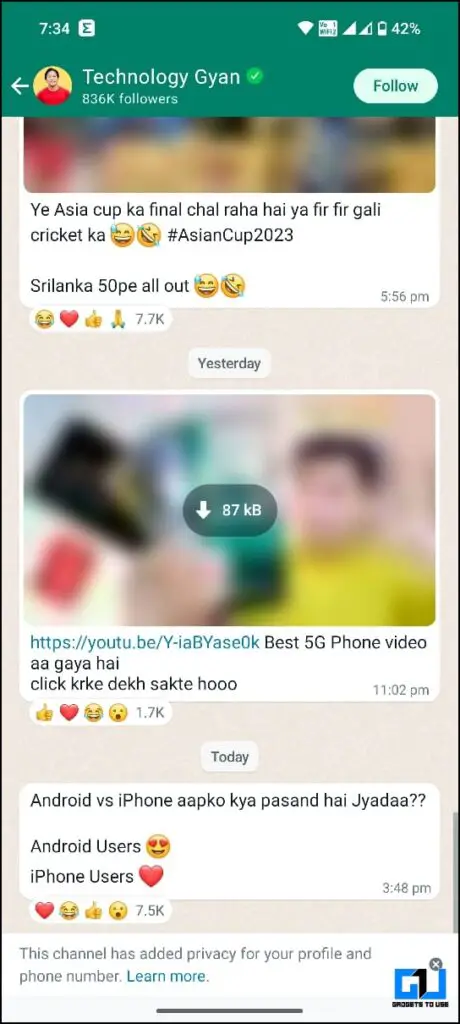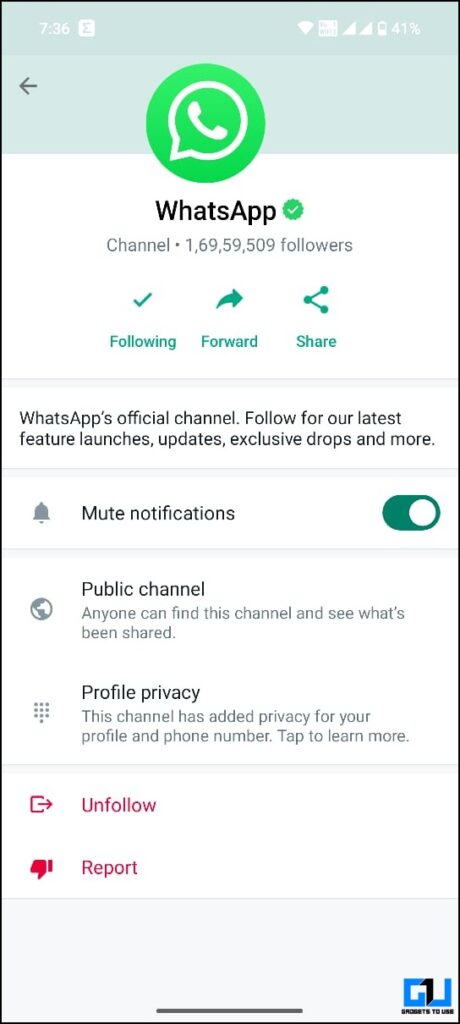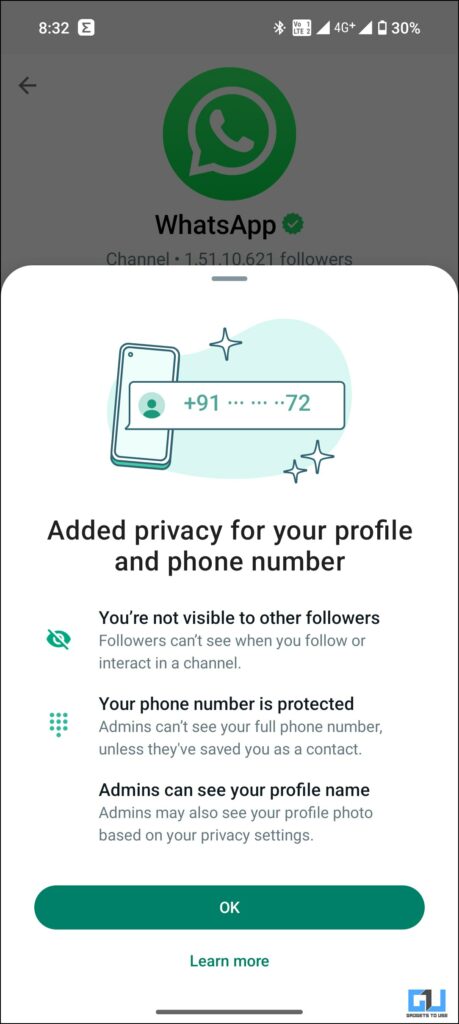Quick Answer
- Joining a WhatsApp Channel is pretty simple and easy, as you need to switch to the updates tab and scroll through the find channel section, or you can also tap See All to filter Channels or search a channel directly using the search bar.
- Hopefully, WhatsApp will introduce the ability to have multiple admins in a WhatsApp Channel in a future update.
- Users can see updates from a Channel up to the last 30 days to decide whether to join or follow the Channel.
After introducing Instagram Broadcast Channels, Meta also gives the same treatment to the WhatsApp. Announced back in June 2023, WhatsApp channels are rolling out to global users. Today, in this read, we will discuss all things about WhatsApp Channels, including how to create your own Channel on WhatsApp.
Things You Should Know About WhatsApp Channels
Below, we have answered all your questions about WhatsApp channels, what it is about, and how to create your own WhatsApp Channel. So, without any further ado, let’s discuss them in detail.
What is a WhatsApp Channel?
Announced back in June 2023, WhatsApp Channels is a private way for users to receive updates from influential people, celebrities, brands or companies, news publications, and more that matter to them right within WhatsApp. In simple terms, WhatsApp Channels are the expanded version of the one-way tool to broadcast information available to the admins.
Is WhatsApp Channel Available Globally?
WhatsApp Channels feature is rolling out gradually across the globe. As of 19 September 2023, it is available in more than 180 countries, with more countries to follow. Once it is available in your country, you will see the new Updates tab on WhatsApp, consisting of the Status and Channels you choose to follow. Channels will be separate from your chats with family, friends, and communities.
How to Join a WhatsApp Channel?
Joining a WhatsApp Channel is pretty simple and easy, as you need to switch to the updates tab and scroll through the find channel section, or you can also tap See All to filter Channels or search a channel directly using the search bar.
Alternatively, one can join a WhatsApp channel using its invite link shared by the admin, on email, WhatsApp Status, personal chat, group, or anywhere on the web. Any message forwarded from the Channel will also have a link to the Channel, which can be used to join the channel.
Can Anyone Create a WhatsApp Channel?
Earlier, creating a WhatsApp Channel was restricted to a few users invited by influential people, celebrities, brands or companies, news publications, etc., already verified on Meta platforms. As the update is rolling out gradually, the option to create a WhatsApp channel will be available to all users. Once you get the update to create a channel, follow these steps to create your channel.
1. Make sure you have the latest WhatsApp app (Android, iOS) installed on your phone, and launch it.
2. Switch to the Updates tab.
3. Tap the + icon and select Create Channel.
4. Tap Continue to Proceed. Enter the channel name, description, and icon to give it an identity and tell what the channel is about.
Your channel is now created. WhatsApp Business users can also create a WhatsApp Channel following the same steps. If you haven’t got the update to create a channel, you can join the waitlist to be notified when WhatsApp Channels are available.
What Can Be Shared on a WhatsApp Channel?
Since WhatsApp Channel is a one-way broadcast tool for admins, where the followers can’t send any messages, an Admin can send text, photos, videos, stickers, emojis, GIFs, and polls. In the future, we will also see the option of WhatsApp payment services to the Channel.WhatsApp has remained silent about support for sending a voice or video message, audio, document, or location.
Can a WhatsApp Channel Have Multiple Admins?
Unlike Telegram Channels, WhatsApp does not allow admins to add more admins to the Channels. We tried to give the admin rights to a follower from the Channel but could not do so. Hopefully, WhatsApp will introduce the ability to have multiple admins in a WhatsApp Channel in a future update. We will update you once it arrives.
Can I See Updates From a Channel Without Joining?
Yes. Users can see updates from a Channel up to the last 30 days to decide whether to join or follow the Channel. This is capped at 30 days because the messages from a Channel are stored on WhatsApp servers for up to 30 days. With future updates, these messages will disappear from follower’s devices even faster.
Can Others See Which Channels I Follow?
No. The Channel followers are kept private; other channel members can’t see you, your interaction, your name, phone number, profile picture, reactions to channel content, or how you vote on polls. However, Admin can still see your activity to some extent in a Channel. Your contacts can’t see which Channels you have joined.
What Powers and Responsibilities Does a Channel Admin Have?
A Channel Admin can add members to the Channel by sharing the invite via email, WhatsApp Status, personal chat, group, or anywhere on the web. Only if the admin has your contact number can you see that you have joined their Channel, your reaction, and vote in polls.
Admins can also see the follower’s profile and interaction with the channel, but admins who aren’t contacts only see limited information:
- Admins who aren’t your contacts can see the profile picture and interaction of the members. Admins can’t see the phone number or profile name unless they have saved the member’s contact.
- Channel admins who are contacts can see the members’ profiles, such as their names, phone numbers, and profile photos.
In the future, Channel Admins will also have the following rights and powers:
- Block screenshots and forwards from the channel.
- Decide who can follow the channel.
- Make the channel private and limit its discoverability from the directory.
- Promote the channel for better discoverability and spread awareness.
WhatsApp has remained silent about the option to remove members from the Channel.
Responsibilities of a Channel Admin
Channel admins are responsible for maintaining an age-appropriate and safe experience for their followers or members. Additionally, admins must adhere to WhatsApp’s standards to keep channels safe by following WhatsApp Channel Guidelines.
However, any user can report content not adhering to WhatsApp’s guidelines – whether they’re followers of the channel.
Can Channel Members See Details of Admin?
No. The details of the admin, such as name, number, profile picture, and other information, are kept hidden from the channel members for privacy concerns.
Are WhatsApp Channels End-To-End Encrypted?
WhatsApp Channels are designed to reach a wider audience, so channels are not end-to-end encrypted by default. However, WhatsApp does understand the need to have end-to-end encrypted channels for non-profit or health organizations and might bring encryption in the future.
Our Thoughts About WhatsApp Channels
With WhatsApp Channels, Meta is targeting Telegram Channels, as WhatsApp has the biggest audience among the other Meta apps and has users from all age groups. With the introduction of payments in the future, it will also serve as a good platform for celebs, artists, and creators to monetize their content.
Though Channels are very raw now and also conflicting with WhatsApp communities, WhatsApp promises to bring new features and updates that can make it one of the best platforms from Meta’s tree. Stay tuned to GadgetsToUse for more such reads, and check the ones linked below.
You might be interested in the following:
- 5 Ways to Use Two WhatsApp Accounts on One Phone
- 5 Ways to Use ChatGPT on WhatsApp
- How to Setup and Use WhatsApp Communities [FAQs Answered]
- Understanding Telegram Channels, How to Create and Use It?
You can also follow us for instant tech news at Google News or for tips and tricks, smartphones & gadgets reviews, join the GadgetsToUse Telegram Group, or subscribe to the GadgetsToUse Youtube Channel for the latest review videos.