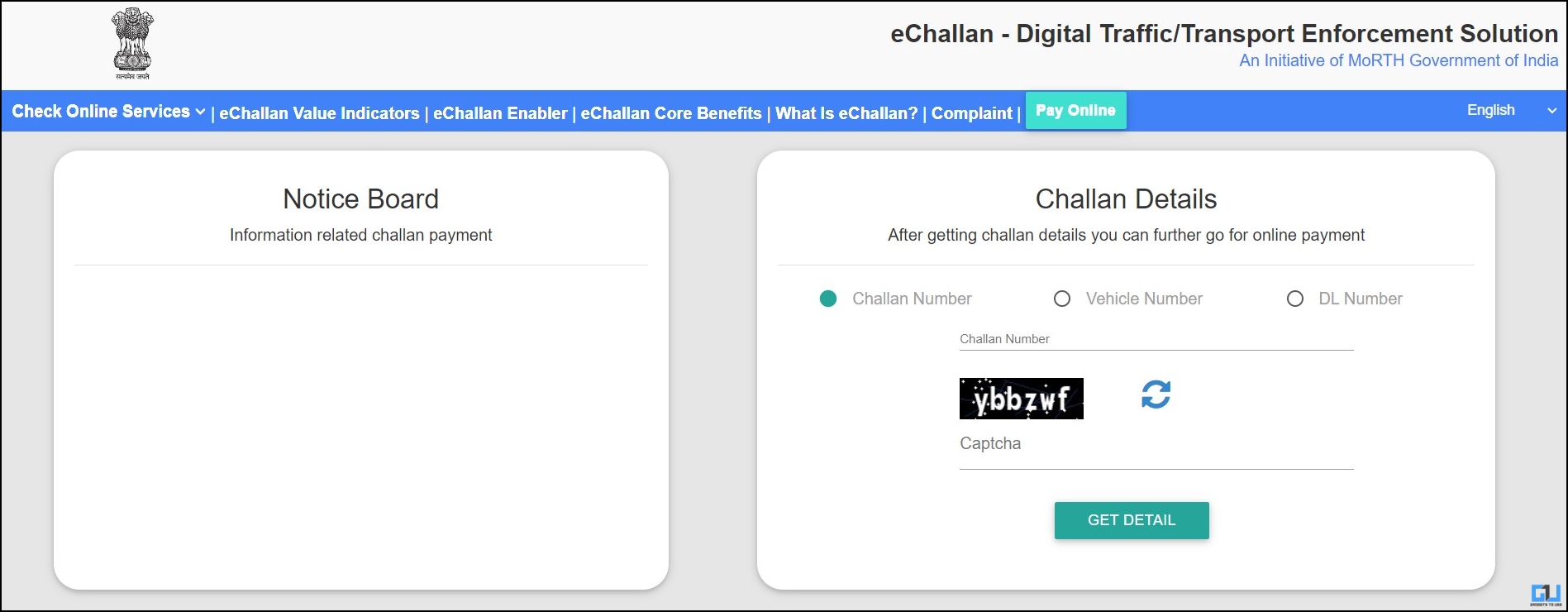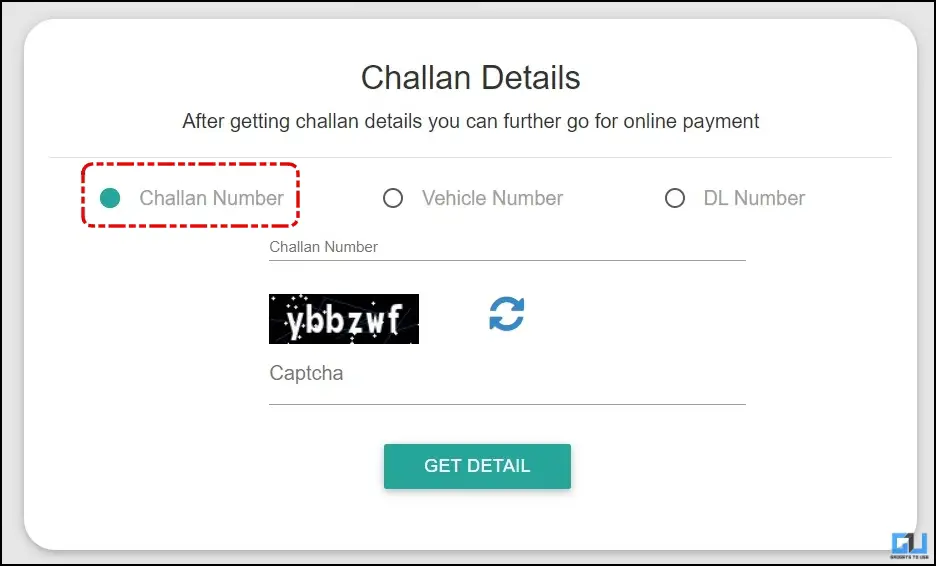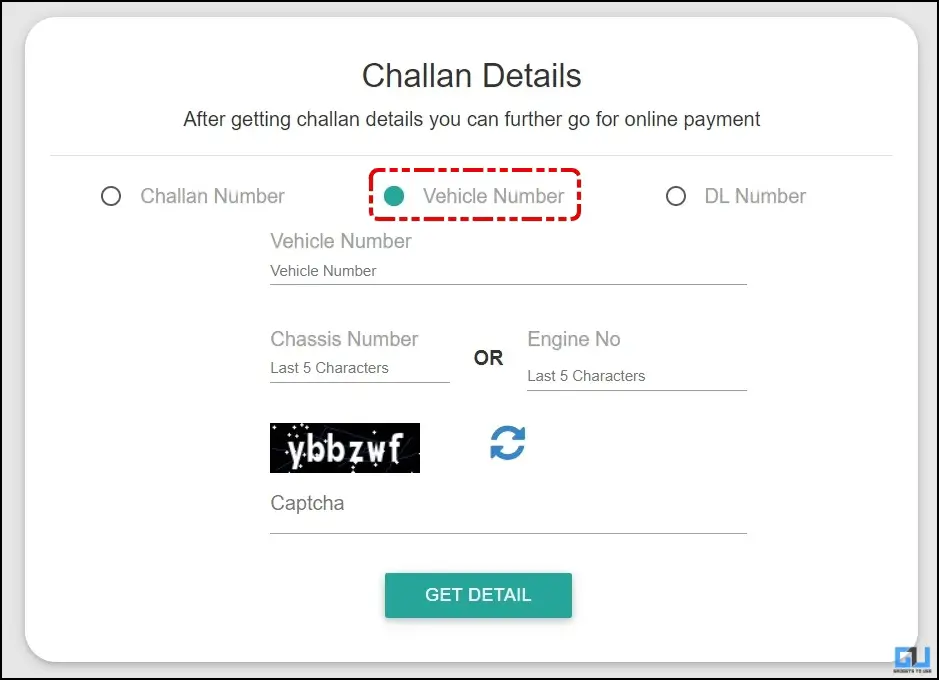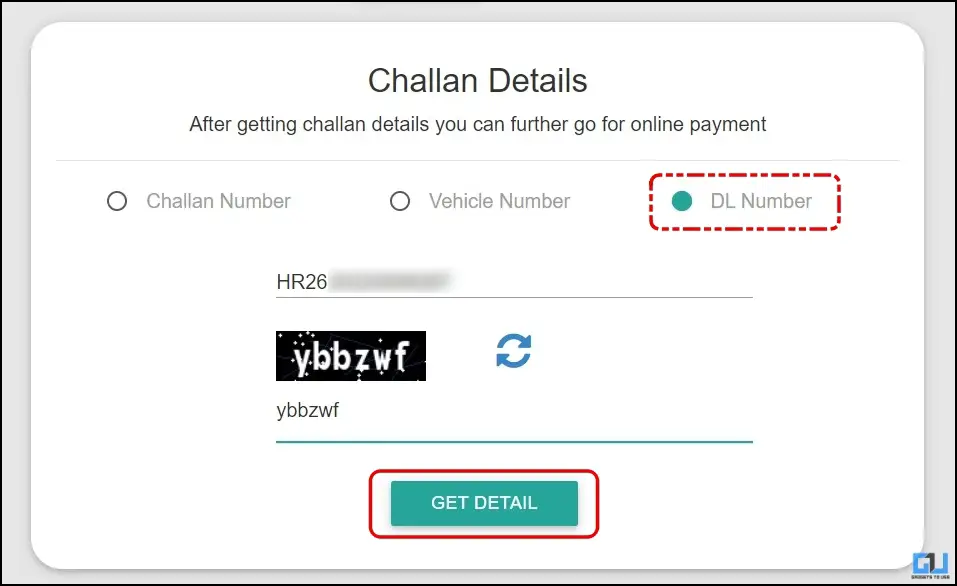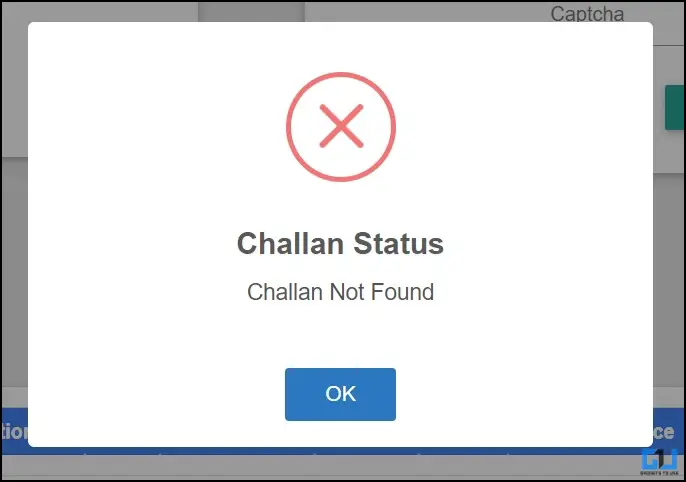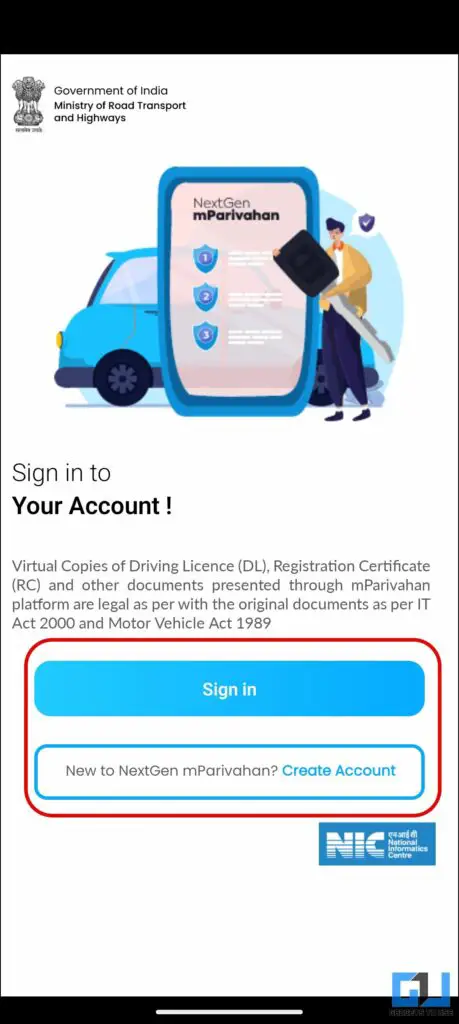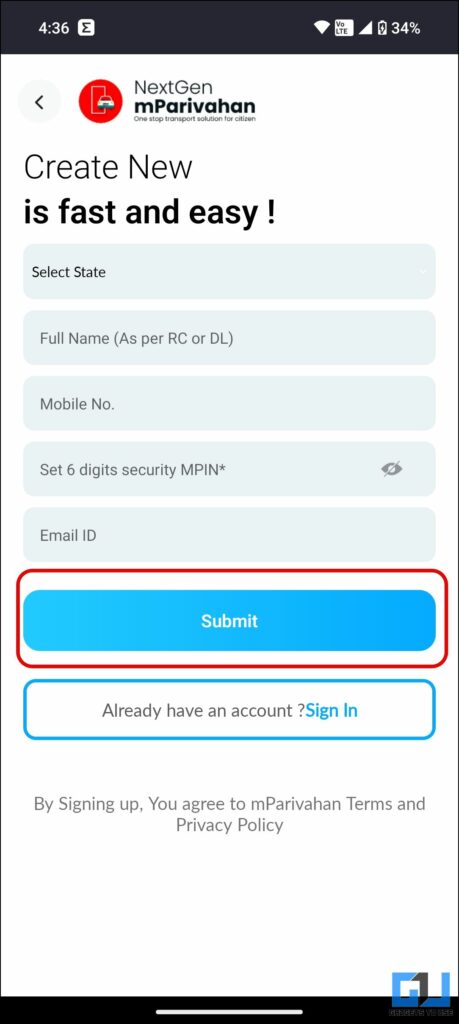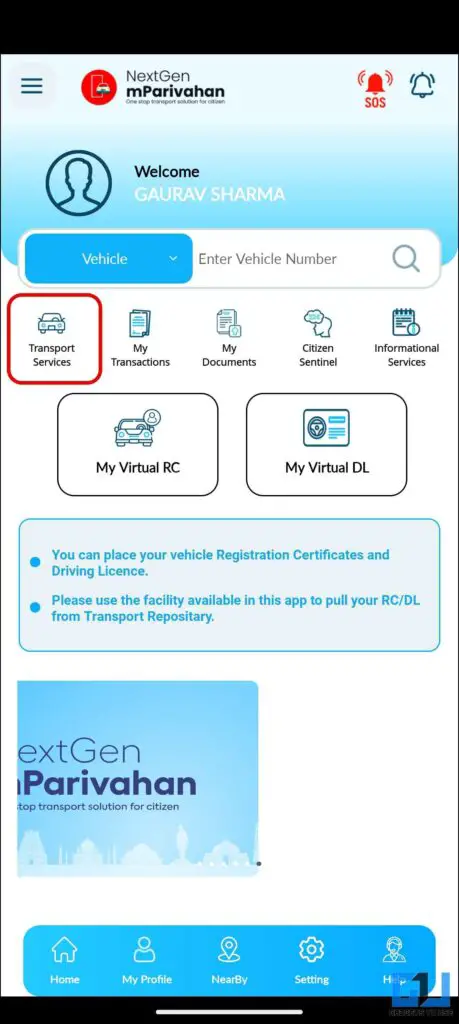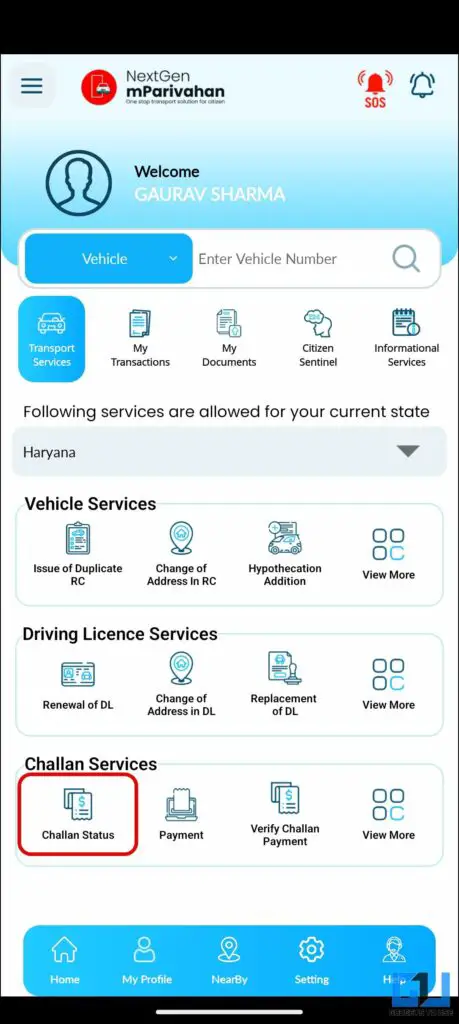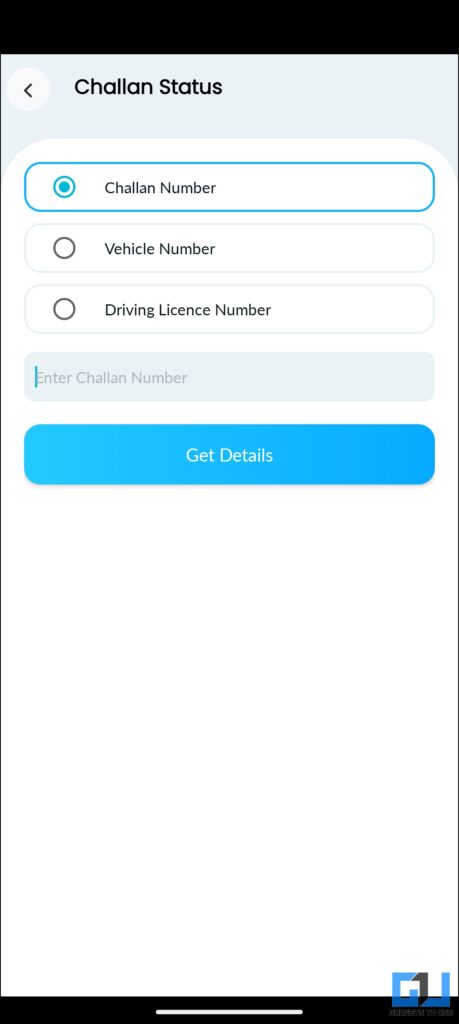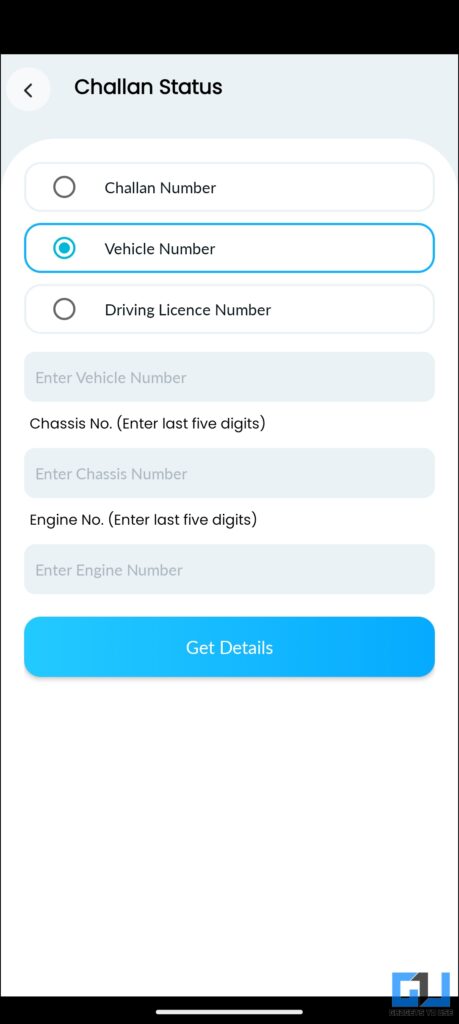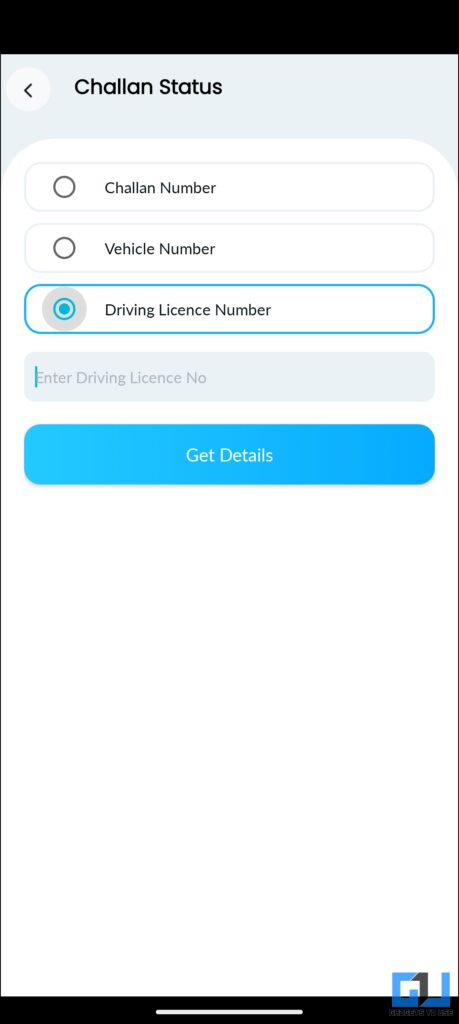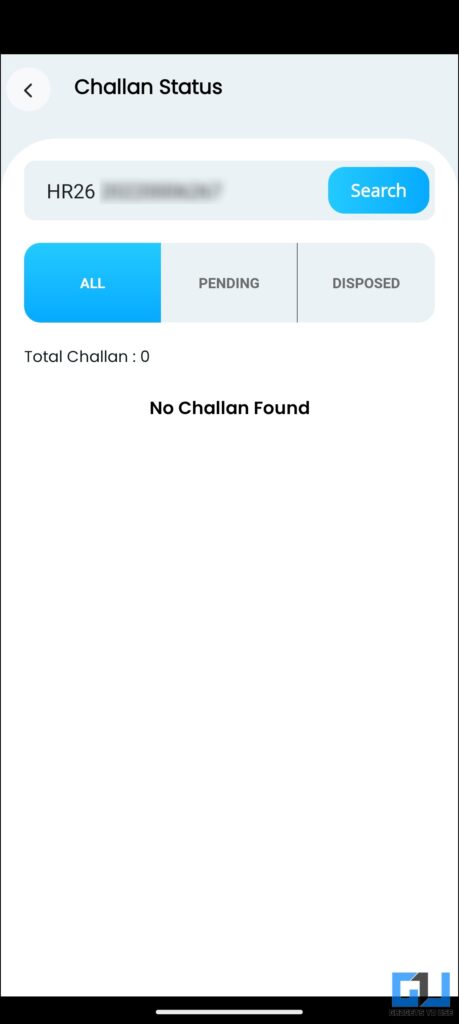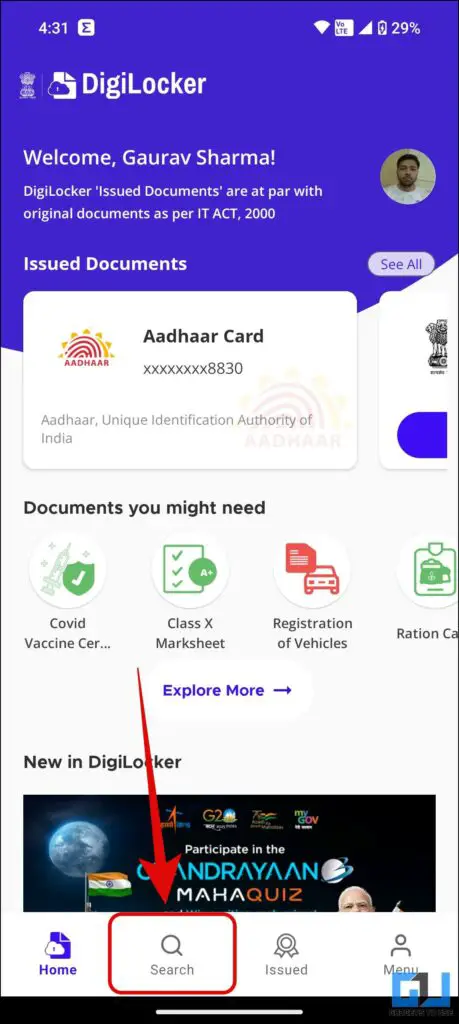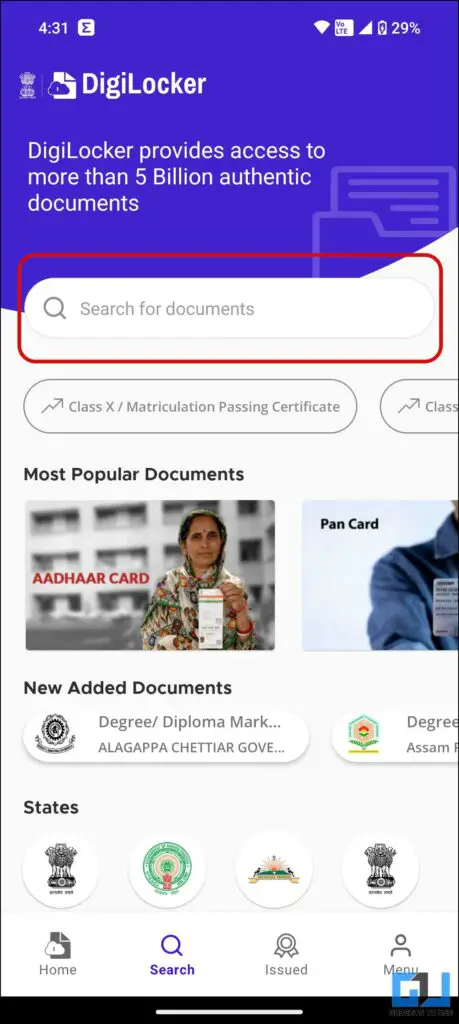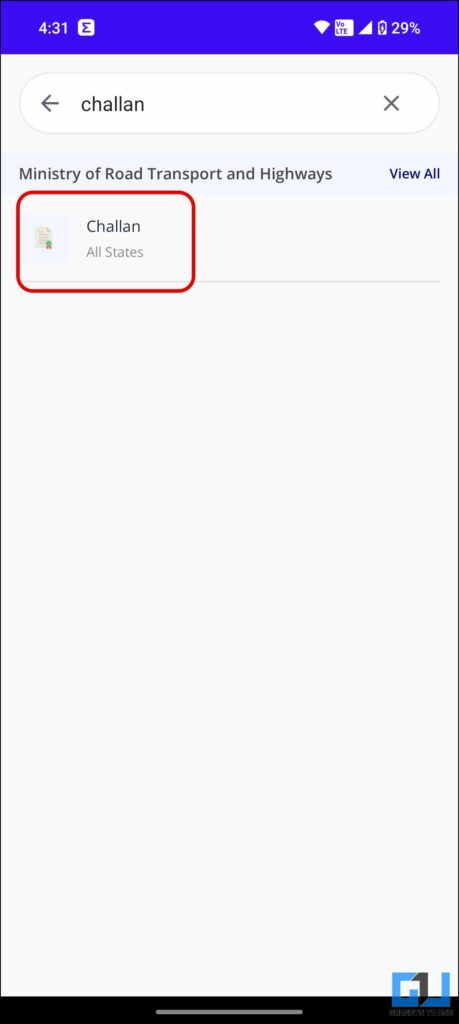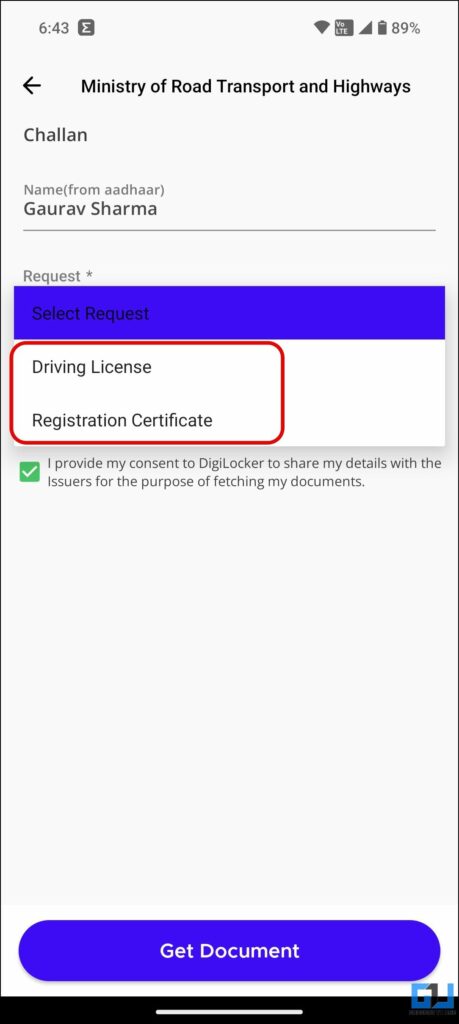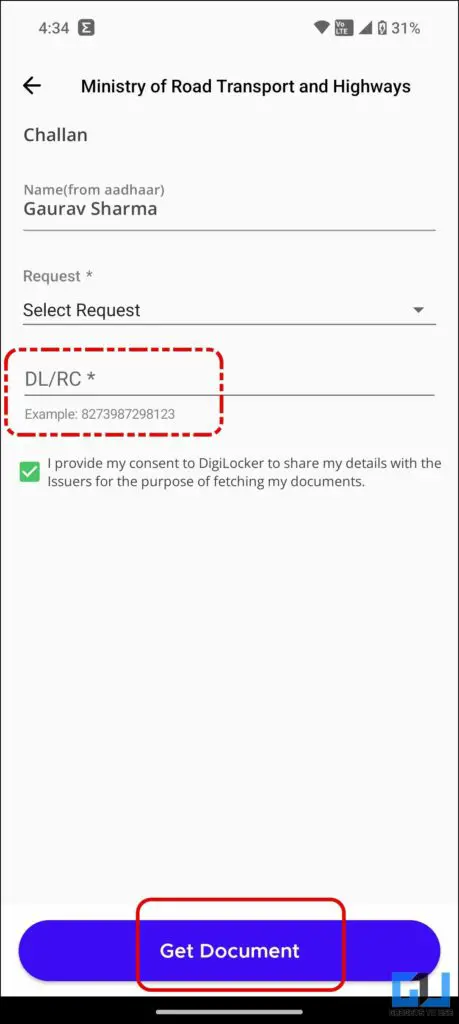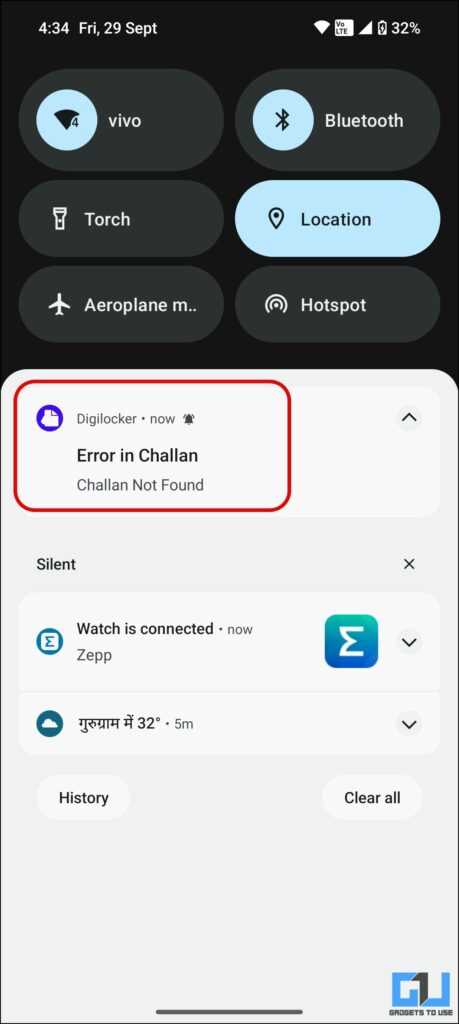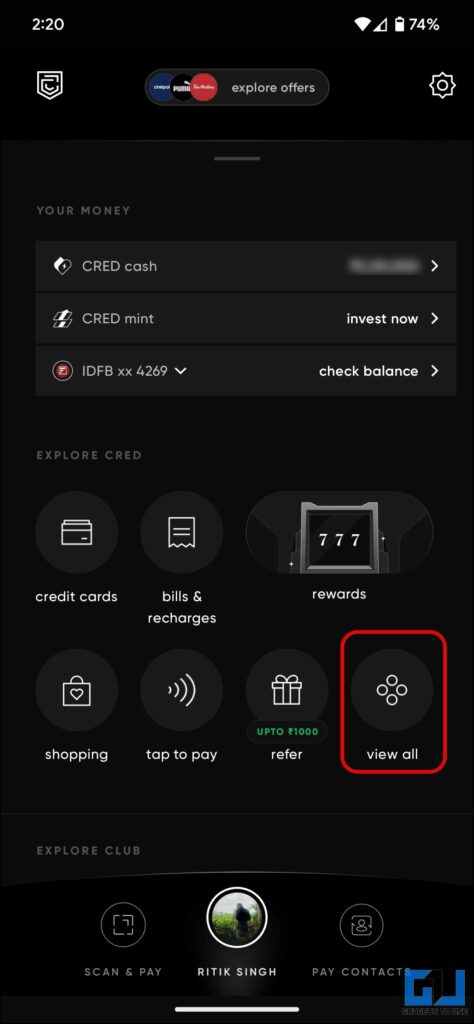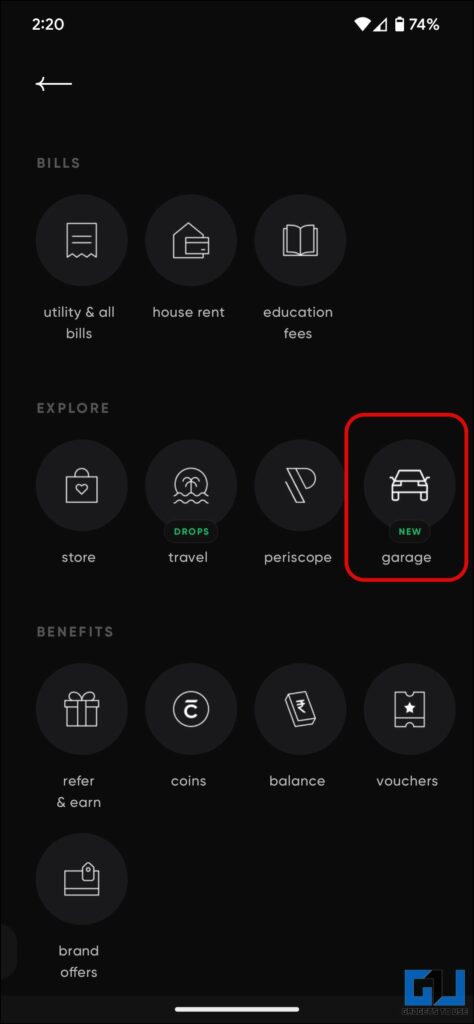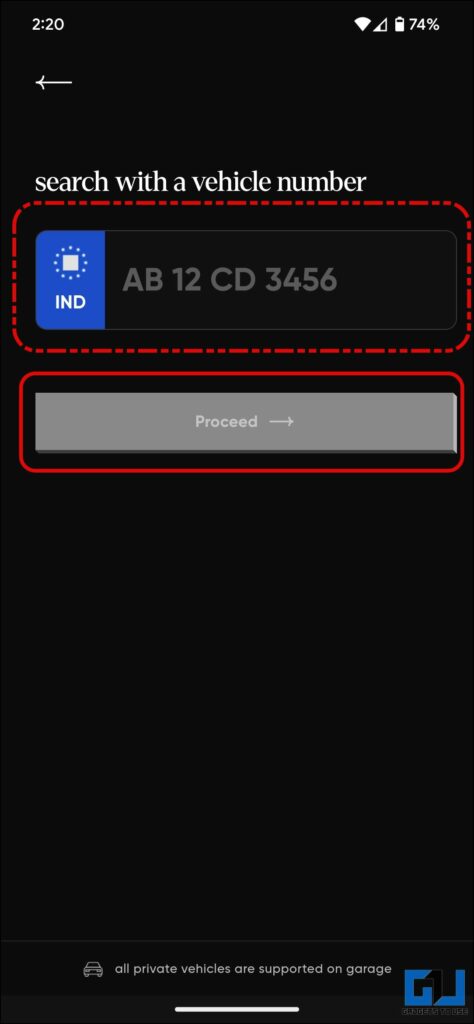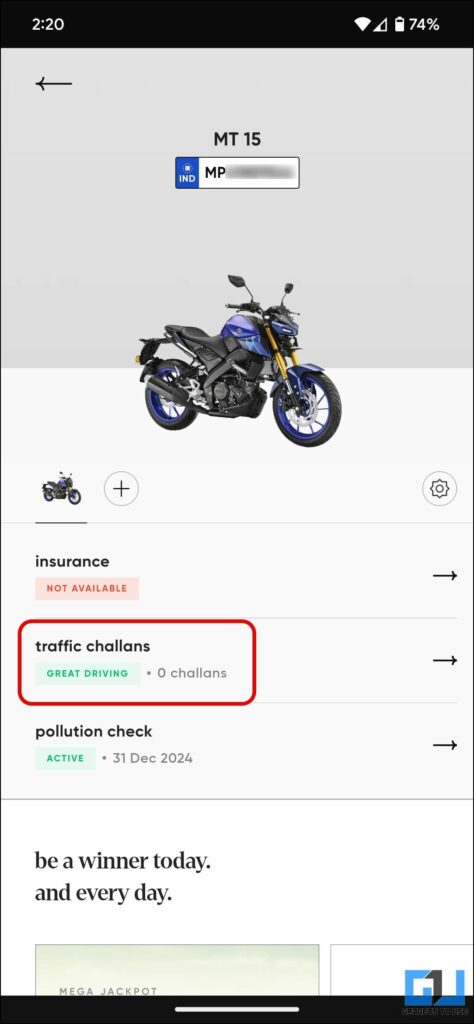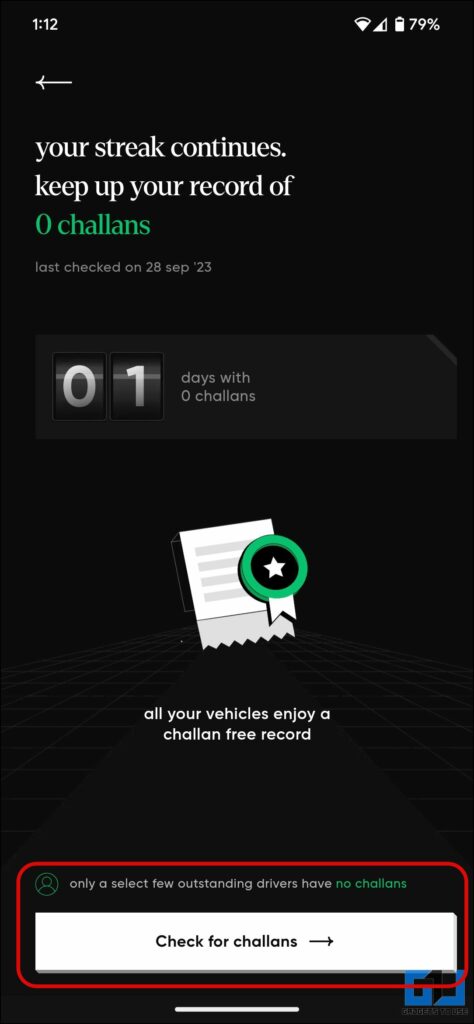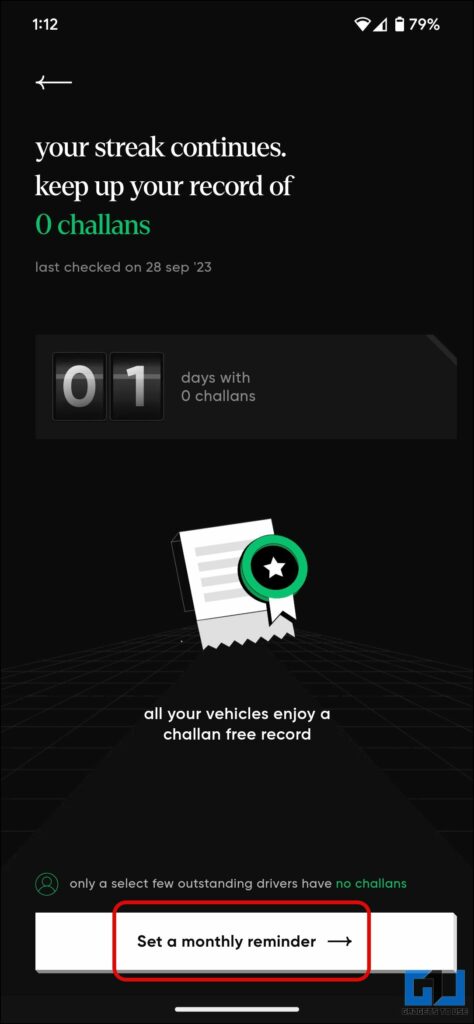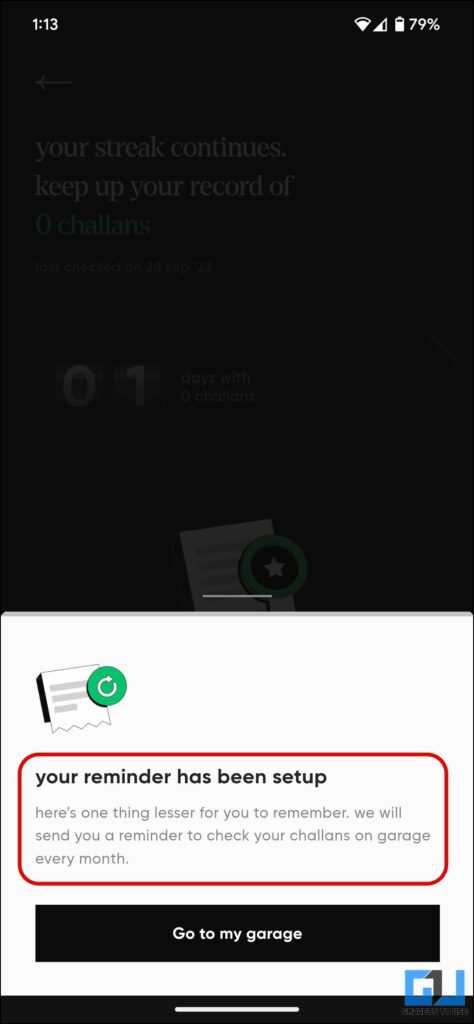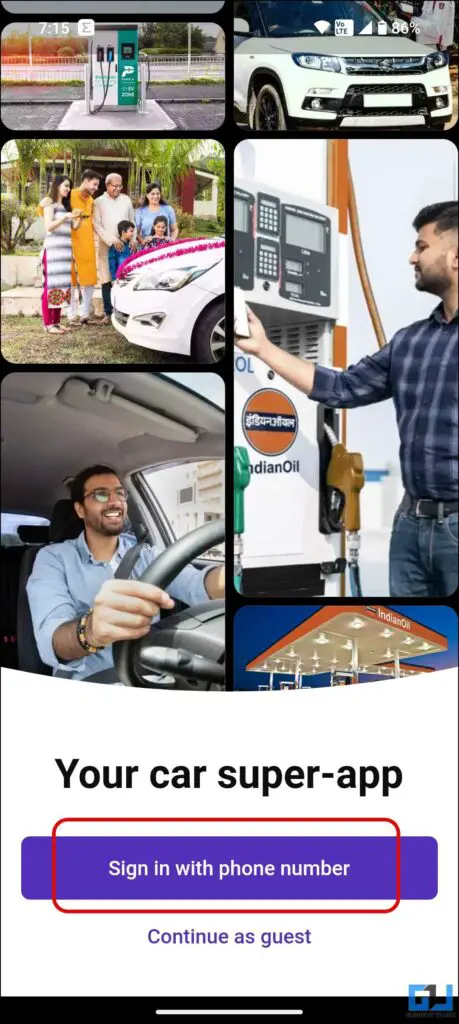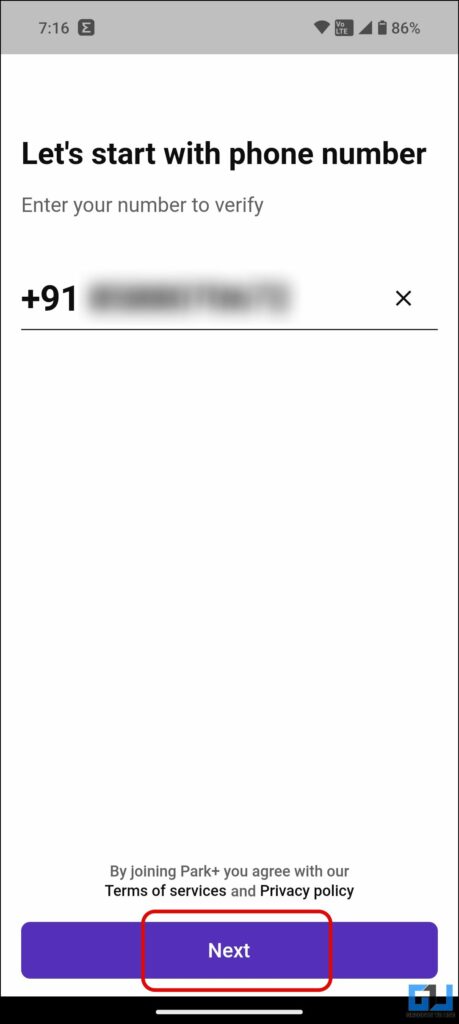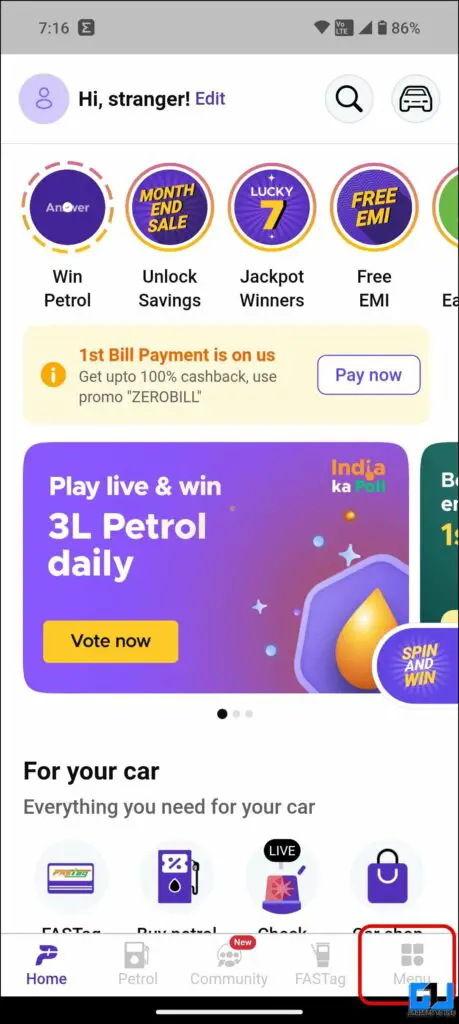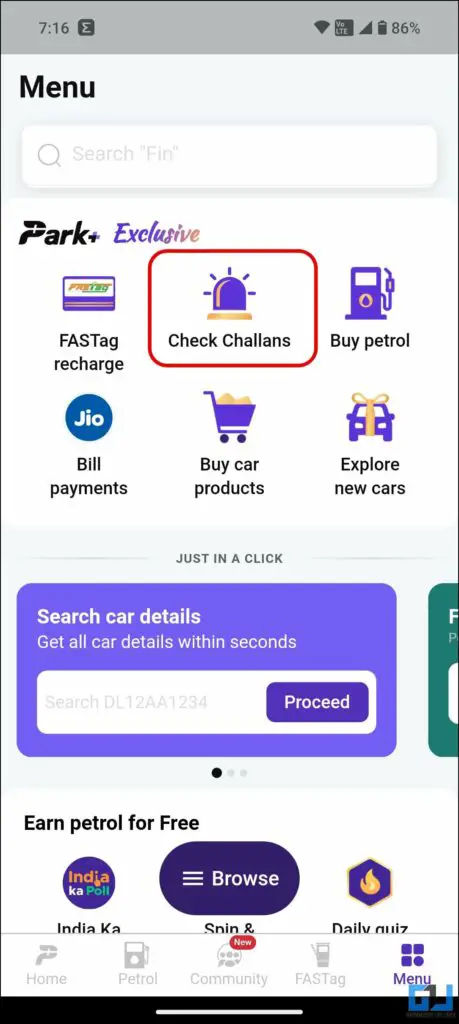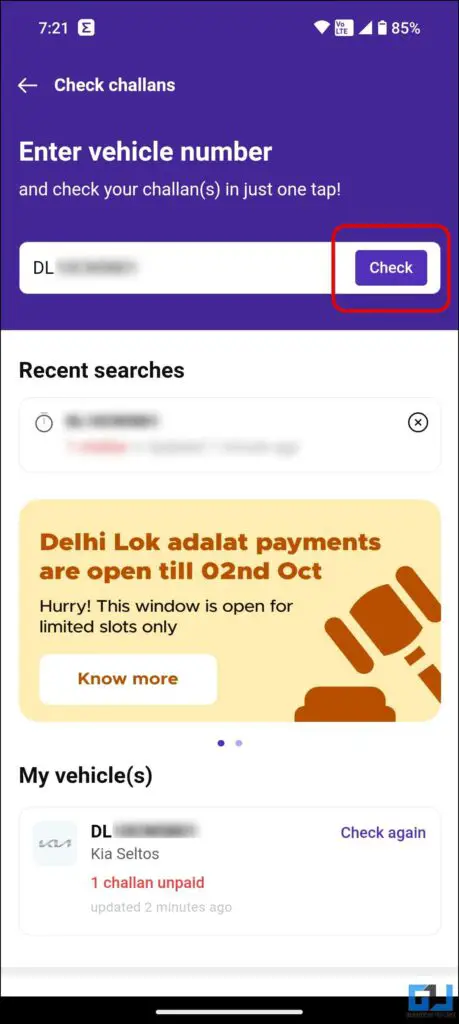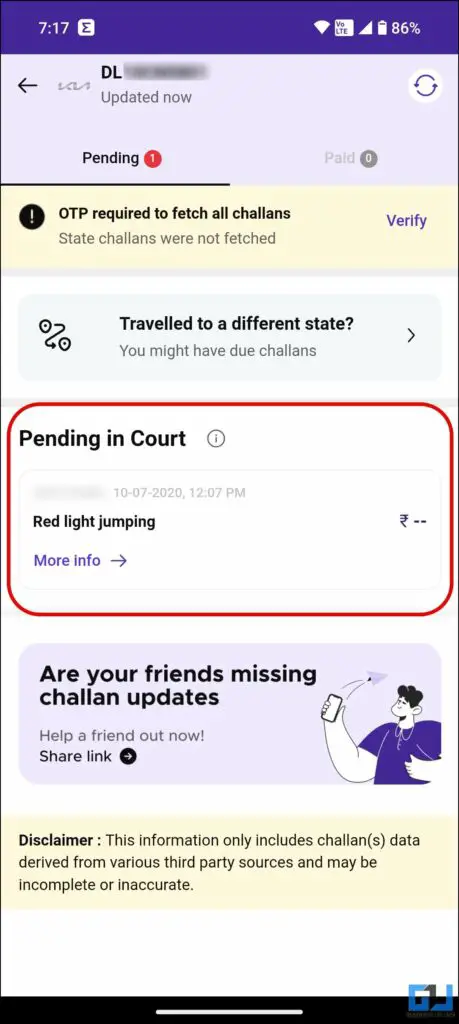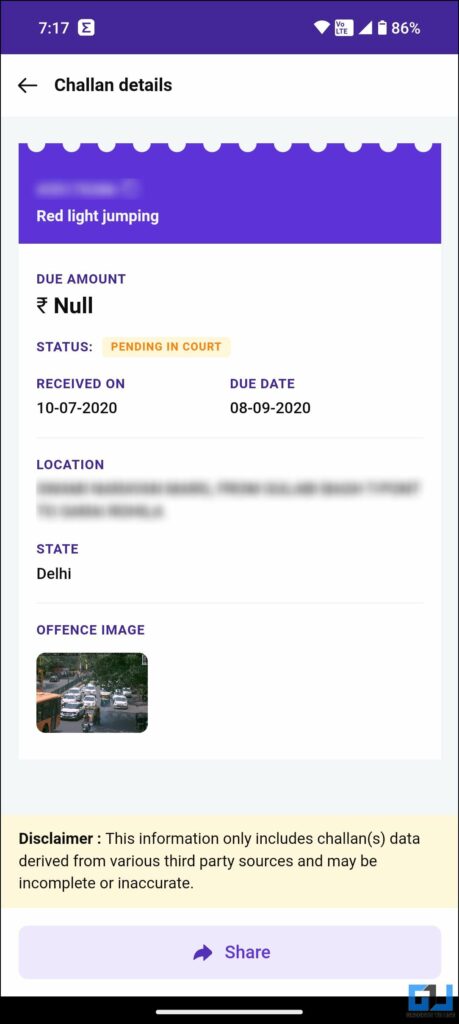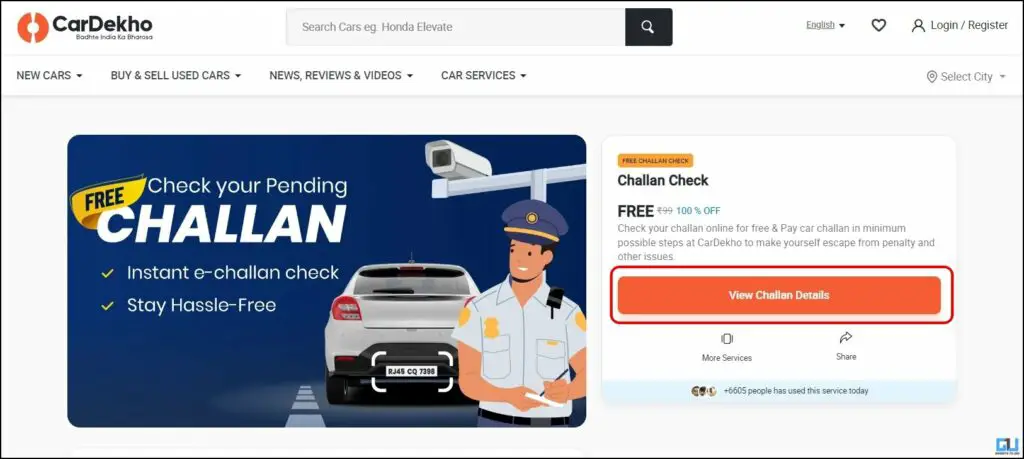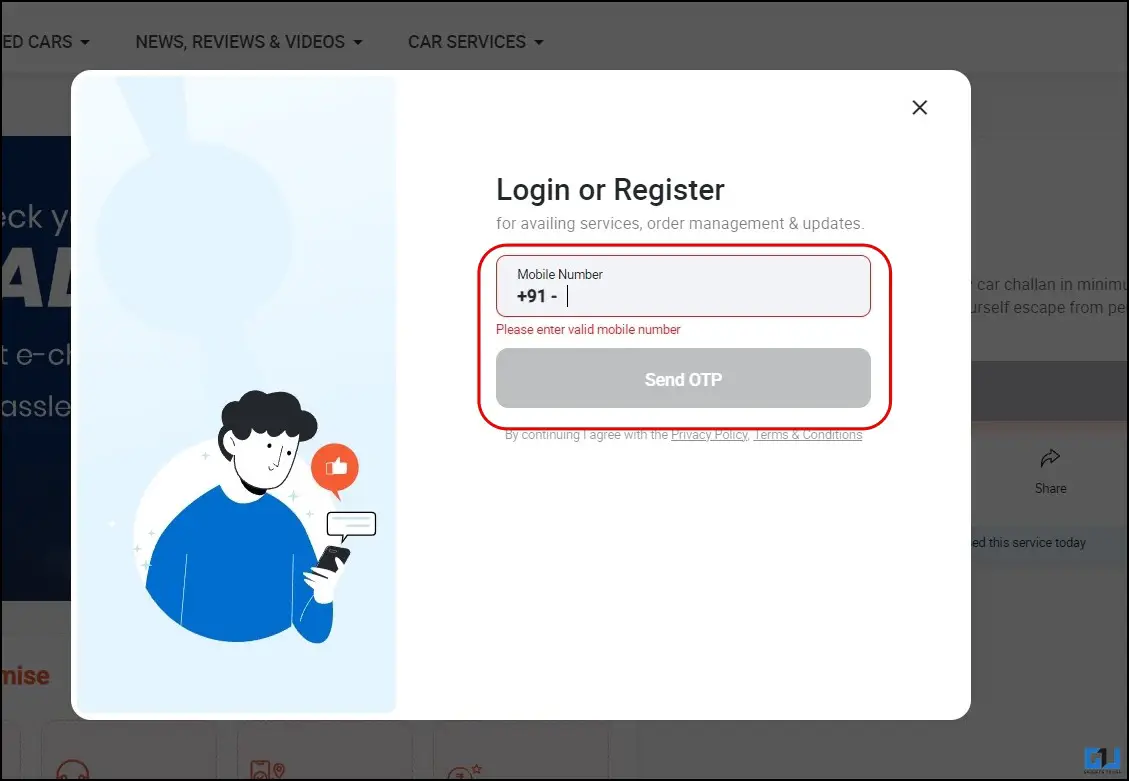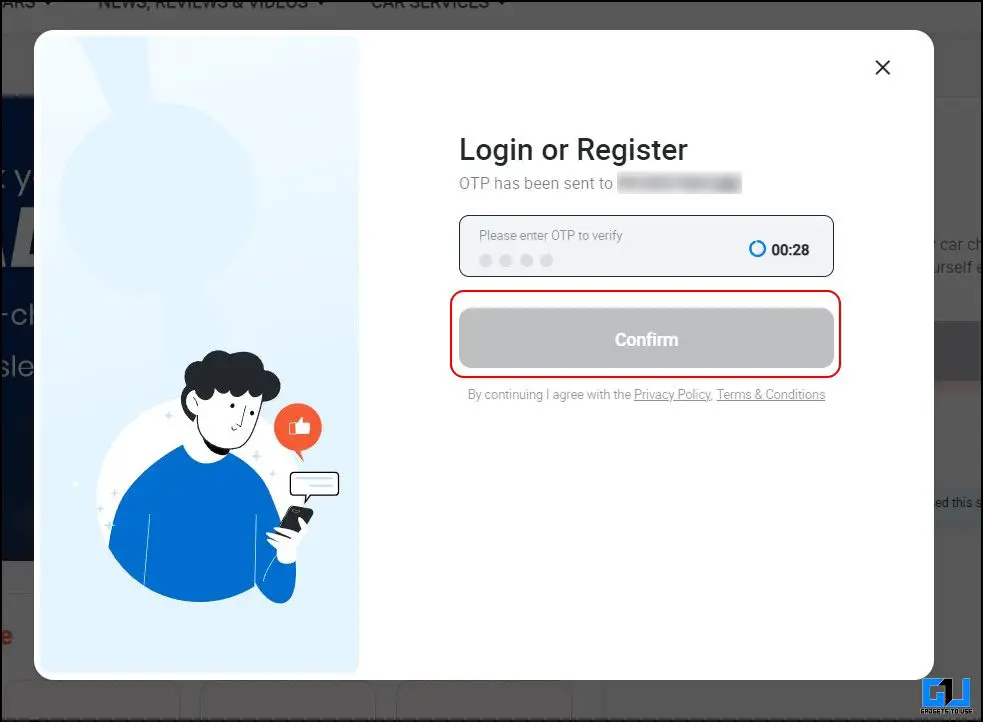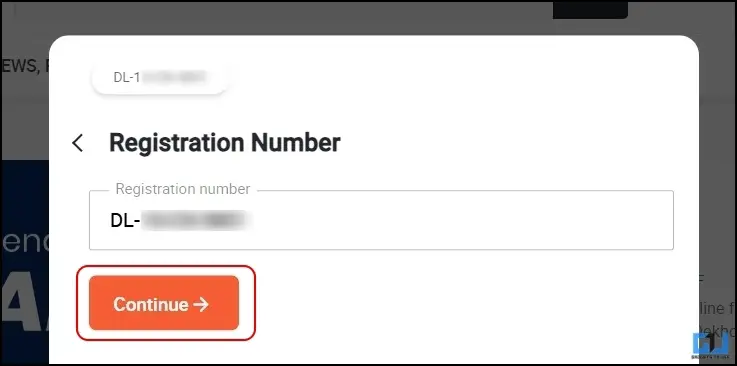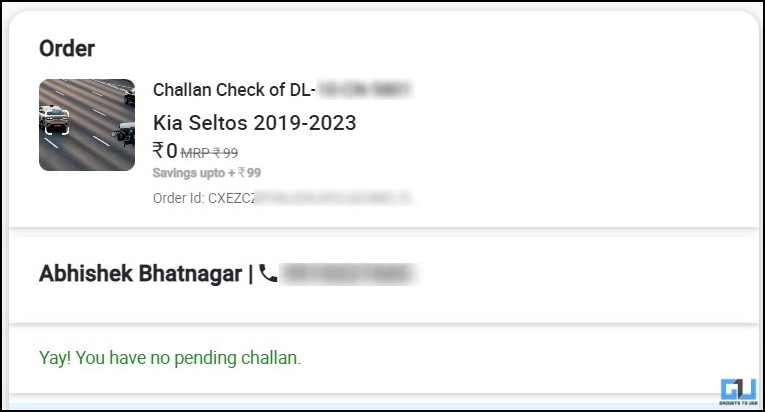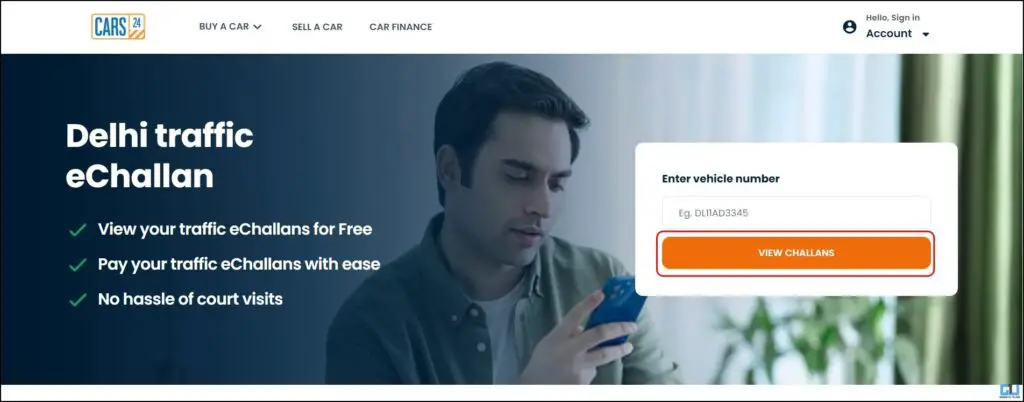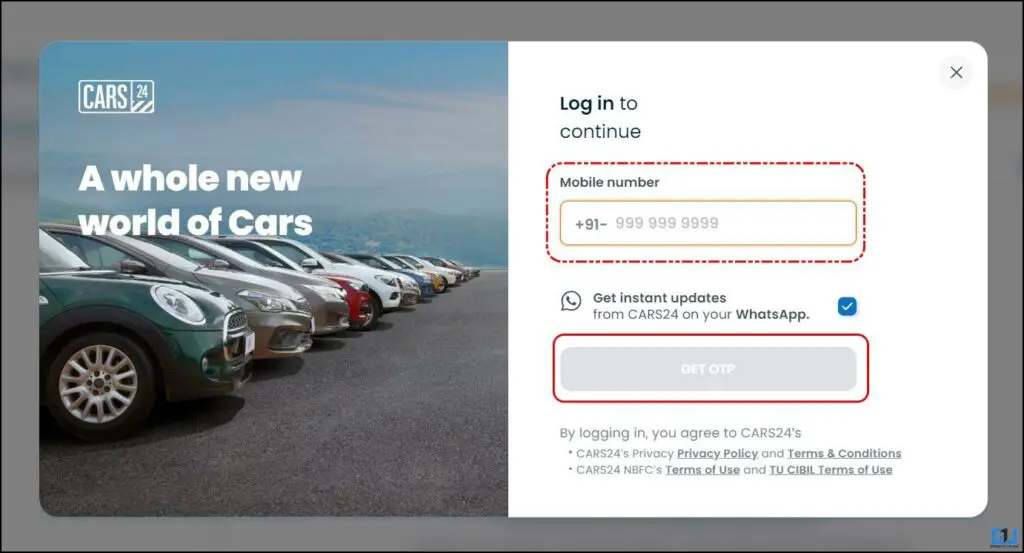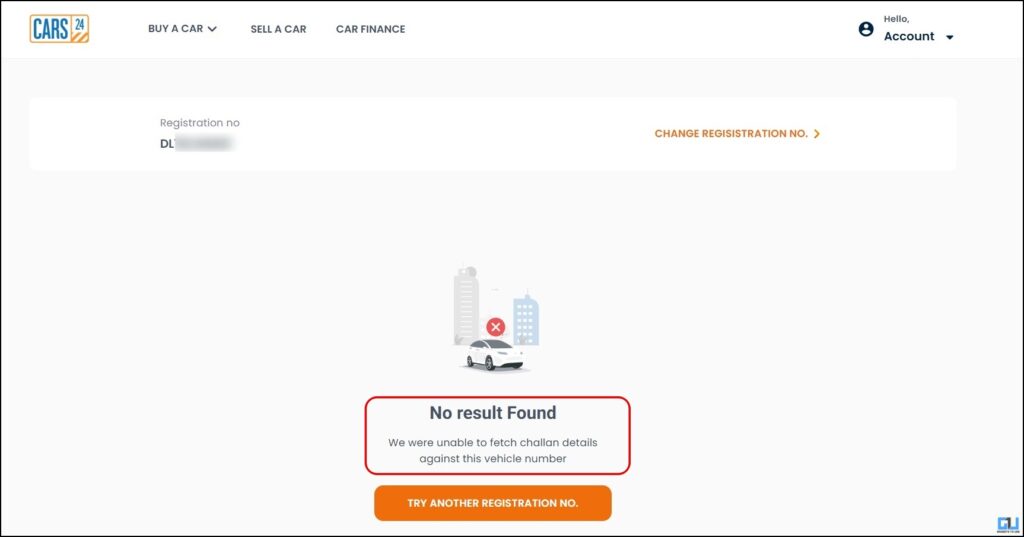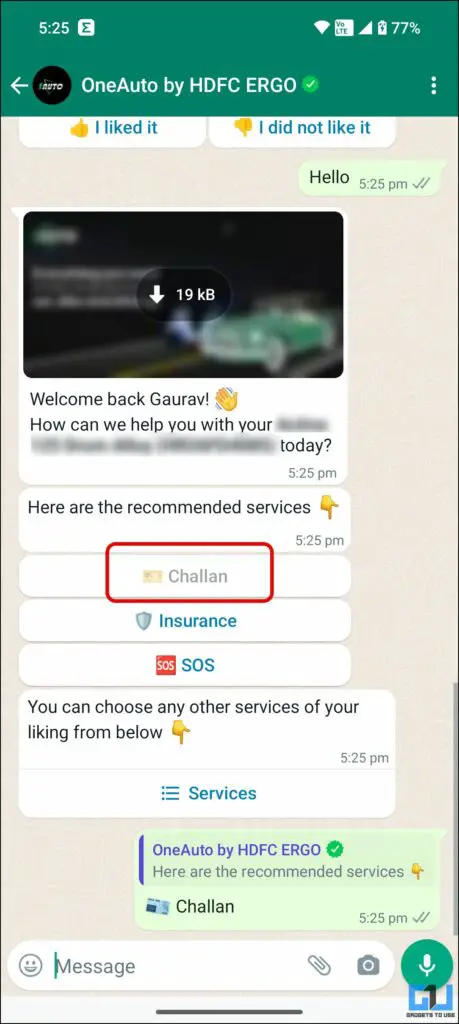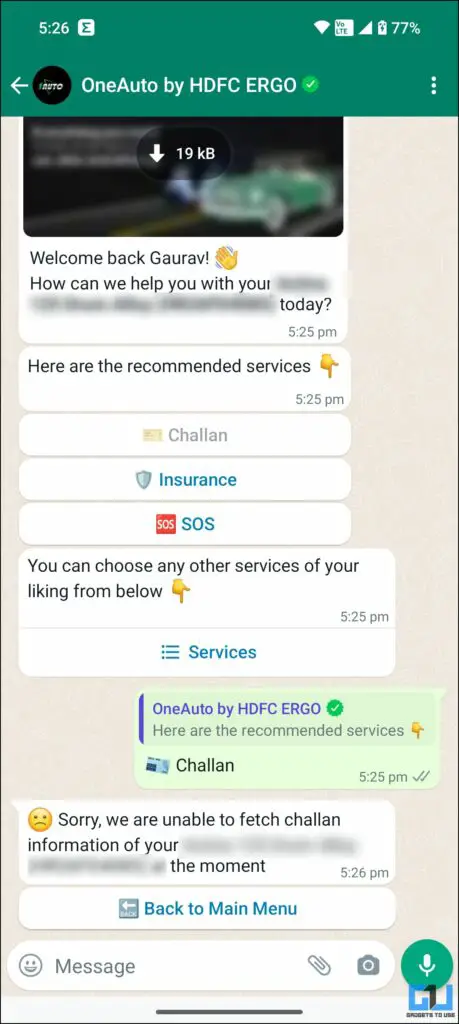Quick Answer
- Are you wondering if you got a traffic ticket or challan while cruising on your bike or scooter without a helmet, rushing to your office without taking care of the speed limit, etc.
- No matter what you might be up to and violate the traffic rules, the speed, and traffic cameras will not miss you and issue an eChallan for the violation.
- You can also check if you have a traffic challan, get its details, and even pay off your challans using dedicated Car portals like CarDekho, Cars24, or Park Plus.
Are you wondering if you got a traffic ticket or challan while cruising on your bike or scooter without a helmet, rushing to your office without taking care of the speed limit, etc.? No matter what you might be up to and violate the traffic rules, the speed, and traffic cameras will not miss you and issue an eChallan for the violation. In this guide, we’ll help you check if you have any traffic challan.
How to Check if You Have Any Pending Traffic Challans in India?
While the Indian Ministry of Road Transport and Highways does send an SMS notifying you about any challan issued on your vehicle or driving licence. Sometimes, it can take some time to arrive, or you might not even get the SMS. In such cases, you can check if you got any traffic receipt or challan using any of the below-mentioned methods.
Method 1 – eChallan Parivhan Portal
The official and most reliable way to check for any of your pending traffic challans is through the Parivahan website. Here’s how it can be done:
1. Visit the eChallan Parivahan website on a web browser.
2. You can get the challan details by entering any of the following:
- Vehicle Number
- Driving Licence Number
- Challan Number (if you know the challan number)
3. Fill in the Captcha, and click the Get Detail button.
4. Your challan details (if any) will appear on the screen, consisting of the following:
- Violator Name
- DL/RC Number
- Challan Number
- State
- Challan Date
- Amount
- Status, and more.
You can also get details about your Challan from the mParivahan app. Here’s how it can be done:
1. Launch the mParivahan app (Android, iOS) and log in to your account or create if you don’t have one.
2. Go to the Transport services option and tap on Challan Status.
3. You can get the challan details by entering any of the following:
- Vehicle Number
- Driving Licence Number
- Challan Number (if you know the challan number)
3. Tap on Get Details to see your challan details.
Method 2 – DigiLocker App
Another way to check for your pending traffic challans (if any) is via the DigiLocker app on your phone. Here’s how to check traffic challan using DigiLocker.
1. Launch the DigiLocker app (Android, iOS) and log in to your account.
2. Switch to the Search tab and search Challan.
3. Select the Driving license or Registration Certificate from the drop-down menu.
4. Enter your DL or RC number as selected above.
5. Tap Get Document to see the challan details.
If there’s no challan, you will receive a notification like this.
Method 3 – CRED Garage
Now, CRED allows you to add your vehicle details (park your vehicle) in the app, which also shows related details like PUC, challans, and more. Here’s how to check traffic challan using CRED.
1. Launch the CRED App (Android, iOS) on your phone.
2. From the app dashboard, tap on View All.
3. On the next page, select the new Garage mode from the list of all services.
4. Enter your vehicle number to add it to your Garage.
5. Once your vehicle is in the Garage, you can see its stats, like insurance, challans, pollution check, and more.
6. Tap on Traffic Challans and check for challans to see any pending challans.
Since the CRED’s garage is quite new, it does not fetch the data correctly, as reported by a few users, which should be fixed over time. You can also set up a monthly reminder to see your challans.
Method 4 – Use Dedicated Car Portals
You can also check if you have a traffic challan, get its details, and even pay off your challans using dedicated Car portals like CarDekho, Cars24, or Park Plus. Here’s how it can be done:
Park+ Portal
While there is a website for Park Plus, it also does not show the challan details. While you can see your challan details in the Park Plus app, here’s how to check yours.
1. Download the Park Plus app (Android, iOS) on your phone.
2. Sign in with your phone number.
3. Switch to the Menu tab and tap on Check Challans.
4. Enter your vehicle number, and tap on Check.
5. Enter the OTP to see your challan details.
Park Plus app allows you to check the challan details of any vehicle, even without entering the registered mobile number.
CarDekho
You can also check your vehicle’s traffic challan details using the CarDekho app and website. However, you must enter the registered mobile number with the vehicle to see the details.
1. Visit the CarDekho website on a web browser and click on view Challan details.
2. Enter your mobile number and verify with OTP to log in.
3. Enter your vehicle’s registration number and click Continue.
4. Your challan stats (if any) will appear under the order section.
Cars24
Like CarDekho, you can also check your vehicle’s traffic challan details on the Cars24 app and website. However, you must enter the registered mobile number with the vehicle to see the details.
1. Visit the Cars24 website on a web browser, enter your vehicle number, and click view challans.
2. Enter your mobile number and verify with OTP to log in.
3. Your challan details (if any) will appear on the screen.
Method 5 – Check Via Your Insurance Policy
Some insurance companies, like HDFCERGO, also allow you to check for any traffic challans registered on your vehicle. You can check for challans as follows:
- Visit the Insurance company’s website and look for the e-challan section.
- You can also download their app to find the challan details.
HDFCERGO also has the OneAuto WhatsApp chatbot that can fetch details about your traffic challans right from your WhatsApp.
The Government of India is implementing a new method to recover the e-challan amount from the person’s insurance. If the person cannot pay off their challan in time, the pending traffic challan can be recovered when they renew their insurance. A trial of this new model will happen in Delhi, and if everything goes well, it will be implemented across the country.
Wrapping Up
So, this is how you can check your pending traffic challans in India. While there are multiple ways, the Parivahan and DigiLocker are the most reliable. Since other platforms also fetch details from Parivahan. Stay tuned to GadgetsToUse for more such reads, and check the ones linked below.
You might be interested in the following:
- 6 Ways to Avoid Speed Cameras Traffic Challans in India
- Violated traffic rule? Here’s how to pay your e-challan online
- Google Maps Showing Traffic Lights on Your Route; Details Here
- How to Avoid Paying e-Challan by Filing Grievance
You can also follow us for instant tech news at Google News or for tips and tricks, smartphones & gadgets reviews, join the GadgetsToUse Telegram Group, or subscribe to the GadgetsToUse Youtube Channelfor the latest review videos.