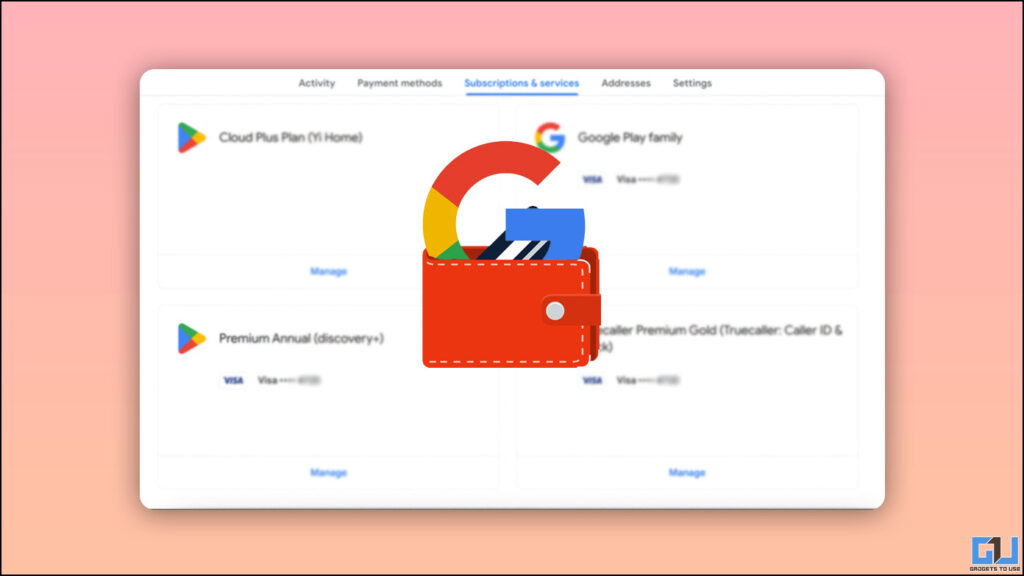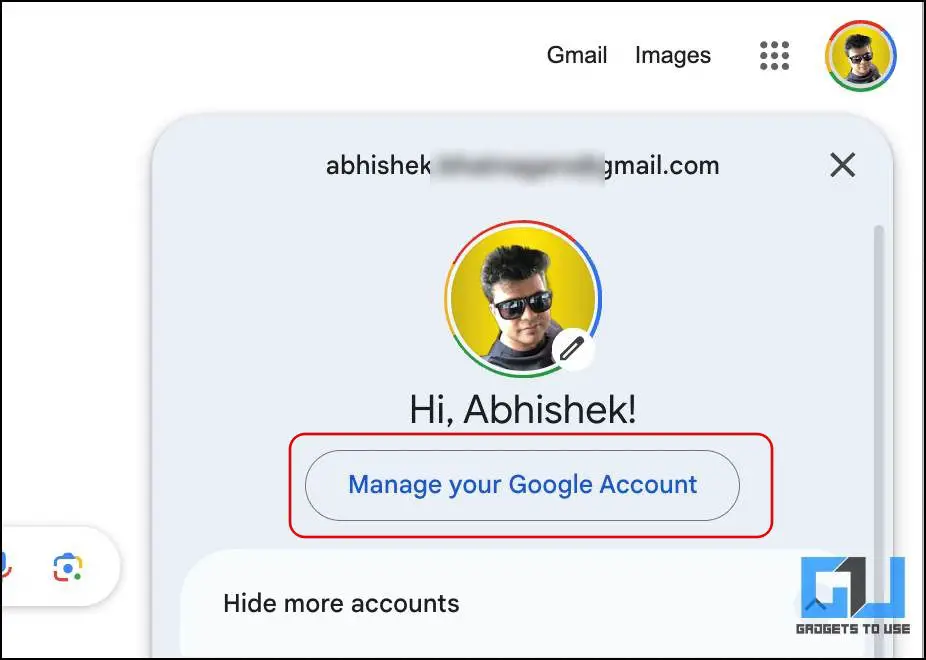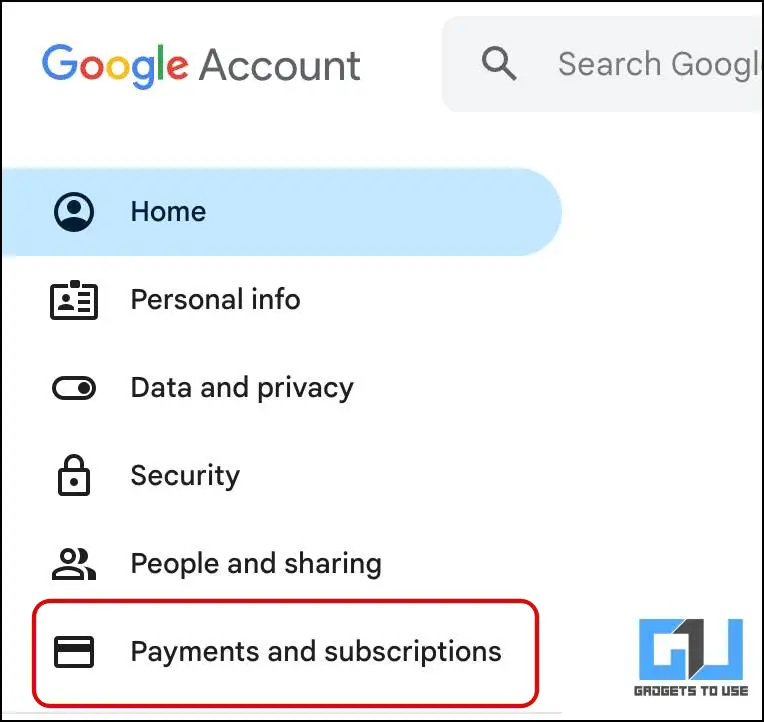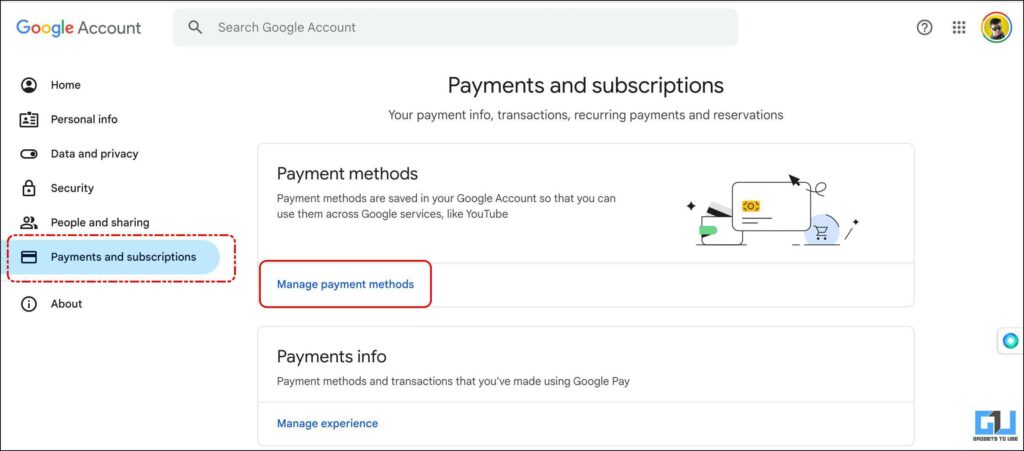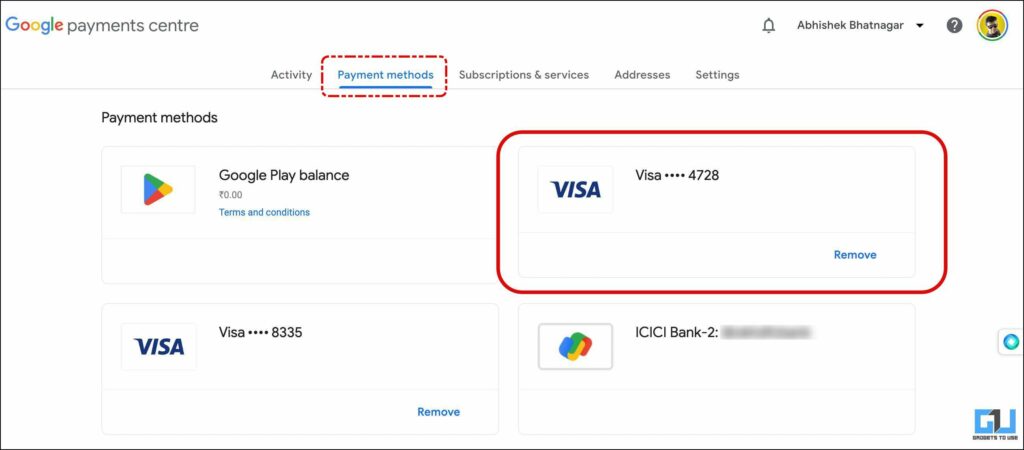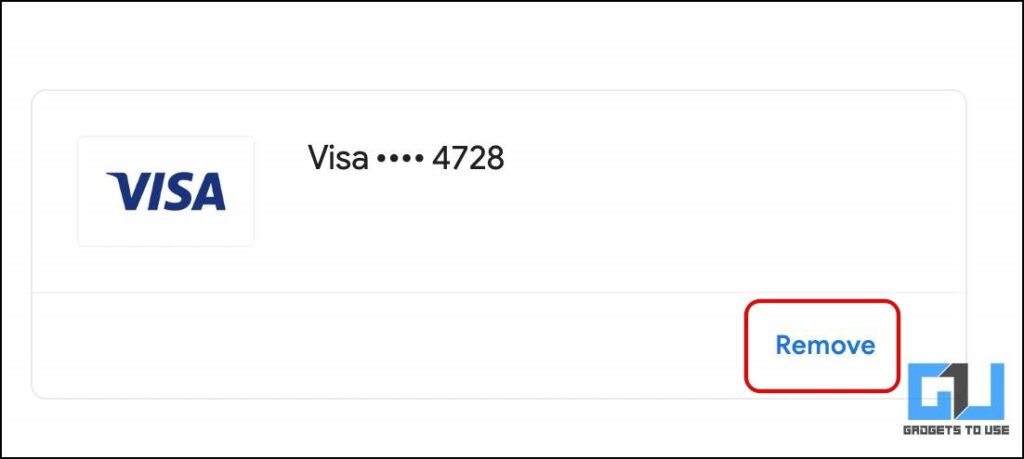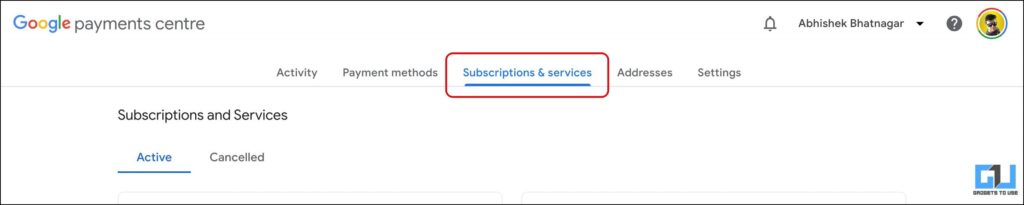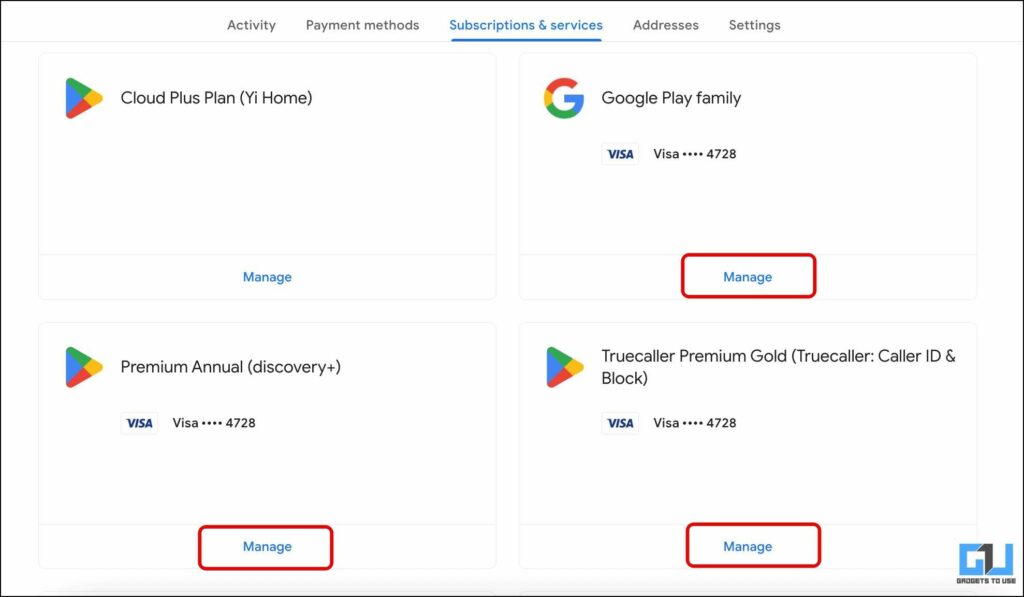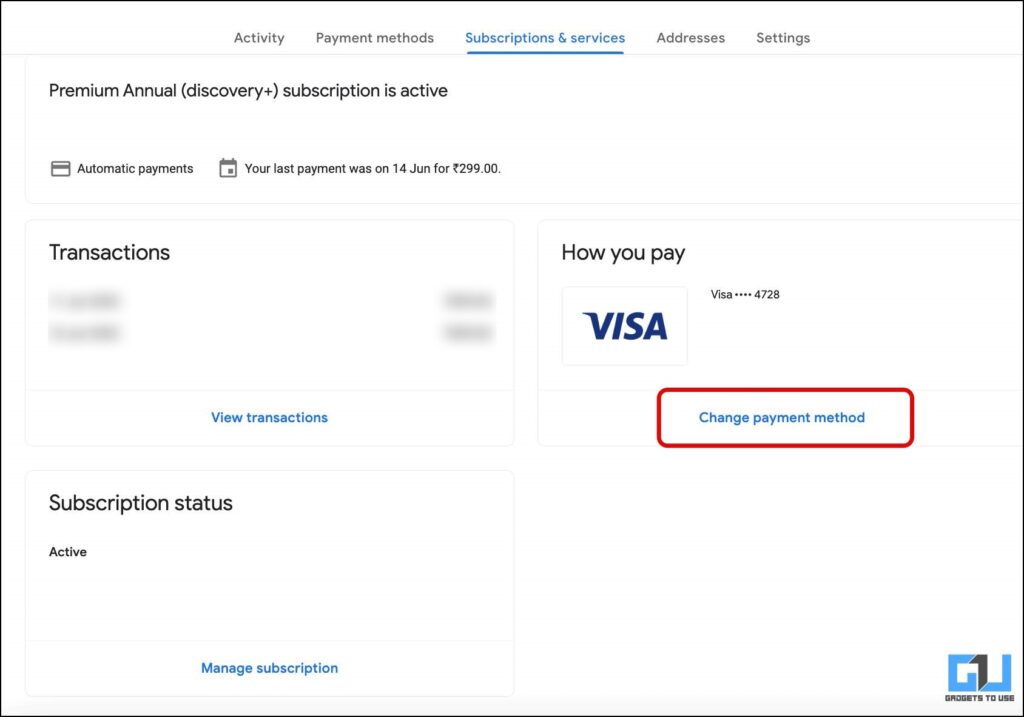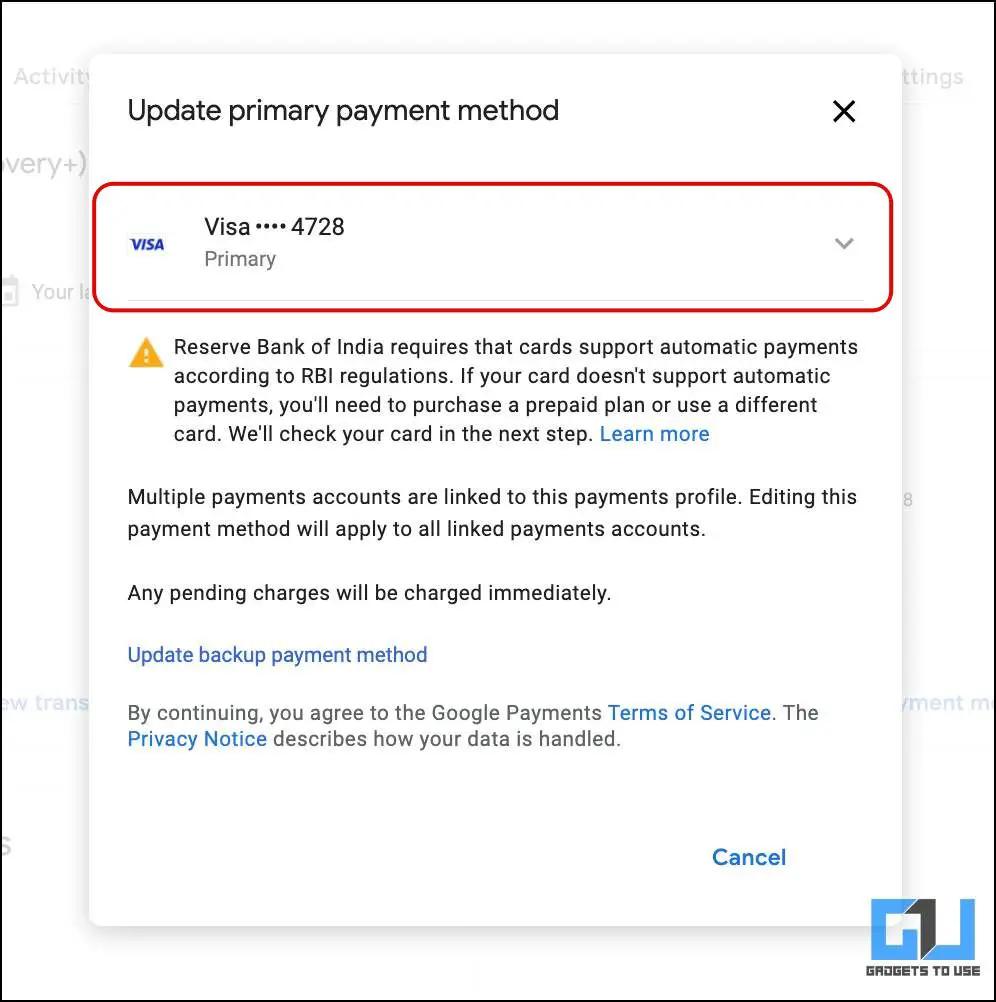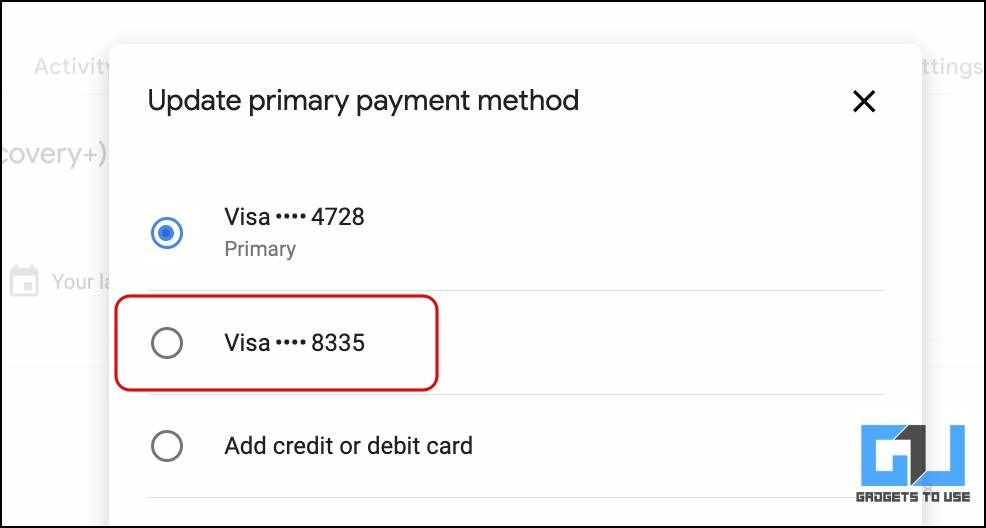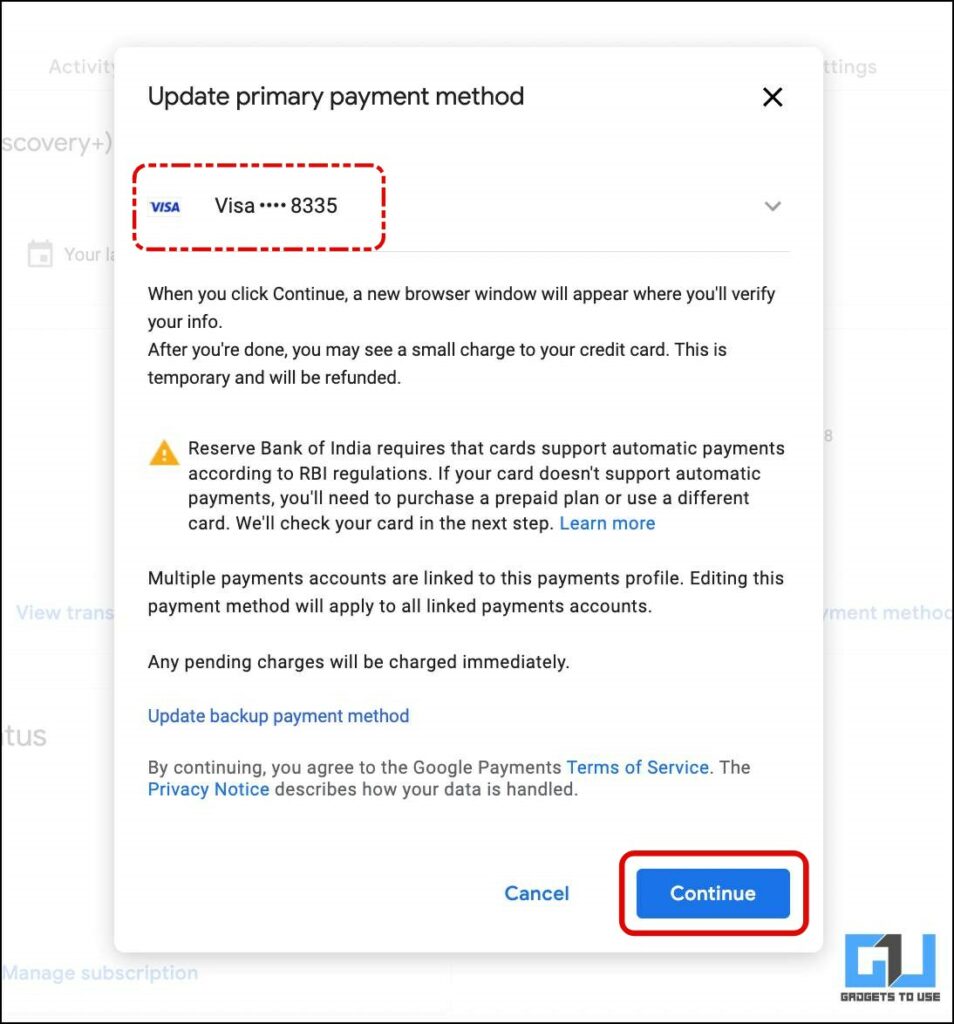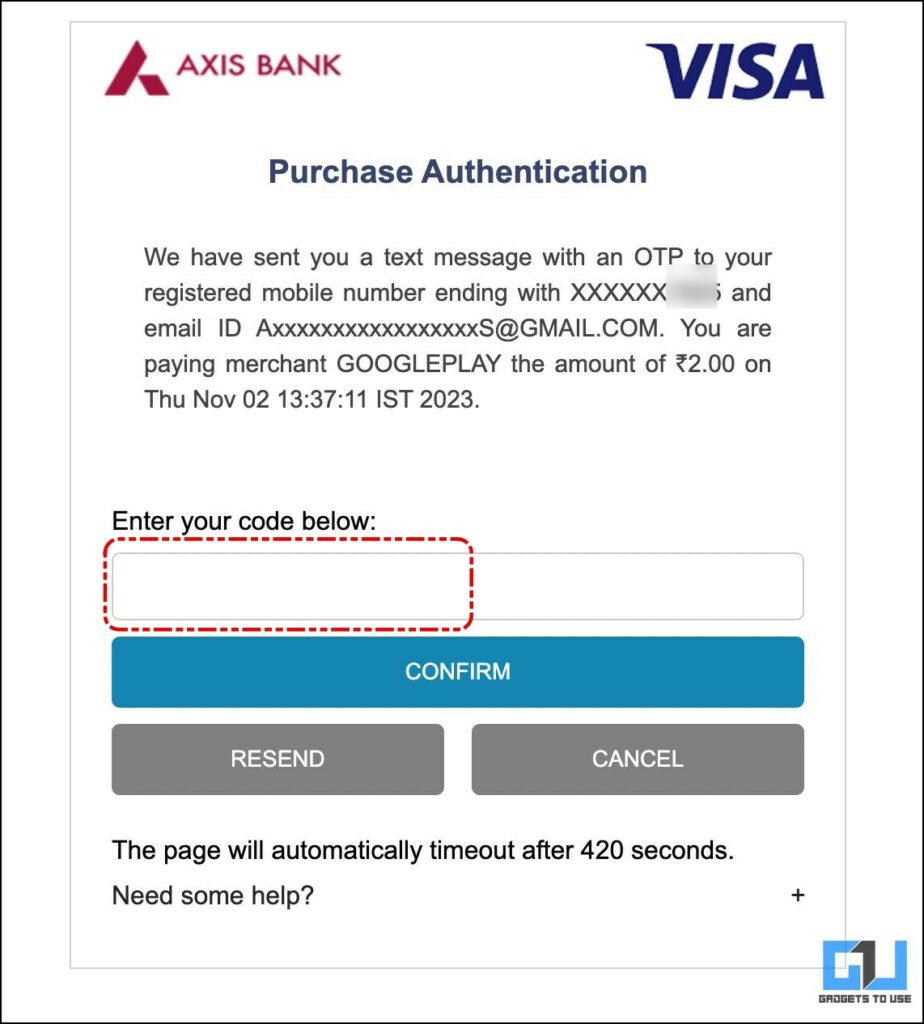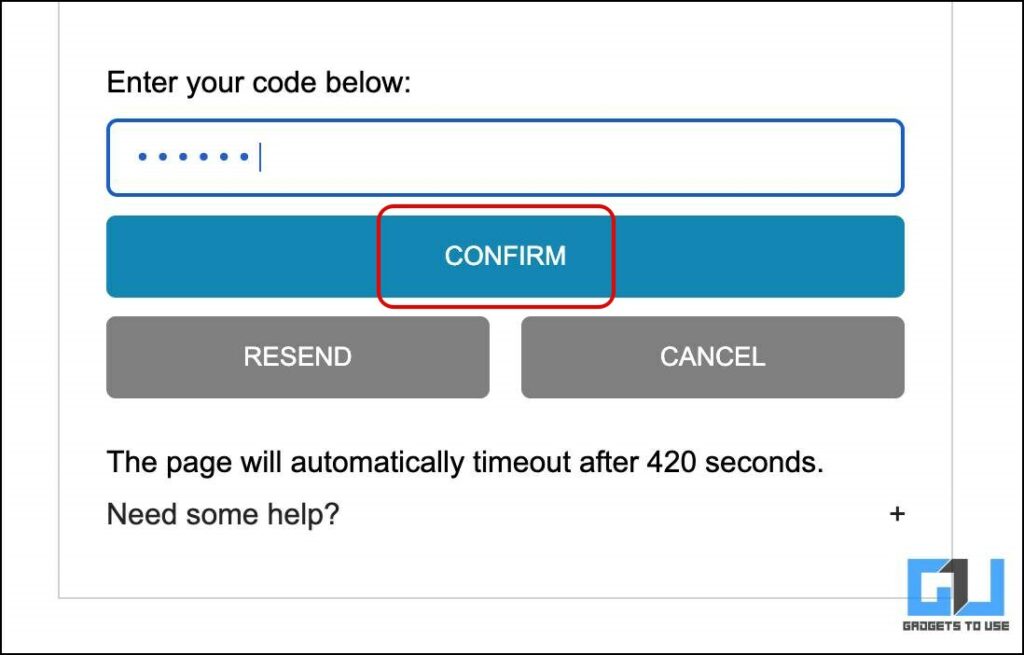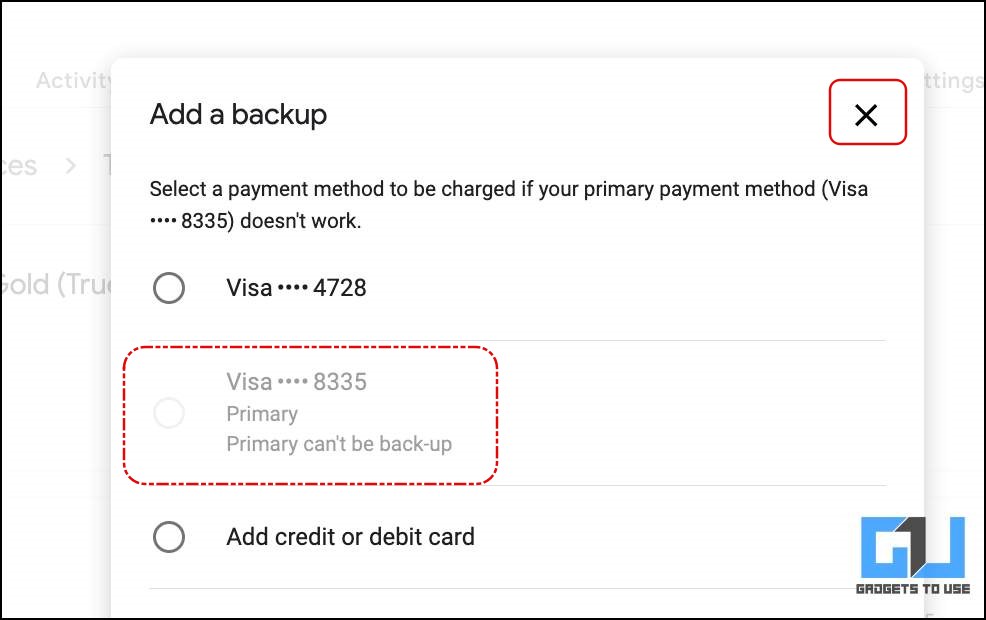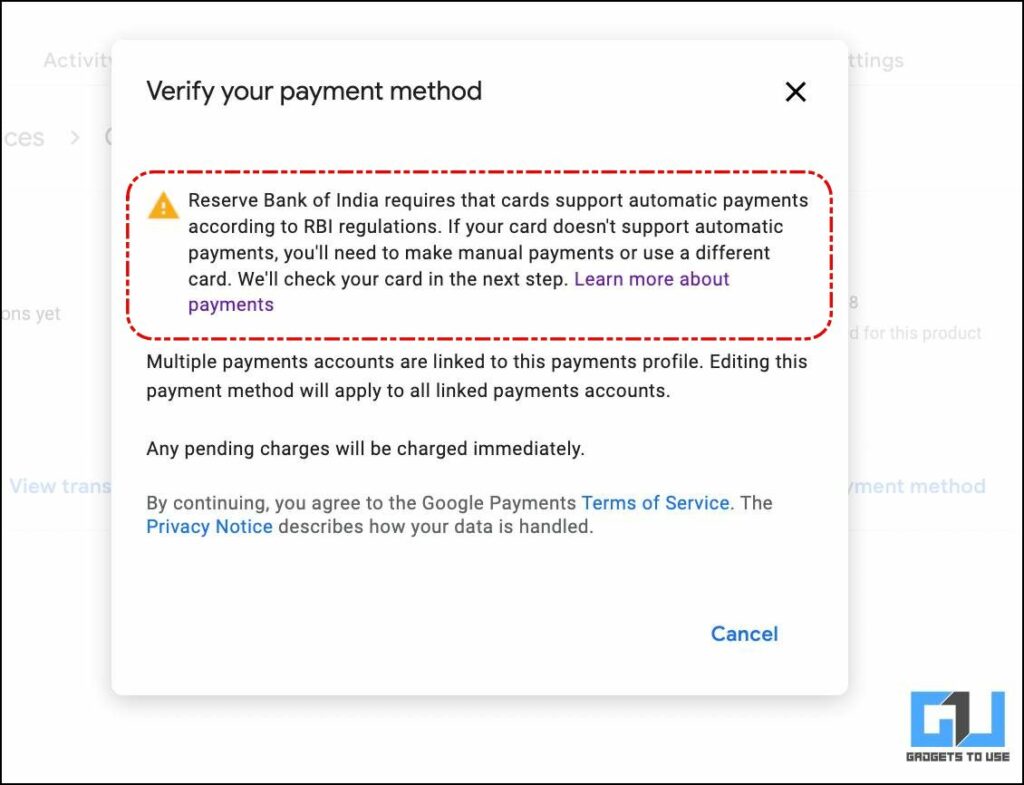Quick Answer
- After a recent Google update, you must have at least one payment method or card added to your Google Account to facilitate uninterrupted services you use on your Google account.
- To avoid attracting any charge for the services you don’t want to use, you can link a card expiring soon and not update the details with a new card.
- After a recent Google update, it has become tricky to remove or change the payment method or card you’ve used previously for any app subscription or service.
Are you not able to remove your debit, credit card, or any other payment method from your Google Account? After a recent Google update, it has become tricky to remove or change the payment method or card you’ve used previously for any app subscription or service. In this read, we’ll help you fix this issue and prevent your card or bank from auto-debiting the renewal fee.
Steps to Remove Your Card or Payment Method From Your Google Account
Many users have complained about the new policies from Google and RBI that mandate having at least one payment method or card linked to your Google account. This results in the auto-renewal fee getting debited from their bank or card, even for services they don’t want to avail of anymore. Follow these steps to remove or change your payment method or card from your Google account.
1. Click your Profile Picture icon from the top right corner of the screen to Manage Your Google Account.
2. Switch to the Payment & Subscription tab from the left pane.
3. Click on the Manage Payment Methods to access your account’s Google Payments Center.
4. Under the Payment Methods, look for the payment method or card you wish to remove, and click on Remove.
5. Switch to the Subscription & Services if any active service or subscription is linked to the payment method or card.
6. Click Manage under the Subscription or Service linked to that payment method or card.
7. Click on Change Payment method.
8. Click the drop-down arrow next to the current payment method, and select another payment mode from the list or add a new card.
9. Click Continue to save the changes.
10. Authenticate your payment method by entering the OTP received on your registered mobile number or email address and click Confirm.
11. The new payment method will be selected as your primary.
The updated screen will show the new payment method in grey, as this window is to select an alternate payment method. Simply click the cross icon to close the window.
12. Follow the same process to remove your old payment method from your other subscriptions.
Currently, Google does not allow removing the payment method associated with the Google Play Family Plan. We tried removing the same but couldn’t find the option; it might be a bug. We will update this post whenever it gets fixed.
FAQs
Q. Why Can’t I Remove My Payment Method From Google?
After a recent Google update, you must have at least one payment method or card added to your Google Account to facilitate uninterrupted services you use on your Google account.
Q. How Can I Permanently Delete a Payment Method From Google?
To permanently remove a payment method from your Google account, replace it with another payment method or card. This is because you must have at least one payment method after a recent Google and RBI update. Follow the steps mentioned above to learn how to replace your active card.
Q. How Can I Avoid Getting Charged for Subscriptions on My Google Account?
To avoid attracting any charge for the services you don’t want to use, you can link a card expiring soon and not update the details with a new card.
Wrapping Up
So, this is how you can remove any previously used card or payment method connected to your Google Account. While it is impossible to entirely remove your cards from your Google Account, you can link a card expiring soon and not update details to avoid any accidental recurring charges. Stay tuned to GadgetsToUse for more such reads.
You might be interested in the following:
- 6 Best Google Pay Tips and Tricks, Hidden Features You Should Know
- How to Use Samsung Pay on Galaxy Watch 4 and 5 in India?
- How to Buy An App or Subscription If Card, UPI Not Accepted
- How to Configure or Cancel Autopay in Paytm for Paying Bills
You can also follow us for instant tech news at Google News or for tips and tricks, smartphones & gadgets reviews, join the GadgetsToUse Telegram Group, or subscribe to the GadgetsToUse Youtube Channel for the latest review videos.