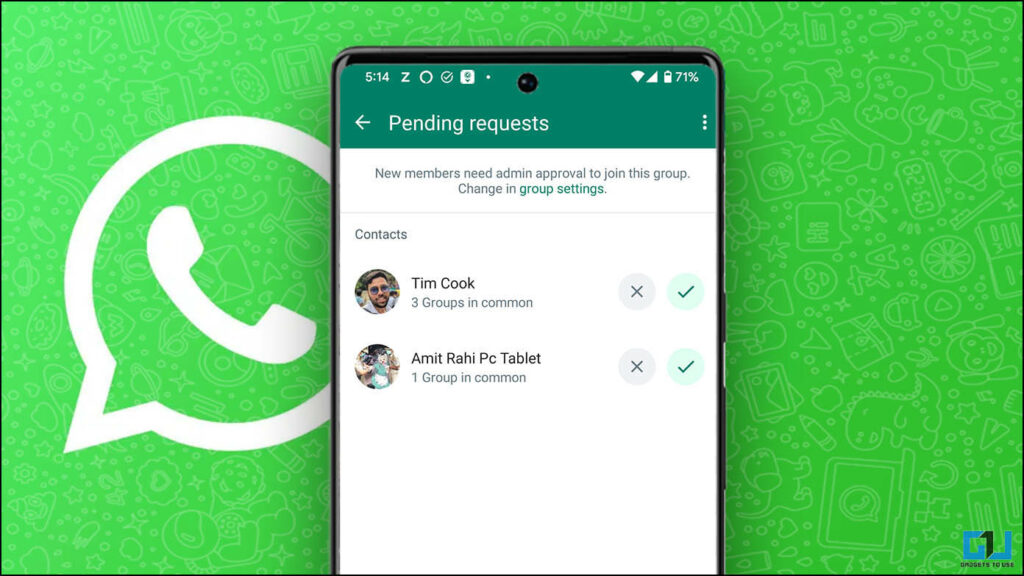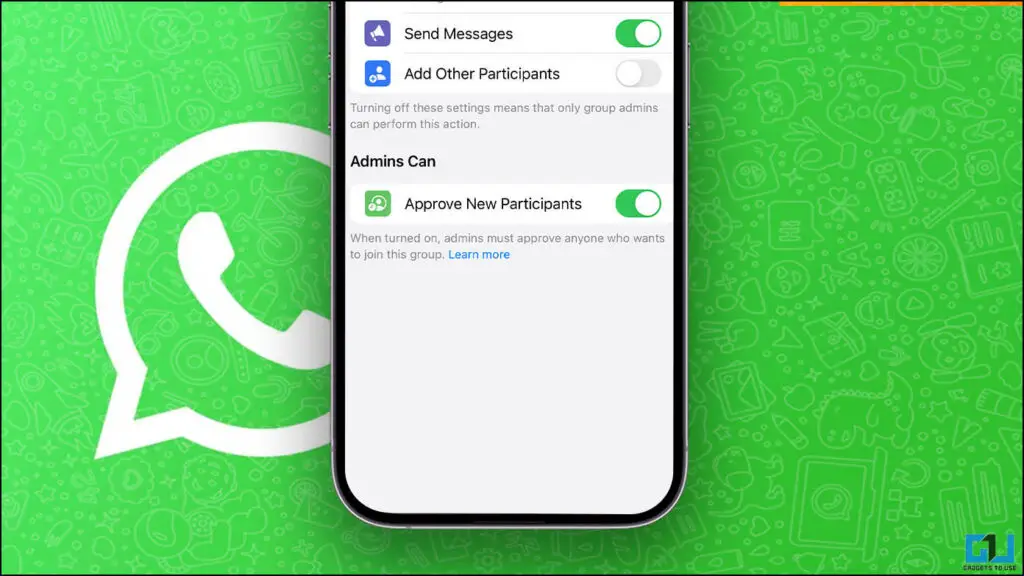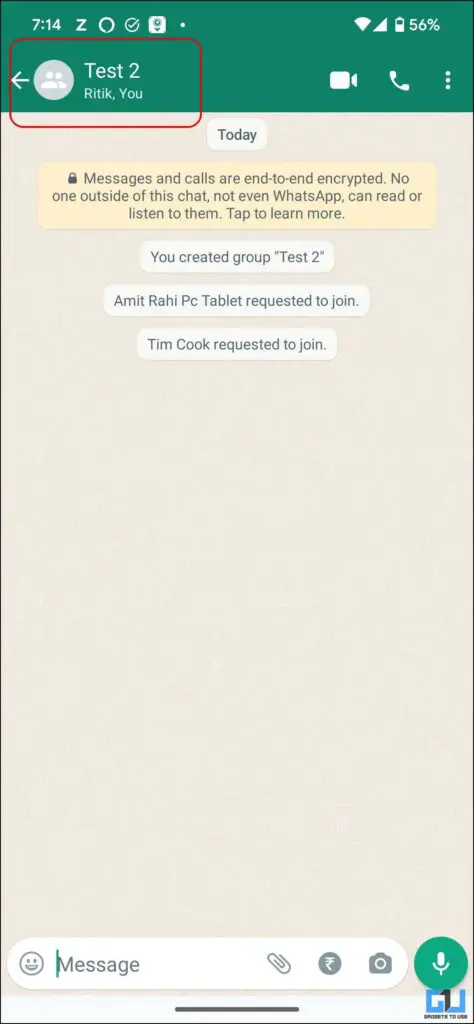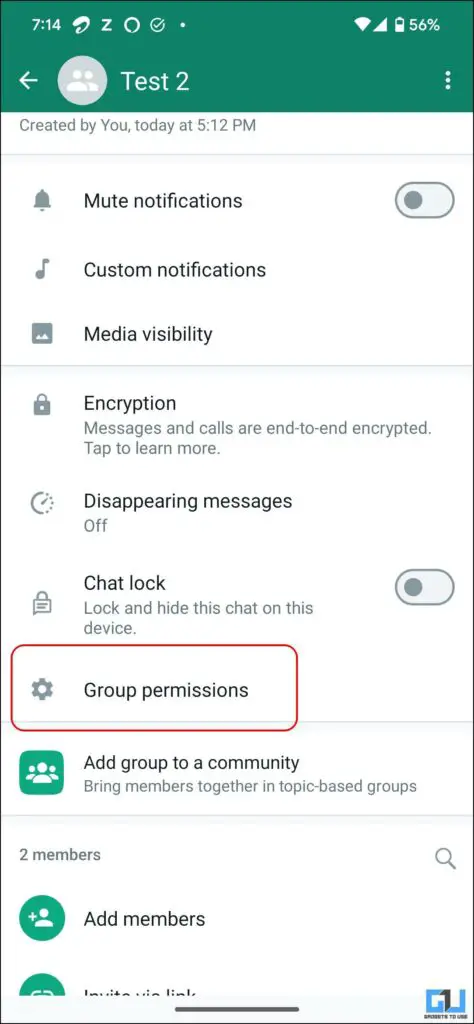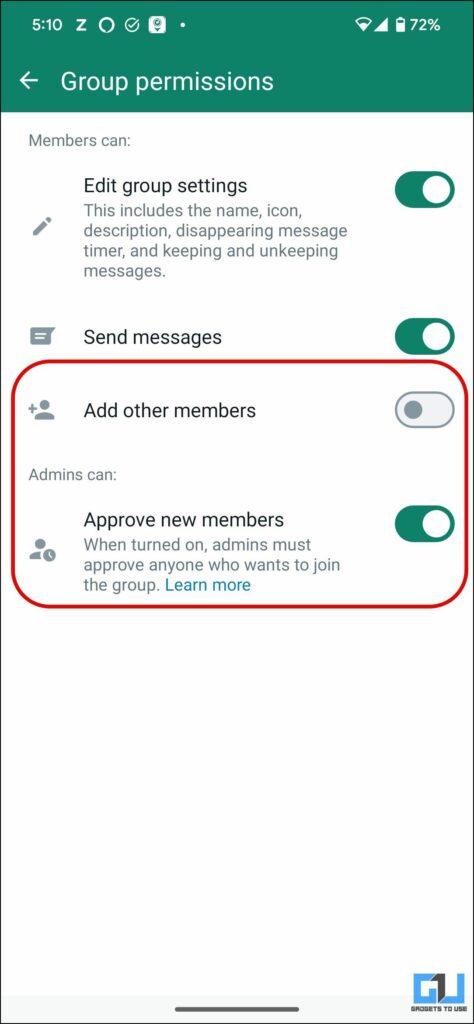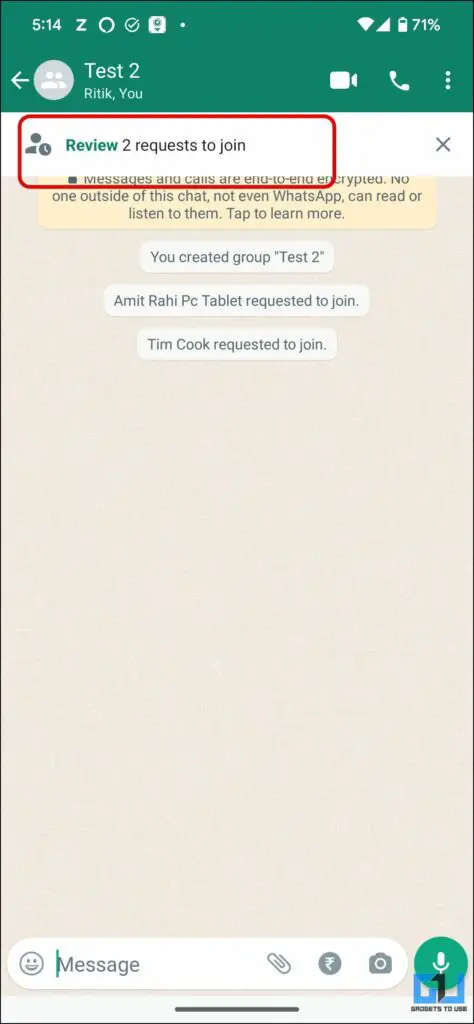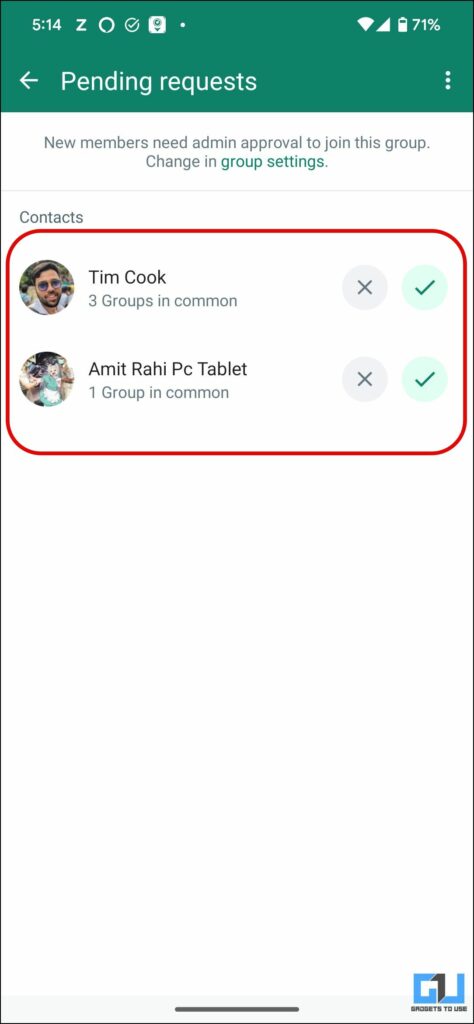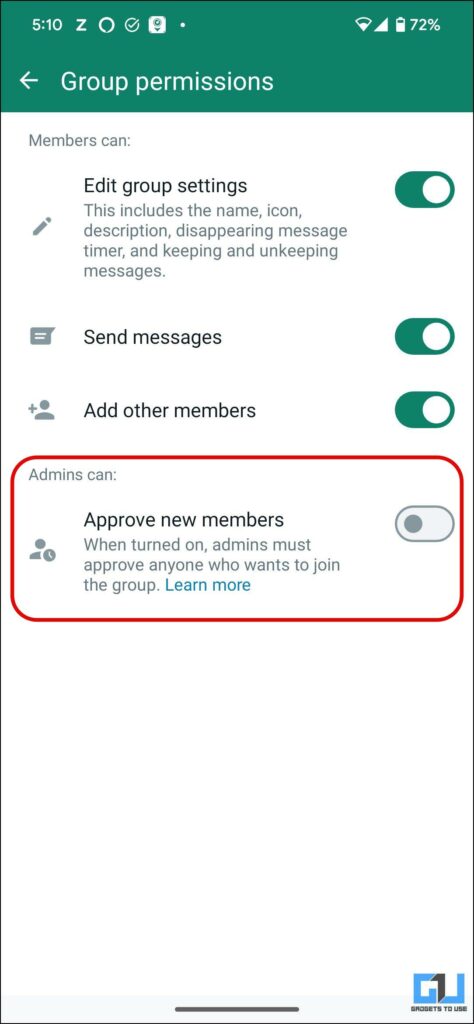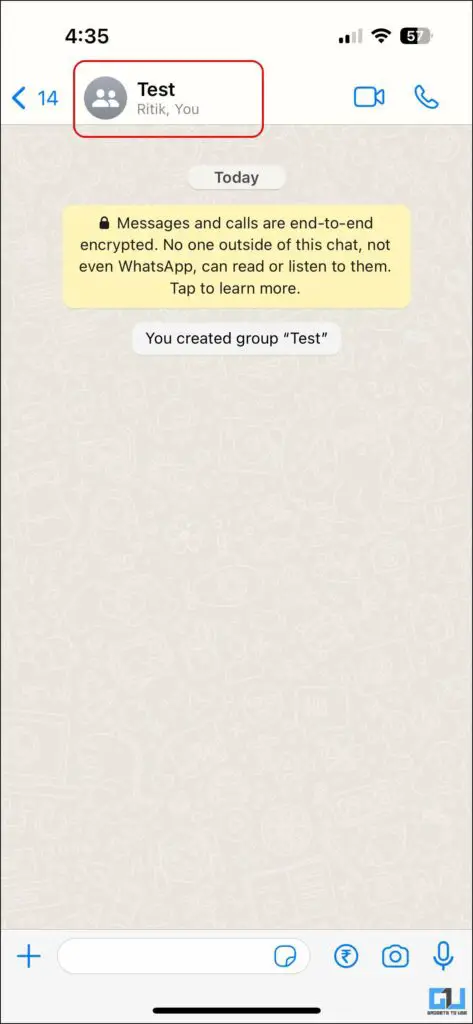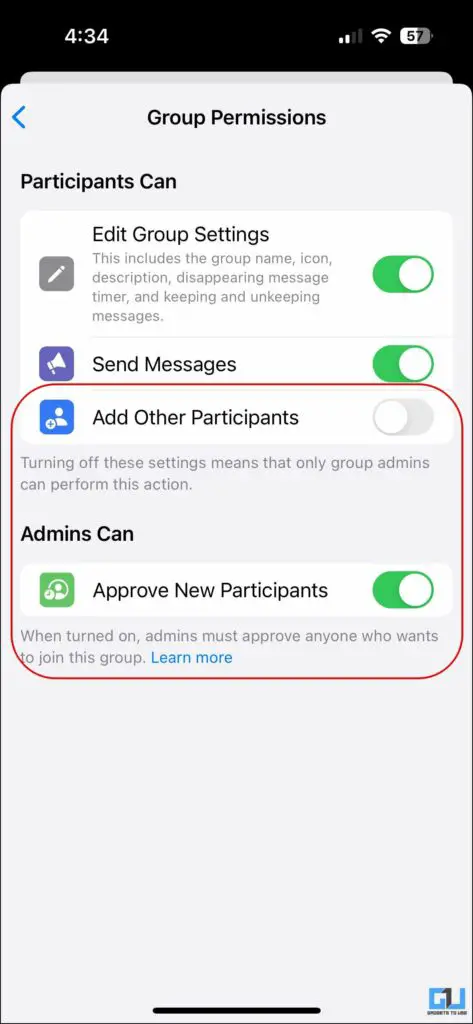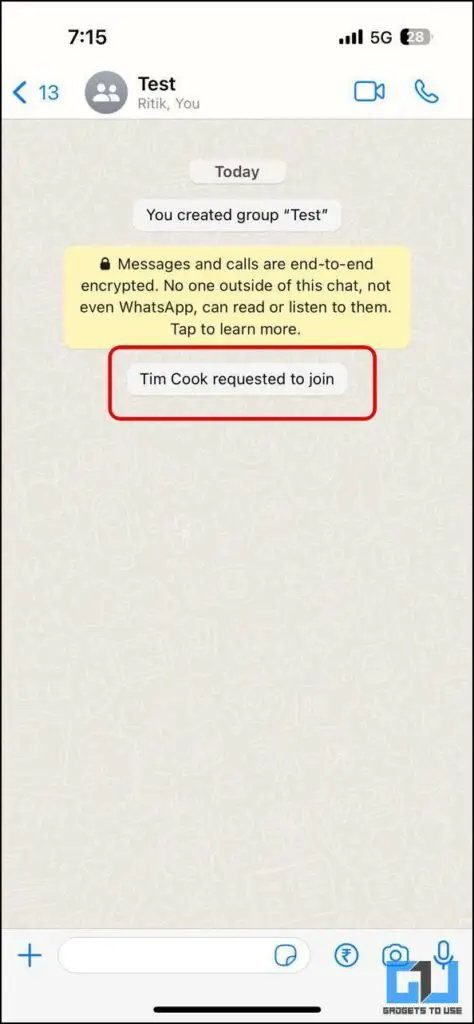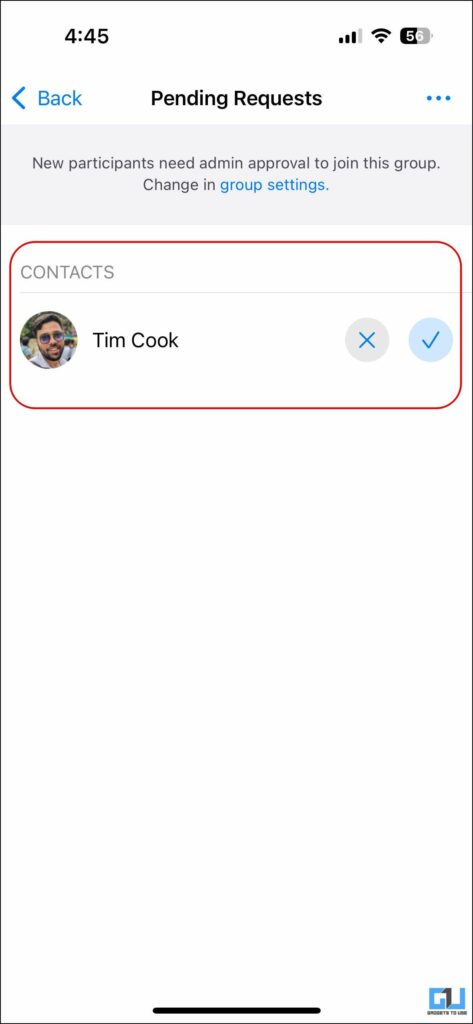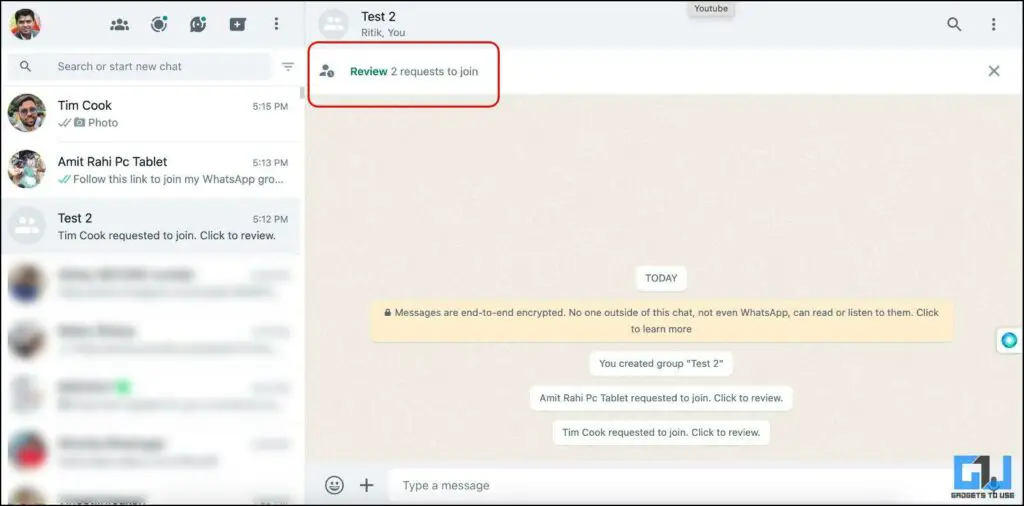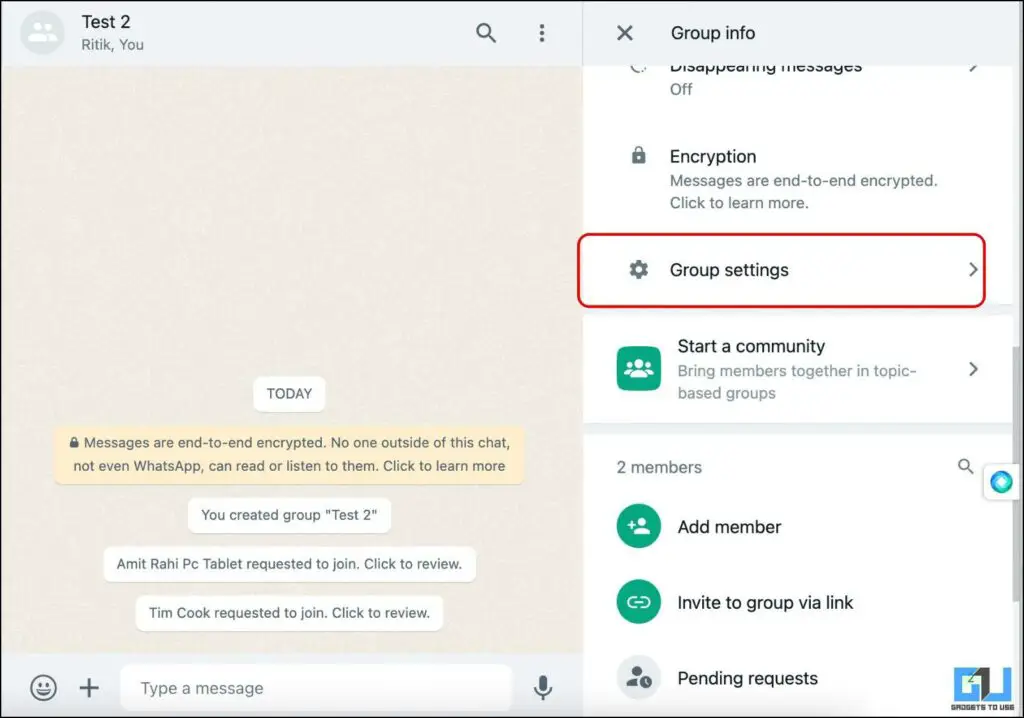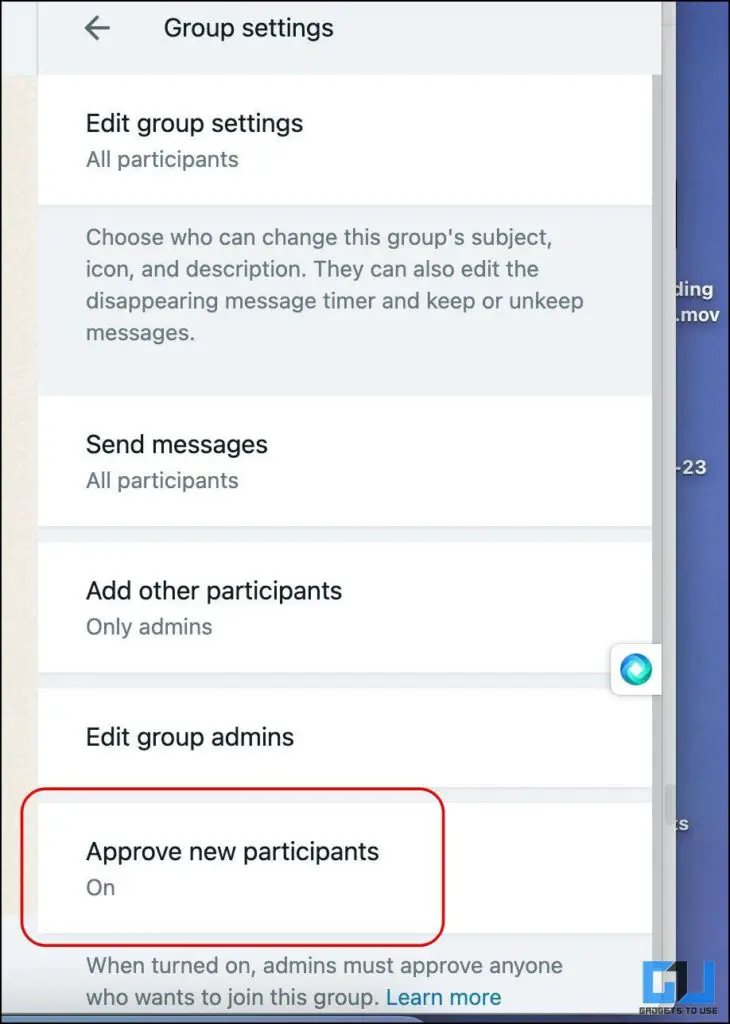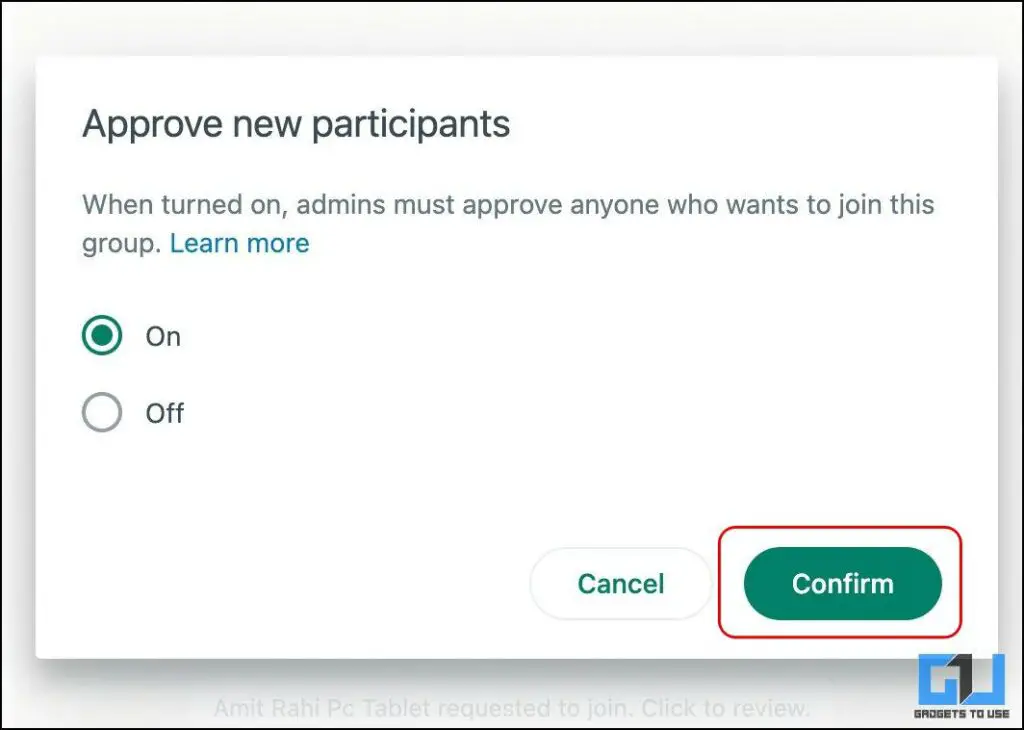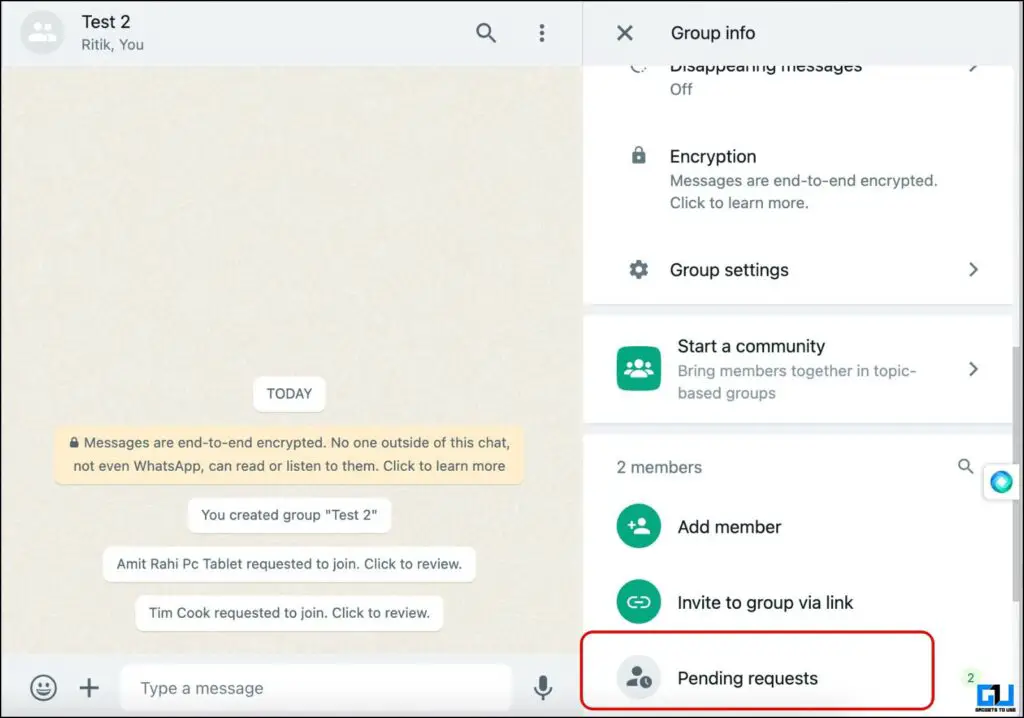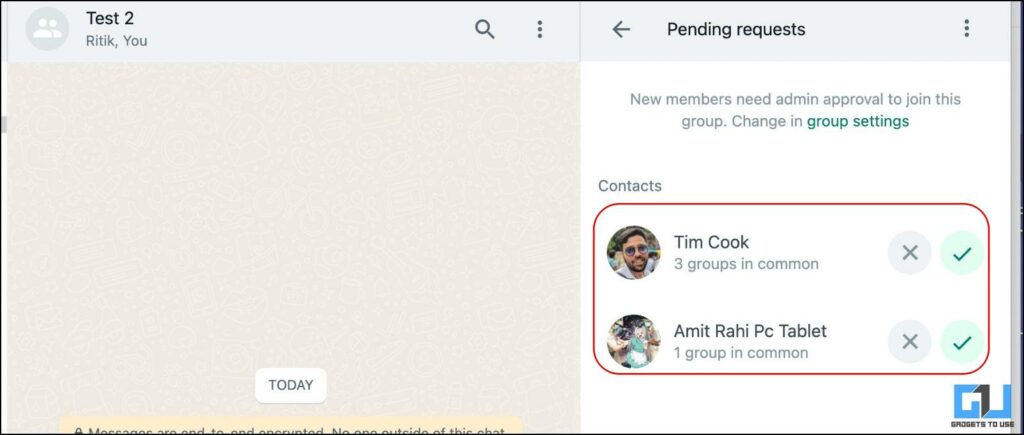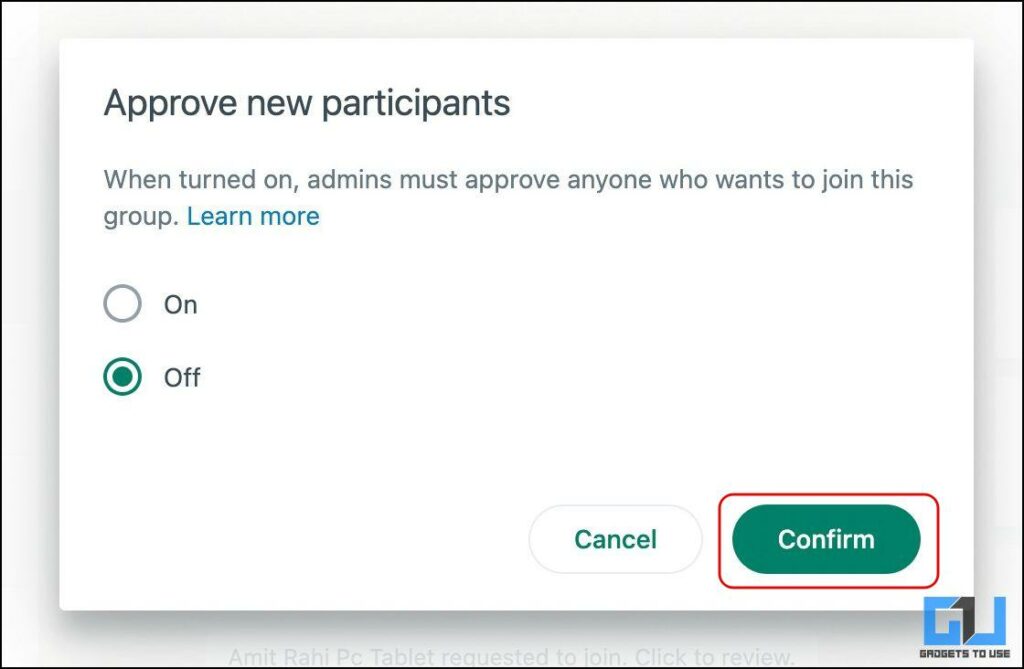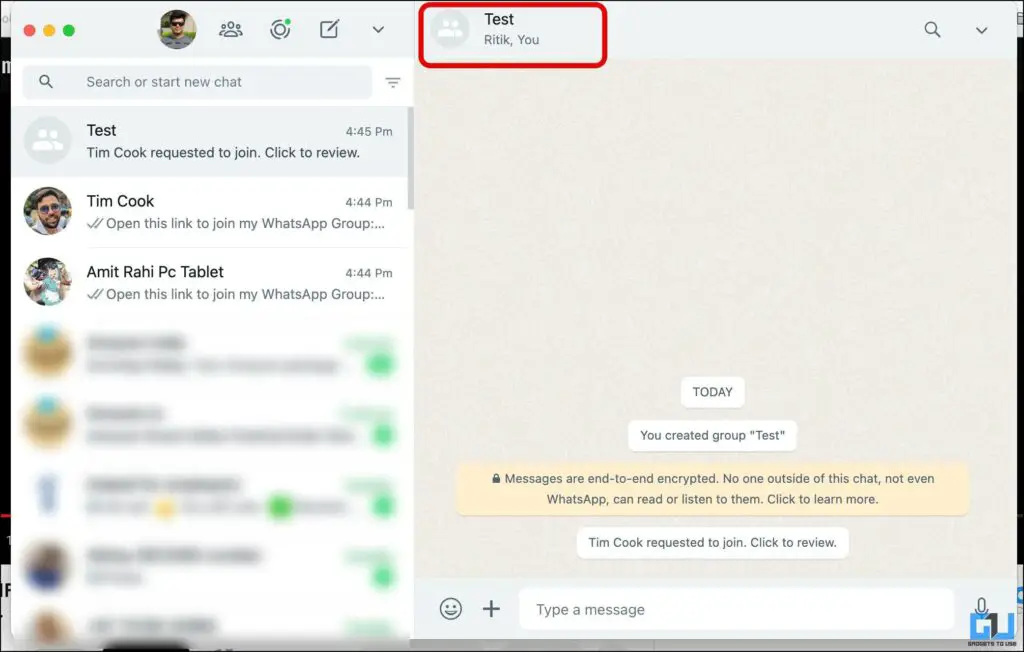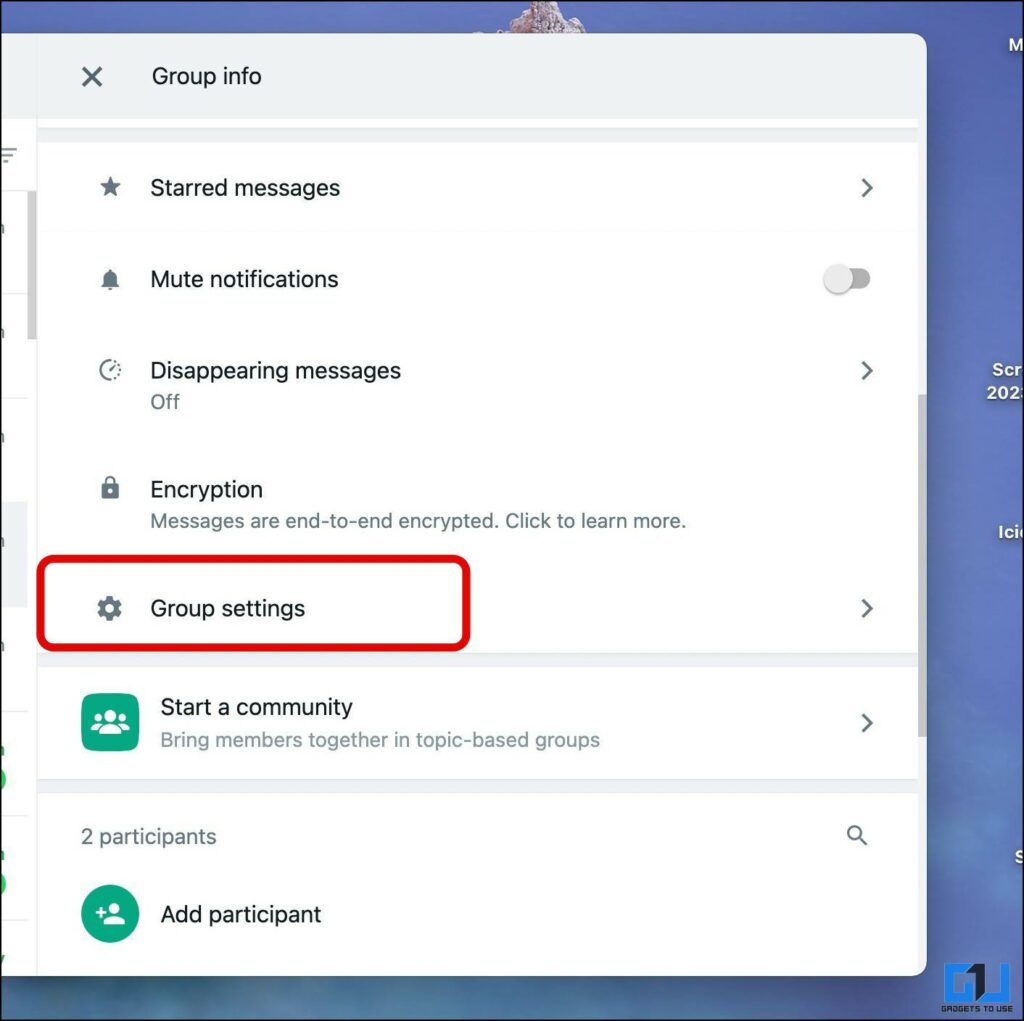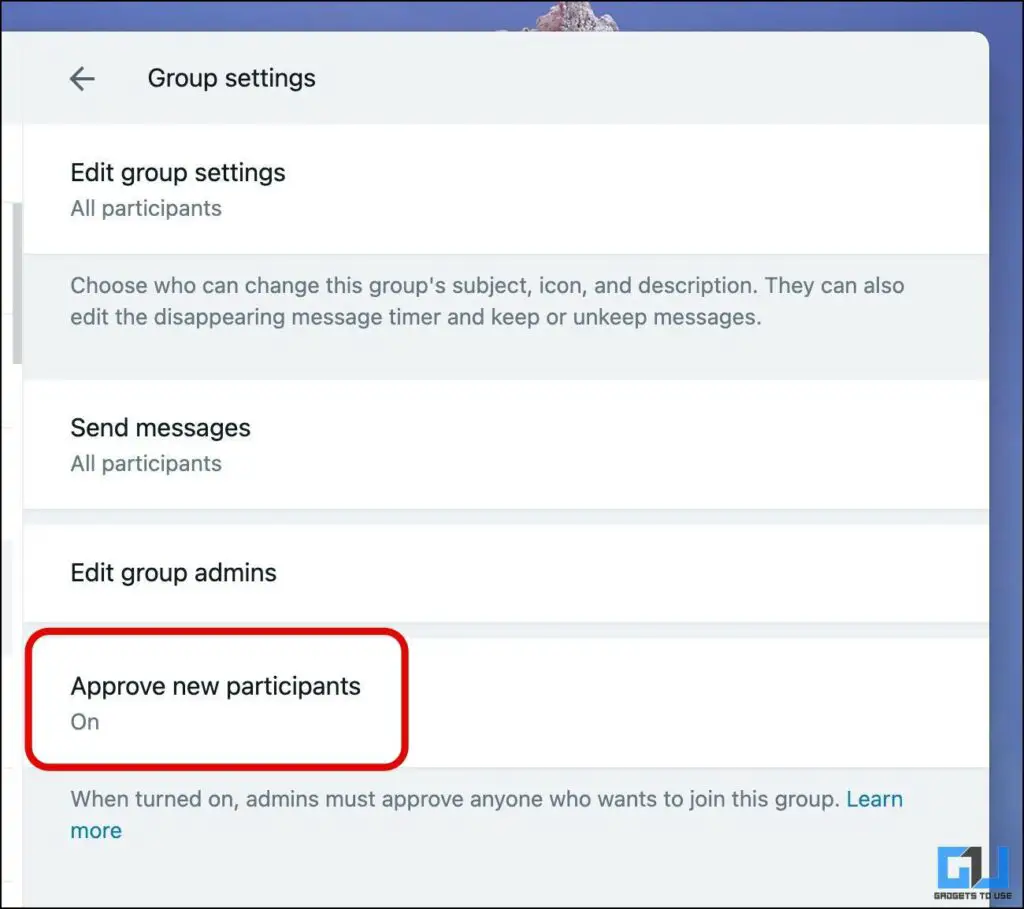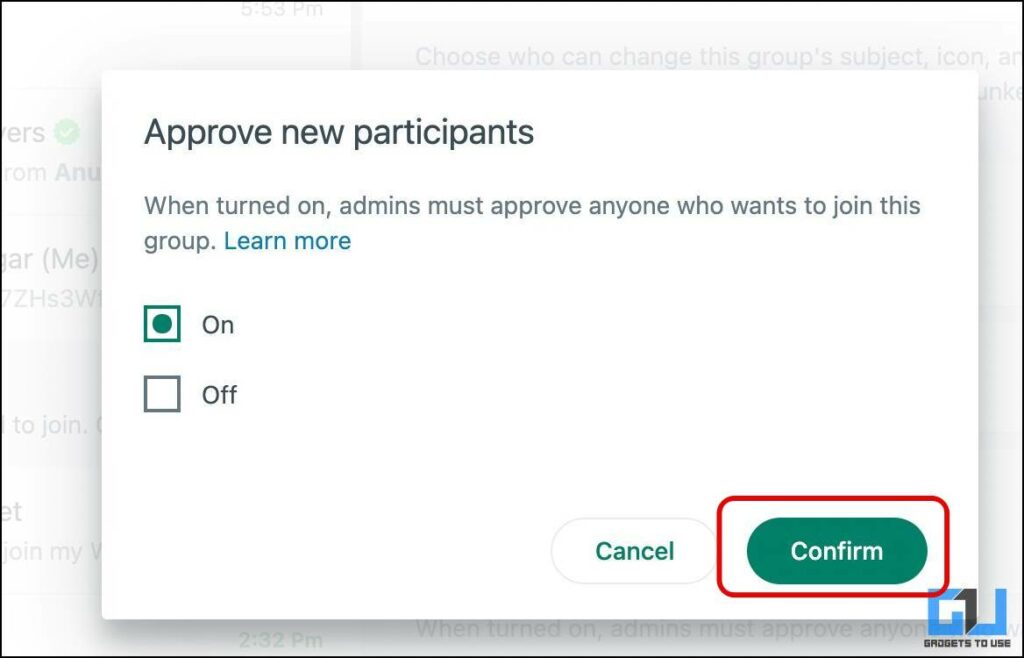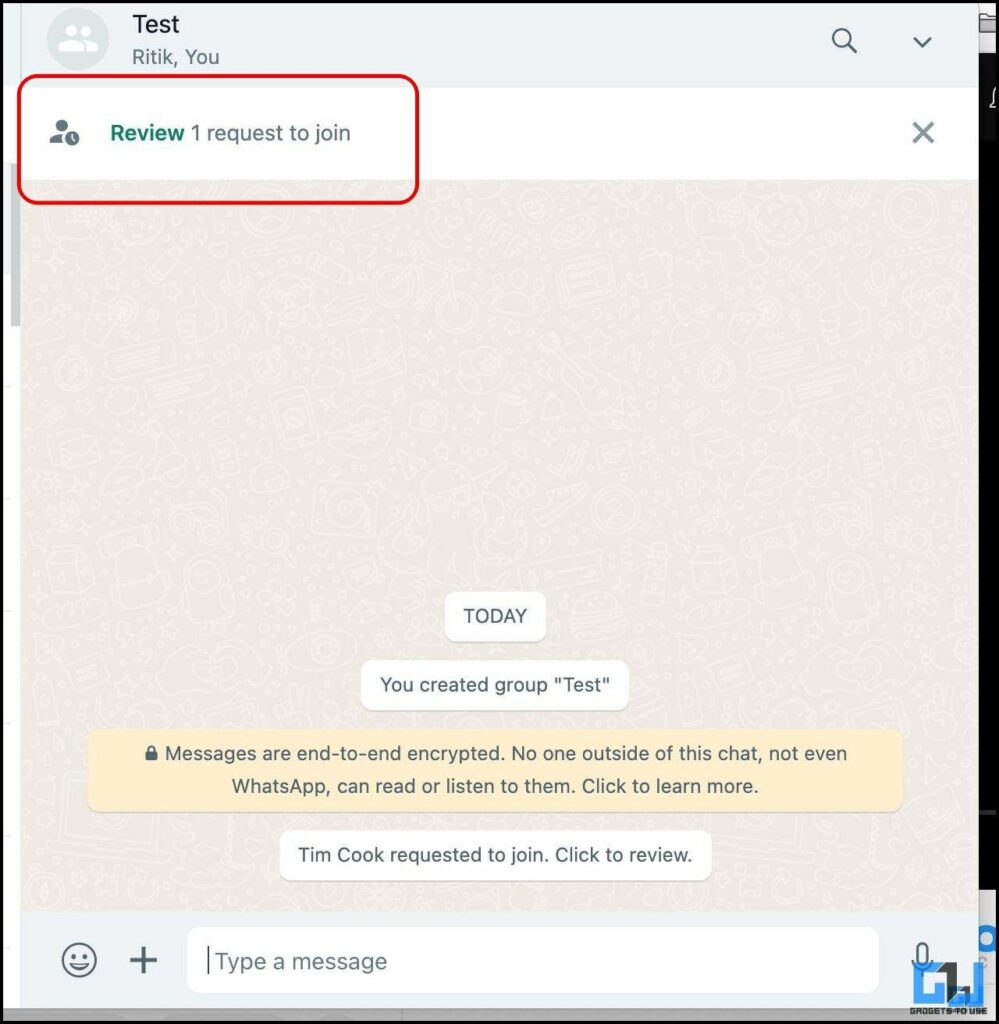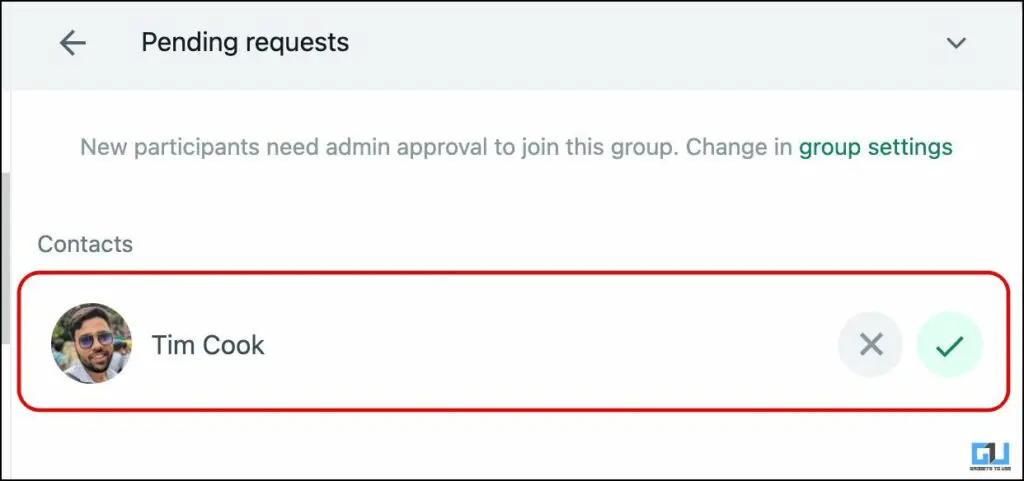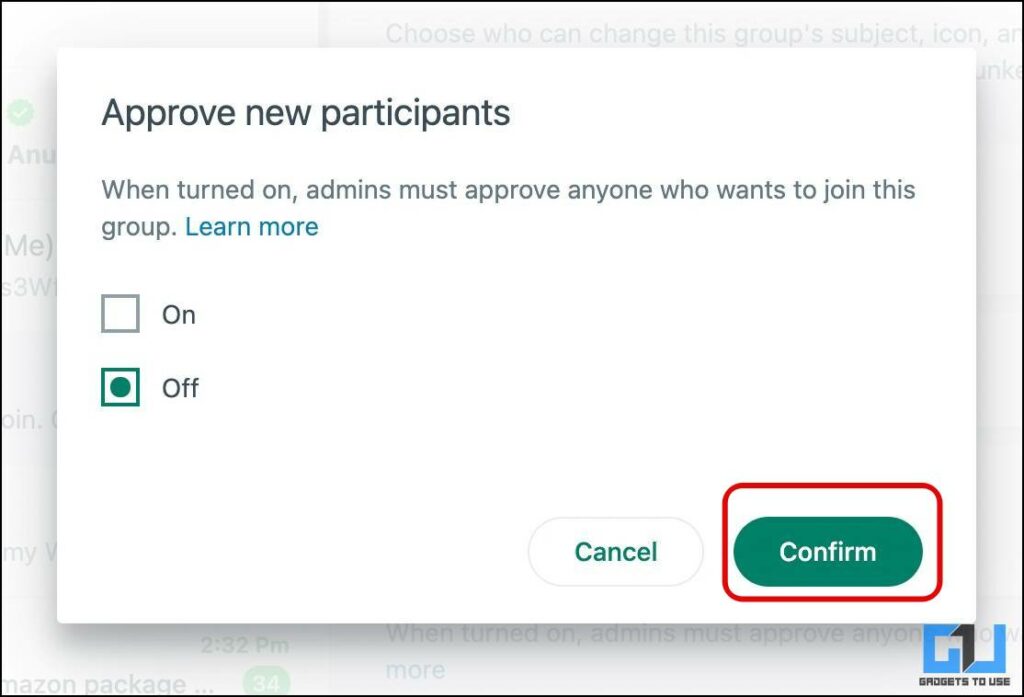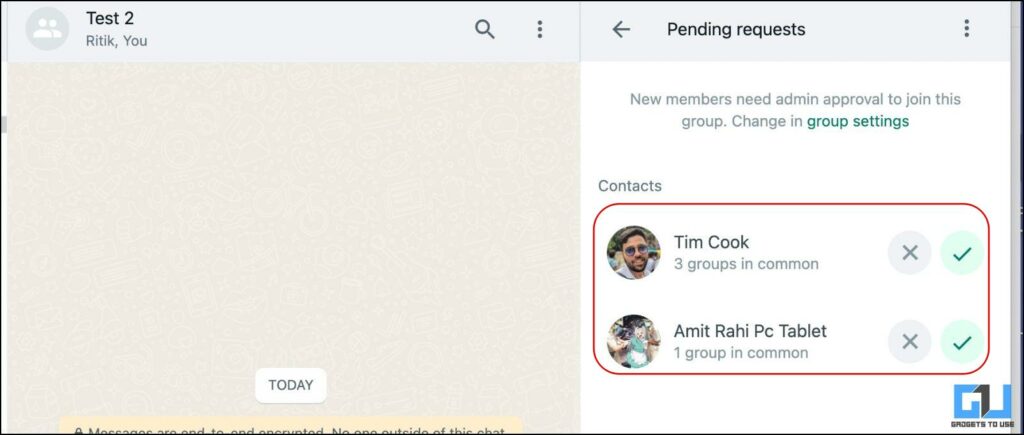Quick Answer
- Now, whenever a new WhatsApp user wishes to join the Group via the shared link, he/she is promoted to send a request to the admin, and the admin can either approve or deny the request.
Oftentimes, admins of WhatsApp groups have been called out for legal consequences because of the contents shared in the group. While WhatsApp does not have a content moderation algorithm, the Admins could adjust the group’s setting to admin only or resort to WhatsApp Channels. Meta-owned WhatsApp also offers a Telegram-like feature where users cannot join a WhatsApp group unless the admins approve new participants.
What Is the ‘Approve New Participants’ Feature on WhatsApp?
Managing group privacy and preventing unwanted participants has challenged WhatsApp administrators. To address this concern, WhatsApp has developed the “Approve New Participant” feature to empower group administrators with greater control over who can join their conversations.
Once this restriction is imposed, when a user clicks on a group link, he/she is prompted to send a request to join in. After doing so, the admin can view and approve or reject the pending requests.
How to “Enable Approve New Participant” to Join Your WhatsApp Group?
Much like Telegram, this new feature on WhatsApp adds an extra layer of control to group conversations by restricting a user from joining a WhatsApp group directly through a joining link unless the admin approves it. This is a welcome move to otherwise large groups when unknown people may join to spam the group.
Method 1 – Enable the ‘Approve New Participants’ Feature on Android
On Android, follow these steps to enable the ‘Approve New Participants’ restriction on WhatsApp. This feature is available for group administrators only. Regular group members do not have access to this functionality.
1. Go to the Group Chat and tap the Group name on top to open the details page.
2. Tap on Group Settings.
3. Under Group settings, enable the toggle for Approve New Members and disable the toggle for Add other Members.
Now, whenever a new WhatsApp user wishes to join the Group via the shared link, he/she is promoted to send a request to the admin, and the admin can either approve or deny the request.
Disable the ‘Approve New Participants’ Feature on Android
If you no longer wish to use this feature on WhatsApp, you can easily disable it. Follow the same steps and toggle off the ‘Approve New Participants’ option.
Method 2 – Enable the ‘Approve New Participants’ Feature on iOS
If you are an iOS user, the process stays the same for most parts. Follow the steps listed below to enable this new feature on iOS devices.
1. Tap the Group name to open the details page.
2. Go to the Group Settings.
3. Tap on Approve new Participants and enable the toggle.
Now, whenever a new WhatsApp user wishes to join the Group via the shared link, he/she is promoted to send a request to the admin, and the admin can either approve or deny the request.
Disable the ‘Approve New Participants’ Feature on iOS
When you no longer wish to use this feature on your iOS device. You can disable it by following the abovementioned steps and turning off the toggle next to the Approve new Participants option.
Method 3 – Enable New Participants on WhatsApp Web
If you are a WhatsApp Web user, we have you covered, too. You can follow the steps below to enable new participants on WhatsApp Web.
1. Open WhatsApp Web on your PC and navigate to your created group.
2. Access the Group Info page by clicking on the Group name at the top.
3. Go to Group Settings and click Approve New Participants to enable the toggle.
4. Here, set it to On, and click Confirm.
Now, whenever a new WhatsApp user wishes to join the Group via the shared link, he/she is promoted to send a request to the admin, and the admin can either approve or deny the request.
Disable the ‘Approve New Participants’ Feature on WhatsApp Web
Following the abovementioned steps, you can switch the status to Off for Approve new Participants. If you no longer wish to use this feature on WhatsApp Web.
Method 4 – Enable New Participants on WhatsApp Desktop
WhatsApp Desktop app works similarly to WhatsApp Web. Here’s how to impose the new participation restriction on the desktop app.
1. Launch the WhatsApp Desktop and navigate to your created group.
2. Access the Group Info by clicking the name at the top of the page.
3. Scroll down to Group Settings and click on Approve New Participants.
4. Set it to On to impose the new participation restriction.
Now, whenever a new WhatsApp user wishes to join the Group via the shared link, he/she is promoted to send a request to the admin, and the admin can either approve or deny the request.
Disable the ‘Approve New Participants’ Feature on WhatsApp Desktop
When not required, you can disable this restriction by following the abovementioned steps and setting it to ‘off’ under the Approve new Participants section.
FAQs
Q. How Can I Control Who Can Join My WhatsApp Group?
You can follow our guide above to enable your WhatsApp group’s ‘Add Participant’ feature and control who can join it.
Q. Who Can Enable the “Approve New Participant” Feature?
Only group administrators can open the “Approve New Participant” feature. Regular group members do not have access to this feature.
Q. How to Add a Person to a WhatsApp Group Without Admin Permission?
You can request the group admin to disable the “Approve New Participant” functionality and then share the group link with the concerned individual. This way, they can join the WhatsApp group without waiting for the admin’s approval.
Q. Who Are the Pending Participants on WhatsApp?
Pending participants are the users who are willing to join your WhatsApp group. It appears when the group admin enables the ‘Approve New Participants’ feature.
Q. Why I Am Not Able to Join a WhatsApp Group?
There could be multiple reasons why you cannot join a WhatsApp group. There is a possibility that you may not have been approved by the Admins yet. It is also possible that the group has reached its limit of the maximum number of participants that can join in. If the admin has previously removed you from the group, you won’t be able to join it via the invite link.
Q. How Long Is a WhatsApp Group Invite Valid?
A WhatsApp group invite is valid until your admin rejects it or regenerates a new invite link.
Wrapping Up
These are the quick ways by which you will be able to enable the feature to approve new participants on WhatsApp. If you found this guide helpful, share it with your friends. Check out more tech tips and tricks linked below. Stay tuned to Gadgets To Use for more such reads.
You might be interested in the following:
- How to Stop People From Adding You To WhatsApp Group
- 5 Ways to Use ChatGPT on WhatsApp
- What Are WhatsApp Passkeys? Steps to Set It Up
- 5 Ways to Use Two WhatsApp Accounts on One Phone
You can also follow us for instant tech news at Google News or for tips and tricks, smartphones & gadgets reviews, join GadgetsToUse Telegram Group or for the latest review videos subscribe GadgetsToUse YouTube Channel.