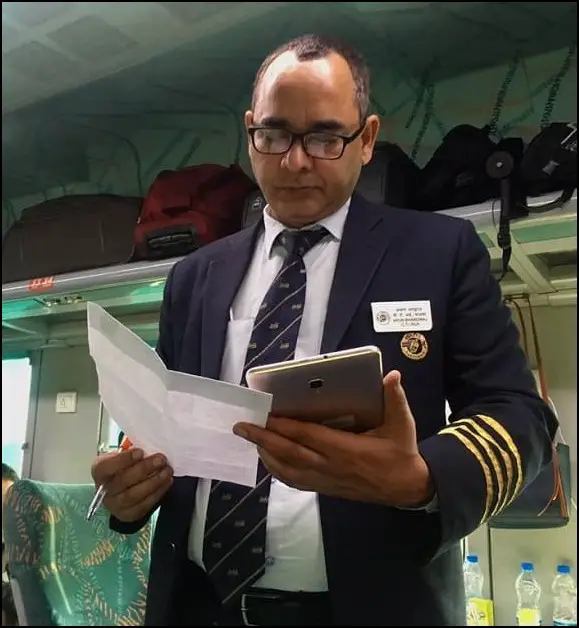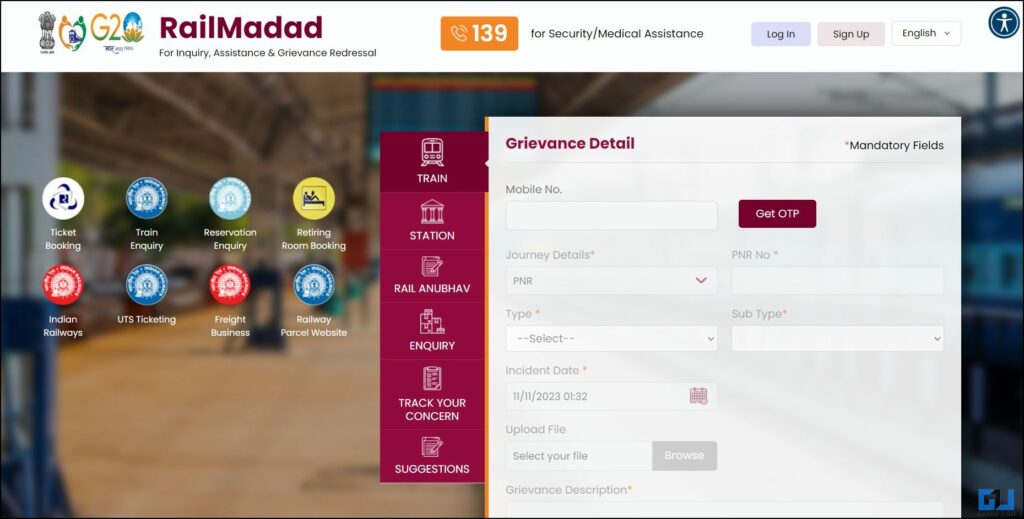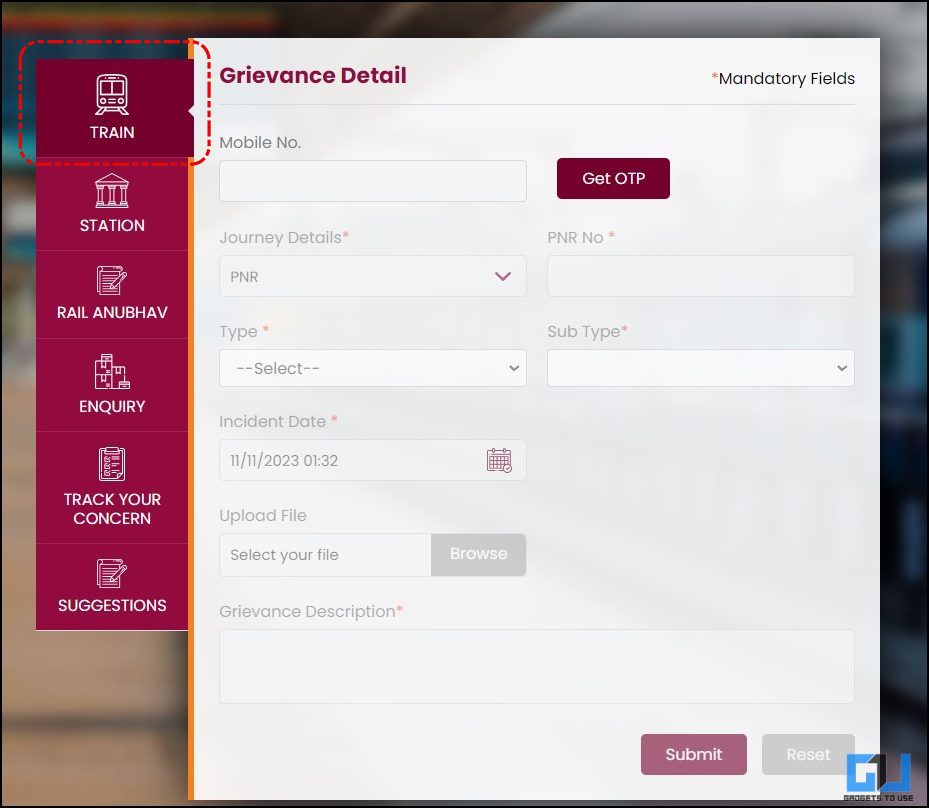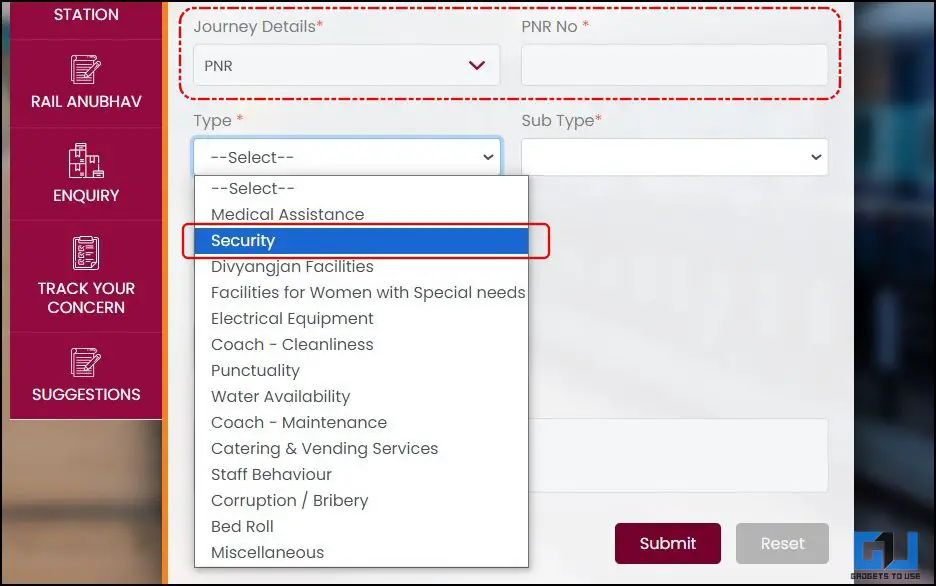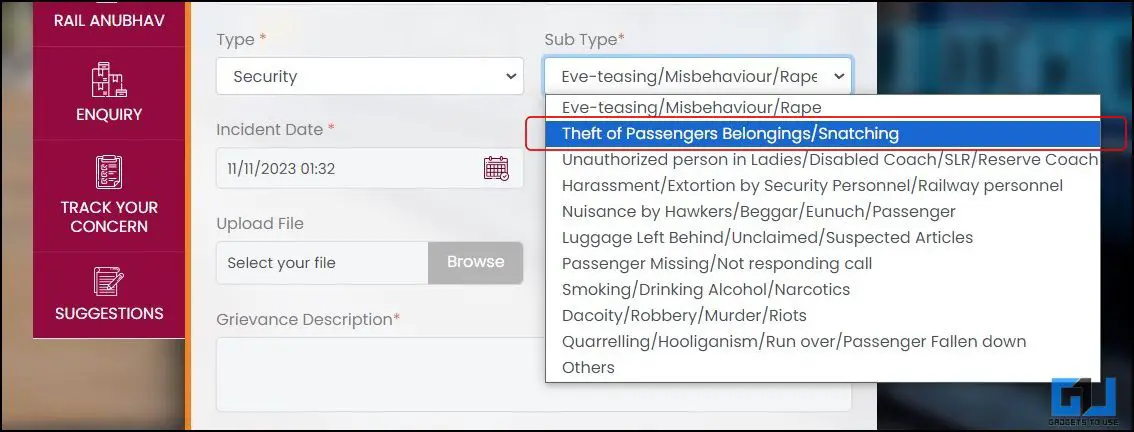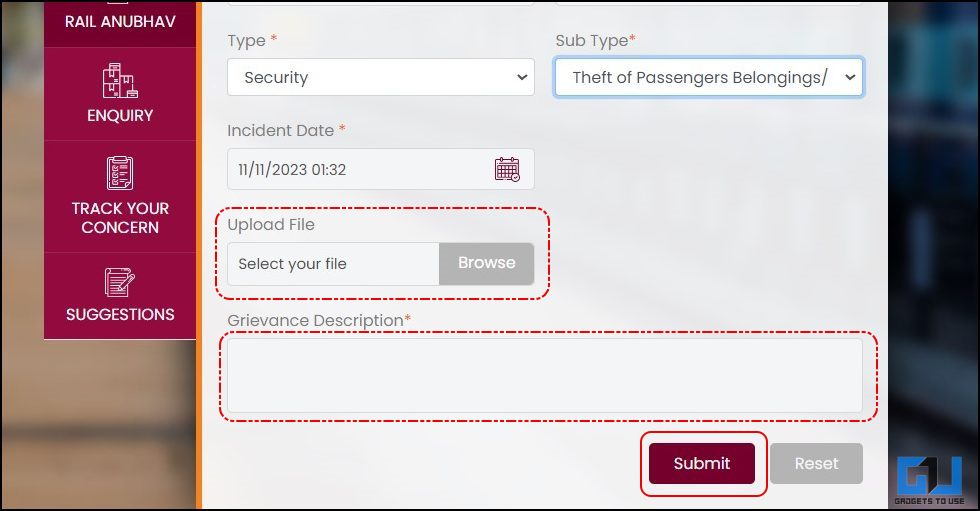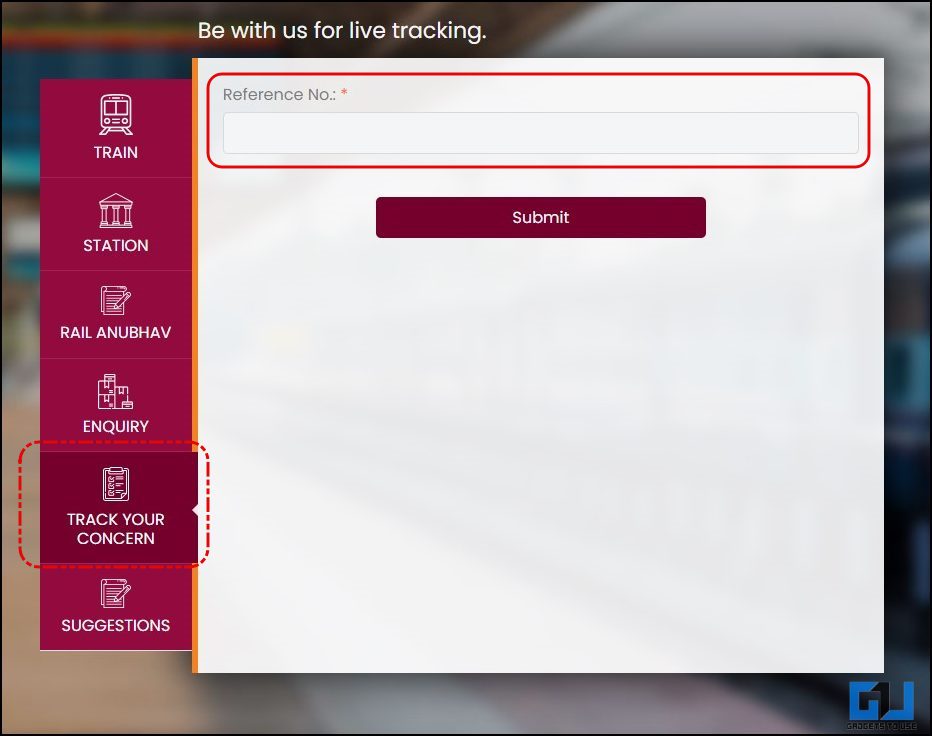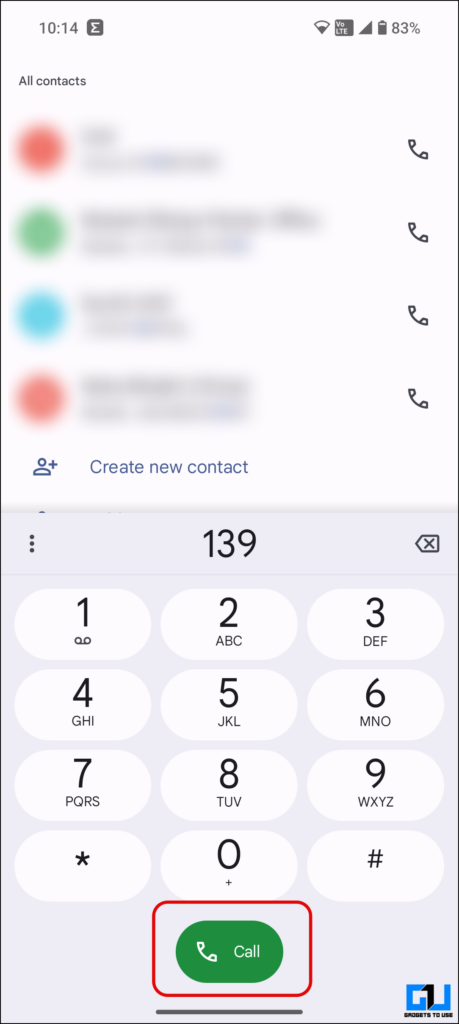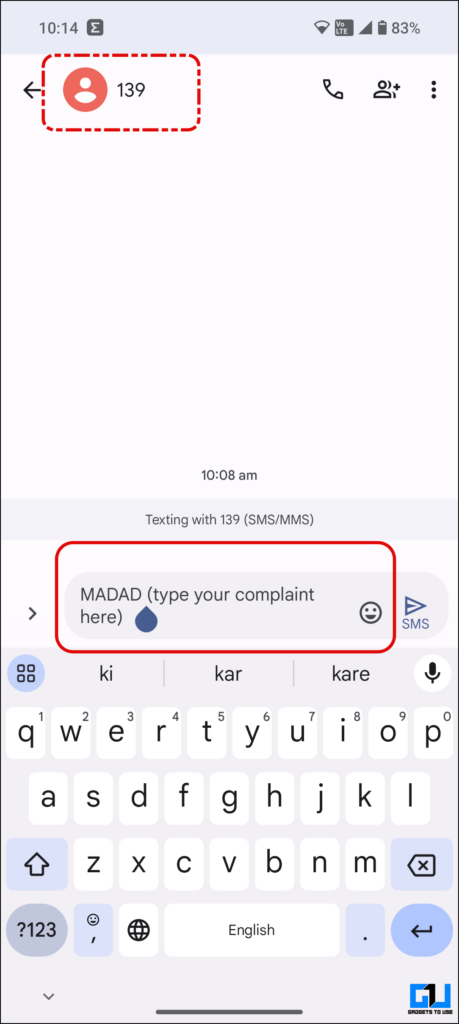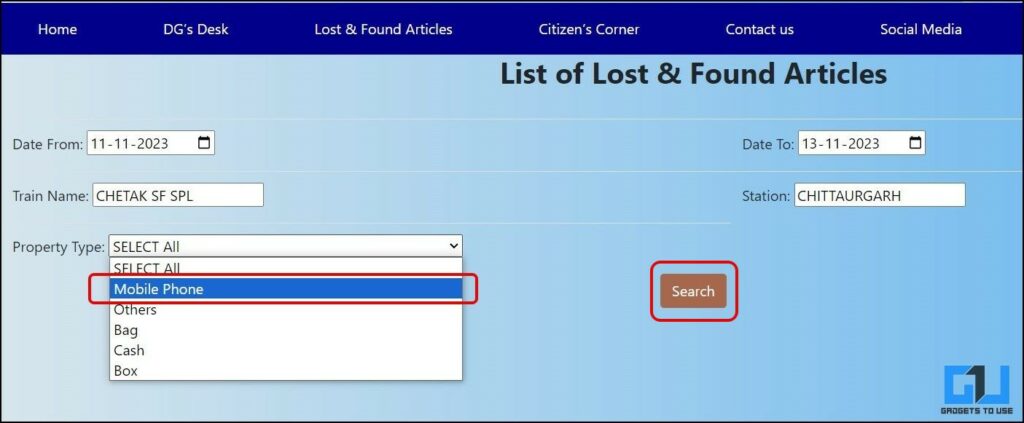Quick Answer
- One of the easiest ways to report or file a complaint about your lost belongings, including your smartphone, is to report to the Travelling Ticket Examiner (TTE) or the Railway Police Officials on a moving train.
- If you do not have internet access to the Madad platform, dial the MADAD helpline number 139 or send an SMS with all the details to report your grievance about theft or snatching on 139.
- I’m sure you or anyone in your family and friends must have had an unpleasant experience of theft, snatching, or misplaced belongings or a phone from a moving train.
I’m sure you or anyone in your family and friends must have had an unpleasant experience of theft, snatching, or misplaced belongings or a phone from a moving train. In such a situation, we usually don’t know whether such incidents can be reported, and if so, where should one complain about it. Today, in this read, we will discuss how to file a report about a lost phone or theft from a moving train.
How to Lodge a Complaint for Your Lost Phone From Train?
As per the data collected by Indian Railways back in 2018, approximately 15,820 theft cases per year were recorded based on cases reported in three and half years. This comes out to 40-45 thefts and robberies per day, and the passengers lose their phones or belongings in such incidents. To make the reporting process easier and to give the status update about the action taken and recovery, the Indian government has the below-mentioned procedures that any passenger can follow.
Method 1 – Report it to the TTE
One of the easiest ways to report or file a complaint about your lost belongings, including your smartphone, is to report to the Travelling Ticket Examiner (TTE) or the Railway Police Officials on a moving train.
Method 2 – Railway Madad Portal
To cater to the needs and extend help to the passengers, the Railway Ministry of India has created a one-stop portal called Railway Madad. Passengers can submit their concerns or suggestions about the Railway Stations, trains, and overall experience and even report lost or misplaced phones or belongings. Here’s how it can be done:
1. Visit the Railway Madad Portal on a web browser.
2. Select the Train category to access the grievance form.
3. Enter your mobile number to get the OTP.
4. Enter your journey details, like your PNR number.
5. Select Security as the grievance type and Theft of Passengers Belongings / Snatching as the sub-type.
6. Select the incident date and upload any supporting document, like any supplementary documents related to the complaint or any note from TTE.
7. Describe the grievance, and click Submit.
You must register the complaint using the PNR number within five days after the boarding time. Once your complaint is addressed and solved, you will get a confirming resolution on the registered phone number or email address. You can also track the status of your complaint via the Track Your Concern tab.
Method 3 – Contact Railway Madad Helpline
If you do not have internet access to the Madad platform, dial the MADAD helpline number 139 or send an SMS with all the details to report your grievance about theft or snatching on 139. The call will incur a charge @ ₹2 per minute.
Your report must have the following details:
- Model/Make of the mobile phone handset
- IMEI Number
- A detailed description of the phone and the situation
Method 4 – Tag Railway on Twitter
You can also contact the Rail Ministry of India’s Twitter handle and share a brief description of the incident. Later on, when asked, you should disclose all the details about the incident on a personal channel like Direct Messages or any other mode suggested by customer support.
How to Check the List of Lost and Found Items?
There is a dedicated portal from the Railway Protection Force to check for any lost items recovered. Any user can enter details like date, train, and station name to see the list of all the items recovered by them.
1. Visit the Railway Protection Force portal on a web browser.
2. Switch to the Lost & Found Articles section tab.
3. Enter the following details:
- Date interval,
- Train Name,
- Station Name,
- Select the type of property to filter the search results.
4. Click on Search.
A list of items recovered by the Railway Protection Force will appear. You can contact the respective custodian to collect your belongings if on the list.
FAQs
Q. How Do I Report My Phone Stolen on the Train?
In case of theft on a train, you can either report a complaint about your phone lost on the train at the next station to the TTE. Passengers can also report it online or via call or SMS on the RailMadad portal. Check out the above-mentioned methods for more details.
Q. Do I Have to Pay Any Fee to Get Back My Phone?
Yes. Once the Government Railway Police (GRP) recovers your smartphone or belongings, they will contact you and ask you to present a ₹100 stamp paper with ID proof. The complainant then needs to get a written order from the nearest jurisdictional railway court and submit it to the GRP after self-attestation to get back the recovered items.
Wrapping Up
These are the four ways to file a complaint about a lost or stolen mobile phone or belongings from a moving train. It is advisable to report it as a theft, as with the experience and reports by various users. No proper attention is given to the matter in a missing report, as prompt action has been observed in case of theft. Stay tuned to GadgetsToUse for more such reads.
You might be interested in the following:
- Steps to Check PNR Status via WhatsApp, Order Food, or Track Train Status
- Smart Ways To Use Your Phone While Travelling By Train
- 3 Ways to Check Railway Lounge Access on Your Credit Card
You can also follow us for instant tech news at Google News or for tips and tricks, smartphones & gadgets reviews, join the GadgetsToUse Telegram Group, or subscribe to the GadgetsToUse Youtube Channel for the latest review videos.