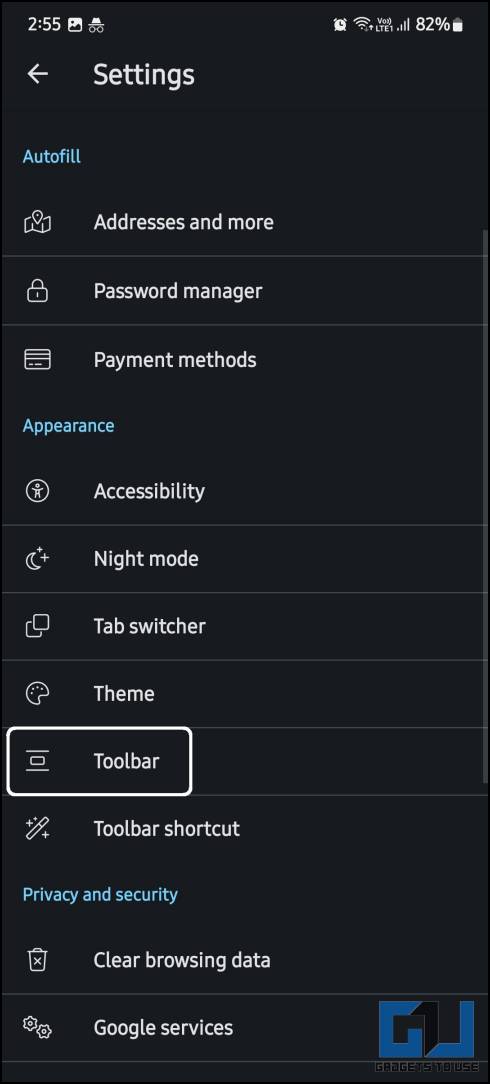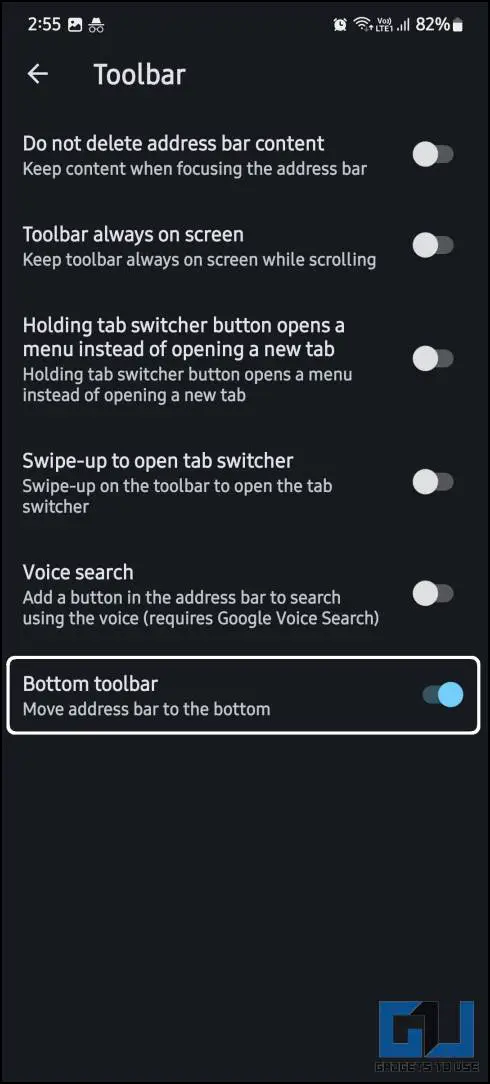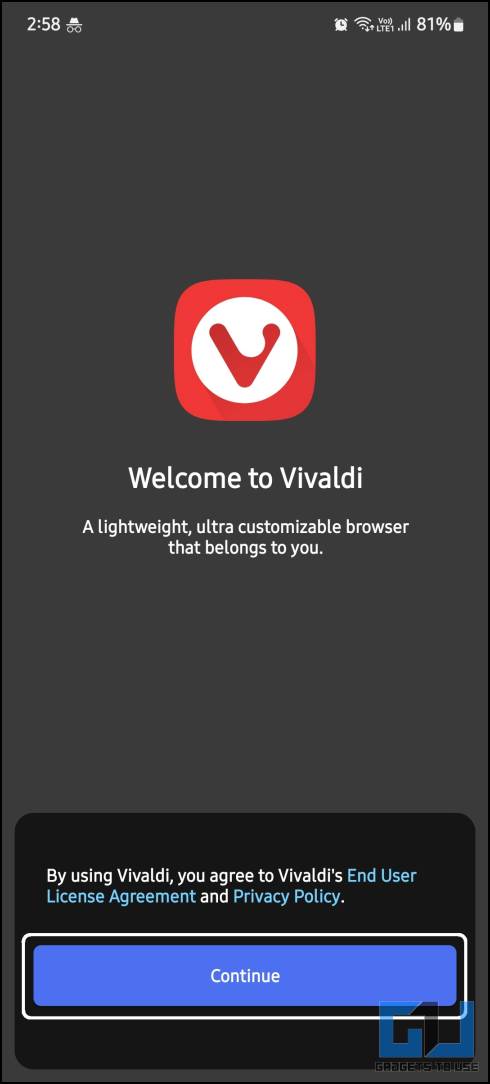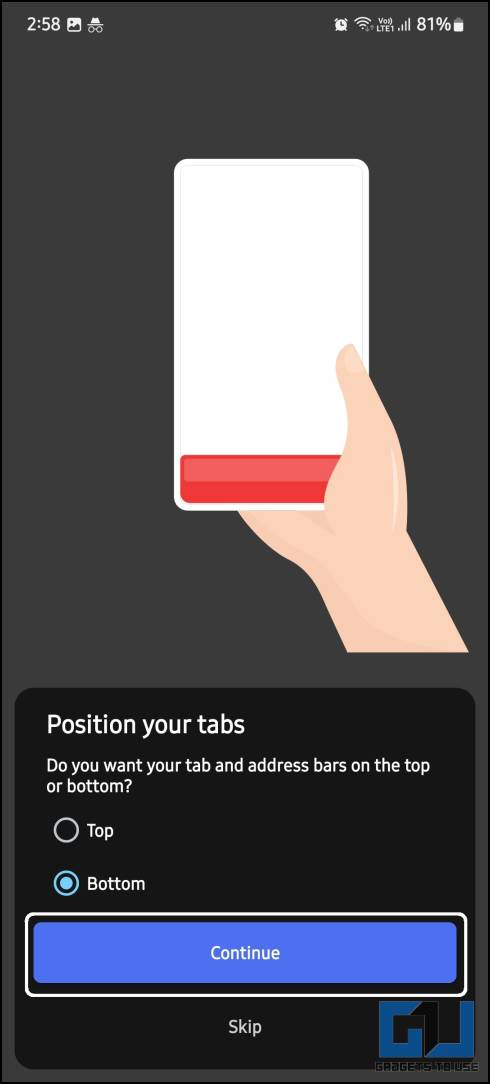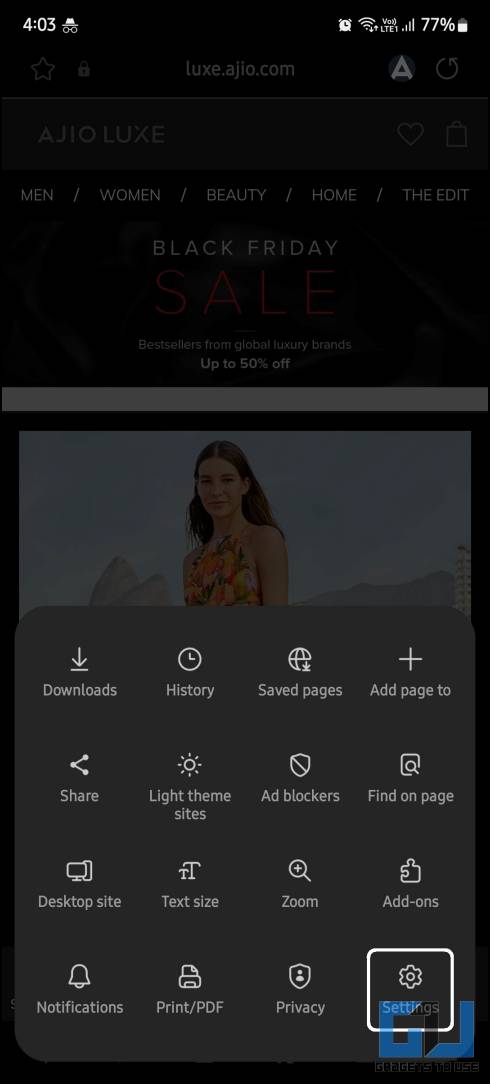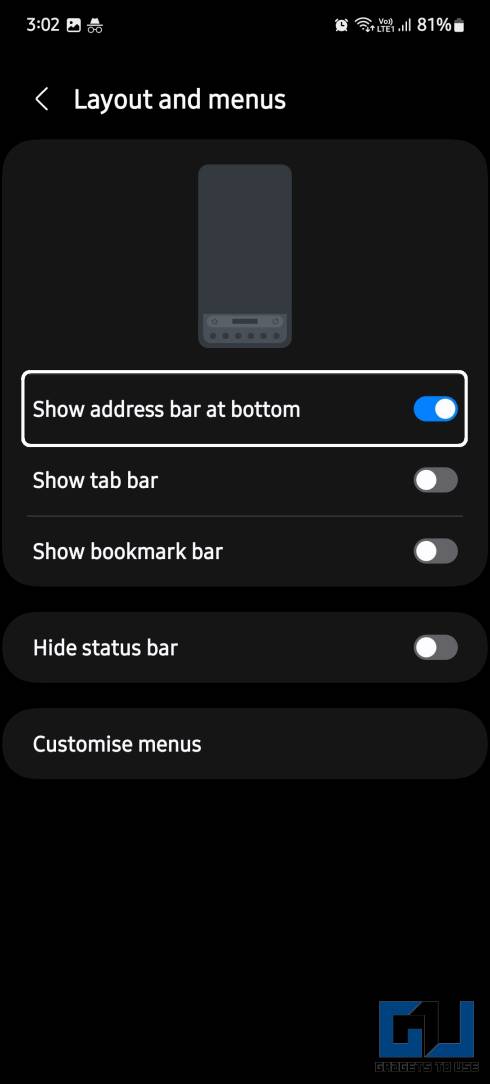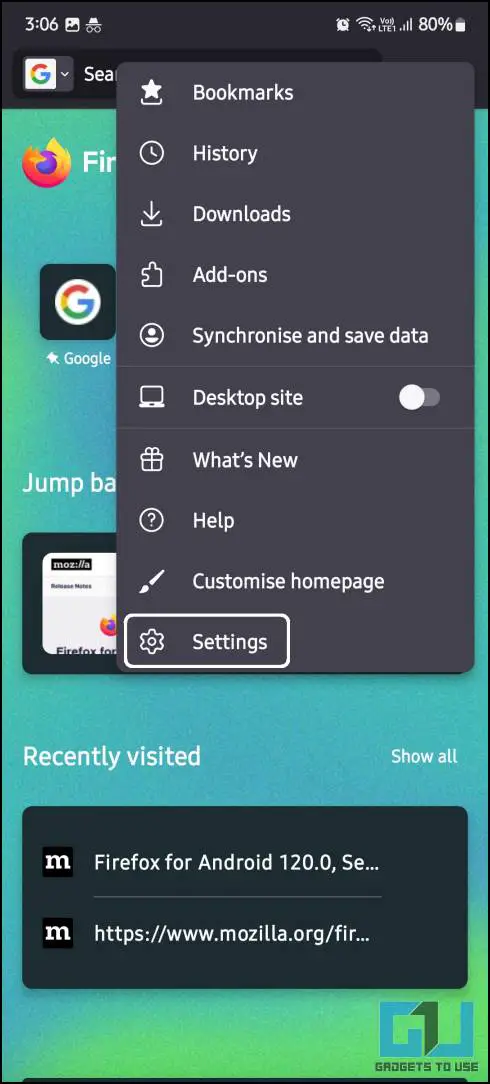Quick Answer
- Kiwi browser is Chromium-based, with many of the security features you need in a browser, and has the option to move the address bar to the bottom of the screen for better reachability, like an iPhone.
- It also has the option to move the address bar to the bottom and sync all your bookmarks and history while on the go.
- The next page will ask you to set it as a default browser and then choose the appropriate option to move to the next step.
Apple’s iOS has the most user-friendly interface, with all the required controls at a thumb’s length. This same design approach is followed by iOS apps, making the UX consistent for the user; for example, Safari, Chrome, and even the popular Brave browser have the address bar at the bottom. If you want this on your Android, we’ll discuss a few tricks to move the browser address bar to the bottom today.
How to Get the Safari Like Bottom Address Bar on Android?
Google Chrome has an experimental flag that lets you move the address bar to the bottom, just like iOS. That flag has been removed by Google, but don’t worry. Several smartphone browsers let you move the address bar to the bottom. Also, few of these browsers are chromium-based and have great security features.
Method 1 – Use Kiwi Browser
Kiwi browser is Chromium-based, with many of the security features you need in a browser, and has the option to move the address bar to the bottom of the screen for better reachability, like an iPhone. Follow the steps mentioned below to do so.
1. Open the Kiwi browser on your smartphone and tap the kebab menu at the bottom right corner.
2. Tap Settings to access the browser settings menu.
3. Go into the Toolbar option and enable the Bottom toolbar toggle.
The toolbar will move to the bottom and include the address bar and other options like a tab switcher and settings menu. You can now swipe across the address bar to switch between tabs easily, like on the Safari browser on iPhone.
Method 2 – Use Vivaldi Browser
Vivaldi browser is another Chromium-based, highly customizable browser with many security features. You can move the address bar at the bottom at the setup time, as follows.
1. Install the Vivaldi browser from the Google Play Store.
2. Launch the browser and tap the Continue button to begin the setup.
3. The next page will ask you to set it as a default browser and then choose the appropriate option to move to the next step.
4. Here, select the Customize it option and tap Continue.
5. Select the Bottom tab position option and tap Continue.
6. Choose the Tab Switcher option and tap Continue.
After that, continue with the setup by choosing the options as per your preference and finish the setup. In the Vivaldi browser, the tab bar appears below the address bar, so if you don’t like it, you can disable it from the settings.
Method 3 – Use Samsung Internet Browser
If you own a Samsung smartphone, you must have ignored the pre-installed Internet browser. It is a very powerful browser with the features you are looking for. You can also install the Samsung Internet browser from the Google Play store on other smartphones.
1. Open the Internet browser on your Samsung smartphone.
2. Tap the hamburger menu icon in the bottom right and select Settings.
3. Go to the Layout and menus option.
4. Enable the toggle for the “Show address bar at bottom” option.
You can also enable the “Show tab bar” toggle to bring down the tab switcher to the bottom. This will make it easier to switch tabs with one hand. There are other amazing features in Internet browsers that you will love, including the add-on support.
Method 4 – Use Firefox Browser
If you use the Firefox browser on a desktop, then the Android version will be a great companion for your smartphone. It also has the option to move the address bar to the bottom and sync all your bookmarks and history while on the go.
1. Download and Install the Firefox browser from the Google Play Store.
2. Once installed, tap the three dots menu in the top right corner and select Settings.
3. Go to Customise and select the Bottom option under the Toolbar section.
4. Close the settings, and the toolbar will move to the bottom alongside the address bar.
This is how you can get the bottom address bar in Firefox, like on an iPhone. By default, this address bar hides automatically when you start scrolling on a website; you can disable this behavior from the settings.
FAQs
Q. How Do I Move the Address Bar to the Bottom in Google Chrome on My Android Smartphone?
Google Chrome on smartphones has a hidden flag that lets you enable the bottom address bar but it has been removed recently. But you can use the third-party browsers mentioned above to do that.
Q. Which of the Listed Browsers Are Chromium Based?
Kiwi and Vivaldi are the two browsers that are based on Chromium. These work the same way as a Chrome browser and offer more features than Google Chrome.
Wrapping Up
Since Google removed the flag from the experimental features, it could mean the feature is coming to the stable version. Until then, you can use these browsers to move the address bar to the bottom on Android. Stay updated for more Android tips and tricks.
You might be interested in the following:
- 2 Ways to Change Default Browser on Your iPhone
- 3 Ways to Open App Directly from Links Instead Of Browser
- 4 Ways to Fix URL Reveal Not Working With Mouse Hover in Chrome
- 2 Ways to Lock Chrome Incognito Tab With Face ID on iPhone
You can also follow us for instant tech news at Google News or for tips and tricks, smartphones & gadgets reviews, join GadgetsToUse Telegram Group or for the latest review videos subscribe GadgetsToUse Youtube Channel.