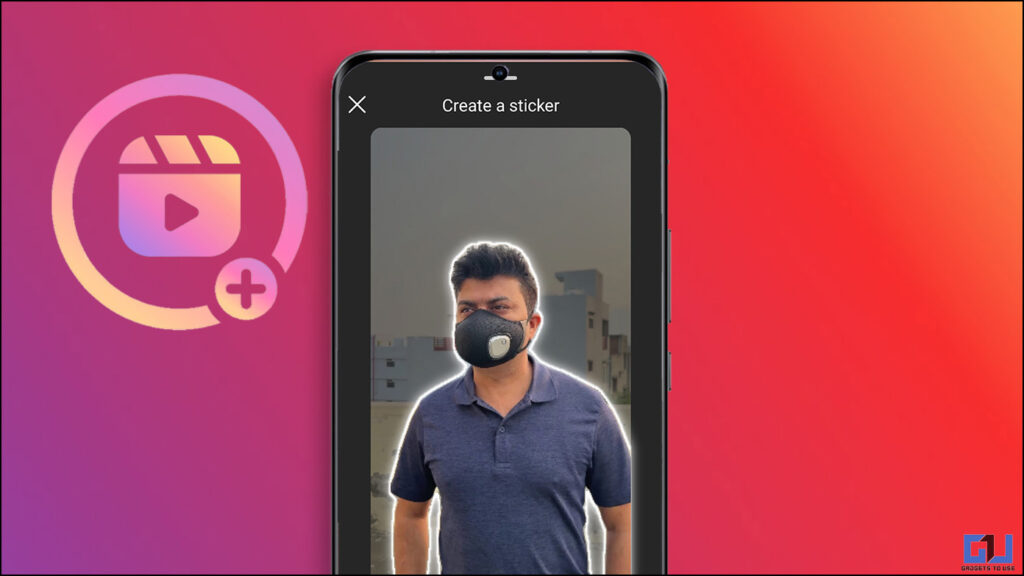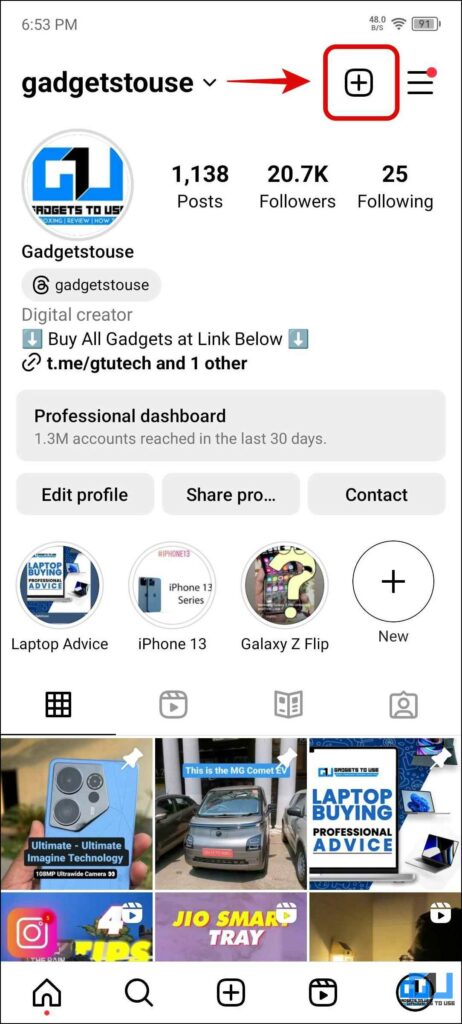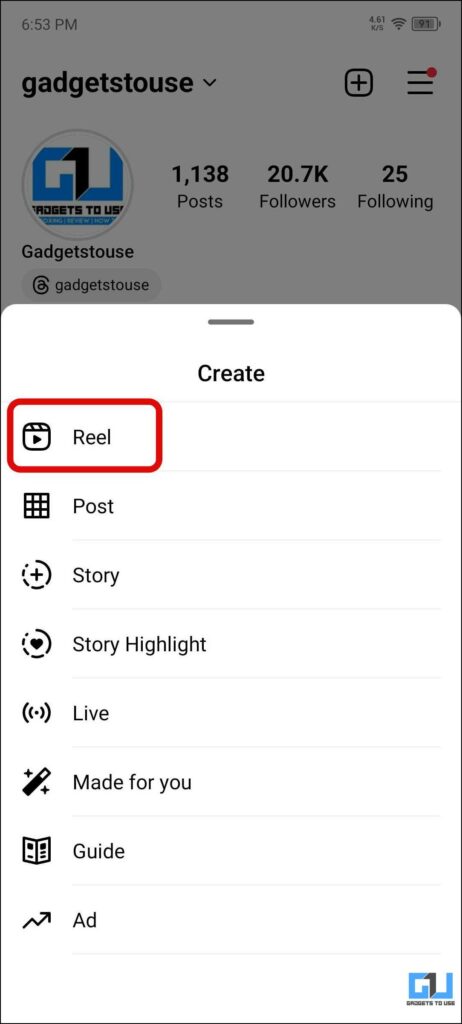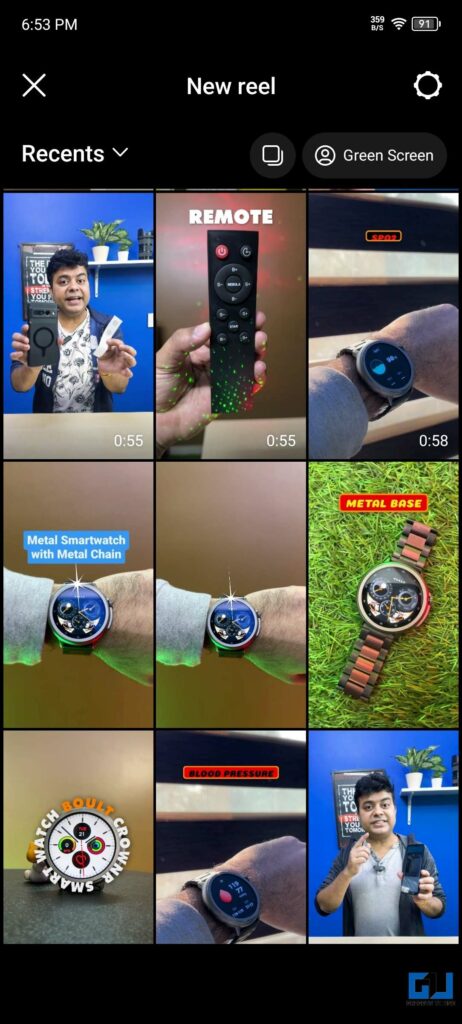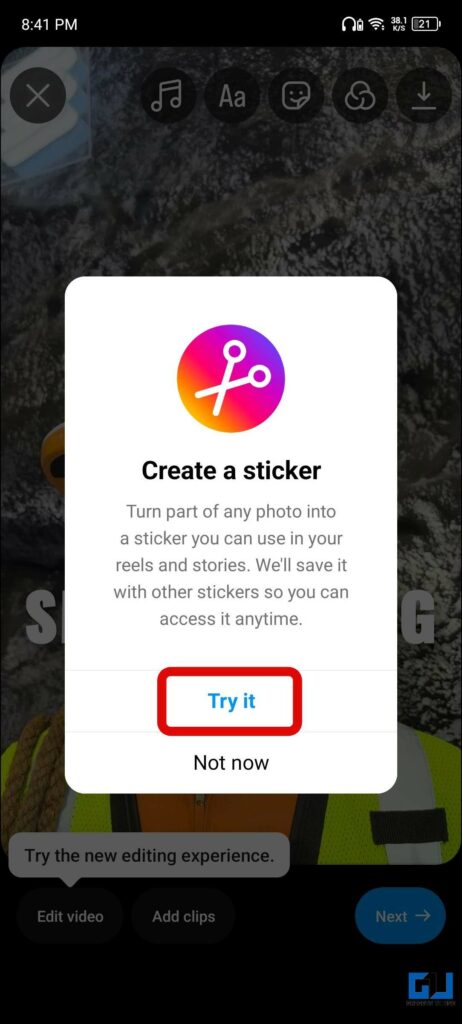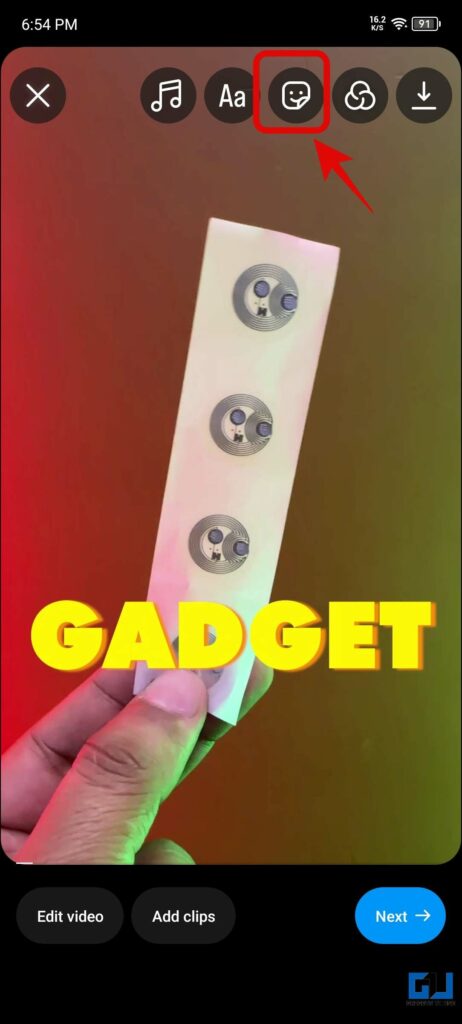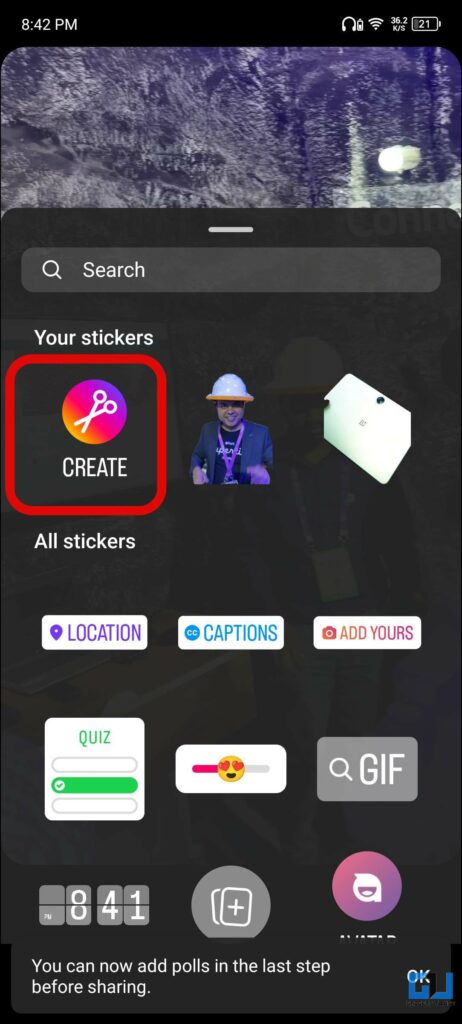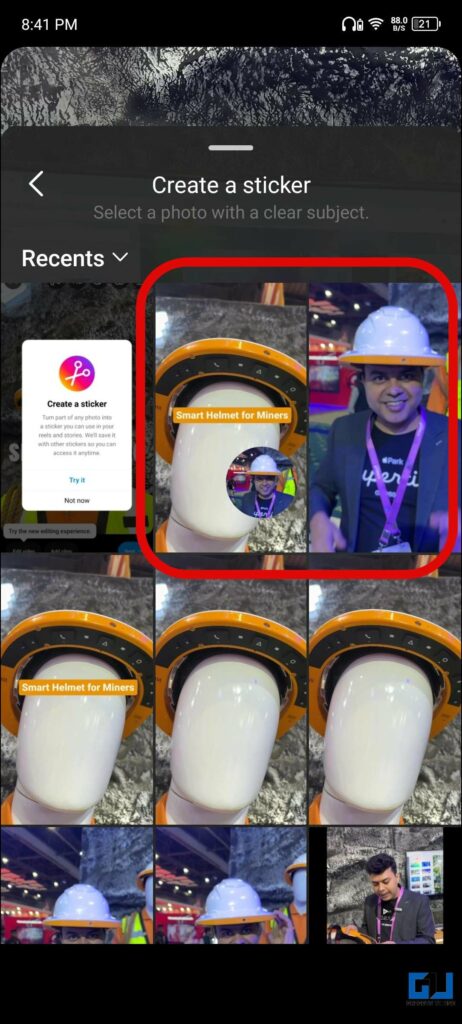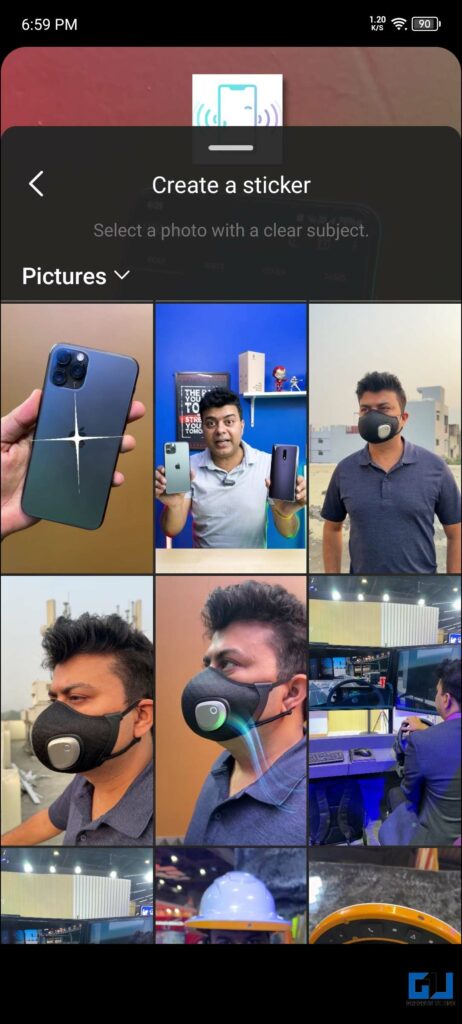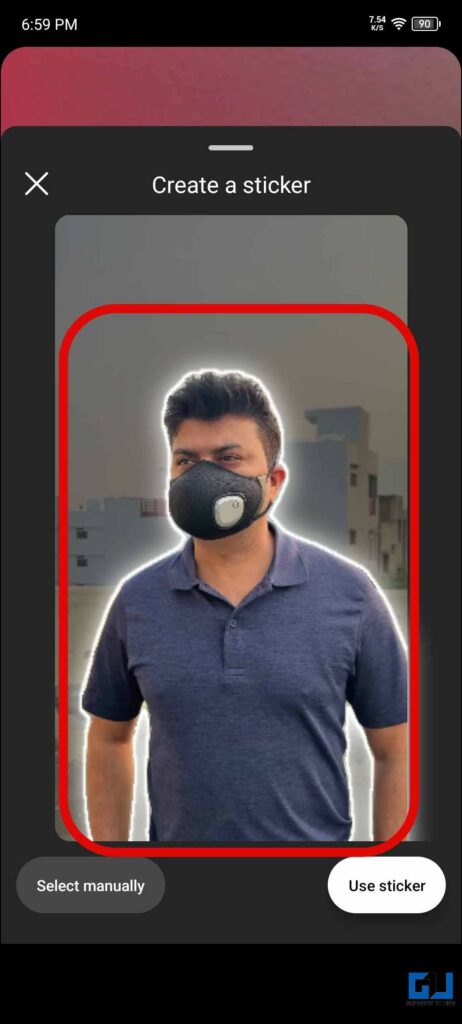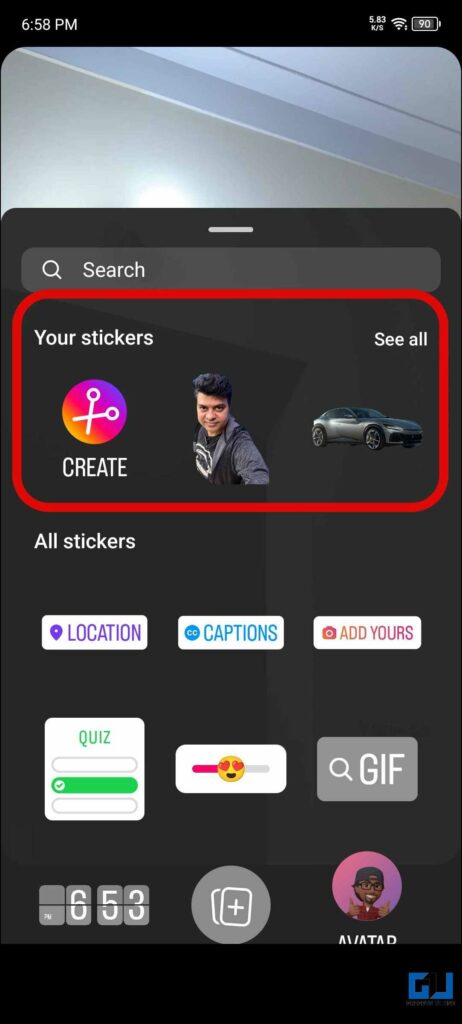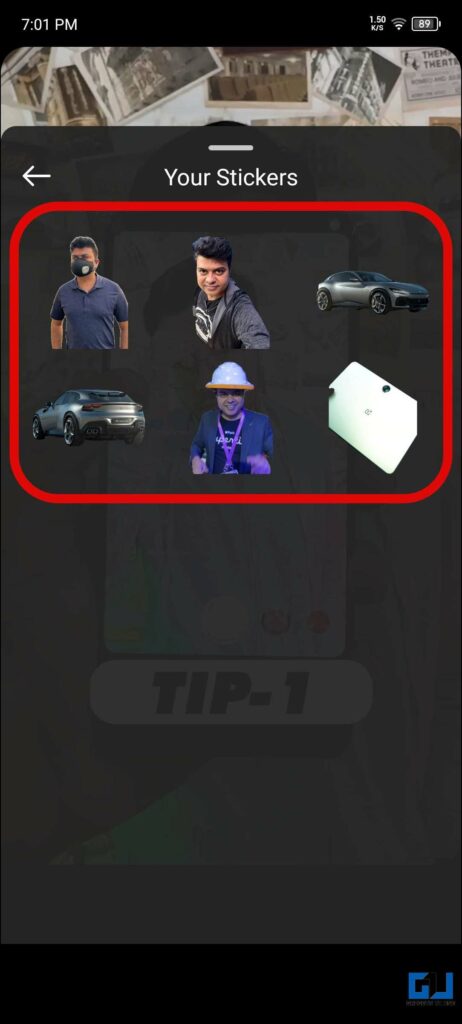Quick Answer
- Once your account has the Sticker feature to auto-cut the subject from any existing picture, go to the reel editing window and tap the new create button to create a sticker that can be used for all future reels and stories.
- Once Instagram is done testing the feature, it will also roll out to stories and be available to all users, allowing users to create a sticker from eligible photos and videos they see on Instagram.
Meta is introducing new AI features to Instagram to help creators express their creativity and connect with their audiences. This includes new fonts, photo filters, video editing tools, and more. The most interesting of them is the ability to turn any photo or video frame into a custom sticker using Meta’s AI model, which can be used in your Instagram Reel and Stories.
Steps to Create and Use Instagram Reel and Story Stickers
The custom sticker feature uses Meta’s Segment Anything AI model that automatically detects the subject in a photo and makes a cut-out sticker. This sticker can be later used in reels or even stories. Let’s look at how to create your custom sticker on Instagram.
1. Launch Instagram on your phone and switch to your profile page.
2. Tap the Plus (+) button next to the hamburger menu to create a new reel or an Instagram story.
3. Select the picture or video you want to post as a reel or story, and you will see a pop-up of the new Create Sticker feature.
4. On the editing screen, tap the Stickers icon and select the Create sticker.
5. Select an image from your phone with a clear subject to cut it easily.
6. Instagram’s Segment Anything AI model will automatically detect the subject and convert it into a sticker. Press the Use Sticker button.
If Instagram fails to auto-detect the subject, you can manually cut the subject from the image.
The stickers created will be saved to your account and can be reused for any future reel or story. You can tap the See All button to view all your stickers created in the past.
FAQs
Q. Why Can’t I See the Create Sticker Feature on My Reels?
The Create a Sticker feature is rolling out gradually to all Instagram users as a server-side rollout. If you haven’t got the update, uninstall and reinstall the app or log in to your account on a phone where the feature is available. These are just some possible ways to get the feature. If you still haven’t received the update, wait for the feature to officially arrive on your account.
Q. Why Can’t I See the Create Sticker Feature on My Instagram Stories?
The Create a Sticker feature is only available for reels on selected accounts. Once Instagram is done testing the feature, it will also roll out to stories and be available to all users, allowing users to create a sticker from eligible photos and videos they see on Instagram.
Q. How Do You Make Stickers for Instagram Reels?
Once your account has the Sticker feature to auto-cut the subject from any existing picture, go to the reel editing window and tap the new create button to create a sticker that can be used for all future reels and stories.
Wrapping Up
So this is how you can create your custom Instagram sticker from your images and use them on your Reel and Stories. Currently, the feature is rolling out in a phased manner to select Instagram users. Once Instagram is done testing the feature, it will also roll out to stories and be available to all users, allowing users to create a sticker from eligible photos and videos they see on Instagram. Stay tuned to GadgetsToUse for more such reads.
You might be interested in the following:
- 2 Ways to Choose a Custom Thumbnail for Your Facebook Reels
- 4 Ways to Create Your Photo Stickers for WhatsApp
- How to Create and Use Custom Stickers on WhatsApp Web
- 10 Ways to Fix “We’re Sorry, but Something Went Wrong” Issue on Instagram Reels
You can also follow us for instant tech news at Google News or for tips and tricks, smartphones & gadgets reviews, join the GadgetsToUse Telegram Group, or subscribe to the GadgetsToUse Youtube Channel for the latest review videos.