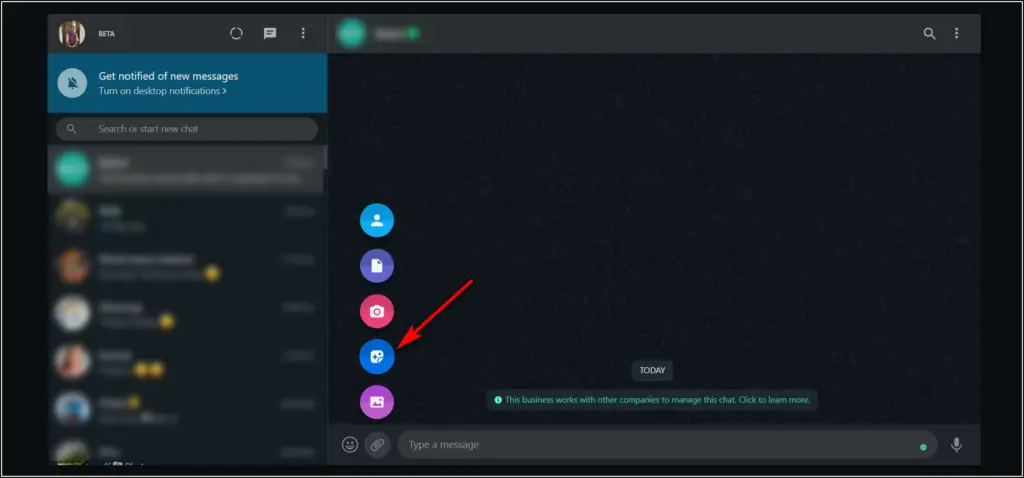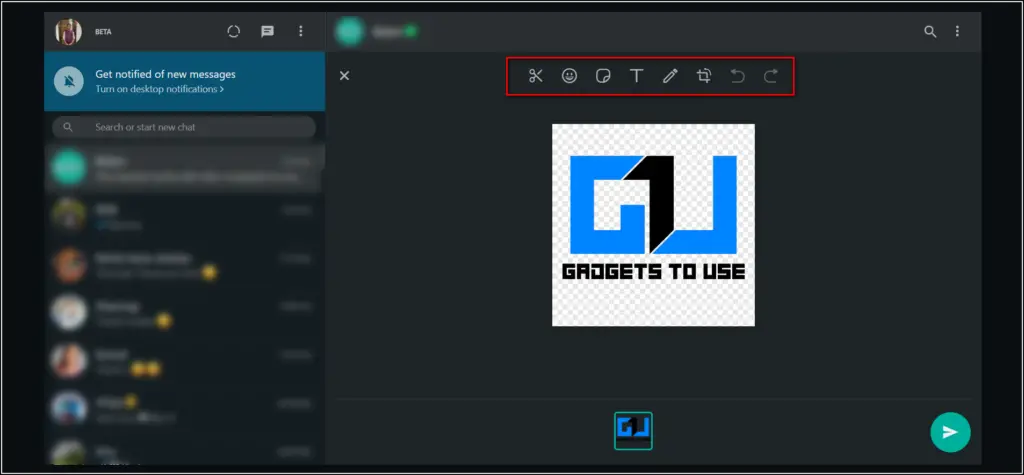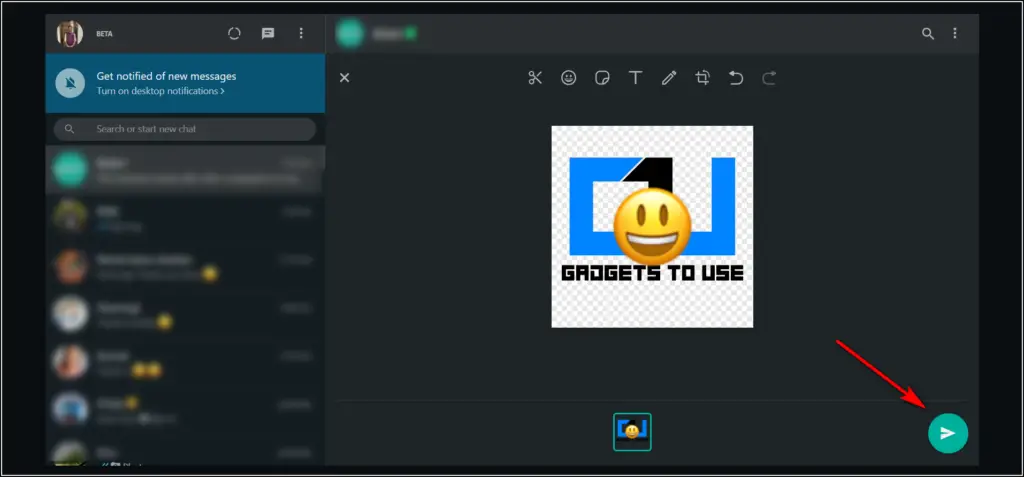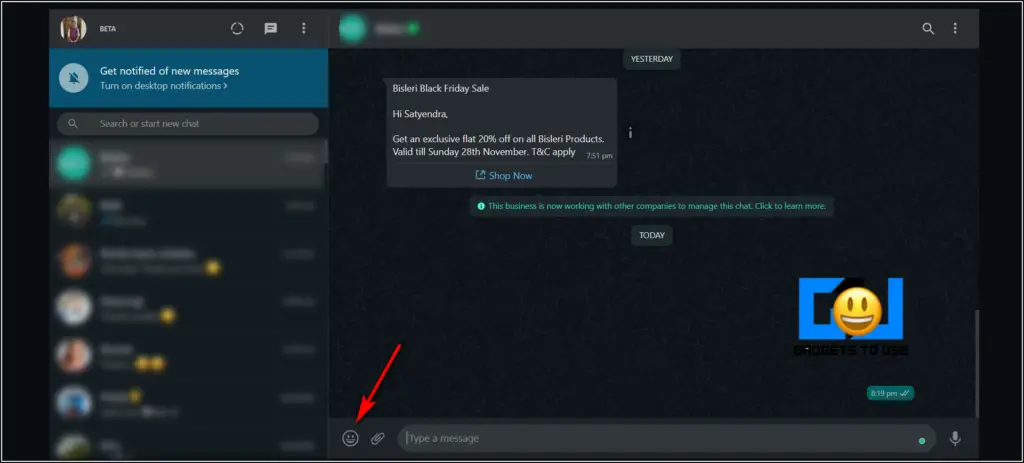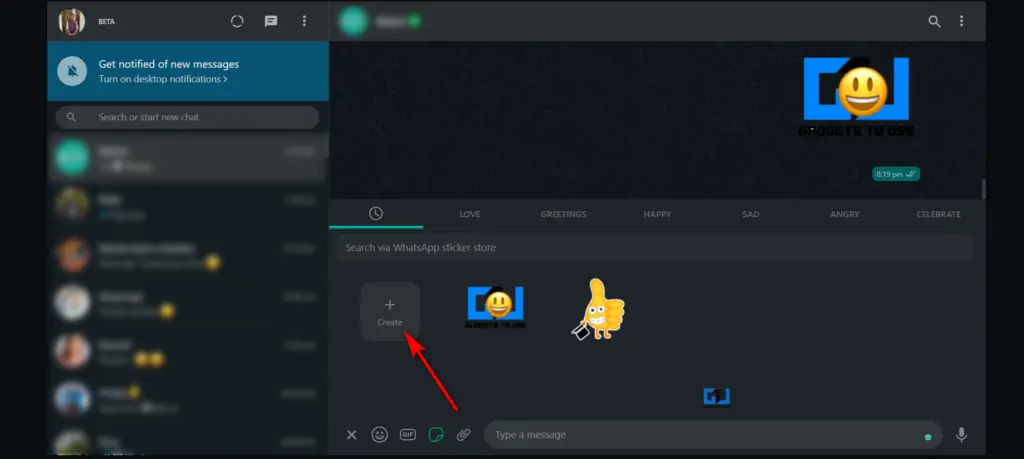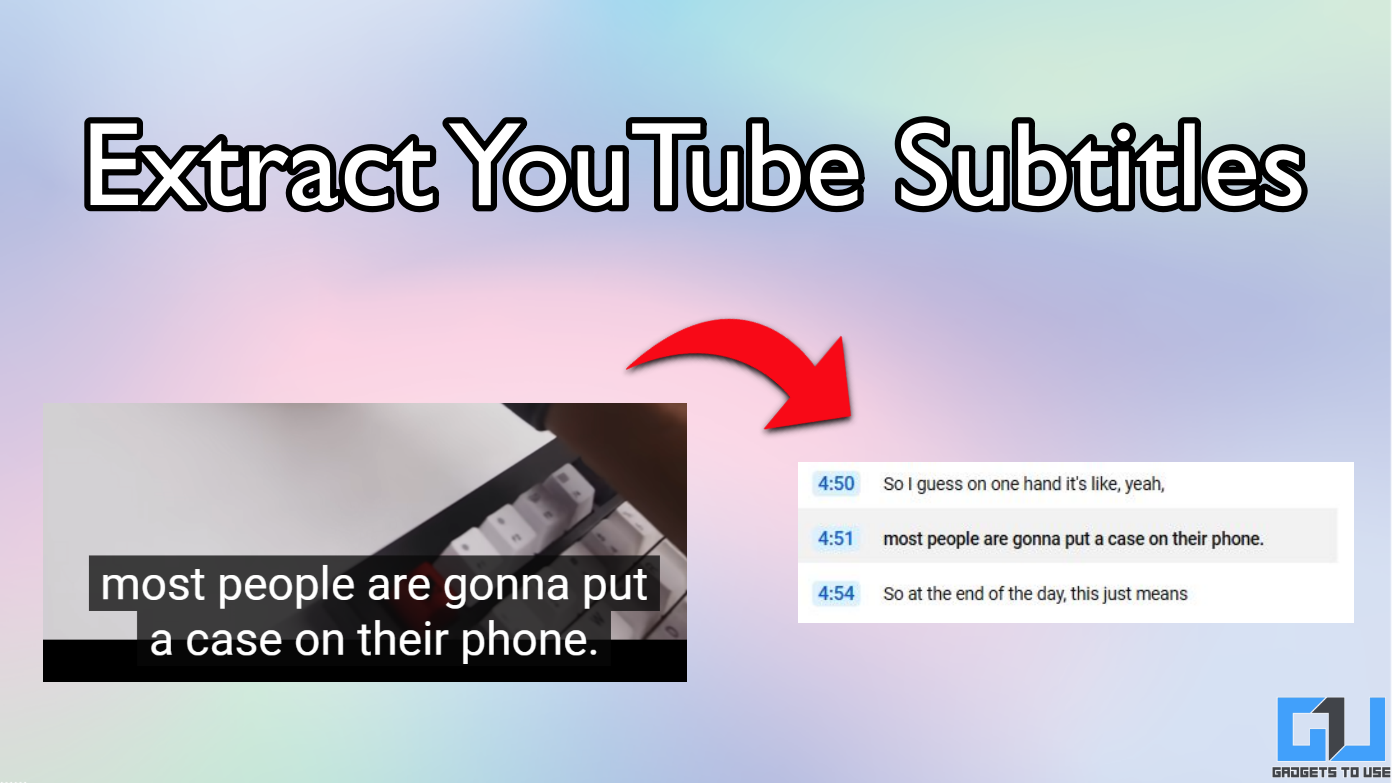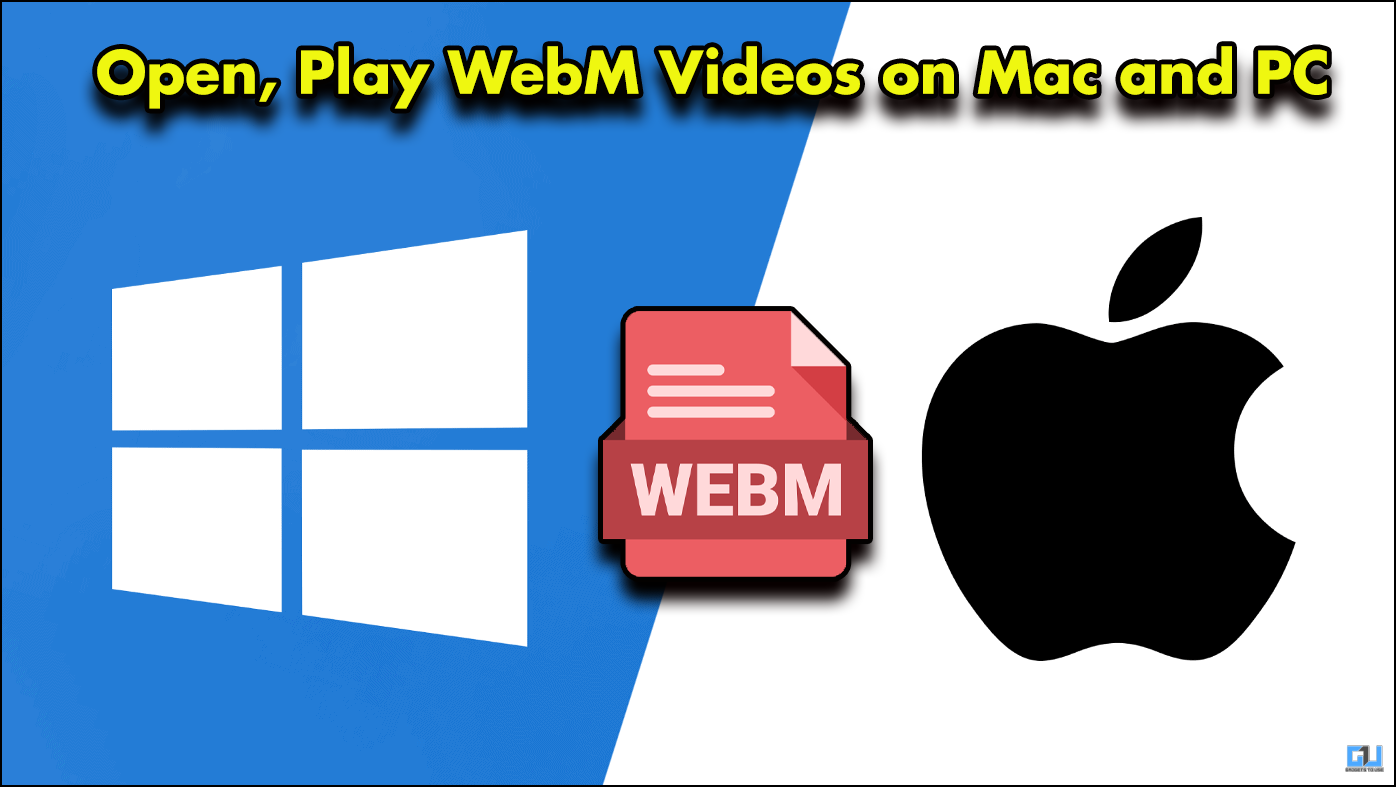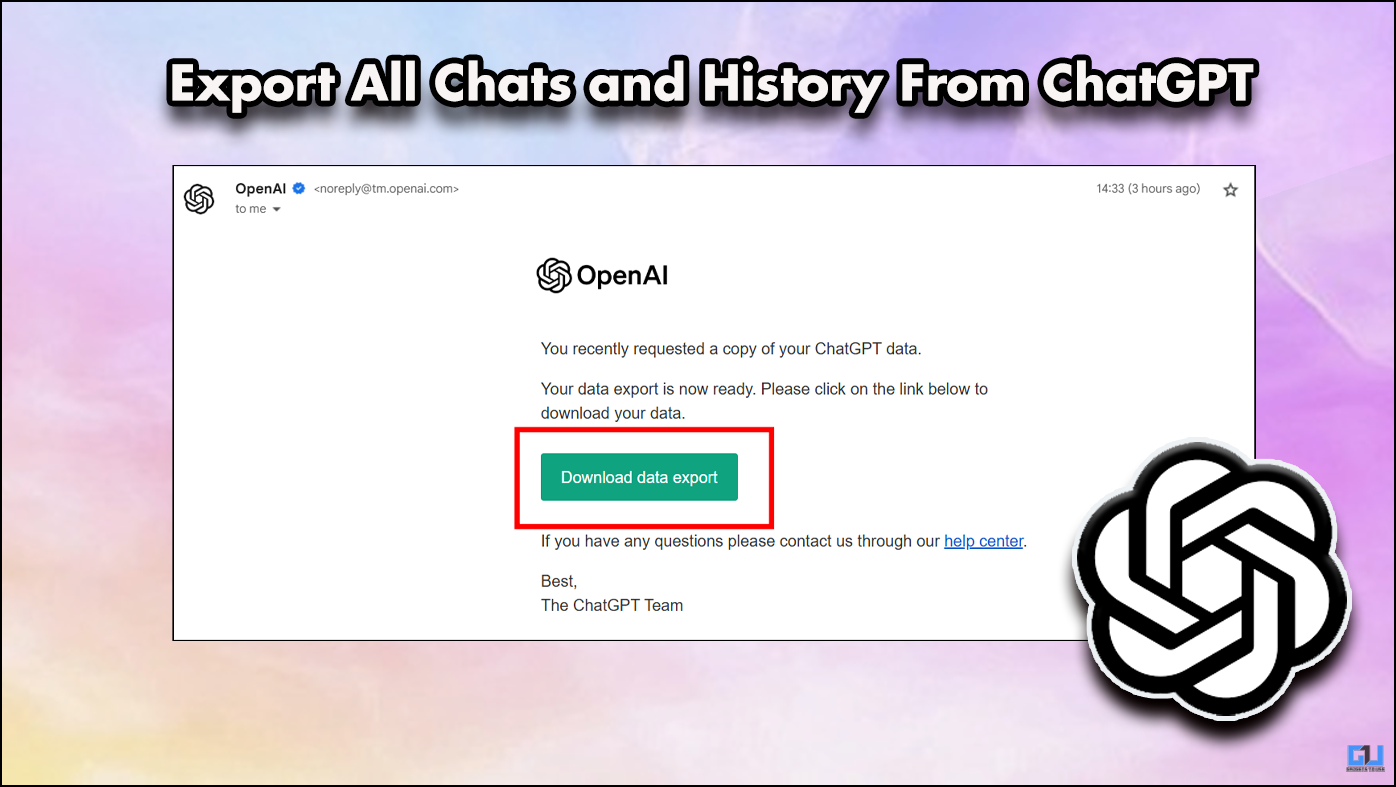Short Summary
- As you might know that you can create your own WhatsApp stickers on the mobile app, but now this feature is available on the Web version as well.
- Click on little emoji icon next to chat bar in a chat window and the next page will show you the stickers you last used and created.
- Open WhatsApp Web on your dekstop and go to the chat in which you want to send custom stickers.
WhatsApp introduced stickers feature in its app back in 2018. Now, the feature has made its way to the desktop version of the messenger, i.e. now you can use WhatsApp stickers on the web version also. More interestingly, you will also be able to use customized ones as well. So, in this tutorial, we will learn how to create and use custom stickers on the WhatsApp web.
Also, read | How to Send Animated Stickers on WhatsApp
Create and Use Custom Stickers on WhatsApp Web
As you might know that you can create your own WhatsApp stickers on the mobile app, but now this feature is available on the Web version as well. Here are the steps to create your stickers on WhatsApp Web and use them.
1. Open WhatsApp Web on your dekstop and go to the chat in which you want to send custom stickers.
2. In the chat window, click on the attchment icon and the select Stickers icon which is just above the images.
3. Now upload your image using which you want to create a WhatsApp sticker.
4. Once the image is uploaded, an editing window will open.
5. Here, you can add emoji, text, paint, etc on your image. You can also add previously loades stickers to this image.
6. Click on Done and send the sticker.
It will be saved in your sticker library and next time you can use it by clicking on sticker icon.
How to acess your stickers
In order to access your custom stickers-
Click on little emoji icon next to chat bar in a chat window and the next page will show you the stickers you last used and created.
Alternatively, you can also create stickers from here as well, by clicking on the Create button.
Also, you will find the other preloaded stickers in this section.
Related | 3 Ways to Create Your Photo Stickers for WhatsApp on Mobile
So this is how you can now use custom WhatsApp stickers on the web version also. Aksingise the mobile app, WhatsApp also keeps updating the web version with time, like previously it added the ability to edit photos on the web.
For more such new tips, stay tuned with us!
You can also follow us for instant tech news at Google News or for tips and tricks, smartphones & gadgets reviews, join GadgetsToUse Telegram Group, or for the latest review videos subscribe GadgetsToUse Youtube Channel.