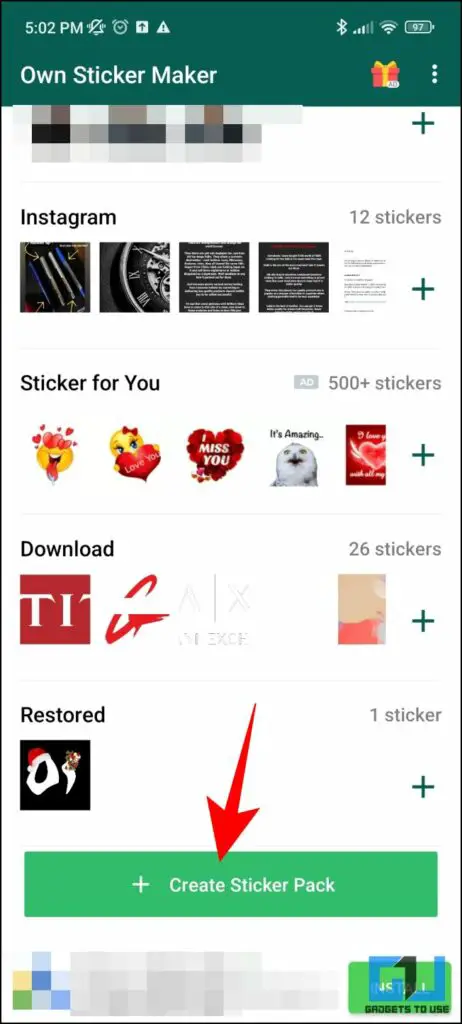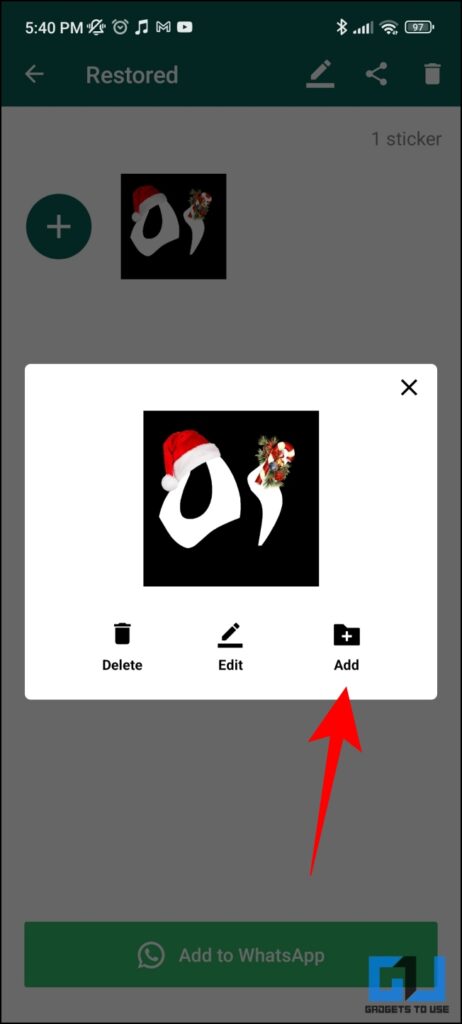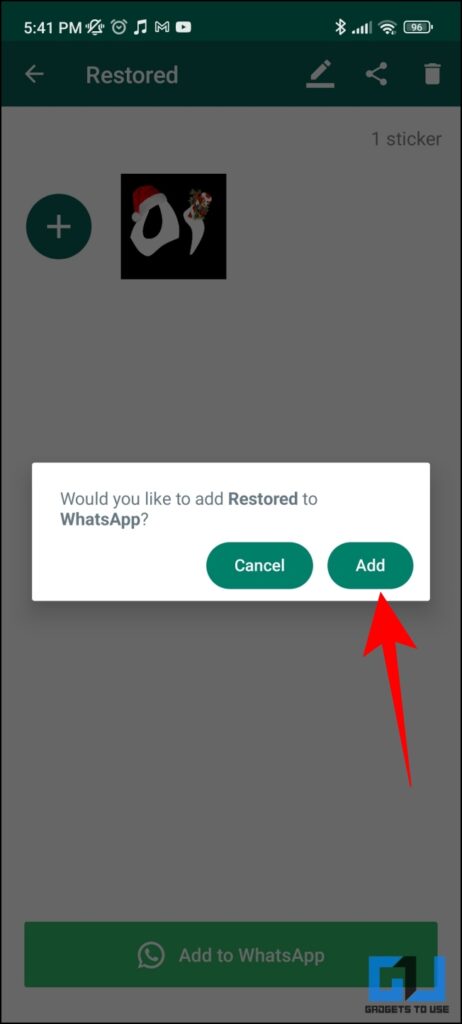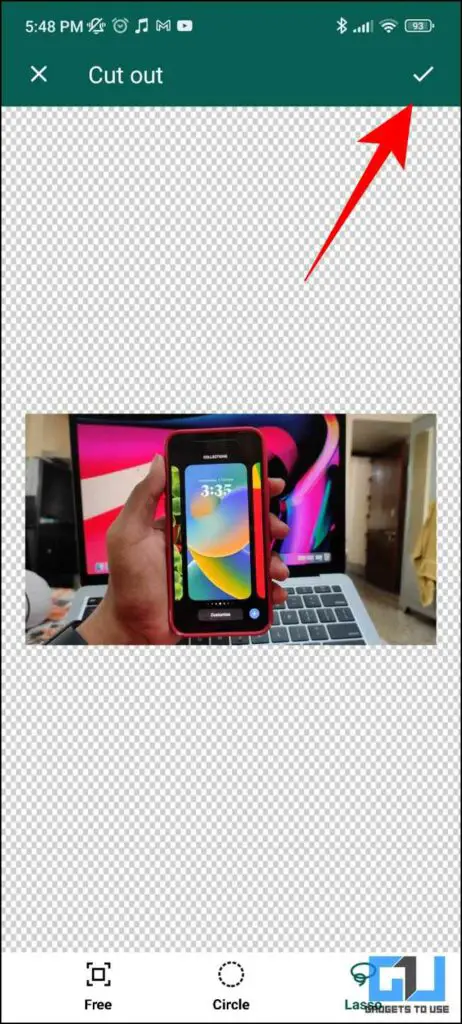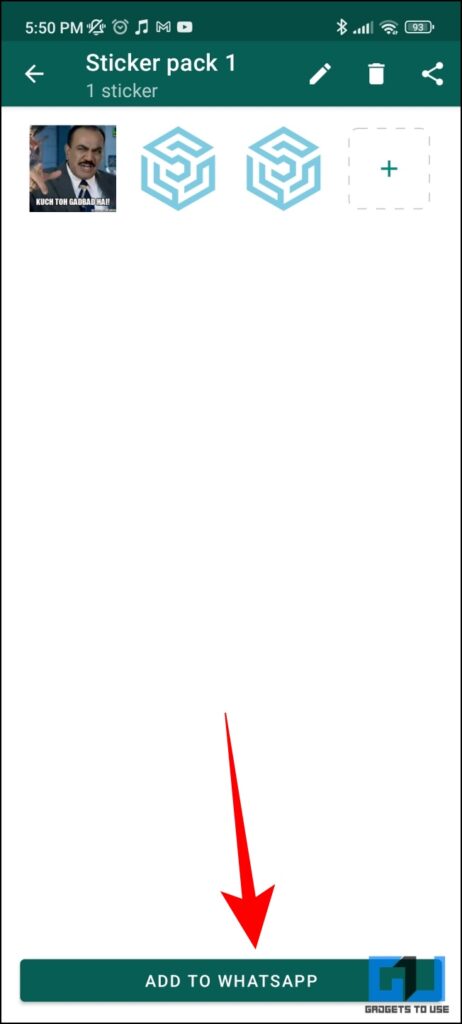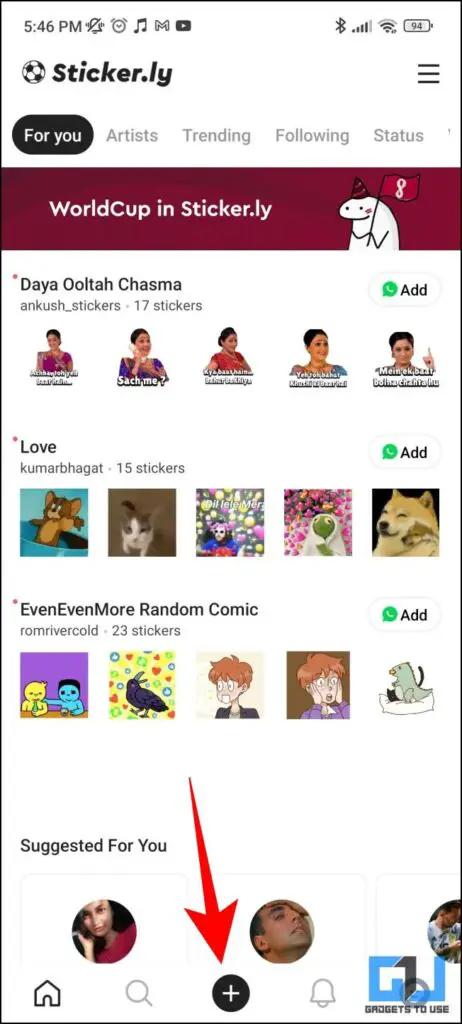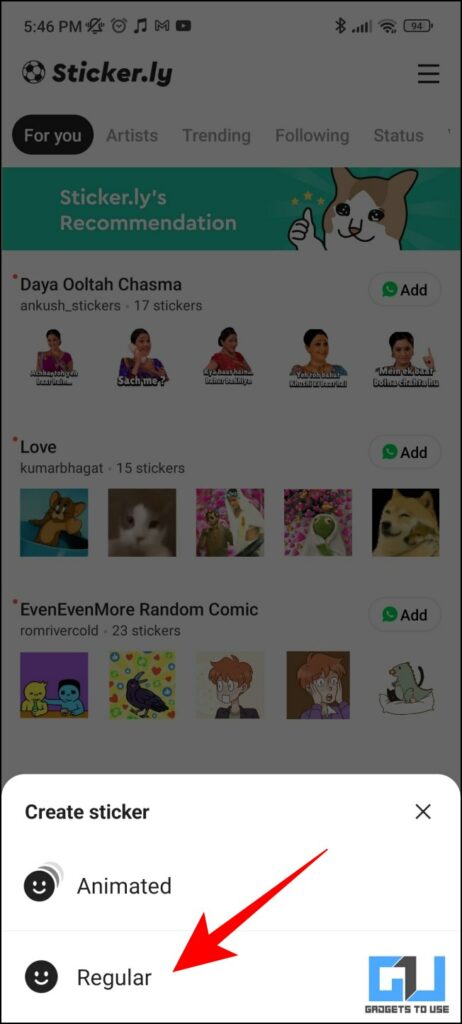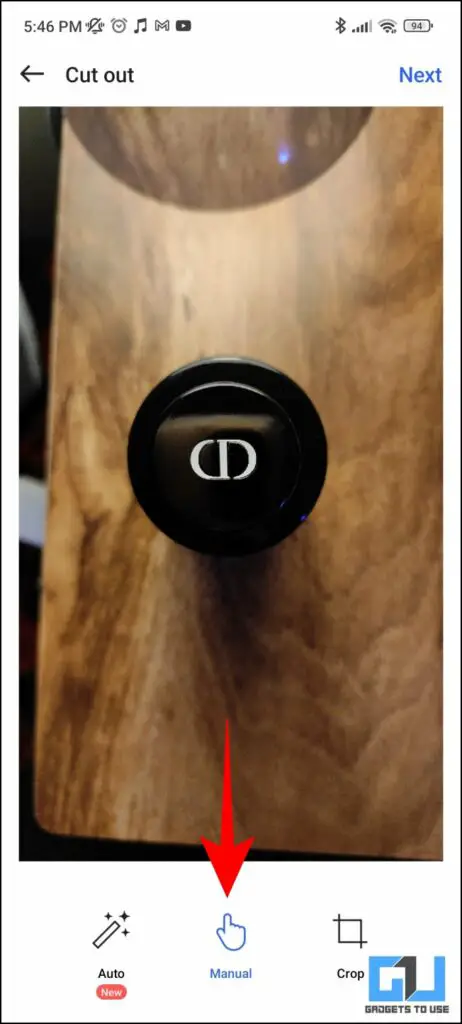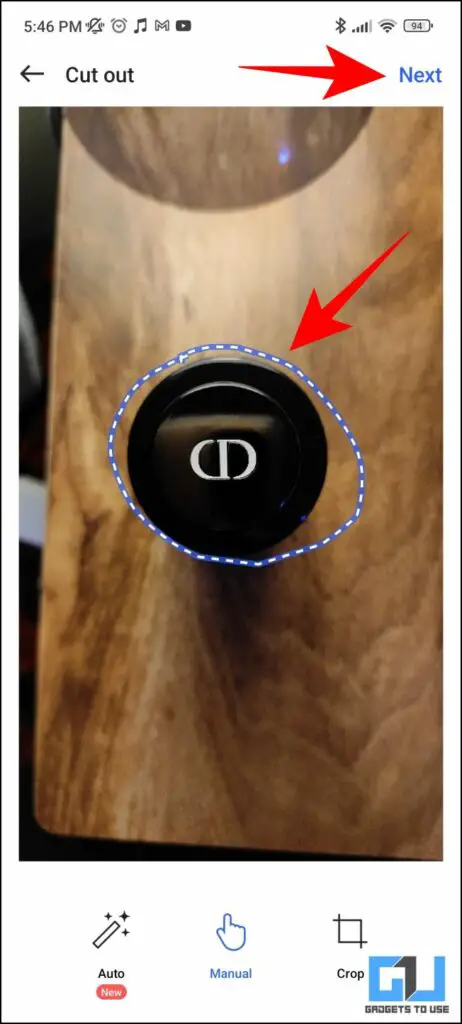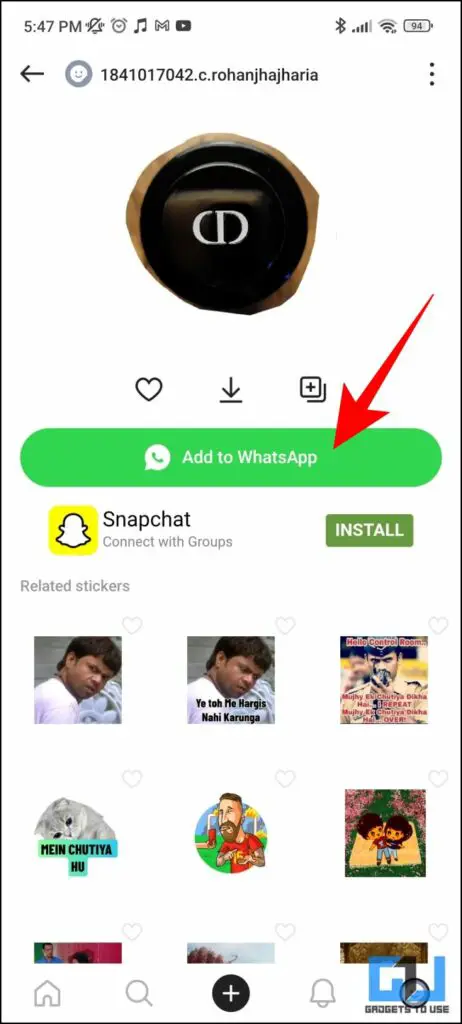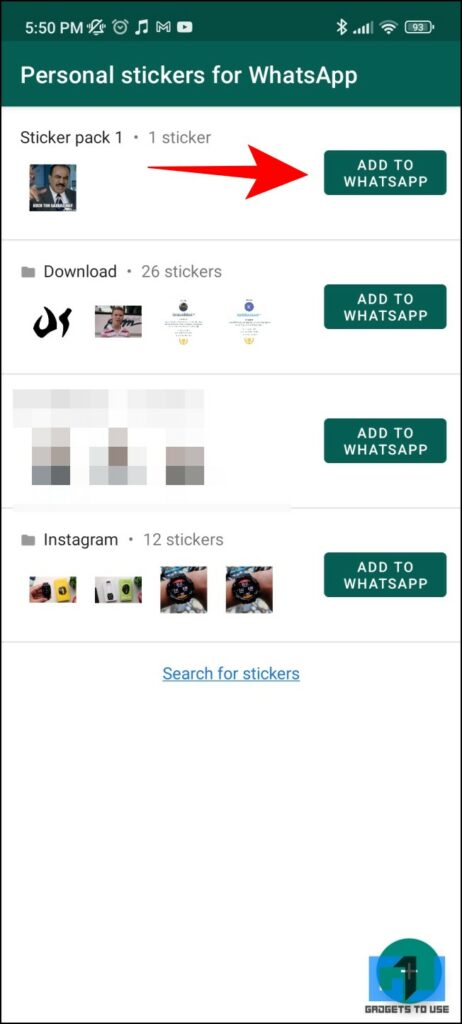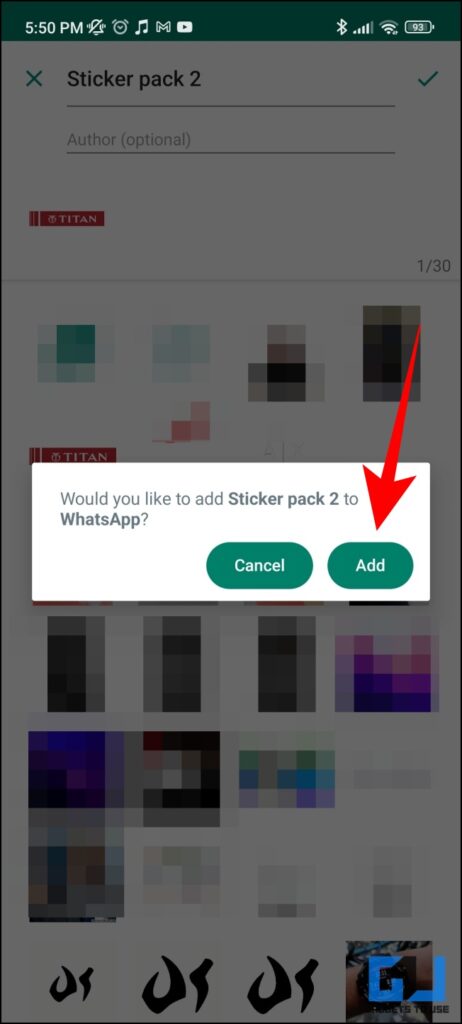Quick Answer
- You can also use the Personal Stickers for WhatsApp app, it allows you to quickly convert any image of your choice into a sticker.
- You can use any of the apps mentioned above to create your own WhatsApp stickers, or you can use WhatsApp web as well to create them.
- Tap on Create Sticker Pack and choose the image you’d like to make a WhatsApp sticker from.
With over 1 billion users, WhatsApp has become the go-to means of communication. To make this communication even better way use can use personalized Stickers. In this article, we shall explore easy ways to create your own Photo Stickers for WhatsApp so that you can easily share them with your friends. Alternatively, you can also refer to our article to remove & Replace Image Background On Android.
How to Create Your Own Photo Stickers For WhatsApp?
Here are the easy ways by which you can create your own personalized photo stickers for Whatsapp and share them with your friends.
Use Sticker Maker For WhatsApp
With over 5 million downloads, Sticker Maker for WhatsApp allows you to easily create personalized stickers, that can be shared with friends and family. Here’s how to use it.
1. Download the Sticker Maker app, and launch it.
2. Tap on Create Sticker Pack and choose the image you’d like to make a WhatsApp sticker from.
3. Now, tap on Add button.
4. Here, click on Add on the pop-up.
5. You can also crop the image according to your requirement and click on the check mark.
6. Now once you have adjusted the image, tap the Create button.
7. Now, top the Add to WhatsApp button to add it to your WhatsApp profile.
Use Sticker.ly
Sticker.ly is the social media for stickers. Not only can you create your own stickers but also download and add stickers created by other users. Here’s how it works.
1. Download the Sticker.ly App (Android, iOS) on your phone.
2. You can tap on the (+) button to create your own stickers.
3. Now, choose Regular or Animated stickers depending on your requirement.
4. Choose the desired photo, and crop it. Tap on Manual.
5. Choosing the manual option, allows you to manually create an outline to crop the picture.
6. Now, click on Next.
Use Personal Stickers For WhatsApp
You can also use the Personal Stickers for WhatsApp app, it allows you to quickly convert any image of your choice into a sticker. Here’s how it works.
1. Download the Personal Sticker for WhatsApp application from the PlayStore.
2. Choose the album you want and tap on Add to WhatsApp.
3. From the pop-up menu tap on Add. It will now be added to your WhatApp, as a sticker.
Bonus: Create Stickers on WhatsApp
You can even create WhatsApp stickers via WhatsApp web. Once uploaded it will be synced to your WhatsApp account and can be used on mobile as well.
FAQs
Q: Can I create my own WhatsApp stickers?
A: Yes, you can create your own stickers, using the free apps mentioned above.
Q: How to create WhatsApp Stickers?
A: You can use any of the apps mentioned above to create your own WhatsApp stickers, or you can use WhatsApp web as well to create them.
Wrapping Up
In this read, we discussed three ways to create your own photo stickers on WhatsApp. If you found this guide helpful, then share it with your friends. Check out other useful tech tips and tricks linked below, and stay tuned to GadgetsToUse for more such tips and tricks.
Also, read:
- 6 Ways to Message Yourself on WhatsApp in 2022
- 5 Best Ways to Make Memes on Your Phone for Free (Android and iOS)
- 3 Ways to Find Any New Meme Template on Reddit
- How to Activate WhatsApp Banking and list of all Supported banks?
You can also follow us for instant tech news at Google News or for tips and tricks, smartphones & gadgets reviews, join GadgetsToUse Telegram Group or for the latest review videos subscribe GadgetsToUse YouTube Channel.