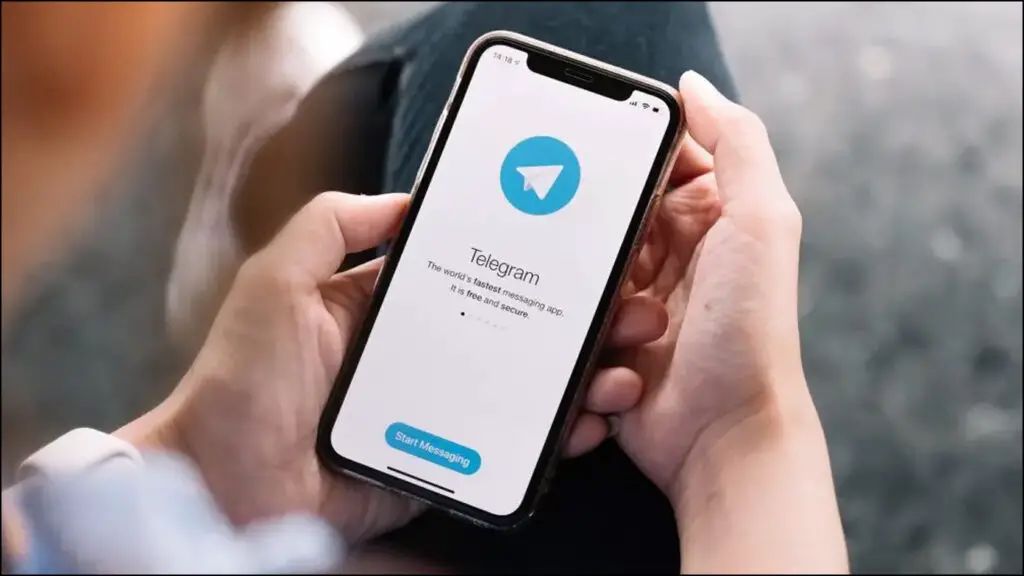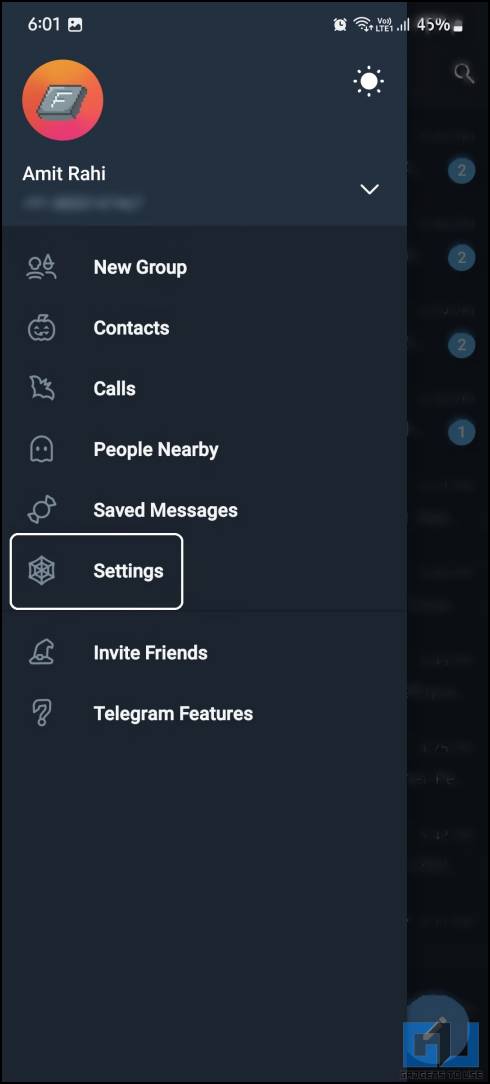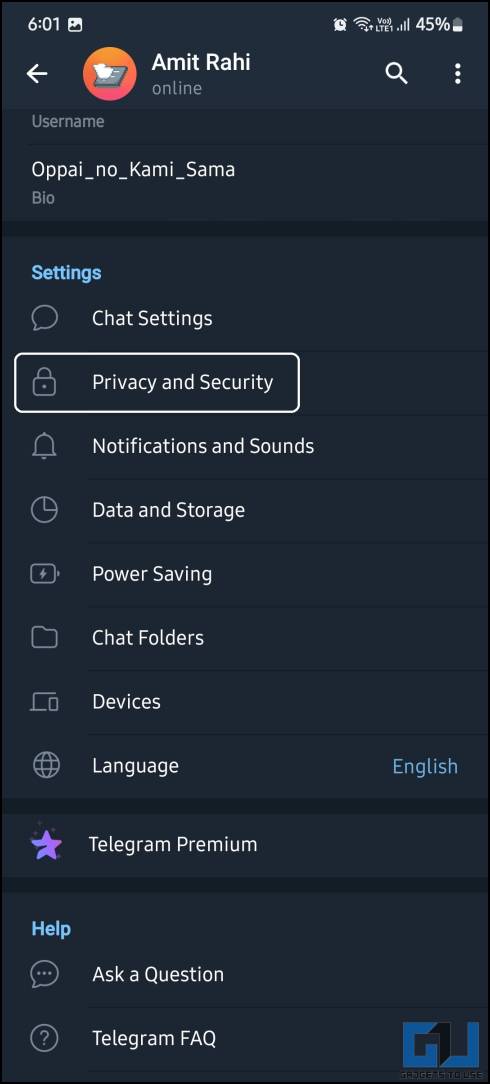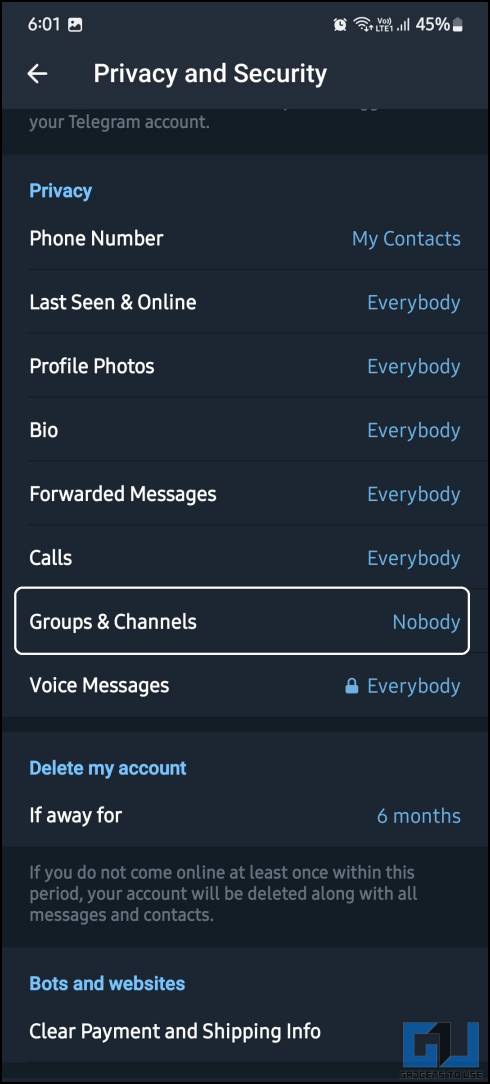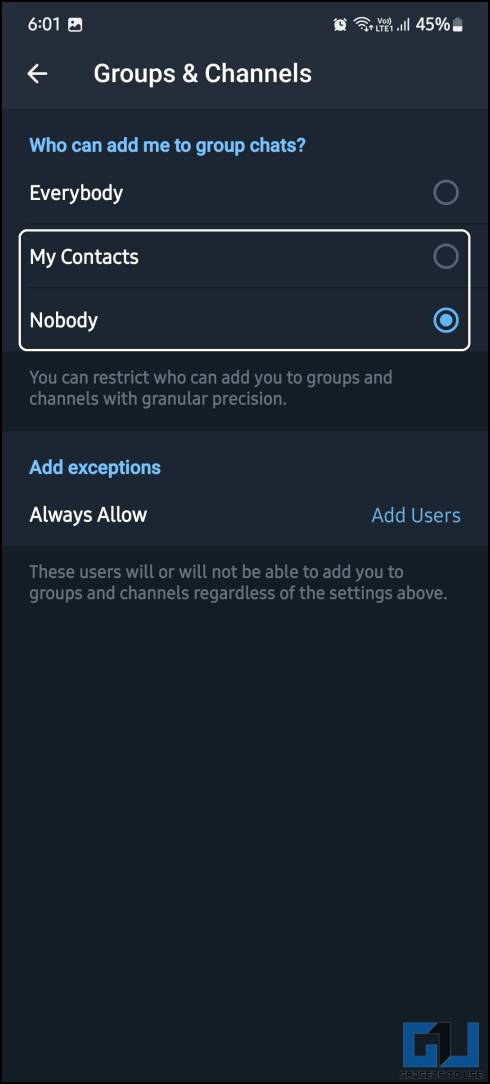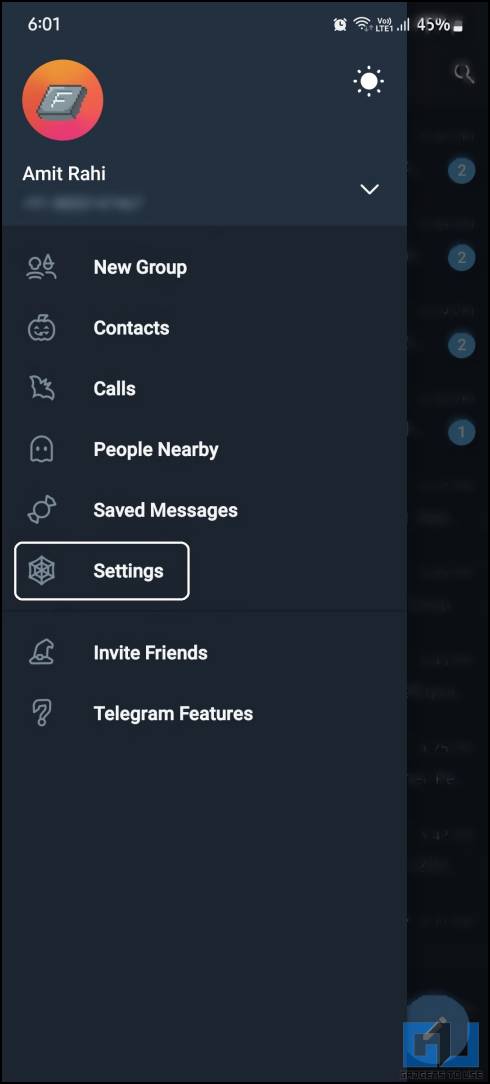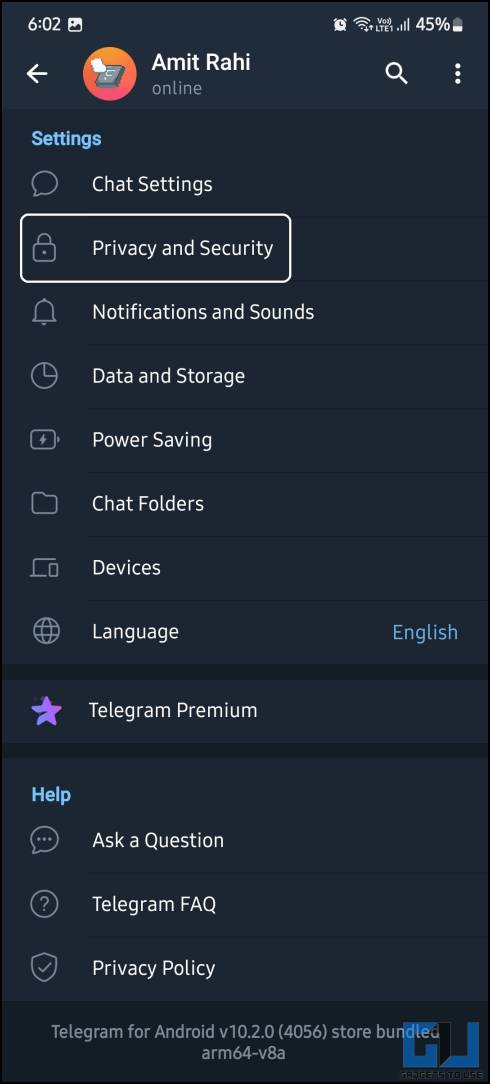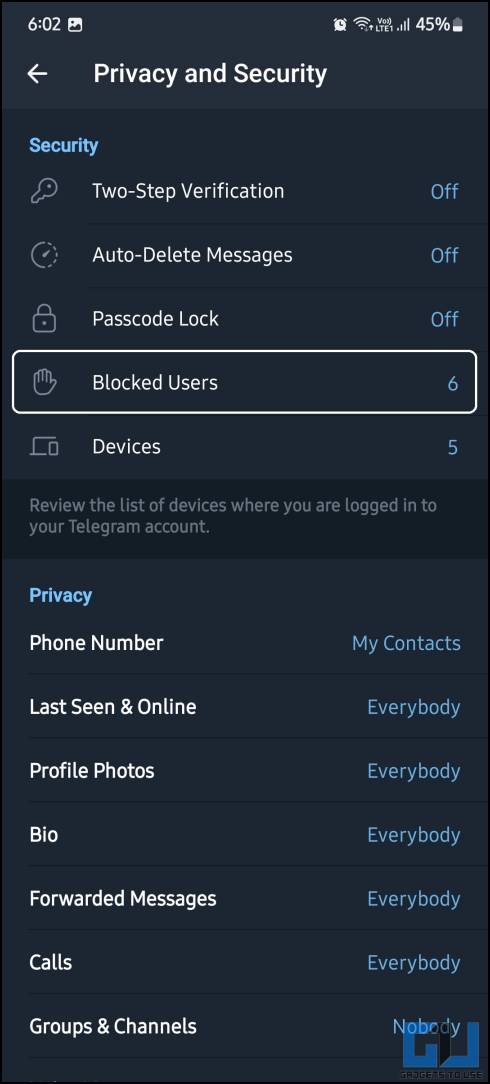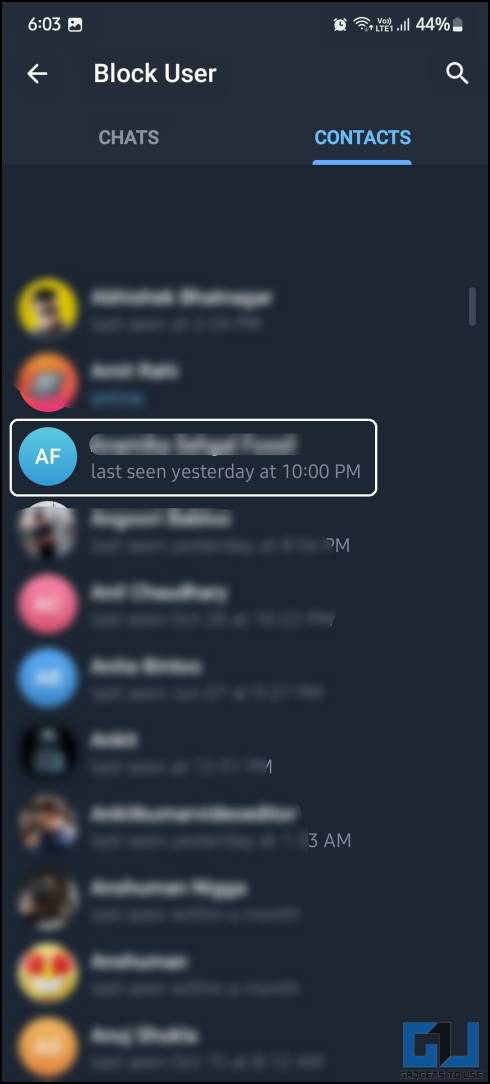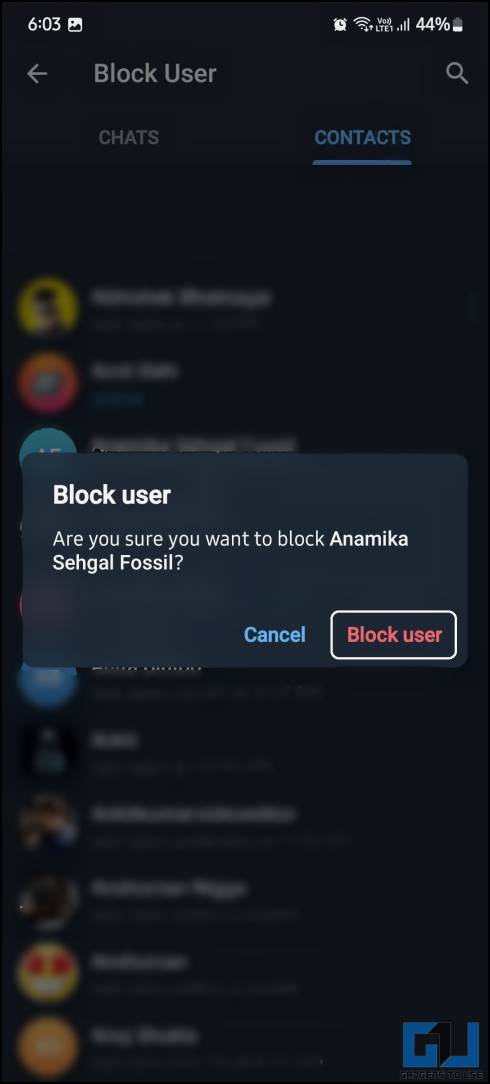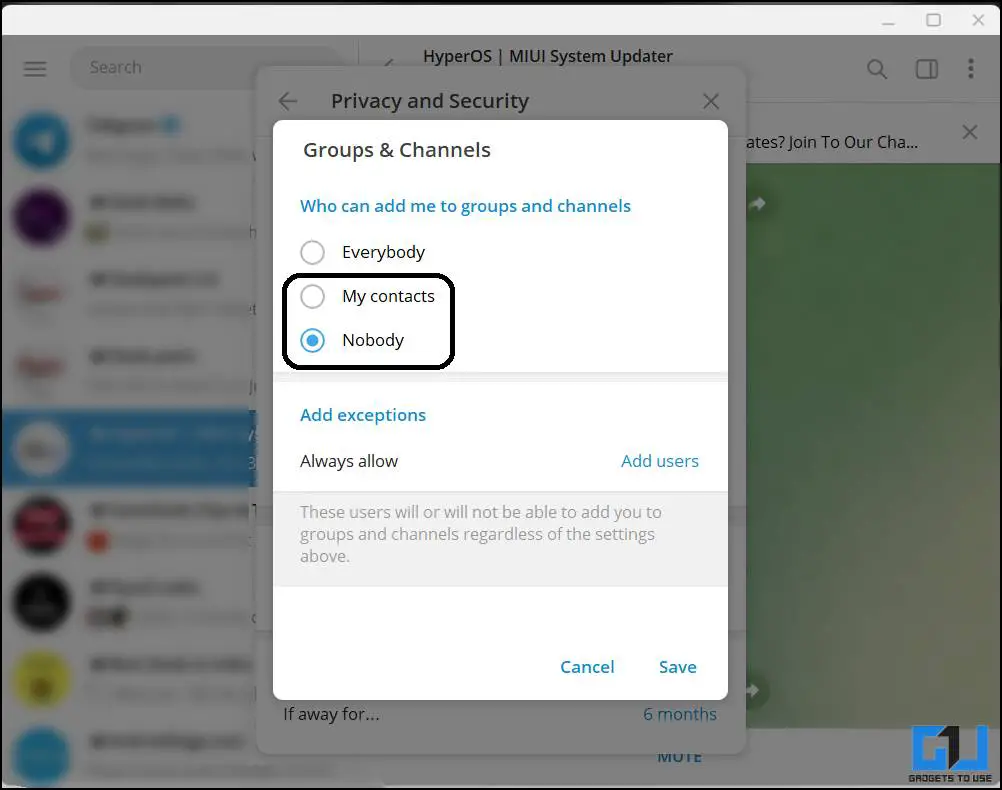Quick Answer
- The first is to allow your contacts to add you to groups, and the other is to block persons who keep adding you to the groups.
- change the privacy settings in the Telegram app or block the user who keeps adding you to groups without your permission.
- If you prefer the Telegram desktop app over your smartphone, you can change the privacy settings on the desktop app.
If you also use Telegram for its unique features, you must be aware of the random groups being created on Telegram. So, have you been fed up with random Telegram groups to which your friends or someone else keeps adding you? Here are three ways to stop people from adding you to Telegram groups.
How Do I Stop People From Adding Me to Telegram Groups?
You can stop people from adding you to a Telegram group in several ways. The first is to allow your contacts to add you to groups, and the other is to block persons who keep adding you to the groups. Read on to know the full details.
Method 1 – Change the Groups and Channels Settings
Telegram provides a new set of options under settings to control who can add you to Groups or Channels. This way, you can eliminate this gratuitous task of manually leaving the channels and groups. Follow the steps below to change the settings to avoid being added to the groups or channels.
1. Open the Telegram app and go to “Settings” by tapping the hamburger menu at the left.
2. Then choose “Privacy and Security” under settings.
3. On the privacy settings page, tap “Groups & Channels.”
4. Now, under the “Who Can Add Me” section, change “Everybody” to “My Contacts” or “Nobody” according to your preference.
5. Tap the Tick icon in the top right corner to save the settings.
There’s also an exception option that allows you to choose the contacts who can still add you to group chats or channels. If you don’t want to change this setting on your smartphone, then there is another method that will help you.
Method 2 – Block the Telegram User
If changing the privacy settings to ‘My Contacts” or “Nobody” doesn’t feel like the right solution, try this method. You can block the user who keeps adding you to groups or channels. These users may be bots, and blocking them will keep them from annoying you by messaging you on Telegram.
1. Open Telegram and go to “Settings.”
2. Now, select “Privacy and Security” from the options.
3. You will see “Blocked Users” at the top; tap on it.
4. Click “Block User” on the next page and choose the contact you want to block.
5. Confirm it by tapping “Block User” again on the next pop-up.
That’s it; once you block someone, they cannot add you to a group. And that user won’t be able to ping you as well, so you will be protected from spam messages.
Method 3 – Change the Privacy Settings on Telegram Desktop
If you prefer the Telegram desktop app over your smartphone, you can change the privacy settings on the desktop app. Follow these steps on the Telegram Desktop app.
1. Open Settings on the desktop app; go to Settings > Privacy and Security > Group and Channels.
2. Select Nobody or My Contacts.
3. Finally, click the Save button to save the settings.
It doesn’t matter if you are on a Mac or a PC; these settings are available in the same place. These settings will be synced to your account, so if you change them on your phone, they will be changed on the desktop app and vice versa.
FAQs
Q. How Do I Avoid Being Added to Any Random Telegram Channels or Groups?
There are two methods to do that: change the privacy settings in the Telegram app or block the user who keeps adding you to groups without your permission. The detailed step-by-step guide for each method is available above.
Q. How Do I Change the Privacy Settings on the Telegram Desktop App?
If you primarily use Telegram on your desktop, you can change the Telegram privacy settings. It works on the web version of Telegram as well.
Wrapping Up
This is how you can stop people from adding you to random Telegram groups. You will also be saved from scams and other harmful stuff on these shady Telegram groups and channels. If you spend a lot of time on Telegram, then we have a lot of useful tips and tricks for you to try. Stay tuned to GadgetsToUse for more such reads.
You might be interested in the following:
- 4 Signs to Check if Someone Blocked You on Telegram
- 3 Ways to Read Telegram Messages Without Seen
- 3 Ways to Send Photos and Videos without Compression in Telegram
- How to Move Your WhatsApp Chats to Telegram on Android & iOS
You can also follow us for instant tech news at Google News or for tips and tricks, smartphones & gadgets reviews, join GadgetsToUse Telegram Group, or for the latest review videos subscribe GadgetsToUse Youtube Channel.