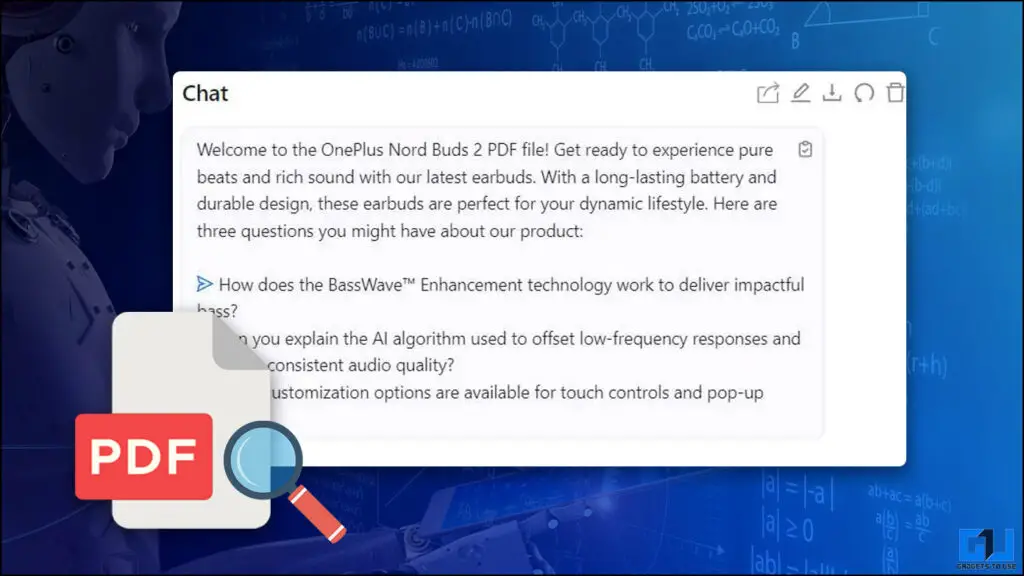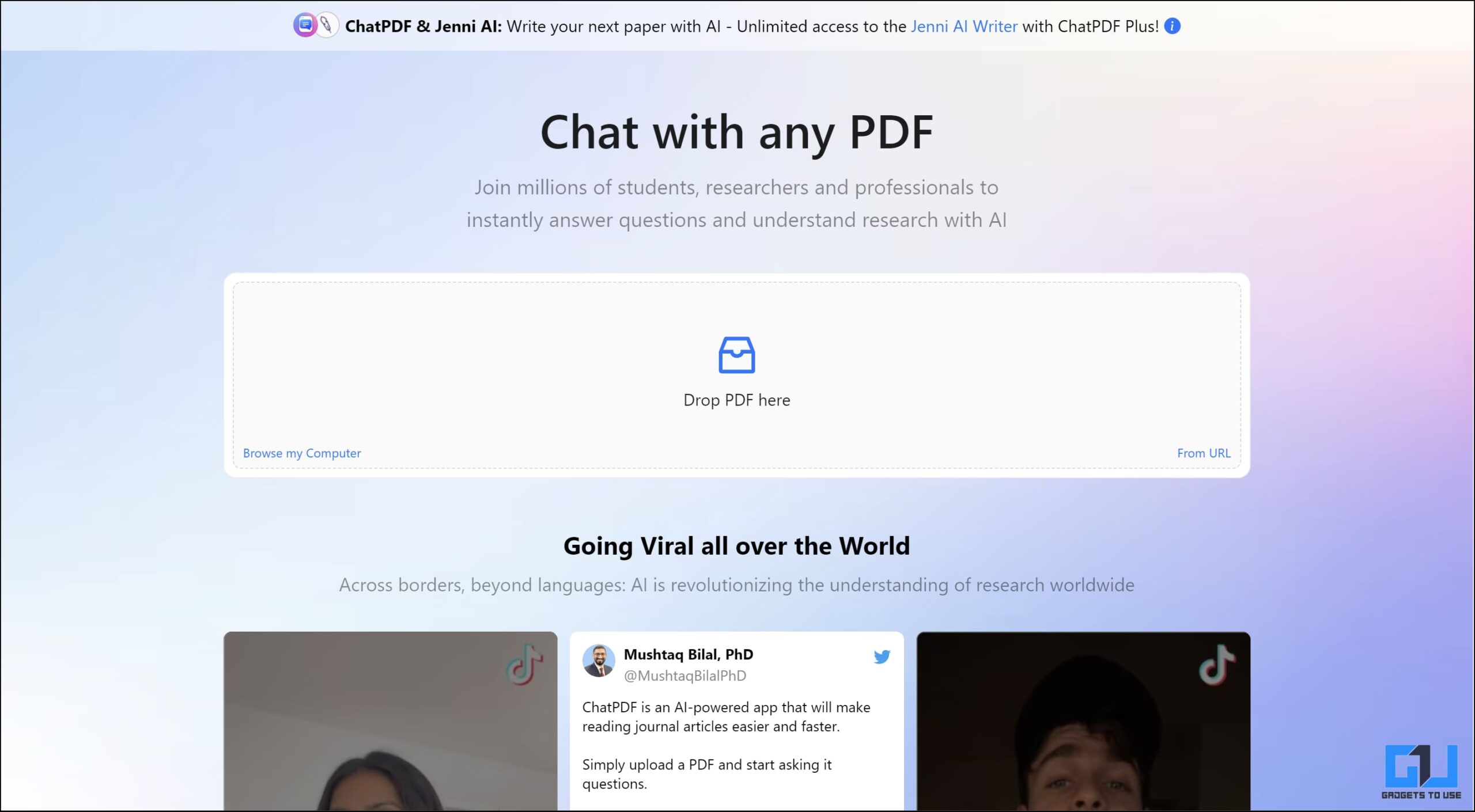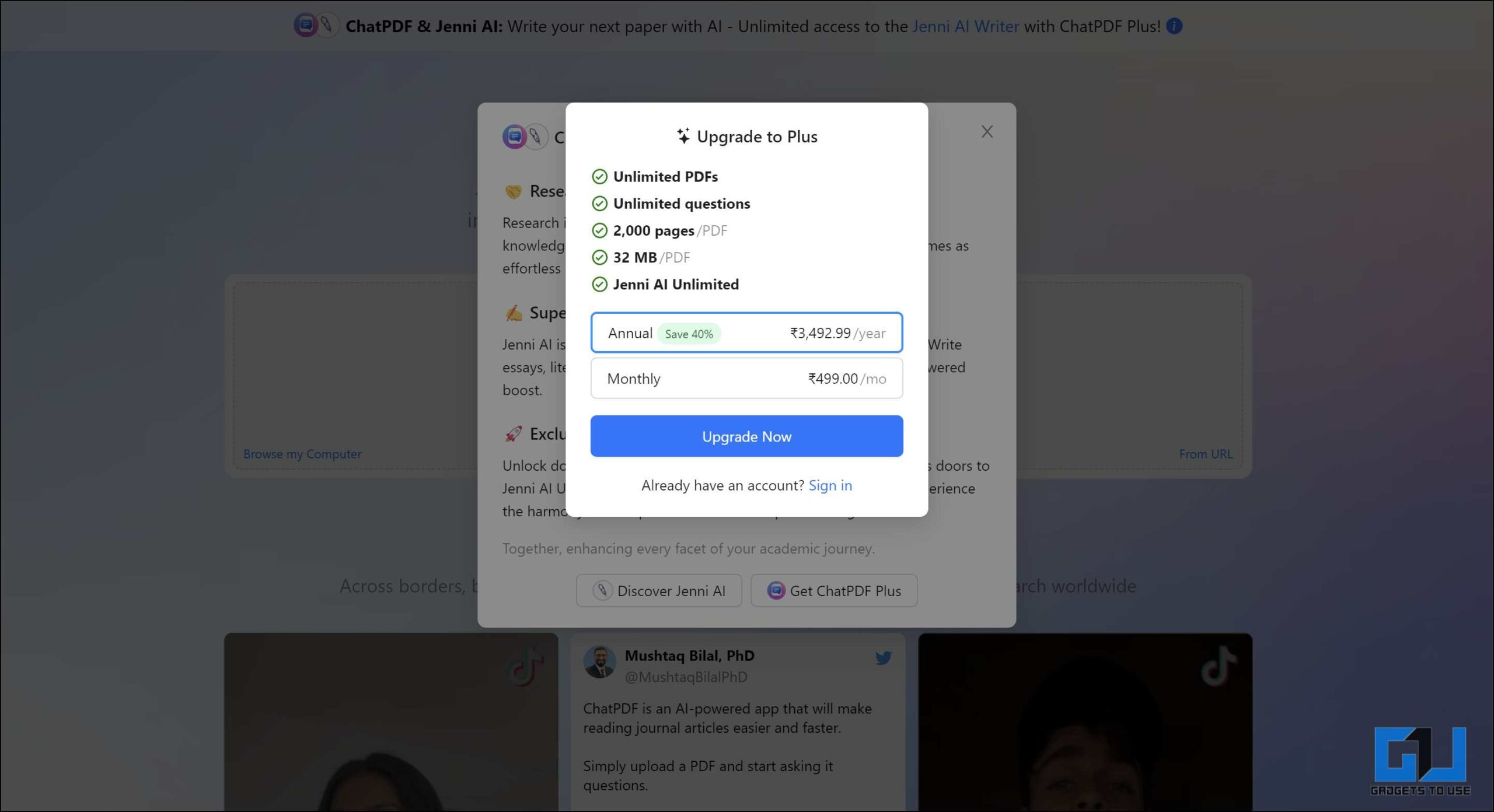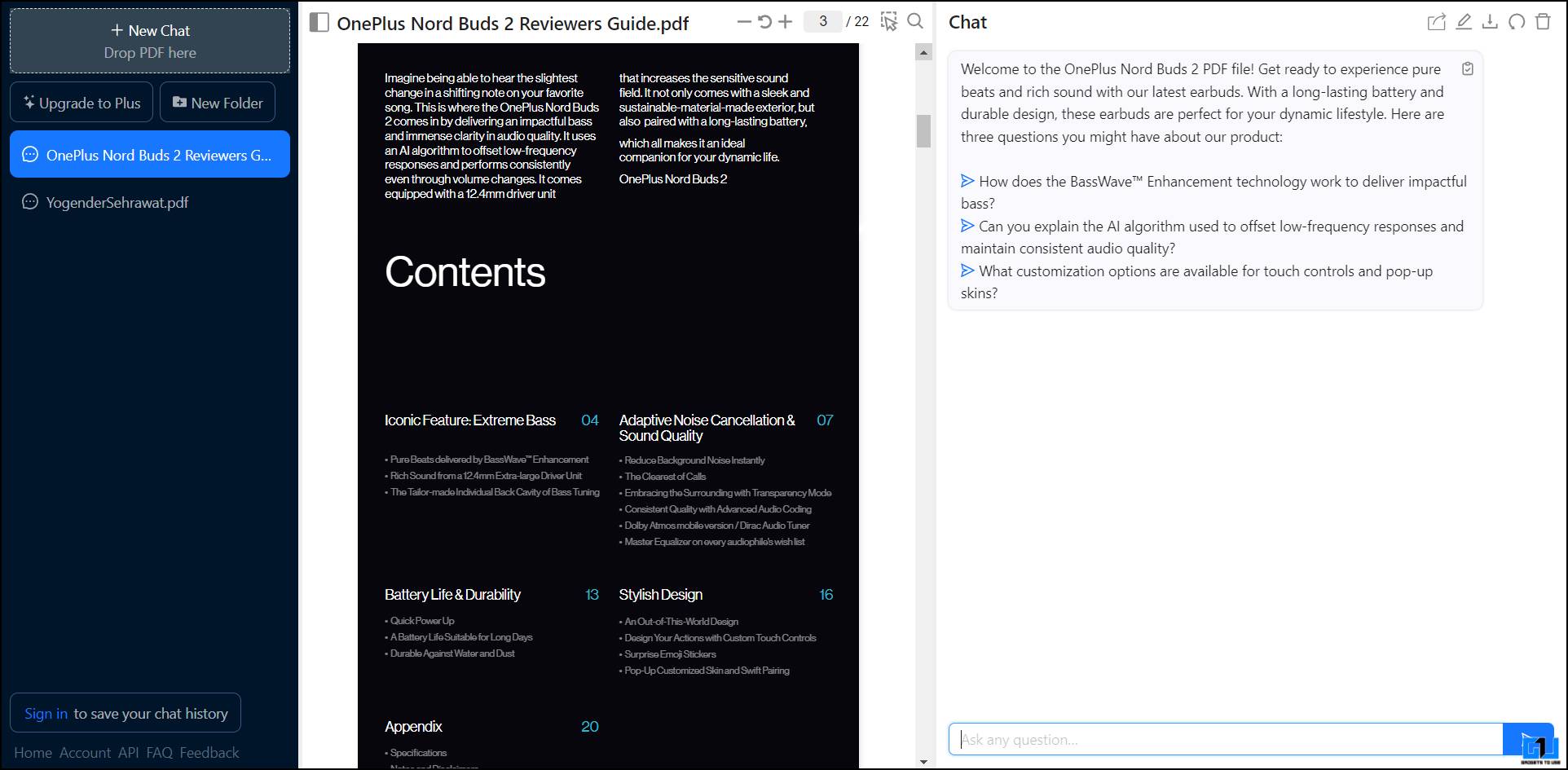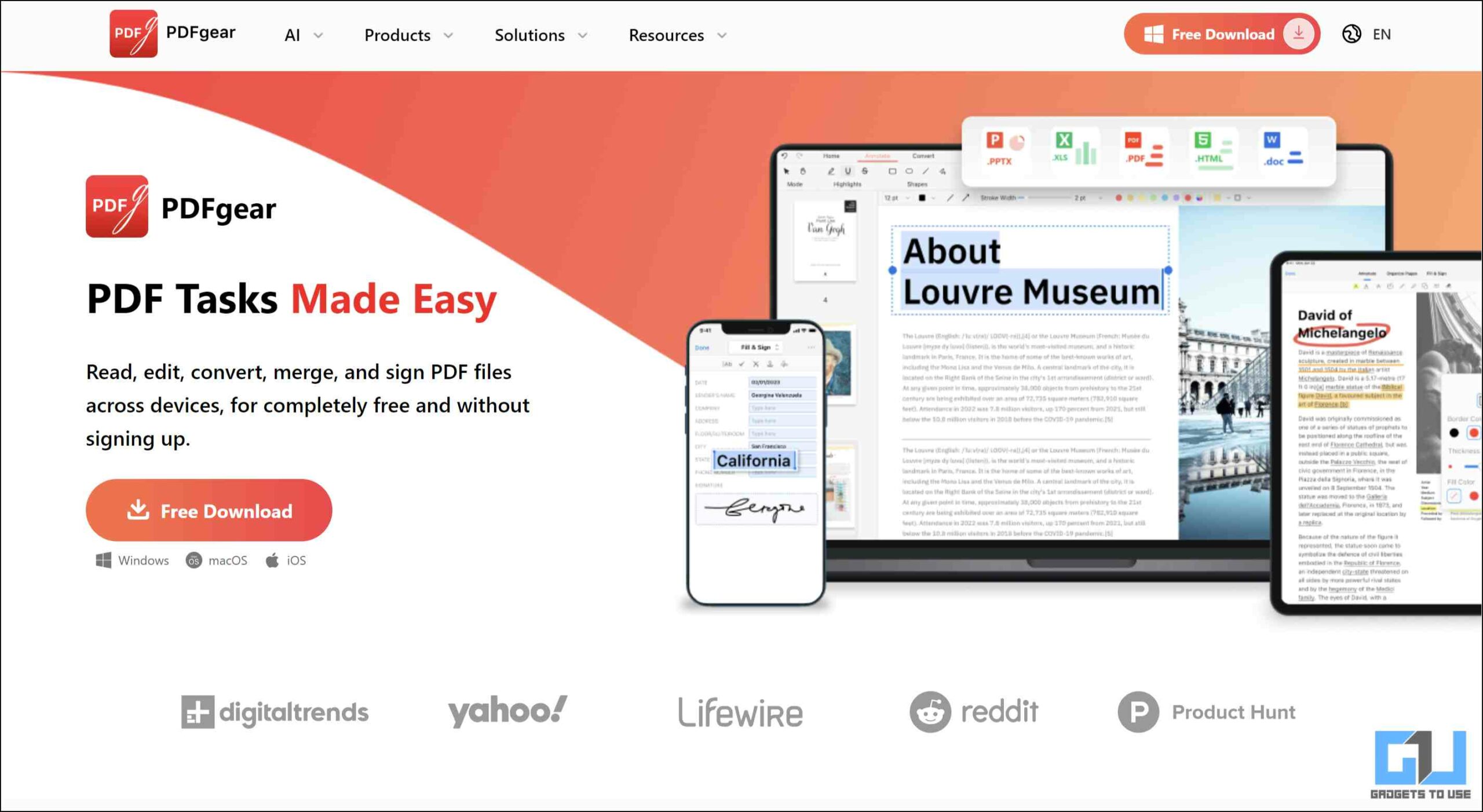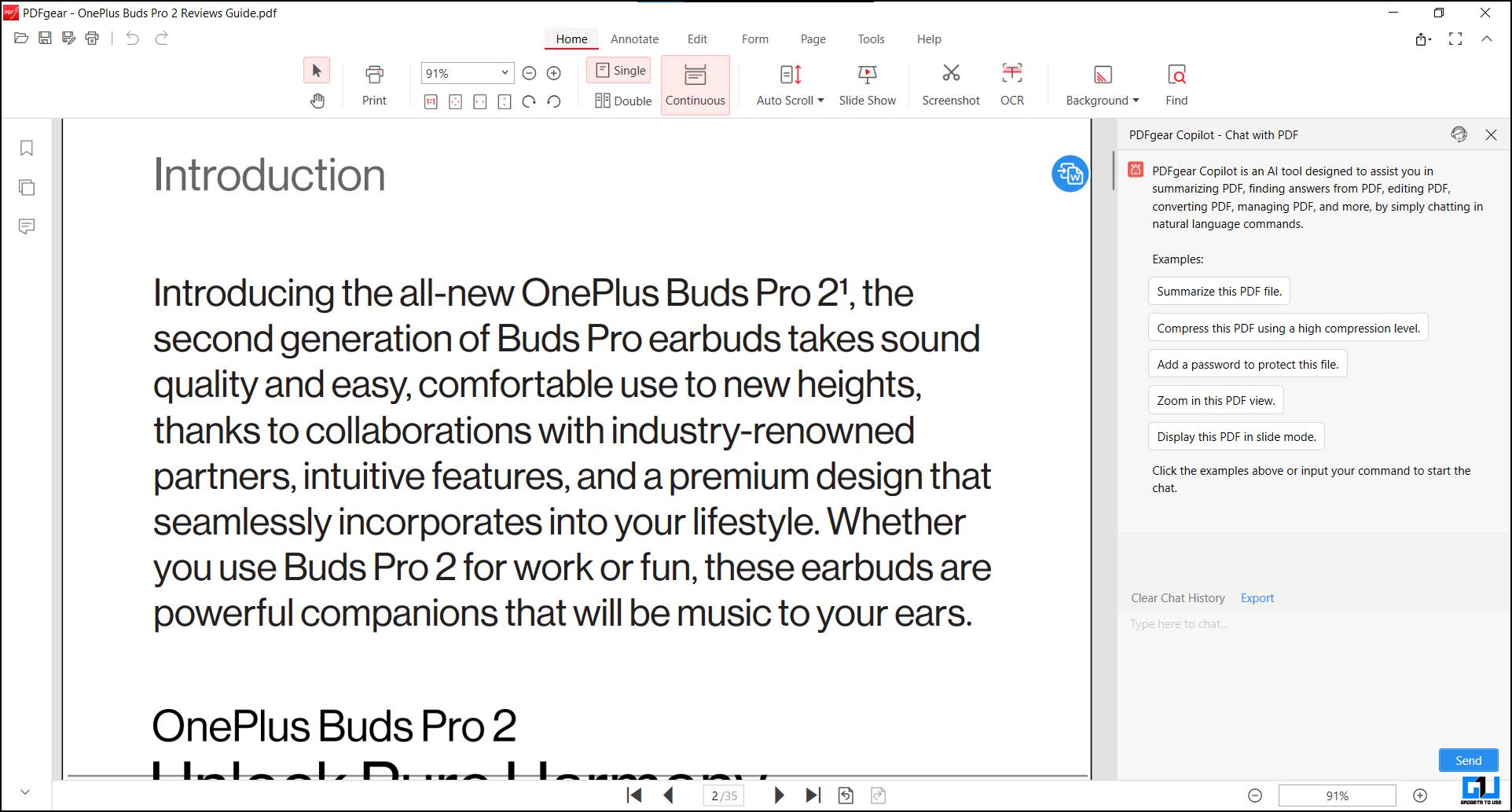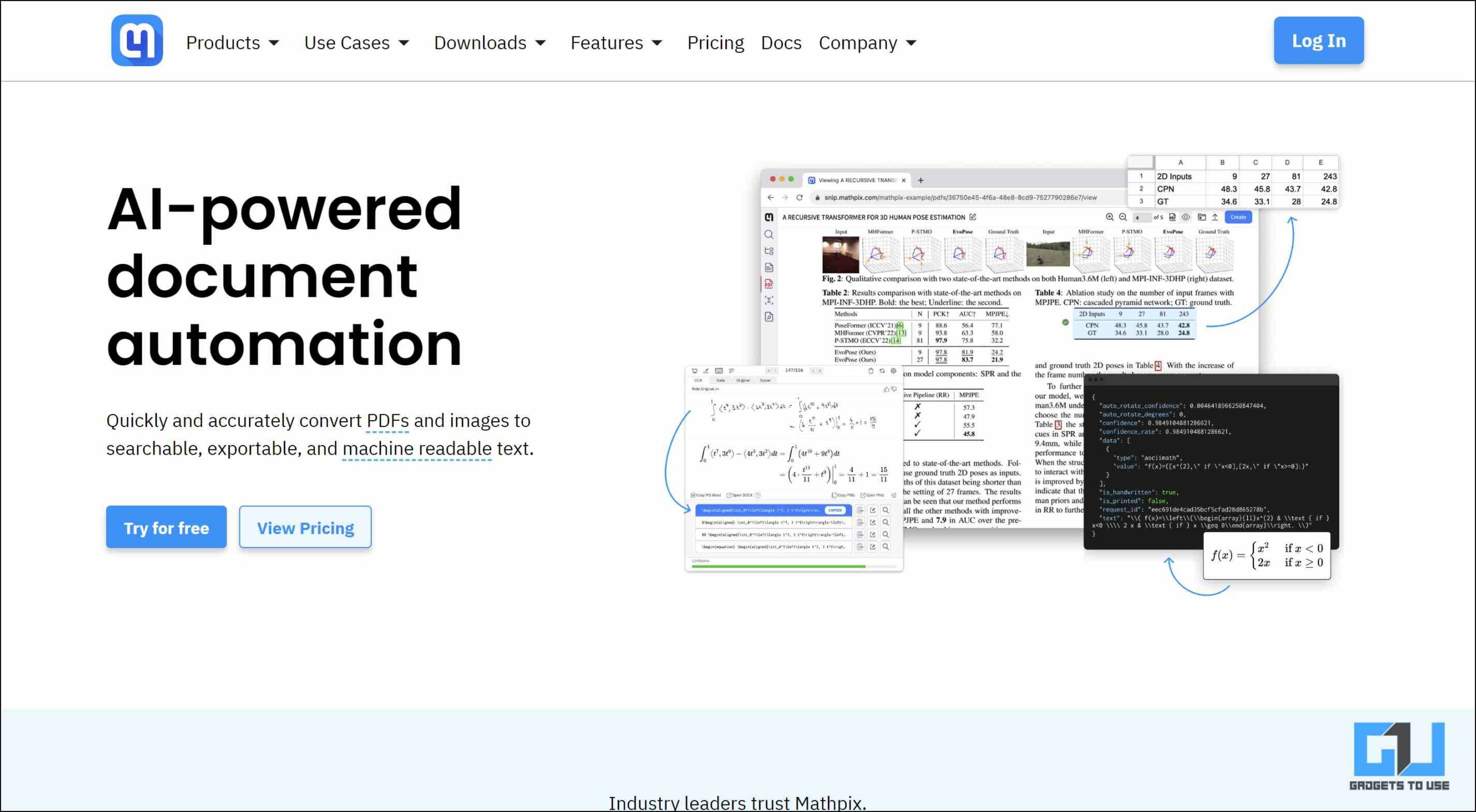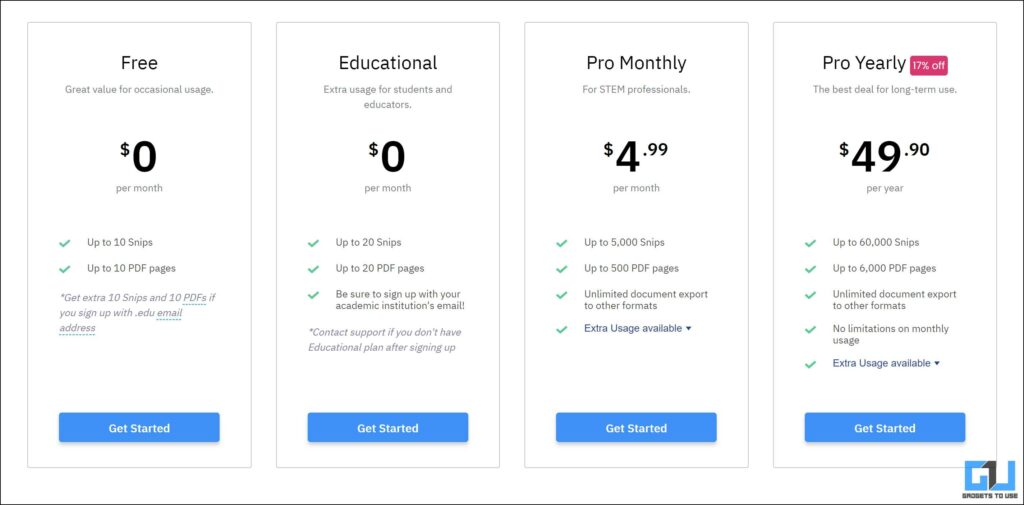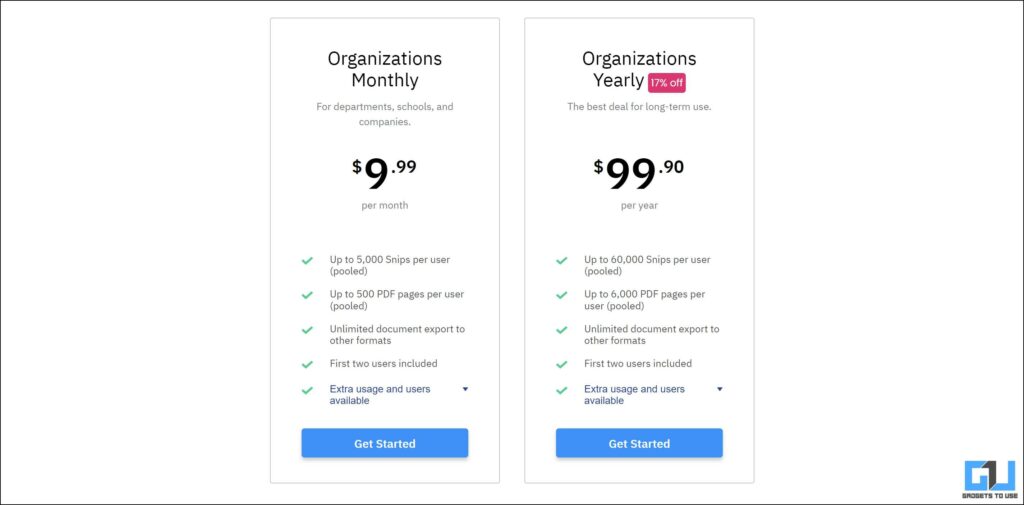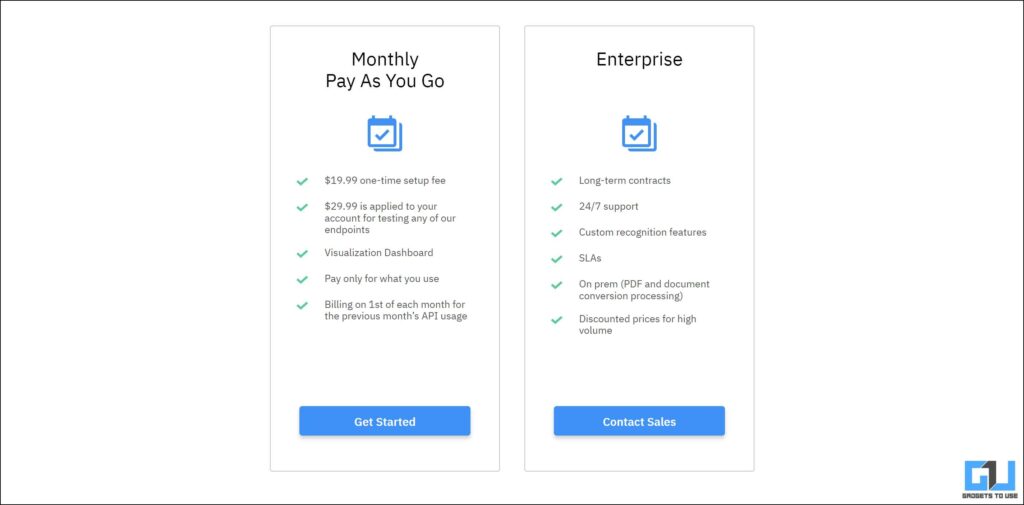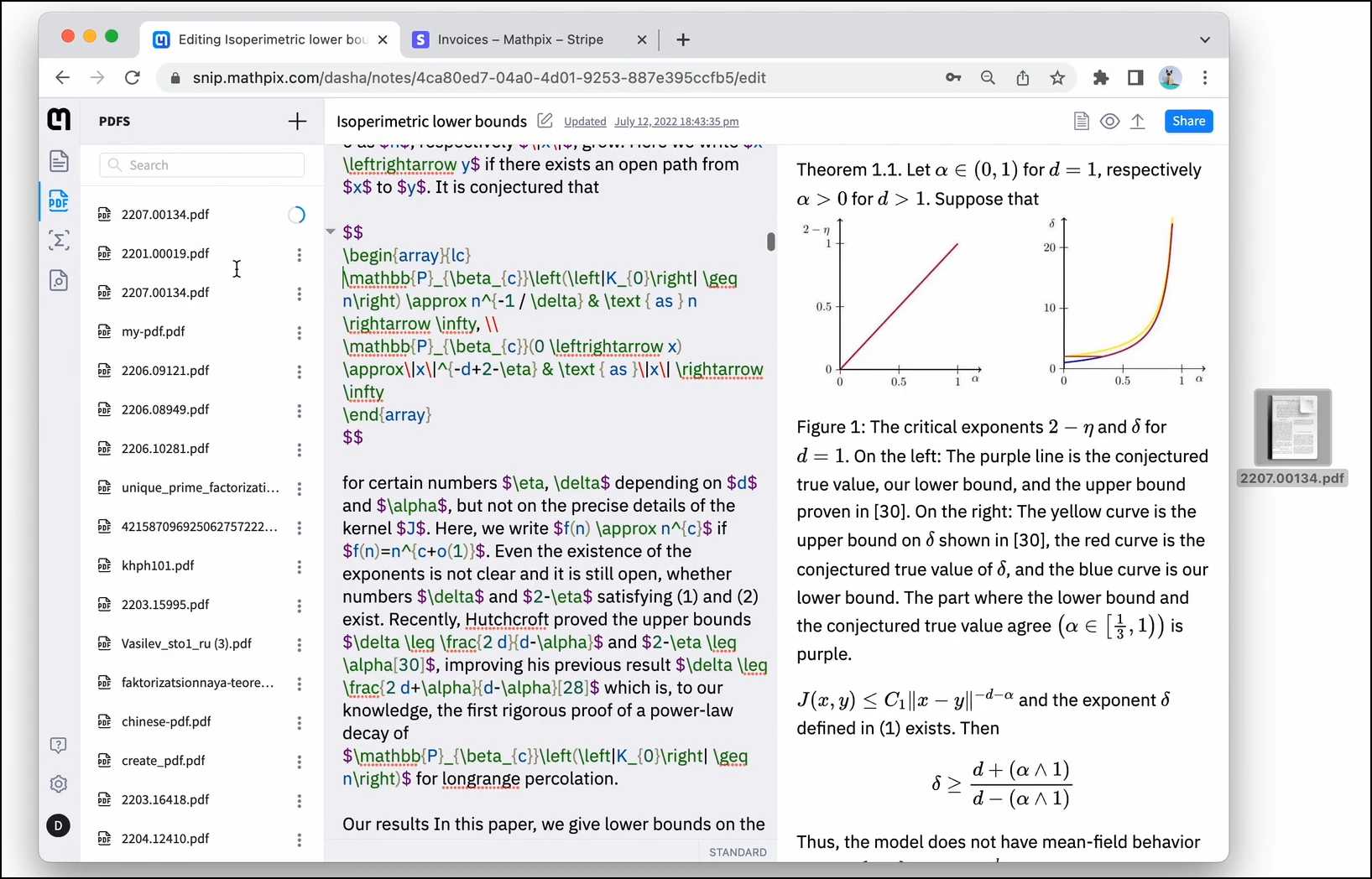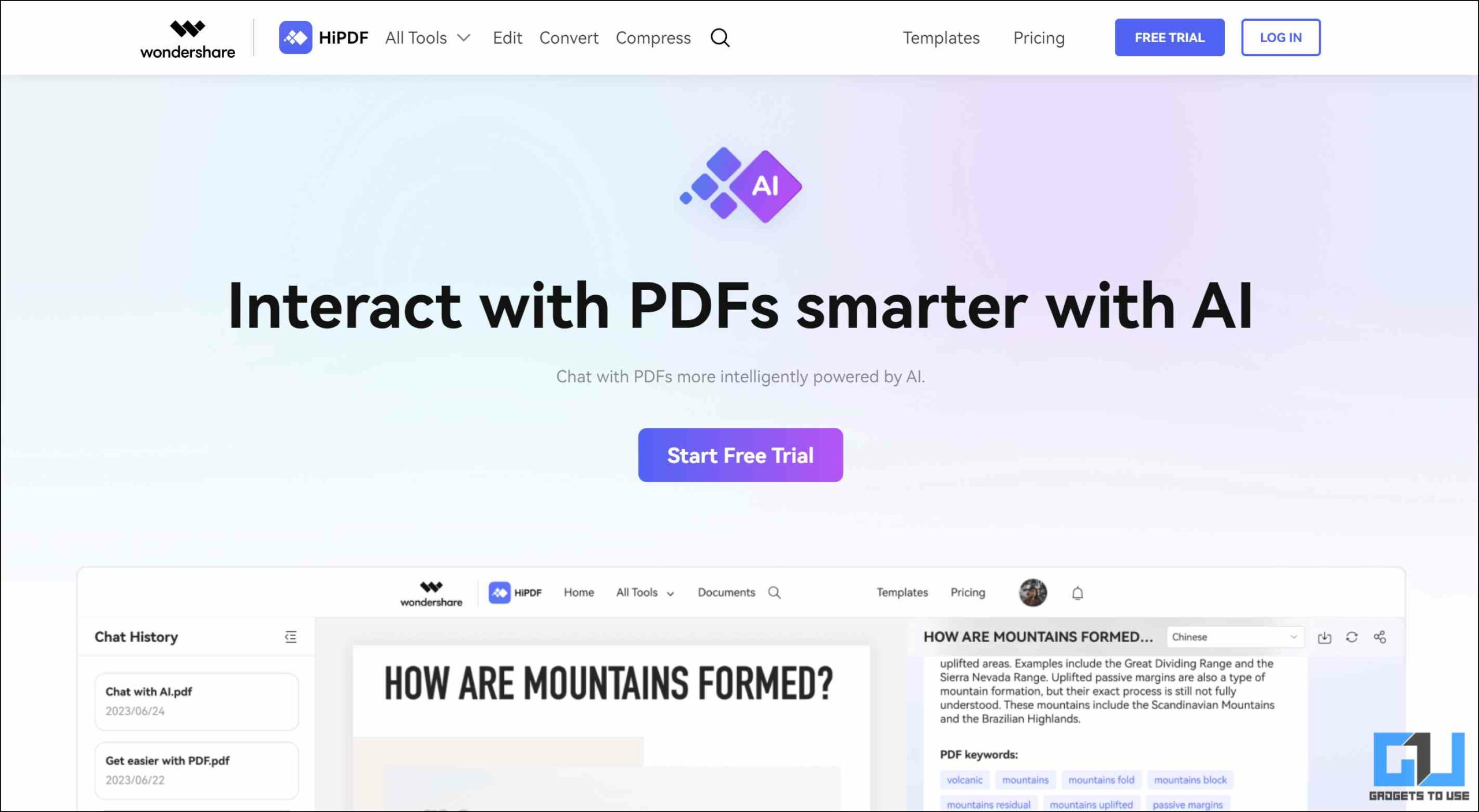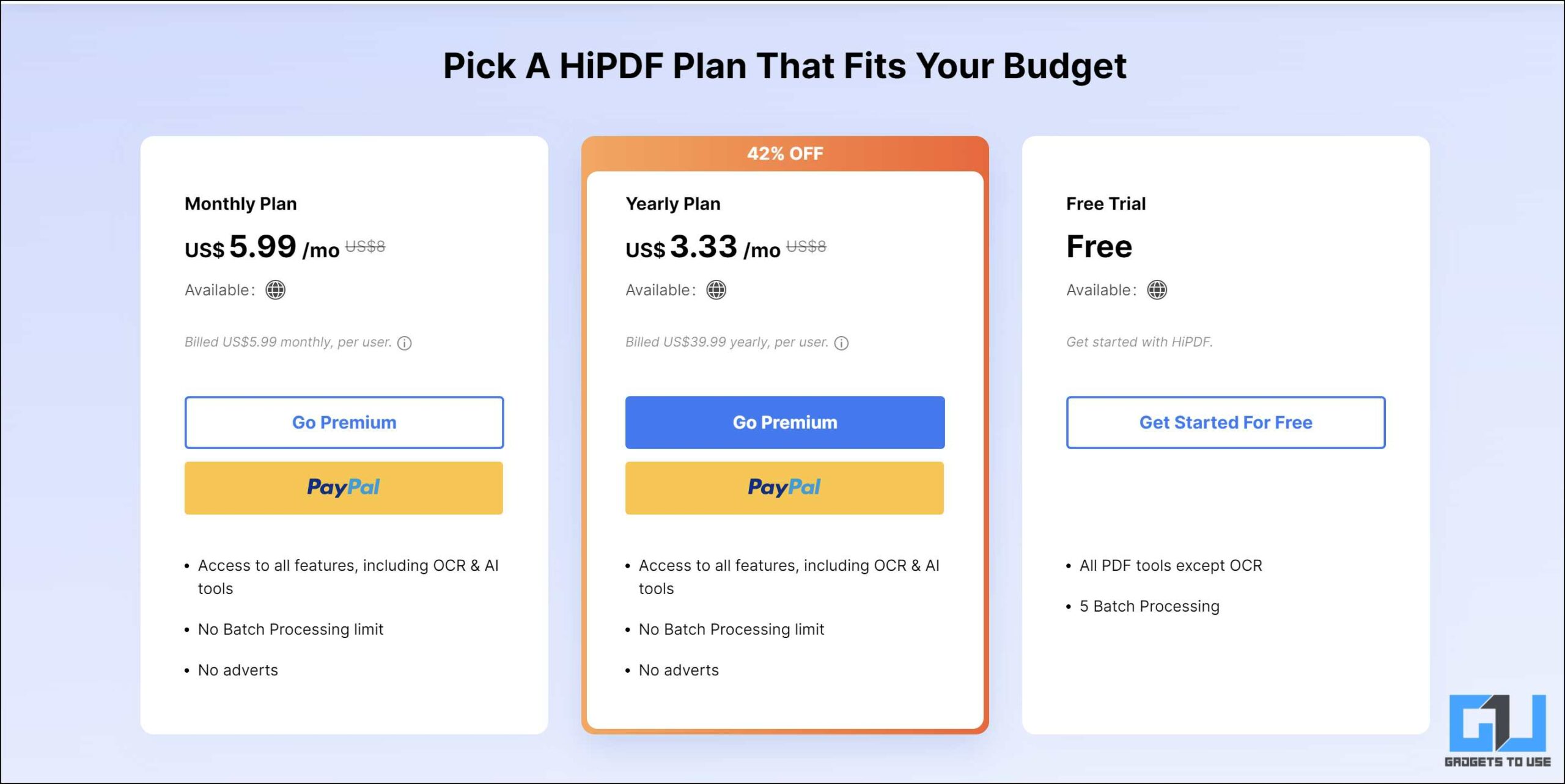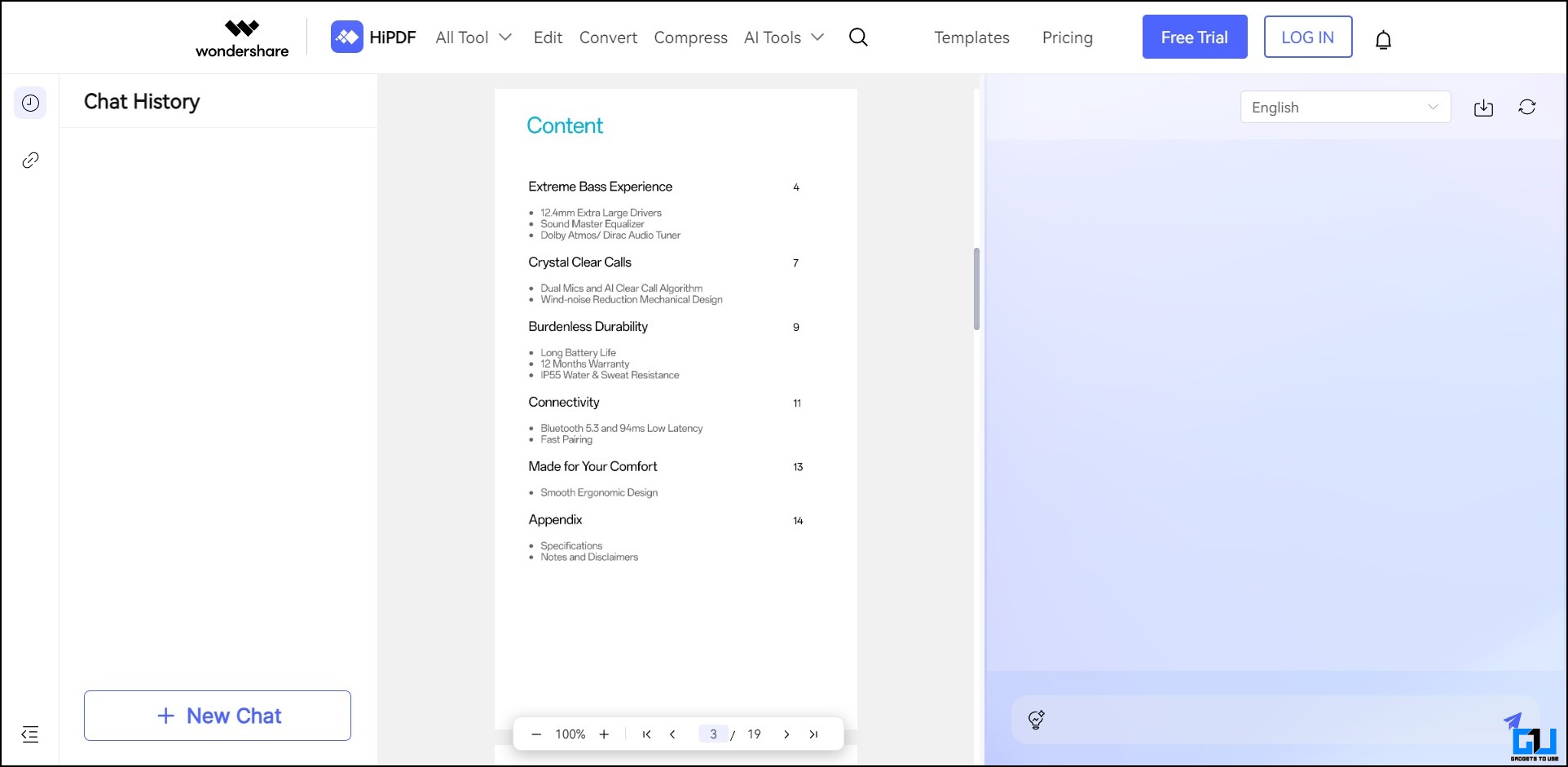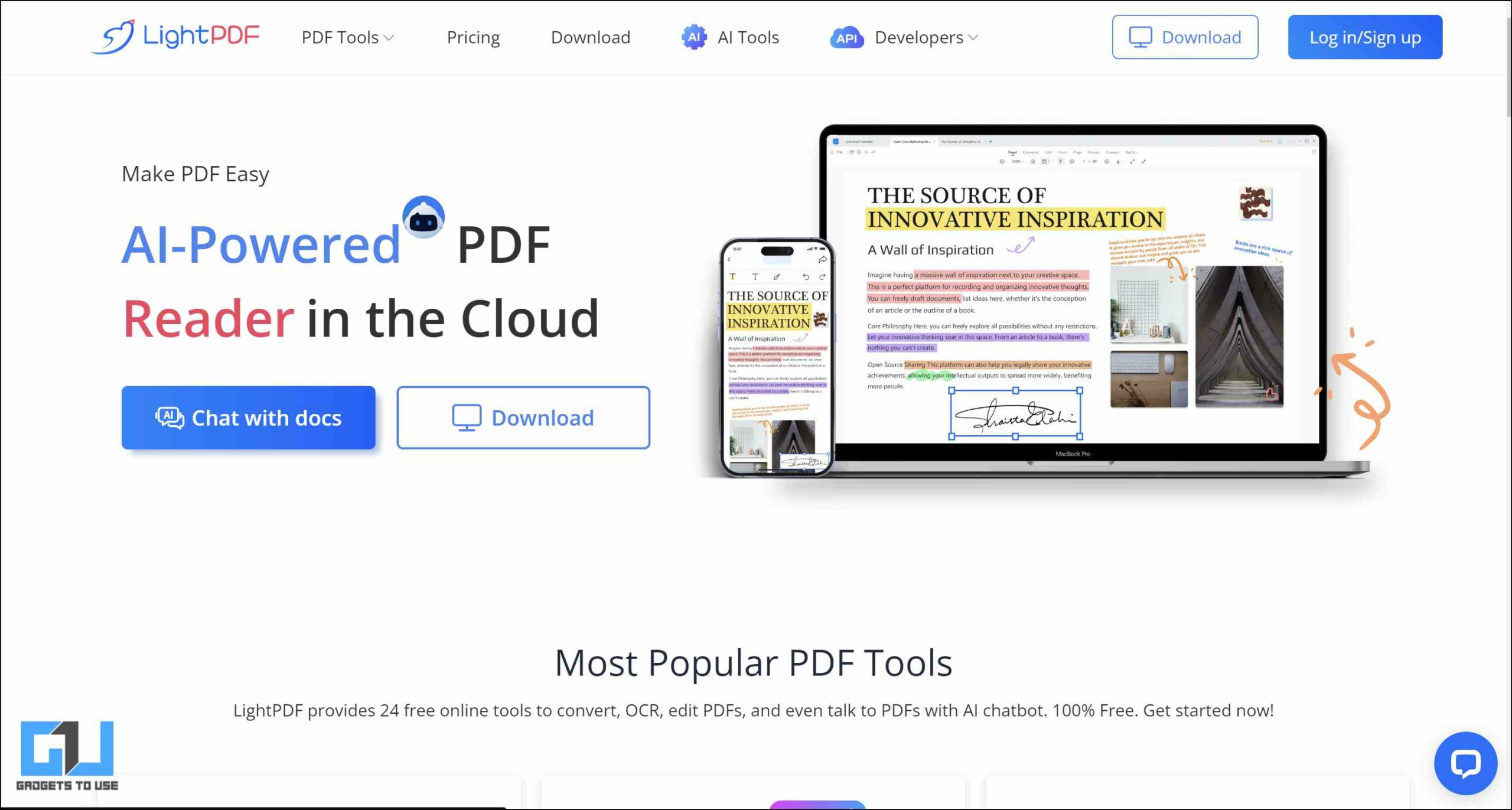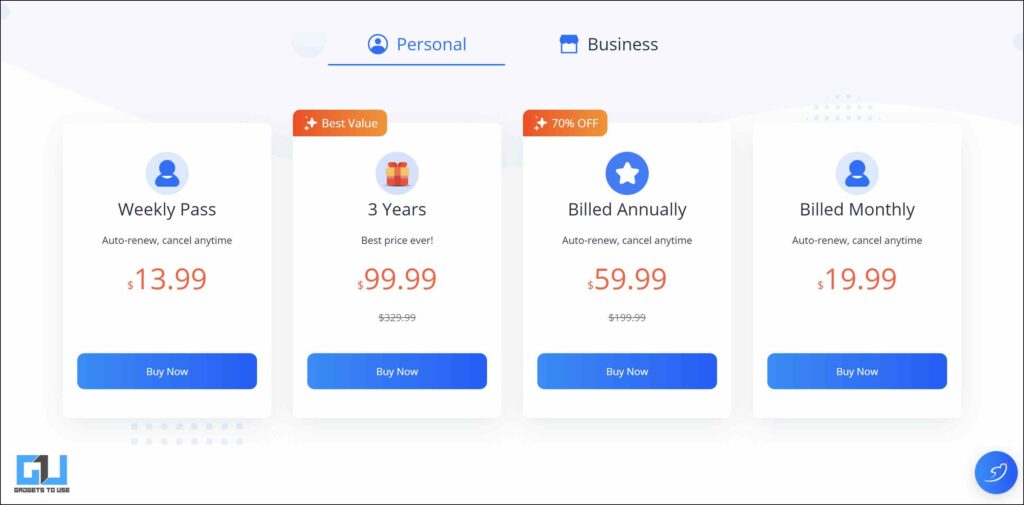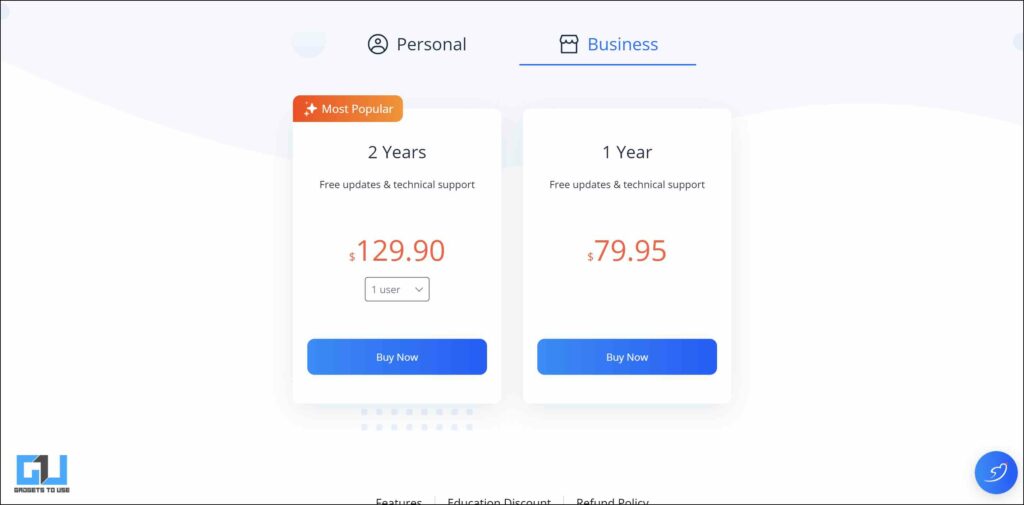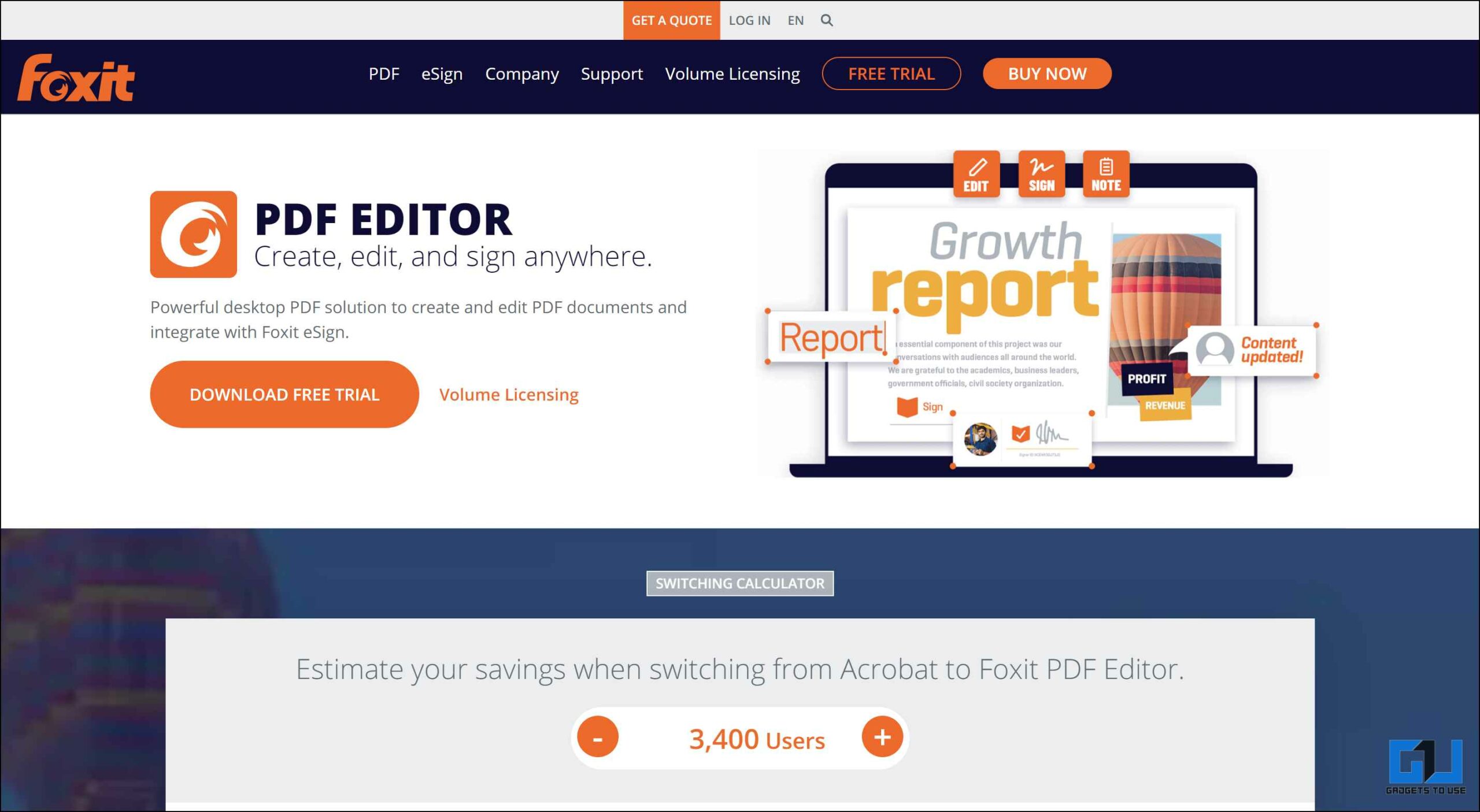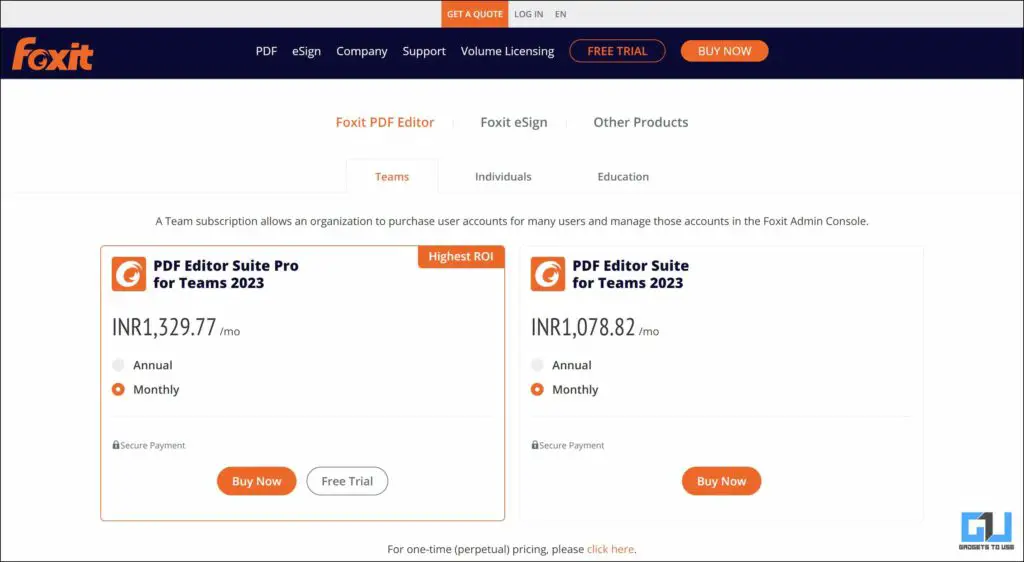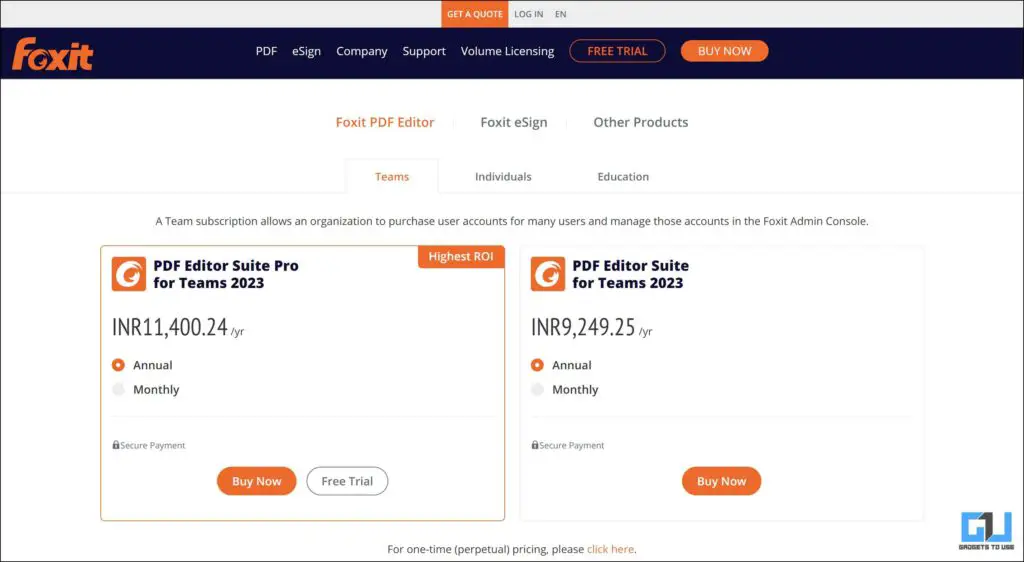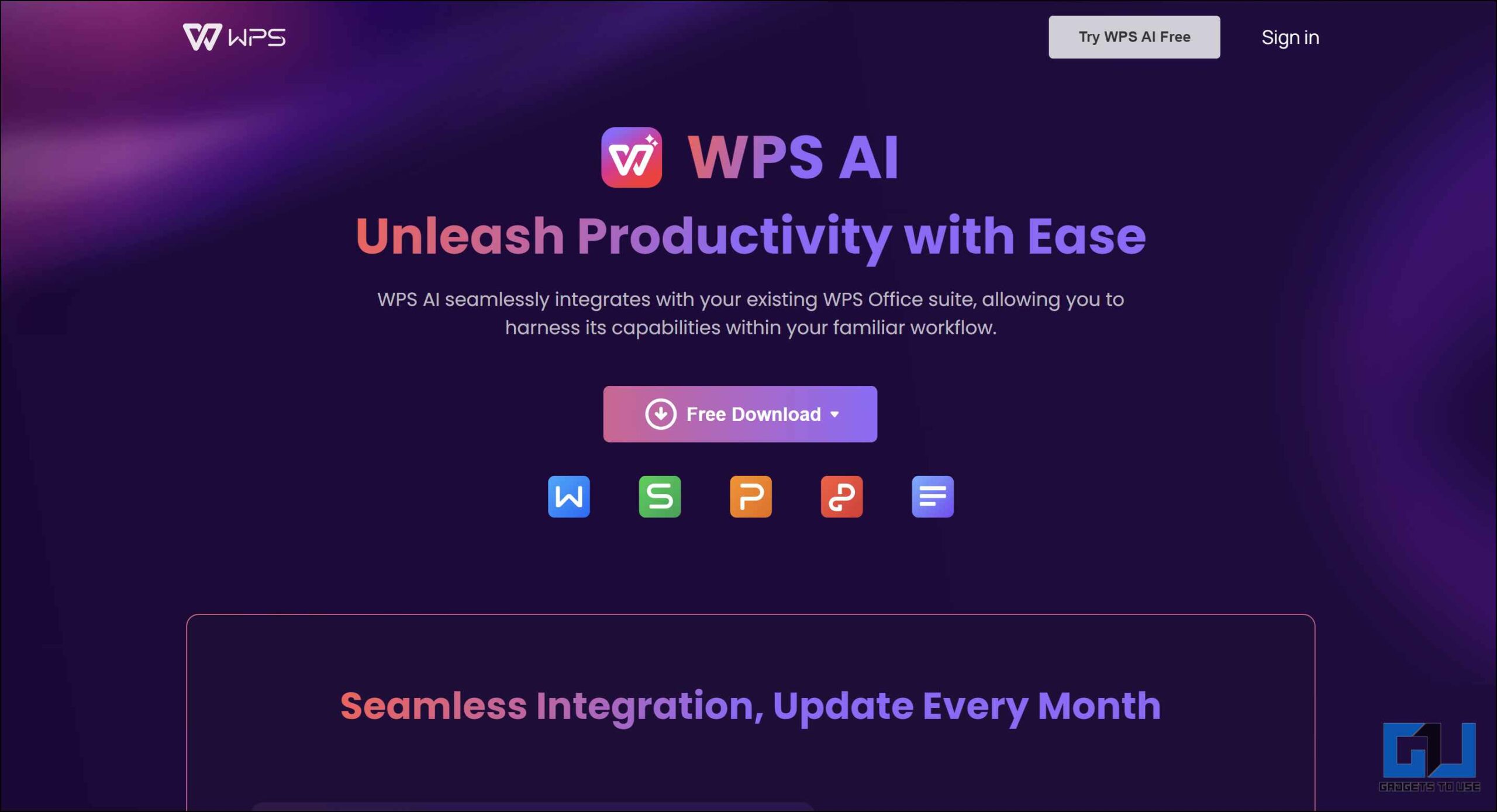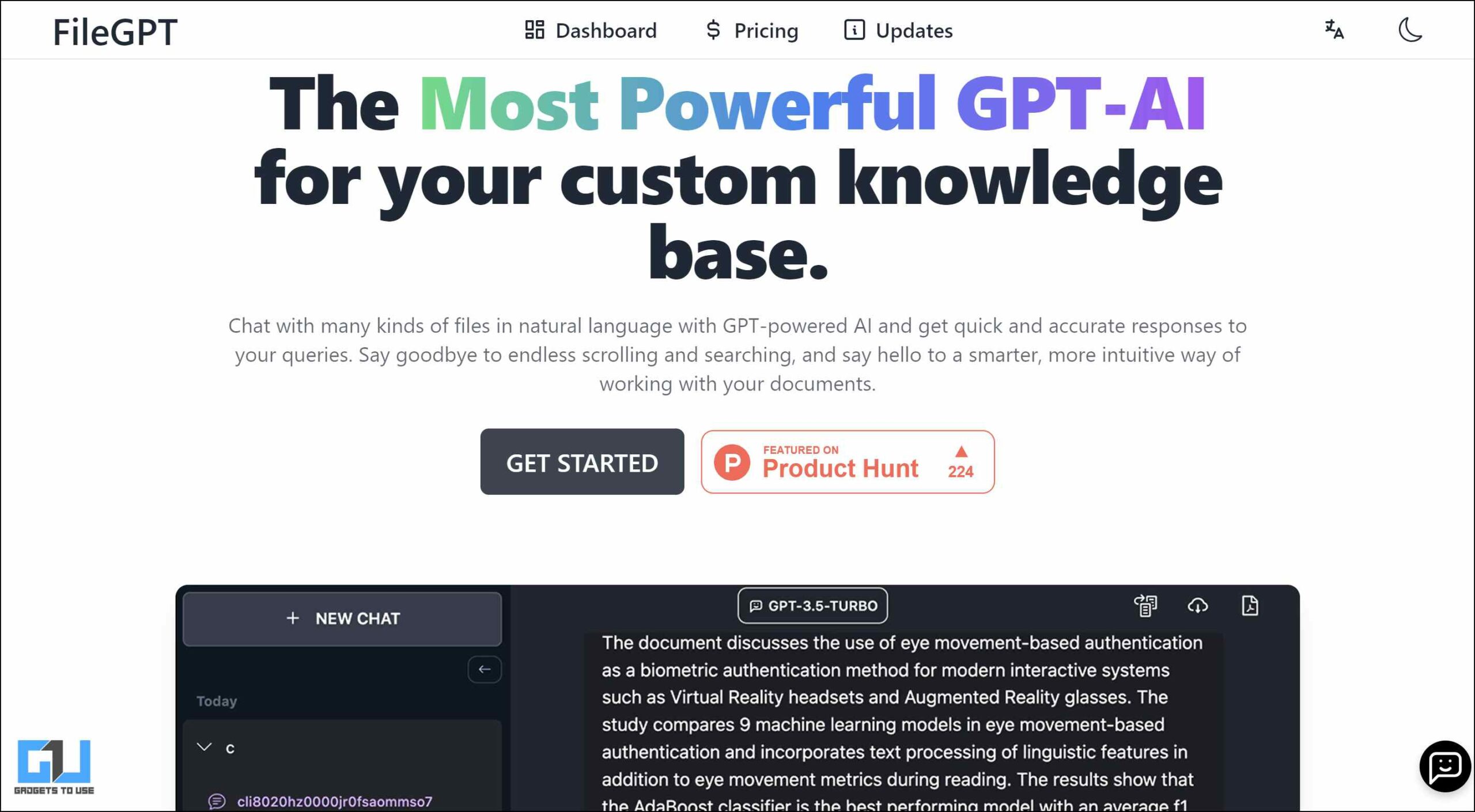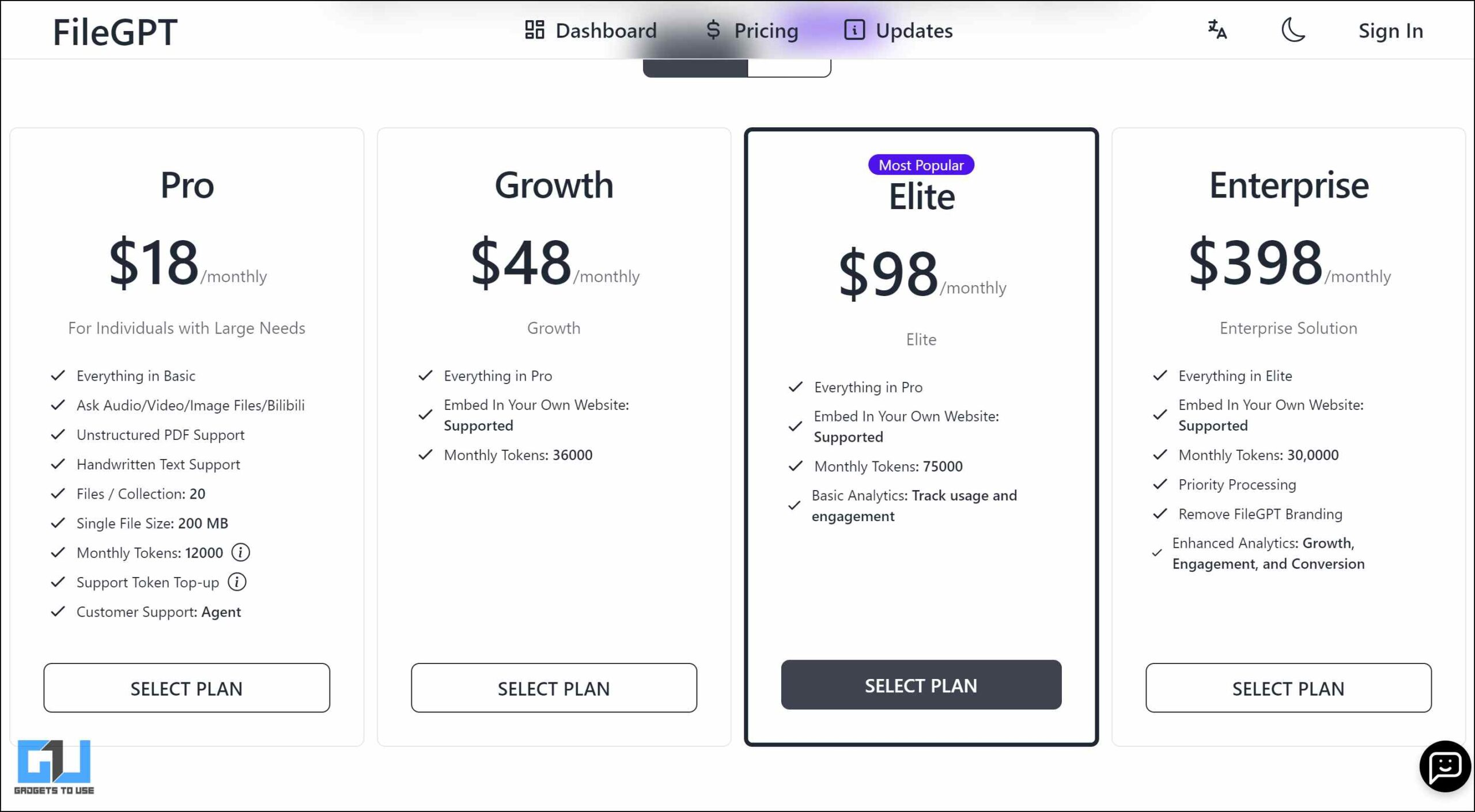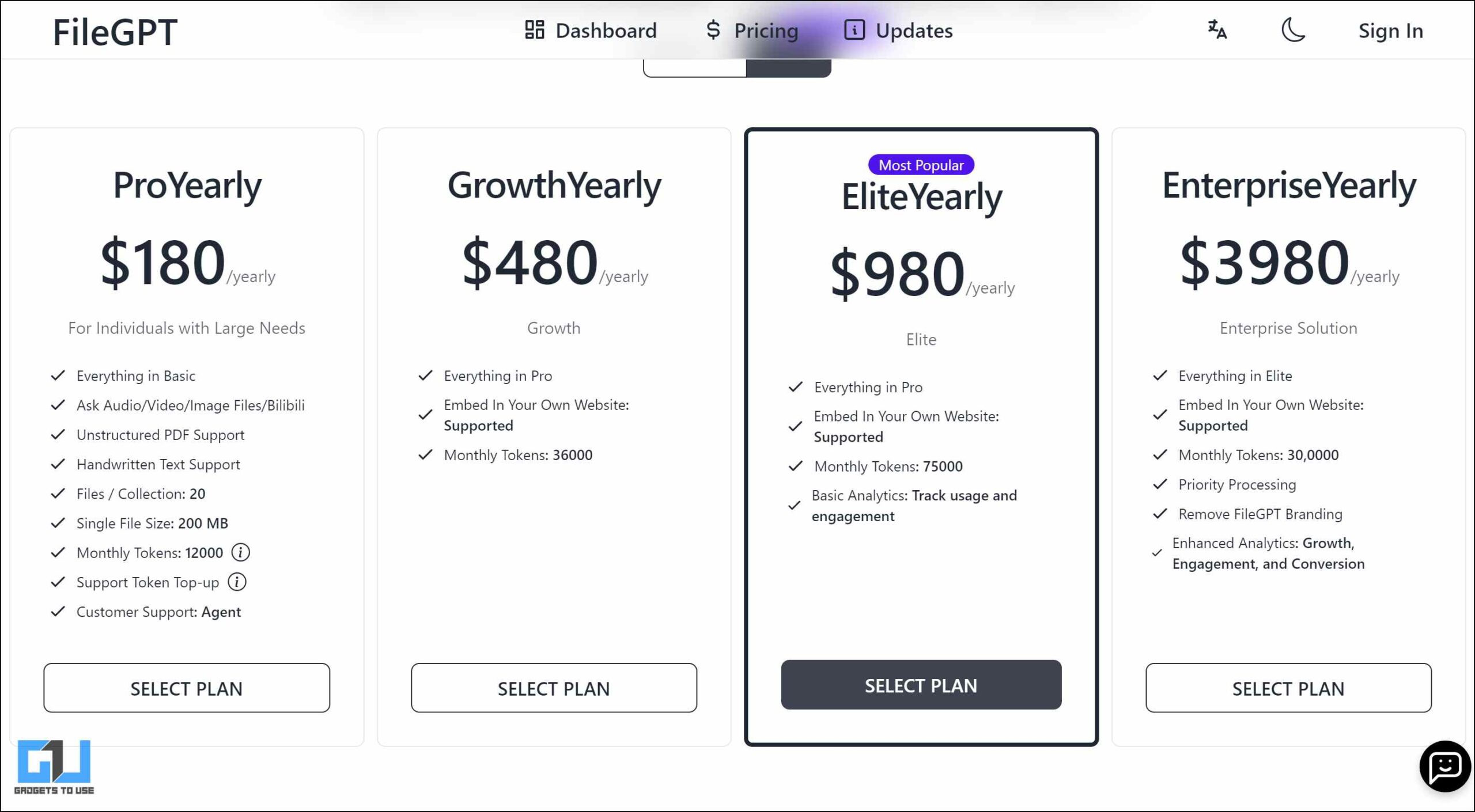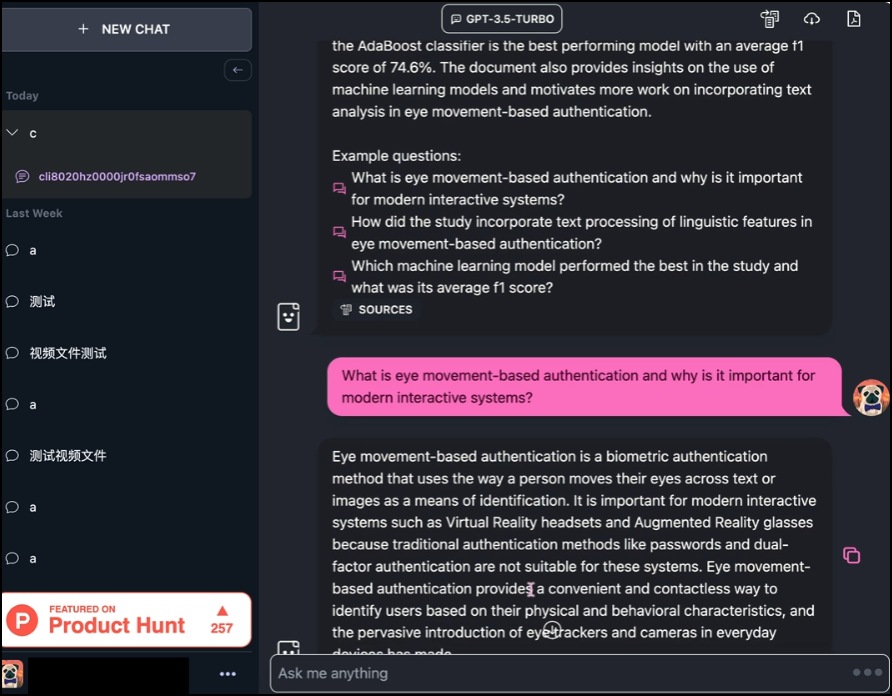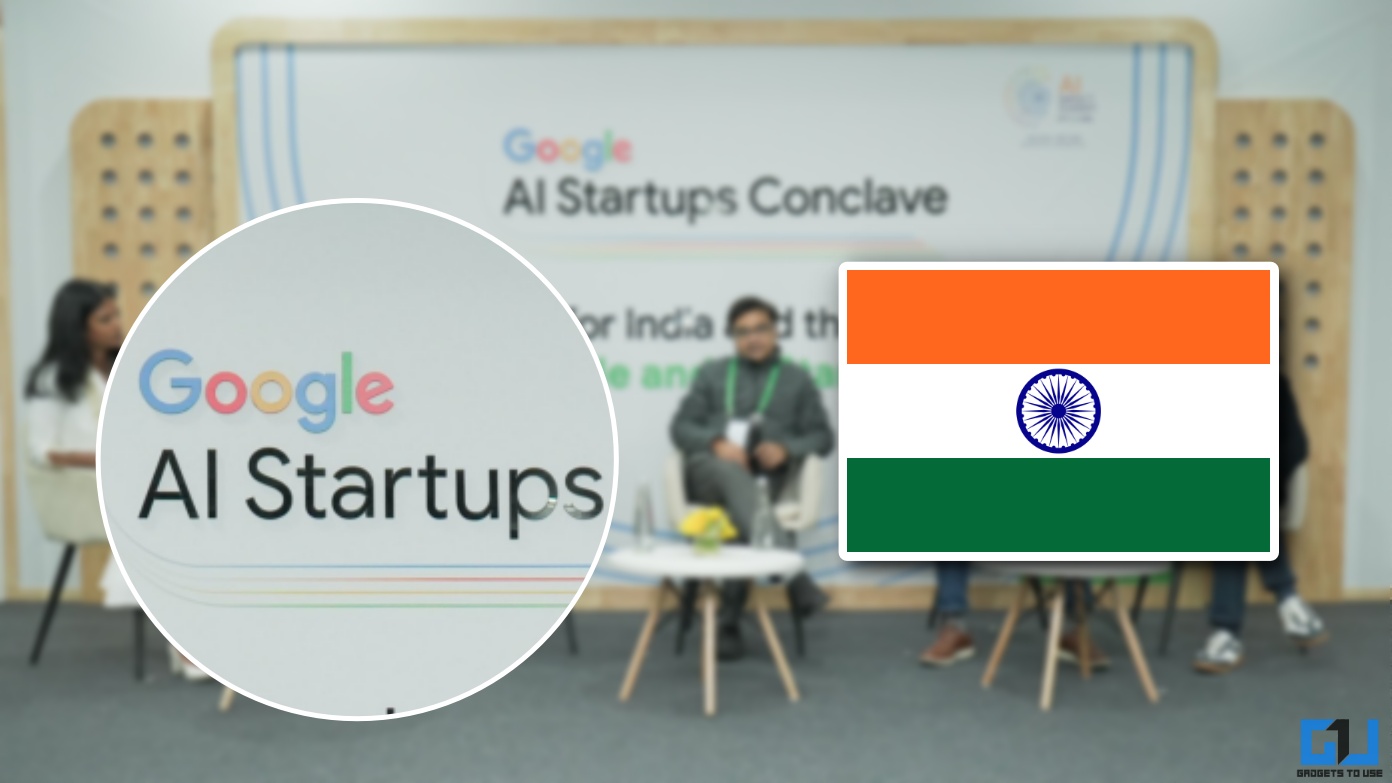Quick Answer
- ChatPDF offers a free AI PDF reader with a few limitations, like the number of pages per PDF that can be processed daily or questions you can ask.
- It is easy to use and automatically creates a quick summary, like notes, after uploading the PDF, and you can also ask follow-up questions to it.
- As the name suggests, ChatPDF is an AI-powered PDF reader that allows you to interact with the uploaded PDF files using simple prompts.
In the digital age, efficiently extracting information from PDFs is crucial. However, it isn’t easy to go through multiple long PDFs efficiently and quickly extract important information. This article provides an in-depth look at the top AI tools that help you analyze your PDF files and complete your tasks efficiently, with improved accuracy.
How Do I Analyze Data From a PDF Using AI?
The below-mentioned AI tools enhance productivity and ensure accuracy, saving you valuable time and resources. Whether you’re a student, researcher, or professional, these tools can revolutionize how you interact with PDF files. Let’s look at the features of these tools.
ChatPDF
As the name suggests, ChatPDF is an AI-powered PDF reader that allows you to interact with the uploaded PDF files using simple prompts. Here are its key features:
- Conversational AI – ChatPDF uses conversational AI to enhance the user experience when interacting with PDFs.
- Intelligent Algorithms – The platform employs intelligent algorithms to analyze PDFs and create a semantic index for every paragraph. This allows the AI to provide precise answers to your questions.
- Referenced Outputs – Unlike generic answers, every output generated by ChatPDF includes references to its source in the original PDF document.
- Summarization – It can summarize scientific papers, theses, and more.
- Multilingual Support – This AI tool can understand any language and respond in your native language.
- Collaboration – You can directly share PDFs with your team by copying and sharing a link. Your team can then interact with the PDF to get their questions answered.
- Export and Management – You can export chats as .txt files or rename, reset, or delete chats with a click.
Pricing: ChatPDF offers a free AI PDF reader with a few limitations, like the number of pages per PDF that can be processed daily or questions you can ask. To extend these limits, upload PDFs of up to 32MB, and unlock other premium features, you can opt for ChatPDF Plus, available at ₹499 monthly.
Our Experience: ChatPDF’s conversational AI, intelligent algorithms, and multilingual support make it an ideal platform for interacting with and extracting information from PDFs. It is easy to use and automatically creates a quick summary, like notes, after uploading the PDF, and you can also ask follow-up questions to it. To enjoy its full potential, you need to shell out close to INR 500 per month, which not everyone might be comfortable spending on a PDF tool.
PDFgear
PDFgear is an AI-powered platform powered by the GPT-3.5 model that offers a range of tools to read, edit, convert, and customize PDFs. Its AI chatbot, Copilot, revolutionizes interaction with PDFs and automatically keeps track of where you left off. Here are its key features:
- User-Friendly Prompts: Enter prompts in plain English to get answers for your PDFs. Whether it’s summarizing PDFs or deleting a specific page, there’s a prompt for everything.
- Suggested Questions: After importing the PDF, the PDFgear chatbot automatically generates suggested questions and prompts.
- Smart Secondary Confirmation: PDFgear Copilot uses this feature to ensure users input the right prompts, which is useful for removing typos or incorrect commands.
- AI Summarizer: Copilot’s AI summarizer can instantly condense lengthy PDFs into short, digestible sentences.
- PDF Editing Tools: You get various PDF editing tools, including conversions, signature, annotations, compression, merge, split, etc.
Pricing: PDFgear is completely free to use.
Our Experience: PDFgear has a user-friendly interface, intelligent prompts, and AI-powered summarization, making it an ideal platform for working with PDFs. Though downloading the software on your PC to use, it feels like a thing of the past and might fall behind the competition. If you prefer better privacy control over your data, that too for free; it’s for you.
Mathpix Snip
Mathpix Snip is a versatile tool designed for students, teachers, and research professors. It’s particularly useful for analyzing scientific papers, lecture notes, etc. Here are its key features:
- Natural Language Processing (NLP): Snip’s NLP capabilities and scientific expertise make it a favorite among top ed-tech companies and renowned universities like Stanford, Arizona, Cambridge, and Michigan.
- PDF Viewer: Snip is a fully functional PDF viewer that supports HTML mode, making 2-column PDFs readable on mobile without constant zooming.
- Search AI: This global document-understanding platform intelligently responds to your queries and shows matching snippets from PDFs and other data sources.
- Optical Character Recognition (OCR): Snip’s OCR technology can quickly scan physical copies of handwritten text, mathematical equations, and chemical diagrams.
- AI-Powered Conversion Tool: This feature converts PDFs into editable LaTex, Docx, and HTML formats. It’s also the only PDF to LaTeX converter that works on math, chemistry, physics, and other STEM materials. You can directly export LaTex files to Overleaf.
Pricing: Mathpix offers two free plans with set limits of 10 and 20 monthly Snips and PDF pages for regular users and students, respectively. For additional Snips, you can choose from the following paid plans:
- Pro: $4.99/month
- Organizations: $9.99/month
- Yearly license (On-premise): Custom Pricing
Our Experience: Snip’s combination of NLP, search AI, OCR, and AI-powered conversion tools makes it an ideal platform for academic and scientific use. It’s also the only PDF to LaTeX converter that works on math, chemistry, physics, and other STEM materials. Snip has something to offer you whether you’re a student, a teacher, or a research professor. It works on every platform, with a PC app, mobile app, web app, and browser extension.
HiPDF
HiPDF is an AI-powered PDF reader that enhances your interaction with PDFs. Here are its key features:
- Ease of Use: HiPDF is user-friendly with simple click-and-go functions. It provides pre-built prompts to summarize, explain, and rewrite PDF content.
- AI Summaries: You can use AI summaries to condense lengthy files into short stories. Copy and paste text or generate a summary using the ‘TLDR’ command.
- Explain Prompt: The ‘Explain’ prompt allows you to delve deeper into a concept or formula. With the help of AI, you can explain any complex concept within seconds.
- Rewrite Tool: HiPDF allows you to rewrite your text with an AI-powered online tool, making your writing clear, concise, and engaging.
- AI Assistant: HiPDF features an AI assistant powered by OpenAI that helps you get more comprehensive answers.
Pricing: HiPDF offers a free plan with limitations, including lacking OCR functionality. To remove these limitations, you can opt for the monthly plan at $5.99 per month or the yearly plan at $3.33 per month (billed yearly).
Our Experience: You must have a Wondershare account to use HiPDF. Its user-friendly interface, AI-powered features, and flexible pricing plans make it an ideal online platform for working with PDFs. Whether you’re looking to summarize, explain, or rewrite content, HiPDF has got you covered.
LightPDF
LightPDF is another AI tool to read and analyze PDF files, enhancing your interaction with PDFs. Here are its key features:
- AI-Powered Chat: LightPDF’s AI-powered chat feature can be used as a Chrome extension or installed as a G Suite add-on. With a click, it helps extract text from PDFs, scanned documents, and web pages.
- AI Chatbot: The AI chatbot answers your queries with cited sources, allowing you to refer to the source for more information and verify the credibility of the answers.
- NLP Capabilities: LightPDF has impressive NLP capabilities to crawl, analyze, and summarize content, including tables, diagrams, bullet points, or paragraphs.
- Multi-Platform Support: The AI document chatbot works perfectly on Windows, Mac, Android, and iOS devices. It is capable of communicating with or translating documents in 100+ languages.
- Brainstorming Assistant: Use LightPDF’s AI to assist in brainstorming sessions. Trained with broad general knowledge and generative AI models, the tool can develop new ideas.
- Multi-Document Functionality: The AI assistant can function with multiple documents simultaneously, allowing you to interact and work on multiple projects simultaneously.
Pricing: LightPDF offers two plans:
- Personal: $19.99/month
- Business: $79.95/year
Our Experience: LightPDF’s combination of an AI-powered chat feature, an AI chatbot, impressive NLP capabilities, multi-platform support, a brainstorming assistant, and multi-document functionality make it a powerful tool for interacting with and handling PDFs. You can use it for basic PDF editing like compression, conversion, or complex AI tasks. It can be used as a mobile app, PC app, or online extension when installed on your PC.
Foxit PDF Editor
The next AI PDF in our list is Foxit PDF Editor, a software with cloud AI-integrated PDF editing to help you finish your tasks. Here are its key features:
- Document Summarization: The OpenAI integration helps users generate concise and accurate document summaries.
- AI Rewrite Feature: Foxit’s AI rewrite feature uses machine learning to paraphrase text, making it easy to understand.
- Real-Time Collaboration: Foxit editor cloud fosters real-time collaboration. It’s easy to view other team members’ comments and reply to them, reducing time spent managing conflicts.
- Other AI-Powered Features: These features concisely explain complicated terms and proofread content for grammatical errors and typos.
Pricing: Foxit offers two plans:
- PDF Editor Suite: ₹1078.82/month & ₹9249.25/year
- PDF Editor Suite Pro: ₹1329.77/month & ₹11,400.24/year
Our Experience: Foxit PDF Editor helps you to analyze PDF files, document summarization, AI rewriting, real-time collaboration, and other AI features, making it a powerful tool. It offers an online editor and a native app for Windows and Mac. You can opt for the flexible pricing plans as per your requirements.
WPS.ai
WPS.ai is an AI-enhanced add-on for the WPS Office toolkit, which already offers online and local file sharing, editing, and merging. With the integration of AI, it now provides advanced features to analyze PDF files with enhanced reading capabilities. Here are its key features:
- Document Summarization: WPS AI makes it easy to summarize documents. Select or enter the summarize prompt to convert lengthy documents into a quick and digestible format.
- Generative AI Writer: This tool creates high-quality content using advanced algorithms. Trained on several datasets, it delivers impressive content, like poetry, lyrics, a resume, a thesis, or a blog.
- Text-Recognition Technology: WPS AI uses advanced text-recognition technology to convert physical papers into digital documents, eliminating the need for manual data entry.
- AI Chatbot: You can interact with PDFs as if talking to a human. Use natural language to chat with the AI chatbot and complete PDF-related tasks in seconds.
Pricing: WPS.ai is currently in its beta testing phase. You can join the waitlist to access the tool for free.
Our Experience: WPS.ai offers document summarization, generative AI writing, text recognition technology, and an AI chatbot, making it a powerful addition to the WPS Office toolkit. You need to gain access to it via the waiting list; you can summarize documents, generate content, digitize physical papers, or interact with PDFs. WPS.ai has got you covered.
FileGPT
FileGPT is a versatile AI tool that allows you to interact and analyze PDF files, Docs, webpages, audio, and videos. Here are its key features:
- Multi-File Interaction: FileGPT allows you to ask questions from several files simultaneously. You can create a chat with a collection of files and ask questions, making it an ideal tool for researchers working on multiple files simultaneously.
- Clickable References: FileGPT displays clickable references that show extracts from the original file when clicked. You can also open the uploaded document in the sidebar, similar to how PDF.ai splits the screen.
- Support for Handwritten Text and Unstructured PDFs: The paid versions of FileGPT support handwritten text and unstructured PDFs, enhancing its versatility.
- Integration and Live AI Chat Support: With the Growth or a higher plan, you can integrate the tool with your website and provide live AI chat support to your customers.
- Access to Advanced AI Models: Upgrading your account also gives you access to GPT-4 and GPT-3.5-turbo 16K, which are much more powerful than GPT-3.5.
Pricing: The paid plans for FileGPT begin at $18 per month.
Our Experience: You must create an account to use FileGPT, which offers a combination of multi-file interaction, clickable references, support for various file types, integration capabilities, and access to advanced AI models. The lack of free plans makes it hard to recommend compared to the free alternative mentioned above.
Wrapping Up
These are the AI tools that can help you analyze your PDF files and have the potential to revolutionize how we interact with PDFs. They offer an efficient and accurate method for extracting information, making them invaluable resources for students, researchers, and professionals. As we continue to embrace digital transformation, these tools will undoubtedly play a pivotal role in shaping our future workflows. Stay tuned to GadgetsToUse for more such reads.
You might be interested in the following:
- 5 Ways to Remove Password From PDF File on Mac
- 4 Ways to Convert a Locked PDF Bank Statement to Excel
- 4 Ways to Create Question Paper With Answers Using AI
- 6 Ways to Read and Edit PDF Files for Free on Windows
You can also follow us for instant tech news at Google News or for tips and tricks, smartphones & gadgets reviews, join the GadgetsToUse Telegram Group, or subscribe to the GadgetsToUse Youtube Channel for the latest review videos.