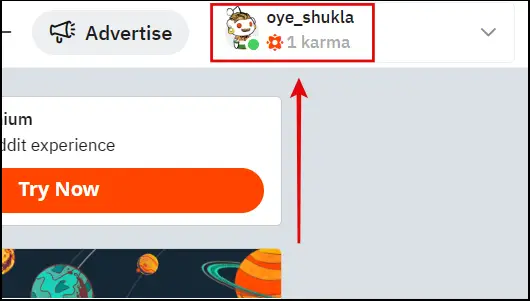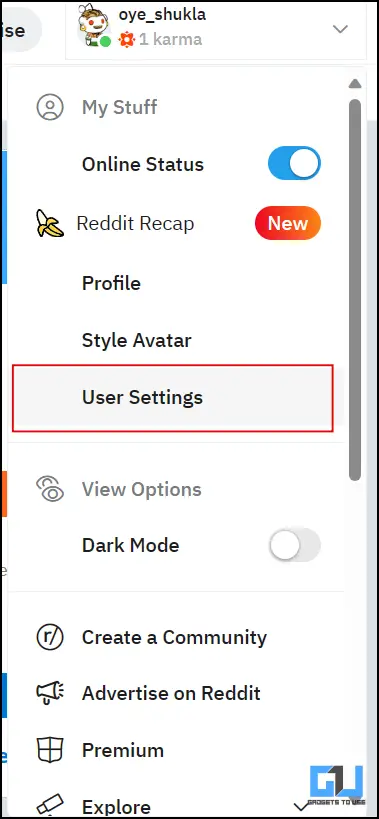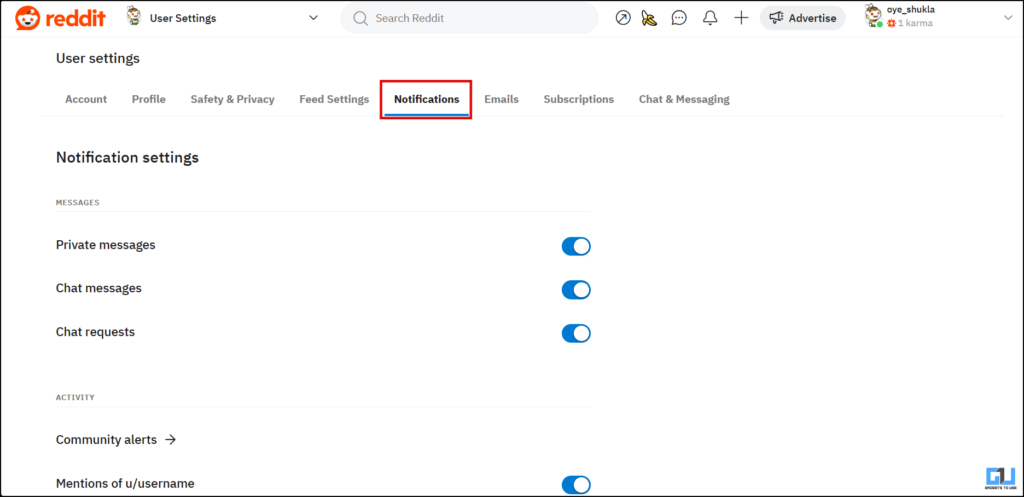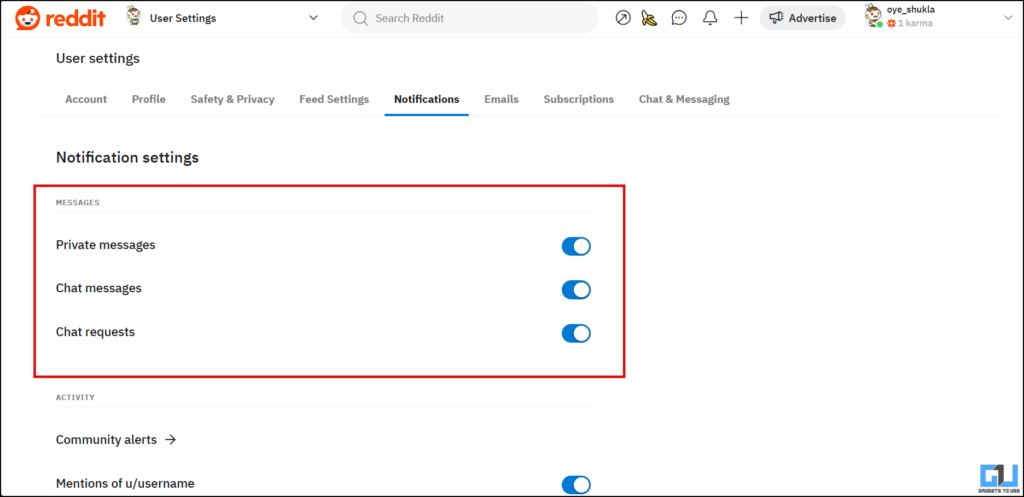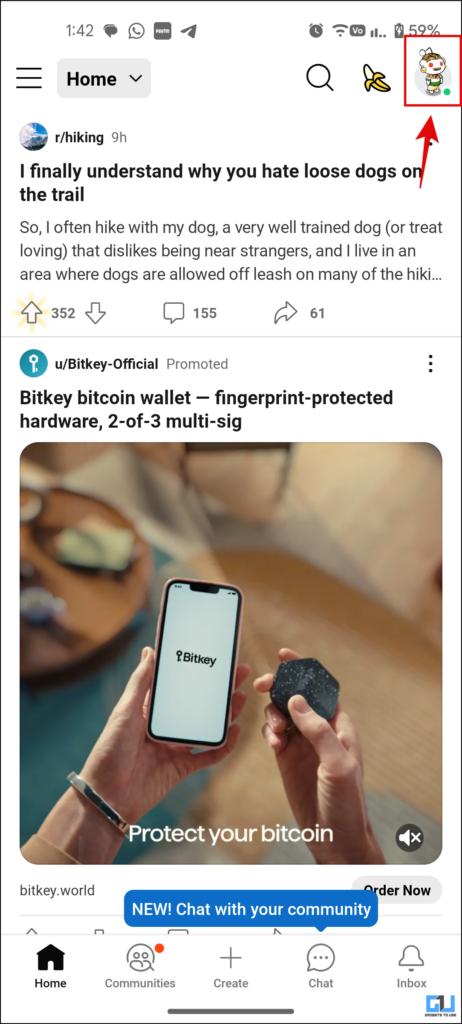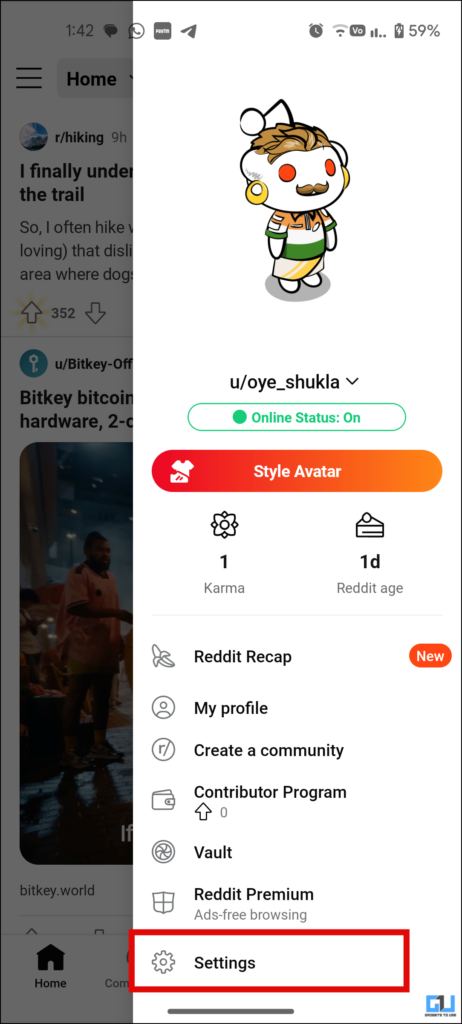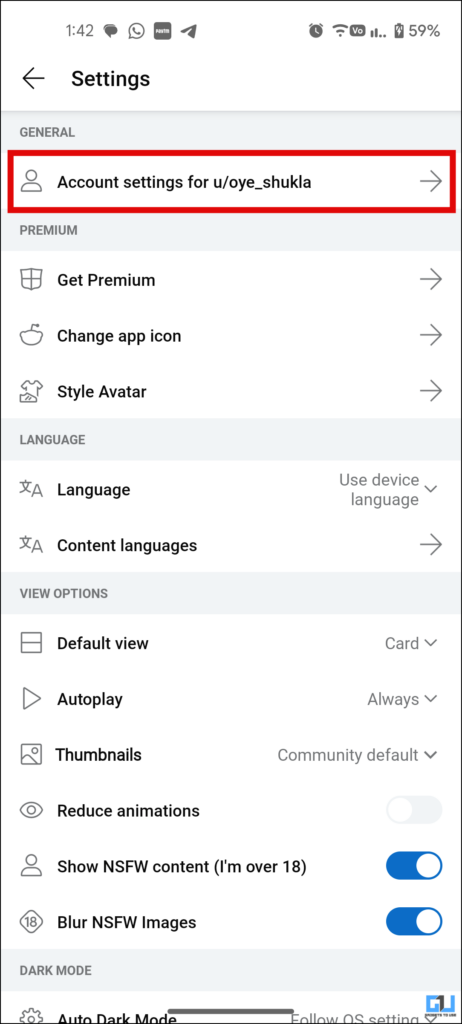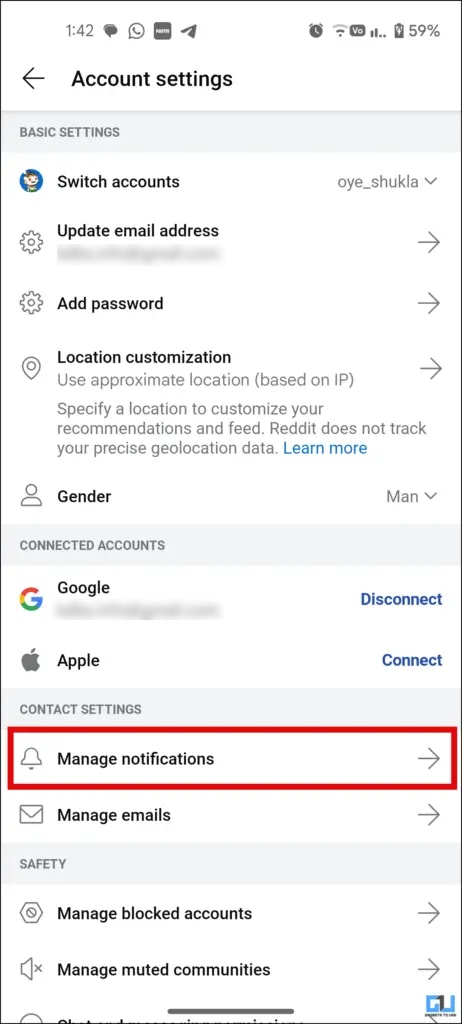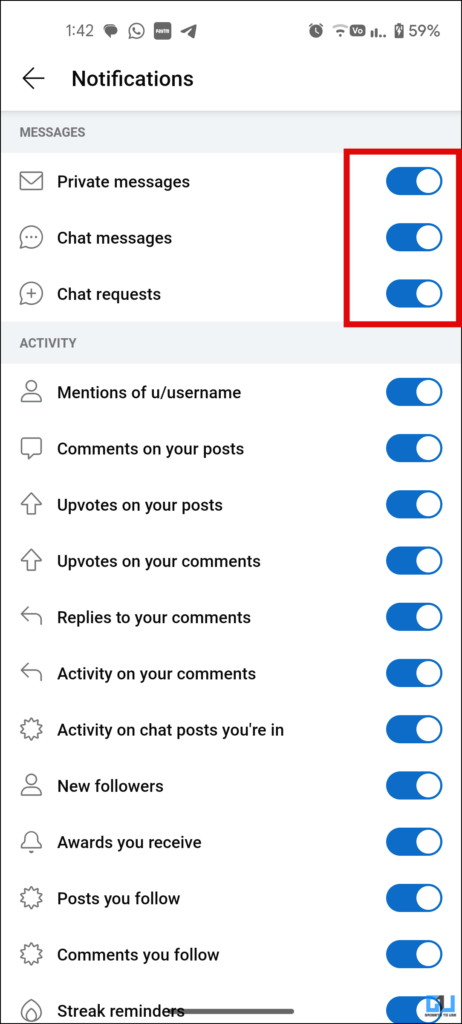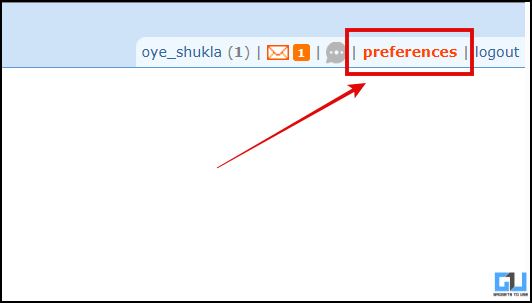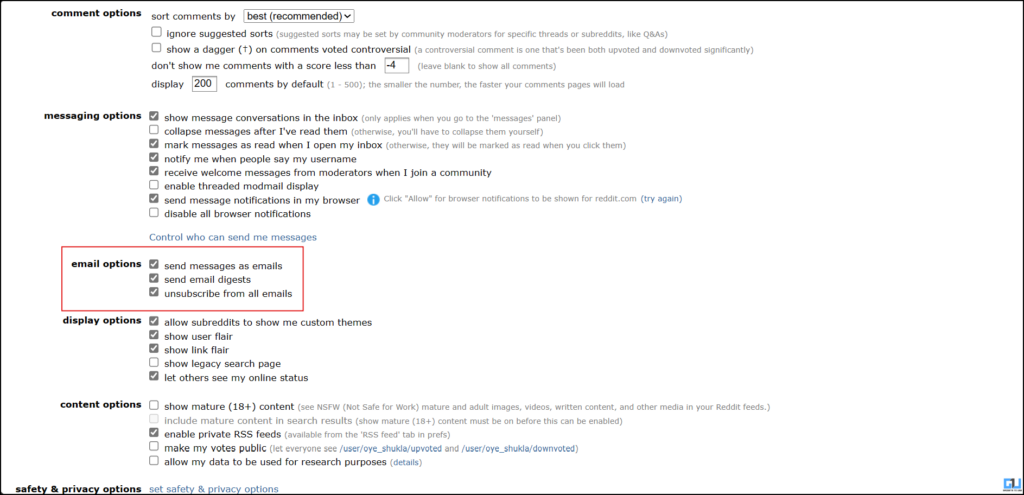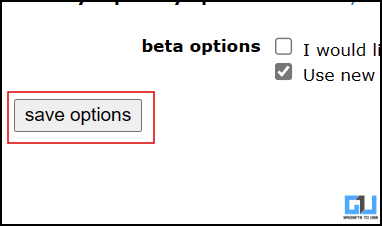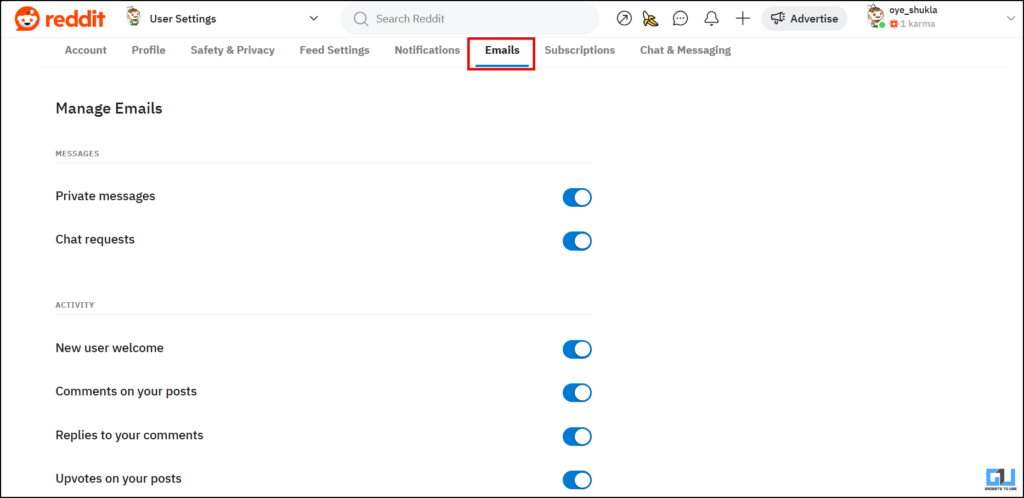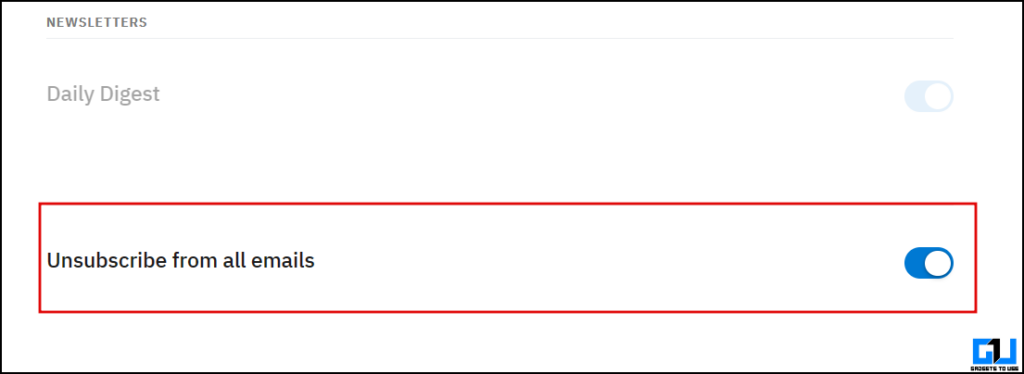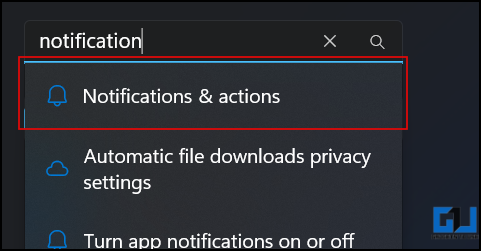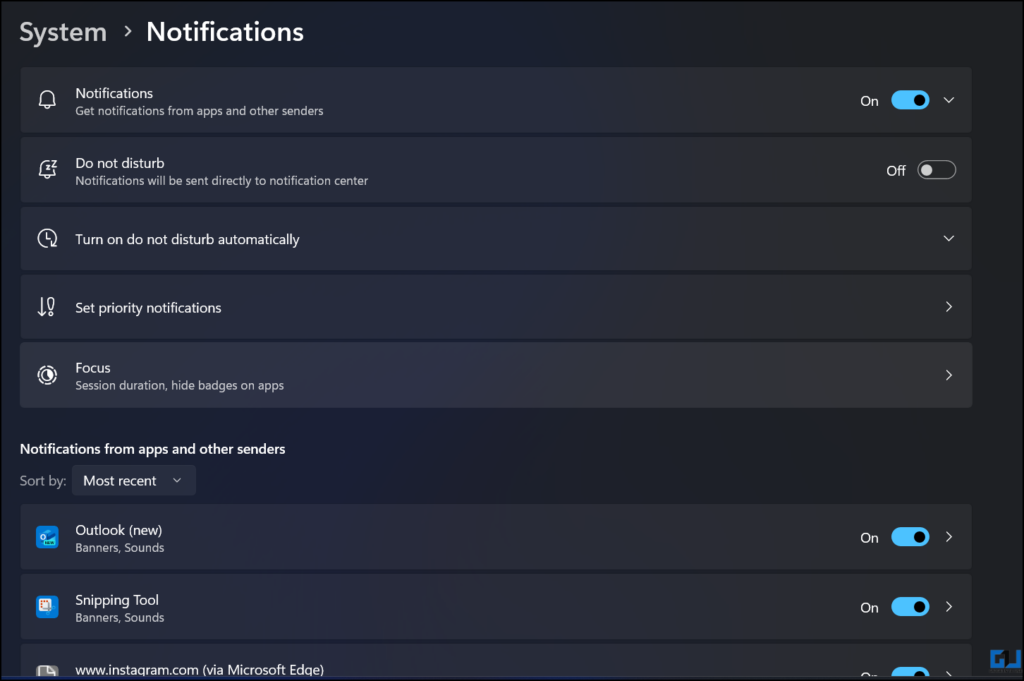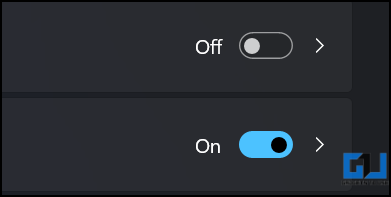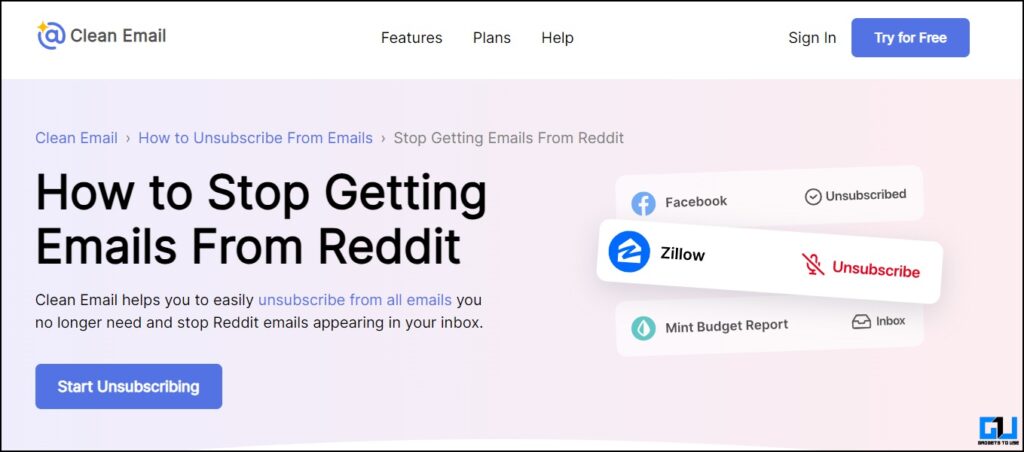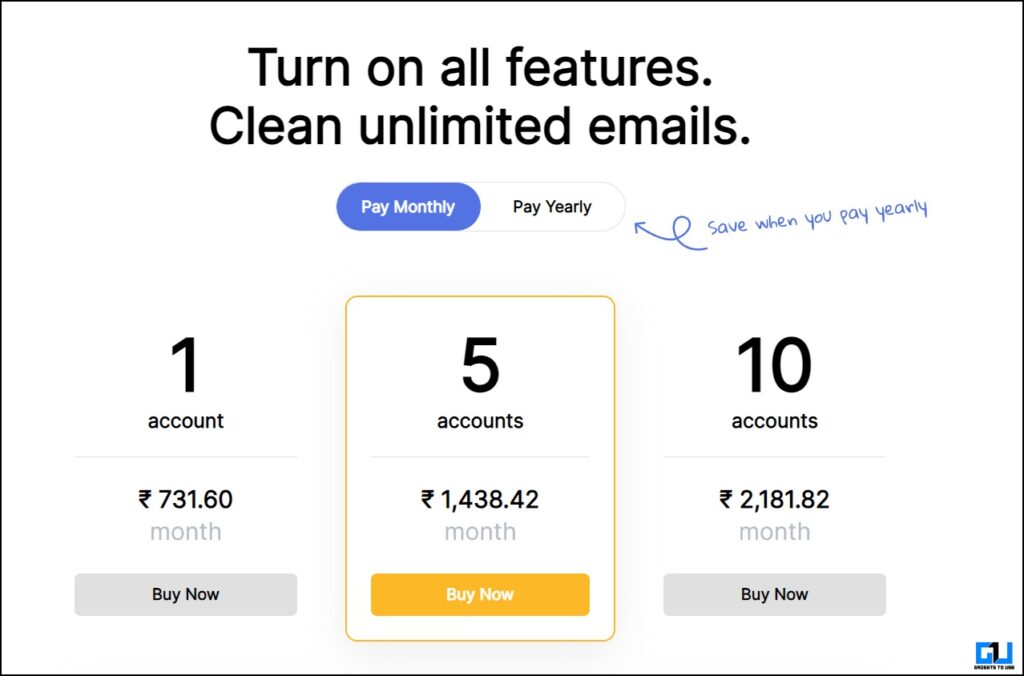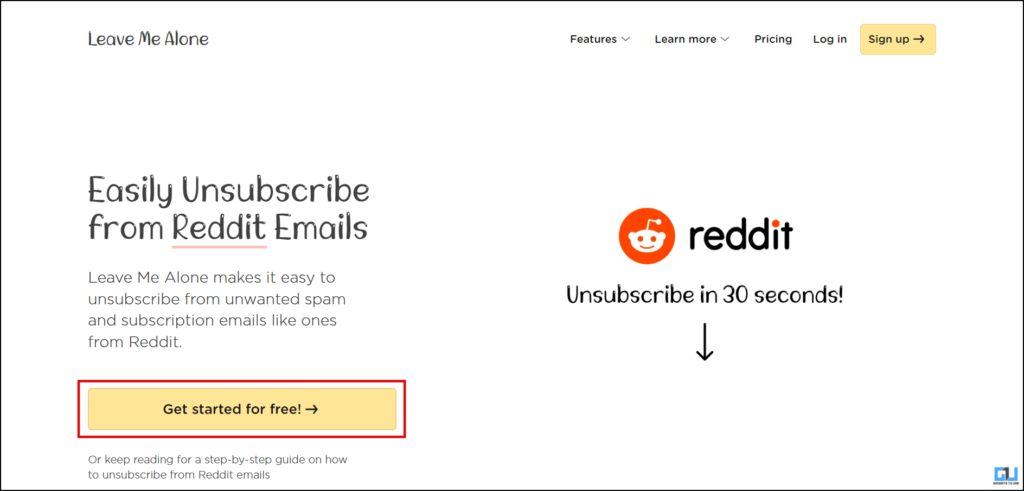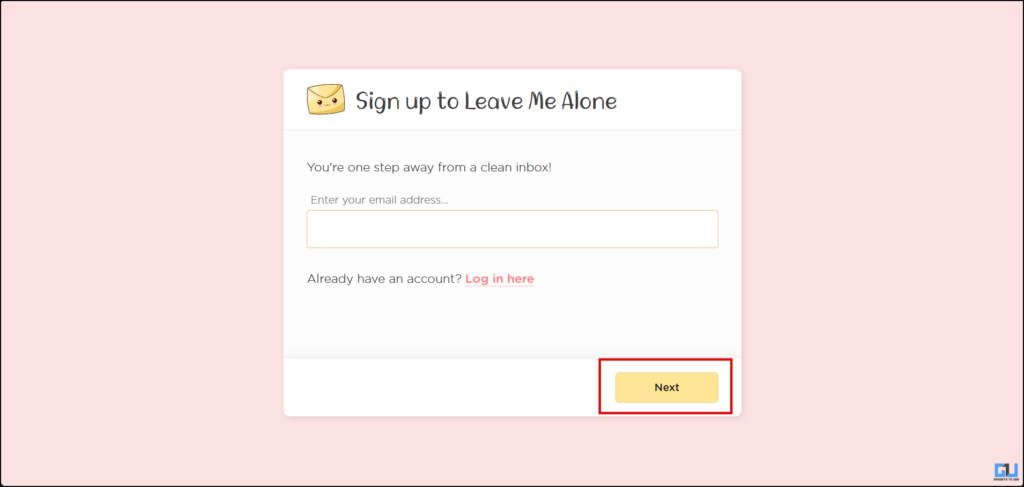As a Reddit user, you must have experienced the flood of notifications. They pop up everywhere, whether on PC, Mobile, or Email. If you are also annoyed by them and want to disable them once and for all, there’s a way to do so on your preferred platform. Let’s take a look at how to stop Reddit notifications and de-clutter our inboxes.
Understanding the Problem
There are many more reasons why one should disable these flooding of the same notifications everywhere besides being annoying. These notifications also become a potential security threat; if someone gets hold of our devices, it can spill the beans on our privacy. Not just there, here are some more reasons that will make you re-think keeping them on:
- It clogs up the email inbox and fills up the storage.
- Duplicate notifications on all devices.
- It gets annoying when you are active in a community or forum.
- Distracts you from work by pinging you repeatedly, and so on.
How to Stop Repetitive Notifications on Reddit?
So you got the jist of it and want to get it solved? Well, some sure-shot ways will help you out in this exact situation. I will walk you through the easiest solutions to eliminate the annoying, repetitive Reddit notifications in a jiffy.
Method 1 – Stop Notifications From Profile Settings
One of the easiest ways to take charge of notifications on your Reddit account is by tweaking your Reddit Profile settings. Here’s how it can be done:
On Web
1. Log in to your Reddit account and click on your Username on the top right of the browser.
2. Click on User Settings from the dropdown menu.
3. Switch to the Notification tab from the top menu.
4. Toggle off the notifications you don’t want to receive on your devices.
On Phone
1. Tap on your User icon on the top right of the app.
2. Tap on Settings from the menu at the very bottom.
3. Tap on Account Settings for r/Username.
4. Tap on the Manage Notification tab from the menu.
5. Toggle off the notifications you don’t want to receive on your mobile.
Method 2 – Change Your Preference Settings
If you are on the older version of Reddit, the process to disable the notifications is slightly differs, let’s go through how to turn it off:
1. Click on the Preferences tab in the top right corner.
2. Scroll down till you see Email Options
3. Uncheck the boxes you want to opt out of (or you can check unsubscribe from all emails).
4. Scroll down again and click Save Changes.
Method 3 – Unsubscribe From Email Notifications
Not just push notifications, you can take control of the flooding email notifications from your Reddit Profile settings. Here’s how it can be done:
1. Click on your Username on the top right of the browser.
2. Click on User Settings from the dropdown menu.
3. Switch to the Emails tab from the top of the menu.
4. Toggle off the notifications you don’t want to receive via email.
I’d recommend toggling on the “unsubscribe from all emails”
Method 4 – Turn off Notifications on Reddit Desktop
If you have installed the Reddit app on your Windows computer and want to turn off its notifications, here’s how it can be done:
1. Go to the Windows Settings app.
2. Search Notifications in the search bar and click on Notifications & Actions.
3. Scroll down till you see the Reddit app.
4. Toggle off the notifications.
Method 5 – Unsubscribe Using Third-Party Services
You can also unsubscribe to the Reddit Email notifications using third-party apps, like Clean Email and LeaveMeAlone. Let’s have a look at each of them.
Using Clean Email
1. Go to Clean Email on your phone or PC web browser.
2. Click the Get Started button.
3. Follow the instructions on the Clean Email. You will need to subscribe to use the service.
Using LeaveMeAlone
1. Open LeaveMeAlone’s Reddit unsubscribe page.
2. Click on the Get Started button.
3. Create or Sign in to your LeaveMeAlone account.
4. Select the services that you want to unsubscribe to.
5. Proceed forward, select Reddit, and unsubscribe.
FAQs
Q. How do I Turn off All Email Notifications From Reddit?
Toggling on the “unsubscribe from all emails” will stop all the email notifications from Reddit entirely.
Q. Which Notification Settings Should I Turn Off to Stop Emails From Reddit?
You must turn off the Email notifications settings under your user settings or preferences to turn off or customize the Email notifications.
Q. Will I Be Able to Turn Notifications on After Turning Them Off?
Yes. You can always turn the notifications on/off at your will. Follow the above-mentioned methods to turn off your push and email notifications from Reddit.
Q. Can I Choose to Stop Individual Notifications on Reddit?
Yes. Users can stop receiving individual notifications on Reddit by going into the notifications menu.
Wrapping Up
Turning off the notifications from Reddit is a two or three-step process, but finding where to do it is an exercise. The above-mentioned methods will help you de-clutter your inbox and give you a much tidier notification drawer and Email inbox. Stay tuned to GadgetsToUse for more such reads, and check the ones linked below.
You Might be interested in the following:
- 9 Best Reddit Apps for Android (2023)
- How to Permanently Delete Your Reddit Account (2023)
- 3 Ways to Download Reddit Videos (with Sound) on Android, iOS
- How to Delete or Hide Custom Feeds on Reddit
You can also follow us for instant tech news at Google News or for tips and tricks, smartphones & gadgets reviews, join the GadgetsToUse Telegram Group, or subscribe to the GadgetsToUse Youtube Channel for the latest review videos.