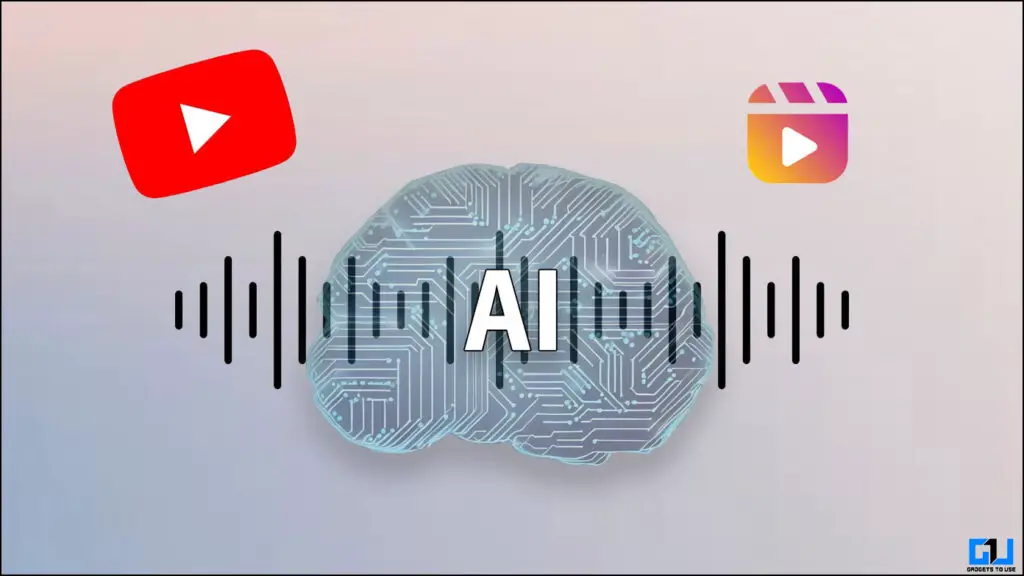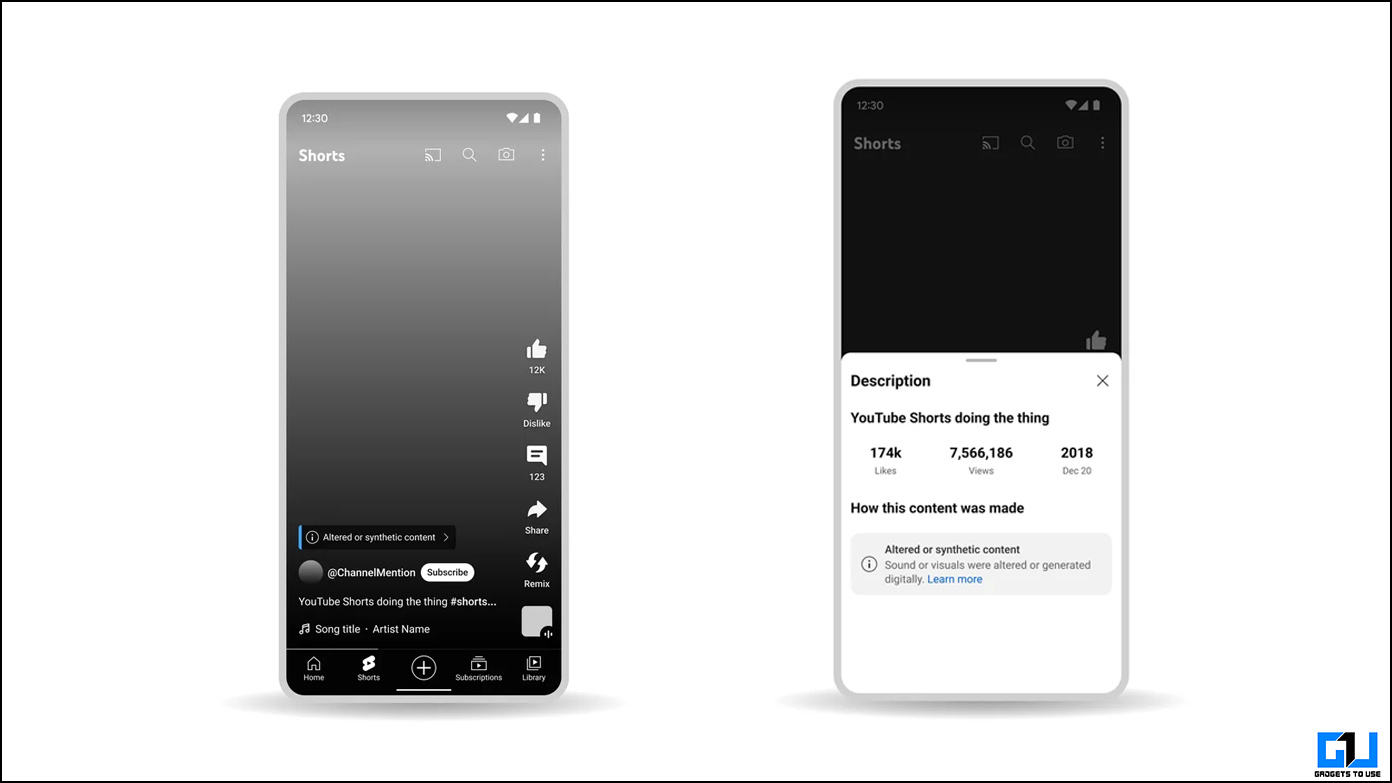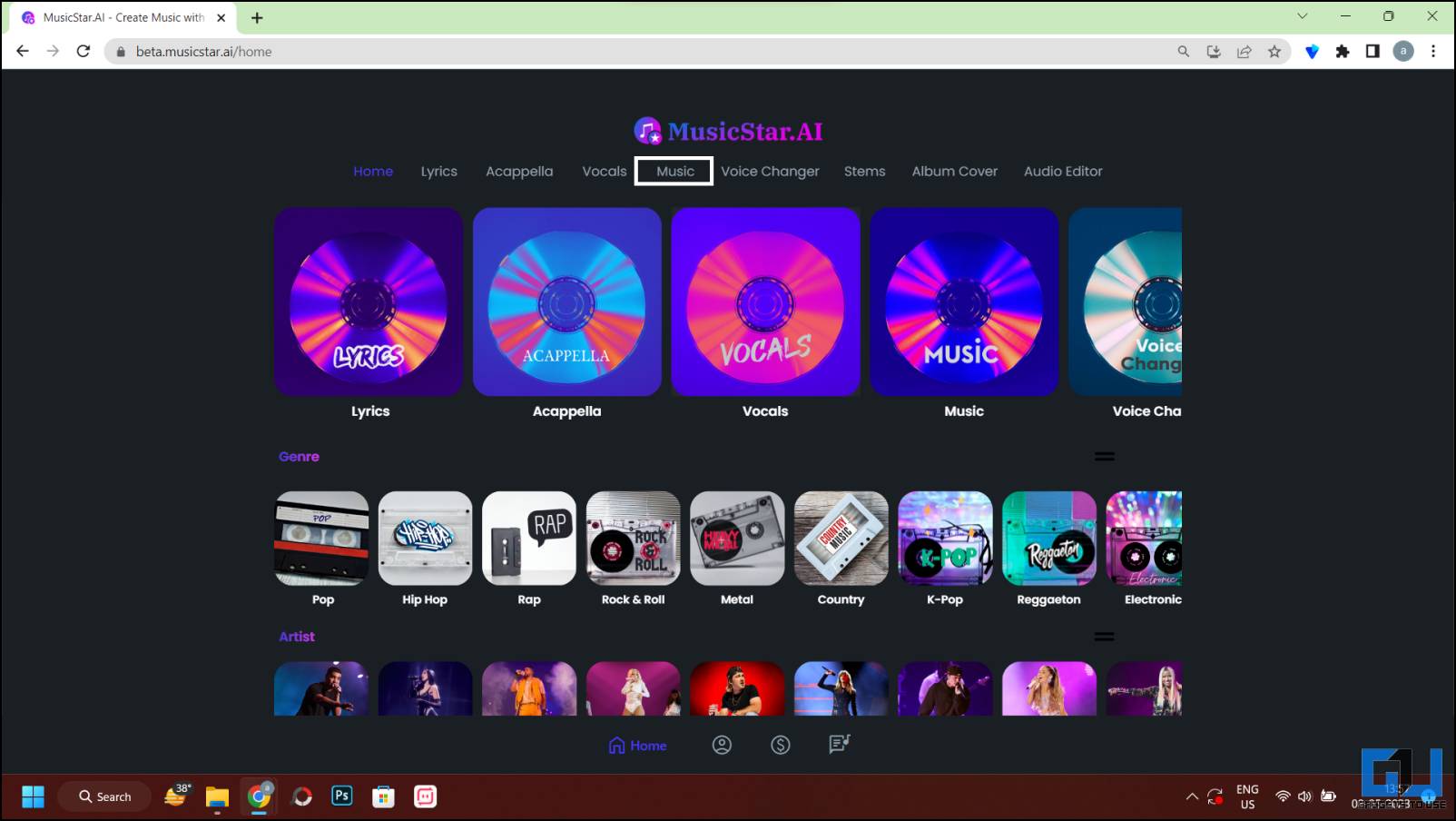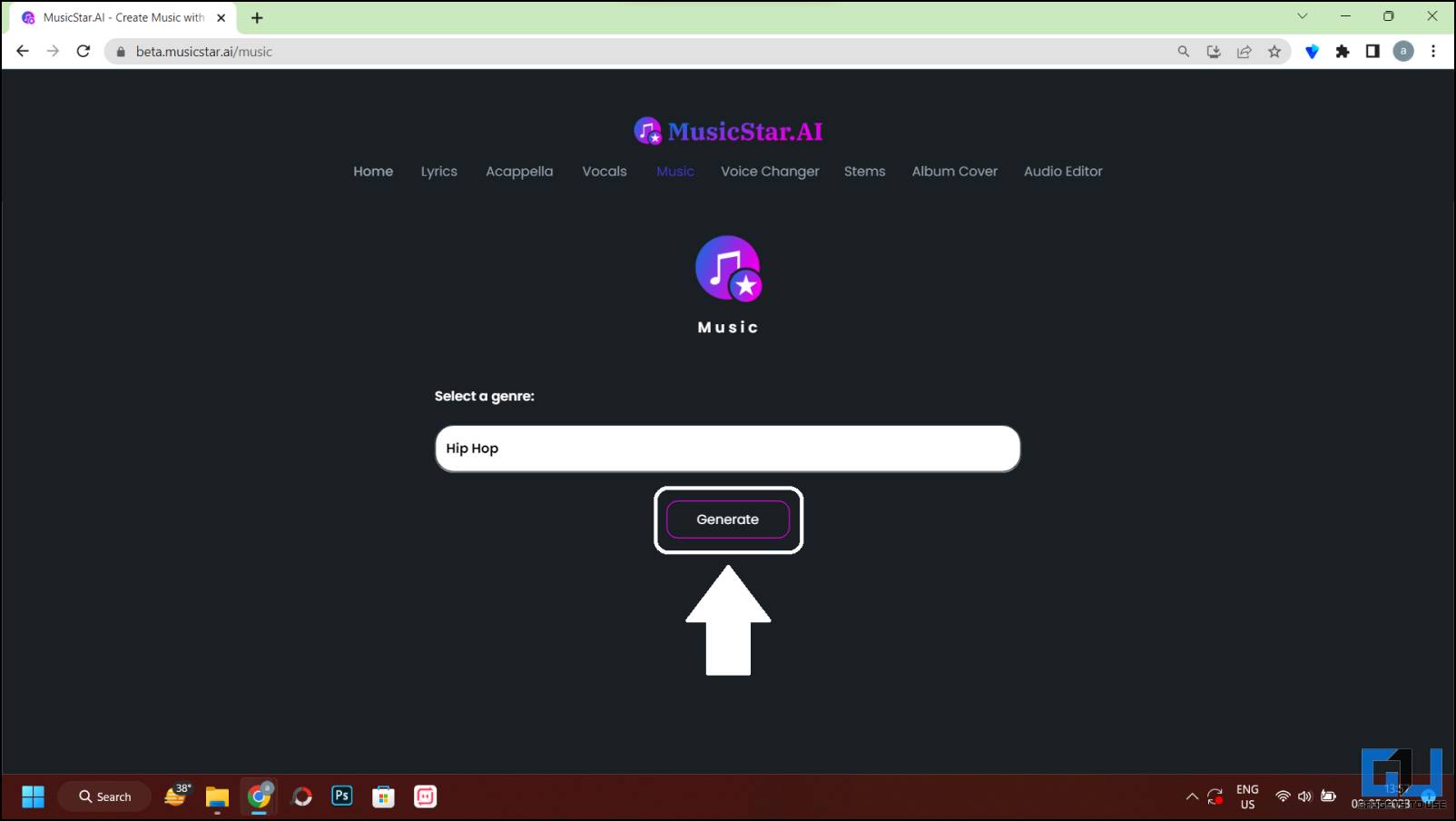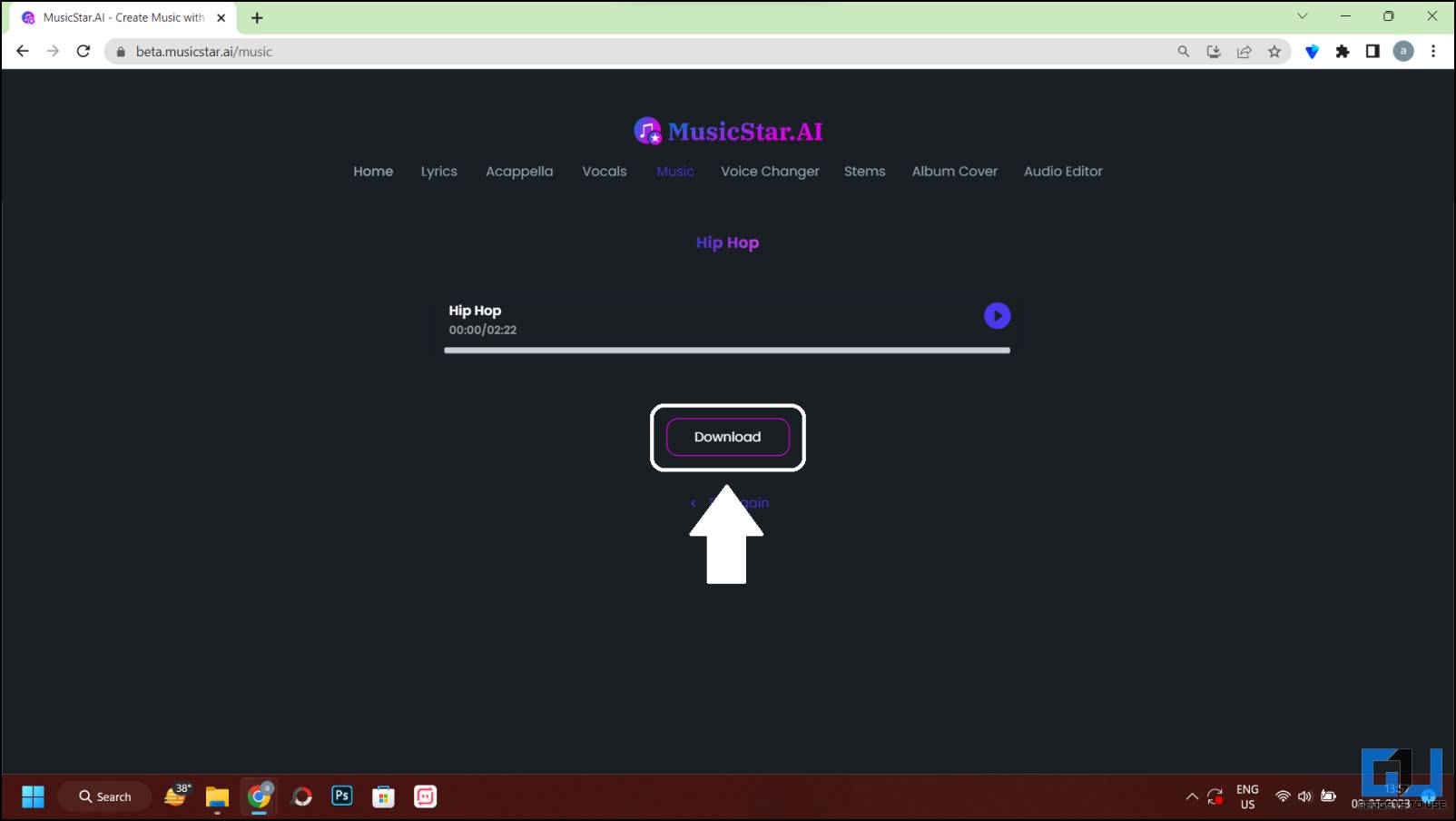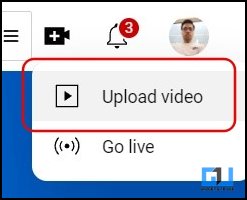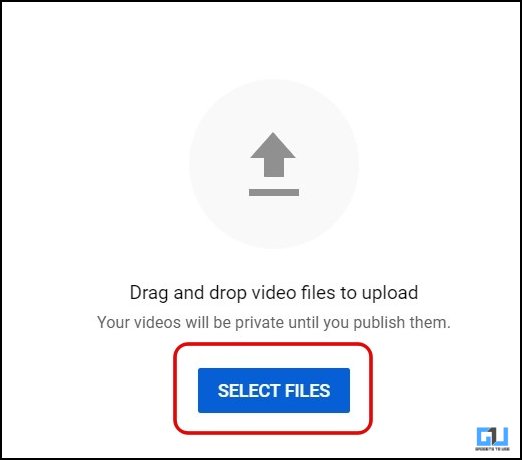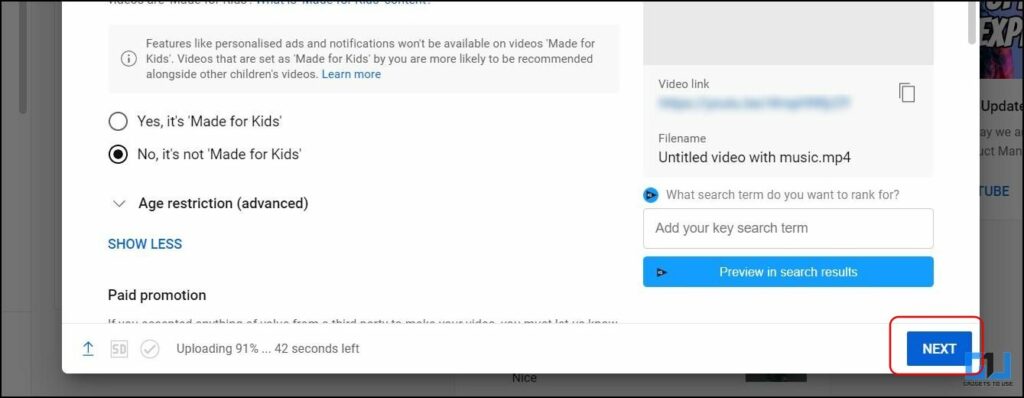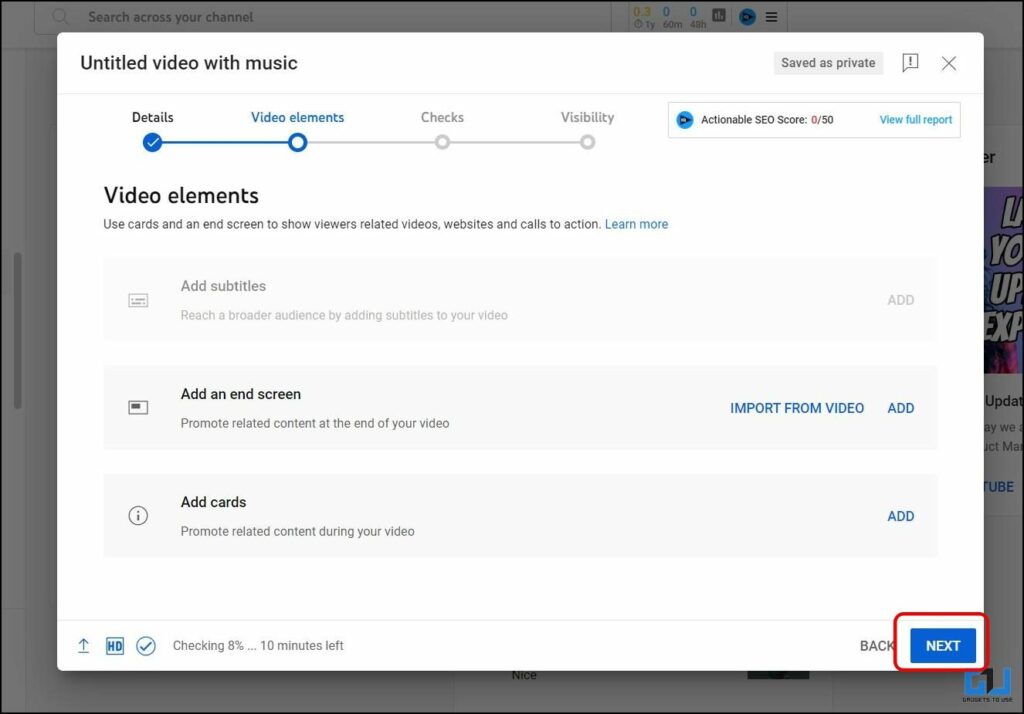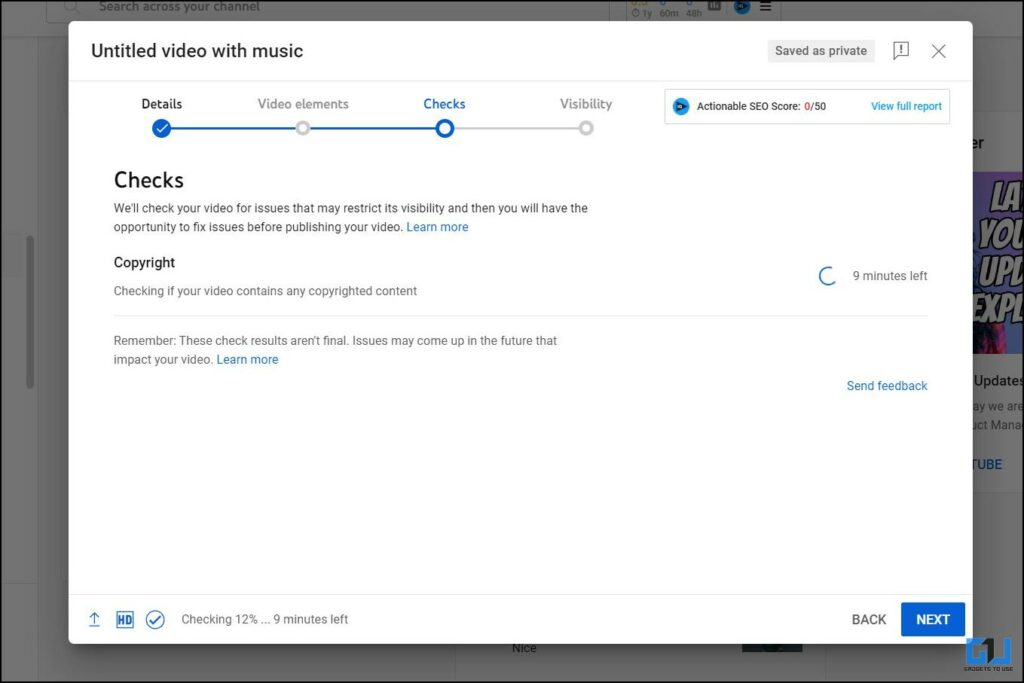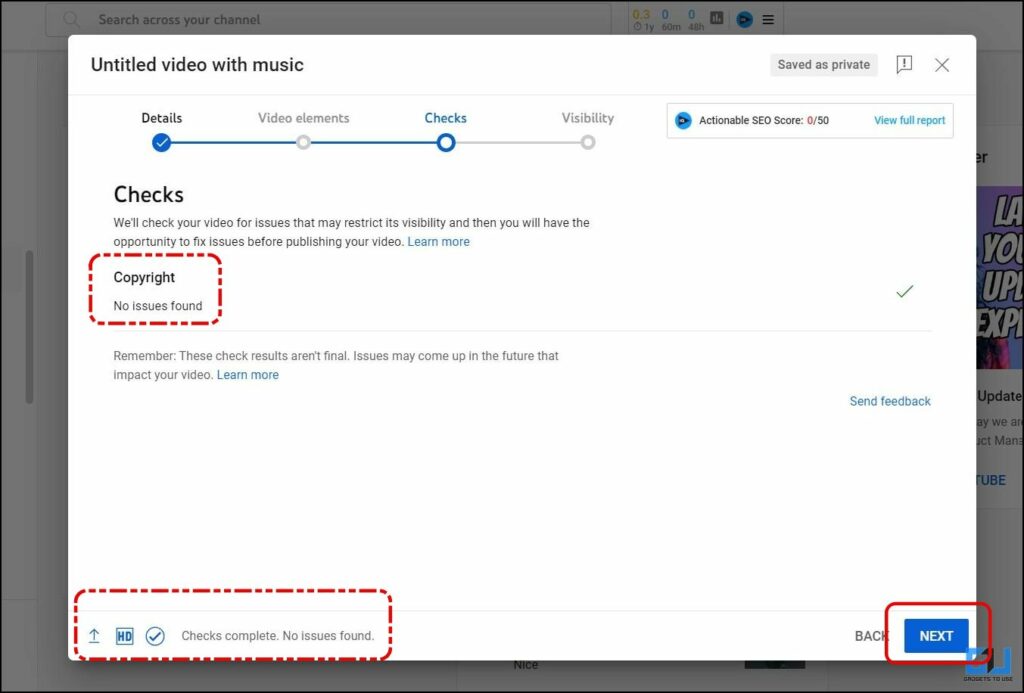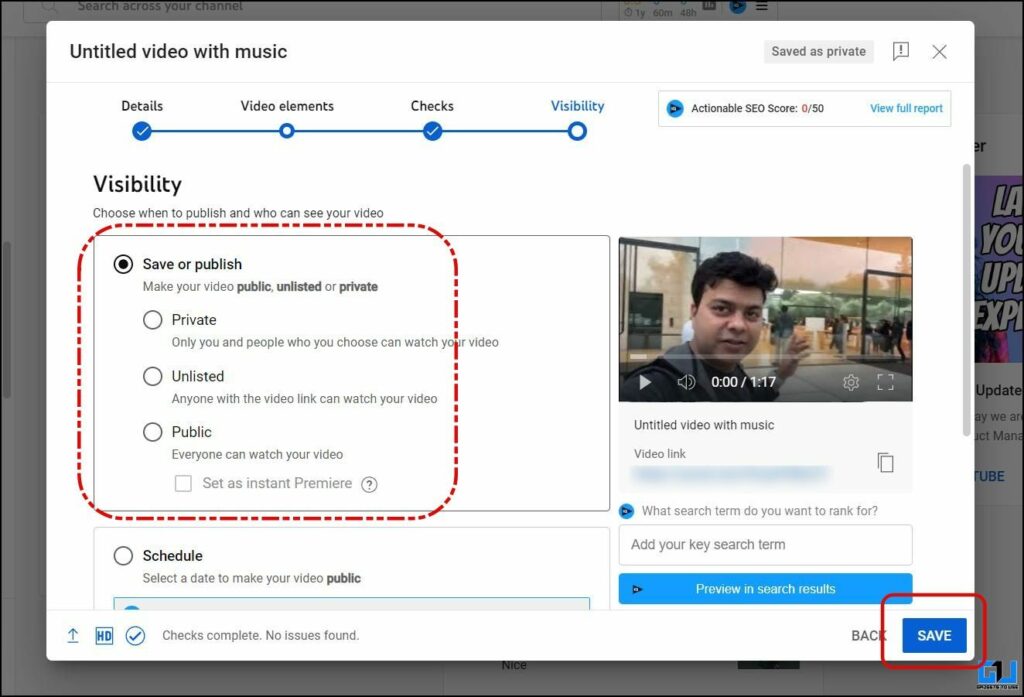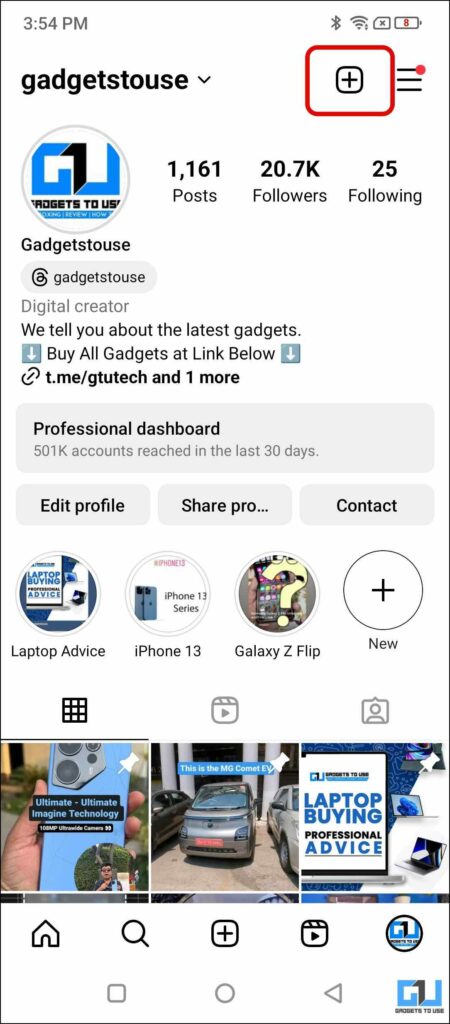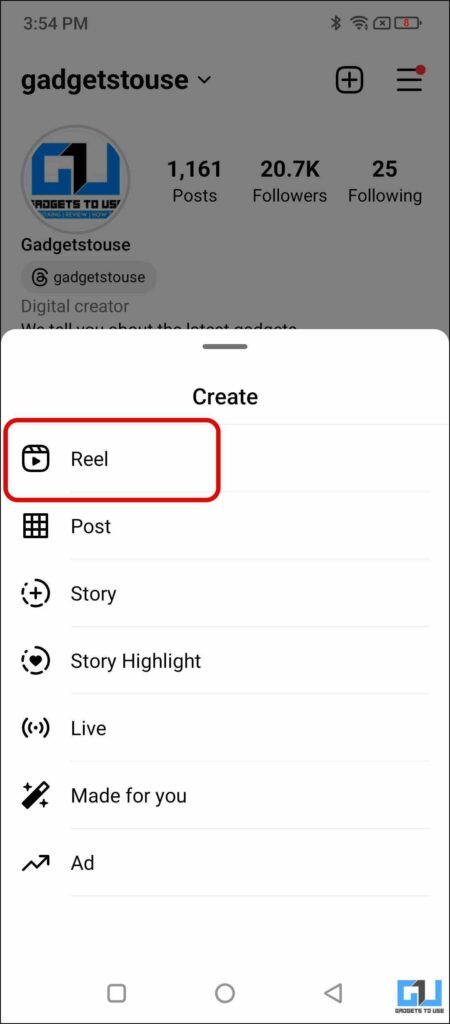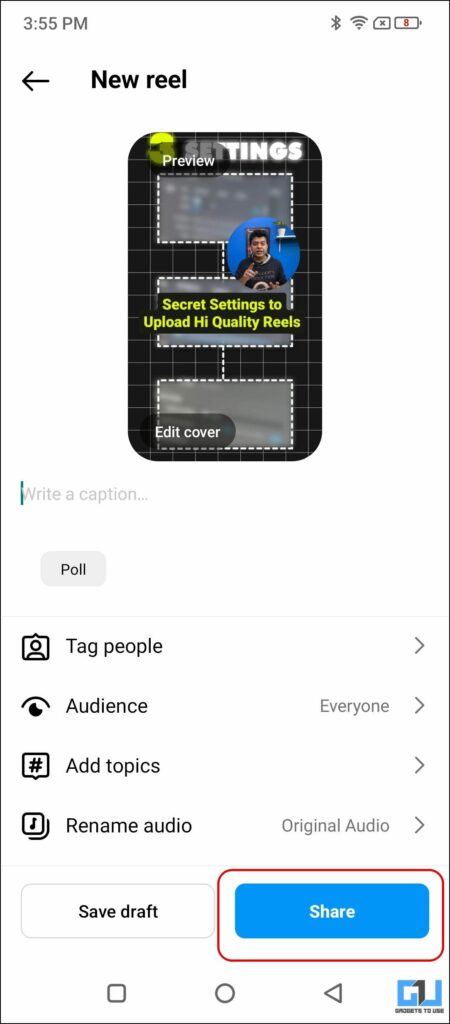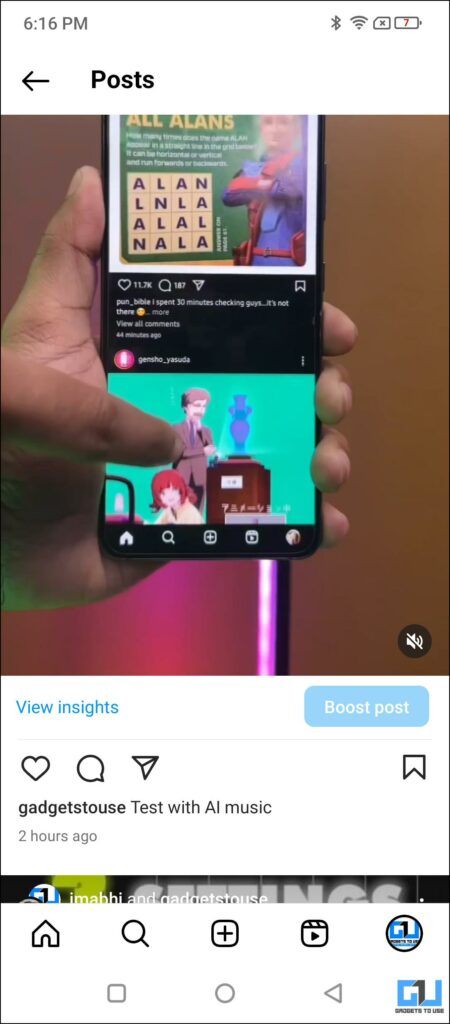Quick Answer
- After editing a video with AI music and uploading it on YouTube and Instagram, our videos were not flagged for copyright issues.
- In our test, the video was not flagged for any copyright claim for the video with AI music.
- Now, as YouTube creators are aware, finding the perfect music from the audio library is a daunting task in itself.
Generative AI has been doing wonders for content creators, creating thumbnails for your videos, creating videos, generating music, etc. However, it is not as blooming as it sounds, as there have been copyright issues with AI-generated music, and even YouTube is working to counter them. We will discuss whether you should use AI-generated music in your YouTube video, and if used, will get copyright issues.
Use of AI-Generated Music For YouTube Videos
After multiple YouTube videos were found to be using copyrighted work from music artists tweaked slightly or mimicking the style, they were taken down. Now, YouTube has laid new rules to counter such AI-generated work; as per the new policy that goes live in 2024, creators will be required to disclose the AI-generated content and label their videos.
Now, as YouTube creators are aware, finding the perfect music from the audio library is a daunting task in itself. You either have to rely on paid third-party audio libraries or use AI-generated music. Let’s find out whether your videos will receive a copyright claim.
Generating Music For Videos Using AI
There are several tools to generate AI music, like Soundraw, Beatoven, etc. Some are completely free, while others require a subscription to download them. Try any of them that fits you best; we will use Muiscstar.Ai for this tutorial.
1. Visit the MusicStar website on your browser, log in using your account, or sign up for a new account.
2. Once logged in, switch to the Music tab.
3. Choose the genre among Hip-hop, Lo-fi, Pop, Rock, Jazz, Electronic, and Classical from the drop-down menu, and click Generate.
4. AI will generate the music for you within a few seconds. Click the Download button to save this AI-generated music.
Uploading Video with AI Music on YouTube
Now that we have AI-generated background music, it’s time to use this audio track in a video. This can be done via professional video editors like Adobe Premier Pro, FCP, or mobile video editing tools and uploading to check for copyright issues.
YouTube
1. Go to the YouTube website and ensure you are logged in from the channel’s account.
2. Click the Create Video icon at the top right and select Upload video.
3. Click on Select File and browse your video with AI background music.
4. Add the video title and description. Once the video is processed, mark whether it is made for kids and click Next.
5. Add elements to your video like subtitles, end, screen, cards, etc., and click Next.
6. Now, wait for YouTube to check your video for copyright issues.
In our test, the video was not flagged for any copyright claim for the video with AI music.
7. Click Next, and proceed to publish your video on YouTube.
1. Once you have added the AI-generated background music, launch the Instagram app on your phone.
2. Tap the + button at the bottom navigation bar or from your profile page to create a post.
3. Select the video you want to share as a Reel.
4. Use the in-app editing tools to edit your Reel, and tap the Next button.
5. Add the video caption and other details, and press the Share button to publish your reel.
Now, Instagram will process the video and check for any copyright issues. You will be informed via Instagram notifications if your video is found to be using copyrighted material.
In our case, we successfully uploaded a reel with AI background music without copyright claims.
Wrapping Up: Should You Use AI Generated Music for Videos?
After editing a video with AI music and uploading it on YouTube and Instagram, our videos were not flagged for copyright issues. To this date, no uniform stringent laws exist across the globe for AI-generated content, including video and audio. While the EU has copyright laws for AI content, countries like the US have not made their move yet.
With YouTube’s upcoming mandate to label videos created using AI-generated content, it should not impact videos with AI background music unless it uses copyrights and identifiable audio. When the update goes live, we’ll retest this and update you all. Until then, stay tuned to GadgetsToUse for more such reads.
Also, Read:
- 3 Ways to Detect AI-Generated Voice or Audio
- 2 Ways to Set a Custom Thumbnail on YouTube Shorts
- 5 Ways to Create an AI Avatar Video Talking To Yourself
- 7 Ways to Fix YouTube Video Buffering on Android TV
You can also follow us for instant tech news at Google News or for tips and tricks, smartphones & gadgets reviews, join the GadgetsToUse Telegram Group, or subscribe to the GadgetsToUse Youtube Channel for the latest review videos.