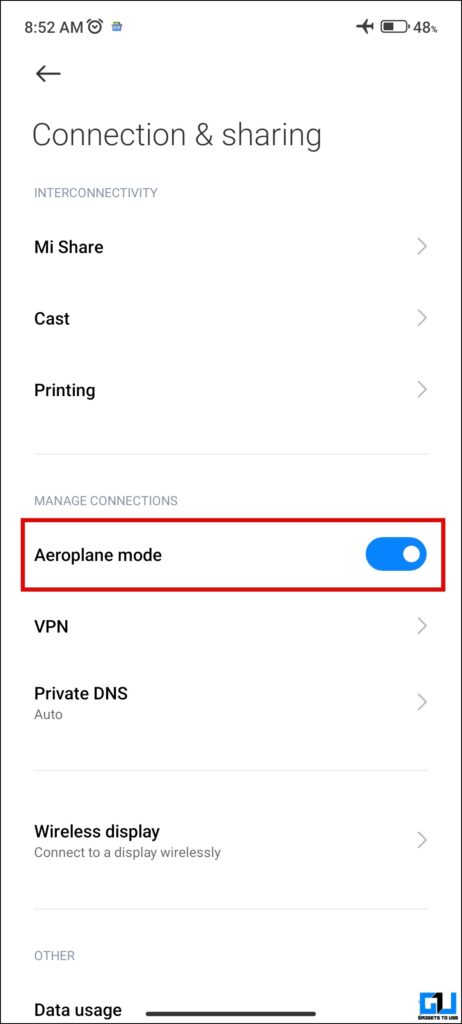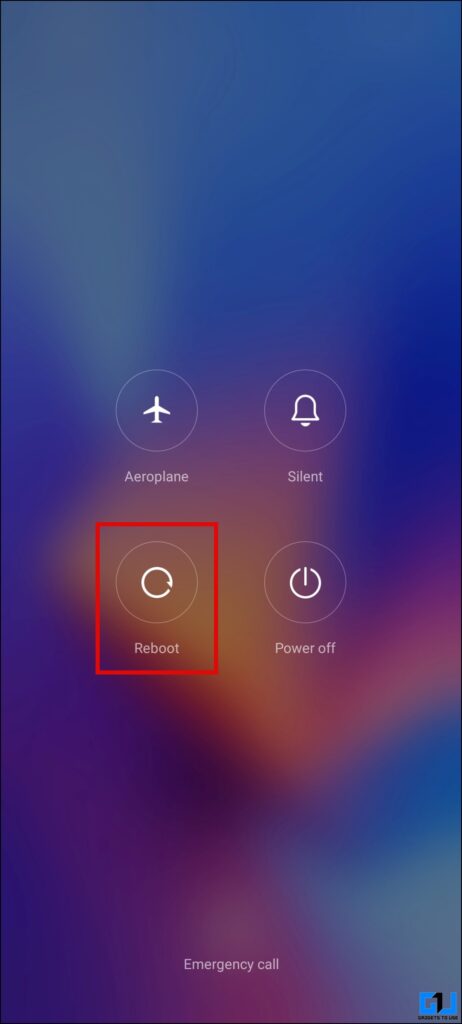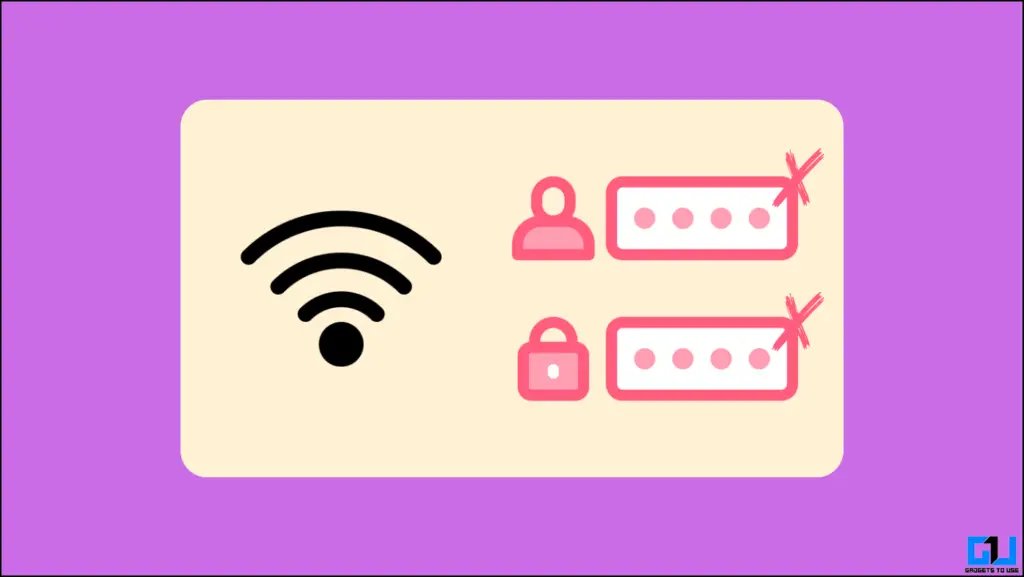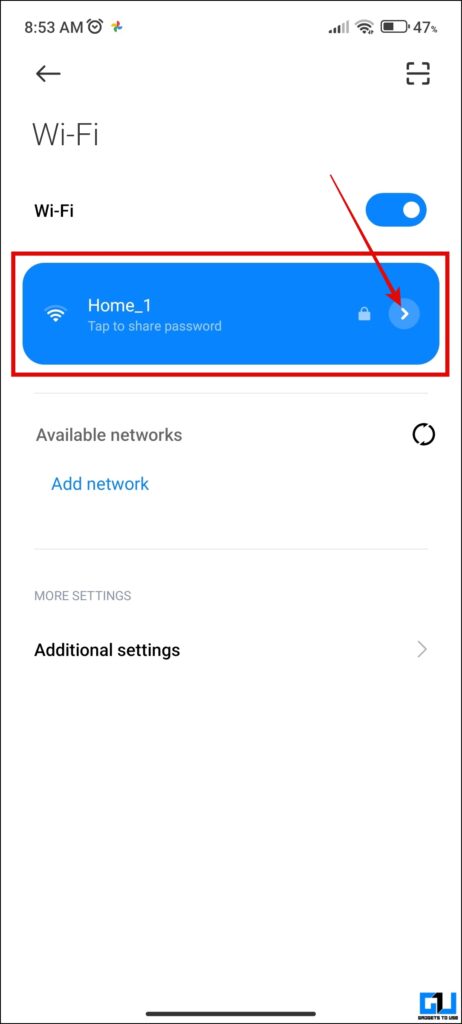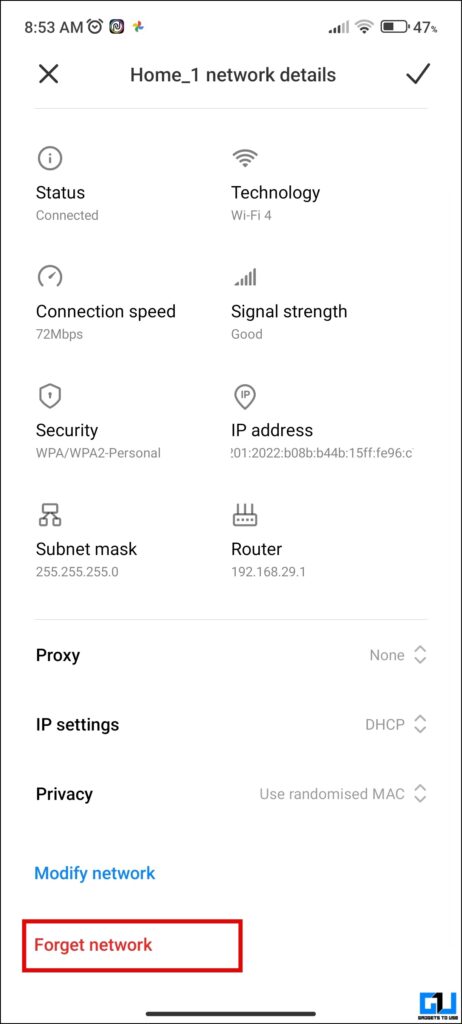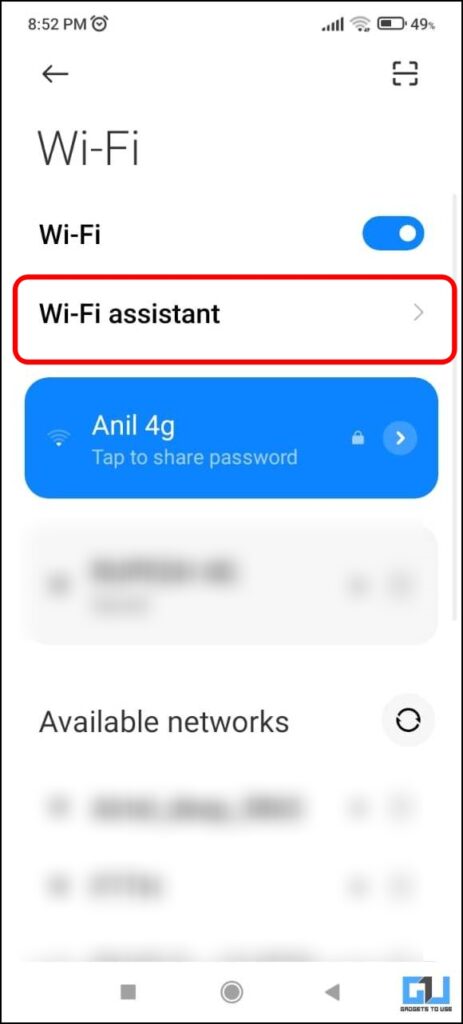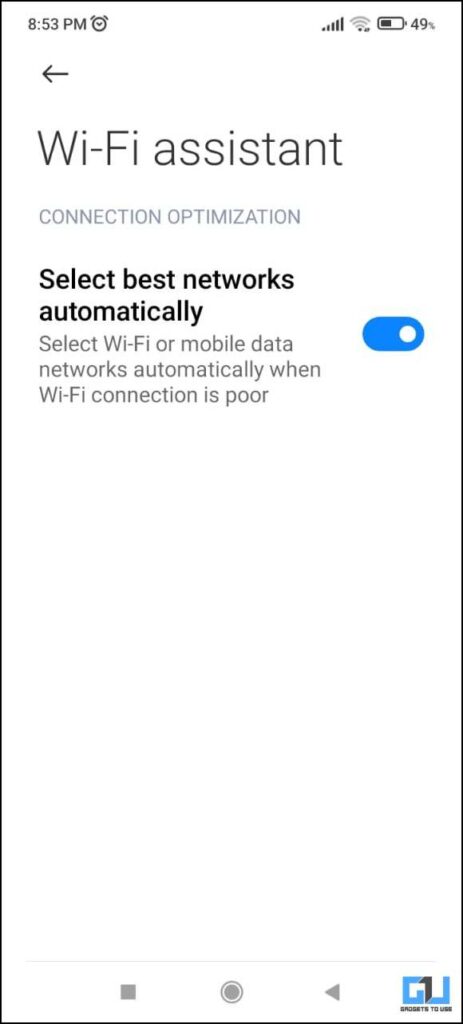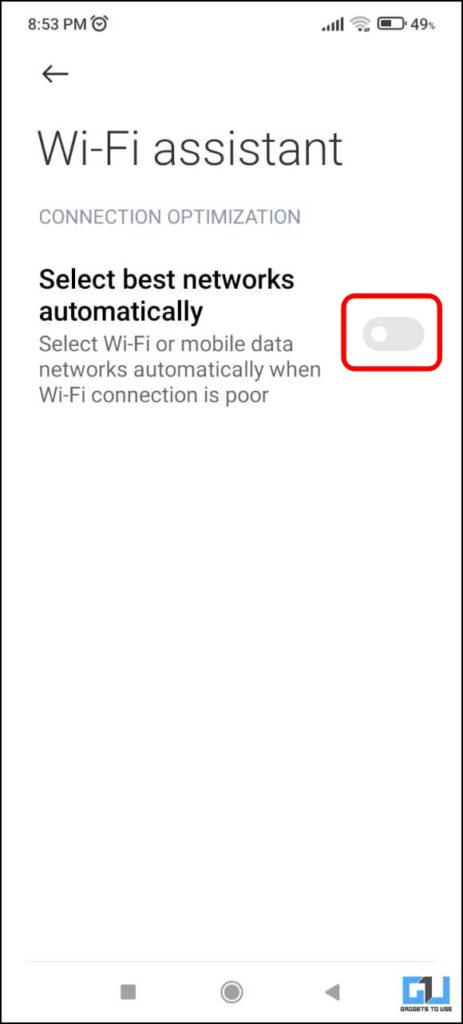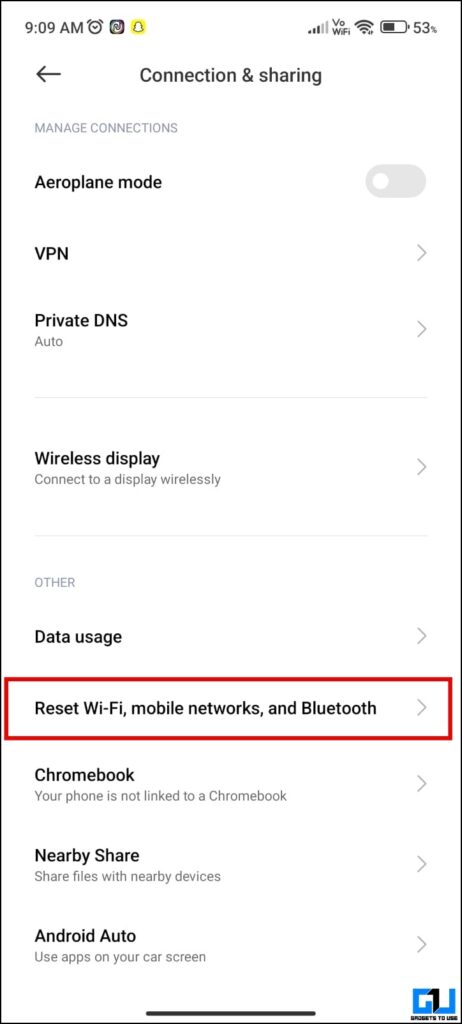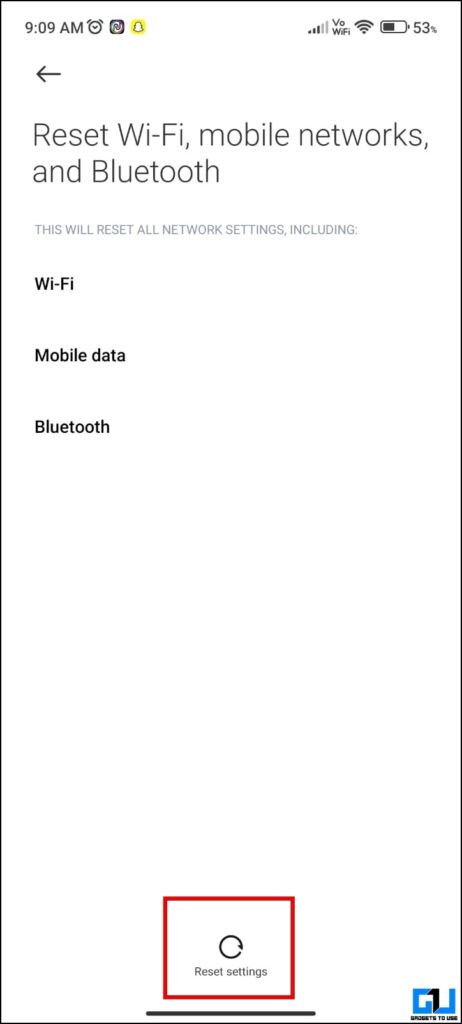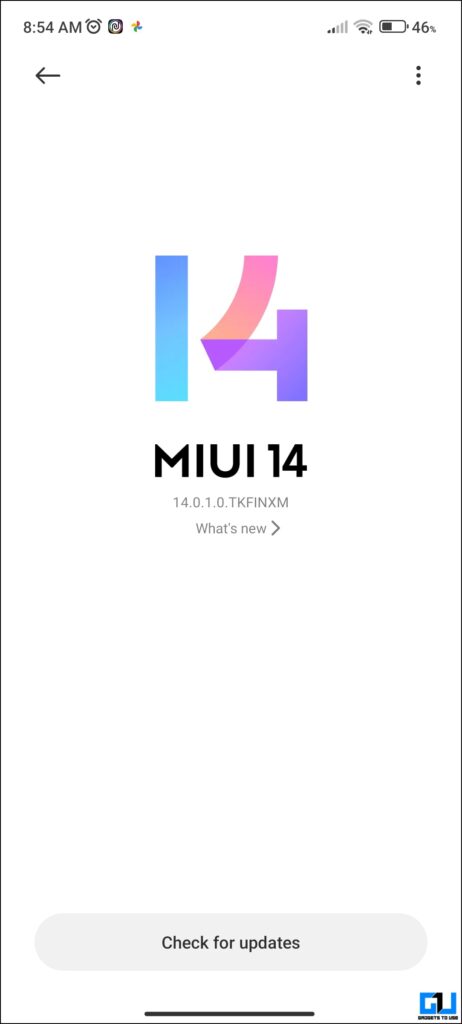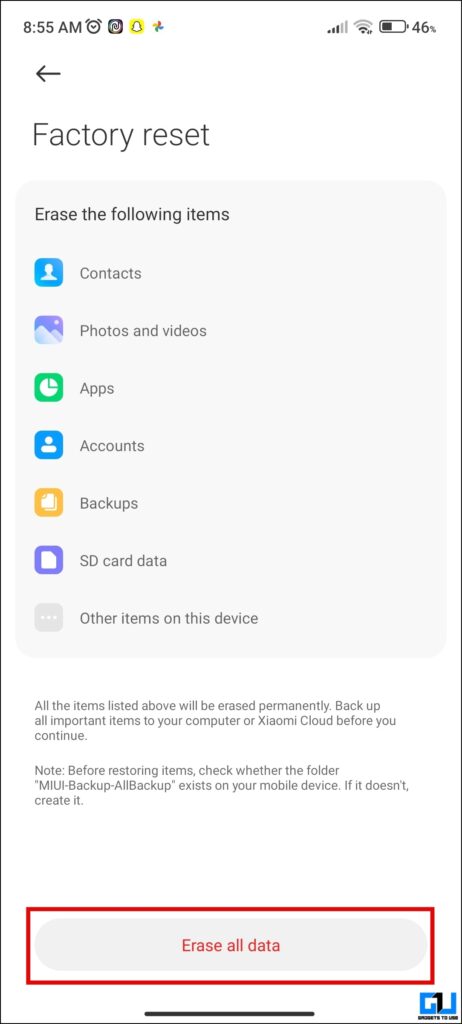Quick Answer
- If it’s not the usual Wi-Fi network that you connect to regularly, then there is a high chance that you might be entering the wrong Password or trying to connect to the wrong Wi-FI network.
- If you are connecting to the correct Wi-Fi network yet are facing the “Wi-Fi disabled” issue on your phone, A wrong connection setting might be causing the issue, or maybe the security protocol has been changed.
- So, if you are facing a Wi-Fi disabled issue on your Xiaomi, Redmi, or POCO phone, you should reboot your phone and check if the issue persists.
If you’re a Xiaomi, Redmi, or POCO phone user, you might have encountered the “Wi-Fi Disabled” warning. This usually appears when your internet connection is disconnected or running at slow speeds over Wi-Fi. Needless to say, it can disrupt your browsing experience. So, let’s explore various ways to fix this “Wi-Fi Disabled” issue on Xiaomi or Redmi phones.
Issues Related With Wi-Fi Disabled on Xiaomi / Redmi Phones
While it’s obvious, here’s a list of handpicked issues that are annoying and related to the Wi-Fi disabled prompt on Xiaomi and Redmi devices.
- Disables internet access.
- You won’t be able to use the phone properly.
- You can’t download large files.
- Isolates you from the social world.
These serious issues can affect your day-to-day life usage if you encounter the no Wi-Fi or Wi-Fi Disabled issue on your Redmi or Xiaomi devices.
How Do I Fix the Wi-Fi-Disabled Issue on My Xiaomi or Redmi Phone?
Now that we know the problems associated with the “Wi-Fi Disabled” issue, let’s look at eleven different methods to help you resolve it. These methods will help you fix the Wi-Fi disabled issue on your Xiaomi, Redmi, or POCO phone but will also help you enhance your internet experience.
Method 1 – Put Your Phone in Airplane Mode
One of the easiest ways is to try turning the airplane mode on and off. This usually works as a quick solution to fix network-related issues such as Wi-Fi disabled issues on Xiaomi phones. You can put your phone on flight mode from the “Control Panel” or the “Connection And Sharing” menu under settings.
Method 2 – Reboot Your Phone
One of the most common solutions to fix basic issues is to restart the device if you haven’t already. It clears out any unnecessary cache on your phone and fixes most non-hardware-related issues in a snap. So, if you are facing a Wi-Fi disabled issue on your Xiaomi, Redmi, or POCO phone, you should reboot your phone and check if the issue persists.
Method 3 – Check Your Wi-Fi’s Internet Connectivity
It’s possible that the problem is not with your phone, but your Wi-Fi is causing the “Wi-Fi disabled” issue on your phone. If so, it can be easily solved; check if your router shows any error light. You can also check your router admin panel for in-depth details.
Method 4 – Check for Wi-Fi ID and Password
If it’s not the usual Wi-Fi network that you connect to regularly, then there is a high chance that you might be entering the wrong Password or trying to connect to the wrong Wi-FI network. Double-check the Wi-Fi access ID and Password to ensure you are trying to connect to the right Wi-Fi network.
Method 5 – Forget the Saved Wi-Fi Networks and Reconnect Again
If you are connecting to the correct Wi-Fi network yet are facing the “Wi-Fi disabled” issue on your phone, A wrong connection setting might be causing the issue, or maybe the security protocol has been changed. To fix this, forget the network and reconnect to it again. Here’s how it can be done.
1. Go to Settings on your phone and tap on Wi-Fi.
2. Now, tap on your Wi-Fi Network.
3. Scroll at the bottom and tap on “Forget Network.”
Method 6 – Disable Wi-Fi Assistant
Wi-Fi assistant is a feature that manages the Wi-Fi connections automatically on your phone. There is a possibility that the Wi-Fi assistant is causing the issue of Wi-Fi being disabled, as it might have detected an unstable network or poor network quality. If so, here’s how to disable it on your Xiaomi Devices.
The Wi-Fi Assistant feature was removed from MIUI 12.5 and newer builds, so you might not find the feature on newer phones.
1. Open the settings app and go to Wi-Fi Settings.
2. Tap on “Wi-Fi Assistant.”
3. Under Wi-Fi assistant settings, tap “Select best networks automatically.”
4. Turn off the toggle to set it to off.
That’s all you need to do to turn off the Wi-Fi assistant feature on your Xiaomi phone. If you still face unstable Wi-Fi connections on your Xiaomi or POCO phone, you can use the following methods.
Method 7 – Reset Network Settings
If none of the above methods worked for you, you can also try resetting the network setting, which will set all the network settings of the phone to their default, so if you have mistakenly set any setting that might be causing the Wi-Fi disabled issue, then this will fix it.
1. Open Settings on your device and navigate to “Connection and Sharing.”
2. Scroll down and tap “Reset Wi-Fi, Mobile Network, and Bluetooth.”
3. Tap on the “Reset Settings” button at the bottom.
4. Type your password and hit OK on the confirmation screen.
That is it; if the messed up network settings were causing the Wi-Fi disabled issue, it would be fixed after the reset. But if the issue persists, you can check out the next solution.
Method 8 – Change the Wi-Fi Mode From Router Settings
Routers, in general, support dual-band wireless networks, while not all phones are capable of supporting dual-band wifi networks. So you can split your WI-Fi network into two bands or set it on only one network bank. I suggest you set only 2.4 GHz mode on as most devices run and can connect to that frequency only, giving better range and decent speeds.
Method 9 – Update Your Phone’s Software
There is a high possibility that your Xiaomi or Redmi phone’s software has a bug that might be causing the Wi-Fi disabled issue. The software team pushes a patch fix for such issues via a software update. Check if there’s a software update pending for your phone; if there is, update the software, and your problem will be solved.
Method 10 – Reset the Router
Resetting your router can help you with Wi-Fi-disabled issues on your Xiaomi or Redmi phones. While it is rare, your Wi-Fi router’s software can also have a bug or a bad setting parameter. Resetting the router will certainly fix such an issue. If not, there’s still one last resort left that you can check out below.
Method 11 – Reset Your Phone to Factory Settings
This is the last resort you can try; if you can connect and access your Wi-Fi on your other devices, except your phone, none of the given methods worked. The last option is to format your phone to fix any software-related issue causing the Wi-Fi not to work. First, you must back up all your data and factory reset your phone from Settings.
Wrapping Up
The Internet is an important part of our lives, and when you face issues like “Wi-Fi Disabled” on your phone, it becomes a big hurdle over day-to-day life. The above-mentioned eleven fixes will surely fix the Wi-Fi disabled prom on your Xiaomi, Redmi, or POCO phone. Stay tuned to GadgetsToUse for more such reads, and check the ones linked below.
You might be interested in the following:
- 3 Ways to Block System Apps Update Notifications in MIUI
- How to Fix Can’t Apply Depth Effect in HyperOS
- 3 Ways to Hide Apps on MIUI
- 14 Ways to Fix Android Connected to Wi-Fi But No Internet
You can also follow us for instant tech news at Google News or for tips and tricks, smartphones & gadgets reviews, join the GadgetsToUse Telegram Group, or subscribe to the GadgetsToUse Youtube Channel for the latest review videos.