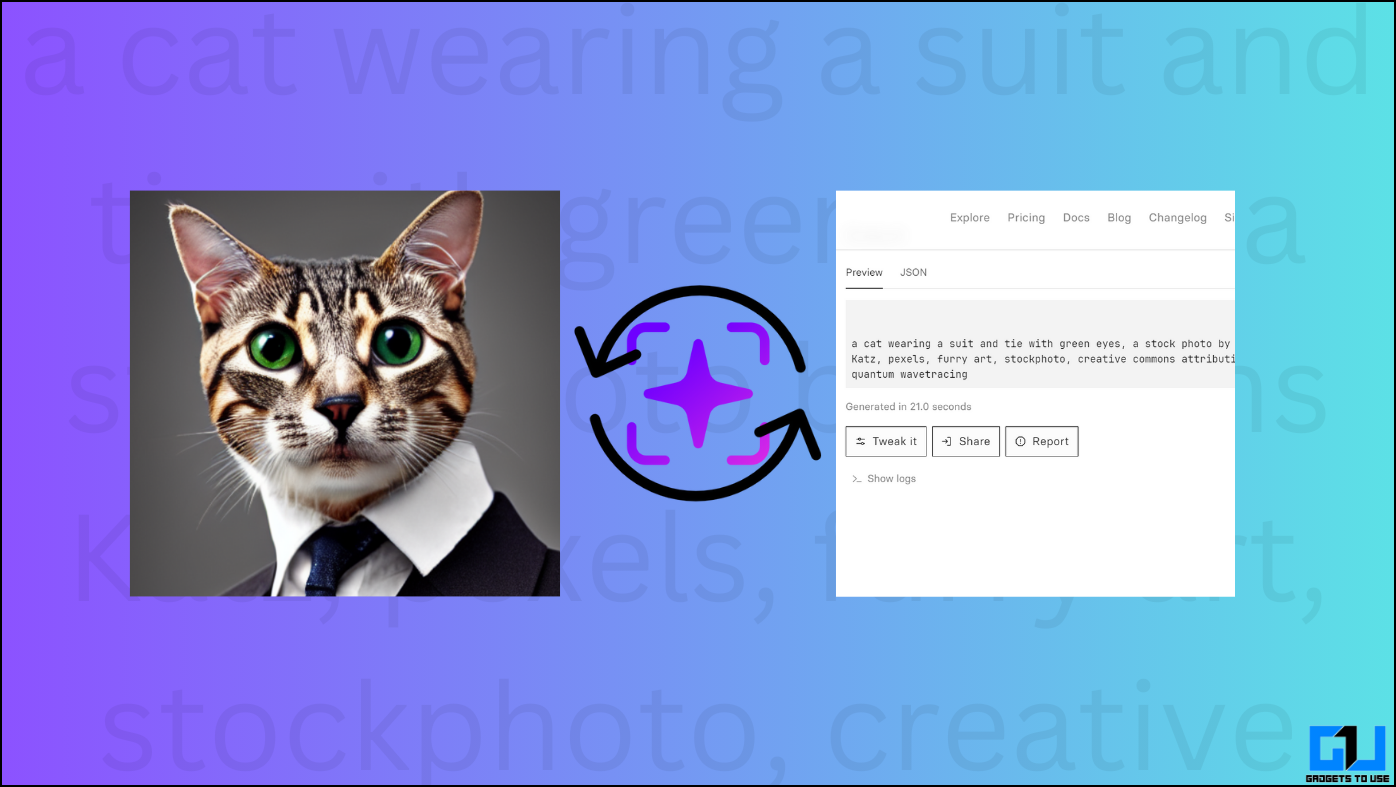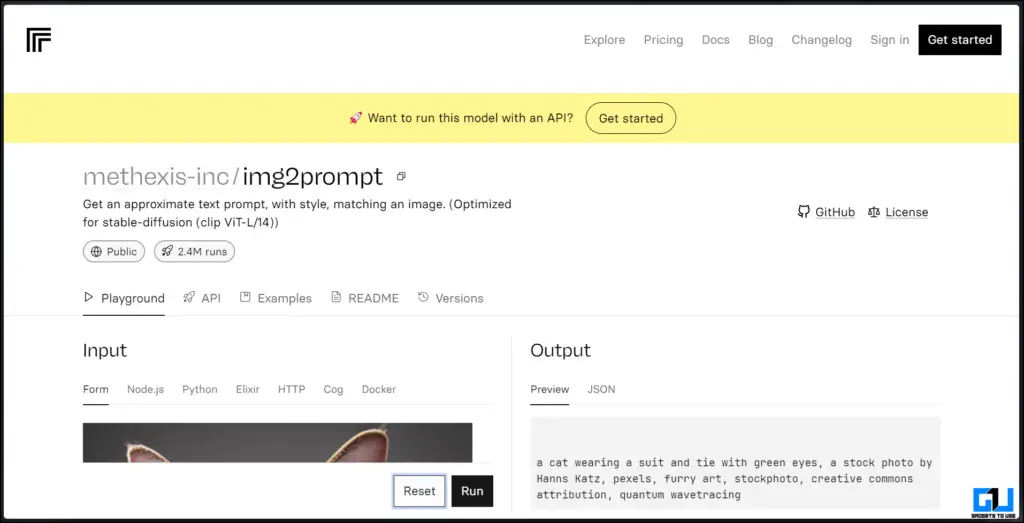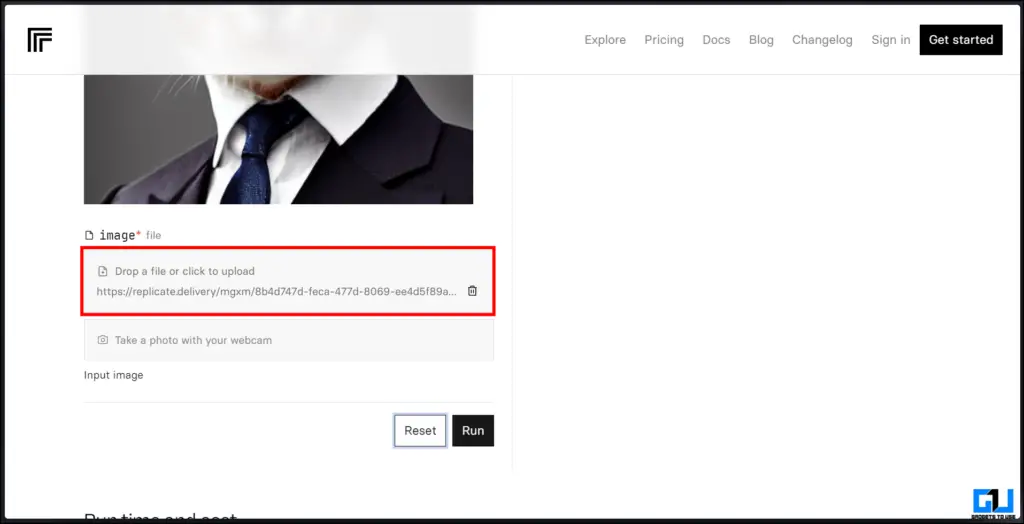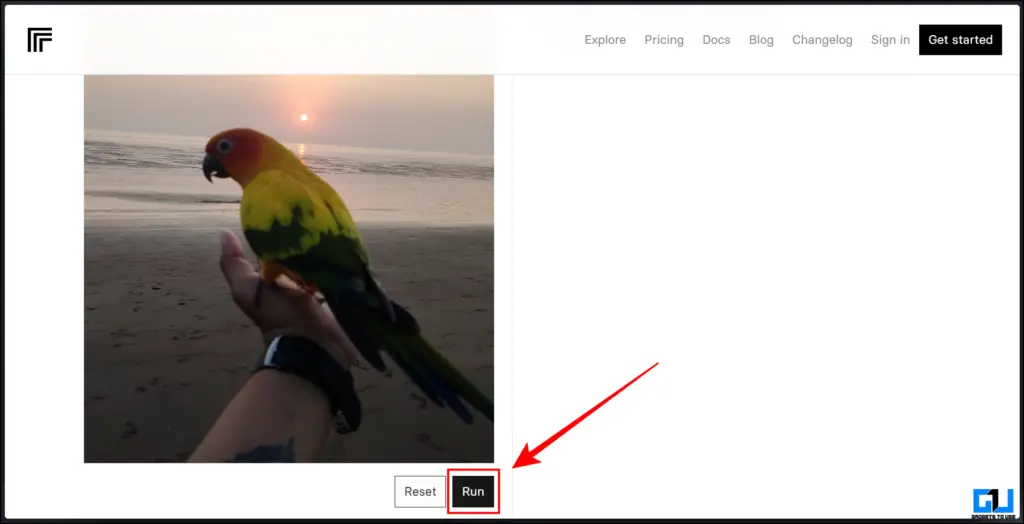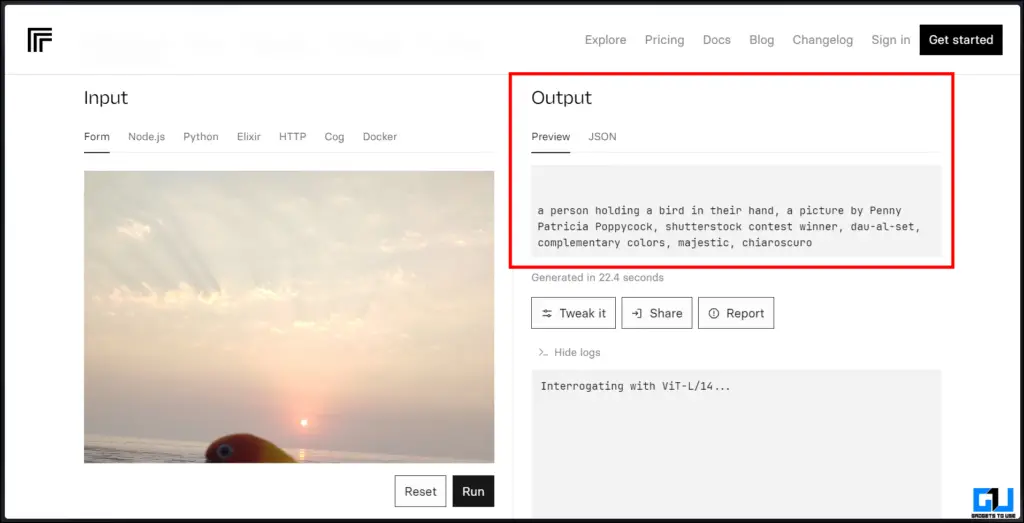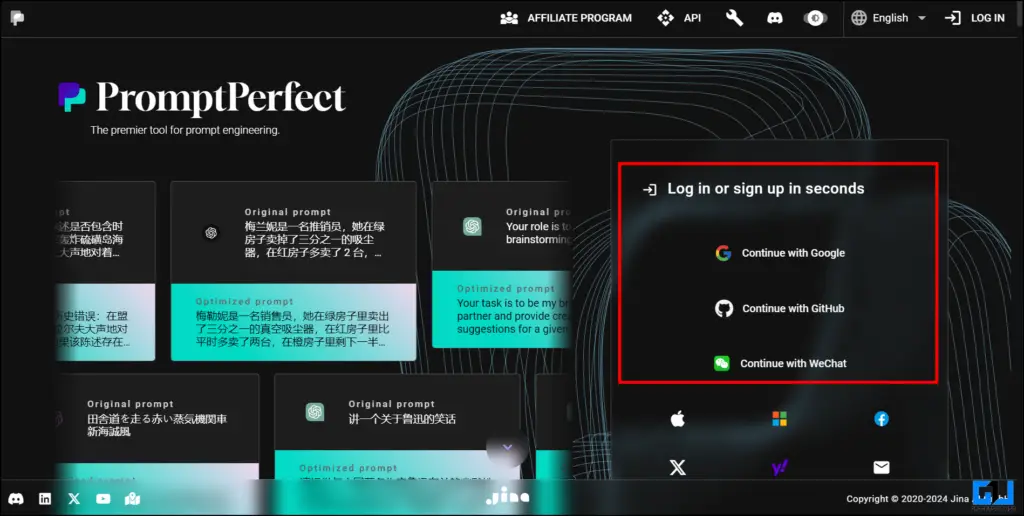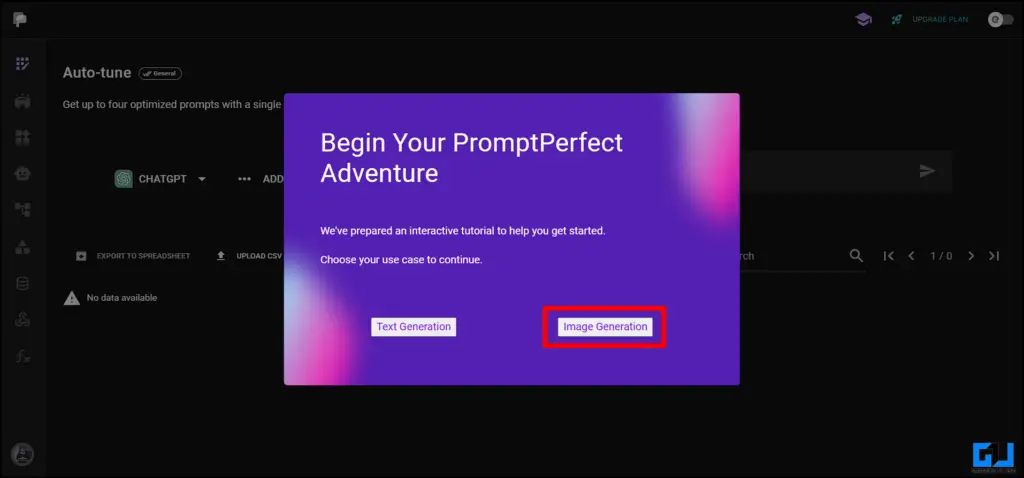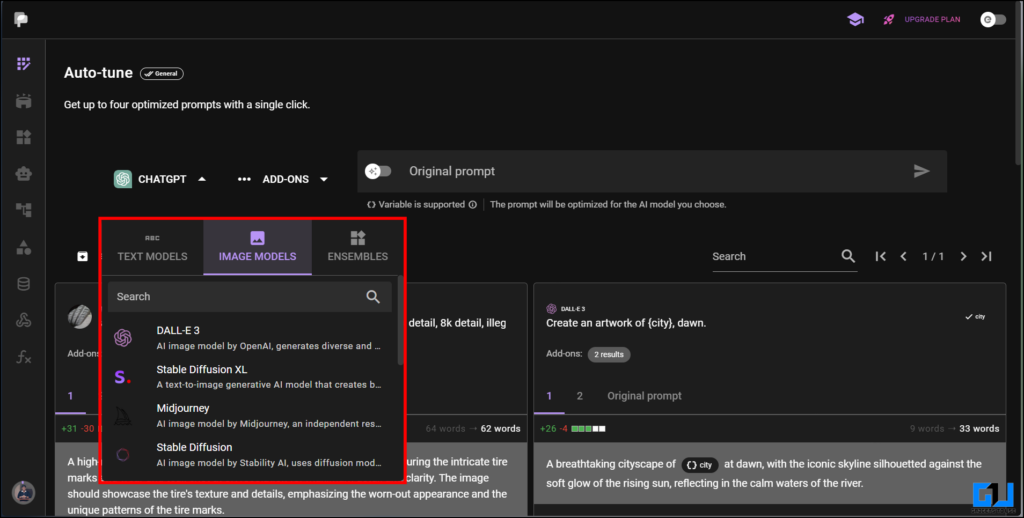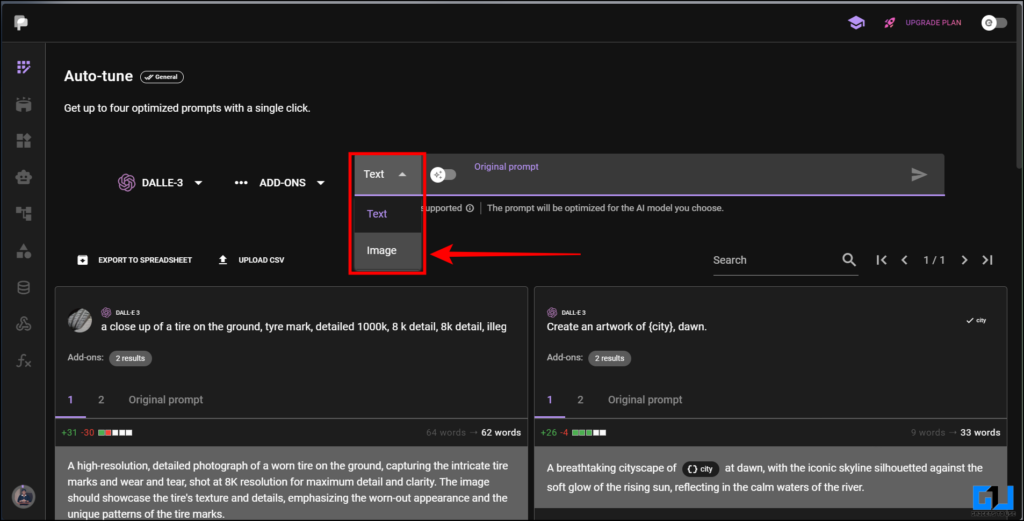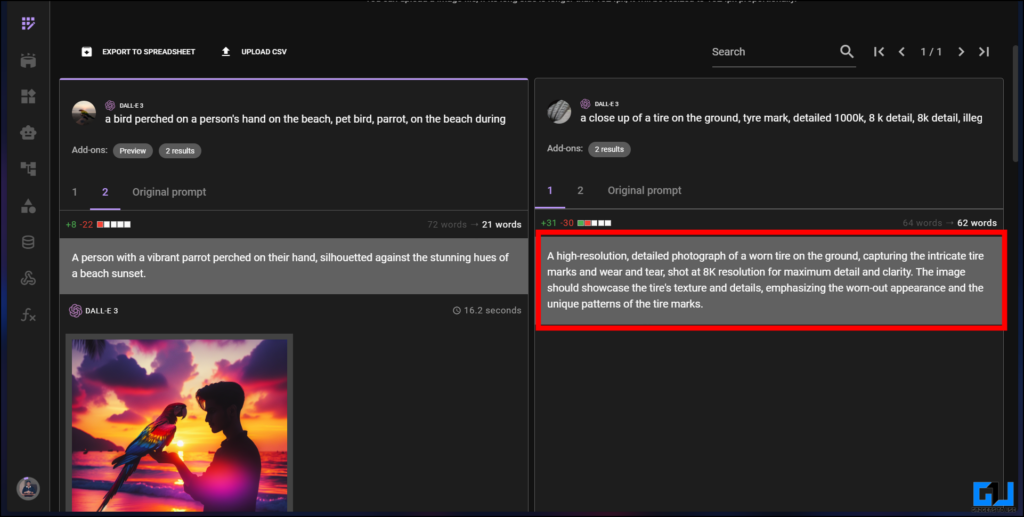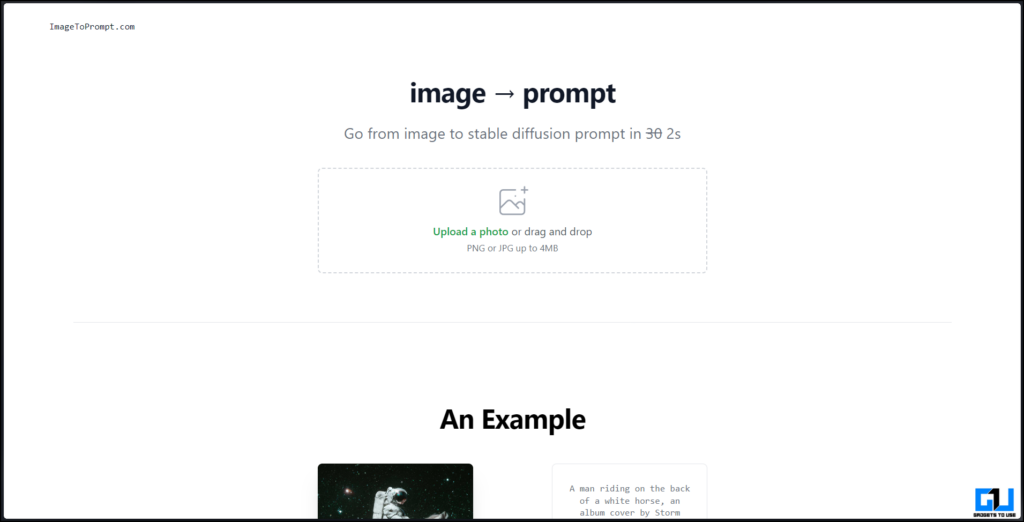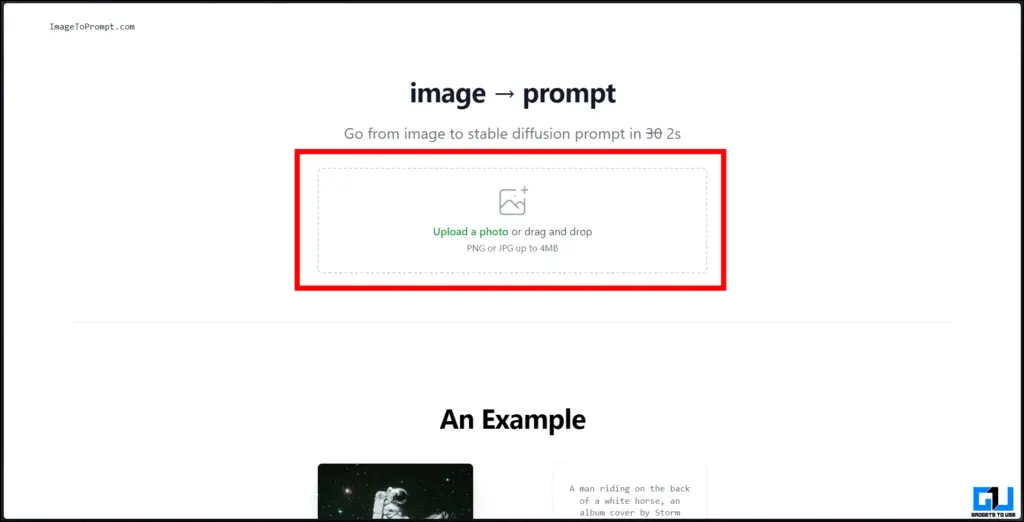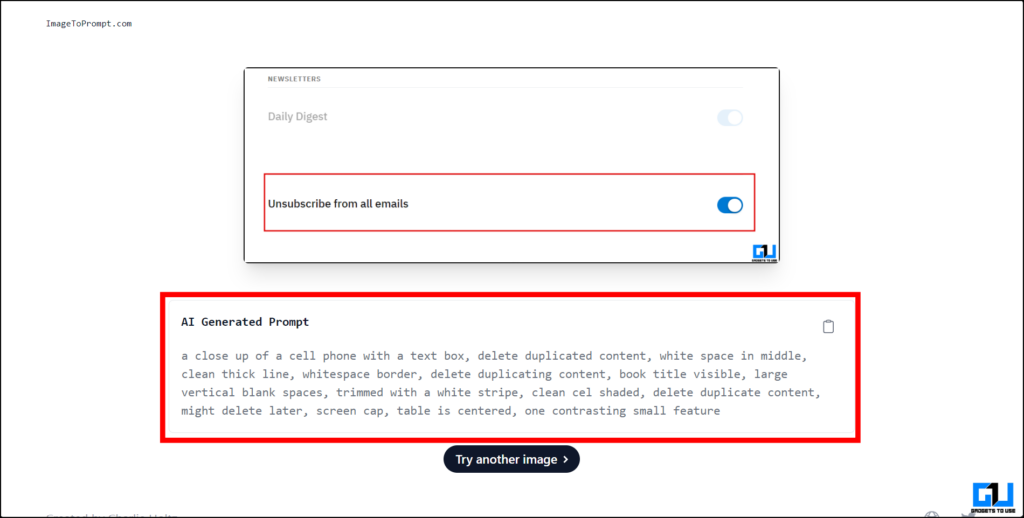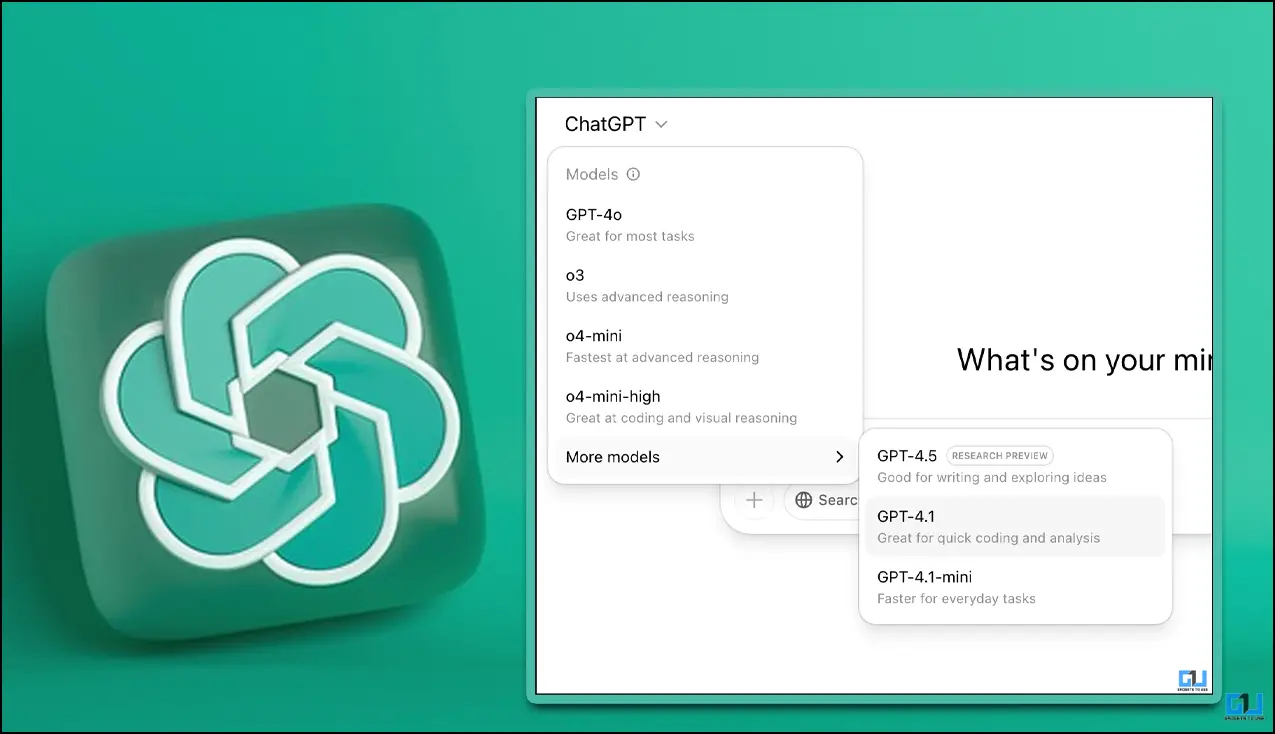Quick Answer
- If yes, here’s how you can use AI tools to reverse engineer the prompt from an image to know which one was used to generate the image using AI.
- These are just a few of the many reasons you must try the following AI tools, which will help you create AI prompts based on the images you feed them.
- Any image-generation tool like Dall-E and Stable Diffusion can use this prompt to create AI images via the Image To Prompt tool.
AI-generated images are everywhere, from marketing to memes. Every two of the ten images is AI-generated, but have you ever wondered what prompt was used to generate the image? If yes, here’s how you can use AI tools to reverse engineer the prompt from an image to know which one was used to generate the image using AI.
Why Should We Know the Prompt Used to Generate the AI Image?
Here are a few reasons to make you want to try the prompt reverse engineering AI tools. These are fun and useful for harvesting a list of great prompts to use in the future.
- Knowing the prompt behind the AI-generated image helps you understand the mechanics of AI.
- It helps you modify the prompt to get the AI-generated image you like.
- You can check whether the image is generated using AI or if it can be generated using AI using reverse-engineered prompts.
These are just a few of the many reasons you must try the following AI tools, which will help you create AI prompts based on the images you feed them.
How Can I Reverse Engineer an AI Image to Get Its Prompt?
Now, let’s look at advanced AI tools that will help you reverse-engineer the prompts from the feeder images. So, without further ado, let’s dive straight into it.
Method 1 – Img2prompt by Methexis
Stable Diffusion is one of the most accessible AI tools for generating AI images. But where can you get an accurate prompt for it? The Methexis img2prompt tool can help.
It’s easy to use and provides prompts for any of the AI image-generating tools quickly and accurately.
1. Open the Img2prompt web tool on any of your browsers.
2. Scroll down to the “Image File” section.
3. Click on the Image box and select any image from your files.
4. Click “Run” at the bottom once the image is uploaded.
5. Once the prompt appears in the “Output” box, you can copy and use it anywhere.
However, the list goes on. Let’s check out additional tools with remarkably accurate text prompts derived from images, which you can utilize in LLMs such as DALL-E, Stable Diffusion, etc.
Method 2 – PromptPerfect by Jina AI
PromtPerfect is a tool from the house of Jina AI, and it does exactly what the name suggests. The PromptPerect tool generates the prompts from any image you throw at it in no time. Its advanced processing tools give you next-to-perfect prompts to generate images using any AI tool.
1. Visit the PromptPerfect tool from Gina AI.
2. Sign in using any of your accounts.
3. For first-time users, you will be prompted to generate text or an image. Here, select “Image Generation” and continue.
4. Select which model you want to use to generate a prompt using images.
5. Click the dropdown box next to “select the image” as input.
6. Once done, click on the textbox to upload the image and hit enter to get output.
The AI model will generate the prompt according to your uploaded image. It might take some time, but the PromptPerfect prompts are spot-on, so it’s worth the wait. If this doesn’t work for you, we have mentioned more tools below.
Method 3 – ImageToPrompt
Another simple, easy, and straightforward tool is ImageToPrompt, which helps you generate a prompt based on any image you feed it. This tool’s interface is intuitive and easy to understand from the abovementioned tools. If none of them worked for you, ImageToPrompt will give you justice. Here’s how it can be used:
1. Go to the Image To Prompt tool on your browser.
2. Click on the Image block and select your image from the image picker.
3. Now, wait till AI analyzes the image and gives you the prompt that can be used in any AI tool.
Viola! Any image-generation tool like Dall-E and Stable Diffusion can use this prompt to create AI images via the Image To Prompt tool.
FAQs
Q. How Do I Extract Prompts From an Image?
You can use any of the abovementioned AI tools to extract the prompts from any image you throw at them. These three tools can help you reverse-engineer AI-generated and regular photos.
Q. Can Instagram Detect AI-Generated Images?
Yes, the Instagram algorithm can detect AI-generated images easily.
Q. What Are the Dangers of AI-Generated Images?
AI advances image manipulation, and deep-fake photos created with AI assistance can invade someone’s privacy.
Wrapping Up
The right prompt allows you to generate endless good images and use them anywhere without copyright concerns.. However, finding the right prompt to generate the images you want can be challenging. The AI tools discussed in this article can help you extract prompts from any photo you throw at them. Stay tuned to GadgetsToUse for more such reads.
Also, Read:
- 4 Free Ways to Auto-Dub Videos to Another Language Using AI
- 3 AI Tools to Find the Location Where That Photo Was Taken
- 4 Ways to Save Dall-E AI Images Without Watermark
- 6 Ways to Check Whether an Image Is Edited or Photoshopped
You can also follow us for instant tech news at Google News or for tips and tricks, smartphones & gadgets reviews, join the GadgetsToUse Telegram Group, or subscribe to the GadgetsToUse Youtube Channel for the latest review videos.