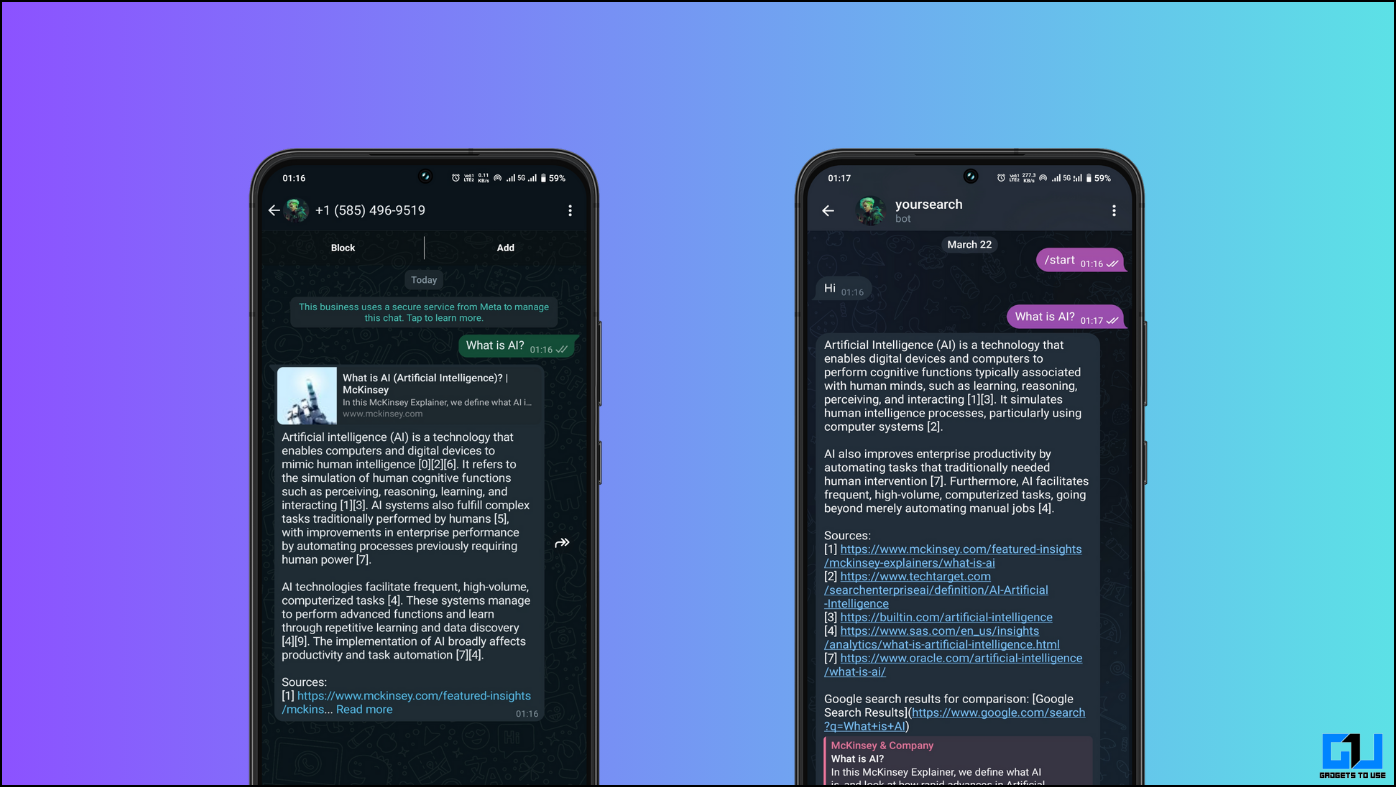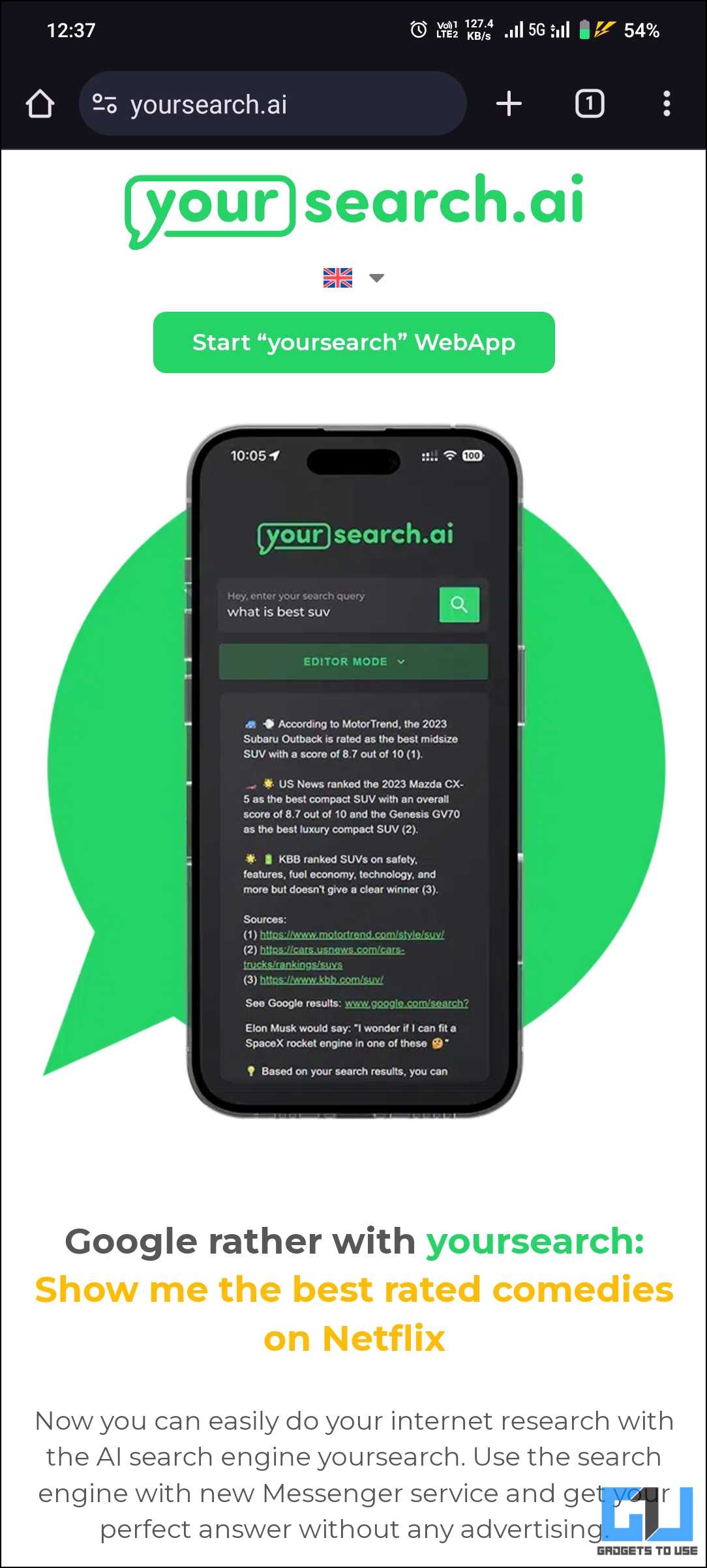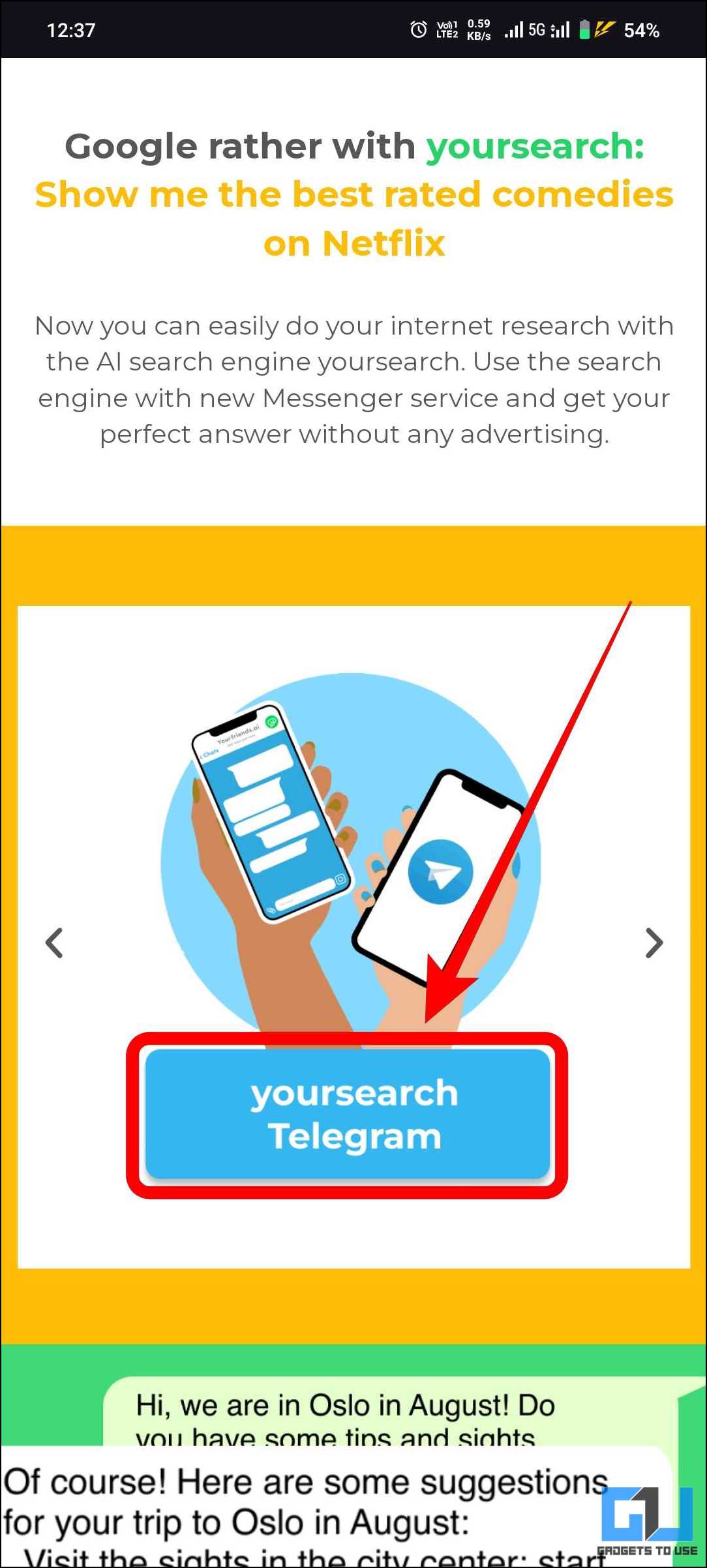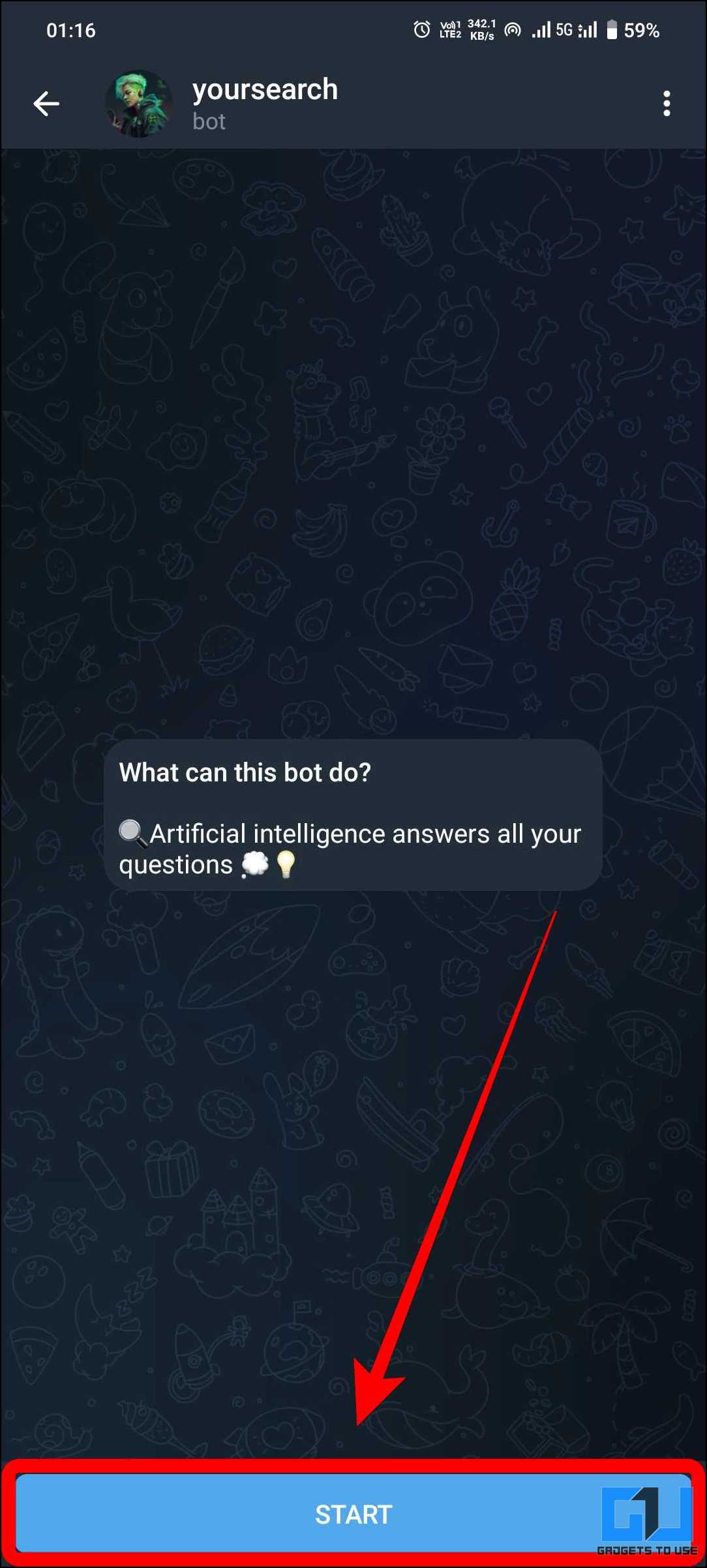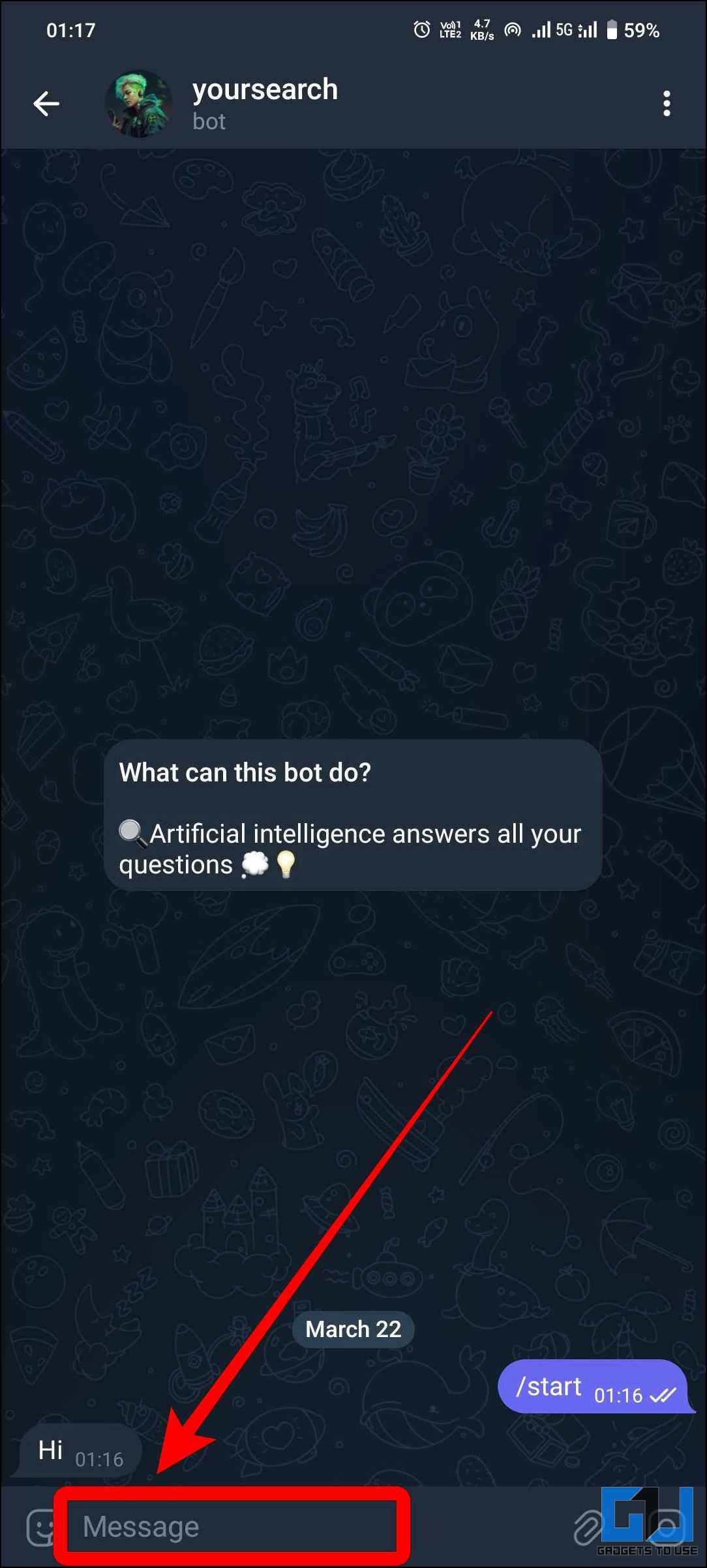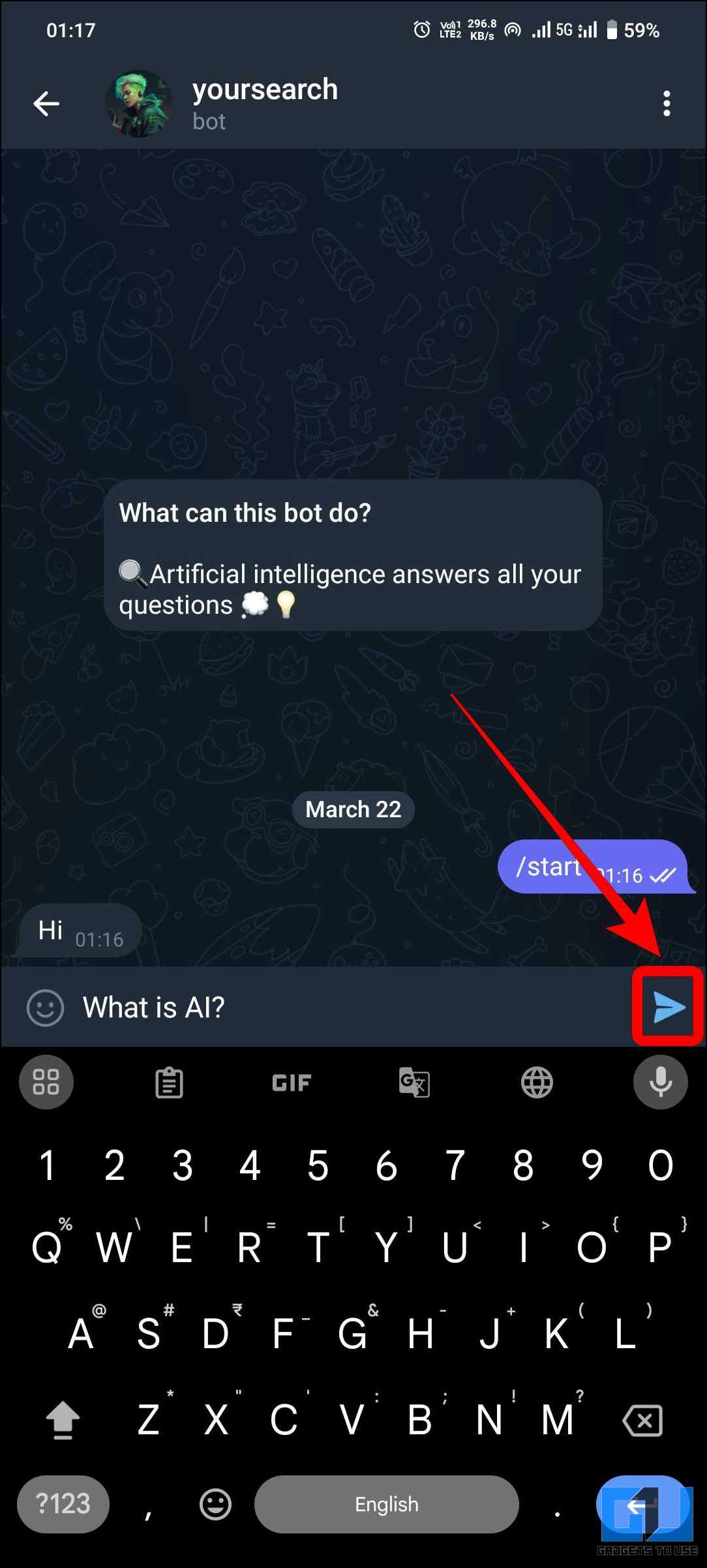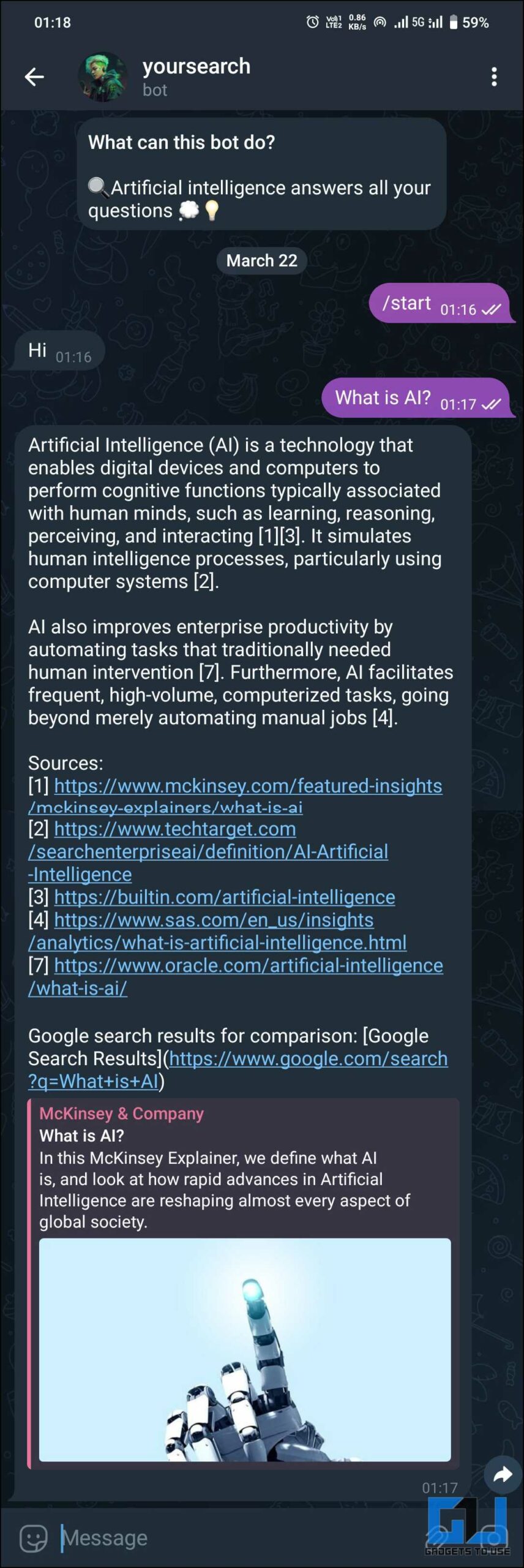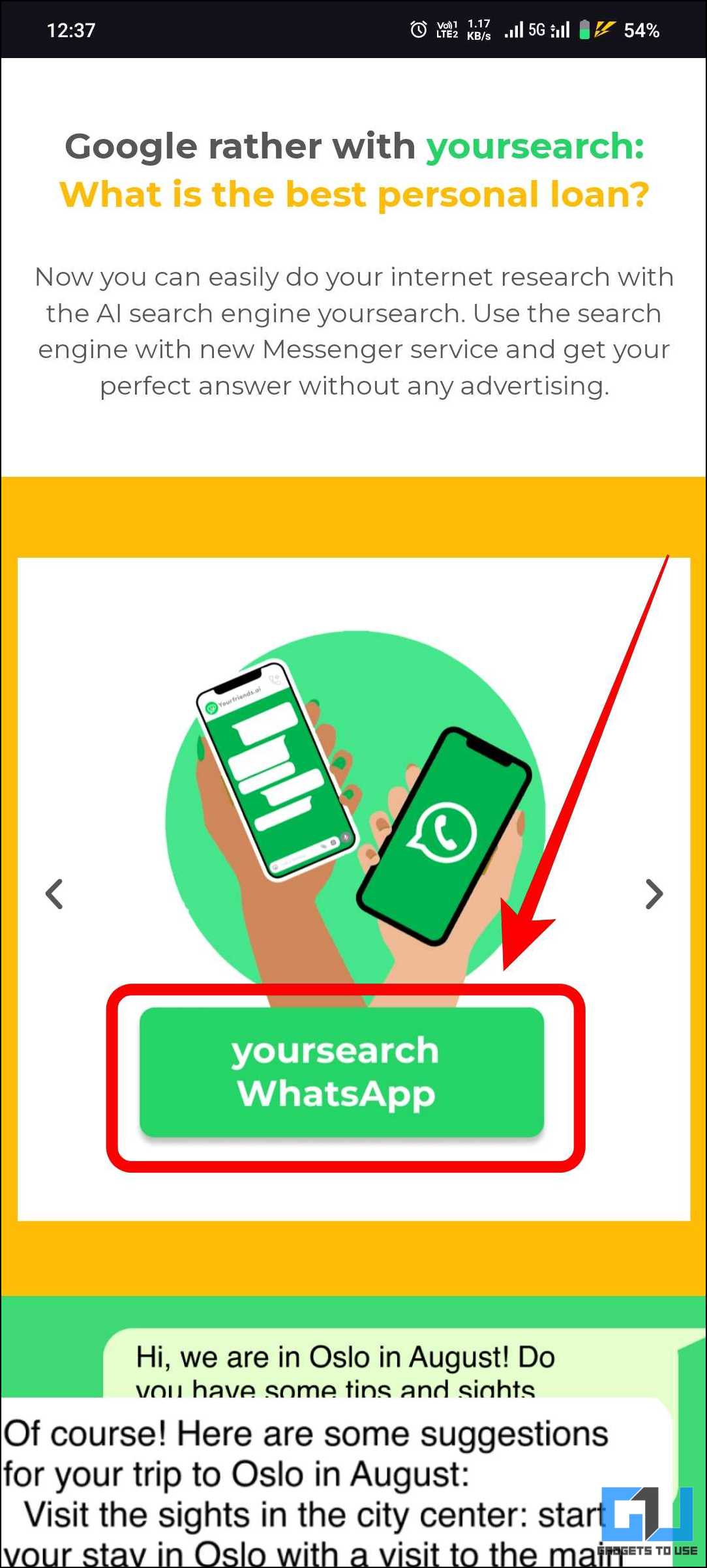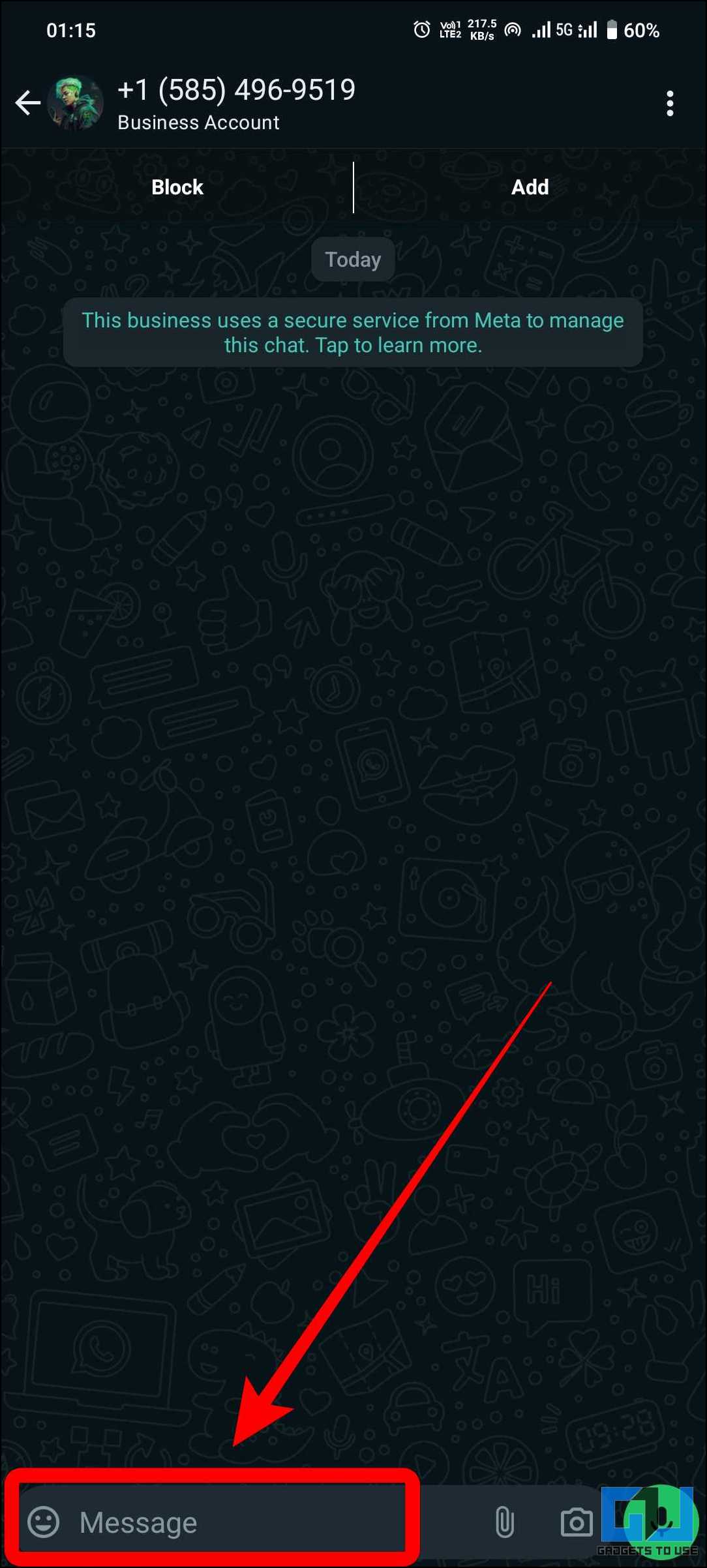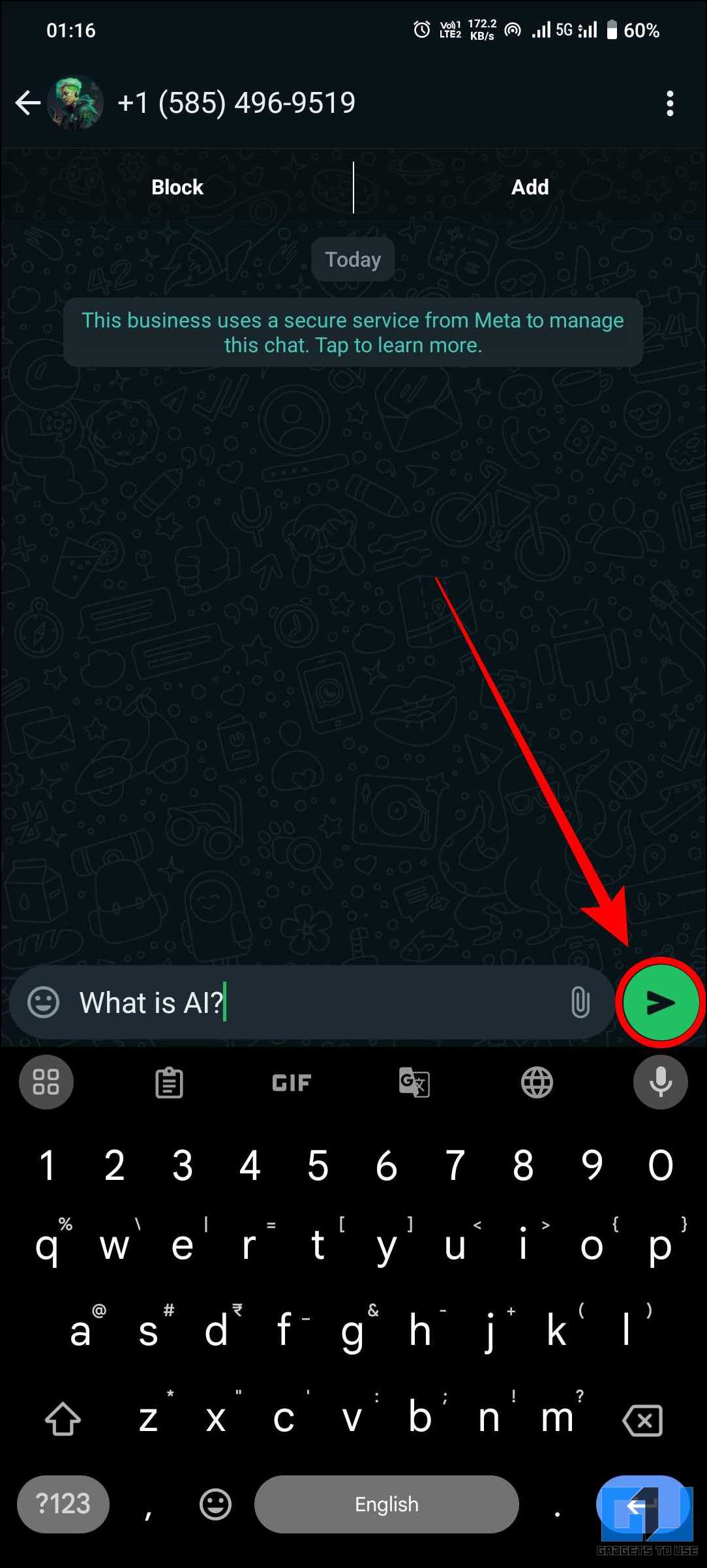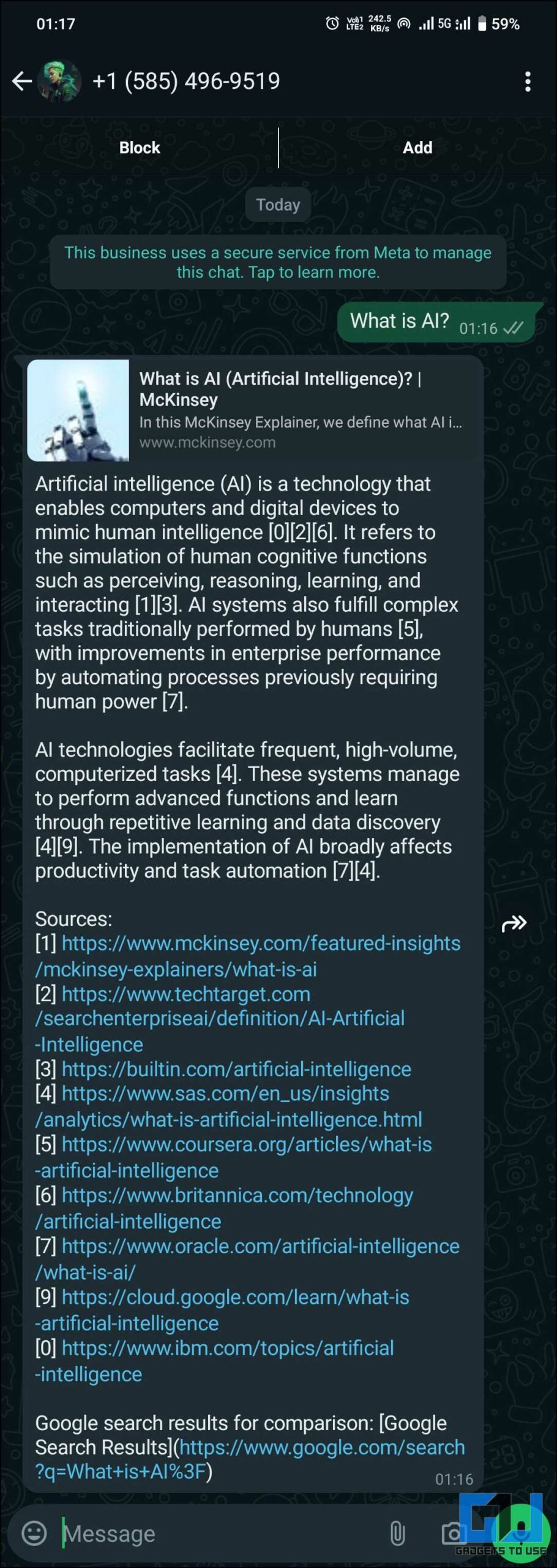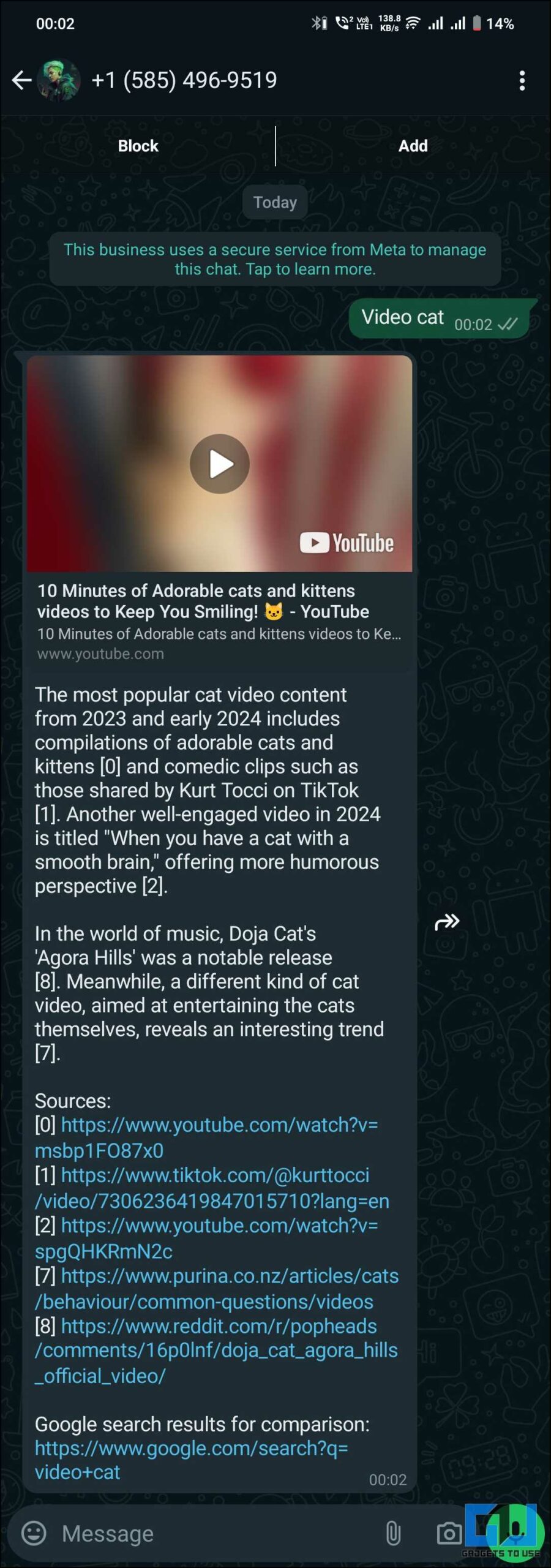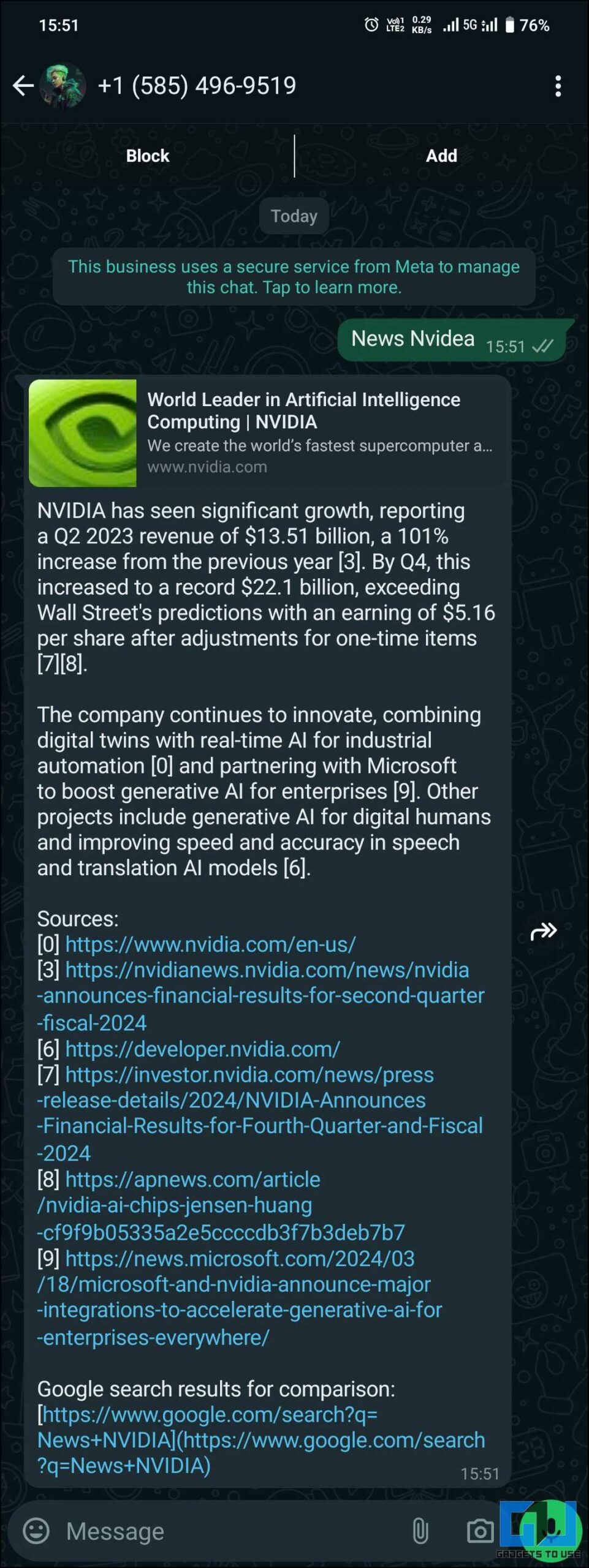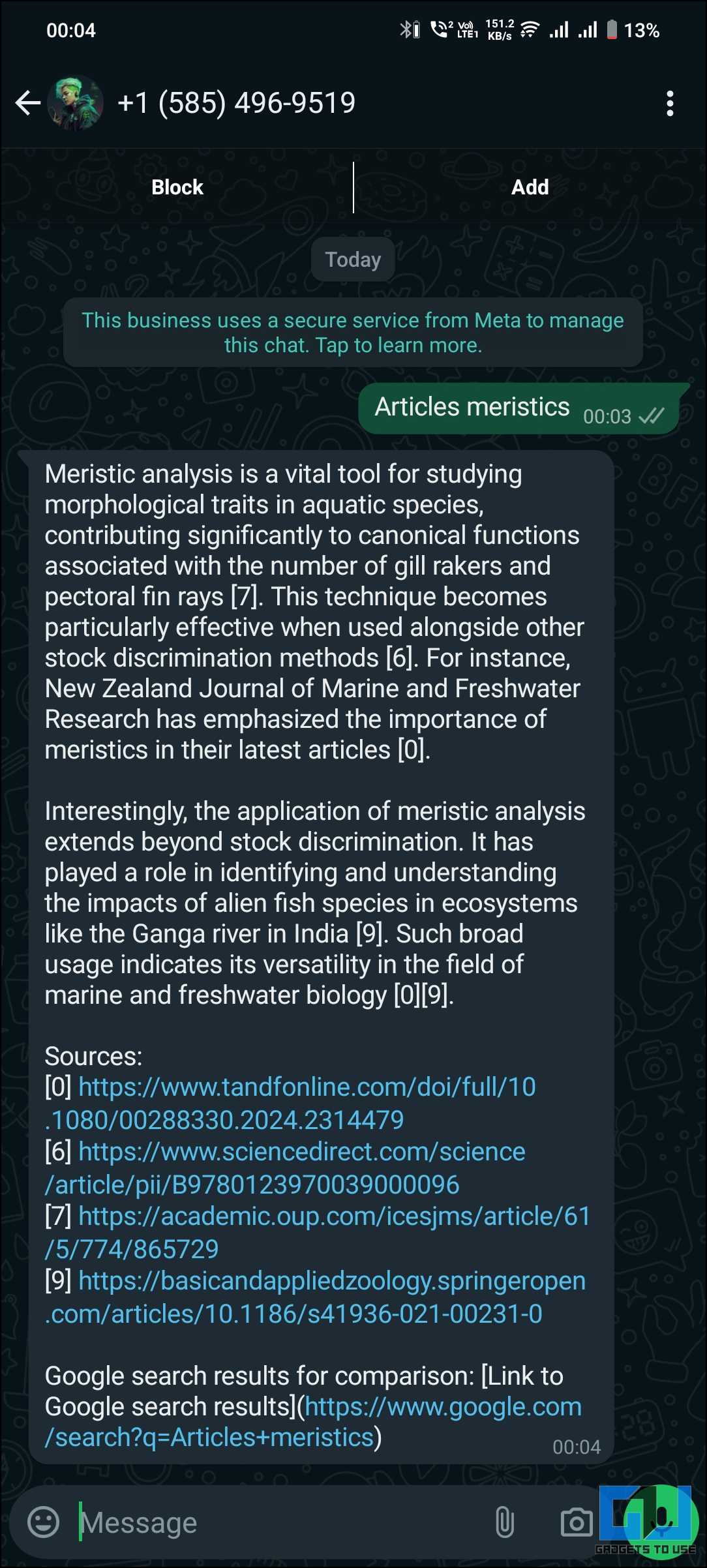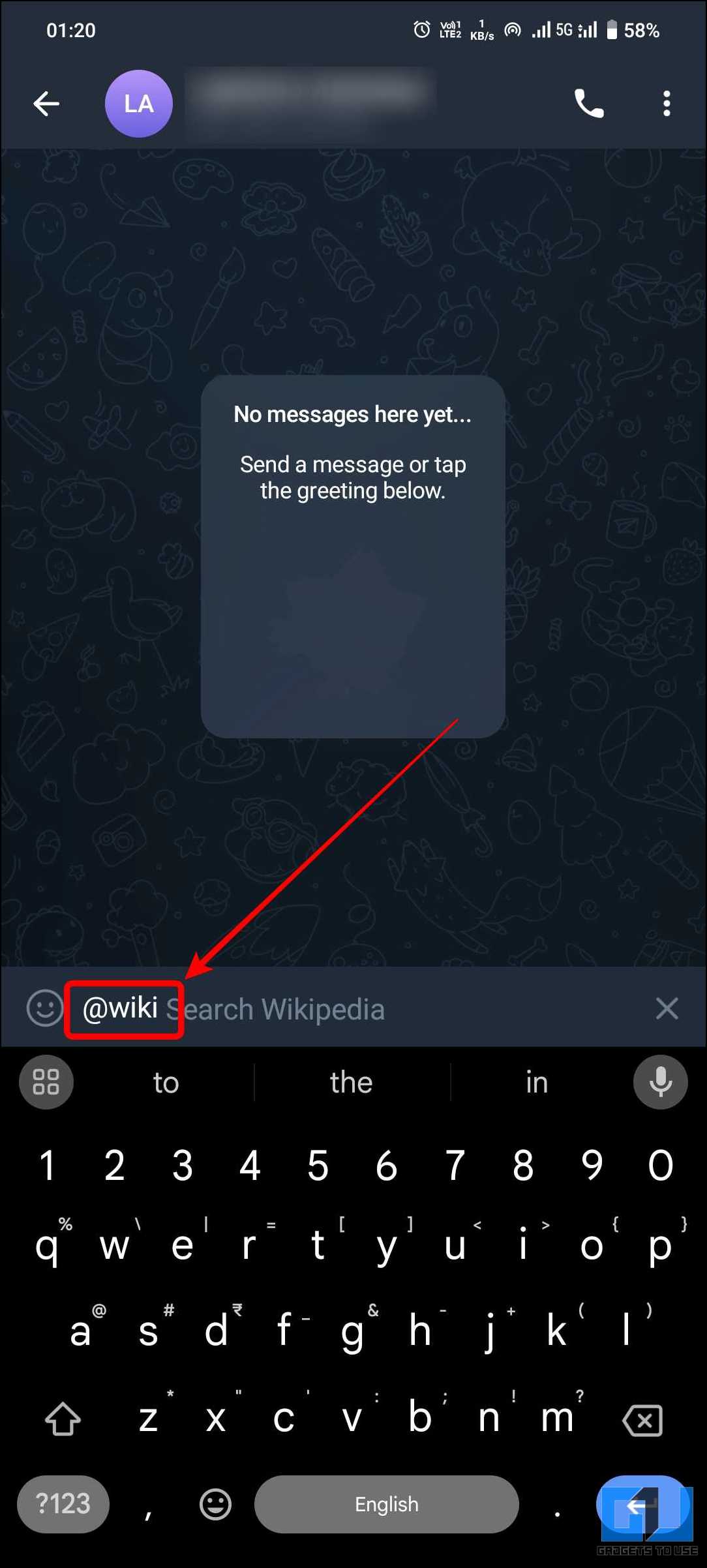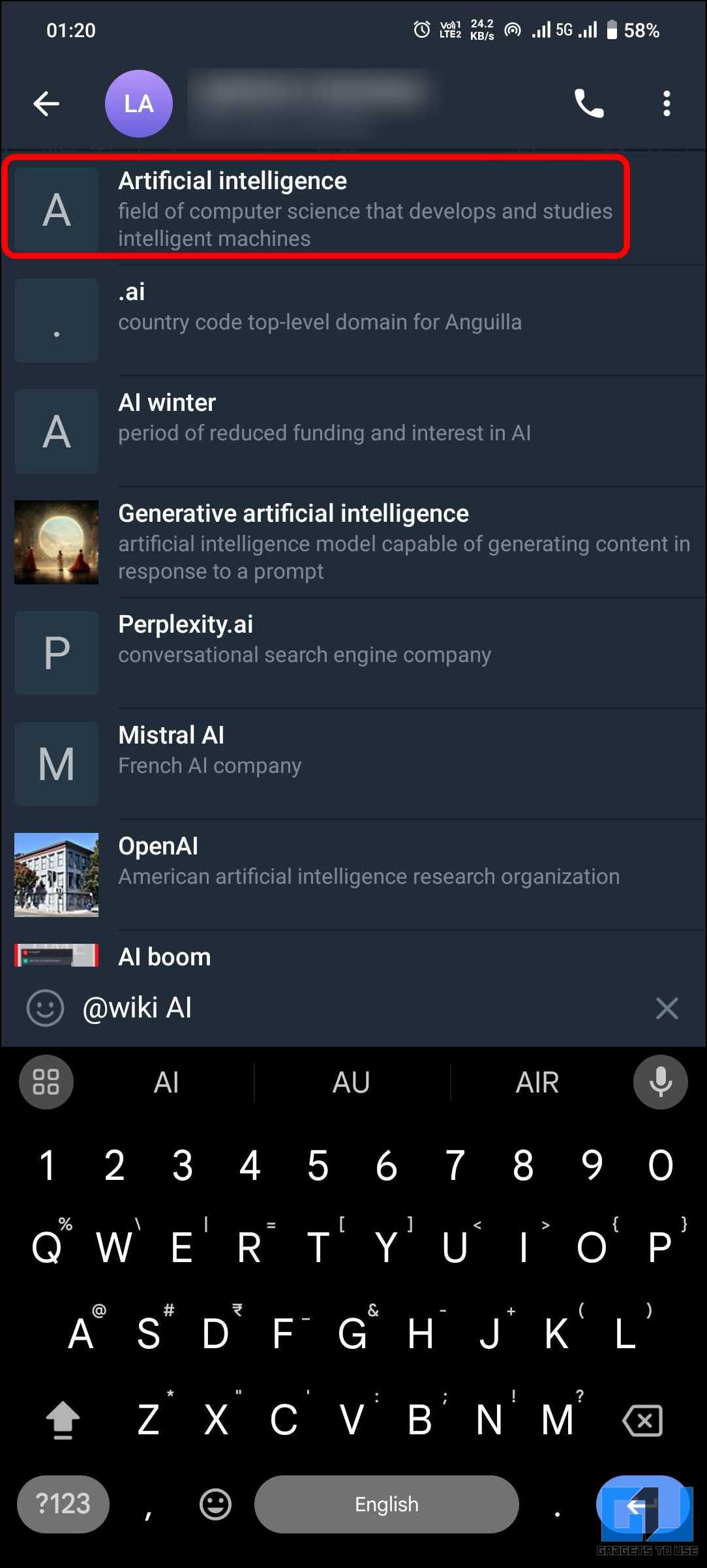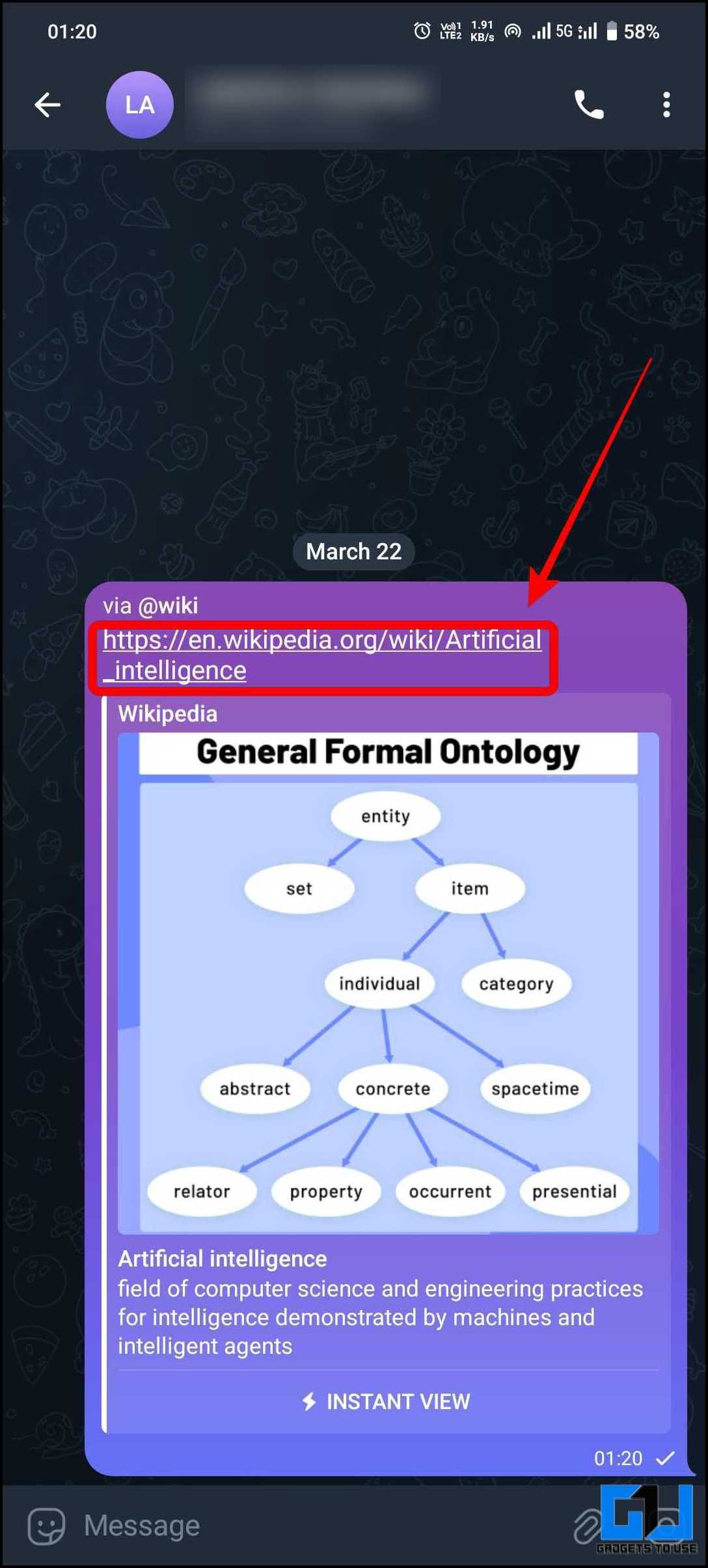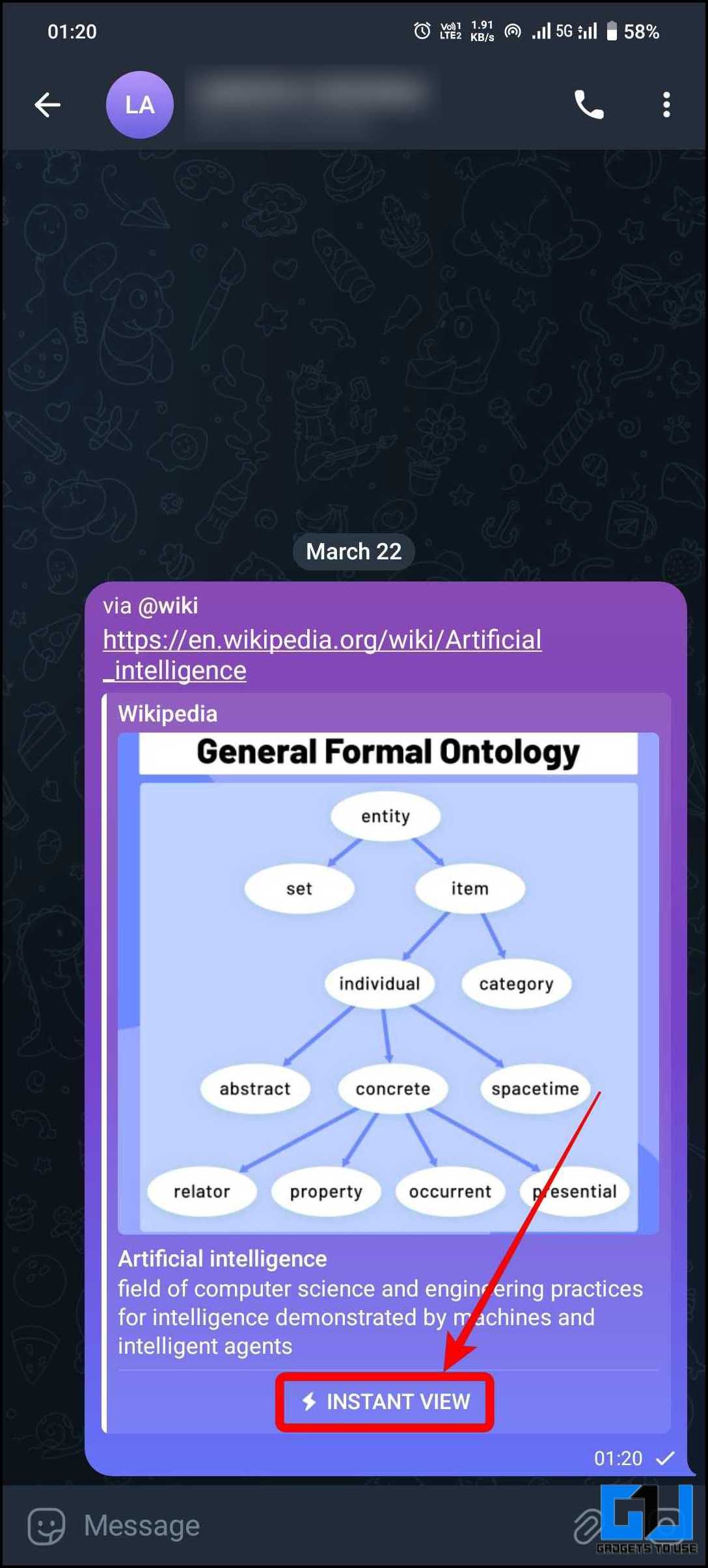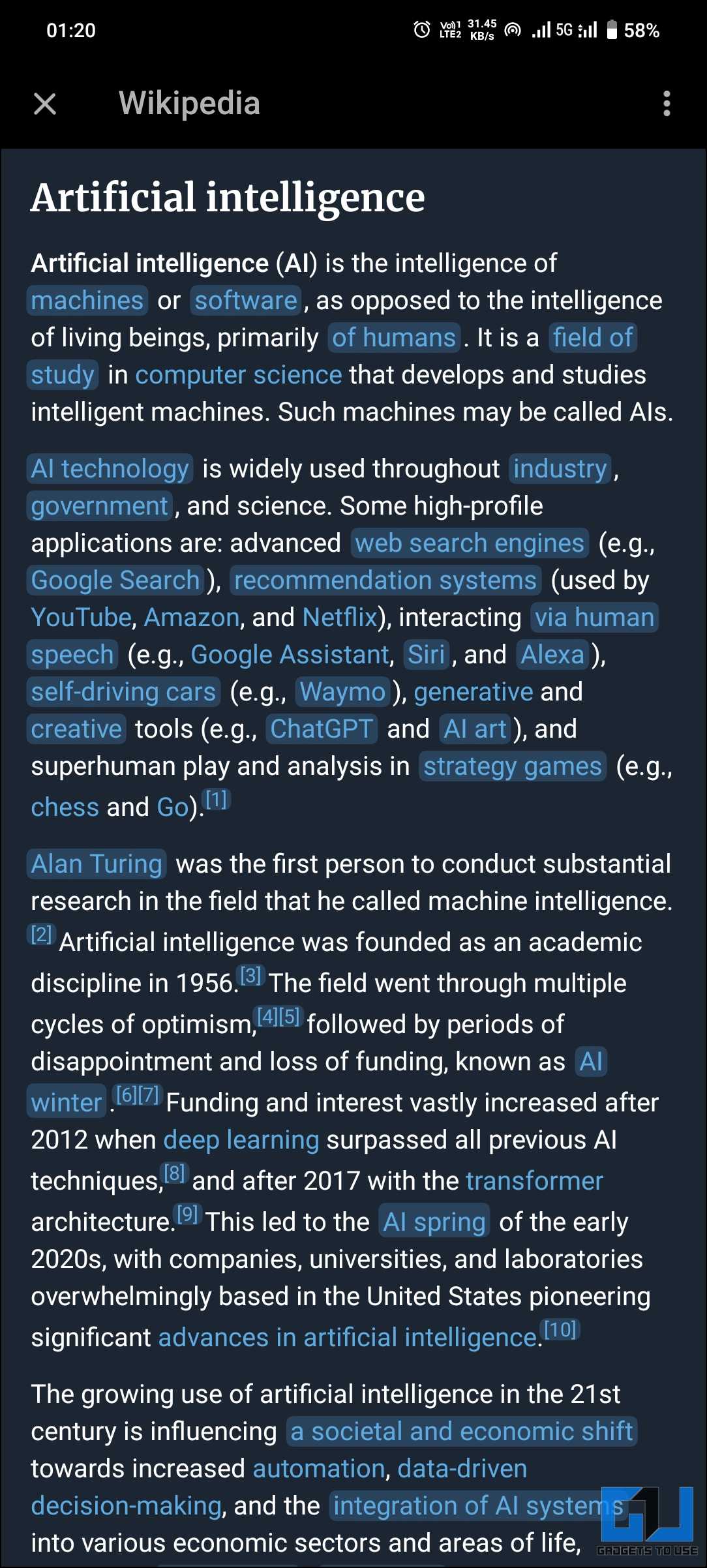Quick Answer
- Launching a browser to do a web search and then returning to the chat app to share that information with a friend can be a hassle.
- Start a chat with the Wikipedia telegram bot, and then you can type “@wiki” in any chat to see the option to search Wikipedia.
- In a few seconds, a result will appear containing a brief description of the subject and some citations for further reading.
Launching a browser to do a web search and then returning to the chat app to share that information with a friend can be a hassle. Thankfully, some tools can help make it easier to share information within the messaging app. This blog post will look for ways to do a web search from Telegram or WhatsApp without leaving the app.
How Can I Search the Web Inside the Telegram or WhatsApp App?
Some handy bots allow us to search directly within the messaging app itself. Bots are small programs or applications that provide a specific service within the messaging app. The ones we will be looking into will help us perform web searches within the app, saving you some time. Let’s take a look at these in more detail.
Method 1 – Yoursearch.ai (WhatsApp & Telegram)
Yoursearch.ai is a powerful search bot that works seamlessly within WhatsApp and Telegram. You can type messages within the chat and get proper replies with text and links.
To access “yoursearch.ai” on your Telegram, follow these steps –
1. Go to the yoursearch.ai website on a web browser.
2. Scroll down and tap the “Yoursearch Telegram” button to redirect you to Telegram.
3. Tap on “Start” to initiate the bot.
4. Type in the subject you want to search for and tap “Send.”
5. In a few seconds, a result will appear containing a brief description of the subject and some citations for further reading.
To access “yoursearch.ai” on your WhatsApp, follow these steps –
1. Go to the yoursearch.ai website on your phone’s web browser.
2. Scroll down and tap on the “Yoursearch WhatsApp” button, which will redirect you to WhatsApp.
3. In the chat, type what you want to search for and send it.
4. In a few seconds, you will have a result. It will contain a small description of the subject and some citations for further reading.
Additional Features
You can utilize the below-mentioned tools to use the “YourSearch” tool to its maximum potential:
1. Image Search – Include “image” before your query to search for images. (e.g., “image Laptops”)
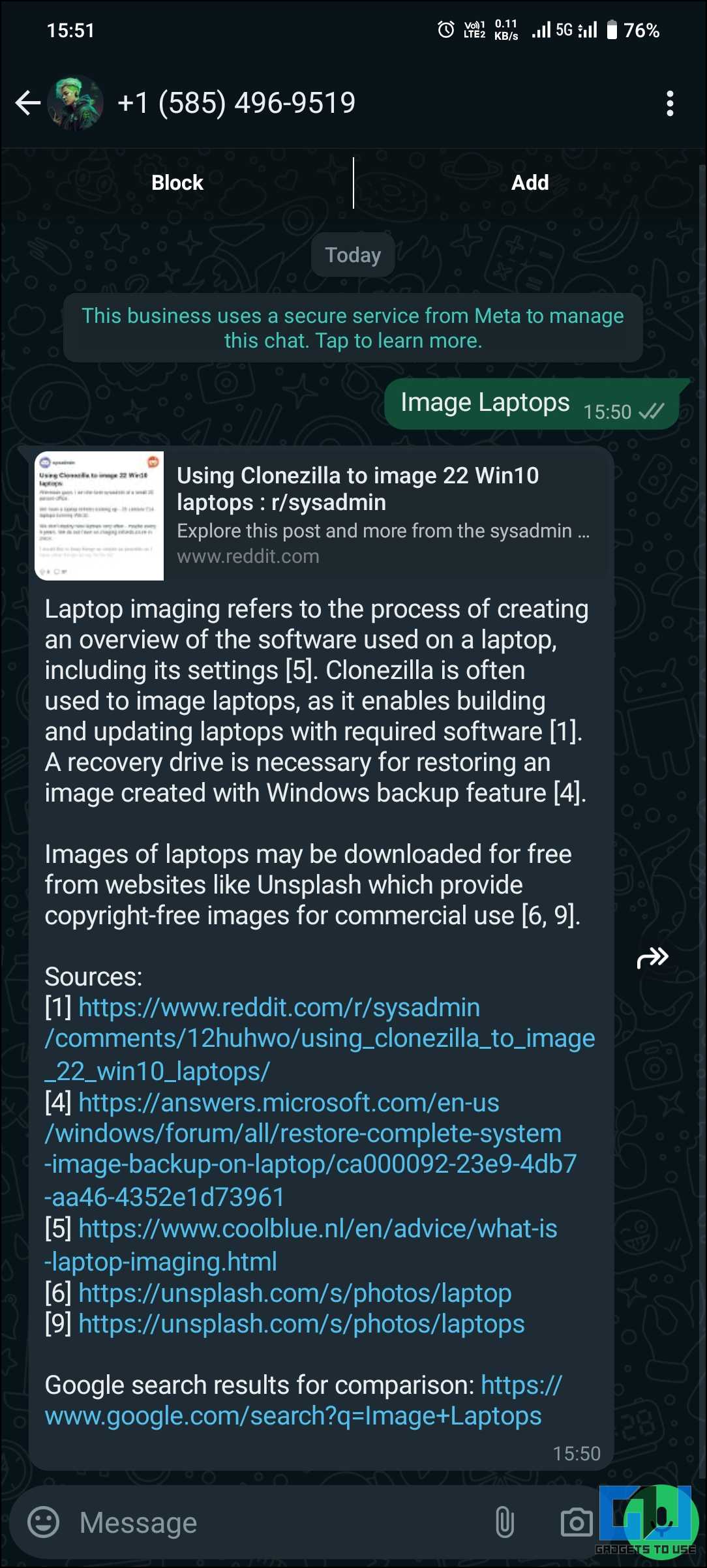
2. Video Search – Include “video” before your query to search for video results. (e.g., “video cat”)
3. News Search – Include “news” before your query to search for news articles. (e.g., “news Nvidea”)
4. Article Search – Include “article” before your query to search for articles. (e.g., “article meristics”)
Method 2 – Wikipedia Bot (@Wiki, Telegram)
The Wikipedia bot is easy to set up and use for quick Wikipedia searches in Telegram. It gives you access to Wikipedia’s entire catalog, eliminating the need to go out of the app to search for information. You can directly access it within the chat itself. Here is how to use it –
1. Start a chat with the Wikipedia telegram bot, and then you can type “@wiki” in any chat to see the option to search Wikipedia.
2. The bot will fetch and display the relevant Wikipedia articles in the chat. From the results, choose the appropriate one.
3. The bot will reply with a link that will take you to the Wikipedia page for the subject.
4. There is an option for “Instant View,” which shows a text-only preview.
FAQs
Q. How Can I Use Telegram as a Search Engine?
While Telegram doesn’t function as a full-fledged search engine, you can leverage bots like Yoursearch.ai or the Wikipedia bot to perform similar functions. These bots provide you with results within the Telegram app itself.
Q. How Do I Use Telegram Global Search?
Telegram’s global search feature allows you to search for messages, contacts, or content within groups and channels. To access it, tap the magnifying glass icon in the top right corner of the main page and type your search query. A list of all content with keywords will be included.
Q. Do These Bots Show Sponsored Search Results?
None of the bots mentioned here show sponsored results or advertisements. Yoursearch.ai claims not to show sponsored results, and the official Wiki bot retrieves information directly from Wikipedia, which does not display advertisements.
Conclusion
This will save you from the hassle of jumping in and out of the messaging app when retrieving information. By utilizing Yoursearch.ai or the Wiki bot, you can do a web search directly within Telegram or WhatsApp, saving you time and keeping your conversation flow uninterrupted. So next time you need to clarify something while chatting, explore these handy tools and stay informed without leaving the app. Stay tuned to GadgetsToUse for more such reads.
You might be interested in the following:
- 2 Ways to Get Circle to Search Feature on Non-Samsung Phones
- 4 Methods to Save Google Search Results Links on PC or Phone
- How to Download Your Driving Licence and RC on WhatsApp
- 2 Ways to Enable Auto-Delete Messages for Telegram Chats
You can also follow us for instant tech news at Google News or for tips and tricks, smartphones & gadgets reviews, join the GadgetsToUse Telegram Group, or subscribe to the GadgetsToUse Youtube Channel for the latest review videos.