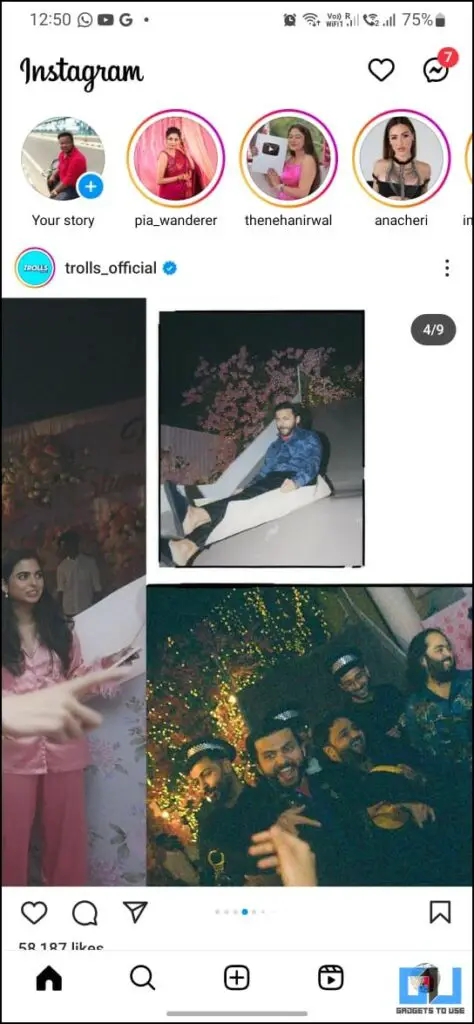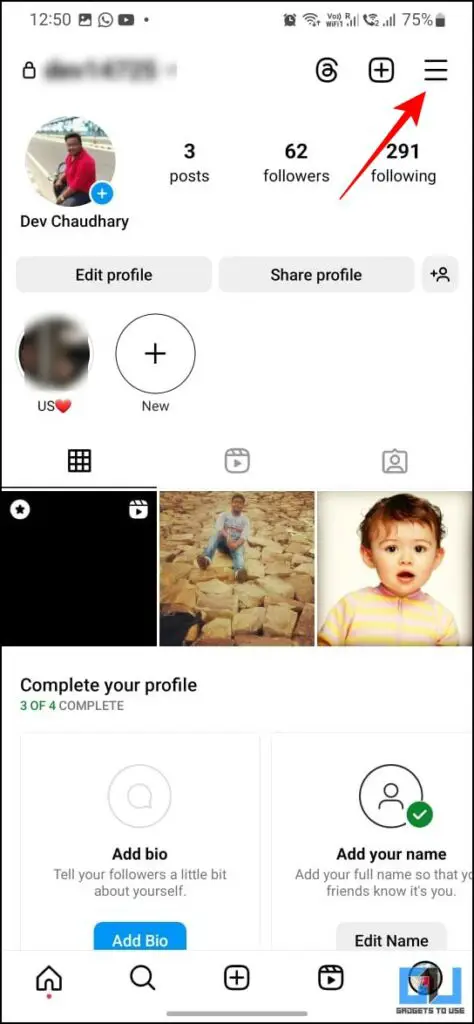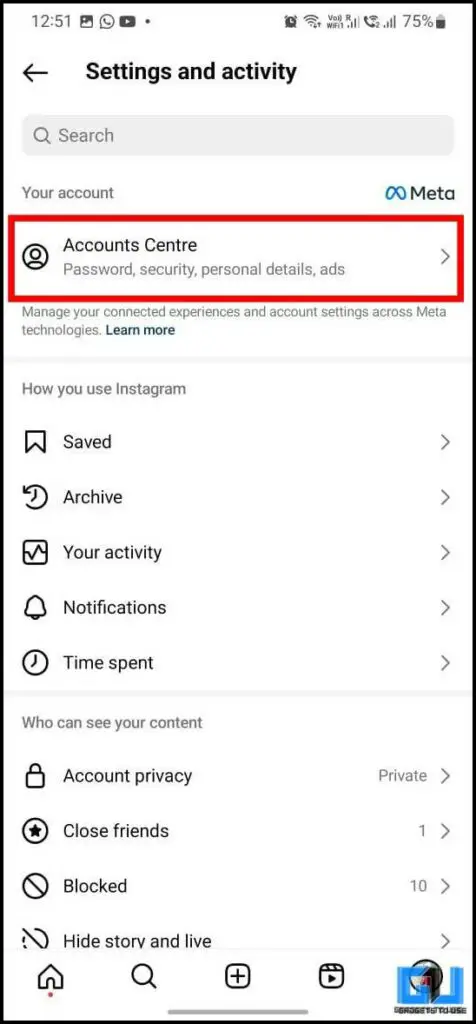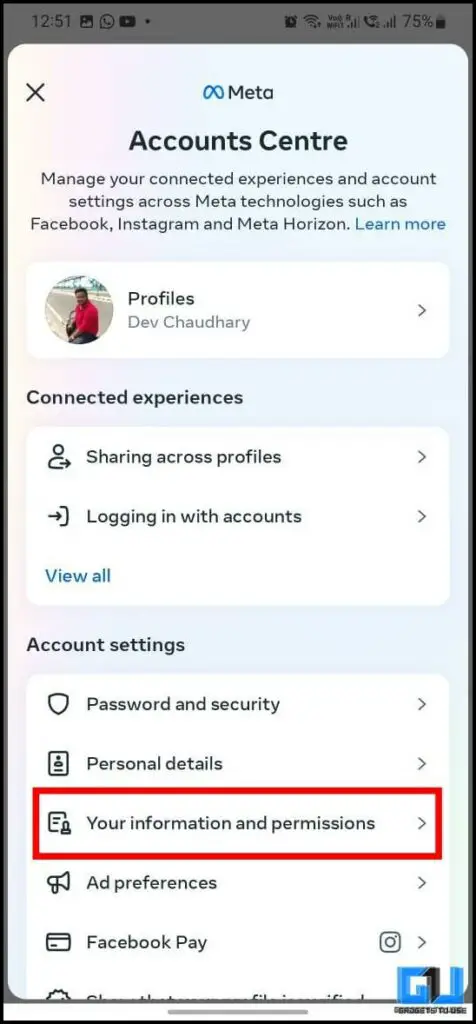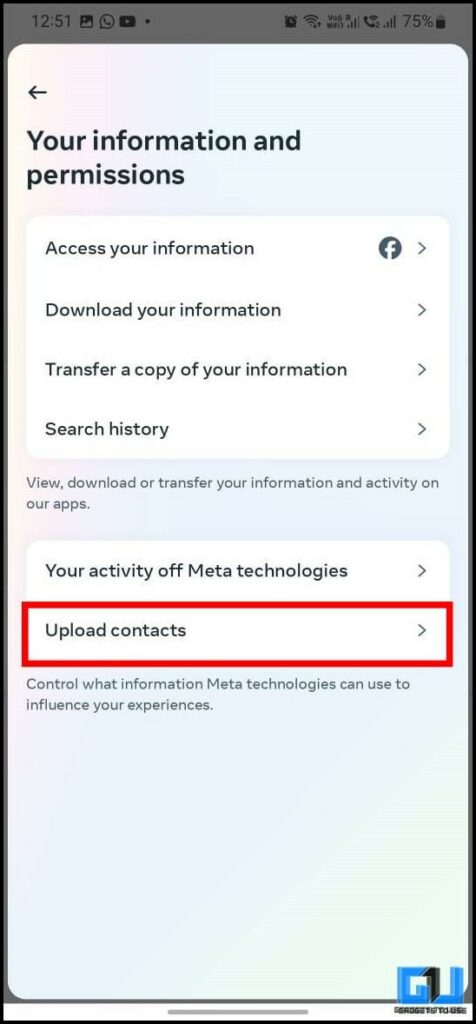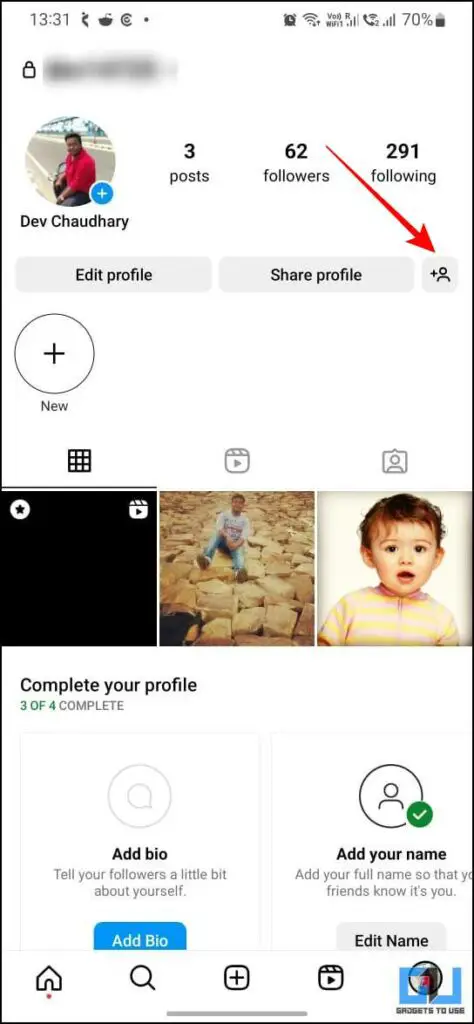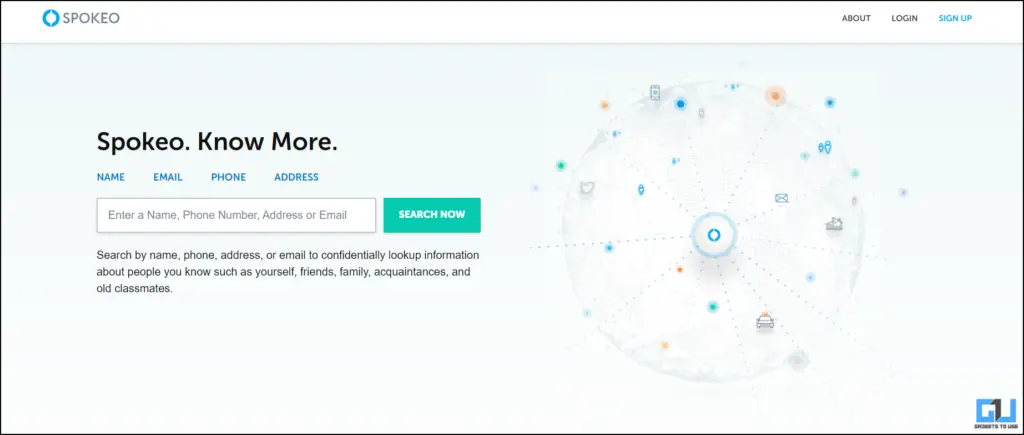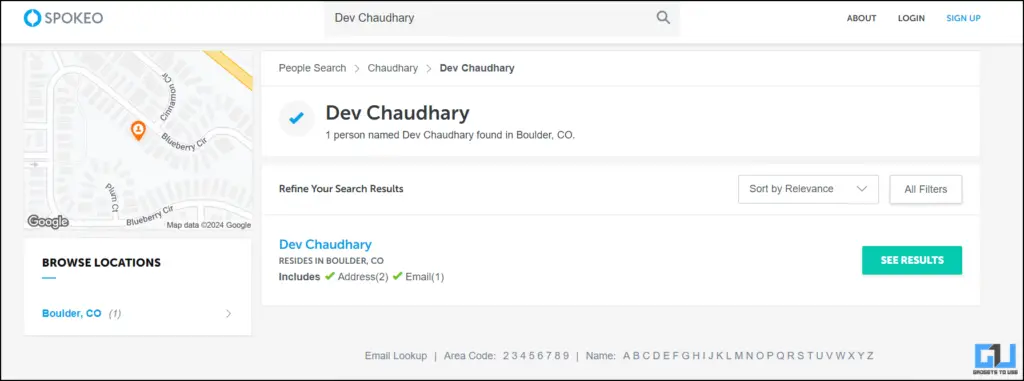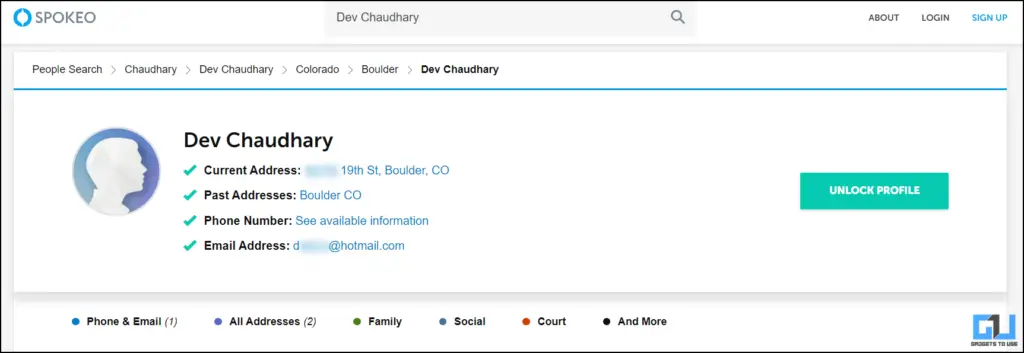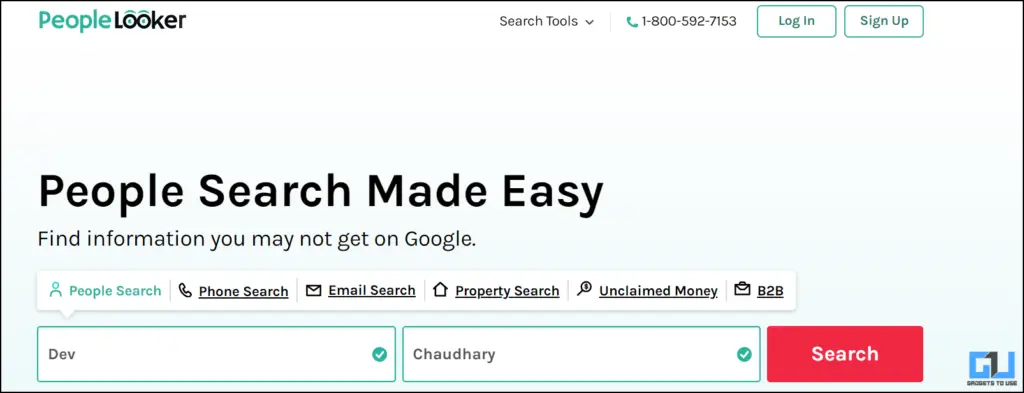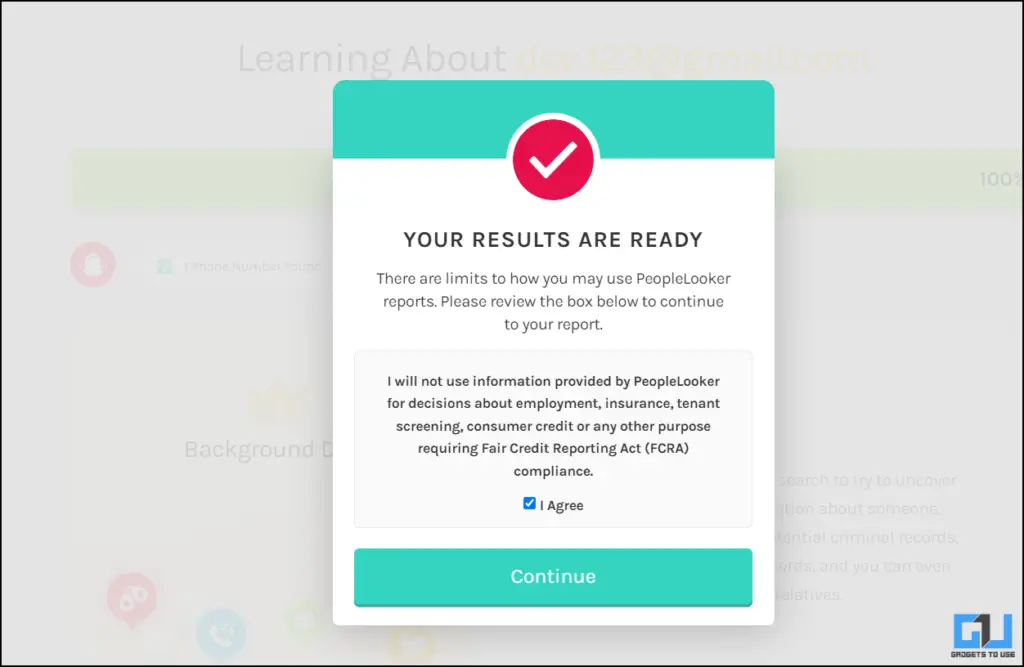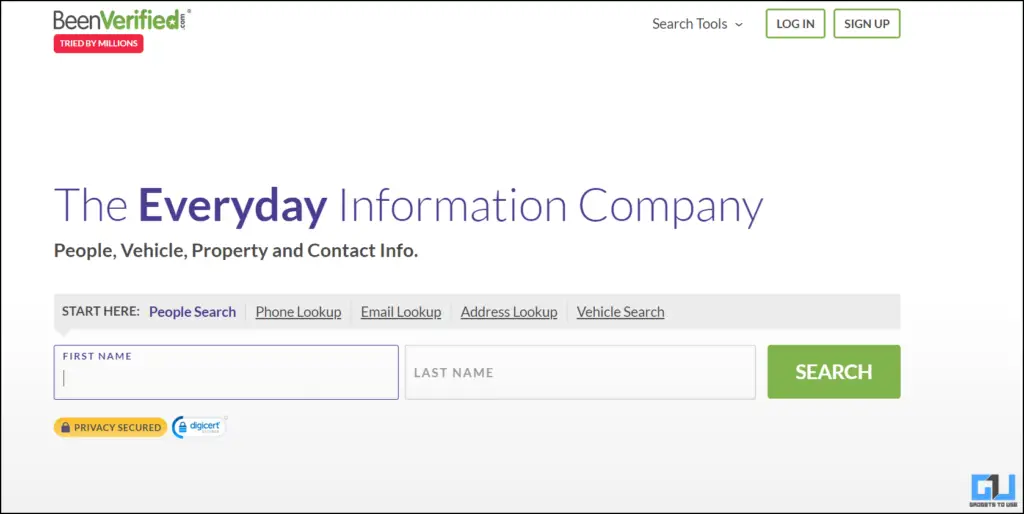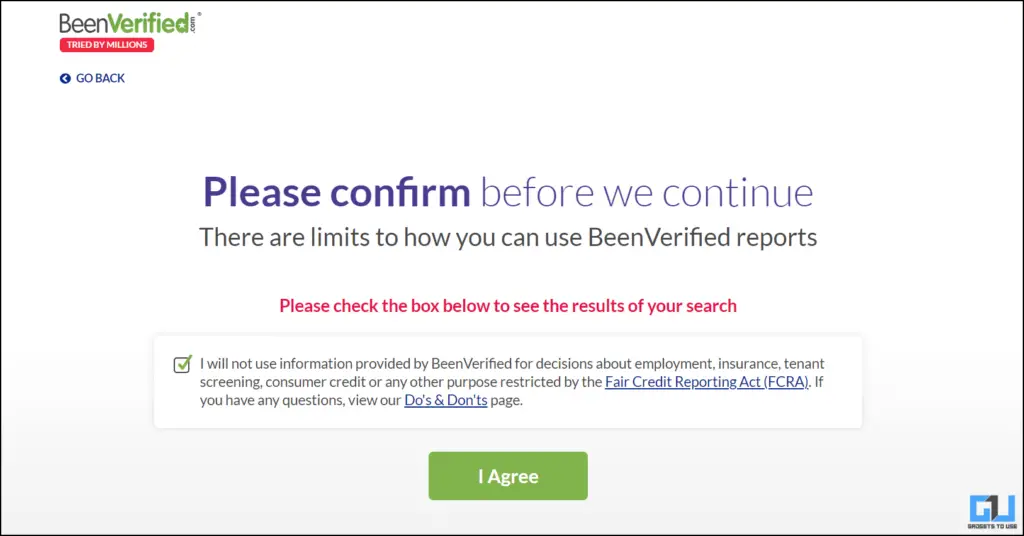Quick Answer
- This website enables you to fetch the social media handles associated with the number you put in the search bar, along with some additional information such as age, email, and the state where the person lives.
- All you need is the contact number of the person saved into your phone, and you can get their Instagram handle faster than you can finish a reel using the below-mentioned methods.
- The easiest way to identify and connect with your contacts is to authorize Instagram to access your contacts list so that you can find them on your Discover page.
Have you ever had trouble finding a friend on Instagram? With almost everyone getting on social media platforms, it is tough to remember different usernames across different platforms; Instagram is one of the most popular social media platforms, and finding someone there using their username is tricky. So, to solve this, this read will help you find an account on Instagram using their contact number.
How Do You Find People on Instagram Using Contacts?
Let us help you find the person you have spent hours finding, putting in multiple wrong usernames and tirelessly going through the profiles, thinking, is this the right person? All you need is the contact number of the person saved into your phone, and you can get their Instagram handle faster than you can finish a reel using the below-mentioned methods.
Method 1 – Uploading Your Contacts on Instagram
The easiest way to identify and connect with your contacts is to authorize Instagram to access your contacts list so that you can find them on your Discover page. This list will be updated periodically, and you will get new suggestions based on the contacts that have been uploaded.
1. Tap your profile picture from the bottom right icon to switch to your profile page.
2. Click on the three horizontal lines (hamburger menu) in the upper right corner of your screen to access “Settings.”
3. Under “Settings and Activity,” access the account center and click on “Your Information and Permissions.”
4. Tap “Upload Contacts” and permit Instagram to access your contacts.
5. Return to your profile page and click the “Discover People” icon next to the “Share Profile” button.
6. Scroll through the suggestions to find the Instagram handles of the contacts you have saved.
Method 2 – Using Third-Party Tools and Websites
Various online tools can help us find the required information using basic details such as email or contact number. Websites like Spokeo and PeopleLooker can find a person’s information using their first and last names. We can refine the search with additional information like state and address. Such tools should be used with utmost caution.
Spokeo (U.S. Only)
This website enables you to fetch the social media handles associated with the number you put in the search bar, along with some additional information such as age, email, and the state where the person lives. As a result, you will get details about the person.
Below are the steps you can take to find the details of the individual
1. Visit the Spokeo website on a web browser.
2. In the search bar, type the user’s information, i.e., Name, number, email, and address, and hit “Search Now.”
3. You will then be shown the result with the details hidden.
4. To access the full details, you must opt for a trial offer that costs $0.95.
PeopleLooker (U.S. Only)
PeopleLooker is another handy tool for finding information about an individual using only their email, phone number, and address. To fetch the data, you need to feed only one of these pieces of information into the search tab. You will get leads from people meeting your search criteria.
Follow the given steps to extract information using the PeopleLooker tool.
1. Visit the PeopleLooker website on a web browser.
2. There are four major ways of finding the information: email, name, number, or address.
3. Once you have entered the details, hit “Search.” This will initiate a search for you.
4. Upon completion, a pop-up will appear asking you to use the search result ethically and to pay for a seven-day membership trial.
4. You can access the data Once you have completed the payment.
BeenVerified (U.S. Only)
BeenVerified is another platform that performs a detailed database search and gets the best matching results. If you are looking for information regarding an individual’s social media handle, this is one of the best tools to have in your arsenal.
Follow the given steps to find the desired information.
1. Go to the BeenVerified website.
2. Enter the information you have about the user in the relevant column and hit “Search.”
3. The tool will fetch the data, but to access it, you have to pay a nominal fee of $1 for the trial period.
FAQs
Q. Can I Find Someone on Instagram by Their Phone Number?
Yes. You can find them on your Discover page if you have their contact information saved and they have not set any privacy settings. All you need to do is sync your contacts on Instagram.
Q. How Do I Find Someone by Phone Number?
If you are situated in the U.S., you can use third-party tools like BeenVerified and Spokeo to find someone’s online profile using their number.
Q. How to Stop People From Tagging Me on Instagram?
Q. Can Anyone Find My Instagram Account From My Phone Number?
No. The number linked to your account and the contacts uploaded by others are only used to suggest matching Instagram accounts. If you have added your number to your account, it can’t be used to search your account on the platform.
Wrapping Up
Finding a person on Instagram can’t get easier than looking up using your synced contacts; otherwise, you can use the classic and reliable search tool. If you follow the given steps, you can find the Instagram account of the person you are looking for using the number saved on your phone. Having a unique username also helps. Stay tuned to GadgetsToUse for more such reads.
You might be interested in the following:
- 5 AI Tools to Find the Location Where the Photo Was Taken
- 6 Ways to Find and Delete Duplicate Photos on Your Smartphone
- How to Find Phone Numbers Linked to Your Aadhaar Card
- How to Add a Song to Your Instagram Profile
You can also follow us for instant tech news at Google News or for tips and tricks, smartphones & gadgets reviews, join the GadgetsToUse Telegram Group, or subscribe to the GadgetsToUse Youtube Channel for the latest review videos.